ESP MERCEDES-BENZ SLC 2017 Owners Manual
[x] Cancel search | Manufacturer: MERCEDES-BENZ, Model Year: 2017, Model line: SLC, Model: MERCEDES-BENZ SLC 2017Pages: 294, PDF Size: 9.12 MB
Page 2 of 294
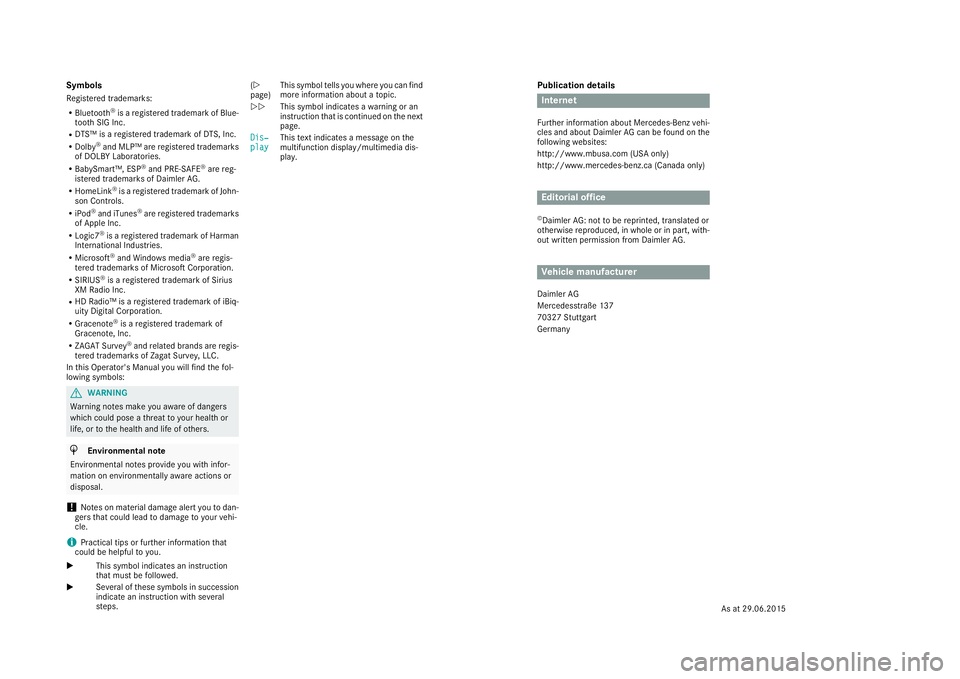
Publication details
Internet Further information about Mercedes-Ben zv ehi-
cles and about Daimler AG can be found on the
following websites:
http://www.mbusa.com (USA only)
http://www.mercedes-benz.ca (Canada only)
Editorial office ©
Daimler AG: not to be reprinted, translated or
otherwise reproduced, in whole or in part, with-
out written permission from Daimler AG.
Vehicle manufacturer Daimler AG
Mercedesstraße 137
70327 Stuttgart
GermanySymbols Registered trademarks: R
Bluetooth ®
is ar egistered trademark of Blue-
tooth SIG Inc. R
DTS™ is ar egistered trademark of DTS, Inc.R
Dolby ®
and MLP™ are registered trademarks
of DOLB YL aboratories.R
BabySmart™, ESP ®
and PRE-SAFE ®
are reg-
istered trademarks of Daimler AG. R
HomeLink ®
is ar egistered trademark of John-
son Controls. R
iPod ®
and iTunes ®
are registered trademarks
of Apple Inc. R
Logic7 ®
is ar egistered trademark of Harman
International Industries. R
Microsoft ®
and Windows media ®
are regis-
tered trademarks of Microsoft Corporation. R
SIRIUS ®
is ar egistered trademark of Sirius
XM Radi oI nc.R
HD Radio™ is ar egistered trademark of iBiq-
uity Digital Corporation. R
Gracenote ®
is ar egistered trademark of
Gracenote, Inc. R
ZAGAT Survey ®
and related brands are regis-
tered trademarks of Zagat Survey, LLC.
In this Operator's Manual you will find the fol-
lowing symbols:
G WARNING
Warning notes make you aware of dangers
which could pose at hreat to your health or
life, or to the health and life of others.
H Environmental note
Environmental notes provide you with infor-
mation on environmentally aware actions or
disposal.
! Notes on material damage alert you to dan-
gers that could lead to damage to your vehi-
cle.
i Practical tips or further information that
could be helpful to you.
X This symbol indicates an instruction
that must be followed.
X Several of these symbols in succession
indicate an instruction with several
steps. ( Y
page) This symbol tells you where you can find
more information about at opic.
YY This symbol indicates aw arning or an
instruction that is continued on the next
page.
Dis‐
play This text indicates am essage on the
multifunction display/multimedia dis-
play.
As at 29.06.2015
Page 9 of 294
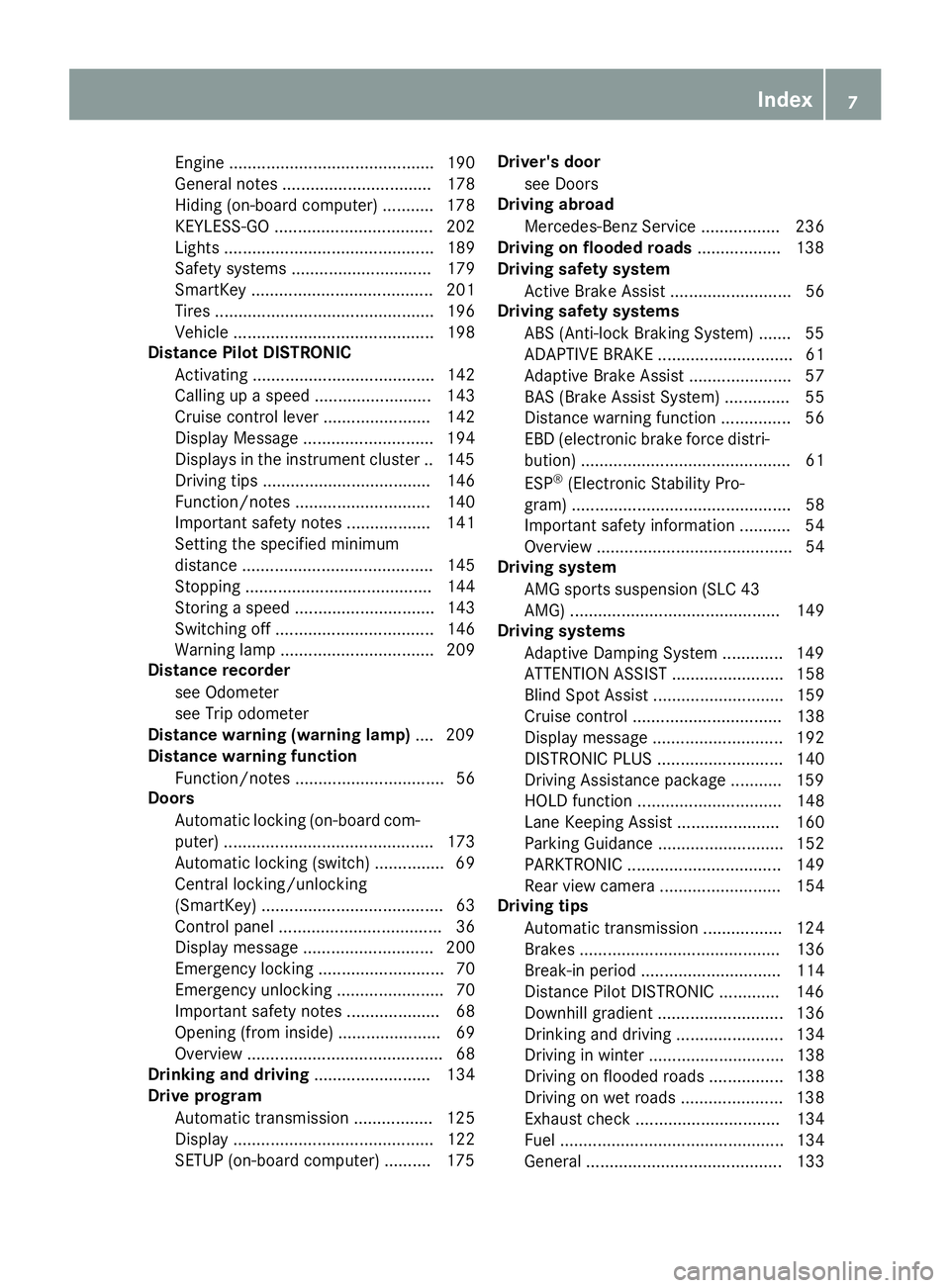
Engine ............................................ 190
Genera ln ote s. ............................... 178
Hiding (on-boar dc omputer) ........... 178
KEYLESS-G O. ................................. 202
Lights ............................................. 189
Safety systems .............................. 179
SmartKey ....................................... 201
Tires ............................................... 196
Vehicl e. .......................................... 198
Distance Pilo tD IS TRONIC
Activating ....................................... 142
Calling up as peed ......................... 143
Cruise control lever ....................... 142
Displa yM essage ............................ 194
Displays in the instrument cluster .. 145
Driving tip s. ................................... 146
Function/note s. ............................ 140
Important safety notes .................. 141
Setting the specified minimum
distance ......................................... 145
Stopping ........................................ 144
Storing as peed .............................. 143
Switching off .................................. 146
Warning lamp ................................. 209
Distance recorder
see Odometer
see Tri po dometer
Distance warnin g( wa rning lamp) .... 209
Distance warnin gf unction
Function/note s. ............................... 56
Doors
Automati cl oc king (on-board com-
puter) ............................................. 173
Automati cl oc king (switch) ............... 69
Central locking/unlocking
(SmartKey ). ...................................... 63
Control panel ................................... 36
Displa ym essage ............................ 200
Emergency locking ........................... 70
Emergency unlocking ....................... 70
Important safety notes .................... 68
Opening (fro mi nside ). ..................... 69
Overview .......................................... 68
Drinking and driving ......................... 134
Drive program
Automati ct ransmissio n. ................ 125
Displa y. .......................................... 122
SETUP (on-board computer) .......... 175 Driver's door
see Doors
Drivin ga broad
Mercedes-Benz Service ................. 236
Drivin gonf loode dr oads .................. 138
Drivin gs afety system
Active Brake Assist .......................... 56
Drivin gs afety systems
ABS (Anti-lock Braking System) ....... 55
ADAPTIV EB RAK E. ............................ 61
Adaptive Brake Assist ...................... 57
BAS (Brake Assi st Sy stem) .............. 55
Di stance warning function ............... 56
EBD (electroni cb rake force distri-
bution) ............................................. 61
ESP ®
(Electronic Stability Pro-
gram) ............................................... 58
Important safety information ........... 54
Overview .......................................... 54
Drivin gs ystem
AMG sports suspensio n( SLC 43
AMG ). ............................................ 149
Drivin gs ystems
Adaptive Damping System ............. 149
ATTENTIO NA SSIST ........................ 158
Blind Spot Assist ............................ 159
Cruis ec ontrol ................................ 138
Displa ym essage ............................ 192
DISTRONIC PLU S. .......................... 140
Driving Assistance packag e. .......... 159
HOLD function ............................... 148
Lane Keeping Assist ...................... 160
Parking Guidance ........................... 152
PARKTRONIC ................................. 149
Rear vie wc amera .......................... 154
Drivin gt ips
Automati ct ransmission ................. 124
Brakes ........................................... 136
Break-in perio d. ............................. 114
Distance Pilo tD ISTRONIC ............. 146
Downhil lg radient ........................... 136
Drinking and driving ....................... 134
Driving in winter ............................. 138
Driving on floode dr oads ................ 138
Driving on we tr oads ...................... 138
Exhaus tc heck ............................... 134
Fue l. ............................................... 134
Genera l. ......................................... 133 Index 7
Page 10 of 294
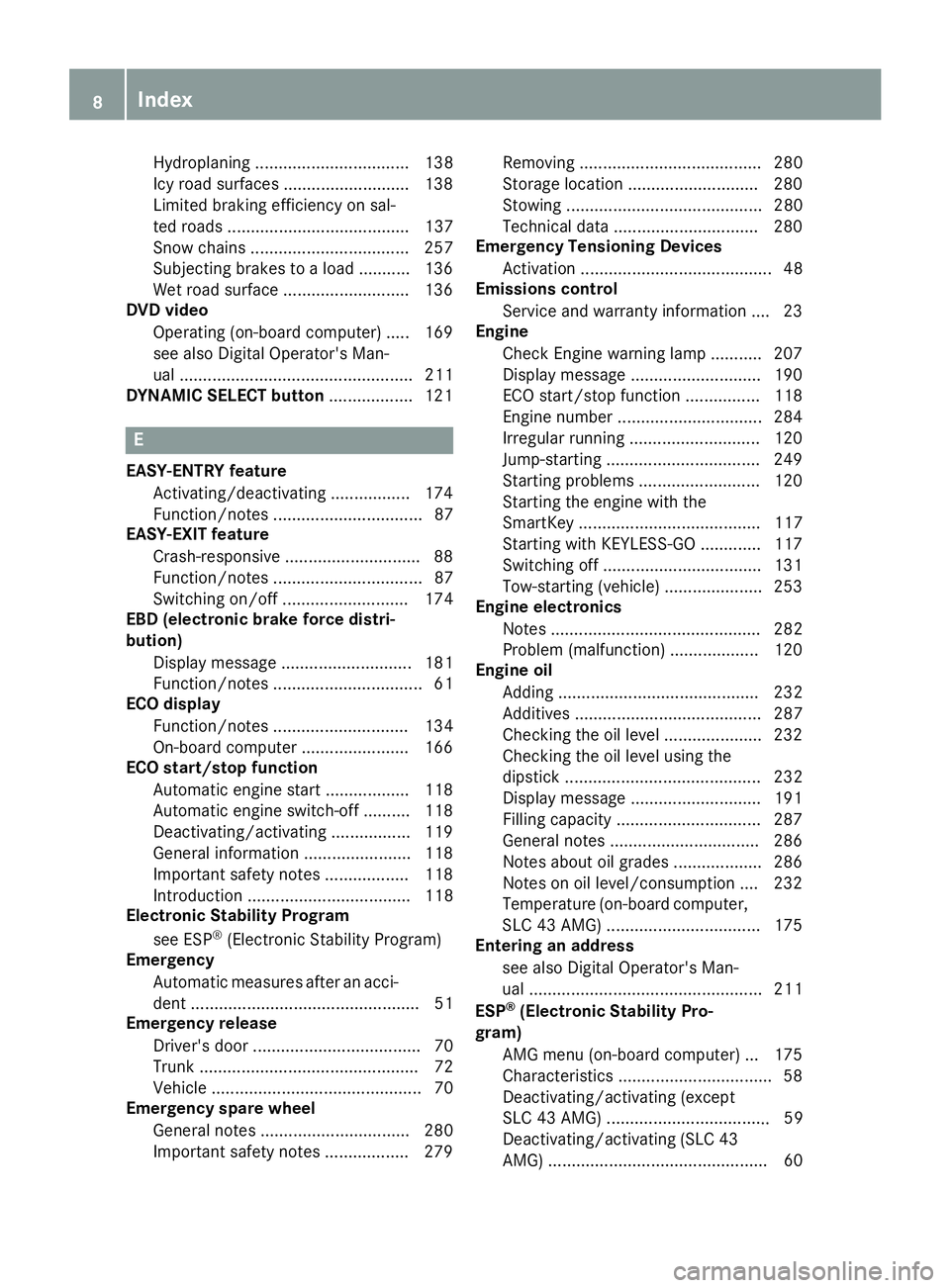
Hydroplaning ................................. 138
Icy roa ds urface s. .......................... 138
Limited braking efficiency on sal-
ted roads ....................................... 137
Snow chains .................................. 257
Subjecting brakes to al oa d. .......... 136
Wet roa ds urface ........................... 136
DVD video
Operating (on-board computer) ..... 169
see also Digital Operator's Man-
ua l. ................................................. 211
DYNAMI CS ELEC Tb utton .................. 121
EEASY-ENTRY feature
Activating/deactivating ................. 174
Function/notes ................................ 87
EASY-EXI Tf eature
Crash-responsive ............................. 88
Function/notes ................................ 87
Switching on/off ........................... 174
EBD (electronic brake forc ed istri-
bution)
Displa ym essag e. ........................... 181
Function/note s. ............................... 61
EC Od isplay
Function/note s. ............................ 134
On-board compute r. ...................... 166
EC Os tart/sto pf unction
Automati ce ngine start .................. 118
Automati ce ngine switch-off .......... 118
Deactivating/activating ................. 119
Genera li nformation ....................... 118
Important safety notes .................. 118
Introduction ................................... 118
Electronic Stability Program
see ESP ®
(Electronic Stability Program)
Emergency
Automati cm easures afte rana cci-
dent ................................................. 51
Emergenc yr elease
Driver's doo r. ................................... 70
Trunk ............................................... 72
Vehicl e. ............................................ 70
Emergenc ys pare wheel
Genera ln otes ................................ 280
Important safety notes .................. 279 Removing ....................................... 280
Storage location ............................ 280
Stowing .......................................... 280
Technical data ............................... 280
Emergenc yT ensionin gD ev ices
Activation ......................................... 48
Emission sc on trol
Service and warranty information .... 23
Engine
Check Engine warning lamp ........... 207
Displa ym essage ............................ 190
ECO start/stop function ................ 118
Engine number ............................... 284
Irregula rr unning ............................ 120
Jump-starting ................................. 249
Starting problems .......................... 120
Starting the engine with the
SmartKey ....................................... 117
Starting with KEYLESS-GO ............. 117
Switching off .................................. 131
Tow-starting (vehicle ). .................... 253
Engine electronics
Note s. ............................................ 282
Problem (malfunction) ................... 120
Engine oil
Adding ........................................... 232
Additi ves ........................................ 287
C h ecking the oi ll ev el ..................... 232
Checking the oi ll ev el using the
dipstick .......................................... 232
Displa ym essage ............................ 191
Filling capacity ............................... 287
Genera ln otes ................................ 286
Note sa bout oi lg rade s. .................. 286
Note sono il level/consumption .... 232
Temperature (on-board computer,
SLC 43 AMG ). .............................. 175
Entering an address
see also Digital Operator's Man-
ua l. ................................................. 211
ESP ®
(Electroni cS tability Pro-
gram)
AMG menu (on-board computer) ... 175
Characteristics ................................. 58
Deactivating/activating (except
SLC 43 AMG ). ................................ 59
Deactivating/activating (SLC 43
AMG ). .............................................. 608
Index
..
..
Page 21 of 294
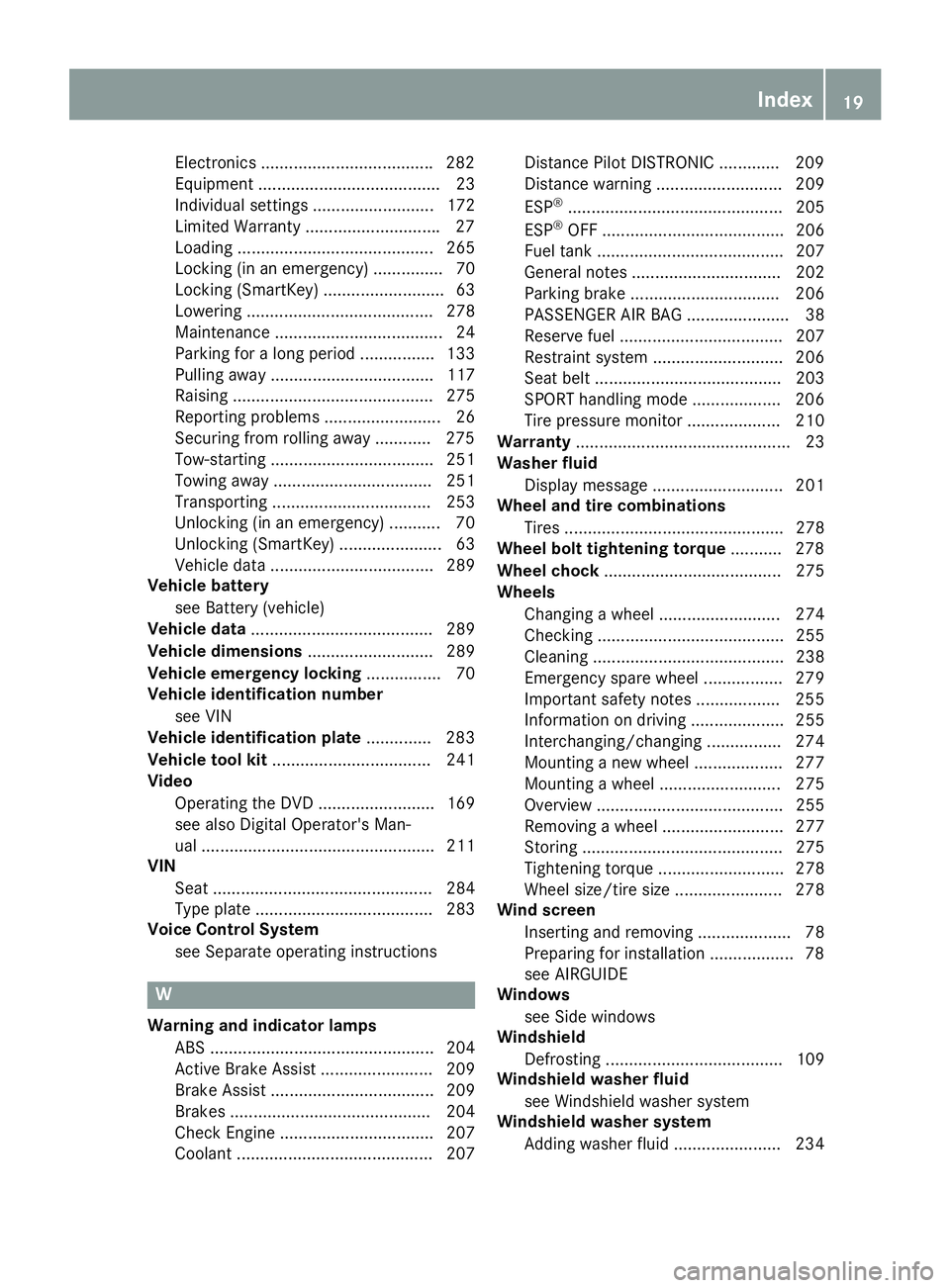
Electronics .................................... .2 82
Equipment ....................................... 23
Individua ls ettings .......................... 172
Limited Warranty ............................ .2 7
Loading .......................................... 265
Locking (in an emergency) ............... 70
Locking (SmartKey) .......................... 63
Lowering ........................................ 278
Maintenance .................................... 24
Parking for al ong perio d. ............... 133
Pulling awa y. .................................. 117
Raising ........................................... 275
Reporting problems ......................... 26
Securing from rolling away ............ 275
Tow-starting ................................... 251
Towing away .................................. 251
Transporting .................................. 253
Unlocking (i nane mergency) ........... 70
Unlocking (SmartKey ). ..................... 63
Vehicl ed at a. .................................. 289
Vehicl eb attery
see Battery (vehicle)
Vehicl ed ata ....................................... 289
Vehicl ed imensions ........................... 289
Vehicl ee mergenc yl oc king ................ 70
Vehicl ei dentificatio nn umber
see VIN
Vehicl ei dentificatio np late .............. 283
Vehicl et oo lk it .................................. 241
Video
Operating the DVD ......................... 169
see also Digital Operator's Man-
ua l. ................................................. 211
VIN
Sea t. .............................................. 284
Type plate ...................................... 283
Voice Contro lS ystem
see Separate operating instructions
W
Warning and indicator lamps
ABS ................................................ 204
Active Brake Assist ........................ 209
Brake Assist ................................... 209
Brakes ........................................... 204
Check Engine ................................. 207
Coolant .......................................... 207 Distance Pilo tD ISTRONIC ............. 209
Distance warning ........................... 209
ESP ®
.............................................. 205
ESP ®
OFF ....................................... 206
Fue lt ank ........................................ 207
Genera ln otes ................................ 202
Parking brake ................................ 206
PASSENGER AIR BAG ...................... 38
Reserve fue l. .................................. 207
Restraint system ............................ 206
Sea tb el t. ....................................... 203
SPOR Th an dling mod e. .................. 206
Tire pressure monitor .................... 210
Warranty .............................................. 23
Washer fluid
Displa ym essage ............................ 201
Wheel and tire combinations
Tires ............................................... 278
Wheel bolt tightenin gt orque ........... 278
Wheel chock ...................................... 275
Wheels
Changing aw heel .......................... 274
Checking ........................................ 255
Cleaning ......................................... 238
Emergency spare whee l. ................ 279
Important safety notes .................. 255
Information on driving .................... 255
Interchanging/changing ................ 274
Mounting an ew whee l. .................. 277
Mounting aw heel .......................... 275
Overview ........................................ 255
Removing aw heel .......................... 277
Storing ........................................... 275
Tightening torque ........................... 278
Wheel size/tire size ....................... 278
Win ds cr een
Inserting and removing .................... 78
Preparing for installation .................. 78
see AIRGUIDE
Windows
see Sid ew in dows
Windshield
Defrosting ...................................... 109
Windshiel dw asher fluid
see Windshield washe rs ys tem
Windshiel dw asher system
Adding washe rf luid ....................... 234Index 19
Page 24 of 294
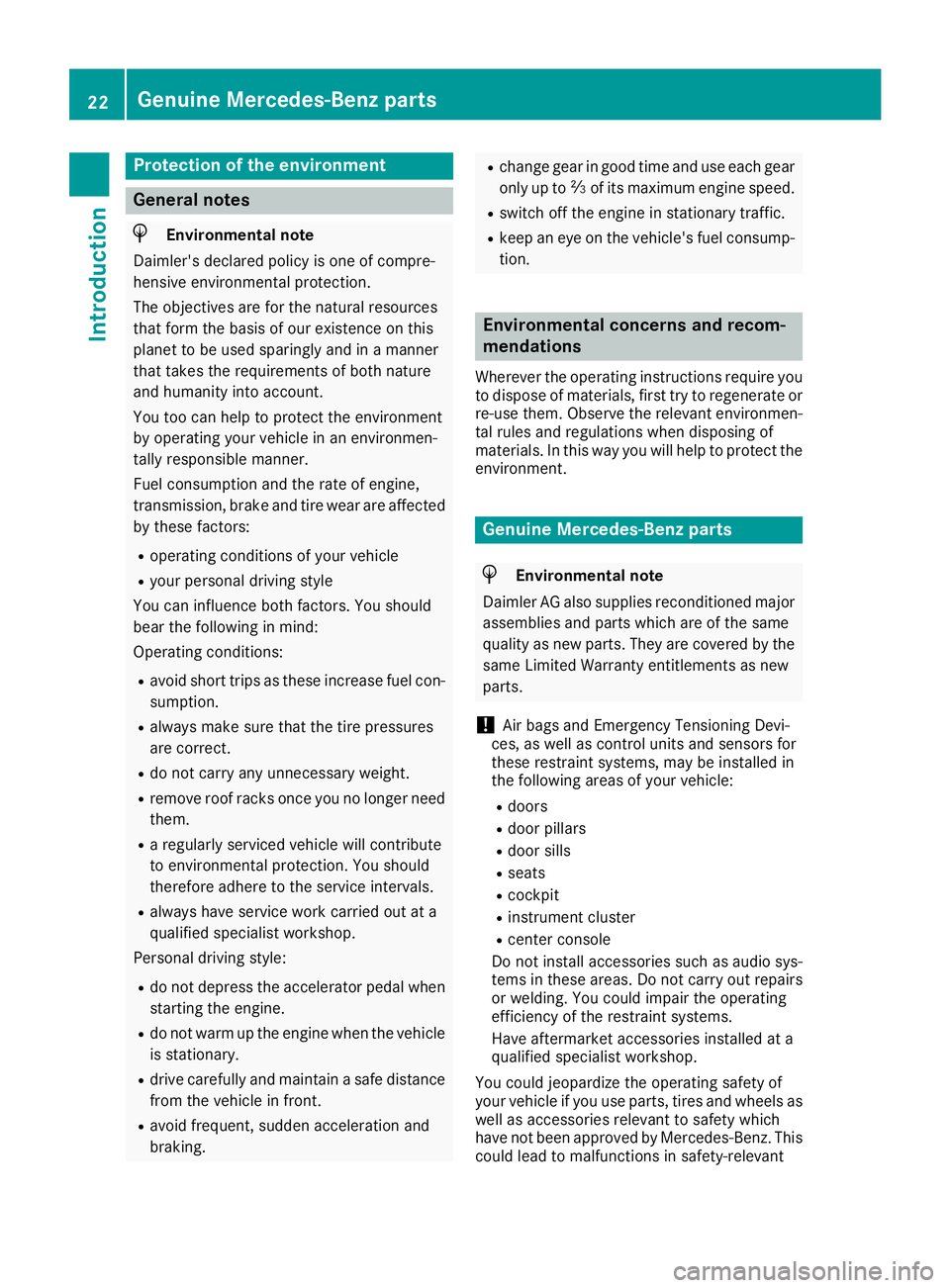
Protection of the environment
General notes
H Environmental note
Daimler's declared policy is one of compre-
hensive environmental protection.
The objectives are for the natural resources
that form the basis of our existence on this
planet to be used sparingly and in am anner
that takes the requirements of both nature
and humanity into account.
You too can help to protect the environment
by operating your vehicle in an environmen-
tally responsible manner.
Fuel consumption and the rate of engine,
transmission, brake and tire wear are affected
by these factors: R
operating condition sofy our vehicleR
your personal driving style
You can influence both factors. You should
bear the following in mind:
Operating conditions: R
avoid short trips as these increase fuel con-
sumption. R
always make sure that the tire pressures
are correct. R
do not carry any unnecessary weight. R
remove roof racks once you no longer need
them. R
ar egularly serviced vehicle will contribute
to environmental protection. You should
therefore adhere to the service intervals. R
always have service work carried out at a
qualified specialist workshop.
Personal driving style: R
do not depress the accelerator pedal when
startin gt he engine.R
do not warm up the engine when the vehicle
is stationary. R
drive carefully and maintain as afe distance
from the vehicle in front. R
avoid frequent, sudden acceleration and
braking. R
change gear in good time and use each gear
only up to �
Page 27 of 294
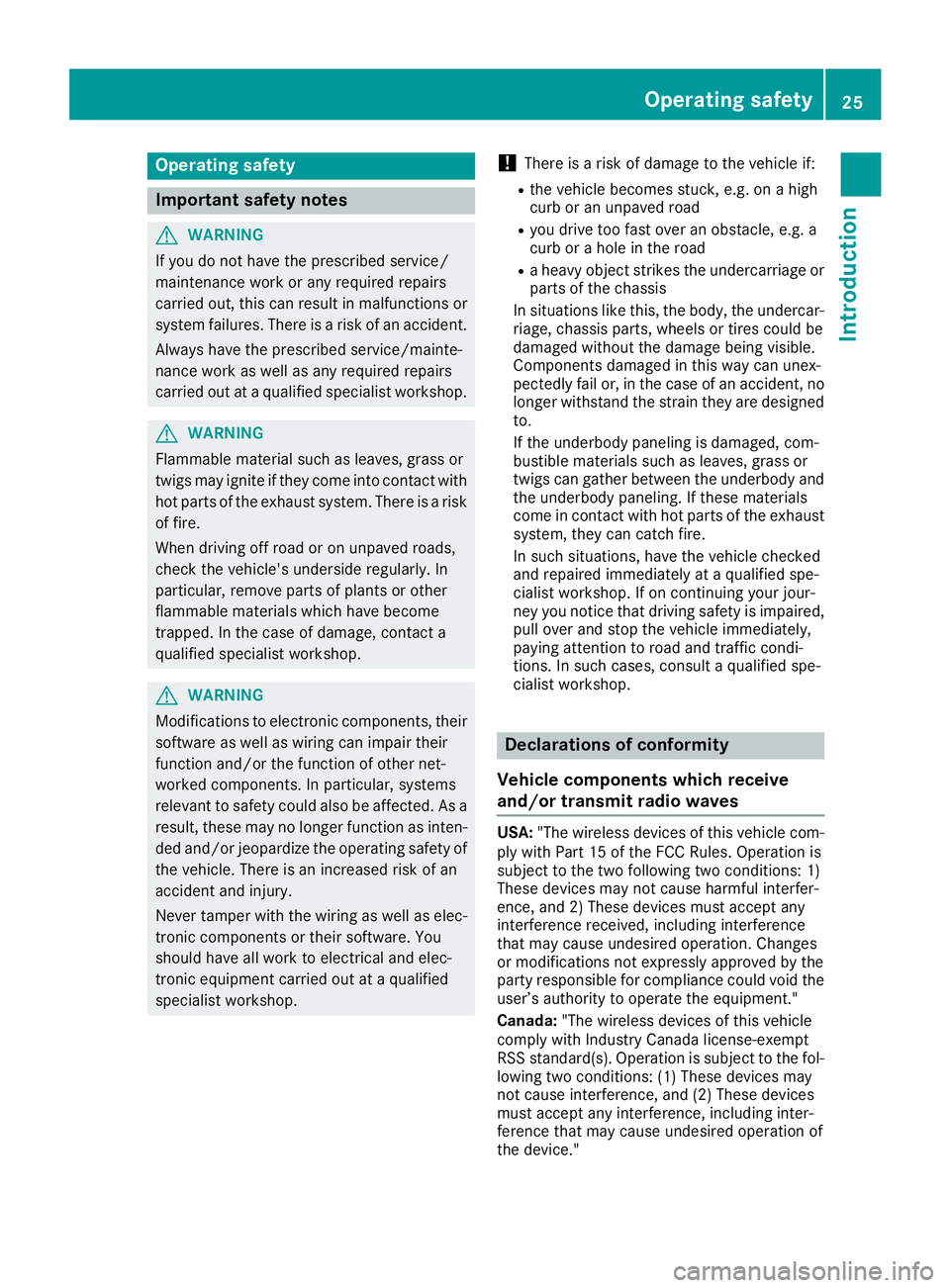
Operating safety
Important safet yn otes
G WARNING
If you do not have the prescribed service/
maintenanc ew ork or any required repairs
carried out, this can result in malfunctions or
system failures. There is ar isk of an accident.
Always have the prescribed service/mainte-
nanc ew ork as well as any required repairs
carried out at aq ualified specialist workshop.
G WARNING
Flammable material such as leaves, grass or
twigs may ignite if they come into contact with
hot parts of the exhaust system. There is ar isk
of fire.
When driving off road or on unpaved roads,
chec kt he vehicle's underside regularly. In
particular, remove parts of plants or other
flammable materials which have become
trapped. In the case of damage, contact a
qualified specialist workshop.
G WARNING
Modifications to electronic components, their
software as well as wiring can impair their
function and/or the function of other net-
worked components. In particular, systems
relevant to safety could also be affected. As a
result, these may no longer function as inten-
ded and/or jeopardiz et he operatin gs afety of
the vehicle. There is an increased risk of an
acciden ta nd injury.
Never tamper with the wiring as well as elec-
tronic component sort heir software. You
should have all work to electrical and elec-
tronic equipment carried out at aq ualified
specialist workshop. ! There is ar isk of damage to the vehicle if: R
the vehicle becomes stuck ,e .g. on ah igh
curb or an unpaved road R
you drive too fast over an obstacle, e.g. a
curb or ah ole in the road R
ah eavy objec ts trikes the undercarriage or
parts of the chassis
In situation sl ike this, the body, the undercar-
riage, chassis parts, wheels or tires could be
damaged without the damage being visible.
Components damaged in this way can unex-
pectedly fail or, in the case of an accident, no
longer withstand the strain they are designed
to.
If the underbody paneling is damaged, com-
bustible materials such as leaves, grass or
twigs can gather between the underbody and
the underbody paneling. If these materials
come in contact with hot parts of the exhaust
system, they can catc hf ire.
In such situations, have the vehicle checked
and repaired immediately at aq ualified spe-
cialist workshop. If on continuin gy our jour-
ney you notice that driving safety is impaired,
pull over and stop the vehicle immediately,
paying attention to road and traffic condi-
tions. In such cases, consult aq ualified spe-
cialist workshop.
Declarations of conformity
Vehicle components which receive
and/or transmit radio waves USA: "The wireless devices of this vehicle com-
ply with Part 15 of the FCC Rules. Operation is
subject to the two following two conditions :1 )
These devices may not cause harmful interfer-
ence, and 2) These devices must accept any
interference received, including interference
that may cause undesired operation .C hanges
or modifications not expressly approved by the
party responsible for complianc ec ould void the
user’s authorit ytoo perate the equipment."
Canada: "The wireless devices of this vehicle
comply with Industry Canada license-exempt
RSS standard(s). Operation is subject to the fol-
lowing two conditions :( 1) These devices may
not cause interference, and (2) These devices
must accept any interference, including inter-
ference that may cause undesired operation of
the device."Operating safety 25
Introduction Z
Page 30 of 294

The vehicle is read out by employees of the ser-
vice network (including the manufacturer) using
special diagnostic testers. More detailed infor-
mation is obtained from it, if required.
After am alfunction has been rectified, the infor-
mation is deleted from the malfunction memory
or is continually overwritten.
When operating the vehicle, situations are con-
ceivable in which this technical data, in connec-
tion with other information (if necessary, under
consultation with an authorized expert), could
be traced to ap erson.
Examples include: R
accident reports R
damage to the vehicle R
witness statements
Further additional functions that have been con-
tractually agreed upon with the customer allow
certain vehicle data to be conveyed by the vehi-
cle as well. The additional functions include, for
example, vehicle location in case of an emer-
gency.
COMAND/mbrace (Canada: TELEAID) If the vehicle is equipped with COMAND or
mbrace, additional data about the vehicle's
operation, the use of the vehicle in certain sit-
uations, and the location of the vehicle may be
compiled through COMAND or the mbrace sys-
tem.
For additional information please refer to the
COMAND User Manual or the Digital Operator's
Manual and/or the mbrace Terms and Condi-
tions.
Event dat ar ecordersThis vehicle is equipped with an event data
recorder (EDR). This vehicle is equipped with an
event data recorder (EDR). The main purpose of
an ED Ristor ecord, in certain crash or near
crash-lik es ituations, such as an air bag deploy-
ment or hittin gar oad obstacle, data that will
assist in understanding how av ehicle's systems
performed. The ED Risd esigned to record data
related to vehicle dynamics and safety systems
for as hort period of time, typically 30 seconds
or less. The ED Rint his vehicle is designed to record
such data as: R
How various systems in your vehicle were
operating R
Whether or not the driver and passenger
safety belts were buckled/fastened R
How far (if at all) the driver was depressing the
accelerator and/or brake pedal and R
How fast the vehicle was traveling.
These data can help provide ab etter under-
standin goft he circumstances in which acci-
dents and injuries occur. NOTE: ED Rd ata are
recorded by your vehicle only if an on-trivial
crash situation occurs; no data is recorded by
the ED Ru nder normal driving conditions and no
personal data (e.g. name, gender, age and acci-
dent location) are recorded. However, other par-
ties, such as law enforcement could combine
ED Rd ata with the type of personally identifying
data routinely acquired during ac rash investi-
gation.
Access to the vehicle and/or the ED Risn eeded
to read data that is recorded by the EDR, and
special equipment is required. In addition to the
vehicle manufacturer, other parties that have
the special equipment, such as law enforce-
ment ,c an read the information by accessing the
vehicle or the EDR.
ED Rd ata may be used in civil and criminal mat-
ters as at ool in accident reconstruction, acci-
dent claims and vehicle safety. Sinc et he Crash
Data Retrieval CDR tool that is used to extract
data from the ED Risc ommercially available,
Mercedes-Benz USA ,L LC ("MBUSA") expressly
disclaims any and all liability arising from the
extraction of this information by unauthorized
Mercedes-Benz personnel.
MBUSA will not share ED Rd ata with others
without the consen toft he vehicle owners or, if
t he vehicle is leased, without the consen toft he
lessee. Exceptions to this representation
include responses to subpoenas by law enforce-
ment ;byf ederal, state or local government; in
connection with or arising out of litigation involv-
ing MBUSA or its subsidiaries and affiliates; or,
as required by law.
Warning: The ED Risac omponent of the
Restraint System Module. Tampering with, alter-
ing, modifying or removing the ED Rc omponent
may result in am alfunction of the Restraint Sys-
tem Module and other systems.
Stat el aws or regulations regarding EDRs that
conflict with federal regulation are pre-empted.28
Data stored in the vehicle
Introduction
Page 45 of 294
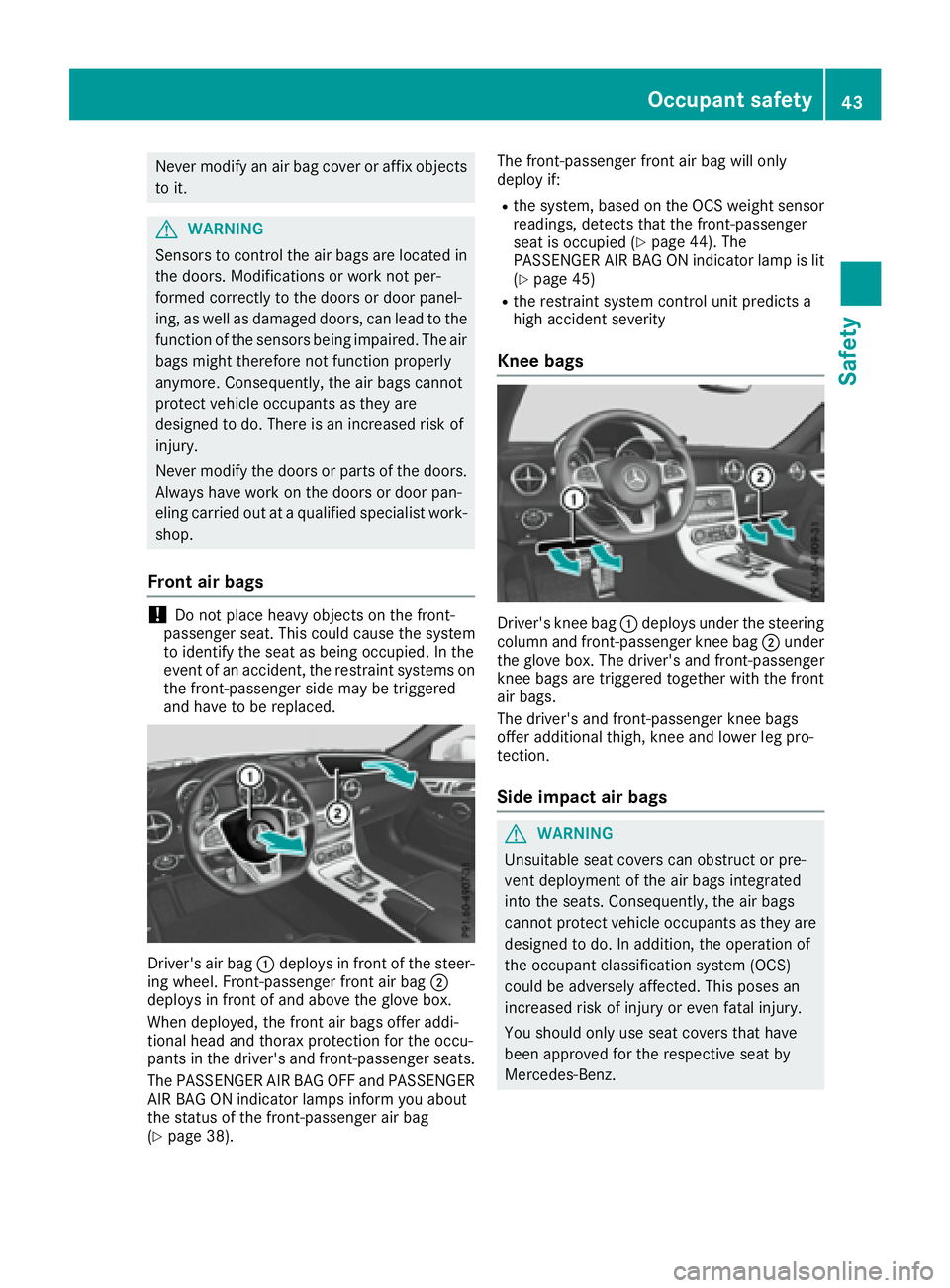
Never modify an air bag cover or affix objects
to it.
G WARNING
Sensors to control the air bags are located in
the doors. Modifications or work not per-
formed correctly to the doors or door panel-
ing, as well as damaged doors, can lead to the
function of the sensors being impaired. The air
bags might therefore not function properly
anymore. Consequently, the air bags cannot
protect vehicle occupants as they are
designed to do. There is an increased risk of
injury.
Never modify the doors or parts of the doors.
Alway sh ave work on the doors or door pan-
eling carried out at aq ualifie ds pecialist work-
shop.
Front air bags
! Do not place heavy objects on the front-
passenger seat. This could cause the system
to identify the seat as being occupied .Int he
event of an accident, the restraint systems on
the front-passenger side may be triggered
and have to be replaced.
Driver's air bag �C deploys in front of the steer-
ing wheel .F ront-passenger front air bag �D
deploys in front of and above the glove box.
When deployed, the front air bags offer addi-
tional head and thorax protection for the occu-
pants in the driver's and front-passenger seats.
The PASSENGER AIR BAG OFF and PASSENGER
AIR BAG ON indicator lamps inform you about
the status of the front-passenger air bag
( Y
page 38). The front-passenger front air bag wil lo nly
deplo yi f: R
the system, based on the OCS weight sensor
readings, detects that the front-passenger
seat is occupied ( Y
page 44). The
PASSENGER AIR BAG ON indicator lamp is lit
( Y
page 45) R
the restraint system control unit predicts a
high accident severity
Kne eb ags
Driver's knee bag �C deploys under the steering
column and front-passenger knee bag �D under
the glove box. The driver's and front-passenger
knee bags are triggered together with the front
air bags.
The driver's and front-passenger knee bags
offer additional thigh, knee and lowe rl eg pro-
tection.
Side impact air bags
G WARNING
Unsuitabl es eat covers can obstruct or pre-
vent deployment of the air bags integrated
into the seats. Consequently, the air bags
cannot protect vehicle occupants as they are
designed to do. In addition, the operatio no f
the occupant classification system (OCS)
could be adversel ya ffected. This poses an
increased risk of injury or even fatal injury.
You shoul do nly use seat covers that have
been approve df or the respective seat by
Mercedes-Benz.Occupant safety 43
Safety Z
Page 47 of 294

If the front passenger does not observe these
conditions, OCS may produce af alse classifica-
tion, e.g. because the front passenger: R
transfers their weight by supporting them-
selves on av ehicle armrestR
sits in such aw ay that their weight is raised
from the seat cushion
If you install ac hild restraint system on the
front-passenger seat, be sure to observe the
correct positioning of the child restraint system.
Never place objects under or behind the child
restraint system, e.g. ac ushion. The entire base
of the child restraint system must always rest on
the seat cushio noft he front-passenger seat.
The backrest of the forward-facing child
restraint system must lie as flat as possible
against the backrest of the front-passenger
seat.
The child restraint system must not touch the
roof or be subjected to al oad by the head
restraint. Adjust the angle of the seat backrest
and the head restraint positio na ccordingly.
Only then can OCS be guaranteed to function
correctly. Alway so bserve the child restraint sys-
tem manufacturer's installation and operating
instructions.
Occupant Classification System opera-
tion (OCS)
�C
PASSENGER AIR BAG ON indicator lamp
�D
PASSENGER AIR BAG OFF indicator lamp
The indicator lamp si nform you whether the
front-passenger front air bag is deactivated or
enabled. X
Press the Start/Stop button once or twice, or
turn the SmartKey to position 1 or 2 in the
ignition lock.
The system carries out self-diagnostics. The PASSENGER AIR BAG OFF and PASSENGER
AIR BAG ON indicator lamp sm ust ligh tu ps imul-
taneousl yf or approximately six seconds.
The indicator lamp sd isplay the status of the
front-passenger front air bag. R
PASSENGER AIR BAG ON lights up: the front-
passenger front air bag is enabled. If, in the
event of an accident, all deployment criteria
are met, the front-passenger front air bag is
deployed. R
PASSENGER AIR BAG OFF lights up: the front-
passenger front air bag is deactivated. It will
then not be deployed in the event of an acci-
dent.
If the status of the front-passenger front air bag
changes whil et he vehicle is in motion, an air bag
display messag ea ppears in the instrument clus-
ter ( Y
page 187). When the front-passenger
seat is occupied, always pay attention to the
PASSENGER AIR BAG ON and PASSENGER AIR
BAG OFF indicator lamps. Be aware of the status
of the front-passenger front air bag both before
and during the journey.
G WARNING
If the PASSENGER AIR BAG OFF indicator
lamp is lit, the front-passenger front air bag is
disabled .Itw il ln ot be deployed in the event of
an accident and cannot perform its intended
protective function. Ap erson in the front-
passenger seat could then, for example ,c ome
into contact with the vehicle's interior, espe-
ciall yift he person is sitting too close to the
dashboard. This poses an increased risk of
injury or even fatal injury.
When the front-passenger seat is occupied,
always ensure that: R
the classification of the person in the front-
passenger seat is correct and the front-
passenger front air bag is enabled or disa-
bled in accordance with the person in the
front-passenger seat R
the front-passenger seat has been moved
back as far back as possible. R
the person is seated correctly.
Make sure, both before and during the jour-
ney, that the status of the front-passenger
front air bag is correct.Occupant safety 45
Safety Z
Page 49 of 294
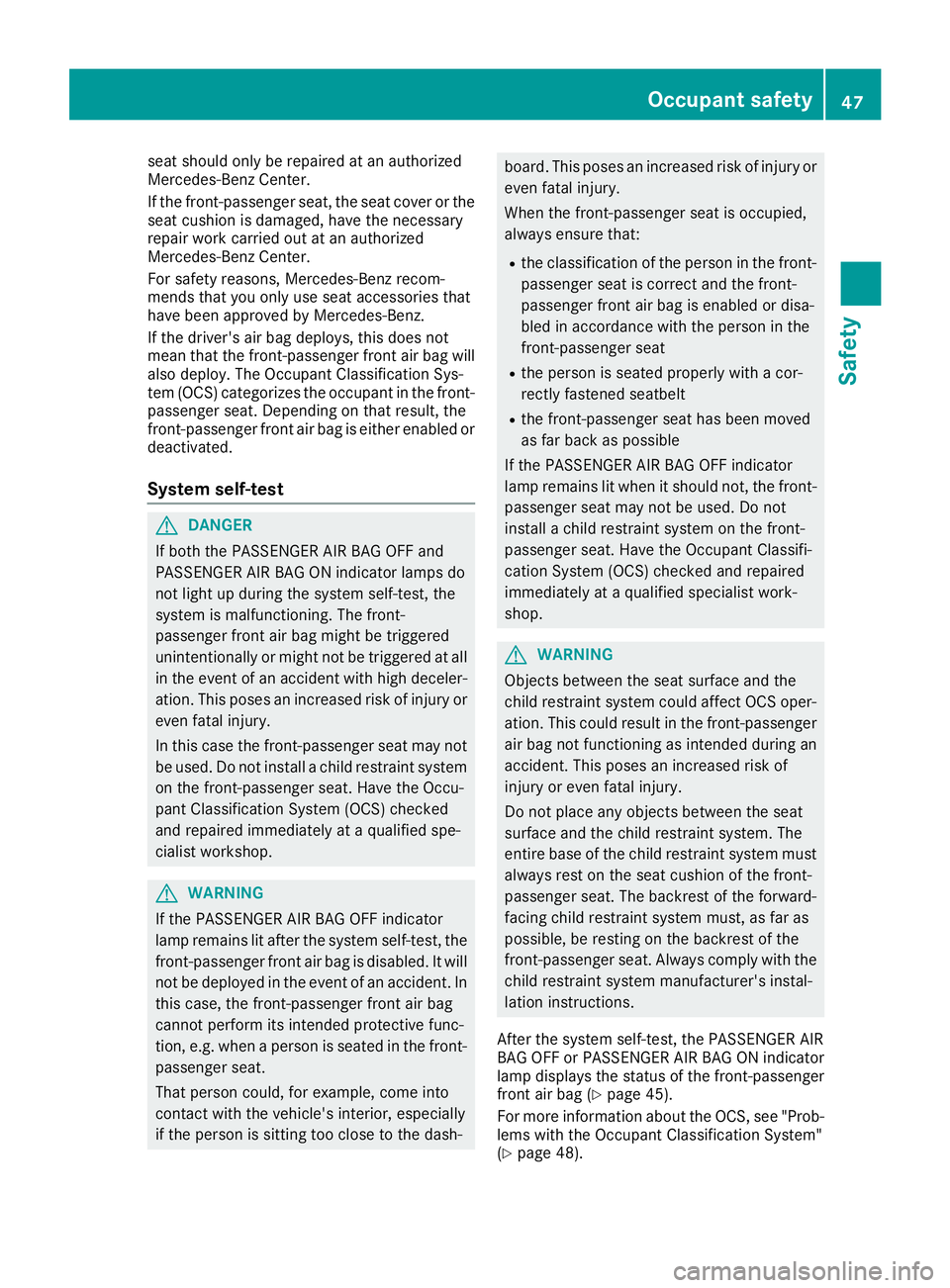
seat should only be repaired at an authorized
Mercedes-Benz Center.
If the front-passenger seat, the seat cover or the
seat cushion is damaged ,h ave the necessary
repair work carried out at an authorized
Mercedes-Benz Center.
For safety reasons, Mercedes-Benz recom-
mends that you only use seat accessories that
have been approved by Mercedes-Benz.
If the driver's air bag deploys, this does not
mean that the front-passenger front air bag will
also deploy .T he Occupant Classification Sys-
tem (OCS) categorizes the occupant in the front-
passenger seat. Depending on that result, the
front-passenger front air bag is either enabled or
deactivated.
System self-test
G DANGER
If both the PASSENGER AIR BAG OFF and
PASSENGER AIR BAG ON indicator lamps do
not light up during the system self-test, the
system is malfunctioning. The front-
passenger front air bag might be triggered
unintentionally or might not be triggered at all
in the event of an accident with high deceler-
ation. This poses an increased risk of injury or
even fatal injury.
In this case the front-passenger seat may not
be used. Do not install ac hild restraint system
on the front-passenger seat. Have the Occu-
pant Classification System (OCS) checked
and repaired immediately at aq ualified spe-
cialist workshop.
G WARNING
If the PASSENGER AIR BAG OFF indicator
lamp remains lit after the system self-test, the
front-passenger front air bag is disabled. It will
not be deployed in the event of an accident. In
this case, the front-passenger front air bag
cannot perform its intended protective func-
tion, e.g. when ap erson is seated in the front-
passenger seat.
That person could, for example, come into
contact with the vehicle's interior, especially
if the person is sitting too close to the dash- board. This poses an increased risk of injury or
even fatal injury.
When the front-passenger seat is occupied,
always ensure that: R
the classification of the person in the front-
passenger seat is correct and the front-
passenger front air bag is enabled or disa-
bled in accordance with the person in the
front-passenger seat R
the person is seated properly with ac or-
rectly fastened seatbelt R
the front-passenger seat has been moved
as far back as possible
If the PASSENGER AIR BAG OFF indicator
lamp remains lit when it should not, the front-
passenger seat may not be used. Do not
install ac hild restraint system on the front-
passenger seat. Have the Occupant Classifi-
cation System (OCS) checked and repaired
immediately at aq ualified specialist work-
shop.
G WARNING
Objects between the seat surface and the
child restraint system could affect OCS oper-
ation. This could result in the front-passenger
air bag not functionin gasi ntended during an
accident. This poses an increased risk of
injury or even fatal injury.
Do not place any objects between the seat
surface and the child restraint system. The
entire base of the child restraint system must
always rest on the seat cushion of the front-
passenger seat. The backrest of the forward-
facing child restraint system must, as far as
possible ,ber esting on the backrest of the
front-passenger seat. Always comply with the
child restraint system manufacturer's instal-
lation instructions.
After the system self-test, the PASSENGER AIR
BAG OFF or PASSENGER AIR BAG ON indicator
lamp displays the status of the front-passenger
front air bag ( Y
page 45).
For more information about the OCS, see "Prob-
lems with the Occupant Classification System"
( Y
page 48).Occupant safety 47
Safety Z