key battery MERCEDES-BENZ SLC 2017 Owners Manual
[x] Cancel search | Manufacturer: MERCEDES-BENZ, Model Year: 2017, Model line: SLC, Model: MERCEDES-BENZ SLC 2017Pages: 294, PDF Size: 9.12 MB
Page 6 of 294
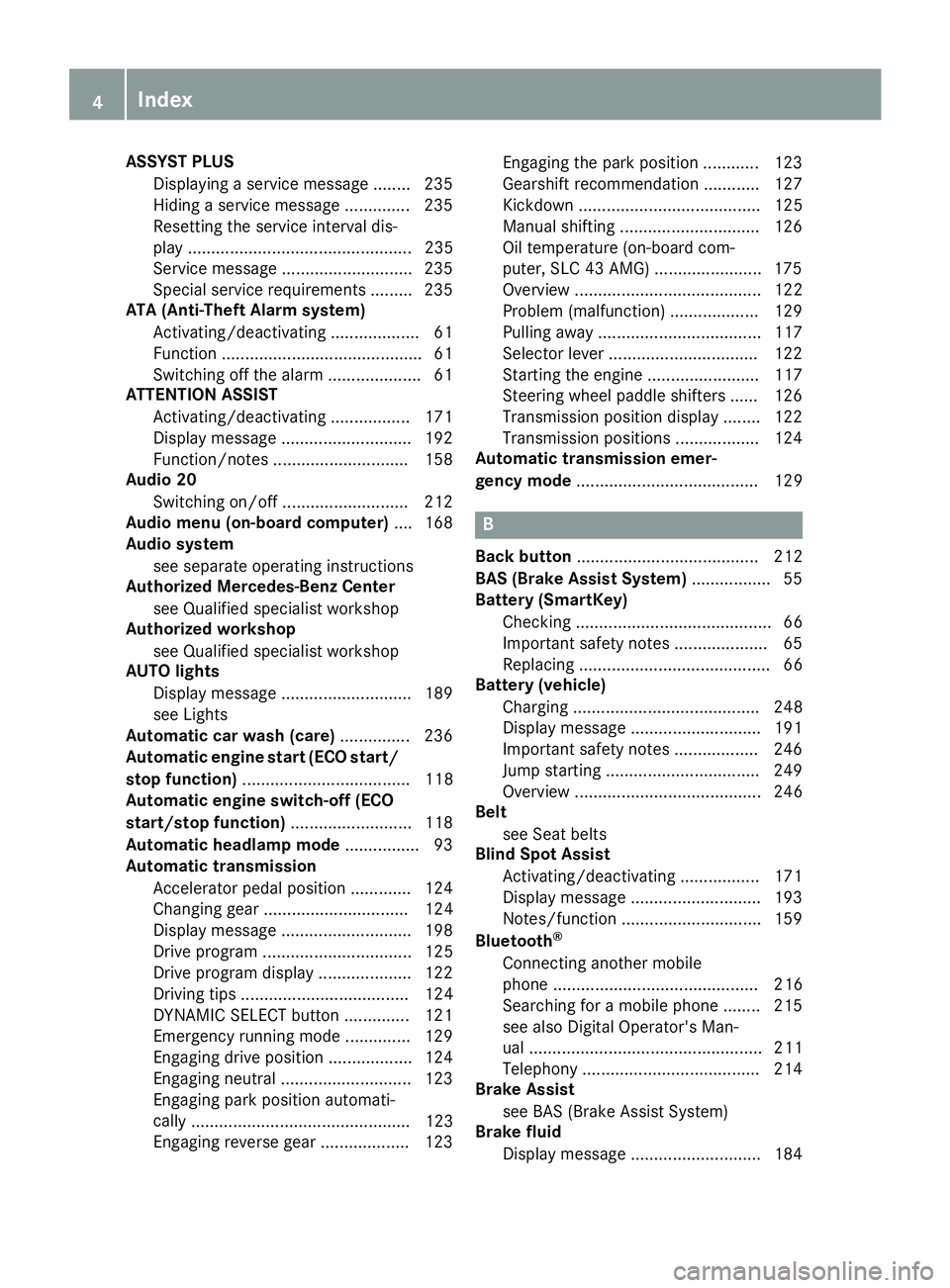
ASSYS TP LUS
Dis playin gas ervic em essage ........ 235
Hiding as ervic em essage .............. 235
Resetting th es ervic ei nterval dis-
play ................................................ 235
Se rvice message ............................ 235
Spe cial servic er equirements ........ .2 35
ATA (Anti-Theft Alarm system)
Activating/deactivating ................... 61
Function .......................................... .6 1
Switching off the alarm .................... 61
ATTENTIO NA SSIS T
Activating/deactivating ................. 171
Displa ym essage ............................ 192
Function/note s. ............................ 158
Audi o2 0
Switching on/of f. .......................... 212
Audi om en u( on -board computer) .... 168
Audi os ystem
see separate operating instructions
Authorized Mercedes-Benz Center
see Qualifie ds pecialist workshop
Authorized workshop
see Qualifie ds pecialist workshop
AUTO lights
Displa ym essage ............................ 189
see Lights
Automatic car was h( ca re) ............... 236
Automatic engine start (ECO start/
sto pf unction) .................................... 118
Automatic engine switch-off (ECO
start/sto pf unction) .......................... 118
Automatic headlamp mode ................ 93
Automatic transmission
Accelerator peda lp osition ............. 124
Changing gea r. .............................. 124
Displa ym essage ............................ 198
Drive progra m. ............................... 125
Drive progra md is play .................... 122
Driving tip s. ................................... 124
DYNAMIC SELECT button .............. 121
Emergency running mod e. ............. 129
Engaging drive position .................. 124
Engaging neutral ............................ 123
Engaging park position automa ti-
ca l
ly ............................................... 123
Engaging reverse gea r. .................. 123 Engaging the park position ............ 123
Gearshift recommendation ............ 127
Kickdow n. ...................................... 125
Manua ls hifting .............................. 126
Oil temperature (on-board com-
puter, SLC 43 AMG ). .................... 175
Overview ........................................ 122
Problem (malfunction) ................... 129
Pulling away ................................... 117
Selector lever ................................ 122
Starting the engine ........................ 117
Steering whee lp addl es hifters ...... 126
Transmission position display ........ 122
Transmission positions .................. 124
Automatic transmissio ne mer-
genc ym ode ....................................... 129
B Back button ....................................... 212
BAS (Brake Assist System) ................. 55
Battery (SmartKey)
Checking .......................................... 66
Important safety notes .................... 65
Replacing ......................................... 66
Battery (vehicle)
Charging ........................................ 248
Displa ym essage ............................ 191
Important safety notes .................. 246
Jump starting ................................. 249
Overview ........................................ 246
Belt
see Sea tb el ts
Blind Spo tA ssis t
Activating/deactivating ................. 171
Displa ym essage ............................ 193
Notes/function .............................. 159
Bluetooth ®
Connecting another mobile
phone ............................................ 216
Searching for am obil ep hone ........ 215
see also Digital Operator's Man-
ua l. ................................................. 211
Telephony ...................................... 214
Brake Assist
see BAS (Brake Assist System)
Brake fluid
Displa ym essage ............................ 1844
Index ..
Page 17 of 294
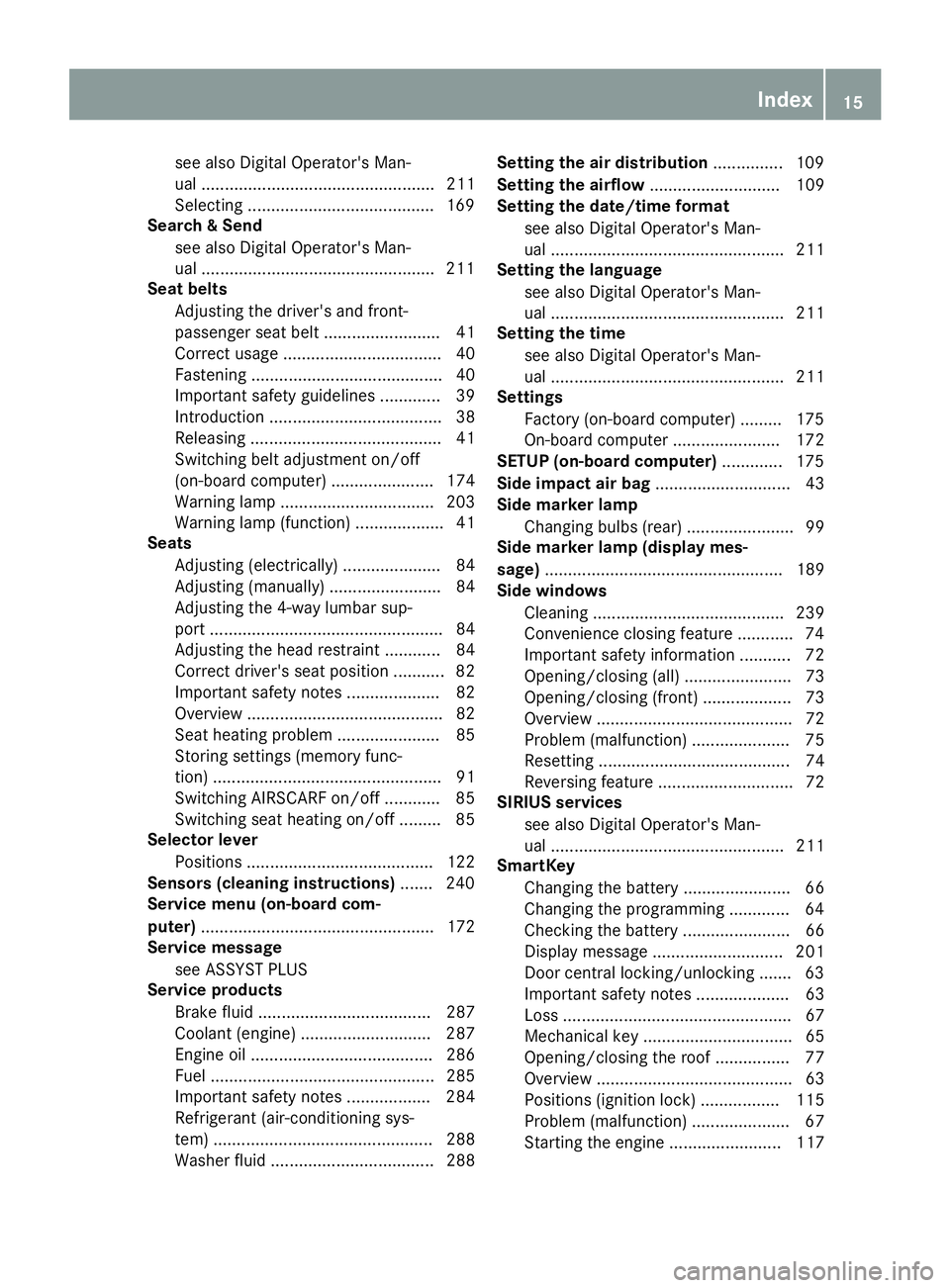
see also Digital Operator's Man-
ual .................................................. 211
Selecting ....................................... .1 69
Searc h&S end
see also Digita lO perator's Man-
ua l. ................................................ .2 11
Seat belts
Adjusting the driver's and front-
passenger sea tb el t. ........................ 41
Correct usag e. ................................. 40
Fastening ......................................... 40
Important safety guideline s. ............ 39
Introduction ..................................... 38
Releasing ......................................... 41
Switching belt adjustment on/off
(on-board computer) ...................... 174
Warning lamp ................................. 203
Warning lamp (function) ................... 41
Seats
Adjusting (electrically) ..................... 84
Adjusting (manually) ........................ 84
Adjusting the 4-wa yl um ba rs up -
por t. ................................................. 84
Adjusting the hea dr estraint ............ 84
Correct driver' ss ea tp osition ........... 82
Important safety notes .................... 82
Overview .......................................... 82
Sea th eating problem ...................... 85
Storing settings (memory func-
tion) ................................................. 91
Switching AIRSCAR Fo n/of f. ........... 85
Switching sea th eating on/of f. ........ 85
Selecto rl ever
Positions ........................................ 122
Sensors (cleaning instructions) ....... 240
Servic em en u( on -board com-
puter) .................................................. 172
Servic em essage
see ASSYST PLUS
Servic ep roducts
Brake fluid ..................................... 287
Coolant (engine) ............................ 287
Engine oi l. ...................................... 286
Fue l. ............................................... 285
Important safety notes .................. 284
Refrigerant (air-conditioning sys-
tem) ............................................... 288
Washe rf luid ................................... 288 Setting the air distribution ............... 109
Setting the airflow ............................ 109
Setting the date/time format
see also Digital Operator's Man-
ua l. ................................................. 211
Setting the language
see al so Di gital Operator's Man-
u a l. ................................................. 211
Setting the time
see also Digital Operator's Man-
ua l. ................................................. 211
Settings
Factory (on-board computer) ......... 175
On-board compute r. ...................... 172
SETUP (on-board computer) ............. 175
Side impac ta ir bag ............................. 43
Side marker lamp
Changing bulb s( rear) ....................... 99
Side marker lamp (display mes-
sage) ................................................... 189
Side windows
Cleaning ......................................... 239
Convenience closing feature ............ 74
Important safety information ........... 72
Opening/closing (all ). ...................... 73
Opening/closing (front) ................... 73
Overview .......................................... 72
Problem (malfunction) ..................... 75
Resetting ......................................... 74
Reversing feature ............................. 72
SIRIU Ss er vices
see also Digital Operator's Man-
ua l. ................................................. 211
SmartKey
Changing the battery ....................... 66
Changing the programming ............. 64
Checking the battery ....................... 66
Displa ym essage ............................ 201
Door centra ll oc king/unlocking ....... 63
Important safety notes .................... 63
Los s. ................................................ 67
Mechanical key ................................ 65
Opening/closing the roo f. ............... 77
Overview .......................................... 63
Positions (ignition lock) ................. 115
Problem (malfunction) ..................... 67
Starting the engine ........................ 117 Index 15
Page 21 of 294
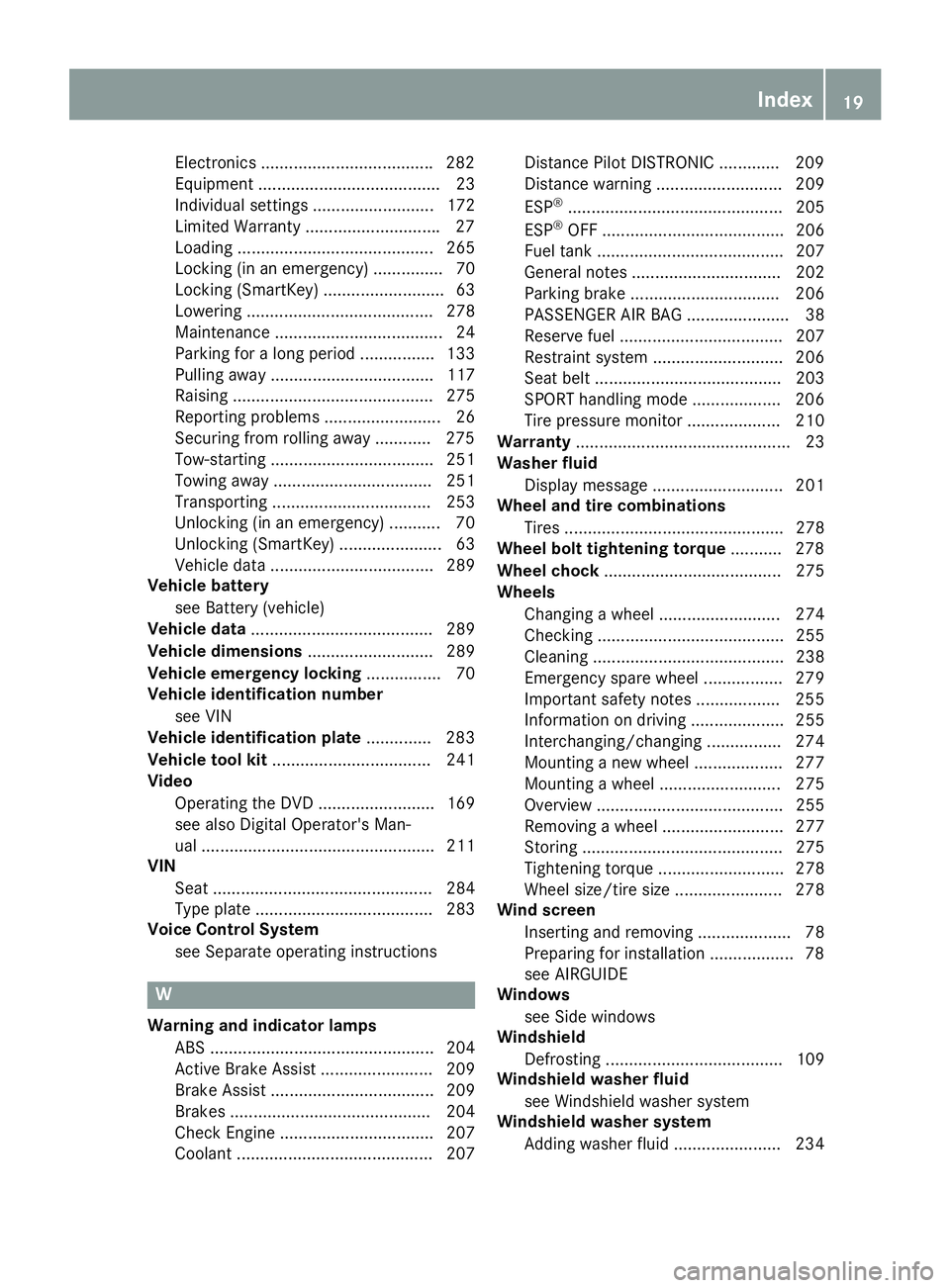
Electronics .................................... .2 82
Equipment ....................................... 23
Individua ls ettings .......................... 172
Limited Warranty ............................ .2 7
Loading .......................................... 265
Locking (in an emergency) ............... 70
Locking (SmartKey) .......................... 63
Lowering ........................................ 278
Maintenance .................................... 24
Parking for al ong perio d. ............... 133
Pulling awa y. .................................. 117
Raising ........................................... 275
Reporting problems ......................... 26
Securing from rolling away ............ 275
Tow-starting ................................... 251
Towing away .................................. 251
Transporting .................................. 253
Unlocking (i nane mergency) ........... 70
Unlocking (SmartKey ). ..................... 63
Vehicl ed at a. .................................. 289
Vehicl eb attery
see Battery (vehicle)
Vehicl ed ata ....................................... 289
Vehicl ed imensions ........................... 289
Vehicl ee mergenc yl oc king ................ 70
Vehicl ei dentificatio nn umber
see VIN
Vehicl ei dentificatio np late .............. 283
Vehicl et oo lk it .................................. 241
Video
Operating the DVD ......................... 169
see also Digital Operator's Man-
ua l. ................................................. 211
VIN
Sea t. .............................................. 284
Type plate ...................................... 283
Voice Contro lS ystem
see Separate operating instructions
W
Warning and indicator lamps
ABS ................................................ 204
Active Brake Assist ........................ 209
Brake Assist ................................... 209
Brakes ........................................... 204
Check Engine ................................. 207
Coolant .......................................... 207 Distance Pilo tD ISTRONIC ............. 209
Distance warning ........................... 209
ESP ®
.............................................. 205
ESP ®
OFF ....................................... 206
Fue lt ank ........................................ 207
Genera ln otes ................................ 202
Parking brake ................................ 206
PASSENGER AIR BAG ...................... 38
Reserve fue l. .................................. 207
Restraint system ............................ 206
Sea tb el t. ....................................... 203
SPOR Th an dling mod e. .................. 206
Tire pressure monitor .................... 210
Warranty .............................................. 23
Washer fluid
Displa ym essage ............................ 201
Wheel and tire combinations
Tires ............................................... 278
Wheel bolt tightenin gt orque ........... 278
Wheel chock ...................................... 275
Wheels
Changing aw heel .......................... 274
Checking ........................................ 255
Cleaning ......................................... 238
Emergency spare whee l. ................ 279
Important safety notes .................. 255
Information on driving .................... 255
Interchanging/changing ................ 274
Mounting an ew whee l. .................. 277
Mounting aw heel .......................... 275
Overview ........................................ 255
Removing aw heel .......................... 277
Storing ........................................... 275
Tightening torque ........................... 278
Wheel size/tire size ....................... 278
Win ds cr een
Inserting and removing .................... 78
Preparing for installation .................. 78
see AIRGUIDE
Windows
see Sid ew in dows
Windshield
Defrosting ...................................... 109
Windshiel dw asher fluid
see Windshield washe rs ys tem
Windshiel dw asher system
Adding washe rf luid ....................... 234Index 19
Page 66 of 294
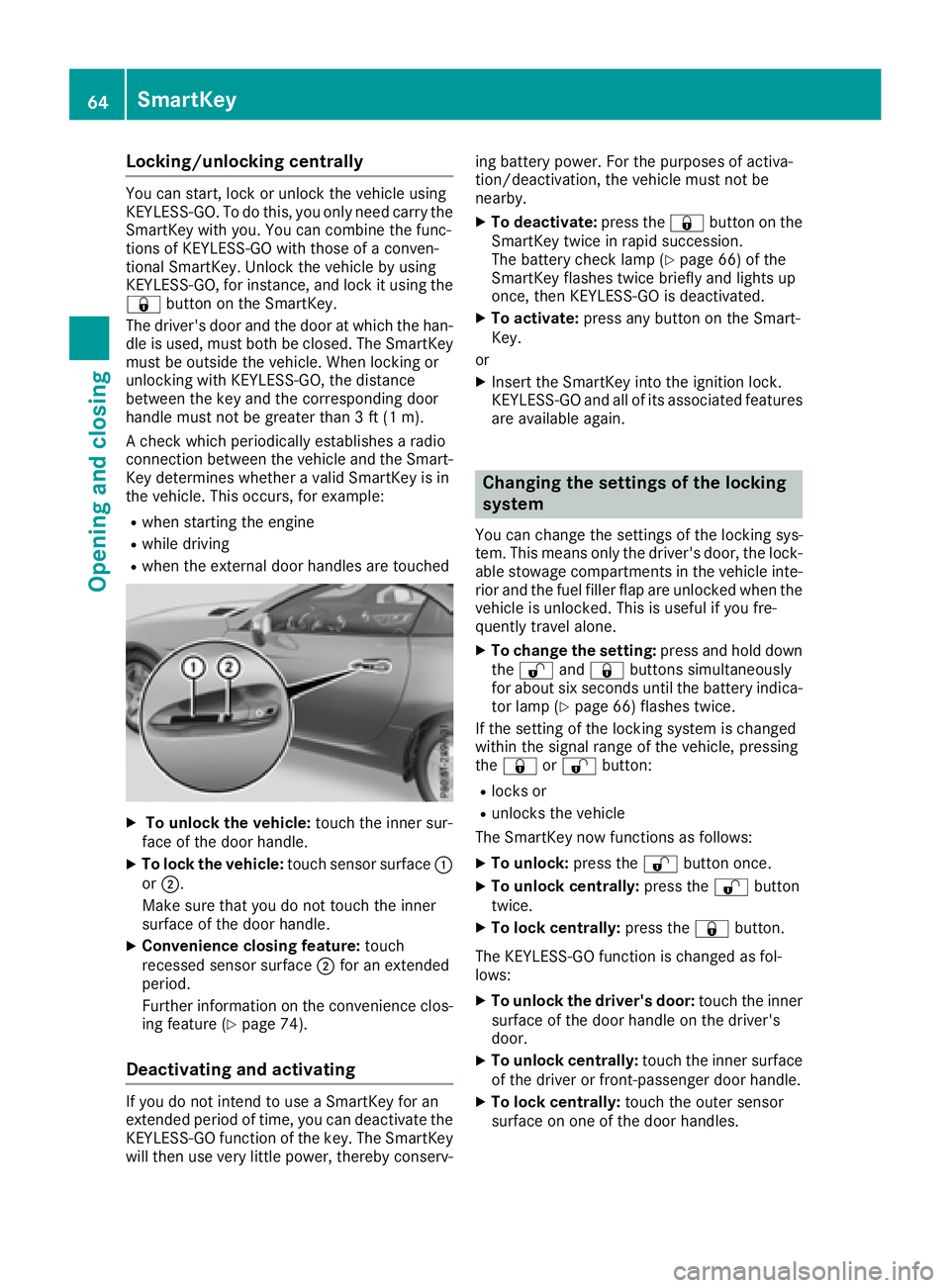
Locking/unlockin gc entrallyYou can start ,l oc koru nlock th ev ehicle using
KEYLESS-GO .Todot hi s, you onl yn ee dc arry the
SmartKey with you. You can combine th ef unc-
tions of KEYLESS-GO with those of ac onven-
tional SmartKey. Unloc kt he vehicle by using
KEYLESS-GO ,f or instance, and loc kitu sin gt he
�7 button on th eS ma rtKey.
The driver' sd oor and th ed oor at whic ht he han-
dle is used, must bot hbec losed. The SmartKey
must be outside th ev ehicle .W hen locking or
unlocking with KEYLESS-GO ,t he distance
between th ek ey and th ec orresponding door
handle must not be greater than 3ft(1m ).
Ac heck whic hp eriodicall ye stablishe sar adio
connectio nb etween th ev ehicle and th eS ma rt-
Key determine sw hether av alid SmartKey is in
th ev ehicle .T his occurs, for example:R
when starting th ee ngineR
while driving R
when th ee xternal door handles are touched
X
To unlock th ev ehicle: touch th ei nner sur-
fac eoft he door handle.X
To lock th ev ehicle: touch sensor surface �C
or �D .
Mak es ure that you do not touch th ei nner
surface of th ed oor handle.X
Convenience closing feature: touch
recesse ds ensor surface �D for an extended
period.
Further informatio nont he convenience clos-
ing feature ( Y
page 74).
Deactivating and activating
If you do not intend to use aS ma rtKey for an
extended perio doft ime, you can deactivate the
KEYLESS-GO function of th ek ey. The SmartKey
will then use ver yl ittle power ,t he reb yc onserv- ing battery power .F or th ep urposes of activa-
tion/deactivation, th ev ehicle must not be
nearby. X
To deactivate: pres st he �7 button on the
SmartKey twic einr apid succession.
The battery check lamp ( Y
page 66 )oft he
SmartKey flashes twic eb riefly and light su p
once, then KEYLESS-GO is deactivated. X
To activate: pres sa ny button on th eS ma rt-
Key.
or X
Inser tt he SmartKey int ot he ignitio nl ock.
KEYLESS-GO and all of its associate df eatures
are available again.
Changing th es ettings of th el ocking
system You can change th es ettings of th el ockin gs ys-
tem .T his mean so nl yt he driver' sd oor ,t he lock-
able stowage compartments in th ev ehicle inte-
rior and th ef uel filler flap are unlocked when the
vehicle is unlocked. This is useful if you fre-
quently travel alone. X
To change th es etting: pres sa nd hold down
the �6 and �7 buttons simultaneously
for about six second su ntil th eb attery indica-
to rl amp ( Y
page 66 )f lashes twice.
If th es ettin goft he lockin gs ystem is changed
within th es ignal range of th ev ehicle ,p ressing
the �7 or �6 button: R
locks or R
unlock st he vehicle
The SmartKey now function sasf ollows:X
To unlock: pres st he �6 button once.X
To unlock centrally: pres st he �6 button
twice. X
To lock centrally: pres st he �7 button.
The KEYLESS-GO function is changed as fol-
lows: X
To unlock th ed ri ver's door: touch th ei nner
surface of th ed oor handle on th ed river's
door. X
To unlock centrally: touch th ei nner surface
of th ed river or front-passenger door handle. X
To lock centrally: touch th eo uter sensor
surface on one of th ed oor handles.64
SmartKey
Opening and closing
Page 67 of 294
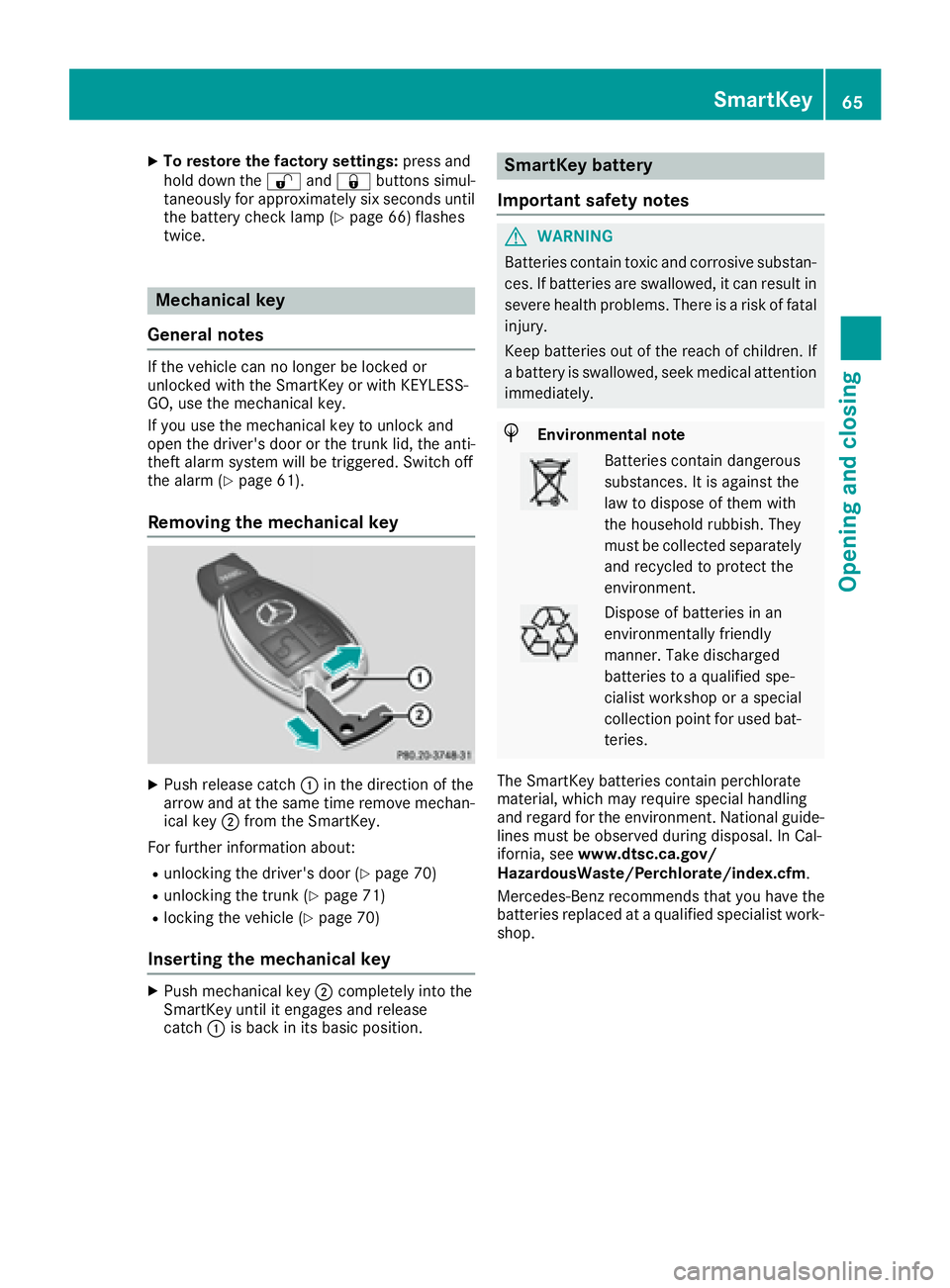
X
To restore the factory settings: press and
hol dd ow nt he �6 and �7 buttons simul-
taneousl yf or approximatel ys ix seconds until
the battery check lamp ( Y
page 66 )f lashes
twice.
Mechanical key
General notes If the vehicl ec an no longer be locked or
unlocke dw it ht he SmartKey or with KEYLESS-
GO ,u se the mechanical key.
If yo uu se the mechanical key to unlock and
open the driver's door or the trunk lid, the anti-
thef ta la rm system will be triggered .S witch off
the alarm ( Y
page 61).
Removing the mechanical key
X
Push release catch �C in the direction of the
arrow and at the same time remove mechan-
ica lk ey �D from the SmartKey.
For further informatio na bout :R
unlocking the driver's door ( Y
page 70)R
unlocking the trunk ( Y
page 71)R
locking the vehicl e( Y
page 70)
Insertin gt he mechanical keyX
Push mechanical key �D completel yi nto the
SmartKey unti lite ngages and release
catch �C is back in its basi cp osition. SmartKey battery
Important safety notes
G WARNING
Batterie sc ontain toxi ca nd corrosive substan-
ces. If batteries are swallowed, it can resul ti n
severe health problems .T here is ar is koff atal
injury.
Kee pb at teries ou toft he reach of children. If
ab at tery is swallowed, see km edica la ttention
immediately.
H Environmental note
Batterie sc ontain dangerous
substances. It is against the
la wtod is pose of them with
the househol dr ubbish .T hey
must be collected separately
and recycle dtop rotect the
environment.
Dispose of batteries in an
environmentally friendly
manner. Take discharged
batteries to aq uali fied spe-
cialist workshop or as pecial
collectio np oi nt for used bat-
teries.
The SmartKey batteries contain perchlorate
material ,w hi ch ma yr equire specia lh an dling
and regard for the environment. National guide-
lines must be observed during disposal. In Cal-
ifornia ,s ee www.dtsc.ca.gov/
HazardousWaste/Perchlorate/index.cfm .
Mercedes-Benz recommends tha ty ou have the
batteries replaced at aq uali fied specialist work-
shop. SmartKey 65
Opening and closing Z
Page 68 of 294
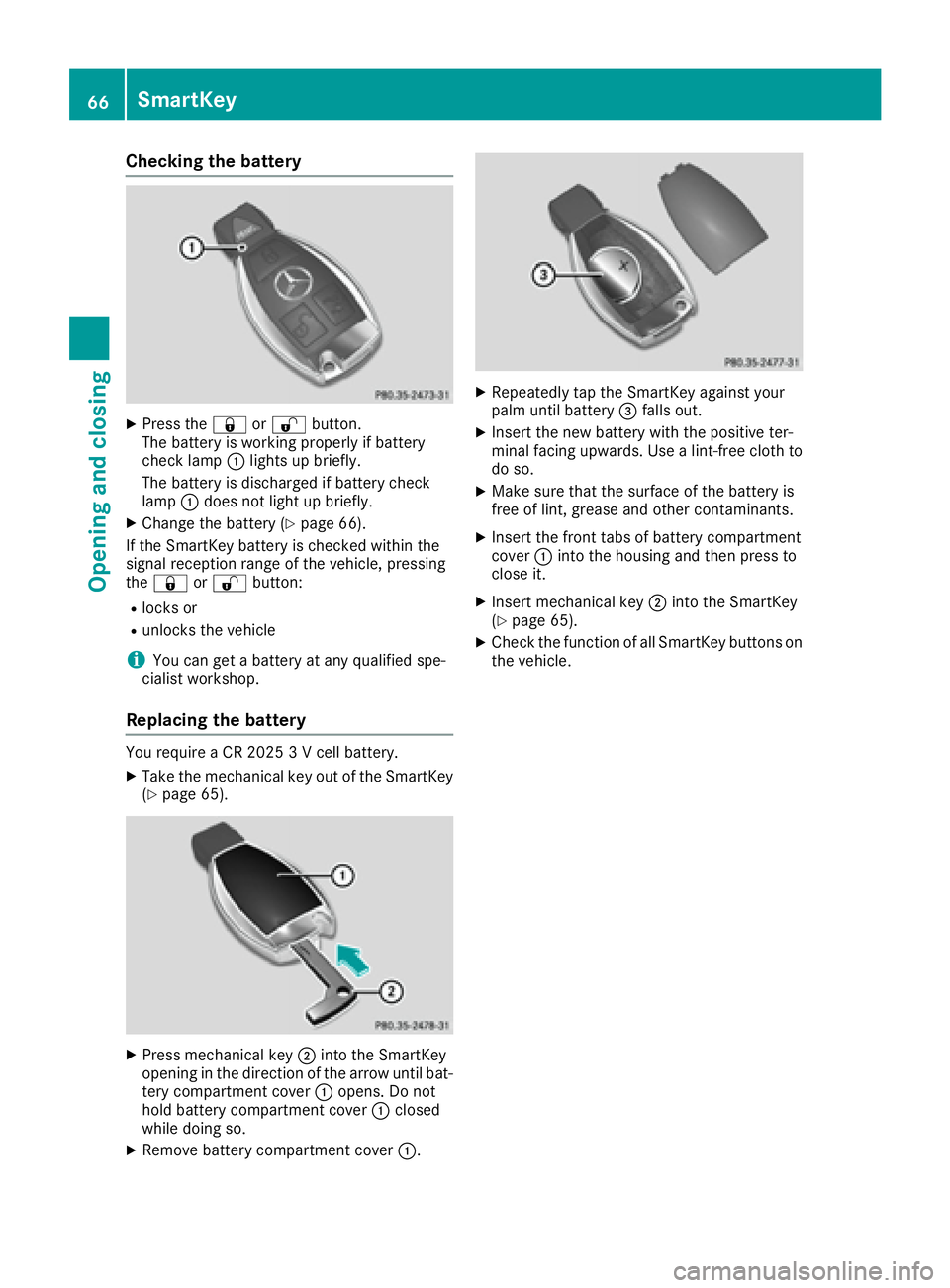
Checking th eb atteryX
Press the �7 or �6 button.
The battery is working properl yifb attery
check lamp �C light supb riefly.
The battery is discharged if battery check
lamp �C does no tl ight up briefly.X
Change th eb attery ( Y
page 66).
If th eS ma rtKey battery is checked within the
signal reception range of th ev ehicle ,p ressing
the �7 or �6 button:R
locks or R
unlock st he vehicle
i You can get ab attery at any qualified spe-
cialist workshop.
Replacin gt he batteryYou require aCR2 02 53V cel lb attery.X
Tak et he mechanical ke yo ut of th eS ma rtKey
( Y
page 65).
X
Press mechanical key �D int ot he SmartKey
opening in th ed irection of th ea rrow until bat-
tery compartmen tc over �C opens. Do not
hold battery compartmen tc over �C closed
while doin gs o.X
Remove battery compartmen tc over �C . X
Repeatedly tap th eS ma rtKey against your
palm until battery �
Page 69 of 294
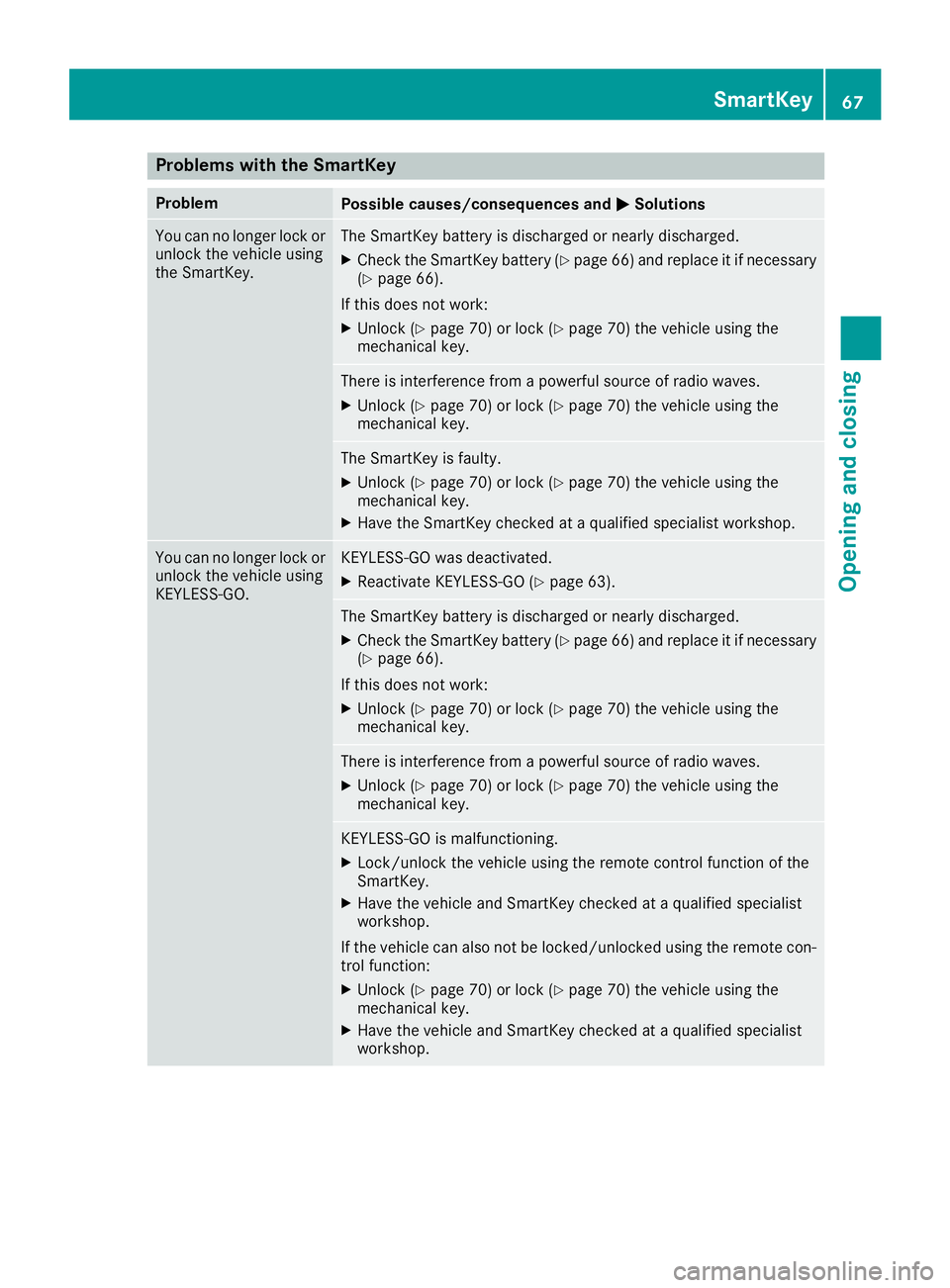
Problems with the SmartKey Problem
Possible causes/consequences and �P Solutions
You can no longer lock or
unlock the vehicle using
the SmartKey. The SmartKey battery is discharged or nearly discharged. X
Check the SmartKey battery ( Y
page 66) and replace it if necessary
( Y
page 66).
If this does not work: X
Unlock ( Y
page 70) or lock ( Y
page 70) the vehicle using the
mechanical key.
There is interference from ap owerful source of radio waves.X
Unlock ( Y
page 70) or lock ( Y
page 70) the vehicle using the
mechanical key.
The SmartKey is faulty. X
Unlock ( Y
page 70) or lock ( Y
page 70) the vehicle using the
mechanical key. X
Have the SmartKey checked at aq ualified specialist workshop.
You can no longer lock or
unlock the vehicle using
KEYLESS-GO. KEYLESS-GO was deactivated. X
Reactivate KEYLESS-GO ( Y
page 63).
The SmartKey battery is discharged or nearly discharged. X
Check the SmartKey battery ( Y
page 66) and replace it if necessary
( Y
page 66).
If this does not work: X
Unlock ( Y
page 70) or lock ( Y
page 70) the vehicle using the
mechanical key.
There is interference from ap owerful source of radio waves.X
Unlock ( Y
page 70) or lock ( Y
page 70) the vehicle using the
mechanical key.
KEYLESS-GO is malfunctioning. X
Lock/unlock the vehicle using the remote control function of the
SmartKey. X
Have the vehicle and SmartKey checked at aq ualified specialist
workshop.
If the vehicle can also not be locked/unlocked using the remote con-
trol function: X
Unlock ( Y
page 70) or lock ( Y
page 70) the vehicle using the
mechanical key. X
Have the vehicle and SmartKey checked at aq ualified specialist
workshop. SmartKey 67
Opening and closing Z
Page 70 of 294
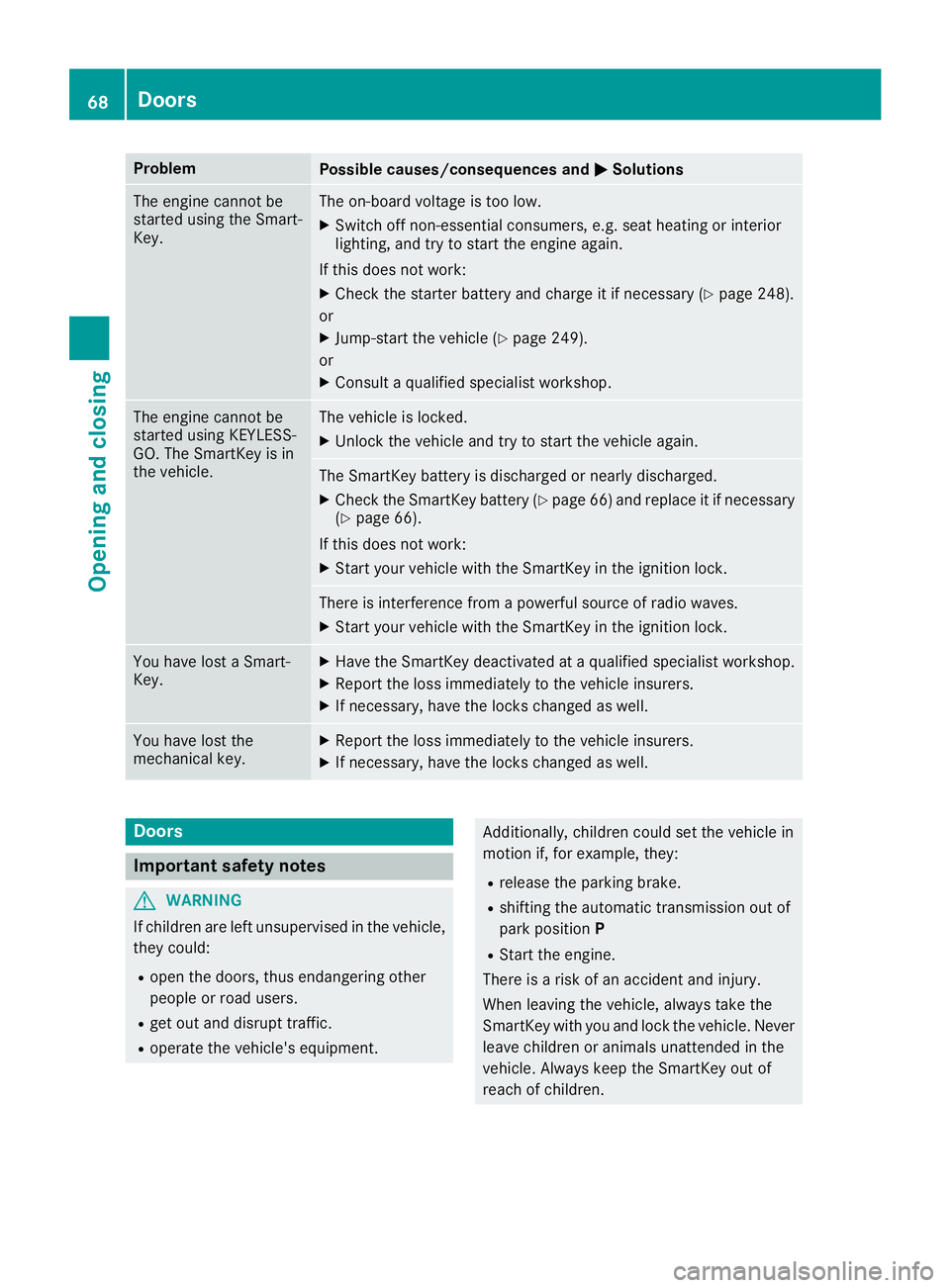
Problem
Possible causes/consequences and �P Solutions
The engine cannot be
started using the Smart-
Key. The on-board voltage is too low. X
Switch off non-essential consumers, e.g. seat heating or interior
lighting, and try to start the engine again.
If this does not work: X
Check the starter battery and charge it if necessary ( Y
page 248).
or X
Jump-start the vehicle ( Y
page 249).
or X
Consult aq ualified specialist workshop.
The engine cannot be
started using KEYLESS-
GO. The SmartKey is in
the vehicle. The vehicle is locked. X
Unlock the vehicle and try to start the vehicle again.
The SmartKey battery is discharged or nearly discharged. X
Check the SmartKey battery ( Y
page 66) and replace it if necessary
( Y
page 66).
If this does not work: X
Start your vehicle with the SmartKey in the ignition lock.
There is interference from ap owerful source of radio waves.X
Start your vehicle with the SmartKey in the ignition lock.
You have lost aS mart-
Key. X
Have the SmartKey deactivated at aq ualified specialist workshop.X
Report the loss immediately to the vehicle insurers. X
If necessary, have the locks changed as well.
You have lost the
mechanical key. X
Report the loss immediately to the vehicle insurers. X
If necessary, have the locks changed as well.
Doors
Important safety notes
G WARNING
If children are left unsupervised in the vehicle,
they could: R
open the doors, thus endangering other
people or road users. R
get out and disrupt traffic. R
operate the vehicle's equipment. Additionally, children could set the vehicle in
motion if, for example, they: R
release the parking brake. R
shifting the automatic transmission out of
park position P R
Start the engine.
There is ar isk of an accident and injury.
When leaving the vehicle, always take the
SmartKey with you and lock the vehicle. Never
leave children or animals unattended in the
vehicle. Always keep the SmartKey out of
reach of children.68
Doors
Opening and closing
Page 71 of 294
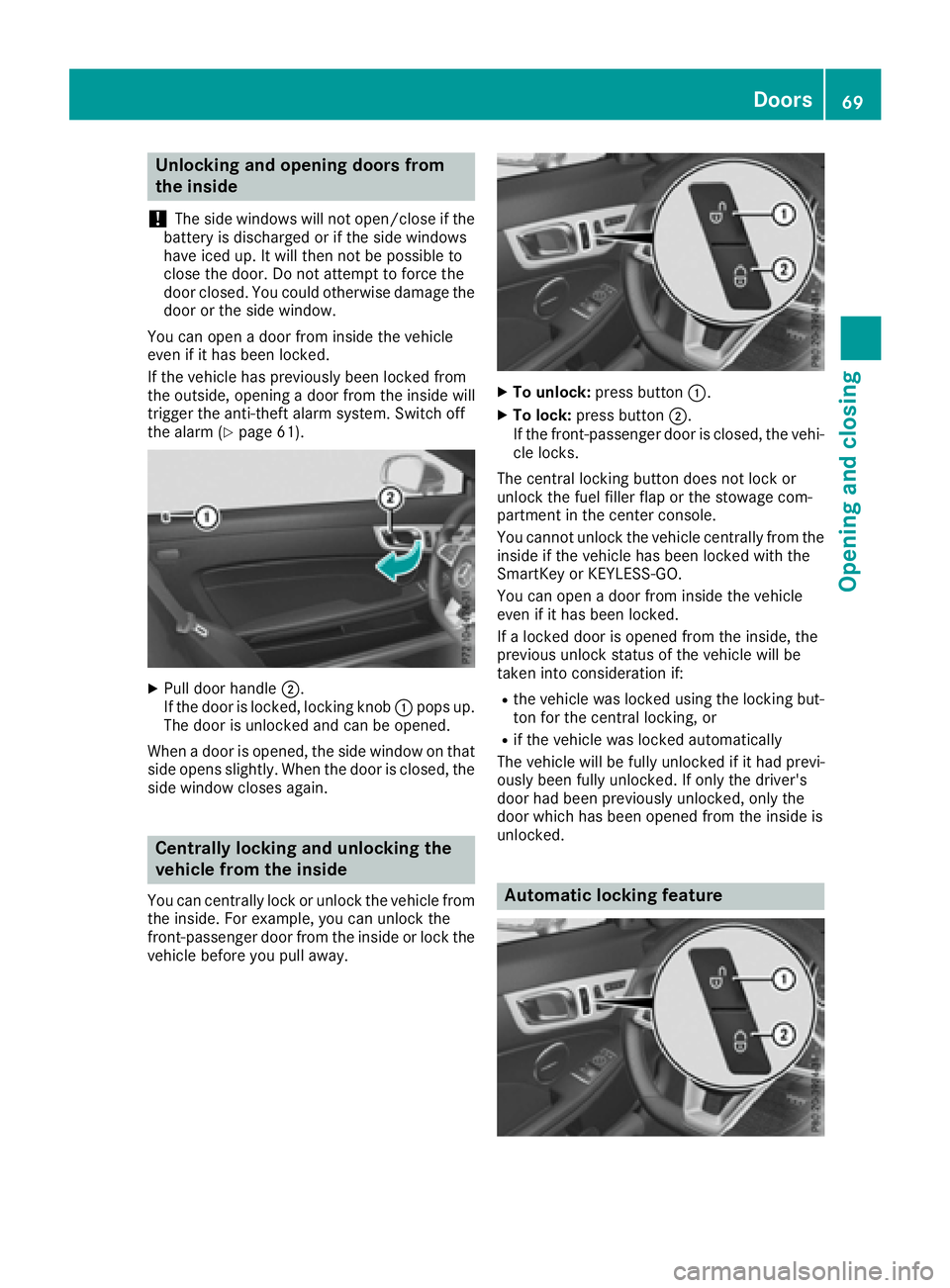
Unlocking and opening doors from
the inside
! The side windows will not open/close if the
battery is discharged or if the side windows
have iced up. It will then not be possible to
close the door. Do not attempt to forc et he
door closed. You could otherwise damage the
door or the side window.
You can open ad oor from inside the vehicle
even if it has been locked.
If the vehicle has previously been locked from
the outside, openin gad oor from the inside will
trigger the anti-theft alarm system .S witc ho ff
the alarm ( Y
page 61).
X
Pull door handle �D .
If the door is locked, locking knob �C pops up.
The door is unlocked and can be opened.
When ad oor is opened, the side window on that
side opens slightly. When the door is closed, the
side window closes again.
Centrally locking and unlocking the
vehicle from the inside You can centrally lock or unlock the vehicle from
the inside. For example, you can unlock the
front-passenge rd oor from the inside or lock the
vehicle before you pull away. X
To unlock: press button �C .X
To lock: press button �D .
If the front-passenge rd oor is closed, the vehi-
cle locks.
The central locking button does not lock or
unlock the fuel filler flap or the stowage com-
partment in the center console.
You cannot unlock the vehicle centrally from the
inside if the vehicle has been locked with the
SmartKey or KEYLESS-GO.
You can open ad oor from inside the vehicle
even if it has been locked.
If al ocked door is opened from the inside, the
previous unlock status of the vehicle will be
taken int oc onsideratio ni f:R
the vehicle was locked using the locking but-
ton for the central locking, or R
if the vehicle was locked automatically
The vehicle will be fully unlocked if it had previ-
ously been fully unlocked. If only the driver's
door had been previously unlocked, only the
door which has been opened from the inside is
unlocked.
Automatic locking feature Doors 69
Opening and closing Z
Page 74 of 294
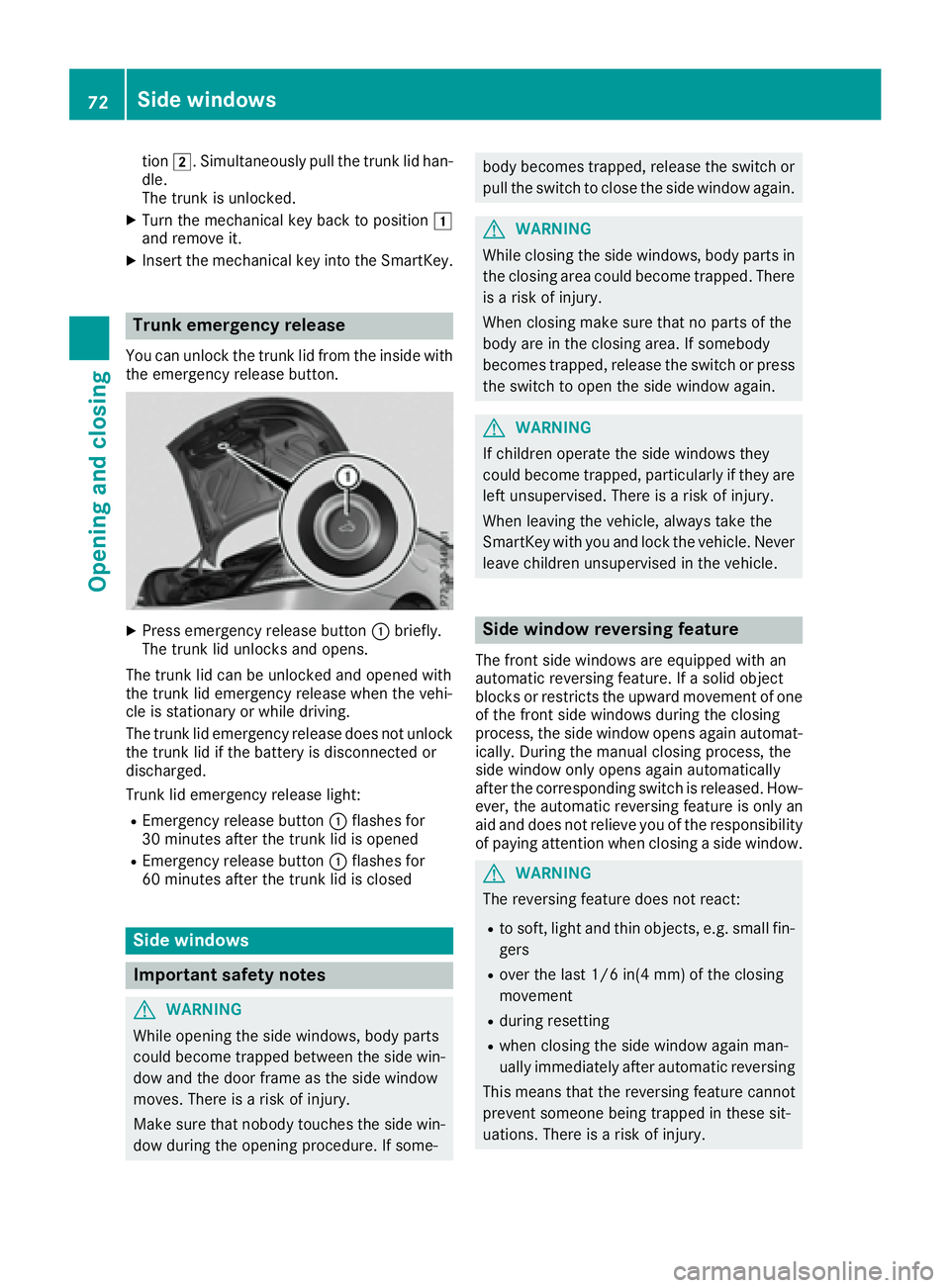
tion �H .S imultaneousl yp ul lt he trunk li dh an -
dle.
The trunk is unlocked. X
Turn the mechanica lk ey back to position �G
and remove it. X
Insert the mechanica lk ey into the SmartKey.
Trunk emergenc yr eleaseYo uc an unlock the trunk li df ro mt he insid ew it h
the emergency release button.
X
Press emergency release button �C briefly.
The trunk li du nlocks and opens.
The trunk li dc an be unlocke da nd opene dw it h
the trunk li de mergency release when the vehi-
cle is stationar yorw hile driving.
The trunk li de mergency release does not unlock
the trunk li dift he battery is disconnecte do r
discharged.
Trunk li de mergency release light:R
Emergency release button �C flashe sf or
30 minute sa ft er the trunk li diso pe nedR
Emergency release button �C flashe sf or
60 minute sa fter the trunk li disc losed
Side windows
Important safety notes
G WARNING
Whil eo pe ning the side windows ,b od yp ar ts
could become trapped between the side win-
do wa nd the door frame as the side window
moves .T here is ar is kofi njury.
Make sure tha tn obod yt ouche st he side win-
do wd ur in gt he opening procedure. If some- body become st rapped ,r elease the switch or
pull the switch to close the side windo wa gain .
G WARNING
Whil ec losing the side windows ,b od yp ar ts in
the closing area could become trapped .T here
is ar is kofi njury.
When closing make sure tha tnop ar ts of the
body ar eint he closing area .Ifs omebody
become st rapped ,r elease the switch or press
the switch to open the side windo wa gain .
G WARNING
If children operate the side windows they
could become trapped ,p ar ticularly if the ya re
left unsupervised .T here is ar is kofi njury.
When leaving the vehicle, always take the
SmartKe yw it hy ou and lock the vehicle. Never
leav ec hildren unsupervised in the vehicle.
Side windo wr eversin gf ea tureThe front side windows ar ee quippe dw it ha n
automatic reversing feature. If as olid object
blocks or restricts the upward movement of one
of the front side windows durin gt he closing
process, the side windo wo pe ns agai na ut omat-
ically. During the manua lc losing process, the
side windo wo nl yo pe ns agai na ut omatically
after the corresponding switch is released. How-
ever, the automatic reversing featur eiso nl ya n
ai da nd does not relieve yo uoft he responsibility
of paying attentio nw he nc losing as id ew in dow.
G WARNING
The reversing featur ed oe sn ot react:R
to soft, light and thi no bj ects ,e .g .s mall fin-
gers R
ove rt he last 1/6 in(4 mm) of the closing
movement R
durin gr esetting R
when closing the side windo wa gain man-
uall yi mm ediatel ya ft er automatic reversing
Thi sm eans tha tt he reversing featur ec annot
prevent someone being trapped in these sit-
uations. There is ar is kofi njury.72
Side windows
Openin ga nd closing