lane assist MERCEDES-BENZ SLC ROADSTER 2018 Owner's Manual
[x] Cancel search | Manufacturer: MERCEDES-BENZ, Model Year: 2018, Model line: SLC ROADSTER, Model: MERCEDES-BENZ SLC ROADSTER 2018Pages: 298, PDF Size: 5.26 MB
Page 10 of 298
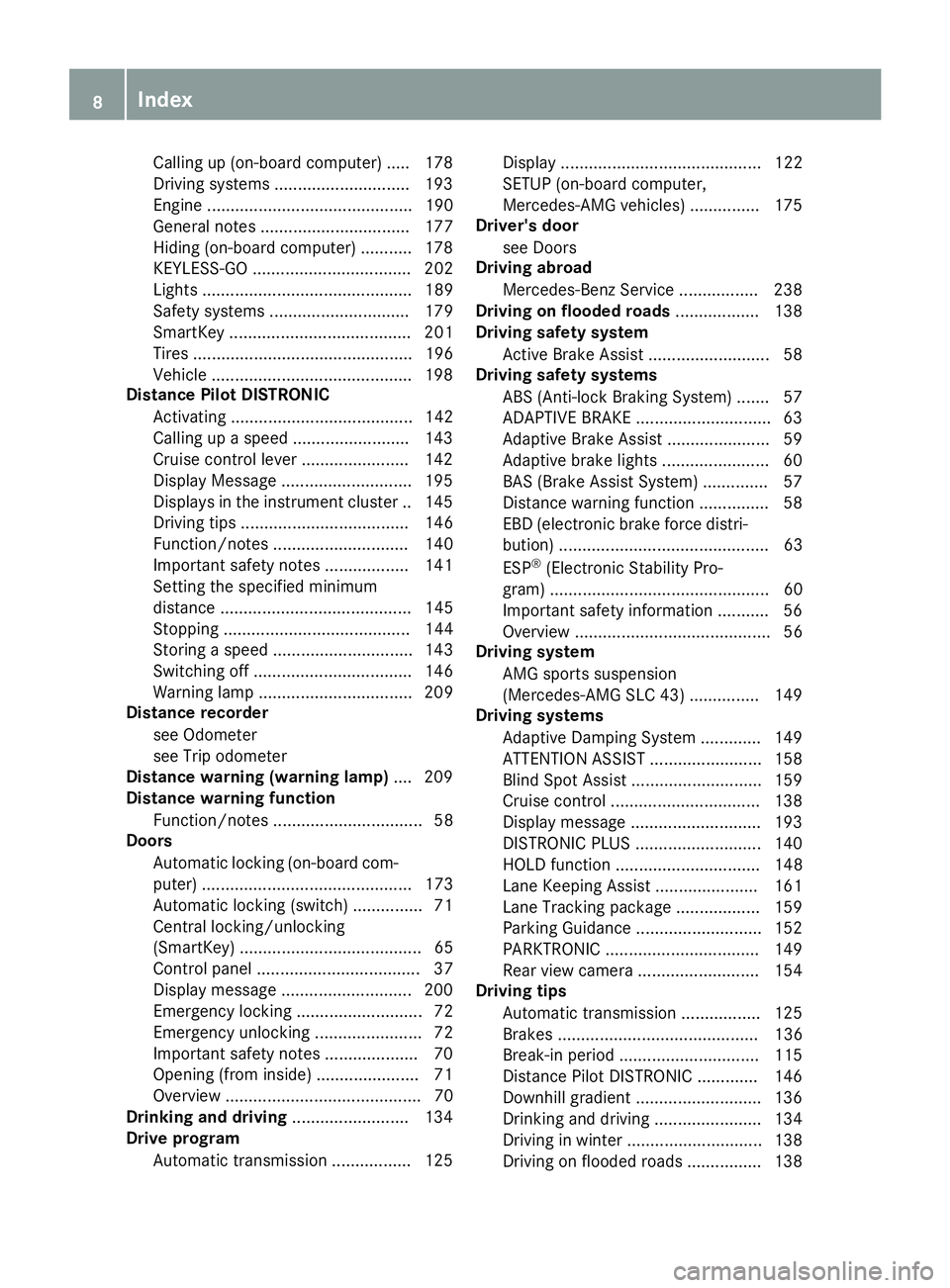
Callingup( on-board computer) .... .178
Driving systems .............................1 93
Engine ............................................ 190
General notes ................................ 177
Hiding (on-board computer) ........... 178
KEYLESS-GO .................................. 202
Lights ............................................. 189
Safety systems .............................. 179
SmartKey ....................................... 201
Tires. .............................................. 196
Vehicle ...........................................1 98
DistanceP ilot DISTRONIC
Activating ....................................... 142
Calling up aspeed. ........................ 143
Cruise control lever ....................... 142
Displa yMessage ............................ 195
Displays in the instrument cluster .. 145
Driving tip s.................................... 146
Function/note s............................. 140
Important safety notes .................. 141
Setting the specified minimum
distance ......................................... 145
Stopping ........................................ 144
Storing aspeed .............................. 143
Switching off .................................. 146
Warning lamp ................................. 209
Distance recorder
see Odometer
see Tripo dometer
Distance warnin g(wa rning lamp) .... 209
Distance warnin gfunction
Function/note s................................ 58
Doors
Automati cloc king (on-board com-
puter) ............................................. 173
Automati cloc king (switch) ............... 71
Central locking/unlocking
(SmartKey). ...................................... 65
Control panel ................................... 37
Displa ymessage ............................ 200
Emergency locking ........................... 72
Emergency unlocking ....................... 72
Important safety notes .................... 70
Opening (fro minside )...................... 71
Overview .......................................... 70
Drinking and driving ......................... 134
Drive program
Automati ctransmissio n................. 125 Displa
y........................................... 122
SETUP (on-board computer,
Mercedes-AMGv ehicles) ............... 175
Driver's door
see Doors
Drivin gabroad
Mercedes-Benz Service ................. 238
Drivin gonfloo
de
droads .................. 138
Drivin gsafety system
Active Brake Assist .......................... 58
Drivin gsafety systems
ABS (Anti-lock Braking System) ....... 57
ADAPTIVEB RAKE............................. 63
Adaptive Brake Assist ...................... 59
Adaptive brake lights ....................... 60
BAS (Brake Assist System) .............. 57
Distance warning function ............... 58
EBD (electronicb rake force distri-
bution) ............................................. 63
ESP
®(Electronic Stability Pro-
gram) ............................................... 60
Important safety information ........... 56
Overview .......................................... 56
Drivin gsystem
AMG sports suspension
(Mercedes-AMGS LC 43) ............... 149
Drivin gsystems
Adaptive Damping System ............. 149
ATTENTIONA SSIST ........................ 158
Blind Spot Assist ............................ 159
Cruise control ................................ 138
Displa ymessage ............................ 193
DISTRONIC PLUS. .......................... 140
HOLD function ............................... 148
Lane Keeping Assist ...................... 161
Lane Tracking packag e.................. 159
Parking Guidance ........................... 152
PARKTRONIC ................................. 149
Rear vie wcamera .......................... 154
Drivin gtips
Automati ctransmission ................. 125
Brakes ........................................... 136
Break-in perio d.............................. 115
Distance Pilo tDISTRONIC ............. 146
Downhil lgradient ........................... 136
Drinking and driving ....................... 134
Driving in winter ............................. 138
Driving on floode droads ................ 138
8Index
Page 14 of 298
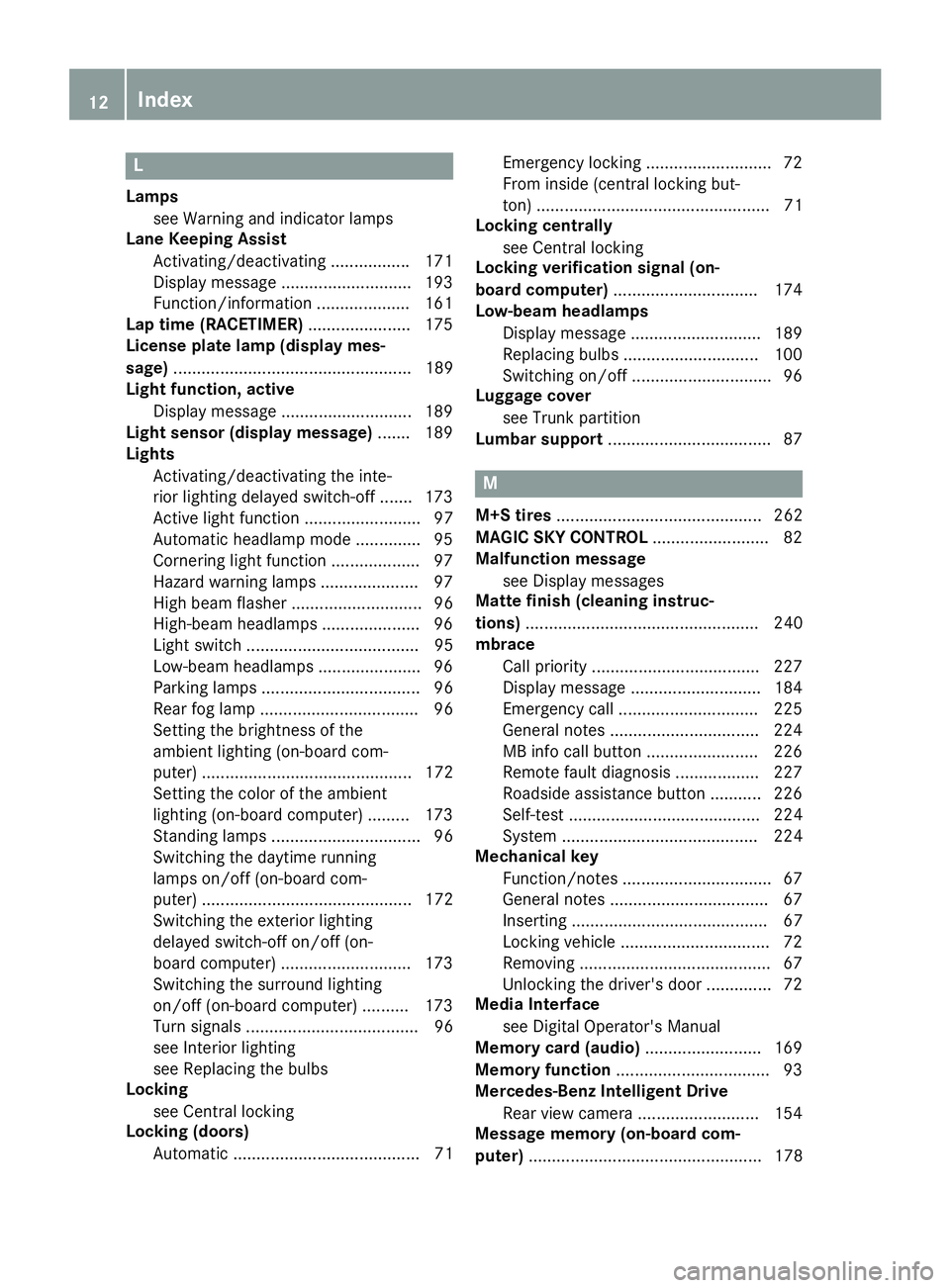
L
Lampssee Warning and indicator lamps
Lane Keeping Assist
Activating/deactivating ................ .171
Display message ............................ 193
Function/informatio n.................... 161
Lap time (RACETIMER) ...................... 175
License plate lamp (display mes-
sage) ................................................... 189
Light function, active
Displa ymessage ............................ 189
Light senso r(display message) ....... 189
Lights
Activating/deactivating the inte-
riorlighting delaye dswitch-off ....... 173
Active light function ......................... 97
Automati cheadlamp mode. ............. 95
Cornering light function ................... 97
Hazard warning lamps ..................... 97
Hig hbeamf lasher. ........................... 96
High-beam headlamp s..................... 96
Light switch ..................................... 95
Low-bea mheadlamp s...................... 96
Parking lamps .................................. 96
Rear fog lamp .................................. 96
Setting the brightness of the
ambient lighting (on-board com-
puter) ............................................. 172
Setting the color of the ambient
lighting (on-board computer) ......... 173
Standing lamps ................................ 96
Switching the daytime running
lamps on/off( on-board com-
puter) ............................................. 172
Switching the exterio rlighting
delaye dswitch-off on/off( on-
board computer) ............................ 173
Switching the surround lighting
on/off( on-board computer) .......... 173
Turn signal s..................................... 96
see Interior lighting
see Replacing the bulbs
Locking
see Central locking
Locking (doors)
Automati c........................................ 71 Emergency locking ........................... 72
From inside (central locking but-
ton) .................................................. 71
Locking centrally
see Central locking
Locking verification signal (on-
board computer) ............................... 174
Low-b eam he
adlamps
Displa ymessage ............................ 189
Replacing bulb s............................. 100
Switching on/off. ............................. 96
Luggag ecover
see Trunk partition
Lumbar support ................................... 87
M
M+S tires............................................ 262
MAGIC SKYC ONTROL ......................... 82
Malfunctio nmessage
see Displa ymessages
Matte finis h(clea ning instruc-
tions) .................................................. 240
mbrace
Call priority .................................... 227
Displa ymessage ............................ 184
Emergency cal l.............................. 225
Generaln otes ................................ 224
MB info cal lbutton ........................ 226
Remote fault diagnosis. ................. 227
Roadsid eassis tance button ........... 226
Self-test ......................................... 224
System .......................................... 224
Mechanical key
Function/note s................................ 67
Genera lnotes .................................. 67
Inserting .......................................... 67
Locking vehicl e................................ 72
Removing ......................................... 67
Unlocking the driver'sd oor.............. 72
Medi aInterface
see Digital Operator's Manual
Memory card (audio) ......................... 169
Memory function ................................. 93
Mercedes-Benz Intelligent Drive
Rear vie wcamera .......................... 154
Messagem emory (on-board com-
puter) .................................................. 178
12Index
Page 59 of 298
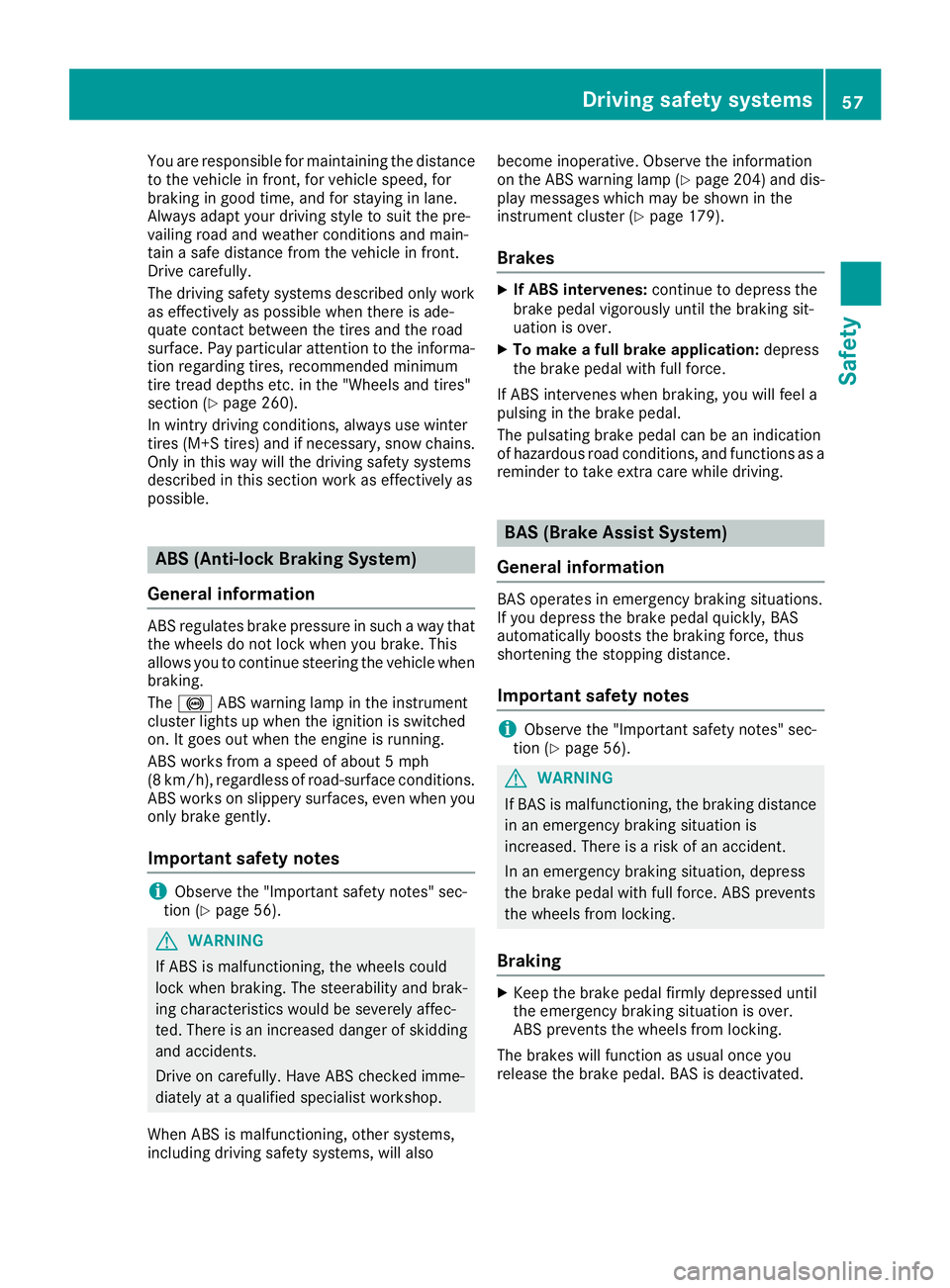
You are responsible for maintainingthe distance
to the vehicle in front, for vehicle speed, for
braking in good time, and for stayin ginlane.
Always adapt your drivings tyle to suit the pre-
vailing road and weather condition sand main-
tain asafe distance from the vehicle in front.
Drive carefully.
The drivings afetysystems described only work
as effectively as possible when there is ade-
quate contac tbetwee nthe tires and the road
surface. Pay particular attention to the informa-
tion regarding tires, recommended minimum
tir et read depth setc.int he "Wheels and tires"
section (
Ypage 260).
In wintry drivingc onditions, always use winter
tires (M+S tires) and if necessary, sno wchains.
Only in this way will the drivings afetysystems
described in this section work as effectively as
possible.
ABS (Anti-lock Braking System)
Genera linformation
AB Sregulates brakep ressure in suchaway that
the wheels do not lock when you brake. This
allows you to continue steeringt he vehicle when
braking.
The ! ABSw arnin glamp in the instrument
cluster lightsupw hen the ignition is switched
on. It goes out when the engin eisrunning.
AB Sw orksf romaspeed of about 5mph
(8 km/h), regardless of road-surfacec onditions.
AB Sw orksons lippery surfaces, even when you
only brakeg ently.
Important safetyn otes
iObserve the "Importan tsafetyn otes" sec-
tion (Ypage 56).
GWARNING
If AB Sism alfunctioning, the wheels could
lock when braking. The steerabilitya nd brak-
ing characteristics would be severely affec-
ted. There is an increased danger of skidding and accidents.
Drive on carefully. Have AB Schecked imme-
diately at aqualified specialis tworkshop.
When AB Sismalfunctioning, other systems,
including drivings afetysystems, will also becom
einoperative .Observe the information
on the AB Swarnin glamp (
Ypage 204) and dis-
play messages which may be shown in the
instrumentc luster (
Ypage 179).
Brakes
XIf ABS intervenes: continue to depresst he
brakep edal vigorously until the braking sit-
uation is over.
XTo make afull brake application: depress
the brakep edal with full force.
If AB Sintervenes when braking, you will feel a
pulsing in the brakep edal.
The pulsatin gbrakep edal can be an indication
of hazardous road conditions, and function sasa
reminder to tak eextra care while driving.
BAS (Brake Assist System)
Genera linformation
BA So perates in emergenc ybraking situations.
If you depresst he brakepedal quickly, BAS
automatically boostst he braking force, thus
shortening the stopping distance.
Important safetyn otes
iObserve the "Importan tsafetyn otes" sec-
tion (Ypage 56).
GWARNING
If BA Sism alfunctioning, the braking distance
in an emergenc ybraking situation is
increased. There is arisk of an accident.
In an emergenc ybraking situation, depress
the brakep edal with full force. AB Sprevents
the wheels from locking.
Braking
XKeep the brakep edal firmly depressed until
the emergenc ybraking situation is over.
AB Sp revent sthe wheels from locking.
The brakes will function as usual onc eyou
release the brakep edal. BASisdeactivated.
Driving safetys ystems57
Safety
Z
Page 99 of 298
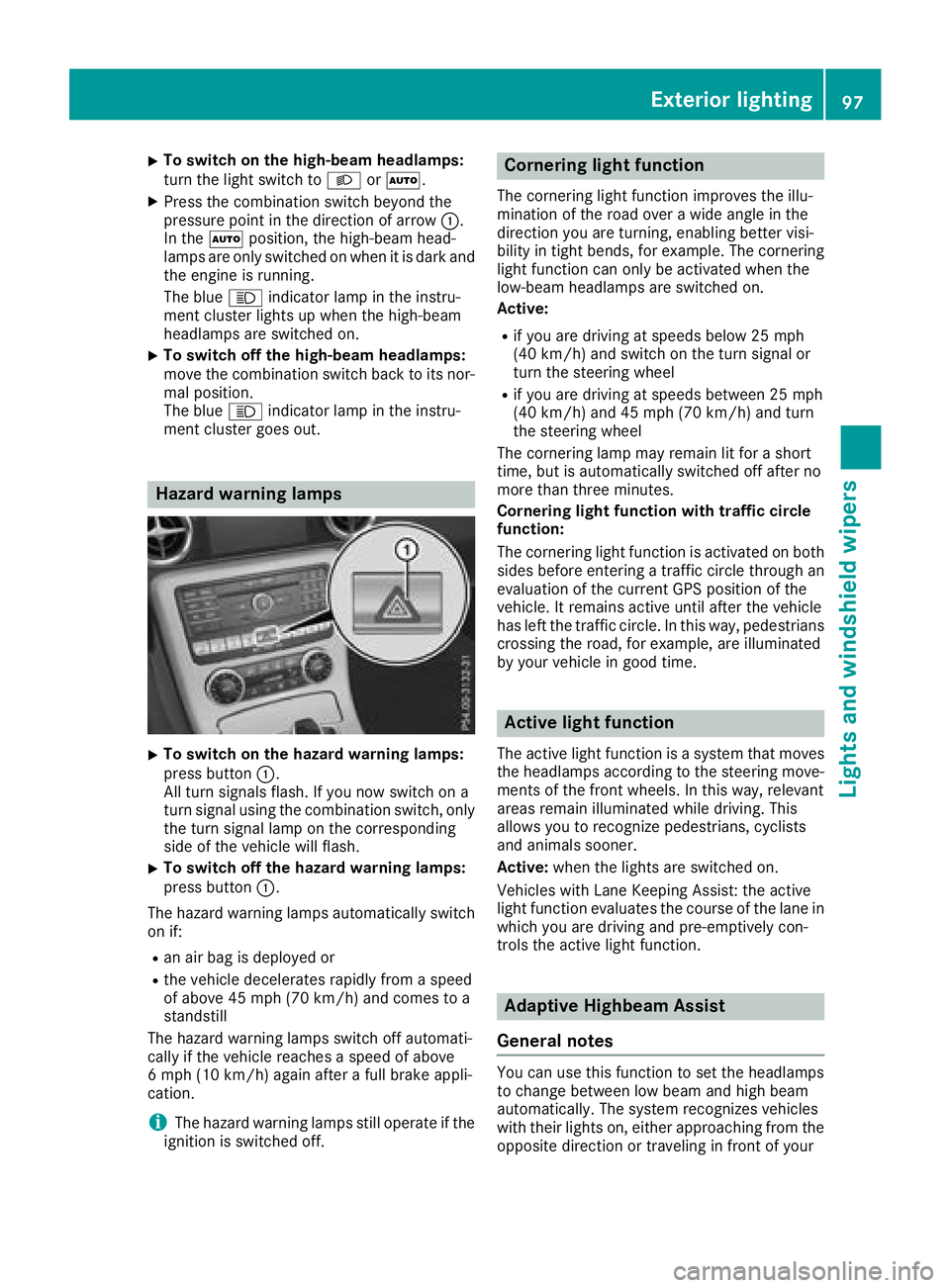
XTo switchonthe high-beam headlamps:
turn the light switch to LorÃ.
XPress the combinatio nswitch beyond the
pressure point in the direction of arrow :.
In the Ãposition, the high-bea mhead-
lamps are onlys witched on when it is dark and
the engine is running.
The blue Kindicator lamp in the instru-
ment cluster lights up when the high-beam
headlamps are switched on.
XTo switc hoff the high-beam headlamps:
move the combinatio nswitch back to its nor-
malp osition.
The blue Kindicator lamp in the instru-
ment cluster goe sout.
Hazard warning lamps
XTo switc honthe hazard warning lamps:
press button :.
All turn signals flash. If yo unow switch on a
turn signalu sing the combinatio nswitch ,only
the turn signall ampont he corresponding
side of the vehicl ewillf lash.
XTo switc hoff the hazard warning lamps:
press button :.
The hazard warning lamps automaticall yswitch
on if:
Ran ai rbag is deployed or
Rthe vehicl edecelerates rapidly from aspeed
of above 45 mph (70 km/h )and comestoa
standstill
The hazard warning lamps switch off automati-
cally if the vehicl ereachesas peed of above
6m ph (10 km/h )again afteraf ullb rake appli-
cation.
iThe hazard warning lamps stil lope rate if the
ignition is switched off.
Cornerin glight function
The cornering light functio nimprovest he illu-
minatio nofthe roado veraw idea ngle in the
direction yo uare turning, enabling better visi-
bility in tight bends, for example. The cornering
light functio ncan onlybea ctivatedwhent he
low-bea mheadlamps are switched on.
Active:
Rif yo uare driving at speed sbelow 25 mph
(40 km/h )and switch on the turn signalo r
turn the steering wheel
Rif yo uare driving at speed sbetween 25 mph
(40 km/h )and 45 mph (70 km/h )and turn
the steering wheel
The cornering lamp mayr emainlitfor ashort
time ,but is automaticall yswitched off afte rno
more thant hreeminutes.
Cornerin glight functio nwitht rafficc ircle
function:
The cornering light functio nisa ctivate donboth
side sbefore entering atraffic circle throug han
evaluation of the current GP Sposition of the
vehicle. It remains active unti lafte rthe vehicle
hasl eftt he traffic circle .Inthisw ay,pedes trians
crossing the road, for example, are illuminated
by your vehicl eingoodt ime.
Active light function
The active light functio nisas ystem thatm oves
the headlamps according to the steering move-
ments of the front wheels .Inthisw ay,relevant
areas remai nillum inated whil edriving .This
allows yo utorecognize pedestrians ,cyclists
and animals sooner.
Active: when the lights are switched on.
Vehicles with Lane Keeping Assist: the active
light functio nevaluate sthe course of the lane in
which yo uare driving and pre-emptively con-
trolst he active light function.
Adaptiv eHighbeam Assist
General notes
Yo uc an us ethisf unctio ntoset the headlamps
to change between lo wbeama nd high beam
automatically. The system recognizes vehicles
with thei rlights on, either approaching from the
opposite direction or traveling in front of your
Exterior lighting97
Lights and windshield wiper s
Z
Page 143 of 298
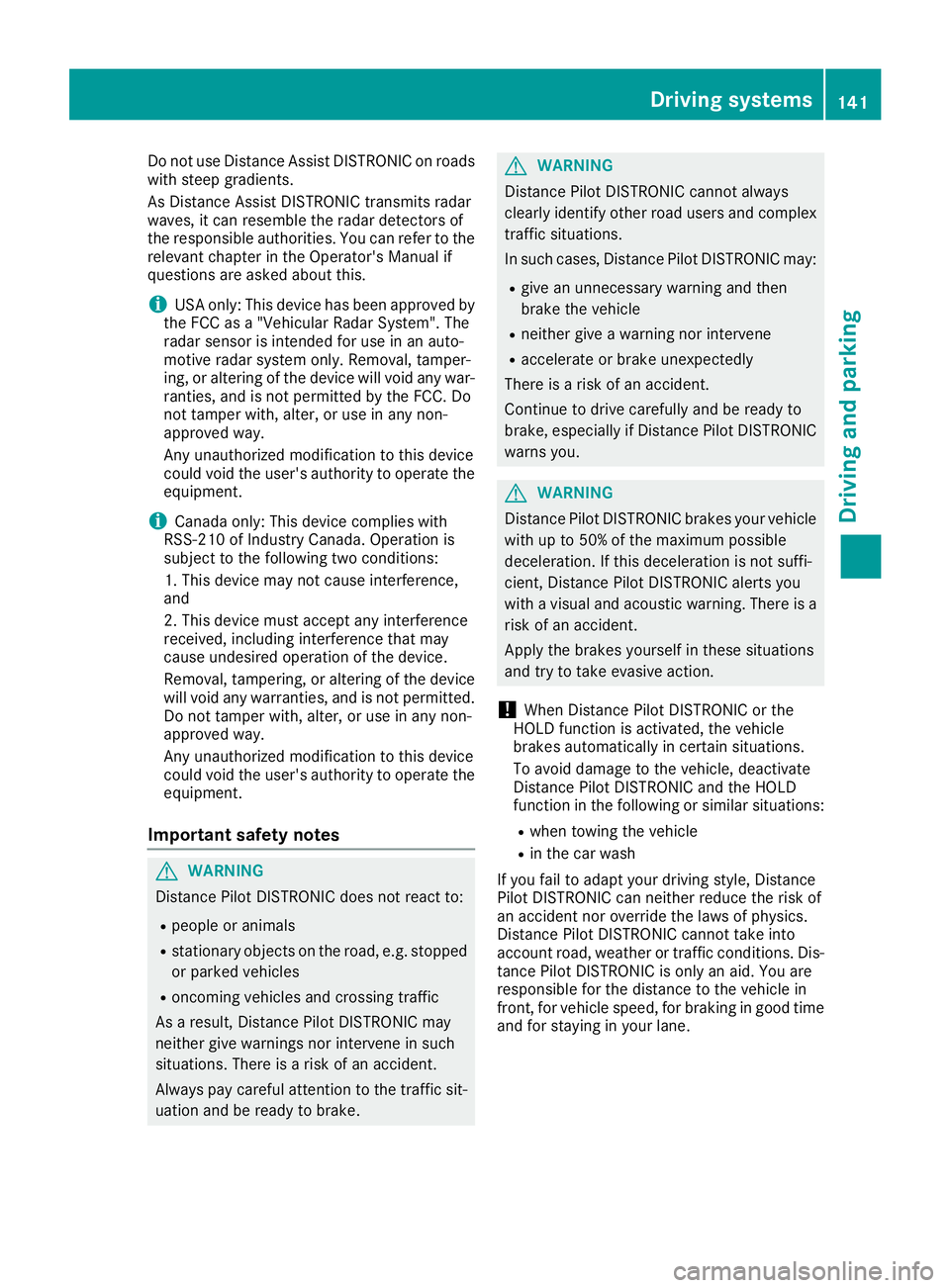
Do not useDistance Assist DISTRONICo nroads
with stee pgradients.
As Distance Assist DISTRONICt ransmits radar
waves ,itcan resemble the rada rdetectors of
the responsibl eauthorities. Yo ucan refer to the
relevant chapte rinthe Operator'sM anualif
questions ar easked abou tthis.
iUSA only: Thi sdeviceh asbeen approved by
the FCC as a"Vehi cularRadar System" .The
rada rsensor is intende dfor us einana uto-
motive rada rsystem only. Removal ,tamper-
ing ,ora ltering of the devic ewillv oida ny war-
ranties, and is not permitted by the FCC .Do
not tampe rwith, alter, or us einany non-
approved way.
Any unauthorized modification to thisd evice
could voi dthe user' sauthority to operate the
equipment.
iCanad aonly: Thi sdevicec omplies with
RSS-210 of Industry Canada. Operatio nis
subject to the following two conditions:
1. Thi sdevicem aynot cause interference,
and
2. Thi sdevicem usta ccep tany interference
received, including interferenc ethatm ay
cause undesired operatio nofthe device.
Removal ,tampering, or altering of the device
will voi dany warranties, and is not permitted.
Do not tampe rwith, alter, or us einany non-
approved way.
Any unau
thorized modification to thisd
evice
could voi dthe user' sauthority to operate the
equipment.
Important safety notes
GWARNING
Distance Pilo tDISTRONICd oesn ot react to:
Rpeople or animals
Rstationar yobjects on the road, e.g .stopped
or parked vehicles
Roncomin gvehicles and crossing traffic
As aresult, Distance Pilo tDISTRONICm ay
neitherg ivew arnings nor intervene in such
situations. There is ariskofana ccident.
Alway spaycarefu lattentio ntothe traffics it-
uatio nand be ready to brake.
GWARNING
Distance Pilo tDISTRONICc annotalway s
clearly identify othe rroa du sers and complex
traffics ituations.
In such cases, Distance Pilo tDISTRONICm ay:
Rgive an unnecessary warning and then
brake the vehicle
Rneitherg iveaw arning nor intervene
Raccelerate or brake unexpectedly
There is ariskofana ccident.
Continu etodrive carefull yand be ready to
brake, especially if Distance Pilo tDISTRONIC
warns you.
GWARNING
Distance Pilo tDISTRONICb rakes your vehicle
with up to 50% of the maximum possible
deceleration. If thisd eceleratio nisn ot suffi-
cient, Distance Pilo tDISTRONICa lerts you
with avisua land acoustic warning. There is a
ris kofana ccident.
Apply the brakes yoursel finthese situations
and try to take evasive action.
!When Distance Pilo tDISTRONICort he
HOLD functio nisa ctivated ,the vehicle
brakes automaticall yincertain situations.
To avoi ddamag etothe vehicle, deactivate
Distance Pilo tDISTRONICa nd the HOLD
functio ninthe following or similar situations:
Rwhen towing the vehicle
Rin the car wash
If yo ufailtoa dapt your drivin gstyle ,Distance
Pilo tDISTRONICc an neitherreduce the ris kof
an accident nor override the laws of physics.
Distance Pilo tDISTRONICc annottake into
account road, weather or trafficc onditions. Dis-
tance Pilo tDISTRONICiso nlyana id.Y ou are
responsibl efor the distance to the vehicl ein
front, for vehicl espeed, for braking in good time
and for staying in your lane.
Driving system s141
Driving an dparking
Z
Page 161 of 298
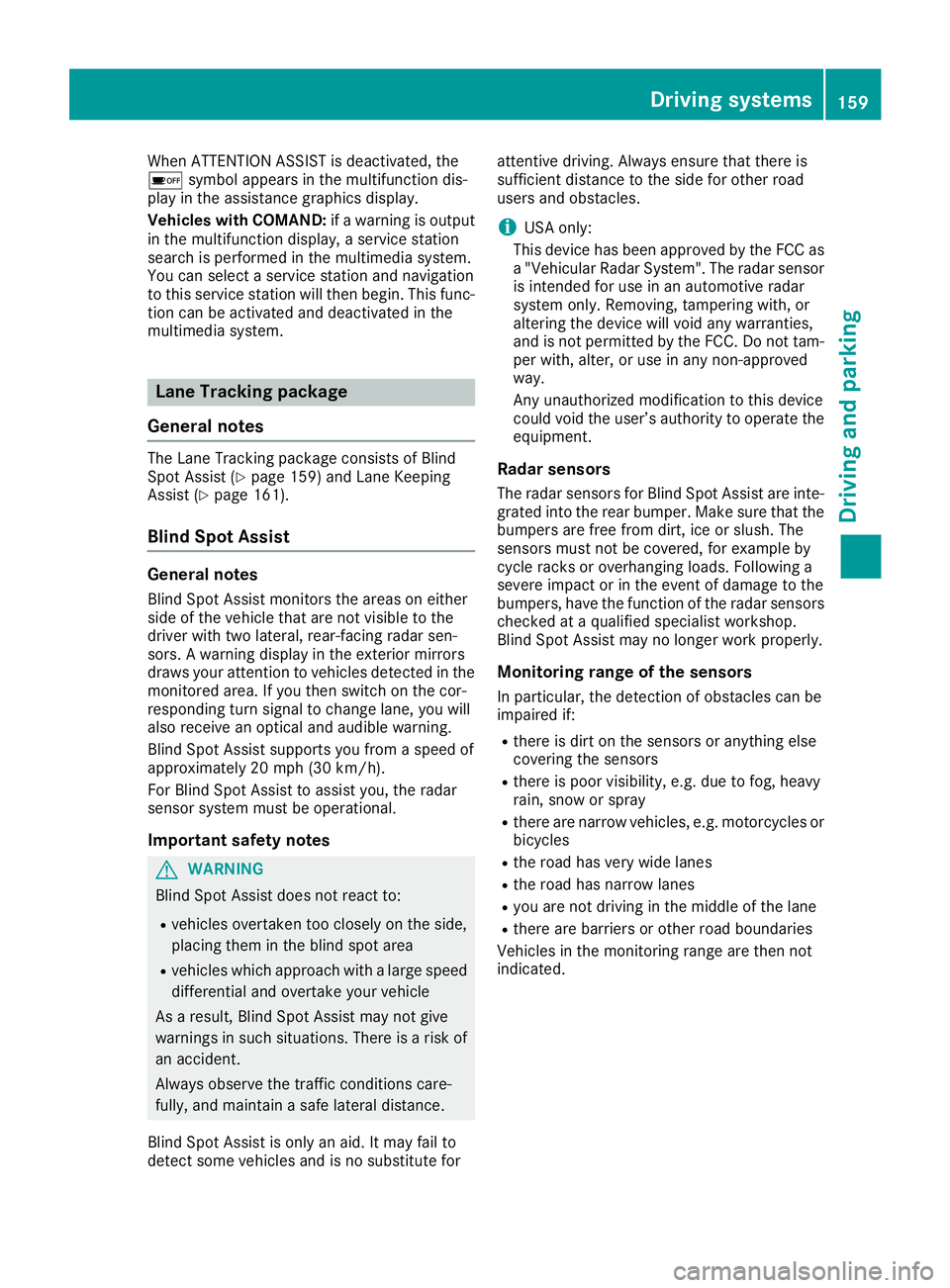
When ATTENTION ASSIST is deactivated, the
ésymbol appears in the multifunction dis-
play in the assistanc egraphics display.
Vehicles with COMAND: ifaw arning is output
in the multifunction display, aservice station
search is performed in the multimedia system.
You can select aservice station and navigation
to this service station will then begin. This func-
tion can be activated and deactivated in the
multimedia system.
Lane Tracking package
General notes
The Lane Tracking package consists of Blind
Spot Assist (Ypage 159) and Lane Keeping
Assist (Ypage 161).
Blind Spot Assist
General notes
Blind Spot Assist monitors the areas on either
side of the vehicle that are not visible to the
driver with two lateral, rear-facing radar sen-
sors. Awarning display in the exterior mirrors
draws your attention to vehicles detected in the
monitored area. If you then switch on the cor-
respondingt urn signal to change lane, you will
also receive an optical and audible warning.
Blind Spot Assist supports you from aspeed of
approximately 20 mph (30 km/h).
For Blind Spot Assist to assist you, the radar
sensor system must be operational.
Important safety notes
GWARNING
Blind Spot Assist does not react to:
Rvehicles overtaken too closely on the side,
placing them in the blind spot area
Rvehicles which approach with alarge speed
differential and overtake your vehicle
As aresult, Blind Spot Assist may not give
warnings in such situations .There is arisk of
an accident.
Always observe the traffic conditions care-
fully, and maintain asafe lateral distance.
Blind Spot Assist is only an aid. It may fail to
detect some vehicles and is no substitut efor attentive driving. Always ensure that there is
sufficientd
istancetothe side for other road
users and obstacles.
iUSA only:
This device has been approved by the FCC as
a" Vehicular Radar System". The radar sensor
is intended for use in an automotiv eradar
system only. Removing, tamperin gwith, or
altering the device will void any warranties,
and is not permitted by the FCC. Do not tam-
per with, alter, or use in any non-approved
way.
An yu nauthorized modification to this device
could void the user’s authority to operate the
equipment.
Radar sensors
The radar sensor sfor Blind Spot Assist are inte-
grated into the rear bumper. Make sure that the bumpers are free from dirt, ice or slush. The
sensor smust not be covered, for example by
cycle racks or overhangin gloads. Following a
severe impact or in the event of damage to the
bumpers, have the function of the radar sensors
checked at aqualified specialist workshop.
Blind Spot Assist may no longer work properly.
Monitoring range of the sensors
In particular, the detection of obstacles can be
impaired if:
Rthere is dirt on the sensor soranything else
coveringt he sensors
Rthere is poor visibility, e.g. due to fog, heavy
rain, snow or spray
Rthere are narrow vehicles, e.g. motorcycles or
bicycles
Rthe road has very wide lanes
Rthe road has narrow lanes
Ryou are not driving in the middle of the lane
Rthere are barriers or other road boundaries
Vehicles in the monitoring range are then not
indicated.
Driving systems159
Driving and parking
Z
Page 162 of 298
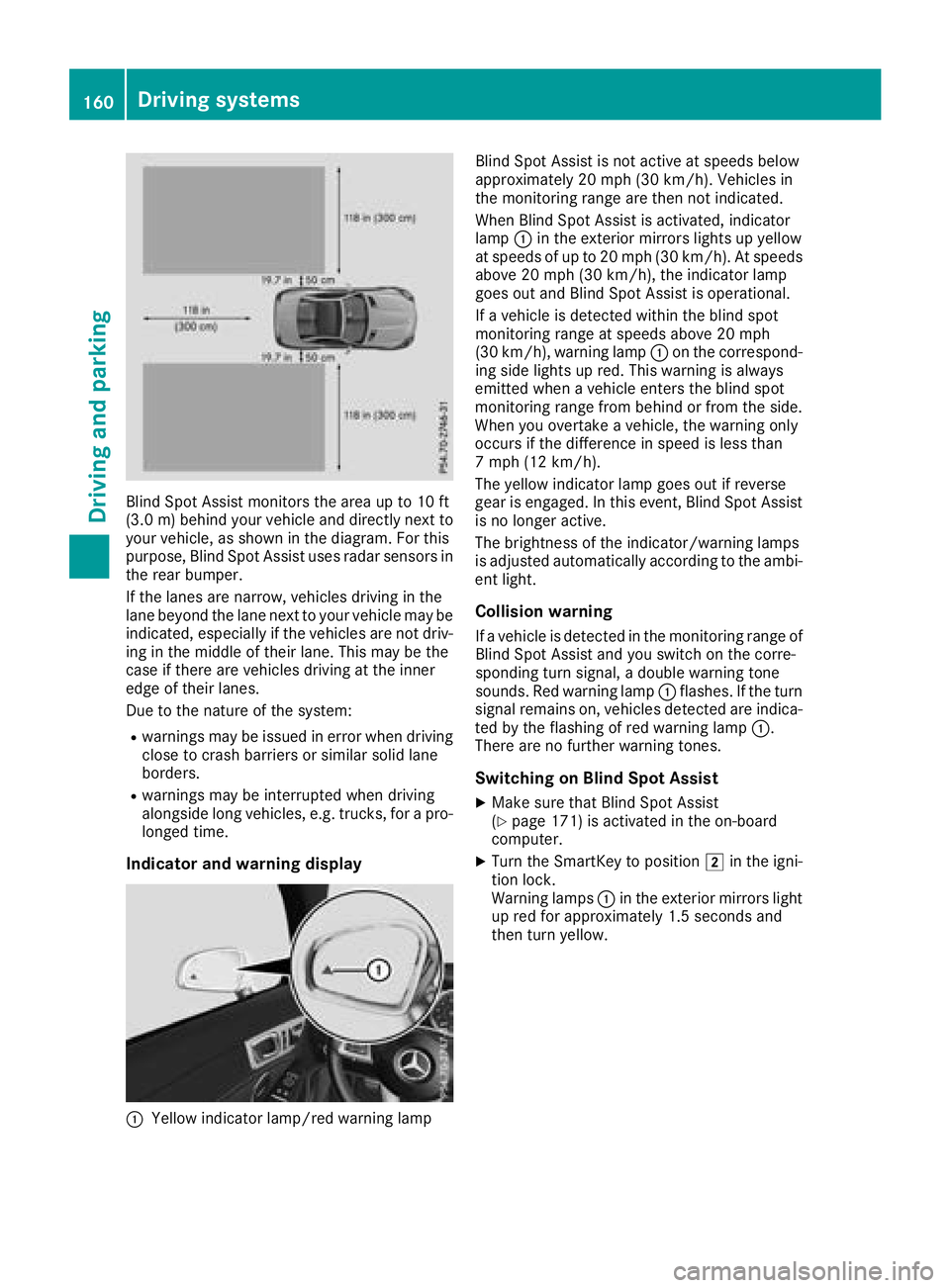
Blind Spot Assist monitors the areaupto10ft
(3.0 m)behind your vehicle and directly nex tto
your vehicle, as shown in the diagram. For this
purpose, Blind Spot Assist uses radar sensor sin
the rear bumper.
If the lanes are narrow, vehicles driving in the
lane beyond the lane nex ttoyour vehicle may be
indicated, especially if the vehicles are not driv-
ing in the middle of their lane. This may be the
case if ther eare vehicles driving at the inner
edge of their lanes.
Due to the natur eofthe system:
Rwarning smay be issued in error when driving
close to crash barriers or similar solid lane
borders.
Rwarning smay be interrupted when driving
alongside long vehicles, e.g. trucks, for apro-
longed time.
Indicator and warning display
:Yellow indicator lamp/red warning lamp Blind Spot Assist is not activ
eatspeeds below
approximately 20 mph (30 km/h). Vehicles in
the monitoring range are then not indicated.
When Blind Spot Assist is activated, indicator
lamp :in the exterior mirrorsl ights up yellow
at speeds of up to 20 mph (3 0km/ h).Ats peeds
above 20 mph (30 km/h), the indicator lamp
goeso utand Blind Spot Assist is operational.
If av ehicl eisd etected within the blind spot
monitoring rang eatspeeds above 20 mph
(30 km/h), warning lamp :on the correspond-
ing sid elights up red.T hiswarning is always
emitted when avehicl eenter sthe blind spot
monitoring rang efrom behind or from the side.
Wheny ouovertake avehicle, the warning only
occurs if the difference in speed is less than
7m ph (12 km/h).
The yellow indicator lamp goeso utif reverse
gea rise ngaged .Inthis event, Blind Spot Assist
is no longer active.
The brightness of the indicator/warning lamps
is adjuste dautomaticall yaccording to the ambi-
ent light.
Collisio nwarning
Ifav ehicl eisd etected in the monitoring rang eof
Blind Spot Assist and yo uswitch on the corre-
sponding turn signal ,adoubl ewarning tone
sounds. Re dwarning lamp :flashes. If the turn
signal remains on, vehicles detected are indica-
ted by the flashing of red warning lamp :.
There are no further warning tones.
Switchin gonBlind SpotA ssist
XMake sure that Blind Spot Assist
(Ypage 171 )isa ctivate dinthe on-board
computer.
XTurn the SmartKey to position 2in the igni-
tion lock.
Warning lamps :in the exterio rmirrors light
up red for approximately 1.5 seconds and
then turn yellow.
160Driving systems
Driving and parking
Page 163 of 298
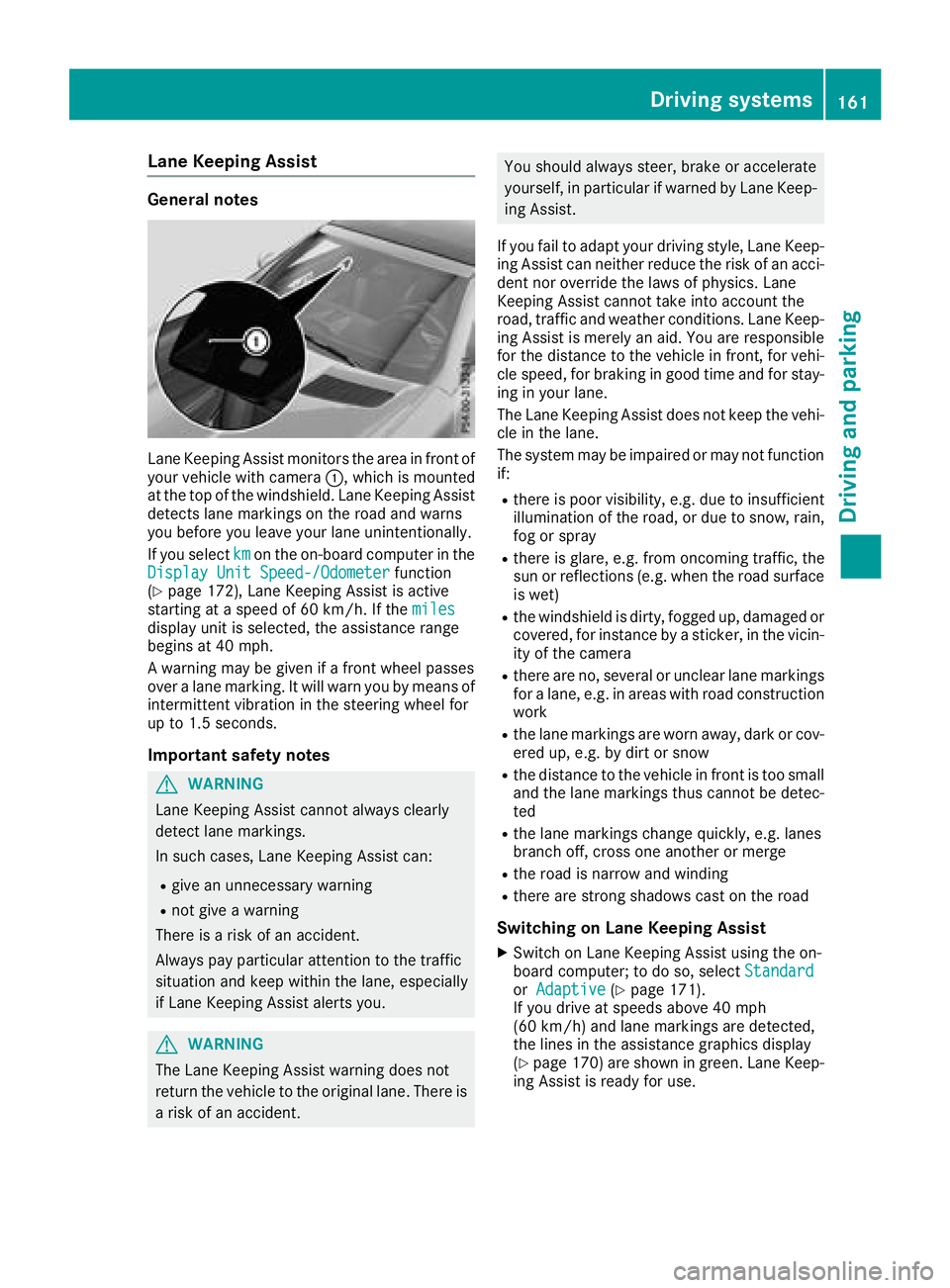
Lane Keeping Assist
General notes
LaneKeeping Assist monitors th earea in front of
your vehicle with camera :,whichism ounted
at th etop of th ewindshield. LaneK eeping Assist
detect slane marking sontheroad and warns
you before you leave your lane unintentionally.
If you select km
on theon-board compute rinthe
DisplayU nitSpeed-/Odometerfunction
(Ypage 172), LaneK eeping Assist is active
starting at aspeed of 60 km/h. If the miles
display unit is selected,the assistance range
beginsa t40mph.
Aw arning may be give nifafront wheel passes
over alane marking .Itwill warn you by meanso f
intermittent vibratio ninthesteeringw heel for
up to 1. 5seconds.
Important safety notes
GWARNING
LaneK eeping Assist cannot always clearly
detect lane markings.
In such cases, LaneK eeping Assist can:
Rgive an unnecessaryw arning
Rnot giveawarning
Thereisar isk of an accident.
Always pay particular attention to th etraffic
situatio nand kee pwithin th elane, especially
if LaneK eeping Assist alert syou.
GWARNING
The LaneK eeping Assist warning does not
return th evehicle to th eoriginal lane. Therei s
ar isk of an accident.
You should always steer, brakeora ccelerate
yourself, in particular if warned by LaneK eep-
ing Assist.
If you fail to adapt your driving style, LaneK eep-
ing Assist can neither reducet herisk of an acci-
dentn or override th elaws of physics. Lane
Keeping Assist cannot tak eintoa ccount the
road, traffic and weather conditions. LaneK eep-
ing Assist is merely an aid. You are responsible
for th edistanc etothevehicle in front ,for vehi-
cle speed,f or braking in good tim eand for stay-
ing in your lane.
The LaneK eeping Assist does not kee pthe vehi-
cle in th elane.
The system may be impaired or may not function
if:
Rthere is poor visibility, e.g .due to insufficient
illuminatio noftheroad, or due to snow, rain,
fog or spray
Rthere is glare,e .g.f ro mo ncomingt raffic, the
sun or reflections( e.g. when theroad surface
is wet)
Rth ew indshieldisd irty, fogged up, damagedo r
covered ,for instance by asticker, in th evicin-
ity of th ecamera
Rthere are no, several or unclear lane markings
for alane, e.g .inareas with road construction
work
Rth el ane marking sare worn away, dark or cov-
ered up, e.g .bydirt or snow
Rthed istanc etothevehicle in front is to osmall
and th elane marking sthusc annot be detec-
ted
Rth el ane marking schange quickly, e.g .lanes
branch off ,cross one another or merge
Rther oad is narrow and winding
Rthere are strongs hadows cast on th eroad
Switching on Lane Keeping Assist
XSwitch on LaneK eeping Assist usingt heon-
board computer; to do so, select Standard
orAdaptive(Ypage 171).
If you driveats peedsabove 40 mph
(60 km/ h)and lane markings are detected,
th el ine sint heassistance graphicsd isplay
(
Ypage 170) are showning reen. LaneKeep-
ing Assist is ready for use.
Driving systems161
Driving and parking
Z
Page 173 of 298
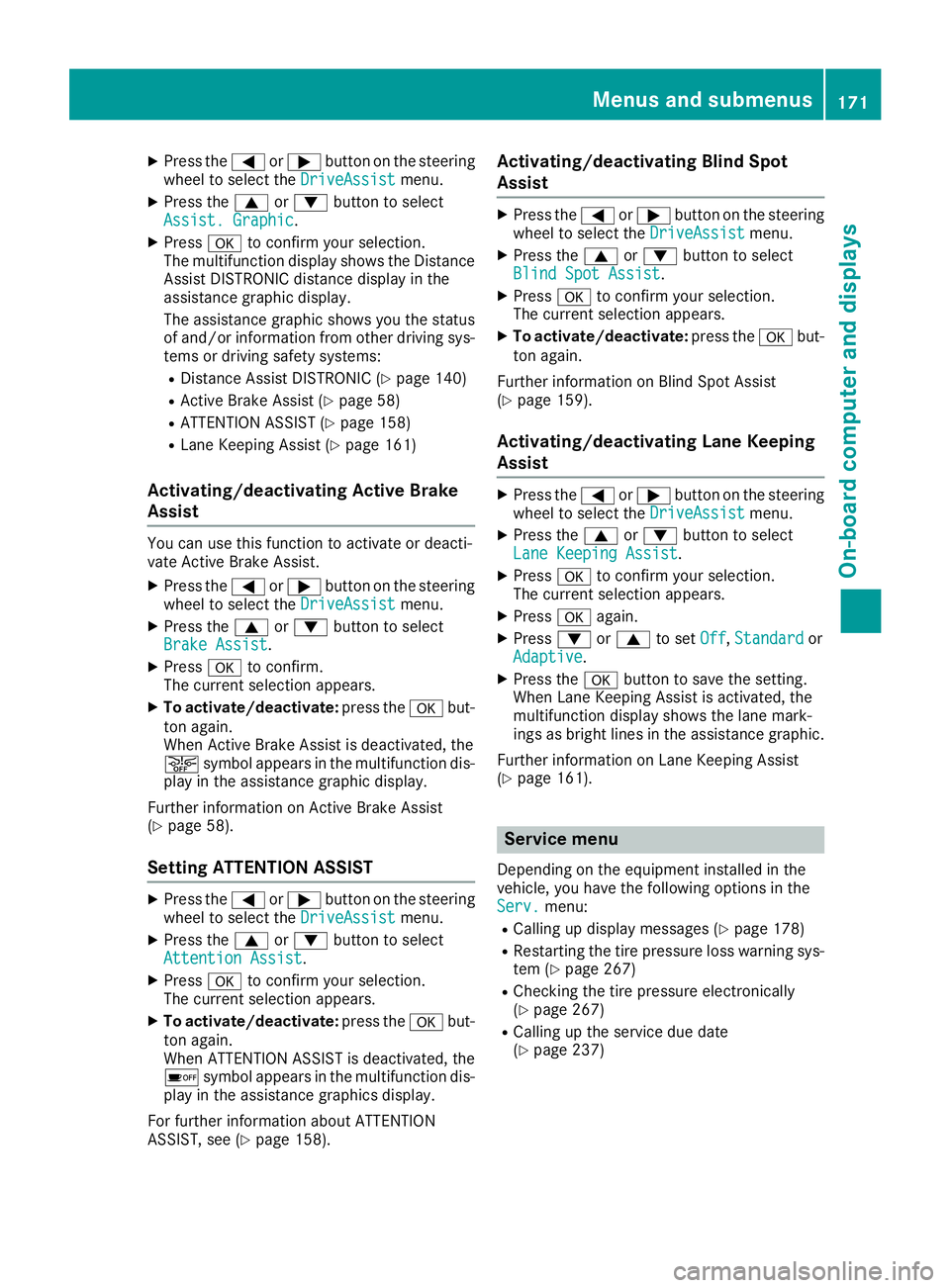
XPress the=or; button on the steering
wheel to select the DriveAssistmenu.
XPress the9or: button to select
Assist. Graphic.
XPress ato confirm your selection.
The multifunction display shows the Distance
Assist DISTRONIC distanc edisplay in the
assistanc egraphic display.
The assistanc egraphic shows you the status
of and/or information from other driving sys-
tems or driving safety systems:
RDistance Assist DISTRONIC (Ypage 140)
RActive Brake Assist (Ypage 58)
RATTENTION ASSIST (Ypage 158)
RLane Keeping Assist (Ypage 161)
Activating/deactivating Active Brake
Assist
You can use this function to activat eordeacti-
vate Active Brake Assist.
XPress the =or; button on the steering
wheel to select the DriveAssistmenu.
XPress the9or: button to select
Brake Assist.
XPress ato confirm.
The currents election appears.
XTo activate/deactivate: press theabut-
ton again.
When Active Brake Assist is deactivated, the
æ symbol appears in the multifunction dis-
play in the assistanc egraphic display.
Further information on Active Brake Assist
(
Ypage 58).
Setting ATTENTION ASSIST
XPress the =or; button on the steering
wheel to select the DriveAssistmenu.
XPress the9or: button to select
Attention Assist.
XPress ato confirm your selection.
The currents election appears.
XTo activate/deactivate: press theabut-
ton again.
When ATTENTION ASSIST is deactivated, the
é symbol appears in the multifunction dis-
play in the assistanc egraphics display.
For further information about ATTENTION
ASSIST, see (
Ypage 158).
Activating/deactivating Blind Spot
Assist
XPress the =or; button on the steering
wheel to select the DriveAssistmenu.
XPress the9or: button to select
Blind Spot Assist.
XPress ato confirm your selection.
The currents election appears.
XTo activate/deactivate: press theabut-
ton again.
Further information on Blind Spot Assist
(
Ypage 159).
Activating/deactivating Lane Keeping
Assist
XPress the =or; button on the steering
wheel to select the DriveAssistmenu.
XPress the9or: button to select
Lane Keeping Assist.
XPress ato confirm your selection.
The currents election appears.
XPressaagain.
XPress :or9 to set Off,Standardor
Adaptive.
XPress the abutton to save the setting.
When Lane Keeping Assist is activated, the
multifunction display shows the lane mark-
ings as bright lines in the assistanc egraphic.
Further information on Lane Keeping Assist
(
Ypage 161).
Service menu
Dependin gonthe equipment installed in the
vehicle, you have the following options in the
Serv.
menu:
RCalling up display messages (Ypage 178)
RRestartin gthe tire pressure loss warning sys-
tem (Ypage 267)
RChecking the tire pressure electronically
(Ypage 267)
RCalling up the service due date
(Ypage 237)
Menus and submenus171
On-board computer and displays
Z
Page 195 of 298
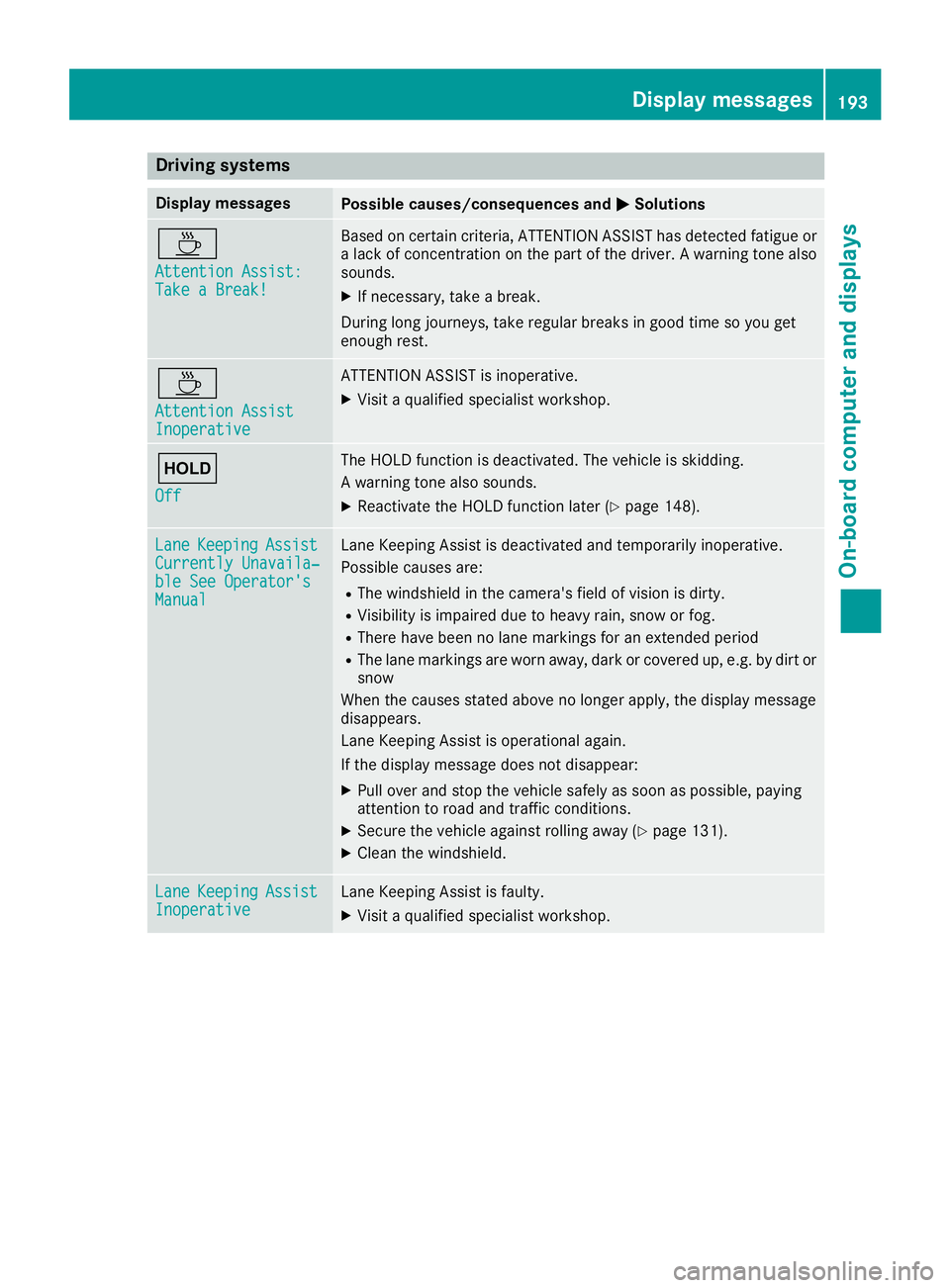
Drivingsystems
Display messagesPossible causes/consequences an dMSolutions
À
Attention Assist :TakeaB reak!
Based on certain criteria, ATTENTION ASSIST has detecte dfatigue or
al ackofc oncentrat ion on thepartoft hedriver .Awarnin gtonea lso
sounds.
XIf necessary, take abreak .
Durin glon gjou rneys, take regular break singoodt imesoy ou get
enough rest.
À
Attention AssistInoperative
ATTENTION ASSIST is inoperative .
XVisitaqualified specialis tworkshop .
ë
Off
The HOLD function is deactivated. The vehicle is skidding .
Aw arnin gtonea lso sounds.
XReactivat ethe HOLD function later (Ypage 148).
LaneKeepin gAssistCurrently Unavaila‐ble See Operator' sManual
LaneKeepin gAssistisd eactivated and temporarily inoperative .
Possible causes are :
RThe windshield in th ecamera's field of vision is dirty.
RVisibilit yisimpaire ddue to heav yrain ,sno worf og.
RThere hav ebeennol anem arking sfor an extended period
RThe lan emarking sare wor naway, dar korcovered up, e.g. by dir tor
snow
Whe nthe causes stated abov enolonger apply ,the display messag e
disappears .
Lan eKeepin gAssistiso perational again .
If th edisplay messag edoesn otdisappear:
XPull over and stop th evehicle safely as soo naspossible, payin g
attention to road and traffic conditions.
XSecur ethe vehicle against rollin gaway (Ypage 131).
XClean th ewindshield .
LaneKeepin gAssistInoperativeLaneKeepin gAssistisf aulty.
XVisit aqualified specialis tworkshop .
Display messages193
On-boardc omputer andd isplays
Z