stop start MERCEDES-BENZ SLK-Class 2016 R172 Owner's Manual
[x] Cancel search | Manufacturer: MERCEDES-BENZ, Model Year: 2016, Model line: SLK-Class, Model: MERCEDES-BENZ SLK-Class 2016 R172Pages: 358, PDF Size: 7.24 MB
Page 7 of 358
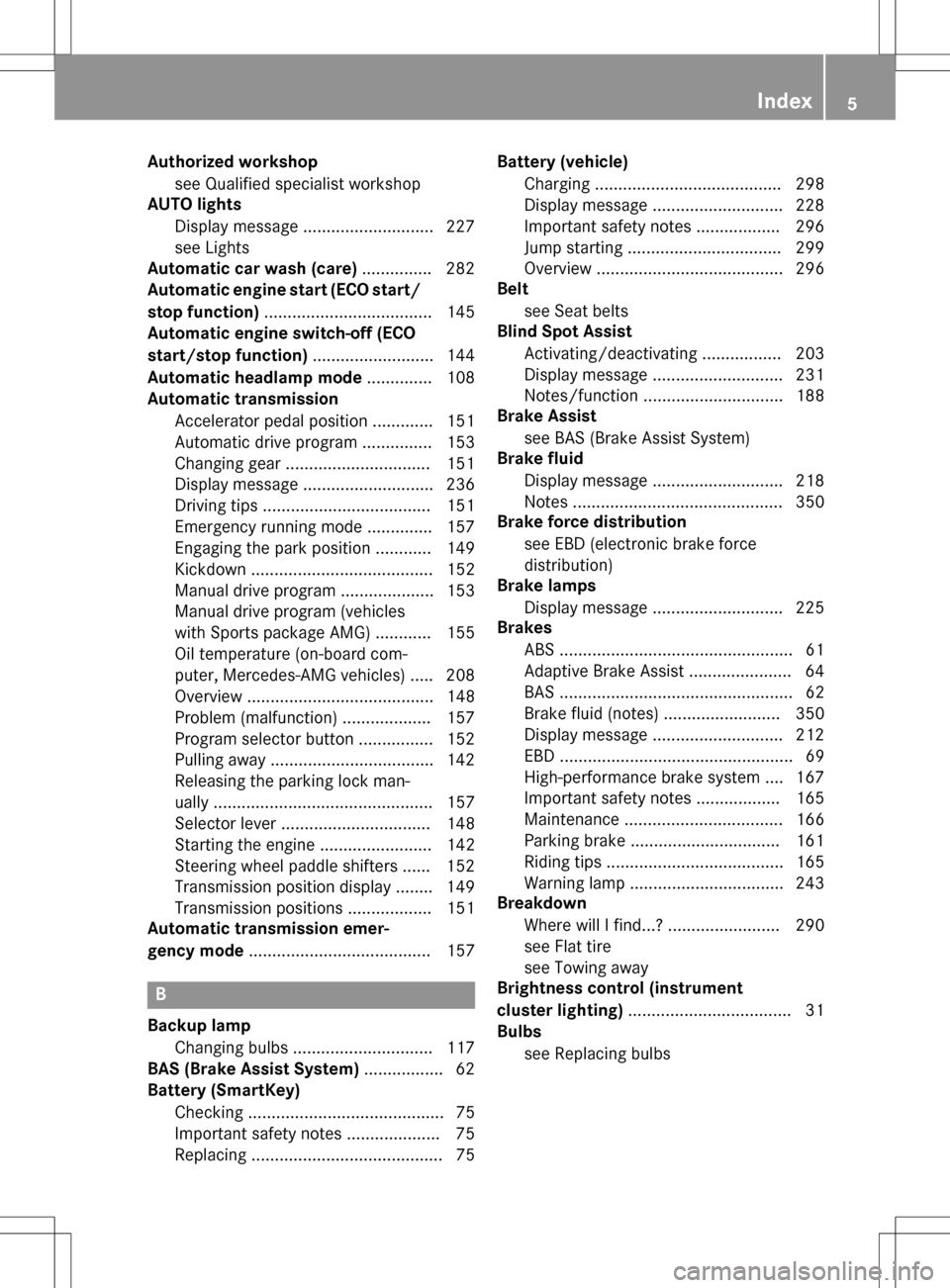
Authorizedworkshop
see Qualified specialist workshop
AUT O lights
Dis play message ............................ 227
see Lights
Aut oma tic car wash (care) ...............282
Automatic engine start (ECO start/
stop function) ....................................1 45
Automatic engine switch-off (ECO
start/stop function) .......................... 144
Automatic headlamp mode .............. 108
Automatic transmission
Accelerator pedal position ............. 151
Automatic drive program ...............1 53
Changing gear ............................... 151
Display message ............................ 236
Driving tips ....................................1 51
Emergency running mode .............. 157
Engaging the park position ............ 149
Kickdown ....................................... 152
Manual drive program .................... 153
Manual drive program (vehicles
with Sports package AMG) ............ 155
Oil temperature (on-board com-
puter, Mercedes-AMG vehicles) ..... 208
Overview ........................................ 148
Problem (malfunction) ................... 157
Program selector button ................ 152
Pulling away ................................... 142
Releasing the parking lock man-
ually ............................................... 157
Selector lever ................................ 148
Starting the engine ........................ 142
Steering wheel paddle shifters ...... 152
Transmission position display ........ 149
Transmission positions .................. 151
Automatic transmission emer-
gency mode ....................................... 157
B
Backup lamp
Changing bulbs .............................. 117
BAS (Brake Assist System) ................. 62
Battery (SmartKey)
Checking .......................................... 75
Important safety notes .................... 75
Replacing ......................................... 75 Battery (vehicle)
Charging ........................................ 298
Display message ............................ 228
Important safety notes .................. 296
Jump starting ................................. 299
Overview ........................................ 296
Belt
see Seat belts
Blind Spot Assist
Activating/deactivating ................. 203
Display message ............................ 231
Notes/function .............................. 188
Brake Assist
see BAS (Brake Assist System)
Brake fluid
Display message ............................ 218
Notes ............................................. 350
Brake force distribution
see EBD (electronic brake force
distribution)
Brake lamps
Display message ............................ 225
Brakes
ABS .................................................. 61
Adaptive Brake Assist ...................... 64
BAS .................................................. 62
Brake fluid (notes) ......................... 350
Display message ............................ 212
EBD .................................................. 69
High-performance brake system .... 167
Important safety notes .................. 165
Maintenance .................................. 166
Parking brake ................................ 161
Riding tips ...................................... 165
Warning lamp ................................. 243
Breakdown
Where will I find...? ........................ 290
see Flat tire
see Towing away
Brightness control (instrument
cluster lighting) ................................... 31
Bulbs
see Replacing bulbs
Index5
Page 11 of 358
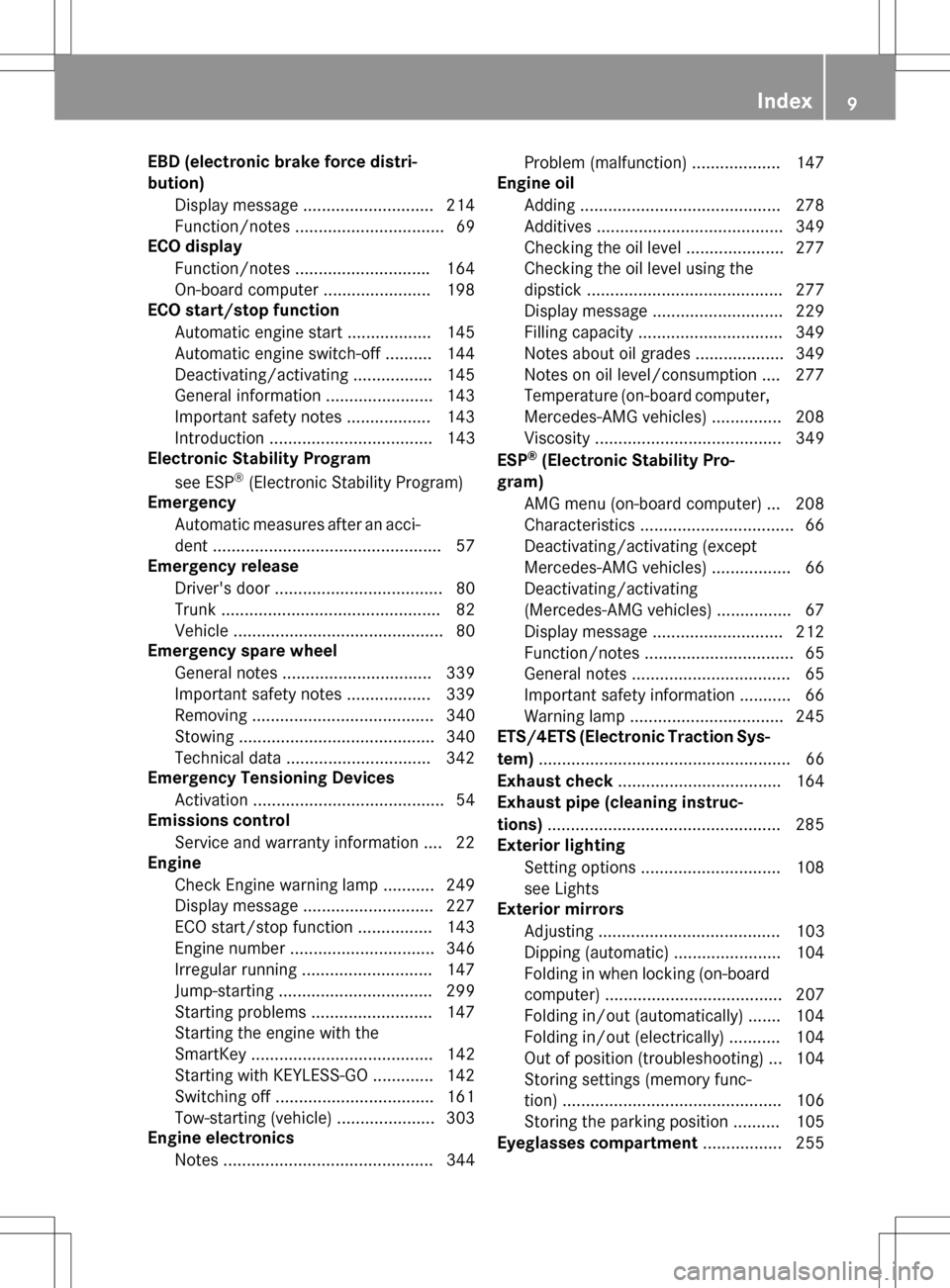
EBD (electronic brake force distri-
bution)Display message ............................ 214
Function/notes ................................ 69
ECO display
Function/notes ............................ .164
On-board computer ....................... 198
ECO start/stop function
Automatic engine start .................. 145
Automatic engine switch-off .......... 144
Deactivating/activating ................. 145
General information ....................... 143
Important safety notes .................. 143
Introduction ................................... 143
Electronic Stability Program
see ESP
®(Electronic Stability Program)
Emergency
Automatic measures after an acci-
dent ................................................. 57
Emergency release
Driver's door ....................................8 0
Trunk ............................................... 82
Vehicle ............................................. 80
Emergency spare wheel
General notes ................................ 339
Important safety notes .................. 339
Removing ....................................... 340
Stowing .......................................... 340
Technical data ...............................3 42
Emergency Tensioning Devices
Activation ......................................... 54
Emissions control
Service and warranty information .... 22
Engine
Check Engine warning lamp ........... 249
Display message ............................ 227
ECO start/stop function ................ 143
Engine number ............................... 346
Irregular running ............................ 147
Jump-starting ................................. 299
Starting problems .......................... 147
Starting the engine with the
Sma
rtKey ....................................... 142
Starting with KEYLESS-GO ............. 142
Switching off .................................. 161
Tow-starting (vehicle) ..................... 303
Engine electronics
Notes ............................................. 344 Problem (malfunction) ................... 147
Engine oil
Adding ...........................................2 78
Additives ........................................ 349
Checking the oil level ..................... 277
Checking the oil level using the
dipstick .......................................... 277
Display message ............................ 229
Filling capacity ............................... 349
Notes about oil grades ................... 349
Notes on oil level/consumption .... 277
Temperature (on-board computer,
Mercedes-AMG vehicles) ...............2 08
Viscosity ........................................ 349
ESP
®(Electronic Stability Pro-
gram)
AMG menu (on-board computer) ... 208
Characteristics ................................. 66
Deactivating/activating (except
Mercedes‑ AMG vehicles) ................. 66
Deactivating/activating
(Mercedes‑AMG vehicles) ................ 67
Display message ............................ 212
Function/notes ................................ 65
General notes .................................. 65
Important safety information ........... 66
Warning lamp ................................. 245
ETS/4ETS (Electronic Traction Sys-
tem) ...................................................... 66
Exhaust check ................................... 164
Exhaust pipe (cleaning instruc-
tions) ..................................................2 85
Exterior lighting
Setting options .............................. 108
see Lights
Exterior mirrors
Adjusting ....................................... 103
Dipping (automatic) ....................... 104
Folding in when locking (on-board
computer) ...................................... 207
Folding in/out (automatically) ....... 104
Folding in/out (electrically) ........... 104
Out of position (troublesho oting) ... 104
Sto
ring settings (memory func-
tion) ............................................... 106
Storing the parking position .......... 105
Eyeglasses compartment ................. 255
Index9
Page 13 of 358
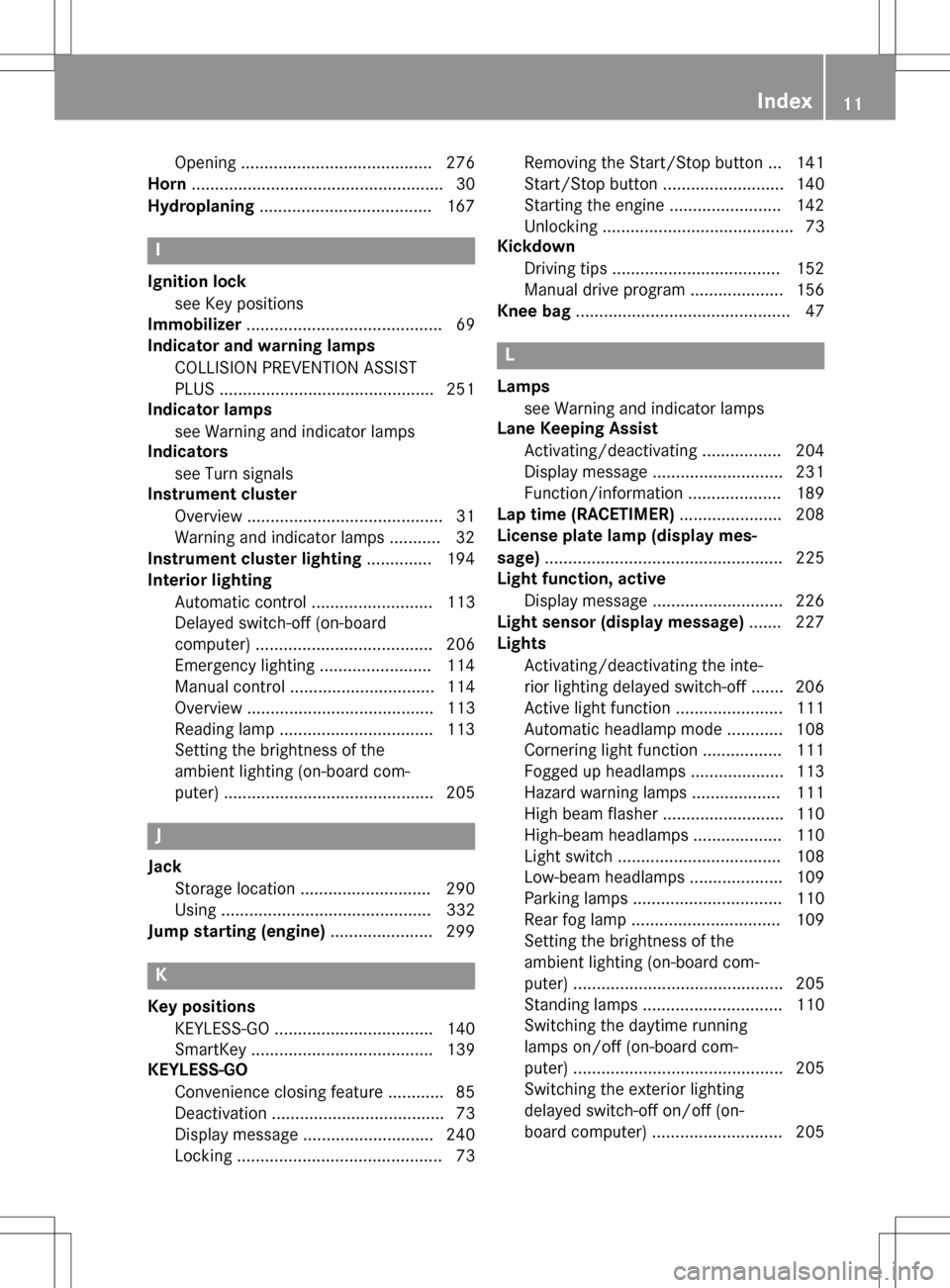
Opening ......................................... 276
Horn ...................................................... 30
Hydroplaning .....................................1 67
I
Ignition lock
see Key positions
Immobilizer .......................................... 69
Indicator and warning lamps
COLLISION PREVENTION ASSIST
PLUS .............................................. 251
Indicator lamps
see Warning and indicator lamps
Indicators
see Turn signals
Instrument cluster
Overview .......................................... 31
Warning and indicator lamps ........... 32
Instrument cluster lighting .............. 194
Interior lighting
Automatic control .......................... 113
Delayed switch-off (on-board
computer) ...................................... 206
Emergency lighting ........................ 114
Manual control ............................... 114
Overview ........................................ 113
Reading lamp ................................. 113
Setting the brightness of the
ambient lighting (on-board com-
puter) ............................................. 205
J
JackStorage location ............................ 290
Using ............................................. 332
Jump starting (engine) ......................299
K
Key positions
KEYLESS-GO .................................. 140
SmartKey ....................................... 139
KEYLESS-GO
Convenience closing feature ............ 85
Deactivation ..................................... 73
Display message ............................ 240
Locking ............................................ 73 Removing the Start/Stop button ... 141
Start/Stop button .......................... 140
Starting the engine ........................ 142
Unlocking ......................................... 73
Kickdown
Driving tips ....................................1 52
Manual drive program .................... 156
Knee bag .............................................. 47
L
Lamps
see Warning and indicator lamps
Lane Keeping Assist
Activating/deactivating ................. 204
Display message ............................ 231
Function/information .................... 189
Lap time (RACETIMER) ...................... 208
License plate lamp (display mes-
sage) ................................................... 225
Light function, active
Display message ............................ 226
Light sensor (display message) ....... 227
Lights
Activating/deactivating the inte-
rior lighting delayed switch-off ....... 206
Active light function ....................... 111
Automatic headlamp mode ............ 108
Cornering light function ................. 111
Fogged up headlamps .................... 113
Hazard warning lamps ................... 111
High beam flasher .......................... 110
High-beam headlamps ................... 110
Light switch ................................... 108
Low-beam headlamps .................... 109
Parking lamps ................................ 110
Rear fog lamp ................................ 109
Setting the brightness of the
ambient lighting (on-board com-
puter) ............................................. 205
Standing lamps .............................. 110
Switching the daytime running
lamps on/off (on-board com-
puter) ............................................. 205
Switching the exterior lighting
delayed switch-off on/off (on-
board computer) ............................ 205
Index11
Page 18 of 358
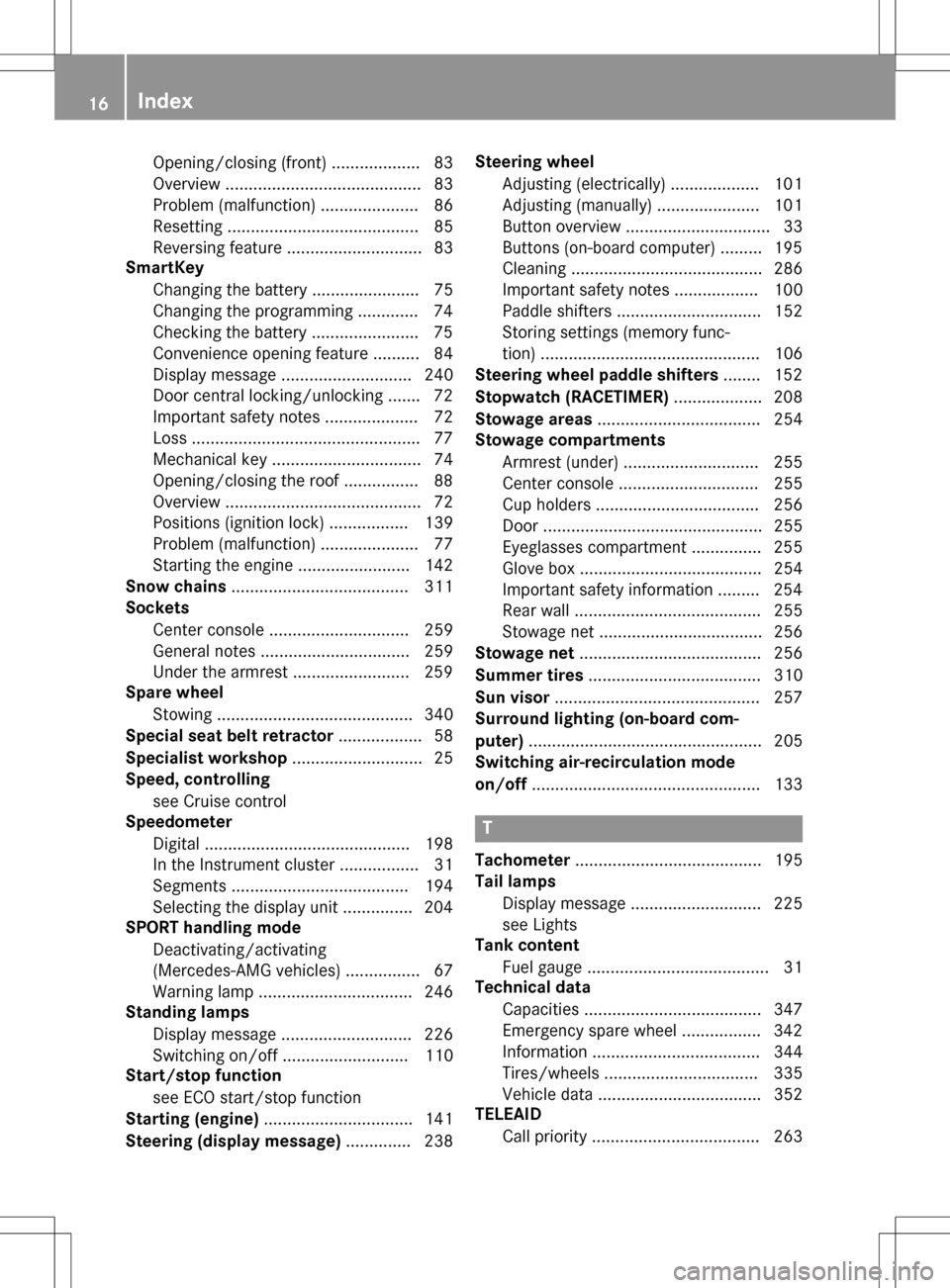
Opening/closing (front) ...................83
Overview .......................................... 83
Problem (malfunction) ..................... 86
Resetting ......................................... 85
Reversing feature ............................. 83
SmartKey
Changing the battery ....................... 75
Changing the programming .............7 4
Checking the battery ...................... .75
Convenience opening feature .......... 84
Dis play message ............................ 240
Door central locking/unlocking ...... .72
Important safety notes .................... 72
Loss .................................................7 7
Mechanical key ................................ 74
Opening/closing the roof ................8 8
Overview .......................................... 72
Positions (ignition lock) ................. 139
Problem (malfunction) ..................... 77
Starting the engine ........................ 142
Snow chains ...................................... 311
Sockets
Center console .............................. 259
General notes ................................ 259
Under the armrest .........................2 59
Spare wheel
Stowing .......................................... 340
Special seat belt retractor .................. 58
Specialist workshop ............................ 25
Speed, controlling
see Cruise control
Speedometer
Digital ............................................ 198
In the Instrument cluster ................. 31
Segments ...................................... 194
Selecting the display unit ...............2 04
SPORT handling mode
Deactivating/activa ting
(Mercedes-AMG vehicl
es) ................ 67
Warning lamp ................................. 246
Standing lamps
Display message ............................ 226
Switching on/off ........................... 110
Start/stop function
see ECO start/stop function
Starting (engine) ................................ 141
Steering (display message) .............. 238Steering wheel
Adjusting (electrically) ................... 101
Adjusting (manually) ...................... 101
Button overview ............................... 33
Buttons (on-board computer) ......... 195
Cleaning ......................................... 286
Important safety notes .................. 100
Paddle shifters ............................... 152
Storing settings (memory func-
tion) ............................................... 106
Steering wheel paddle shifters ........ 152
Stopwatch (RACETIMER) ................... 208
Stowage areas ................................... 254
Stowage compartments
Armrest (under) ............................. 255
Center console .............................. 255
Cup holders ................................... 256
Door ............................................... 255
Eyeglasses compartment ............... 255
Glove box ....................................... 254
Important safety information ......... 254
Rear wall ........................................ 255
Stowage net ................................... 256
Stowage net ....................................... 256
Summer tires ..................................... 310
Sun visor ............................................ 257
Surround lighting (on-board com-
puter) .................................................. 205
Switching air-recirculation mode
on/off ................................................. 133
T
Tachometer ........................................ 195
Tail lamps
Display message ............................ 225
see Lights
Tank content
Fuel gauge ....................................... 31
Technical data
Capacities ...................................... 347
Emergency spare wheel ................. 342
Information .................................... 344
Tires/wheels ................................. 335
Vehicle data ................................... 352
TELEAID
Call priority .................................... 263
16Index
Page 27 of 358
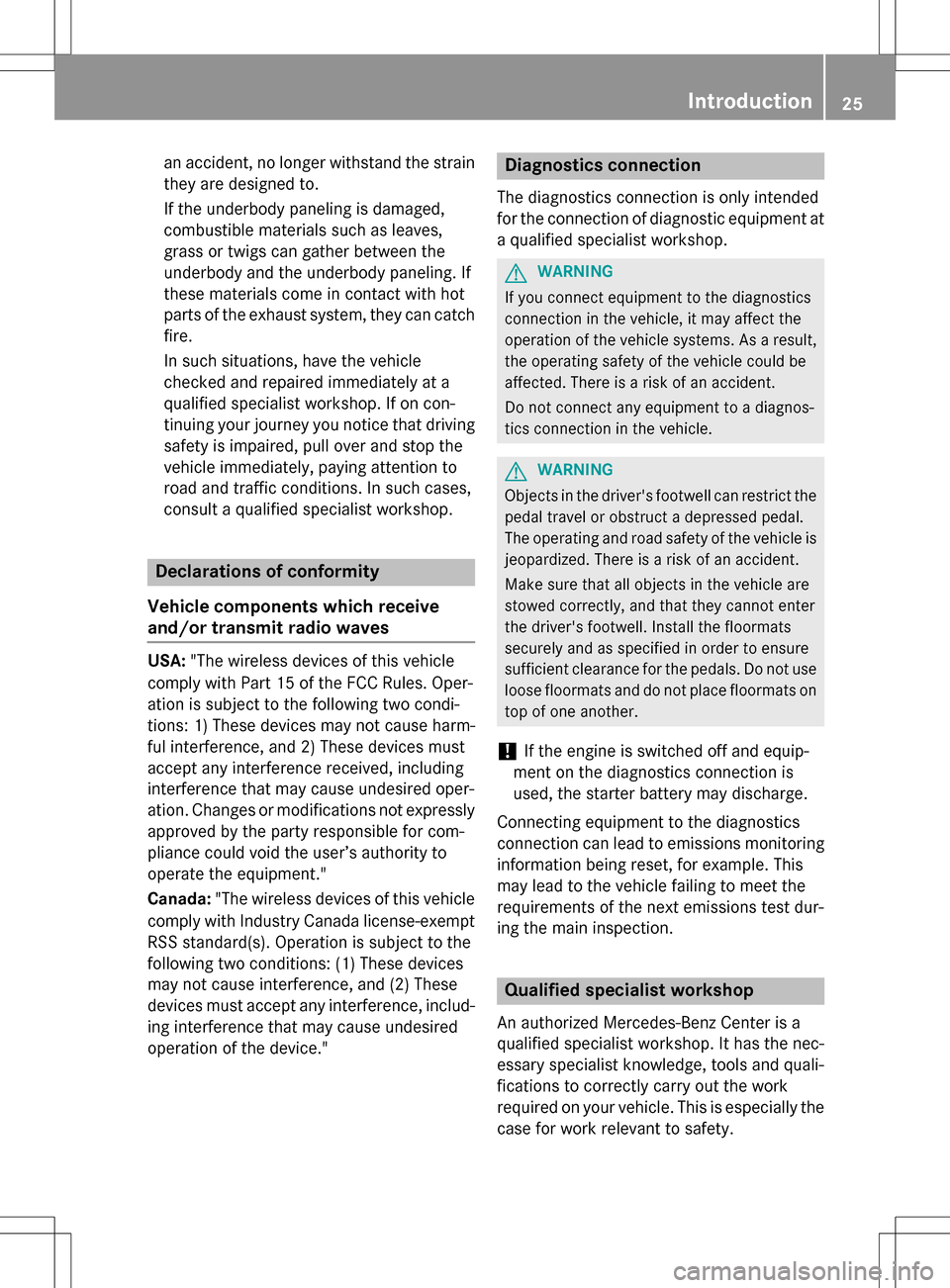
an accident, no longer withstand the strain
they are designed to.
If the underbody paneling is damaged,
combustible materials such as leaves,
grass or twigs can gather between the
underbody and the underbody paneling. If
these materials come in contact with hot
parts of the exhaust system, they can catch
fire.
In such situations, have the vehicle
checked and repaired immediately at a
qualified specialist workshop. If on con-
tinuing your journey you notice that driving
safety is impaired, pull over and stop the
vehicle immediately, paying attention to
road and traffic conditions. In such cases,
consult a qualified specialist workshop.
Declarations of conformity
Vehicle components which receive
and/or transmit radio waves
USA: "The wireless devices of this vehicle
comply with Part 15 of the FCC Rules. Oper-
ation is subject to the following two condi-
tions: 1) These devices may not cause harm-
ful interference, and 2) These devices must
accept any interference received, including
interference that may cause undesired oper-
ation. Changes or modifications not expressly
approved by the party responsible for com-
pliance could void the user’s authority to
operate the equipment."
Canada: "The wireless devices of this vehicle
comply with Industry Canada license-exempt
RSS standard(s). Operation is subject to the
following two conditions: (1) These devices
may not cause interference, and (2) These
devices must accept any interference, includ-
ing interference that may cause undesired
operation of the device."
Diagnostics connection
The diagnostics connection is only intended
for the connection of diagnostic equipment at
a qualified specialist workshop.
GWARNING
If you connect equipment to the diagnostics
connection in the vehicle, itmay affect the
operation of the vehicle systems. As a result,
the operating safety of the vehicle could be
affected. There isa risk of an accident.
Do not connect any equipment to a diagnos-
tics connection inthe vehicle.
GWARNING
Objects in the driver's footwell can restrict the pedal travel or obstruct a depressed pedal.
The operating and road safety of the vehicle is
je opardized. There is a risk of an accident.
Make sure that all objects in the vehicle are
stowed correctly, and that they cannot enter
the driver's footwell. Install the floormats
securely and as specified in order to ensure
sufficient clearance for the pedals. Do not use
loose floormats and do not place floormats on
top of one another.
!If the engine is switched off and equip-
ment on the diagnostics connection is
used, the starter battery may discharge.
Connecting equipment to the diagnostics
connection can lead to emissions monitoring
information being reset, for example. This
may lead to the vehicle failing to meet the
requirements of the next emissions test dur-
ing the main inspection.
Qualified specialist workshop
An authorized Mercedes-Benz Center is a
qualified specialist workshop. It has the nec-
essary specialist knowledge, tools and quali-
fications to correctly carry out the work
required on your vehicle. This is especially the
case for work relevant to safety.
Introduction25
Z
Page 32 of 358
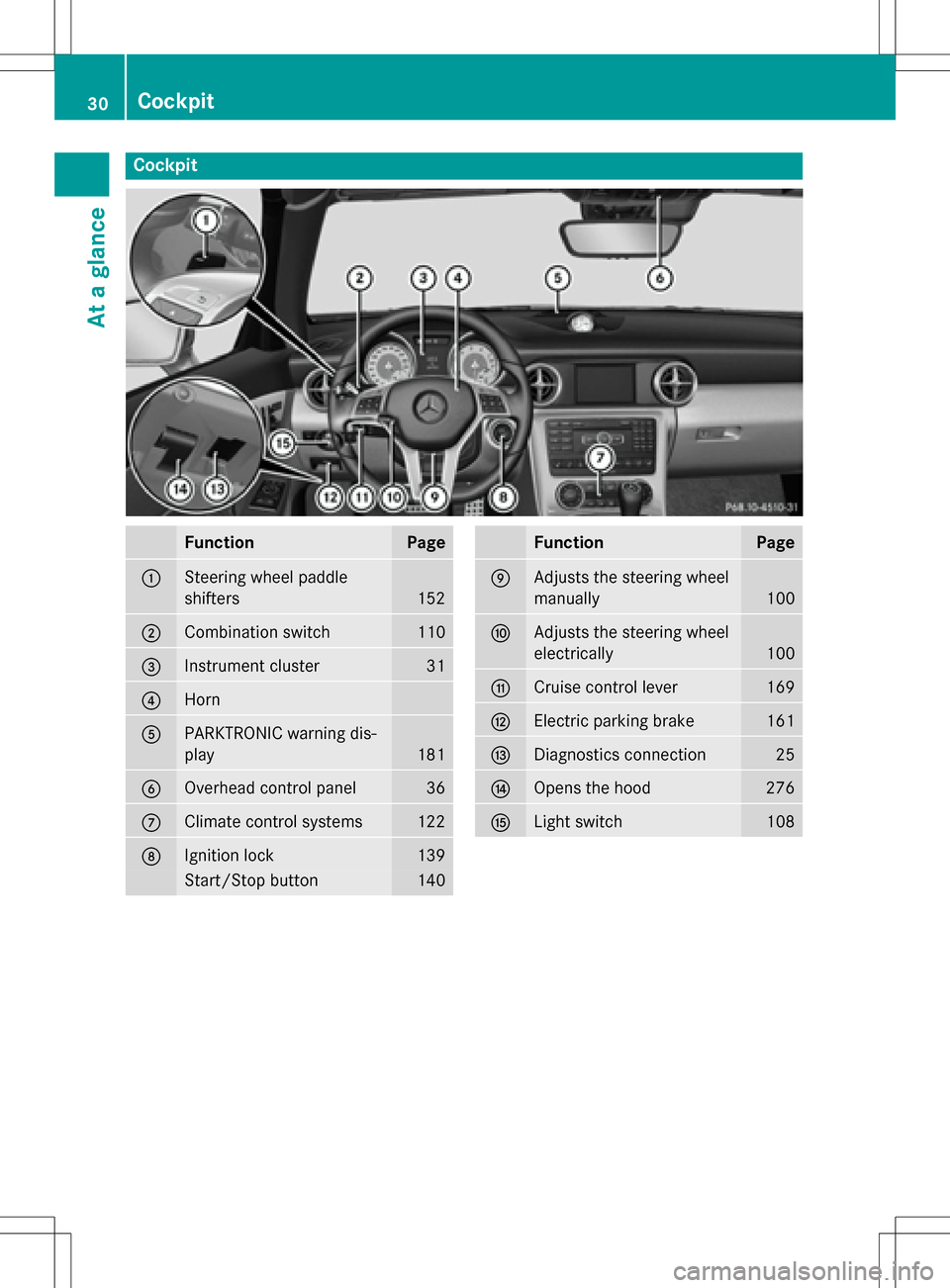
Cockpit
FunctionPage
:Steering wheel paddle
shifters
152
;Combination switch110
=Instrument cluster31
?Horn
APARKTRONIC warning dis-
play
181
BOverhead control panel36
CClimate control systems122
DIgnition lock139
Start/Stop button140
FunctionPage
EAdjusts the steering wheel
manually
100
FAdjusts the steering wheel
electrically
100
GCruise control lever169
HElectric parking brake161
IDiagnostics connection25
JOpens the hood276
KLight switch108
30Cockpit
At a glance
Page 36 of 358
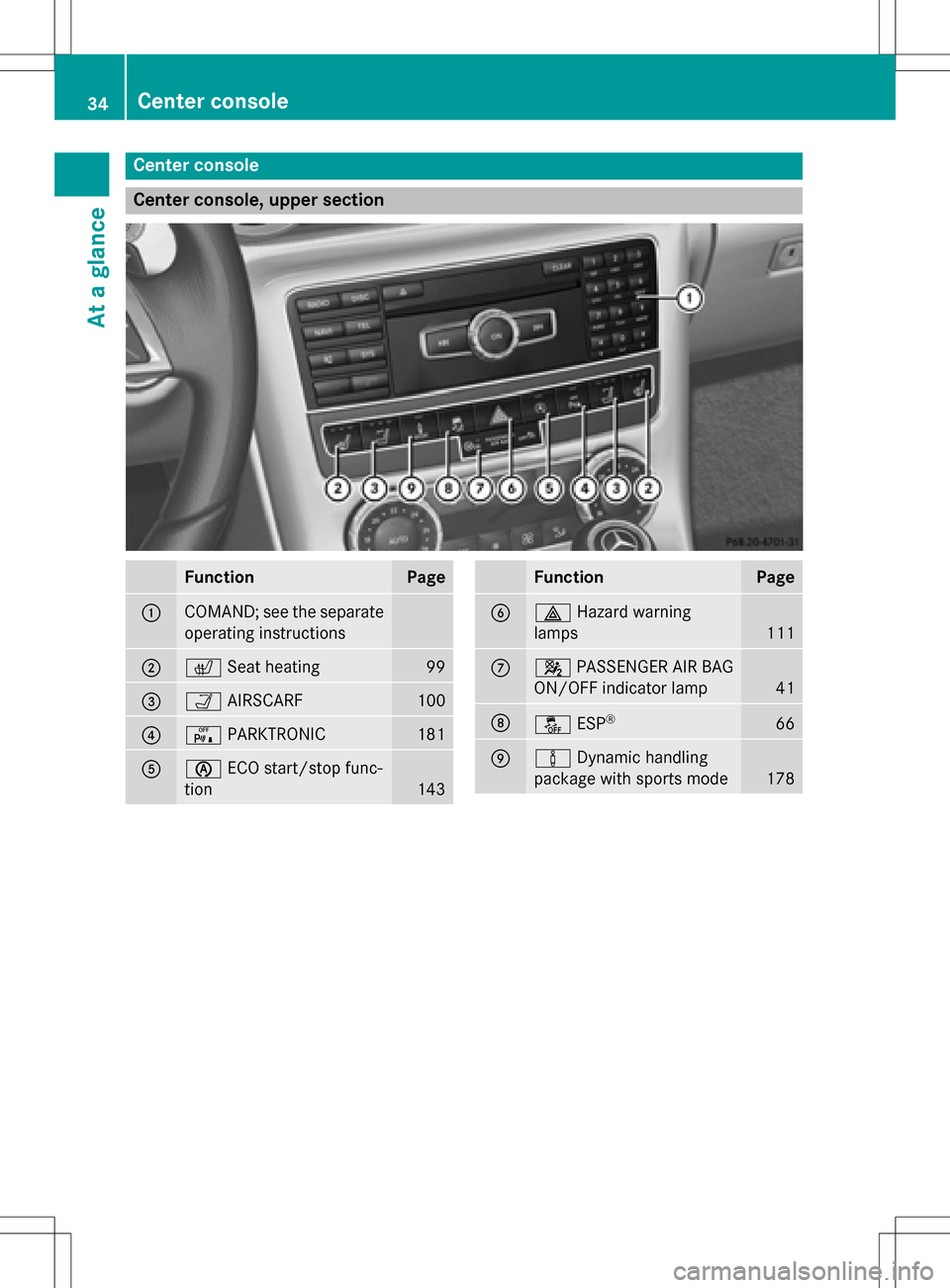
Center console
Center console, upper section
FunctionPage
:COMAND; see the separate
operating instructions
;cSeat heating99
=ÒAIRSCARF100
?cPARKTRONIC181
AèECO start/stop func-
tion
143
FunctionPage
B£ Hazard warning
lamps
111
C4 PASSENGER AIR BAG
ON/OFF indicator lamp
41
Då ESP®66
EàDynamic handling
package with sports mode
178
34Center console
At a glance
Page 42 of 358
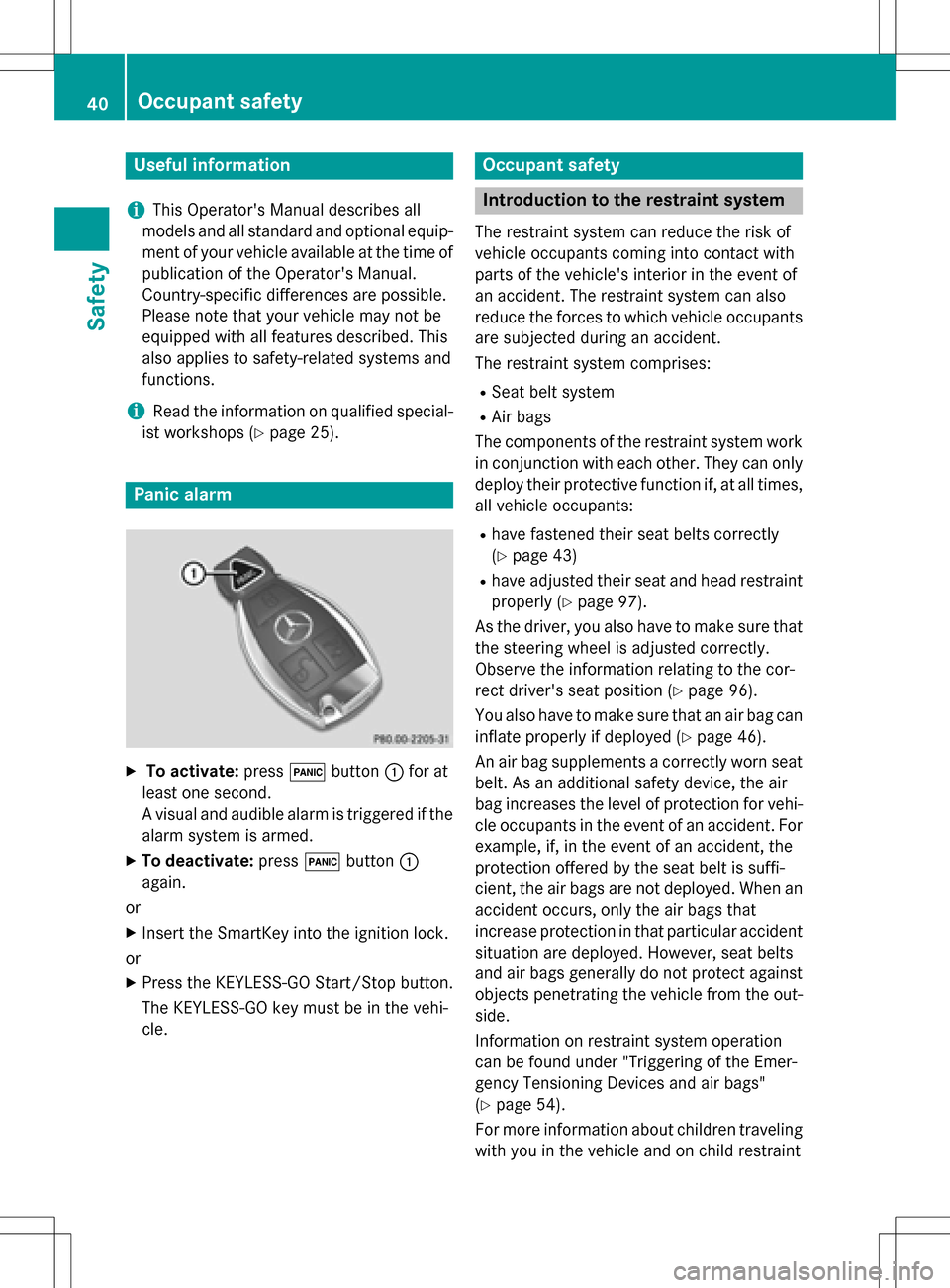
Useful information
i
This Operator's Manual describes all
models and all standard and optional equip-
ment of your vehicle available at the time of
publication of the Operator's Manual.
Country-specific differences are possible.
Please note that your vehicle may not be
equipped with all features described. This
also applies to safety-related systems and
functions.
iRead the information on qualified special-
ist workshops (
Ypage 25).
Panic alarm
XTo activate: press!button :for at
least one second.
A visual and audible alarm is triggered if the
alarm system is armed.
XTo deactivate: press!button :
again.
or
XInsert the SmartKey into the ignition lock.
or
XPress the KEYLESS-GO Start/Stop button.
The KEYLESS-GO key must be in the vehi-
cle.
Occupant safety
Introduction to the restraint system
The restraint system can reduce the risk of
vehicle occupants coming into contact with
parts of the vehicle's interior in the event of
an accident. The restraint system can also
reduce the forces to which vehicle occupants
are subjected during an accident.
The restraint system comprises:
RSeat belt system
RAir bags
The components of the restraint system work in conjunction with each other. They can only
deploy their protective function if, at all times,
all vehicle occupants:
Rhave fastened their seat belts correctly
(
Ypage 43)
Rhave adjusted their seat and head restraint
properly (
Ypage 97).
As the driver, you also have to make sure that
the steering wheel is adjusted correctly.
Observe the information relating to the cor-
rect driver's seat position (
Ypage 96).
You also have to make sure that an air bag can
inflate properly if deployed (
Ypage 46).
An air bag supplements a correctly worn seat
belt. As an additional safety device, the air
bag increases the level of protection for vehi-
cle occupants in the event of an accident. For
example, if, in the event of an accident, the
protection offered by the seat belt is suffi-
cient, the air bags are not deployed. When an
accident occurs, only the air bags that
increase protection in that particular accident
situation are deployed. However, seat belts
and air bags generally do not protect against
objects penetrating the vehicle from the out-
side.
Information on restraint system operation
can be found under "Triggering of the Emer-
gency Tensioning Devices and air bags"
(
Ypage 54).
For more information about children traveling
with you in the vehicle and on child restraint
40Occupant safety
Safety
Page 47 of 358

Releasing seat belts
!Make sure that the seat belt is fully rolled
up. Otherwise, the seat belt or belt tongue
will be trapped in the door or in the seat
mechanism. This could damage the door,
the door trim panel and the seat belt. Dam-
aged seat belts can no longer fulfill their
protective function and must be replaced.
Visit a qualified specialist workshop.
Basic illustration
XPress release button :, hold belt
tongue ;firmly and guide back towards
belt loop =.
Seat belt adjustment
AMG vehicles: the "seat-belt adjustment"
function is not available.
The seat-belt adjustment is an integral part of
the PRE-SAFE
®convenience function. This
function adjusts the driver's and front-
passenger seat belt to the upper body of the
occupants.
The belt strap is tightened slightly when:
Rthe belt tongue is engaged in the buckle
and
Rthe ignition is switched on
The seat-belt adjustment will apply a certain
retraction force if any slack is detected between the vehicle occupant and the seat
belt. Do not hold on to the seat belt tightly
while it is adjusting.
You can switch the seat-belt adjustment on
and off in the on-board computer
(
Ypage 207).
Belt warning for the driver and front
passenger
The
7 seat belt warning lamp in the instru-
ment cluster is a reminder that all vehicle
occupants must wear their seat belts. It may
light up continuously or flash. In addition,
there may be a warning tone.
Regardless of whether the driver's seat belt
has already been fastened, the 7seat belt
warning lamp lights up for six seconds each
time the engine is started. If, after
six seconds, the driver or front-passenger
seat belt has not been fastened and the doors
are closed, the 7seat belt warning lamp
lights up. As soon as the driver's and front-
passenger seat belts are fastened or a front
door is opened again, the 7seat belt
warning lamp goes out.
If the driver's seat belt is not fastened after
the engine is started, an additional warning
tone will sound. This warning tone stops after
six seconds or when the driver's seat belt is
fastened.
If the vehicle's speed exceeds 15 mph
(25 km/h) once and the driver's and front-
passenger seat belts are not fastened, a
warning tone sounds. A warning tone also
sounds with increasing intensity for
60 seconds or until the driver or front
passenger have fastened their seat belts.
If the driver or front passenger unfasten their
seat belts during the journey, the seat belt
warning is activated again.
iFor more information on the 7seat
belt warning lamp, see "
Warning and indi-
cator lamps in the instrument cluster, seat belts" (
Ypage 242).
Occupant safety45
Safety
Z
Page 51 of 358
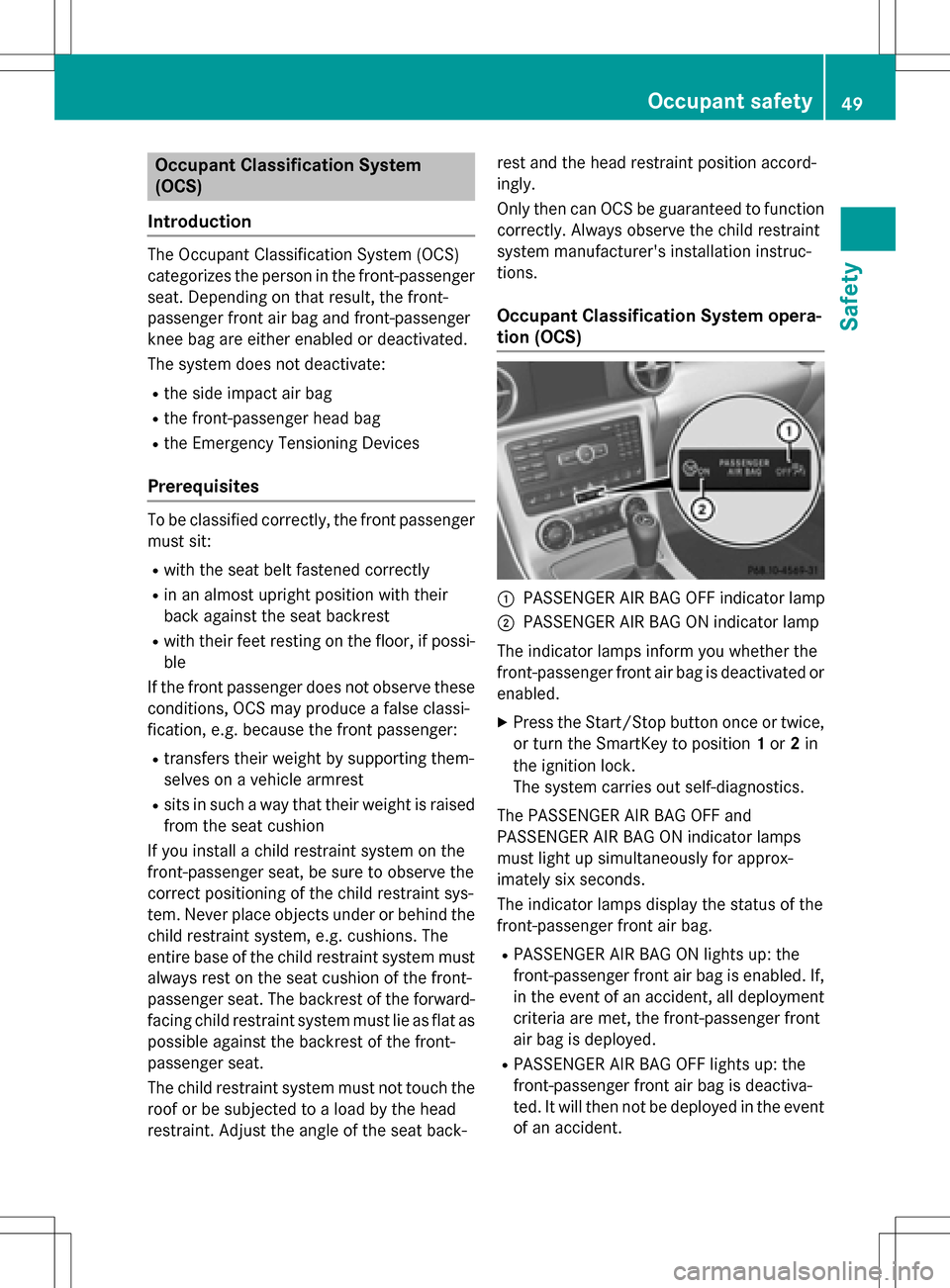
Occupant Classification System
(OCS)
Introduction
The Occupant Classification System (OCS)
categorizes the person in the front-passenger
seat. Depending on that result, the front-
passenger front air bag and front-passenger
knee bag are either enabled or deactivated.
The system does not deactivate:
Rthe side impact air bag
Rthe front-passenger head bag
Rthe Emergency Tensioning Devices
Prerequisites
To be classified correctly, the front passenger
must sit:
Rwith the seat belt fastened correctly
Rin an almost upright position with their
back against the seat backrest
Rwith their feet resting on the floor, if possi-
ble
If the front passenger does not observe these
conditions, OCS may produce a false classi-
fication, e.g. because the front passenger:
Rtransfers their weight by supporting them-
selves on a vehicle armrest
Rsits in such a way that their weight is raised from the seat cushion
If you install a child restraint system on the
front-passenger seat, be sure to observe the
correct positioning of the child restraint sys-
tem. Never place objects under or behind the
child restraint system, e.g. cushions. The
entire base of the child restraint system must always rest on the seat cushion of the front-
passenger seat. The backrest of the forward-
facing child restraint system must lie as flat as
possible against the backrest of the front-
passenger seat.
The child restraint system must not touch the
roof or be subjected to a load by the head
restraint. Adjust the angle of the seat back- rest and the head restraint position accord-
ingly.
Only then can OCS be guaranteed to function
correctly. Always observe the child restraint
system manufacturer's installation instruc-
tions.
Occupant Classification System opera-
tion (OCS)
:PASSENGER AIR BAG OFF indicator lamp
;PASSENGER AIR BAG ON indicator lamp
The indicator lamps inform you whether the
front-passenger front air bag is deactivated or
enabled.
XPress the Start/Stop button once or twice,
or turn the SmartKey to position 1or 2in
the ignition lock.
The system carries out self-diagnostics.
The PASSENGER AIR BAG OFF and
PASSENGER AIR BAG ON indicator lamps
must light up simultaneously for approx-
imately six seconds.
The indicator lamps display the status of the
front-passenger front air bag.
RPASSENGER AIR BAG ON lights up: the
front-passenger front air bag is enabled. If,
in the event of an accident, all deployment
criteria are met, the front-passenger front
air bag is deployed.
RPASSENGER AIR BAG OFF lights up: the
front-passenger front air bag is deactiva-
ted. It will then not be deployed in the event
of an accident.
Occupant safety49
Safety
Z