wheel MERCEDES-BENZ SLK ROADSTER 2008 Owner's Guide
[x] Cancel search | Manufacturer: MERCEDES-BENZ, Model Year: 2008, Model line: SLK ROADSTER, Model: MERCEDES-BENZ SLK ROADSTER 2008Pages: 273, PDF Size: 4.42 MB
Page 86 of 273
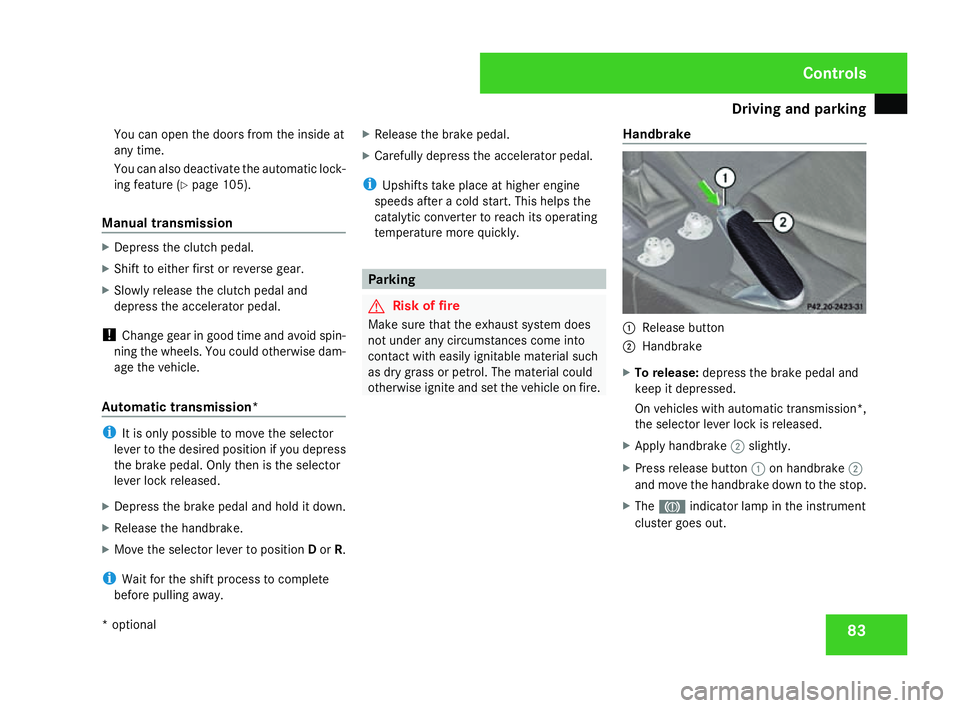
Driving and pa
rking 83
You can open the doors from the inside at
any time.
You can also deactivate the automatic lock-
ing feature
(Y page 105).
Manual transmission X
Depress the clutch pedal.
X Shift to either first or reverse gear.
X Slowly release the clutch pedal and
depress the accelerator pedal.
! Change gear in good time and avoid spin-
ning the wheels. You could otherwise dam-
age the vehicle.
Automatic transmission *i
It is only possible to move the selector
lever to the desired position if you depres s
the brake pedal. Only then is the selector
lever lock released.
X Depress the brake pedal and hold it down.
X Release the handbrake .
X Move the selector lever to position Dor R.
i Wait for the shift process to complet e
before pulling away. X
Release the brake pedal .
X Carefully depress the accelerator pedal.
i Upshifts take place at higher engine
speeds after a cold start. This helps the
catalytic converter to reach its operating
temperature more quickly. Parking
G
Risk of fire
Make sure that the exhaust system doe s
not under any circumstances come into
contact with easily ignitable material such
as dry grass or petrol. The material could
otherwise ignite and set the vehicle on fire. Handbrake 1
Release butto n
2 Handbrake
X To release: depress the brake pedal and
keep it depressed.
On vehicles with automatic transmission* ,
the selector lever lock is released.
X Apply handbrake 2slightly.
X Press release button 1on handbrake 2
and move the handbrake down to the stop.
X The 3 indicator lamp in the instrumen t
cluster goes out. Control
s
* optional
171_AKB; 3; 4, en-GB
vpfaff7,
2007-11-13T10:50:25+01:00 - Seite 83
Page 87 of 273
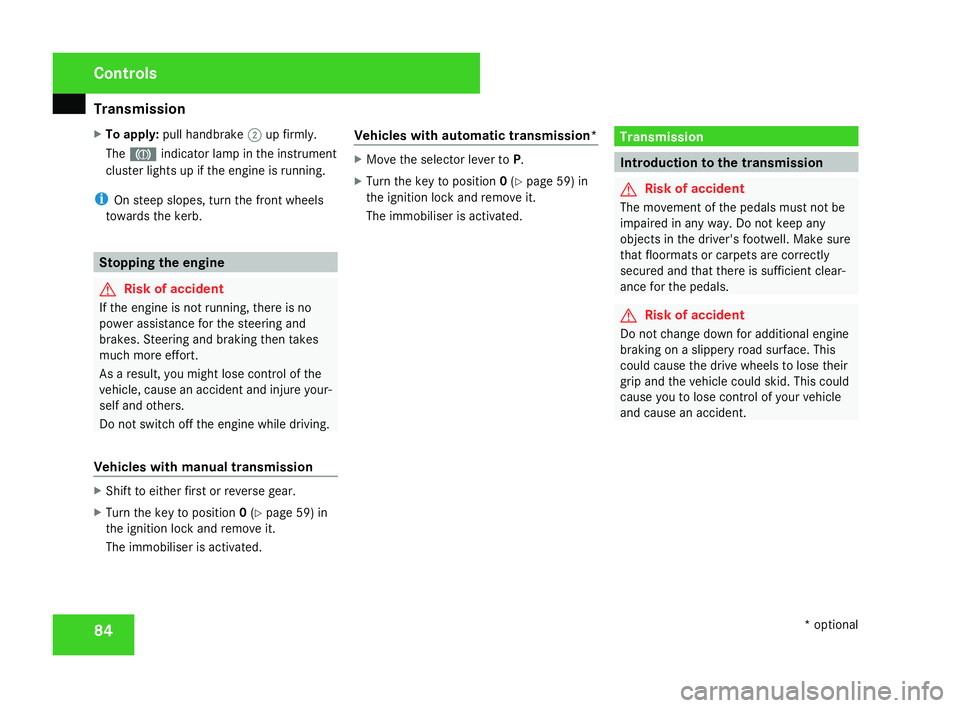
Transmission
84
X
To apply :pull handbrake 2up firmly.
The 3 indicator lamp in the instrumen t
cluster lights up if the engine is running.
i On steep slopes, turn the front wheels
towards the kerb. Stopping the engine
G
Risk of accident
If the engine is not running, there is no
power assistance for the steering and
brakes. Steering and braking then take s
much more effort.
As a result, you might lose control of the
vehicle, cause an accident and injure your-
self and others.
Do not switch off the engine while driving.
Vehicles with manual transmissio nX
Shift to either first or reverse gear.
X Turn the key to position 0(Y page 59) in
the ignition lock and remove it.
The immobiliser is activated. Vehicles with automatic transmission* X
Move the selector lever to P.
X Turn the key to position 0(Y page 59) in
the ignition lock and remove it.
The immobiliser is activated. Transmission
Introduction to the transmission
G
Risk of accident
The movement of the pedals must not be
impaired in any way. Do not keep any
objects in the driver's footwell. Make sure
that floormats or carpets are correctly
secured and that there is sufficient clear-
ance for the pedals. G
Risk of accident
Do not change down for additional engine
braking on a slippery road surface. Thi s
could cause the drive wheels to lose thei r
grip and the vehicle could skid. This could
cause you to lose control of your vehicle
and cause an accident .Cont
rols
* optional
171_AKB; 3; 4, en-GB
vpfaff7,
2007-11-13T10:50:25+01:00 - Seite 84
Page 90 of 273
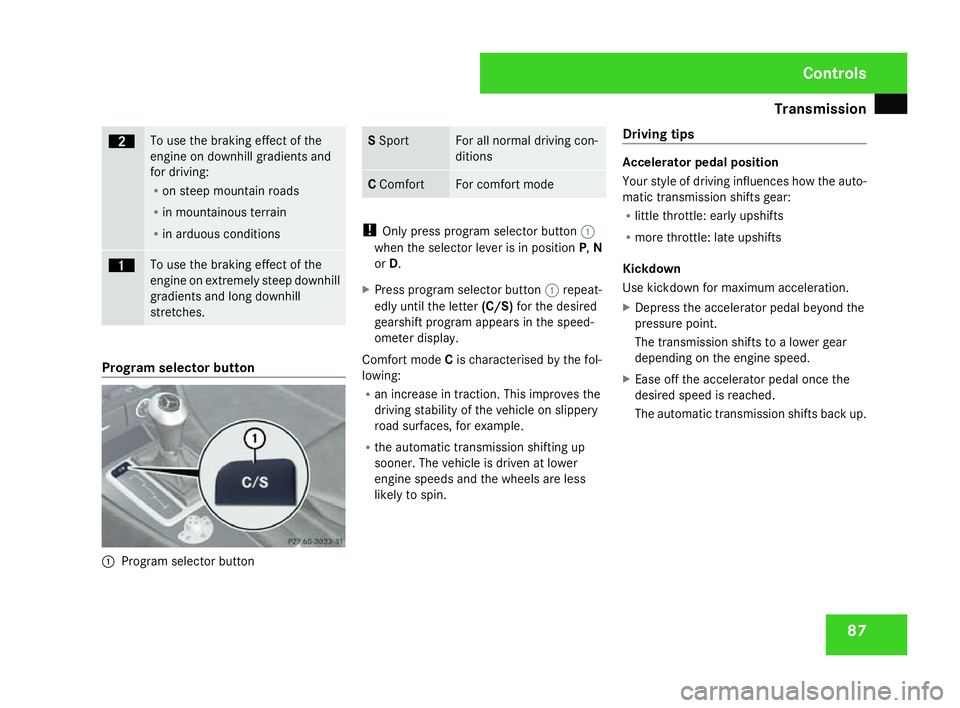
Transmission
87ç To use the braking effect of the
engine on downhill gradients and
for driving:
R
on steep mountain roads
R in mountainous terrain
R in arduous conditions æ To use the braking effect of the
engine on extremely steep downhill
gradients and long downhill
stretches.
Program selector button
1
Program selector button S
Spor t For all normal driving con-
ditions
C
Comfort For comfort mod
e !
Only press program selector button 1
when the selector lever is in position P,N
or D.
X Press program selector button 1repeat-
edly until the letter (C/S)for the desired
gearshift program appears in the speed-
ometer display.
Comfort mode Cis characterised by the fol-
lowing :
R an increase in traction. This improves th e
driving stability of the vehicle on slippery
road surfaces, for example.
R the automatic transmission shifting up
sooner. The vehicle is driven at lowe r
engine speeds and the wheels are less
likely to spin. Driving tips Accelerator pedal position
Your style of driving influences how the auto-
matic transmission shifts gear:
R
little throttle: early upshift s
R more throttle: late upshifts
Kickdown
Use kickdown for maximum acceleration.
X Depress the accelerator pedal beyond the
pressure point.
The transmission shifts to a lower gear
depending on the engine speed.
X Ease off the accelerator pedal once the
desired speed is reached.
The automatic transmission shifts back up . Cont
rols
171_AKB; 3; 4, en-GB
vpfaff7,
2007-11-13T10:50:25+01:00 - Seite 87
Page 91 of 273
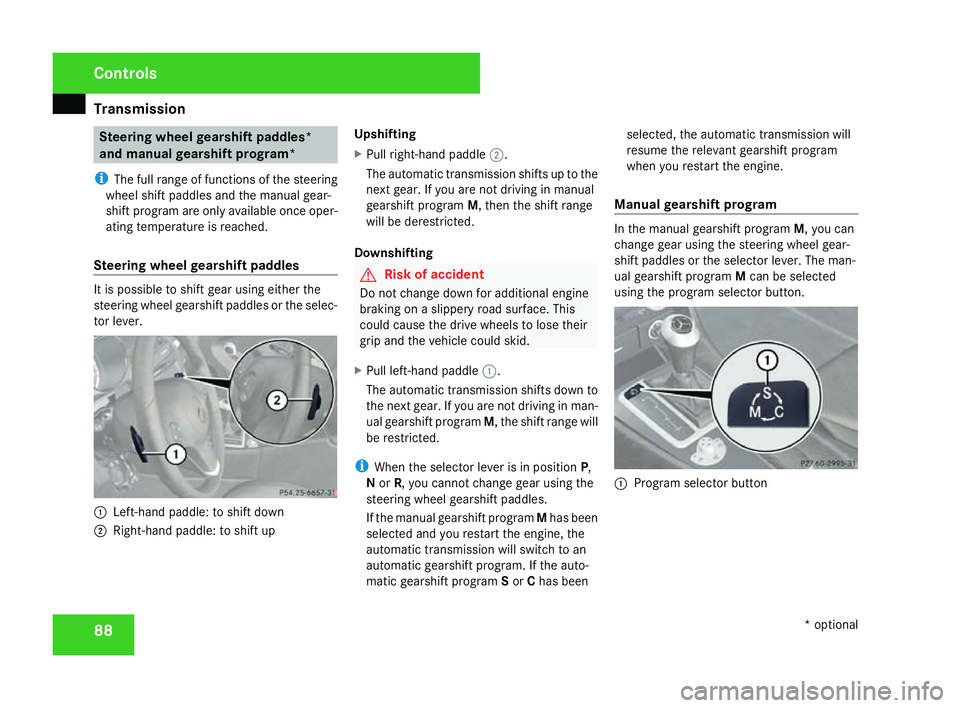
Transmission
88 Steering wheel gearshift paddles
*
and manual gearshift program*
i The full range of functions of the steerin g
wheel shift paddles and the manual gear-
shift program are only available once oper -
ating temperature is reached.
Steering wheel gearshift paddles It is possible to shift gear using either th
e
steering wheel gearshift paddles or the selec-
tor lever. 1
Left-hand paddle: to shift down
2 Right-hand paddle: to shift up Upshifting
X
Pull right-hand paddle 2.
The automatic transmission shifts up to the
next gear. If you are not driving in manual
gearshift program M, then the shift range
will be derestricted.
Downshifting G
Risk of accident
Do not change down for additional engine
braking on a slippery road surface. Thi s
could cause the drive wheels to lose thei r
grip and the vehicle could skid.
X Pull left-hand paddle 1.
The automatic transmission shifts down to
the next gear. If you are not driving in man-
ual gearshift program M, the shift range will
be restricted.
i When the selector lever is in position P,
N or R, you cannot change gear using the
steering wheel gearshift paddles.
If the manual gearshift program Mhas been
selected and you restart the engine, the
automatic transmission will switch to an
automatic gearshift program. If the auto-
matic gearshift program Sor Chas been selected, the automatic transmission will
resume the relevant gearshift program
when you restart the engine.
Manual gearshift program In the manual gearshift program
M, you can
change gear using the steering wheel gear-
shift paddles or the selector lever. The man-
ual gearshift program Mcan be selected
using the program selector button. 1
Program selector button Controls
* optional
171_AKB; 3; 4, en-GB
vpfaff7
, 2007-11-13T10:50:25+01:00 - Seite 88
Page 92 of 273
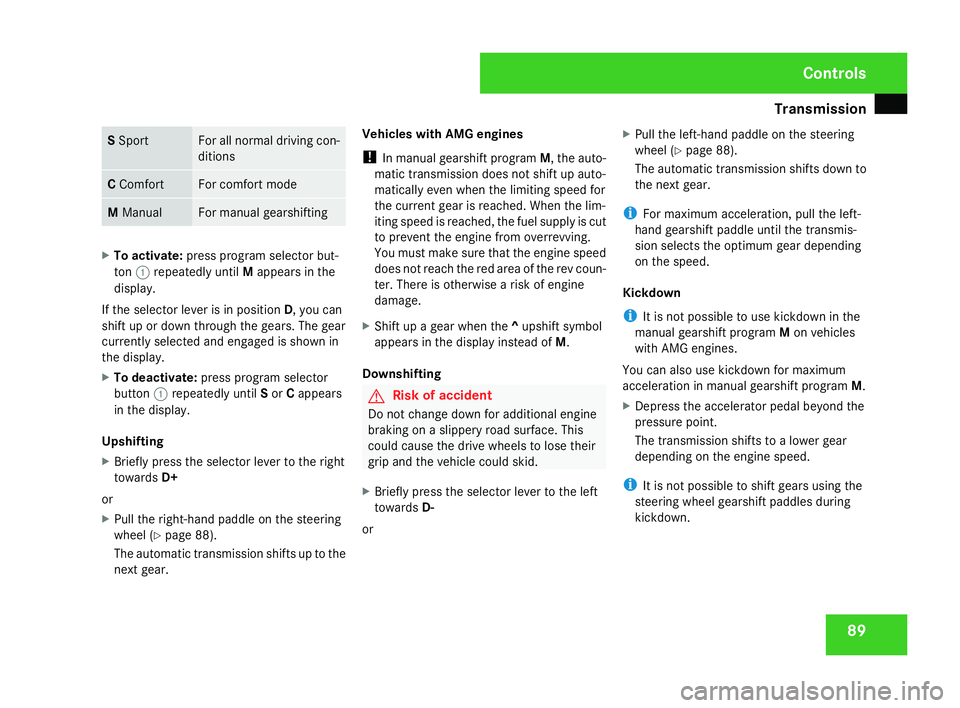
Transmission
89S
Spor t For all normal driving con-
ditions
C
Comfort For comfort mod
e M
Manual For manual gearshifting
X
To activate :press program selector but-
ton 1repeatedly until Mappears in th e
display.
If the selector lever is in position D, you can
shift up or down through the gears. The gear
currently selected and engaged is shown in
the display.
X To deactivate :press program selector
button 1repeatedly until Sor Cappear s
in the display.
Upshifting
X Briefly press the selector lever to the right
towards D+
or
X Pull the right-hand paddle on the steerin g
wheel (Y page 88).
The automatic transmission shifts up to the
next gear. Vehicles with AMG engines
!
In manual gearshift program M, the auto-
matic transmission does not shift up auto-
matically even when the limiting speed for
the current gear is reached. When the lim-
iting speed is reached, the fuel supply is cut
to prevent the engine from overrevving.
You must make sure that the engine speed
does not reach the red area of the rev coun -
ter. There is otherwise a risk of engine
damage .
X Shift up a gear when the ^upshift symbol
appears in the display instead of M.
Downshifting G
Risk of accident
Do not change down for additional engine
braking on a slippery road surface. Thi s
could cause the drive wheels to lose thei r
grip and the vehicle could skid.
X Briefly press the selector lever to the left
towards D-
or X
Pull the left-hand paddle on the steerin g
wheel (Y page 88).
The automatic transmission shifts down to
the next gear.
i For maximum acceleration, pull the left-
hand gearshift paddle until the transmis-
sion selects the optimum gear depending
on the speed.
Kickdown
i It is not possible to use kickdown in the
manual gearshift program Mon vehicles
with AMG engines.
You can also use kickdown for maximum
acceleration in manual gearshift program M.
X Depress the accelerator pedal beyond the
pressure point.
The transmission shifts to a lower gear
depending on the engine speed.
i It is not possible to shift gears using the
steering wheel gearshift paddles during
kickdown. Controls
171_AKB; 3; 4, en-GB
vpfaff7,
2007-11-13T10:50:25+01:00 - Seite 89
Page 94 of 273
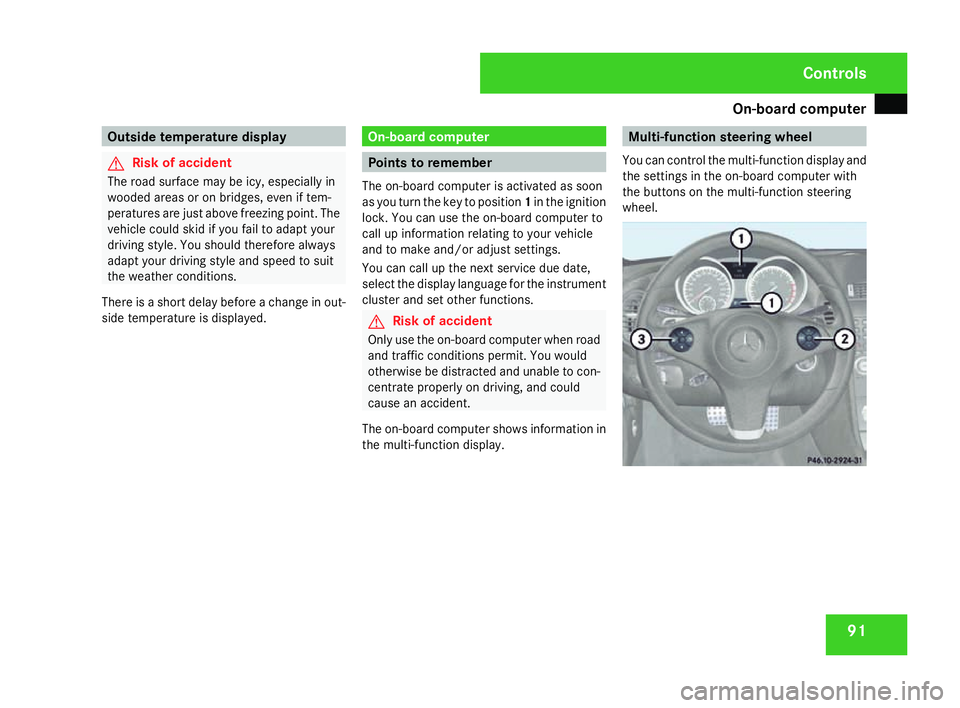
On-board computer
91Outside temperature displa
yG
Risk of accident
The road surface may be icy, especially in
wooded areas or on bridges, even if tem-
peratures are just above freezing point. The
vehicle could skid if you fail to adapt your
driving style. You should therefore always
adapt your driving style and speed to suit
the weather conditions .
There is a short delay before a change in out-
side temperature is displayed. On-board computer
Points to remember
The on-board computer is activated as soon
as you turn the key to position 1in the ignition
lock. You can use the on-board computer to
call up information relating to your vehicle
and to make and/or adjust settings.
You can call up the next service due date,
select the display language for the instrumen t
cluster and set other functions. G
Risk of accident
Only use the on-board computer when roa d
and traffic conditions permit. You would
otherwise be distracted and unable to con-
centrate properly on driving, and could
cause an accident.
The on-board computer shows information in
the multi-function display. Multi-function steering wheel
You can control the multi-function display and
the settings in the on-board computer wit h
the buttons on the multi-function steering
wheel. Controls
171_AKB; 3; 4, en-G
B
vpfaff7, 2007-11-13T10:50:25+01:00 - Seite 91
Page 98 of 273
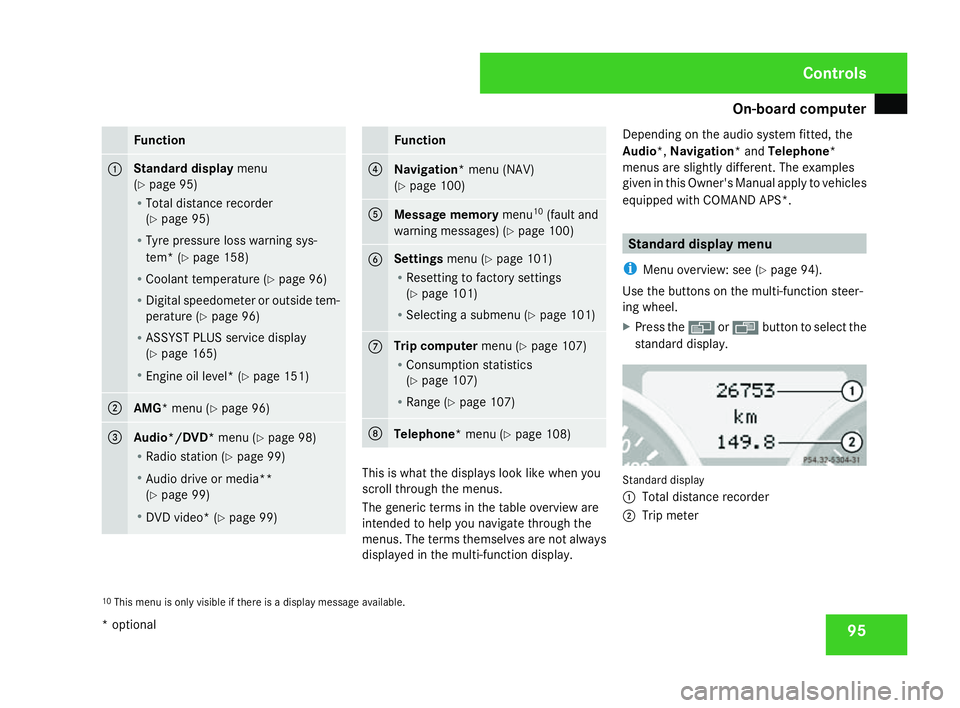
On-board computer
95Function
1 Standard display
menu
( Y page 95)
R Total distance recorder
(Y page 95)
R Tyre pressure loss warning sys-
tem* (Y page 158 )
R Coolant temperature (Y page 96)
R Digital speedometer or outside tem-
perature (Y page 96)
R ASSYST PLUS service displa y
( Y page 165 )
R Engine oil level* (Y page 151 ) 2
AMG
* menu (Y page 96) 3
Audio*/DVD*
menu(Y page 98)
R Radio station (Y page 99)
R Audio drive or media**
(Y page 99)
R DVD video* (Y page 99) Function
4
Navigation
* menu (NAV)
( Y page 100 ) 5
Message memory
menu10
(fault and
warning messages) (Y page 100 ) 6 Settings
menu(Y page 101 )
R Resetting to factory setting s
( Y page 101 )
R Selecting a submenu (Y page 101 ) 7 Trip computer
menu(Y page 107 )
R Consumption statistics
(Y page 107 )
R Range (Y page 107 ) 8
Telephon
e* menu (Y page 108 ) This is what the displays look like when you
scroll through the menus.
The generic terms in the table overview are
intended to help you navigate through the
menus. The terms themselves are not alway
s
displayed in the multi-function display. Depending on the audio system fitted, the
Audio*,
Navigation* and Telephone*
menus are slightly different. The examples
given in this Owner's Manual apply to vehicles
equipped with COMAND APS*. Standard display menu
i Menu overview: see (Y page 94).
Use the buttons on the multi-function steer -
ing wheel.
X Press the èor· button to select the
standard display. Standard display
1
Total distance recorder
2 Trip meter
10 This menu is only visible if there is a display message available. Controls
* optional
171_AKB; 3; 4, en-GB
vpfaff7,
2007-11-13T10:50:25+01:00 - Seite 95
Page 99 of 273
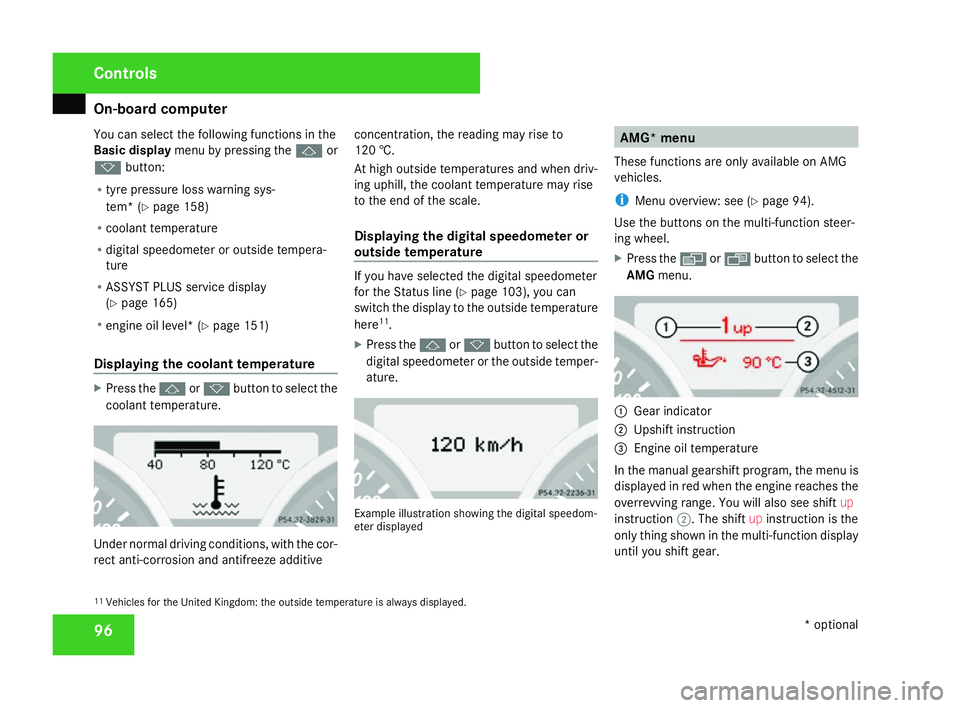
On-board computer
96
You can select the following functions in the
Basic display
menu by pressing the jor
k button:
R tyre pressure loss warning sys-
tem* (Y page 158 )
R coolant temperature
R digital speedometer or outside tempera-
ture
R ASSYST PLUS service displa y
( Y page 165 )
R engine oil level* (Y page 151 )
Displaying the coolant temperatur eX
Press the jork button to select the
coolant temperature. Under normal driving conditions, with the cor-
rect anti-corrosion and antifreeze additive concentration, the reading may rise to
120 †.
At high outside temperatures and when driv-
ing uphill, the coolant temperature may rise
to the end of the scale.
Displaying the digital speedometer or
outside temperatur
e If you have selected the digital speedometer
for the Status line
(Y page 103), you can
switch the display to the outside temperature
here 11
.
X Press the jork button to select the
digital speedometer or the outside temper -
ature. Example illustration showing the digital speedom
-
eter displayed AMG* menu
These functions are only available on AMG
vehicles.
i Menu overview: see (Y page 94).
Use the buttons on the multi-function steer -
ing wheel.
X Press the èor· button to select the
AMG menu. 1
Gear indicator
2 Upshift instruction
3 Engine oil temperatur e
In the manual gearshift program, the menu is
displayed in red when the engine reaches the
overrevving range. You will also see shift up
instruction 2. The shift upinstruction is the
only thing shown in the multi-function display
until you shift gear.
11 Vehicles for the United Kingdom: the outside temperature is always displayed. Control
s
* optional
171_AKB; 3; 4, en-GB
vpfaff7,
2007-11-13T10:50:25+01:00 - Seite 96
Page 101 of 273
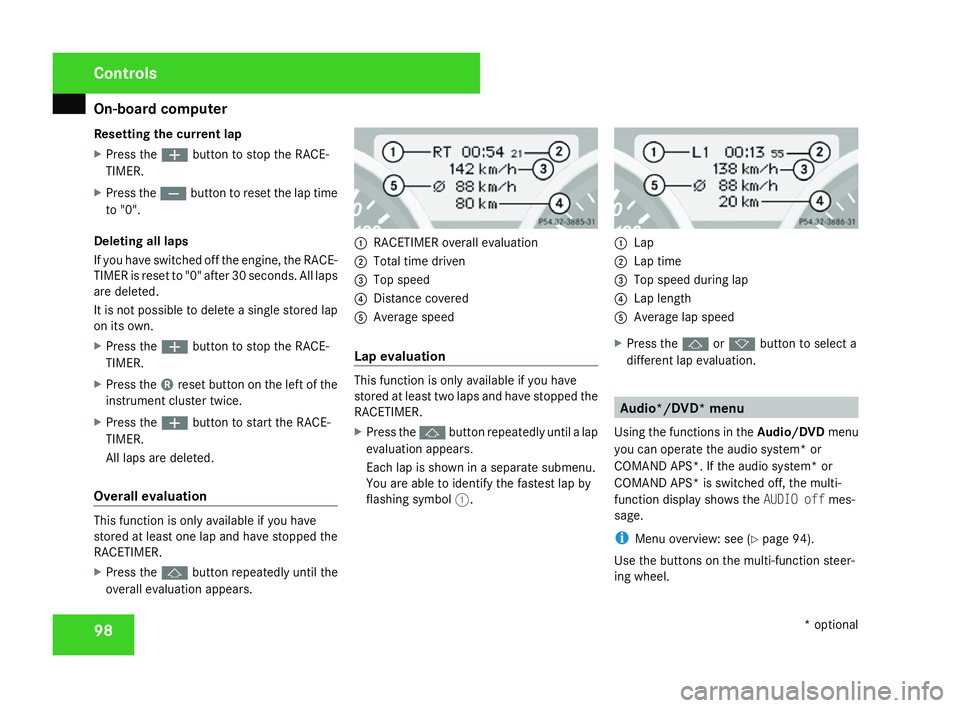
On-board computer
98
Resetting the current lap
X
Press the æbutton to stop the RACE-
TIMER.
X Press the çbutton to reset the lap time
to "0".
Deleting all laps
If you have switched off the engine, the RACE-
TIMER is reset to "0" after 30 seconds. All laps
are deleted.
It is not possible to delete a single stored lap
on its own.
X Press the æbutton to stop the RACE-
TIMER.
X Press the 4reset button on the left of the
instrument cluster twice.
X Press the æbutton to start the RACE-
TIMER.
All laps are deleted.
Overall evaluation This function is only available if you have
stored at least one lap and have stopped the
RACETIMER.
X
Press the jbutton repeatedly until the
overall evaluation appears. 1
RACETIMER overall evaluation
2 Total time driven
3 Top speed
4 Distance covered
5 Average spee d
Lap evaluation This function is only available if you have
stored at least two laps and have stopped th
e
RACETIMER.
X Press the jbutton repeatedly until a lap
evaluation appears.
Each lap is shown in a separate submenu.
You are able to identify the fastest lap by
flashing symbol 1. 1
Lap
2 Lap time
3 Top speed during lap
4 Lap length
5 Average lap spee d
X Press the jork button to select a
different lap evaluation. Audio*/DVD* menu
Using the functions in the Audio/DVDmenu
you can operate the audio system* or
COMAND APS*. If the audio system* or
COMAND APS* is switched off, the multi-
function display shows the AUDIO offmes-
sage.
i Menu overview: see (Y page 94).
Use the buttons on the multi-function steer -
ing wheel. Controls
* optional
171_AKB; 3; 4, en-GB
vpfaff7,
2007-11-13T10:50:25+01:00 - Seite 98
Page 103 of 273

On-board computer
1001
Disc number (only for DVD changer* )
2 Current scene Navigation* menu
In the Navigation menu, the multi-functio n
display shows information from the naviga-
tion system.
i Menu overview: see (Y page 94).
Use the buttons on the multi-function steer-
ing wheel.
X Press èorÿ to select the Naviga-
tio nmenu.
X Switch on the audio system* or COMAND
APS* (see separate operating instruc-
tions) . Route guidance inactiv
e The multi-function display shows the direc-
tion of travel.
1
Direction of trave l
Route guidance activ e The following may appear in the multi-func-
tion display: Message memory menu
Previous display messages can be called up
in the Message memory menu. You will only
see the Message memory menu if there are
any display messages. G
Risk of acciden
t
The on-board computer only records and
displays messages and warnings from cer-
tain systems. For this reason, you should
always make sure that your vehicle is safe
to drive. You could otherwise cause an acci-
dent by driving an unsafe vehicle.
Switching off the ignition clears the Message
memory except for the highest priority dis-
play messages. The on-board computer will
delete these display messages only after the
reason for the message has been rectified.
i Menu overview: see (Y page 94).
Displaying messages Use the buttons on the multi-function steer-
ing wheel.Controls
* optional
171_AKB; 3; 4, en-GB
vpfaff7 , 2007-11-13T10:50:25+01:00 - Seite 100