fuse box MERCEDES-BENZ SLK ROADSTER 2008 Owners Manual
[x] Cancel search | Manufacturer: MERCEDES-BENZ, Model Year: 2008, Model line: SLK ROADSTER, Model: MERCEDES-BENZ SLK ROADSTER 2008Pages: 273, PDF Size: 4.42 MB
Page 9 of 273
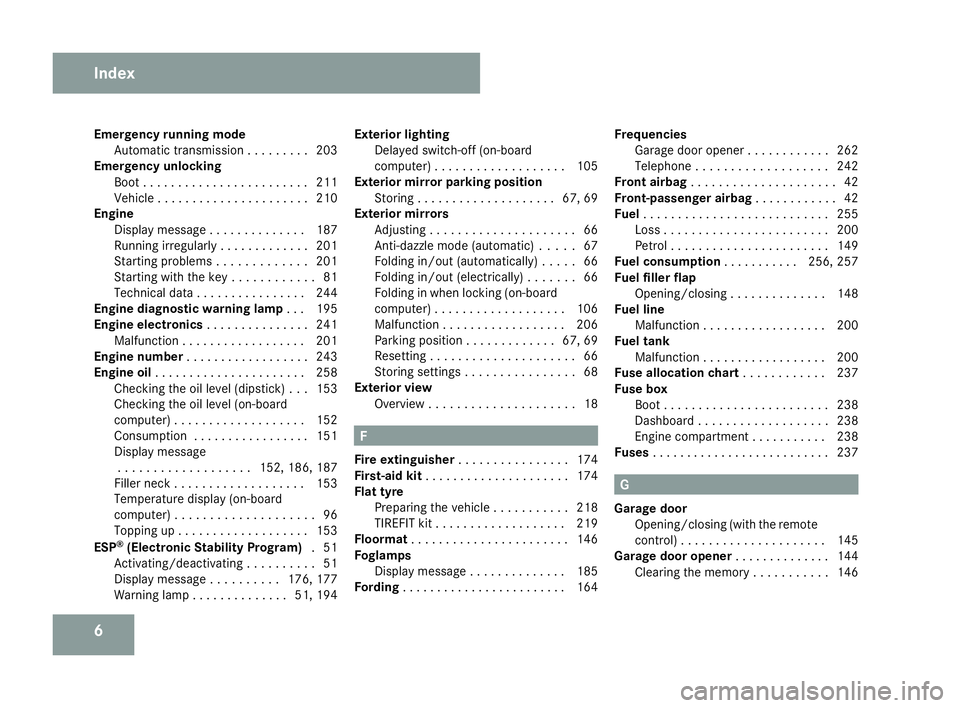
6
Emergency running mod
e
Automatic transmission . . . . . . . . .203
Emergency unlocking
Boot . . . . . . . . . . . . . . . . . . . . . . . .211
Vehicle . . . . . . . . . . . . . . . . . . . . . .210
Engine
Display message . . . . . . . . . . . . . .187
Running irregularl y.. . . . . . . . . . . .201
Starting problems . . . . . . . . . . . . .201
Starting with the key . . . . . . . . . . . .81
Technical data . . . . . . . . . . . . . . . .244
Engine diagnostic warning lamp . ..1 95
Engine electronics . . . . . . . . . . . . . ..241
Malfunction . . . . . . . . . . . . . . . . . .201
Engine number . . . . . . . . . . . . . . . . . .243
Engine oil . . . . . . . . . . . . . . . . . . . . . .258
Checking the oil level (dipstick) . . .153
Checking the oil level (on-board
computer) . . . . . . . . . . . . . . . . . . .152
Consumption . . . . . . . . . . . . . . . . .151
Display message . . . . . . . . . . . . . . . . . . .152, 186, 187
Filler neck . . . . . . . . . . . . . . . . . . .153
Temperature display (on-board
computer) . . . . . . . . . . . . . . . . . . . .96
Topping up . . . . . . . . . . . . . . . . . . .153
ESP ®
(Electronic Stability Program) .51
Activating/deactivating . . . . . . . . . .51
Display message . . . . . . . . . .176, 177
Warning lamp . . . . . . . . . . . . . .51, 194 Exterior lighting
Delayed switch-off (on-board
computer) . . . . . . . . . . . . . . . . . . .105
Exterior mirror parking position
Storing . . . . . . . . . . . . . . . . . . . .67, 69
Exterior mirrors
Adjusting . . . . . . . . . . . . . . . . . . . . .66
Anti-dazzle mode (automatic) . . . . .67
Folding in/out (automatically ).. . . .66
Folding in/out (electrically) . . . . . . .66
Folding in when locking (on-board
computer) . . . . . . . . . . . . . . . . . . .106
Malfunction . . . . . . . . . . . . . . . . . .206
Parking position . . . . . . . . . . . . .67, 69
Resetting . . . . . . . . . . . . . . . . . . . . .66
Storing settings . . . . . . . . . . . . . . . .68
Exterior view
Overview . . . . . . . . . . . . . . . . . . . . .18 F
Fire extinguishe r. . . . . . . . . . . . . . . .174
First-aid kit . . . . . . . . . . . . . . . . . . . . .174
Flat tyre Preparing the vehicle . . . . . . . . . . .218
TIREFIT kit . . . . . . . . . . . . . . . . . . .219
Floormat . . . . . . . . . . . . . . . . . . . . . . .146
Foglamps Display message . . . . . . . . . . . . . .185
Fording . . . . . . . . . . . . . . . . . . . . . . . .164 Frequencies
Garage door opene r.. . . . . . . . . . .262
Telephone . . . . . . . . . . . . . . . . . . .242
Front airbag . . . . . . . . . . . . . . . . . . . . .42
Front-passenger airbag . . . . . . . . . . ..42
Fuel . . . . . . . . . . . . . . . . . . . . . . . . . . .255
Loss . . . . . . . . . . . . . . . . . . . . . . . .200
Petrol . . . . . . . . . . . . . . . . . . . . . . .149
Fuel consumptio n. . . . . . . . . . .256, 257
Fuel filler flap Opening/closing . . . . . . . . . . . . . .148
Fuel lin e
Malfunction . . . . . . . . . . . . . . . . . .200
Fuel tank
Malfunction . . . . . . . . . . . . . . . . . .200
Fuse allocation chart . . . . . . . . . . ..237
Fuse box Boot . . . . . . . . . . . . . . . . . . . . . . . .238
Dashboard . . . . . . . . . . . . . . . . . . .238
Engine compartment . . . . . . . . . . .238
Fuse s. . . . . . . . . . . . . . . . . . . . . . . . . .237 G
Garage door Opening/closing (with the remote
control) . . . . . . . . . . . . . . . . . . . . .145
Garage door opener . . . . . . . . . . . . ..144
Clearing the memory . . . . . . . . . . .146 Index
171_AKB; 3; 4, en-GB
vpfaff7,
2007-11-13T10:50:25+01:00 - Seite
6
Page 11 of 273
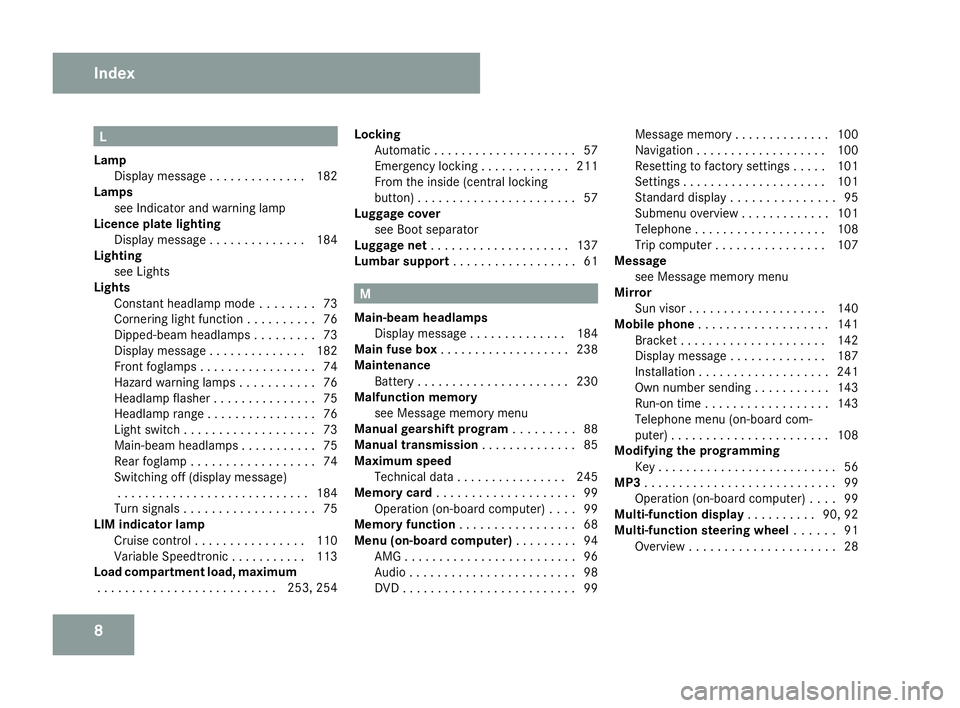
8 L
Lam p
Display message . . . . . . . . . . . . . .182
Lamps
see Indicator and warning lamp
Licence plate lighting
Display message . . . . . . . . . . . . . .184
Lighting
see Lights
Lights
Constant headlamp mode . . . . . . . .73
Cornering light function . . . . . . . . . .76
Dipped-beam headlamps . . . . . . . . .73
Display message . . . . . . . . . . . . . .182
Front foglamp s.. . . . . . . . . . . . . . . .74
Hazard warning lamps . . . . . . . . . . .76
Headlamp flasher . . . . . . . . . . . . . . .75
Headlamp range . . . . . . . . . . . . . . . .76
Light switch . . . . . . . . . . . . . . . . . . .73
Main-beam headlamps . . . . . . . . . . .75
Rear foglamp . . . . . . . . . . . . . . . . . .74
Switching off (display message) . . . . . . . . . . . . . . . . . . . . . . . . . . . .184
Turn signals . . . . . . . . . . . . . . . . . . .75
LIM indicator lam p
Cruise control . . . . . . . . . . . . . . . .110
Variable Speedtronic . . . . . . . . . . .113
Load compartment load, maximum
. . . . . . . . . . . . . . . . . . . . . . . . . .253, 254 Locking
Automatic . . . . . . . . . . . . . . . . . . . . .57
Emergency locking . . . . . . . . . . . . .211
From the inside (central locking
button) . . . . . . . . . . . . . . . . . . . . . . .57
Luggage cover
see Boot separator
Luggage net . . . . . . . . . . . . . . . . . . . .137
Lumbar support . . . . . . . . . . . . . . . . . .61 M
Main-beam headlamps Display message . . . . . . . . . . . . . .184
Main fuse box . . . . . . . . . . . . . . . . . . .238
Maintenanc e
Battery . . . . . . . . . . . . . . . . . . . . . .230
Malfunction memory
see Message memory menu
Manual gearshift program . . . . . . . ..88
Manual transmissio n. . . . . . . . . . . . . .85
Maximum spee d
Technical data . . . . . . . . . . . . . . . .245
Memory card . . . . . . . . . . . . . . . . . . . .99
Operation (on-board computer) . . . .99
Memory functio n. . . . . . . . . . . . . . . . .68
Menu (on-board computer) . . . . . . . ..94
AMG . . . . . . . . . . . . . . . . . . . . . . . . .96
Audio . . . . . . . . . . . . . . . . . . . . . . . .98
DVD . . . . . . . . . . . . . . . . . . . . . . . . .99 Message memory . . . . . . . . . . . . .
.100
Navigation . . . . . . . . . . . . . . . . . . .100
Resetting to factory settings . . . . .101
Settings . . . . . . . . . . . . . . . . . . . . .101
Standard displa y.. . . . . . . . . . . . . .95
Submenu overview . . . . . . . . . . . . .101
Telephone . . . . . . . . . . . . . . . . . . .108
Trip computer . . . . . . . . . . . . . . . .107
Message
see Message memory menu
Mirror
Sun viso r.. . . . . . . . . . . . . . . . . . .140
Mobile phone . . . . . . . . . . . . . . . . . . .141
Bracket . . . . . . . . . . . . . . . . . . . . .142
Display message . . . . . . . . . . . . . .187
Installatio n.. . . . . . . . . . . . . . . . . .241
Own number sending . . . . . . . . . . .143
Run-on time . . . . . . . . . . . . . . . . . .143
Telephone menu (on-board com-
puter) . . . . . . . . . . . . . . . . . . . . . . .108
Modifying the programming
Key . . . . . . . . . . . . . . . . . . . . . . . . . .56
MP3 . . . . . . . . . . . . . . . . . . . . . . . . . . . .99
Operation (on-board computer) . . . .99
Multi-function display . . . . . . . . ..90, 92
Multi-function steering wheel . . . . ..91
Overview . . . . . . . . . . . . . . . . . . . . .28 Index
171_AKB; 3; 4, en-G
B
vpfaff7, 2007-11-13T10:50:25+01:00 - Seite
8
Page 240 of 273
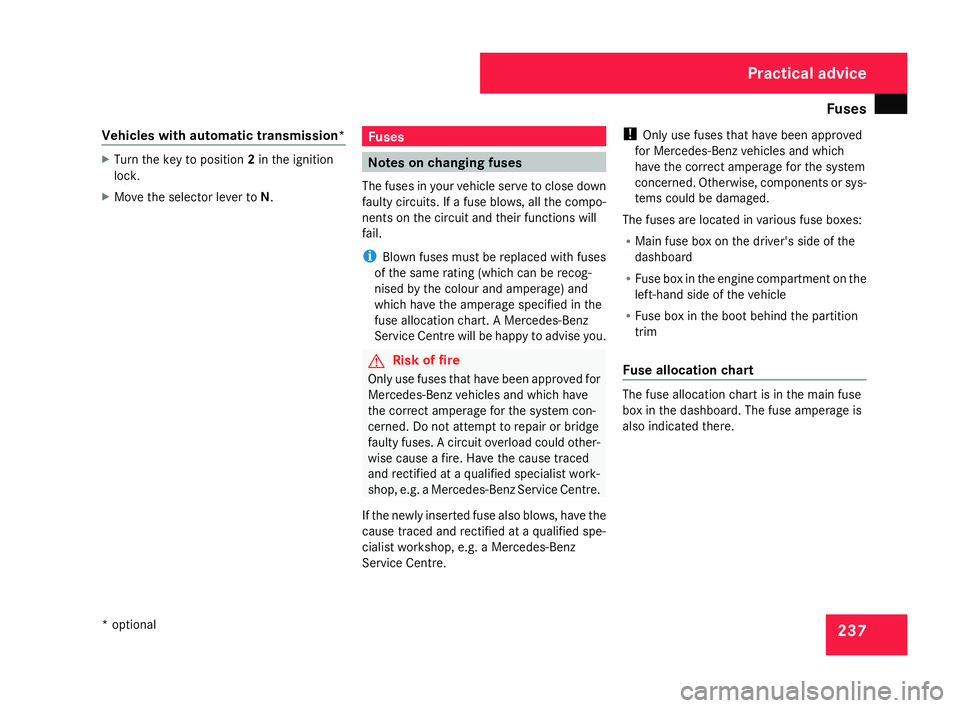
Fuse
s 237
Vehicles with automatic transmission* X
Turn the key to position 2in the ignition
lock .
X Move the selector lever to N. Fuses
Notes on changing fuses
The fuses in your vehicle serve to close down
faulty circuits. If a fuse blows, all the compo -
nents on the circuit and their functions will
fail .
i Blown fuses must be replaced with fuses
of the same rating (which can be recog -
nised by the colour and amperage) and
which have the amperage specified in the
fuse allocation chart. A Mercedes-Benz
Service Centre will be happy to advise you. G
Risk of fire
Only use fuses that have been approved for
Mercedes-Benz vehicles and which have
the correct amperage for the system con-
cerned. Do not attempt to repair or bridge
faulty fuses. A circuit overload could other-
wise cause a fire. Have the cause trace d
and rectified at a qualified specialist work -
shop, e.g. a Mercedes-Benz Service Centre.
If the newly inserted fuse also blows, have the
cause traced and rectified at a qualified spe-
cialist workshop, e.g. a Mercedes-Benz
Service Centre. !
Only use fuses that have been approved
for Mercedes-Benz vehicles and which
have the correct amperage for the system
concerned. Otherwise, components or sys-
tems could be damaged.
The fuses are located in various fuse boxes:
R Main fuse box on the driver's side of the
dashboard
R Fuse box in the engine compartment on the
left-hand side of the vehicle
R Fuse box in the boot behind the partitio n
tri m
Fuse allocation chart The fuse allocation chart is in the main fus
e
box in the dashboard. The fuse amperage is
also indicated there. Practical advice
* optional
171_AKB; 3; 4, en-GB
vpfaff7,
2007-11-13T10:50:25+01:00 - Seite 237
Page 241 of 273
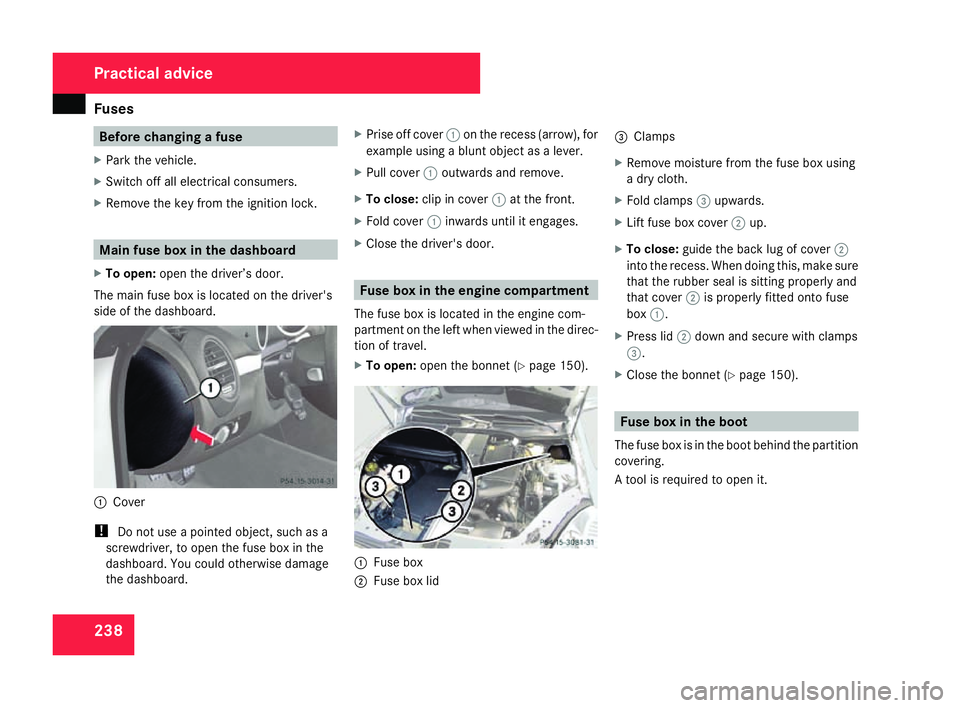
Fuse
s 238 Before changing a fuse
X Park the vehicle.
X Switch off all electrical consumers .
X Remove the key from the ignition lock. Main fuse box in the dashboar
d
X To open: open the driver’s door.
The main fuse box is located on the driver's
side of the dashboard. 1
Cover
! Do not use a pointed object, such as a
screwdriver, to open the fuse box in the
dashboard. You could otherwise damage
the dashboard. X
Prise off cover 1on the recess (arrow), for
example using a blunt object as a lever.
X Pull cover 1outwards and remove.
X To close: clip in cover 1at the front .
X Fold cover 1inwards until it engages.
X Close the driver's door. Fuse box in the engine compartment
The fuse box is located in the engine com -
partment on the left when viewed in the direc-
tion of travel.
X To open :open the bonnet (Y page 150). 1
Fuse bo x
2 Fuse box li d 3
Clamps
X Remove moisture from the fuse box usin g
a dry cloth.
X Fold clamps 3upwards.
X Lift fuse box cover 2up.
X To close: guide the back lug of cover 2
into the recess. When doing this, make sure
that the rubber seal is sitting properly and
that cover 2is properly fitted onto fuse
box 1.
X Press lid 2down and secure with clamps
3 .
X Close the bonnet (Y page 150). Fuse box in the boot
The fuse box is in the boot behind the partition
covering.
A tool is required to open it. Practical advice
171_AKB; 3; 4, en-GB
vpfaff7,
2007-11-13T10:50:25+01:00 - Seite 238