brake MERCEDES-BENZ SLK ROADSTER 2014 Repair Manual
[x] Cancel search | Manufacturer: MERCEDES-BENZ, Model Year: 2014, Model line: SLK ROADSTER, Model: MERCEDES-BENZ SLK ROADSTER 2014Pages: 357, PDF Size: 10.22 MB
Page 188 of 357
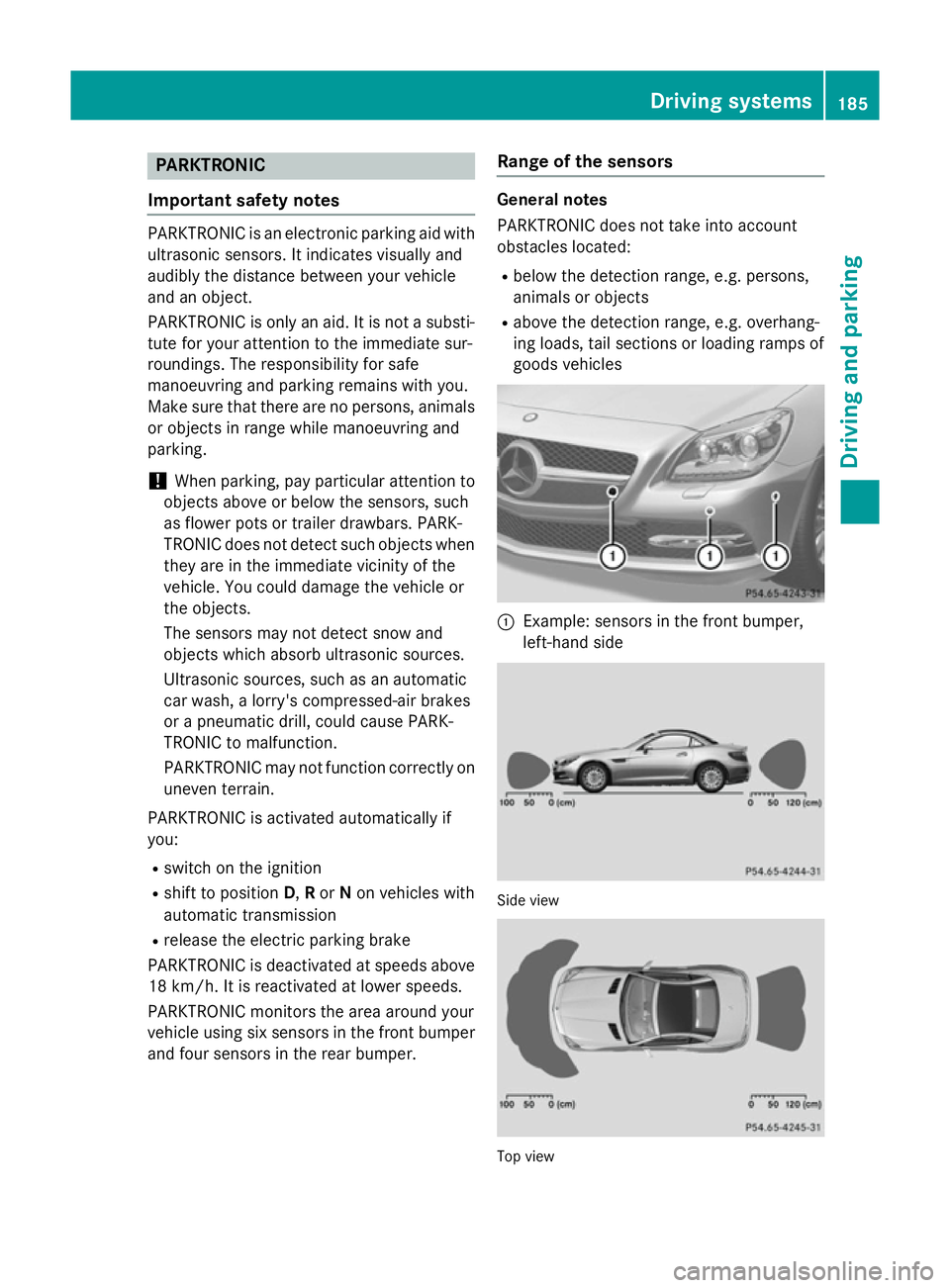
PARKTRONIC
Important safety notes PARKTRONIC is an electronic parking aid with
ultrasonic sensors. It indicates visually and
audibly the distance between your vehicle
and an object.
PARKTRONIC is only an aid. It is not a substi- tute for your attention to the immediate sur-
roundings. The responsibility for safe
manoeuvring and parking remains with you.
Make sure that there are no persons, animals
or objects in range while manoeuvring and
parking.
! When parking, pay particular attention to
objects above or below the sensors, such
as flower pots or trailer drawbars. PARK-
TRONIC does not detect such objects when they are in the immediate vicinity of the
vehicle. You could damage the vehicle or
the objects.
The sensors may not detect snow and
objects which absorb ultrasonic sources.
Ultrasonic sources, such as an automatic
car wash, a lorry's compressed-air brakes
or a pneumatic drill, could cause PARK-
TRONIC to malfunction.
PARKTRONIC may not function correctly on uneven terrain.
PARKTRONIC is activated automatically if
you:
R switch on the ignition
R shift to position D,Ror Non vehicles with
automatic transmission
R release the electric parking brake
PARKTRONIC is deactivated at speeds above
18 km/h. It is reactivated at lower speeds.
PARKTRONIC monitors the area around your
vehicle using six sensors in the front bumper
and four sensors in the rear bumper. Range of the sensors General notes
PARKTRONIC does not take into account
obstacles located:
R below the detection range, e.g. persons,
animals or objects
R above the detection range, e.g. overhang-
ing loads, tail sections or loading ramps of
goods vehicles :
Example: sensors in the front bumper,
left-hand side Side view
Top view Driving systems
185Driving and parking Z
Page 199 of 357
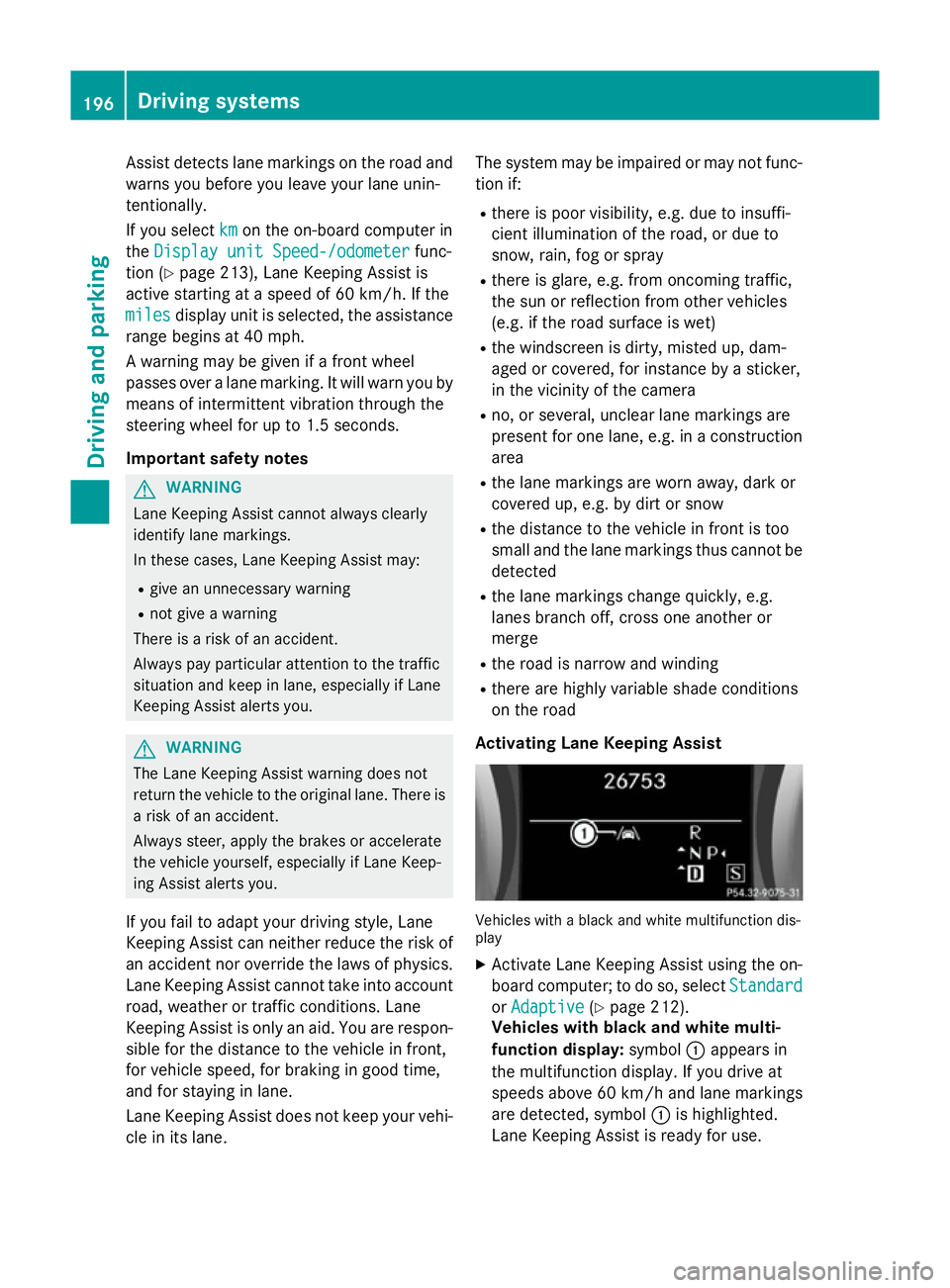
Assist detects lane markings on the road and
warns you before you leave your lane unin-
tentionally.
If you select km kmon the on-board computer in
the Display unit Speed-/odometer
Display unit Speed-/odometer func-
tion (Y page 213), Lane Keeping Assist is
active starting at a speed of 60 km/h. If the
miles
miles display unit is selected, the assistance
range begins at 40 mph.
A warning may be given if a front wheel
passes over a lane marking. It will warn you by
means of intermittent vibration through the
steering wheel for up to 1.5 second s.
Im portant safety notes G
WARNING
Lane Keeping Assist cannot always clearly
identify lane markings.
In these cases, Lane Keeping Assist may:
R give an unnecessary warning
R not give a warning
There is a risk of an accident.
Always pay particular attention to the traffic
situation and keep in lane, especially if Lane
Keeping Assist alerts you. G
WARNING
The Lane Keeping Assist warning does not
return the vehicle to the original lane. There is a risk of an accident.
Always steer, apply the brakes or accelerate
the vehicle yourself, especially if Lane Keep-
ing Assist alerts you.
If you fail to adapt your driving style, Lane
Keeping Assist can neither reduce the risk of
an accident nor override the laws of physics. Lane Keeping Assist cannot take into account
road, weather or traffic conditions. Lane
Keeping Assist is only an aid. You are respon- sible for the distance to the vehicle in front,
for vehicle speed, for braking in good time,
and for staying in lane.
Lane Keeping Assist does not keep your vehi-
cle in its lane. The system may be impaired or may not func-
tion if:
R there is poor visibility, e.g. due to insuffi-
cient illumination of the road, or due to
snow, rain, fog or spray
R there is glare, e.g. from oncoming traffic,
the sun or reflection from other vehicles
(e.g. if the road surface is wet)
R the windscreen is dirty, misted up, dam-
aged or covered, for instance by a sticker,
in the vicinity of the camera
R no, or several, unclear lane markings are
present for one lane, e.g. in a construction
area
R the lane markings are worn away, dark or
covered up, e.g. by dirt or snow
R the distance to the vehicle in front is too
small and the lane markings thus cannot be
detected
R the lane markings change quickly, e.g.
lanes branch off, cross one another or
merge
R the road is narrow and winding
R there are highly variable shade conditions
on the road
Activating Lane Keeping Assist Vehicles with a black and white multifunction dis-
play
X Activate Lane Keeping Assist using the on-
board computer; to do so, select Standard Standard
or Adaptive
Adaptive (Ypage 212).
Vehicles with black and white multi-
function display: symbol:appears in
the multifunction display. If you drive at
speeds above 60 km/h and lane markings
are detected, symbol :is highlighted.
Lane Keeping Assist is ready for use. 196
Driving systemsDriving and parking
Page 200 of 357
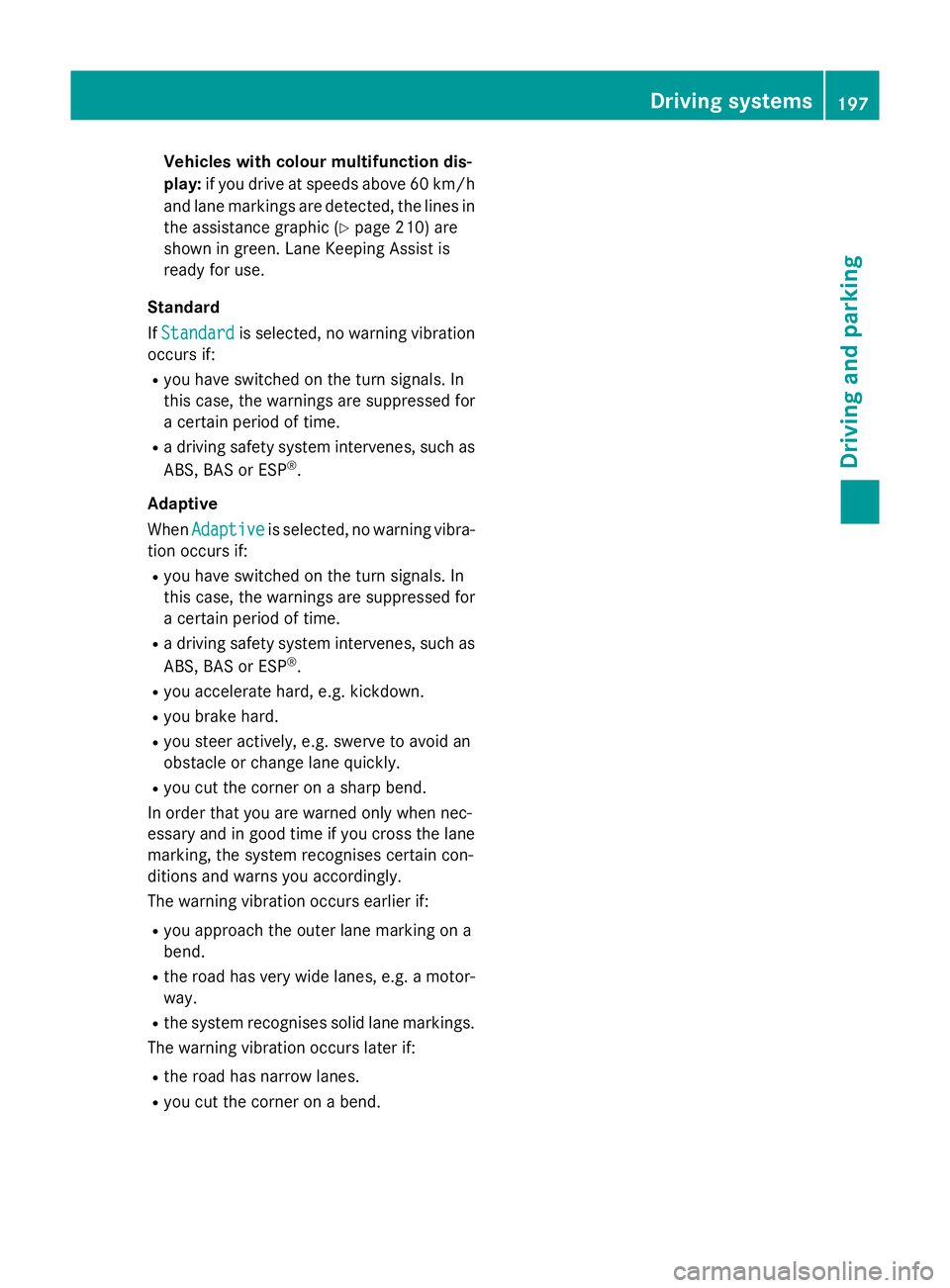
Vehicles with colour multifunction dis-
play:
if you drive at speeds above 60 km/h
and lane markings are detected, the lines in the assistance graphic (Y page 210) are
shown in green. Lane Keeping Assist is
ready for use.
Standard
If Standard
Standard is selected, no warning vibration
occurs if:
R you have switched on the turn signals. In
this case, the warnings are suppressed for
a certain period of time.
R a driving safety system intervenes, such as
ABS, BAS or ESP ®
.
Adaptive
When Adaptive
Adaptive is selected, no warning vibra-
tion occurs if:
R you have switched on the turn signals. In
this case, the warnings are suppressed for
a certain period of time.
R a driving safety system intervenes, such as
ABS, BAS or ESP ®
.
R you accelerate hard, e.g. kickdown.
R you brake hard.
R you steer actively, e.g. swerve to avoid an
obstacle or change lane quickly.
R you cut the corner on a sharp bend.
In order that you are warned only when nec-
essary and in good time if you cross the lane marking, the system recognises certain con-
ditions and warns you accordingly.
The warning vibration occurs earlier if:
R you approach the outer lane marking on a
bend.
R the road has very wide lanes, e.g. a motor-
way.
R the system recognises solid lane markings.
The warning vibration occurs later if:
R the road has narrow lanes.
R you cut the corner on a bend. Driving systems
197Driving and parking Z
Page 213 of 357
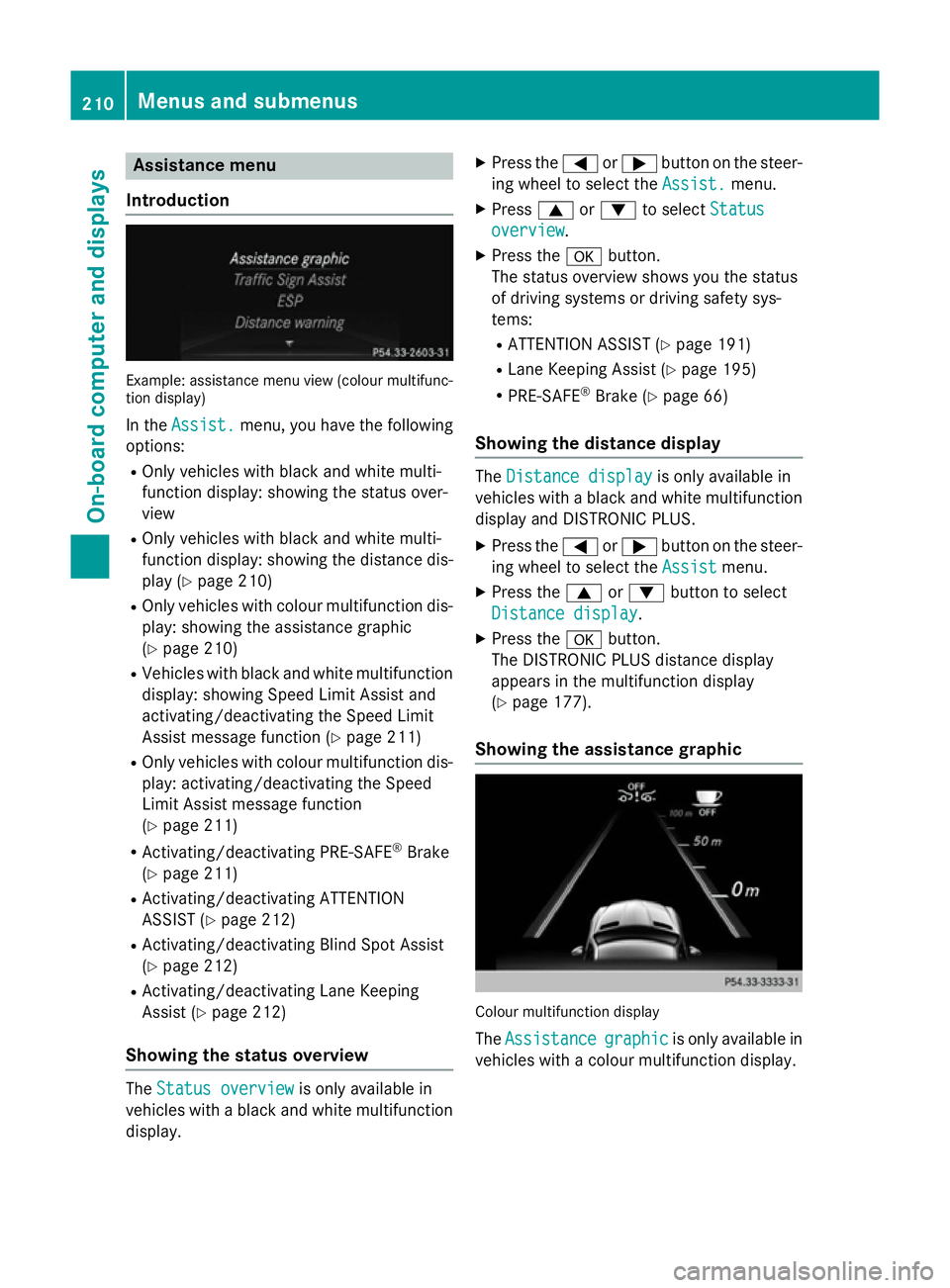
Assistance menu
Introduction Example: assistance menu view (colour multifunc-
tion display)
In the Assist.
Assist. menu, you have the following
options:
R Only vehicles with black and white multi-
function display: showing the status over-
view
R Only vehicles with black and white multi-
function display: showing the distance dis-
play (Y page 210)
R Only vehicles with colour multifunction dis-
play: showing the assistance graphic
(Y page 210)
R Vehicles with black and white multifunction
display: showing Speed Limit Assist and
activating/deactivating the Speed Limit
Assist message function (Y page 211)
R Only vehicles with colour multifunction dis-
play: activating/deactivating the Speed
Limit Assist message function
(Y page 211)
R Activating/deactivating PRE-SAFE ®
Brake
(Y page 211)
R Activating/deactivating ATTENTION
ASSIST (Y page 212)
R Activating/deactivating Blind Spot Assist
(Y page 212)
R Activating/deactivating Lane Keeping
Assist (Y page 212)
Showing the status overview The
Status overview Status overview is only available in
vehicles with a black and white multifunction display. X
Press the =or; button on the steer-
ing wheel to select the Assist.
Assist. menu.
X Press 9or: to select Status Status
overview
overview.
X Press the abutton.
The status overview shows you the status
of driving systems or driving safety sys-
tems:
R ATTENTION ASSIST (Y page 191)
R Lane Keeping Assist (Y page 195)
R PRE-SAFE ®
Brake (Y page 66)
Showing the distance display The
Distance display Distance display is only available in
vehicles with a black and white multifunction display and DISTRONIC PLUS.
X Press the =or; button on the steer-
ing wheel to select the Assist
Assistmenu.
X Press the 9or: button to select
Distance display
Distance display.
X Press the abutton.
The DISTRONIC PLUS distance display
appears in the multifunction display
(Y page 177).
Showing the assistance graphic Colour multifunction display
The Assistance Assistance graphic
graphicis only available in
vehicles with a colour multifunction display. 210
Menus and sub
menusOn-board computer and displays
Page 214 of 357
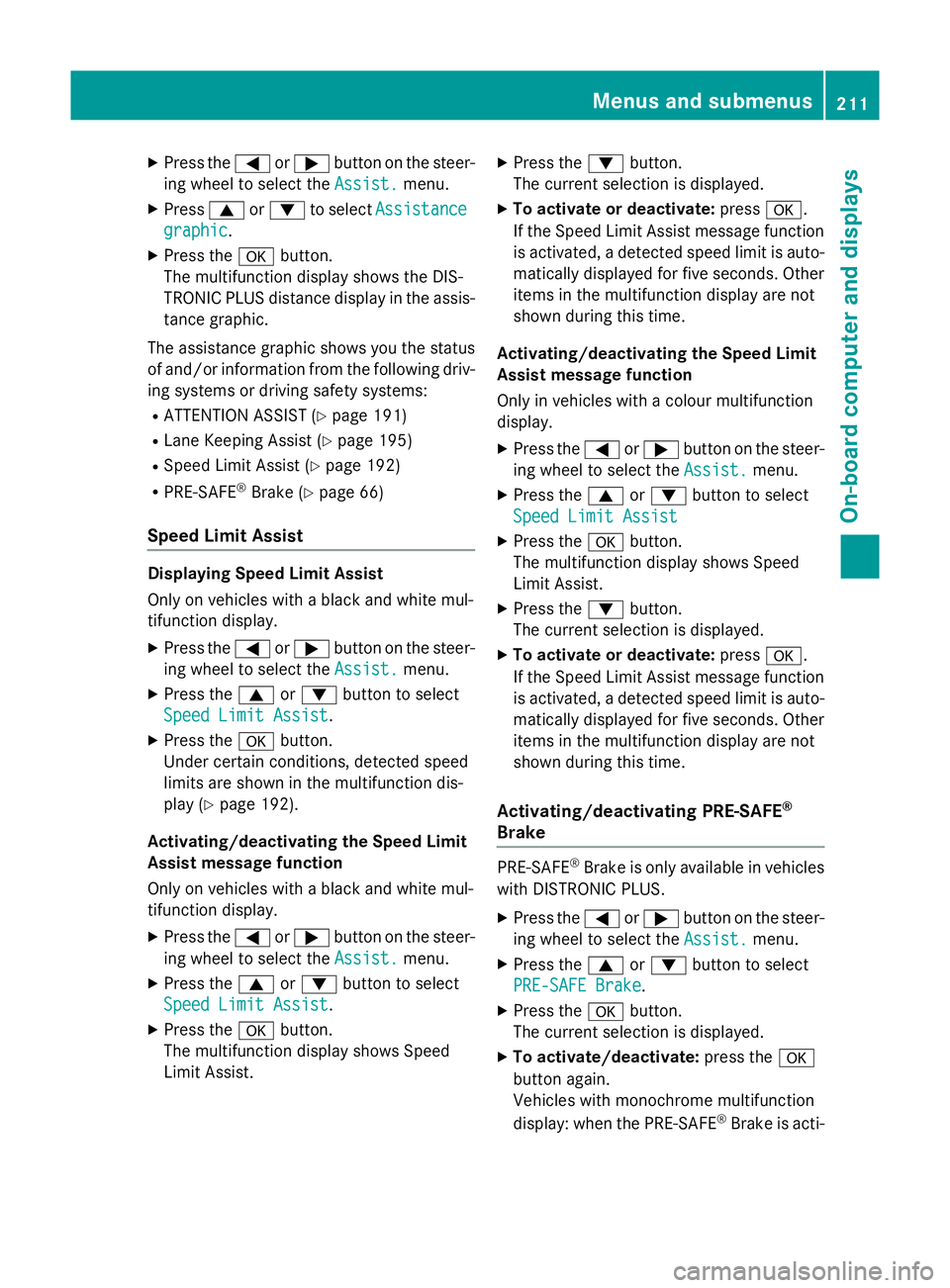
X
Press the =or; button on the steer-
ing wheel to select the Assist. Assist.menu.
X Press 9or: to select Assistance Assistance
graphic
graphic.
X Press the abutton.
The multifunction display shows the DIS-
TRONIC PLUS distance display in the assis- tance graphic.
The assistance graphic shows you the status
of and/or information from the following driv- ing systems or driving safety systems:
R ATTENTION ASSIST (Y page 191)
R Lane Keeping Assist (Y page 195)
R Speed Limit Assist (Y page 192)
R PRE-SAFE ®
Brake (Y page 66)
Speed Limit Assist Displaying Speed Limit Assist
Only on vehicles with a black and white mul-
tifunction display.
X Press the =or; button on the steer-
ing wheel to select the Assist. Assist.menu.
X Press the 9or: button to select
Speed Limit Assist
Speed Limit Assist.
X Press the abutton.
Under certain conditions, detected speed
limits are shown in the multifunction dis-
play (Y page 192).
Activating/deactivating the Speed Limit
Assist message function
Only on vehicles with a black and white mul-
tifunction display.
X Press the =or; button on the steer-
ing wheel to select the Assist. Assist.menu.
X Press the 9or: button to select
Speed Limit Assist
Speed Limit Assist.
X Press the abutton.
The multifunction display shows Speed
Limit Assist. X
Press the :button.
The current selection is displayed.
X To activate or deactivate: pressa.
If the Speed Limit Assist message function is activated, a detected speed limit is auto-
matically displayed for five seconds. Other items in the multifunction display are not
shown during this time.
Activating/deactivating the Speed Limit
Assist message function
Only in vehicles with a colour multifunction
display.
X Press the =or; button on the steer-
ing wheel to select the Assist. Assist.menu.
X Press the 9or: button to select
Speed Limit Assist Speed Limit Assist
X Press the abutton.
The multifunction display shows Speed
Limit Assist.
X Press the :button.
The current selection is displayed.
X To activate or deactivate: pressa.
If the Speed Limit Assist message function is activated, a detected speed limit is auto-
matically displayed for five seconds. Other items in the multifunction display are not
shown during this time.
Activating/deactivating PRE-SAFE ®
Brake PRE‑SAFE
®
Brake is only available in vehicles
with DISTRONIC PLUS.
X Press the =or; button on the steer-
ing wheel to select the Assist. Assist.menu.
X Press the 9or: button to select
PRE-SAFE Brake PRE-SAFE Brake.
X Press the abutton.
The current selection is displayed.
X To activate/deactivate: press thea
button again.
Vehicles with monochrome multifunction
display: when the PRE-SAFE ®
Brake is acti- Menus and submenus
211On-board computer and displays Z
Page 215 of 357
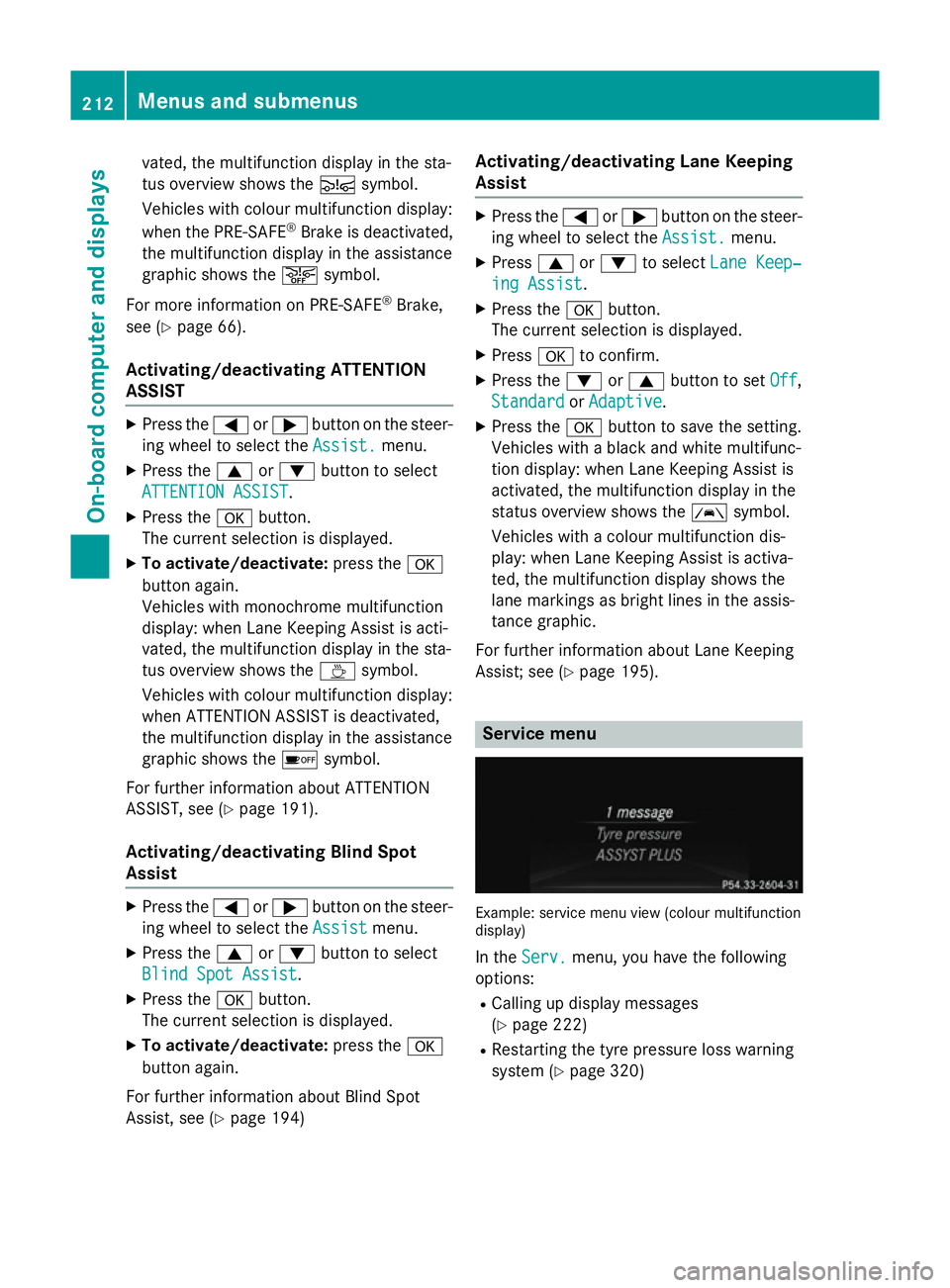
vated, the multifunction display in the sta-
tus overview shows the Äsymbol.
Vehicles with colour multifunction display:
when the PRE-SAFE ®
Brake is deactivated,
the multifunction display in the assistance
graphic shows the æsymbol.
For more information on PRE ‑SAFE®
Brake,
see (Y page 66).
Activating/deactivating ATTENTION
ASSIST X
Press the =or; button on the steer-
ing wheel to select the Assist. Assist.menu.
X Press the 9or: button to select
ATTENTION ASSIST
ATTENTION ASSIST.
X Press the abutton.
The current selection is displayed.
X To activate/deactivate: press thea
button again.
Vehicles with monochrome multifunction
display: when Lane Keeping Assist is acti-
vated, the multifunction display in the sta-
tus overview shows the Àsymbol.
Vehicles with colour multifunction display:
when ATTENTION ASSIST is deactivated,
the multifunction display in the assistance
graphic shows the ésymbol.
For further information about ATTENTION
ASSIST, see (Y page 191).
Activating/deactivating Blind Spot
Assist X
Press the =or; button on the steer-
ing wheel to select the Assist Assistmenu.
X Press the 9or: button to select
Blind Spot Assist
Blind Spot Assist.
X Press the abutton.
The current selection is displayed.
X To activate/deactivate: press thea
button again.
For further information about Blind Spot
Assist, see (Y page 194) Activating/deactivating Lane Keeping
Assist X
Press the =or; button on the steer-
ing wheel to select the Assist. Assist.menu.
X Press 9or: to select Lane Keep‐ Lane Keep‐
ing Assist
ing Assist.
X Press the abutton.
The current selection is displayed.
X Press ato confirm.
X Press the :or9 button to set Off
Off,
Standard
Standard orAdaptive
Adaptive.
X Press the abutton to save the setting.
Vehicles with a black and white multifunc-
tion display: when Lane Keeping Assist is
activated, the multifunction display in the
status overview shows the Ãsymbol.
Vehicles with a colour multifunction dis-
play: when Lane Keeping Assist is activa-
ted, the multifunction display shows the
lane markings as bright lines in the assis-
tance graphic.
For further information about Lane Keeping
Assist; see (Y page 195). Service menu
Example: service menu view (colour multifunction
display)
In the Serv. Serv. menu, you have the following
options:
R Calling up display messages
(Y page 222)
R Restarting the tyre pressure loss warning
system (Y page 320) 212
Menus and submenusOn-board computer and displays
Page 220 of 357
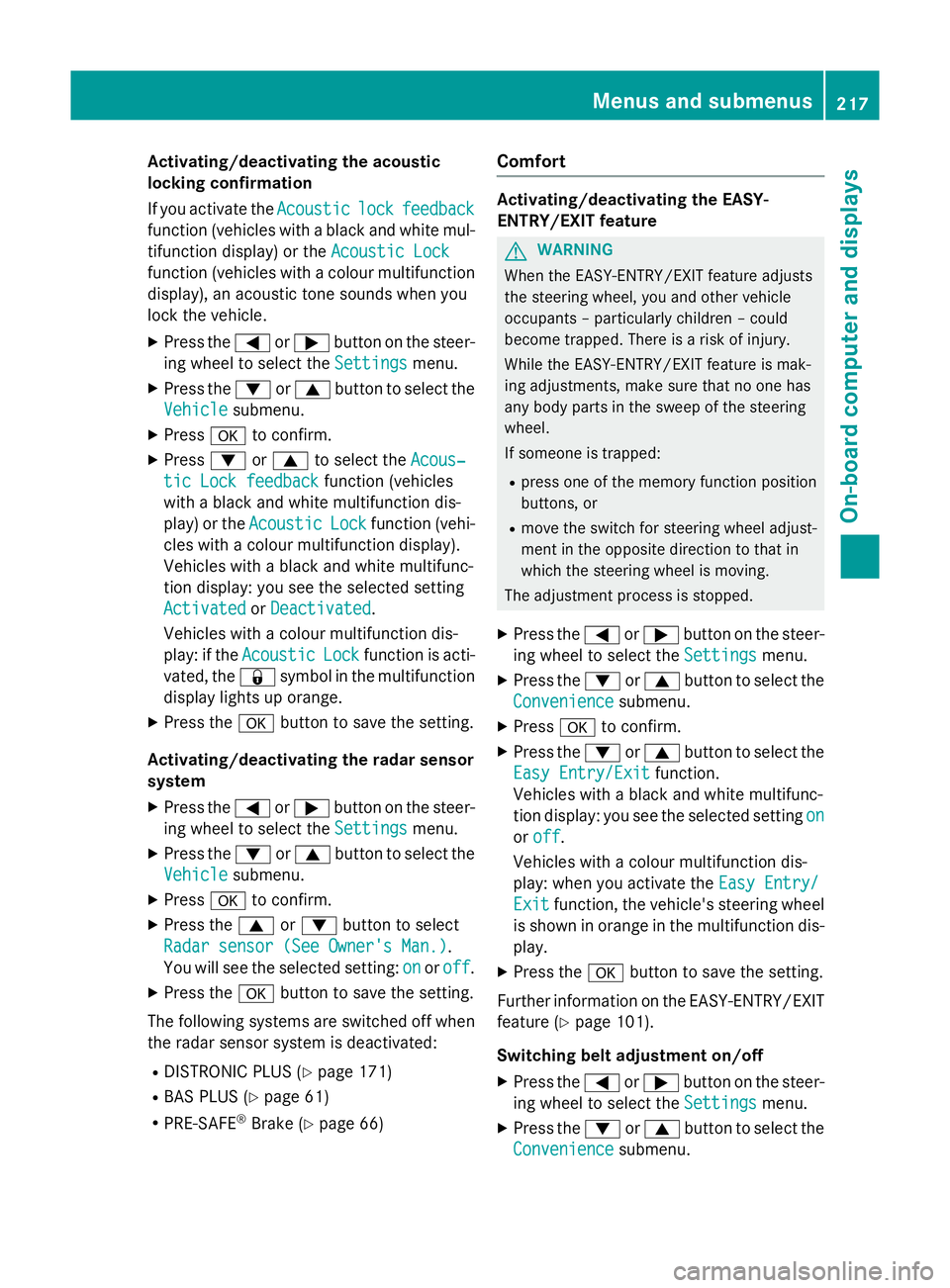
Activating/deactivating the acoustic
locking confirmation
If you activate the Acoustic
Acoustic lock lockfeedback
feedback
function (vehicles with a black and white mul-
tifunction display) or the Acoustic Lock
Acoustic Lock
function (vehicles with a colour multifunction display), an acoustic tone sounds when you
lock the vehicle.
X Press the =or; button on the steer-
ing wheel to select the Settings
Settings menu.
X Press the :or9 button to select the
Vehicle
Vehicle submenu.
X Press ato confirm.
X Press :or9 to select the Acous‐
Acous‐
tic Lock feedback
tic Lock feedback function (vehicles
with a black and white multifunction dis-
play) or the Acoustic
Acoustic Lock Lockfunction (vehi-
cles with a colour multifunction display).
Vehicles with a black and white multifunc-
tion display: you see the selected setting
Activated
Activated orDeactivated
Deactivated.
Vehicles with a colour multifunction dis-
play: if the Acoustic Acoustic Lock
Lockfunction is acti-
vated, the &symbol in the multifunction
display lights up orange.
X Press the abutton to save the setting.
Activating/deactivating the radar sensor
system
X Press the =or; button on the steer-
ing wheel to select the Settings
Settingsmenu.
X Press the :or9 button to select the
Vehicle
Vehicle submenu.
X Press ato confirm.
X Press the 9or: button to select
Radar sensor (See Owner's Man.)
Radar sensor (See Owner's Man.).
You will see the selected setting: on
on oroff
off .
X Press the abutton to save the setting.
The following systems are switched off when
the radar sensor system is deactivated:
R DISTRONIC PLUS (Y page 171)
R BAS PLUS (Y page 61)
R PRE-SAFE ®
Brake (Y page 66) Comfort Activating/deactivating the EASY-
ENTRY/EXIT feature
G
WARNING
When the EASY-ENTRY/EXIT feature adjusts
the steering wheel, you and other vehicle
occupants – particularly children – could
become trapped. There is a risk of injury.
While the EASY-ENTRY/EXIT feature is mak-
ing adjustments, make sure that no one has
any body parts in the sweep of the steering
wheel.
If someone is trapped:
R press one of the memory function position
buttons, or
R move the switch for steering wheel adjust-
ment in the opposite direction to that in
which the steering wheel is moving.
The adjustment process is stopped.
X Press the =or; button on the steer-
ing wheel to select the Settings
Settings menu.
X Press the :or9 button to select the
Convenience Convenience submenu.
X Press ato confirm.
X Press the :or9 button to select the
Easy Entry/Exit
Easy Entry/Exit function.
Vehicles with a black and white multifunc-
tion display: you see the selected setting on
on
or off off .
Vehicles with a colour multifunction dis-
play: when you activate the Easy Entry/ Easy Entry/
Exit
Exit function, the vehicle's steering wheel
is shown in orange in the multifunction dis-
play.
X Press the abutton to save the setting.
Further information on the EASY-ENTRY/EXIT feature (Y page 101).
Switching belt adjustment on/off
X Press the =or; button on the steer-
ing wheel to select the Settings
Settingsmenu.
X Press the :or9 button to select the
Convenience
Convenience submenu. Menus and submenus
217On-board computer and displays Z
Page 226 of 357
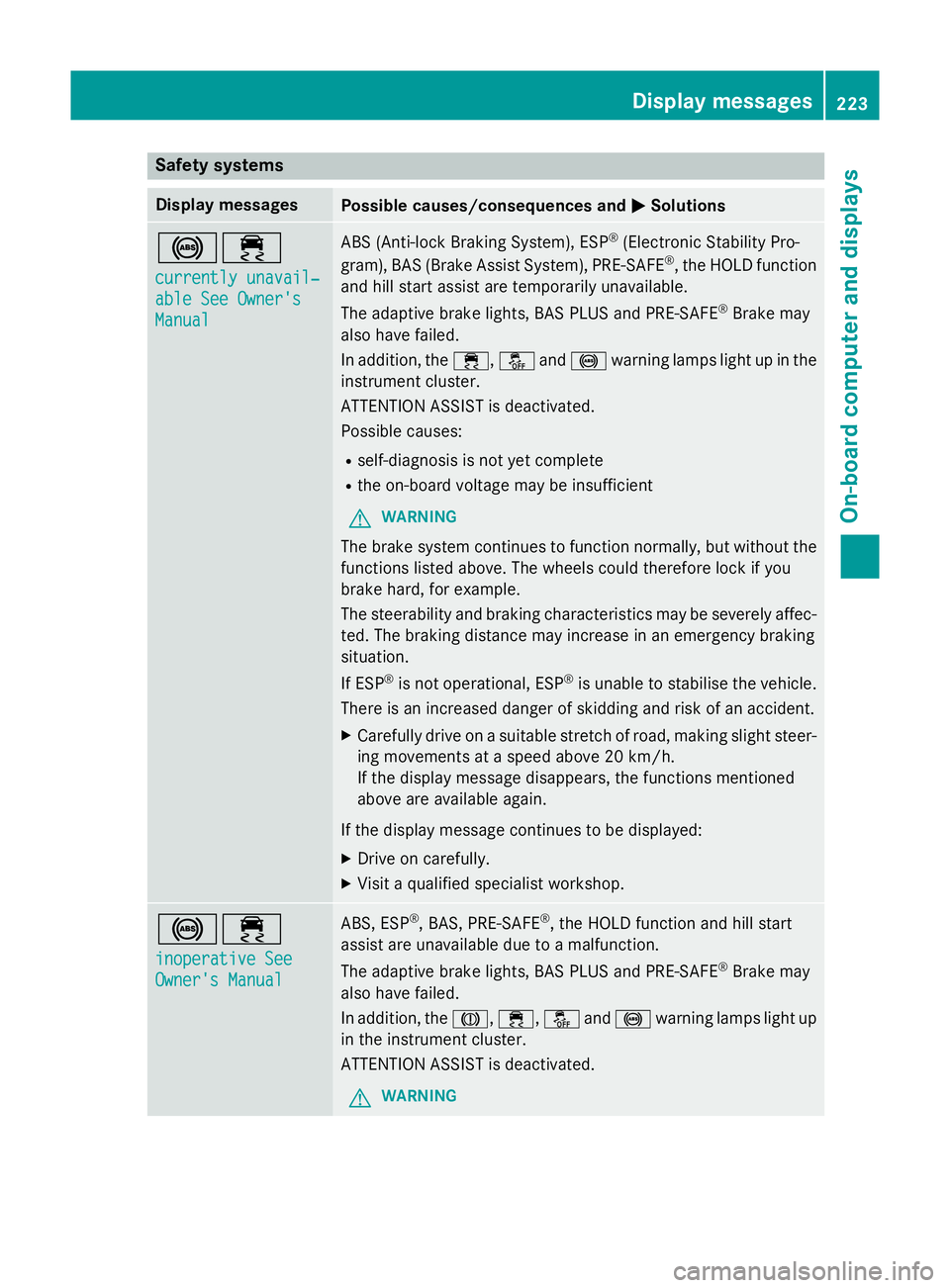
Safety systems
Display messages
Possible causes/consequences and
M
MSolutions !÷
currently unavail‐ currently unavail‐
able See Owner's able See Owner's
Manual Manual ABS (Anti-lock Braking System), ESP
®
(Electronic Stability Pro-
gram), BAS (Brake Assist System), PRE‑ SAFE®
, the HOLD function
and hill start assist are temporarily unavailable.
The adaptive brake lights, BAS PLUS and PRE ‑SAFE®
Brake may
also have failed.
In addition, the ÷,åand! warning lamps light up in the
instrument cluster.
ATTENTION ASSIST is deactivated.
Possible causes:
R self-diagnosis is not yet complete
R the on-board voltage may be insufficient
G WARNING
The brake system continues to function normally, but without the functions listed above. The wheels could therefore lock if you
brake hard, for example.
The steerability and braking characteristics may be severely affec-ted. The braking distance may increase in an emergency braking
situation.
If ESP ®
is not operational, ESP ®
is unable to stabilise the vehicle.
There is an increased danger of skidding and risk of an accident.
X Carefully drive on a suitable stretch of road, making slight steer-
ing movements at a speed above 20 km/h.
If the display message disappears, the functions mentioned
above are available again.
If the display message continues to be displayed:
X Drive on carefully.
X Visit a qualified specialist workshop. !÷
inoperative See inoperative See
Owner's Manual Owner's Manual ABS, ESP
®
, BAS, PRE‑SAFE ®
, the HOLD function and hill start
assist are unavailable due to a malfunction.
The adaptive brake lights, BAS PLUS and PRE ‑SAFE®
Brake may
also have failed.
In addition, the J,÷,åand! warning lamps light up
in the instrument cluster.
ATTENTION ASSIST is deactivated.
G WARNING Display messages
223On-board computer and displays Z
Page 227 of 357
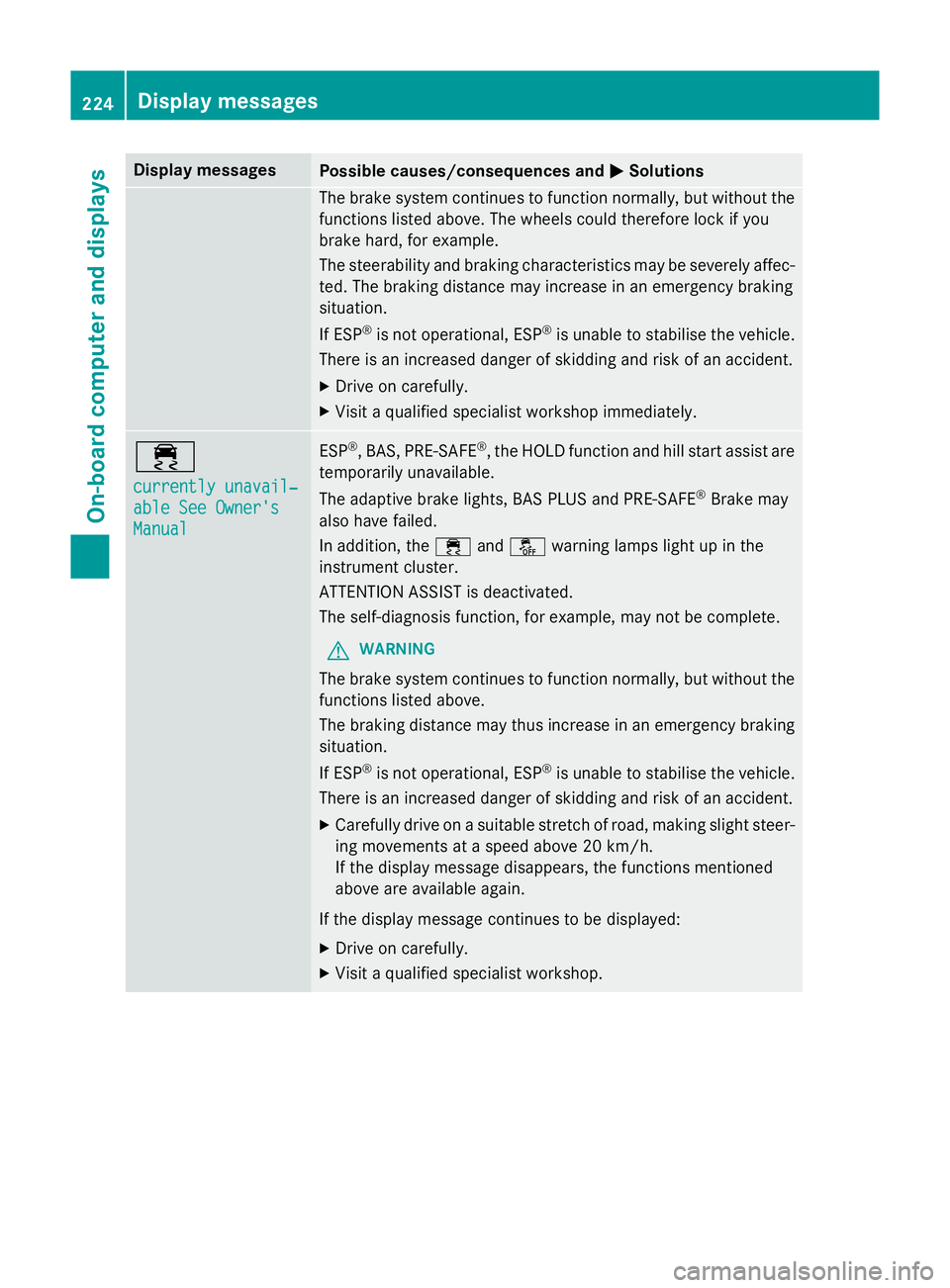
Display messages
Possible causes/consequences and
M
MSolutions The brake system continues to function normally, but without the
functions listed above. The wheels could therefore lock if you
brake hard, for example.
The steerability and braking characteristics may be severely affec- ted. The braking distance may increase in an emergency braking
situation.
If ESP ®
is not operational, ESP ®
is unable to stabilise the vehicle.
There is an increased danger of skidding and risk of an accident.
X Drive on carefully.
X Visit a qualified specialist workshop immediately. ÷
currently unavail‐ currently unavail‐
able See Owner's able See Owner's
Manual Manual ESP
®
, BAS, PRE‑SAFE ®
, the HOLD function and hill start assist are
temporarily unavailable.
The adaptive brake lights, BAS PLUS and PRE ‑SAFE®
Brake may
also have failed.
In addition, the ÷andå warning lamps light up in the
instrument cluster.
ATTENTION ASSIST is deactivated.
The self-diagnosis function, for example, may not be complete.
G WARNING
The brake system continues to function normally, but without the functions listed above.
The braking distance may thus increase in an emergency braking
situation.
If ESP ®
is not operational, ESP ®
is unable to stabilise the vehicle.
There is an increased danger of skidding and risk of an accident.
X Carefully drive on a suitable stretch of road, making slight steer-
ing movements at a speed above 20 km/h.
If the display message disappears, the functions mentioned
above are available again.
If the display message continues to be displayed:
X Drive on carefully.
X Visit a qualified specialist workshop. 224
Display
messagesOn-board computer and displays
Page 228 of 357
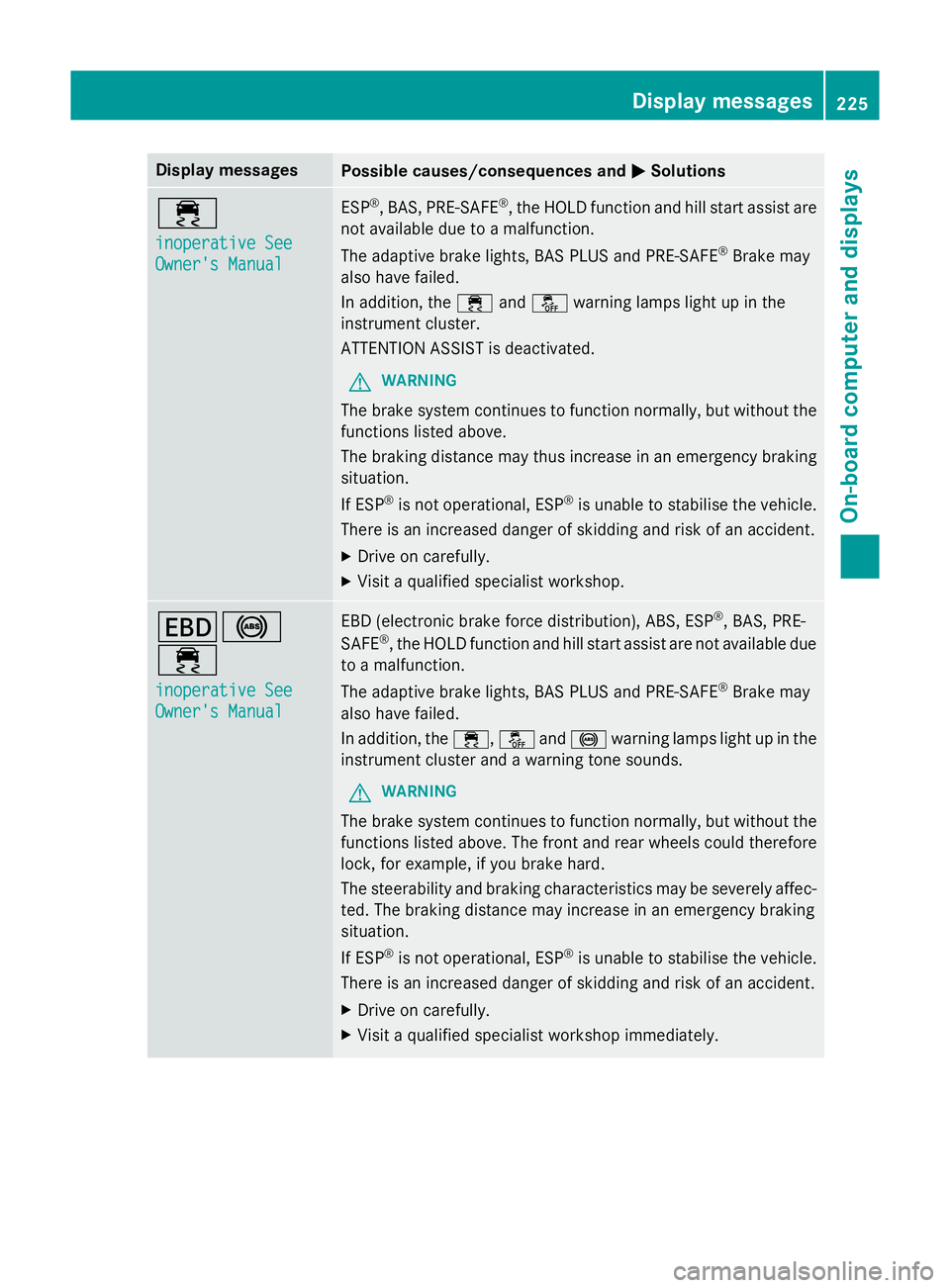
Display messages
Possible causes/consequences and
M
MSolutions ÷
inoperative See inoperative See
Owner's Manual Owner's Manual ESP
®
, BAS, PRE‑SAFE ®
, the HOLD function and hill start assist are
not available due to a malfunction.
The adaptive brake lights, BAS PLUS and PRE ‑SAFE®
Brake may
also have failed.
In addition, the ÷andå warning lamps light up in the
instrument cluster.
ATTENTION ASSIST is deactivated.
G WARNING
The brake system continues to function normally, but without the functions listed above.
The braking distance may thus increase in an emergency braking
situation.
If ESP ®
is not operational, ESP ®
is unable to stabilise the vehicle.
There is an increased danger of skidding and risk of an accident.
X Drive on carefully.
X Visit a qualified specialist workshop. T!
÷
inoperative See inoperative See
Owner's Manual Owner's Manual EBD (electronic brake force distribution), ABS, ESP
®
, BAS, PRE-
SAFE ®
, the HOLD function and hill start assist are not available due
to a malfunction.
The adaptive brake lights, BAS PLUS and PRE ‑SAFE®
Brake may
also have failed.
In addition, the ÷,åand! warning lamps light up in the
instrument cluster and a warning tone sounds.
G WARNING
The brake system continues to function normally, but without the functions listed above. The front and rear wheels could therefore
lock, for example, if you brake hard.
The steerability and braking characteristics may be severely affec-ted. The braking distance may increase in an emergency braking
situation.
If ESP ®
is not operational, ESP ®
is unable to stabilise the vehicle.
There is an increased danger of skidding and risk of an accident.
X Drive on carefully.
X Visit a qualified specialist workshop immediately. Display
messages
225On-board computer and displays Z