MERCEDES-BENZ SLS AMG GT ROADSTER 2015 C197 Comand Manual
Manufacturer: MERCEDES-BENZ, Model Year: 2015, Model line: SLS AMG GT ROADSTER, Model: MERCEDES-BENZ SLS AMG GT ROADSTER 2015 C197Pages: 202, PDF Size: 5.18 MB
Page 71 of 202
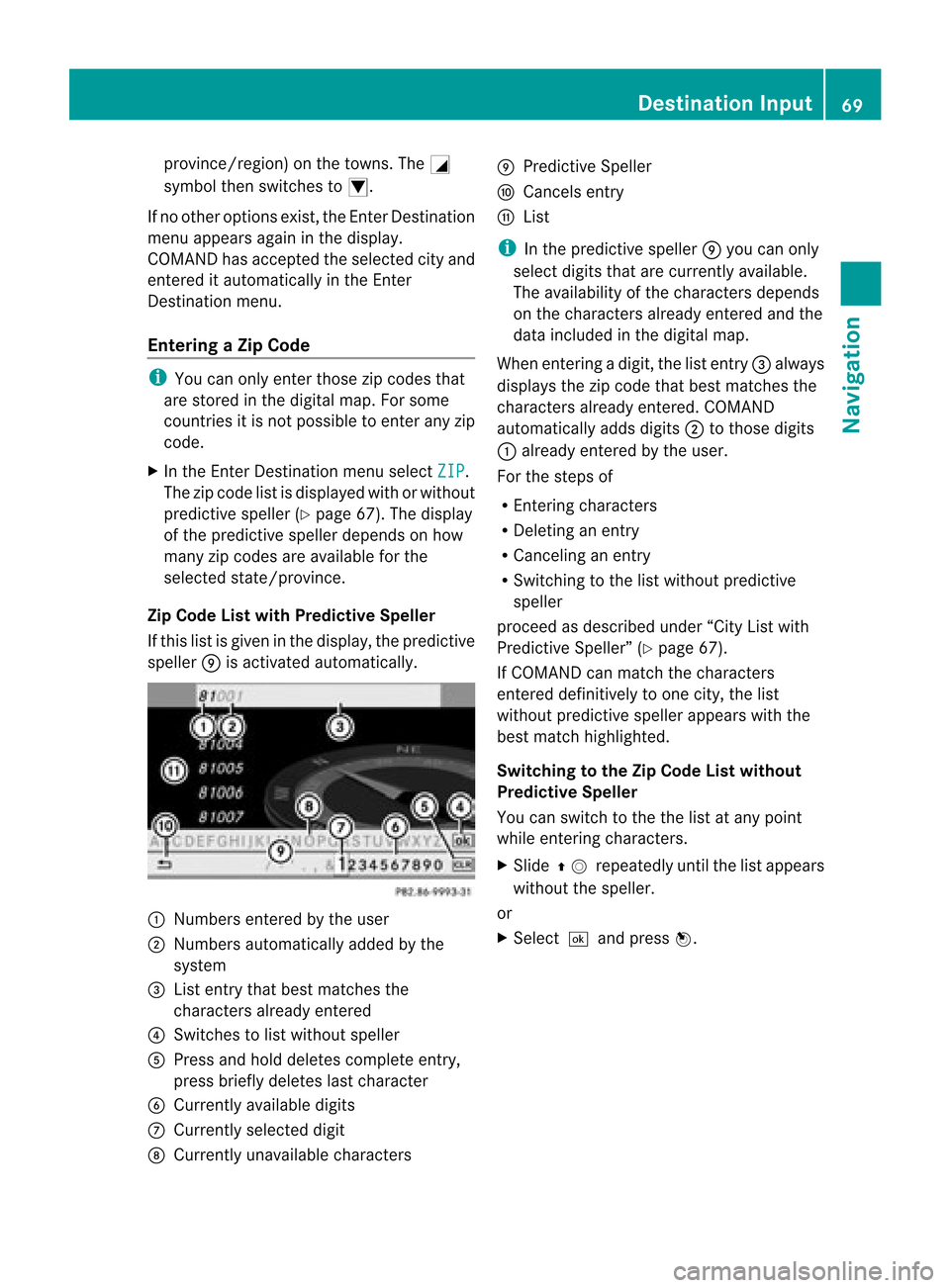
provin
ce/region) onthe town s.The G
symbol thenswitc hestoI.
If no other option sexist ,the Enter Dest ination
menu appears againinthe display.
COMAND hasaccept edthe select edcityand
ent ered itautomatic allyinthe Enter
Dest ination menu.
Entering aZipCode i
You canonly entertho sezip codes that
are stored inthe digital map.Forsome
coun tries itis not possible toent erany zip
code.
X In the Enter Des tination menuselec tZIP .
The zipcode listisdisplayed withorwithout
predic tivespeller (Ypage 67).Thedisplay
of the predic tivespeller dependson how
many zipcodes areavailable forthe
selec tedstate/pr ovince.
Zip Code Listwith Predictive Speller
If this listisgiven inthe display, thepredic tive
speller 9isact ivate dautomat ically. 1
Number sent ered bythe user
2 Number sautomat icallyadded bythe
syste m
3 List entrythat best matc hesthe
char acters already entered
4 Swit ches tolist without speller
5 Press andhold delete scom plete entry,
press briefly deleteslast char acter
6 Curren tlyavailable digits
7 Curren tlyselec teddigit
8 Curren tlyunavailable characters 9
Predic tiveSpeller
a Cance lsent ry
b List
i Inthe predic tivespeller 9you can only
selec tdigits thatarecurr entlyavailable.
The availability ofthe char acters depen ds
on the char acters already entered andthe
data included inthe digit almap.
When enterin gadigit ,the listentry3 always
displays thezipcode thatbest matches the
char acters already entered. COMA ND
autom atically adds digits2 totho sedigit s
1 already entered bythe user.
For thestepsof
R En ter ing char acters
R Delet inganent ry
R Canc eling anent ry
R Swit chingto the listwitho utpredic tive
speller
proc eedasdesc ribed under “CityListwith
Predic tiveSpeller ”(Y page 67).
If COMA NDcan matchthe char acters
ent ered definitively toone city,the list
witho utpredic tivespeller appears withthe
best matchhighligh ted.
Switch ingtotheZip Code Listwithou t
Pred ictive Speller
You canswitc hto the the listatany point
while enterin gchar acters.
X Slide qmrepea tedlyuntilthelistapp ears
witho utthe spel ler.
or
X Selectda ndpress n. De
stinatio nInput
69Navigatio n Z
Page 72 of 202
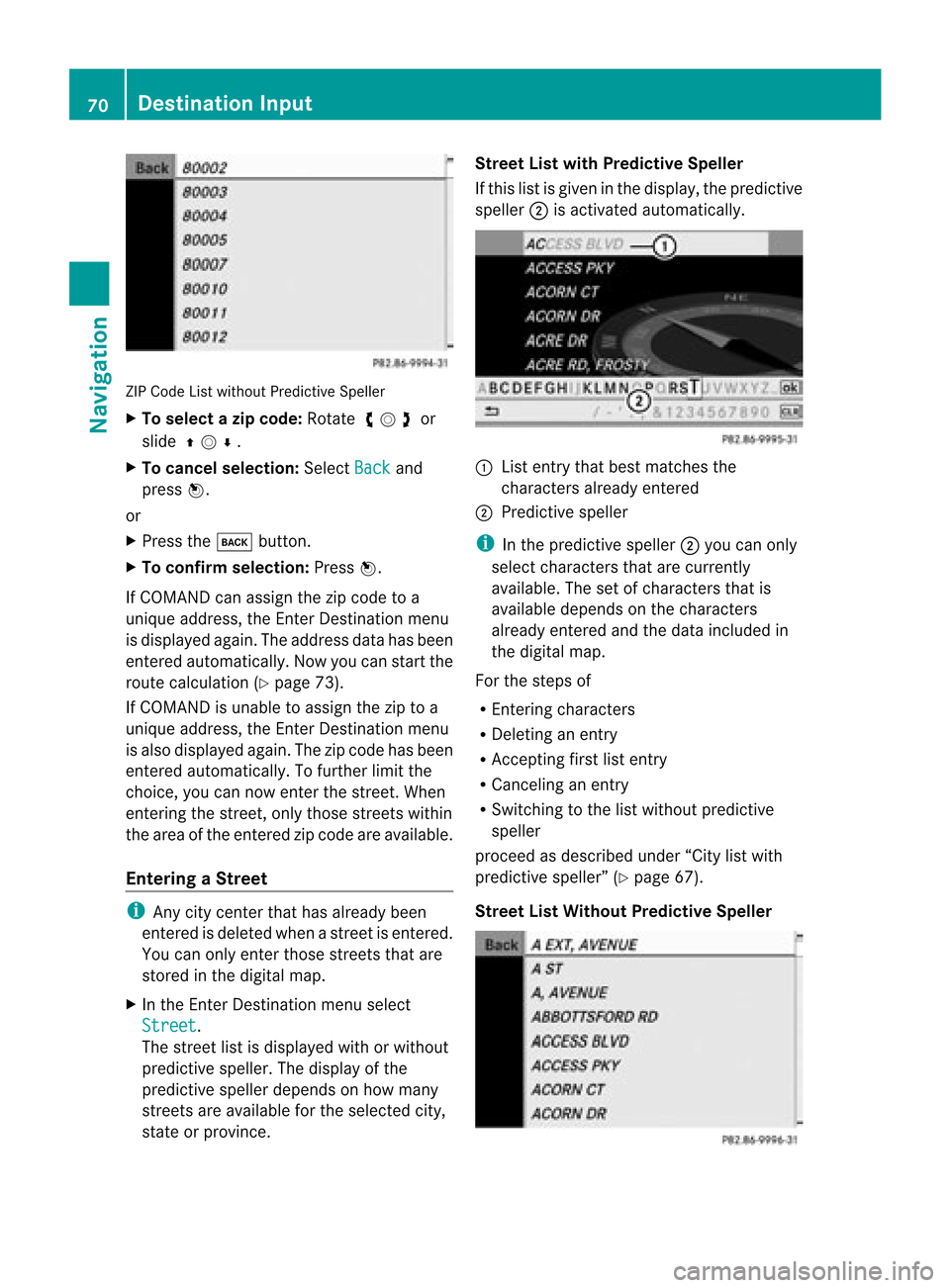
ZIP
Code Listwitho utPredic tiveSpelle r
X To select azipcode: Rotateymz or
slide qmr.
X To can celse lecti on:Sel ect Back and
pre ssn.
or
X Pre ssthe k button.
X To confi rm selecti on:Pre ssn.
If CO MAND canassign the zipcod eto a
uni quead dre ss, the Enter Destinationmenu
is displ ayed again. The addre ssdataha sbe en
ente redautoma tically. Now youcan startthe
rou tecal cul ation (Ypage 73) .
If CO MAND isuna ble to assign the ziptoa
uni quead dre ss, the Enter Destinationmenu
is also displ ayed again. The zipcod eha sbe en
ente redautoma tically. To furthe rlimit the
cho ice, you can now enterthe street .When
enterin gthe street, onlythose streets within
the area ofthe entered zipcode areavaila ble.
Entering aStree t i
Any citycente rthat has already been
entered isdeleted whenastreet isentered.
You canonly enter those streets thatare
stored inthe digital map.
X In the EnterDestin ationmenu select
Street .
The street listisdispla yedwith orwithout
predictive speller.Thedispla yofthe
predictive spellerdepends onhow many
streets areavaila bleforthe selected city,
state orprovince. Street
Listwith Predictive Speller
If this listisgiven inthe displa y,the predictive
speller 2isactivated automatically . 1
List entrythat best matches the
characters alreadyentered
2 Predictive speller
i Inthe predictive speller2you can only
select characters thatarecurrent ly
availa ble.Thesetofcharacters thatis
availa bledepends onthe characters
already entered andthedata included in
the digital map.
For thesteps of
R Ent ering characters
R Deleting anentr y
R Acc epting firstlistentr y
R Canceling anentr y
R Switching tothe listwithout predictive
speller
proceed asdescribed under“Citylistwith
predictive speller”(Ypage 67).
Street ListWithout Predictive Speller 70
Des
tination InputNavigat ion
Page 73 of 202
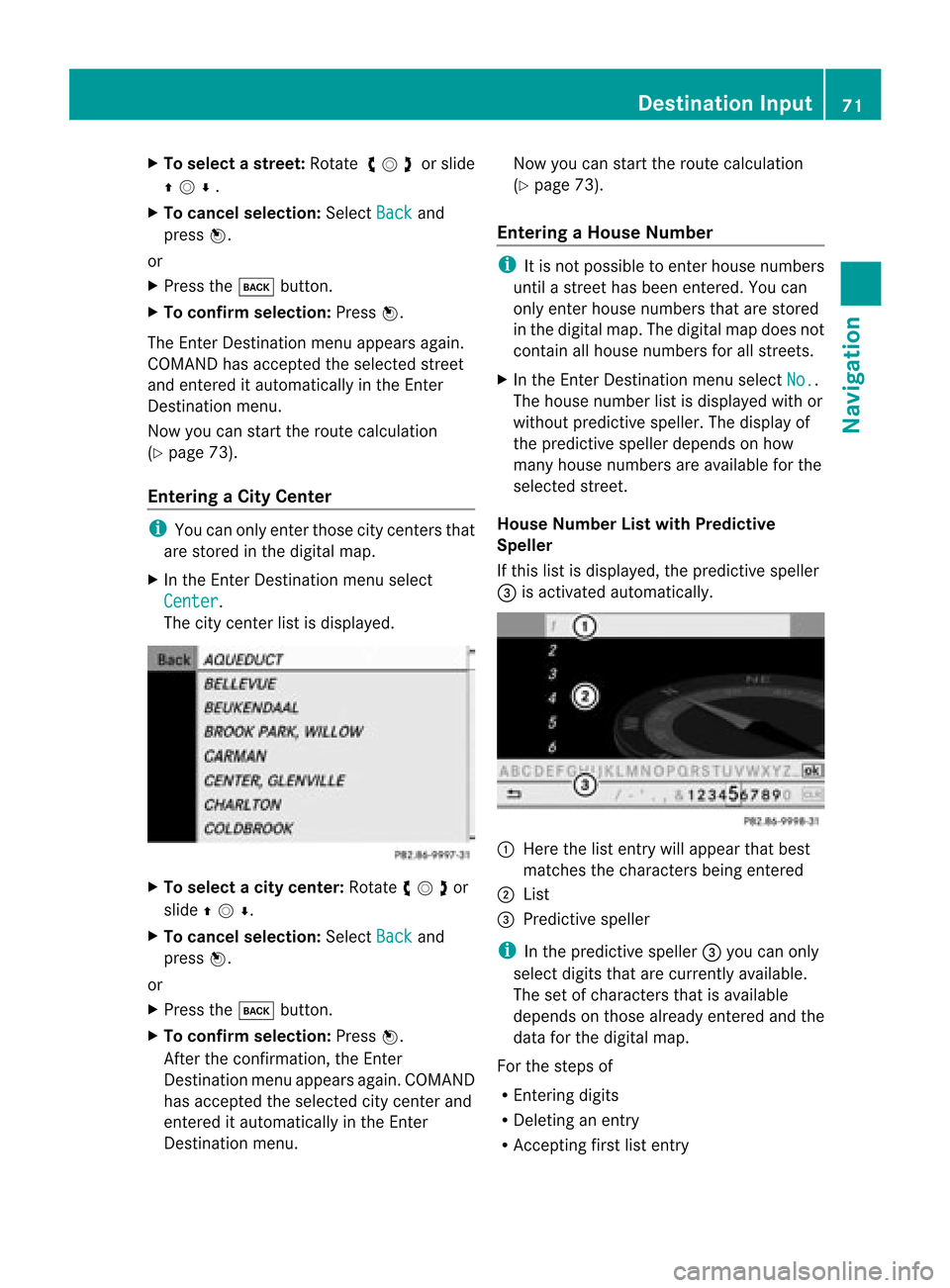
X
To select as tree t:Ro tate ymz orslide
qmr.
X To can celse lecti on:Sel ect Back and
pre ssn.
or
X Pre ssthe k button.
X To confi rm selecti on:Pre ssn.
The Enter Destinationmenu appe arsag ain.
CO MAND hasacce ptedthe selecte dstre et
and ente reditau toma tically in the Enter
Desti nationmenu .
Now youcan startthe routecal cul ation
(Y page 73) .
En teri ngaC ity Center i
You canonly entertho secitycen tersthat
are stored inthe digital map.
X In the Enter Des tination menuselec t
Cent er .
The citycen terlist isdisplayed. X
To select acity center :Rotat eymzor
slide qmr .
X To can celse lecti on:Sel ect Back and
pre ssn.
or
X Pre ssthe k button.
X To confi rm selecti on:Pre ssn.
After theconfi rmation,the Enter
Desti nationmenu appe arsag ain. CO MAND
ha sacce ptedthe selecte dcity cente rand
ente reditau toma tically in the Enter
Desti nationmenu . Now
youcan startthe routecal cul ation
(Y page 73) .
En teri ngaH ouse Numb er i
Itis no tp ossible toenter house numbers
until astreet hasbeen entered.You can
only enter house numbers thatarestored
in the digital map.Thedigital mapdoes not
cont ainallhouse numbers forallstreet s.
X In the Enter Dest ination menuselect No. .
The house number listisdisplay edwith or
without predictive speller.Thedisplay of
the predictive spellerdepends onhow
many house numbers areavaila bleforthe
selected street.
House NumberList with Predictive
Speller
If this listisdisplay ed,the predictive speller
3 isactivated automatically. 1
Here thelistentr ywill appear thatbest
matches thecharact ersbeing entered
2 List
3 Predictive speller
i Inthe predictive speller3you can only
select digitsthatarecurrent lyavaila ble.
The setofcharact ersthat isavaila ble
depends onthose already enteredand the
data forthe digital map.
For thesteps of
R En tering digits
R Deletin gan entr y
R Acc epting firstlistentr y Destination
Input
71Navigation Z
Page 74 of 202
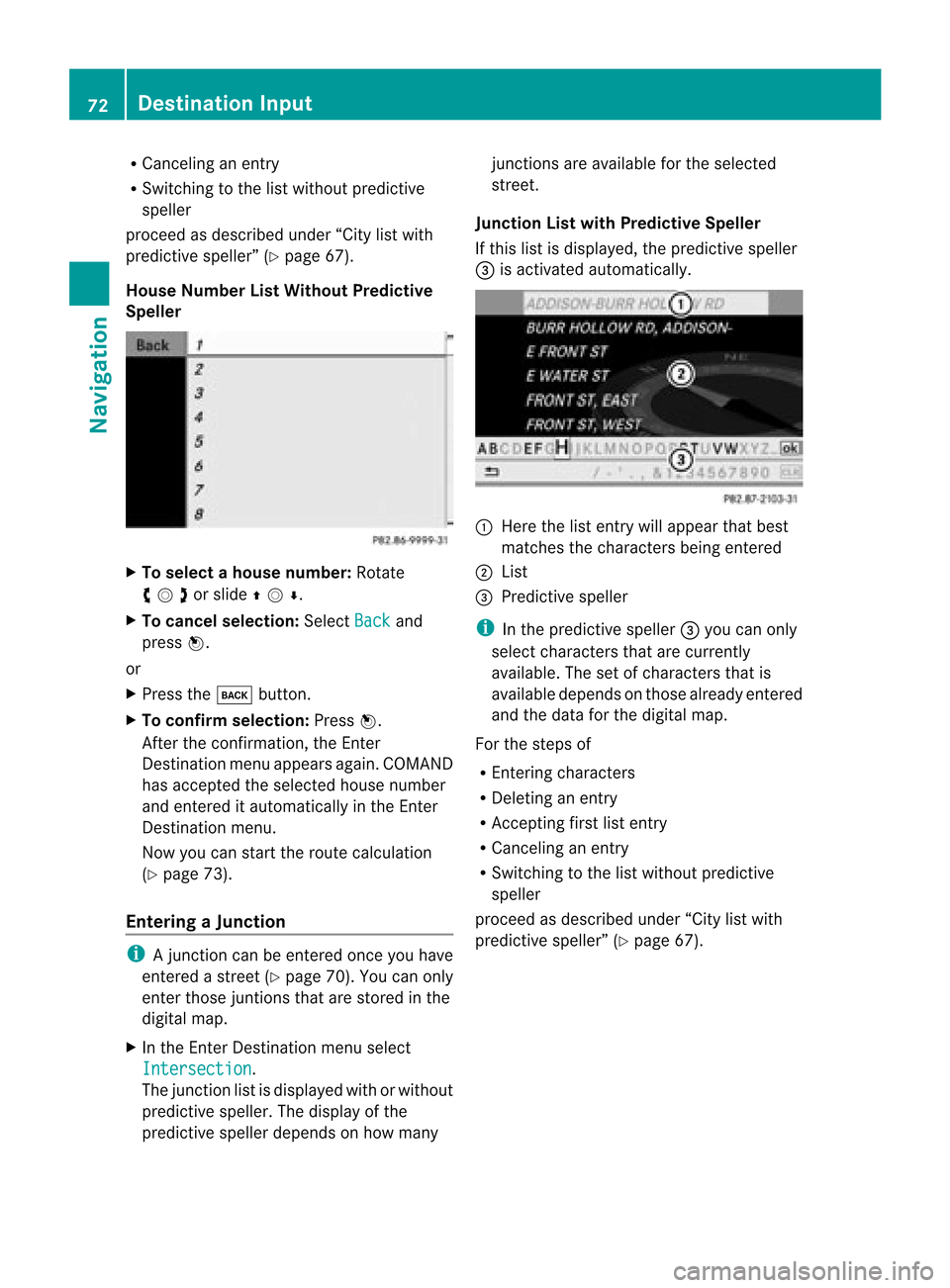
R
Canc elingan entry
R Swit ching tothelist without predictive
spel ler
pro cee das desc ribedund er“Cit ylist with
pre dictive spel ler” (Ypage 67).
Hou seNumb erList Withou tPr edic tive
Sp eller X
To select ahouse number: Rotat e
ymzor slideqmr .
X To can celse lecti on:Sel ect Back and
pre ssn.
or
X Pre ssthe k button.
X To confi rm selecti on:Pre ssn.
After theconfi rmation,the Enter
Desti nationmenu appe arsag ain. CO MAND
ha sacce ptedthe selecte dhou senum ber
and ente reditau toma tically in the Enter
Desti nationmenu .
Now youcan startthe routecal cul ation
(Y page 73) .
En teri ngaJuncti on i
Ajunction canbeentered onceyouhave
entered astreet (Ypag e70). Youcanonly
enter those juntions thatarestored inthe
dig ital map.
X In the Enter Destinatio nmenu select
Inters ection .
The junction listisdispla yedwith orwithout
predictive speller.Thedispla yofthe
predictive spellerdepends onhow many junct
ionsareavaila bleforthe selected
street.
Junction Listwith Predictive Speller
If this listisdispla yed,thepredictive speller
3 isactivated automatically . 1
Here thelistentr ywill appea rthat best
matches thecharacters beingentered
2 List
3 Predictive speller
i Inthe predictive speller3you can only
select characters thatarecurrent ly
availa ble.Thesetofcharacters thatis
availa bledepends onthose already entered
and thedata forthe digital map.
For thesteps of
R Ent ering characters
R Deleting anentr y
R Acc epting firstlistentr y
R Canceling anentr y
R Switching tothe listwithout predictive
speller
proceed asdescribed under“Citylistwith
predictive speller”(Ypage 67). 72
Des
tination InputNavigat ion
Page 75 of 202
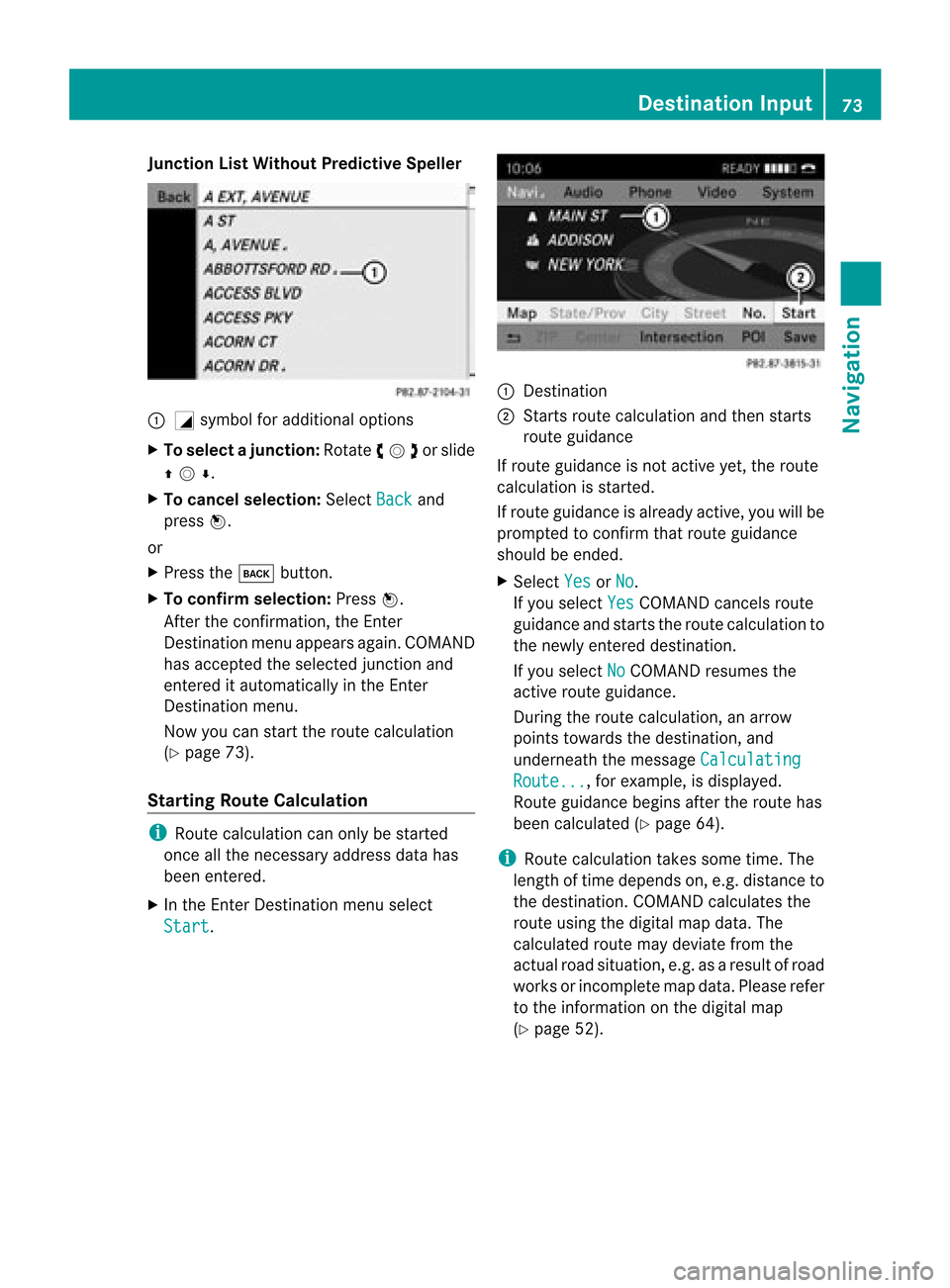
Junction
ListWithout Predictive Speller :
G symbol foradditional options
X To selec tajuncti on:Rota teymzor slide
qmr .
X To can celse lecti on:Sel ect Back and
pre ssn.
or
X Pre ssthe k button.
X To confi rm selecti on:Pre ssn.
After theconfi rmation,the Enter
Desti nationmenu appe arsag ain. CO MAND
ha sacce ptedthe selecte djuncti onand
ente reditau toma tically in the Enter
Desti nationmenu .
Now youcan startthe routecal cul ation
(Y page 73) .
Starti ngRou teCal culati on i
Route calcul ation can onlybe started
once allthe nece ssaryaddre ssdata has
be en ente red.
X In the Enter Destinationmenu select
Sta rt . 1
Desti nation
2 Star tsrou tecal cul ation and then starts
rou teguidance
If rou teguidance isnot activeyet,the route
cal cul ation issta rted .
If rou teguidance isalrea dyacti ve,youwi llbe
pro mpte dto confi rmthatrou teguidance
sho uld be end ed.
X Sel ect Yes or
No .
If yo usel ect Yes CO
MAND cancelsrou te
gu idance andstarts the routecal cul ation to
the new lyente reddestinati on.
If yo usel ect No CO
MAND resum esthe
acti verou teguidance .
Dur ing the routecal cul ation, anarrow
po ints towards the destinati on,and
und erne aththe mes sage Cal culating Rou
te... ,
for exa mpl e,isdispl ayed .
Ro ute guidance begins after the routehas
be en calcul ate d(Y page 64) .
i Route calcul ation take ssom etime .The
length oftime depends on,e.g. distance to
the destination. COMANDcalculates the
route using thedigital mapdata. The
calculated routemaydeviate fromthe
actual roadsituation, e.g.asaresult ofroad
works orincomplete mapdata. Please refer
to the information onthe digital map
(Y page 52). Des
tination Input
73Navigat ion Z
Page 76 of 202
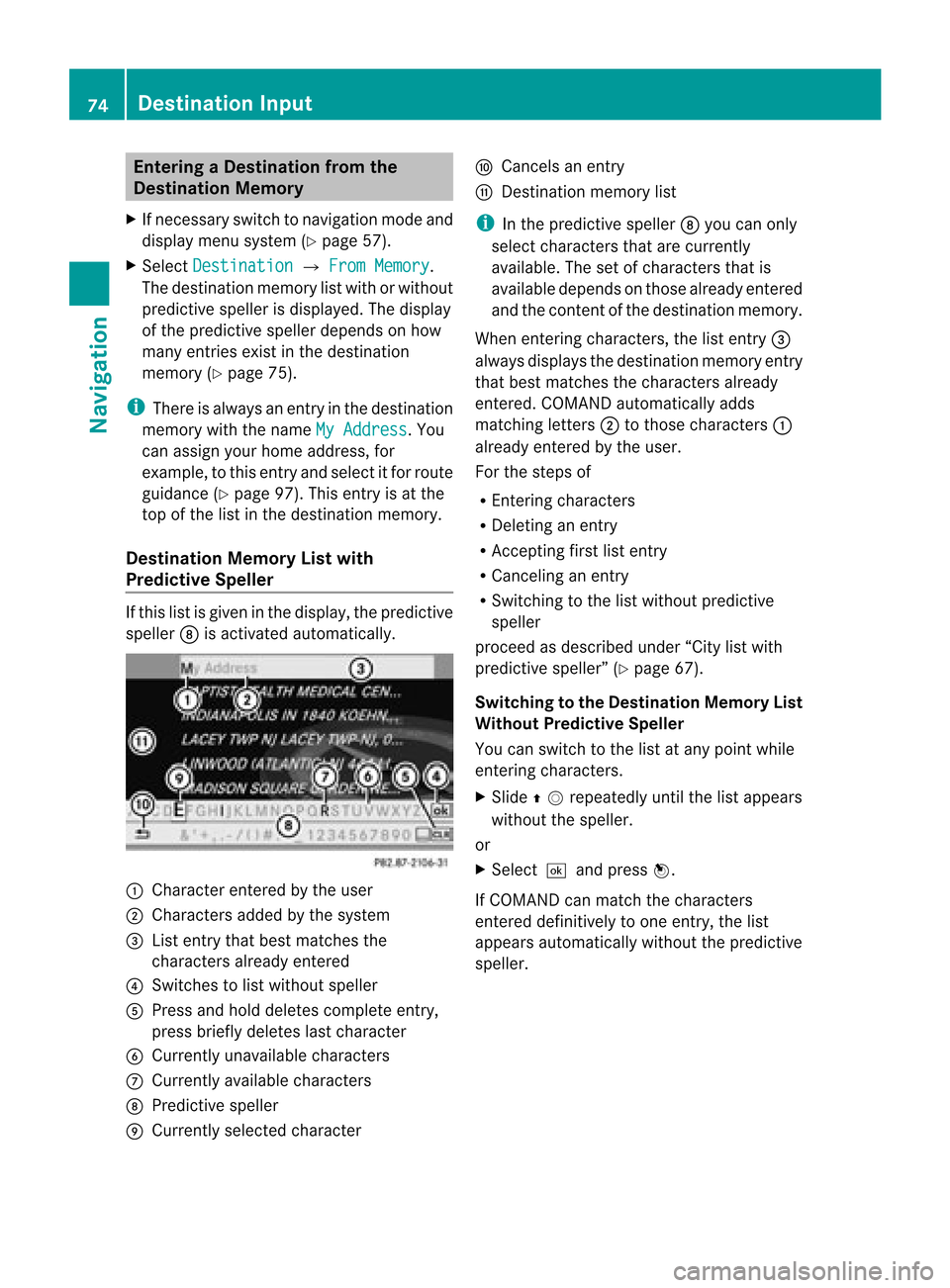
Ent
erin gaD esti nation from the
Destin ation Mem ory
X Ifnec essar yswit chtonav igat ionmode and
display menusyst em(Ypage 57).
X Sele ctDes tination £
FromMem ory .
The dest inationmem orylistwith orwith out
pred ictive spelle risdispla yed.Thedispla y
of the predictive spellerdepends onhow
many entries existinthe destination
memory (Ypage 75).
i There isalwa ysan entry inthe destination
memory withthename MyAddress .Y
ou
can assign yourhome address, for
example, tothis entryand select itfor route
guidance (Ypage 97).This entryis at the
top ofthe listinthe destination memory.
Destination MemoryListwith
Predictive Speller If
this listisgiven inthe display ,the predictive
speller 8isactivated automatically. 1
Character enteredbythe user
2 Characters addedbythe system
3 List entrythat best matches the
charact ersalready entered
4 Switches tolist without speller
5 Press andhold deletes complete entry,
press briefly deletes lastcharact er
6 Currently unavailabl echaract ers
7 Currently availablecharact ers
8 Predictive speller
9 Currently selectedcharacter a
Cancels anentr y
b Dest ination memory list
i Inthe predictive speller8you can only
select charact ersthat arecurrent ly
availa ble.Thesetofcharact ersthat is
availa bledepends onthose already entered
and thecont entofthe destination memory.
When enteringcharact ers,thelistentr y3
alwa ysdisplay sthe destination memoryentry
that best matches thecharact ersalready
enter ed.COMAND automatically adds
matchin gletters 2tothose charact ers1
already enteredbythe user.
For thesteps of
R En tering charact ers
R Deletin gan entr y
R Acc epting firstlistentr y
R Canceling anentr y
R Switchin gto the listwithout predictive
speller
proceed asdescribed under“Citylistwith
predictive speller”(Ypage 67).
Switching tothe Destination MemoryList
Without Predictive Speller
You canswitch tothe listatany point while
enter ingcharact ers.
X Slide qmrepea tedlyuntilthelistapp ears
withou tthe speller.
or
X Selectdand pressn.
If COMAND canmatch thecharacters
entered definitively toone entry,the list
appea rsautomatically withoutthepredictive
speller. 74
Des
tination InputNavigat ion
Page 77 of 202
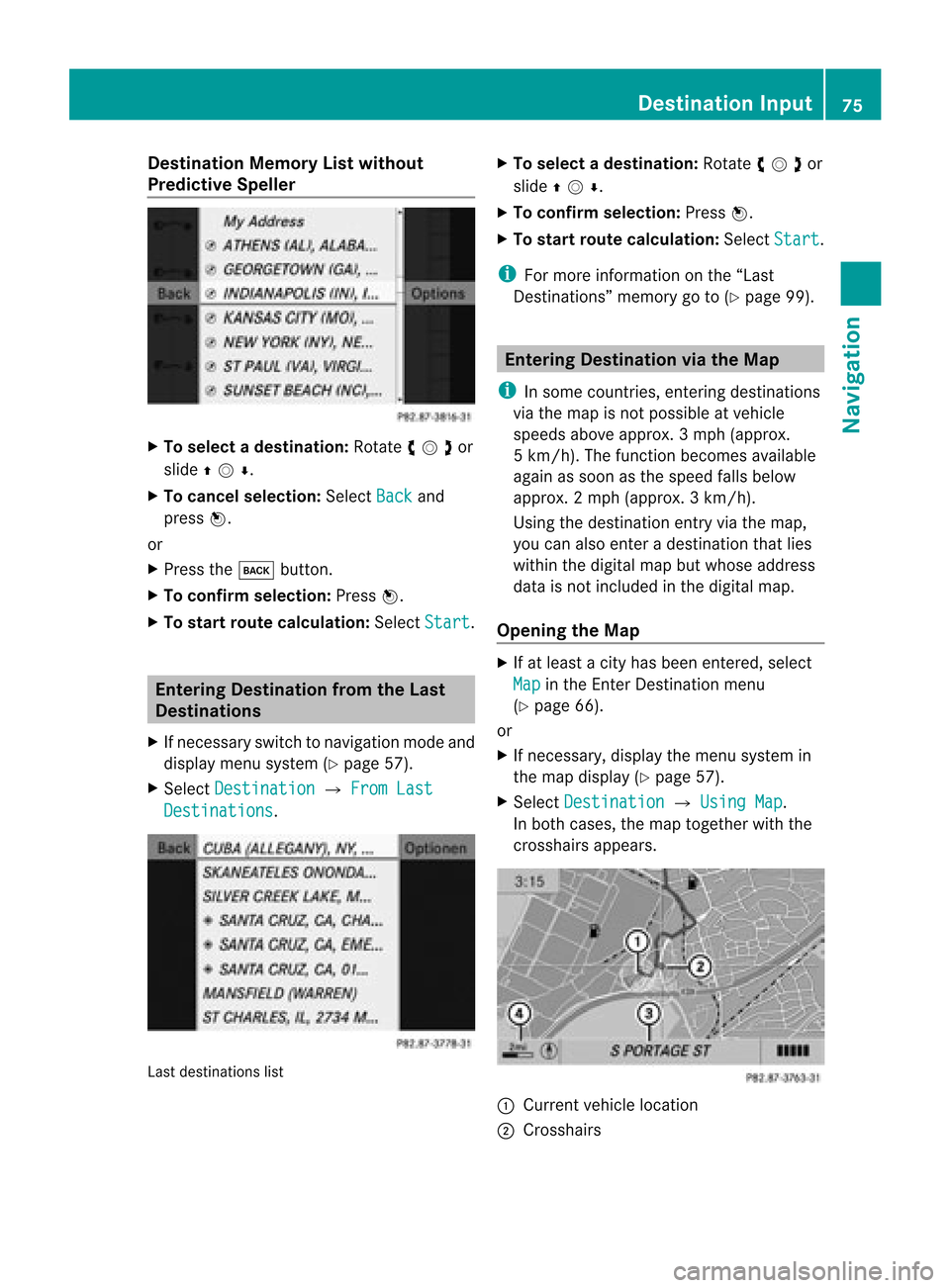
Dest
ination Mem oryL ist withou t
Pred ictive Speller X
To select adesti nation: Rotat eymzor
slide qmr .
X To can celse lecti on:Sel ect Back and
pre ssn.
or
X Pre ssthe k button.
X To confi rm selecti on:Pre ssn.
X To start route calculati on:Sel ect Start .
En
teri ngDestinati onfrom theLast
De stinati ons
X Ifnece ssarysw itch tonav igati on mod eand
di spl aymenu system (Ypage 57) .
X Sel ect Destin ation £
FromLas t Des
tinations .
La
st destinati ons list X
To select ad esti nation: Rotat eymzor
slide qmr .
X To confi rm selecti on:Pre ssn.
X To start route calculati on:Sel ect Start .
i For mor einfo rma tionon the “Last
Desti nations” memorygoto(Y page 99) . En
teri ngDestinati onviat he Map
i Insome countrie s,entering destinations
via the map isnot possi bleatvehi cle
spee dsabo veapp rox. 3mph(approx.
5k m/h) .The funct ionbecomes available
again assoon asthe speed fallsbelow
approx. 2mph (approx. 3km/h).
Using thedestination entryvia the map,
you can also enter adestination thatlies
within thedigital mapbutwhose address
data isnot included inthe digital map.
Opening theMap X
Ifat least acity hasbeen entered, select
Map in
the EnterDestin ationmenu
(Y page 66).
or
X Ifnecessary, displaythe menu system in
the map displa y(Y page 57).
X Select Destination £
Using Map .
In both cases, themap together withthe
crosshairs appears. 1
Current vehiclelocation
2 Crosshairs Des
tinat ionInput
75Navigat ion Z
Page 78 of 202
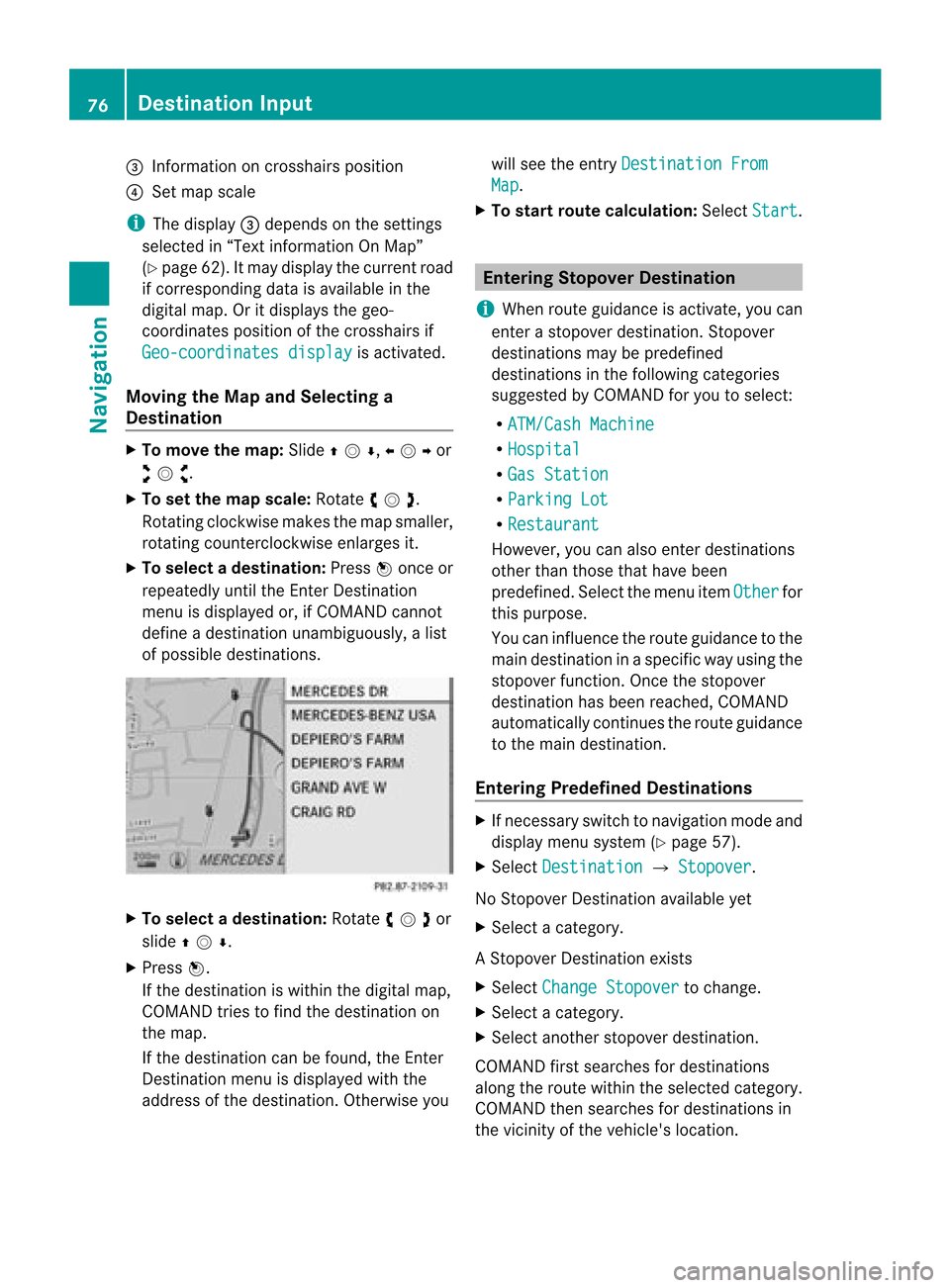
3
Information oncrosshai rspositio n
4 Set map scale
i The display3depe ndsonthe settings
selected in“Text information OnMap”
(Y page 62).Itmay displaythe current road
if corresponding dataisavai lablein the
digi talmap. Oritdisp laysthe geo-
coordinates positionofthe crosshairs if
Geo-coordinates display is
activated.
Moving theMap andSelec tinga
Destination X
To move themap :Slide qmr ,ompor
wmx .
X To setthe map scale :Ro tate ymz .
Rot ating clo ckwise makesthemap smaller ,
rot ating count erclockwi seenlarg esit.
X To select adesti nation: Pressn onc eor
repeat edlyuntilth eEn ter Des tinatio n
men uis displayed or,ifCOMA NDcannot
defin eadest inationunam biguously, alist
of poss ibledest inations. X
To select adesti nation: Rotat eymzor
slide qmr .
X Press n.
If the destinat ioniswithin thedigital map,
COMAND triestofind thedestinat ionon
the map.
If the destinat ioncan befound, theEnter
Dest ination menuisdisplaye dwith the
address ofthe destinat ion.Otherwise youwill
see theentryDestinati onFrom Map .
X To star trout ecalculation: SelectStart .
Entering
Stopover Destination
i When routeguidance isactivat e,you can
ent erastopover destination.Stopover
destinat ionsmay bepredefined
destinat ionsinthe following categories
suggested byCOMAND foryou toselect:
R ATM/Cash Machine R
Hospital R
Gas Station R
Parking Lot R
Restauran t However,
youcan also enterdestinat ions
other thanthose thathave been
predefined. Selectthemenu itemOther for
this purpose.
You caninfluenc ethe route guidance tothe
main destinat ioninaspecific wayusing the
stopover function.Oncethe stopover
destinat ionhas been reached, COMAND
automatically continues theroute guidance
to the main destinat ion.
Entering Predefined Destinations X
Ifnecess aryswitch tonavigation modeand
display menusystem (Ypage 57).
X Select Destinati on £
Stopover .
No Stopover Destination availabl eyet
X Select acategory.
A St opover Destination exists
X Select Change Stopover to
change.
X Select acategory.
X Select another stopover destination.
COMAND firstsearches fordestinat ions
along theroute within theselected category.
COMAND thensearches fordestinat ionsin
the vicinit yof the vehicle's location. 76
Destination
InputNavigation
Page 79 of 202
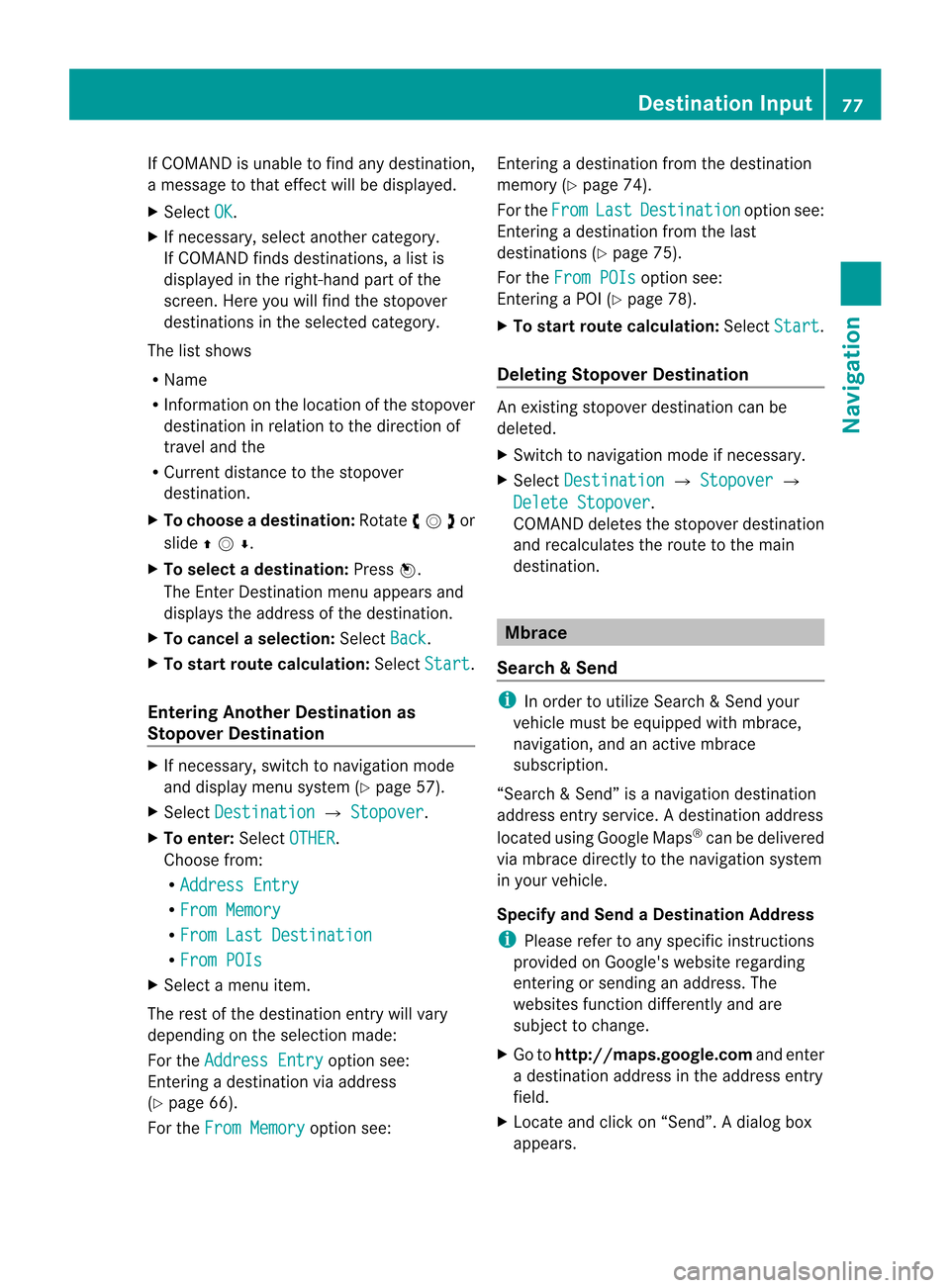
If
COMAND isunabl eto find anydestination,
a messag eto that effect willbe disp layed.
X Select OK .
X Ifnecessary ,select another category .
If COMAND findsdestinations, alist is
disp layed inthe right-hand partofthe
screen. Hereyouwillfind thestopover
destinations inthe selected category.
The listshows
R Name
R Information onthe location ofthe stopover
destination inrela tion tothe direction of
travel andthe
R Cu rrent distance tothe stopover
destination.
X To choo sead esti nation: Rotat eymzor
slide qmr .
X To select ad esti nation: Pressn.
The Enter Des tinatio nm enu appears and
displays theaddress ofthe destin ation.
X To cancel aselection :Sele ctBac k .
X To sta rtrou tecalcul ation: SelectSta rt .
Enter ingAnoth erDestin ation as
St opover Destination X
Ifnec essar y,swit chtonav igat ionmode
and display menusyst em(Ypage 57).
X Sele ctDes tin ation £
Stopover .
X To enter :Sele ctOTH ER .
Choos efro m:
R Add ressEnt ry R
Fro mMem ory R
Fro mLas tDes tination R
Fro mPOI s X
Sele ctamen uite m.
The rest ofthedest inationentrywill vary
depen dingontheselec tionm ade:
For theAdd ressEnt ry opt
ion see:
En terin gadest inationviaaddre ss
(Y page 66).
For theFro mMem ory opt
ion see: En
terin gadest inationfrom thedest ination
mem ory(Ypage 74).
For theFro m Las
t Des
tination opt
ion see:
En terin gadest inationfrom thelast
dest inations(Y page 75).
For theFro mPOI s opt
ion see:
En terin gaPOI (Ypage 78).
X To star trou tecalcu lation: Select Start .
Deleti ngStopov erDest ination An
exist ing stopov erdest inationcan be
delet ed.
X Swit chtonav igat ionmod eif ne ces sary.
X Sel ect Destination £
Stopover £
Del ete Stopover .
COMA NDdelet esthest opov erdest ination
and recalculat estherout eto themain
dest ination. Mbr
ace
Sear ch&S end i
Inorde rto utiliz eSear ch&Sen dyour
vehi clemust beequipped withmbrace,
nav igat ion,and anact ive mbr ace
subsc ription.
“Se arch&S end” isanavigation destination
address entryservic e.Ad estin ation address
located usingGoogle Maps®
can bedelivered
via mbrace directlyto the navigation system
in your vehicle.
Specify andSend aDesti nation Add ress
i Please referto any spec ificinstruct ions
prov ided onGoogle' swebsit eregar ding
ent erin gor sen ding anaddres s.The
websit esfun ction differen tlyand are
subj ecttochan ge.
X Go tohttp://m aps.g oogle.com andenter
a dest inationaddres sin thea ddress entry
field.
X Locat eand click on“Sen d”.Adialog box
appears. Destina
tionInput
77Navigat ion Z
Page 80 of 202
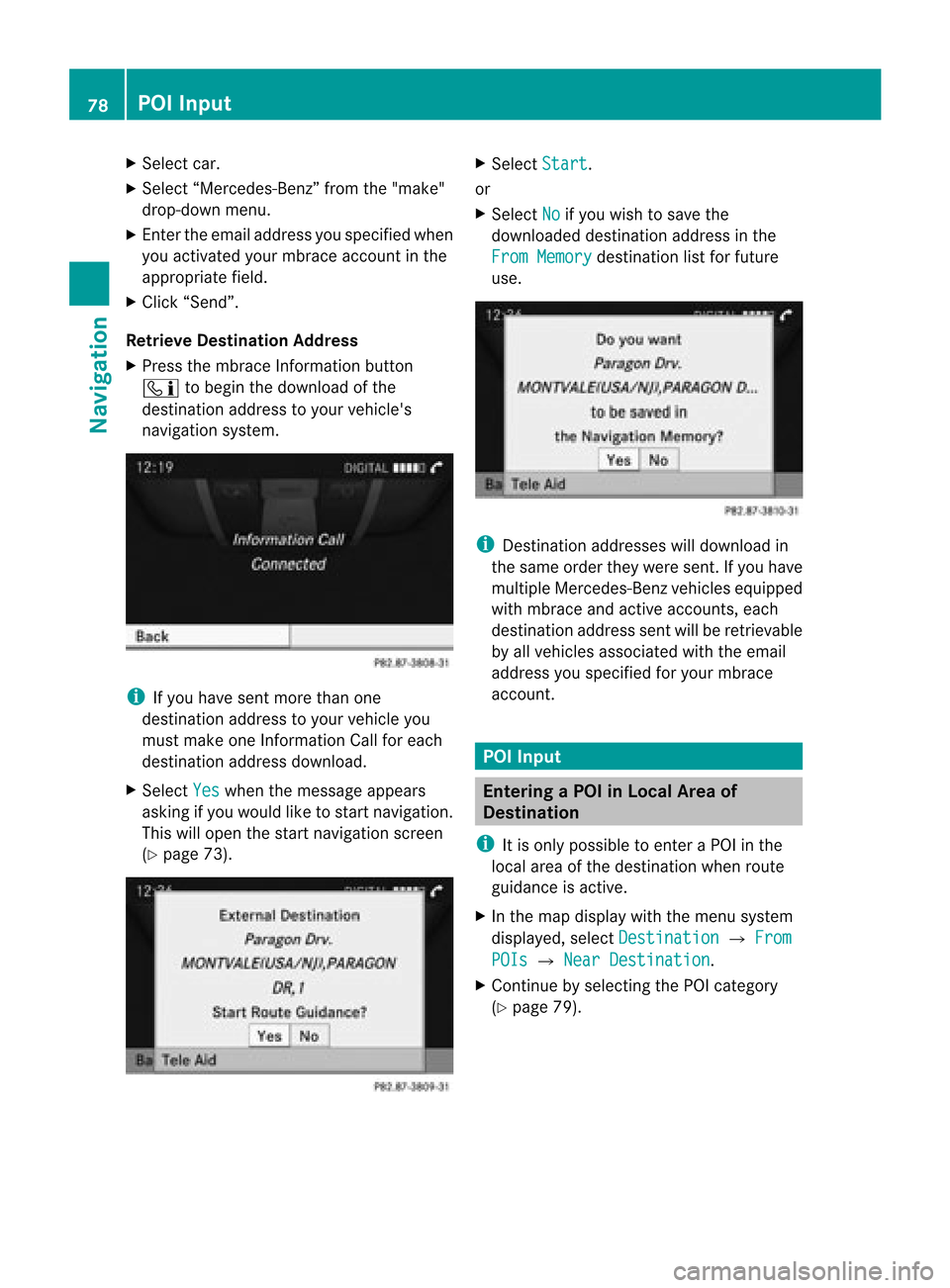
X
Sel ect car.
X Sel ect “Me rced es-Be nz”from the"ma ke"
dro p-do wnmenu .
X Enter theema ilad dre ssyouspe cifiedwhen
yo uacti vate dyo ur mbra ceacco untinthe
ap pro priate field.
X Click “Send ”.
Retri eveDe stinati onAddre ss
X Pre ssthe mbra ceInfor mationbutton
ï tobegint he download ofthe
destination addresstoyour vehicle's
navigation system. i
Ifyou have sentmore thanone
destination addresstoyour vehicle you
must make oneInform ationCallforeach
destination addressdownload.
X Select Yes when
themessage appears
asking ifyou would liketostart navigation.
This willopen thestart navigation screen
(Y page 73). X
Select Start .
or
X Select No if
you wish tosave the
downloaded destinationaddressinthe
From Memory destination
listforfuture
use. i
Destin ationaddresses willdownload in
the same ordertheywere sent. Ifyou have
multiple Mercedes-Ben zvehicles equipped
with mbrace andactive accoun ts,each
destin ationaddress sentwillberetr ievable
by allvehicles associated withtheemail
address youspecified foryour mbrace
accoun t. POI
Input Entering
aPOIinLocal Areaof
Destination
i Itis only possible toent eraPOI inthe
local areaofthe destin ationwhen route
guidance isactive.
X In the map display withthemenu system
displayed, selectDestina tion £
From POIs £
Near Destina tion .
X Contin uebyselect ingthe POI categor y
(Y page 79). 78
POI
InputNavigation