MERCEDES-BENZ SLS AMG GT ROADSTER 2015 C197 Comand Manual
Manufacturer: MERCEDES-BENZ, Model Year: 2015, Model line: SLS AMG GT ROADSTER, Model: MERCEDES-BENZ SLS AMG GT ROADSTER 2015 C197Pages: 202, PDF Size: 5.18 MB
Page 91 of 202
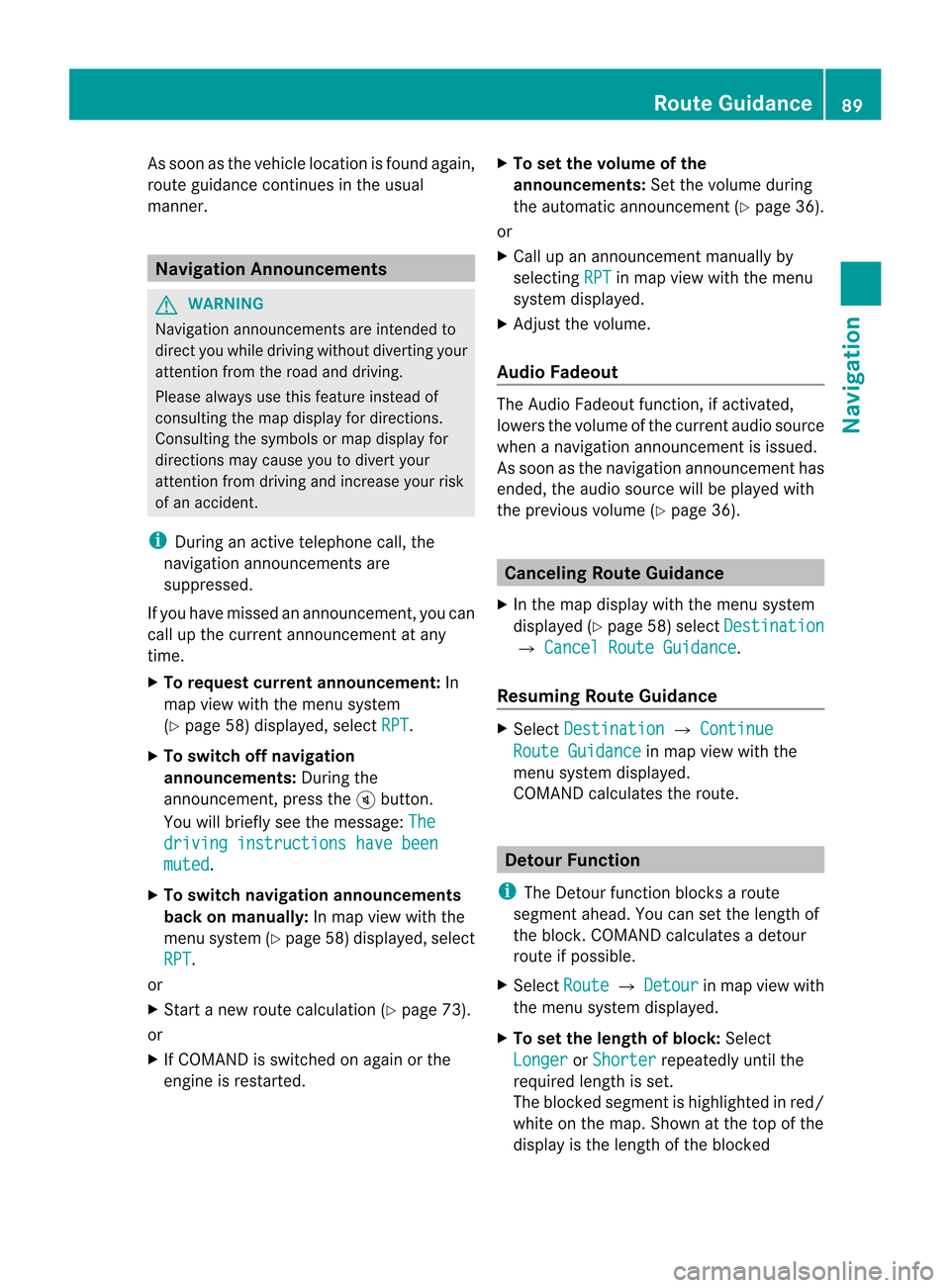
As
soo nasthe vehicle location isfound again,
route guidancecont inues inthe usua l
manner. Navigation
Announcements G
WARNING
Navigation announcement sare intended to
direct youwhile driving without diverting your
attent ionfrom theroad anddriving.
Please alwaysuse this feature instead of
consulting themap displa yfor directions.
Consulting thesymbols ormap displa yfor
directions maycause youtodivert your
attent ionfrom driving andincrease yourrisk
of an accident.
i During anactive telephone call,the
navigation announcement sare
suppressed .
If you have missed anannouncement ,you can
call upthe current announcement atany
time.
X To request currentannounce ment:In
map view withthemenu system
(Y page 58)displa yed,select RPT .
X To switch offnavigation
announce ments:Duringthe
announcement ,press theBbutton.
You willbriefly seethemessage: The driving
instructions havebeen muted .
X To switch navigation announcements
back onmanually: Inmap view withthe
menu system (Ypage 58)displa yed,select
RPT .
or
X Start anew route calcula tion(Ypage 73).
or
X IfCOMAND isswitched onagai northe
engine isrestarted. X
To set the volume ofthe
announcements: Setthevolume during
the automatic announcemen t(Y page 36).
or
X Call upanannouncemen tmanually by
selec tingRPT in
map view withth emen u
syst emdispl ayed.
X Ad jus tthe volume.
Audio Fadeout The
Audio Fadeout function,ifactivated,
lowers thevolume ofthe current audiosource
when anavigation announcemen tisissued.
As soon asthe navigation announcement has
ended, theaudi osource willbeplay edwith
the previous volume(Ypage 36). Cance
lingRoute Guidance
X In the map displa ywith themenu system
displa yed(Ypage 58)select Destination £
Cancel RouteGuidance .
Resuming RouteGuidance X
Select Destination £
Continue Route
Guidance in
map view withthe
menu system displayed.
COMAND calculatesthe route. Detour
Function
i The Detour function blocksaroute
segment ahead.You can setthe length of
the block. COMAND calculates adetour
route ifpossible.
X Select Route £
Detour in
map view with
the menu system displayed.
X To set the length ofblock: Select
Longer or
Shorter repeatedly
untilthe
required lengthisset.
The blocked segment ishighlighted inred/
white onthe map. Shown atthe top ofthe
display isthe length ofthe blocked Rout
eGuida nce
89Navigation Z
Page 92 of 202
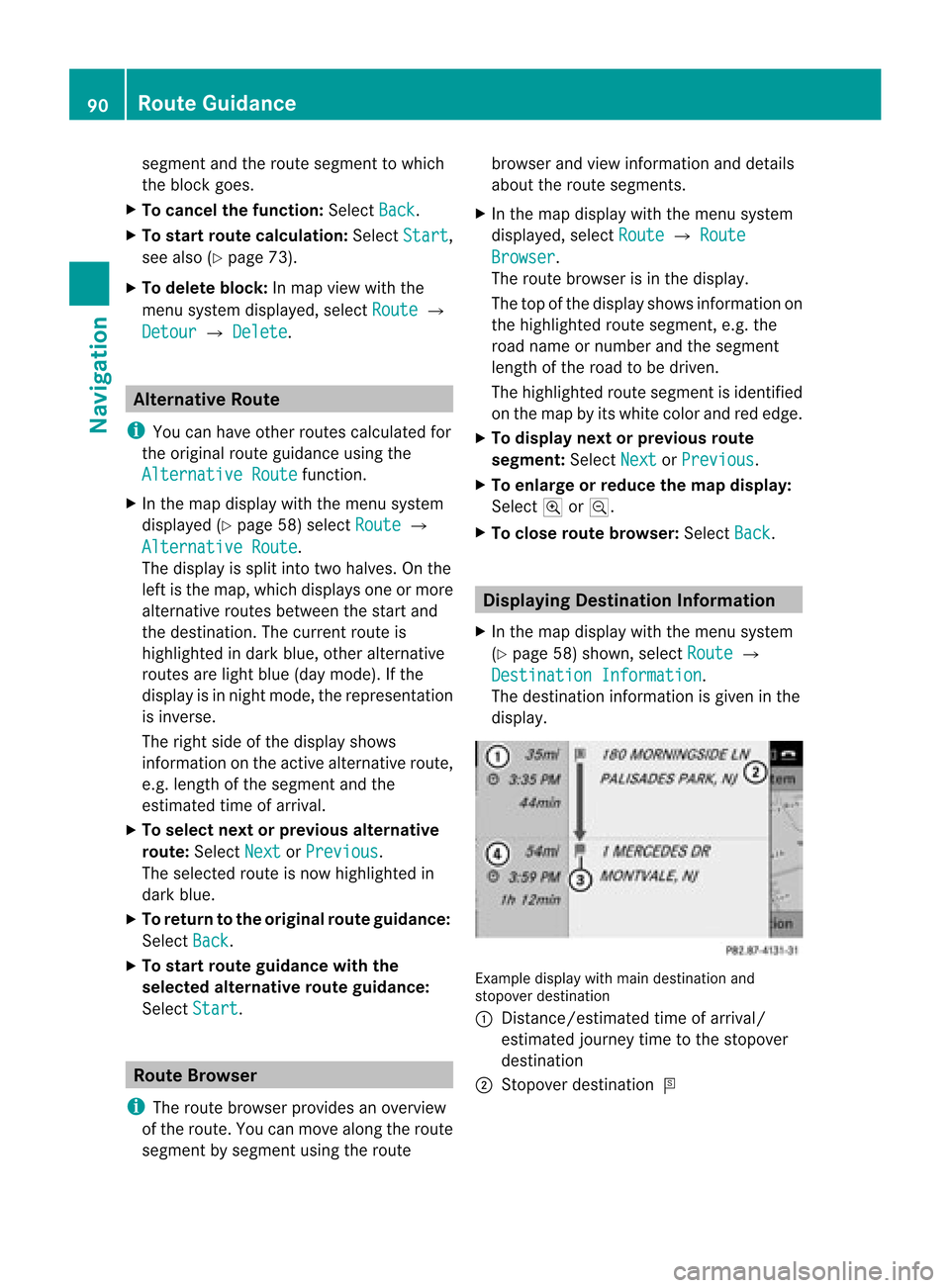
segment
andtheroute segment towhich
the block goes.
X To cance lthe function: SelectBack .
X To start route calculation: SelectStart ,
see also (Ypage 73).
X To delete block:Inmap view withthe
menu system displayed,select Route £
Detour £
Delete .
Alternative
Route
i You canhave other routes calcula tedfor
the original routeguidanceusing the
Alternative Route function
.
X In the map displa ywith themenu system
displa yed(Ypage 58)select Route £
Alternative Route .
The displa yis split intotwohalves. Onthe
left isthe map, which displaysone ormore
alternative routesbetween thestart and
the destination. Thecurrent routeis
highlig htedindark blue, other alternative
routes arelight blue(daymode). Ifthe
displa yis in night mode, therepresentation
is inverse.
The right sideofthe displa yshows
information onthe active alternative route,
e.g. length ofthe segment andthe
estimated timeofarrival.
X To selec tnext orprevious alterna tive
rou te:Sele ctNex t or
Pre vious .
The selec tedrout eis now highlig hted in
dark blue.
X To ret urnto theorigi nalrouteguid ance:
Sele ctBac k .
X To sta rtrou teguid ance withthe
selected alterna tiverou teguid ance:
Sele ctSta rt .
Rou
teBrowser
i The routebrows erprov ides anover view
of therout e.You canmov ealong therout e
segm entbysegm entusin gth erout e brows
erand view inform ationand detai ls
ab ou tthe route segments.
X In the map displa ywith themenu system
displa yed,select Route £
Route Browser .
The route browser isin the displa y.
The topofthe displa yshows information on
the highlighted routesegment, e.g.the
road name ornumber andthesegment
length ofthe road tobe driven.
The highlighted routesegment isidentified
on the map byits white colorandrededge.
X To display nextorprevious route
segment: SelectNext or
Previous .
X To enlarge orreduce themap display:
Select ;or:.
X To close route browser: SelectBack .
Displaying
Destination Information
X In the map displa ywith themenu system
(Y page 58)shown, selectRoute £
Destination Information .
The destination information isgiven inthe
displa y. Example
displaywithmain destination and
stopover destination
1 Distanc e/estimated timeofarrival/
estimated journeytimetothe stopover
destination
2 Stopover destination = 90
Route
GuidanceNavigat ion
Page 93 of 202
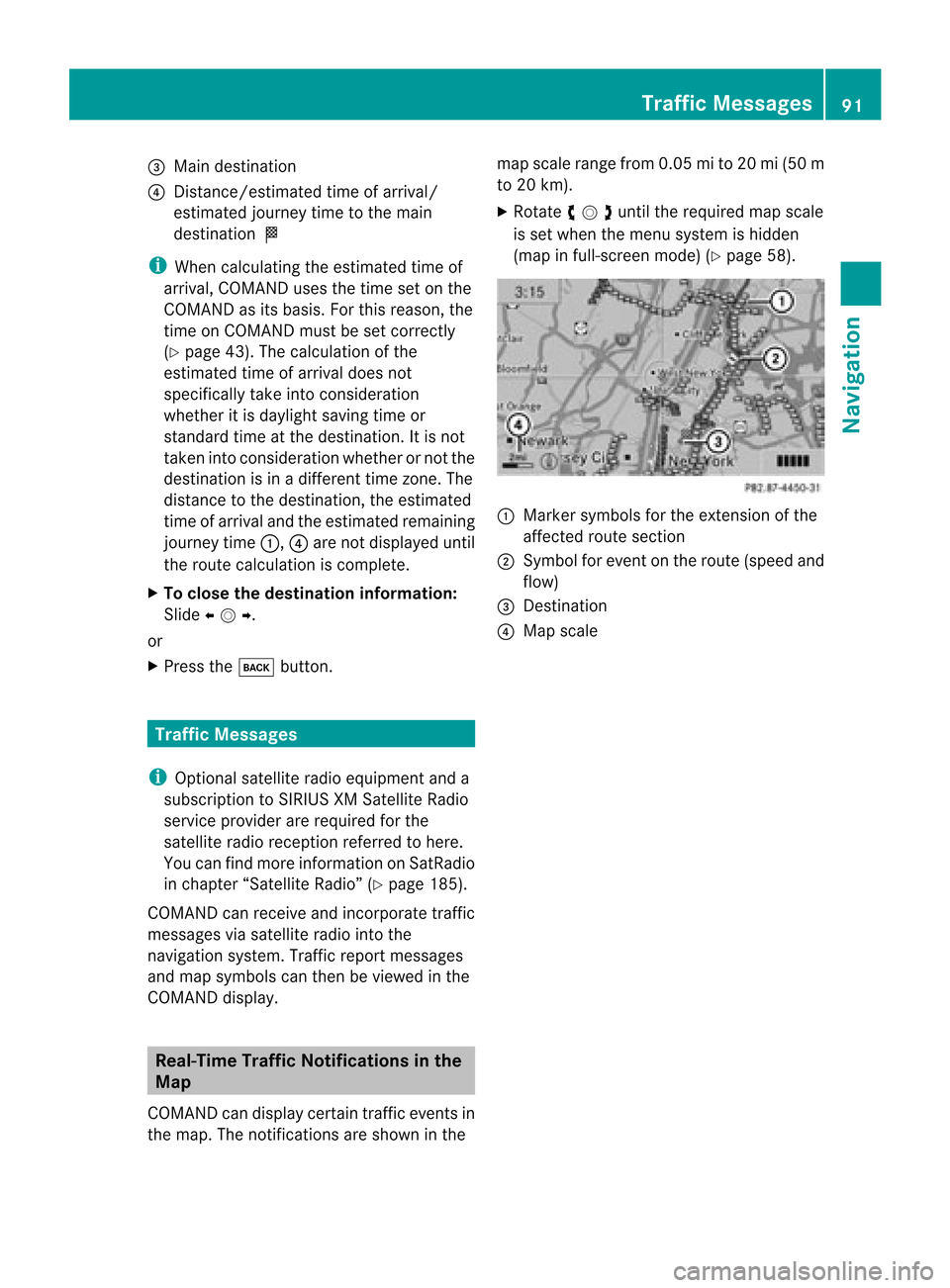
3
Main destination
4 Distanc e/estimated timeofarrival/
estimated journeytimetothe main
destination <
i When calculating theestimated timeof
arrival, COMAND usesthetime setonthe
COMAND asits basis. Forthis reason, the
time onCOMAND mustbeset correct ly
(Y page 43).Thecalculation ofthe
estimated timeofarrival doesnot
specifically takeintoconsideration
whether itis dayl ight saving timeor
standard timeatthe destination. Itis not
taken intoconsideration whetherornot the
destination isin adifferent timezone. The
distance tothe destination, theestimated
time ofarrival andtheestimated remaining
journey time1,4are not displa yeduntil
the route calculation iscomplete.
X To close thedestination information:
Slide omp .
or
X Press thek button . Tr
affic Messages
i Optional satelliteradioequipment anda
subscription toSIRIUS XMSatellite Radio
service provider arerequired forthe
satellite radioreception referredtohere.
You canfind more inform ationonSatRadio
in chapter “Satellite Radio”(Ypage 185).
COMAND canreceive andincorpor atetraffic
messages viasatellite radiointothe
navigation system.Trafficreportmessages
and map symbols canthen beviewed inthe
COMAND display. Real-T
imeTraffic Notificat ionsinthe
Map
COMAND candisplay certaintraffic eventsin
the map. Thenotifications areshown inthe map
scale range from0.05mi to20 mi(50 m
to 20 km).
X Rotate ymzunt ilth ereq uired mapscale
is set when themen usyst emishidde n
(map infull- scree nm ode) (Ypage 58). 1
Marker symbols forthe exten sionofthe
affect edroute section
2 Symbol forevent onthe route (speed and
flow)
3 Dest ination
4 Map scale Tr
affic Messages
91Navigation Z
Page 94 of 202
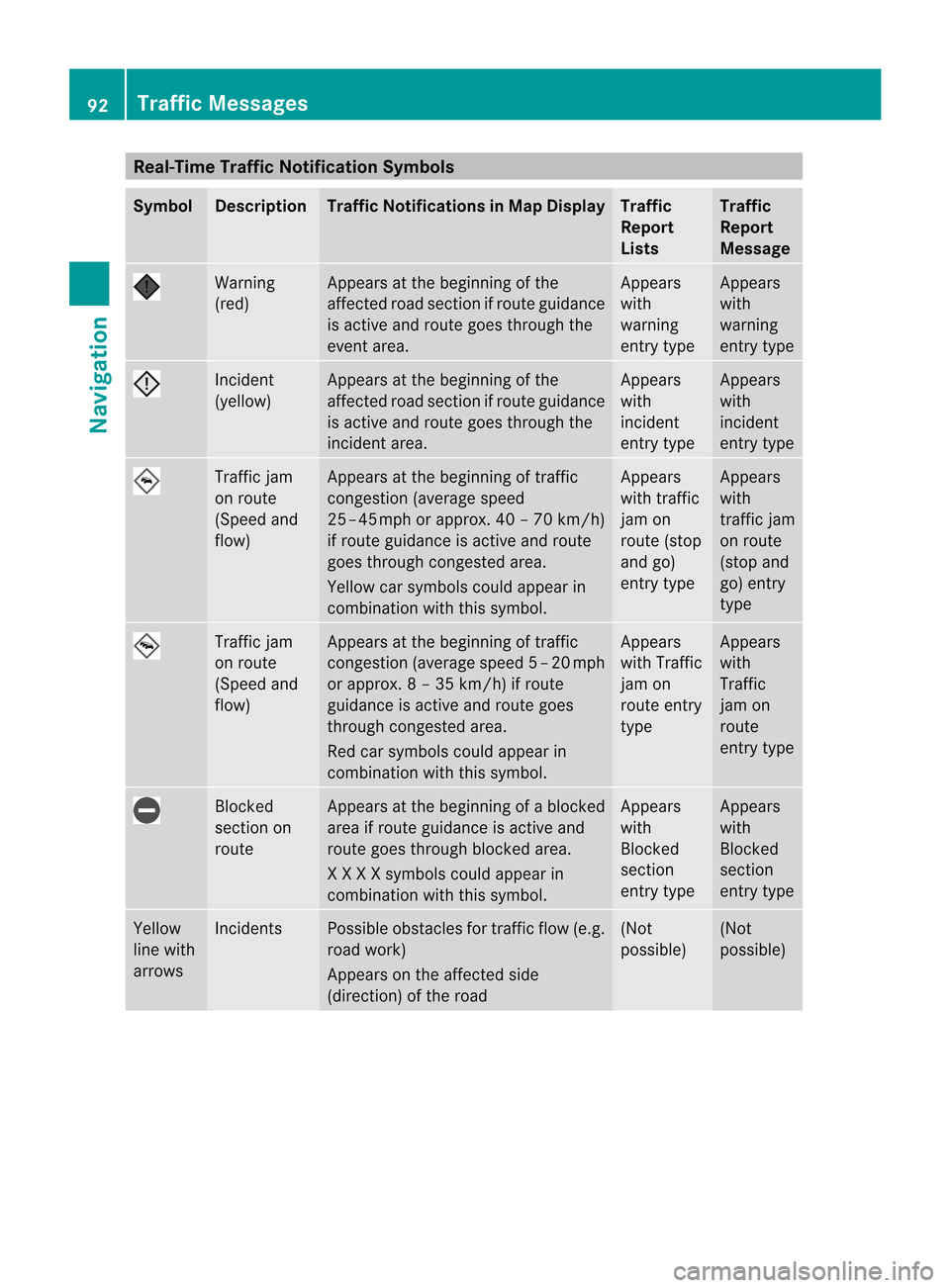
Real
-Time Traffic Notificatio nSymb ols Symb
ol De
scriptio n Traffic
Notificatio nsinMap Displ ay Traffic
Repo rt
Li sts Traffic
Repo rt
Mes sage Wa
rning
(re d) Appe
arsatthe beginningofthe
aff ected roadsecti onifrou tegu idance
is acti veand routegoe sthrou ghthe
eve ntare a. Appe
ars
wi th
wa rning
entry type Appe
ars
wi th
wa rning
entry type Incid
ent
(y ello w) Appe
arsatthe beginningofthe
aff ected roadsecti onifrou tegu idance
is acti veand routegoe sthrou ghthe
inci dent area. Appe
ars
wi th
inci dent
entry type Appe
ars
wi th
inci dent
entry type Tra
ffic jam
on rou te
(Sp eed and
flo w) Appe
arsatthe beginningoftraff ic
conge stion(aver agespee d
25 –45 mph orappro x.40 –70 km/h)
if rout eguidan ceisact ive and route
goes throug hco ng est ed area.
Yellow carsymb olscould appear in
co mbin ationwiththis symbol. Appe
ars
with traffic
jam on
rout e(st op
and go)
ent rytype Appe
ars
with
tr affic jam
on rout e
(st op and
go) entry
type Traff
icjam
on rout e
(Spee dand
flow) Appe
arsatthe begin ningof traffic
con gest ion(averag espeed 5–20mph
or app rox. 8–35 km/h) ifroute
gui dance isactive androute goes
throug hcongested area.
Red carsymb olscoul dapp ear in
combi nation with this symb ol. Appea
rs
wi th Traffi c
jam on
route entry
type Appea
rs
wi th
Traffi c
jam on
route
entry type Blocked
section on
route Appea
rsat the begi nning ofablo cked
area ifroute guidance isactive and
route goesthroug hblo cked area.
X XXX symb olscoul dapp ear in
combi nation with this symb ol. Appea
rs
wi th
Blocked
section
entry type Appea
rs
wi th
Blocked
section
entry type Yel
low
line with
arrow s Incidents Possi
bleobsta clesfortraffic flow(e.g.
road work)
Appea rson the affected side
(di rection) ofthe road (Not
poss ible) (Not
poss ible) 92
Traffic
MessagesNavigatio n
Page 95 of 202
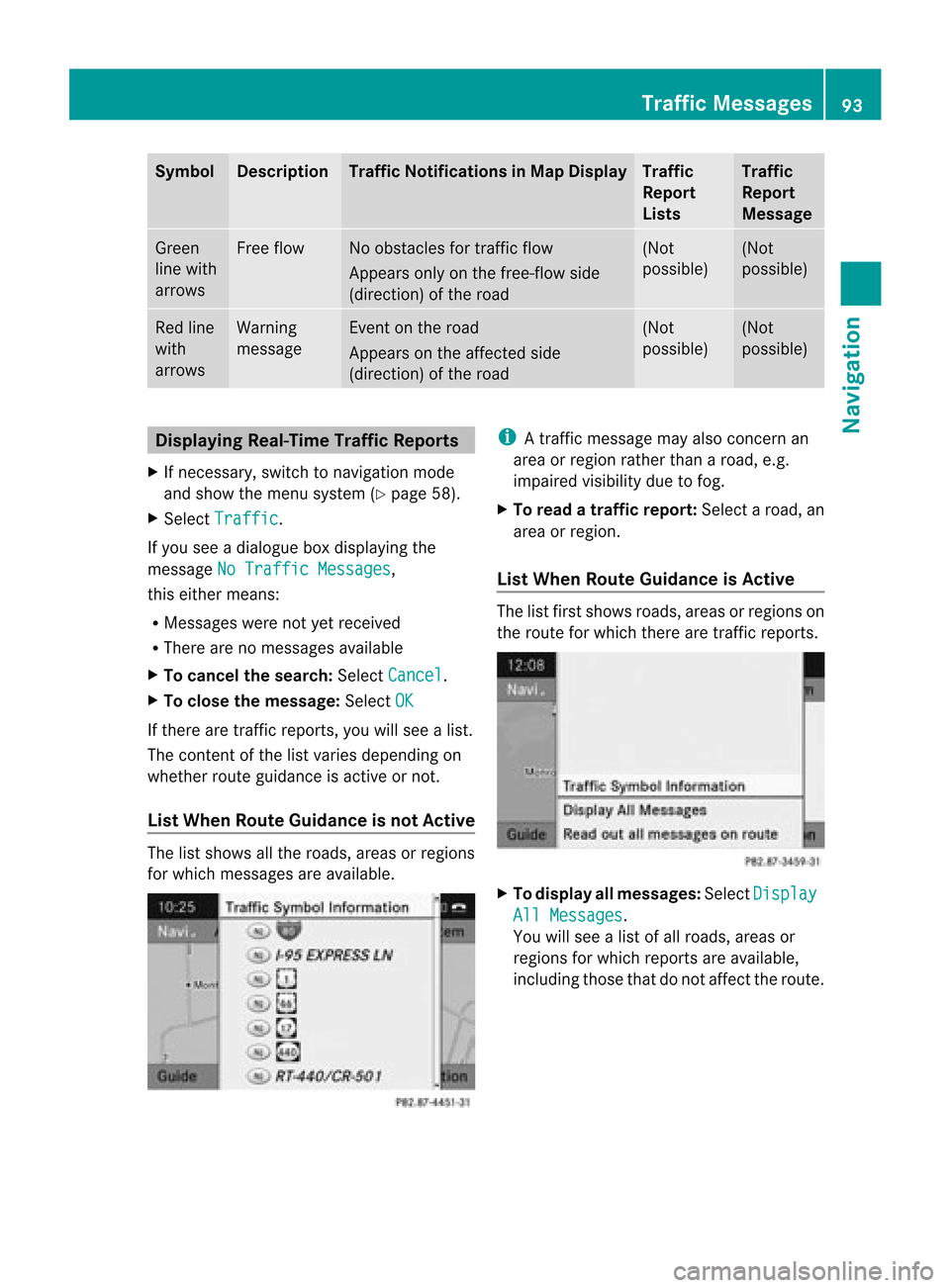
Symbol Desc
ription Tra
ffic Notifications inMap Display Tra
ffic
Report
Lists Tra
ffic
Report
Message Green
line with
arrows Free
flow No
obstacles fortraffic flow
Appears onlyonthe free-flow side
(direction) ofthe road (Not
possible) (Not
possible) Red
line
with
arrows Warning
message Even
ton the road
Appears onthe affected side
(direction) ofthe road (Not
possible) (Not
possible) Displaying
Real-TimeTra ffic Report s
X Ifnecessary, switchtonavigation mode
and show themenu system (Ypage 58).
X Select Traffic .
If you seeadialogu ebox display ingthe
message NoTraffic Messages ,
this either means:
R Messages werenotyetreceived
R There arenomessages available
X To cancel thesearch: SelectCancel .
X To close themessage: SelectOK If
there aretraffic reports, youwillsee alist.
The cont entofthe listvaries depending on
whether routeguidanceisactive ornot.
List When Route Guidance isnot Active The
listshows allthe roads, areasorregions
for which messages areavaila ble. i
Atraffic message mayalsoconc ernan
area orregion ratherthanaroad, e.g.
impaired visibilitydue tofog.
X To read atra ffic report :Select aroad, an
area orregion.
List When Route Guidance isActive The
listfirst shows roads,areasorregions on
the route forwhich therearetraffic reports. X
To display allmessages: SelectDisplay All
Messages .
You willsee alist ofall roads, areasor
regions forwhich reports areavaila ble,
including thosethatdonot affect theroute. Tr
affic Messages
93Navigation Z
Page 96 of 202
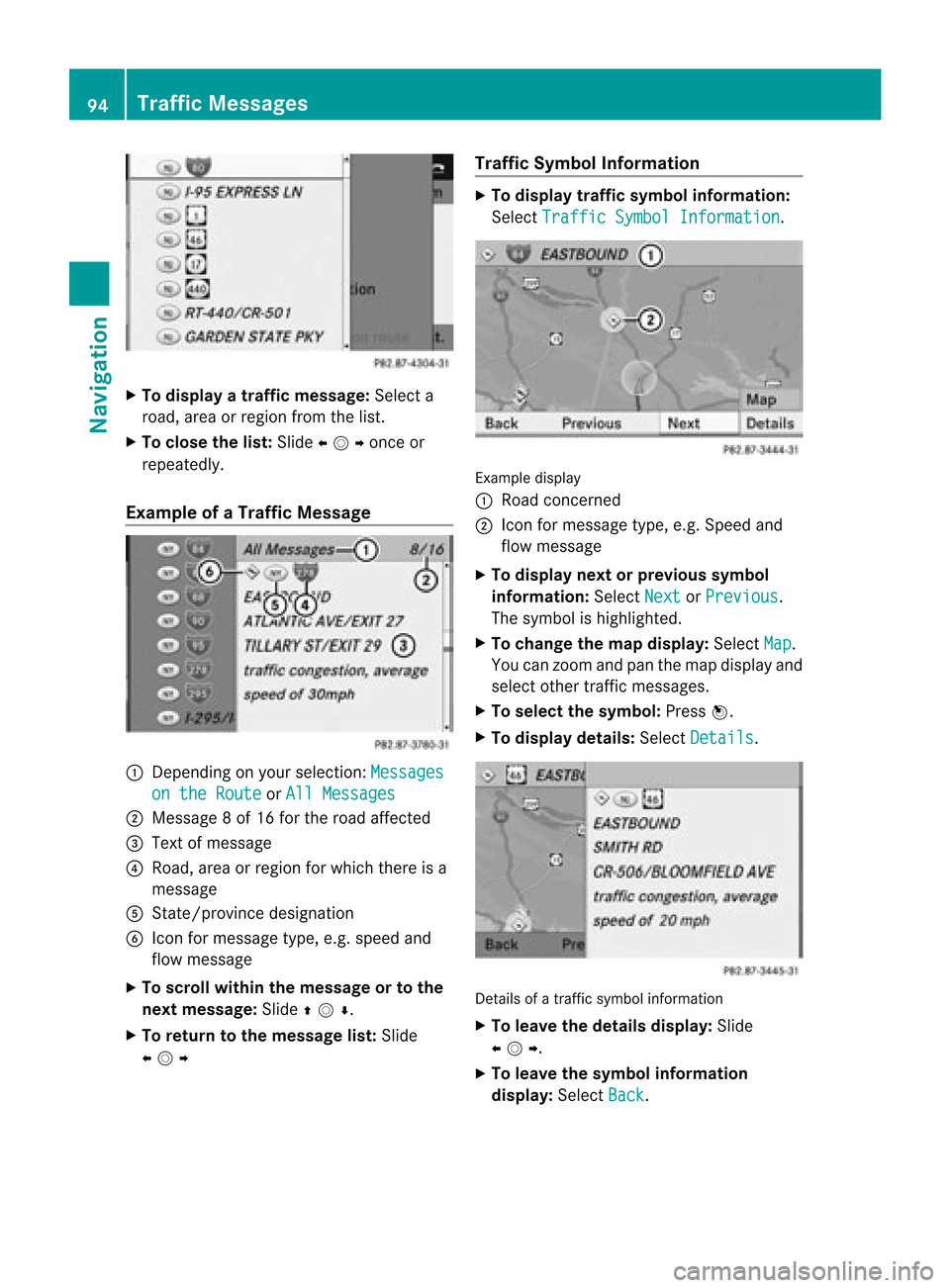
X
To dis play atraffi cmes sage:Sel ect a
roa d,area orreg ionf rom thelist.
X To clo sethe list:Slide omponce or
repeatedly.
Examp leof aTr affic Message 1
Dependin gon your selection: Messages on
the Route or
All Messages 2
Message 8of 16 for the road affect ed
3 Text ofmessage
4 Road, areaorregion forwhich thereisa
message
5 Stat e/provinc edesignation
6 Icon formessage type,e.g.speed and
flow message
X To scroll within themessage ortothe
next message: Slideqmr .
X To return tothe mes sagelist: Slide
omp Traffi
cSymb olInfo rmatio n X
To dis play traffi csymb olinfo rmatio n:
Sel ect TrafficSym bol Information .
Exam
ple disp lay
1 Road conce rned
2 Icon formes sage typ e,e.g .Speed and
flow message
X To displa ynext orprevious symbol
infor mation :Sele ctNex t or
Pre vious .
The symbo lis highlig hted.
X To chan gethema pdisp lay:SelectMap .
You canzoom and panthemap display and
selec tothe rtraffic messa ges.
X To selectthe symbo l:Press n.
X To display details:Select Detail s .
Detail
sof atraffic symbolinforma tion
X To leav ethe details display: Slide
omp .
X To leave thesymb olinfo rmatio n
dis play :Sel ect Back .94
Traffi
cMe ssage sNavi gation
Page 97 of 202
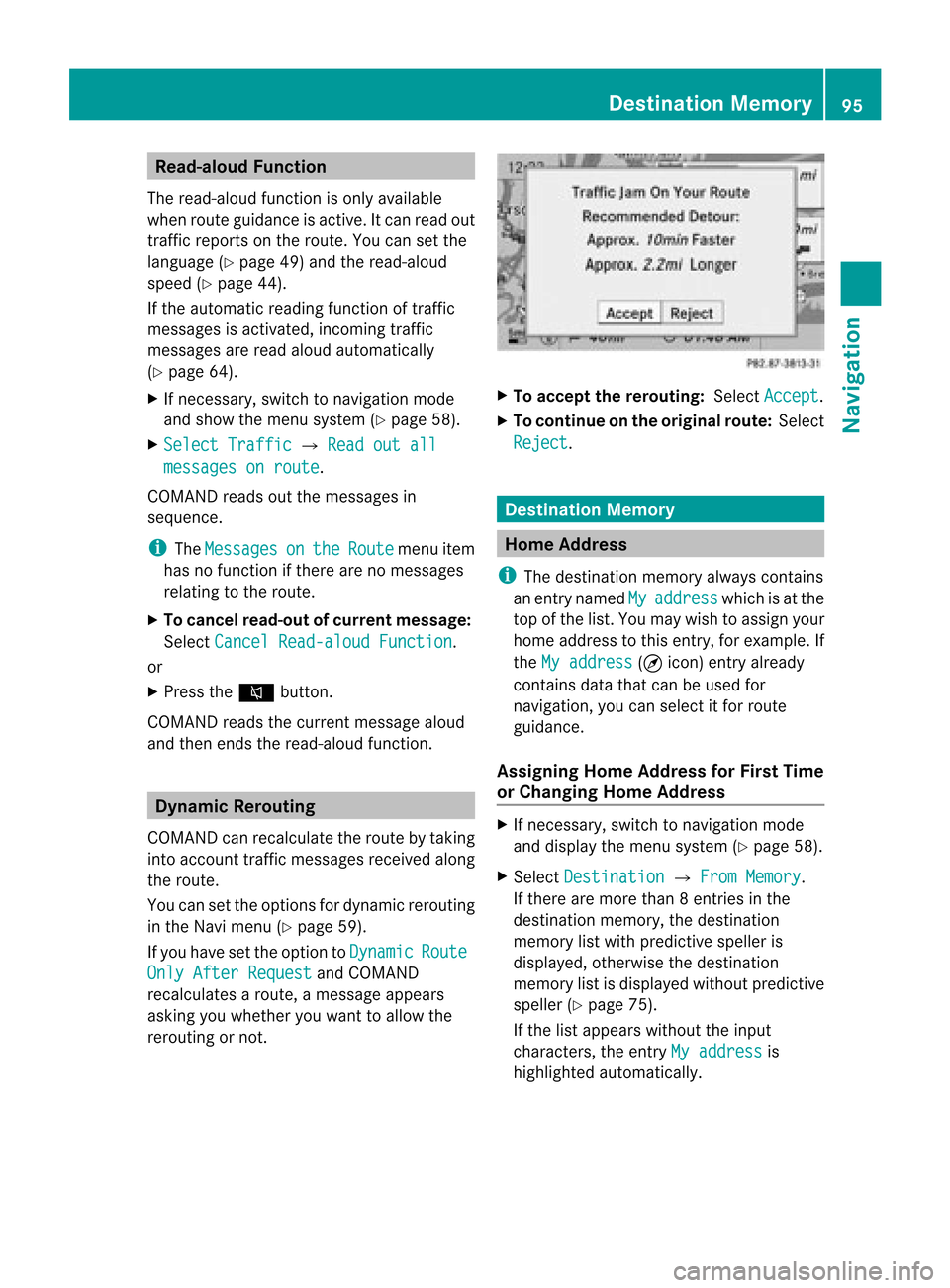
Read-a
loud Fun ction
The read-aloud functi onisonly availab le
wh en rou teguidance isacti ve.Itcan readou t
traff icrep orts onthe route.Youcan setthe
la ngu age(Y page 49) and theread-aloud
spe ed(Ypage 44).
If the automa ticrea ding functi onoftraff ic
mes sages isacti vate d,incom ingtraff ic
mes sages arereadalou dau toma tically
(Y page 64).
X Ifneces sary, switch tonavi gation mode
and showthe menu system (Ypage 58).
X Sele ctTraf fic £
Read outall mess
ages onrout e .
CO MAND readsoutthe messages in
sequence.
i The Messages on the Route menu
item
has nofunct ionifthere arenomessages
relating tothe route.
X To cancel read-outofcurrent message:
Select Cancel Read-aloud Function .
or
X Press theF button.
COMAND readsthecurrent message aloud
and then ends theread-aloud function. Dynamic
Rerouting
COMAND canrecalculate theroute bytaking
into account trafficmessages receivedalong
the route.
You cansetthe options fordynamic rerouting
in the Navi menu (Ypage 59).
If you have setthe option toDynamic Route
Only
After Request and
COMAND
recalculates aroute, amessage appears
asking youwhether youwant toallow the
rerouting ornot. X
To accept thererout ing:Select Accept .
X To continue onthe original route:Select
Reject .
Destination
Memory Home
Address
i The destination memoryalwayscont ains
an entr ynamed My address which
isat the
top ofthe list. You may wish toassign your
home address tothis entry,for example. If
the Myaddress (¤
icon) entryalready
cont ains data thatcanbeused for
navigation, youcan select itfor route
guida nce.
Assign ingHome Address forFirst Time
or Changing HomeAddress X
Ifnecessary, switchtonavigation mode
and displa ythe menu system (Ypage 58).
X Select Destination £
From Memory .
If there aremore than8entr iesinthe
destination memory,thedestination
memory listwith predictive spelleris
displa yed,otherwise thedestination
memory listisdispla yedwithout predictive
speller (Ypage 75).
If the listappea rswithout theinput
characters, theentr yMy address is
highlighted automatically . Des
tination Memory
95Navigation Z
Page 98 of 202
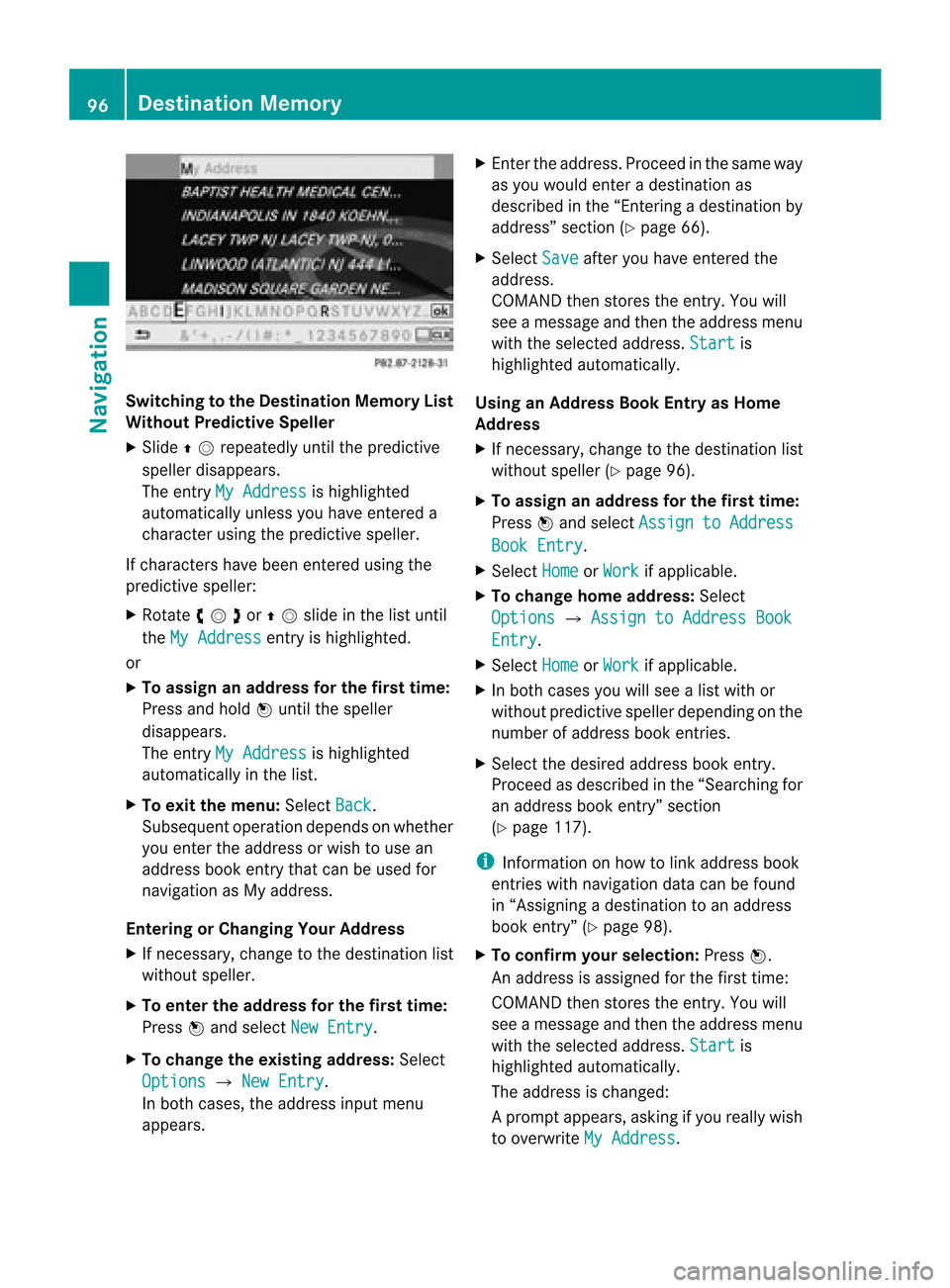
Switching
tothe Destination MemoryList
Without Predictive Speller
X Slide qmrepea tedlyuntilthepredi ctive
spel lerdisa ppea rs.
The entry MyAddress is
high lighted
au tomatical lyunle ssyou have entered a
chara cterusing the predi ctive speller.
If chara cters havebeen entered using the
predi ctive speller:
X Rota teymzor qmslide inthe listuntil
the MyAddress entry
ishighlig hted.
or
X To assign anaddr essforthe first time:
Press andhold nuntil thespeller
disapp ears.
The entry MyAddress is
highlig hted
automaticall yin the list.
X To exit themenu: SelectBack .
Subseque ntoperation dependsonwhether
you enter theaddress orwish touse an
address bookentry thatcanbeused for
navigation asMy address.
Entering orChanging YourAddress
X Ifnecessary, changetothe destination list
without speller.
X To enter theaddr essforthe first time:
Press nand select NewEntry .
X To change theexisting address: Select
Options £
New Entry .
In both cases, theaddress inputmenu
appea rs. X
Ent erthe address. Proceedinthe same way
as you woul denter adestination as
described inthe “Ent ering adestination by
address” section(Ypage 66).
X Select Save after
youhave entered the
address.
COMAND thenstores theentry. Youwill
see amessage andthen theaddress menu
with theselected address. Start is
highlig htedautomaticall y.
Using anAddress BookEntry asHome
Address
X Ifnecessary, changetothe destination list
without speller(Ypage 96).
X To assign anaddr essforthe first time:
Press nand select Assign to Address
Book
Entry .
X Select Home or
Work if
appli cable.
X To change homeaddress: Select
Options £
Assign toAddress Book Entry .
X Select Home or
Work if
appli cable.
X In both cases youwillsee alist with or
without predictive spellerdepending onthe
number ofaddress bookentries.
X Select thedesired address bookentry.
Proceed asdescribed inthe “Searching for
an address bookentry” section
(Y page 117).
i Information onhow tolink address book
entries withnavigation datacanbefound
in “Assigning adestination toan address
book entry” (Ypage 98).
X To confirm yourselec tion:Press n.
An address isassigned forthe first time:
COMAND thenstores theentry. Youwill
see amessage andthen theaddress menu
with theselected address. Start is
highlig htedautomaticall y.
The address ischanged:
Ap rompt appears, asking ifyou reallywis h
to overwri teMy Address .96
De
stinatio nMemoryNavigatio n
Page 99 of 202
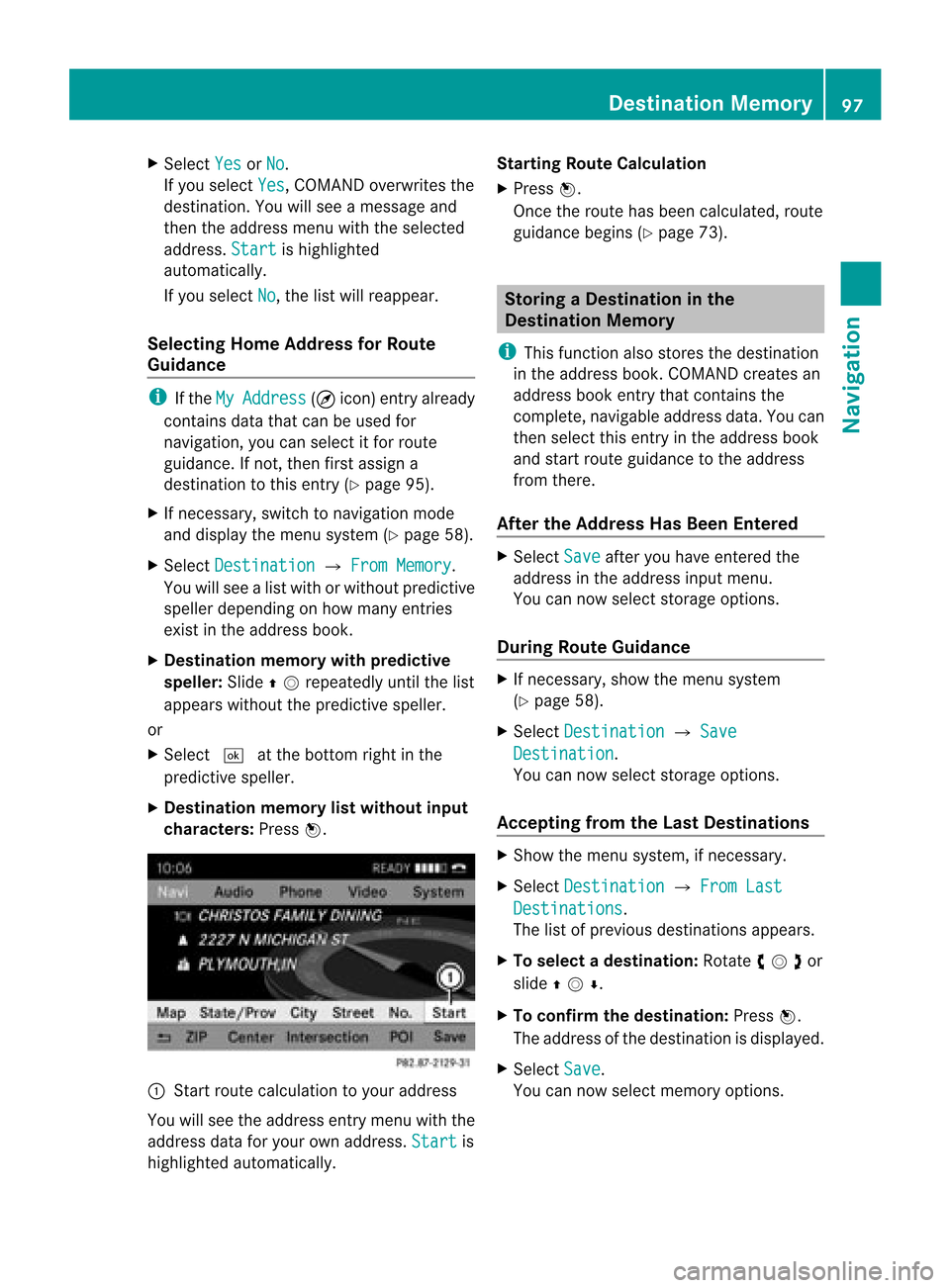
X
Sel ect Yes or
No .
If yo usel ect Yes ,
CO MAND overwritesthe
de stina tion. Youwi llsee ames sage and
then theaddre ssmenu with the selected
ad dre ss. Sta rt is
highl ighted
au toma tically.
If yo usel ect No ,
the list willrea ppear.
Se lecti ng Home Addressfor Route
Gui danc e i
Ifthe My Add
ress (¤
icon)entry alrea dy
conta insdata tha tcan be used for
nav igat ion,you can selec titf or route
guidance. Ifnot ,then firstassign a
destinat iontothis entry(Y page 95).
X Ifnecessary, switchtonavigation mode
and display themenu system (Ypage 58).
X Select Destination £
From Memory .
You willsee alist with orwithout predictive
speller depending onhow many entries
exist inthe address book.
X Destination memorywithpredictiv e
speller :Slide qmrepea tedlyuntilthelist
app ears withou tthe predictive speller.
or
X Select datthe bottom rightinthe
predictive speller.
X Destination memorylistwithout input
character s:Press n. 1
Start route calculation toyour address
You willsee theaddress entrymenu withthe
address dataforyour ownaddress. Start is
highlighted automatically . Star
ting Route Calculation
X Press n.
Once theroute hasbeen calculated, route
guida ncebegins (Ypage 73). Storing
aDesti nation inthe
Destin ation Mem ory
i This function also stores thedest ination
in theaddre ssbook .COMAND createsan
address bookentry thatcontains the
complete, navigableaddress data.Youcan
then select thisentry inthe address book
and start route guidancetothe address
from there.
After theAddress HasBeen Entered X
Select Save after
youhave entered the
address inthe address inputmenu.
You cannow select storage options.
During RouteGuidance X
Ifnecessary, showthemenu system
(Y page 58).
X Select Destination £
Save Destination .
You cannow select storage options.
Acc epting fromtheLast Destination s X
Show themenu system, ifnecessary.
X Select Destination £
From Last Destinations .
The listofprevious destinations appears.
X To sele ctad esti nation: Rotat eymzor
slide qmr .
X To confi rm the destinatio n:Pre ssn.
The addre ssofthe destinati onisdispl ayed .
X Sel ect Save .
Yo ucan now select mem oryoptio ns. De
stinati onMemory
97Navigation Z
Page 100 of 202
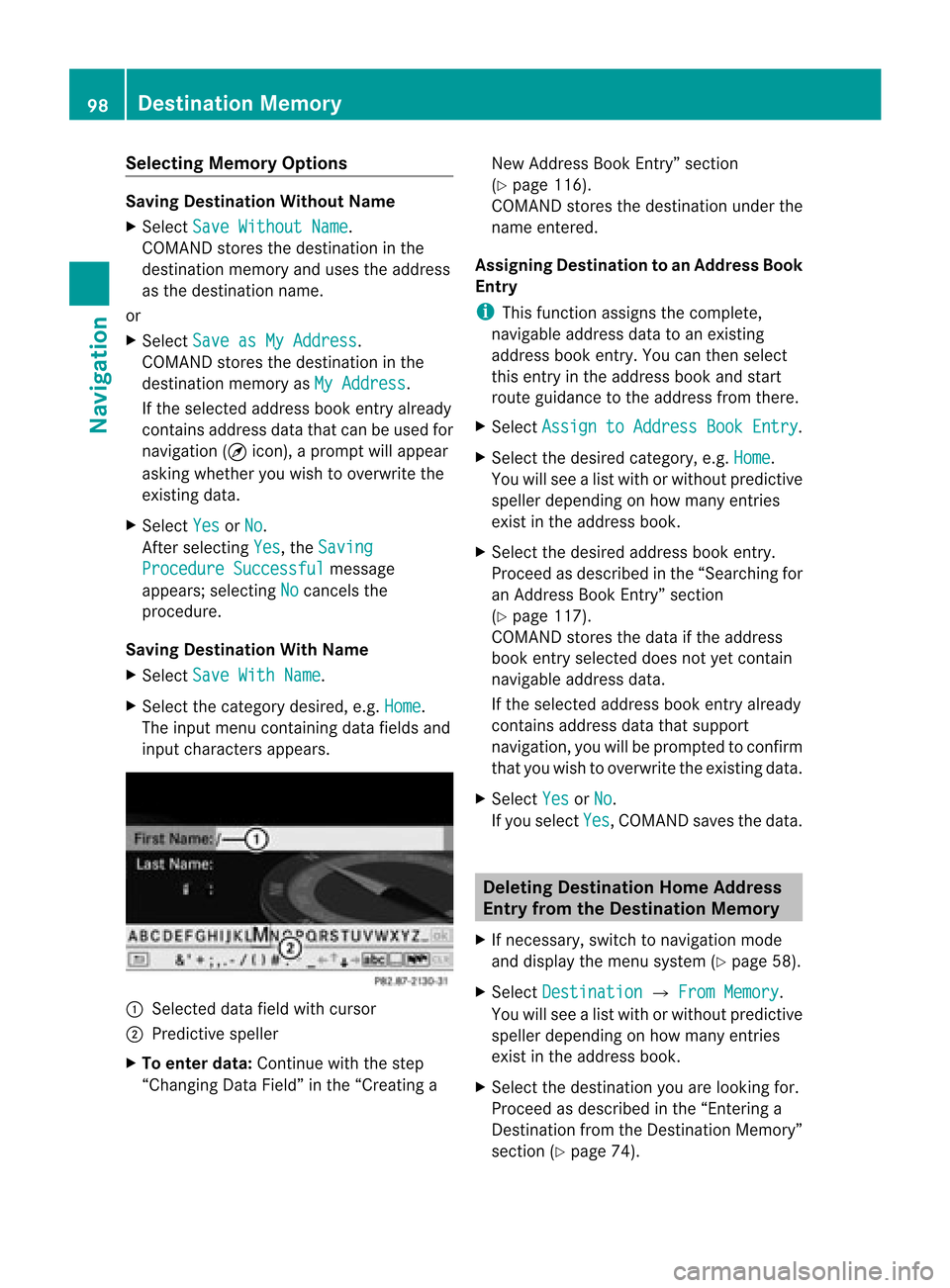
Selec
tingMemory Options Saving
Destination WithoutName
X Select SaveWithout Name .
COMAND storesthedestination inthe
destination memoryanduses theaddress
as the destination name.
or
X Select SaveasMyAddress .
COMAND storesthedestination inthe
destination memoryasMy Address .
If the selected addressbookentryalready
cont ains address datathatcanbeused for
navigation (¤icon), aprompt willappear
asking whether youwish tooverwrite the
existing data.
X Select Yes or
No .
Aft erselecting Yes ,
the Saving Procedure
Successful message
appears; selecting No cancels
the
procedure.
Saving Destination WithName
X Select SaveWithName .
X Select thecategory desired,e.g.Home .
The input menu containing datafields and
input characters appears. 1
Selected datafieldwithcursor
2 Predictive speller
X To enter data:Continue withthestep
“Changing DataField” inthe “Creating aNew
Address BookEntry” section
(Y page 116).
COMAND storesthedestination underthe
name entered.
Assigni ngDestination toan Address Book
Entry
i This funct ionassigns thecomplete,
navigable addressdatatoan existing
address bookentry.You canthen select
this entryin the address bookandstart
route guidancetothe address fromthere.
X Select Assign toAddress BookEntry .
X Select thedesired category, e.g.Home .
You willsee alist with orwithout predictive
speller depending onhow many entries
exist inthe address book.
X Select thedesired address bookentry.
Proceed asdescribed inthe “Searching for
an Address BookEntry” section
(Y page 117).
COMAND storesthedata ifthe address
book entryselected doesnotyetcont ain
navigable addressdata.
If the selected addressbookentryalready
cont ains address datathatsupport
navigation, youwillbeprompted toconf irm
that youwish tooverwrite theexisting data.
X Select Yes or
No .
If you select Yes ,
COMAND savesthedata. Dele
ting Destination HomeAddress
Entry fromtheDestination Memory
X Ifnecessary, switchtonavigation mode
and display themenu system (Ypage 58).
X Select Destination £
From Memory .
You willsee alist with orwithout predictive
speller depending onhow many entries
exist inthe address book.
X Select thedestination youarelooking for.
Proceed asdescribed inthe “Ent ering a
Destin ationfromtheDestin ationMemory”
section (Ypage 74). 98
Destination
MemoryNavigation