sensor MERCEDES-BENZ SLS COUPE 2010 Owners Manual
[x] Cancel search | Manufacturer: MERCEDES-BENZ, Model Year: 2010, Model line: SLS COUPE, Model: MERCEDES-BENZ SLS COUPE 2010Pages: 361, PDF Size: 6.32 MB
Page 8 of 361
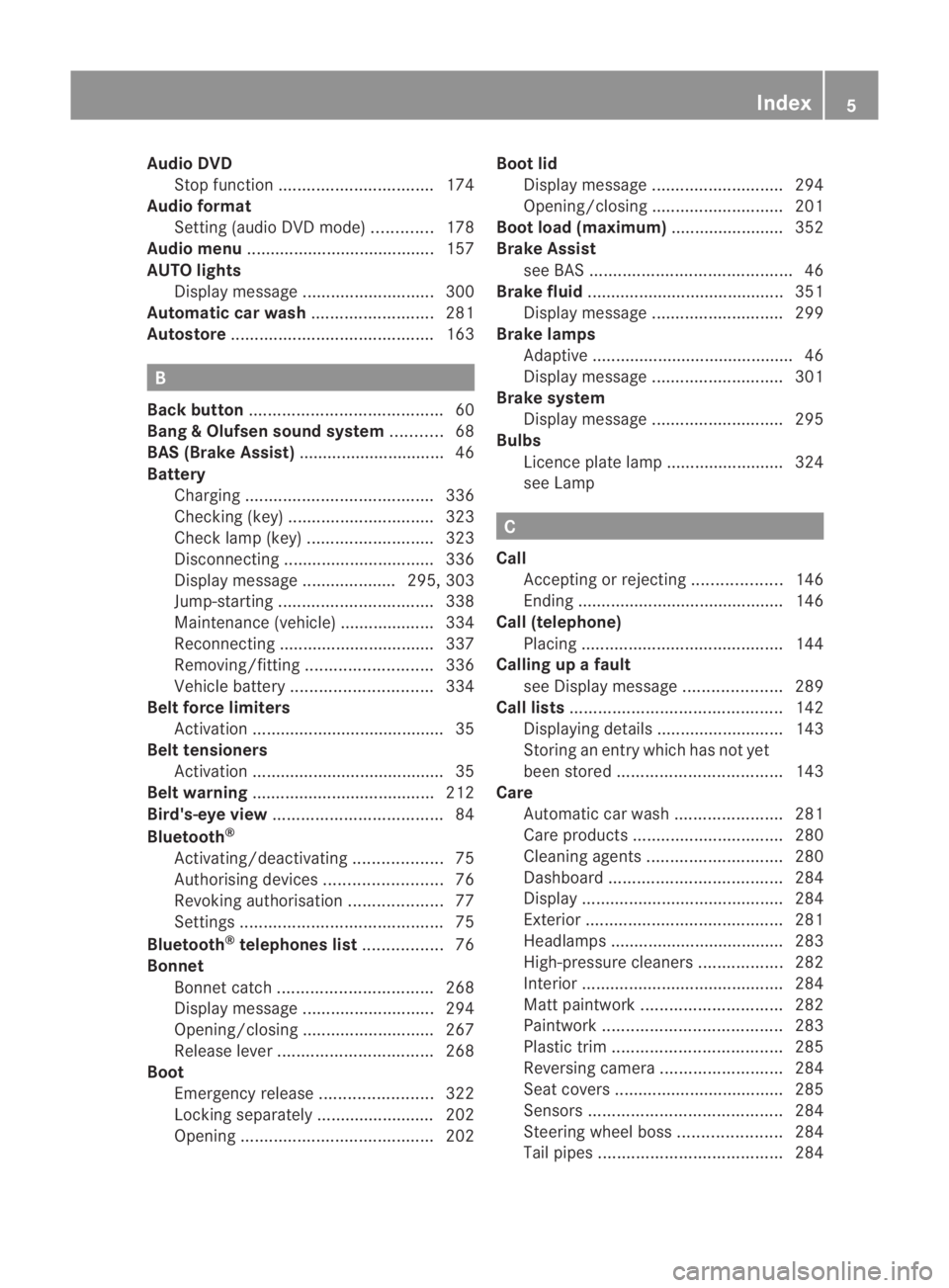
Audio DVD
Stop function ................................. 174
Audio format
Setting (audio DVD mode )............. 178
Audio menu ........................................ 157
AUTO lights Display message ............................ 300
Automatic car wash ..........................281
Autostore ........................................... 163B
Back button ......................................... 60
Bang &Olufsen sound system ...........68
BAS (Brake Assist) ............................... 46
Battery Charging ........................................ 336
Checking (key )............................... 323
Check lamp (key )........................... 323
Disconnecting ................................ 336
Display message .................... 295, 303
Jump-starting ................................. 338
Maintenance (vehicle) .................... 334
Reconnecting ................................. 337
Removing/fitting ........................... 336
Vehicle battery .............................. 334
Belt force limiters
Activation ......................................... 35
Belt tensioners
Activation ......................................... 35
Belt warning ....................................... 212
Bird's-eye view .................................... 84
Bluetooth ®
Activating/deactivating ...................75
Authorising devices .........................76
Revoking authorisatio n.................... 77
Settings ........................................... 75
Bluetooth ®
telephones list .................76
Bonnet Bonnet catch ................................. 268
Display message ............................ 294
Opening/closing ............................ 267
Releas elever ................................. 268
Boot
Emergency release ........................322
Locking separatel y......................... 202
Opening ......................................... 202Boot lid
Display message ............................ 294
Opening/closing ............................ 201
Boot load (maximum) ........................ 352
Brake Assist see BAS ........................................... 46
Brake fluid .......................................... 351
Display message ............................ 299
Brake lamps
Adaptive .......................................... .46
Display message ............................ 301
Brake system
Display message ............................ 295
Bulbs
Licence plate lamp ......................... 324
see Lamp C
Call Accepting or rejecting ...................146
Ending ............................................ 146
Call (telephone)
Placing ........................................... 144
Calling up a fault
see Display message .....................289
Call lists ............................................. 142
Displaying details ........................... 143
Storing an entry which has not yet
bee nstore d................................... 143
Care
Automatic car wash .......................281
Care products ................................ 280
Cleaning agents ............................. 280
Dashboard ..................................... 284
Display ........................................... 284
Exterior .......................................... 281
Headlamps ..................................... 283
High-pressure cleaners ..................282
Interior ........................................... 284
Matt paintwork .............................. 282
Paintwork ...................................... 283
Plastic trim .................................... 285
Reversing camera ..........................284
Seat covers .................................... 285
Sensors ......................................... 284
Steering wheel boss ......................284
Tai lpipes ....................................... 284 Index
5 BA 197 ECE RE 2010/6a; 1; 2, en-GB
sabbae uV ersion: 3.0.3.6
2010-05-07T14:19:43+02:00 - Seite 5
Page 13 of 361
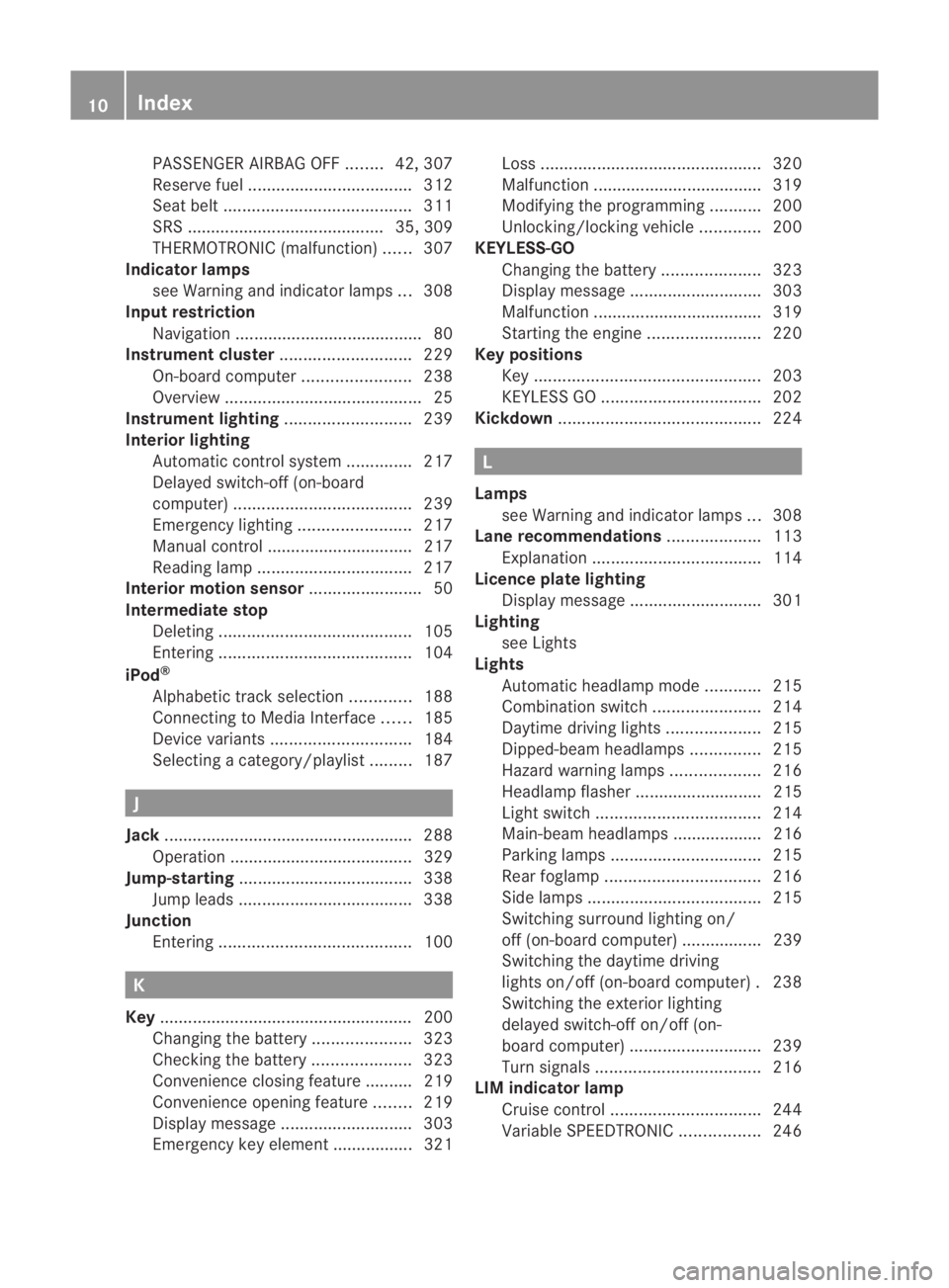
PASSENGER AIRBAG OFF
........42, 307
Reserve fuel ................................... 312
Seat bel t........................................ 311
SRS .......................................... 35, 309
THERMOTRONIC (malfunction) ......307
Indicator lamps
see Warning and indicator lamps ...308
Input restriction
Navigation ........................................ 80
Instrument cluster ............................229
On-board computer .......................238
Overview .......................................... 25
Instrument lighting ...........................239
Interior lighting Automatic control system ..............217
Delayed switch-off (on-board
computer) ...................................... 239
Emergency lighting ........................217
Manual control ............................... 217
Reading lamp ................................. 217
Interior motion sensor ........................50
Intermediate stop Deleting ......................................... 105
Entering ......................................... 104
iPod ®
Alphabetic track selection .............188
Connecting to Media Interface ......185
Device variants .............................. 184
Selecting a category/playlis t......... 187 J
Jack .................................................... .288
Operation ....................................... 329
Jump-starting ..................................... 338
Jump leads ..................................... 338
Junction
Entering ......................................... 100K
Key ...................................................... 200
Changing the battery .....................323
Checking the battery .....................323
Convenience closing feature .......... 219
Convenience opening feature ........219
Display message ............................ 303
Emergency key element ................. 321 Loss
............................................... 320
Malfunction ................................... .319
Modifying the programming ...........200
Unlocking/locking vehicle .............200
KEYLESS-GO
Changing the battery .....................323
Display message ............................ 303
Malfunction ................................... .319
Starting the engine ........................220
Keyp ositions
Key ................................................ 203
KEYLESS GO .................................. 202
Kickdown ........................................... 224 L
Lamps see Warning and indicator lamps ...308
Lane recommendations ....................113
Explanation .................................... 114
Licence plate lighting
Display message ............................ 301
Lighting
see Lights
Lights
Automatic headlamp mode ............215
Combination switch .......................214
Daytime driving lights ....................215
Dipped-bea mheadlamps ............... 215
Hazard warning lamps ...................216
Headlamp flasher ........................... 215
Ligh tswitc h................................... 214
Main-beam headlamps ................... 216
Parking lamps ................................ 215
Rea rfoglamp ................................. 216
Side lamps ..................................... 215
Switching surround lighting on/
off (on-board computer) ................. 239
Switching the daytime driving
lights on/off (on-board computer) .238
Switching the exterio rlighting
delayed switch-off on/off (on-
board computer )............................ 239
Turn signals ................................... 216
LIM indicator lamp
Cruise control ................................ 244
Variabl eSPEEDTRONIC .................24610
Index BA 197 ECE RE 2010/6a; 1; 2, en-GB
sabbae uV ersion: 3.0.3.6
2010-05-07T14:19:43+02:00 - Seite 10
Page 15 of 361
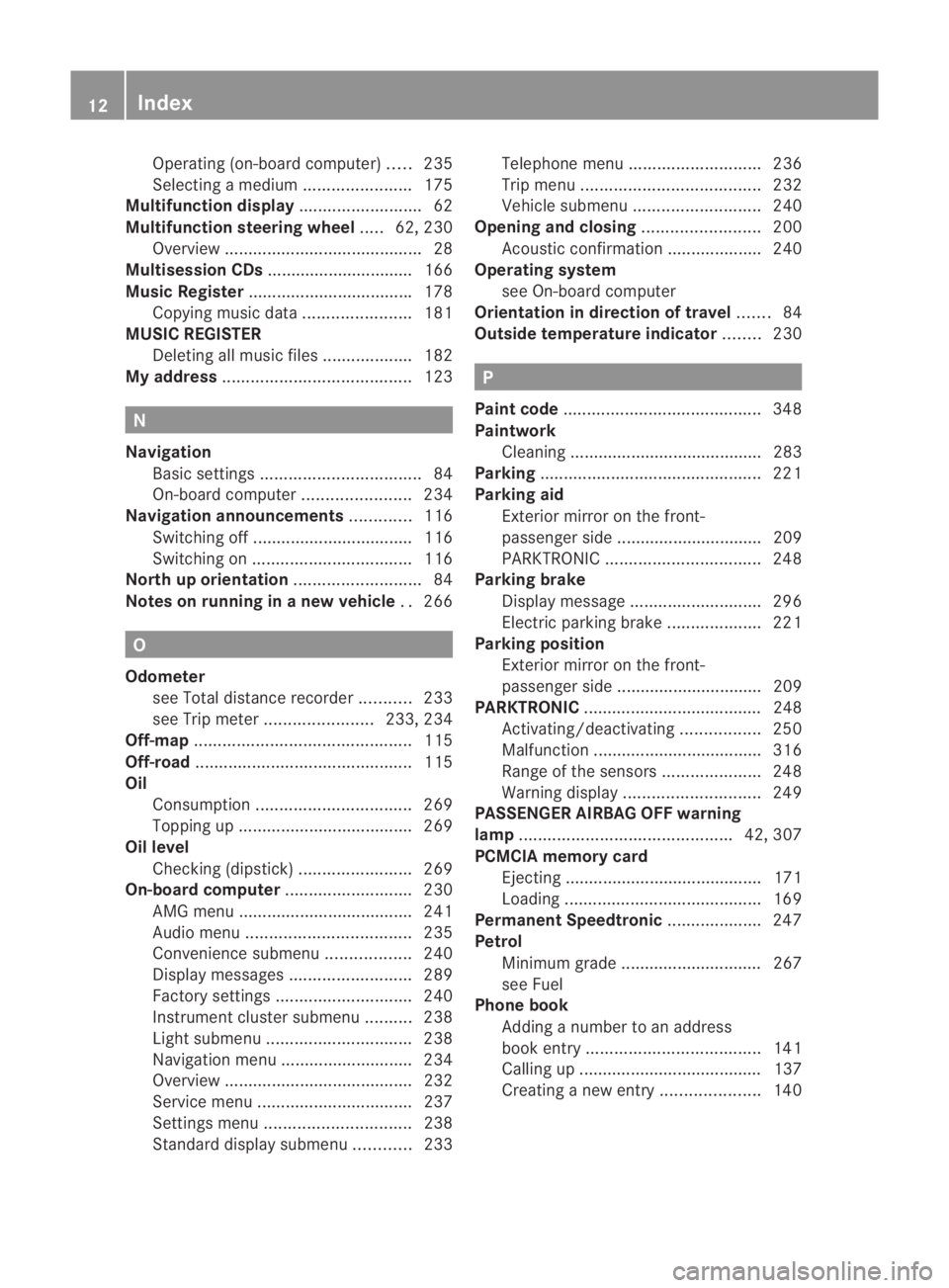
Operating (on-board computer)
.....235
Selecting amedium ....................... 175
Multifunction display ..........................62
Multifunction steering wheel .....62, 230
Overview .......................................... 28
Multisession CDs ............................... 166
Music Register .................................. .178
Copying musi cdata ....................... 181
MUSIC REGISTER
Deleting allm usic files................... 182
My address ........................................ 123N
Navigation Basi csettings .................................. 84
On-board computer .......................234
Navigation announcements .............116
Switching off .................................. 116
Switching on .................................. 116
North up orientation ...........................84
Notes on running in anew vehicle ..266 O
Odometer see Total distance recorde r........... 233
see Trip meter ....................... 233, 234
Off-map .............................................. 115
Off-road .............................................. 115
Oil Consumption ................................. 269
Topping up ..................................... 269
Oil level
Checking (dipstick) ........................269
On-board computer ...........................230
AMG menu ..................................... 241
Audi omenu ................................... 235
Convenience submenu ..................240
Display messages ..........................289
Factory settings ............................. 240
Instrument cluster submenu ..........238
Ligh tsubmenu ............................... 238
Navigation menu ............................ 234
Overview ........................................ 232
Service menu ................................. 237
Settings menu ............................... 238
Standard display submenu ............233 Telephone menu
............................ 236
Trip menu ...................................... 232
Vehicle submenu ........................... 240
Opening and closing .........................200
Acoustic confirmation ....................240
Operating system
see On-board computer
Orientation in direction of travel .......84
Outside temperature indicator ........230 P
Pain tcode .......................................... 348
Paintwork Cleaning ......................................... 283
Parking ............................................... 221
Parking aid Exterior mirror on the front-
passenger side ............................... 209
PARKTRONI C................................. 248
Parking brake
Display message ............................ 296
Electric parking brake ....................221
Parking position
Exterior mirror on the front-
passenger side ............................... 209
PARKTRONIC ...................................... 248
Activating/deactivating .................250
Malfunction ................................... .316
Range of the sensors .....................248
Warning displa y............................. 249
PASSENGE RAIRBAG OFF warning
lamp ............................................. 42, 307
PCMCIA memory card Ejecting .......................................... 171
Loading .......................................... 169
Permanent Speedtronic ....................247
Petrol Minimum grade .............................. 267
see Fuel
Phone book
Adding a numbe rto an address
book entry. .................................... 141
Calling up ....................................... 137
Creating anew entry ..................... 14012
Index BA 197 ECE RE 2010/6a; 1; 2, en-GB
sabbae uV ersion: 3.0.3.6
2010-05-07T14:19:43+02:00 - Seite 12
Page 17 of 361
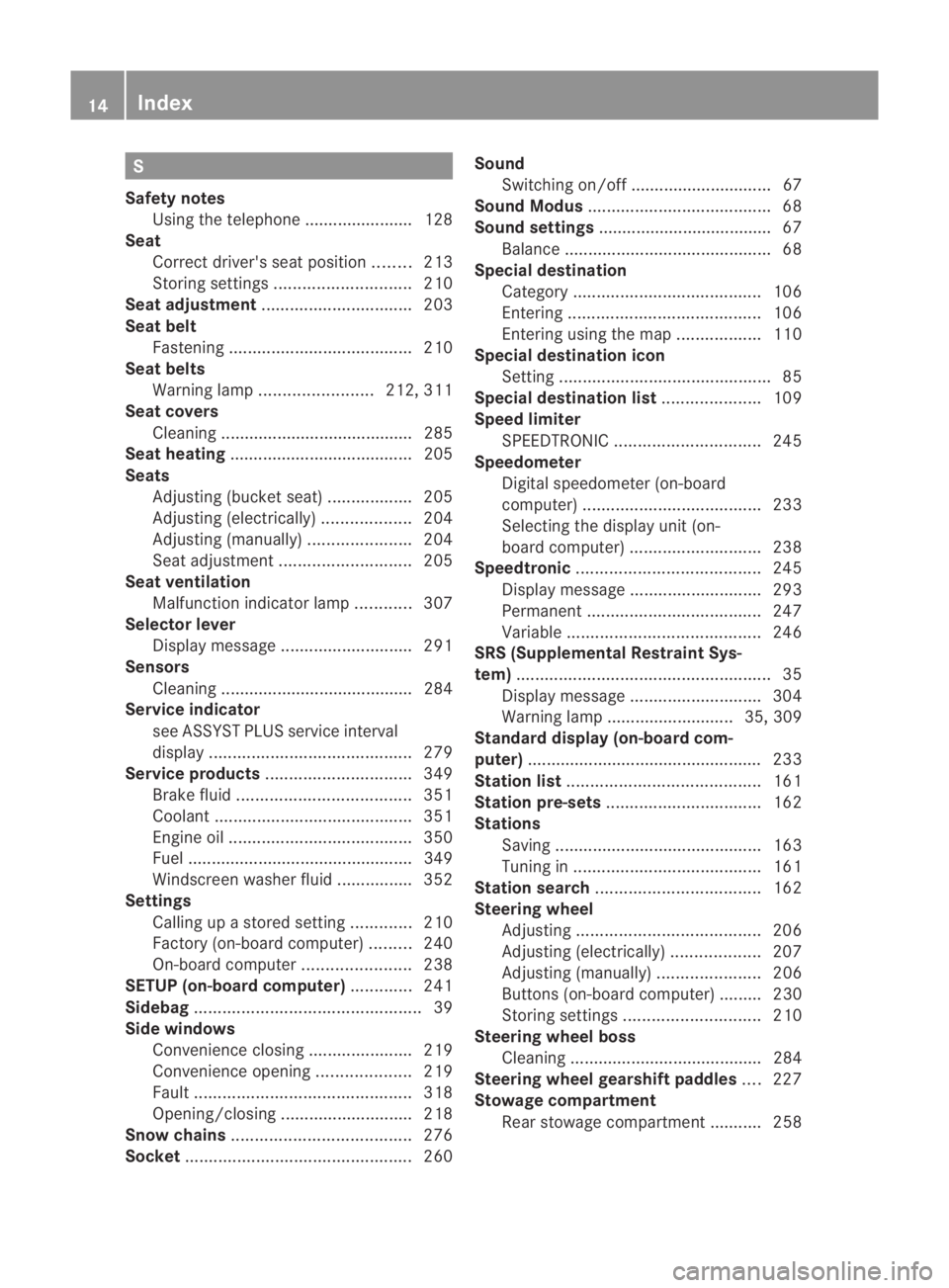
S
Safety notes Using the telephone ....................... 128
Seat
Correct driver's seat position ........213
Storing settings ............................. 210
Seat adjustment ................................ 203
Seat belt Fastening ....................................... 210
Seat belts
Warning lamp ........................ 212, 311
Seat covers
Cleaning ......................................... 285
Seat heating ....................................... 205
Seats Adjusting (bucket seat) ..................205
Adjusting (electrically). ..................204
Adjusting (manually). .....................204
Seat adjustment ............................ 205
Seat ventilation
Malfunction indicator lamp ............307
Selector lever
Display message ............................ 291
Sensors
Cleaning ......................................... 284
Service indicator
see ASSYST PLUS service interval
displa y........................................... 279
Service products ............................... 349
Brake fluid ..................................... 351
Coolant .......................................... 351
Engine oil ....................................... 350
Fuel ................................................ 349
Windscreen washer fluid ................352
Settings
Calling up a stored setting .............210
Factory (on-board computer) .........240
On-board computer .......................238
SETUP (on-board computer) .............241
Sidebag ................................................ 39
Side windows Convenience closing ......................219
Convenience opening ....................219
Fault .............................................. 318
Opening/closing ............................ 218
Snow chains ...................................... 276
Socket ................................................ 260Sound
Switching on/off .............................. 67
Sound Modus ....................................... 68
Soun dsettings .................................... .67
Balance ............................................ 68
Special destination
Category ........................................ 106
Entering ......................................... 106
Entering using the map ..................110
Special destination icon
Setting ............................................. 85
Special destination list .....................109
Spee dlimiter
SPEEDTRONIC ............................... 245
Speedometer
Digital speedometer (on-board
computer) ...................................... 233
Selecting the display unit (on-
board computer) ............................ 238
Speedtronic ....................................... 245
Display message ............................ 293
Permanent ..................................... 247
Variabl e......................................... 246
SRS (Supplemental Restraint Sys-
tem) ...................................................... 35
Display message ............................ 304
Warning lamp ........................... 35, 309
Standard display (on-board com-
puter) ................................................. .233
Station list ......................................... 161
Station pre-sets ................................. 162
Stations Saving ............................................ 163
Tuning in ........................................ 161
Station search ................................... 162
Steering wheel Adjusting ....................................... 206
Adjusting (electrically). ..................207
Adjusting (manually). .....................206
Buttons (on-board computer) ......... 230
Storing settings ............................. 210
Steering wheel boss
Cleaning ......................................... 284
Steering wheel gearshift paddles ....227
Stowage compartment Rear stowage compartment ........... 258 14
Index BA 197 ECE RE 2010/6a; 1; 2, en-GB
sabbae uV ersion: 3.0.3.6
2010-05-07T14:19:43+02:00 - Seite 14
Page 34 of 361
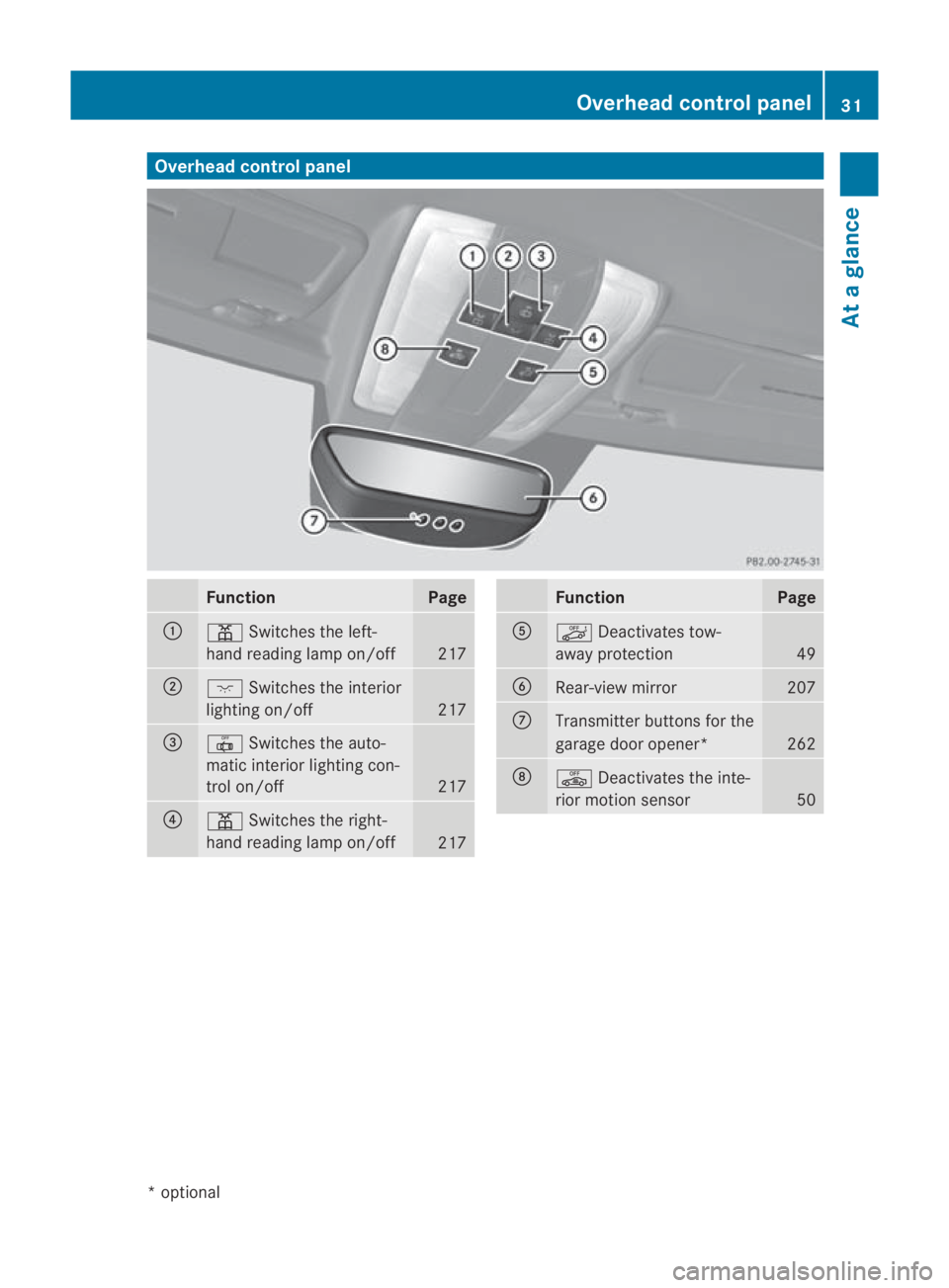
Overhea
dcontrol panel Function Page
0001
0002
Switches the left-
hand reading lamp on/off 217
0002
0007
Switches the interior
lighting on/off 217
0015
0015
Switches the auto-
matic interior lighting con-
trol on/off 217
0014
0002
Switches the right-
hand reading lamp on/off 217 Function Page
0012
0004
Deactivates tow-
away protection 49
0013
Rear-view mirror 207
000A
Transmitter buttons for the
garage door opener*
262
000B
0003
Deactivates the inte-
rior motion sensor 50Overhea
dcontrol panel
31At a glance
*optional
BA 197 ECE RE 2010/6a; 1; 2, en-GB
sabbaeu Version: 3.0.3.6 2010-05-07T14:19:43+02:00 - Seite 31
Page 38 of 361
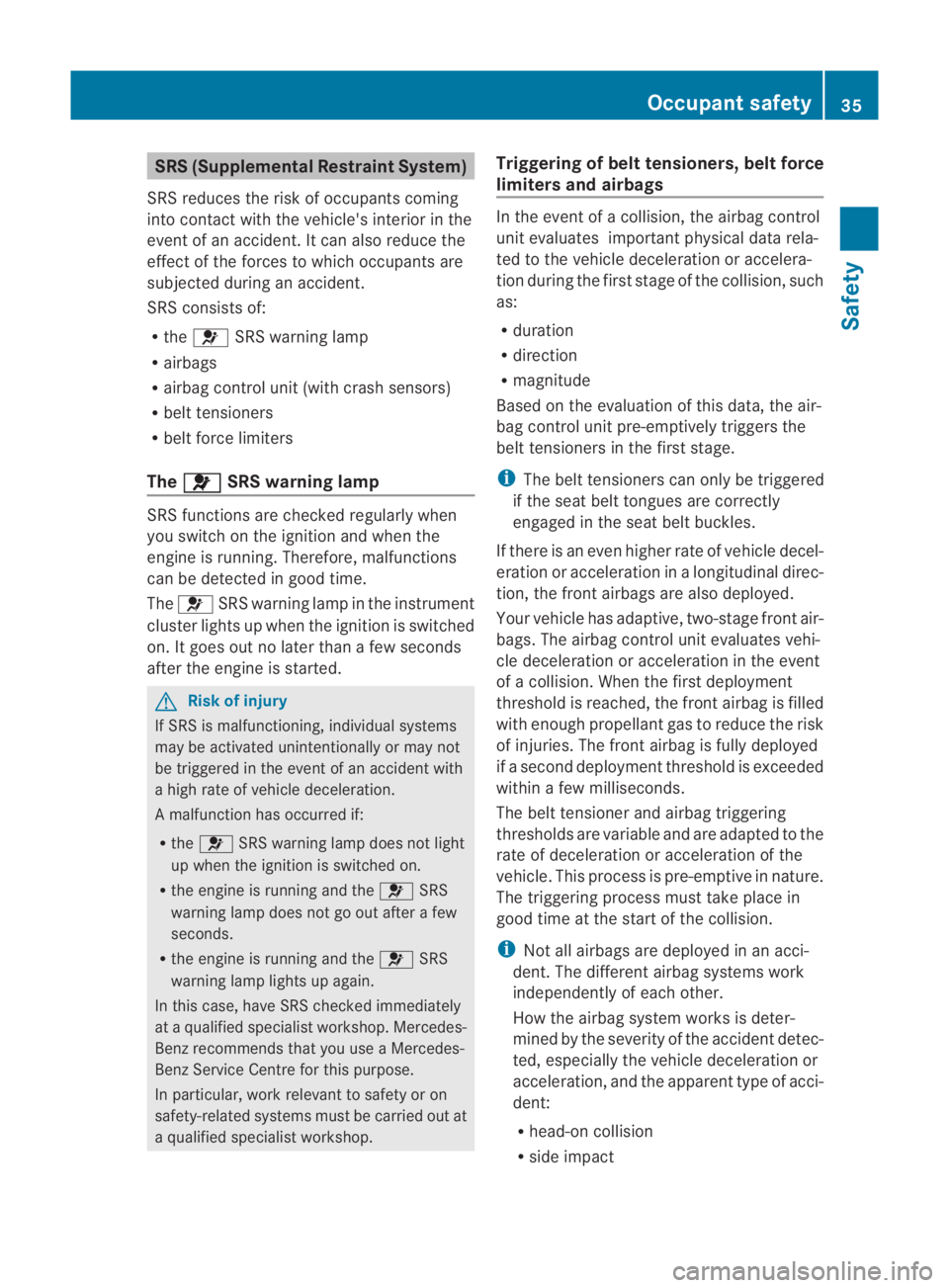
SRS (Supplemental Restraint System)
SRS reduces the risk of occupants coming
into contact with the vehicle's interior in the
event of an accident. It can also reduce the
effect of the forces to which occupants are
subjected during an accident.
SRS consists of:
R the 0018 SRS warning lamp
R airbags
R airbag control unit (with crash sensors)
R belt tensioners
R belt force limiters
The 0018 SRS warning lamp
SRS functions are checked regularly when
you switch on the ignition and when the
engine is running. Therefore, malfunctions
can be detected in good time.
The 0018 SRS warning lamp in the instrument
cluster lights up when the ignition is switched
on. It goes out no later than a few seconds
after the engine is started. G
Risk of injury
If SRS is malfunctioning, individual systems
may be activated unintentionally or may not
be triggered in the event of an accident with
a high rate of vehicle deceleration.
A malfunction has occurred if:
R the 0018 SRS warning lamp does not light
up when the ignition is switched on.
R the engine is running and the 0018SRS
warning lamp does not go out after a few
seconds.
R the engine is running and the 0018SRS
warning lamp lights up again.
In this case, have SRS checked immediately
at a qualified specialist workshop. Mercedes-
Benz recommends that you use a Mercedes-
Benz Service Centre for this purpose.
In particular, work relevant to safety or on
safety-related systems must be carried out at
a qualified specialist workshop. Triggering of belt tensioners, belt force
limiters and airbags In the event of a collision, the airbag control
unit evaluates important physical data rela-
ted to the vehicle deceleration or accelera-
tion during the first stage of the collision, such
as:
R
duration
R direction
R magnitude
Based on the evaluation of this data, the air-
bag control unit pre-emptively triggers the
belt tensioners in the first stage.
i The belt tensioners can only be triggered
if the seat belt tongues are correctly
engaged in the seat belt buckles.
If there is an even higher rate of vehicle decel-
eration or acceleration in a longitudinal direc-
tion, the front airbags are also deployed.
Your vehicle has adaptive, two-stage front air-
bags. The airbag control unit evaluates vehi-
cle deceleration or acceleration in the event
of a collision. When the first deployment
threshold is reached, the front airbag is filled
with enough propellant gas to reduce the risk
of injuries. The front airbag is fully deployed
if a second deployment threshold is exceeded
within a few milliseconds.
The belt tensioner and airbag triggering
thresholds are variable and are adapted to the
rate of deceleration or acceleration of the
vehicle. This process is pre-emptive in nature.
The triggering process must take place in
good time at the start of the collision.
i Not all airbags are deployed in an acci-
dent. The different airbag systems work
independently of each other.
How the airbag system works is deter-
mined by the severity of the accident detec-
ted, especially the vehicle deceleration or
acceleration, and the apparent type of acci-
dent:
R head-on collision
R side impact Occupant safety
35Safety
BA 197 ECE RE 2010/6a; 1; 2, en-GB
sabbaeu Version: 3.0.3.6 2010-05-07T14:19:43+02:00 - Seite 35 Z
Page 42 of 361

G
Risk of injury
The sea tcushions of the bucket seats* are
fastened by Velcro strips.
When a seat cushion is removed, full occupant
protection canno tbe guaranteed.
When the seat cushions on the front-
passenger side are removed, the functions
"seat occupancy recognition" and "automatic
child seat recognition on the front-passenger
seat" are inoperative. As a result, the front-
passenger fron tairbag may not be deployed
in the event of an accident. A text message
will not appear in the instrumen tcluster.
Do not remove the seat cushions. Otherwise,
you or others could be seriously or even fatally
injured in the event of an accident.
! Do not place heavy objects on the front-
passenger seat. The system might errone-
ously interpret this as a perso noccupying
the sea tand the restraint systems on the
front-passenger sea tmay then be triggered
in the event of an acciden tand would have
to be replaced.
Driver's/front-passenge rkneebag
The driver's and front-passenger kneebag can
help reduce the risk of injury to the knees,
thighs and lower legs. Driver's kneebag
0001is always deployed along
with the driver's airbag and inflates under-
neath the steering column.
Front-passenger kneebag 0002is always
deployed along with the front-passenger front airbag and inflates underneath the glove com-
partment.
Sidebags
1 G
Risk of injury
If you wish to use seat covers, Mercedes-Benz
recommends that, for safety reasons, you
only use seat covers that have been approved
for Mercedes-Benz vehicles.
The seat covers must have a special tear seam
for sidebags. Otherwise, the sidebags cannot
deploy correctly and would fail to provide the
intended protection in the event of an acci-
dent. G
Risk of injury
Sensors to control the airbags are located in
the doors. Therefore, do not make any modi-
fications to the doors or door trim, e.g. retro-
fitting loudspeakers. Damage to the doors
can affect operation of the sidebags.
The purpose of sidebag deployment is to
enhance the level of protection for the thorax
(but not the head, neck or arms) of the vehicle
occupants on the side of the vehicle on which
the impact occurs. Illustration: standard equipment seats
Sidebags
0001deploy nextt o the outer seat
cushions.
1 Not in combination with bucket seats*. Occupant safety
39Safety
*optional
BA 197 ECE RE 2010/6a; 1; 2, en-GB
sabbaeu
Version: 3.0.3.6 2010-05-07T14:19:43+02:00 - Seite 39 Z
Page 45 of 361

G
Risk of injury
If the front-passenger front airbag is not dis-
abled:
R a child secured in a child restraint system
on the front-passenger sea tcould be seri-
ously and even fatally injured by the front-
passenger front airbag deploying. This is
especially a risk if the child is in the imme-
diate vicinity of the front-passenger front
airbag when it deploys.
R Never secure a child on the front-passenger
seat in a rearward-facing child restraint sys-
tem.
R Always move the front-passenger seat to
the rearmost position if you secure a child
in a forward-facing child restraint system
on the front-passenger seat.
The front-passenger front airbag is not disa-
bled:
R if there is not a child restraint system with
automatic child seat recognition fitted. In
order to make use of the automatic child
seat recognition, a Mercedes-Benz
approved child seat with a transponder is
necessary.
R if the 000A PASSENGER AIRBAGO FF warn-
ing lamp on the centre console is not lit
To make you aware of this danger, a corre-
sponding warning sticker has bee naffixed on
the dashboard and on both sides of the sun
visor on the front-passenger side.
Information about recommended child
restraint systems is available at any
Mercedes-Benz Service Centre. Automatic chil
dseat recognition on the
front-passenger seat The automatic child seat recognitio
nsensor
system on the front-passenger seat detects
whether a special Mercedes-Benzc hild seat
with automatic child seat recognition has
been fitted. In such cases, PASSENGER AIR-
BAG OFF indicator lamp 000A0001lights up.
The front-passenger front airbag is disabled. G
Risk of injury
If the 000A PASSENGER AIRBAG OFF warning
lamp does not light up when the child restraint
system is fitted, the front-passenger front air-
bag has not been disabled. If the front-
passenger front airbag is deployed, the child
could be seriously or even fatally injured.
Proceed as follows:
R do not use a rearward-facing child restraint
system on the front-passenger seat.
or
R only use a forward-facing child restraint
system on the front-passenger seat and
move the front-passenger seat to its rear-
most position.
R have the automatic child seat recognition
checked at a qualified specialist workshop.
To ensure that the automatic child seat rec-
ognition on the front-passenger seat func-
tions correctly, never place objects (such as
a cushion) under the child restraint system.
The entire base of the child restraint system
must always rest on the seat cushion. An
incorrectly fitted child restraint system can-
not perform its intended protective function 42
Occupant safetySafety
BA 197 ECE RE 2010/6a; 1; 2, en-GB
sabbaeu
Version: 3.0.3.6 2010-05-07T14:19:43+02:00 - Seite 42
Page 46 of 361
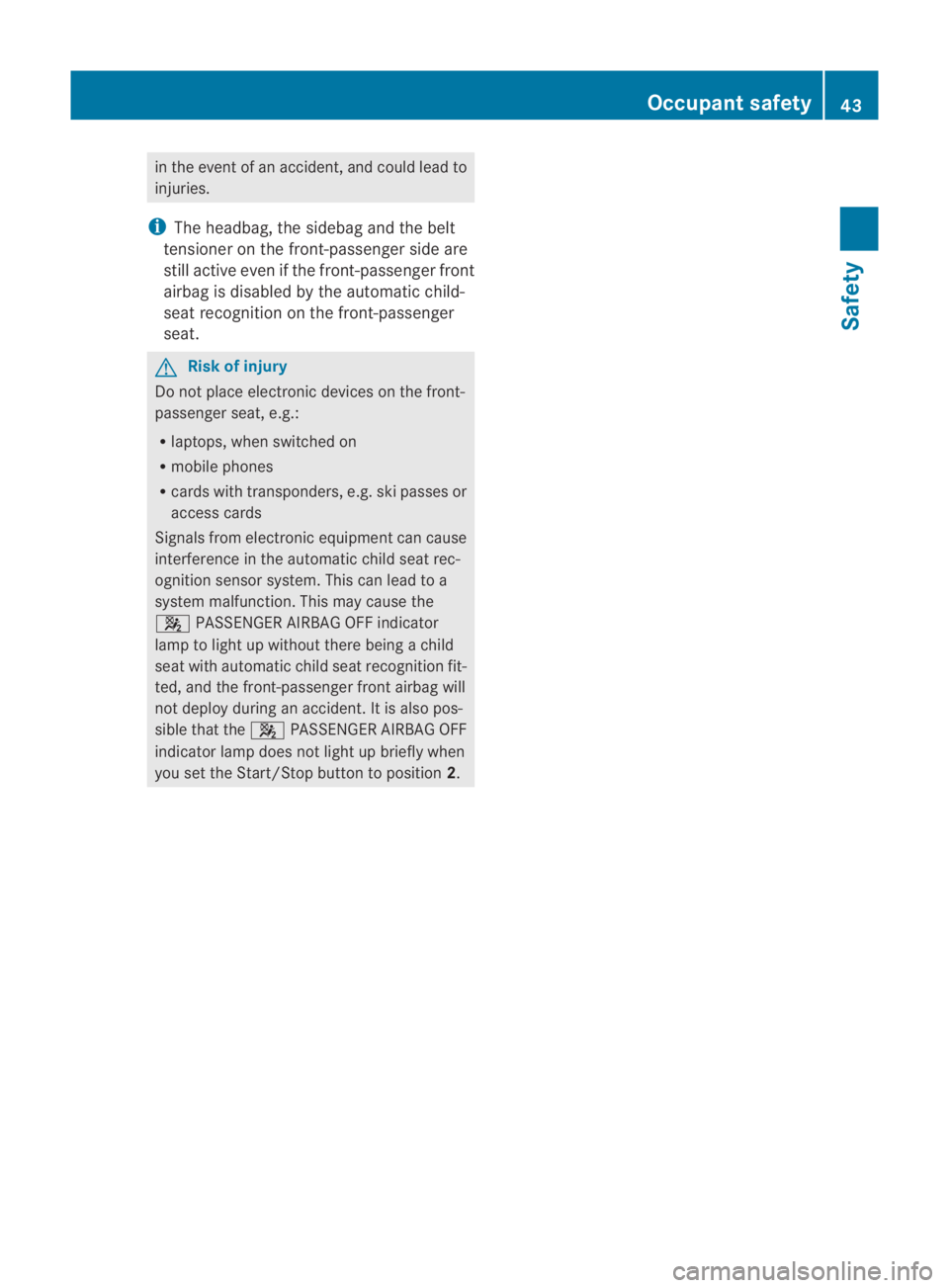
in the even
tofanaccident, and could lead to
injuries.
i The headbag, the sidebag and the belt
tensioner on the front-passenger side are
still active eve nifthe front-passenger front
airbag is disabled by the automatic child-
seat recognition on the front-passenger
seat. G
Risk of injury
Do not place electronic devices on the front-
passenger seat, e.g.:
R laptops, when switched on
R mobile phones
R cards with transponders, e.g. ski passes or
access cards
Signals from electronic equipment can cause
interference in the automatic child seat rec-
ognition sensor system. This can lead to a
system malfunction. This may cause the
000A PASSENGER AIRBAG OFF indicator
lamp to light up without there being a child
seat with automatic child seat recognition fit-
ted, and the front-passenger front airbag will
not deploy during an accident. It is also pos-
sible that the 000APASSENGER AIRBAG OFF
indicator lamp does not light up briefly when
you set the Start/Stop button to position 2. Occupant safety
43Safety
BA 197 ECE RE 2010/6a; 1; 2, en-GB
sabbaeu Version: 3.0.3.6 2010-05-07T14:19:43+02:00 - Seite 43 Z
Page 53 of 361
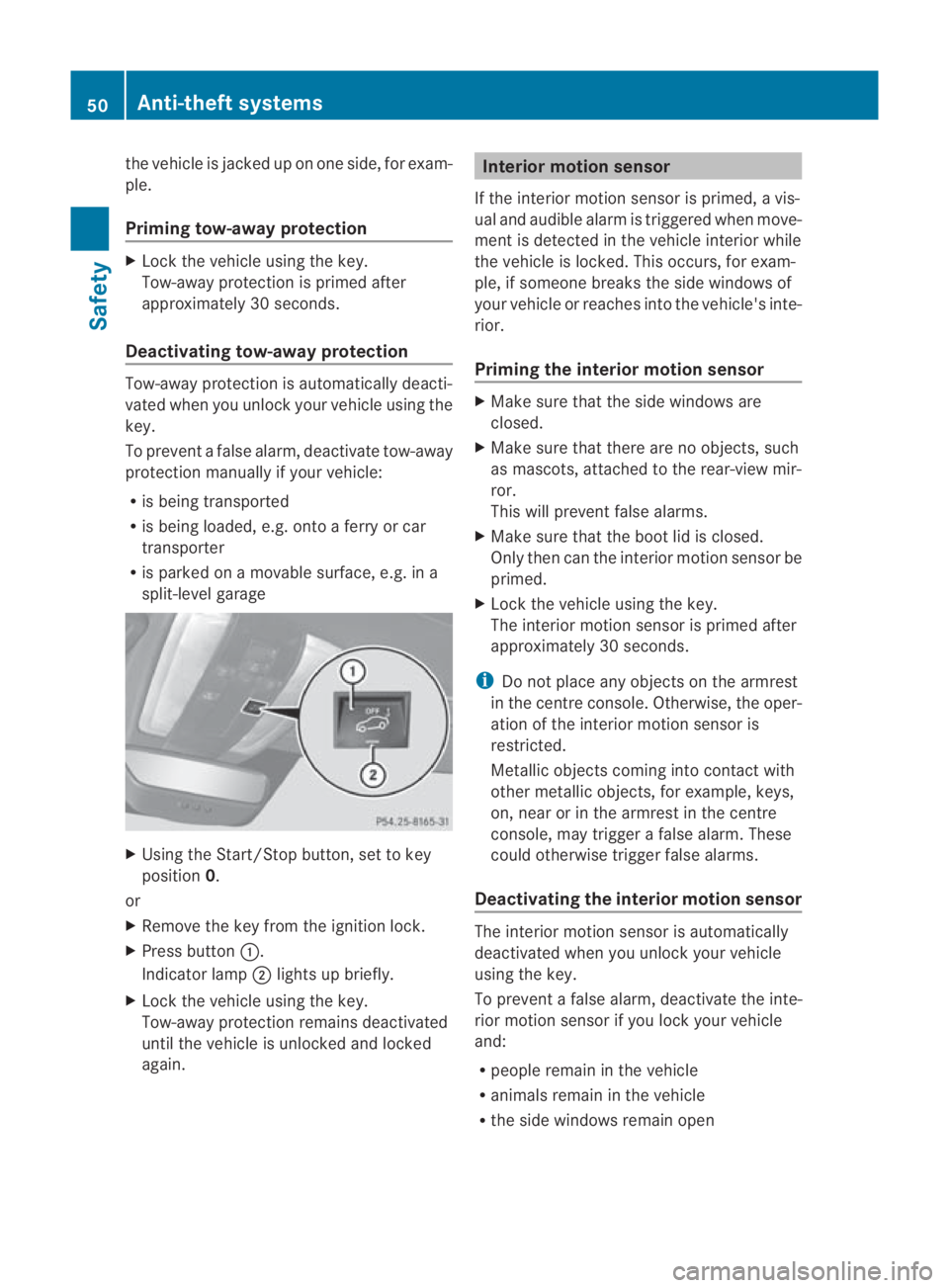
the vehicle is jacked up on one side, for exam-
ple.
Priming tow-away protection X
Loc kthe vehicle using the key.
Tow-away protection is primed after
approximately 30 seconds.
Deactivating tow-away protection Tow-away protection is automatically deacti-
vated when you unlock your vehicle using the
key.
To prevent a false alarm, deactivate tow-away
protection manually if your vehicle:
R is being transported
R is being loaded, e.g. onto a ferry or car
transporter
R is parked on a movable surface, e.g. in a
split-level garage X
Using the Start/Stop button, set to key
position 0.
or
X Remove the key from the ignition lock.
X Press button 0001.
Indicator lamp 0002lights up briefly.
X Lock the vehicle using the key.
Tow-away protection remains deactivated
until the vehicle is unlocked and locked
again. Interior motion sensor
If the interior motion sensor is primed, a vis-
ual and audible alarm is triggered when move-
ment is detected in the vehicle interior while
the vehicle is locked. This occurs, for exam-
ple, if someone breaks the side windows of
your vehicle or reaches into the vehicle's inte-
rior.
Priming the interior motion sensor X
Make sure that the side windows are
closed.
X Make sure that there are no objects, such
as mascots, attached to the rear-view mir-
ror.
This will prevent false alarms.
X Make sure that the boot lid is closed.
Only then can the interior motion sensor be
primed.
X Lock the vehicle using the key.
The interior motion sensor is primed after
approximately 30 seconds.
i Do not place any objects on the armrest
in the centre console. Otherwise, the oper-
ation of the interior motion sensor is
restricted.
Metallic objects coming into contact with
other metallic objects, for example, keys,
on, near or in the armrest in the centre
console, may trigger a false alarm. These
could otherwise trigger false alarms.
Deactivating the interior motion sensor The interior motion sensor is automatically
deactivated when you unlock your vehicle
using the key.
To prevent a false alarm, deactivate the inte-
rior motion sensor if you lock your vehicle
and:
R people remain in the vehicle
R animals remain in the vehicle
R the side windows remain open 50
Anti-theft systemsSafety
BA 197 ECE RE 2010/6a; 1; 2, en-GB
sabbaeu
Version: 3.0.3.6 2010-05-07T14:19:43+02:00 - Seite 50