service reset MERCEDES-BENZ SLS COUPE 2010 Owners Manual
[x] Cancel search | Manufacturer: MERCEDES-BENZ, Model Year: 2010, Model line: SLS COUPE, Model: MERCEDES-BENZ SLS COUPE 2010Pages: 361, PDF Size: 6.32 MB
Page 139 of 361
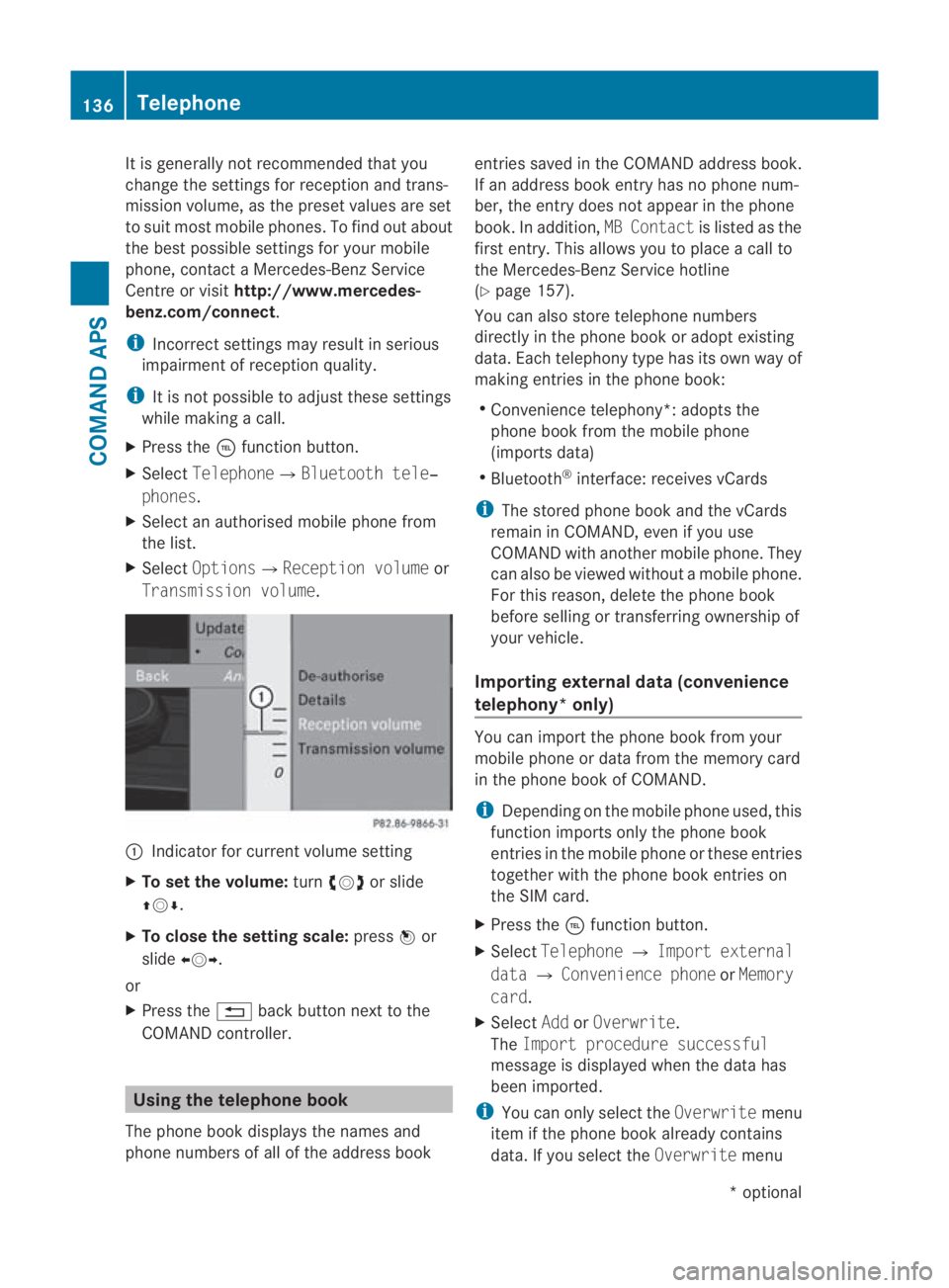
It is generally not recommended that you
change the settings for reception and trans-
missio nvolume, as the preset values are set
to suit most mobile phones. To find out about
the best possible settings for your mobile
phone, contact a Mercedes-Benz Service
Centre or visit http://www.mercedes-
benz.com/connect .
i Incorrect settings may result in serious
impairment of reception quality.
i It is not possible to adjust these settings
while making a call.
X Press the 0008function button.
X Select Telephone0004Bluetooth tele‐
phones.
X Select an authorised mobile phone from
the list.
X Select Options0004Reception volume or
Transmission volume. 0001
Indicator for current volume setting
X To set the volume: turn002800130029 or slide
001F0013000D.
X To close the setting scale: press0017or
slide 002B0013002C.
or
X Press the 0001back button next to the
COMAND controller. Using the telephone book
The phone book displays the names and
phone numbers of all of the address book entries saved in the COMAND address book.
If an address book entryh
as no phone num-
ber, the entry does no tappear in the phone
book. In addition, MB Contactis listed as the
first entry. This allows you to place a call to
the Mercedes-Benz Service hotline
(Y page 157).
You can also store telephone numbers
directly in the phone book or adopt existing
data. Each telephony type has its own way of
making entries in the phone book:
R Convenience telephony*: adopts the
phone book from the mobile phone
(imports data)
R Bluetooth ®
interface: receives vCards
i The stored phone book and the vCards
remain in COMAND, even if you use
COMAND with another mobile phone. They
can also be viewed without a mobile phone.
For this reason, delete the phone book
before selling or transferring ownership of
your vehicle.
Importing external dat a(convenience
telephony* only) You can import the phone book from your
mobile phone or data from the memory card
in the phone book of COMAND.
i
Depending on the mobile phone used, this
function imports only the phone book
entries in the mobile phone or these entries
together with the phone book entries on
the SIM card.
X Press the 0008function button.
X Select Telephone 0004Import external
data 0004Convenience phone orMemory
card.
X Select AddorOverwrite .
The Import procedure successful
message is displayed when the data has
been imported.
i You can only select the Overwritemenu
item if the phone book already contains
data. If you select the Overwritemenu136
TelephoneCOMAND APS
*o
ptional
BA 197 ECE RE 2010/6a; 1; 2, en-GB
sabbaeu
Version: 3.0.3.6 2010-05-07T14:19:43+02:00 - Seite 136
Page 235 of 361
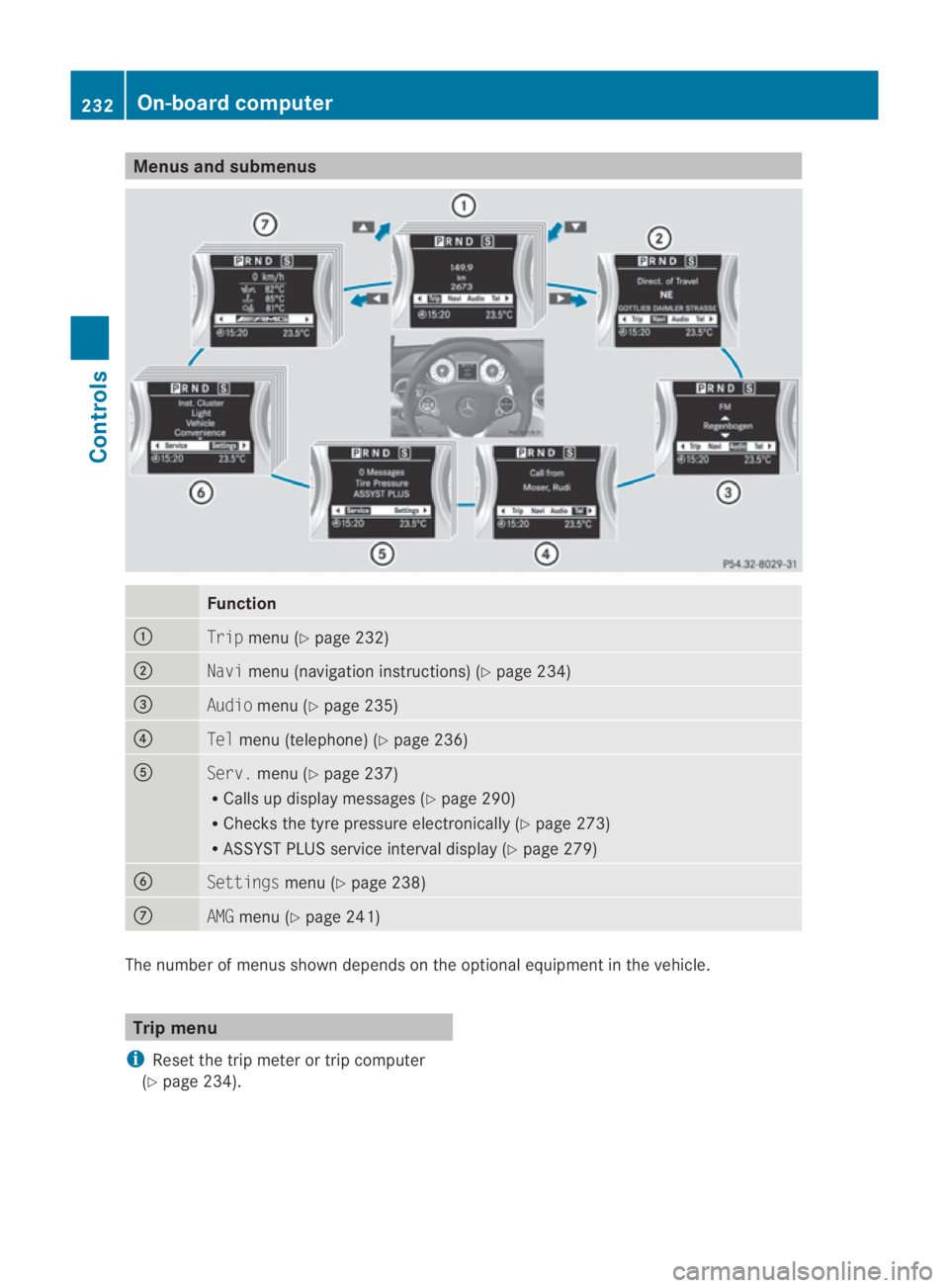
Menus and submenus
Function
0001
Trip
menu (Y page 232) 0002
Navi
menu (navigatio ninstructions) (Y page 234) 0015
Audio
menu (Y page 235) 0014
Tel
menu (telephone) (Y page 236)0012
Serv.
menu (Y page 237)
R Calls up display messages (Y page 290)
R Checks the tyre pressure electronically (Y page 273)
R ASSYST PLUS service interval display (Y page 279)0013
Settings
menu (Ypage 238) 000A
AMG
menu (Y page 241) The numbe
rofmenus shown depends on the optional equipment in the vehicle. Trip menu
i Reset the trip meter or trip computer
(Y page 234). 232
On-board computerControls
BA 197 ECE RE 2010/6a; 1; 2, en-GB
sabbaeu
Version: 3.0.3.6 2010-05-07T14:19:43+02:00 - Seite 232