MERCEDES-BENZ SPRINTER 2016 MY16 Operator’s Manual
Manufacturer: MERCEDES-BENZ, Model Year: 2016, Model line: SPRINTER, Model: MERCEDES-BENZ SPRINTER 2016Pages: 290, PDF Size: 6.44 MB
Page 31 of 290
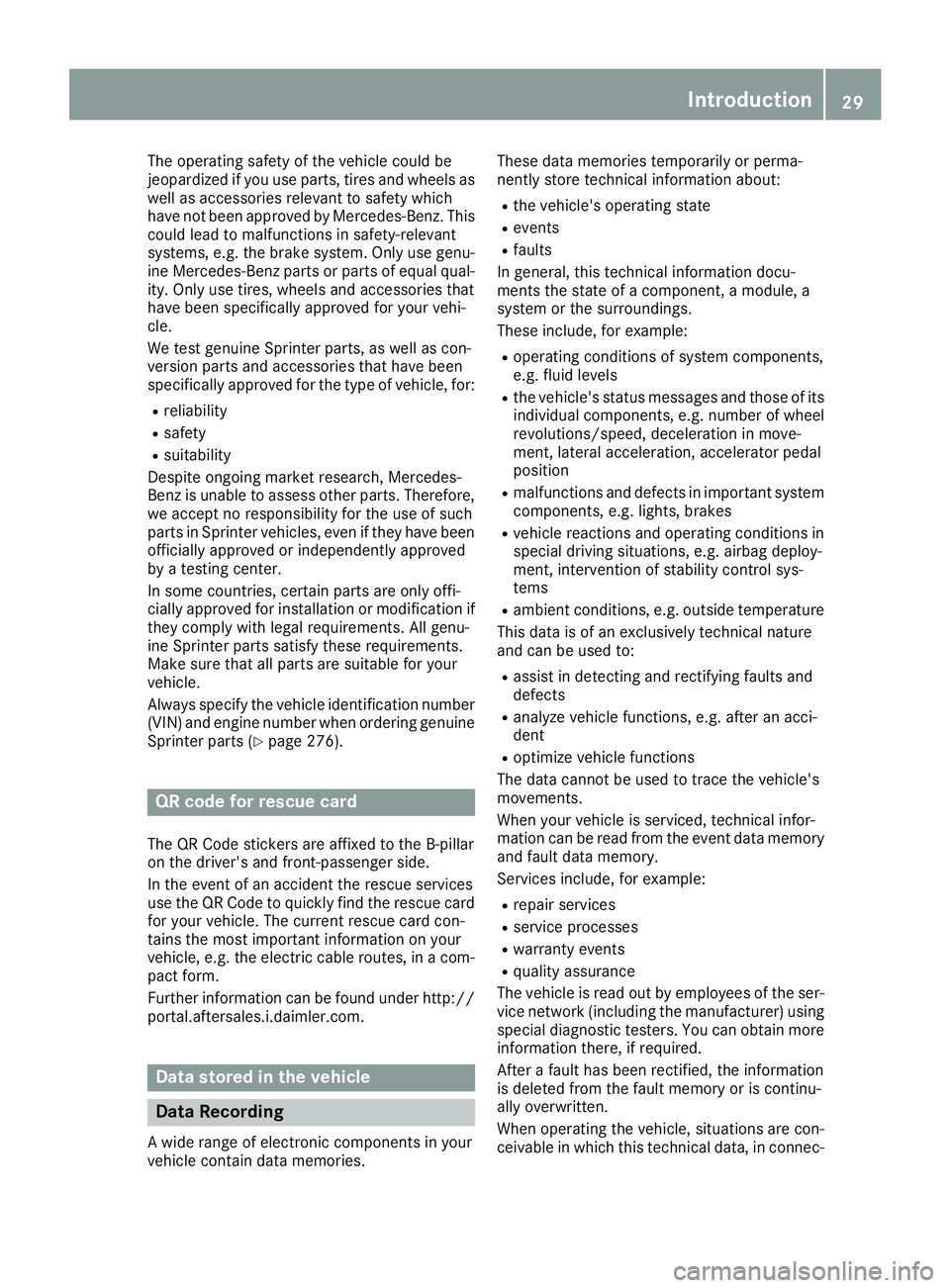
The operating safety of the vehicle could be
jeopardized if you use parts, tires and wheels as
well as accessories relevant to safety which
have not been approved by Mercedes-Benz. This
could lead to malfunctions in safety-relevant
systems, e.g. the brake system. Only use genu-
ine Mercedes-Benz parts or parts of equal qual-ity. Only use tires, wheels and accessories that
have been specifically approved for your vehi-
cle.
We test genuine Sprinter parts, as well as con-
version parts and accessories that have been
specifically approved for the type of vehicle, for:
Rreliability
Rsafety
Rsuitability
Despite ongoing market research, Mercedes-
Benz is unable to assess other parts. Therefore,
we accept no responsibility for the use of such
parts in Sprinter vehicles, even if they have been
officially approved or independently approved
by a testing center.
In some countries, certain parts are only offi-
cially approved for installation or modification if
they comply with legal requirements. All genu-
ine Sprinter parts satisfy these requirements.
Make sure that all parts are suitable for your
vehicle.
Always specify the vehicle identification number
(VIN) and engine number when ordering genuine
Sprinter parts (
Ypage 276).
QR code for rescue card
The QR Code stickers are affixed to the B-pillar
on the driver's and front-passenger side.
In the event of an accident the rescue services
use the QR Code to quickly find the rescue card
for your vehicle. The current rescue card con-
tains the most important information on your
vehicle, e.g. the electric cable routes, in a com-
pact form.
Further information can be found under http://
portal.aftersales.i.daimler.com.
Data stored in the vehicle
Data Recording
A wide range of electronic components in your
vehicle contain data memories. These data memories temporarily or perma-
nently store technical information about:
Rthe vehicle's operating state
Revents
Rfaults
In general, this technical information docu-
ments the state of a component, a module, a
system or the surroundings.
These include, for example:
Roperating conditions of system components,
e.g. fluid levels
Rthe vehicle's status messages and those of its
individual components, e.g. number of wheel
revolutions/speed, deceleration in move-
ment, lateral acceleration, accelerator pedal
position
Rmalfunctions and defects in important system
components, e.g. lights, brakes
Rvehicle reactions and operating conditions in
special driving situations, e.g. airbag deploy-
ment, intervention of stability control sys-
tems
Rambient conditions, e.g. outside temperature
This data is of an exclusively technical nature
and can be used to:
Rassist in detecting and rectifying faults and
defects
Ranalyze vehicle functions, e.g. after an acci-
dent
Roptimize vehicle functions
The data cannot be used to trace the vehicle's
movements.
When your vehicle is serviced, technical infor-
mation can be read from the event data memory
and fault data memory.
Services include, for example:
Rrepair services
Rservice processes
Rwarranty events
Rquality assurance
The vehicle is read out by employees of the ser- vice network (including the manufacturer) using
special diagnostic testers. You can obtain more
information there, if required.
After a fault has been rectified, the information
is deleted from the fault memory or is continu-
ally overwritten.
When operating the vehicle, situations are con-
ceivable in which this technical data, in connec-
Introduction29
Z
Page 32 of 290
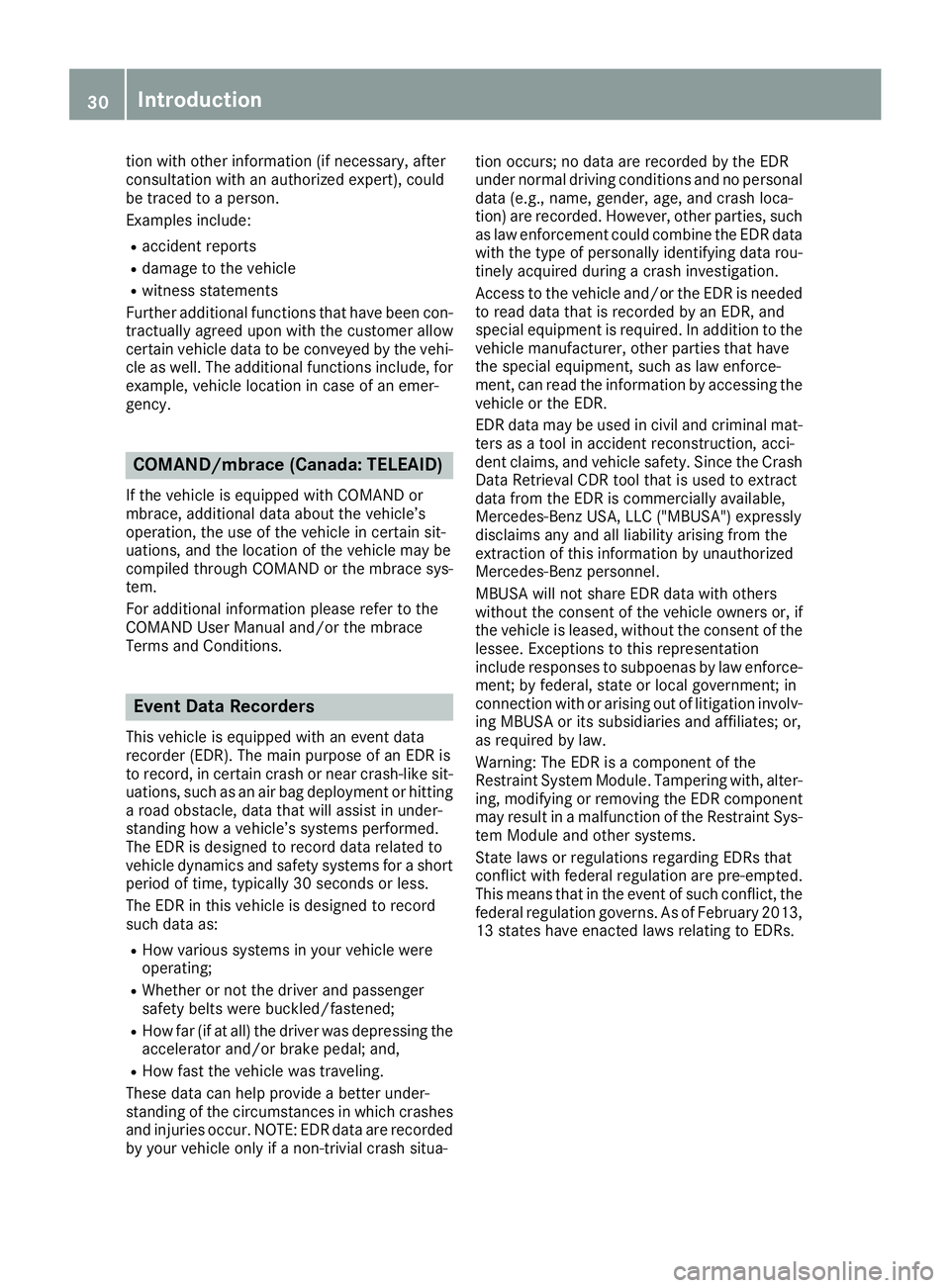
tion with other information (if necessary, after
consultation with an authorized expert), could
be traced to a person.
Examples include:
Raccident reports
Rdamage to the vehicle
Rwitness statements
Further additional functions that have been con-
tractually agreed upon with the customer allow
certain vehicle data to be conveyed by the vehi-
cle as well. The additional functions include, for
example, vehicle location in case of an emer-
gency.
COMAND/mbrace (Canada: TELEAID)
If the vehicle is equipped with COMAND or
mbrace, additional data about the vehicle’s
operation, the use of the vehicle in certain sit-
uations, and the location of the vehicle may be
compiled through COMAND or the mbrace sys-
tem.
For additional information please refer to the
COMAND User Manual and/or the mbrace
Terms and Conditions.
Event Data Recorders
This vehicle is equipped with an event data
recorder (EDR). The main purpose of an EDR is
to record, in certain crash or near crash-like sit-
uations, such as an air bag deployment or hitting a road obstacle, data that will assist in under-
standing how a vehicle’s systems performed.
The EDR is designed to record data related to
vehicle dynamics and safety systems for a short
period of time, typically 30 seconds or less.
The EDR in this vehicle is designed to record
such data as:
RHow various systems in your vehicle were
operating;
RWhether or not the driver and passenger
safety belts were buckled/fastened;
RHow far (if at all) the driver was depressing the
accelerator and/or brake pedal; and,
RHow fast the vehicle was traveling.
These data can help provide a better under-
standing of the circumstances in which crashes and injuries occur. NOTE: EDR data are recorded
by your vehicle only if a non-trivial crash situa- tion occurs; no data are recorded by the EDR
under normal driving conditions and no personal
data (e.g., name, gender, age, and crash loca-
tion) are recorded. However, other parties, such
as l
aw enforcement could combine the EDR data
with the type of personally identifying data rou-
tinely acquired during a crash investigation.
Access to the vehicle and/or the EDR is needed
to read data that is recorded by an EDR, and
special equipment is required. In addition to the
vehicle manufacturer, other parties that have
the special equipment, such as law enforce-
ment, can read the information by accessing the
vehicle or the EDR.
EDR data may be used in civil and criminal mat-
ters as a tool in accident reconstruction, acci-
dent claims, and vehicle safety. Since the Crash
Data Retrieval CDR tool that is used to extract
data from the EDR is commercially available,
Mercedes-Benz USA, LLC ("MBUSA") expressly
disclaims any and all liability arising from the
extraction of this information by unauthorized
Mercedes-Benz personnel.
MBUSA will not share EDR data with others
without the consent of the vehicle owners or, if
the vehicle is leased, without the consent of the
lessee. Exceptions to this representation
include responses to subpoenas by law enforce- ment; by federal, state or local government; in
connection with or arising out of litigation invol v-
i
ng MBUSA or its subsidiaries and affiliates; or,
as required by law.
Warning: The EDR is a component of the
Restraint System Module. Tampering with, alter-
ing, modifying or removing the EDR component
may result in a malfunction of the Restraint Sys-
tem Module and other systems.
State laws or regulations regarding EDRs that
conflict with federal regulation are pre-empted.
This means that in the event of such conflict, the
federal regulation governs. As of February 2013, 13 states have enacted laws relating to EDRs.
30Introduction
Page 33 of 290
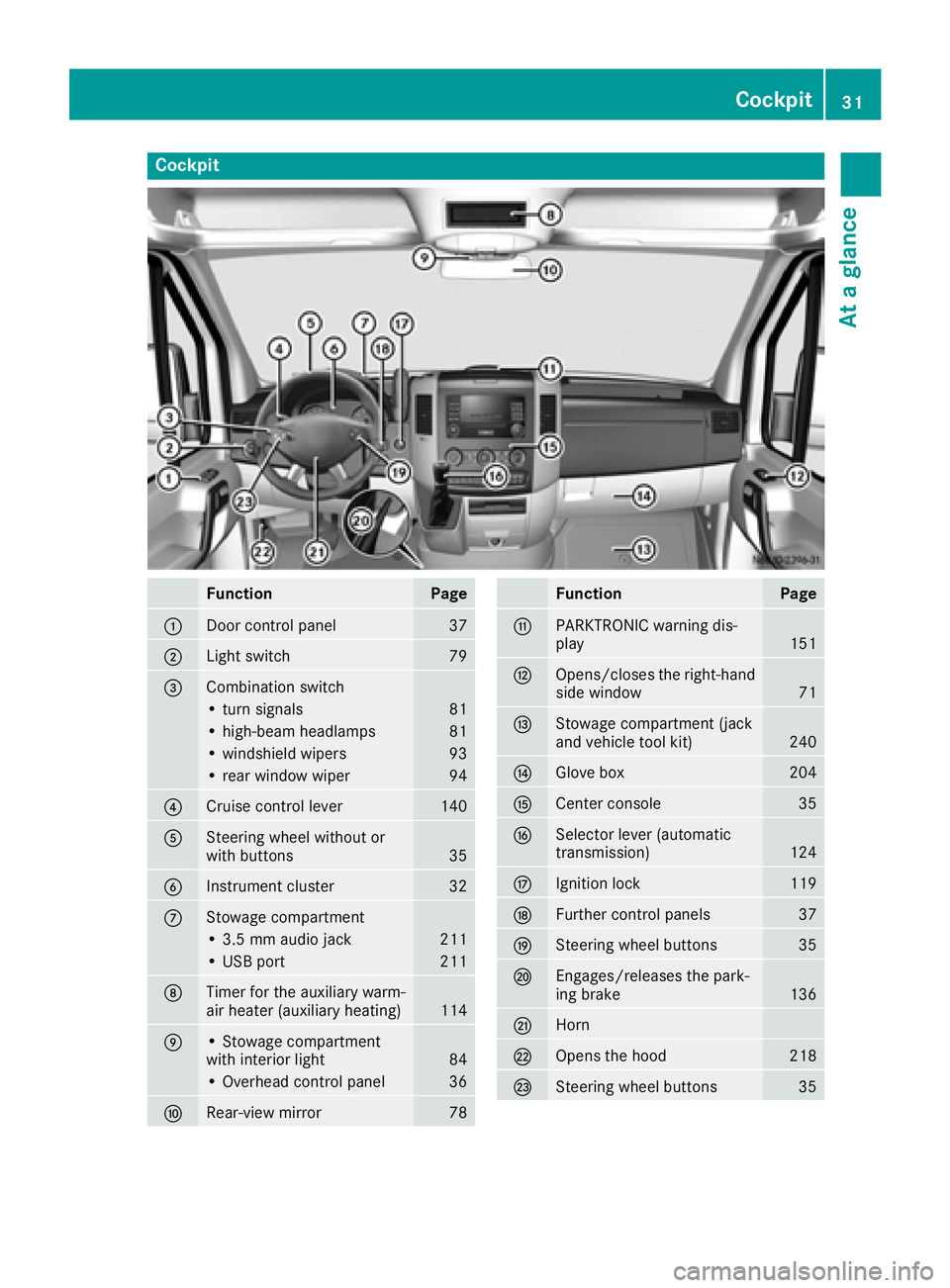
Cockpit
FunctionPage
:Door control panel37
;Light switch79
=Combination switch
• turn signals81
• high-beam headlamps81
• windshield wipers93
• rear window wiper94
?Cruise control lever140
ASteering wheel without or
with buttons35
BInstrument cluster32
CStowage compartment
• 3.5 mm audio jack211
• USB port211
DTimer for the auxiliary warm-
air heater (auxiliary heating)114
E• Stowage compartment
with interior light84
• Overhead control panel36
FRear-view mirror78
FunctionPage
GPARKTRONIC warning dis-
play151
HOpens/closes the right-hand
side window71
IStowage compartment (jack
and vehicle tool kit)240
JGlove box204
KCenter console35
LSelector lever (automatic
transmission)124
MIgnition lock119
NFurther control panels37
OSteering wheel buttons35
PEngages/releases the park-
ing brake136
QHorn
ROpens the hood218
SSteering wheel buttons35
Cockpit31
At a glance
Page 34 of 290
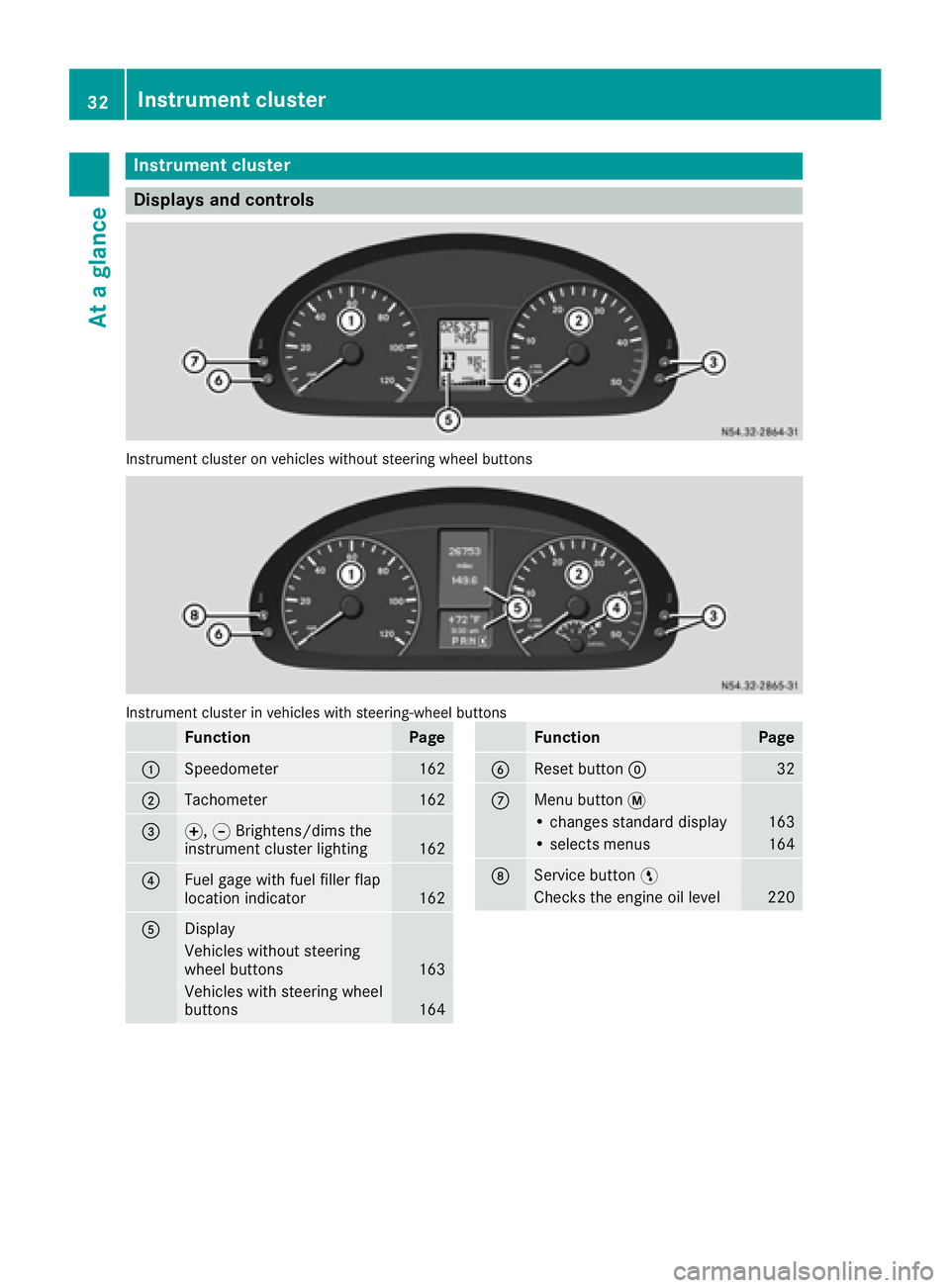
Instrument cluster
Displays and controls
Instrumentcluste ron vehicles without steering whee lbuttons
Instrumen tcluste rin vehicles wit hsteering-wheel buttons
FunctionPag e
:Speedometer162
;Tachometer162
=f, gBrightens/dims th e
instrumen tcluste rlighting16 2
?Fue lgage wit hfuel filler flap
location indicator16 2
ADisplay
Vehicles without steering
whee lbuttons16 3
Vehicles wit hsteering whee l
buttons16 4
FunctionPag e
BReset butto n932
CMen ubutto n4
• changes standard display16 3
•select smenus16 4
DService butto nË
Checks th eengin eoil level22 0
32Instrument cluster
At a glance
Page 35 of 290
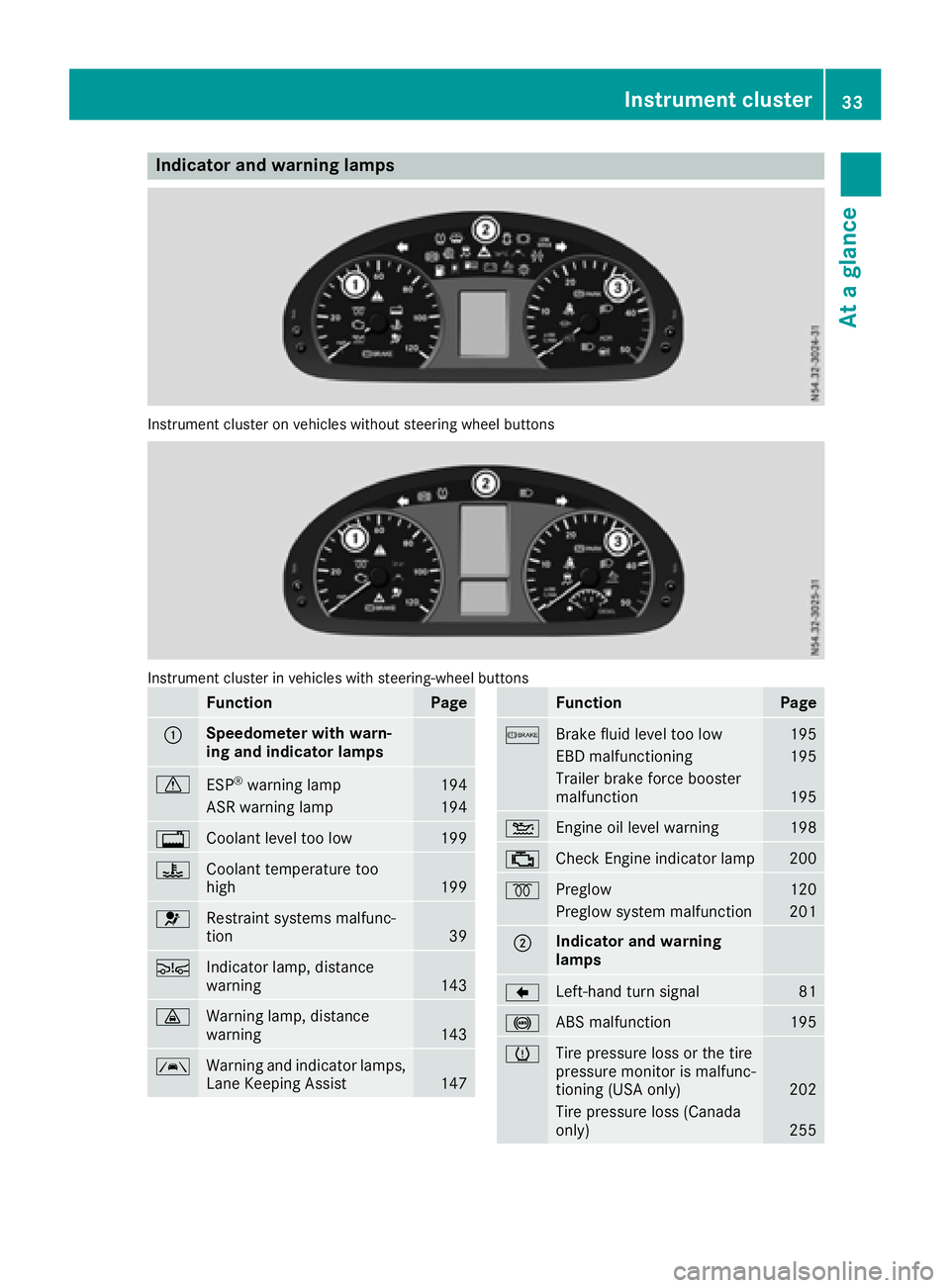
Indicator and warning lamps
Instrumentcluste ron vehicles without steering whee lbuttons
Instrumen tcluste rin vehicles wit hsteering-wheel buttons
FunctionPag e
:Speedometer with warn-
ing and indicator lamps
dESP®warning lamp19 4
AS Rwarning lamp19 4
%Coolan tlevel to olow19 9
?Coolan ttemperature to o
high19 9
6Restrain tsystems malfunc -
tion39
ÄIndicato rlamp ,distanc e
warning14 3
·Warning lamp ,distanc e
warning14 3
ÃWarning and indicator lamps,
Lan eKeepin gAssist14 7
FunctionPag e
bBrake fluid level to olow19 5
EBDmalfunctioning19 5
Trailer brak eforce booste r
malfunction19 5
4Engin eoil level warning19 8
;Chec kEngin eindicator lamp20 0
%Preglow120
Preglow system malfunction201
;Indicator and warning
lamps
GLeft-han dtur nsignal81
!AB Smalfunction19 5
hTirepressur eloss or th etire
pressur emonitor is malfunc -
tioning (US Aonly)
20 2
Tirepressur eloss (Canada
only)25 5
Instrument cluster33
At a glance
Page 36 of 290
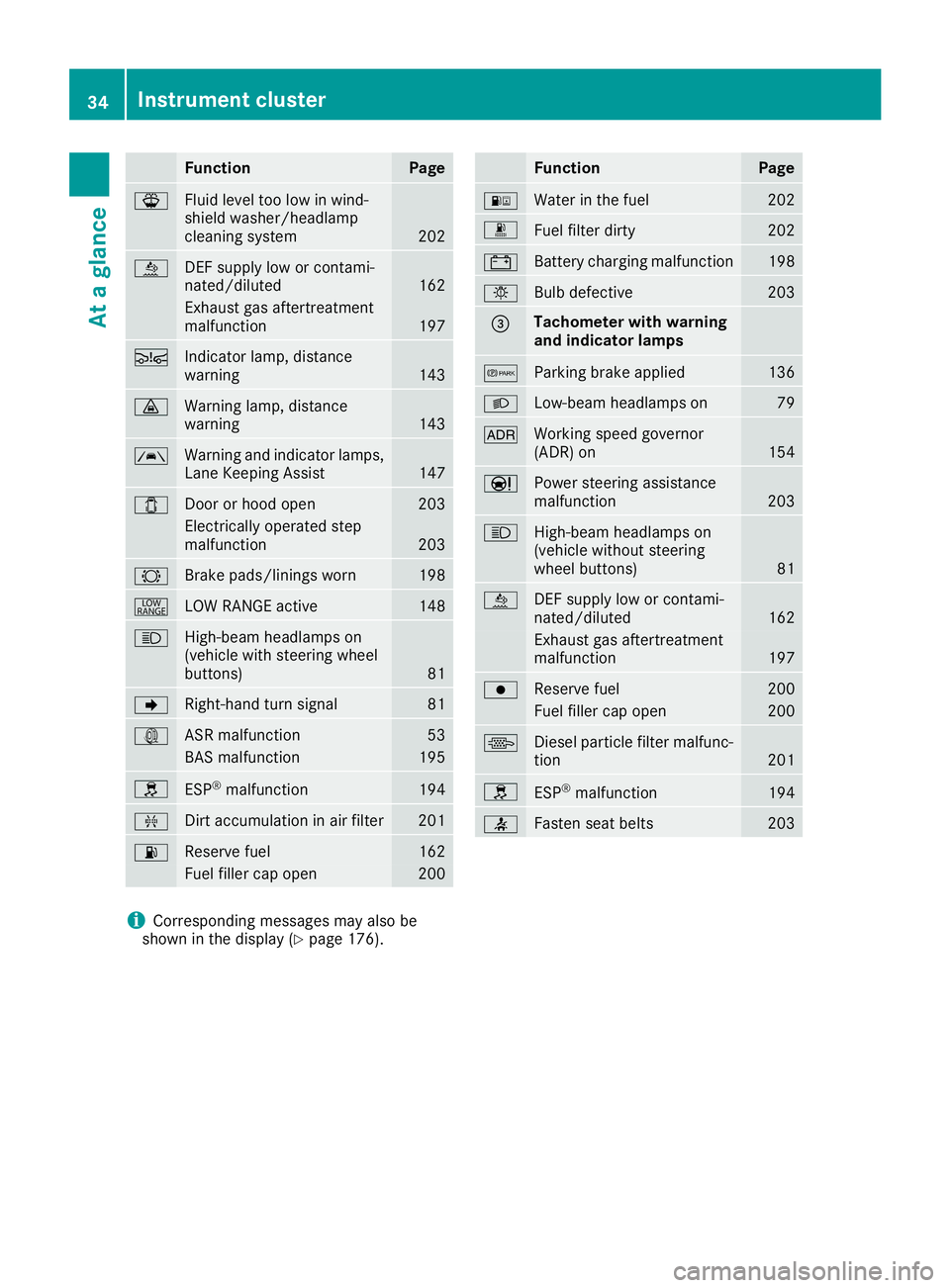
FunctionPage
¦Fluid level too low in wind-
shield washer/headlamp
cleaning system
202
åDEF supply low or contami-
nated/diluted162
Exhaust gas aftertreatment
malfunction197
ÄIndicator lamp, distance
warning143
·Warning lamp, distance
warning143
ÃWarning and indicator lamps,
Lane Keeping Assist147
1Door or hood open203
Electrically operated step
malfunction203
#Brake pads/linings worn198
+LOW RANGE active148
KHigh-beam headlamps on
(vehicle with steering wheel
buttons)
81
JRight-hand turn signal81
:ASR malfunction53
BAS malfunction195
hESP®malfunction194
ÈDirt accumulation in air filter201
6Reserve fuel162
Fuel filler cap open200
FunctionPage
:Water in the fuel202
mFuel filter dirty202
#Battery charging malfunction198
bBulb defective203
=Tachometer with warning
and indicator lamps
cParking brake applied136
LLow-beam headlamps on79
KWorking speed governor
(ADR) on154
ÐPower steering assistance
malfunction203
KHigh-beam headlamps on
(vehicle without steering
wheel buttons)
81
åDEF supply low or contami-
nated/diluted162
Exhaust gas aftertreatment
malfunction197
|Reserve fuel200
Fuel filler cap open200
\Diesel particle filter malfunc-
tion201
hESP®malfunction194
7Fasten seat belts203
iCorresponding messages may also be
shown in the display (Ypage 176).
34Instrument cluster
At a glance
Page 37 of 290
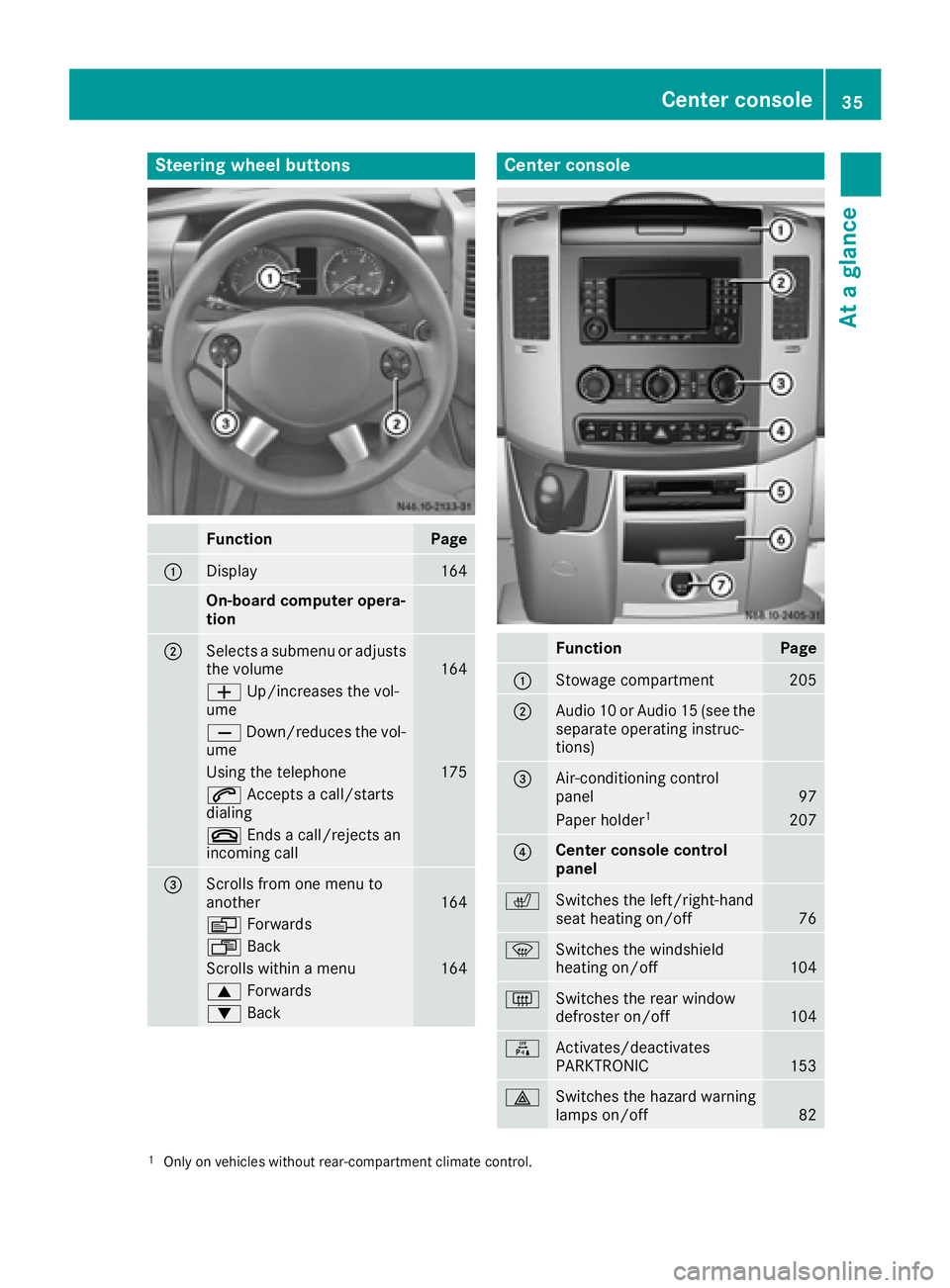
Steering wheel buttons
FunctionPage
:Display164
On-board computer opera-
tion
;Selects a submenu or adjusts
the volume164
WUp/increases the vol-
ume
X Down/reduces the vol-
ume
Using the telephone175
6 Accepts a call/starts
dialing
~ Ends a call/rejects an
incoming call
=Scrolls from one menu to
another164
V Forwards
UBack
Scrolls within a menu164
9Forwards
:Back
Center console
FunctionPage
:Stowage compartment205
;Audio 10 or Audio 15 (see the
separate operating instruc-
tions)
=Air-conditioning control
panel97
Paper holder1207
?Center console control
panel
cSwitches the left/right-hand
seat heating on/off76
zSwitches the windshield
heating on/off104
|Switches the rear window
defroster on/off104
fActivates/deactivates
PARKTRONIC153
£Switches the hazard warning
lamps on/off82
1Only on vehicles without rear-compartment climate control.
Center console35
At a glance
Page 38 of 290
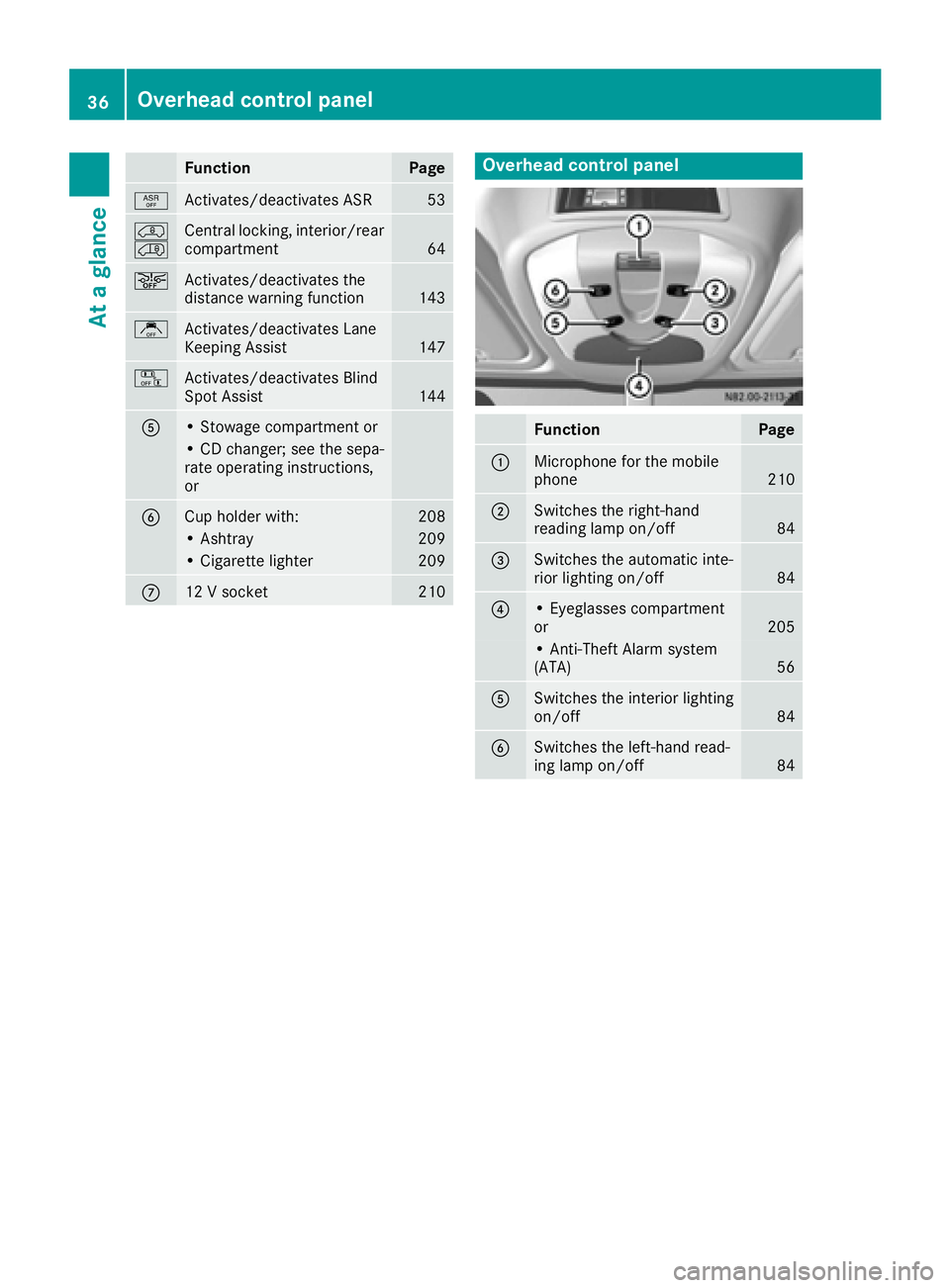
FunctionPage
àActivates/deactivates ASR53
Ã
ÄCentral locking, interior/rear
compartment64
æActivates/deactivates the
distance warning function143
jActivates/deactivates Lane
Keeping Assist147
kActivates/deactivates Blind
Spot Assist144
A• Stowage compartment or
• CD changer; see the sepa-
rate operating instructions,
or
BCup holder with:208
• Ashtray209
• Cigarette lighter209
C12 V socket210
Overhead control panel
FunctionPage
:Microphone for the mobile
phone210
;Switches the right-hand
reading lamp on/off84
=Switches the automatic inte-
rior lighting on/off84
?• Eyeglasses compartment
or205
• Anti-Theft Alarm system
(ATA)56
ASwitches the interior lighting
on/off84
BSwitches the left-hand read-
ing lamp on/off84
36Overhead control panel
At a glance
Page 39 of 290
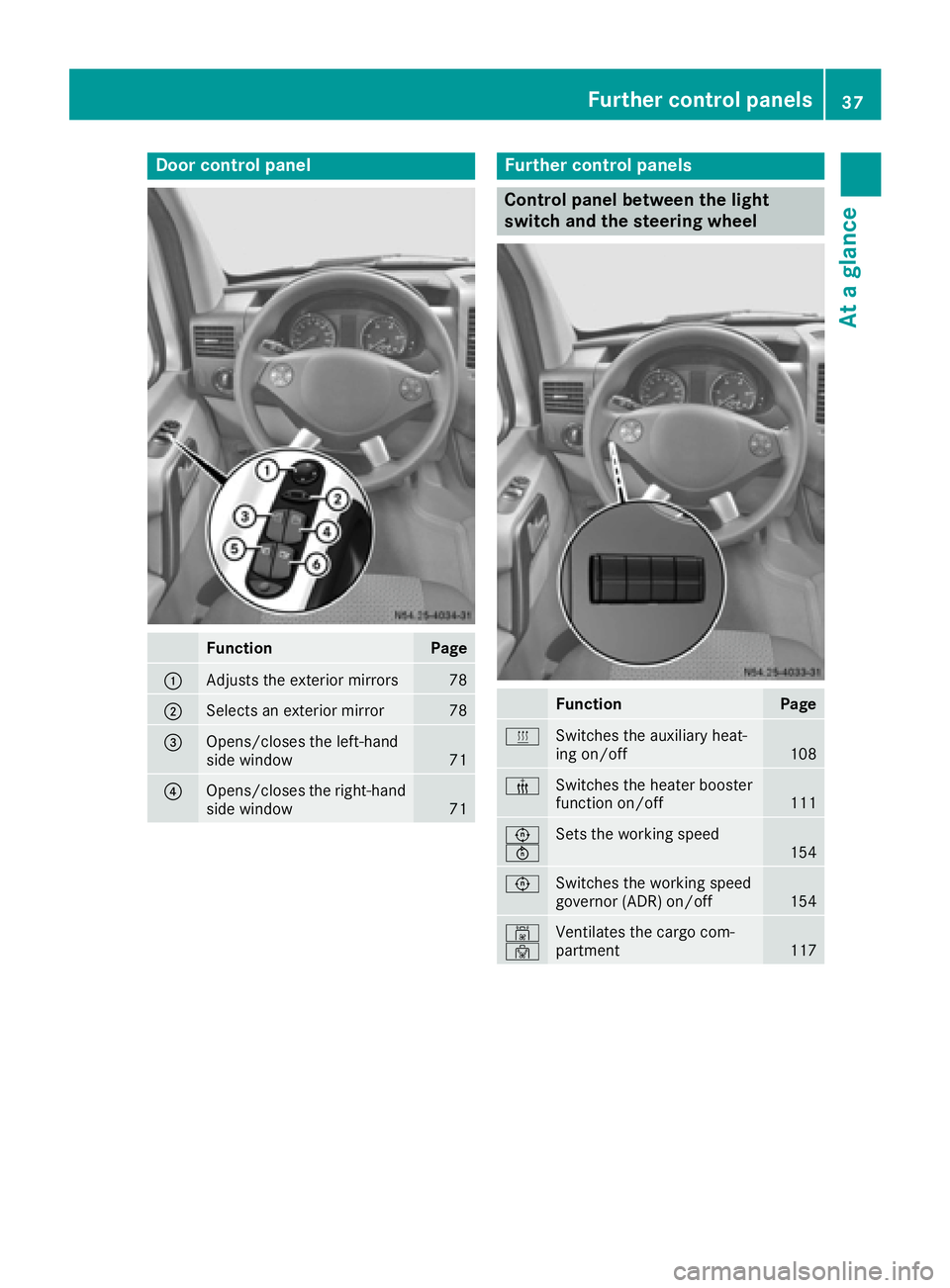
Door controlpanel
FunctionPage
:Adjust sth eexterio rmirrors78
;Selects an exterio rmirro r78
=Opens/closes th eleft-han d
sid ewindow71
?Opens/closes th eright-hand
sid ewindow71
Further contro lpanels
Contro lpanel between th eligh t
switch an dth esteering wheel
FunctionPage
ySwitches th eauxiliar yheat -
in g on/off10 8
±Switches th eheater booster
function on/off11 1
E
FSets th eworking speed15 4
ESwitches th eworking speed
governor (ADR) on/off15 4
´
·Ventilates th ecargo com-
partmen t117
Further control panels37
At a glance
Page 40 of 290

Control panel between the steering
wheel and the ignition lock
FunctionPage
l
kSwitches the central rear
compartment lighting on/off84
;Engages/disengages all-
wheel drive148
mActivates/deactivates LOW
RANGE transmission ratio148
38Further control panels
At a glance