display MERCEDES-BENZ SPRINTER 2020 MY20 with 7” screen
[x] Cancel search | Manufacturer: MERCEDES-BENZ, Model Year: 2020, Model line: SPRINTER, Model: MERCEDES-BENZ SPRINTER 2020Pages: 348, PDF Size: 5.84 MB
Page 125 of 348
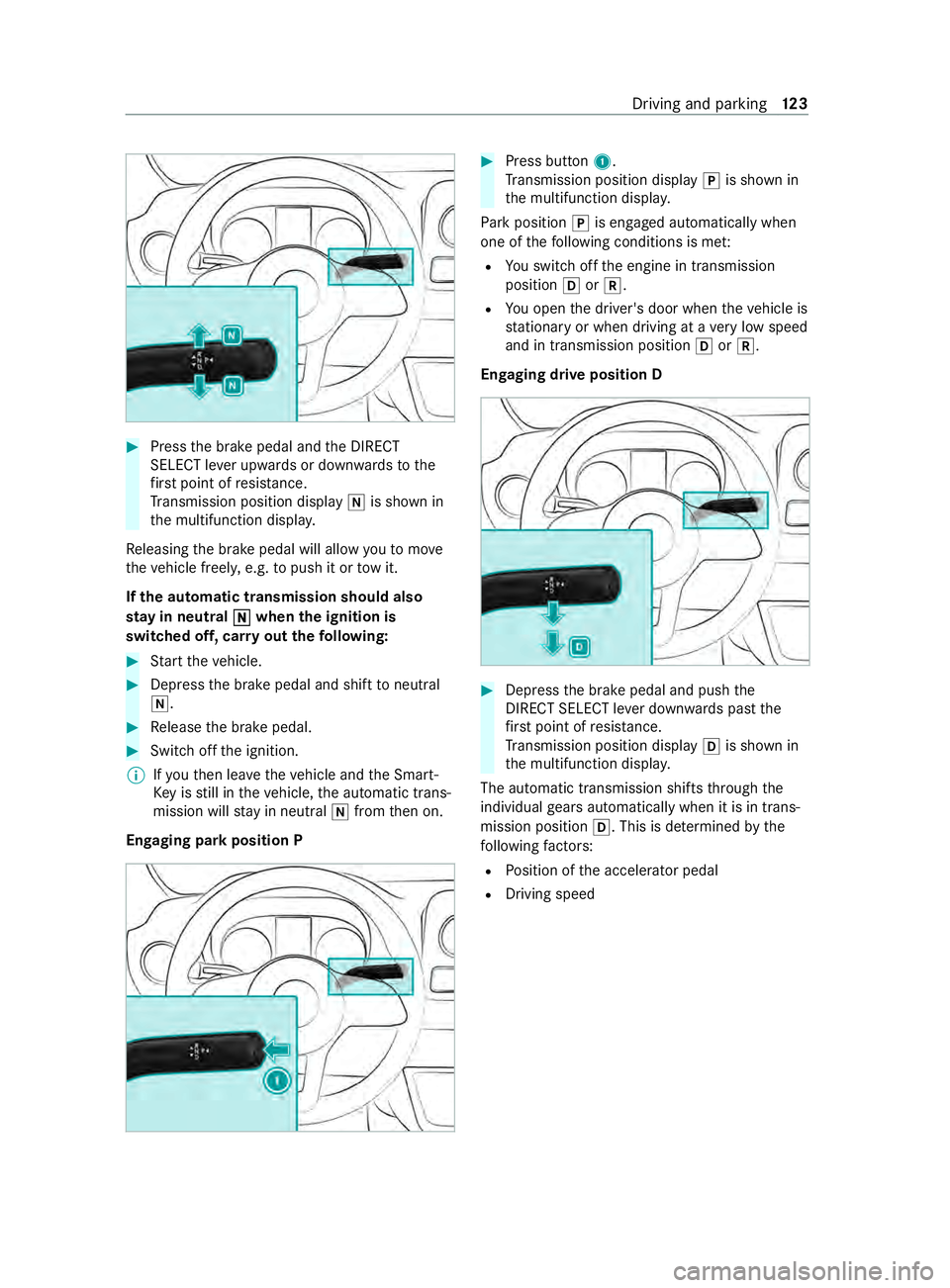
#
Press theb rake pedal and theD IRECT
SELECT le veru pwards or down wardstot he
fi rs tp oint of resis tance.
Tr ansmission position display 005Cis shown in
th em ultifunction displa y.
Re leasing theb rake pedal will allo wyoutomo ve
th ev ehicle freely ,e.g. topush it or towi t.
If th ea utomatic transmission should also
st ay in neutral 005C 005Cwhen thei gnition is
switched off, car ryout thef ollowing: #
Startt he vehicle. #
Depress theb rake pedal and shif ttoneutral
005C. #
Release theb rake pedal. #
Switc hoffthei gnition.
% If
yo ut hen lea vethev ehicle and theS mart‐
Ke yiss tillint hevehicle, thea utomatic trans‐
mission will stay in neut ral005C from then on.
Engaging par kposition P #
Press button 1.
Tr ansmission position display 005Dis shown in
th em ultifunction displa y.
Pa rk position 005Dis engaged automaticall ywhen
one of thef ollowing condition sismet:
R Yous wit ch offt he engine in transmission
position 005Bor005E.
R Youo pen thed rive r's door when thev ehicle is
st ationar yorwhen drivin gataveryl ow speed
and in transmissio nposition 005Bor005E.
Engaging driv eposition D #
Depress theb rake pedal and push the
DIRECT SELEC Tleve rdownw ards pas tthe
fi rs tp oint of resis tance.
Tr ansmission position display 005Bis shown in
th em ultifunction displa y.
The automatic transmission shifts thro ugh the
individual gearsa utomaticall ywhen it is in trans‐
mission position 005B.This is de term ined bythe
fo llowing factors:
R Position of thea ccelerator pedal
R Driving speed Driving and parking
12 3
Page 139 of 348
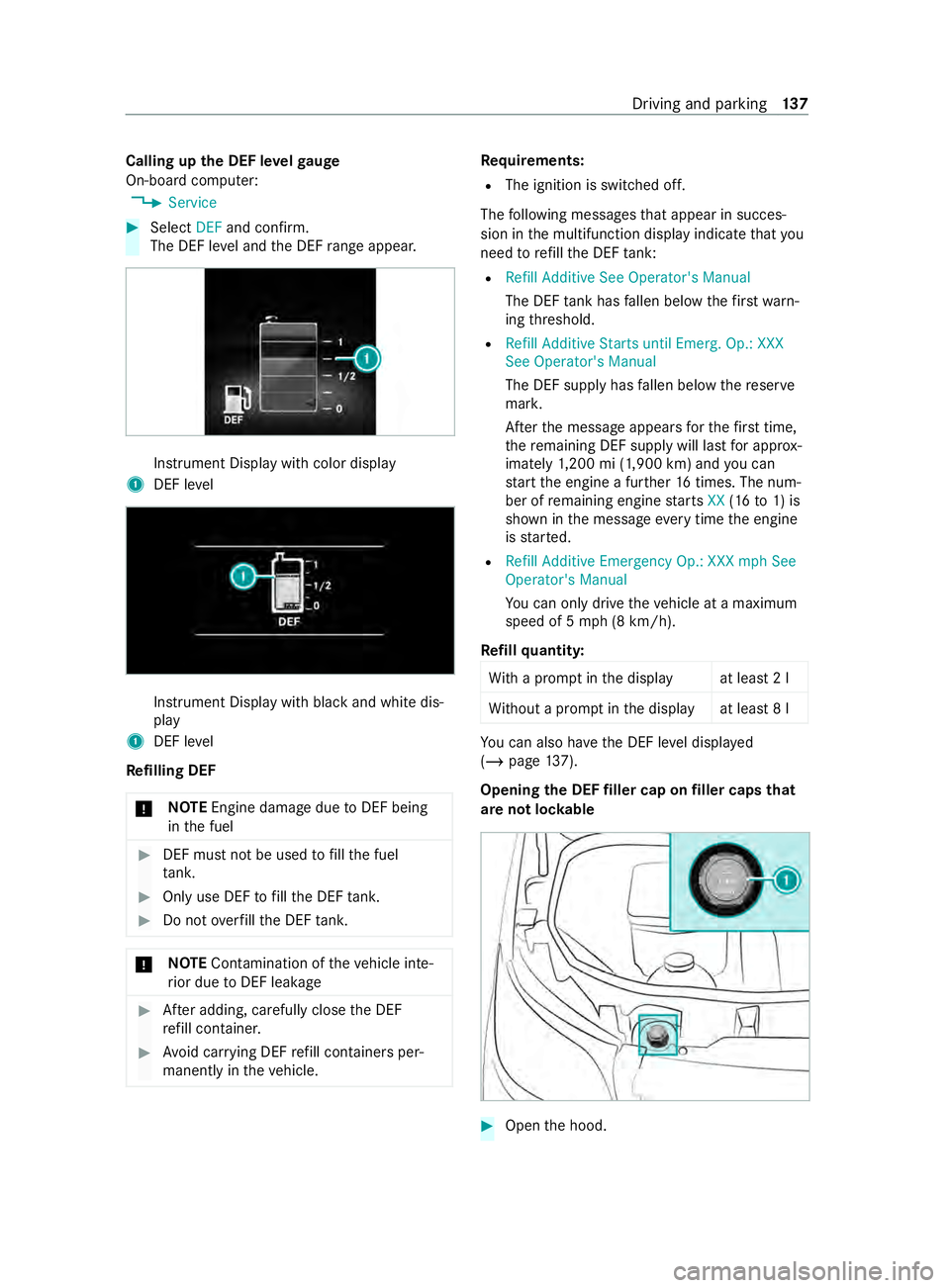
Callin
gupt he DEF le velg auge
On-board computer:
4 Service #
Select DEFand confirm.
The DEF le vela nd theD EFrang ea ppea r. Instrument Displa
ywithc olo rdisplay
1 DEF le vel Instrument Displa
ywithb lack and whit edis‐
play
1 DEFlevel
Re filling DEF
* NO
TEEngine damag eduetoDEF being
in thef uel #
DEFm ustn otbe used tofill th ef uel
ta nk. #
Only us eDEFtofill th eD EFtank. #
Do no toverfill theD EFtank. *
NO
TEContamination of thev ehicle inte‐
ri or due toDEF leakage #
Aftera dding, careful lyclos ethe DEF
re fill con tainer. #
Avoid car rying DE Frefill container sper‐
manentl yinthevehicle. Re
quirements:
R The ignition is switched off.
The following messages that appear in succes‐
sion in them ultifunction displa yindicat ethat you
need torefill th eD EFtank:
R Refil lAdditive See Operator's Manual
The DEF tankhasfallen belo wthe firs tw arn‐
ing thre shold.
R Refill Additive Starts until Emerg. Op.: XXX
See Operator's Manual
The DEF supply has fallen belo wthe reser ve
mar k.
Af tert he messag eappear sfor thef irst time,
th er emaining DEF suppl ywill las tfor appr ox‐
ima tely 1,200 mi (1,900 km) and youc an
st ar tt he engine afurther 16 times. The num‐
be rofr emaining engine starts XX(16to1)is
shown in them essag eevery time thee ngine
is star ted.
R Refill Additiv eEmergenc yOp.: XXX mph See
Operator's Manual
Yo uc an only driv ethe vehicle at amaximum
speed of 5mph (8 km/h).
Re fill qu antity:
Wi th ap romp tint he displa ya tlea st 2l
Wi thout apromp tint he displa yatlea st 8l Yo
uc an also ha vetheD EFleve ld ispla yed
( / pag e137).
Opening theD EFfiller cap on filler caps that
ar en otloc kable #
Open theh ood. Driving and parking
137
Page 146 of 348
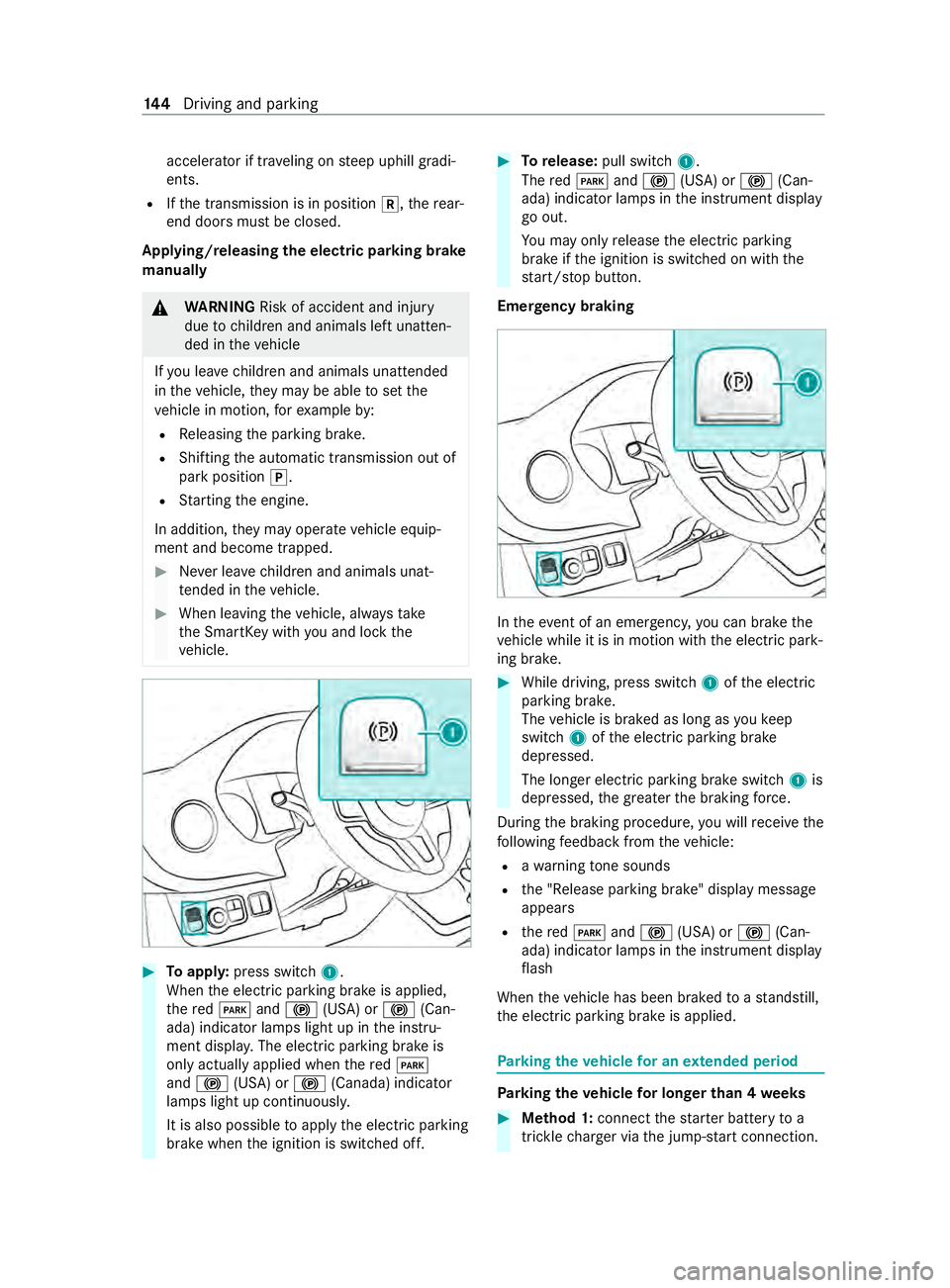
accelerator if tra
veling on steep uphill gradi‐
ents.
R Ifth et ransmission is in position 005E,therear-
end door smustbec losed.
App lying/releasing thee lectric pa rking brake
manually &
WARNING Risk of accident and inju ry
due tochildren and animals lef tunat ten‐
de dint hevehicle
If yo ul eave children and animals unat tended
in thev ehicle, they ma ybea bletos etthe
ve hicle in motion, fore xamp leby:
R Releasing thep arking brake.
R Shifting thea utomatic transmission out of
par kposition 005D.
R Startin gthe engine.
In addition, they ma yoperat evehicle equip‐
ment and become trapped. #
Neverlea ve children and animals unat‐
te nde dint hevehicle. #
When leaving thev ehicle, alw ayst ake
th eS martK eywit hyou and loc kthe
ve hicle. #
Toappl y:press switch 1.
When thee lectric parking brak eisapplied,
th er ed 0049 and0024 (USA) or 0024(Can‐
ada) indicator lamps light up in thei nstru‐
ment displa y.The electric parking brak eis
onl yactuall yapplied when ther ed 0049
and 0024 (USA) or 0024(Canada) indicator
lamps light up continuousl y.
It is also possible toappl ythe electric parking
brak ewhen thei gnition is switched off. #
Torelease: pull switch 1.
The red0049 and0024 (USA) or 0024(Can‐
ada) indicator lamps in thei nstrument display
go out.
Yo um ayonlyrelease thee lectric parking
brak eift he ignition is switched on wit hthe
st art/ stop button.
Emer gency braking In
thee vent of an emergency ,you can brak ethe
ve hicle while it is in motion wit hthe electric park‐
ing brake. #
While driving, press switch 1ofthee lectric
parking brake.
The vehicle is braked as long as youk eep
switch 1ofthee lectric parking brake
depressed.
The longer electric parking brak eswitch 1is
depressed, theg reater theb raking forc e.
During theb raking procedure, youw illreceiv ethe
fo llowing feedbac kfromt hevehicle:
R awarning tone sounds
R the" Release parking brake" displa ymessage
appears
R ther ed 0049 and0024 (USA) or 0024(Can‐
ada) indicator lamps in thei nstrument display
fl ash
When thev ehicle has been braked toas tandstill,
th ee lectric parking brak eisapplied. Pa
rking thev ehicle forane xtended period Pa
rking thev ehicle forl on gerthan 4weeks #
Method 1: connec tthe star terb atter ytoa
trickle charge rv iathej ump-s tart connection. 14 4
Driving and pa rking
Page 153 of 348
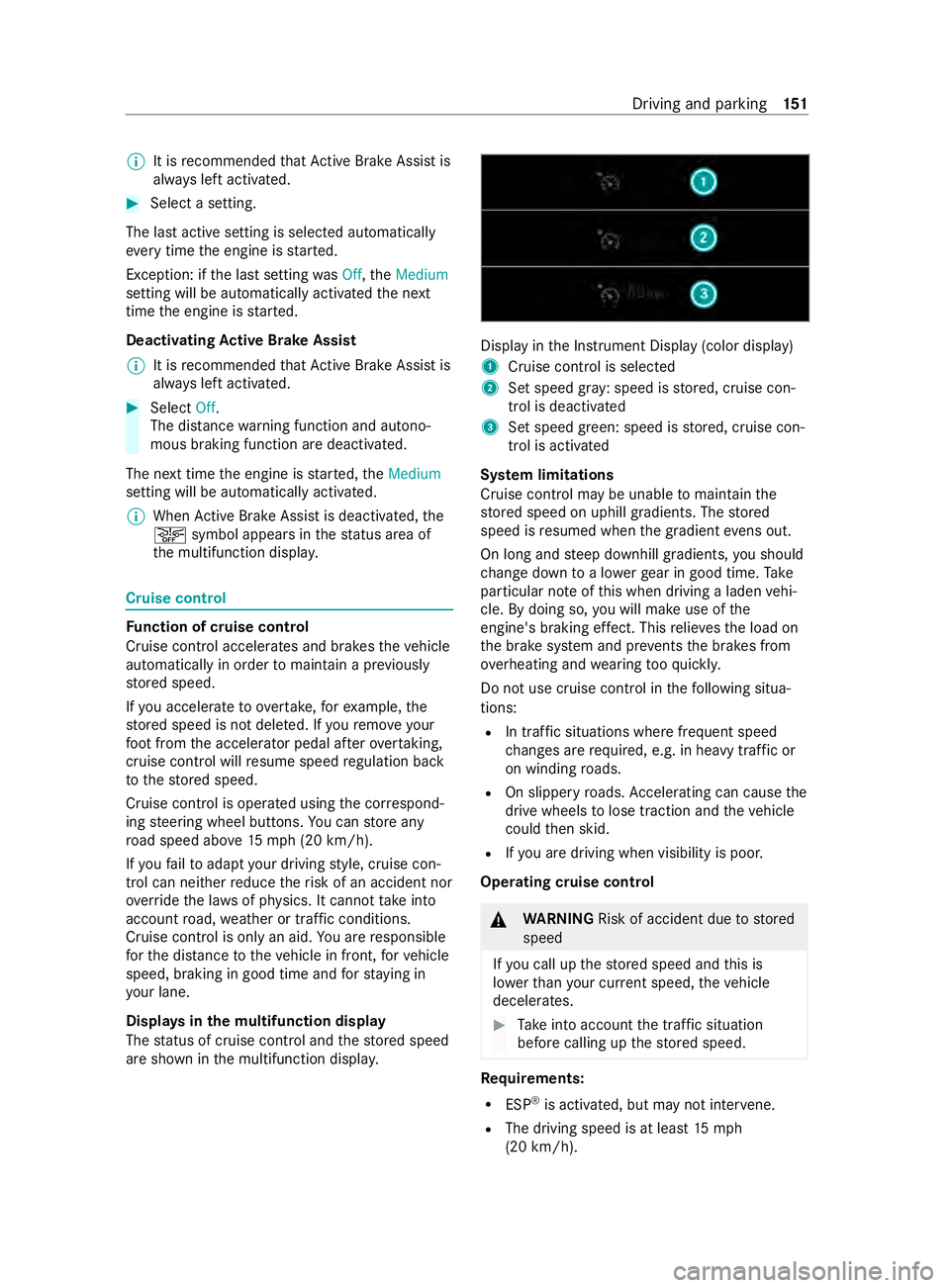
%
It is
recommended that ActiveB rake Assi stis
alw aysl efta ctivated. #
Select asetting.
The las tactiv esetting is selected automatically
eve rytime thee ngine is star ted.
Exception :ifthe las tsetting was Off,t heMedium
setting will be automatically activated then ext
time thee ngine is star ted.
Deactivating Activ eB rake Assi st
% It is
recommended that ActiveB rake Assi stis
alw aysl efta ctivated. #
Select Off.
The dis tance warning function and autono‐
mous brakin gfunction ar edeactivated.
The next tim ethe engine is star ted, the Medium
setting will be automaticall yactivated.
% When
ActiveB rake Assi stis deactivated, the
00D4 symbol appears inthes tatus area of
th em ultifunction displa y. Cruise control
Fu
nction of cruise control
Cruise cont rola ccelerates and brakes thev ehicle
automaticall yinorder tomaintain apreviously
st ored speed.
If yo ua ccelerat etoovertake, fore xamp le,the
st ored speed is no tdele ted. If your emo veyour
fo ot from thea ccelerator pedal af tero vertaking,
cruise control will resume speed regulation back
to thes tore ds peed.
Cruise contro lisoperated using thec orrespond‐
ing steering wheel buttons. Youc an stor ea ny
ro ad speed abo ve15 mp h(20 km/h).
If yo uf ail toadap tyour driving style, cruise con‐
trol can neither reduce ther isk of an accident nor
ove rride thel aws of ph ysics. It canno ttak ei nto
account road, weather or traf ficc onditions.
Cruise control is only an aid. Youa re re sponsible
fo rt he dis tance tothev ehicle in front, forv ehicle
speed, braking in good time and fors taying in
yo ur lane.
Displa ysinthem ultifunction display
The status of cruise control and thes tore ds peed
ar es hown in them ultifunction displa y. Displ
ayintheI nstrument Displa y(color display)
1 Cruise cont roliss elected
2 Setspeed gr ay:s peed is stored, cruise con‐
trol is deactivated
3 Setspeed green: speed is stored, cruise con‐
trol is activated
Sy stem limitations
Cruise control ma ybeunable tomaintain the
st ored speed on uphill gradients. The stored
speed is resumed when theg radient evens out.
On long and steep downhill gradients, yous hould
ch ang edowntoa lowe rgear in good time. Take
particular no teofthis when driving aladen vehi‐
cle. By doing so, youw ill mak euse of the
engine' sbraking ef fect. Thi srelie vest he load on
th eb rake system and pr events theb rake sf rom
ove rheating and wearing tooq uickl y.
Do no tuse cruise control in thef ollowing situa‐
tions:
R In traf fics ituations whe refrequent speed
ch anges ar erequired, e.g. in heavy traf ficor
on winding roads.
R On slippe ryroads. Accele rating can cause the
driv ewheels tolose traction and thev ehicle
could then skid.
R Ifyo ua redrivin gwhen visibilit yispoor.
Operating cruise cont rol &
WARNING Risk of accident du etostored
speed
If yo uc all up thes tore ds peed and this is
lo we rthan your cur rent speed ,the vehicle
decelerates. #
Take intoa ccount thet raffic situation
befor ecallin gupt hestored speed. Re
quirements:
R ESP ®
is activated, but ma ynotinter vene.
R The driving speed is at leas t15m ph
(20 km/h). Driving and parking
151
Page 154 of 348
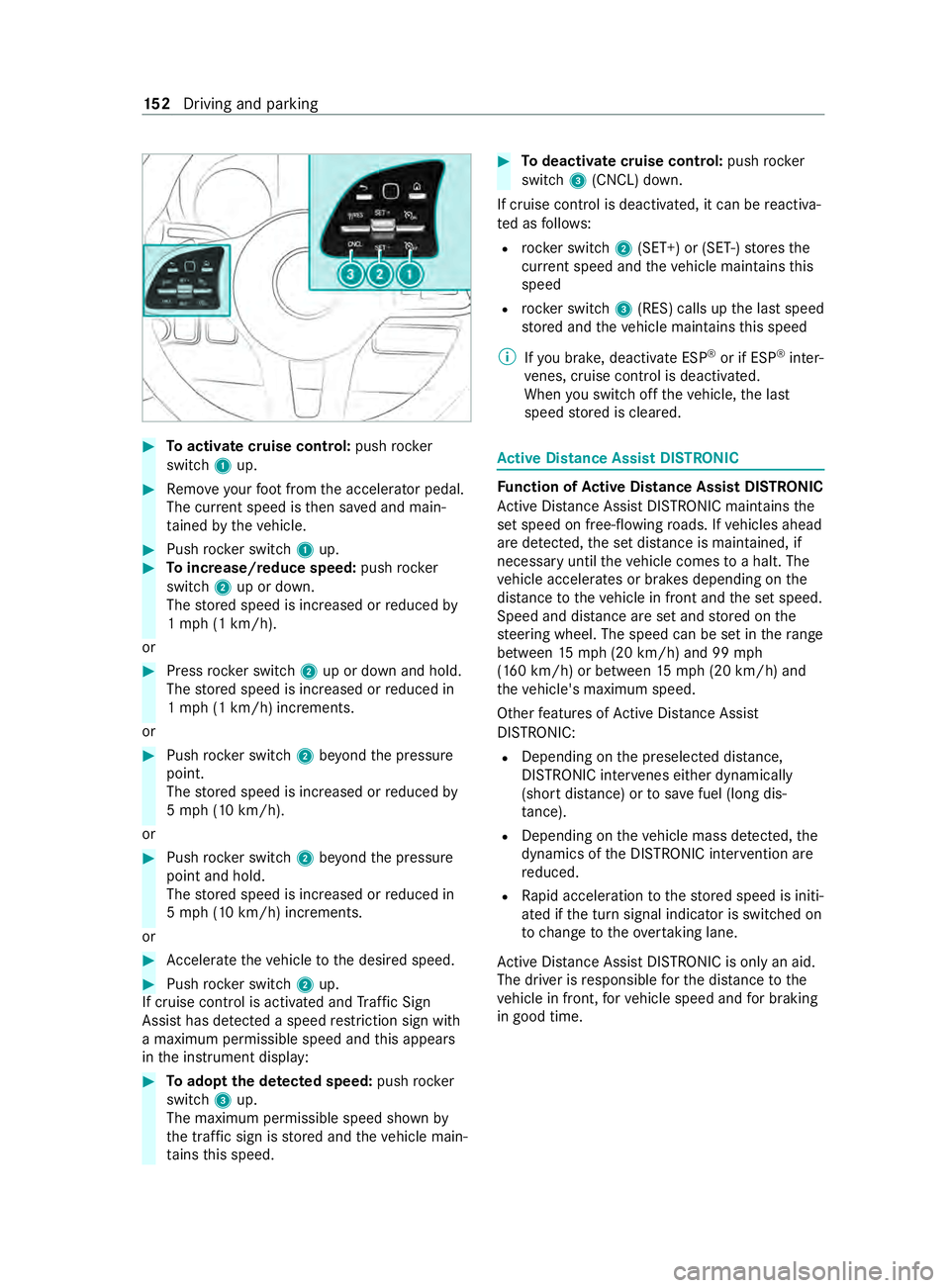
#
Toactivat ecruise control: pushrocker
switch 1up. #
Remo veyour foot from thea ccelerator pedal.
The cur rent speed is then sa veda nd main‐
ta ined bythev ehicle. #
Push rocker switch 1up. #
Toincrease/reduce speed: pushrock er
switch 2up or down.
The stored speed is increased or reduced by
1m ph (1 km/h).
or #
Press rocker switch 2up or down and hold.
The stored speed is increased or reduced in
1m ph (1 km/h) increments.
or #
Push rocker switch 2beyond thep ressure
point.
The stored speed is increased or reduced by
5m ph (1 0km/h).
or #
Push rocker switch 2beyond thep ressure
point and hold.
The stored speed is increased or reduced in
5m ph (1 0km/h) increments.
or #
Accele rate thev ehicle tothed esired speed. #
Push rocker switch 2up.
If cruise cont rolisa ctivated and Traf ficS ign
Assi sthas de tected aspeed restriction sig nwith
am aximum permissible speed and this appears
in thei nstrument display: #
Toadop tthe de tected speed: pushrocker
switch 3up.
The maximum permissible speed shown by
th et raffic sign is stored and thev ehicle main‐
ta ins this speed. #
Todeactivat ecruisec ontrol: push rock er
switch 3(CNCL) down.
If cruise cont rolisd eactivated, it can be reactiva‐
te dasf ollows:
R rock er switch 2(SET+ )or(SET-) stores the
cur rent speed and thev ehicle maintains this
speed
R rock er switch 3(RES) calls up thel asts peed
st ored and thev ehicle maintains this speed
% Ifyo ub rake, deactivat eESP®
or if ESP ®
inter‐
ve nes, cruise control is deacti vated.
When yous wit ch offt he vehicle, thel ast
speed stored is cleared. Ac
tiv eD ista nce Assis tDISTRONIC Fu
nction of Activ eD ista nce Assis tDISTRONIC
Ac tiveD ista nce Assi stDISTRONI Cmaintains the
se ts peed on free-flowing roads. If vehicles ahead
ar ed etected, thes etdis tance is maintained ,if
necessa ryuntil thev ehicle comes toah alt.The
ve hicle accelerates or brakes depending on the
dis tance tothev ehicle in front and thes etspeed.
Speed and dis tance ar esetand stored on the
st eering wheel. The speed can be se tintherange
between 15mp h(20 km/h) and 99 mph
(160 km/h) or between 15mp h(20 km/h) and
th ev ehicle's maximum speed.
Other features of ActiveD ista nce Assi st
DISTRONIC:
R Depending on thep reselected dis tance,
DISTRONIC inter venes ei ther dynamically
(shor tdista nce) or tosave fuel (long dis‐
ta nce).
R Depending on thev ehicle mass de tected, the
dynamics of theD ISTRONIC inter vention are
re duced.
R Rapid acceleration tothes tore ds peed is initi‐
ated if thet urns ignal indicator is switched on
to chang etot heovertak ing lane.
Ac tiveD ista nce Assi stDISTRONI Cisonly an aid.
The driver is responsible fort he dis tancetothe
ve hicle in front, forv ehicle speed and forb raking
in good time. 15 2
Driving and pa rking
Page 162 of 348
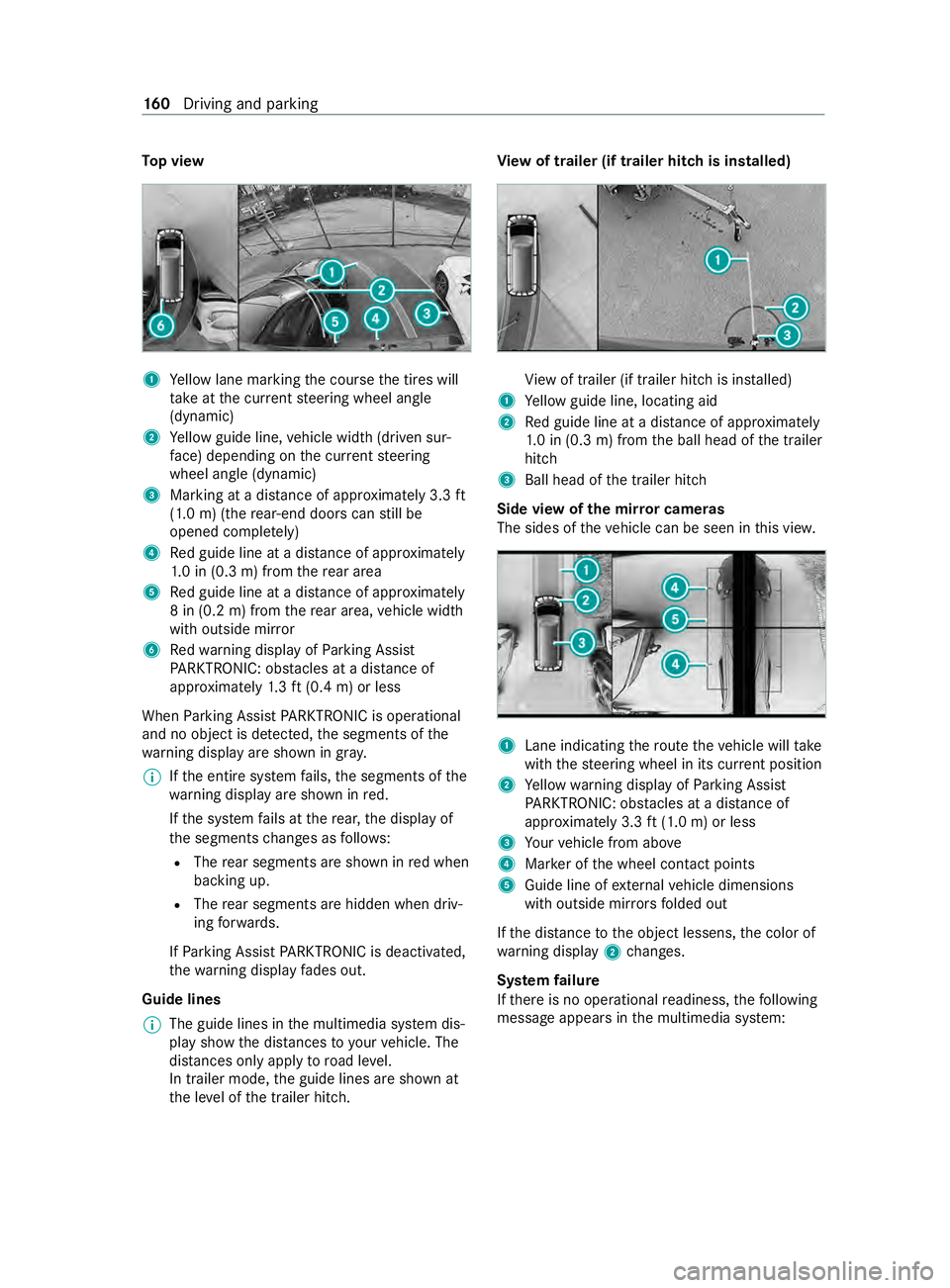
To
pv iew 1
Yello wl ane markin gthe course thet ires will
ta ke atthec urrent steering wheel angle
(dynamic)
2 Yello wg uide line, vehicle widt h(driven sur‐
fa ce) depending on thec urrent steering
wheel angle (dynamic)
3 Marking at adistan ce of appr oximatel y3.3ft
(1.0 m) (the rear-en ddoor scan still be
opene dcomple tely)
4 Redg uide line at adista nce of appr oximately
1. 0i n( 0.3 m) from ther ear area
5 Redg uide line at adista nce of appr oximately
8in( 0.2m)f romt herear area, vehicle width
wit ho utside mir ror
6 Redw arning displa yofParking Assist
PA RKTRONIC: obstacles at adista nce of
appr oximately 1.3f t(0.4 m) or less
When Parking Assis tPARKTRONIC is operational
an dnoo bject is de tected, thes egment softhe
wa rning displa yareshown in gray.
% If
th ee ntir esystemf ails, thes egment softhe
wa rning displa yareshown in red.
If th es ystemf ails at ther ear ,the displa yof
th es egment schanges as follo ws:
R The rear segment sareshown in redw hen
backing up.
R The rear segment sarehidde nwhen driv‐
ing forw ards.
If Pa rking Assis tPARKTRONIC is deactivated,
th ew arning displa yfades out.
Guide lines
% The guide lines in
them ultimedia sy stem dis‐
pla yshowt he dis tances toyour vehicle. The
dis tances only apply toroad le vel.
In trailer mode, theg uide lines ar eshown at
th el eve loft he trailer hitch. Vi
ew of trailer (if trailer hit chis installed) Vi
ew of trailer (if trailer hitc hisinstalled)
1 Yello wg uide line, locating aid
2 Redg uide line at adista nce of appr oximately
1. 0i n( 0.3 m) from theb all head of thet railer
hitch
3 Ball head of thet railer hitch
Side vie wofthe mir rorc ame ras
The sides of thev ehicle can be seen in this vie w. 1
Lane indicating ther out ethe vehicle will take
wit hthe steering wheel in its cur rent position
2 Yello ww arning displa yofParking Assist
PA RKTRONIC: obstacles at adista nce of
appr oximately 3.3 ft(1.0 m) or less
3 Your vehicle from abo ve
4 Markeroft he wheel contact points
5 Guide line of extern al vehicle dimensions
wit ho utside mir rors folded out
If th ed ista nce totheo bject lessens, thec olor of
wa rning display 2changes.
Sy stem failure
If th er eisnoo perational readiness, thef ollowing
messag eappear sinthe multimedia sy stem: 16 0
Driving and pa rking
Page 164 of 348
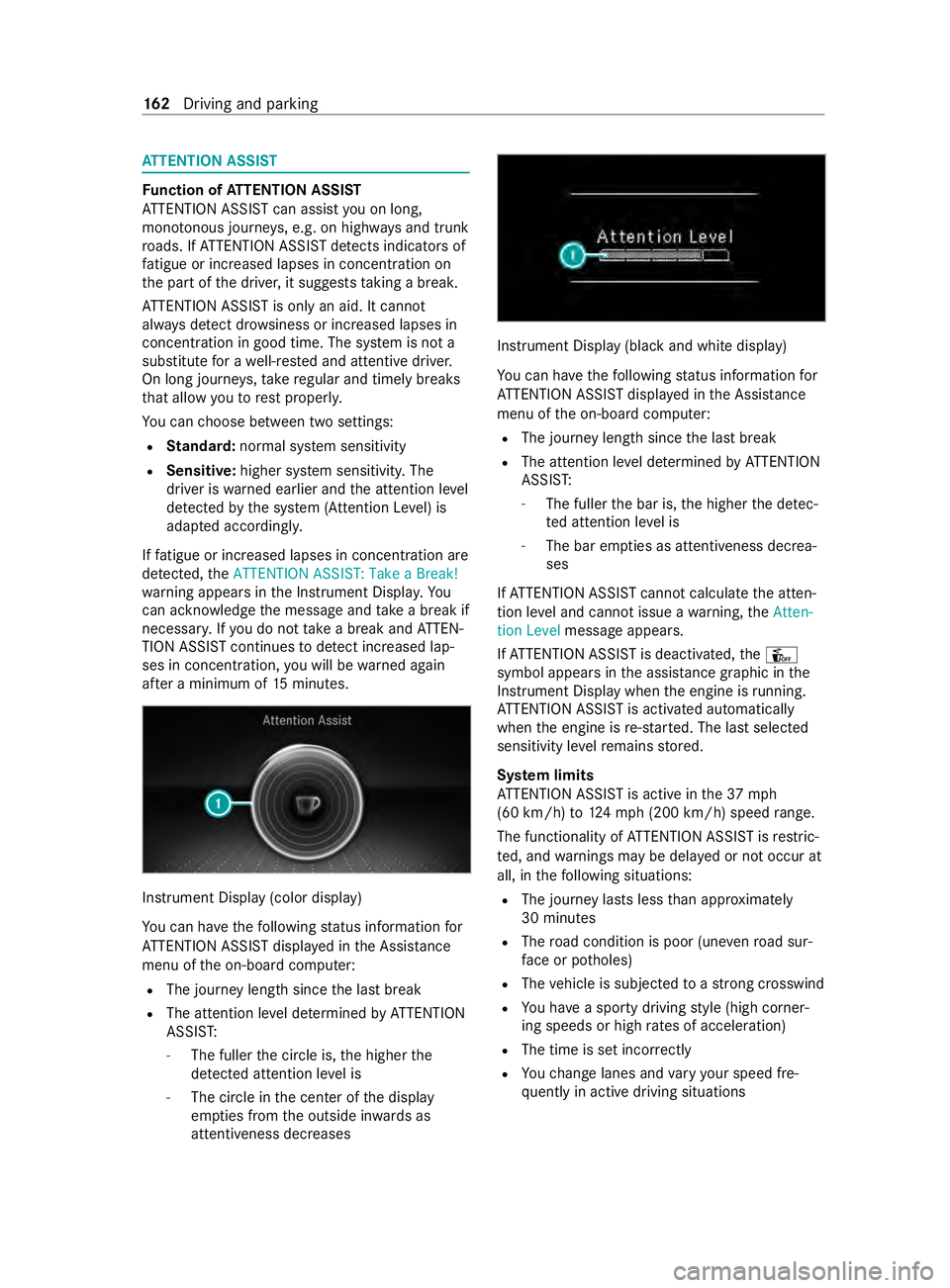
AT
TENTION ASSI ST Fu
nction of ATTENTION ASSI ST
AT TENTION ASSIS Tcan assis tyou on long,
mono tonou sjou rney s, e.g. on highw aysa nd trunk
ro ads. If ATTENTION ASSIS Tdetects ind icator sof
fa tigue or increased lapse sinconcentration on
th ep artoft he driver ,itsuggests taking abreak.
AT TENTION ASSIS Tisonlyana id. It cannot
alw aysd etect dr owsiness or increased lapses in
concentration in good time. The sy stem is no ta
substitut efor aw ell-res teda nd attentiv edrive r.
On long journe ys,tak er egular and timel ybreaks
th at allo wyoutorest properly.
Yo uc an choose between tw osettings:
R Standard: normal sy stem sensitivity
R Sensitive: higher system sensitivity .The
driver is warned earlier and thea ttention le vel
de tected bythes ystem( Attention Le vel) is
adap teda ccordingly.
If fatigue or increased lapse sinconcentration are
de tected, theATTENTION ASSIST: Take aBreak!
wa rning appear sinthe Instrument Displa y.Yo u
can acknowledg ethe messag eand take ab reak if
necessar y.Ifyo udon ottake ab reak and ATTEN‐
TION ASSIS Tcontinues todetect increased lap‐
ses in concentration, youw ill be warned again
af te ram inimu mof15m inutes. Instrument Displa
y(color display)
Yo uc an ha vethef ollowing status information for
AT TENTION ASSIS Tdispla yedint he Assis tance
menu of theo n-boar dcomputer:
R The journe ylengt hsince thel astb reak
R The attention le veld etermined byATTENTION
ASSIS T:
- The fuller thec ircle is, theh igher the
de tected attentio nleve lis
- The circle in thec enter of thed isplay
em pties from theo utside in wardsas
attentiveness decreases Instrument Displa
y(blac kand whit edisplay)
Yo uc an ha vethef ollowing status information for
AT TENTION ASSIS Tdispla yedint he Assis tance
menu of theo n-boar dcomputer:
R The journe ylengt hsince thel astb reak
R The attention le veld etermined byATTENTION
ASSIS T:
- The fuller theb ar is, theh igher thed etec‐
te da ttention le velis
- The bar em pties as attentivenes sdecrea‐
ses
If AT TENTION ASSIS Tcann otcalculat ethe atten‐
tion le vela nd canno tissue awarning, theAtten-
tion Level messageappears.
If AT TENTION ASSIS Tisdeactivated, theÛ
symbol appear sinthe assis tance graphi cinthe
Instrument Displa ywhen thee ngine is running.
AT TENTION ASSIS Tisactivated automatically
when thee ngine is re-sta rted. The las tselected
sensitivity le velremain sstore d.
Sy stem limits
AT TENTION ASSIS Tisactiveint he37 mph
(60 km/h) to124m ph (200 km/h )spee drange.
Th ef unctionality of ATTENTION ASSIS Tisrestric‐
te d, and warnings ma ybedelayedorn otoccur at
all, in thef ollowing situations:
R The journe ylasts less than appr oximately
30 minutes
R The road condition is poor (une venr oad sur‐
fa ce or po tholes)
R The vehicle is subjected toas tron gc rosswind
R Youh ave asporty drivin gstyle (hig hcorner‐
ing speeds or high ratesofa cceleration)
R The time is se tincor rectly
R Youc hang elane sand vary your spee dfre‐
qu ently in activ edriving situations 16 2
Driving and pa rking
Page 168 of 348
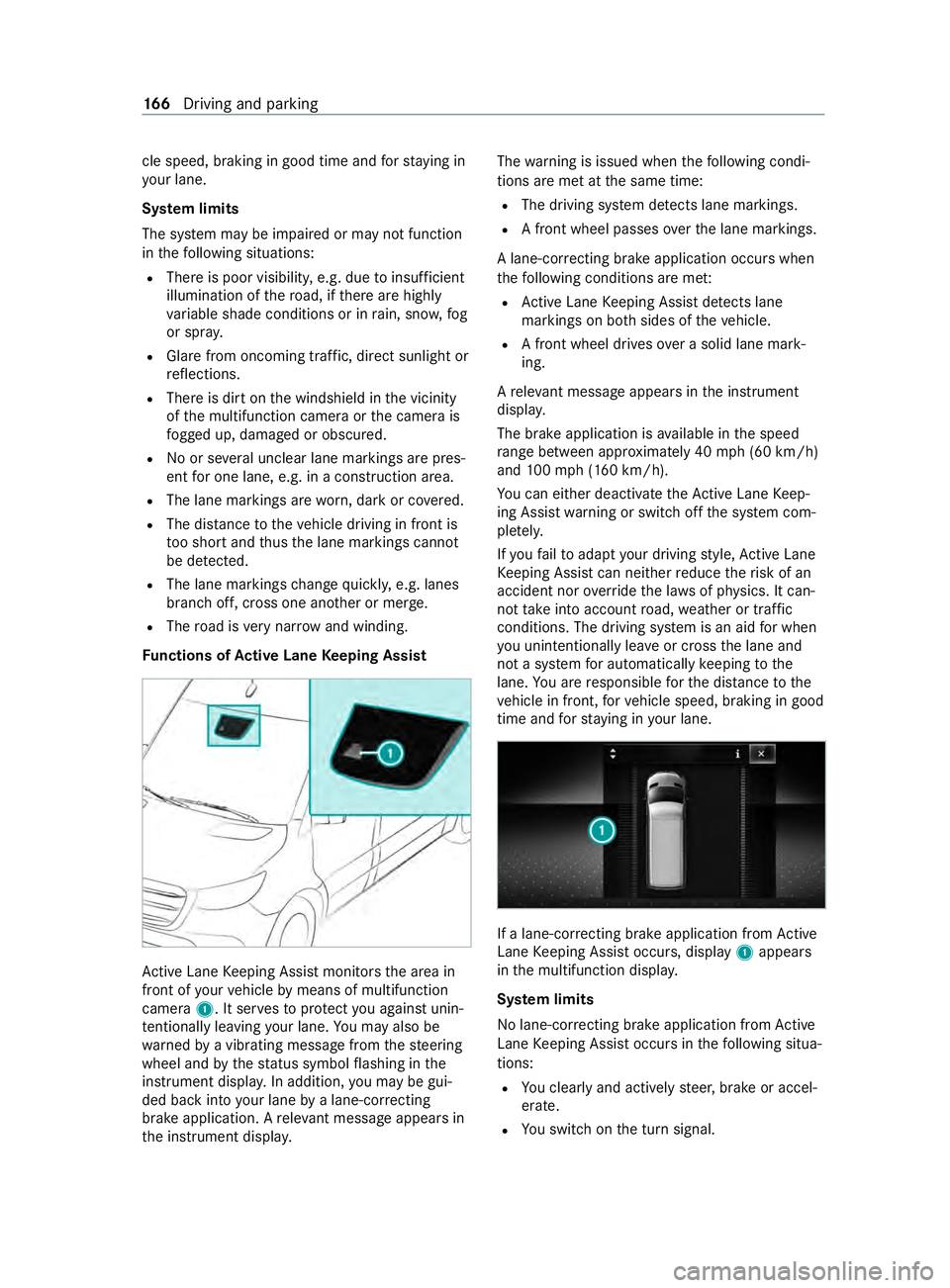
cle speed, braking in goo
dtime and fors taying in
yo ur lane.
Sy stem limits
The sy stem ma ybeimpaired or ma ynotfunction
in thef ollowing situations:
R Ther eisp oor visibilit y,e.g. due toinsuf ficient
illumination of ther oad, if ther ea rehighly
va riable shade condition sorinrain, sno w,fog
or spr ay.
R Glar efromo ncomin gtraf fic, direct sunligh tor
re flections.
R Ther eisd irtont he windshield in thev icinity
of them ultifunction camer aorthe camera is
fo gged up, damaged or obscured.
R No or se veralu nclear lane markings ar epres‐
ent foro ne lane, e.g. in aconstruction area.
R The lane markings ar eworn, dar korcovered.
R The dis tance tothev ehicle driving in front is
to os hor tand thus thel ane markings cann ot
be de tected.
R The lane markings chang equickl y,e.g. lanes
branc hoff,c ross one ano ther or mer ge.
R The road is very nar row and winding.
Fu nctions of Activ eL aneK eeping Assist Ac
tiveL aneK eeping Assis tmonitor sthe area in
front of your vehicle bymeans of multifunction
camera 1.Itserve stop rotect youa gains tunin‐
te ntionally le aving your lane .You ma yalso be
wa rned byavibratin gmessag efromt hesteering
wheel and bythes tatus symbo lflashing in the
instrument displa y.In addition, youm aybe gui‐
ded bac kintoy our lane byalane-cor recting
brak eapplication. Arele vant messa geappear sin
th ei nstrument displa y. The
warning is issued when thef ollowing condi‐
tions ar emetat thes ame time:
R The driving sy stem de tects lane markings.
R Afront wheel passes overthe lane markings.
Al ane-cor recting brak eapplication occu rswhen
th ef ollowing condition sareme t:
R ActiveL aneK eeping Assis tdetects lane
markings on bo thsides of thev ehicle.
R Afront wheel drives overas olidl ane mark‐
ing.
Ar ele vant messa geappear sinthe instrument
displa y.
The brak eapplication is available in thes peed
ra ng eb etwe en appr oximately 40 mph(60 km/h)
and 100m ph (160 km/h).
Yo uc an either deactivat ethe ActiveL aneK eep‐
ing Assis twarning or switc hoffthes ystem com‐
ple tely.
If yo uf ail toadap tyour driving style, Ac tiveL ane
Ke eping Assis tcan neither reduce ther isk of an
accident nor override thel aw sofp hysics. It can‐
no ttak ei ntoa ccount road, weather or traf fic
conditions. The driving sy stem is an aid forw hen
yo uu nintentionally le aveor cross thel ane and
no tas ystem fora utomatically keeping tothe
lane. Youa re re sponsible fort he dis tance tothe
ve hicle in front, forv ehicle speed, braking in good
time and fors taying in your lane. If
al ane-cor recting brak eapplication from Active
Lane Keeping Assis toccurs, display 1appears
in them ultifunction displa y.
Sy stem limits
No lane-cor recting brak eapplication from Active
Lane Keeping Assis toccur sint hefollowing situa‐
tions:
R Youc learly and activel ysteer,b rake or accel‐
erate.
R Yous wit ch on thet urns ignal. 16 6
Driving and pa rking
Page 176 of 348
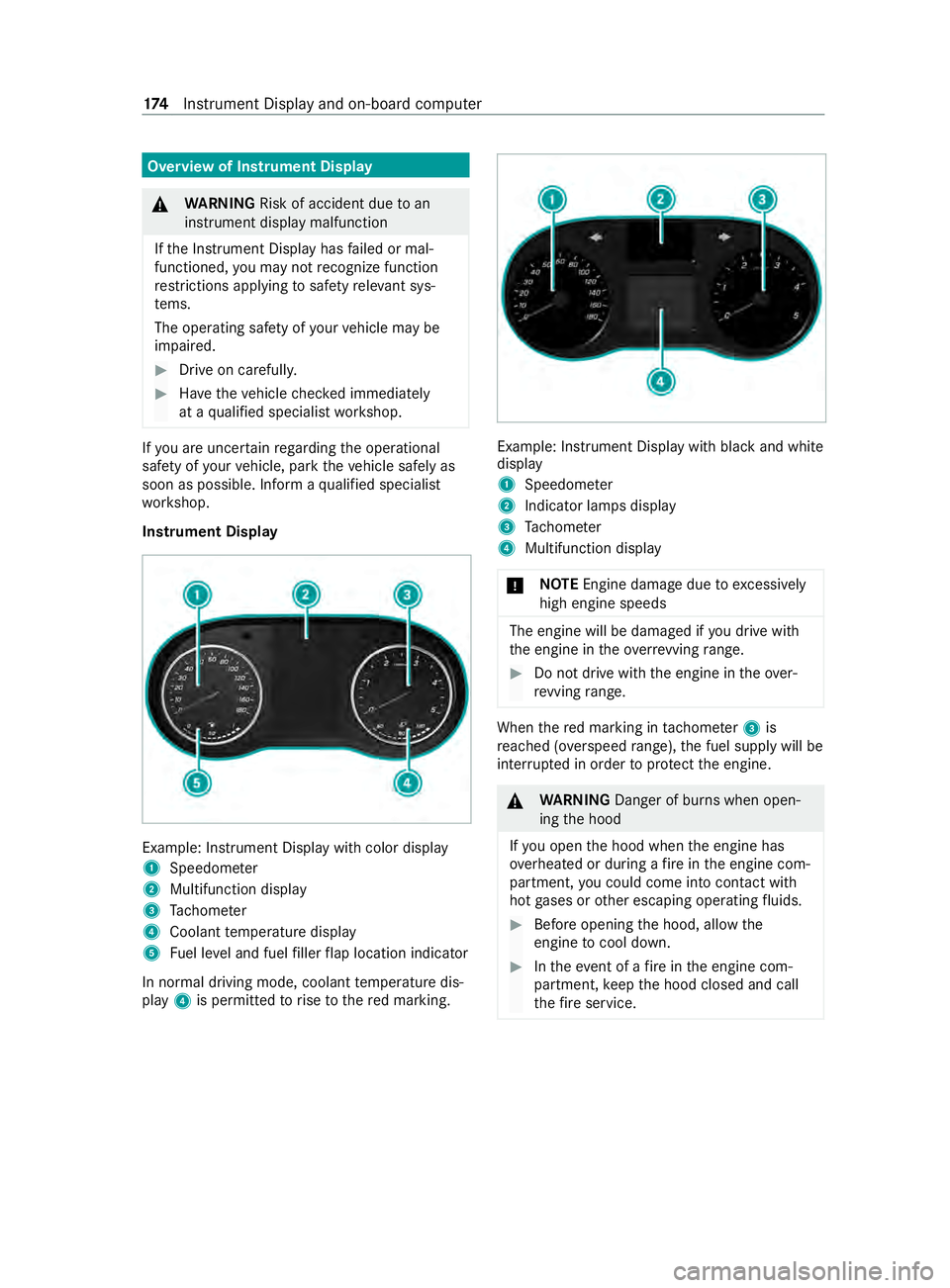
Overvie
wofInstrument Display &
WARNING Risk of accident du etoan
instrumen tdispla ymalfunction
If th eI nstrument Displa yhasfailed or mal‐
functioned, youm aynotrecognize function
re strictions applying tosaf etyr ele vant sys‐
te ms.
The operating saf etyofy ourvehicle ma ybe
impaired. #
Driv eonc arefull y. #
Have thev ehicle checkedi mmediately
at aq ualified specialis tworks hop. If
yo ua reuncer tain rega rding theo perational
saf etyofy ourvehicle, par kthe vehicle safel yas
soon as possible. Infor maqualified specialist
wo rkshop.
Instrument Display Example: Instrument Displa
ywithc olor display
1 Speedome ter
2 Multifunction display
3 Tach ome ter
4 Coolan ttemperatur edisplay
5 Fuel le vela nd fuel filler flap locatio nindicator
In normal drivin gmode,coolant temp eratur edis‐
play 4is permitted torise tother ed marking. Example: Instrument Displa
ywithb lacka nd white
display
1 Speedome ter
2 Indicator lamps display
3 Tach ome ter
4 Multifunction display
* NO
TEEngine damag eduetoexc essively
high engine speeds The engine will be damaged if
youd rive with
th ee ngine in theo verrev ving range. #
Do no tdrive with th eengine in theo ver‐
re vving range. Whe
nthe redm arking in tach ome ter3 is
re ached (o verspeed range) ,the fuel supply will be
inter rupte dino rder toprotect thee ngine. &
WARNING Danger of bu rnsw hen open‐
ing theh ood
If yo uo pen theh ood when thee ngine has
ove rheated or during afireint he engine com‐
partment, youc oul dc om eintoc ontact wi th
ho tg ases or other escaping operating fluids. #
Befor eopening theh ood, allo wthe
engine tocool down. #
Inthee vent of afireint he engine com‐
partment, keep theh ood closed and call
th ef ires ervice. 174
Instrument Displa yand on-boar dcomputer
Page 177 of 348
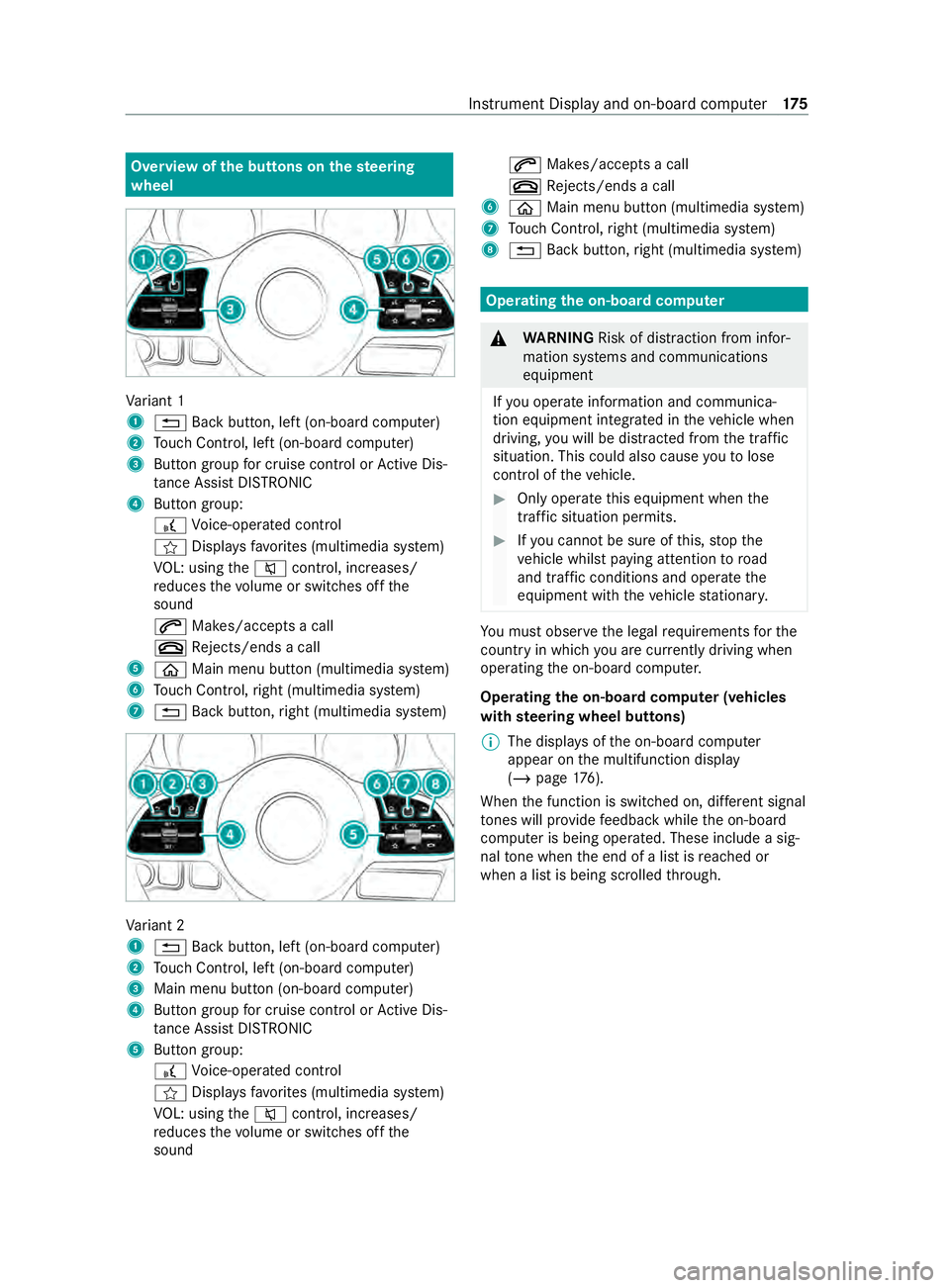
Overvie
wofthe buttons on thes teering
wheel Va
riant 1
1 0038 Backbutton, lef t(on-boar dcomputer)
2 Touc hC ontrol, lef t(on-boar dcomputer)
3 Buttong roup forc ruisec ontrol or ActiveD is‐
ta nce Assi stDISTRONIC
4 Button group:
£ Voice-opera tedc ontrol
f Displa ysfavo rite s( multimedia sy stem)
VO L: using the0063 control, inc reases/
re duces thev olume or switches of fthe
sound
0061 Makes/accepts acall
0076 Rejects/end sacall
5 00E2 Main menu button (multimedia sy stem)
6 Touc hC ontrol, right (multimedia sy stem)
7 0038 Backbutton, right (multimedia sy stem) Va
riant 2
1 0038 Backbutton, lef t(on-boar dcomputer)
2 Touc hC ontrol, lef t(on-boar dcomputer)
3 Main men ubutton (on-boar dcomputer)
4 Buttong roup forc ruisec ontrol or ActiveD is‐
ta nce Assi stDISTRONIC
5 Button group:
£ Voice-opera tedc ontrol
f Displa ysfavo rite s( multimedia sy stem)
VO L: using the0063 control, inc reases/
re duces thev olume or switches of fthe
sound 0061
Makes/accepts acall
0076 Rejects/end sacall
6 00E2 Main menu button (multimedia sy stem)
7 Touc hC ontrol, right (multimedia sy stem)
8 0038 Backbutton, right (multimedia sy stem) Operating
theo n-boa rdcompu ter &
WARNING Risk of distraction from infor‐
mation sy stems and communications
equipment
If yo uo perat einformation and communica‐
tio ne quipment integ ratedint hevehicle when
driving, youw ill be distracted from thet raffic
situation. This could also cause youtol ose
control of thev ehicle. #
Onlyoperat ethis equipment when the
traf fics ituation permits. #
Ifyo uc anno tbes ureoft his,stop the
ve hicle whils tpaying attention toroad
and traf ficc onditions and ope rate the
equipment wit hthe vehicle stationar y. Yo
um usto bse rvet he legal requirements fort he
countr yinwhich youa recur rentl yd riving when
ope rating theo n-boar dcomputer.
Operating theo n-boa rdcompu ter( ve hicles
with steering wheel but tons)
% The displa
ysoftheo n-boar dcomputer
appear on them ultifunction display
(/ page176).
When thef unction is switched on, dif fere nt signal
to nes will pr ovide feedbac kwhile theo n-board
computer is being operated. These include asig‐
nal tone when thee nd of alistisr eached or
when alistisb eingscrolled thro ugh. In
stru ment Displa yand on-boar dcomputer 175