MERCEDES-BENZ SPRINTER 2020 MY20 with no MMS Operator’s Manual
Manufacturer: MERCEDES-BENZ, Model Year: 2020, Model line: SPRINTER, Model: MERCEDES-BENZ SPRINTER 2020Pages: 316, PDF Size: 5.38 MB
Page 81 of 316

#
Toopen: press cup holder 1or2. #
Fold out thec up holder. #
Toclose: slide cup holder 1or2 bac kin
until it engages. Asht
raya nd cigar ette lighter Using asht
rays While driving
#
Place thec losed ashtr ayinac up holder in
th ew indshield stowagec ompartment swhile
driving. #
Chec kthat thea shtra yisseated securely.
% Do no
tplace thea shtra yinthe center con‐
sole cup holders. It canno tsit securely here.
Opening #
Fold co ver1upwards. Usin
gthe cigar ette lighter in thec enter con‐
sole &
WARNING ‑Riskoff irea nd injur yfrom
ho tc igar ette lighter
Yo uc an bur nyourself if yout ouc hthe hot
heating element or thes ocketoft he cigar ette
lighter.
In addition ,flammable materials ma yignit eif:
R youd ropt he ho tcigar ette lighter
R achild holds theh otcigar ette lighter to
objects, fore xamp le #
Alwaysh old thec igar ette lighter bythe
knob. #
Alwaysm akes uret hat thec igar ette
lighter is out of reac hofc hildren. #
Neverlea ve children unat tende dint he
ve hicle. Re
quirements:
R The ignition is switched on #
Press in cigar ette lighter 1.
The cigar ette lighter will pop out when the
heating element is red-hot. Seats and
stowage 79
Page 82 of 316
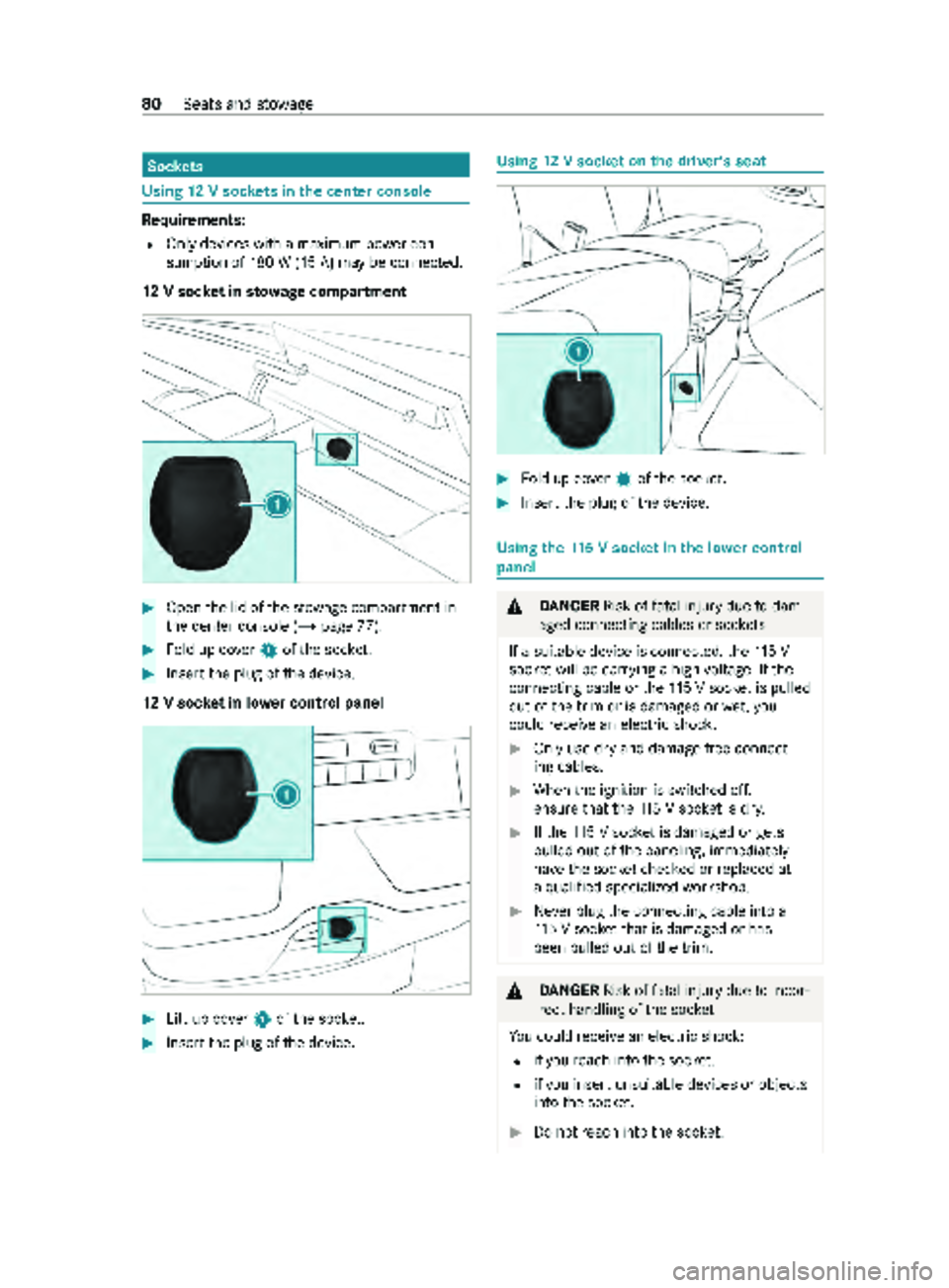
Soc
kets Using
12Vs ockets in the center console Re
quirements:
R Onlydevices wit hamaximum po wercon‐
sum ption of 180W( 15A) ma ybec onnected.
12 Vs ocketins towage compa rtment #
Ope nthe lid of thes towa ge compartment in
th ec enter console (/ page77). #
Fold up co ver1ofthes ocket. #
Inse rtthep lug of thed evice.
12 Vs ocketinl owercontrol panel #
Liftu pc over 1ofthes ocket. #
Inse rtthep lug of thed evice. Using
12Vs ocketont he driver' sseat #
Fold up co ver1ofthes ocket. #
Inse rtthep lug of thed evice. Using
the1 15 Vs ocketint he lo wercontrol
panel &
DANG ER Risk of fata linjur ydue todam‐
aged connecting cables or soc kets
If as uita bled eviceisc onnected ,the 115V
soc ketw illbec arrying ahigh voltage. If the
connecting cable or the1 15 Vsocketisp ulled
ou toft he trim or is damaged or wet,you
could receiv eane lectric shoc k. #
Only use dr yand damage-free connect‐
ing cables. #
When thei gnition is switched off,
ensur ethat the1 15 Vsocketisd ry. #
Ifth e1 15 Vsocketisd amaged or gets
pulled ou tofthe paneling, immediately
ha ve thes ocketc hec kedorr eplaced at
aq ualified specialized workshop. #
Neverp lugt he connecting cable int oa
11 5Vs ocketthat is dama gedorh as
been pulled out of thet rim. &
DANG ER Risk of fata linjur ydue toincor‐
re ct handling of thes ocket
Yo uc oul drecei vean electric shock:
R ifyo ur eac hintot he soc ket.
R ifyo ui nser tunsuitable devices or objects
int ot he soc ket. #
Do no treac hintot he soc ket. 80
Seats and stowage
Page 83 of 316

#
Only connects uitable devices tothe
soc ket. Re
quirements:
R The devices mus tbeequipped wit hasuitable
plug whic hconform stot hestandards spe‐
cific tothec ount ryyoua rein.
R Only devices up toam aximum of 150w atts
ar ep ermitted.
R Do no tuse multiple soc keto utlets. #
Ope nflap 3. #
Inser tthe plug of thed evice int o115 Vsocket
1 .
When theo n-boar delectrical sy stem voltage
is suf ficient, indicator la mp2light sup.
If yo uw ill no tbeu singthe 115Vp owersocket,
ke ep thef lap closed. Using soc
kets in the cargo co mpartment Re
quirements:
R Onlydevices wit hamaximum po wercon‐
sum ption of 180W( 15A) ma ybec onnected. #
Fold up co ver1ofthes ocket. #
Inse rtthep lug of thed evice. Charging
amobile phone using theU SB
soc ketint he rear #
Place them obile phone in stowagec ompart‐
ment 1and connec tittoUSB port 2to
ch arge. Seats and
stowage 81
Page 84 of 316

Wire
lesslycharging them obil ephone and
coupling with thee xterior antenna Note
sonw ireless chargin goft he mobile
phone &
WARNING Risk of inju rydue toobjects
being stowedincor rectly
If yo udon otadequatel ystowo bjectsint he
ve hicle interior ,the yc ould sli porbet ossed
around and thereb ystrik evehicle occupants.
In addition, cup holders, open stowage
spaces and mobile phon ebrack etsc annot
al wa ys restra in theo bject stheyc ontai nint he
eve nt of an accident.
The reisar isk of injur y,particular lyin the
eve nt of sudden braking or asudde nchange
in direction. #
Alwayss towo bjectsins uchaw aythat
th ey canno tbetossed about in these or
similar situations. #
Alwaysm akes uret hat objects do not
project from stowages paces, parcel
nets or stowagen ets. #
Close thel oc kable stow ages paces
befor estarti ngajou rney. #
Stow and secur eobject sthat ar eheavy,
hard, poin ted, sharp-edged, fragile or
to ol arge inthec argo compartment. Compl
ywitht he instructions forl oading thev ehi‐
cle. &
WARNING Risk offire from placing
objects in them obile phone stowage
compartment
Ther eisar isk offire ,inp articular ,ifyou
place mor ethan one mobile phone in the
mobil ephone stowagec ompartment. #
Apar tfromam obile phone, do not
place an yother objects in them obile
phone stowagec ompartment ,especially
th ose made of me tal. *
NO
TEDama getoobject scaused byplac‐
ing them in them obile phone stowage
compartment If object
sareplace dinthe mobile phone
stow agec ompartment ,the ym aybe dama ged
by electromagnetic fields. #
Do no tplace credit cards, storage
media or other objects sensitiv etoelec‐
tromagnetic fields in them obile phone
stow agec ompartment. *
NO
TEDama getothem obile phone stow‐
ag ec ompartment cause dbyliquids If liquids enter
them obile phone stowage
compartment ,the compartment ma ybedam‐
aged. #
Ensur ethat no liquids enter them obile
phone stowagec ompartment. Obse
rvet he following no tesonw ireless charging:
R The chargin gfunction is onl yavailable when
th ed rive system has been star ted.
R In some cases, it ma ynotbe possible to
ch arge small mobile phones at everyposition
of them obile phone recep tacle.
R It ma ynotbe possible tocharge large mobile
phones that do no tres tint he mobile phone
re cep tacle.
R The mobile phone can warm up during the
ch argin gprocess. This depends on thea ppli‐
cation s(apps) cur rentl yrunning.
R Form oree fficien tcharging, thep rotective
case should be remo vedf romt he mobile
phone. Pr otectiv ecases designed forw ireless
ch argin garean exc eption.
R When charging, them at should be used if
possible. Charging
them obil ephone in thef ront wire‐
lessly Requ
irements:
R The mobile phone mus tbesuitable forw ire‐
less charging. Alistofc ompatible mobile
phones can be found at:
http://www.mercedes-benz.com/connect 82
Seatsand stow age
Page 85 of 316

#
Open thef lap of stowagec ompartment 1
abo vethem edia displa y. #
Place them obile phone as cent rallyasp ossi‐
ble wit hthe displa yfacing upwards on the
mar keds urface of mat 2.
Whe nthe chargin gsymbo lisshown in the
multimedia sy stem, them obile phone is being
ch arge d.
Malfunctions during chargin gareshown in
th em ultimedia sy stem displa y.
% The mat can be
remo vedf or cleaning, e.g.
wit hc lean, luk ewarmwater. Installin
gorremovin gthe floo rmats &
WARNING Risk of accident du eto
object sinthe driver's foot we ll
Object sinthe driver's foot we ll ma yimp ede
pedal tr avel or bloc kadepressed pedal.
This jeopardizes theo perating and road
saf etyoft hevehicle. #
Stow all object sinthevehicle securely
so that they canno tget intot he driver's
fo ot we ll. #
Alwaysi ns tallth ef loor mats securely
and as prescribed in order toensure
th at ther eisa lway ss ufficient room for
th ep edals. #
Do no tuse loose floor mats and do not
place floor mats on topofo ne ano ther. #
Toinstall: press pushbuttons 1ontohold‐
ers 2. #
Toremo ve: pull thef loor mats of fholders
2. Seats and
stowage 83
Page 86 of 316
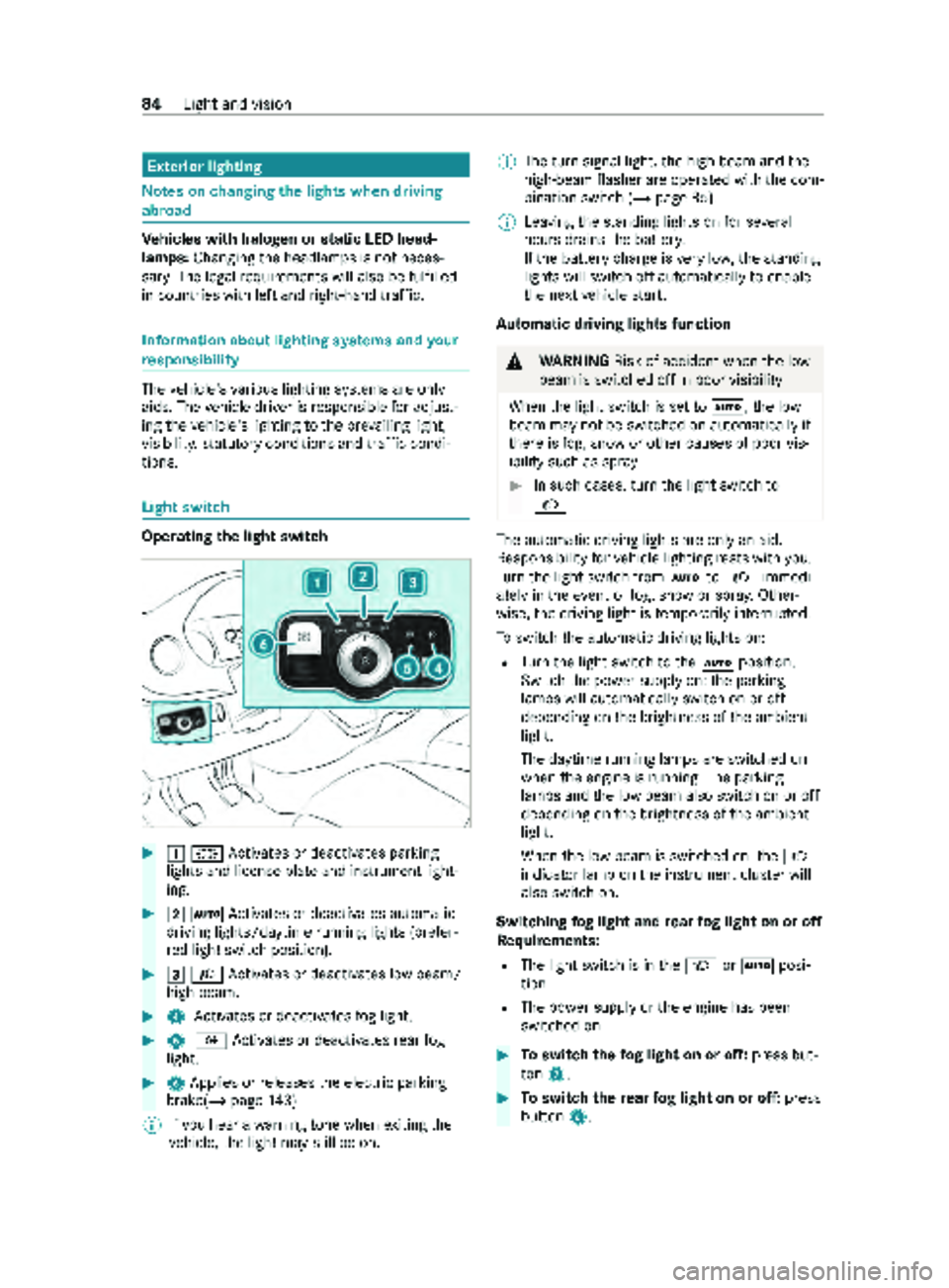
Exterior lighting
Note
sonc hanging thel ight swhen driving
abroad Ve
hicles with halogen or static LED head‐
lamps: Changing theh eadlamps is no tneces‐
sar y.The legal requ irements will also be fulfilled
in countries wit hlefta nd right-han dtraffic. Informatio
nabout lighting sy stems and your
re sponsibility The
vehicle's various lighting sy stems ar eonly
aids. The vehicle driver is responsible fora djust‐
ing thev ehicle's lighting tothep reva ilin glight,
visibilit y,statutor ycondition sand traf ficc ondi‐
tions. Light switch
Operating the light switch
#
00470060 Activates or deacti vatesp arking
lights and license plat eand instrument light‐
ing. #
00480058 Activates or deacti vatesa utomatic
driving lights/daytime running lights (p refer‐
re dl ight switc hposition). #
00490058 Activates or deacti vatesl ow beam/
high beam. #
4 Activates or deacti vatesf og light. #
5 005E Activates or deacti vatesr ear fog
light. #
6Applies or releases thee lectric parking
brake(/ page143)
% If
yo uh ear awarning tone when exitin gthe
ve hicle, thel ight ma ystillbeo n. %
The tur
nsignal light ,the high beam and the
high-beam flasher ar eoperated wit hthe com‐
bination switc h(/pag e85).
% Leaving
thes tandin glight sonf or several
hour sdrains theb atter y.
If th eb atter ychar geisvery low, thes tanding
light swill swit choffa utomatically toenable
th en extv ehicle start.
Au tomatic drivin glights function &
WARNING Risk of accident whe nthe low
beam is switched of finpoor visibility
When thel ight switc hissetto 0058 ,the low
beam ma ynotbe switched on automaticall yif
th er eisf og, sno worother causes of poor vis‐
ibility suc hasspray. #
In suc hcases, tur nthe light switc hto
0058 . The automatic driving lights ar
eonlyana id.
Re sponsibility forv ehicle lighting restsw ithy ou.
Tu rn thel ight switc hfrom 0058 to0058 immedi‐
atel yint heevent of fog, sno wors pray .O ther‐
wise, thed riving light is temp oraril yinter rupte d.
To switc hthe automatic driving lights on:
R Turn thel ight switc htothe0058 position.
Switc hthe po wersupply on: thep arking
lamps will automaticall yswitc honoro ff
depending on theb rightness of thea mbient
light.
The daytime running la mpsareswitched on
when thee ngine is running .The pa rking
lamps and thel ow beam also switc honoroff
depending on theb rightness of thea mbient
light.
When thel ow beam is switched on, the0058
indicator lam ponthe instrument clus terw ill
also switc hon.
Switching fogl ight and rear fogl ight on or off
Re quirements:
R The light switc hisinthe0058 or0058 posi‐
tion.
R The po wersupply or thee ngine has been
switched on. #
Toswitc hthe fogl ight on or off: press but‐
ton 7. #
Toswitc hthe rear fogl ight on or off: press
button 6. 84
Light and vision
Page 87 of 316
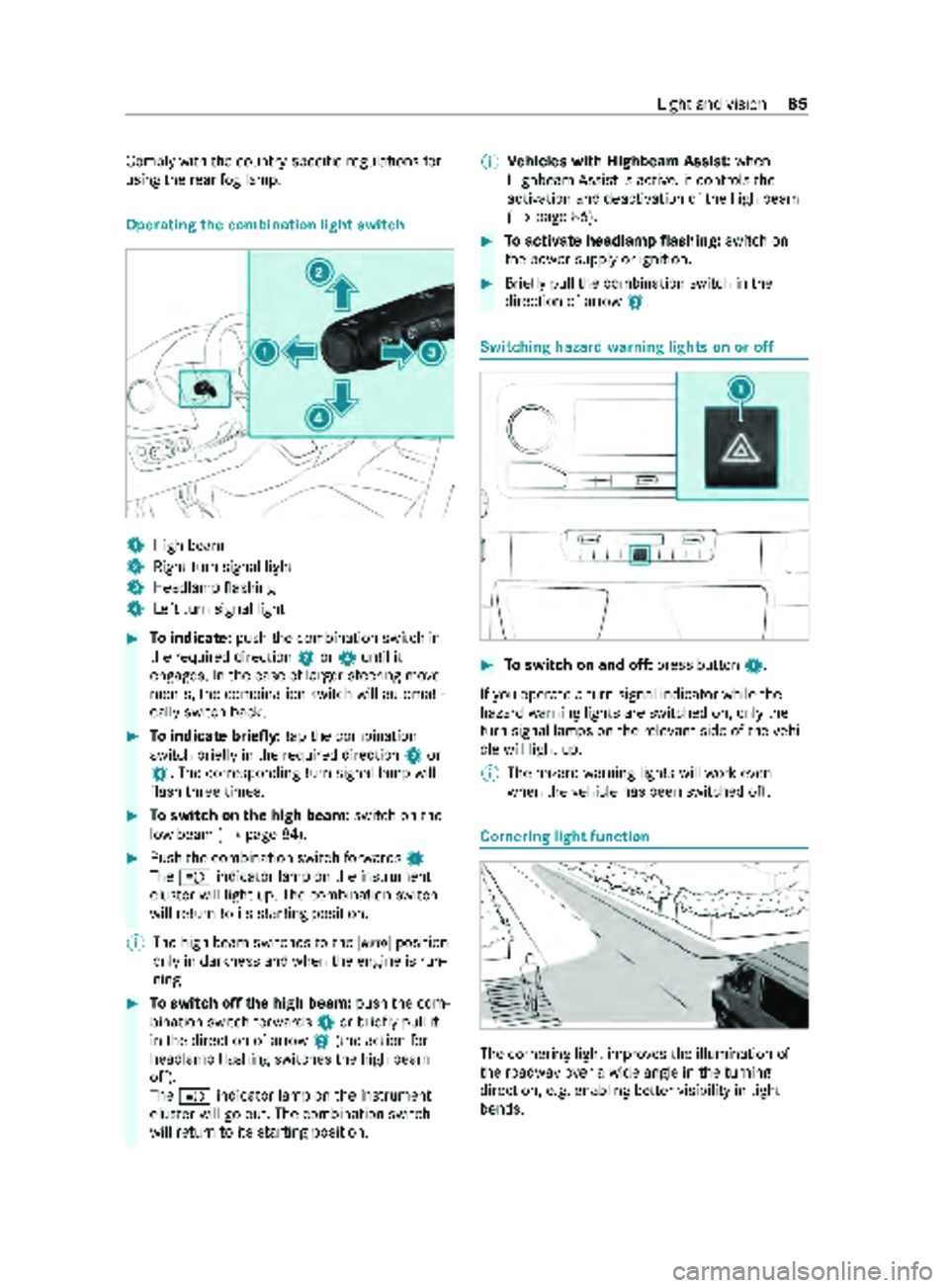
Compl
ywitht he countr y-specific regulations for
usin gthe rear fogl amp. Operating
thec ombination light switch 1
High beam
2 Right tur nsignal light
3 Headlam pflashing
4 Leftturns ignal light #
Toindicate: pushthec ombination switc hin
th er equired direction 2or4 until it
engages. In thec ase of larger steering mo ve‐
ments, thec ombination switc hwill automati‐
cally switc hback. #
Toindicat ebriefl y:tapt he combination
switc hbriefly in ther equired direction 2or
4.T he cor responding tur nsignal lam pwill
fl ash thre et imes. #
Toswitc hont he hig hbeam: switchon the
lo wb eam (/ page84). #
Pushthe combination switc hforwa rds 1.
The 0057 indicator lam ponthe instrument
clus terw illl igh tup. The combination switch
willr etur ntoi tsstartin gposition.
% The high beam swit ches tothe 0058 position
onl yind arkness and when thee ngine is run‐
ning. #
Toswitc hofftheh igh beam: pushthec om‐
bination switc hforwa rds 1or briefly pull it
in thed irection of ar row3(the actio nfor
headlam pflashing switches theh igh beam
off).
The 0057 indicator lam ponthe instrument
clus terw illgoo ut. The combination switch
willr etur ntoi tsstartin gposition. %
Ve
hicles with Highbeam Assis t:when
Highbeam Assis tisactive, it controls the
activatio nand deactivatio nofthe high beam
(/ page86). #
Toactivat eheadlam pflashing: switchon
th ep owe rsupp lyor ignition. #
Brief lypull thec ombination switc hinthe
direction of ar row3. Switching hazar
dwarnin glights on or off #
Toswitc hona nd off: press button 1.
If yo uo perat eaturns ignal indicator while the
hazar dwarning light sareswitched on, onl ythe
tur ns igna llamps onther ele vant sid eofthevehi‐
cle will light up.
% The hazar
dwarning light swillwo rkeven
when thev ehicle has been switched off. Cornering light function
The cornering light impr
ovesthe illuminationof
th er oadw ayove raw idea ngle in thet urning
direction ,e.g. enabling better visibility in tight
bends. Light and vision
85
Page 88 of 316
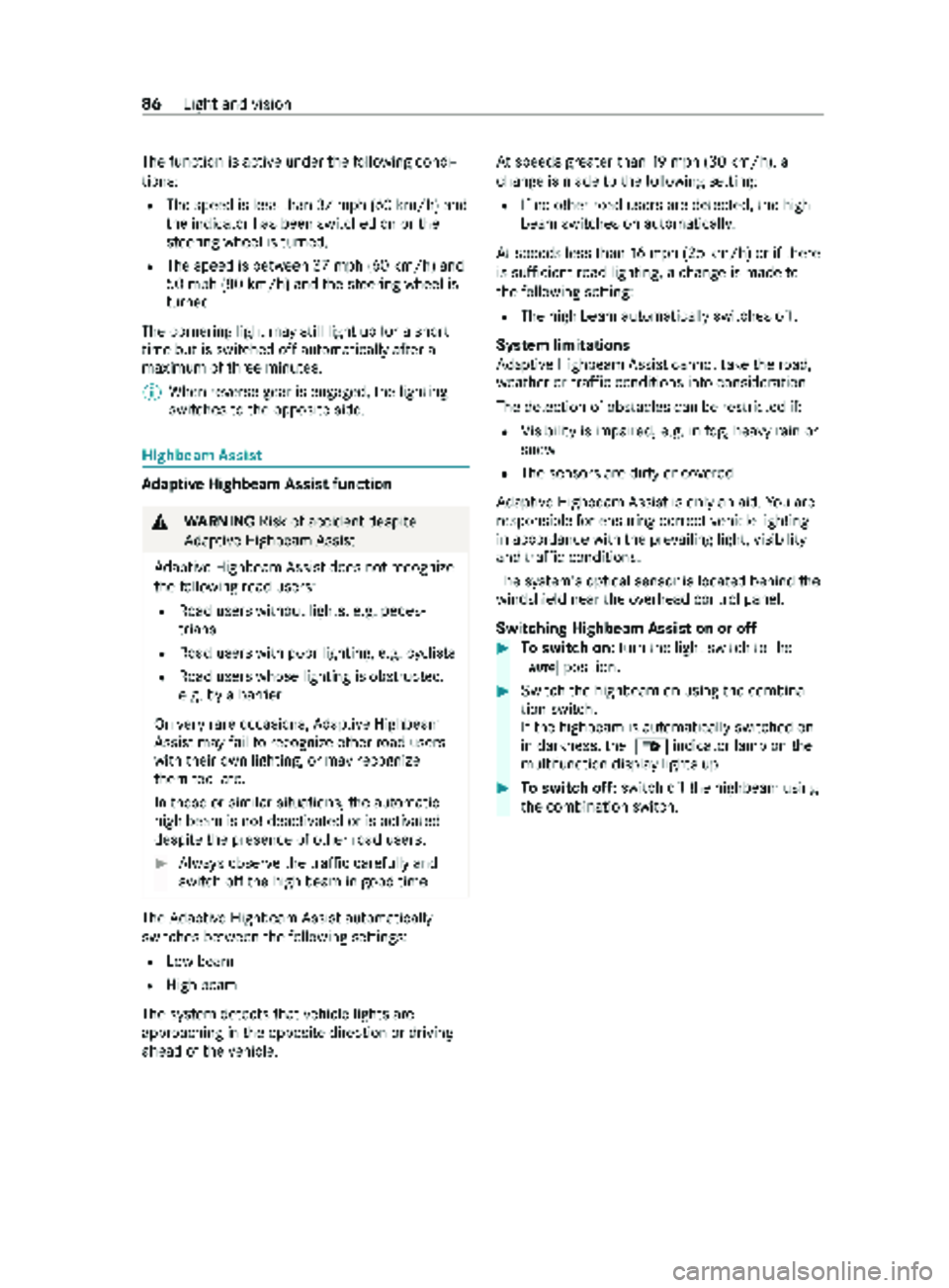
The function is activ
eunder thef ollowing condi‐
tions:
R The speed is less than 37 mph(60 km/h) and
th ei ndicator has been switched on or the
st eering wheel is turned.
R The speed is between 37mph(60 km/h) and
50 mph(80 km/h )and thes teering wheel is
turned.
The cornering light ma ystilllight up foras hort
time but is switched of fautomatically af tera
maximu mofthree minutes.
% When
reve rseg ear is engaged, thel ighting
switches totheo pposit eside. Highbeam Assist
Ad
aptiv eHighbeam Assis tfunction &
WARNING Risk of accident despite
Ad aptiv eHighbeam Assist
Ad aptiv eHighbeam Assis tdoes no trecognize
th ef ollowing road users:
R Road user swithout lights, e.g .pedes‐
trians
R Road user swithp oor lighting ,e.g.c yclists
R Road user swhose lighting is obstructed,
e.g .bya barrier
On very rare occasions, Adaptiv eHighbeam
Assis tmayfailto recognize other road users
wit htheir ownlighting, or ma yrecognize
th em tool ate.
In these or similar situations, thea utomatic
high beam is no tdeactivated or is activated
despit ethe presence of other road users. #
Alwayso bser vethet raffic carefull yand
switc hofftheh igh beam in good time. The
Adaptiv eHighbeam Assis tautomatically
swit ches between thef ollowing settings:
R Lowb eam
R High beam
The sy stem de tects that vehicle lights are
approaching in theo pposit edirection or driving
ahead of thev ehicle. At
speeds greater than 19 mp h(30 km/h), a
ch ang eism adetothef ollowing setting:
R If no other road user saredetected, theh igh
beam switches on automaticall y.
At speeds less than 16 mp h(25 km/h) or if there
is suf ficient road lighting ,achang eism adeto
th ef ollowing setting:
R The high beam automatically switches off.
Sy stem limitations
Ad aptiv eHighbeam Assis tcanno ttak et he road,
we ather or traf ficc onditions int oconsideration.
The de tection of obs tacles can be restricted if:
R Visibility is impaired, e.g. in fog, heavy rain or
snow
R The sensor saredirty or co vered
Ad aptiv eHighbeam Assis tisonlyana id.Youa re
re sponsible fore nsuring cor rect vehicle lighting
in accordance wit hthe pr evailin glight ,visibility
and traf ficc onditions.
The sy stem's optical sensor is located behind the
windshield near theo verhead cont rolp anel.
Switching Highbea mAssis tonoro ff #
Toswitc hon:tur nthe light switc htothe
0058 position. #
Switc hthe highbeam on using thec ombina‐
tion switch.
If th eh ighbeam is automaticall yswitched on
in darkness, the00CE indicator lam ponthe
multifunction displa ylights up. #
Toswitc hoff:switc hofftheh ighbeam using
th ec ombination switch. 86
Light and vision
Page 89 of 316

Ad
justin gthe in terior lighting Ad
justin gthe fron tinterior lighting Va
riant 1 #
1003D Switches thef ront lef treading lamp
on/off #
2Toswitc hoffthea utomatic interior
lighting control: pressthe0033 button.
The interior lighting will switc honautomati‐
cally if you:
R Unloc kthe vehicle or
R Open adoor #
3004A Switches thef ront interior lighting
on/o ff #
40044 Switches ther ear passenger com‐
partment/cargo compartment lam pon/off #
5003D Switches thef ront right reading lamp
on/off Va
riant 2 #
1003D Switches thef ront lef treading lamp
on/off #
2Toswitc hoffthea utomatic interior
lighting control: pressthe0033 button.
The interior lighting will switc honautomati‐
cally if you:
R Unloc kthe vehicle or
R Open adoor #
3004A Switches thef ront interior lighting
on/o ff #
40044 Switches ther ear passenger com‐
partment/cargo compartment lam pon/off #
5003D Switches thef ront right reading lamp
on/off Va
riant 3 #
2Toswitc hoffthea utomatic interior
lighting control: pressthe0033 button.
The interior lighting will switc honautomati‐
cally if you:
R Unloc kthe vehicle or
R Open adoor #
2004A Switches thef ront interior lighting
on/o ff #
30044 Switches ther ear passenger com‐
partment/cargo compartment lam pon/off Ligh
tand vision 87
Page 90 of 316

Va
riant 4 #
1004A Switches thei nterior lighting on/o ff Ad
justin ginterior lighting on bus equipment 1
i Activates/deacti vatesb us function
2 003D Switches thef ront lef treading lamp
on/off
3 0033 Activates/deacti vatesa utomatic inte‐
ri or lighting control
4 004A Switches thef ront interior lighting
on/o ff
5 0044 Switches passenger compa rtment light‐
ing on/off
6 003D Switches thef ront right reading lamp
on/off
7 j Switches readin glight sint he
passenger compartment on/off #
Toactivat ethe bus function: press button
1 .
The LE Dlight sup. The bus function is in one of
thef ollowing
modes:
R Sto
pm ode
If th ev ehicle comes toah alt at abus
st op, fore xamp le, and thep assenger door
opens, thep assenger compartmen twill
be illuminated and undimmed.
R Driving mode
If all door
sareclosed and thev ehicle is
tr ave ling fasterthan walkin gpace, the
passenger compartmen twill be illumina‐
te db ut dimmed.
R Au
tomatic of fmode
If au tomatic interior lighting control 3is
deactivated, and thereb yautomatic off
mode is active, thep assenger compart‐
ment will be continuousl yilluminated
(dimmed).
When theb us function is activated, the
passenger compartmen tlighting on/of fmodes
can be selected using button 5.Passenger com‐
partment lighting is then deactivated comple tely.
When button 5is pressed agai ntoswitch
passenger compartment lighting on/off, theb us
function is again in one of them odes.
R If automatic interior lighting cont rol3 was
pr ev iousl yactivated, automatic of fmode will
be inactiv eagain.
R If automatic of fmode wasn otprev iousl yacti‐
va ted, either driving or stop mode is active.
% The bus function can be used
toswitch
passenger compartment lighting on/of fwith‐
out using button 5.The passenger compart‐
ment lighting mus tnotbe switched on
beforehand. #
Todeactivat ethe bus function: press but‐
ton 1.
The LED doe snotlight up. #
Toswitc hthe front lef treading lam pon
or off: press button 2. #
Todeactivat ethe automati cinterio rlight‐
ing: press button 3.
The interior lighting control will switc hon
au tomatical ly,f or example, if you:
R Unloc kthe vehicle
R Open adoor #
Toswitc hfront interior lighting on or off:
press button 4. 88
Light and vision