steering wheel MERCEDES-BENZ V-CLASS MPV 2021 User Guide
[x] Cancel search | Manufacturer: MERCEDES-BENZ, Model Year: 2021, Model line: V-CLASS MPV, Model: MERCEDES-BENZ V-CLASS MPV 2021Pages: 337, PDF Size: 9.88 MB
Page 121 of 337

Re
placing the rear window wiper blade Ta
ilgate #
Fold wiper arm 1away from there ar win‐
dow until it engages in there placement posi‐
tion. #
Hold wiper arm 1firm lyand pull wiper blade
2 offthe wiper arm in the direction of the
ar row. #
Place new wiper blade 2on wiper arm 1. #
Hold wiper arm 1firm lyand push wiper
blade 2inthe opposite direction tothe
ar row until it engages. #
Make sure that wiper blade 2is seated cor‐
re ctly. #
Fold wiper arm 1back onto there ar win‐
do w. Mir
rors Operating
the outside mir rors &
WARNING Risk of injury ifve hicle set‐
tings are adjus ted while theve hicle is in
motion
Yo u could lose control of theve hicle in partic‐
ular in thefo llowing situations:
R Ifyo u adjust the driver's seat, the head
re stra ints, thesteering wheel or the mir‐
ro r while theve hicle is in motion.
R Ifyo ufast enyour seat belt while theve hi‐
cle is in motion. #
Before starting the engine: adjust the
driver's seat, head restra ints, steering
wheel and mir ror in particular and fas‐
te nyo ur seat belt. &
WARNING Risk of accident due tomis‐
judgement of dis tance when using the
outside mir ror
The outside mir rors reflect objects on a
smaller scale. The objects in view are in fact
closer than they appear. #
Therefore, alw ays look overyo ur shoul‐
der in order toensure that you are
aw are of the actual dis tance between
yo u and thero ad users driving behind
yo u. Ad
justing the outside mir rors electrically #
Swit chon the po wer supp lyor the ignition. #
Press button 3or4 toselect the outside
mir rorto be adjus ted. #
Set the position of the mir rorgl ass using but‐
to n2.
Fo lding the electric outside mir rors in/out
* NO
TEDama getothe electric outside
mir rors If
yo ufo ld the electric outside mir rors in or
out manuall y,yo u may damage the outside
mir rors and they will not lock in place prop‐
er ly.
If th e outside mir rors are not folded in when
wa shing theve hicle in a car wash, thewa sher
brushes may fold them in forc ibly and dam‐
age them. #
The outside mir rors must only be folded
in and out elect rical ly. #
Foldthe outside mir rors in before wash‐
ing theve hicle in a car wash. 11 8
Light and vision
Page 140 of 337

Un
tilthen, compensate forth ere duced brak‐
ing ef fect by applying greater pressure tothe
brake pedal. Driving tips
Note
s on driving &
WARNING Risk of accident due to
objects in the driver's foot we ll
Objects in the driver's foot we ll may impede
pedal tr avel or block a depressed pedal.
This jeopardises the operating and road
saf ety of theve hicle. #
Stow all objects in theve hicle securely
so that they cannot getinto the driver's
fo ot we ll. #
Ensure floor mats and carpets cannot
slip and pr ovide suf ficient room forthe
pedals. #
Do not lay multiple floor mats or carpets
on top of one ano ther. &
WARNING Risk of accident due toincor‐
re ct foot we ar
Incor rect foot we ar includes, forex ample:
R shoes with plat form soles
R shoes with high heels
R slippers
There is a risk of an accident. #
Alwayswe ar suitable foot we ar so that
yo u can operate the pedals safely. &
WARNING Risk of accident when ignition
switched off due tosteering wheel lock‐
ing
If yo u swit choff the ignition when theve hicle
is stationar y,yo u can no lon gerst eer the
ve hicle. #
Before theve hicle begins toroll, switch
on the ignition todeactivate steering
wheel locking. &
WARNING Risk of accident if the ignition
is switched off while driving
If yo u swit choff the ignition while driving,
saf ety functions are restricted or no longer
av ailable. This may af
fect the po werst eering sy stem
and the brake forc e boosting, forex ample.
Yo u will need touse considerably more force
to steer and brake, forex ample. #
Do not swit choff the ignition while driv‐
ing. &
DANG ER Risk of death caused by
ex haust gases
Combustion engines emit poisonous exhaust
ga ses such as carbon monoxide. Inhaling
th ese exhaust gases is hazardous tohealth
and leads topoisoning. #
Never lea vethe engine or, if present,
th e auxiliary heating running in an
enclosed space wi thout suf ficient venti‐
lation. &
WARNING Risk of skidding and of an
accident due toshifting down on slippery
ro ad sur faces
If yo u shift down on slippery road sur faces to
inc rease the engine braking ef fect, the drive
wheels may lose traction. #
Do not shift down on slippery road sur‐
fa ces toinc rease the engine braking
ef fect. &
DANG ER Risk of fata l injury due topoi‐
sonous exhaust gases
If th eta ilpipe is bloc ked or suf ficient ventila‐
tion is not possible, poisonous exhaust gases
such as carbon monoxide may enter theve hi‐
cle. This is the case when theve hicle
becomes stuck in sn ow,fo rex ample. #
Keep theta ilpipe and the area around
th eve hicle free from snow when the
engine or thest ationary heater are run‐
ning. #
Open a window on the side of theve hi‐
cle facing away from the wind toensure
an adequate supply of fresh air. *
NO
TEDama getothe driv etra in and
engine when pulling away #
Do not warm upthe engine while the
ve hicle is stationar y.Pull away immedi‐
atel y. Driving and pa
rking 137
Page 147 of 337

#
Pull and hold thesteering wheel gearshift
paddle 1.
The automatic transmission will change to a
shift range which allo wseasy acceleration
and deceleration. Todo this, the automatic
transmission shifts down one or more gears
and restricts the shift range.
The shi ftrange selected is shown in the multi‐
function displa y.The automatic transmission
shifts only as far as the selected gear.
% The automatic transmission does not shift
down if
you pull thesteering wheel gearshift
paddle 1whilst tra velling at too high a
speed.
If th e maximum engine speed forth ere stric‐
te d shift range is reached and you continue
to depress the accelera tor pedal, the auto‐
matic transmission will shift up automaticall y.
This pr otects against engine overrev. #
Tode-restrict the shi ftrange: briefly pull
th esteering wheel gearshift paddle 2.
The automatic transmission shifts tothe next
ge ar up, depending on thege ar cur rently
engaged. This de-restricts the shift range at
th e same time.
The shift range selected is shown in the multi‐
function displa y.The automatic transmission
shifts only as far as the selected gear. #
Tode-restrict the shi ftrange: pull and hold
th esteering wheel gearshift paddle 2.
or #
engage transmission position 005Bagain
(/ page 143).
The auto matic transmission shifts up one or
more gears depending on thege ar cur rently
engaged. Simultaneously, the shift range
re striction is deactivated and the transmis‐
sion position appears in the multifunction dis‐
play 005B.
Re commended shi ftranges forth efo llowing driv‐
ing conditions:
0049 use
the engine's braking ef fect.
0048 use
the engine's braking ef fect on downhill
gradients and when driving on steep roads,
in mountainous areas as well as under ardu‐
ous operating conditions.
0047 use
the engine's braking ef fect on extreme ly
st eep downhill gradients and on long down‐
hill stre tches. Drive prog
rams Fu
nction of theDY NA MIC SELECT switch
% Depending on
the engine line-up and equip‐
ment, theve hicle has dif fere nt driving pro‐
grams.
Use theDY NA MIC SELECT switch toswitch
between thefo llowing drive programs.
The drive prog ram selected appears in the multi‐
function display next tothe transmission position
displa y.Afterst arting the engine, the automatic
transmission switches automatically todrive pro‐
gram A.
¥ Manual
R Perm anent manual gearshifting
C Sports
R Stable but sporty handling
R Can lead tohigher fuel consum ption
A Comfort
R Comfor table and economical driving
R Balance between traction and stability
R Impr oved driving stabilit y,e.g., on slippery
ro ad sur faces
; Eco
R Particularly economical driving
R Reduced engine torque
R For kickdown, automatic change af terA
R Impr oved driving stabilit y,e.g., on slippery
ro ad sur faces
F/ ¦Lift (vehicles wi thAIRMATIC):
R Driving up toa speed of appr ox. 30 km/h
wi th inc reased vehicle le velfo r greater
ground clearance
R Comfor table and economical driving
R Starting from a speed of appr ox.10 0 km/h,
auto matic change af terA
% Fo
rth e drive program Lift,the multifunction
display sho ws theF symbol next tothe
transmission position displ ay. The multimedia
sy stem media display sho ws the¦ icon. 14 4
Driving and pa rking
Page 148 of 337

Selecting
the drive prog ram #
Press theDY NA MIC SELECT switch 1for‐
wa rds or backwards.
The drive program selected appears inthe
multifunction displa y.Manual shifting
Yo
u can change gear manually with thesteering
wheel gearshift paddles when the automatic
transmission is in position 005B. If permissible,the
automatic transmission shifts toa higher or lo wer
ge ar depending on thesteering wheel gearshift
paddle that has been pulled.
To shift the automatic transmission manuall y,you
ha ve thefo llowing options:
R Temp orary setting in all drive programs
exc ept ¥ with simultaneous limitation
(/ page 143) of the shift range.
R Perm anent setting in drive program ¥.
Pe rm anent setting: #
Select the drive program 0063(/page145).
The ¥ transmission position and cur rent
ge ar appears in the multifunction displa y.
% Pe
rm anent manual shifting is deactivated
automatically when you swit chfrom drive program
¥toano ther drive program. The
005B transmission position is shown again in
th e multifunction displa y. #
Toshift up: pullsteering wheel gearshift pad‐
dle 2.
If th e engine speed is suf ficient, the auto‐
matic transmission shifts up tothe next gear.
If th e maximum engine speed is reached in the
cur rently engaged gear and you continue to
accelerate, the automatic transmission will not
shift up automaticall y.Alw ays make sure that the
engine speed does not reach there d area of the
re v counter. Obser vethege arshift recommenda‐
tion in the multifunction displa y.When the engine
re aches its maximum speed, the fuel supply is
cut topreve ntthe engine from overrev ving. #
Toshift down: pullsteering wheel gearshift
paddle 1.
Pr ov ided that the engine will not exceed its
maximum speed when shifting down, the
automatic transmission shifts tothe next
lo we rge ar.
If yo u pull and hold thesteering wheel gear‐
shift paddle 1,the transmission shifts tothe
lo west possible gear.
% When coasting,
the automatic transmission
shifts down automaticall y.
Gearshift recommendation
The gearshift recommendations assist you in
adopting an economical driving style. It will
appear in the transmission position and drive pro‐
gram displa y. #
Ifge arshift recommendation 1appea rs,
shift tothere commended gear. Using kickd
own #
For maximum acceleration: depressthe
accelerator pedal be yond the pressure point. Driving and parking
14 5
Page 172 of 337
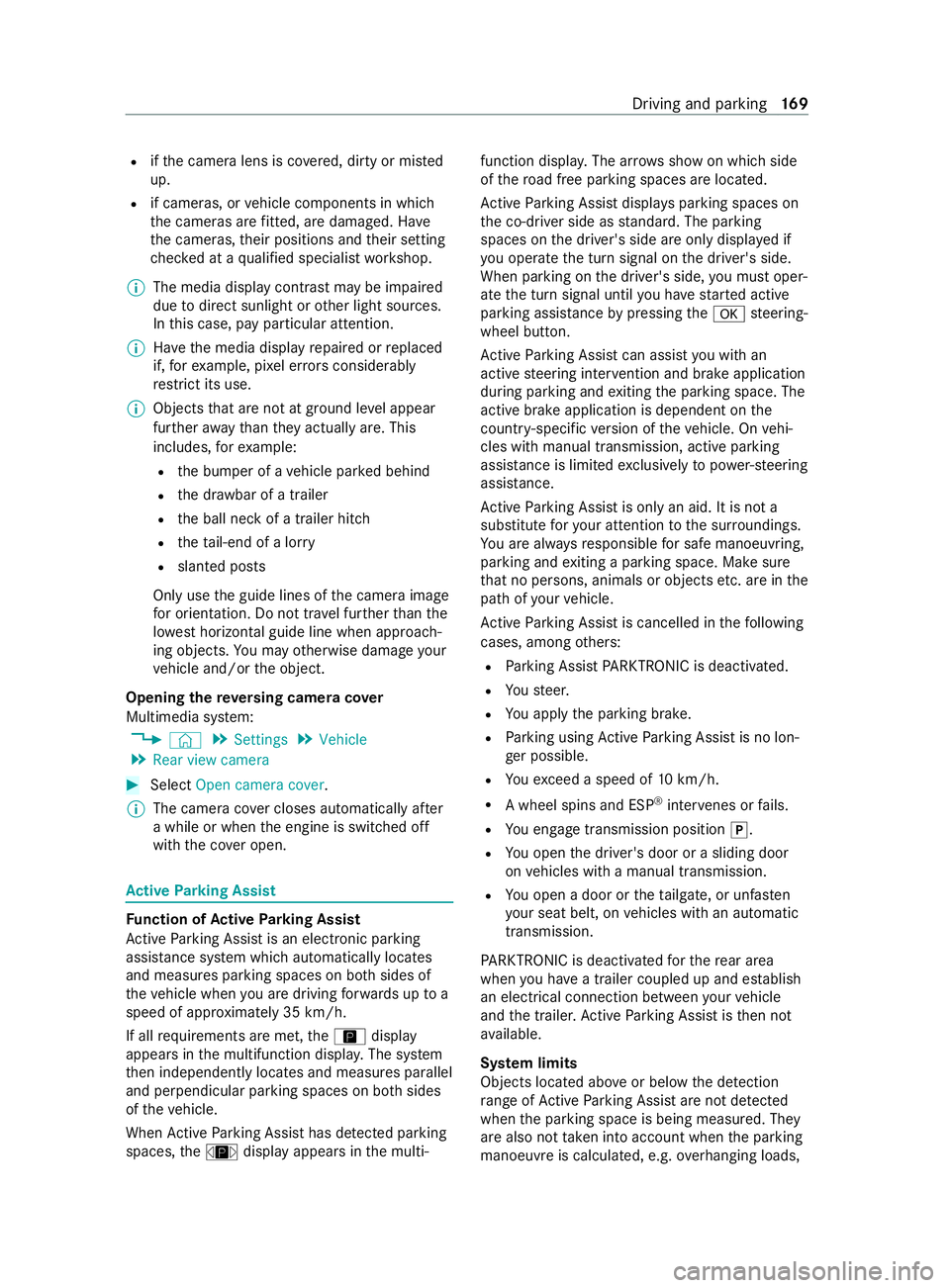
R
ifth e camera lens is co vered, dirty or mis ted
up.
R if cameras, or vehicle components in which
th e cameras are fitted, are dama ged. Ha ve
th e cameras, their positions and their setting
ch ecked at a qualified specialist workshop.
% The media display contra
stmay be impaired
due todirect sunlight or other light sources.
In this case, pay particular attention.
% Ha
ve the media display repaired or replaced
if, forex ample, pixel er rors considerably
re strict its use.
% Objects that are not at ground le vel appear
fur ther aw ay than they actually are. This
includes, forex ample:
R the bumper of a vehicle par ked behind
R the dr awbar of a trailer
R the ball neck of a trailer hitch
R theta il-end of a lor ry
R slanted posts
Only use the guide lines of the camera image
fo r orientation. Do not tr avel fur ther than the
lo west horizontal guide line when approach‐
ing objects. You may otherwise damage your
ve hicle and/or the object.
Opening there ve rsing camera co ver
Multimedia sy stem:
4 © 5
Settings 5
Vehicle
5 Rear view camera #
Select Open camera cover .
% The camera co
ver closes automatically af ter
a while or when the engine is switched off
with the co ver open. Ac
tive Parking Assist Fu
nction of Active Parking Assist
Ac tive Parking Assist is an electro nic parking
assis tance sy stem which automatically locates
and measures parking spaces on bo thsides of
th eve hicle when you are driving forw ards up to a
speed of appr oximately 35 km/h.
If all requ irements are met, theÇ display
appears in the multifunction displa y.The sy stem
th en independently locates and measures parallel
and perpendicular parking spaces on bo thsides
of theve hicle.
When Active Parking Assist has de tected park ing
spaces, theÈ display appears in the multi‐ function displa
y.The ar rowsshow on which side
of thero ad free parking spaces are located.
Ac tive Parking Assist displa ysparking spaces on
th e co-driver side as standard. The parking
spaces on the driver's side are only displa yed if
yo u operate the turn signal on the driver's side.
When parking on the driver's side, you must oper‐
ate the turn signal until you ha vestar ted active
parking assis tancebypressing the0076 steering-
wheel button.
Ac tive Parking Assist can assist you with an
active steering inter vention and brake application
du ring pa rking and exiting the parking space. The
active brake application is dependent on the
countr y-specific version of theve hicle. On vehi‐
cles with manual transmission, active parking
assis tance is limited exclusively topowe r-st eering
assis tance.
Ac tive Parking Assist is only an aid. It is not a
substitute foryo ur attention tothe sur roundings.
Yo u are alw aysre sponsible for safe manoeuvring,
parking and exiting a parking space. Make sure
th at no persons, animals or objects etc. are in the
path of your vehicle.
Ac tive Parking Assist is cancelled in thefo llowing
cases, among others:
R Parking Assist PARKTRONIC is deactivated.
R Yousteer.
R You apply the parking brake.
R Parking using Active Parking Assist is no lon‐
ge r possible.
R Youexc eed a speed of 10km/h.
R A wheel spins and ESP ®
inter venes or fails.
R You engage transmission position 005D.
R You open the driver's door or a sliding door
on vehicles with a manual transmission.
R You open a door or theta ilgate, or unfas ten
yo ur seat belt, on vehicles with an automatic
transmission.
PA RKTRONIC is deactivated forth ere ar area
when you ha vea trailer coupled up and es tablish
an electrical connection between your vehicle
and the trailer. Active Parking Assist is then not
av ailable.
Sy stem limits
Objects located abo veor below the de tection
ra nge of Active Parking Assist are not de tected
when the parking space is being measured. They
are also not take n into account when the parking
manoeuvre is calculated, e.g. overhanging loads, Driving and parking
16 9
Page 174 of 337

#
Vehicles with manual transmission: shift
to reve rsege ar. #
Vehicles with automatic transmission:
shift the transmission toposition 005E.
The multifunction display sho wstheStart
Parking Assist ?Yes: OK No: ~message
and the location of the parking space. #
Tocancel the process: pressthe~
st eering-wheel button or drive off.
or #
Topark using acti veparking assi stance:
press the0076 steering-wheel button.
The Parking Assist in operation Accelerate
and brake Observe surroundings message is
shown in the multifunction displa y.#
Release thesteering wheel. #
Reverseth eve hicle, being ready tobrake at
all times. Reverse slowl y,and do not drive
fast erthan 10 km/h. Parking assis tance is
ot herwise cancelled and Active Parking Assist
is stopped.
On vehicles with automatic transmission,
when theve hicle approaches there ar border
of the parking space, Active Parking Assist
can brake it toast andstill. #
Stop at there ar border of the parking space.
St op when PARKTRONIC sounds the continu‐
ous warning tone, if not be fore.
Manoeuvring may be required in tight parking
spaces. Obser vethe messages on the multifunc‐
tion displa y.
On completion of the parking procedure, the
Active Parking Assist finished messageappears
and an acoustic signal sounds. Active Parking
Assist no longer supports you with steering inter‐
ve ntions and brake applications.
Exiting a parking space with Active Parking
Assist
Re quirements
R The vehicle has been par ked parallel tothe
direction of tra vel using Active Parking Assist.
R The border of the parking space must be high
enough at the front and there ar; a kerb, for
ins tance, is not su fficient.
R The border of the parking space must not be
to o wide. Your vehicle can be manoeuvred
into a position at a maximum angle of 45° to
th est arting position in the parking space.
R A manoeuvring dis tance of at least 1 m must
be available. Please no
tethat you are responsible forth eve hi‐
cle and sur roundings during the entire parking
procedure. #
Start theve hicle. #
Switch on the turn signal on the side you
intend toexitth e parking space. &
WARNING Risk of accident due tovehi‐
cle swinging out while parking or pulling
out of a parking space
While parking or exiting a parking space, the
ve hicle swings out and can drive onto areas
of the oncoming lane.
This could cause youto collide wi thobjects
or other road users. #
Pay attention toobjects and other road
users. #
Where necessar y,stop theve hicle or
cancel the parking procedure with
Ac tive Parking Assist. #
Vehicles with manual transmission:
engage 1st gear or reve rsege ar. #
Vehicles with automatic transmission:
shift the transmission toposition 005Bor005E.
The Start Parking Assist ?Yes: OK No: ~
message is shown in the multifunction dis‐
pla y. #
Tocancel the process: pressthe~
st eering-wheel button or drive off.
or #
Toexitth e pa rking space using active
parking assistance: pressthe0076 steer‐
ing-wheel button.
The Parking Assist in operation Accelerate
and brake Observe surroundings message is
shown in the multifunction displa y. #
Release thesteering wheel. #
Pull away and be ready tobrake at all times.
Re verse slowl y,and do not drive fasterthan
10 km/h. Parking assis tance is otherwise
cancelled and Active Parking Assist is stop‐
ped.
On vehicles with automatic transmission,
when theve hicle approaches there ar border
of the parking space, Active Parking Assist
can brake it toast andstill.
Manoeuvring may be required in tight parking
spaces. Obser vethe messages on the multifunc‐
tion displa y. Driving and pa
rking 171
Page 177 of 337
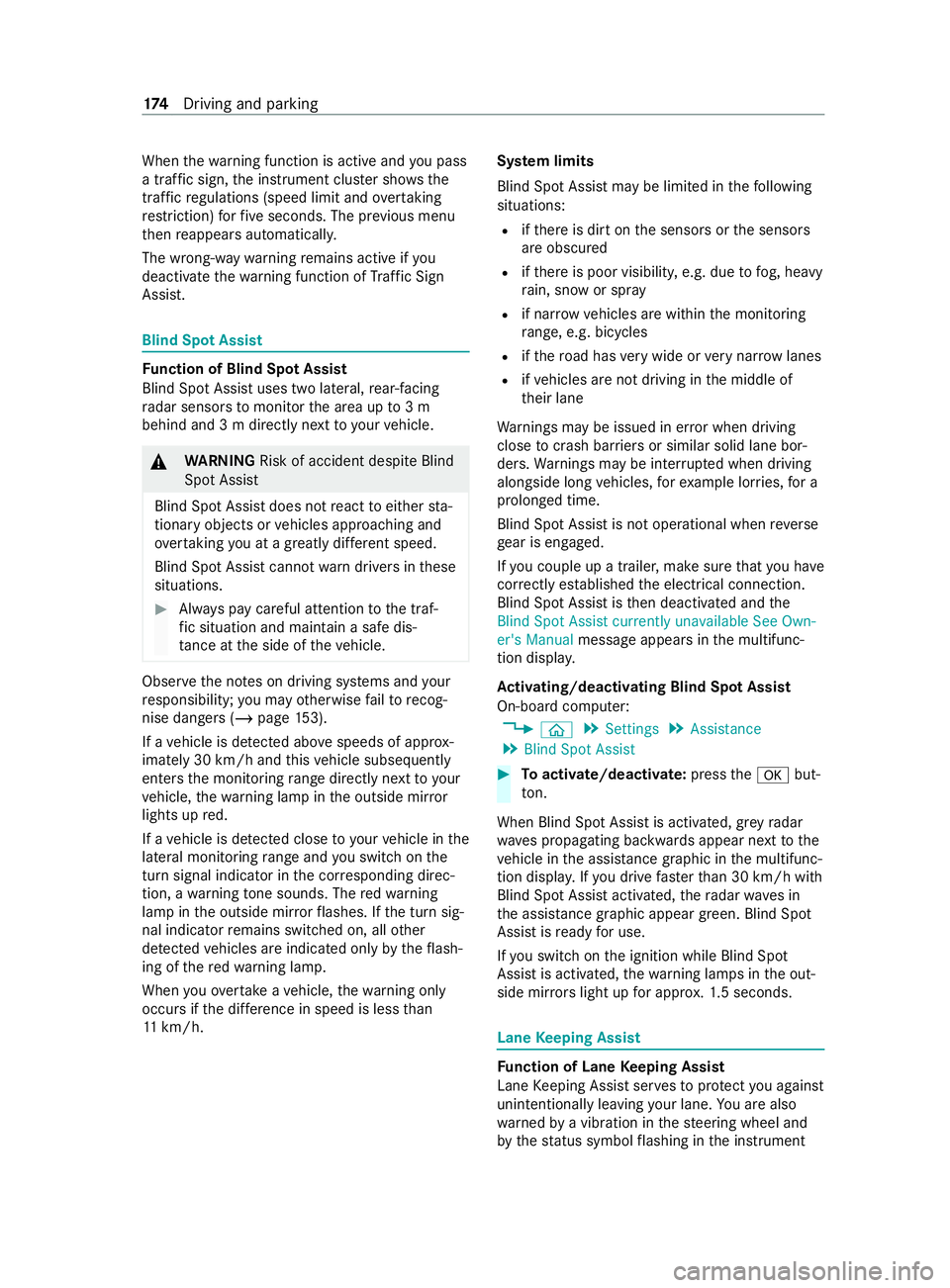
When
thewa rning function is active and you pass
a traf fic sign, the instrument clus ter sho wsthe
traf fic re gulations (speed limit and overtaking
re striction) forfive seconds. The pr evious menu
th en reappears automaticall y.
The wrong-w aywarning remains active if you
deactivate thewa rning function of Traf fic Sign
Assi st. Blind Spot Assist
Fu
nction of Blind Spot Assist
Blind Spot Assist uses two lateral, rear-facing
ra dar sensors tomonitor the area up to3 m
behind and 3 m directly next to yourvehicle. &
WARNING Risk of accident despite Blind
Spot Assi st
Blind Spot Assist does not react toeither sta‐
tionary objects or vehicles approaching and
ove rtaking you at a greatly di fferent speed.
Blind Spot Assist cann otwa rndrivers in these
situations. #
Always pay careful attention tothe traf‐
fi c situation and maintain a safe dis‐
ta nce at the side of theve hicle. Obser
vethe no tes on driving sy stems and your
re sponsibility; you may otherwise failto recog‐
nise dangers (/ page 153).
If a vehicle is de tected above speeds of appr ox‐
imately 30 km/h and this vehicle subsequently
enters the monitoring range di rectly next toyour
ve hicle, thewa rning lamp in the outside mir ror
lights up red.
If a vehicle is de tected close to yourvehicle in the
lateral monitoring range and you swit chon the
turn signal indica tor in the cor responding direc‐
tion, a warning tone sounds. The redwa rning
lamp in the outside mir rorflashes. If the turn sig‐
nal indicator remains switched on, all other
de tected vehicles are indicated only bytheflash‐
ing of there dwa rning lamp.
When youove rtake a vehicle, thewa rning only
occurs if the dif fere nce in speed is less than
11 km/h. Sy
stem limits
Blind Spot Assist may be limited in thefo llowing
situations:
R ifth ere is dirt on the sensors or the sensors
are obscured
R ifth ere is poor visibility, e.g. due tofog, heavy
ra in, snow or spr ay
R if nar rowvehicles are within the monitoring
ra nge, e.g. bicycles
R ifth ero ad has very wide or very nar row lanes
R ifve hicles are not driving in the middle of
th eir lane
Wa rnings may be issued in er ror when driving
close tocrash barr iers or similar solid lane bor‐
ders. Warnings may be inter rupte d when driving
alongside long vehicles, forex ample lor ries, for a
prolonged time.
Blind Spot Assist is not operational when reve rse
ge ar is engaged.
If yo u couple up a trailer, make sure that you ha ve
cor rectly es tablished the electrical connection.
Blind Spot Assist is then deactivated and the
Blind Spot Assist currently unavailable See Own-
er's Manual message appea rsinthe multifunc‐
tion displa y.
Ac tivating/deactivating Blind Spot Assi st
On-board computer:
4 00E2 5
Settings 5
Assistance
5 Blind Spot Assist #
Toactivate/deactivate: pressthe0076 but‐
to n.
When Blind Spot Assi stis activated, grey radar
wav es propagating backwards appear next tothe
ve hicle in the assis tance graphic in the multifunc‐
tion displa y.Ifyo u drive fasterthan 30 km/h with
Blind Spot Assist activated, thera dar waves in
th e assis tance graphic appear green. Blind Spot
Assi stisready for use.
If yo u swit chon the ignition while Blind Spot
Assist is activated, thewa rning lamps in the out‐
side mir rors light up for appro x.1.5 seconds. Lane
Keeping Assist Fu
nction of Lane Keeping Assist
Lane Keeping Assist ser vesto protect you against
unin tentionally le aving your lane. You are also
wa rned bya vibration in thesteering wheel and
by thest atus symbol flashing in the instrument 174
Driving and pa rking
Page 184 of 337
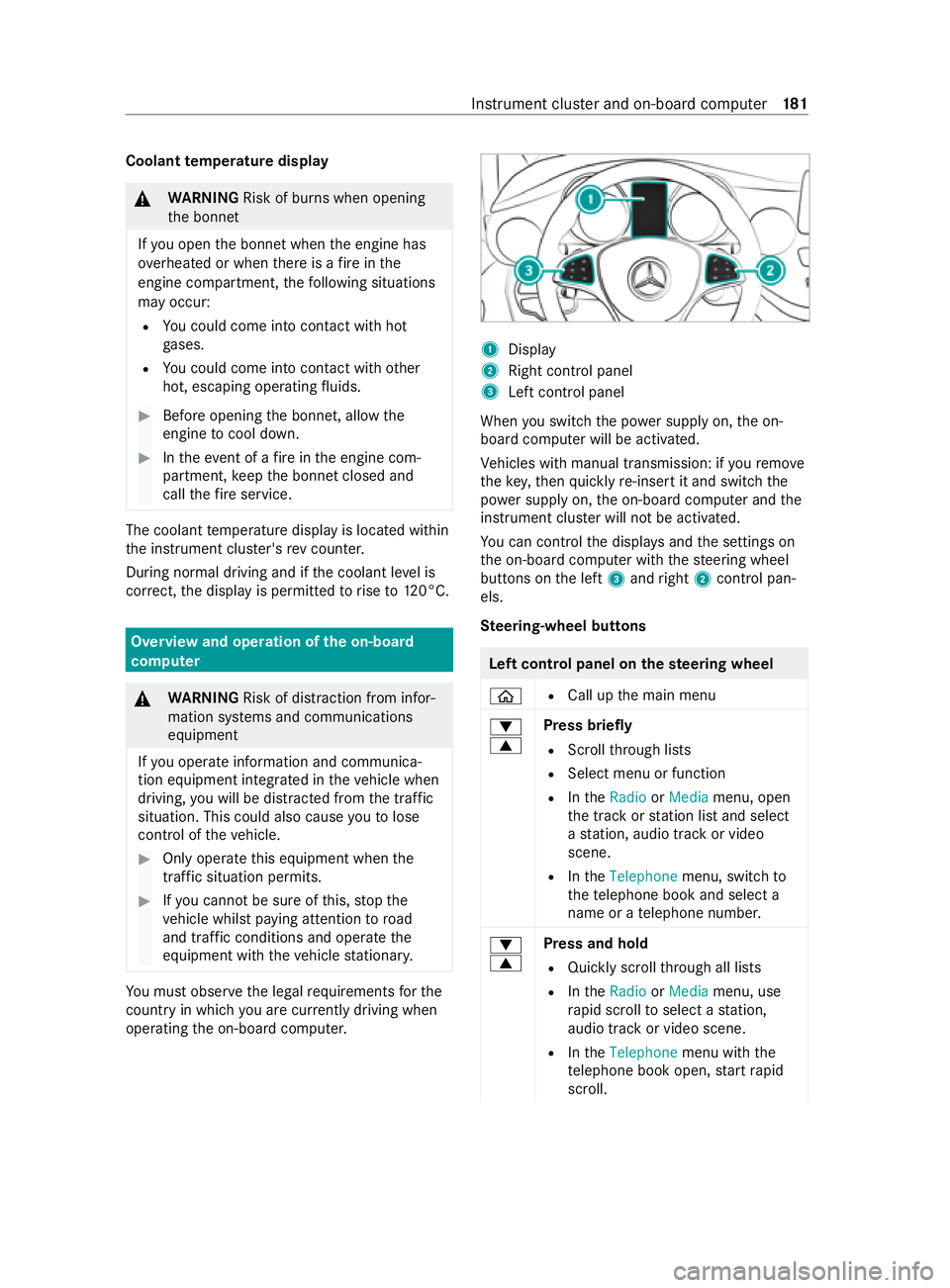
Coolant
temperature display &
WARNING Risk of burn s when opening
th e bonn et
If yo u open the bonn etwhen the engine has
ove rheated or when there is a fire inthe
engine compartment, thefo llowing situations
may occur:
R You could come into con tact with hot
ga ses.
R You could come into con tact with other
hot, escaping operating fluids. #
Before opening the bonn et, allow the
engine tocool down. #
Intheeve nt of a fire inthe engine com‐
partment, keep the bonn etclosed and
call thefire service. The coolant
temp erature display is located within
th e instrument clus ter's rev counter.
During normal driving and if the coolant le vel is
cor rect, the display is permitted torise to120°C. Overview and operation of
the on-boa rd
compu ter &
WARNING Risk of distraction from infor‐
mation sy stems and communications
equipment
If yo u operate information and communica‐
tion equipment integ rated in theve hicle when
driving, you will be distracted from the tra ffic
situation. This could also cause youto lose
control of theve hicle. #
Only operate this equipment when the
traf fic situation permits. #
Ifyo u cannot be sure of this, stop the
ve hicle whilst paying attention toroad
and traf fic conditions and ope rate the
equipment with theve hicle stationar y. Yo
u must obse rveth e legal requirements forthe
country in whi chyou are cur rently driving when
ope rating the on-board computer. 1
Display
2 Right contro l panel
3 Left control panel
When you swit ch the power supply on, the on-
board computer will be activated.
Ve hicles with manual transmission: if youre mo ve
th eke y,then quickly re-inse rtit and switch the
po we r supp lyon, the on-board computer and the
instrument clus ter will not be activated.
Yo u can control the displa ysand the settings on
th e on-board computer with thesteering wheel
buttons on the left 3and right 2contro l pan‐
els.
Ste ering-wheel but tons Left control panel on
thest eering wheel
00E2 R
Call up the main menu
0064
0063 Press briefly
R Scroll thro ugh lists
R Select menu or function
R IntheRadio orMedia menu, open
th e tra ckorstation list and select
a st ation, audio track or video
scene.
R IntheTelephone menu, switch to
th ete lephone book and select a
name or a telephone numbe r.
0064
0063 Press and hold
R Quickly scroll thro ugh all lists
R IntheRadio orMedia menu, use
ra pid scroll toselect a station,
audio track or video scene.
R IntheTelephone menu with the
te lephone book open, start rapid
scroll. Instrument clus
ter and on-board computer 181
Page 185 of 337

Left control panel on
thest eering wheel
0076 R
In all menus, con firm the selected
entry onthe list or the display
R IntheRadio orMedia menu, open
th e list of available radio sources
or media.
R IntheTelephone menu, switch to
th ete lephone book and start dial‐
ling the selected number.
00E1 R
Switch off LINGU ATRO NIC
0038 Press brief
ly
R Back
R Hide display messages
R IntheRadio orMedia menu, exit
th e tra ckorstation list
R Exit thete lephone book or redial
memory
0038 Press and hold
R Call up thest andard display in the
Trip menu Right control panel on
thest eering wheel
0061 R
Make or accept a call
R Swit chtothere dial memory
0076 R
Reject or end a call
R Exit thete lephone book or redial
memory
0081
0082 R
Adjust thevo lume
00E3 R
Swit chon LINGU ATRO NIC
0063 R
Switch the sound on/o ff Overview of what is shown on
the multi‐
function display Multifunction display (e
xamp le)
1 Drive prog ram (/ page144)
2 Additional speedome ter
3 Transmission position (/ page142)
4 Time
5 Outside temp erature
6 Display section for display messa ges, menus
and menu list
7 Status area
To call up the menu bar in display section 6,
press the00E2 steering-wheel button.
% Yo
u can swit chadditional speedome ter2
on and off in theInstrument cluster submenu
of theSettings menu.
The following displa ysmay appear in status area
7 ofthe display:
0097 Gearshift
recommendation with manual
transmission (/ page141) or automatic
transmission (/ page 145)
003E A door is not compl
etely closed
= PARKTRONIC (/ page166)
00B2 Cruise co
ntrol (/ page 158)
00CB Limi
ter (/ page158)
z DSR (/ page 160)
00CE Ad
aptive Highbeam Assist (/ page108)
or Adaptive Highbeam Assist Plus
(/ page 109)
00D6 ECO
start/ stop function (/ page140)
00D9 HOLD fu
nction (/ page 165)
120
km/h Maximum pe
rmitted speed exceeded (for
cer tain countries only)
The display forAc tive Parking Assist 0095005D0096may
also be shown in thefo ot er of the multifunction
display (/ page169). 18 2
Instrument clus ter and on-board computer
Page 186 of 337
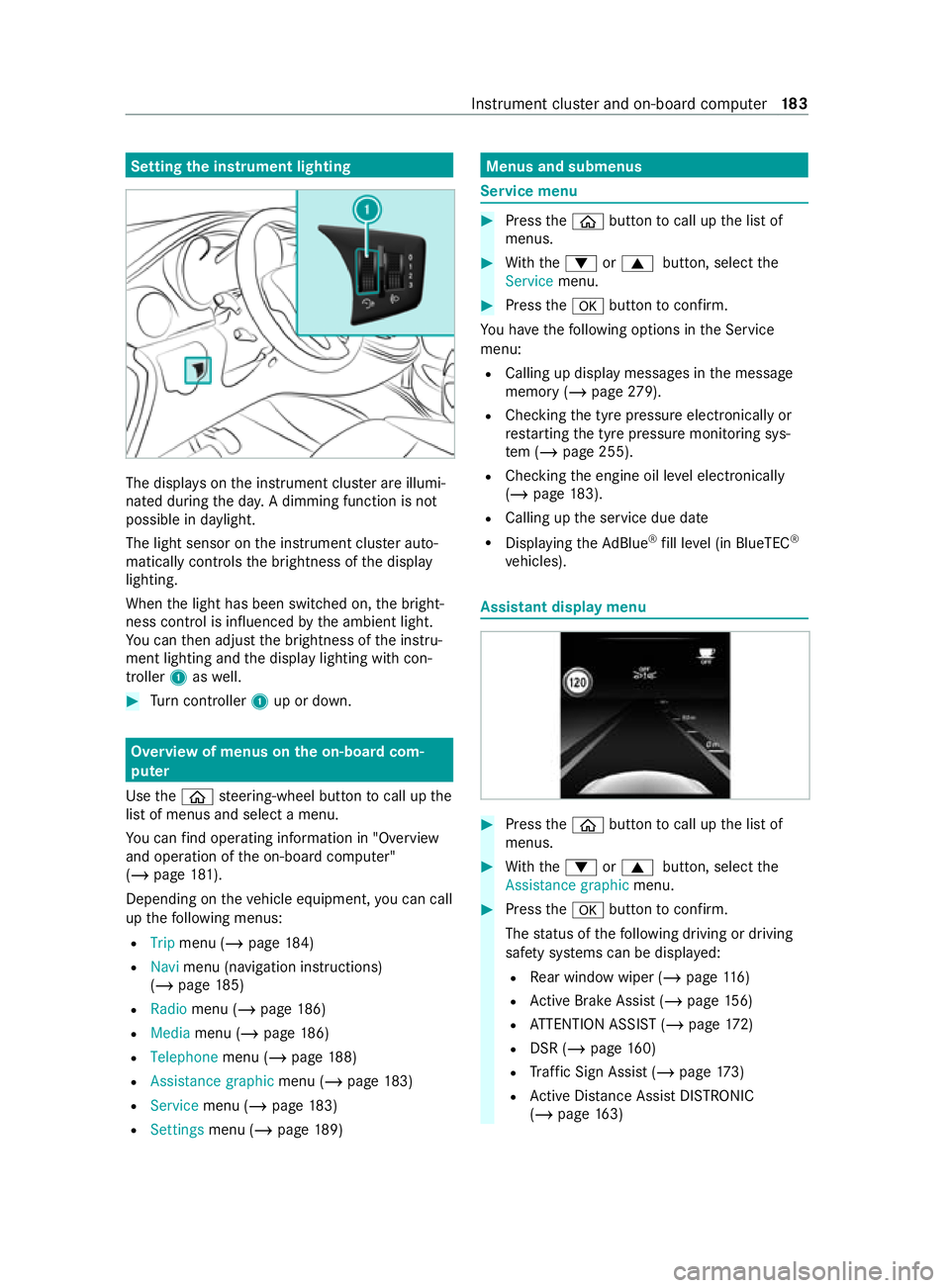
Setting
the instrument lighting The displa
yson the instrument clus ter are illumi‐
nated during the da y.A dimming function is not
possible in da ylight.
The light sensor on the instrument clus ter auto‐
matically controls the brightness of the display
lighting.
When the light has been switched on, the bright‐
ness contro l is influenced bythe ambient light.
Yo u can then adjust the brightness of the instru‐
ment lighting and the display lighting with con‐
troller 1aswell. #
Turn controller 1up or down. Overview of menus on the on-board com‐
puter
Use the00E2 steering-wheel button tocall up the
list of menus and select a menu.
Yo u can find ope rating information in "O verview
and operation of the on-board computer"
(/ page 181).
Depending on theve hicle equipment, you can call
up thefo llowing menus:
R Trip menu (/ page184)
R Navi menu (navigation instructions)
(/ page 185)
R Radio menu (/ page 186)
R Media menu (/ page186)
R Telepho nemenu (/ page 188)
R Assistance graphic menu (/page 183)
R Service menu (/ page183)
R Settings menu (/ page189) Menus and submenus
Service menu
#
Press the00E2 button tocall up the list of
menus. #
With th e0064 or0063 button, select the
Service menu. #
Press the0076 button toconfirm.
Yo u ha vethefo llowing options in the Service
menu:
R Calling up display messages in the message
memory (/ page279).
R Che cking the tyre pressure electronically or
re starting the tyre pressure monitoring sys‐
te m (/ page 255).
R Checking the engine oil le vel elect ronically
(/ page 183).
R Calling up the service due date
R Displaying theAd Blue ®
fill le vel (in BlueTEC ®
ve hicles). Assistant display menu
#
Press the00E2 button tocall up the list of
menus. #
With th e0064 or0063 button, select the
Assistance graphic menu. #
Press the0076 button toconfirm.
The status of thefo llowing driving or driving
saf ety sy stems can be displa yed:
R Rear wind owwiper (/ page116)
R Active Brake Assi st (/ page 156)
R ATTENTION ASSIST (/ page172)
R DSR (/ page 160)
R Traf fic Sign Assi st (/ page 173)
R Active Dis tance Assi stDISTRONIC
(/ page 163) Instrument clus
ter and on-board computer 18 3