ESP MERCEDES-BENZ V-CLASS MPV 2021 Owner's Guide
[x] Cancel search | Manufacturer: MERCEDES-BENZ, Model Year: 2021, Model line: V-CLASS MPV, Model: MERCEDES-BENZ V-CLASS MPV 2021Pages: 337, PDF Size: 9.88 MB
Page 119 of 337

#
Screw soc ket2 into the lamp housing by
turning it clo ckwise. #
Place the lamp housing in position at the side
of red lens 1and engage it. Wi
ndscreen wipers Switching
the windscreen wipers on and off Re
quirements:
R The po wer supp lyhas been switched on. 0047
005AWindscreen wipe rsoff
0048 0062 Intermittent wiping, low
(low rain sensor sensitivity)
0049 0063 Intermitte nt wiping, high
(high rain sensor sensitivity)
004A 00AA Continuous wiping, slow
004B 00A9 Continuous wiping, fast #
Turn the combination switch tothe cor re‐
sponding position 0047–004B. #
Single wiping: pushthe button on the combi‐
nation switch in the direction of ar row 6. #
Washing: pushthe button on the combina‐
tion switch in the direction of ar row 6 asfar
as the second point of resis tance. Switching the
rear window wiper on/off Re
quirements
R The po wer supply has been switched on. 0047
00E2 Wiping with washer fluid
0048 00AA Inte rm ittent wiping
0049 005ARear wind owwiper off
004A 00E2 Wiping with washer fluid #
Movethe00C5 switch tothe cor responding
position.
When there ar wind owwiper is swit ched on,
th e on-board computer will show the00C5
symbol on theAssistance graphic menu. #
Towipe with washer fluid: push the00C5
switch be yond its cur rent position as far as it
will go towa rds0047 or004A and hold it there. Re
placing the windsc reen wiper blades &
WARNING Risk of becoming trapped if
th e windscreen wipers are switched on
while wiper blades are being replaced
If th e windscreen wipers begin tomo vewhile
yo u are changing the wiper blades, you can
be trapped bythe wiper arm. #
Always switch off the windscreen wip‐
ers and ignition before changing the
wiper blades. *
NO
TEDama getothe windscreen or rear
wind owduring wiper blade replacement If
th e wiper arm on the windscreen or rear
wind owisfolded back before a wiper blade
has been fitted, the window may be damaged
by thefo rc e of the impact. 11 6
Light and vision
Page 134 of 337

00D1
Heating le vel set
4 Selects an option in program column 1or
on menu bar 2(forwards)
Increases values
5 Confirms a selection or setting
6 Status bar
0084 Heating mode on
7 Activates the switch clock
Cancels or term inates the settings in a menu
8 Selects an option in program column 1or
on menu bar 2(backwards)
Re duces values
Operating the switch clock (auxiliary warm-
air heater)
Ac tivating the switch clock
The switch clo ckwill swit chtostandby mode
af te rte n seconds. The displ aywill go off.
Sa ved settings will not be lost when the switch
clock switches tostandby mode. #
Press and hold the00D0 button until menu
bar 2and the time are shown on the dis‐
pla y.
Setting the da y,time and ope rating duration
When you swit ch the auxiliary heating on forthe
fi rs t time af ter a malfunction, set the day and
time.
% Yo
u can find fur ther information on malfunc‐
tions under "Problems with the auxiliary
wa rm-air hea ter". #
Activate the switch cloc k. #
Press the00CF or00DB button until the0045
symbol flashes on menu bar 2.#
Press the0076 button.
The selected day will flash in prog ram column
1. #
Press the00CF or00DB button toselect the
desired da y. #
Press the0076 button.
The selected day will be stored.
The hour value on the clock will flash. #
Set the hour and minute value on the clock to
cor respond with the day and confirm using
th e0076 button.
The time will be stored. Program column 1
will not be shown and the operating duration
will flash on display section 3.The operating duration set is
the default setting
fo r immediate heating mode. You can set the
operating duration within a range of 10to
12 0 minutes or tocontinuous ope ration. #
Press the00CF or00DB button toset the
minute value or the00D5 symbol toselect
continuous operation. #
Press the0076 button.
The operating duration will be stored and the
time will be shown on displ aysection 3.
Setting the heating le vel
Yo u can set the heating le velto between 10and
30.
The heating le vel cor responds toa preselected
te mp erature forth eve hicle interior. This is a
guide value and, depending on the ambient tem‐
perature, may dif fer from the actual vehicle inte‐
ri or temp erature. #
Activate the switch cloc k. #
Press the00CF or00DB button until the00D1
symbol flashes on menu bar 2. #
Press the0076 button.
The heating le vel will flash on display section
3. #
Press the00CF or00DB button toset the
desired heating le vel. #
Press the0076 button.
Immediate heating mode #
Toswitch on: activatethe switch cloc k. #
Press the00CF or00DB button until the0084
symbol flashes on menu bar 2. #
Press the0076 button.
The 0084 symbol will be shown on display
section 3and the operating duration will
fl ash. #
Set the operating duration.
The temp erature le vel will be shown on dis‐
play section 3. #
Toswitch off: pressthe00CF or00DB button
until the0084 symbol flashes on menu bar
2. #
Press the0076 button.
The 0084 symbol will not be shown on display
section 3.
The auxiliary heating will continue torunfor
appr oximately thre e minutes and will then
switch off automaticall y. Climate cont
rol131
Page 135 of 337

Preselecte
d heating mode
Preselected heating mode is available only for
ve hicles that are not equipped totranspo rthaz‐
ardous goods.
Yo u can set thre e preselection periods using the
switch cloc k.
When setting the preselection period, make sure
th at it cor responds not tothe switch-on time but
to the switch-off or departure time. The auxiliary
heating will start up automatically prior todepar‐
ture and runfo rth e set operating duration.
If identical preselection periods (time and day)
are set in the preselection memor y,only the last
preselection period set will be sa ved.
When switching on the auxiliary heating forthe
fi rs t time following a malfunction or voltage sup‐
ply inter ruption, you will need toset the preselec‐
tion periods again. #
Toset the switch-on time: activatethe
switch cloc k. #
Press the00CF or00DB button until the0045
symbol flashes on menu bar 2. #
Press the0076 button.
The preselection memory numbers 0059will
be shown in program column 1. The selec‐
te d preselection memory number will flash. #
Press the00CF or00DB button toselect the
desired preselection memory number. #
Press the0076 button.
The preselection memory number will be
selected. The da yswill be displa yed. #
Set the day and time as described in the "Set‐
ting the da y,time and operating du ration"
section.
The preselection pe riod will be stored. Pro‐
gram column 1will be hidden. The message
on and symbol 0084will appear on display
section 3. #
Press the0076 button.
The operating duration will flash on display
section 3. #
Set the operating duration.
The operating duration forth e preselection
period will be stored. The time and the num‐
ber of the set preselection memory will be
shown.
% An underscore deno
testh e preselection
memory that will be next tobe activated in
chro nological orde r.The selected day will
also be shown. #
Todeactivate the switch-on time: complete
th esteps as described in the "Setting the
switch-on time" section. #
Ifth e0084 symbol is shown on display sec‐
tion 3: press the00CF or00DB button until
off appears. #
Press the0076 button.
The preselection period will be deactivated
and the time will be shown on display section
3.
Operating the auxiliary heating byremo te
control (auxilia rywa rm-air heater)
Yo u can swit chthe auxiliary heating on and off as
we ll as set the operating duration with a remo te
control. The remo tecontrol must be synchron‐
ised wi th the auxiliary heating sy stem receiver.
Fo r more information, please contact a qualified
specialist workshop.
St ore there mo tecontrol forth e auxiliary heating
such that the auxiliary heating function cann otbe
switched on unintentionally. In particular, ensure
th at there mo tecontrol is kept out of there ach of
ch ildren.
The remo tecontrol has a range of appr oximately
300 m. The range is reduced bysources of radio
inter fere nce or solid objects, forex ample. 1
Indicator lamps
2 Confirms settings
3 Swit ches there mo tecontrol on/off
Changing the operating duration or cancel‐
ling or term inating settings
Indicator lamp 1lights up in various ways to
show dif fere nt ope rating modes:
R Lights up red – remo tecontrol switched on
R Flashes red – auxiliary heating switched off 13 2
Climate cont rol
Page 142 of 337
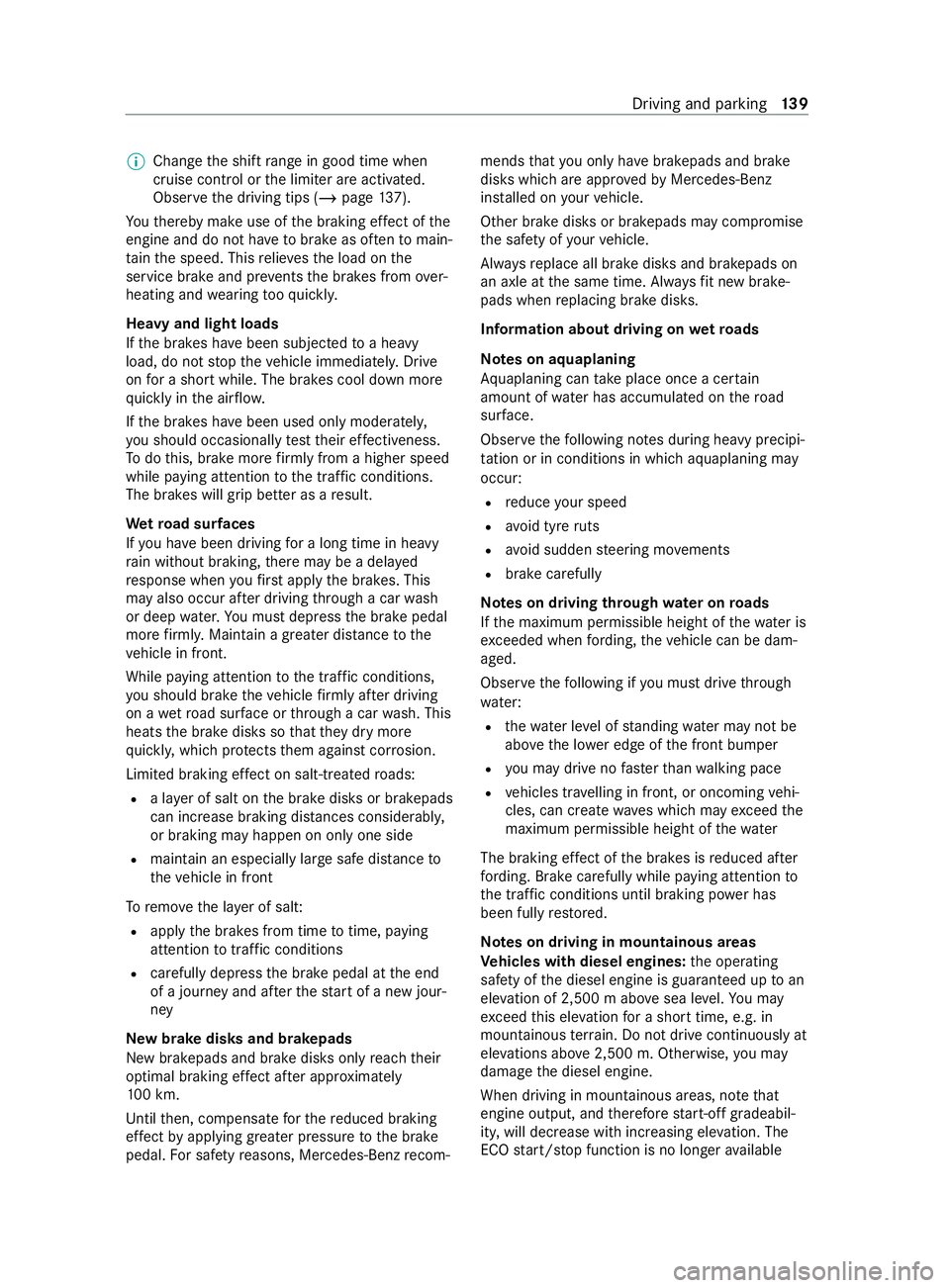
%
Chan
gethe shift range in good time when
cruise control or the limiter are activated.
Obser vethe driving tips (/ page137).
Yo uth ereby make use of the braking ef fect of the
engine and do not ha vetobrake as of tento main‐
tai nth e speed. This relie vesth e load on the
service brake and pr events the brakes from over‐
heating and wearing tooqu ickl y.
Heavy and light loads
If th e brakes ha vebeen subjected toa heavy
load, do not stop theve hicle immediatel y.Drive
on for a short while. The brakes cool down more
qu ickly in the air flow.
If th e brakes ha vebeen used only moderately,
yo u should occasionally test their ef fectiveness.
To do this, brake more firm ly from a higher speed
while pa ying attention tothe traf fic conditions.
The brakes will grip better as a result.
We tro ad sur faces
If yo u ha vebeen driving for a long time in heavy
ra in without braking, there may be a dela yed
re sponse when youfirs t apply the brakes. This
may also occur af ter driving thro ugh a car wash
or deep water.Yo u must depress the brake pedal
more firm ly. Maintain a grea ter dis tance tothe
ve hicle in front.
While paying attention tothe traf fic conditions,
yo u should brake theve hicle firm lyafte r driving
on a wetro ad sur face or thro ugh a car wash. This
heats the brake disks so that they dry more
qu ickl y,which pr otects them against cor rosion.
Limited braking ef fect on salt-treate dro ads:
R a layer of salt on the brake disks or brakepads
can increase braking dis tances considerably,
or braking may happen on only one side
R maintain an especially large safe dis tance to
th eve hicle in front
To remo vethe la yer of salt:
R apply the brakes from time totime, paying
attention totraf fic conditions
R carefully dep ress the brake pedal at the end
of a journey and af terth est art of a new jour‐
ney
Ne w brake dis ksand brakepads
New brakepads and brake disks only reach their
optimal braking ef fect af ter appro ximately
10 0 km.
Un tilthen, compensate forth ere duced braking
ef fect by applying greater pressure tothe brake
pedal. For saf etyre asons, Mercedes-Benz recom‐ mends
that you on lyha ve brakepads and brake
disks which are appr ovedby Mercedes-Benz
ins talled on your vehicle.
Other brake disks or brakepads may compromise
th e saf ety of your vehicle.
Alw aysre place all brake disks and brakepads on
an axle at the same time. Alw aysfit new brake‐
pads when replacing brake disks.
Information about driving on wetro ads
Note s on aquaplaning
Aq uaplaning can take place once a cer tain
am ount of water has accumulated on thero ad
sur face.
Obser vethefo llowing no tes during heavy precipi‐
ta tion or in conditions in which aquaplaning may
occu r:
R reduce your speed
R avoid tyre ruts
R avoid sudden steering mo vements
R brake carefully
Note s on driving through water on roads
If th e maximum permissible height of thewate r is
exc eeded when ford ing, theve hicle can be dam‐
aged.
Obser vethefo llowing if you must drive thro ugh
wate r:
R thewate r level of standing water may not be
abo vethe lo wer edge of the front bumper
R you may drive no fasterthan walking pace
R vehicles tr avelling in front, or oncoming vehi‐
cles, can create waves which may exceed the
maximum permissible height of thewa ter
The braking ef fect of the brakes is reduced af ter
fo rd ing. Brake carefully while paying attention to
th e traf fic conditions until braking po wer has
been fully restored.
Note s on driving in mountainous areas
Ve hicles with diesel engines: the operating
saf ety of the diesel engine is guaranteed up toan
ele vation of 2,500 m ab ovesea le vel.Yo u may
exc eed this ele vation for a short time, e.g. in
mountainous terrain. Do not drive continuously at
ele vations ab ove2,500 m. Otherwise, you may
damage the diesel engine.
When driving in mountainous areas, no tethat
engine output, and therefore start-off gradeabil‐
ity, will dec rease with inc reasing ele vation. The
ECO start/ stop function is no longer available Driving and parking
13 9
Page 149 of 337

%
The drive program switches automatically
from
; toA (vehicles with drive pro‐
gram ;). All-wheel drive
Note
s onthe 4MATIC 4MATIC ensures permanent drive
for all four
wheels, and toge ther with ESP ®
it impr oves the
ve hicle's traction.
% In wintry
road conditions, the maximum
ef fect of 4MATIC can be achie ved only if you
use winter tyres (M+S tyres), with sn ow
ch ains if necessar y.
Use DSR (Downhill Speed Regulation) when driv‐
ing downhill off-road (/ page160).
If yo ufa ilto adapt your driving style, 4MATIC can
neither reduce therisk of an accident nor over‐
ri de the la wsof ph ysics. 4MATIC cannot take
account of road, weather and traf fic conditions.
4MATIC is only an aid. You are responsible espe‐
cially for maintaining a safe dis tance from the
ve hicle in front, forve hicle speed, for braking in
good time and forst ay ing in lane. AIRMATIC
Fu
nction of AIRMATIC AIRMATIC is an air suspension sy
stem with an all-
ro und le vel control sy stem, which also ensures
th e best possible suspension and cons tant
ground clearance, even wi tha laden vehicle.
When you drive at speed, theve hicle is lo wered
automatically toimpr ovedriving saf ety and to
re duce fuel consum ption. There is also the option
of raising theve hicle le vel while driving slowl y,
e.g. for driving off public roads. The AIRMATIC
settings are dependent on the drive program
selection.
AIRMATIC consists of thefo llowing functions and
components:
R all-round air suspension
R speed-dependent lo wering toreduce fuel con‐
sum ption
R high le velfo r greater ground clearance when
driving slowly; set with drive program Lift
F/¦, e.g. off public roads
R DYNA MIC SELECT switch
% Fo
rth e drive program Lift,the multifunction
display sho ws theF symbol next tothe transmission position displ
ay. The media dis‐
pl ay forth e multimedia sy stem sho wsthe
¦ symbol.
Ve hicle le vels per drive prog ram
Drive programs Aand¥:
R theve hicle is set tonormal le vel
R at speeds abo veappr ox.11 0 km/h, theve hi‐
cle is lo wered
R at speeds below appr ox.75 km/h, theve hicle
is raised again
Drive prog ram C:
R theve hicle is set tolow le vel
R at higher speeds, theve hicle le vel does not
continue tolower
Drive program F/¦:
R theve hicle is set tohigh le vel
R at speeds abo veappr ox. 30 km/h, theve hicle
le ve l lo wersto the normal le vel
R at speeds below appr ox.10 km/h, theve hicle
is raised again
R Atspeeds abo veappr ox.10 0 km/h, theve hi‐
cle switches todrive prog ram A.
% If
th eve hicle is raised in theLift drive pro‐
gram or lo wered when changing from theLift
drive program toano ther drive program,
occasional creaking noises may occur at the
brake.
% Operation with a trailer or bicycle
rack:if
th e electrical connection has been cor rectly
es tablished, theve hicle remains on normal
le ve lre ga rdless of speed.
Sy stem limits
AIRMATIC may not be available or ha veonly limi‐
te dav ailability in thefo llowing cases:
R The overheating pr otection has been activa‐
te d due tofrequent le velch anges within a
short time. The Compressor is cooling mes‐
sage is then shown in the multifunction dis‐
pla y. 14 6
Driving and pa rking
Page 156 of 337

Driving and driving saf
ety sy stems Note
s on driving sy stems and your responsi‐
bility Yo
ur vehicle is equipped with driving sy stems
which assist you in driving, parking and manoeu‐
vring theve hicle. The driving sy stems are only
aids. They are not a substitute foryo u paying
attention toyour sur roundings and do not relie ve
yo u of your responsibility per taining toroad traf‐
fi c la w.The driver is alw aysre sponsible for main‐
ta ining a safe dis tance totheve hicle in front, for
ve hicle speed, for braking in good time and for
st ay ing in lane. Alw ays pay attention tothe tra ffic
and inter vene if necessa ry. Be aware of the limi‐
ta tions rega rding the safe use of these sy stems.
Driving sy stems can neither reduce therisk of
accident if youfa ilto adapt your driving style nor
ove rride the la wsof ph ysics. They cannot alw ays
ta ke into account road, weather or traf fic condi‐
tions. In
fo rm ation on vehicle sensors and cameras Some driving and driving saf
ety sy stems use
cameras and radar or ultrasonic sensors tomoni‐
to rth e area in front of, behind or next totheve hi‐
cle. 1
Cameras in the outside mir rors
2 Multifunction camera
3 Front camera
4 Ultrasonic sensors
5 Reversing camera
% Depending on
theve hicle's equipment, the
ra dar sensors are integrated on the side of
th ere ar bumpers and/or behind the
Mercedes star in thera diator grille. &
WARNING Risk of accident due to
re stricted de tection per form ance of vehi‐
cle sensors and cameras
If th e area around vehicle sensors or cameras
is co vered, damaged or dirty, cer tain driving
and saf ety sy stems cann otfunction cor rectly.
The reis a risk of an accident. #
Keep the area around vehicle sensors or
cameras clear of any obstructions and
clean. #
Have damage tothe bumper, radiator
grille or stone chipping in the area of
th e front and rear wind owsrepaired at a
qu alified specialist workshop. Ke
ep the areas of the cameras and sensors free
of dirt, ice and slush (/ page 229). The sensors
and cameras must not be co vered and the de tec‐
tion ranges around them must be kept free. Do
not attach additional license pla tebrac kets,
ad vertisements, sticke rs,fo ils or foils toprotect
against stone chippings in the de tection range of
th e sensors and cameras. Make sure that there
are no overhanging loads pr otru ding into the
de tection range.
In theeve nt of damage, or following a se vere
impact, ha vethe function of the sensors checked
at a qualified specialist workshop. Ha vedamage
or stone chipping in the area of the cameras
re paired at a qualified specialist workshop. Overview of driving sy
stems and driving
saf ety sy stems In
this section, you will find information about the
fo llowing driving sy stems and driving saf ety sys‐
te ms:
R ABS ( Anti-lock BrakingSystem)
(/ page 154)
R BAS (Bra keAssist System) (/ page154)
R ESP ®
(Electronic Stability Program)
(/ page 154)
R EBD ( Electronic Brakeforce Distribution)
(/ page 156)
R Active Brake Assi st (/ page 156)
R Adaptive brake lights (/ page158)
R Cruise control (/ page158) and limiter
(/ page 158)
R Active Dis tance Assi stDISTRONIC
(/ page 162) Driving and pa
rking 15 3
Page 157 of 337
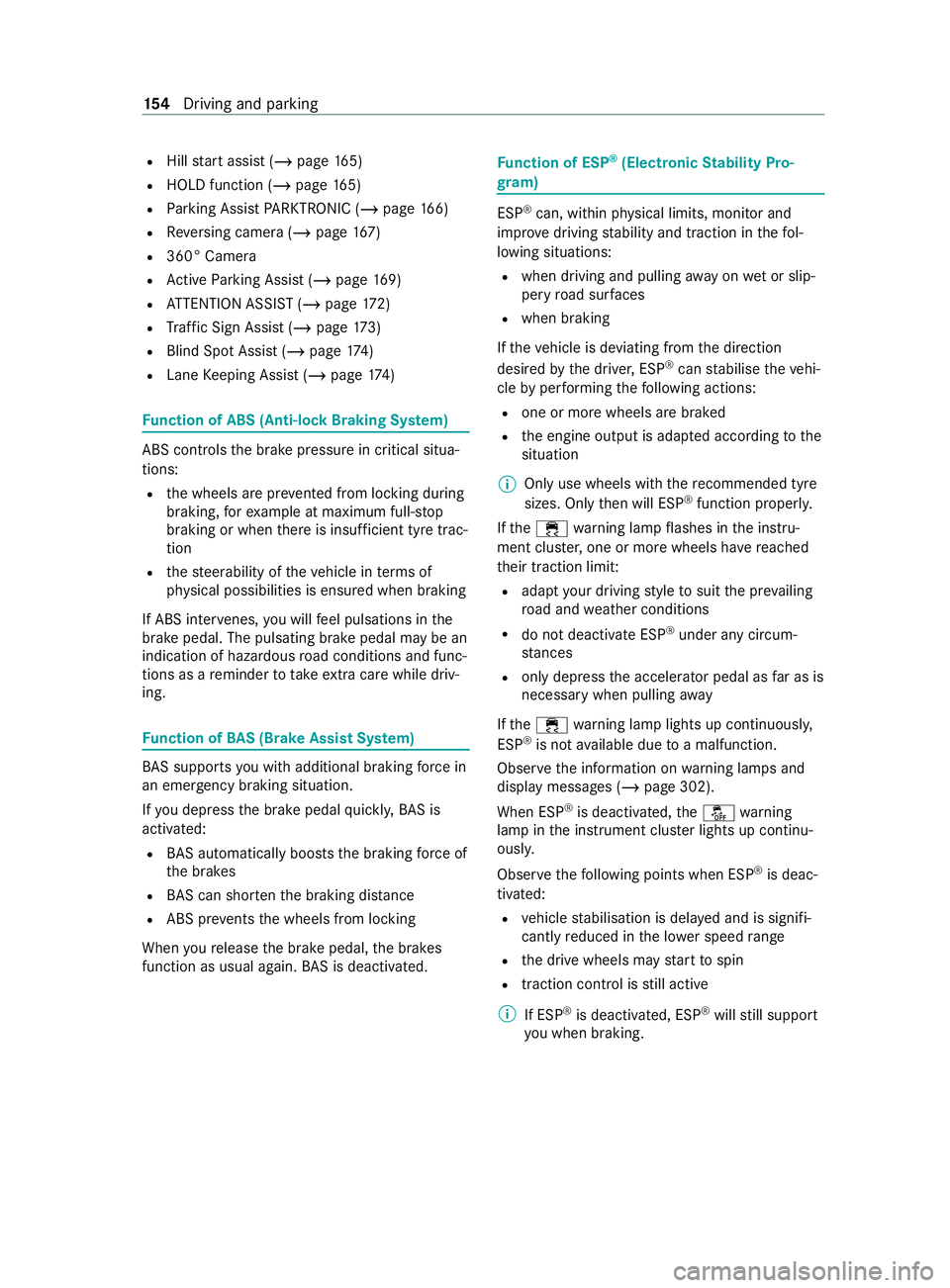
R
Hill start assist (/ page165)
R HOLD function (/ page165)
R Parking Assist PARKTRONIC (/ page166)
R Reversing camera (/ page167)
R 360° Camera
R Active Parking Assist (/ page169)
R ATTENTION ASSIST (/ page172)
R Traf fic Sign Assi st (/ page 173)
R Blind Sp otAssi st (/ page 174)
R Lane Keeping Assist (/ page174) Fu
nction of ABS (Anti-lock Braking Sy stem) ABS controls
the brake pressure in critical situa‐
tions:
R the wheels are pr evented from lock ing during
braking, forex ample at maximum full- stop
braking or when there is insuf ficient tyre trac‐
tion
R thesteerability of theve hicle in term s of
ph ysical possibilities is ensured when braking
If ABS inter venes, you will feel pulsations in the
brake pedal. The pulsating brake pedal may be an
indication of hazardous road conditions and func‐
tions as a reminder totake extra care while driv‐
ing. Fu
nction of BAS (Brake Assist Sy stem) BA
S suppo rts yo u with additional braking forc e in
an emer gency braking situation.
If yo u depress the brake pedal quickl y,BA S is
acti vated:
R BAS au tomatically boosts the braking forc e of
th e brakes
R BAS can sho rten the braking dis tance
R ABS pr events the wheels from locking
When youre lease the brake pedal, the brakes
function as usual again. BAS is deactivated. Fu
nction of ESP ®
(Electronic Stability Pro‐
gr am) ESP
®
can, within ph ysical limits, monitor and
impr ovedriving stability and traction in thefo l‐
lowing situations:
R when driving and pulling away on wet or slip‐
pe ry road sur faces
R when braking
If th eve hicle is deviating from the direction
desired bythe driver, ESP ®
can stabilise theve hi‐
cle byper form ing thefo llowing actions:
R one or more wheels are braked
R the engine output is adap ted according tothe
situation
% Only use wheels with
there commended tyre
sizes. Only then will ESP ®
function properly.
If th e00E5 warning lamp flashes in the instru‐
ment clus ter,one or more wheels ha vereached
th eir traction limit:
R adapt your driving style to suit the pr evailing
ro ad and weather conditions
R do not deactivate ESP ®
under any circum‐
st ances
R only depress the accelera tor pedal as far as is
necessary when pulling away
If th e00E5 warning lamp lights up continuousl y,
ESP ®
is not available due toa malfunction.
Obse rveth e information on warning lamps and
display messages (/ page 302).
When ESP ®
is deactivated, the00BB warning
lamp in the instrument clus ter lights up continu‐
ously.
Obser vethefo llowing points when ESP ®
is deac‐
tivated:
R vehicle stabilisation is dela yed and is signifi‐
cant lyreduced in the lo wer speed range
R the drive wheels may start tospin
R traction control is still active
% If ESP ®
is deactivated, ESP ®
will still support
yo u when braking. 15 4
Driving and pa rking
Page 158 of 337

Deactivating or activating ESP
®
using the on-
board compu ter &
WARNING Risk of skidding if ESP ®
is
deactivated
If yo u deactivate ESP ®
, ESP ®
cannot car ryout
ve hicle stabilisation. #
ESP ®
should only be deactivated in the
fo llowing situations. It may be best
todeactivate ESP ®
in thefo llowing
situations:
R When using snow chains.
R In deep snow.
R On sand or gr avel.
Spinning the wheels results in a cutting action,
which enhances traction.
Ad justing settings using the on-board computer is
only available on vehicles without the00BB but‐
to n on the cent reconsole.
On-boa rdcompu ter:
4 00E2 5
Settings 5
Assistance 5
ESP #
Todeactivate/acti vate:press the0076 but‐
to n.
If ESP ®
is deacti vated, the00BB warning lamp
in the instrument clus ter lights up.
% Obser
vethe information on warning lamps
and display messages (/ page 302).Deactivating or activating ESP
®
using the but‐
ton &
WARNING Risk of skidding if ESP ®
is
deactivated
If yo u deactivate ESP ®
, ESP ®
cannot car ryout
ve hicle stabilisation. #
ESP ®
should only be deactivated in the
fo llowing situations. It may be best
todeactivate ESP ®
in thefo llowing
situations:
R When using snow chains.
R In deep snow.
R On sand or gr avel.
Spinning the wheels results in a cutting action,
which enhances traction. #
Press button 1.
The 00BB warning lamp in the instrument
clus ter goes on when ESP ®
is deactivated.
% Obser
vethe information on warning lamps
and display messages (/ page 302). Fu
nction of ESP ®
Crosswind Assist ESP
®
Crosswind Assist de tects sudden gu sts of
side wind and helps the driver tokeep theve hicle
in the lane:
R ESP ®
Crosswind Assist is active at vehicle
speeds abo veappr ox. 80 km/h when driving
st ra ight ahead or cornering slight ly.
R The vehicle is stabilised bymeans of individ‐
ual brake application on one side. The instru‐
ment clus ter displa ysa message with the traf‐
fi c sign for a stro ng crosswind.
ESP ®
Crosswind Assi stdoes not react under the
fo llowing conditions:
R The vehicle is subjected tosevere jolts and
vib rations, e.g. as a result of une ven su rfaces
or po tholes.
R The vehicle loses traction, e.g. on snow or ice
or when aquaplaning. Fu
nction of ESP ®
trailer stabilisation &
WARNING Risk of accident in poor road
and weather conditions
In poor road and weather conditions, the
trailer stabilisation cannot pr event lur ching of
th eve hicle/trailer combination. Trailers with
a high centre of gravity may tip over before
ESP ®
de tects this. Driving and parking
15 5
Page 159 of 337

#
Always adapt your driving style to suit
th e cur rent road and weather condi‐
tions. When
you are driving with a trailer, ESP ®
trailer
st abilisation can stabilise your vehicle if it begins
to swer vefrom side toside:
R Ifth e sy stem de tects the trailer, ESP ®
trailer
st abilisation is active at speeds abo veappr ox‐
imately 65 km/h.
R Minor swerving is reduced byata rgeted, indi‐
vidual brake application on one side.
R Intheev ent of se vere swerving, the engine
output is also reduced and all wheels are
braked. Fu
nction of EBD (Electronic Brakeforce Distri‐
bution) EBD has
thefo llowing characteristics:
R monitoring and controlling the braking force
on there ar wheels
R impr oving driving stabilisation when braking,
especially on bends Fu
nction of Active Brake Assi st Ac
tive Brake Assi stconsi sts of thefo llowing func‐
tions:
R Distance warning function
R Autonomous braking function
R Situation-dependent brake forc e boosting
Ac tive Brake Assi stcan help youto minimise the
ri sk of a collision with vehicles, cyclists or pedes‐
trians, or reduce the ef fects of such a collision.
If Ac tive Brake Assi sthas de tected a risk of colli‐
sion, a warning tone sounds and theL warn‐
ing lamp lights up in the instrument clus ter.
If yo u do not react tothewa rning, autonomous
braking can be initiated in critical situations. In
especially critical situations, Active Brake Assi st
can initiate auto nomous braking dire ctly.In this
case, thewa rning lamp and warning tone occur
simul taneously wi th the braking application.
If yo u apply the brake yourself in a situation
de tected as critical byActive Brake Assi st, or
apply the brake during autonomous braking, sit‐
uation-dependent brake forc e boosting occurs.
The brake pressure increases up tomaximum
full-s top braking if necessar y. If autonomous braking or a situation-dependent
braking boosting ef
fect has occu rred, theL
wa rning lamp flashes brief lyand then goes out.
Ve hicles with PRE-SAFE ®
:if th e autonomous
braking function or the situation-dependent brake
fo rc e boosting is triggered, additional pr eventive
measu resfo r occupant pr otection (PRE-SAFE)
may also be initiated (/ page 36). &
WARNING Risk of accident due tolimi‐
te d de tection per form ance of Active
Brake Assi st
Ac tive Brake Assi stcannot al ways clea rly
identify objects and complex traf fic situa‐
tions.
Ac tive Brake Assi stis only an aid. The driver
is responsible for maintaining a suf ficiently
safe dis tance totheve hicle in front, vehicle
speed and for braking in good time. #
Always pay careful attention tothe traf‐
fi c situation; do not relyonActive Brake
Assi stalone. #
Be prepared tobrake or swer veif nec‐
essar y. Obser
vethe sy stem limitations of Active Brake
Assi st. Due tothe nature of the sy stem, complex
but non-critical driving conditions may also cause
Ac tive Brake Assi stto inter vene du ring braking.
The individual subfunctions are available in
th efo llowing speed ranges:
Distance warning function
The dis tance warning function warnsyo u in the
fo llowing situations:
R From a speed of appr oximately 30 km/h, if
ove r se veral seconds the dis tance maintained
to theve hicle tr avelling in front is insuf ficient
fo rth e driven speed. The Lwarning lamp
in the instrument clus terth en lights up.
R From a speed of appr oximately 7 km/h, if
yo ur vehicle is critically close toave hicle or
pedestrian. An intermittent warning tone
sounds and theL warning lamp in the
instrument clus terth en lights up.
Brake immediately or take evasive action, pr ovi‐
ded it is safe todo so and the tra ffic situation
allo ws th is. 15 6
Driving and pa rking
Page 162 of 337

Kickd
own
If yo u depress the accelerator pedal be yond the
pressure point (kickdown), the limiter switches to
passive mode. The multifunction display then
sho wsa message and you are able toexceed the
st ored speed.
Af ter completion of kickdown, theva riable limiter
is activated again in thefo llowing situations:
R Ifth e driven speed drops below thestored
speed.
R Ifth estored speed is called up.
R Ifyo ustore a new speed.
Operating cruise control or theva riable lim‐
iter
Re quirements
Cruise control
R Cruise control is selected.
R The parking brake has been released.
R ESP ®
is activated, but may not inter vene.
R The driving speed is at least 30 km/h.
R The clutch pedal is not depressed.
R The brake pedal is not depressed.
Re quirements
Va riable limiter
R The vehicle has been star ted.
R The variable limiter is selec ted.
Switching between cruise control and theva r‐
iable limiter #
Push the cruise cont rol le ver in the direction
of ar row5.
R LIM indicator lamp 2off: cruise control
is selected.
R LIM indicator lamp 2lit:theva riable lim‐
iter is selec ted.
St oring and maintaining the cur rent speed #
Brief lypress the cruise cont rol le ver up 1or
down 4.
The cur rent speed is stored and theve hicle
maintains this speed (cruise control) or does
not exceed it (variable limiter).
When you activate cruise control, thestored
speed is brief lyshown in thete xt field of the mul‐
tifunction displa y.The multifunction display also
sho ws th e00B2 symbol and thestored speed.
When you activate theva riable limiter, the multi‐
function display brief lysho ws th estored speed.
The multifunction display also sho ws the00CB
symbol and thestored speed.
% Fo
rve hicles with Active Dis tance Assi st
DISTRONIC, the segments between thest art
of the scale and thestored speed also light
up in the speedome ter dial.
Calling up thesto red speed &
WARNING Risk of accident due tostored
speed
If yo u call up thestored speed and this is
lo we rth an your cur rent speed, theve hicle
decelerates. #
Take into account the tra ffic situation
before calling up thestored speed. #
Brief lypull the cruise cont rol le ver in direction
3.
The last stored speed is called up and the
ve hicle maintains this speed (cruise control)
or does not exceed it (variable limiter).
If th e last stored speed has pr eviously been
dele ted, the cur rently driven speed is stored.
% When
you swit choff theve hicle, the last
speed stored is cleared.
Increasing or reducing the speed #
Press the cruise cont rol le ver up 1or down
4 asfar as the 1st pressure point.
The stored speed is increased or reduced by
1 km/h.
or Driving and parking
15 9