window Mercury Mercury Cougar 2002 Owner's Manual
[x] Cancel search | Manufacturer: MERCURY, Model Year: 2002, Model line: Mercury Cougar, Model: Mercury Mercury Cougar 2002Pages: 216, PDF Size: 4.04 MB
Page 1 of 216
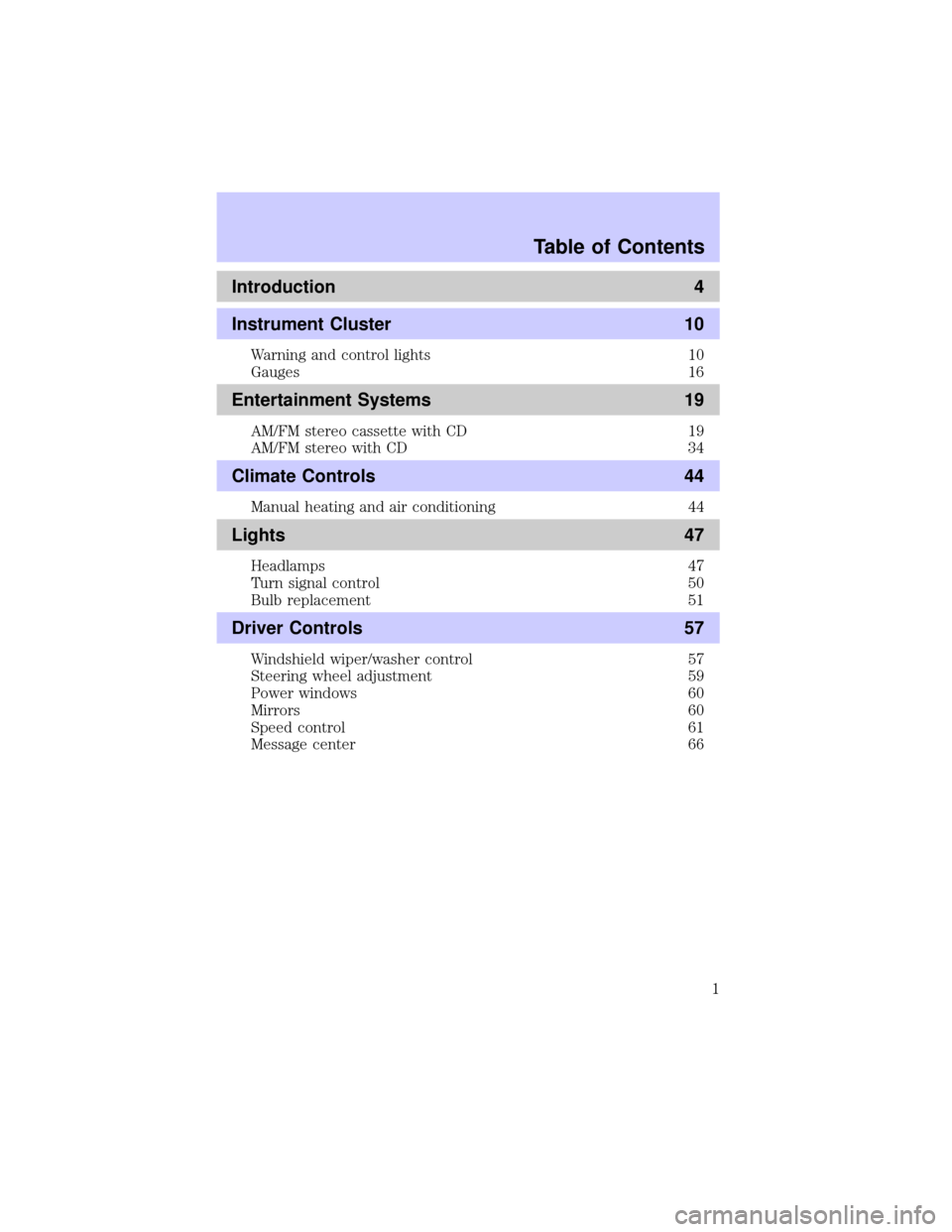
Introduction 4
Instrument Cluster 10
Warning and control lights 10
Gauges 16
Entertainment Systems 19
AM/FM stereo cassette with CD 19
AM/FM stereo with CD 34
Climate Controls 44
Manual heating and air conditioning 44
Lights 47
Headlamps 47
Turn signal control 50
Bulb replacement 51
Driver Controls 57
Windshield wiper/washer control 57
Steering wheel adjustment 59
Power windows 60
Mirrors 60
Speed control 61
Message center 66
Table of Contents
1
Page 8 of 216
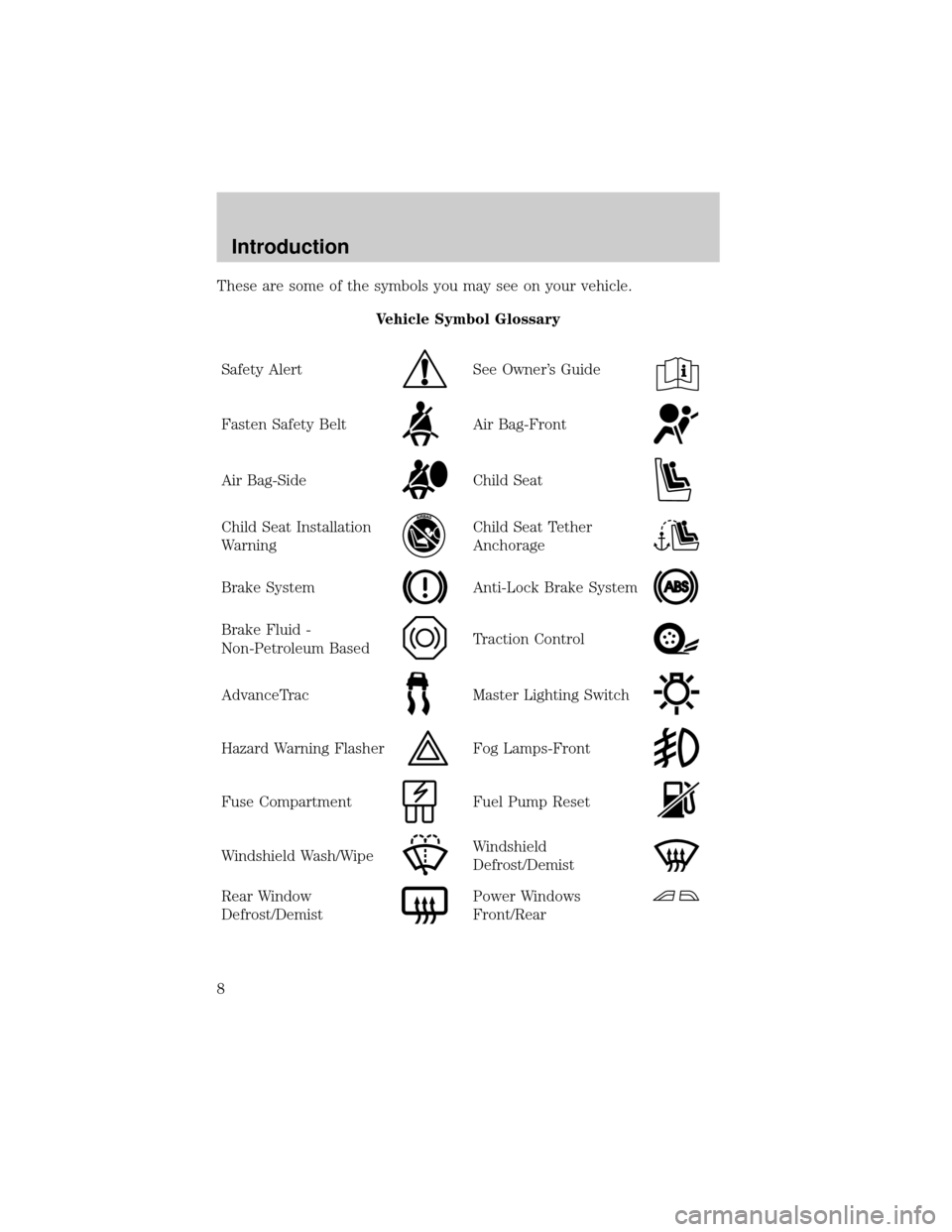
These are some of the symbols you may see on your vehicle.
Vehicle Symbol Glossary
Safety Alert
See Owner's Guide
Fasten Safety BeltAir Bag-Front
Air Bag-SideChild Seat
Child Seat Installation
WarningChild Seat Tether
Anchorage
Brake SystemAnti-Lock Brake System
Brake Fluid -
Non-Petroleum BasedTraction Control
AdvanceTracMaster Lighting Switch
Hazard Warning FlasherFog Lamps-Front
Fuse CompartmentFuel Pump Reset
Windshield Wash/WipeWindshield
Defrost/Demist
Rear Window
Defrost/DemistPower Windows
Front/Rear
Introduction
8
Page 9 of 216
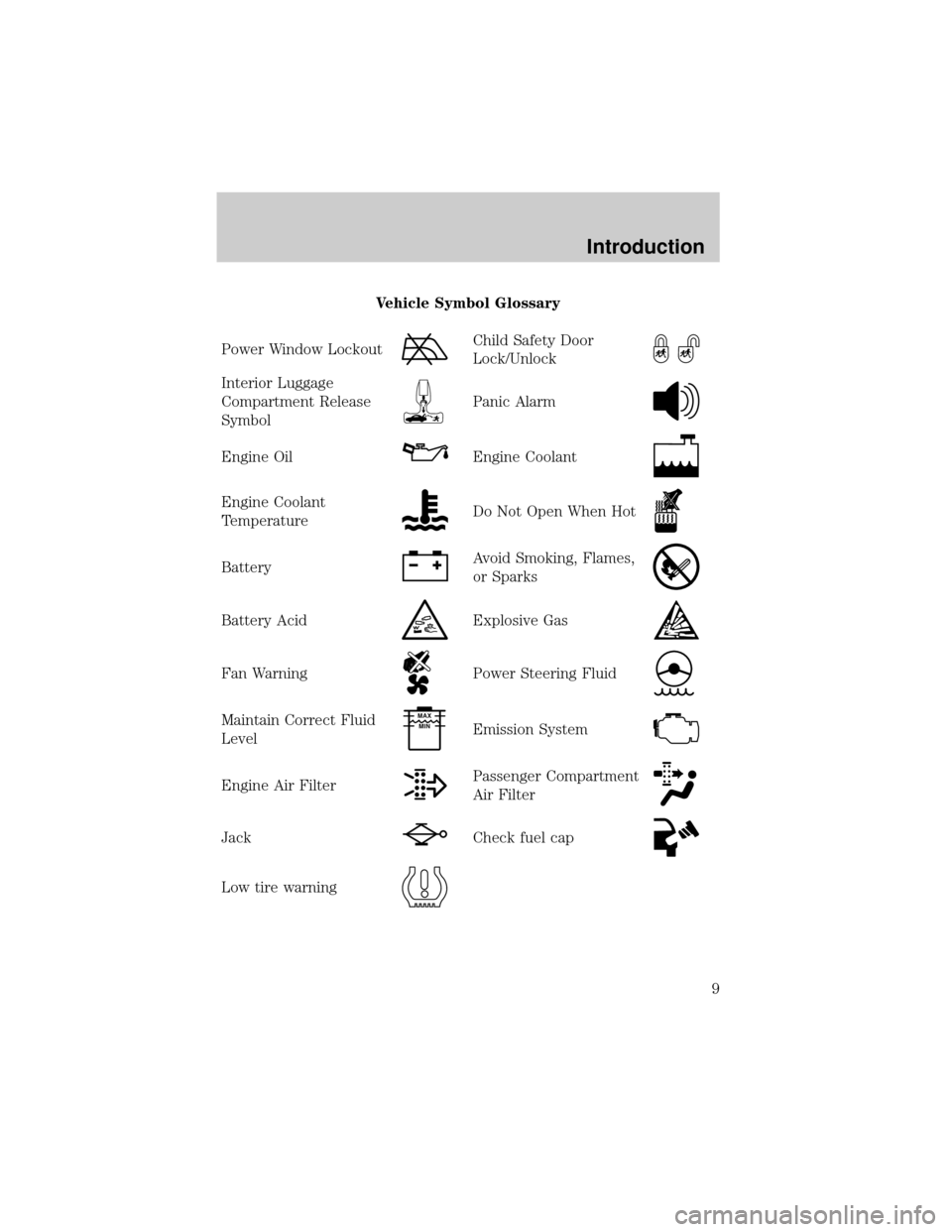
Vehicle Symbol Glossary
Power Window Lockout
Child Safety Door
Lock/Unlock
Interior Luggage
Compartment Release
Symbol
Panic Alarm
Engine OilEngine Coolant
Engine Coolant
TemperatureDo Not Open When Hot
BatteryAvoid Smoking, Flames,
or Sparks
Battery AcidExplosive Gas
Fan WarningPower Steering Fluid
Maintain Correct Fluid
LevelMAX
MIN
Emission System
Engine Air FilterPassenger Compartment
Air Filter
JackCheck fuel cap
Low tire warning
Introduction
9
Page 45 of 216

²O (Off) ± Outside air is shut out and the fan will not operate. This
mode may reduce undesirable odors from entering the vehicle but may
increase the possibility of interior window fogging.
²
(Floor) ± Distributes outside air through the floor ducts. The air
cannot be cooled below the outside temperature.
²
(Floor and defrost) ± Distributes outside air through the
windshield defroster ducts and the floor duct and the side window
demisters. The A/C compressor will operate automatically if the
outside temperature is above approximately 6ÉC (43ÉF) . The air
distributed through the floor ducts will be slightly warmer than the air
sent to the windshield defrost ducts and the side window demisters.
²
(Defrost) ± Distributes outside air through the windshield
defroster ducts and the side window demisters. The A/C compressor
will operate automatically if the outside temperature is above
approximately 6ÉC (43ÉF). This mode will clear ice and fog from the
windshield.
Since the air conditioner removes moisture from the air, it is
considered normal operation if water drips on the ground under
the air conditioner drain.
Operating tips
²To reduce fogging in humid weather, place the climate control system
in Defrost and Rear Defrost mode (if equipped) before driving.
²To reduce humidity buildup inside the vehicle under warm weather
conditions, do not drive with the climate control system in the Off
mode.
²To reduce humidity buildup inside the vehicle under cold weather
conditions, do not drive with the climate control system in Max A/C (if
equipped), recirculation mode (if equipped) or Off mode.
²Under normal weather conditions, do not leave your vehicle in the
Max A/C (if equipped), recirculation mode (if equipped) or Off mode
when turning off the vehicle.
²Under snowy or dirty weather conditions, leave your vehicle in the
Max A/C (if equipped), recirculation mode (if equipped) or Off mode
when turning off the ignition.
²Remove any snow, ice or leaves from the exterior base of the
windshield.
²To increase the efficiency of the A/C (if equipped), drive with the
windows slightly open for two to three minutes. or until the vehicle
has been ªaired outº.
Climate Controls
45
Page 46 of 216

²Do not place objects under the front seat or over the defroster ducts.
They may reduce visibility, fall into the ducts, or degrade the
performance of your climate control system.
Do not place objects on top of the instrument panel, as these
objects may become projectiles in a collision or sudden stop.
REAR WINDOW DEFROSTER
The rear defroster control is located
on the instrument panel.
Press the rear defroster control to
clear the rear window of thin ice
and fog.
²A small LED will illuminate when
the rear defroster is activated.
The ignition must be in the ON position to operate the rear window
defroster.
The defroster turns off automatically after 10 minutes or when the
ignition is turned to the OFF position. To manually turn off the defroster
before 10 minutes have passed, push the control again.
CABIN AIR FILTER
Your vehicle is equipped with an air filter that removes pollen and road
dust from outside air before it is directed to the interior of the vehicle.
The particulate filtration system gives the following benefits to
customers:
²Improves the customer's driving comfort by reducing particle
concentration
²Improves the interior compartment cleanliness
²Protects the climate control components from particle deposits
For more information, or to replace the filter, contact your local dealer.
Climate Controls
46
Page 57 of 216

WINDSHIELD WIPER/WASHER CONTROLS
Lift the windshield wiper control to
the desired interval.
²Intermittent: push lever up to the
first position.
²Low: push lever up to the second
position.
²High: push lever up to the third
position.
For a single wipe, push the lever
downward.
Intermittent wiper control
Rotate the variable intermittent
wiper control to the desired speed.
²1 = Short time interval
²6 = Extended time interval
Washer
Pull the lever toward the steering
wheel. The washer operates in
conjunction with the windshield
wipers.
REAR WINDOW WIPER/WASHER (IF EQUIPPED)
Wiper
To turn it on, push the wiper
control inward. Push the control in
again to turn it off.
Washer
Push the lever away from the
steering wheel.
Driver Controls
57
Page 60 of 216

CLOCK
The clock can be set to either a 12 hour or a 24 hour format.
Press the CLOCK button until it
flashes.
Press the UNITS button once to
display 12HR. Press the RESET
button to toggle between 12 and 24
HR.
Press the UNITS button until the
hour flashes. Press the RESET
button to set the hour.
Press the UNITS button until the
minutes flash. Press the RESET button to set the minutes.
Press the CLOCK button to store the time.
POWER WINDOWS
Press and hold the rocker switches to open and close windows.
²Press the top portion of the
rocker switch to close.
²Press the bottom portion of the
rocker switch to open.
POWER SIDE VIEW MIRRORS
The power mirrors can be operated at any time.
Driver Controls
60
Page 61 of 216

1. The control can be swiveled and
turned. Turn the control clockwise
to adjust the driver's side mirror,
counterclockwise to adjust the
passenger side mirror.
2. Adjust the selected mirror by
moving the center control in the
desired direction. Then turn the
control back to the center position.
Heated mirrors (if equipped)
The heated mirrors are activated by turning on the rear window
defroster.
SPEED CONTROL (IF EQUIPPED)
To turn speed control on
²Press ON.
Vehicle speed cannot be controlled
until the vehicle is traveling at or
above 48 km/h (30 mph).
Do not shift the gearshift lever
into N (Neutral) with the speed
control on.
Driver Controls
61
Page 116 of 216

Guarding against exhaust fumes
Although odorless and colorless, carbon monoxide is present in exhaust
fumes. Take precautions to avoid its dangerous effects.
If you ever smell exhaust fumes of any kind inside your vehicle,
have your dealer inspect and fix your vehicle immediately. Do
not drive if you smell exhaust fumes. These fumes are harmful and
could kill you.
Have the exhaust and body ventilation systems checked whenever:
²the vehicle is raised for service.
²the sound of the exhaust system changes.
²the vehicle has been damaged in a collision.
WARNING:Engine exhaust, some of its constituents, and
certain vehicle components contain or emit chemicals known to
the State of California to cause cancer and birth defects or other
reproductive harm. In addition, certain fluids contained in vehicles and
certain products of component wear contain or emit chemicals known
to the State of California to cause cancer and birth defects or other
reproductive harm.
Important ventilating information
If the engine is idling while the vehicle is stopped in an open area for
long periods of time, open the windows at least 2.5 cm (one inch).
Adjust the heating or air conditioning (if equipped) to bring in fresh air.
Improve vehicle ventilation by keeping all air inlet vents clear of snow,
leaves and other debris.
BRAKES
Your service brakes are self-adjusting. Refer to the scheduled
maintenance guide for scheduled maintenance.
Occasional brake noise is normal and often does not indicate a
performance concern with the vehicle's brake system. In normal
operation, automotive brake systems may emit occasional or intermittent
squeal or groan noises when the brakes are applied. Such noises are
usually heard during the first few brake applications in the morning;
however, they may be heard at any time while braking and can be
aggravated by environmental conditions such as cold, heat, moisture,
Driving
116
Page 138 of 216

The fuses are coded as follows:
Fuse/Relay
LocationFuse Amp
RatingPassenger Compartment Fuse
Panel Description
19 7.5A Mirror heater
20* 10A Wipers
21 40A Power moonroof, Power windows
22 7.5A ABS/TCS
23 15A Turn signal lamps, Backup lamps,
Speed control. Gearshift lever,
A/C clutch, Blower motor
24 15A Stop lamps, Speed control
25 20A Alarm system, Locking system
26 7.5A High beam, Low beam
27 15A Cigar lighter
28 30A Power seats
29 30A Rear window defroster
Roadside Emergencies
138