Mercury Mountaineer 1997 Audio Guide
Manufacturer: MERCURY, Model Year: 1997, Model line: Mountaineer, Model: Mercury Mountaineer 1997Pages: 29, PDF Size: 0.19 MB
Page 11 of 29
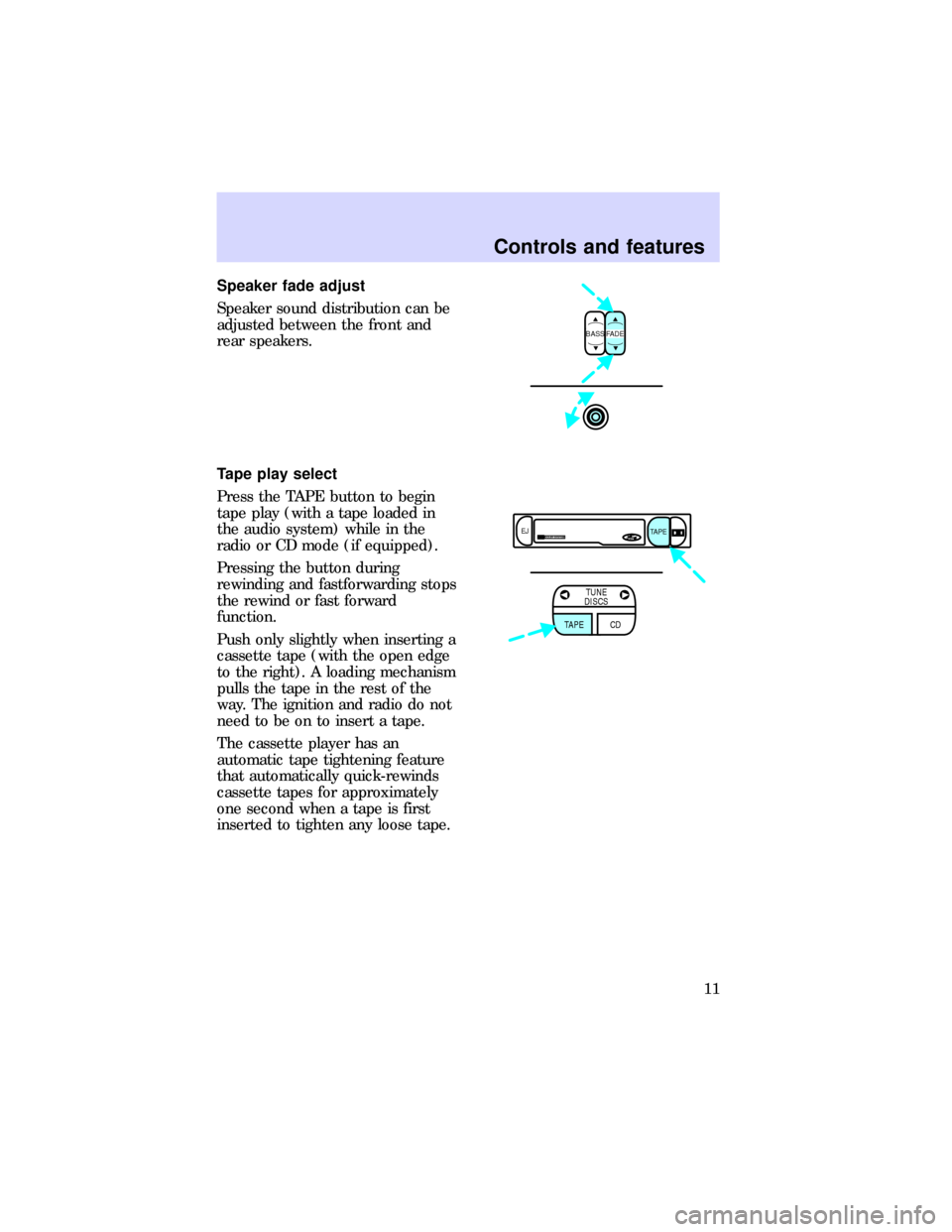
Speaker fade adjust
Speaker sound distribution can be
adjusted between the front and
rear speakers.
Tape play select
Press the TAPE button to begin
tape play (with a tape loaded in
the audio system) while in the
radio or CD mode (if equipped).
Pressing the button during
rewinding and fastforwarding stops
the rewind or fast forward
function.
Push only slightly when inserting a
cassette tape (with the open edge
to the right). A loading mechanism
pulls the tape in the rest of the
way. The ignition and radio do not
need to be on to insert a tape.
The cassette player has an
automatic tape tightening feature
that automatically quick-rewinds
cassette tapes for approximately
one second when a tape is first
inserted to tighten any loose tape.
BASS FADE
DOLBY SYSTEMEJ
TAPE
TAPE
CD
TUNE
DISCS
Controls and features
11
Page 12 of 29
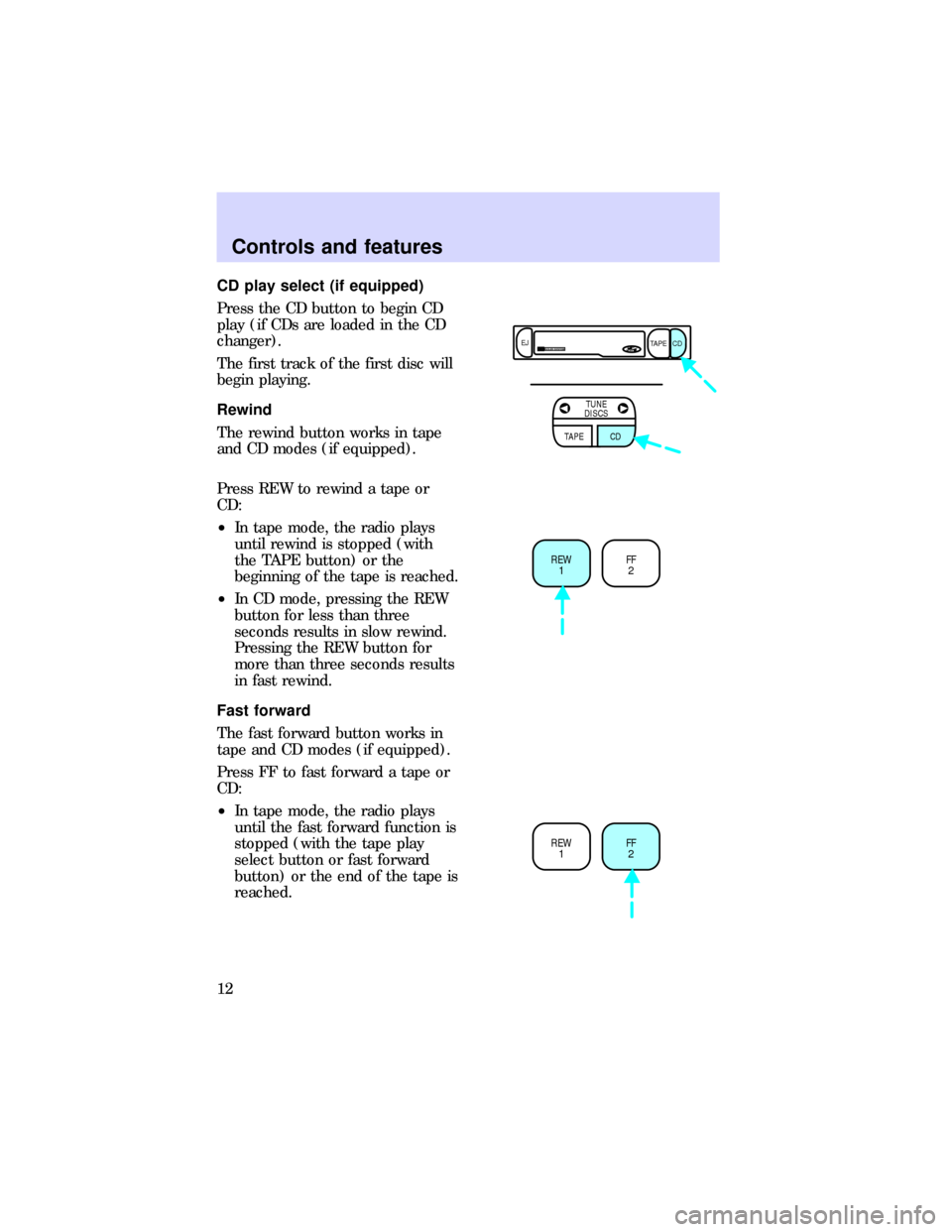
CD play select (if equipped)
Press the CD button to begin CD
play (if CDs are loaded in the CD
changer).
The first track of the first disc will
begin playing.
Rewind
The rewind button works in tape
and CD modes (if equipped).
Press REW to rewind a tape or
CD:
²In tape mode, the radio plays
until rewind is stopped (with
the TAPE button) or the
beginning of the tape is reached.
²In CD mode, pressing the REW
button for less than three
seconds results in slow rewind.
Pressing the REW button for
more than three seconds results
in fast rewind.
Fast forward
The fast forward button works in
tape and CD modes (if equipped).
Press FF to fast forward a tape or
CD:
²In tape mode, the radio plays
until the fast forward function is
stopped (with the tape play
select button or fast forward
button) or the end of the tape is
reached.
DOLBY SYSTEMEJ
TAPE CD
TAPE
CD
TUNE
DISCS
REW
1FF
2
REW
1FF
2
Controls and features
12
Page 13 of 29
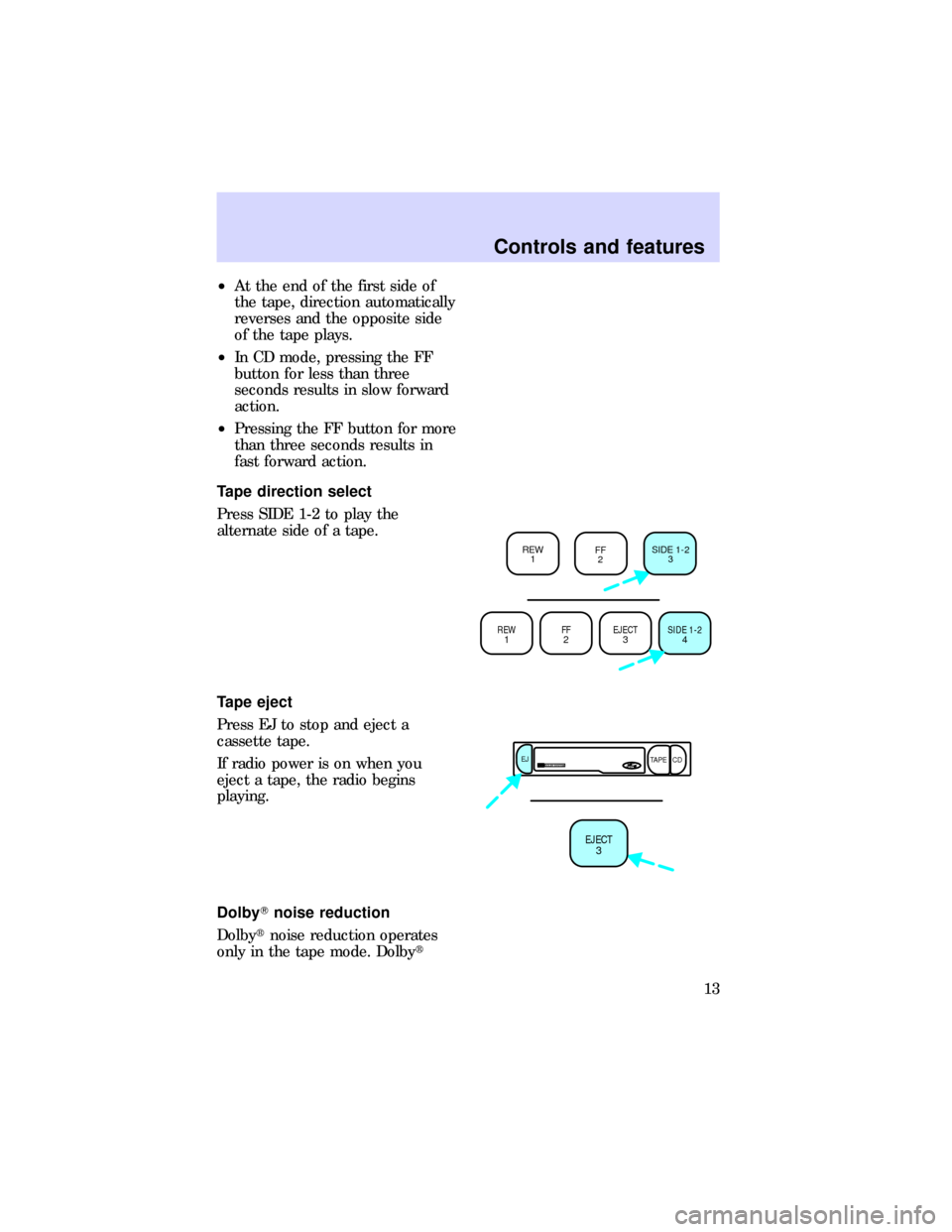
²At the end of the first side of
the tape, direction automatically
reverses and the opposite side
of the tape plays.
²In CD mode, pressing the FF
button for less than three
seconds results in slow forward
action.
²Pressing the FF button for more
than three seconds results in
fast forward action.
Tape direction select
Press SIDE 1-2 to play the
alternate side of a tape.
Tape eject
Press EJ to stop and eject a
cassette tape.
If radio power is on when you
eject a tape, the radio begins
playing.
DolbyTnoise reduction
Dolbytnoise reduction operates
only in the tape mode. Dolbyt
REW
1FF
2EJECT
3SIDE 1-2
4
REW
1FF
2SIDE 1-2
3
DOLBY SYSTEMEJ
TAPE CD
EJECT
3
Controls and features
13
Page 14 of 29
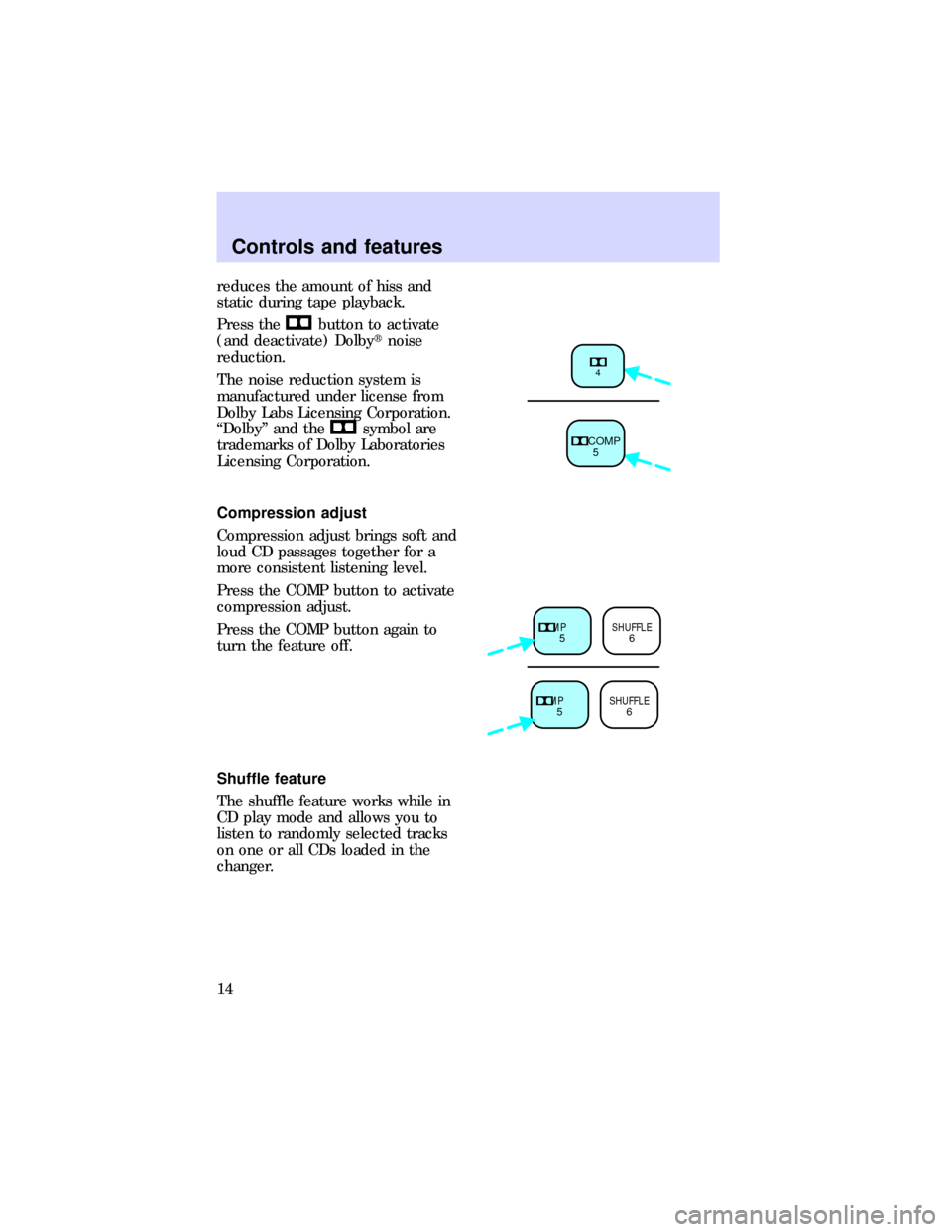
reduces the amount of hiss and
static during tape playback.
Press the
button to activate
(and deactivate) Dolbytnoise
reduction.
The noise reduction system is
manufactured under license from
Dolby Labs Licensing Corporation.
ªDolbyº and the
symbol are
trademarks of Dolby Laboratories
Licensing Corporation.
Compression adjust
Compression adjust brings soft and
loud CD passages together for a
more consistent listening level.
Press the COMP button to activate
compression adjust.
Press the COMP button again to
turn the feature off.
Shuffle feature
The shuffle feature works while in
CD play mode and allows you to
listen to randomly selected tracks
on one or all CDs loaded in the
changer.
4
COMP
5
COMP
5SHUFFLE
6
COMP
5SHUFFLE
6
Controls and features
14
Page 15 of 29
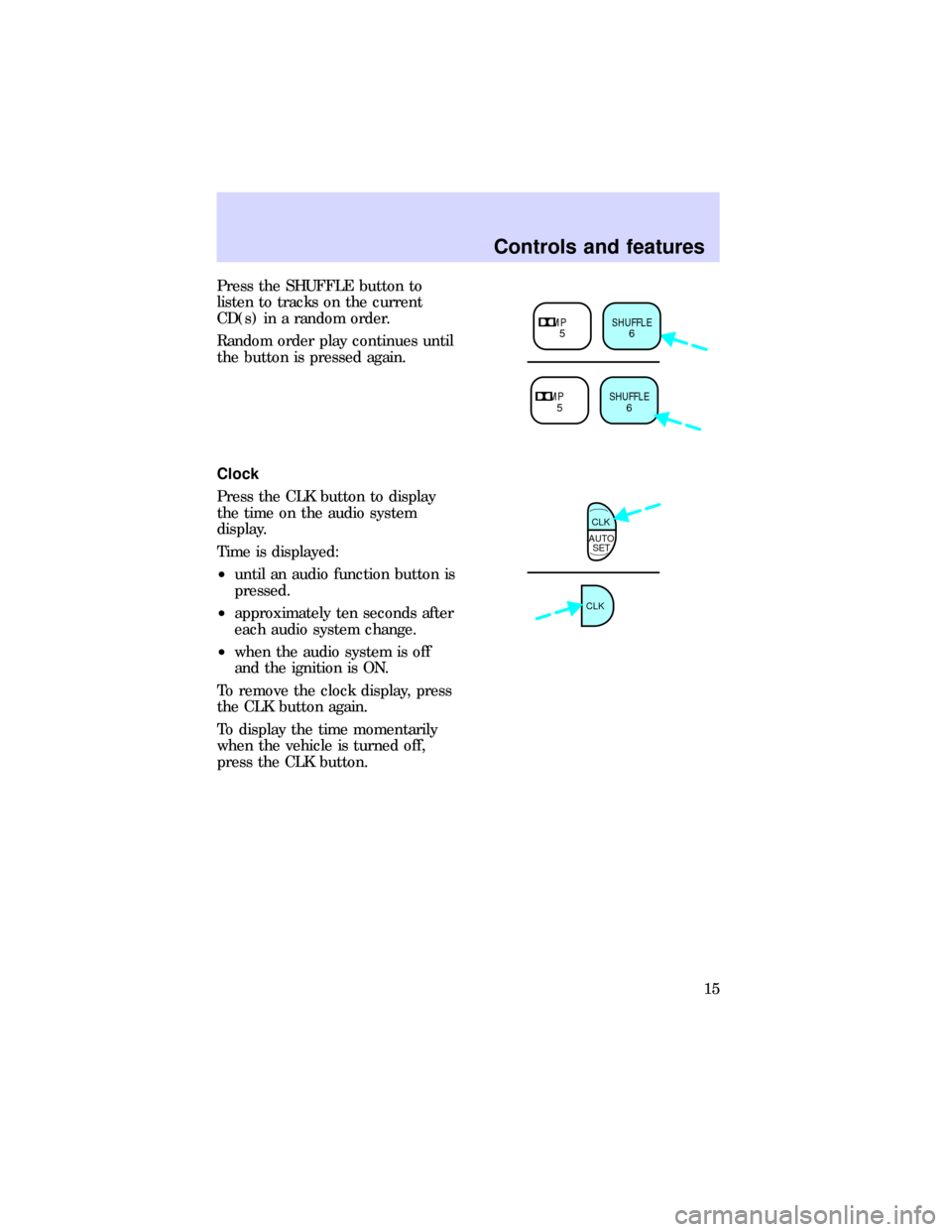
Press the SHUFFLE button to
listen to tracks on the current
CD(s) in a random order.
Random order play continues until
the button is pressed again.
Clock
Press the CLK button to display
the time on the audio system
display.
Time is displayed:
²until an audio function button is
pressed.
²approximately ten seconds after
each audio system change.
²when the audio system is off
and the ignition is ON.
To remove the clock display, press
the CLK button again.
To display the time momentarily
when the vehicle is turned off,
press the CLK button.
COMP
5SHUFFLE
6
COMP
5SHUFFLE
6
AUTO
SET CLK
CLK
Controls and features
15
Page 16 of 29
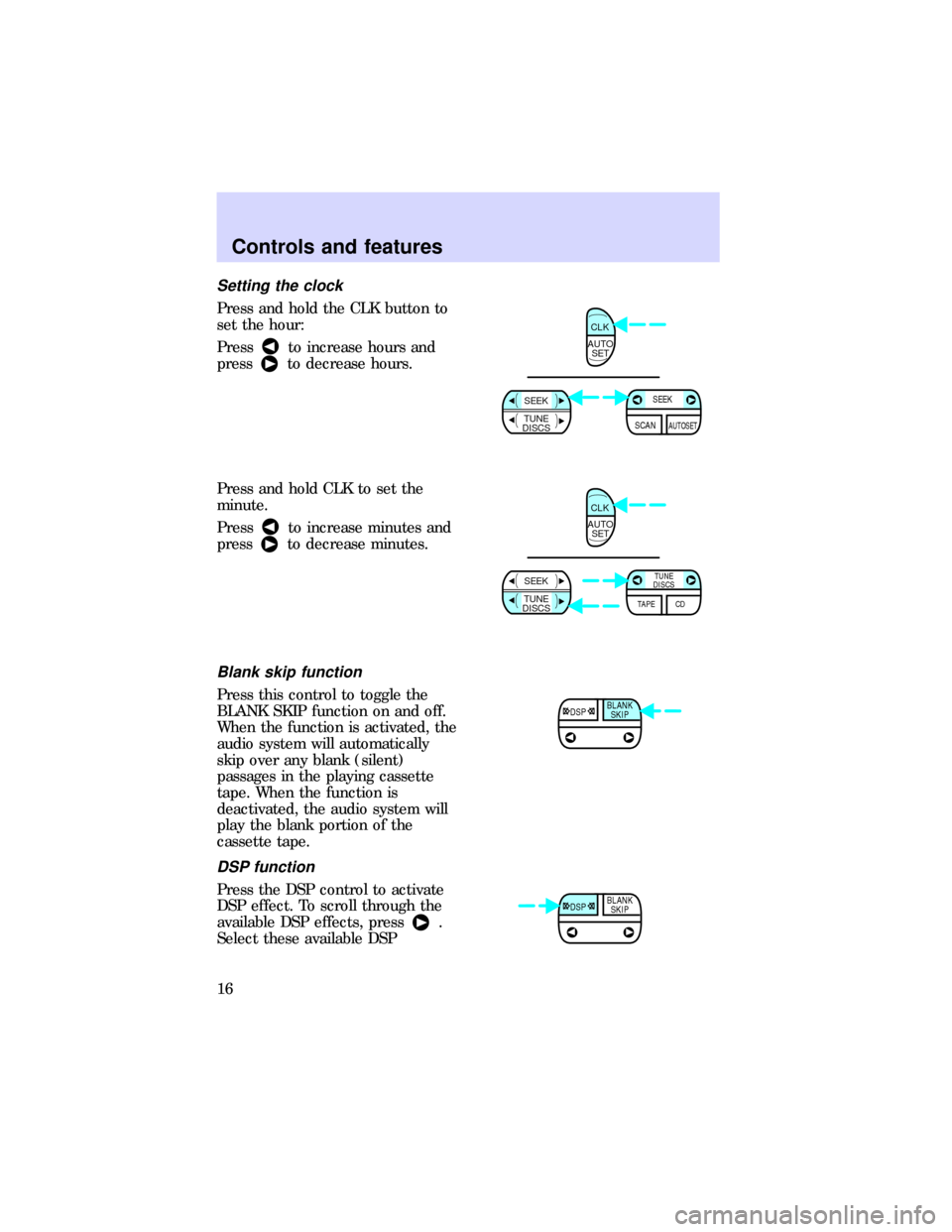
Setting the clock
Press and hold the CLK button to
set the hour:
Press
to increase hours and
press
to decrease hours.
Press and hold CLK to set the
minute.
Press
to increase minutes and
press
to decrease minutes.
Blank skip function
Press this control to toggle the
BLANK SKIP function on and off.
When the function is activated, the
audio system will automatically
skip over any blank (silent)
passages in the playing cassette
tape. When the function is
deactivated, the audio system will
play the blank portion of the
cassette tape.
DSP function
Press the DSP control to activate
DSP effect. To scroll through the
available DSP effects, press
.
Select these available DSP
AUTO
SET CLK
SEEK
TUNE
DISCS
SCAN
SEEKAUTOSET
AUTO
SET CLK
SEEK
TUNE
DISCS
TAPE
CD
TUNE
DISCS
DSP
BLANK
SKIP
DSP
BLANK
SKIP
Controls and features
16
Page 17 of 29
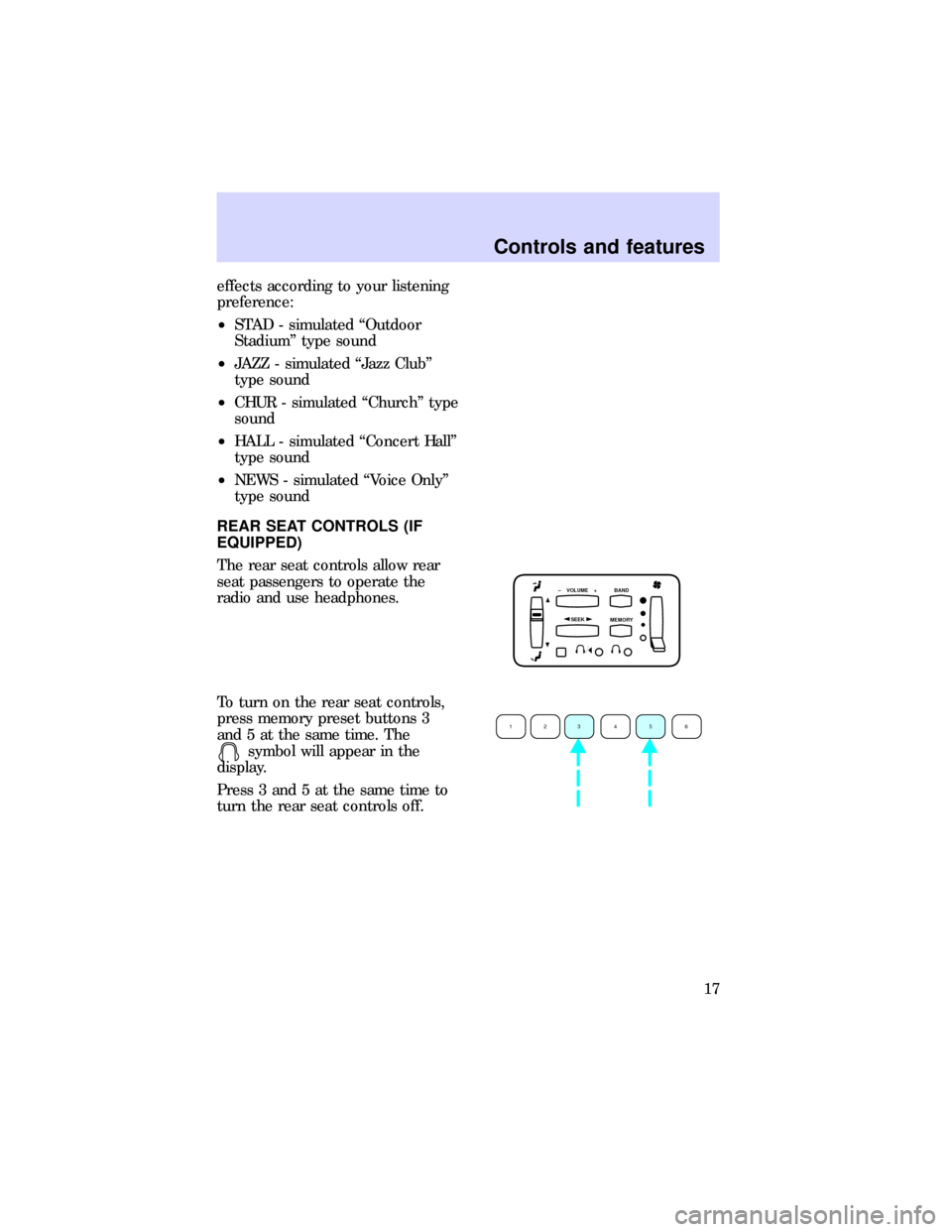
effects according to your listening
preference:
²STAD - simulated ``Outdoor
Stadium'' type sound
²JAZZ - simulated ``Jazz Club''
type sound
²CHUR - simulated ``Church'' type
sound
²HALL - simulated ``Concert Hall''
type sound
²NEWS - simulated ``Voice Only''
type sound
REAR SEAT CONTROLS (IF
EQUIPPED)
The rear seat controls allow rear
seat passengers to operate the
radio and use headphones.
To turn on the rear seat controls,
press memory preset buttons 3
and 5 at the same time. The
symbol will appear in the
display.
Press 3 and 5 at the same time to
turn the rear seat controls off.
SEEK
– VOLUME + BAND
MEMORY
1
23456
Controls and features
17
Page 18 of 29
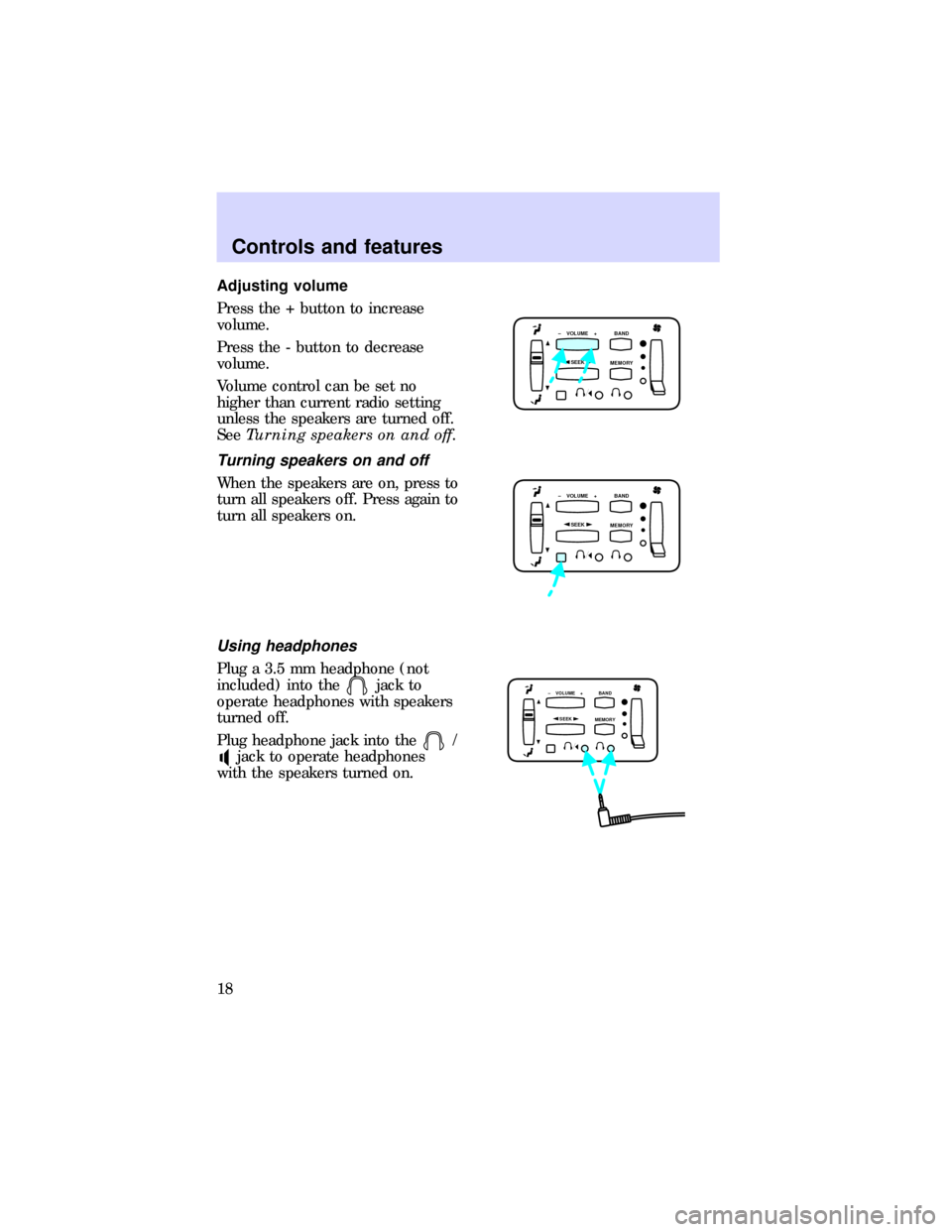
Adjusting volume
Press the + button to increase
volume.
Press the - button to decrease
volume.
Volume control can be set no
higher than current radio setting
unless the speakers are turned off.
SeeTurning speakers on and off.
Turning speakers on and off
When the speakers are on, press to
turn all speakers off. Press again to
turn all speakers on.
Using headphones
Plug a 3.5 mm headphone (not
included) into the
jack to
operate headphones with speakers
turned off.
Plug headphone jack into the
/
jack to operate headphones
with the speakers turned on.
SEEK
– VOLUME + BAND
MEMORY
SEEK
– VOLUME + BAND
MEMORY
SEEK
– VOLUME + BAND
MEMORY
Controls and features
18
Page 19 of 29
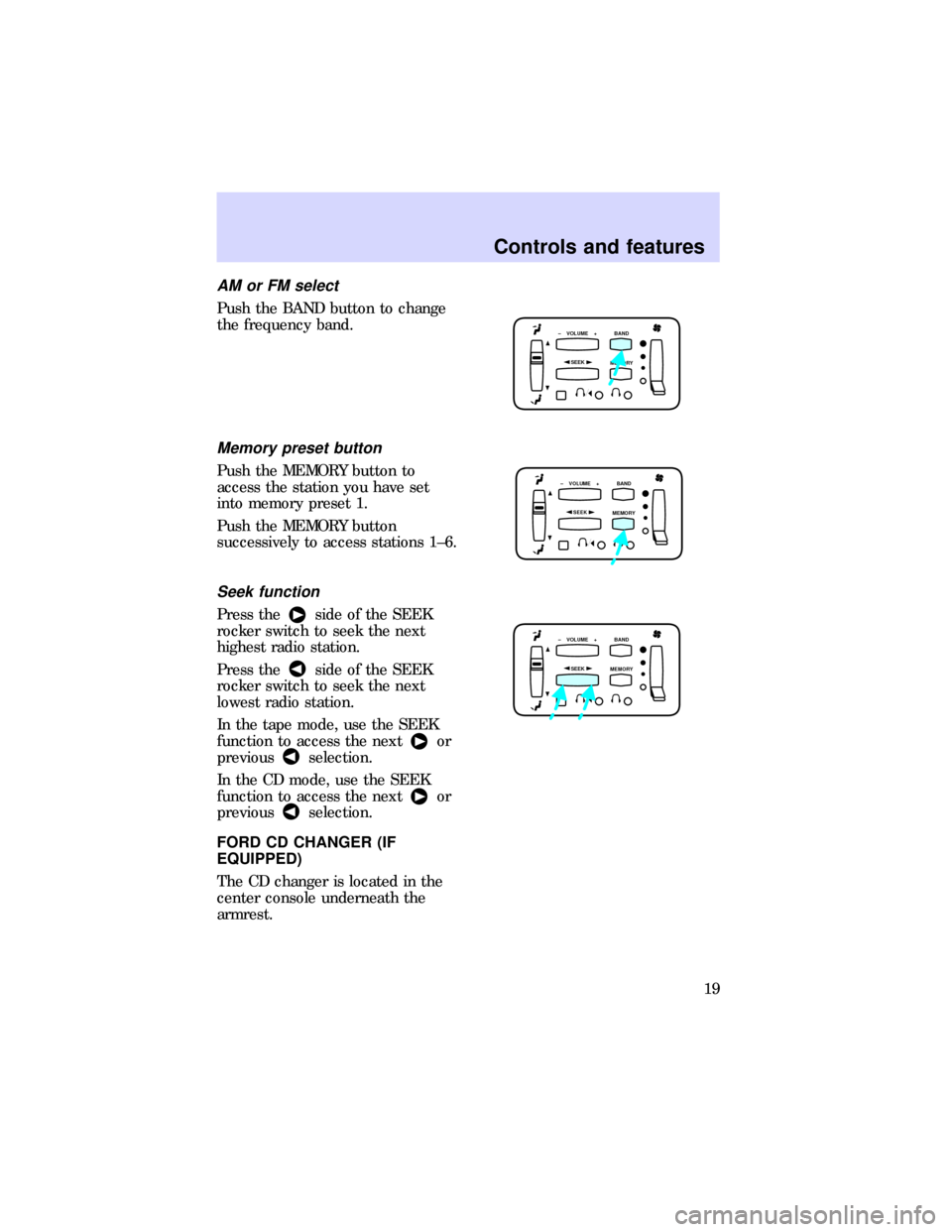
AM or FM select
Push the BAND button to change
the frequency band.
Memory preset button
Push the MEMORY button to
access the station you have set
into memory preset 1.
Push the MEMORY button
successively to access stations 1±6.
Seek function
Press theside of the SEEK
rocker switch to seek the next
highest radio station.
Press the
side of the SEEK
rocker switch to seek the next
lowest radio station.
In the tape mode, use the SEEK
function to access the next
or
previous
selection.
In the CD mode, use the SEEK
function to access the next
or
previous
selection.
FORD CD CHANGER (IF
EQUIPPED)
The CD changer is located in the
center console underneath the
armrest.
SEEK
– VOLUME + BAND
MEMORY
SEEK
– VOLUME + BAND
MEMORY
SEEK
– VOLUME + BAND
MEMORY
Controls and features
19
Page 20 of 29
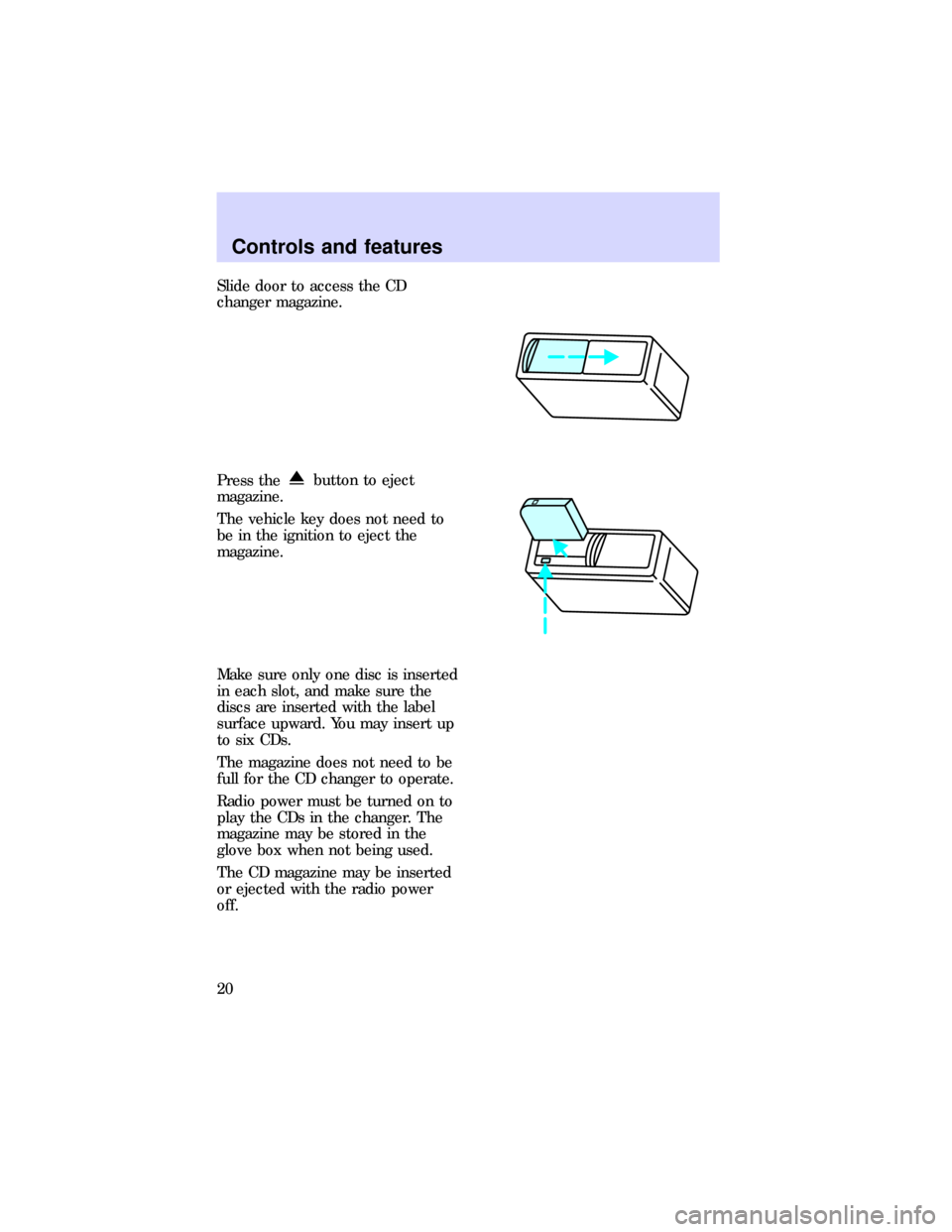
Slide door to access the CD
changer magazine.
Press the
button to eject
magazine.
The vehicle key does not need to
be in the ignition to eject the
magazine.
Make sure only one disc is inserted
in each slot, and make sure the
discs are inserted with the label
surface upward. You may insert up
to six CDs.
The magazine does not need to be
full for the CD changer to operate.
Radio power must be turned on to
play the CDs in the changer. The
magazine may be stored in the
glove box when not being used.
The CD magazine may be inserted
or ejected with the radio power
off.
Controls and features
20