Mercury Villager 1998 s Owners Manual
Manufacturer: MERCURY, Model Year: 1998, Model line: Villager, Model: Mercury Villager 1998Pages: 400, PDF Size: 2.06 MB
Page 91 of 400
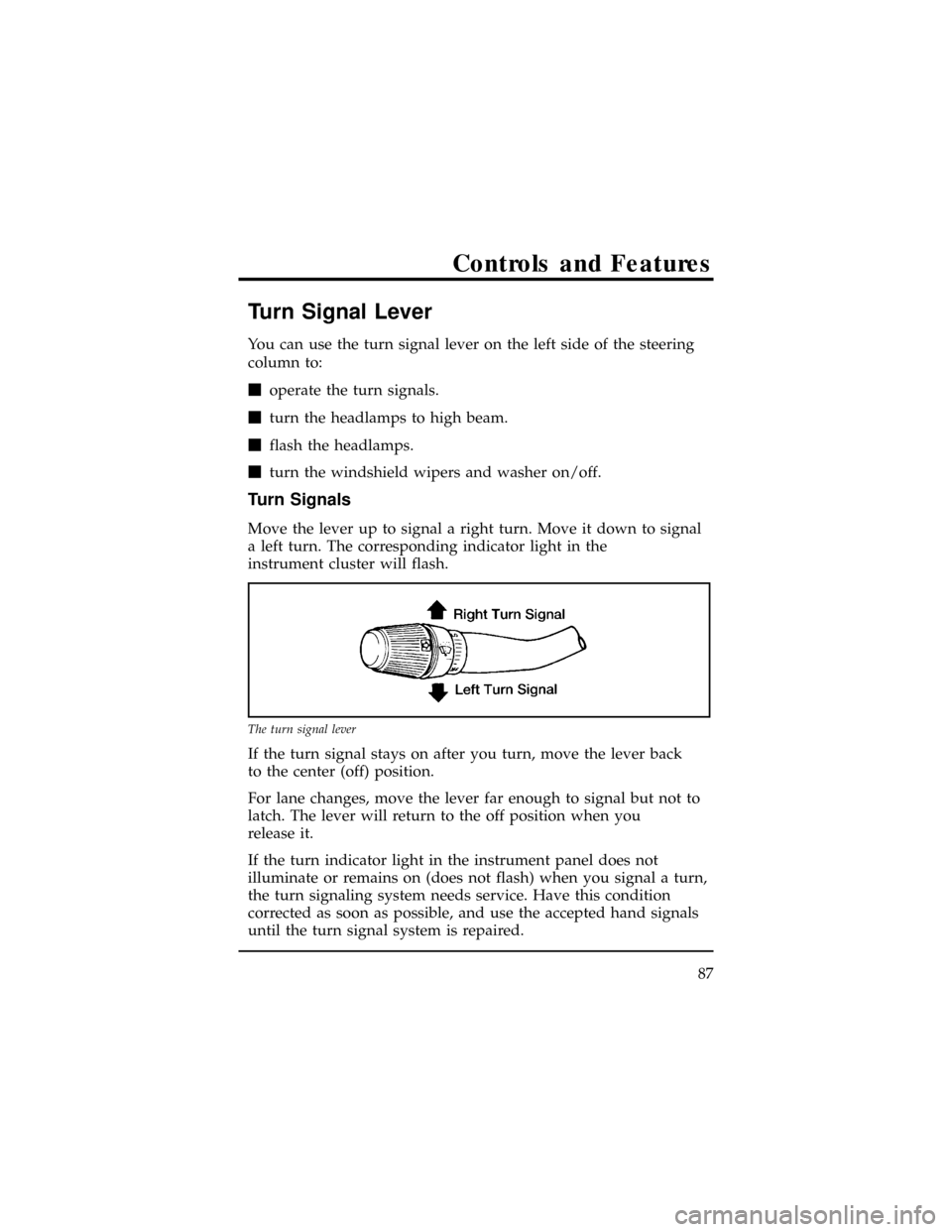
Turn Signal Lever
You can use the turn signal lever on the left side of the steering
column to:
moperate the turn signals.
mturn the headlamps to high beam.
mflash the headlamps.
mturn the windshield wipers and washer on/off.
Turn Signals
Move the lever up to signal a right turn. Move it down to signal
a left turn. The corresponding indicator light in the
instrument cluster will flash.
If the turn signal stays on after you turn, move the lever back
to the center (off) position.
For lane changes, move the lever far enough to signal but not to
latch. The lever will return to the off position when you
release it.
If the turn indicator light in the instrument panel does not
illuminate or remains on (does not flash) when you signal a turn,
the turn signaling system needs service. Have this condition
corrected as soon as possible, and use the accepted hand signals
until the turn signal system is repaired.
The turn signal lever
Controls and Features
87
Page 92 of 400
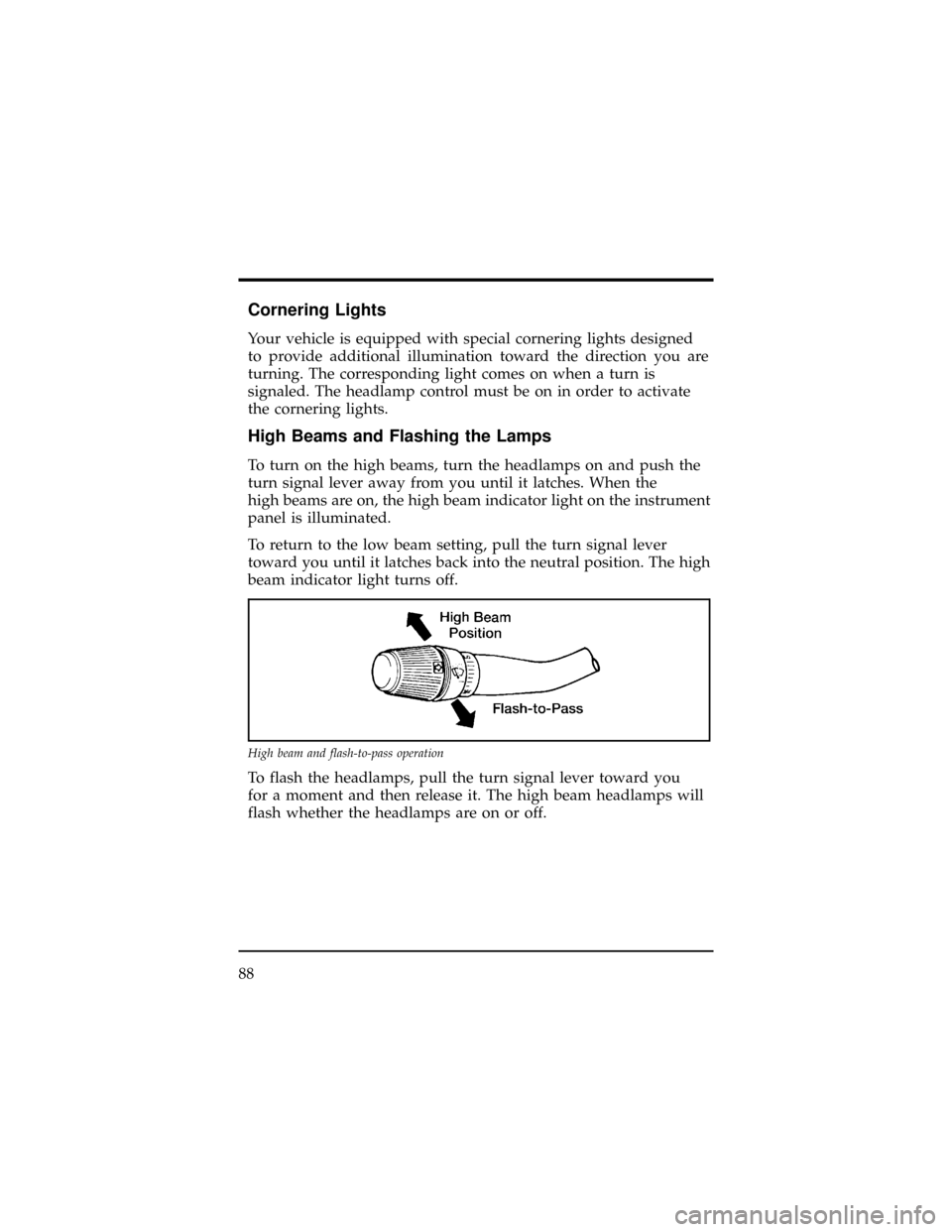
Cornering Lights
Your vehicle is equipped with special cornering lights designed
to provide additional illumination toward the direction you are
turning. The corresponding light comes on when a turn is
signaled. The headlamp control must be on in order to activate
the cornering lights.
High Beams and Flashing the Lamps
To turn on the high beams, turn the headlamps on and push the
turn signal lever away from you until it latches. When the
high beams are on, the high beam indicator light on the instrument
panel is illuminated.
To return to the low beam setting, pull the turn signal lever
toward you until it latches back into the neutral position. The high
beam indicator light turns off.
To flash the headlamps, pull the turn signal lever toward you
for a moment and then release it. The high beam headlamps will
flash whether the headlamps are on or off.
High beam and flash-to-pass operation
88
Page 93 of 400
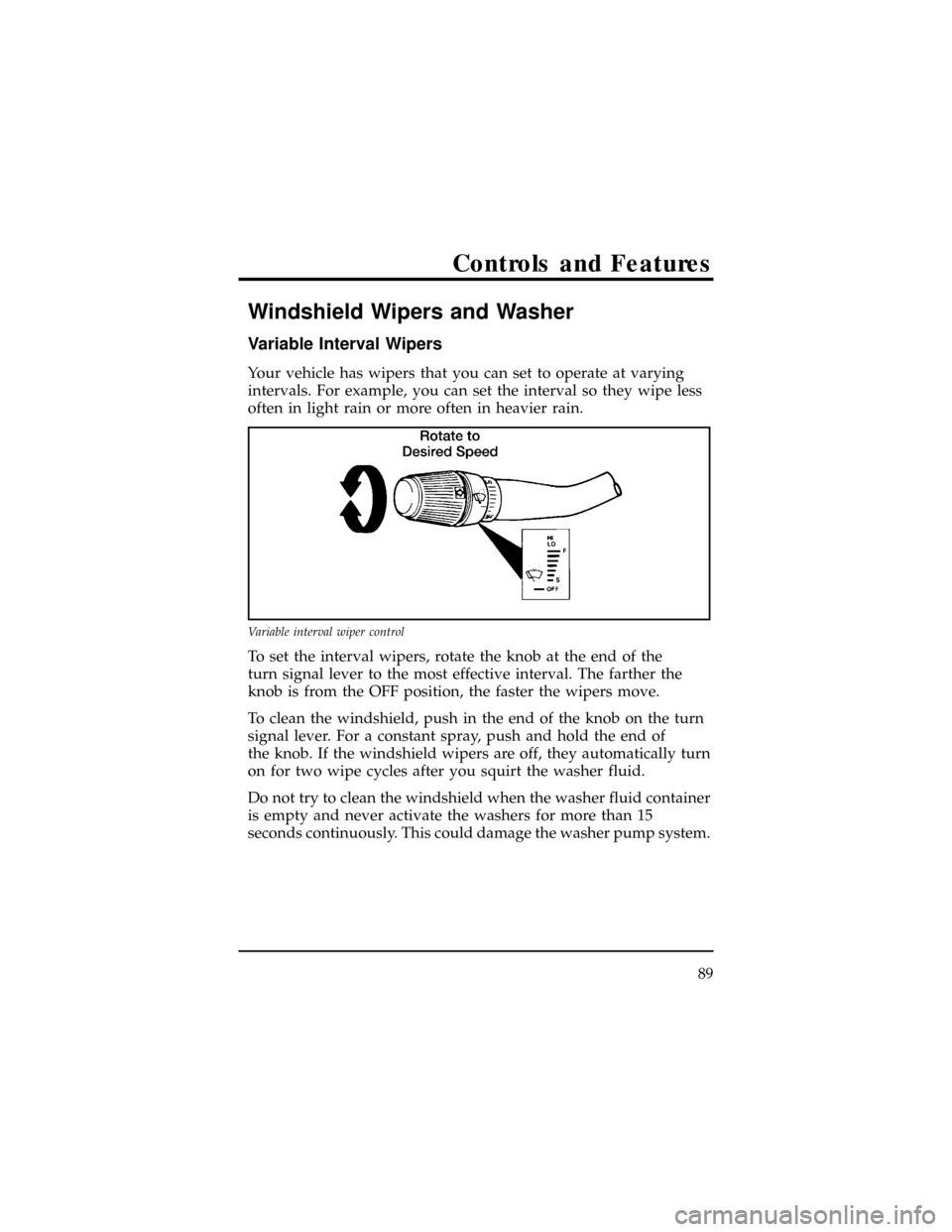
Windshield Wipers and Washer
Variable Interval Wipers
Your vehicle has wipers that you can set to operate at varying
intervals. For example, you can set the interval so they wipe less
often in light rain or more often in heavier rain.
To set the interval wipers, rotate the knob at the end of the
turn signal lever to the most effective interval. The farther the
knob is from the OFF position, the faster the wipers move.
To clean the windshield, push in the end of the knob on the turn
signal lever. For a constant spray, push and hold the end of
the knob. If the windshield wipers are off, they automatically turn
on for two wipe cycles after you squirt the washer fluid.
Do not try to clean the windshield when the washer fluid container
is empty and never activate the washers for more than 15
seconds continuously. This could damage the washer pump system.
Variable interval wiper control
Controls and Features
89
Page 94 of 400
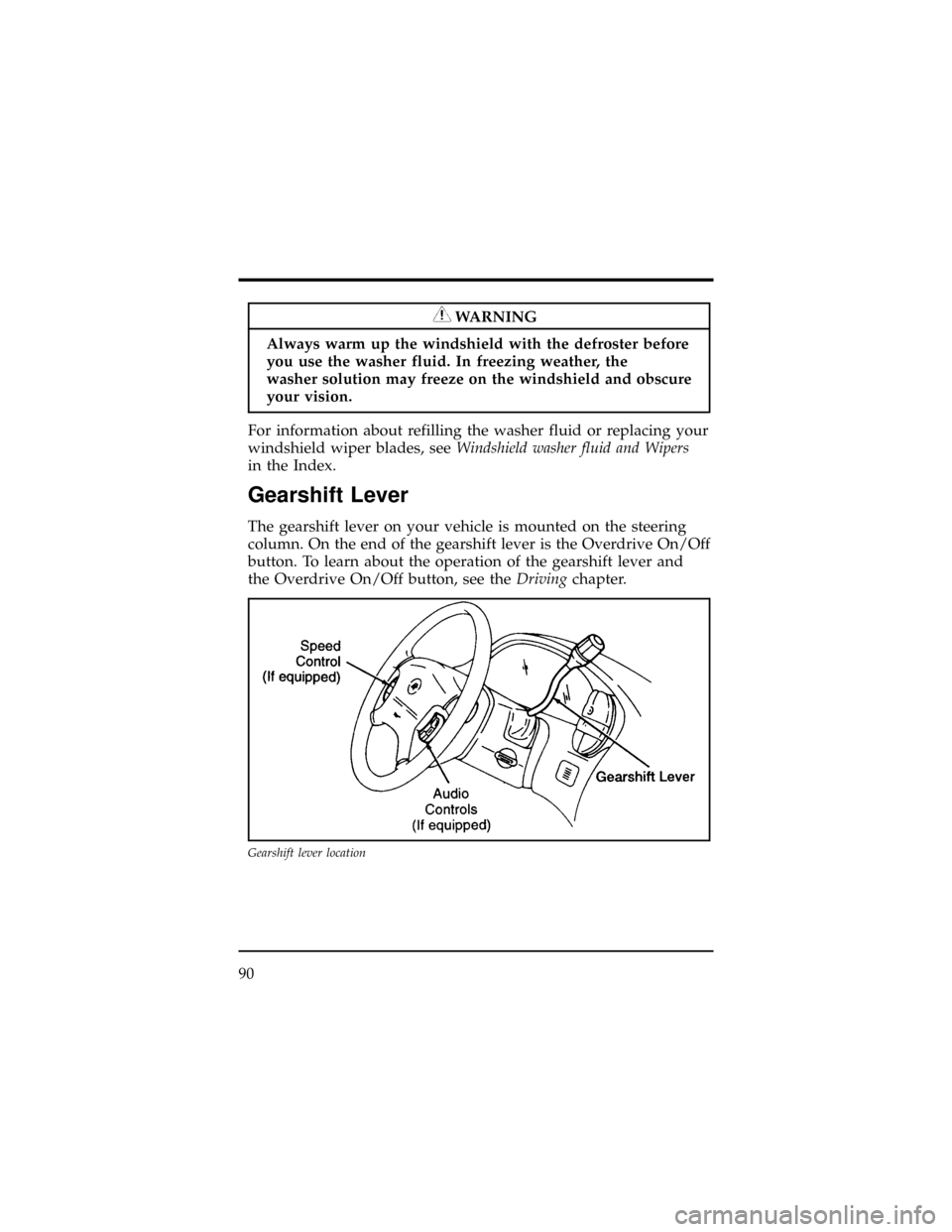
WARNING
Always warm up the windshield with the defroster before
you use the washer fluid. In freezing weather, the
washer solution may freeze on the windshield and obscure
your vision.
For information about refilling the washer fluid or replacing your
windshield wiper blades, seeWindshield washer fluid and Wipers
in the Index.
Gearshift Lever
The gearshift lever on your vehicle is mounted on the steering
column. On the end of the gearshift lever is the Overdrive On/Off
button. To learn about the operation of the gearshift lever and
the Overdrive On/Off button, see theDrivingchapter.
Gearshift lever location
90
Page 95 of 400
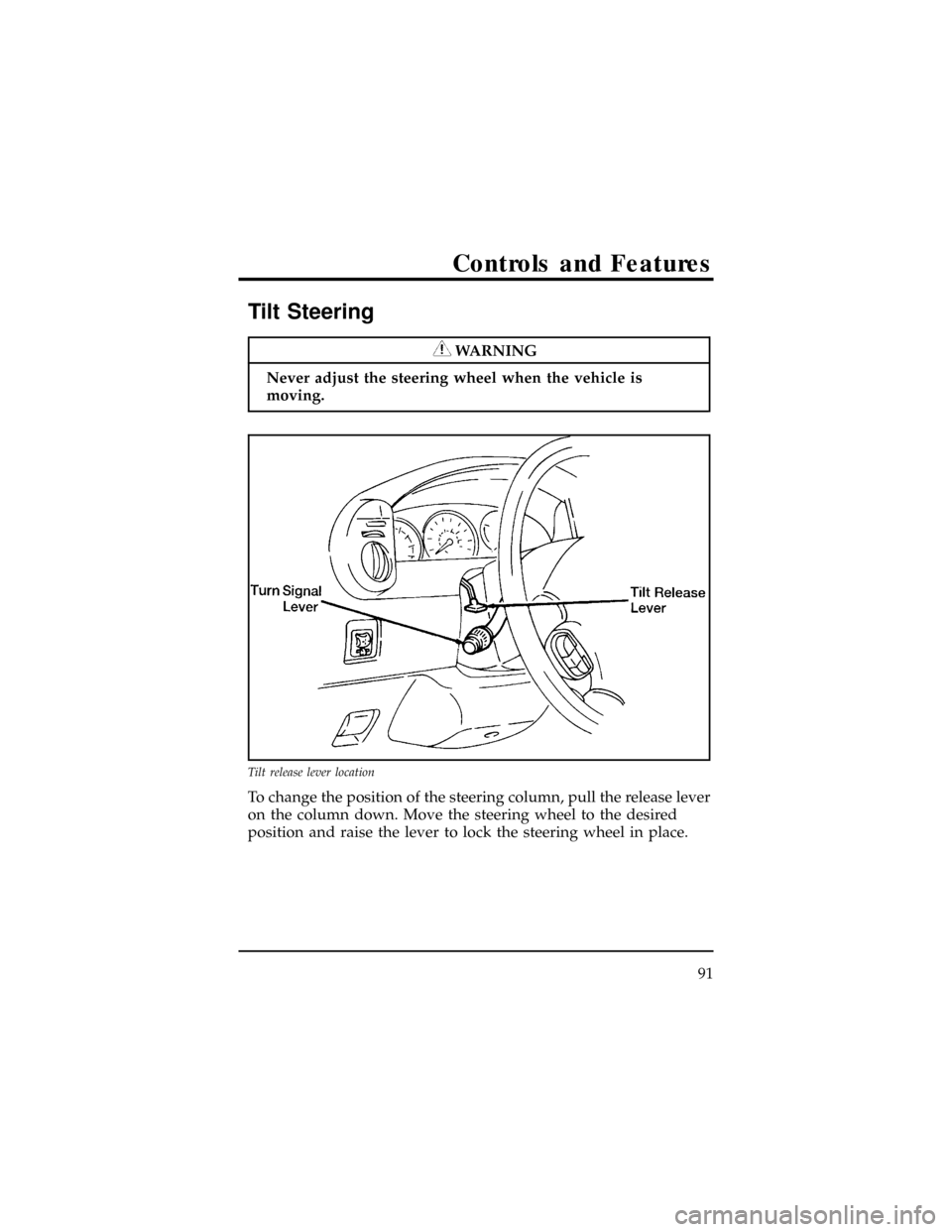
Tilt Steering
WARNING
Never adjust the steering wheel when the vehicle is
moving.
To change the position of the steering column, pull the release lever
on the column down. Move the steering wheel to the desired
position and raise the lever to lock the steering wheel in place.
Tilt release lever location
Controls and Features
91
Page 96 of 400
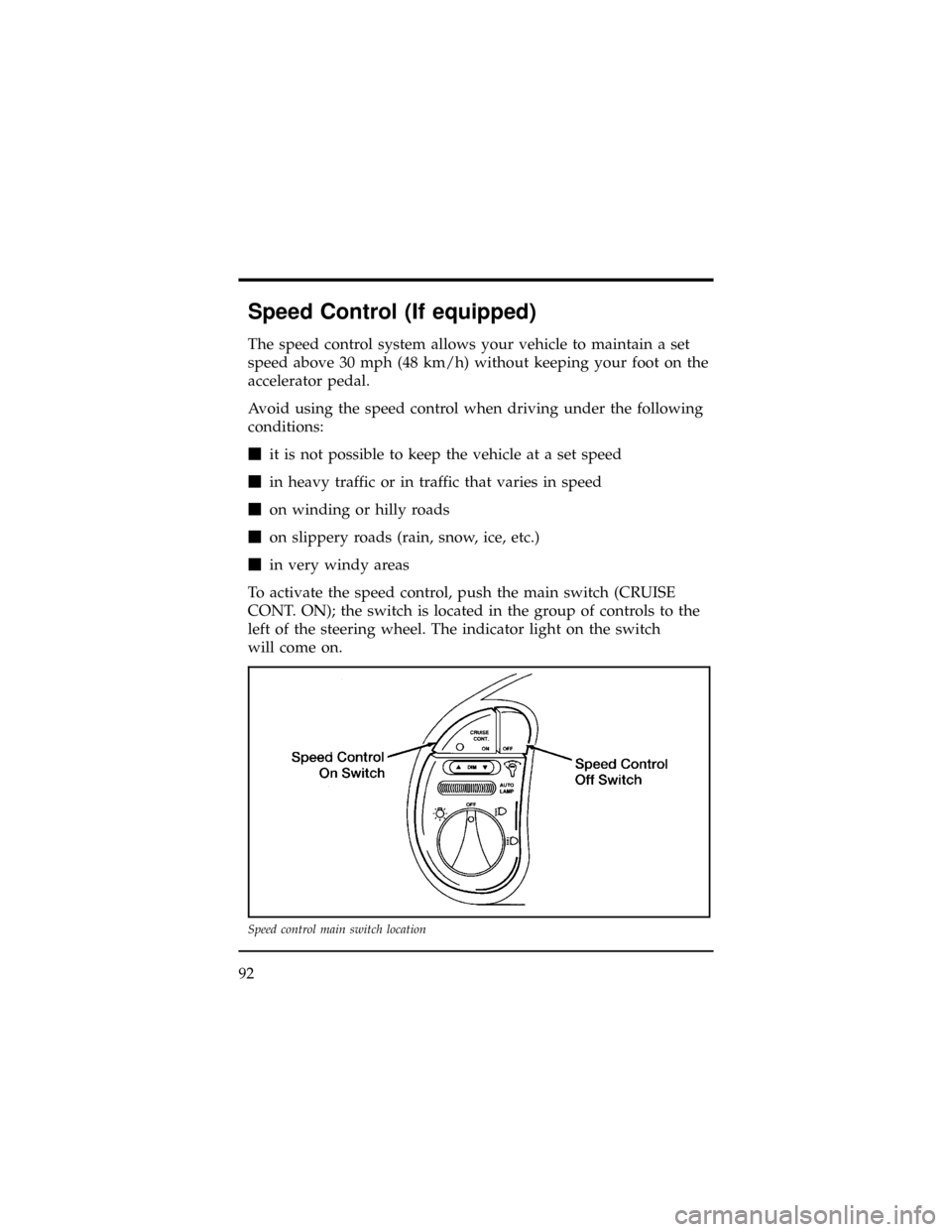
Speed Control (If equipped)
The speed control system allows your vehicle to maintain a set
speed above 30 mph (48 km/h) without keeping your foot on the
accelerator pedal.
Avoid using the speed control when driving under the following
conditions:
mit is not possible to keep the vehicle at a set speed
min heavy traffic or in traffic that varies in speed
mon winding or hilly roads
mon slippery roads (rain, snow, ice, etc.)
min very windy areas
To activate the speed control, push the main switch (CRUISE
CONT. ON); the switch is located in the group of controls to the
left of the steering wheel. The indicator light on the switch
will come on.
Speed control main switch location
92
Page 97 of 400
![Mercury Villager 1998 s Owners Manual Setting the Speed Control
To set the speed control, accelerate your vehicle to the desired
speed (at least 30 mph [48 km/h]), push and release the
COAST/SET button on the left side of the steering whe Mercury Villager 1998 s Owners Manual Setting the Speed Control
To set the speed control, accelerate your vehicle to the desired
speed (at least 30 mph [48 km/h]), push and release the
COAST/SET button on the left side of the steering whe](/img/33/11173/w960_11173-96.png)
Setting the Speed Control
To set the speed control, accelerate your vehicle to the desired
speed (at least 30 mph [48 km/h]), push and release the
COAST/SET button on the left side of the steering wheel. The
CRUISE light in the instrument cluster will come on. Take your foot
off the accelerator pedal. Your vehicle will maintain the set
speed.
Speed control buttons on the steering wheel
Controls and Features
93
Page 98 of 400
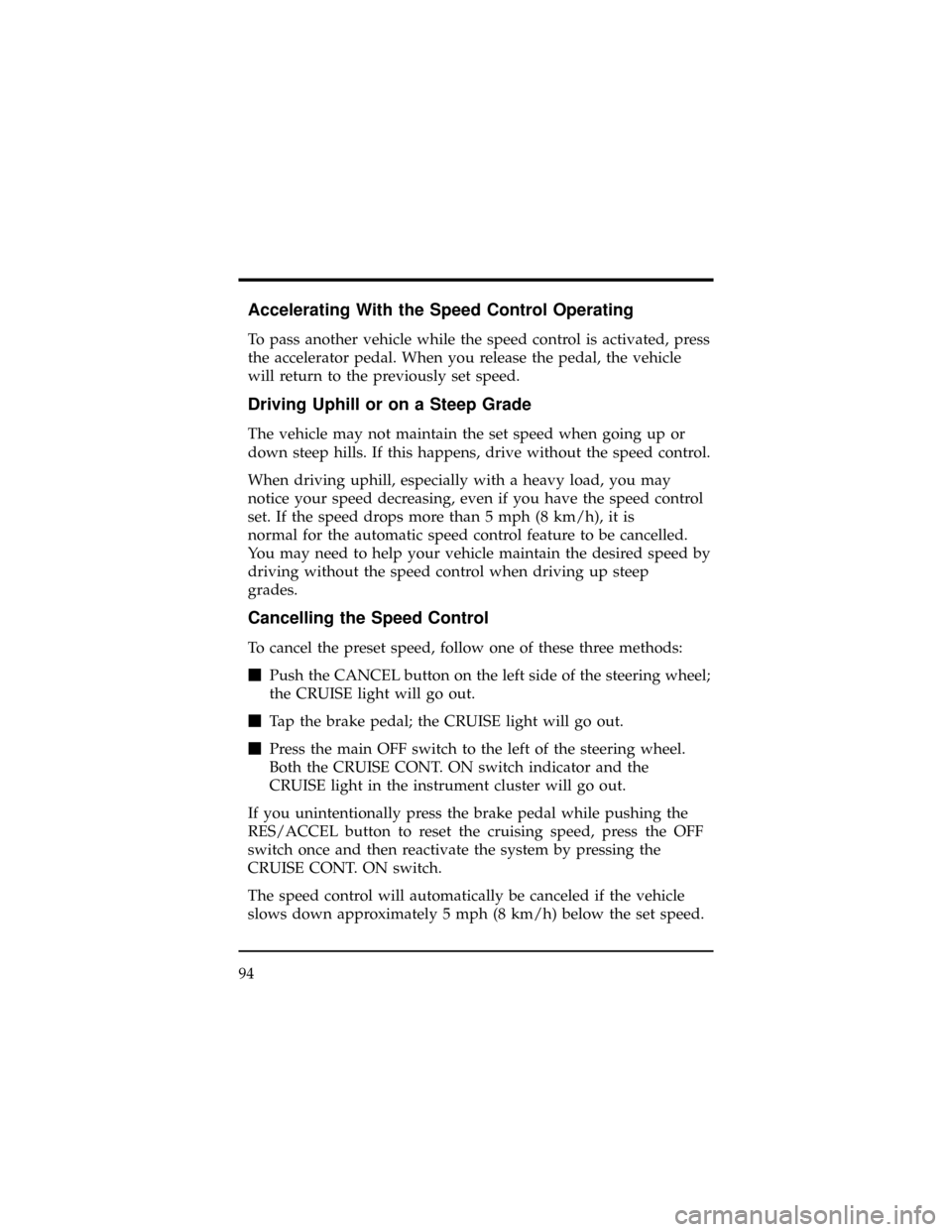
Accelerating With the Speed Control Operating
To pass another vehicle while the speed control is activated, press
the accelerator pedal. When you release the pedal, the vehicle
will return to the previously set speed.
Driving Uphill or on a Steep Grade
The vehicle may not maintain the set speed when going up or
down steep hills. If this happens, drive without the speed control.
When driving uphill, especially with a heavy load, you may
notice your speed decreasing, even if you have the speed control
set. If the speed drops more than 5 mph (8 km/h), it is
normal for the automatic speed control feature to be cancelled.
You may need to help your vehicle maintain the desired speed by
driving without the speed control when driving up steep
grades.
Cancelling the Speed Control
To cancel the preset speed, follow one of these three methods:
mPush the CANCEL button on the left side of the steering wheel;
the CRUISE light will go out.
mTap the brake pedal; the CRUISE light will go out.
mPress the main OFF switch to the left of the steering wheel.
Both the CRUISE CONT. ON switch indicator and the
CRUISE light in the instrument cluster will go out.
If you unintentionally press the brake pedal while pushing the
RES/ACCEL button to reset the cruising speed, press the OFF
switch once and then reactivate the system by pressing the
CRUISE CONT. ON switch.
The speed control will automatically be canceled if the vehicle
slows down approximately 5 mph (8 km/h) below the set speed.
94
Page 99 of 400
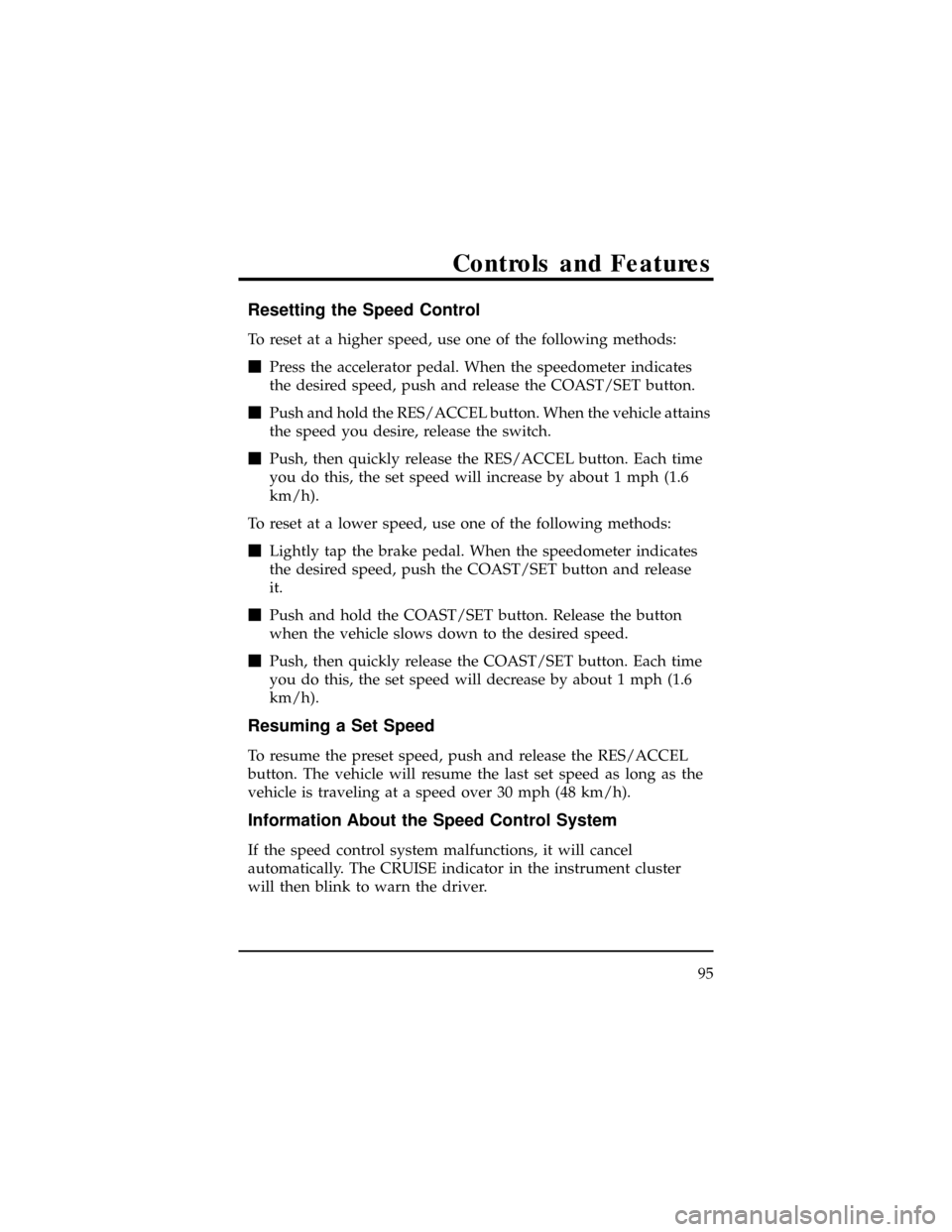
Resetting the Speed Control
To reset at a higher speed, use one of the following methods:
mPress the accelerator pedal. When the speedometer indicates
the desired speed, push and release the COAST/SET button.
mPush and hold the RES/ACCEL button. When the vehicle attains
the speed you desire, release the switch.
mPush, then quickly release the RES/ACCEL button. Each time
you do this, the set speed will increase by about 1 mph (1.6
km/h).
To reset at a lower speed, use one of the following methods:
mLightly tap the brake pedal. When the speedometer indicates
the desired speed, push the COAST/SET button and release
it.
mPush and hold the COAST/SET button. Release the button
when the vehicle slows down to the desired speed.
mPush, then quickly release the COAST/SET button. Each time
you do this, the set speed will decrease by about 1 mph (1.6
km/h).
Resuming a Set Speed
To resume the preset speed, push and release the RES/ACCEL
button. The vehicle will resume the last set speed as long as the
vehicle is traveling at a speed over 30 mph (48 km/h).
Information About the Speed Control System
If the speed control system malfunctions, it will cancel
automatically. The CRUISE indicator in the instrument cluster
will then blink to warn the driver.
Controls and Features
95
Page 100 of 400
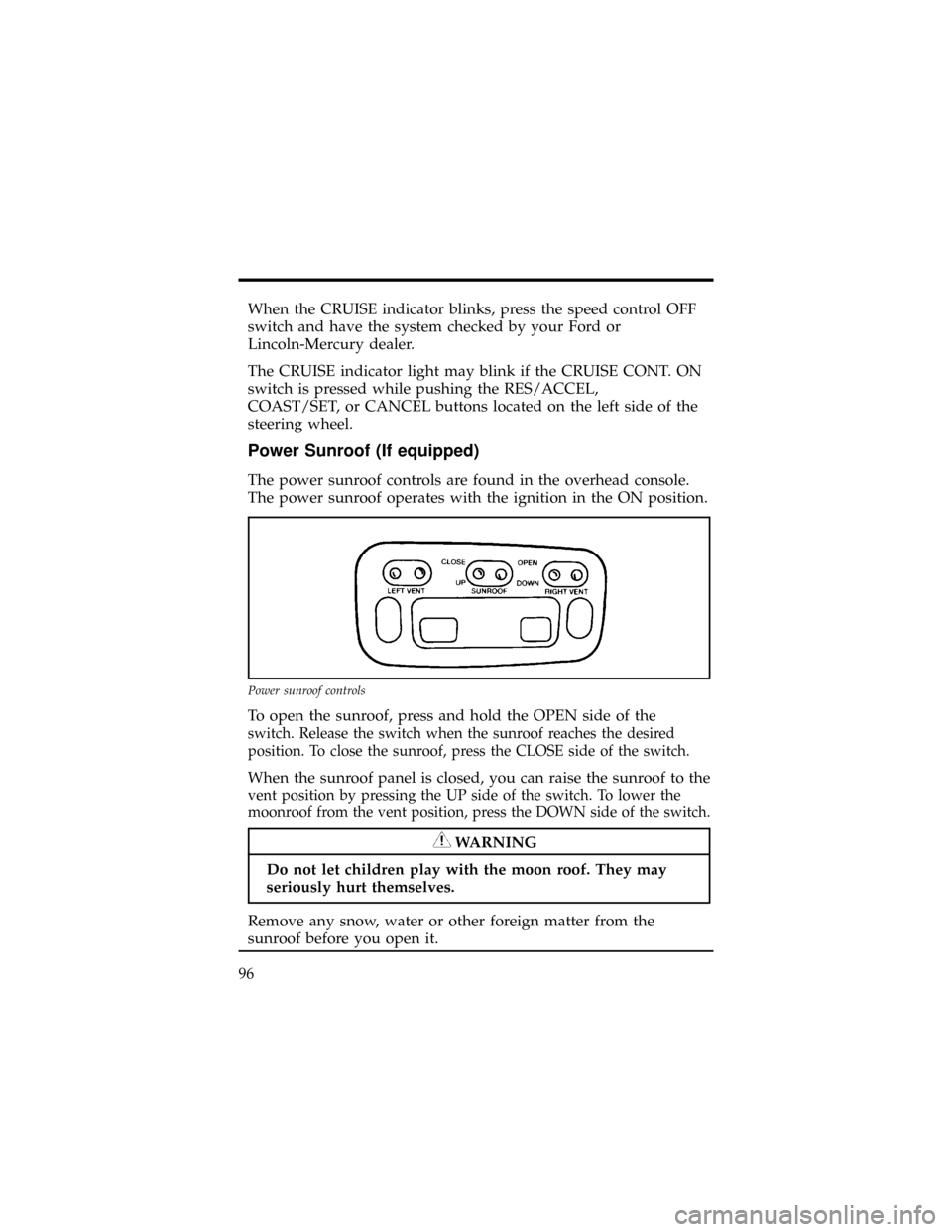
When the CRUISE indicator blinks, press the speed control OFF
switch and have the system checked by your Ford or
Lincoln-Mercury dealer.
The CRUISE indicator light may blink if the CRUISE CONT. ON
switch is pressed while pushing the RES/ACCEL,
COAST/SET, or CANCEL buttons located on the left side of the
steering wheel.
Power Sunroof (If equipped)
The power sunroof controls are found in the overhead console.
The power sunroof operates with the ignition in the ON position.
To open the sunroof, press and hold the OPEN side of the
switch. Release the switch when the sunroof reaches the desired
position. To close the sunroof, press the CLOSE side of the switch.
When the sunroof panel is closed, you can raise the sunroof to the
vent position by pressing the UP side of the switch. To lower the
moonroof from the vent position, press the DOWN side of the switch.
WARNING
Do not let children play with the moon roof. They may
seriously hurt themselves.
Remove any snow, water or other foreign matter from the
sunroof before you open it.
Power sunroof controls
96