Mercury Villager 1998 Owner's Manuals
Manufacturer: MERCURY, Model Year: 1998, Model line: Villager, Model: Mercury Villager 1998Pages: 400, PDF Size: 2.06 MB
Page 111 of 400

One-Touch-Down Power Window (Included with
optional power windows -- driver side only)
The one-touch-down power window feature allows you to
completely open the driver's window without holding down the
window switch. To open the window completely, press the
switch down for about one second, then release it. If the switch is
momentarily lifted while the window is going down, the
window will stop at that position.
To close the window you must lift and hold the switch until the
window closes.
Manual Flip-Open Quarter Windows
To open the flip-open quarter windows in the second or third
row, pull the rear portion of the latch toward you. Swing the latch
forward and out, then lock it into the open position by pushing
rearward until you hear a click. To close the windows, reverse the
procedure.
Driver's side power window controls
Controls and Features
107
Page 112 of 400

NOTE: Optional third-row power windows must be opened with
the overhead console controls.
Power Quarter Windows (If equipped)
The power quarter windows operate with the ignition in the ON
position. The power-operated quarter windows in the third
seat position are controlled by the RIGHT VENT and LEFT VENT
switches on the overhead console. Press the indented side of
the switch to open the windows; press the raised side of the switch
to close the windows.
Manual flip-open quarter window latch location
108
Page 113 of 400
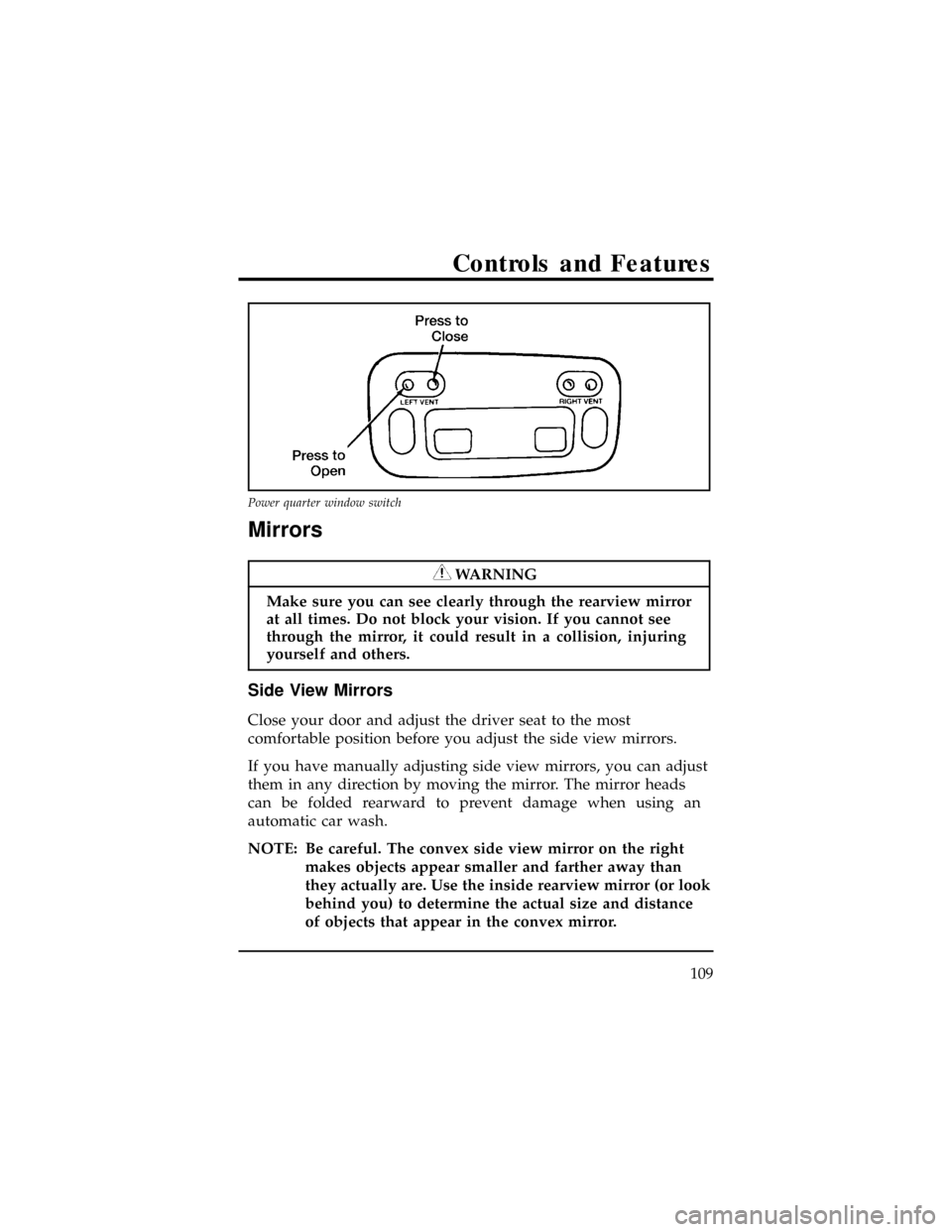
Mirrors
WARNING
Make sure you can see clearly through the rearview mirror
at all times. Do not block your vision. If you cannot see
through the mirror, it could result in a collision, injuring
yourself and others.
Side View Mirrors
Close your door and adjust the driver seat to the most
comfortable position before you adjust the side view mirrors.
If you have manually adjusting side view mirrors, you can adjust
them in any direction by moving the mirror. The mirror heads
can be folded rearward to prevent damage when using an
automatic car wash.
NOTE: Be careful. The convex side view mirror on the right
makes objects appear smaller and farther away than
they actually are. Use the inside rearview mirror (or look
behind you) to determine the actual size and distance
of objects that appear in the convex mirror.
Power quarter window switch
Controls and Features
109
Page 114 of 400
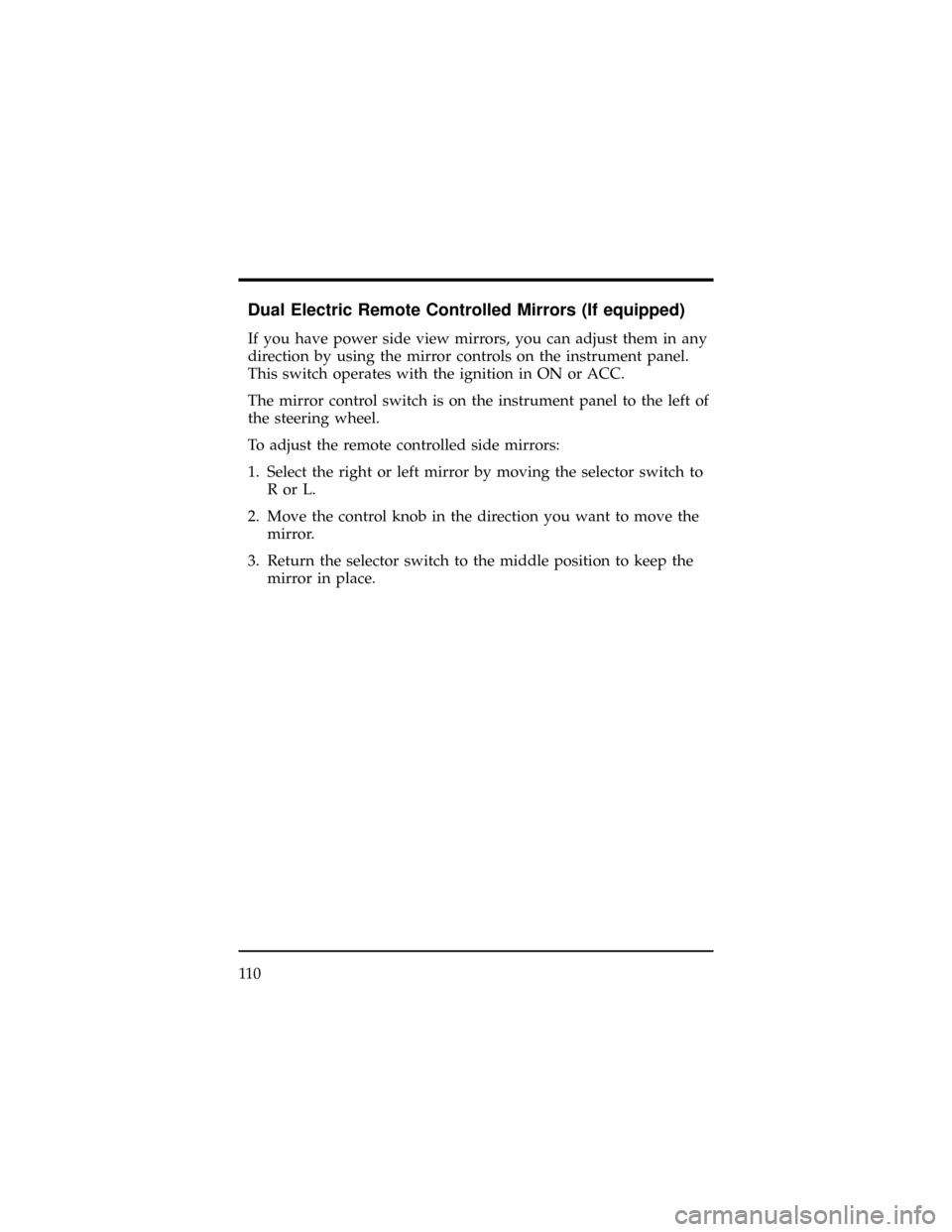
Dual Electric Remote Controlled Mirrors (If equipped)
If you have power side view mirrors, you can adjust them in any
direction by using the mirror controls on the instrument panel.
This switch operates with the ignition in ON or ACC.
The mirror control switch is on the instrument panel to the left of
the steering wheel.
To adjust the remote controlled side mirrors:
1. Select the right or left mirror by moving the selector switch to
RorL.
2. Move the control knob in the direction you want to move the
mirror.
3. Return the selector switch to the middle position to keep the
mirror in place.
11 0
Page 115 of 400
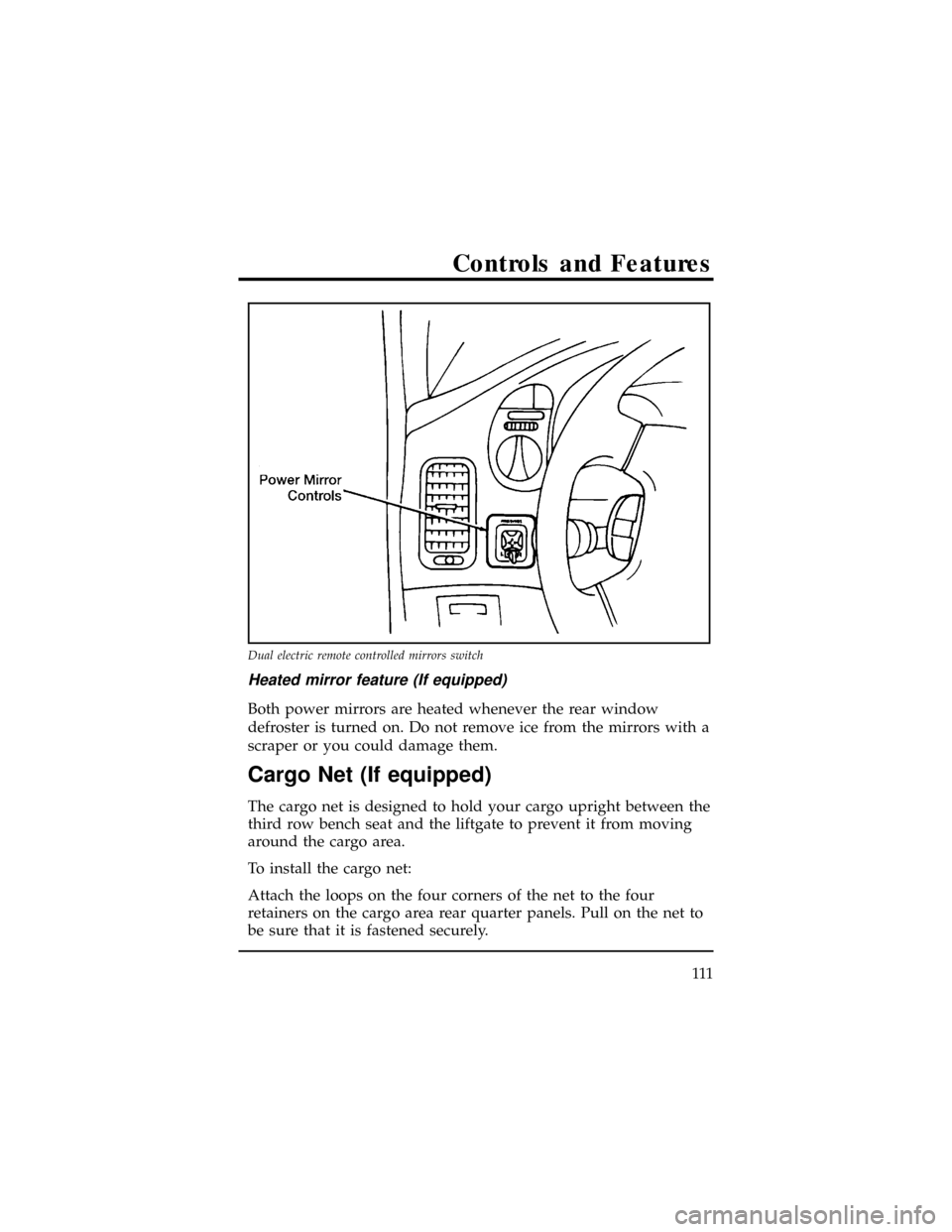
Heated mirror feature (If equipped)
Both power mirrors are heated whenever the rear window
defroster is turned on. Do not remove ice from the mirrors with a
scraper or you could damage them.
Cargo Net (If equipped)
The cargo net is designed to hold your cargo upright between the
third row bench seat and the liftgate to prevent it from moving
around the cargo area.
To install the cargo net:
Attach the loops on the four corners of the net to the four
retainers on the cargo area rear quarter panels. Pull on the net to
be sure that it is fastened securely.
Dual electric remote controlled mirrors switch
Controls and Features
111
Page 116 of 400

WARNING
Be sure to secure all four loops into the retainers. The
cargo restrained in the net must not exceed 50 lbs. (22.5 kg)
or the net may not stay secured.
To remove the cargo net, remove the loops from the four
retainers.
The rear cargo net
11 2
Page 117 of 400
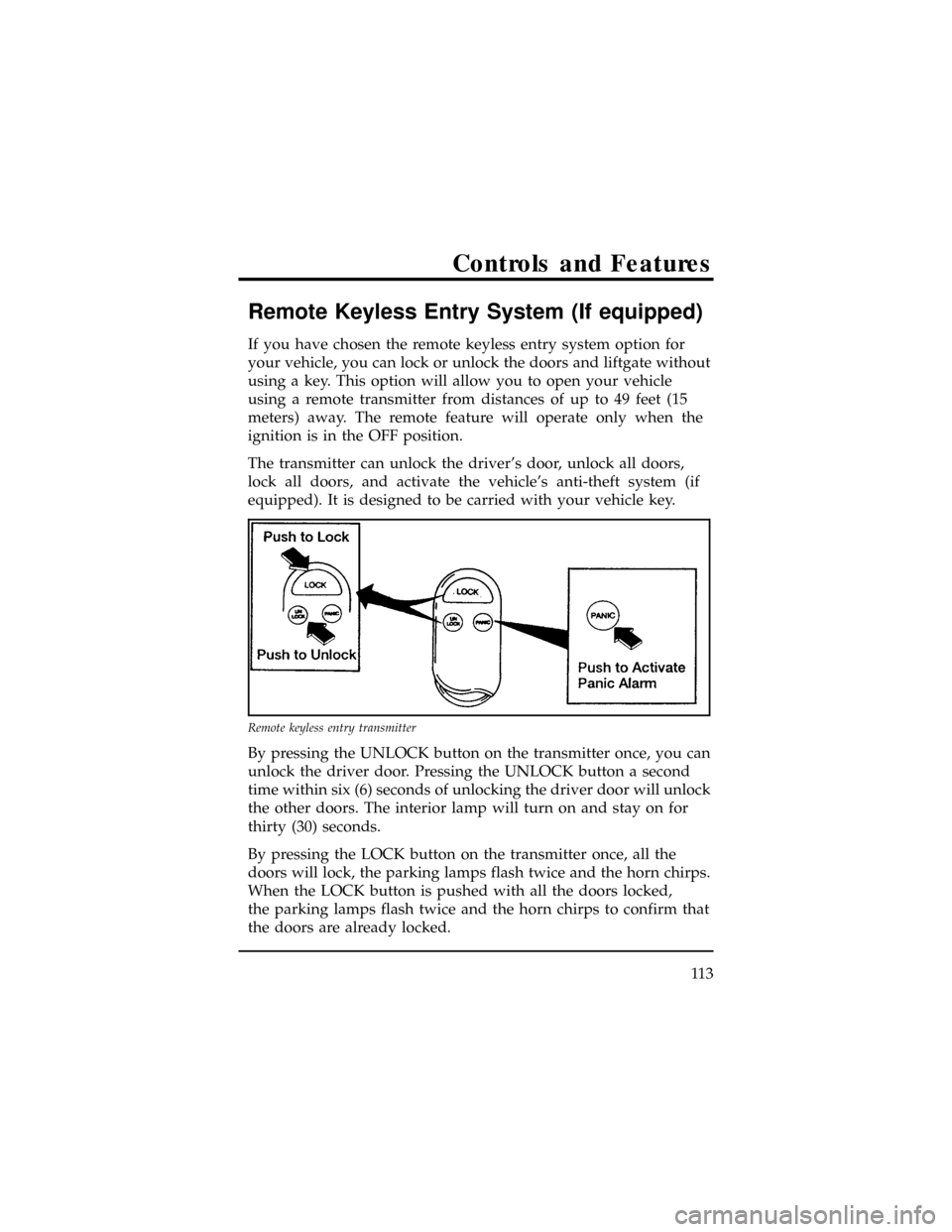
Remote Keyless Entry System (If equipped)
If you have chosen the remote keyless entry system option for
your vehicle, you can lock or unlock the doors and liftgate without
using a key. This option will allow you to open your vehicle
using a remote transmitter from distances of up to 49 feet (15
meters) away. The remote feature will operate only when the
ignition is in the OFF position.
The transmitter can unlock the driver's door, unlock all doors,
lock all doors, and activate the vehicle's anti-theft system (if
equipped). It is designed to be carried with your vehicle key.
By pressing the UNLOCK button on the transmitter once, you can
unlock the driver door. Pressing the UNLOCK button a second
time within six (6) seconds of unlocking the driver door will unlock
the other doors. The interior lamp will turn on and stay on for
thirty (30) seconds.
By pressing the LOCK button on the transmitter once, all the
doors will lock, the parking lamps flash twice and the horn chirps.
When the LOCK button is pushed with all the doors locked,
the parking lamps flash twice and the horn chirps to confirm that
the doors are already locked.
Remote keyless entry transmitter
Controls and Features
11 3
Page 118 of 400
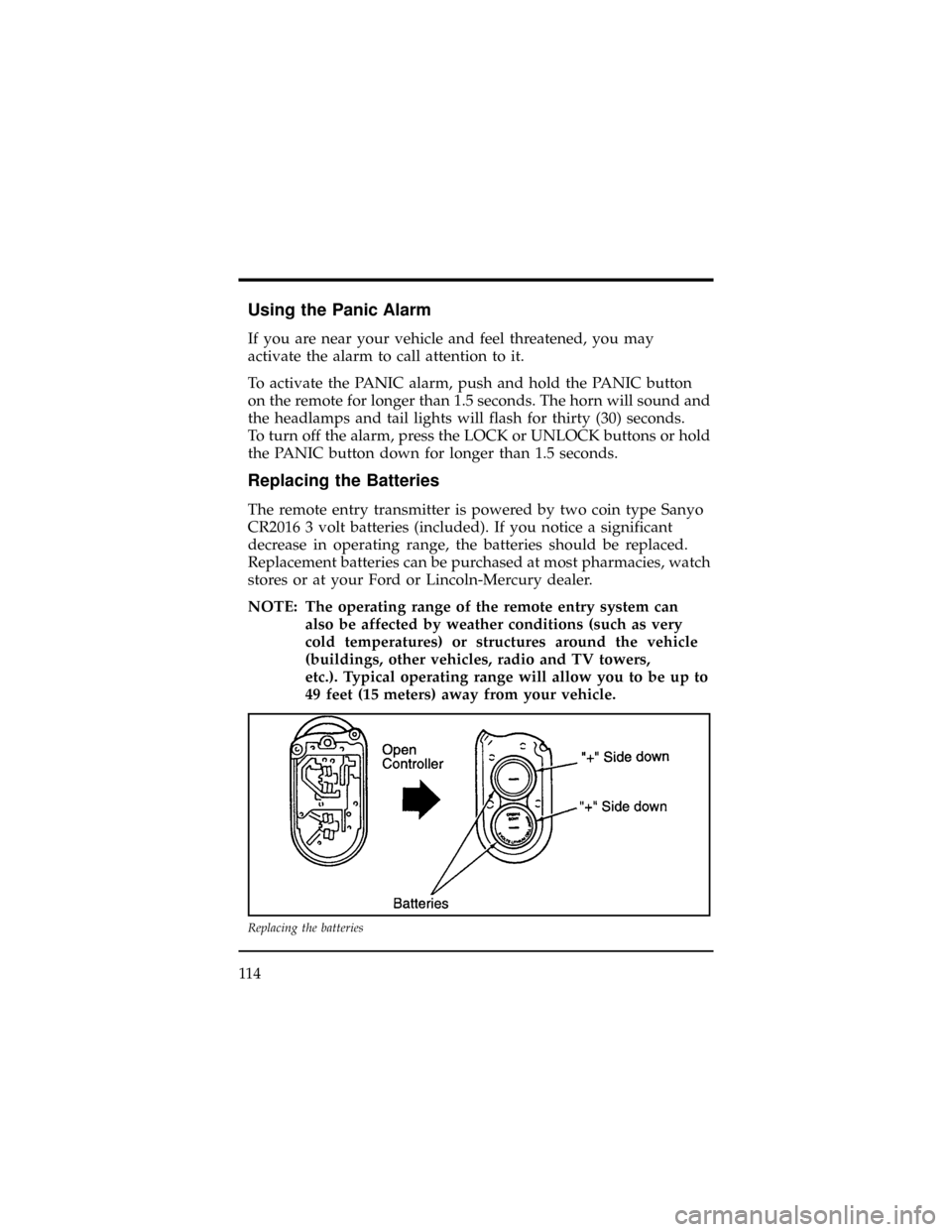
Using the Panic Alarm
If you are near your vehicle and feel threatened, you may
activate the alarm to call attention to it.
To activate the PANIC alarm, push and hold the PANIC button
on the remote for longer than 1.5 seconds. The horn will sound and
the headlamps and tail lights will flash for thirty (30) seconds.
To turn off the alarm, press the LOCK or UNLOCK buttons or hold
the PANIC button down for longer than 1.5 seconds.
Replacing the Batteries
The remote entry transmitter is powered by two coin type Sanyo
CR2016 3 volt batteries (included). If you notice a significant
decrease in operating range, the batteries should be replaced.
Replacement batteries can be purchased at most pharmacies, watch
stores or at your Ford or Lincoln-Mercury dealer.
NOTE: The operating range of the remote entry system can
also be affected by weather conditions (such as very
cold temperatures) or structures around the vehicle
(buildings, other vehicles, radio and TV towers,
etc.). Typical operating range will allow you to be up to
49 feet (15 meters) away from your vehicle.
Replacing the batteries
11 4
Page 119 of 400
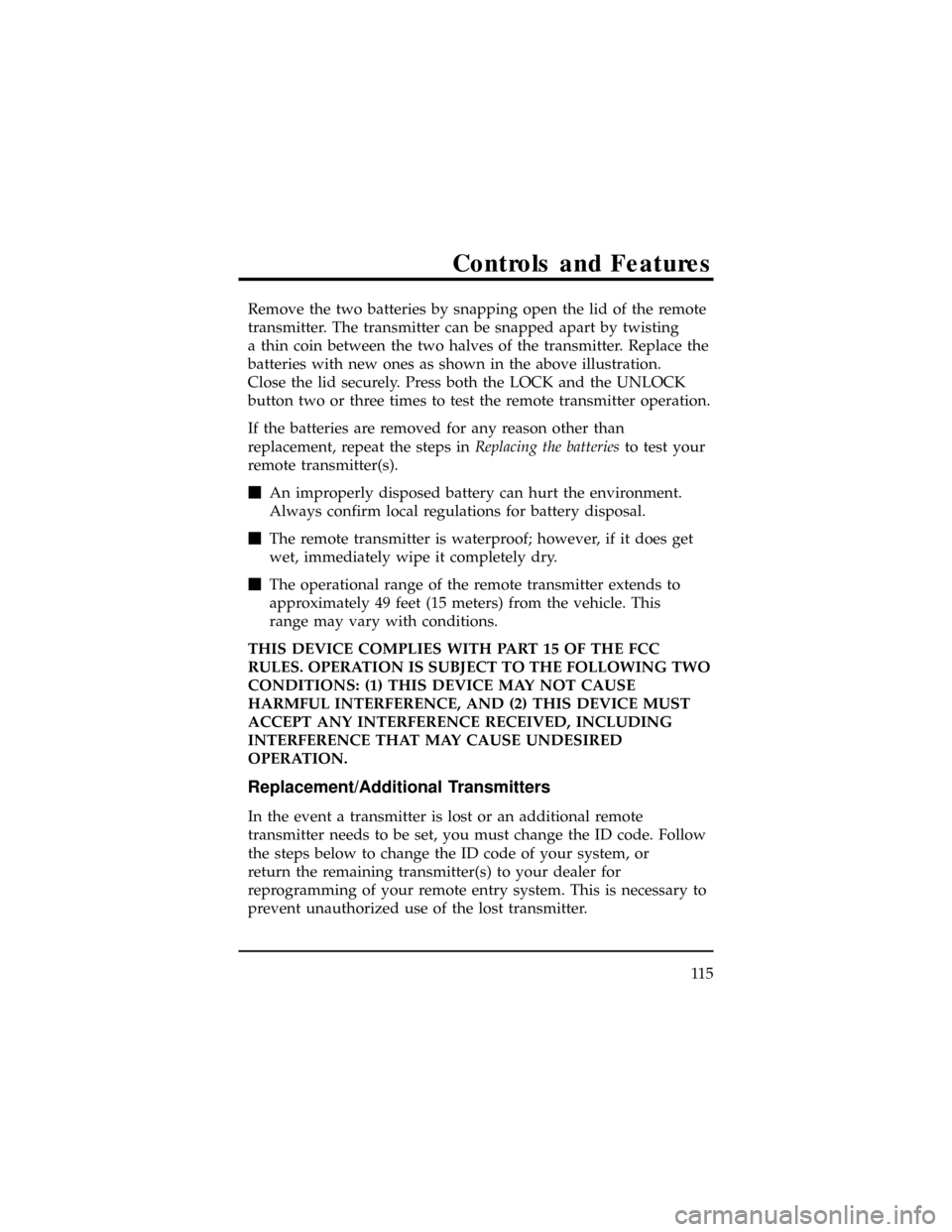
Remove the two batteries by snapping open the lid of the remote
transmitter. The transmitter can be snapped apart by twisting
a thin coin between the two halves of the transmitter. Replace the
batteries with new ones as shown in the above illustration.
Close the lid securely. Press both the LOCK and the UNLOCK
button two or three times to test the remote transmitter operation.
If the batteries are removed for any reason other than
replacement, repeat the steps inReplacing the batteriesto test your
remote transmitter(s).
mAn improperly disposed battery can hurt the environment.
Always confirm local regulations for battery disposal.
mThe remote transmitter is waterproof; however, if it does get
wet, immediately wipe it completely dry.
mThe operational range of the remote transmitter extends to
approximately 49 feet (15 meters) from the vehicle. This
range may vary with conditions.
THIS DEVICE COMPLIES WITH PART 15 OF THE FCC
RULES. OPERATION IS SUBJECT TO THE FOLLOWING TWO
CONDITIONS: (1) THIS DEVICE MAY NOT CAUSE
HARMFUL INTERFERENCE, AND (2) THIS DEVICE MUST
ACCEPT ANY INTERFERENCE RECEIVED, INCLUDING
INTERFERENCE THAT MAY CAUSE UNDESIRED
OPERATION.
Replacement/Additional Transmitters
In the event a transmitter is lost or an additional remote
transmitter needs to be set, you must change the ID code. Follow
the steps below to change the ID code of your system, or
return the remaining transmitter(s) to your dealer for
reprogramming of your remote entry system. This is necessary to
prevent unauthorized use of the lost transmitter.
Controls and Features
11 5
Page 120 of 400
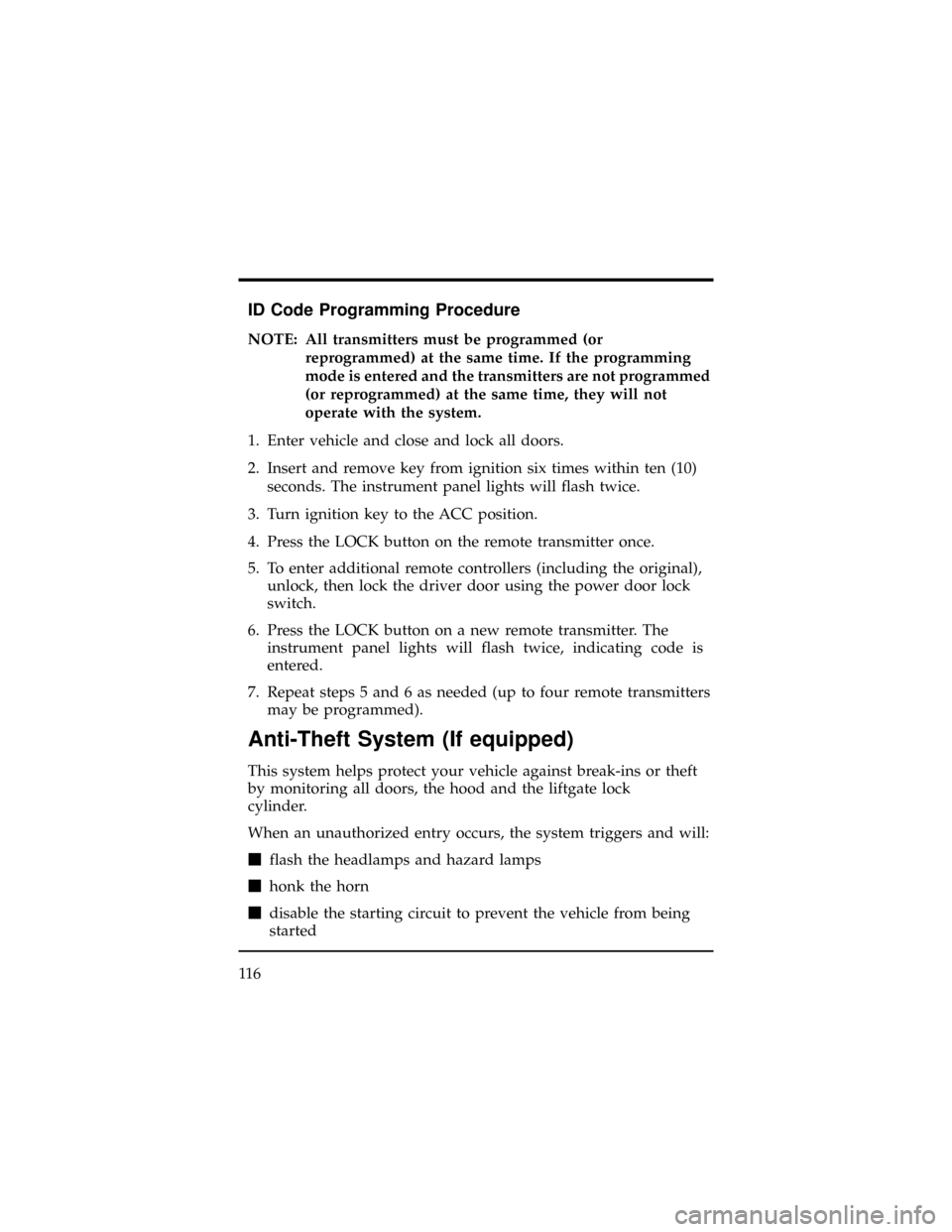
ID Code Programming Procedure
NOTE: All transmitters must be programmed (or
reprogrammed) at the same time. If the programming
mode is entered and the transmitters are not programmed
(or reprogrammed) at the same time, they will not
operate with the system.
1. Enter vehicle and close and lock all doors.
2. Insert and remove key from ignition six times within ten (10)
seconds. The instrument panel lights will flash twice.
3. Turn ignition key to the ACC position.
4. Press the LOCK button on the remote transmitter once.
5. To enter additional remote controllers (including the original),
unlock, then lock the driver door using the power door lock
switch.
6. Press the LOCK button on a new remote transmitter. The
instrument panel lights will flash twice, indicating code is
entered.
7. Repeat steps 5 and 6 as needed (up to four remote transmitters
may be programmed).
Anti-Theft System (If equipped)
This system helps protect your vehicle against break-ins or theft
by monitoring all doors, the hood and the liftgate lock
cylinder.
When an unauthorized entry occurs, the system triggers and will:
mflash the headlamps and hazard lamps
mhonk the horn
mdisable the starting circuit to prevent the vehicle from being
started
11 6