tow Mercury Villager 1998 Owner's Manuals
[x] Cancel search | Manufacturer: MERCURY, Model Year: 1998, Model line: Villager, Model: Mercury Villager 1998Pages: 400, PDF Size: 2.06 MB
Page 8 of 400
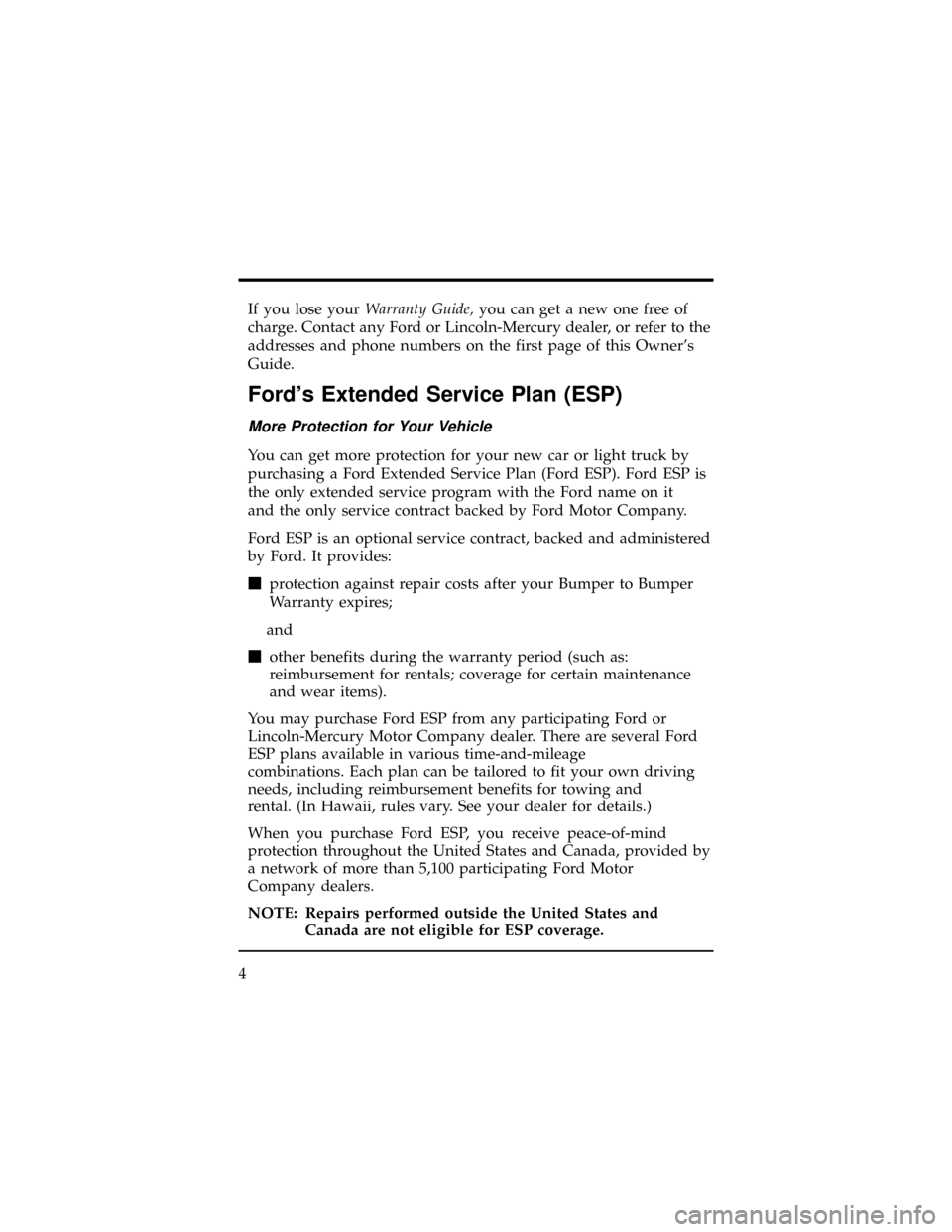
If you lose yourWarranty Guide,you can get a new one free of
charge. Contact any Ford or Lincoln-Mercury dealer, or refer to the
addresses and phone numbers on the first page of this Owner's
Guide.
Ford's Extended Service Plan (ESP)
More Protection for Your Vehicle
You can get more protection for your new car or light truck by
purchasing a Ford Extended Service Plan (Ford ESP). Ford ESP is
the only extended service program with the Ford name on it
and the only service contract backed by Ford Motor Company.
Ford ESP is an optional service contract, backed and administered
by Ford. It provides:
mprotection against repair costs after your Bumper to Bumper
Warranty expires;
and
mother benefits during the warranty period (such as:
reimbursement for rentals; coverage for certain maintenance
and wear items).
You may purchase Ford ESP from any participating Ford or
Lincoln-Mercury Motor Company dealer. There are several Ford
ESP plans available in various time-and-mileage
combinations. Each plan can be tailored to fit your own driving
needs, including reimbursement benefits for towing and
rental. (In Hawaii, rules vary. See your dealer for details.)
When you purchase Ford ESP, you receive peace-of-mind
protection throughout the United States and Canada, provided by
a network of more than 5,100 participating Ford Motor
Company dealers.
NOTE: Repairs performed outside the United States and
Canada are not eligible for ESP coverage.
4
Page 16 of 400
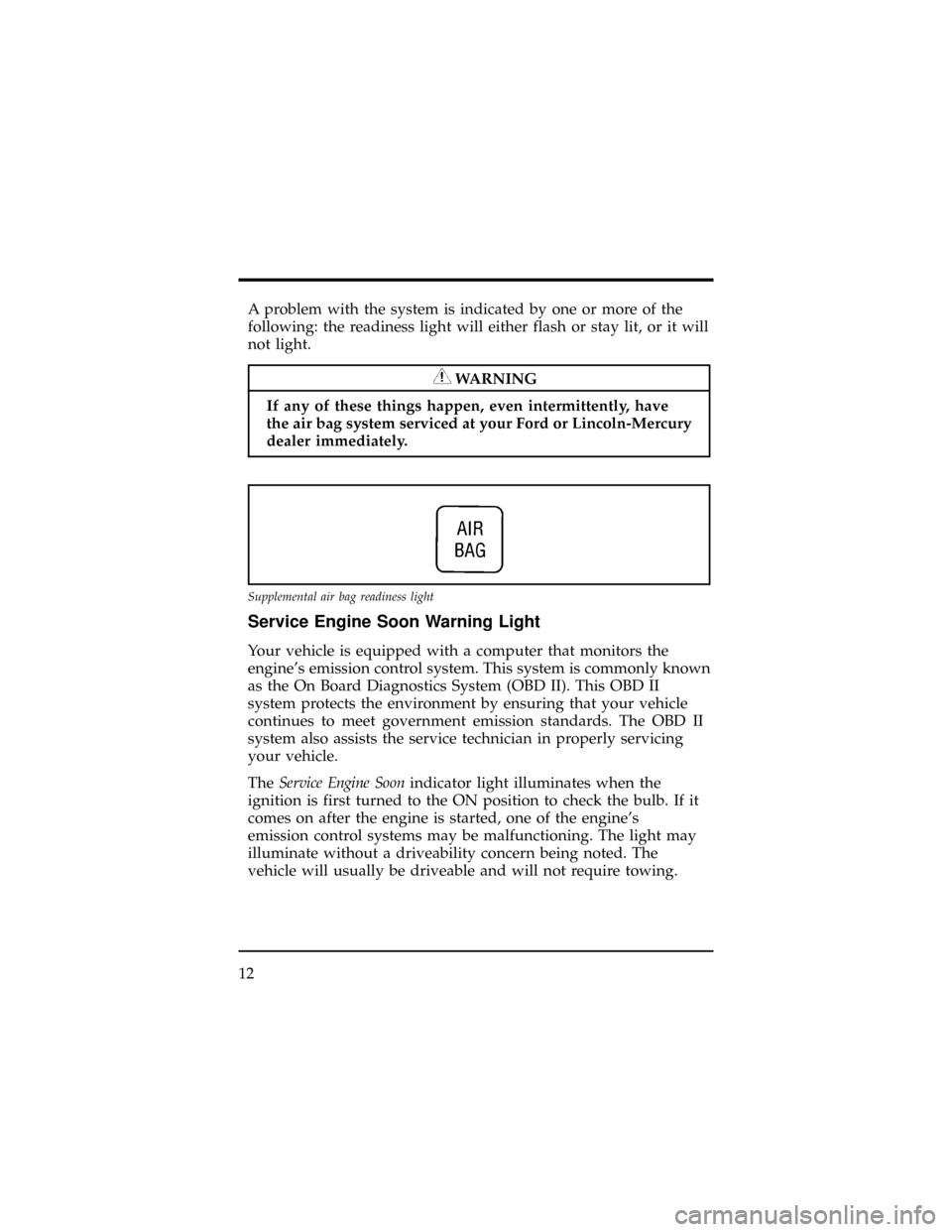
A problem with the system is indicated by one or more of the
following: the readiness light will either flash or stay lit, or it will
not light.
WARNING
If any of these things happen, even intermittently, have
the air bag system serviced at your Ford or Lincoln-Mercury
dealer immediately.
Service Engine Soon Warning Light
Your vehicle is equipped with a computer that monitors the
engine's emission control system. This system is commonly known
as the On Board Diagnostics System (OBD II). This OBD II
system protects the environment by ensuring that your vehicle
continues to meet government emission standards. The OBD II
system also assists the service technician in properly servicing
your vehicle.
TheService Engine Soonindicator light illuminates when the
ignition is first turned to the ON position to check the bulb. If it
comes on after the engine is started, one of the engine's
emission control systems may be malfunctioning. The light may
illuminate without a driveability concern being noted. The
vehicle will usually be driveable and will not require towing.
Supplemental air bag readiness light
12
Page 54 of 400
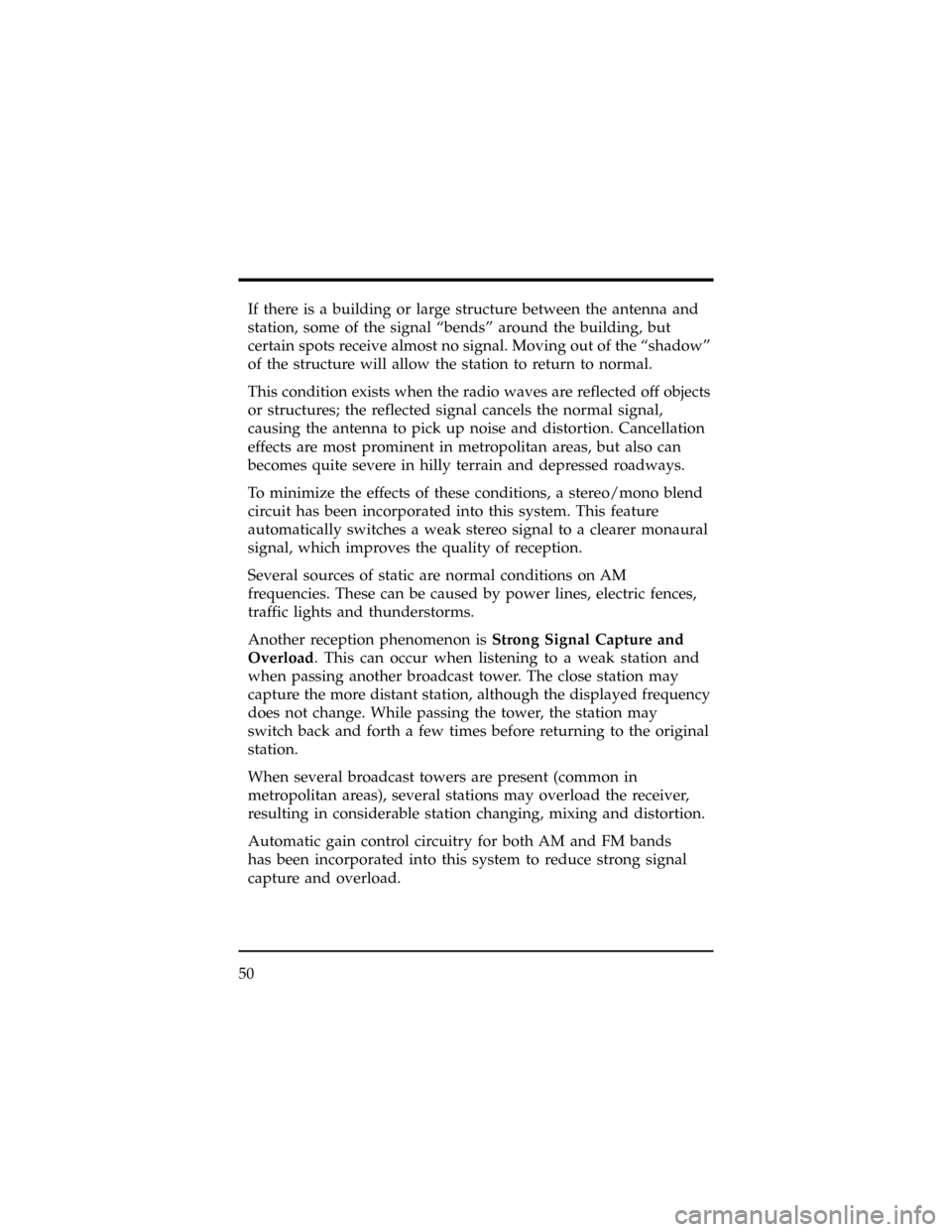
If there is a building or large structure between the antenna and
station, some of the signal ªbendsº around the building, but
certain spots receive almost no signal. Moving out of the ªshadowº
of the structure will allow the station to return to normal.
This condition exists when the radio waves are reflected off objects
or structures; the reflected signal cancels the normal signal,
causing the antenna to pick up noise and distortion. Cancellation
effects are most prominent in metropolitan areas, but also can
becomes quite severe in hilly terrain and depressed roadways.
To minimize the effects of these conditions, a stereo/mono blend
circuit has been incorporated into this system. This feature
automatically switches a weak stereo signal to a clearer monaural
signal, which improves the quality of reception.
Several sources of static are normal conditions on AM
frequencies. These can be caused by power lines, electric fences,
traffic lights and thunderstorms.
Another reception phenomenon isStrong Signal Capture and
Overload. This can occur when listening to a weak station and
when passing another broadcast tower. The close station may
capture the more distant station, although the displayed frequency
does not change. While passing the tower, the station may
switch back and forth a few times before returning to the original
station.
When several broadcast towers are present (common in
metropolitan areas), several stations may overload the receiver,
resulting in considerable station changing, mixing and distortion.
Automatic gain control circuitry for both AM and FM bands
has been incorporated into this system to reduce strong signal
capture and overload.
50
Page 63 of 400
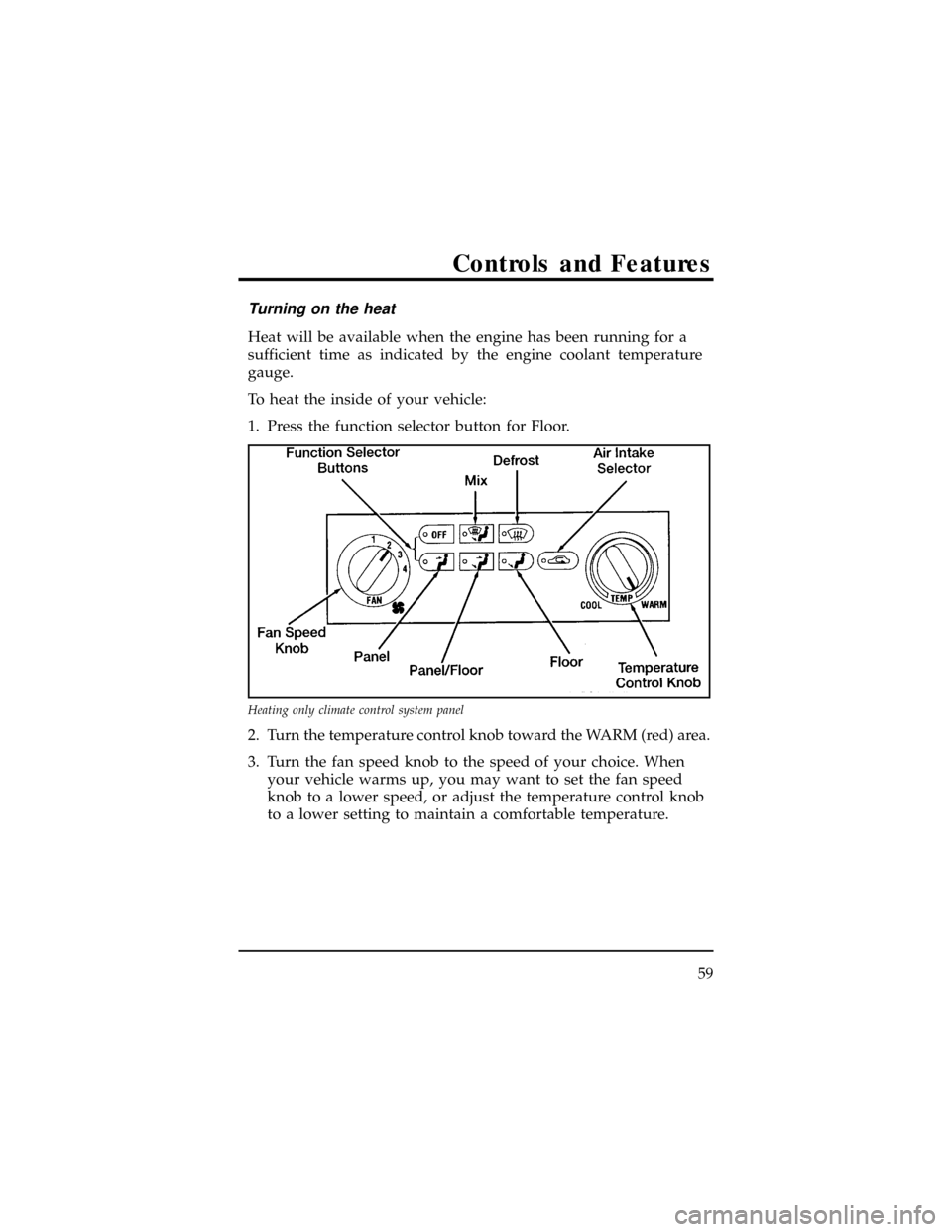
Turning on the heat
Heat will be available when the engine has been running for a
sufficient time as indicated by the engine coolant temperature
gauge.
To heat the inside of your vehicle:
1. Press the function selector button for Floor.
2. Turn the temperature control knob toward the WARM (red) area.
3. Turn the fan speed knob to the speed of your choice. When
your vehicle warms up, you may want to set the fan speed
knob to a lower speed, or adjust the temperature control knob
to a lower setting to maintain a comfortable temperature.
Heating only climate control system panel
Controls and Features
59
Page 64 of 400

To defrost the windshield and side windows:
mPress the Defrost button, turn the temperature control knob to
the WARM (red) area and turn the fan speed knob to the
position of your choice. The recirculated air feature will be
automatically turned off in this setting (outside air will be
provided).
mTo reduce window fogging under extreme conditions, select
defrost and high fan speed while reducing temperature to a
ªwarmº instead of ªhotº setting. Deactivating the air intake
selector may also help dry the interior window surfaces.
To heat and defrost at the same time:
mPress the Mix function selector button, turn the temperature
control knob and the fan speed knob to provide the
temperature and fan speed you prefer. The recirculated air
feature will be automatically turned off in this setting (outside
air will be provided).
Controlling the Temperature in Your Vehicle
mTo ventilate your vehicle with outside air, make sure that the
air intake selector button is set for outside air. Open the
instrument panel registers enough to provide the amount of
air desired for your comfort.
mTo vary the temperature inside your vehicle, move the
temperature control knob toward WARM (red) for warmer
temperatures and toward COOL (blue) for cooler temperatures.
The temperature control knob setting determines the
temperature of the air being discharged from the system in all
operating modes (heating or A/C).
60
Page 92 of 400
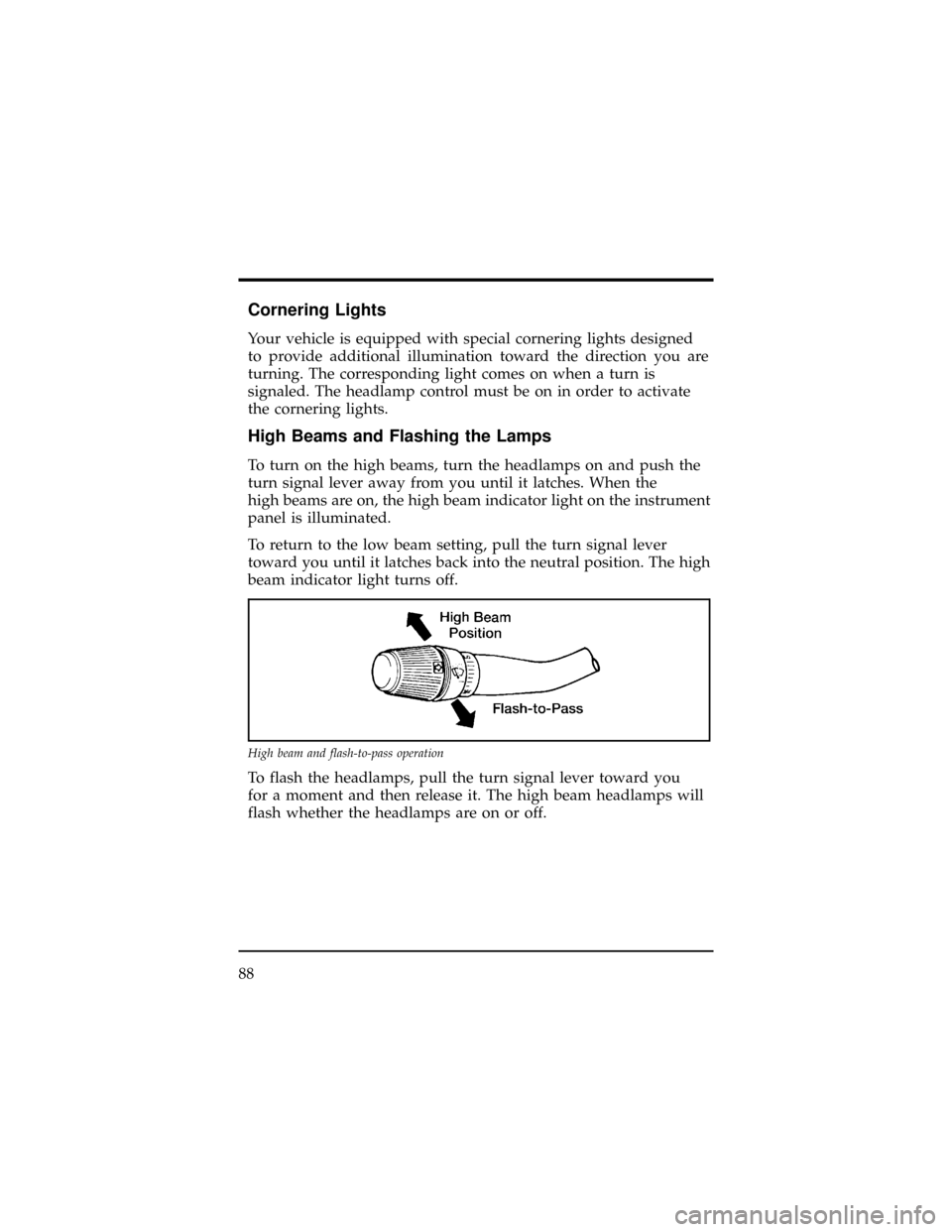
Cornering Lights
Your vehicle is equipped with special cornering lights designed
to provide additional illumination toward the direction you are
turning. The corresponding light comes on when a turn is
signaled. The headlamp control must be on in order to activate
the cornering lights.
High Beams and Flashing the Lamps
To turn on the high beams, turn the headlamps on and push the
turn signal lever away from you until it latches. When the
high beams are on, the high beam indicator light on the instrument
panel is illuminated.
To return to the low beam setting, pull the turn signal lever
toward you until it latches back into the neutral position. The high
beam indicator light turns off.
To flash the headlamps, pull the turn signal lever toward you
for a moment and then release it. The high beam headlamps will
flash whether the headlamps are on or off.
High beam and flash-to-pass operation
88
Page 101 of 400

Sliding Shade
The sunroof has a sliding shade you can manually open or close
to block the sun when the glass panel is shut. To close the
sliding shade, pull the shade toward the front of the vehicle. The
shade automatically opens when the sunroof is opened.
Doors
For information on the liftgate refer to theLiftgatesection later in
this chapter.
Exterior Locks
To unlock the door with the key, place the key in the door lock
cylinder and turn it toward the rear of the vehicle. To unlock all the
doors, turn the key toward the rear of the vehicle a second
time within 2-3 seconds (if equipped). To lock the door with the
key, turn it toward the front of the vehicle. Return the key to the
neutral position (straight up in the lock cylinder) to remove it.
The exterior door lock Ð passenger side doors shown
Controls and Features
97
Page 102 of 400

Automatic Door Lock
If your vehicle is equipped with the optional power door locks,
locking the driver door with the key or with the manual rocker
switch will also lock all other doors. However, when the driver
door is unlocked, with the key or with the manual rocker switch,
other doors remain locked. The optional keyless entry system
will also lock and unlock your doors.
Anti-Lockout
Your vehicle is equipped with an anti-lockout feature which
prevents the driver side door from being locked while the key is
in the ignition. To lock the driver side door, remove the key
from the ignition and then use either the manual rocker switch or
the door lock cylinder.
Accessory Delay (If equipped)
Accessory Delay is a feature that allows vehicles equipped with
power windows and the power sunroof to operate all power
windows and the power sunroof for 15 minutes after the ignition
is turned to OFF or until the driver or front passenger door is
opened (after ignition is turned to OFF).
Sliding Door
The sliding door allows rear seat passengers to enter and exit
easily.
To lock the sliding door, push the right side of the rocker switch.
To unlock the sliding door, push the left side of the rocker
switch.
To open the sliding door from inside or outside of the vehicle,
pull the handle toward the rear of the vehicle. The door will stay
open if you slide it all the way back until the catch at the
bottom of the door engages.
98
Page 103 of 400

To release the catch and close the door, pull the handle toward the
front of the vehicle. Be sure it is fully closed.
The sliding door interior lock
The sliding door exterior lock
Controls and Features
99
Page 111 of 400

One-Touch-Down Power Window (Included with
optional power windows -- driver side only)
The one-touch-down power window feature allows you to
completely open the driver's window without holding down the
window switch. To open the window completely, press the
switch down for about one second, then release it. If the switch is
momentarily lifted while the window is going down, the
window will stop at that position.
To close the window you must lift and hold the switch until the
window closes.
Manual Flip-Open Quarter Windows
To open the flip-open quarter windows in the second or third
row, pull the rear portion of the latch toward you. Swing the latch
forward and out, then lock it into the open position by pushing
rearward until you hear a click. To close the windows, reverse the
procedure.
Driver's side power window controls
Controls and Features
107