engine MITSUBISHI ASX 2015 Owner's Manual (in English)
[x] Cancel search | Manufacturer: MITSUBISHI, Model Year: 2015, Model line: ASX, Model: MITSUBISHI ASX 2015Pages: 452, PDF Size: 20.1 MB
Page 272 of 452
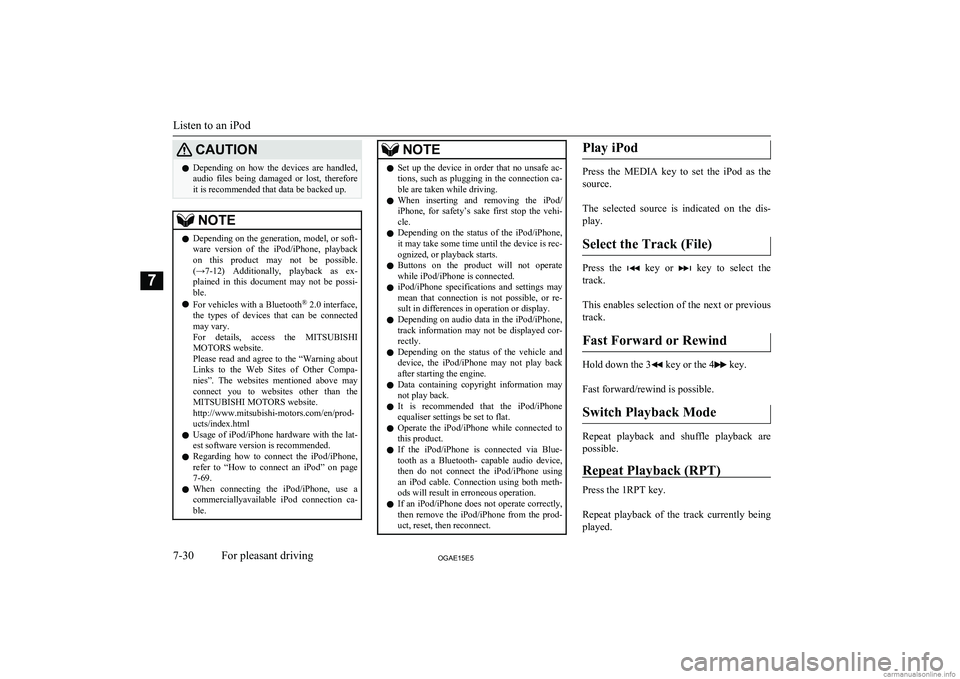
CAUTIONlDepending on how the devices are handled,
audio files being damaged or lost, therefore
it is recommended that data be backed up.NOTEl Depending on the generation, model, or soft-
ware version of the iPod/iPhone, playback
on this product may not be possible. (→7-12 ) Additionally, playback as ex-
plained in this document may not be possi- ble.
l For vehicles with a Bluetooth ®
2.0 interface,
the types of devices that can be connected
may vary.
For details, access the MITSUBISHI
MOTORS website.
Please read and agree to the “Warning about
Links to the Web Sites of Other Compa- nies”. The websites mentioned above may
connect you to websites other than the MITSUBISHI MOTORS website.
http://www.mitsubishi-motors.com/en/prod-
ucts/index.html
l Usage of iPod/iPhone hardware with the lat-
est software version is recommended.
l Regarding how to connect the iPod/iPhone,
refer to “How to connect an iPod” on page
7-69.
l When connecting the iPod/iPhone, use a
commerciallyavailable iPod connection ca- ble.NOTEl Set up the device in order that no unsafe ac-
tions, such as plugging in the connection ca-ble are taken while driving.
l When inserting and removing the iPod/
iPhone, for safety’s sake first stop the vehi- cle.
l Depending on the status of the iPod/iPhone,
it may take some time until the device is rec- ognized, or playback starts.
l Buttons on the product will not operate
while iPod/iPhone is connected.
l iPod/iPhone specifications and settings may
mean that connection is not possible, or re-
sult in differences in operation or display.
l Depending on audio data in the iPod/iPhone,
track information may not be displayed cor-
rectly.
l Depending on the status of the vehicle and
device, the iPod/iPhone may not play back after starting the engine.
l Data containing copyright information may
not play back.
l It is recommended that the iPod/iPhone
equaliser settings be set to flat.
l Operate the iPod/iPhone while connected to
this product.
l If the iPod/iPhone is connected via Blue-
tooth as a Bluetooth- capable audio device,
then do not connect the iPod/iPhone using
an iPod cable. Connection using both meth- ods will result in erroneous operation.
l If an iPod/iPhone does not operate correctly,
then remove the iPod/iPhone from the prod-
uct, reset, then reconnect.Play iPod
Press the MEDIA key to set the iPod as the
source.
The selected source is indicated on the dis-
play.
Select the Track (File)
Press the key or key to select the
track.
This enables selection of the next or previous
track.
Fast Forward or Rewind
Hold down the 3 key or the 4 key.
Fast forward/rewind is possible.
Switch Playback Mode
Repeat playback and shuffle playback are
possible.
Repeat Playback (RPT)
Press the 1RPT key.
Repeat playback of the track currently being played.
Listen to an iPod
7-30OGAE15E5For pleasant driving7
Page 274 of 452
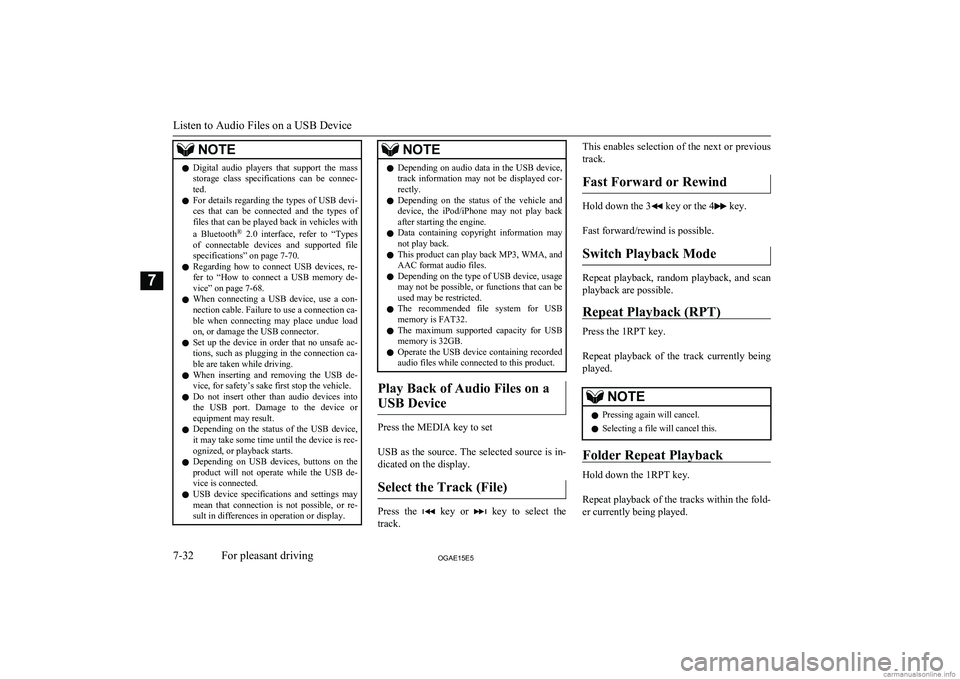
NOTElDigital audio players that support the mass
storage class specifications can be connec- ted.
l For details regarding the types of USB devi-
ces that can be connected and the types of files that can be played back in vehicles with
a Bluetooth ®
2.0 interface, refer to “Types
of connectable devices and supported file specifications” on page 7-70.
l Regarding how to connect USB devices, re-
fer to “How to connect a USB memory de-vice” on page 7-68.
l When connecting a USB device, use a con-
nection cable. Failure to use a connection ca-
ble when connecting may place undue load on, or damage the USB connector.
l Set up the device in order that no unsafe ac-
tions, such as plugging in the connection ca-ble are taken while driving.
l When inserting and removing the USB de-
vice, for safety’s sake first stop the vehicle.
l Do not insert other than audio devices into
the USB port. Damage to the device or equipment may result.
l Depending on the status of the USB device,
it may take some time until the device is rec-
ognized, or playback starts.
l Depending on USB devices, buttons on the
product will not operate while the USB de-
vice is connected.
l USB device specifications and settings may
mean that connection is not possible, or re- sult in differences in operation or display.NOTEl Depending on audio data in the USB device,
track information may not be displayed cor-
rectly.
l Depending on the status of the vehicle and
device, the iPod/iPhone may not play back after starting the engine.
l Data containing copyright information may
not play back.
l This product can play back MP3, WMA, and
AAC format audio files.
l Depending on the type of USB device, usage
may not be possible, or functions that can beused may be restricted.
l The recommended file system for USB
memory is FAT32.
l The maximum supported capacity for USB
memory is 32GB.
l Operate the USB device containing recorded
audio files while connected to this product.
Play Back of Audio Files on a
USB Device
Press the MEDIA key to set
USB as the source. The selected source is in- dicated on the display.
Select the Track (File)
Press the key or key to select the
track.
This enables selection of the next or previous
track.
Fast Forward or Rewind
Hold down the 3 key or the 4 key.
Fast forward/rewind is possible.
Switch Playback Mode
Repeat playback, random playback, and scan
playback are possible.
Repeat Playback (RPT)
Press the 1RPT key.
Repeat playback of the track currently being
played.
NOTEl Pressing again will cancel.
l Selecting a file will cancel this.
Folder Repeat Playback
Hold down the 1RPT key.
Repeat playback of the tracks within the fold- er currently being played.
Listen to Audio Files on a USB Device
7-32OGAE15E5For pleasant driving7
Page 279 of 452
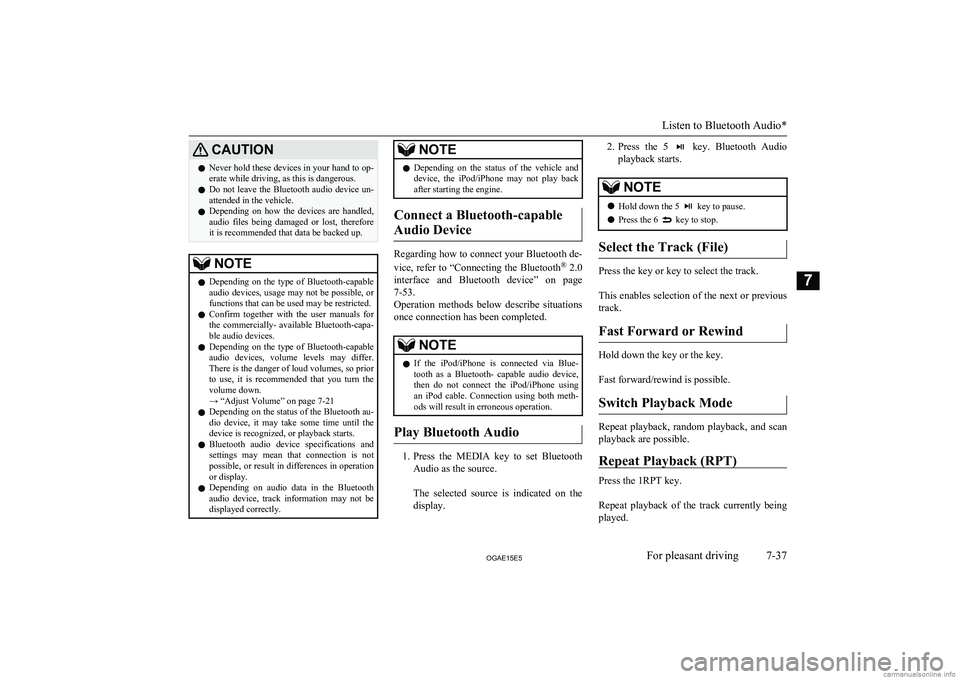
CAUTIONlNever hold these devices in your hand to op-
erate while driving, as this is dangerous.
l Do not leave the Bluetooth audio device un-
attended in the vehicle.
l Depending on how the devices are handled,
audio files being damaged or lost, therefore it is recommended that data be backed up.NOTEl Depending on the type of Bluetooth-capable
audio devices, usage may not be possible, or
functions that can be used may be restricted.
l Confirm together with the user manuals for
the commercially- available Bluetooth-capa-
ble audio devices.
l Depending on the type of Bluetooth-capable
audio devices, volume levels may differ. There is the danger of loud volumes, so prior
to use, it is recommended that you turn the volume down.
→ “Adjust Volume” on page 7-21
l Depending on the status of the Bluetooth au-
dio device, it may take some time until the device is recognized, or playback starts.
l Bluetooth audio device specifications and
settings may mean that connection is not possible, or result in differences in operationor display.
l Depending on audio data in the Bluetooth
audio device, track information may not be
displayed correctly.NOTEl Depending on the status of the vehicle and
device, the iPod/iPhone may not play back after starting the engine.
Connect a Bluetooth-capable
Audio Device
Regarding how to connect your Bluetooth de-
vice, refer to “Connecting the Bluetooth ®
2.0
interface and Bluetooth device” on page 7-53.
Operation methods below describe situations
once connection has been completed.
NOTEl If the iPod/iPhone is connected via Blue-
tooth as a Bluetooth- capable audio device, then do not connect the iPod/iPhone using
an iPod cable. Connection using both meth- ods will result in erroneous operation.
Play Bluetooth Audio
1. Press the MEDIA key to set Bluetooth
Audio as the source.
The selected source is indicated on the display.
2. Press the 5 key. Bluetooth Audio
playback starts.NOTEl Hold down the 5 key to pause.
l Press the 6
key to stop.
Select the Track (File)
Press the key or key to select the track.
This enables selection of the next or previous
track.
Fast Forward or Rewind
Hold down the key or the key.
Fast forward/rewind is possible.
Switch Playback Mode
Repeat playback, random playback, and scan playback are possible.
Repeat Playback (RPT)
Press the 1RPT key.
Repeat playback of the track currently being
played.
Listen to Bluetooth Audio*
7-37OGAE15E5For pleasant driving7
Page 290 of 452
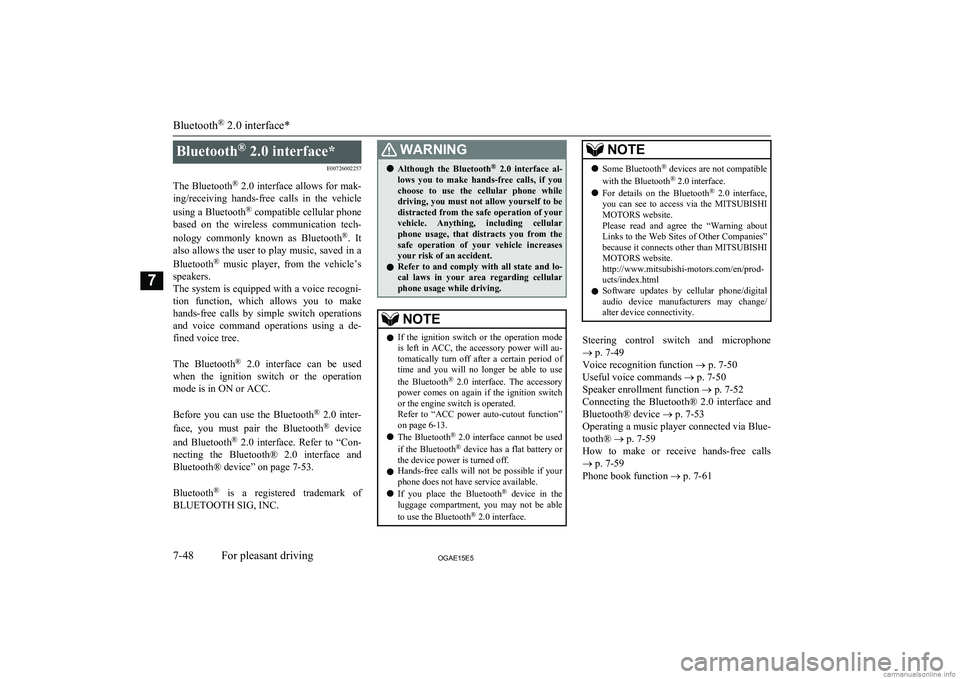
Bluetooth®
2.0 interface*
E00726002257
The Bluetooth ®
2.0 interface allows for mak-
ing/receiving hands-free calls in the vehicle
using a Bluetooth ®
compatible cellular phone
based on the wireless communication tech-
nology commonly known as Bluetooth ®
. It
also allows the user to play music, saved in a
Bluetooth ®
music player, from the vehicle’s
speakers.
The system is equipped with a voice recogni-
tion function, which allows you to make hands-free calls by simple switch operations
and voice command operations using a de-
fined voice tree.
The Bluetooth ®
2.0 interface can be used
when the ignition switch or the operation
mode is in ON or ACC.
Before you can use the Bluetooth ®
2.0 inter-
face, you must pair the Bluetooth ®
device
and Bluetooth ®
2.0 interface. Refer to “Con-
necting the Bluetooth® 2.0 interface and
Bluetooth® device” on page 7-53.
Bluetooth ®
is a registered trademark of
BLUETOOTH SIG, INC.WARNINGl Although the Bluetooth ®
2.0 interface al-
lows you to make hands-free calls, if you
choose to use the cellular phone while
driving, you must not allow yourself to be
distracted from the safe operation of your vehicle. Anything, including cellularphone usage, that distracts you from the safe operation of your vehicle increasesyour risk of an accident.
l Refer to and comply with all state and lo-
cal laws in your area regarding cellular
phone usage while driving.NOTEl If the ignition switch or the operation mode
is left in ACC, the accessory power will au- tomatically turn off after a certain period of
time and you will no longer be able to use
the Bluetooth ®
2.0 interface. The accessory
power comes on again if the ignition switch or the engine switch is operated.
Refer to “ACC power auto-cutout function”
on page 6-13.
l The Bluetooth ®
2.0 interface cannot be used
if the Bluetooth ®
device has a flat battery or
the device power is turned off.
l Hands-free calls will not be possible if your
phone does not have service available.
l If you place the Bluetooth ®
device in the
luggage compartment, you may not be able
to use the Bluetooth ®
2.0 interface.NOTEl Some Bluetooth ®
devices are not compatible
with the Bluetooth ®
2.0 interface.
l For details on the Bluetooth ®
2.0 interface,
you can see to access via the MITSUBISHI
MOTORS website.
Please read and agree the “Warning about Links to the Web Sites of Other Companies”
because it connects other than MITSUBISHI
MOTORS website.
http://www.mitsubishi-motors.com/en/prod-
ucts/index.html
l Software updates by cellular phone/digital
audio device manufacturers may change/
alter device connectivity.
Steering control switch and microphone
® p. 7-49
Voice recognition function ® p. 7-50
Useful voice commands ® p. 7-50
Speaker enrollment function ® p. 7-52
Connecting the Bluetooth® 2.0 interface and Bluetooth® device ® p. 7-53
Operating a music player connected via Blue-
tooth® ® p. 7-59
How to make or receive hands-free calls ® p. 7-59
Phone book function ® p. 7-61
Bluetooth ®
2.0 interface*
7-48OGAE15E5For pleasant driving7
Page 293 of 452
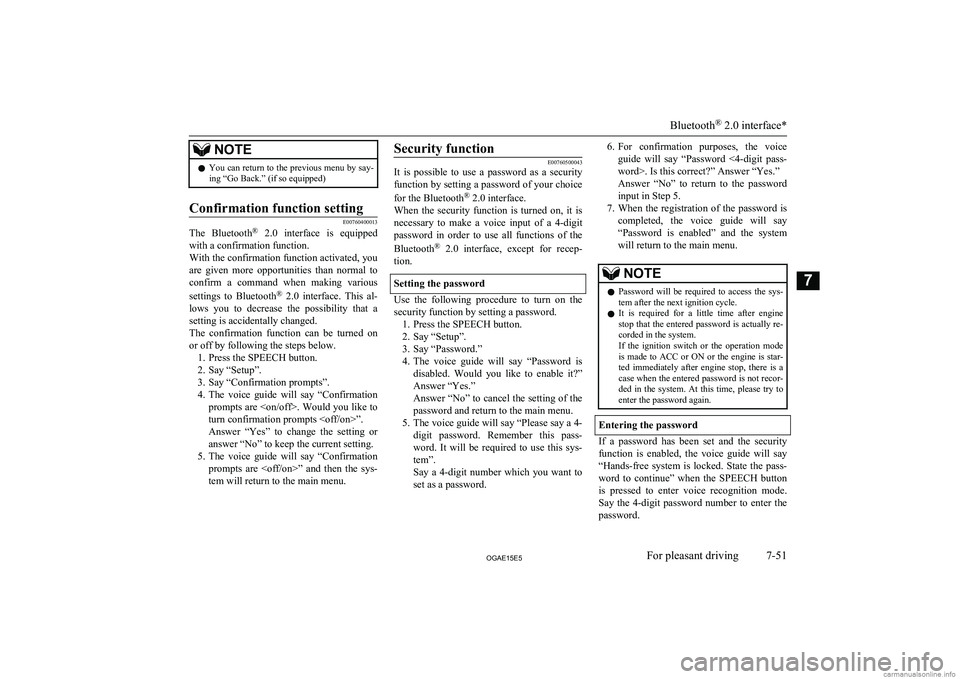
NOTElYou can return to the previous menu by say-
ing “Go Back.” (if so equipped)Confirmation function setting
E00760400013
The Bluetooth ®
2.0 interface is equipped
with a confirmation function.
With the confirmation function activated, you are given more opportunities than normal to
confirm a command when making various
settings to Bluetooth ®
2.0 interface. This al-
lows you to decrease the possibility that a
setting is accidentally changed.
The confirmation function can be turned on or off by following the steps below. 1. Press the SPEECH button.
2. Say “Setup”.
3. Say “Confirmation prompts”.
4. The voice guide will say “Confirmation
prompts are
Answer “Yes” to change the setting or
answer “No” to keep the current setting.
5. The voice guide will say “Confirmation
prompts are
Security function
E00760500043
It is possible to use a password as a security
function by setting a password of your choice
for the Bluetooth ®
2.0 interface.
When the security function is turned on, it is
necessary to make a voice input of a 4-digit password in order to use all functions of the
Bluetooth ®
2.0 interface, except for recep-
tion.
Setting the password
Use the following procedure to turn on the security function by setting a password. 1. Press the SPEECH button.
2. Say “Setup”.
3. Say “Password.”
4. The voice guide will say “Password is
disabled. Would you like to enable it?”
Answer “Yes.”
Answer “No” to cancel the setting of the
password and return to the main menu.
5. The voice guide will say “Please say a 4-
digit password. Remember this pass-
word. It will be required to use this sys- tem”.
Say a 4-digit number which you want to
set as a password.
6. For confirmation purposes, the voice
guide will say “Password <4-digit pass-
word>. Is this correct?” Answer “Yes.”
Answer “No” to return to the password input in Step 5.
7. When the registration of the password is
completed, the voice guide will say
“Password is enabled” and the system will return to the main menu.NOTEl Password will be required to access the sys-
tem after the next ignition cycle.
l It is required for a little time after engine
stop that the entered password is actually re-corded in the system.
If the ignition switch or the operation mode
is made to ACC or ON or the engine is star- ted immediately after engine stop, there is a case when the entered password is not recor-ded in the system. At this time, please try to
enter the password again.
Entering the password
If a password has been set and the security
function is enabled, the voice guide will say “Hands-free system is locked. State the pass-word to continue” when the SPEECH button
is pressed to enter voice recognition mode.
Say the 4-digit password number to enter the
password.
Bluetooth ®
2.0 interface*
7-51OGAE15E5For pleasant driving7
Page 315 of 452
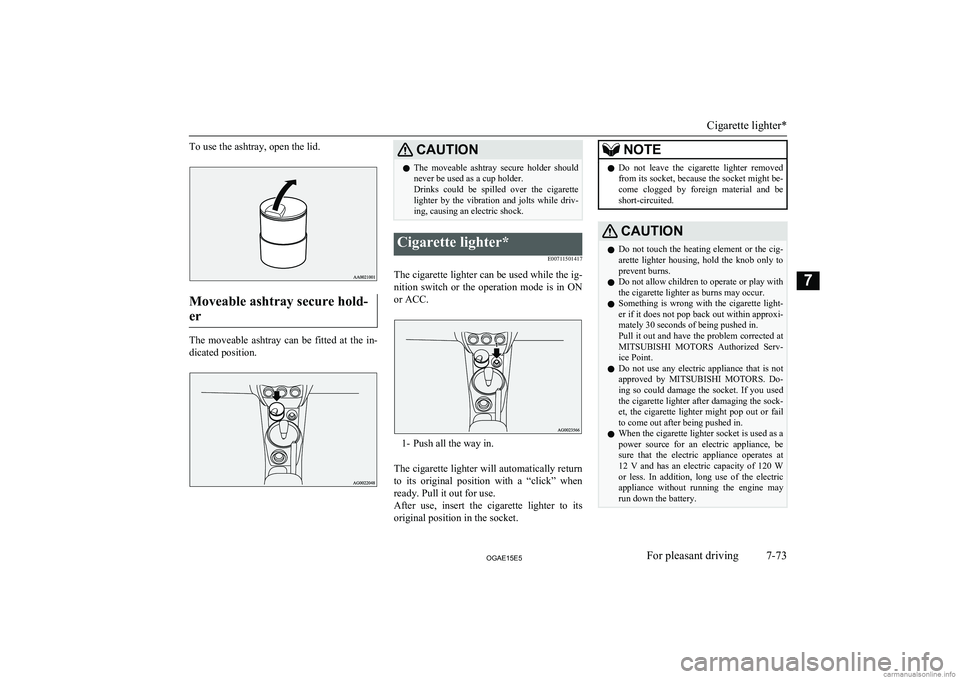
To use the ashtray, open the lid.
Moveable ashtray secure hold-er
The moveable ashtray can be fitted at the in- dicated position.
CAUTIONl The moveable ashtray secure holder should
never be used as a cup holder.
Drinks could be spilled over the cigarette lighter by the vibration and jolts while driv-
ing, causing an electric shock.Cigarette lighter*
E00711501417
The cigarette lighter can be used while the ig-nition switch or the operation mode is in ON or ACC.
1- Push all the way in.
The cigarette lighter will automatically return to its original position with a “click” when ready. Pull it out for use.
After use, insert the cigarette lighter to its
original position in the socket.
NOTEl Do not leave the cigarette lighter removed
from its socket, because the socket might be- come clogged by foreign material and be
short-circuited.CAUTIONl Do not touch the heating element or the cig-
arette lighter housing, hold the knob only to prevent burns.
l Do not allow children to operate or play with
the cigarette lighter as burns may occur.
l Something is wrong with the cigarette light-
er if it does not pop back out within approxi-
mately 30 seconds of being pushed in.
Pull it out and have the problem corrected at MITSUBISHI MOTORS Authorized Serv-
ice Point.
l Do not use any electric appliance that is not
approved by MITSUBISHI MOTORS . Do-
ing so could damage the socket. If you used
the cigarette lighter after damaging the sock- et, the cigarette lighter might pop out or fail
to come out after being pushed in.
l When the cigarette lighter socket is used as a
power source for an electric appliance, be sure that the electric appliance operates at
12 V and has an electric capacity of 120 W or less. In addition, long use of the electricappliance without running the engine may
run down the battery.
Cigarette lighter*
7-73OGAE15E5For pleasant driving7
Page 316 of 452
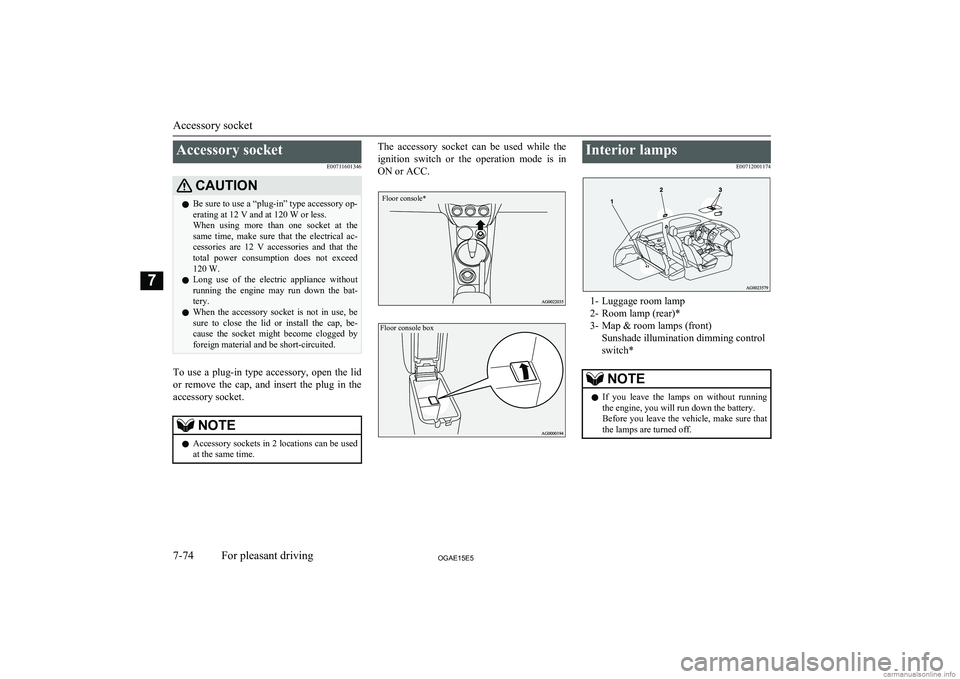
Accessory socketE00711601346CAUTIONlBe sure to use a “plug-in” type accessory op-
erating at 12 V and at 120 W or less.
When using more than one socket at the same time, make sure that the electrical ac-
cessories are 12 V accessories and that the total power consumption does not exceed
120 W.
l Long use of the electric appliance without
running the engine may run down the bat-
tery.
l When the accessory socket is not in use, be
sure to close the lid or install the cap, be-
cause the socket might become clogged by foreign material and be short-circuited.
To use a plug-in type accessory, open the lid
or remove the cap, and insert the plug in the accessory socket.
NOTEl Accessory sockets in 2 locations can be used
at the same time.The accessory socket can be used while the
ignition switch or the operation mode is in
ON or ACC.Floor console*Floor console box
Interior lamps
E00712001174
1- Luggage room lamp
2- Room lamp (rear)*
3- Map & room lamps (front) Sunshade illumination dimming control
switch*
NOTEl If you leave the lamps on without running
the engine, you will run down the battery.
Before you leave the vehicle, make sure that
the lamps are turned off.
Accessory socket
7-74OGAE15E5For pleasant driving7
Page 317 of 452
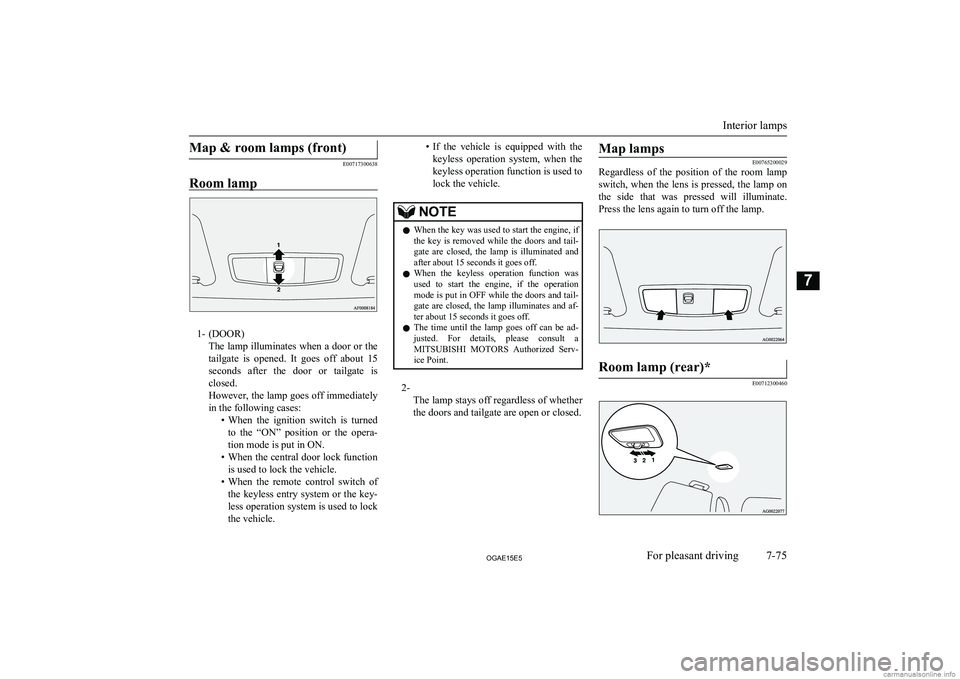
Map & room lamps (front)
E00717300638
Room lamp
1- (DOOR) The lamp illuminates when a door or the
tailgate is opened. It goes off about 15
seconds after the door or tailgate is
closed.
However, the lamp goes off immediately in the following cases: •When the ignition switch is turned
to the “ON” position or the opera-
tion mode is put in ON.
• When the central door lock function
is used to lock the vehicle.
• When the remote control switch of
the keyless entry system or the key-
less operation system is used to lock
the vehicle.
• If the vehicle is equipped with the
keyless operation system, when the keyless operation function is used tolock the vehicle.NOTEl When the key was used to start the engine, if
the key is removed while the doors and tail- gate are closed, the lamp is illuminated and after about 15 seconds it goes off.
l When the keyless operation function was
used to start the engine, if the operation mode is put in OFF while the doors and tail-
gate are closed, the lamp illuminates and af- ter about 15 seconds it goes off.
l The time until the lamp goes off can be ad-
justed. For details, please consult a
MITSUBISHI MOTORS Authorized Serv-
ice Point.
2-
The lamp stays off regardless of whether
the doors and tailgate are open or closed.
Map lamps
E00765200029
Regardless of the position of the room lamp
switch, when the lens is pressed, the lamp on
the side that was pressed will illuminate. Press the lens again to turn off the lamp.
Room lamp (rear)*
E00712300460
Interior lamps
7-75OGAE15E5For pleasant driving7
Page 318 of 452
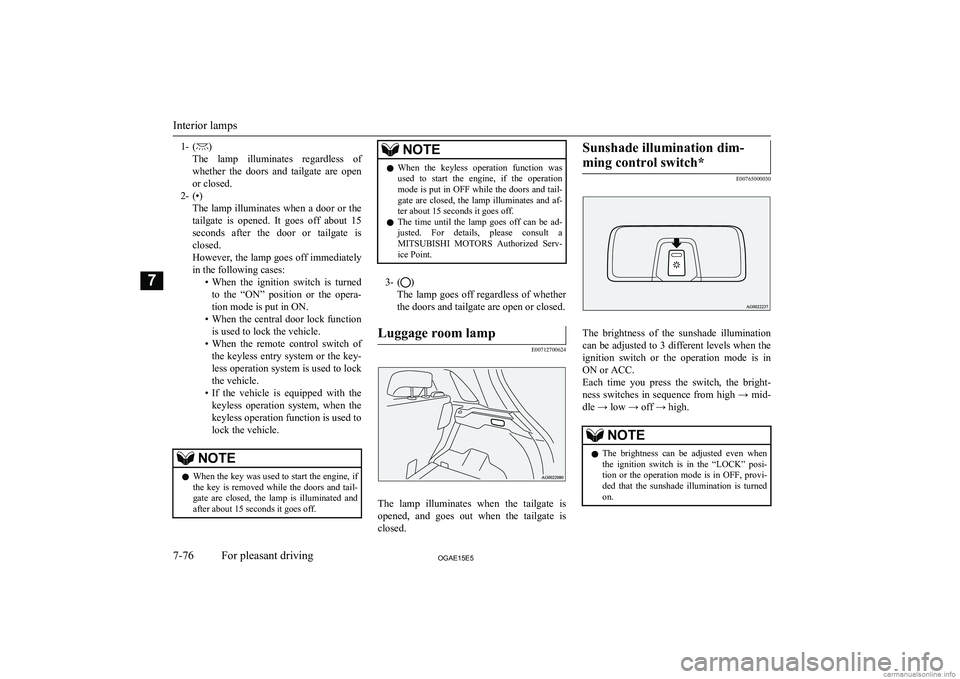
1- ()
The lamp illuminates regardless of whether the doors and tailgate are open
or closed.
2- (•) The lamp illuminates when a door or thetailgate is opened. It goes off about 15
seconds after the door or tailgate is
closed.
However, the lamp goes off immediately in the following cases: •When the ignition switch is turned
to the “ON” position or the opera-
tion mode is put in ON.
• When the central door lock function
is used to lock the vehicle.
• When the remote control switch of
the keyless entry system or the key- less operation system is used to lock
the vehicle.
• If the vehicle is equipped with the
keyless operation system, when the
keyless operation function is used to
lock the vehicle.NOTEl When the key was used to start the engine, if
the key is removed while the doors and tail- gate are closed, the lamp is illuminated and after about 15 seconds it goes off.NOTEl When the keyless operation function was
used to start the engine, if the operation
mode is put in OFF while the doors and tail- gate are closed, the lamp illuminates and af-ter about 15 seconds it goes off.
l The time until the lamp goes off can be ad-
justed. For details, please consult a MITSUBISHI MOTORS Authorized Serv-
ice Point.
3- ()
The lamp goes off regardless of whether
the doors and tailgate are open or closed.
Luggage room lamp
E00712700624
The lamp illuminates when the tailgate is opened, and goes out when the tailgate is
closed.
Sunshade illumination dim-
ming control switch*
E00765000030
The brightness of the sunshade illumination
can be adjusted to 3 different levels when the ignition switch or the operation mode is in
ON or ACC.
Each time you press the switch, the bright-
ness switches in sequence from high → mid-
dle → low → off → high.
NOTEl The brightness can be adjusted even when
the ignition switch is in the “LOCK” posi-
tion or the operation mode is in OFF, provi- ded that the sunshade illumination is turned
on.
Interior lamps
7-76OGAE15E5For pleasant driving7
Page 319 of 452
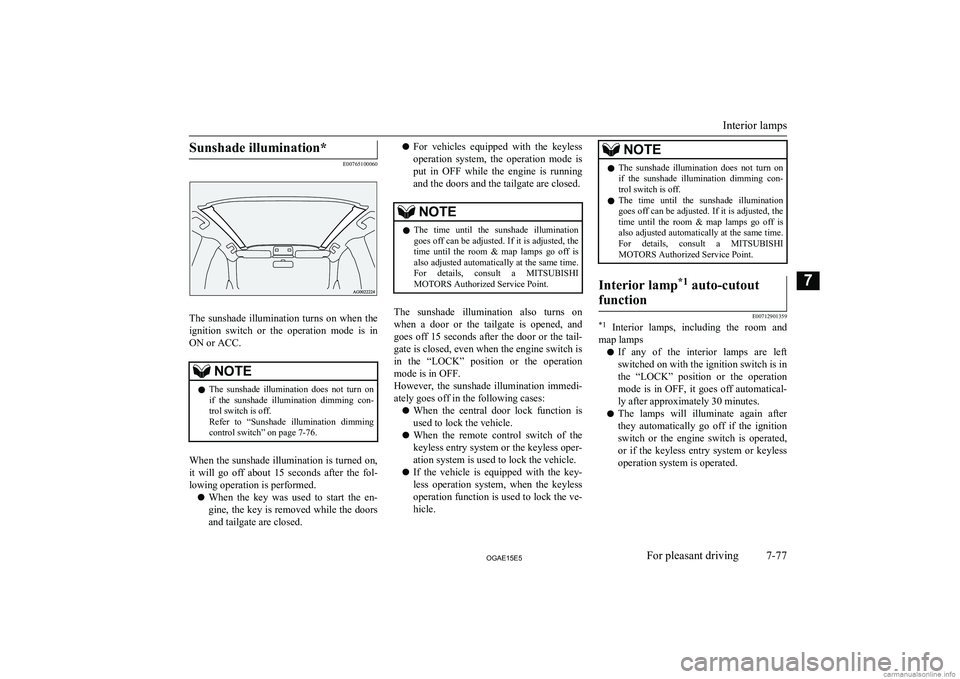
Sunshade illumination*
E00765100060
The sunshade illumination turns on when the
ignition switch or the operation mode is in
ON or ACC.
NOTEl The sunshade illumination does not turn on
if the sunshade illumination dimming con-
trol switch is off.
Refer to “Sunshade illumination dimming
control switch” on page 7-76.
When the sunshade illumination is turned on,
it will go off about 15 seconds after the fol-
lowing operation is performed.
l When the key was used to start the en-
gine, the key is removed while the doors
and tailgate are closed.
l For vehicles equipped with the keyless
operation system, the operation mode is
put in OFF while the engine is running and the doors and the tailgate are closed.NOTEl The time until the sunshade illumination
goes off can be adjusted. If it is adjusted, thetime until the room & map lamps go off is also adjusted automatically at the same time.
For details, consult a MITSUBISHI
MOTORS Authorized Service Point.
The sunshade illumination also turns on
when a door or the tailgate is opened, and
goes off 15 seconds after the door or the tail-
gate is closed, even when the engine switch is
in the “LOCK” position or the operation mode is in OFF.
However, the sunshade illumination immedi- ately goes off in the following cases:
l When the central door lock function is
used to lock the vehicle.
l When the remote control switch of the
keyless entry system or the keyless oper- ation system is used to lock the vehicle.
l If the vehicle is equipped with the key-
less operation system, when the keyless operation function is used to lock the ve-hicle.
NOTEl The sunshade illumination does not turn on
if the sunshade illumination dimming con-
trol switch is off.
l The time until the sunshade illumination
goes off can be adjusted. If it is adjusted, thetime until the room & map lamps go off is also adjusted automatically at the same time.
For details, consult a MITSUBISHI
MOTORS Authorized Service Point.Interior lamp *1
auto-cutout
function
E00712901359
*1 Interior lamps, including the room and
map lamps
l If any of the interior lamps are left
switched on with the ignition switch is in
the “LOCK” position or the operation
mode is in OFF, it goes off automatical- ly after approximately 30 minutes.
l The lamps will illuminate again after
they automatically go off if the ignition switch or the engine switch is operated, or if the keyless entry system or keylessoperation system is operated.
Interior lamps
7-77OGAE15E5For pleasant driving7