MITSUBISHI ASX 2018 Owner's Manual (in English)
Manufacturer: MITSUBISHI, Model Year: 2018, Model line: ASX, Model: MITSUBISHI ASX 2018Pages: 514, PDF Size: 34.89 MB
Page 231 of 514
![MITSUBISHI ASX 2018 Owners Manual (in English) l[Except vehicles equipped with keyless
operation system]
Turn the ignition switch to the “LOCK”
or “ACC” position.
[Vehicles equipped with keyless opera- tion system]
Put the op MITSUBISHI ASX 2018 Owners Manual (in English) l[Except vehicles equipped with keyless
operation system]
Turn the ignition switch to the “LOCK”
or “ACC” position.
[Vehicles equipped with keyless opera- tion system]
Put the op](/img/19/34866/w960_34866-230.png)
l[Except vehicles equipped with keyless
operation system]
Turn the ignition switch to the “LOCK”
or “ACC” position.
[Vehicles equipped with keyless opera- tion system]
Put the operation mode in OFF or ACC.
l “CRUISE” indication lamp is turned
OFF.Forward Collision
Mitigation system (FCM)* E00635101315
The Forward Collision Mitigation System(FCM) uses a sensor (A) to determine the
distance and relative speed to a vehicle and a pedestrian in front. When your vehicle is ap-
proaching a vehicle or a pedestrian straight- ahead in your path and the FCM judges that
there is the risk of a collision, the system gives audible and visual warnings (forward
collision warning function), increases the
brake fluid pressure (FCM brake prefill func- tion), and also provides braking force assis-
tance when you depress the brake pedal (FCM brake assist function) to avoid frontal
collision.
When the risk of collision increases more, the
system causes the brakes to work moderately to encourage you to apply brakes. If the sys-tem judges that a potential collision is immi- nent, it initiates emergency braking to miti-
gate collision-caused damages or to avoid possible collision (FCM braking function).
Stop lamps are illuminated during automatic
braking.WARNINGl A driver is responsible for driving safely.
The FCM is the system to mitigate colli-sion- caused damages or to avoid colli-
sions as much as possible.
The system is not intended to compensate for driver’s loss of attention to the frontduring driving due to distraction or care-
lessness or supplement a drop in visibility
due to the rain and fog.
It is never a substitute for your safe and careful driving. Always be ready to apply
the brakes manually.
l The FCM works to avoid frontal collisions
as much as possible. However, the effect
of its operation varies depending on situa- tions and conditions, such as driving con-
ditions, road conditions, and steering, ac- celeration and braking operations, so that
the performance the function can deliver
is not always the same.
If your vehicle is in danger of collision,
take all necessary collision-evading ac- tions, such as depressing the brake pedal
strongly regardless of whether the system is activated or not.
l Do not try to confirm the operation of the
FCM. In certain situations, this can cause an accident resulting in serious injury or
death.
Forward Collision Mitigation system (FCM)*
6-59OGAE18E1Starting and driving6
Page 232 of 514
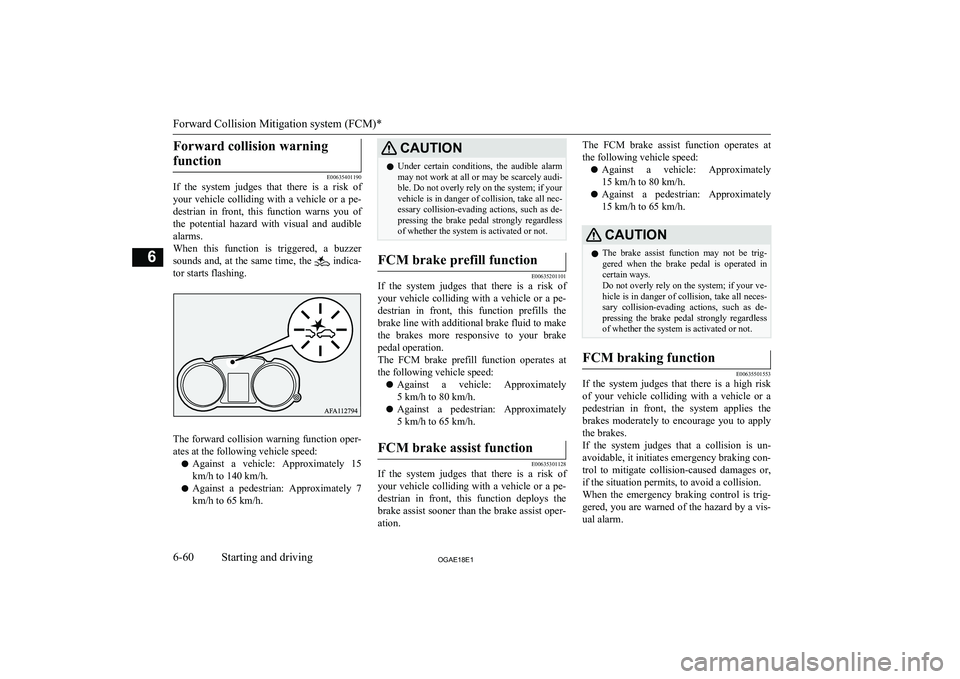
Forward collision warningfunction
E00635401190
If the system judges that there is a risk of
your vehicle colliding with a vehicle or a pe-
destrian in front, this function warns you of
the potential hazard with visual and audible
alarms.
When this function is triggered, a buzzer
sounds and, at the same time, the
indica-
tor starts flashing.
The forward collision warning function oper- ates at the following vehicle speed:
l Against a vehicle: Approximately 15
km/h to 140 km/h.
l Against a pedestrian: Approximately 7
km/h to 65 km/h.
CAUTIONl Under certain conditions, the audible alarm
may not work at all or may be scarcely audi- ble. Do not overly rely on the system; if your
vehicle is in danger of collision, take all nec- essary collision-evading actions, such as de-
pressing the brake pedal strongly regardless of whether the system is activated or not.FCM brake prefill function
E00635201101
If the system judges that there is a risk of
your vehicle colliding with a vehicle or a pe-
destrian in front, this function prefills the
brake line with additional brake fluid to make
the brakes more responsive to your brake pedal operation.
The FCM brake prefill function operates at
the following vehicle speed:
l Against a vehicle: Approximately
5 km/h to 80 km/h.
l Against a pedestrian: Approximately
5 km/h to 65 km/h.
FCM brake assist function
E00635301128
If the system judges that there is a risk of
your vehicle colliding with a vehicle or a pe-
destrian in front, this function deploys the
brake assist sooner than the brake assist oper- ation.
The FCM brake assist function operates at
the following vehicle speed:
l Against a vehicle: Approximately
15 km/h to 80 km/h.
l Against a pedestrian: Approximately
15 km/h to 65 km/h.CAUTIONl The brake assist function may not be trig-
gered when the brake pedal is operated in
certain ways.
Do not overly rely on the system; if your ve- hicle is in danger of collision, take all neces-
sary collision-evading actions, such as de-
pressing the brake pedal strongly regardless of whether the system is activated or not.FCM braking function
E00635501553
If the system judges that there is a high risk
of your vehicle colliding with a vehicle or a
pedestrian in front, the system applies the
brakes moderately to encourage you to apply the brakes.
If the system judges that a collision is un-
avoidable, it initiates emergency braking con- trol to mitigate collision-caused damages or, if the situation permits, to avoid a collision.When the emergency braking control is trig-
gered, you are warned of the hazard by a vis- ual alarm.
Forward Collision Mitigation system (FCM)*
6-60OGAE18E1Starting and driving6
Page 233 of 514
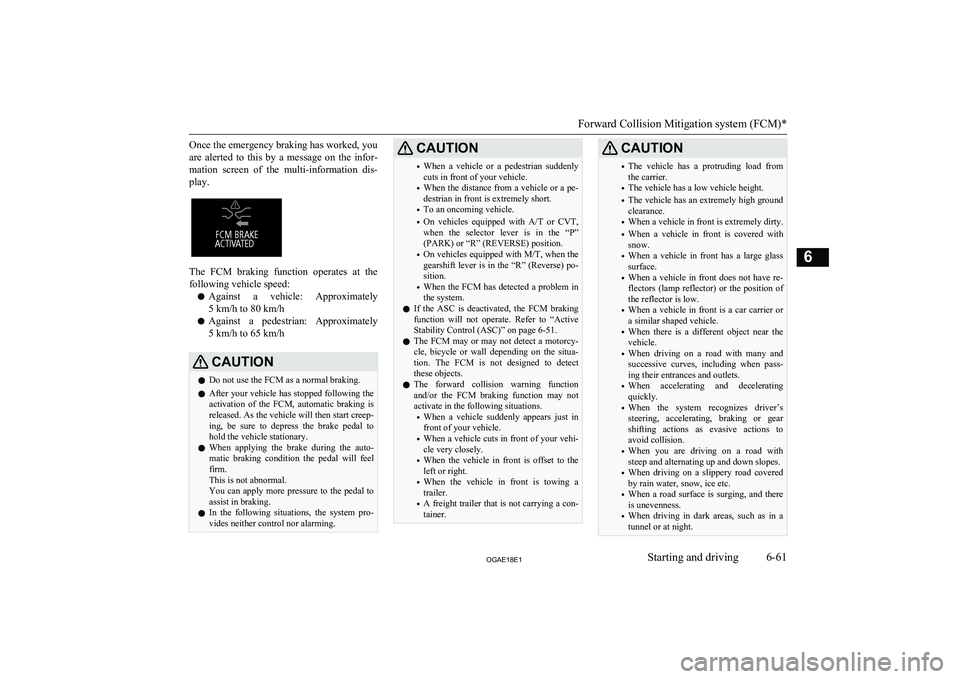
Once the emergency braking has worked, you
are alerted to this by a message on the infor- mation screen of the multi-information dis- play.
The FCM braking function operates at the
following vehicle speed:
l Against a vehicle: Approximately
5 km/h to 80 km/h
l Against a pedestrian: Approximately
5 km/h to 65 km/h
CAUTIONl Do not use the FCM as a normal braking.
l After your vehicle has stopped following the
activation of the FCM, automatic braking is
released. As the vehicle will then start creep-
ing, be sure to depress the brake pedal to hold the vehicle stationary.
l When applying the brake during the auto-
matic braking condition the pedal will feel
firm.
This is not abnormal.
You can apply more pressure to the pedal to
assist in braking.
l In the following situations, the system pro-
vides neither control nor alarming.CAUTION• When a vehicle or a pedestrian suddenly
cuts in front of your vehicle.
• When the distance from a vehicle or a pe-
destrian in front is extremely short.
• To an oncoming vehicle.
• On vehicles equipped with
A/T or CVT,
when the selector lever is in the “P” (PARK) or “R” (REVERSE) position.
• On vehicles equipped with
M/T, when the
gearshift lever is in the “R” (Reverse) po-
sition.
• When the FCM has detected a problem in
the system.
l If the ASC is deactivated, the FCM braking
function will not operate. Refer to “Active
Stability Control (ASC)” on page 6-51.
l The FCM may or may not detect a motorcy-
cle, bicycle or wall depending on the situa-
tion. The FCM is not designed to detect these objects.
l The forward collision warning function
and/or the FCM braking function may not
activate in the following situations.
• When a vehicle suddenly appears just in
front of your vehicle.
• When a vehicle cuts in front of your vehi-
cle very closely.
• When the vehicle in front is offset to the
left or right.
• When the vehicle in front is towing a
trailer.
• A freight trailer that is not carrying a con-
tainer.CAUTION• The vehicle has a protruding load from
the carrier.
• The vehicle has a low vehicle height.
• The vehicle has an extremely high ground
clearance.
• When a vehicle in front is extremely dirty.
• When a vehicle in front is covered with
snow.
• When a vehicle in front has a large glass
surface.
• When a vehicle in front does not have re-
flectors (lamp reflector) or the position of the reflector is low.
• When a vehicle in front is a car carrier or
a similar shaped vehicle.
• When there is a different object near the
vehicle.
• When driving on a road with many and
successive curves, including when pass- ing their entrances and outlets.
• When accelerating and decelerating
quickly.
• When the system recognizes driver’s
steering, accelerating, braking or gear
shifting actions as evasive actions to
avoid collision.
• When you are driving on a road with
steep and alternating up and down slopes.
• When driving on a slippery road covered
by rain water, snow, ice etc.
• When a road surface is surging, and there
is unevenness.
• When driving in dark areas, such as in a
tunnel or at night.
Forward Collision Mitigation system (FCM)*
6-61OGAE18E1Starting and driving6
Page 234 of 514
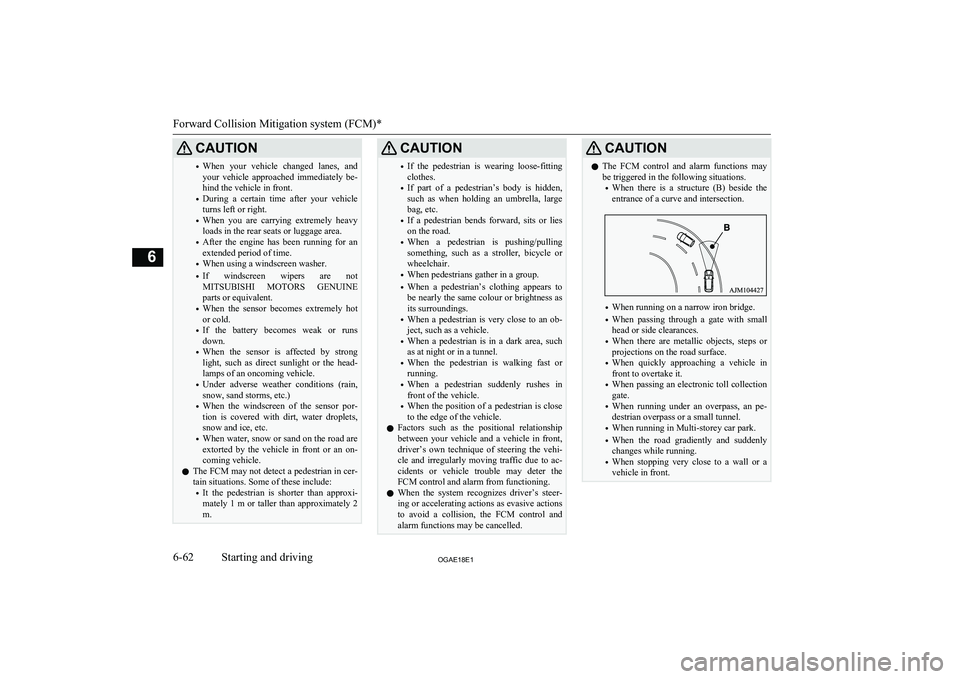
CAUTION•When your vehicle changed lanes, and
your vehicle approached immediately be-
hind the vehicle in front.
• During a certain time after your vehicle
turns left or right.
• When you are carrying extremely heavy
loads in the rear seats or luggage area.
• After the engine has been running for an
extended period of time.
• When using a windscreen washer.
• If windscreen wipers are not
MITSUBISHI MOTORS GENUINE
parts or equivalent.
• When the sensor becomes extremely hot
or cold.
• If the battery becomes weak or runs
down.
• When the sensor is affected by strong
light, such as direct sunlight or the head-lamps of an oncoming vehicle.
• Under adverse weather conditions (rain,
snow, sand storms, etc.)
• When the windscreen of the sensor por-
tion is covered with dirt, water droplets,
snow and ice, etc.
• When water, snow or sand on the road are
extorted by the vehicle in front or an on- coming vehicle.
l The FCM may not detect a pedestrian in cer-
tain situations. Some of these include:
• It the pedestrian is shorter than approxi-
mately 1 m or taller than approximately 2 m.CAUTION• If the pedestrian is wearing loose-fitting
clothes.
• If part of a pedestrian’s body is hidden,
such as when holding an umbrella, large
bag, etc.
• If a pedestrian bends forward, sits or lies
on the road.
• When a pedestrian is pushing/pulling
something, such as a stroller, bicycle or
wheelchair.
• When pedestrians gather in a group.
• When a pedestrian’s clothing appears to
be nearly the same colour or brightness as
its surroundings.
• When a pedestrian is very close to an ob-
ject, such as a vehicle.
• When a pedestrian is in a dark area, such
as at night or in a tunnel.
• When the pedestrian is walking fast or
running.
• When a pedestrian suddenly rushes in
front of the vehicle.
• When the position of a pedestrian is close
to the edge of the vehicle.
l Factors such as the positional relationship
between your vehicle and a vehicle in front,
driver’s own technique of steering the vehi-
cle and irregularly moving traffic due to ac-
cidents or vehicle trouble may deter the
FCM control and alarm from functioning.
l When the system recognizes driver’s steer-
ing or accelerating actions as evasive actions to avoid a collision, the FCM control and
alarm functions may be cancelled.CAUTIONl The FCM control and alarm functions may
be triggered in the following situations.
• When there is a structure (B) beside the
entrance of a curve and intersection.
• When running on a narrow iron bridge.
• When passing through a gate with small
head or side clearances.
• When there are metallic objects, steps or
projections on the road surface.
• When quickly approaching a vehicle in
front to overtake it.
• When passing an electronic toll collection
gate.
• When running under an overpass, an pe-
destrian overpass or a small tunnel.
• When running in Multi-storey car park.
• When the road gradiently and suddenly
changes while running.
• When stopping very close to a wall or a
vehicle in front.
Forward Collision Mitigation system (FCM)*
6-62OGAE18E1Starting and driving6
Page 235 of 514
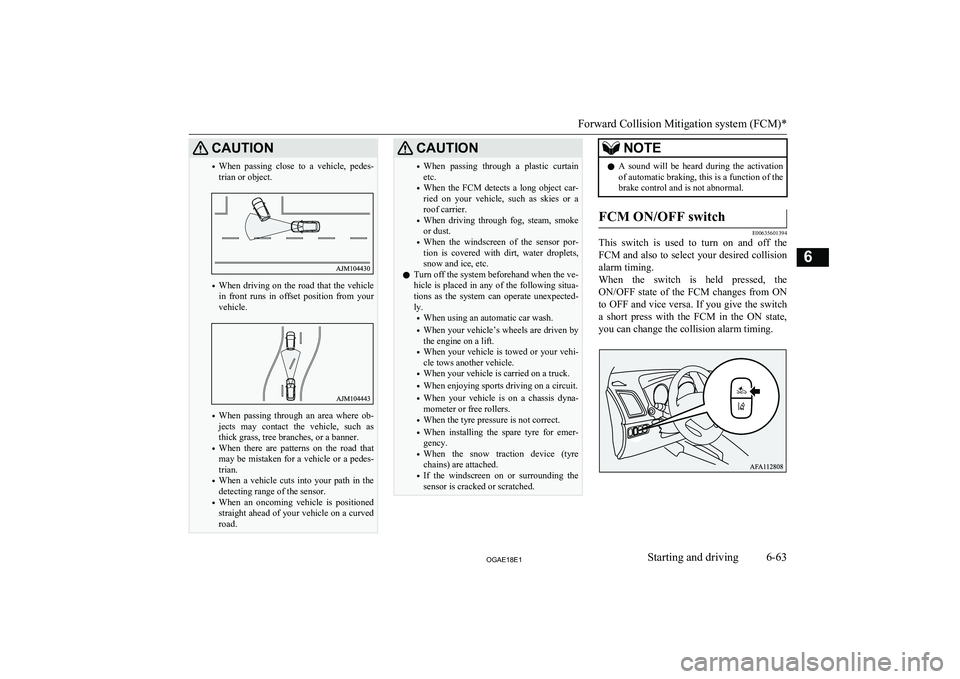
CAUTION•When passing close to a vehicle, pedes-
trian or object.
• When driving on the road that the vehicle
in front runs in offset position from your
vehicle.
• When passing through an area where ob-
jects may contact the vehicle, such as
thick grass, tree branches, or a banner.
• When there are patterns on the road that
may be mistaken for a vehicle or a pedes- trian.
• When a vehicle cuts into your path in the
detecting range of the sensor.
• When an oncoming vehicle is positioned
straight ahead of your vehicle on a curvedroad.
CAUTION• When passing through a plastic curtain
etc.
• When the FCM detects a long object car-
ried on your vehicle, such as skies or a
roof carrier.
• When driving through fog, steam, smoke
or dust.
• When the windscreen of the sensor por-
tion is covered with dirt, water droplets,
snow and ice, etc.
l Turn off the system beforehand when the ve-
hicle is placed in any of the following situa-
tions as the system can operate unexpected- ly.
• When using an automatic car wash.
• When your vehicle’s wheels are driven by
the engine on a lift.
• When your vehicle is towed or your vehi-
cle tows another vehicle.
• When your vehicle is carried on a truck.
• When enjoying sports driving on a circuit.
• When your vehicle is on a chassis dyna-
mometer or free rollers.
• When the tyre pressure is not correct.
• When installing the spare tyre for emer-
gency.
• When the snow traction device (tyre
chains) are attached.
• If the windscreen on or surrounding the
sensor is cracked or scratched.NOTEl A sound will be heard during the activation
of automatic braking, this is a function of the brake control and is not abnormal.FCM ON/OFF switch
E00635601394
This switch is used to turn on and off the
FCM and also to select your desired collision alarm timing.
When the switch is held pressed, the ON/OFF state of the FCM changes from ON
to OFF and vice versa. If you give the switch
a short press with the FCM in the ON state, you can change the collision alarm timing.
Forward Collision Mitigation system (FCM)*
6-63OGAE18E1Starting and driving6
Page 236 of 514
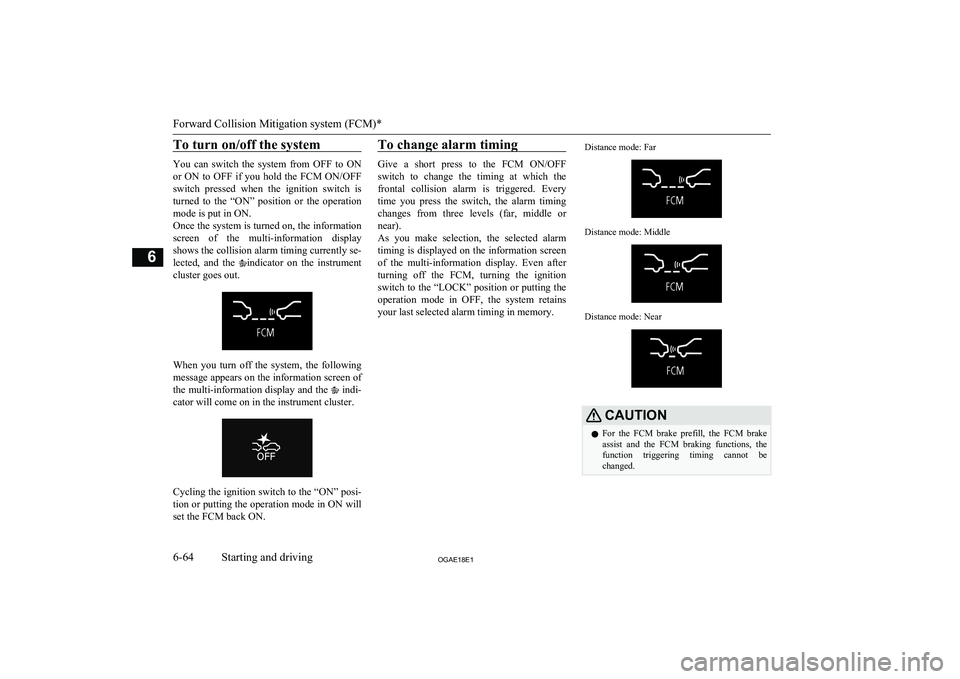
To turn on/off the system
You can switch the system from OFF to ONor ON to OFF if you hold the FCM ON/OFF
switch pressed when the ignition switch is
turned to the “ON” position or the operation
mode is put in ON.
Once the system is turned on, the information
screen of the multi-information display shows the collision alarm timing currently se- lected, and the
indicator on the instrument
cluster goes out.
When you turn off the system, the following message appears on the information screen of
the multi-information display and the
indi-
cator will come on in the instrument cluster.
Cycling the ignition switch to the “ON” posi-
tion or putting the operation mode in ON will
set the FCM back ON.
To change alarm timing
Give a short press to the FCM ON/OFF
switch to change the timing at which the
frontal collision alarm is triggered. Every time you press the switch, the alarm timingchanges from three levels (far, middle or
near).
As you make selection, the selected alarm
timing is displayed on the information screen of the multi-information display. Even after turning off the FCM, turning the ignition
switch to the “LOCK” position or putting the operation mode in OFF, the system retains
your last selected alarm timing in memory.
Distance mode: FarDistance mode: MiddleDistance mode: NearCAUTIONl For the FCM brake prefill, the FCM brake
assist and the FCM braking functions, the function triggering timing cannot be changed.
Forward Collision Mitigation system (FCM)*
6-64OGAE18E1Starting and driving6
Page 237 of 514
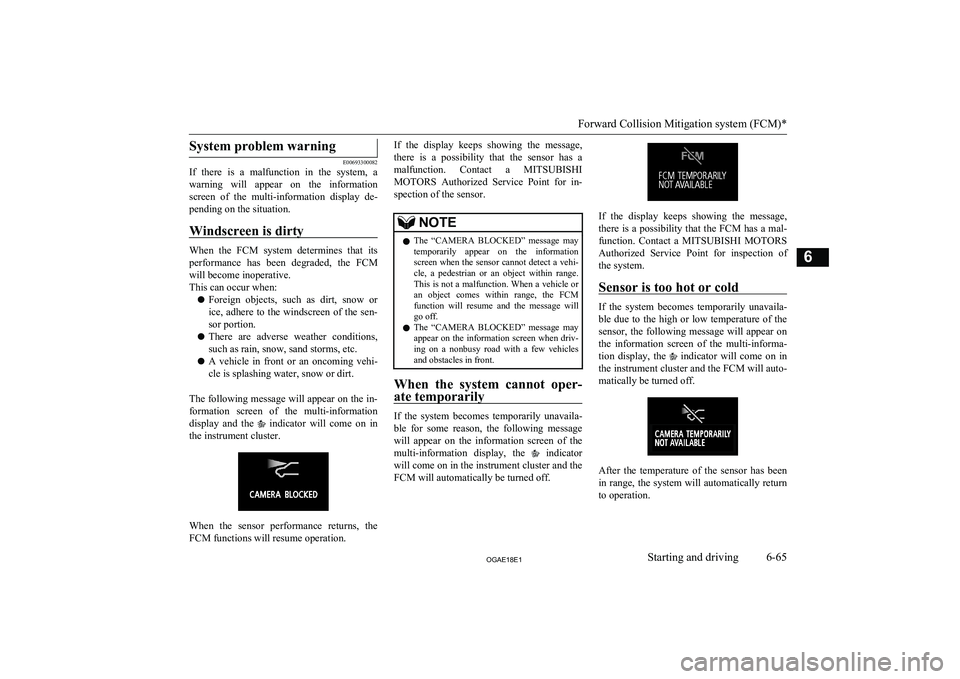
System problem warning
E00693300082
If there is a malfunction in the system, a
warning will appear on the information
screen of the multi-information display de- pending on the situation.
Windscreen is dirty
When the FCM system determines that its performance has been degraded, the FCM
will become inoperative.
This can occur when:
l Foreign objects, such as dirt, snow or
ice, adhere to the windscreen of the sen-
sor portion.
l There are adverse weather conditions,
such as rain, snow, sand storms, etc.
l A vehicle in front or an oncoming vehi-
cle is splashing water, snow or dirt.
The following message will appear on the in- formation screen of the multi-information
display and the
indicator will come on in
the instrument cluster.
When the sensor performance returns, the
FCM functions will resume operation.
If the display keeps showing the message,
there is a possibility that the sensor has a
malfunction. Contact a MITSUBISHI
MOTORS Authorized Service Point for in-
spection of the sensor.NOTEl The “CAMERA BLOCKED” message may
temporarily appear on the information
screen when the sensor cannot detect a vehi- cle, a pedestrian or an object within range.
This is not a malfunction. When a vehicle or an object comes within range, the FCM
function will resume and the message will go off.
l The “CAMERA BLOCKED” message may
appear on the information screen when driv-
ing on a nonbusy road with a few vehicles and obstacles in front.
When the system cannot oper-
ate temporarily
If the system becomes temporarily unavaila-
ble for some reason, the following messagewill appear on the information screen of themulti-information display, the
indicator
will come on in the instrument cluster and the FCM will automatically be turned off.
If the display keeps showing the message,
there is a possibility that the FCM has a mal-
function. Contact a MITSUBISHI MOTORS
Authorized Service Point for inspection of the system.
Sensor is too hot or cold
If the system becomes temporarily unavaila- ble due to the high or low temperature of the
sensor, the following message will appear on the information screen of the multi-informa- tion display, the
indicator will come on in
the instrument cluster and the FCM will auto-
matically be turned off.
After the temperature of the sensor has been
in range, the system will automatically return
to operation.
Forward Collision Mitigation system (FCM)*
6-65OGAE18E1Starting and driving6
Page 238 of 514
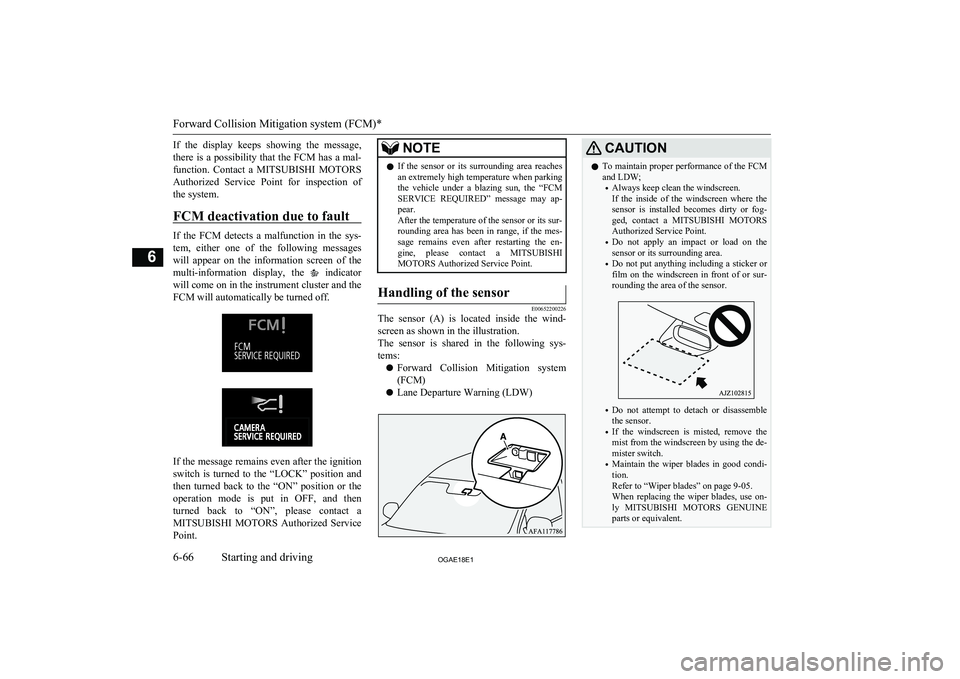
If the display keeps showing the message,
there is a possibility that the FCM has a mal-
function. Contact a MITSUBISHI MOTORS
Authorized Service Point for inspection of the system.
FCM deactivation due to fault
If the FCM detects a malfunction in the sys-
tem, either one of the following messages
will appear on the information screen of the multi-information display, the
indicator
will come on in the instrument cluster and the FCM will automatically be turned off.
If the message remains even after the ignition
switch is turned to the “LOCK” position and then turned back to the “ON” position or the
operation mode is put in OFF, and then turned back to “ON”, please contact a MITSUBISHI MOTORS Authorized Service
Point.
NOTEl If the sensor or its surrounding area reaches
an extremely high temperature when parking the vehicle under a blazing sun, the “FCMSERVICE REQUIRED” message may ap-
pear.
After the temperature of the sensor or its sur-
rounding area has been in range, if the mes-
sage remains even after restarting the en-
gine, please contact a MITSUBISHI
MOTORS Authorized Service Point.Handling of the sensor
E00652200226
The sensor (A) is located inside the wind-
screen as shown in the illustration.
The sensor is shared in the following sys- tems:
l Forward Collision Mitigation system
(FCM)
l Lane Departure Warning (LDW)
CAUTIONlTo maintain proper performance of the FCM
and LDW;
• Always keep clean the windscreen.
If the inside of the windscreen where the
sensor is installed becomes dirty or fog- ged, contact a MITSUBISHI MOTORS
Authorized Service Point.
• Do not apply an impact or load on the
sensor or its surrounding area.
• Do not put anything including a sticker or
film on the windscreen in front of or sur- rounding the area of the sensor.
• Do not attempt to detach or disassemble
the sensor.
• If the windscreen is misted, remove the
mist from the windscreen by using the de-
mister switch.
• Maintain the wiper blades in good condi-
tion.
Refer to “Wiper blades” on page 9-05.
When replacing the wiper blades, use on-
ly MITSUBISHI MOTORS GENUINE
parts or equivalent.
Forward Collision Mitigation system (FCM)*
6-66OGAE18E1Starting and driving6
Page 239 of 514
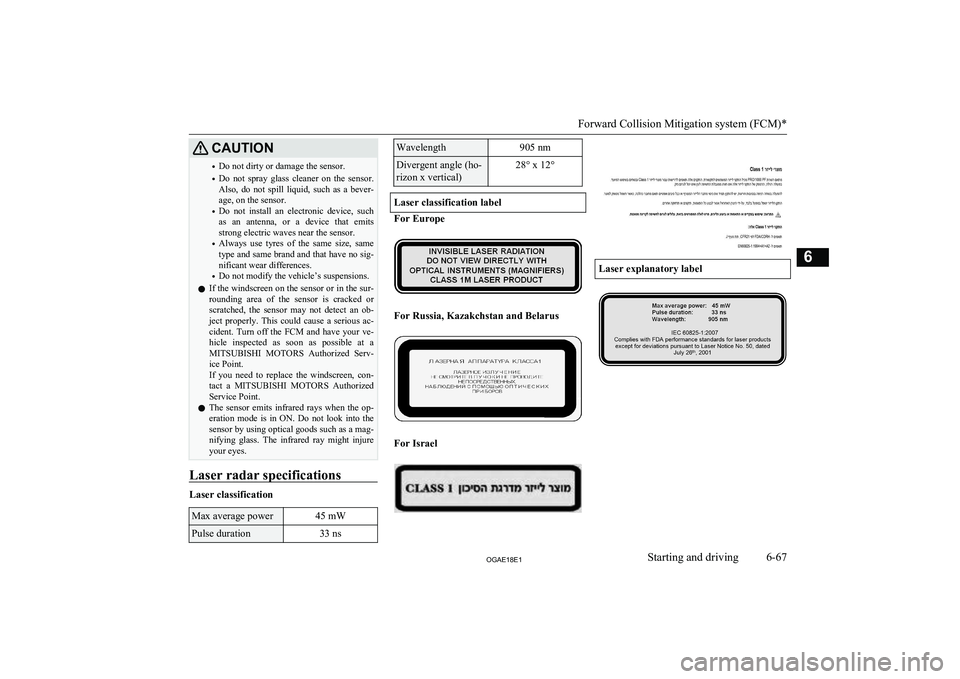
CAUTION•Do not dirty or damage the sensor.
• Do not spray glass cleaner on the sensor.
Also, do not spill liquid, such as a bever- age, on the sensor.
• Do not install an electronic device, such
as an antenna, or a device that emits
strong electric waves near the sensor.
• Always use tyres of the same size, same
type and same brand and that have no sig- nificant wear differences.
• Do not modify the vehicle’s suspensions.
l If the windscreen on the sensor or in the sur-
rounding area of the sensor is cracked or scratched, the sensor may not detect an ob-ject properly. This could cause a serious ac-cident. Turn off the FCM and have your ve-
hicle inspected as soon as possible at a
MITSUBISHI MOTORS Authorized Serv-
ice Point.
If you need to replace the windscreen, con-
tact a MITSUBISHI MOTORS Authorized
Service Point.
l The sensor emits infrared rays when the op-
eration mode is in ON. Do not look into the
sensor by using optical goods such as a mag-
nifying glass. The infrared ray might injure your eyes.
Laser radar specifications
Laser classification
Max average power45 mWPulse duration33 nsWavelength905 nmDivergent angle (ho-
rizon x vertical)28° x 12°
Laser classification label
For Europe
For Russia, Kazakchstan and Belarus
For Israel
Laser explanatory label
Forward Collision Mitigation system (FCM)*
6-67OGAE18E1Starting and driving6
Page 240 of 514
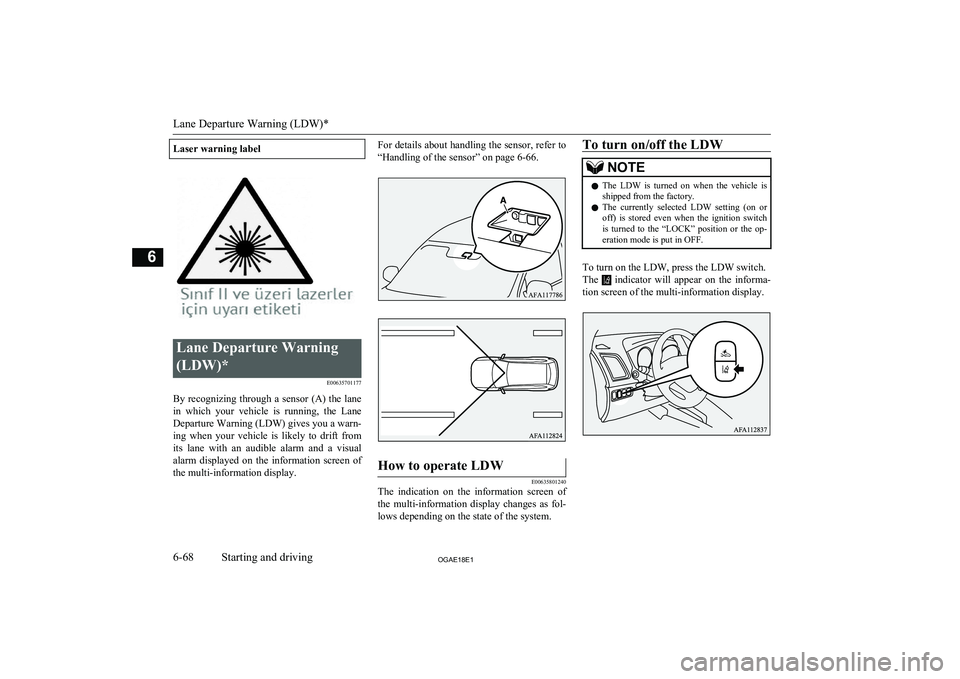
Laser warning labelLane Departure Warning
(LDW)* E00635701177
By recognizing through a sensor (A) the lanein which your vehicle is running, the Lane
Departure Warning (LDW) gives you a warn- ing when your vehicle is likely to drift from
its lane with an audible alarm and a visual alarm displayed on the information screen ofthe multi-information display.
For details about handling the sensor, refer to
“Handling of the sensor” on page 6-66.How to operate LDW
E00635801240
The indication on the information screen of
the multi-information display changes as fol-lows depending on the state of the system.
To turn on/off the LDWNOTEl The LDW is turned on when the vehicle is
shipped from the factory.
l The currently selected LDW setting (on or
off) is stored even when the ignition switch
is turned to the “LOCK” position or the op- eration mode is put in OFF.
To turn on the LDW, press the LDW switch.
The
indicator will appear on the informa-
tion screen of the multi-information display.
Lane Departure Warning (LDW)*
6-68OGAE18E1Starting and driving6