MITSUBISHI ASX 2018 Owner's Manual (in English)
Manufacturer: MITSUBISHI, Model Year: 2018, Model line: ASX, Model: MITSUBISHI ASX 2018Pages: 514, PDF Size: 34.89 MB
Page 321 of 514
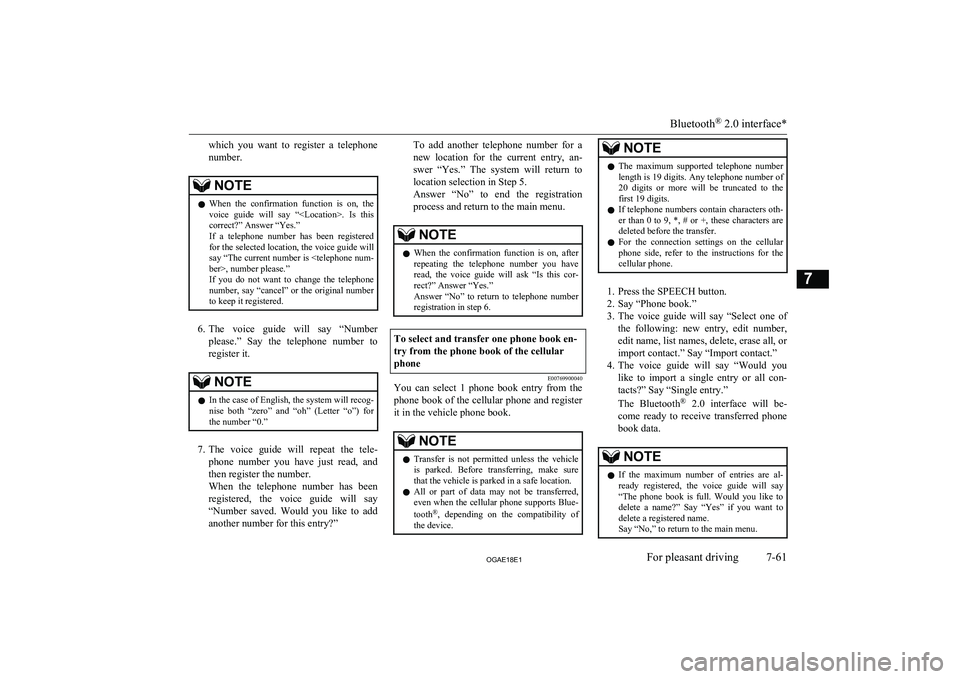
which you want to register a telephone
number.NOTEl When the confirmation function is on, the
voice guide will say “
If a telephone number has been registered for the selected location, the voice guide will say “The current number is
If you do not want to change the telephone number, say “cancel” or the original number to keep it registered.
6. The voice guide will say “Number
please.” Say the telephone number to register it.
NOTEl In the case of English, the system will recog-
nise both “zero” and “oh” (Letter “o”) for the number “0.”
7. The voice guide will repeat the tele-
phone number you have just read, and
then register the number.
When the telephone number has been registered, the voice guide will say
“Number saved. Would you like to add
another number for this entry?”
To add another telephone number for a
new location for the current entry, an-
swer “Yes.” The system will return to location selection in Step 5.
Answer “No” to end the registration process and return to the main menu.NOTEl When the confirmation function is on, after
repeating the telephone number you have
read, the voice guide will ask “Is this cor- rect?” Answer “Yes.”
Answer “No” to return to telephone number registration in step 6.To select and transfer one phone book en-
try from the phone book of the cellular phone
E00769900040
You can select 1 phone book entry from the phone book of the cellular phone and register
it in the vehicle phone book.
NOTEl Transfer is not permitted unless the vehicle
is parked. Before transferring, make sure
that the vehicle is parked in a safe location.
l All or part of data may not be transferred,
even when the cellular phone supports Blue-
tooth ®
, depending on the compatibility of
the device.NOTEl The maximum supported telephone number
length is 19 digits. Any telephone number of
20 digits or more will be truncated to the first 19 digits.
l If telephone numbers contain characters oth-
er than 0 to 9, *, # or +, these characters aredeleted before the transfer.
l For the connection settings on the cellular
phone side, refer to the instructions for the
cellular phone.
1. Press the SPEECH button.
2. Say “Phone book.”
3. The voice guide will say “Select one of
the following: new entry, edit number, edit name, list names, delete, erase all, or
import contact.” Say “Import contact.”
4. The voice guide will say “Would you
like to import a single entry or all con-
tacts?” Say “Single entry.”
The Bluetooth ®
2.0 interface will be-
come ready to receive transferred phone
book data.
NOTEl If the maximum number of entries are al-
ready registered, the voice guide will say“The phone book is full. Would you like to
delete a name?” Say “Yes” if you want to
delete a registered name.
Say “No,” to return to the main menu.
Bluetooth ®
2.0 interface*
7-61OGAE18E1For pleasant driving7
Page 322 of 514
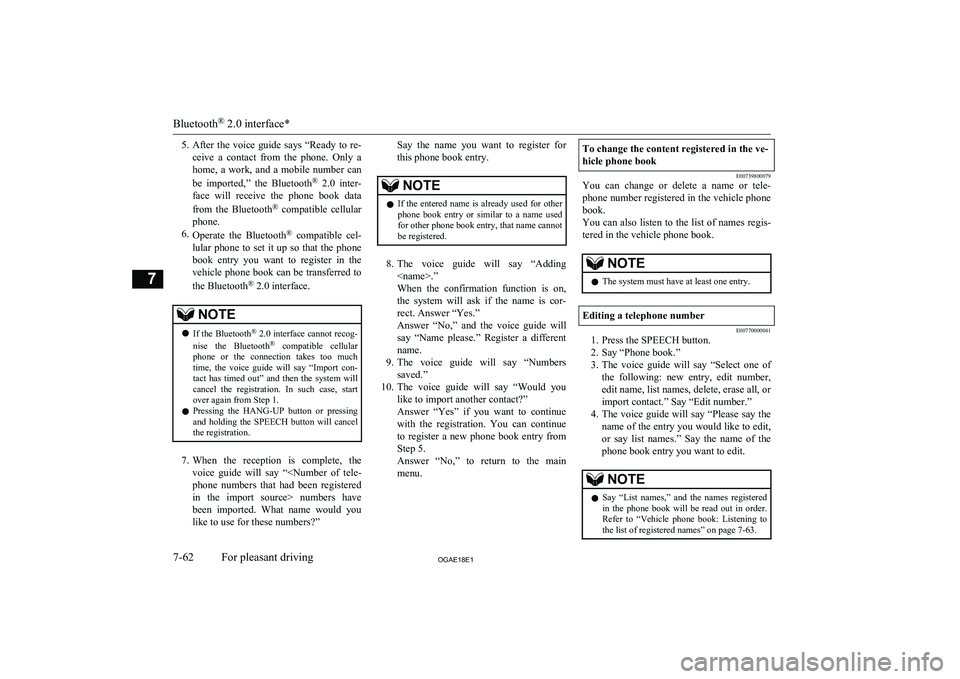
5.After the voice guide says “Ready to re-
ceive a contact from the phone. Only a home, a work, and a mobile number can
be imported,” the Bluetooth ®
2.0 inter-
face will receive the phone book data
from the Bluetooth ®
compatible cellular
phone.
6. Operate the Bluetooth ®
compatible cel-
lular phone to set it up so that the phone book entry you want to register in the
vehicle phone book can be transferred to
the Bluetooth ®
2.0 interface.NOTEl If the Bluetooth ®
2.0 interface cannot recog-
nise the Bluetooth ®
compatible cellular
phone or the connection takes too much time, the voice guide will say “Import con- tact has timed out” and then the system will
cancel the registration. In such case, start
over again from Step 1.
l Pressing the
HANG-UP button or pressing
and holding the SPEECH button will cancel the registration.
7. When the reception is complete, the
voice guide will say “
like to use for these numbers?”
Say the name you want to register for
this phone book entry.NOTEl If the entered name is already used for other
phone book entry or similar to a name used
for other phone book entry, that name cannot
be registered.
8. The voice guide will say “Adding
When the confirmation function is on, the system will ask if the name is cor-
rect. Answer “Yes.”
Answer “No,” and the voice guide will say “Name please.” Register a differentname.
9. The voice guide will say “Numbers
saved.”
10. The voice guide will say “Would you
like to import another contact?”
Answer “Yes” if you want to continue with the registration. You can continueto register a new phone book entry from
Step 5.
Answer “No,” to return to the main menu.
To change the content registered in the ve-
hicle phone book
E00739800079
You can change or delete a name or tele-
phone number registered in the vehicle phonebook.
You can also listen to the list of names regis-
tered in the vehicle phone book.
NOTEl The system must have at least one entry.Editing a telephone number
E00770000041
1. Press the SPEECH button.
2. Say “Phone book.”
3. The voice guide will say “Select one of
the following: new entry, edit number,
edit name, list names, delete, erase all, or
import contact.” Say “Edit number.”
4. The voice guide will say “Please say the
name of the entry you would like to edit,
or say list names.” Say the name of the phone book entry you want to edit.
NOTEl Say “List names,” and the names registered
in the phone book will be read out in order.
Refer to “Vehicle phone book: Listening to the list of registered names” on page 7-63.
Bluetooth ®
2.0 interface*
7-62OGAE18E1For pleasant driving7
Page 323 of 514
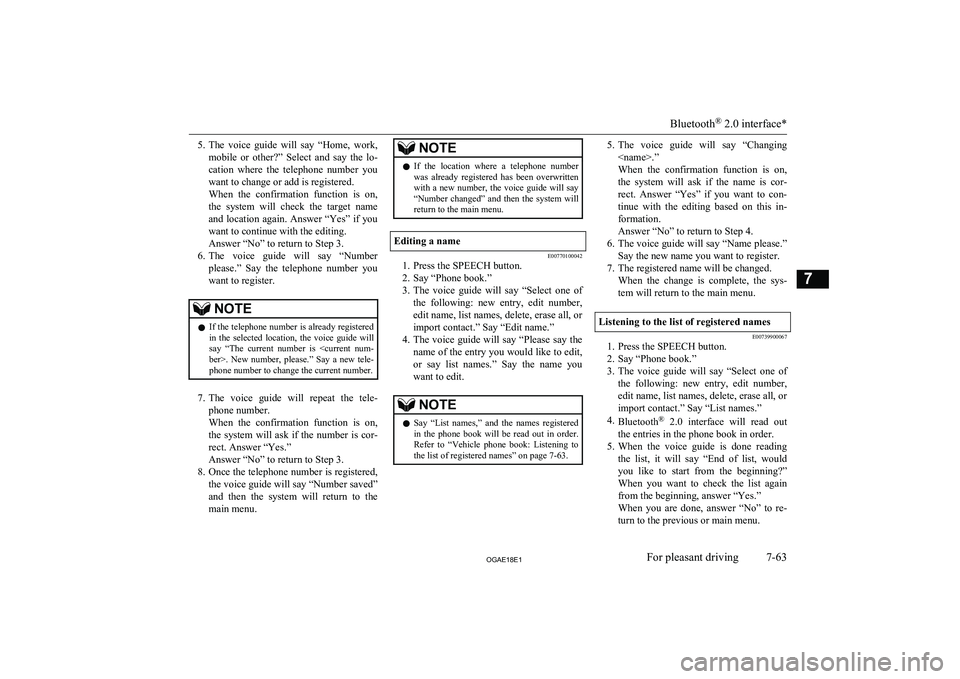
5.The voice guide will say “Home, work,
mobile or other?” Select and say the lo- cation where the telephone number youwant to change or add is registered.
When the confirmation function is on, the system will check the target name
and location again. Answer “Yes” if you want to continue with the editing.
Answer “No” to return to Step 3.
6. The voice guide will say “Number
please.” Say the telephone number you
want to register.NOTEl If the telephone number is already registered
in the selected location, the voice guide will
say “The current number is
7. The voice guide will repeat the tele-
phone number.
When the confirmation function is on, the system will ask if the number is cor-
rect. Answer “Yes.”
Answer “No” to return to Step 3.
8. Once the telephone number is registered,
the voice guide will say “Number saved”
and then the system will return to the main menu.
NOTEl If the location where a telephone number
was already registered has been overwritten
with a new number, the voice guide will say “Number changed” and then the system will return to the main menu.Editing a name
E00770100042
1. Press the SPEECH button.
2. Say “Phone book.”
3. The voice guide will say “Select one of
the following: new entry, edit number,
edit name, list names, delete, erase all, or
import contact.” Say “Edit name.”
4. The voice guide will say “Please say the
name of the entry you would like to edit,
or say list names.” Say the name you want to edit.
NOTEl Say “List names,” and the names registered
in the phone book will be read out in order.
Refer to “Vehicle phone book: Listening to the list of registered names” on page 7-63.5. The voice guide will say “Changing
When the confirmation function is on, the system will ask if the name is cor-
rect. Answer “Yes” if you want to con-
tinue with the editing based on this in- formation.
Answer “No” to return to Step 4.
6. The voice guide will say “Name please.”
Say the new name you want to register.
7. The registered name will be changed. When the change is complete, the sys-
tem will return to the main menu.Listening to the list of registered names
E00739900067
1. Press the SPEECH button.
2. Say “Phone book.”
3. The voice guide will say “Select one of
the following: new entry, edit number,
edit name, list names, delete, erase all, or
import contact.” Say “List names.”
4. Bluetooth ®
2.0 interface will read out
the entries in the phone book in order.
5. When the voice guide is done reading
the list, it will say “End of list, would
you like to start from the beginning?” When you want to check the list againfrom the beginning, answer “Yes.”
When you are done, answer “No” to re- turn to the previous or main menu.
Bluetooth ®
2.0 interface*
7-63OGAE18E1For pleasant driving7
Page 324 of 514
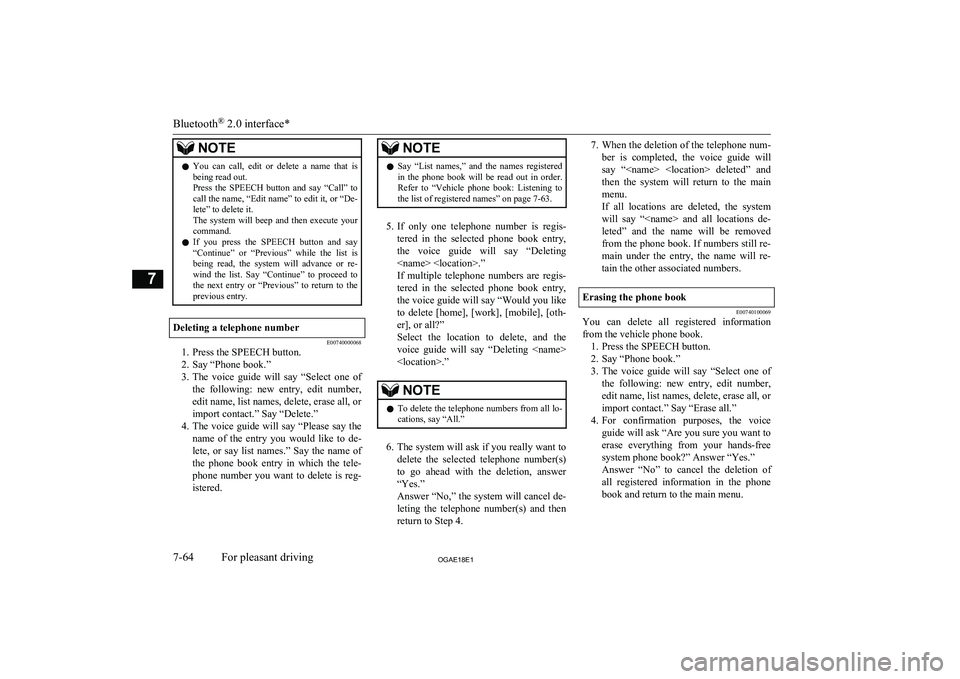
NOTElYou can call, edit or delete a name that is
being read out.
Press the SPEECH button and say “Call” to call the name, “Edit name” to edit it, or “De-
lete” to delete it.
The system will beep and then execute your command.
l If you press the SPEECH button and say
“Continue” or “Previous” while the list isbeing read, the system will advance or re- wind the list. Say “Continue” to proceed to the next entry or “Previous” to return to the
previous entry.Deleting a telephone number
E00740000068
1. Press the SPEECH button.
2. Say “Phone book.”
3. The voice guide will say “Select one of
the following: new entry, edit number,
edit name, list names, delete, erase all, or
import contact.” Say “Delete.”
4. The voice guide will say “Please say the
name of the entry you would like to de-
lete, or say list names.” Say the name of the phone book entry in which the tele-
phone number you want to delete is reg-
istered.
NOTEl Say “List names,” and the names registered
in the phone book will be read out in order.
Refer to “Vehicle phone book: Listening to the list of registered names” on page 7-63.
5. If only one telephone number is regis-
tered in the selected phone book entry, the voice guide will say “Deleting
If multiple telephone numbers are regis- tered in the selected phone book entry,
the voice guide will say “Would you like to delete [home], [work], [mobile], [oth-
er], or all?”
Select the location to delete, and the voice guide will say “Deleting
NOTEl To delete the telephone numbers from all lo-
cations, say “All.”
6. The system will ask if you really want to
delete the selected telephone number(s)
to go ahead with the deletion, answer
“Yes.”
Answer “No,” the system will cancel de- leting the telephone number(s) and thenreturn to Step 4.
7. When the deletion of the telephone num-
ber is completed, the voice guide will
say “
menu.
If all locations are deleted, the system will say “
leted” and the name will be removed from the phone book. If numbers still re-
main under the entry, the name will re- tain the other associated numbers.Erasing the phone book
E00740100069
You can delete all registered information from the vehicle phone book. 1. Press the SPEECH button.
2. Say “Phone book.”
3. The voice guide will say “Select one of
the following: new entry, edit number,
edit name, list names, delete, erase all, or
import contact.” Say “Erase all.”
4. For confirmation purposes, the voice
guide will ask “Are you sure you want toerase everything from your hands-free system phone book?” Answer “Yes.”
Answer “No” to cancel the deletion of
all registered information in the phone
book and return to the main menu.
Bluetooth ®
2.0 interface*
7-64OGAE18E1For pleasant driving7
Page 325 of 514
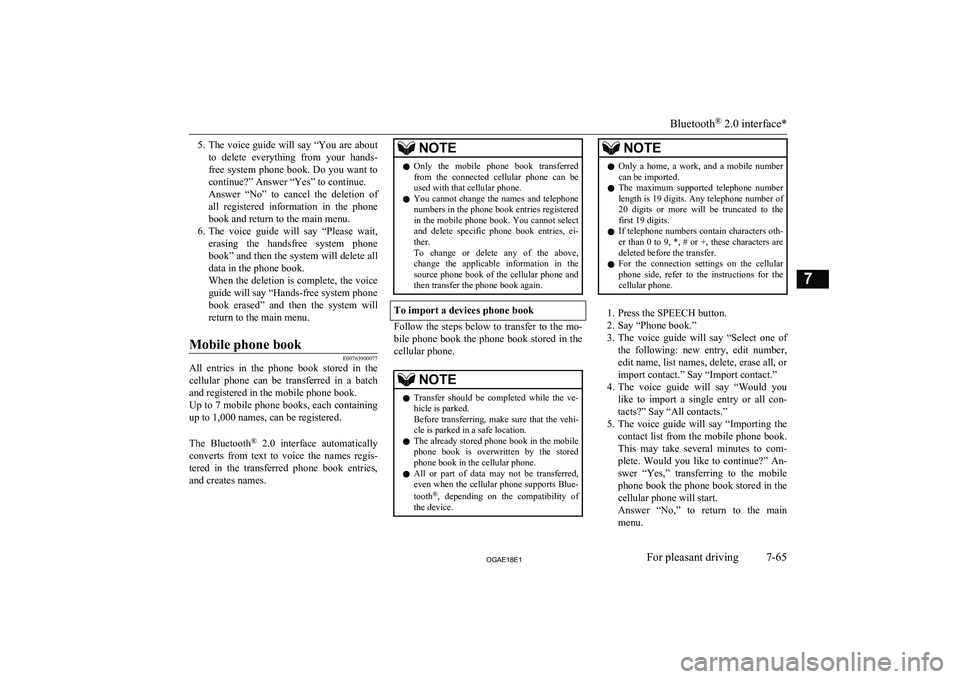
5.The voice guide will say “You are about
to delete everything from your hands-
free system phone book. Do you want to
continue?” Answer “Yes” to continue.
Answer “No” to cancel the deletion of all registered information in the phone
book and return to the main menu.
6. The voice guide will say “Please wait,
erasing the handsfree system phone book” and then the system will delete all
data in the phone book.
When the deletion is complete, the voice guide will say “Hands-free system phone
book erased” and then the system will
return to the main menu.Mobile phone book
E00763900077
All entries in the phone book stored in the cellular phone can be transferred in a batch
and registered in the mobile phone book.
Up to 7 mobile phone books, each containing
up to 1,000 names, can be registered.
The Bluetooth ®
2.0 interface automatically
converts from text to voice the names regis- tered in the transferred phone book entries,
and creates names.
NOTEl Only the mobile phone book transferred
from the connected cellular phone can be
used with that cellular phone.
l You cannot change the names and telephone
numbers in the phone book entries registered
in the mobile phone book. You cannot select and delete specific phone book entries, ei- ther.
To change or delete any of the above, change the applicable information in the
source phone book of the cellular phone and then transfer the phone book again.
To import a devices phone book
Follow the steps below to transfer to the mo-
bile phone book the phone book stored in the
cellular phone.
NOTEl Transfer should be completed while the ve-
hicle is parked.
Before transferring, make sure that the vehi- cle is parked in a safe location.
l The already stored phone book in the mobile
phone book is overwritten by the storedphone book in the cellular phone.
l All or part of data may not be transferred,
even when the cellular phone supports Blue-
tooth ®
, depending on the compatibility of
the device.NOTEl Only a home, a work, and a mobile number
can be imported.
l The maximum supported telephone number
length is 19 digits. Any telephone number of
20 digits or more will be truncated to the first 19 digits.
l If telephone numbers contain characters oth-
er than 0 to 9, *, # or +, these characters aredeleted before the transfer.
l For the connection settings on the cellular
phone side, refer to the instructions for the
cellular phone.
1. Press the SPEECH button.
2. Say “Phone book.”
3. The voice guide will say “Select one of
the following: new entry, edit number, edit name, list names, delete, erase all, or
import contact.” Say “Import contact.”
4. The voice guide will say “Would you
like to import a single entry or all con-
tacts?” Say “All contacts.”
5. The voice guide will say “Importing the
contact list from the mobile phone book. This may take several minutes to com-
plete. Would you like to continue?” An- swer “Yes,” transferring to the mobile
phone book the phone book stored in the cellular phone will start.
Answer “No,” to return to the main menu.
Bluetooth ®
2.0 interface*
7-65OGAE18E1For pleasant driving7
Page 326 of 514

NOTElThe transfer may take some time to com-
plete depending on the number of contacts.
l If the Bluetooth ®
2.0 interface could not be
connected to the Bluetooth ®
compatible cel-
lular phone, the voice guide will say “Un- able to transfer contact list from phone” and
then the system will return to the main menu.
l If you press the
HANG-UP button or press
and hold the SPEECH button during the data
transfer, the transfer will be cancelled and
the system will return to the main menu.
l If an error occurs during the data transfer, all
transfer will be cancelled and the voice
guide will say “Unable to complete the phone book import” and then the system willreturn to the main menu.
l If there are no contacts in the phone book,
the voice guide will say “There are no con- tacts on the connected phone.”
6. When the transfer is complete, the voice
guide will say “Import complete” and then the system will return to the main
menu.
Bluetooth ®
2.0 interface*
7-66OGAE18E1For pleasant driving7
Page 327 of 514
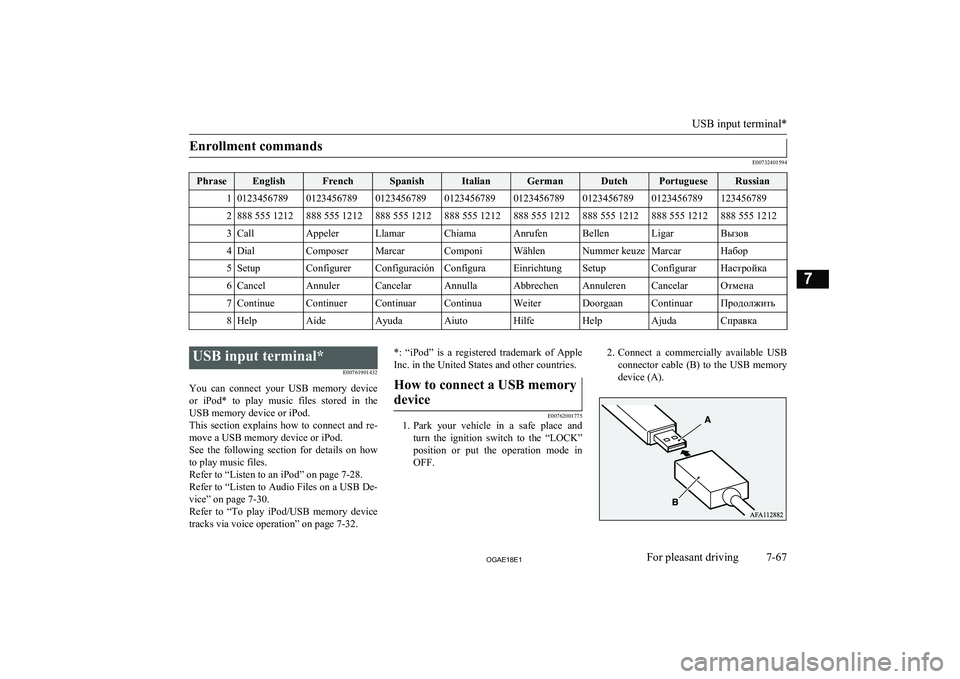
Enrollment commands
E00732401594
PhraseEnglishFrenchSpanishItalianGermanDutchPortugueseRussian101234567890123456789012345678901234567890123456789012345678901234567891234567892888 555 1212888 555 1212888 555 1212888 555 1212888 555 1212888 555 1212888 555 1212888 555 12123CallAppelerLlamarChiamaAnrufenBellenLigarВызов4DialComposerMarcarComponiWählenNummer keuzeMarcarНабор5SetupConfigurerConfiguraciónConfiguraEinrichtungSetupConfigurarНастройка6CancelAnnulerCancelarAnnullaAbbrechenAnnulerenCancelarОтмена7ContinueContinuerContinuarContinuaWeiterDoorgaanContinuarПродолжить8HelpAideAyudaAiutoHilfeHelpAjudaСправка
USB input terminal*E00761901432
You can connect your USB memory device or iPod* to play music files stored in the USB memory device or iPod.
This section explains how to connect and re-
move a USB memory device or iPod.
See the following section for details on how
to play music files.
Refer to “Listen to an iPod” on page 7-28.
Refer to “Listen to Audio Files on a USB De-
vice” on page 7-30.
Refer to “To play iPod/USB memory device
tracks via voice operation” on page 7-32.*: “iPod” is a registered trademark of Apple
Inc. in the United States and other countries.How to connect a USB memory
device
E00762001775
1. Park your vehicle in a safe place and
turn the ignition switch to the “LOCK”
position or put the operation mode in
OFF.
2. Connect a commercially available USB
connector cable (B) to the USB memory
device (A).
USB input terminal*
7-67OGAE18E1For pleasant driving7
Page 328 of 514
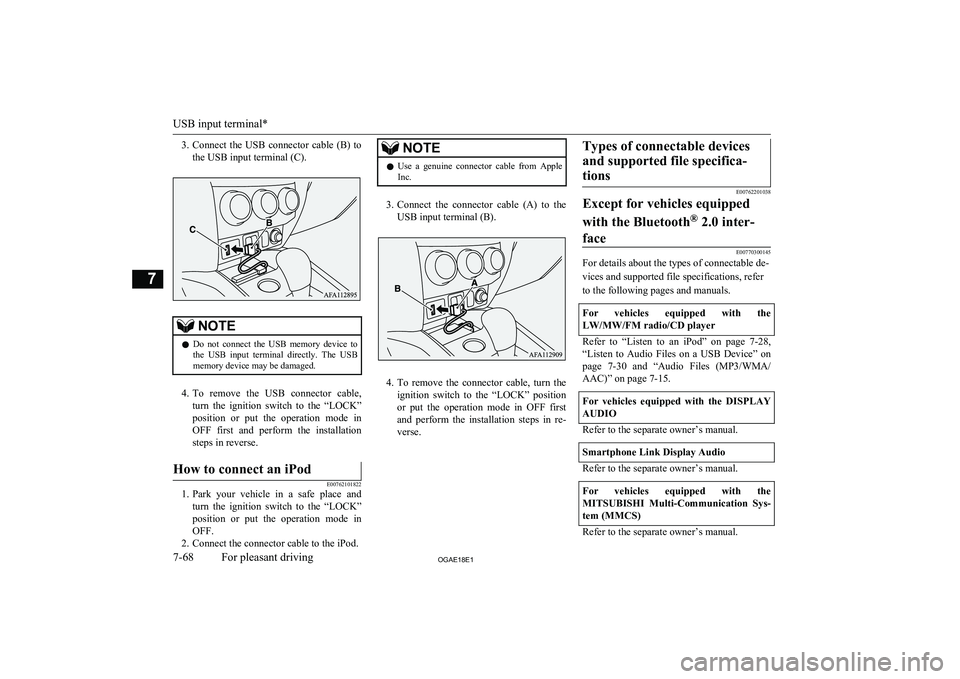
3.Connect the USB connector cable (B) to
the USB input terminal (C).NOTEl Do not connect the USB memory device to
the USB input terminal directly. The USBmemory device may be damaged.
4. To remove the USB connector cable,
turn the ignition switch to the “LOCK”
position or put the operation mode in
OFF first and perform the installation steps in reverse.
How to connect an iPod
E00762101822
1. Park your vehicle in a safe place and
turn the ignition switch to the “LOCK”
position or put the operation mode in
OFF.
2. Connect the connector cable to the iPod.
NOTEl Use a genuine connector cable from Apple
Inc.
3. Connect the connector cable (A) to the
USB input terminal (B).
4. To remove the connector cable, turn the
ignition switch to the “LOCK” position
or put the operation mode in OFF first and perform the installation steps in re-
verse.
Types of connectable devices
and supported file specifica-tions
E00762201038
Except for vehicles equipped
with the Bluetooth ®
2.0 inter-
face
E00770300145
For details about the types of connectable de-
vices and supported file specifications, refer
to the following pages and manuals.
For vehicles equipped with the LW/MW/FM radio/CD player
Refer to “Listen to an iPod” on page 7-28,
“Listen to Audio Files on a USB Device” on page 7-30 and “Audio Files (MP3/WMA/
AAC)” on page 7-15.
For vehicles equipped with the DISPLAY AUDIO
Refer to the separate owner’s manual.
Smartphone Link Display Audio
Refer to the separate owner’s manual.
For vehicles equipped with the MITSUBISHI Multi-Communication Sys-
tem (MMCS)
Refer to the separate owner’s manual.
USB input terminal*
7-68OGAE18E1For pleasant driving7
Page 329 of 514
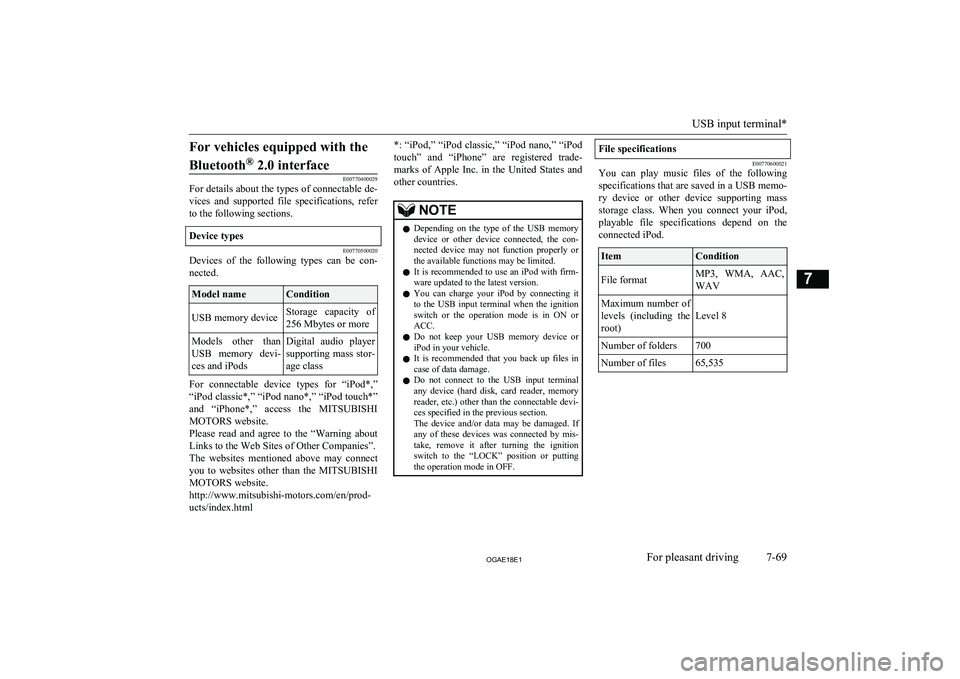
For vehicles equipped with theBluetooth ®
2.0 interface
E00770400029
For details about the types of connectable de-
vices and supported file specifications, referto the following sections.
Device types
E00770500020
Devices of the following types can be con- nected.
Model nameConditionUSB memory deviceStorage capacity of
256 Mbytes or moreModels other than
USB memory devi- ces and iPodsDigital audio player
supporting mass stor-
age class
For connectable device types for “iPod*,”
“iPod classic*,” “iPod nano*,” “iPod touch*” and “iPhone*,” access the MITSUBISHI
MOTORS website.
Please read and agree to the “Warning about Links to the Web Sites of Other Companies”.
The websites mentioned above may connect you to websites other than the MITSUBISHI
MOTORS website.
http://www.mitsubishi-motors.com/en/prod-
ucts/index.html
*: “iPod,” “iPod classic,” “iPod nano,” “iPod
touch” and “iPhone” are registered trade-marks of Apple Inc. in the United States and
other countries.NOTEl Depending on the type of the USB memory
device or other device connected, the con-
nected device may not function properly or the available functions may be limited.
l It is recommended to use an iPod with firm-
ware updated to the latest version.
l You can charge your iPod by connecting it
to the USB input terminal when the ignition switch or the operation mode is in ON orACC.
l Do not keep your USB memory device or
iPod in your vehicle.
l It is recommended that you back up files in
case of data damage.
l Do not connect to the USB input terminal
any device (hard disk, card reader, memory reader, etc.) other than the connectable devi- ces specified in the previous section.
The device and/or data may be damaged. If
any of these devices was connected by mis-
take, remove it after turning the ignition switch to the “LOCK” position or putting the operation mode in OFF.File specifications
E00770600021
You can play music files of the following
specifications that are saved in a USB memo-ry device or other device supporting mass
storage class. When you connect your iPod, playable file specifications depend on the connected iPod.
ItemConditionFile formatMP3, WMA, AAC,
WAVMaximum number of levels (including the root)
Level 8
Number of folders700Number of files65,535
USB input terminal*
7-69OGAE18E1For pleasant driving7
Page 330 of 514
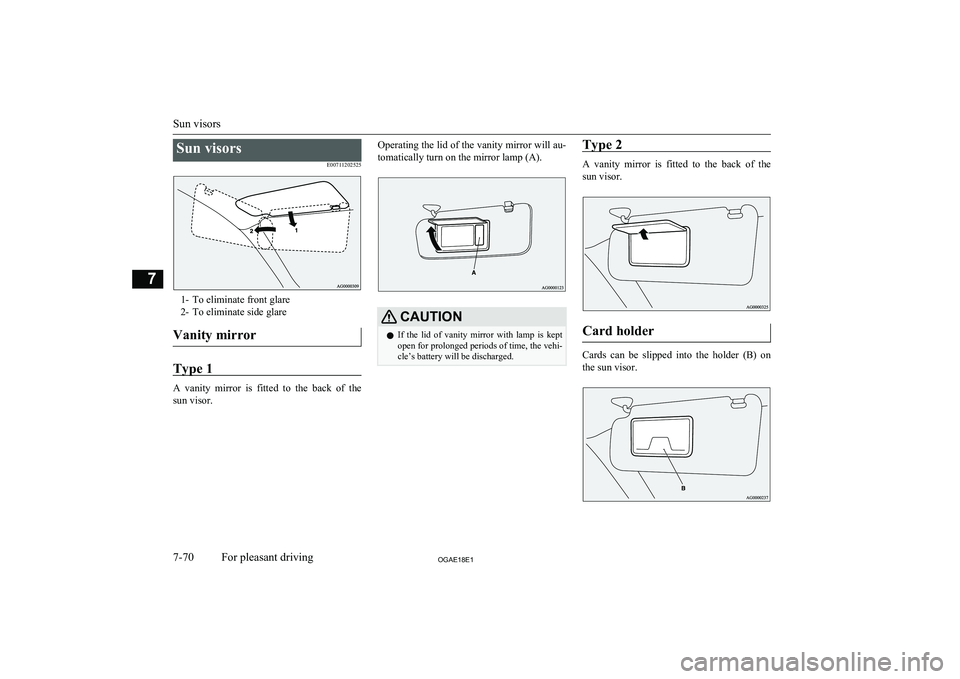
Sun visorsE00711202525
1- To eliminate front glare2- To eliminate side glare
Vanity mirror
Type 1
A vanity mirror is fitted to the back of the sun visor.
Operating the lid of the vanity mirror will au-
tomatically turn on the mirror lamp (A).CAUTIONl If the lid of vanity mirror with lamp is kept
open for prolonged periods of time, the vehi-
cle’s battery will be discharged.Type 2
A vanity mirror is fitted to the back of the
sun visor.
Card holder
Cards can be slipped into the holder (B) on the sun visor.
Sun visors
7-70OGAE18E1For pleasant driving7