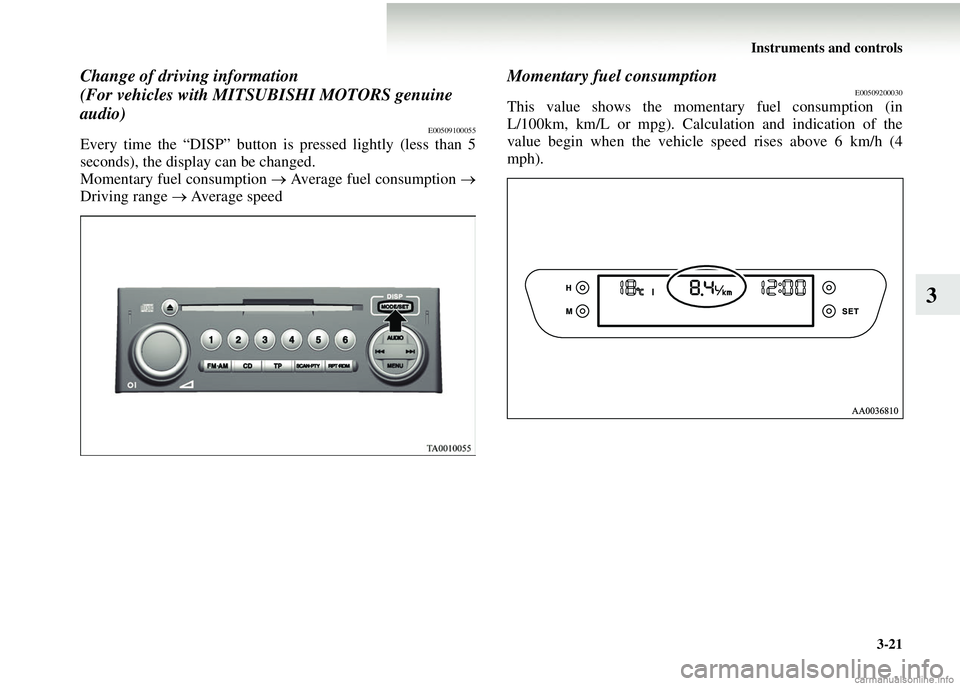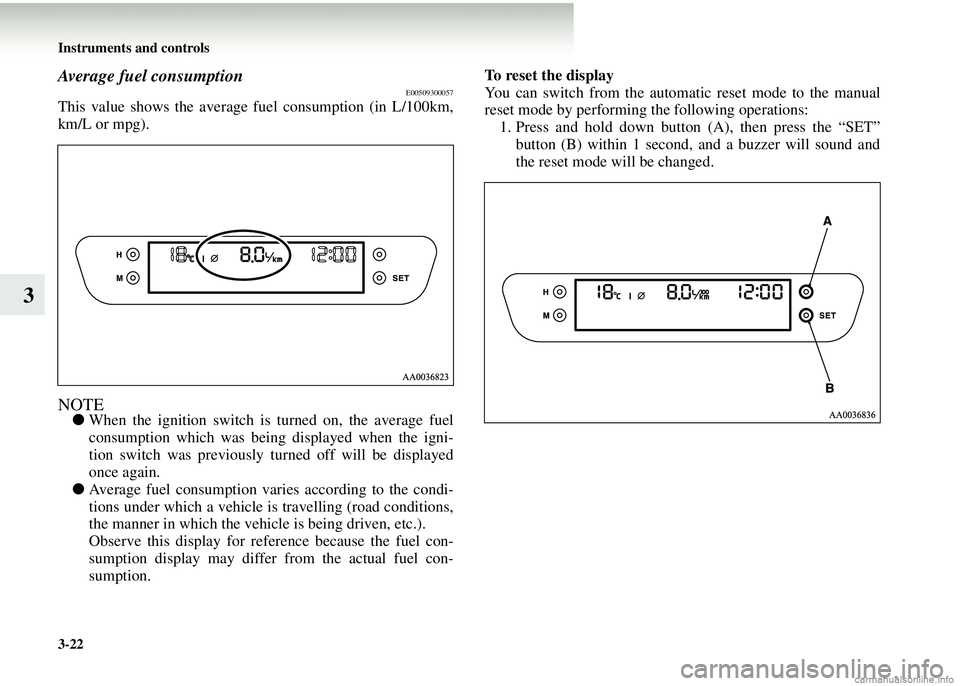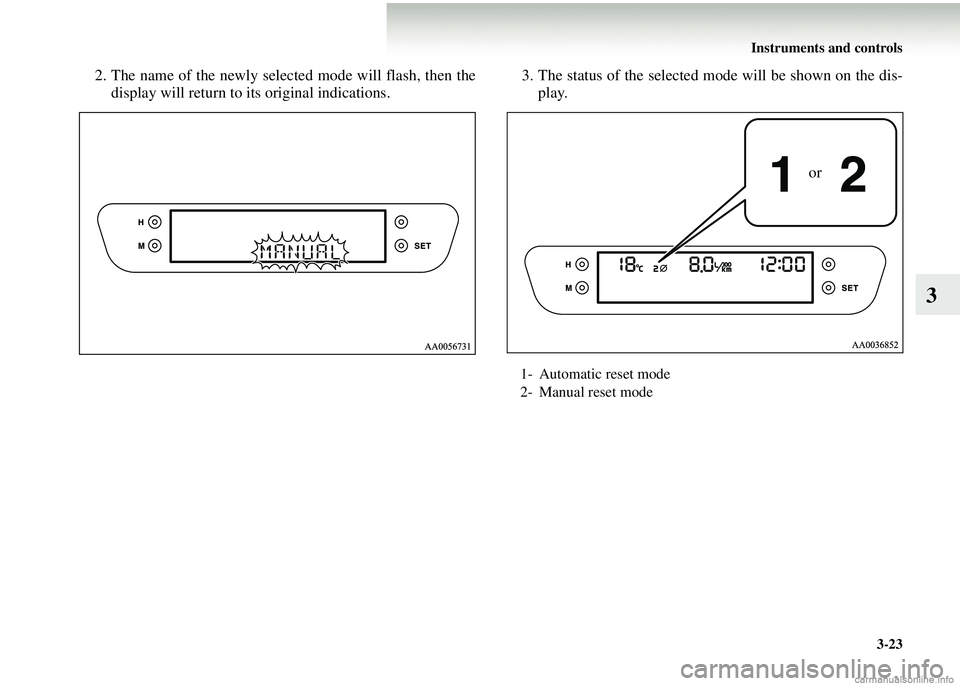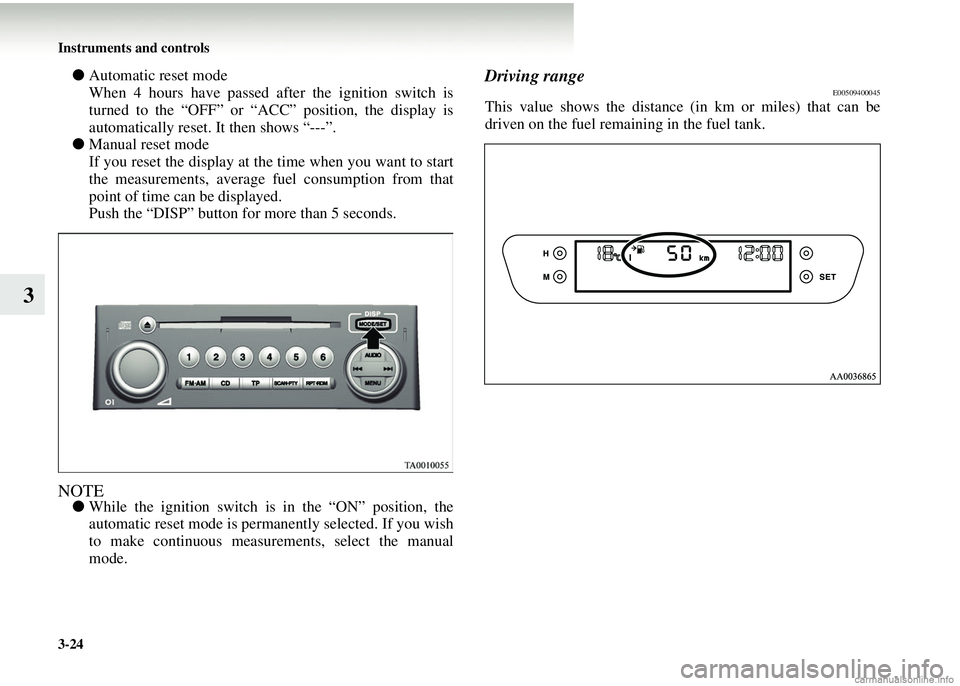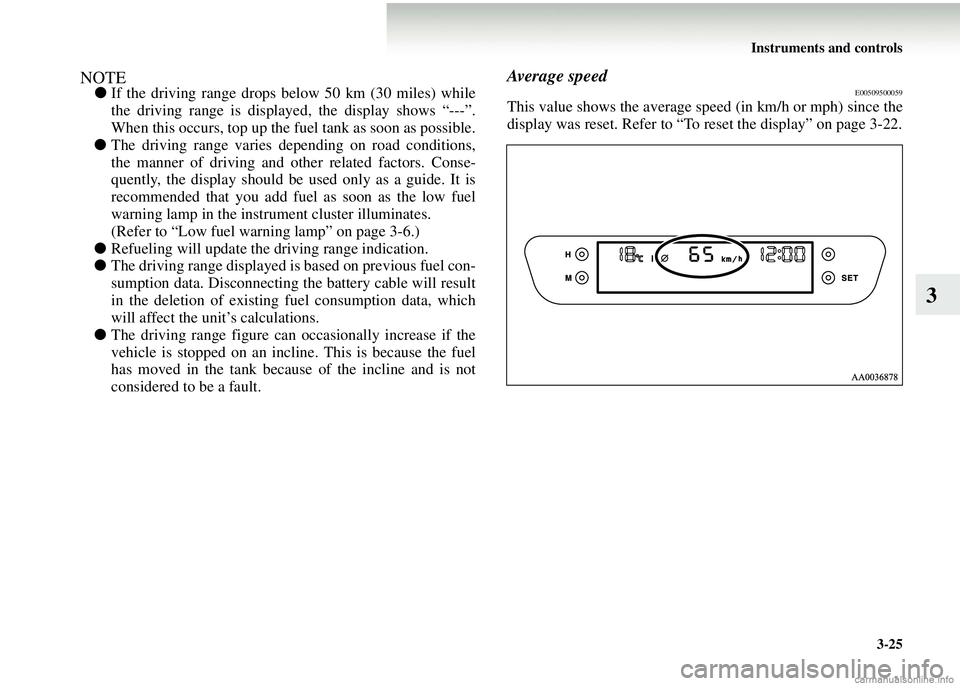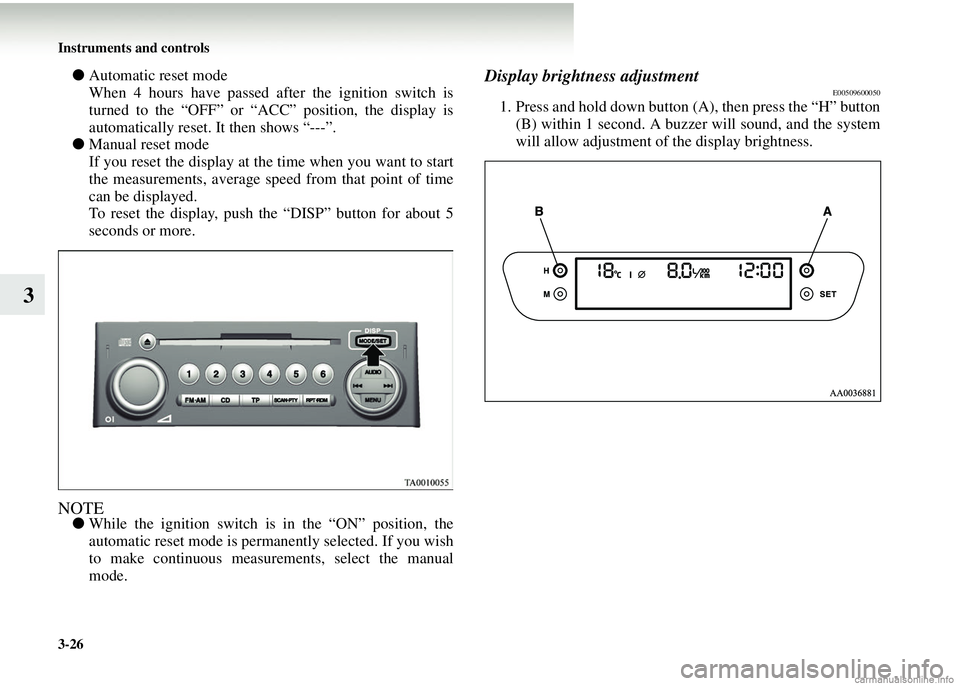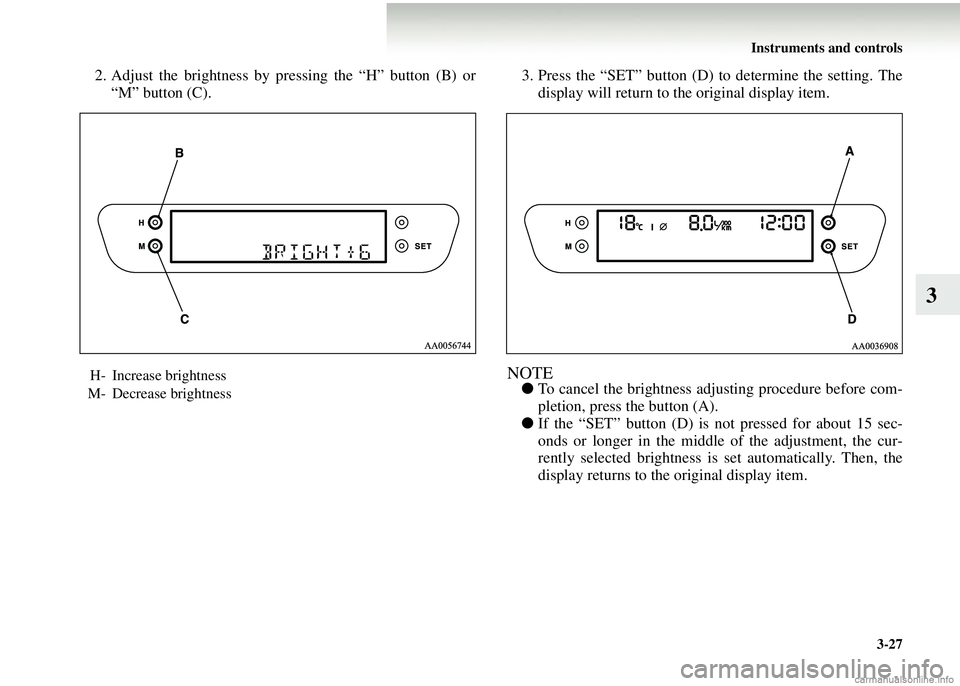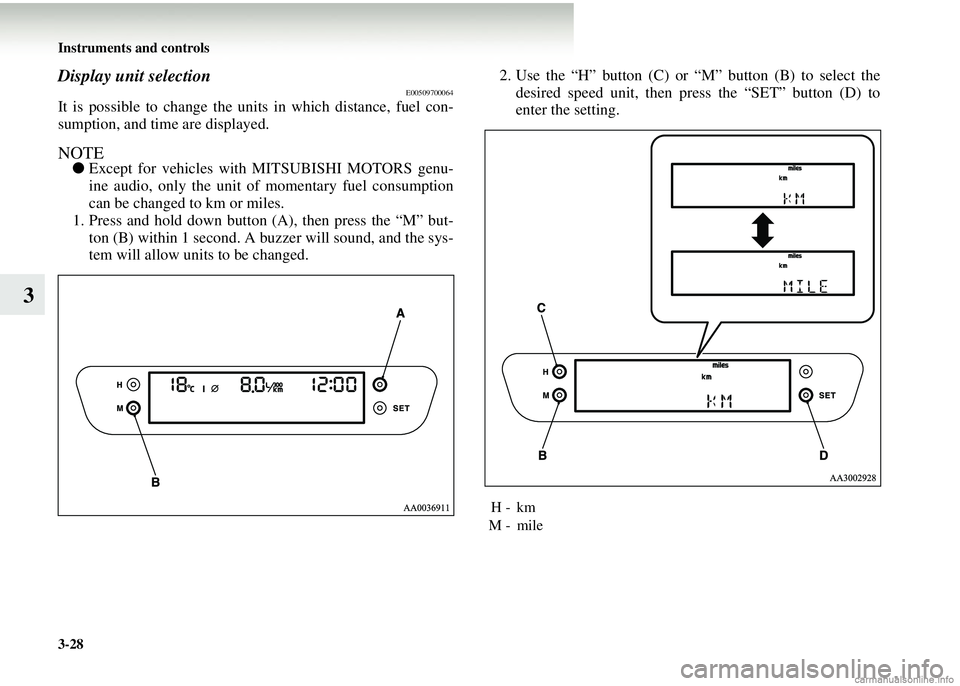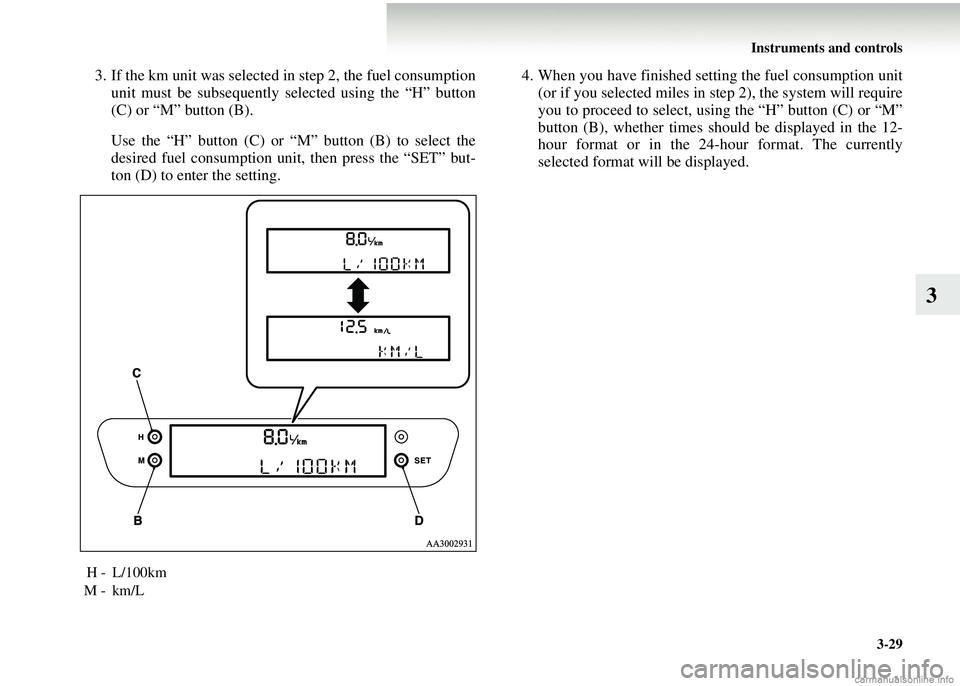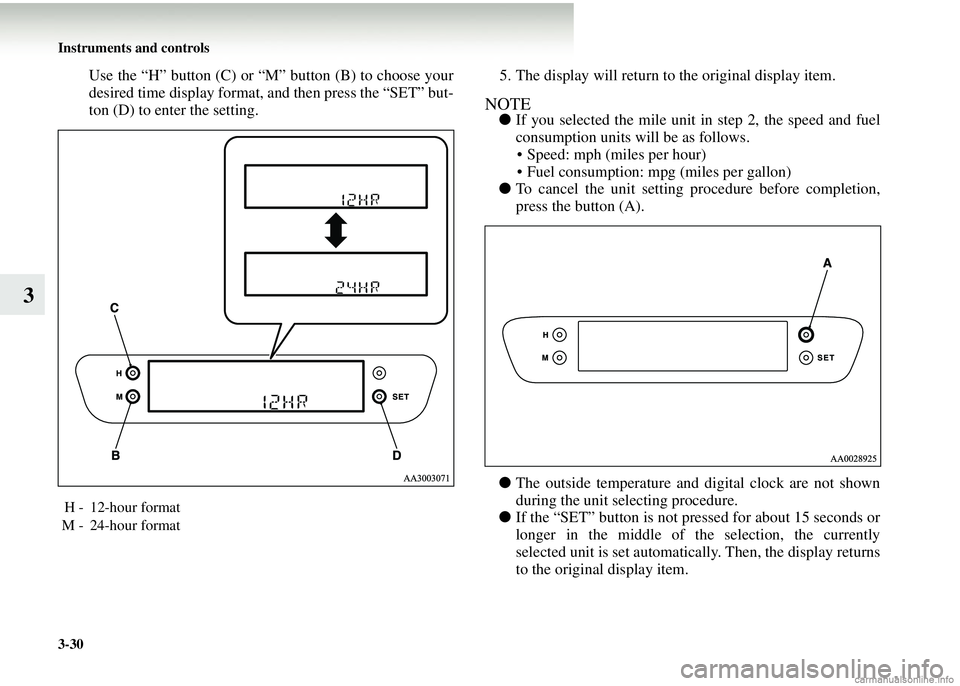MITSUBISHI COLT 2008 Owner's Manual (in English)
COLT 2008
MITSUBISHI
MITSUBISHI
https://www.carmanualsonline.info/img/19/34848/w960_34848-0.png
MITSUBISHI COLT 2008 Owner's Manual (in English)
Trending: air condition, wheel bolt torque, steering wheel, battery capacity, stop start, jump cable, battery
Page 141 of 450
Instruments and controls3-21
3
Change of driving information
(For vehicles with MITSUBISHI MOTORS genuine
audio)
E00509100055
Every time the “DISP” button is pressed lightly (less than 5
seconds), the display can be changed.
Momentary fuel consumption → Average fuel consumption →
Driving range → Average speed
Momentary fuel consumptionE00509200030
This value shows the momentary fuel consumption (in
L/100km, km/L or mpg). Calculation and indication of the
value begin when the vehicle speed rises above 6 km/h (4
mph).
Page 142 of 450
3-22 Instruments and controls
3
Average fuel consumptionE00509300057
This value shows the average fuel consumption (in L/100km,
km/L or mpg).
NOTE●When the ignition switch is turned on, the average fuel
consumption which was being displayed when the igni-
tion switch was previously turned off will be displayed
once again.
● Average fuel consumption va ries according to the condi-
tions under which a vehicle is travelling (road conditions,
the manner in which the vehicle is being driven, etc.).
Observe this display for reference because the fuel con-
sumption display may differ from the actual fuel con-
sumption. To reset the display
You can switch from the automa
tic reset mode to the manual
reset mode by performing the following operations:
1. Press and hold down button (A), then press the “SET” button (B) within 1 second, and a buzzer will sound and
the reset mode will be changed.
Page 143 of 450
Instruments and controls3-23
3
2. The name of the newly selected mode will flash, then thedisplay will return to its original indications. 3. The status of the selected mo
de will be shown on the dis-
play.
1- Automatic reset mode
2- Manual reset mode
or
Page 144 of 450
3-24 Instruments and controls
3
●Automatic reset mode
When 4 hours have passed after the ignition switch is
turned to the “OFF” or “ACC” position, the display is
automatically reset. It then shows “---”.
● Manual reset mode
If you reset the display at the time when you want to start
the measurements, average fu el consumption from that
point of time can be displayed.
Push the “DISP” button for more than 5 seconds.
NOTE● While the ignition switch is in the “ON” position, the
automatic reset mode is perm anently selected. If you wish
to make continuous measur ements, select the manual
mode.
Driving rangeE00509400045
This value shows the distance (in km or miles) that can be
driven on the fuel remaining in the fuel tank.
Page 145 of 450
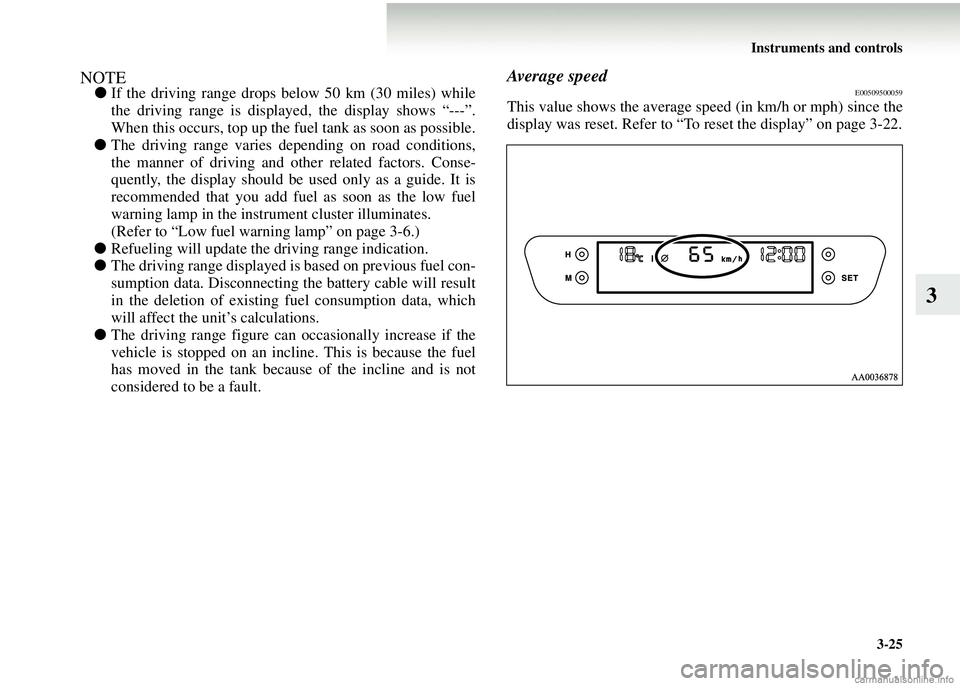
Instruments and controls3-25
3
NOTE●If the driving range drops below 50 km (30 miles) while
the driving range is displaye d, the display shows “---”.
When this occurs, top up the fu el tank as soon as possible.
● The driving range varies depending on road conditions,
the manner of driving and other related factors. Conse-
quently, the display should be used only as a guide. It is
recommended that you add fuel as soon as the low fuel
warning lamp in the instrument cluster illuminates.
(Refer to “Low fuel warning lamp” on page 3-6.)
● Refueling will update the driving range indication.
● The driving range displayed is based on previous fuel con-
sumption data. Disconnecting the battery cable will result
in the deletion of existing fuel consumption data, which
will affect the unit’s calculations.
● The driving range figure can occasionally increase if the
vehicle is stopped on an inclin e. This is because the fuel
has moved in the tank because of the incline and is not
considered to be a fault.
Average speedE00509500059
This value shows the average speed (in km/h or mph) since the
display was reset. Refer to “To reset the display” on page 3-22.
Page 146 of 450
3-26 Instruments and controls
3
●Automatic reset mode
When 4 hours have passed after the ignition switch is
turned to the “OFF” or “ACC” position, the display is
automatically reset. It then shows “---”.
● Manual reset mode
If you reset the display at the time when you want to start
the measurements, average speed from that point of time
can be displayed.
To reset the display, push the “DISP” button for about 5
seconds or more.
NOTE● While the ignition switch is in the “ON” position, the
automatic reset mode is perm anently selected. If you wish
to make continuous measur ements, select the manual
mode.
Display brightness adjustmentE00509600050
1. Press and hold down button (A), then press the “H” button (B) within 1 second. A buzzer will sound, and the system
will allow adjustment of the display brightness.
Page 147 of 450
Instruments and controls3-27
3
2. Adjust the brightness by pressing the “H” button (B) or“M” button (C). 3. Press the “SET” button (D) to determine the setting. The
display will return to the original display item.
NOTE● To cancel the brightness adju sting procedure before com-
pletion, press the button (A).
● If the “SET” button (D) is not pressed for about 15 sec-
onds or longer in the middle of the adjustment, the cur-
rently selected brightness is set automatically. Then, the
display returns to the original display item.H- Increase brightness
M- Decrease brightness
Page 148 of 450
3-28 Instruments and controls
3
Display unit selectionE00509700064
It is possible to change the units in which distance, fuel con-
sumption, and time are displayed.
NOTE●Except for vehicles with MITSUBISHI MOTORS genu-
ine audio, only the unit of momentary fuel consumption
can be changed to km or miles.
1. Press and hold down button (A), then press the “M” but- ton (B) within 1 second. A bu zzer will sound, and the sys-
tem will allow units to be changed. 2. Use the “H” button (C) or “M” button (B) to select the
desired speed unit, then press the “SET” button (D) to
enter the setting.
H - km
M - mile
Page 149 of 450
Instruments and controls3-29
3
3. If the km unit was selected in step 2, the fuel consumptionunit must be subsequently selected using the “H” button
(C) or “M” button (B).
Use the “H” button (C) or “M” button (B) to select the
desired fuel consumption unit, then press the “SET” but-
ton (D) to enter the setting. 4. When you have finished setting the fuel consumption unit
(or if you selected miles in step 2), the system will require
you to proceed to select, us ing the “H” button (C) or “M”
button (B), whether times should be displayed in the 12-
hour format or in the 24-hour format. The currently
selected format will be displayed.
H - L/100km
M - km/L
Page 150 of 450
3-30 Instruments and controls
3
Use the “H” button (C) or “M” button (B) to choose your
desired time display format, and then press the “SET” but-
ton (D) to enter the setting. 5. The display will return to the original display item.
NOTE●
If you selected the mile unit in step 2, the speed and fuel
consumption units will be as follows.
• Speed: mph (miles per hour)
• Fuel consumption: mpg (miles per gallon)
● To cancel the unit setting procedure before completion,
press the button (A).
● The outside temperature and digital clock are not shown
during the unit selecting procedure.
● If the “SET” button is not pressed for about 15 seconds or
longer in the middle of the selection, the currently
selected unit is set automatical ly. Then, the display returns
to the original display item.
H - 12-hour format
M - 24-hour format
Trending: CD changer, oil level, seats, trailer, spark, tow, open bonnet