display MITSUBISHI COLT 2011 (in English) Owner's Guide
[x] Cancel search | Manufacturer: MITSUBISHI, Model Year: 2011, Model line: COLT, Model: MITSUBISHI COLT 2011Pages: 274, PDF Size: 17.88 MB
Page 126 of 274
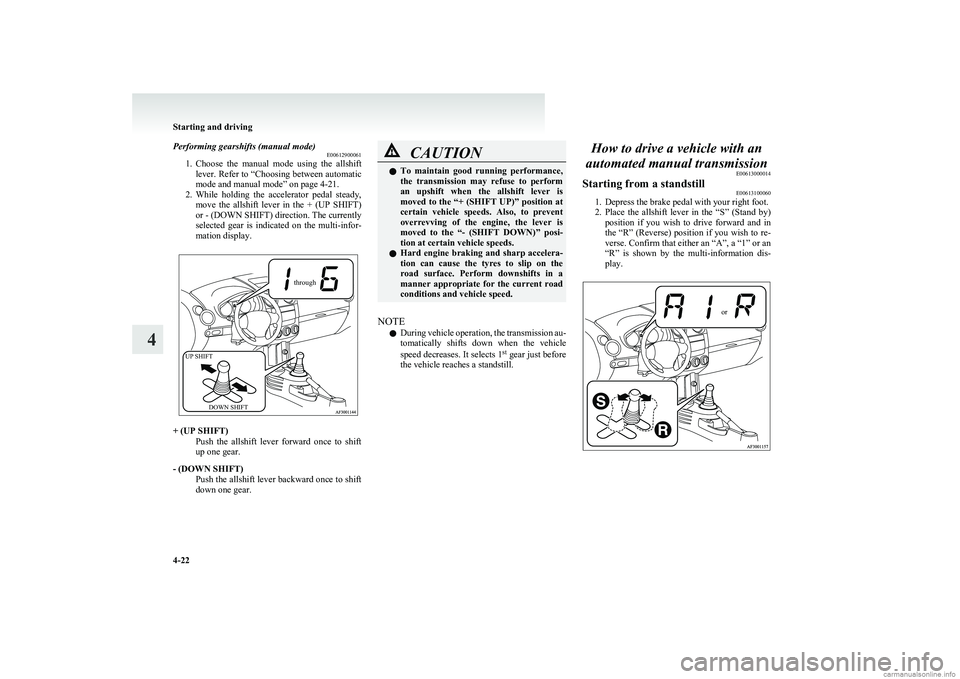
Performing gearshifts (manual mode)E00612900061
1. Choose the manual mode using the allshift
lever. Refer to “Choosing between automatic
mode and manual mode” on page 4-21.
2. While holding the accelerator pedal steady,
move the allshift lever in the + (UP SHIFT)
or - (DOWN SHIFT) direction. The currently
selected gear is indicated on the multi-infor-
mation display.throughUP SHIFTDOWN SHIFT
+ (UP SHIFT)
Push the allshift lever forward once to shift
up one gear.
- (DOWN SHIFT) Push the allshift lever backward once to shift
down one gear.
CAUTIONl To maintain good running performance,
the transmission may refuse to perform
an upshift when the allshift lever is
moved to the “+ (SHIFT UP)” position at
certain vehicle speeds. Also, to prevent
overrevving of the engine, the lever is
moved to the “- (SHIFT DOWN)” posi-
tion at certain vehicle speeds.
l Hard engine braking and sharp accelera-
tion can cause the tyres to slip on the
road surface. Perform downshifts in a
manner appropriate for the current road
conditions and vehicle speed.
NOTE
l During vehicle operation, the transmission au-
tomatically shifts down when the vehicle
speed decreases. It selects 1 st
gear just before
the vehicle reaches a standstill.
How to drive a vehicle with an
automated manual transmission E00613000014Starting from a standstill E00613100060
1. Depress the brake pedal with your right foot.
2. Place the allshift lever in the “S” (Stand by)
position if you wish to drive forward and in
the “R” (Reverse) position if you wish to re-
verse. Confirm that either an “A”, a “1” or an
“R” is shown by the multi-information dis-
play.
or
Starting and driving
4-22
4
Page 127 of 274
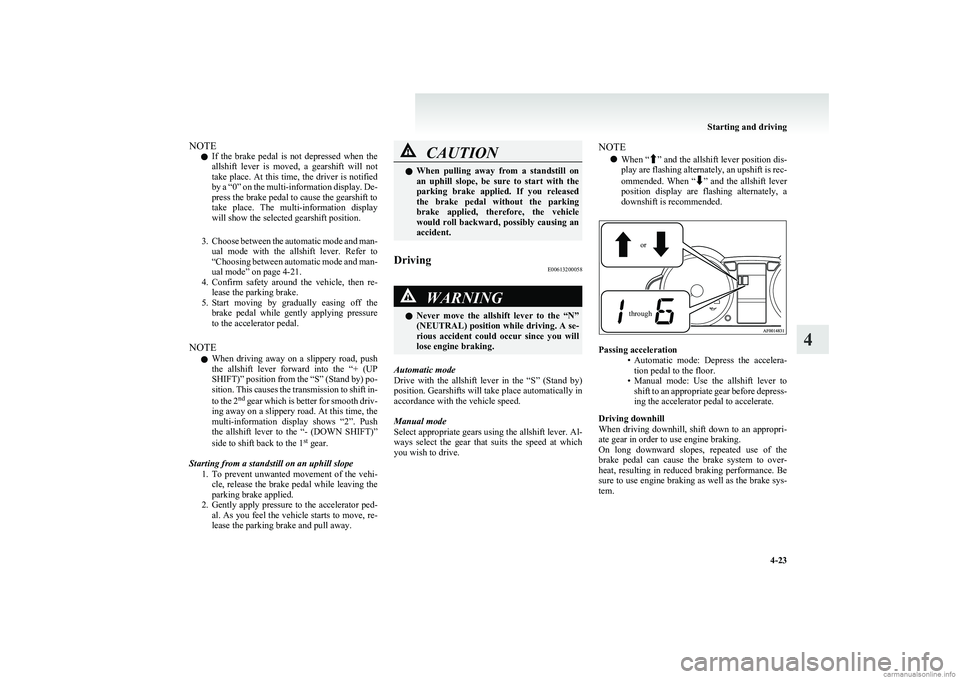
NOTEl If the brake pedal is not depressed when the
allshift lever is moved, a gearshift will not
take place. At this time, the driver is notified
by a “0” on the multi-information display. De-
press the brake pedal to cause the gearshift to
take place. The multi-information display
will show the selected gearshift position.
3. Choose between the automatic mode and man-
ual mode with the allshift lever. Refer to
“ Choosing between automatic mode and man-
ual mode” on page 4-21.
4. Confirm safety around the vehicle, then re-
lease the parking brake.
5. Start moving by gradually easing off the
brake pedal while gently applying pressure
to the accelerator pedal.
NOTE l When driving away on a slippery road, push
the allshift lever forward into the “+ (UP
SHIFT)” position from the “S” (Stand by) po-
sition. This causes the transmission to shift in-
to the 2 nd
gear which is better for smooth driv-
ing away on a slippery road. At this time, the
multi-information display shows “2”. Push
the allshift lever to the “- (DOWN SHIFT)”
side to shift back to the 1 st
gear.
Starting from a standstill on an uphill slope 1.To prevent unwanted movement of the vehi-
cle, release the brake pedal while leaving the
parking brake applied.
2. Gently apply pressure to the accelerator ped-
al. As you feel the vehicle starts to move, re-
lease the parking brake and pull away.CAUTIONl When pulling away from a standstill on
an uphill slope, be sure to start with the
parking brake applied. If you released
the brake pedal without the parking
brake applied, therefore, the vehicle
would roll backward, possibly causing an
accident.Driving E00613200058WARNINGlNever move the allshift lever to the “N”
(NEUTRAL) position while driving. A se-
rious accident could occur since you will
lose engine braking.
Automatic mode
Drive with the allshift lever in the “S” (Stand by)
position. Gearshifts will take place automatically in
accordance with the vehicle speed.
Manual mode
Select appropriate gears using the allshift lever. Al-
ways select the gear that suits the speed at which
you wish to drive.
NOTE
l When “
”
and the allshift lever position dis-
play are flashing alternately, an upshift is rec-
ommended. When “
” and the allshift lever
position display are flashing alternately, a
downshift is recommended.
orthrough
Passing acceleration
•Automatic mode: Depress the accelera-
tion pedal to the floor.
• Manual mode: Use the allshift lever to
shift to an appropriate gear before depress-
ing the accelerator pedal to accelerate.
Driving downhill
When driving downhill, shift down to an appropri-
ate gear in order to use engine braking.
On long downward slopes, repeated use of the
brake pedal can cause the brake system to over-
heat, resulting in reduced braking performance. Be
sure to use engine braking as well as the brake sys-
tem.
Starting and driving
4-23
4
Page 128 of 274
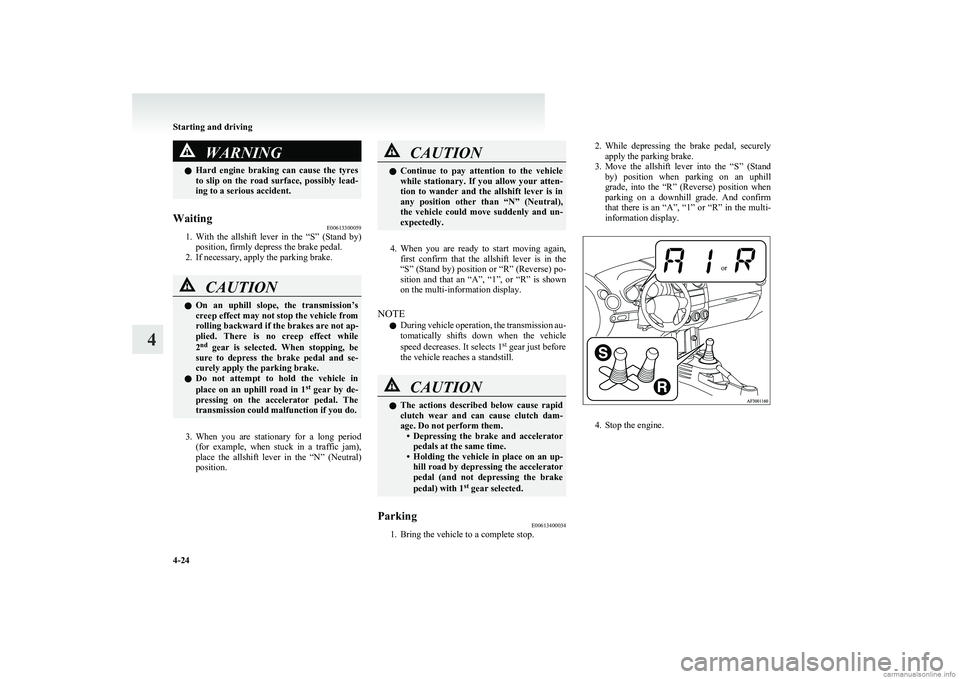
WARNINGlHard engine braking can cause the tyres
to slip on the road surface, possibly lead-
ing to a serious accident.Waiting E00613300059
1.With the allshift lever in the “S” (Stand by)
position, firmly depress the brake pedal.
2. If necessary, apply the parking brake.
CAUTIONl On an uphill slope, the transmission’s
creep effect may not stop the vehicle from
rolling backward if the brakes are not ap-
plied. There is no creep effect while
2 nd
gear is selected. When stopping, be
sure to depress the brake pedal and se-
curely apply the parking brake.
l Do not attempt to hold the vehicle in
place on an uphill road in 1st
gear by de-
pressing on the accelerator pedal. The
transmission could malfunction if you do.
3. When you are stationary for a long period
(for example, when stuck in a traffic jam),
place the allshift lever in the “N” (Neutral)
position.
CAUTIONl Continue to pay attention to the vehicle
while stationary. If you allow your atten-
tion to wander and the allshift lever is in
any position other than “N” (Neutral),
the vehicle could move suddenly and un-
expectedly.
4. When you are ready to start moving again,
first confirm that the allshift lever is in the
“S” (Stand by) position or “R” (Reverse) po-
sition and that an “A”, “1”, or “R” is shown
on the multi-information display.
NOTE l During vehicle operation, the transmission au-
tomatically shifts down when the vehicle
speed decreases. It selects 1st
gear just before
the vehicle reaches a standstill.
CAUTIONl The actions described below cause rapid
clutch wear and can cause clutch dam-
age. Do not perform them. •Depressing the brake and accelerator
pedals at the same time.
• Holding the vehicle in place on an up-
hill road by depressing the accelerator
pedal (and not depressing the brake
pedal) with 1 st
gear selected.Parking
E00613400034
1. Bring the vehicle to a complete stop.
2.While depressing the brake pedal, securely
apply the parking brake.
3. Move the allshift lever into the “S” (Stand
by) position when parking on an uphill
grade, into the “R” (Reverse) position when
parking on a downhill grade. And confirm
that there is an “A”, “1” or “R” in the multi-
information display.or
4. Stop the engine.
Starting and driving
4-24
4
Page 155 of 274
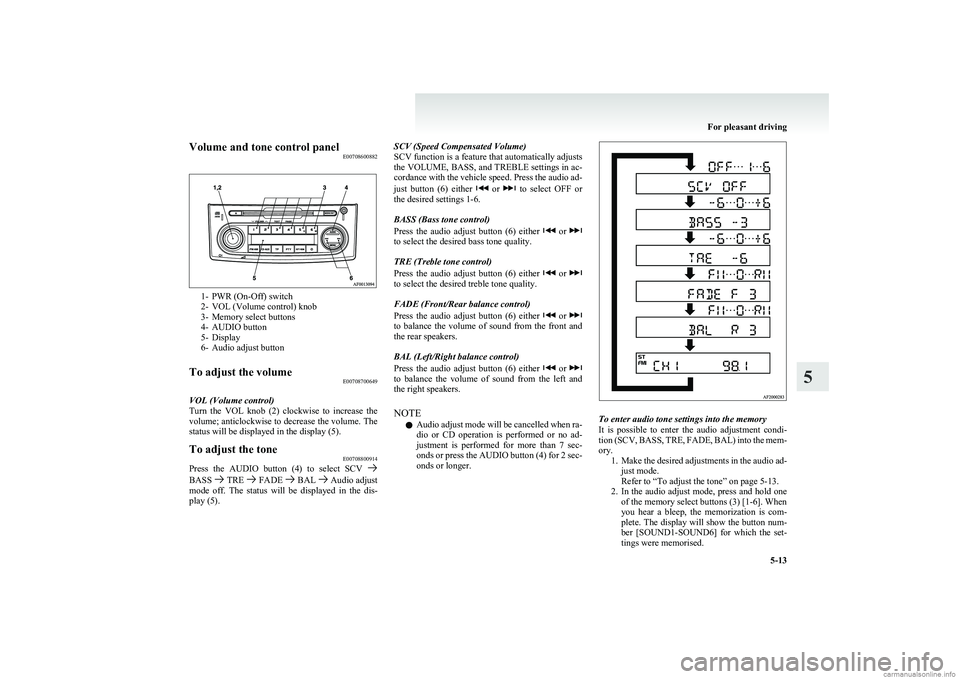
Volume and tone control panelE00708600882
1- PWR (On-Off) switch
2- VOL (Volume control) knob
3- Memory select buttons
4- AUDIO button
5- Display
6- Audio adjust button
To adjust the volume E00708700649
VOL (Volume control)
Turn the VOL knob (2) clockwise to increase the
volume; anticlockwise to decrease the volume. The
status will be displayed in the display (5).
To adjust the tone E00708800914
Press the AUDIO button (4) to select SCV BASS TRE FADE BAL Audio adjust
mode off. The status will be displayed in the dis-
play (5).
SCV (Speed Compensated Volume)
SCV function is a feature that automatically adjusts
the VOLUME, BASS, and TREBLE settings in ac-
cordance with the vehicle speed. Press the audio ad-
just button (6) either
or to select OFF or
the desired settings 1-6.
BASS (Bass tone control)
Press the audio adjust button (6) either
or to select the desired bass tone quality.
TRE (Treble tone control)
Press the audio adjust button (6) either
or to select the desired treble tone quality.
FADE (Front/Rear balance control)
Press the audio adjust button (6) either
or to balance the volume of sound from the front and
the rear speakers.
BAL (Left/Right balance control)
Press the audio adjust button (6) either
or to balance the volume of sound from the left and
the right speakers.
NOTE l Audio adjust mode will be cancelled when ra-
dio or CD operation is performed or no ad-
justment is performed for more than 7 sec-
onds or press the AUDIO button (4) for 2 sec-
onds or longer.
To enter audio tone settings into the memory
It is possible to enter the audio adjustment condi-
tion (SCV, BASS, TRE, FADE, BAL) into the mem-
ory. 1.Make the desired adjustments in the audio ad-
just mode.
Refer to “To adjust the tone” on page 5-13.
2. In the audio adjust mode, press and hold one
of the memory select buttons (3) [1-6]. When
you hear a bleep, the memorization is com-
plete. The display will show the button num-
ber [SOUND1-SOUND6] for which the set-
tings were memorised.
For pleasant driving
5-13
5
Page 157 of 274
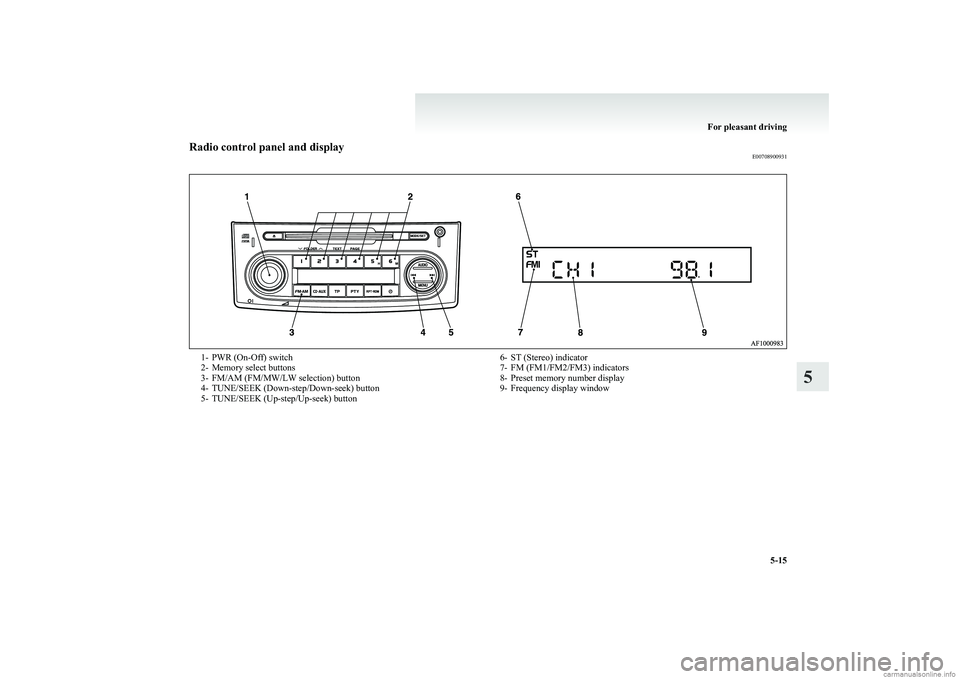
Radio control panel and displayE007089009311- PWR (On-Off) switch
2- Memory select buttons
3- FM/AM (FM/MW/LW selection) button
4- TUNE/SEEK (Down-step/Down-seek) button
5- TUNE/SEEK (Up-step/Up-seek) button6- ST (Stereo) indicator
7- FM (FM1/FM2/FM3) indicators
8- Preset memory number display
9- Frequency display window
For pleasant driving
5-15
5
Page 158 of 274
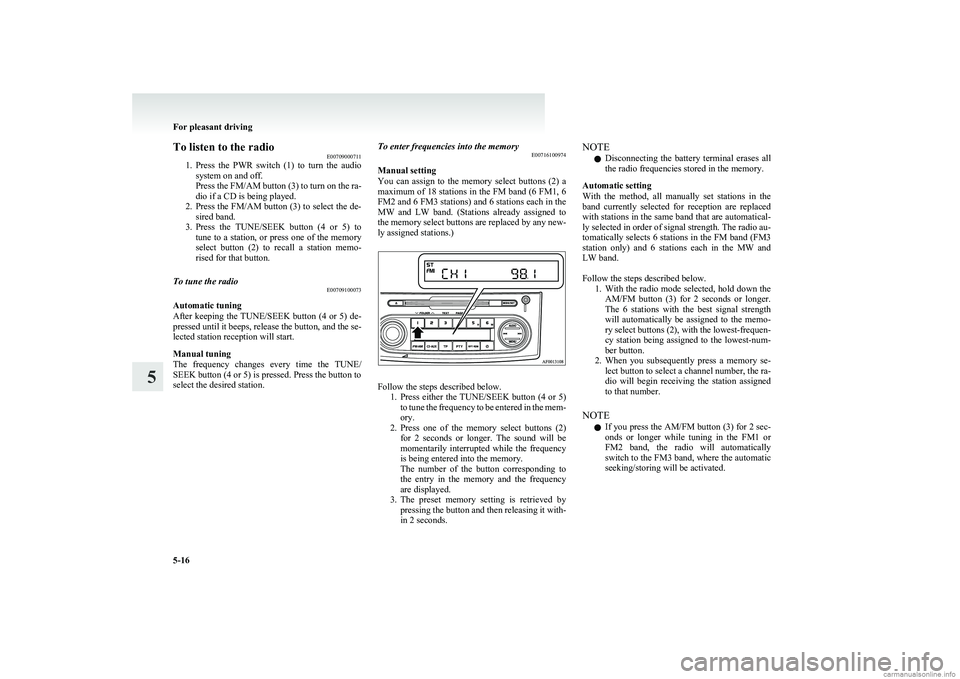
To listen to the radioE00709000711
1. Press the PWR switch (1) to turn the audio
system on and off.
Press the FM/AM button (3) to turn on the ra-
dio if a CD is being played.
2. Press the FM/AM button (3) to select the de-
sired band.
3. Press the TUNE/SEEK button (4 or 5) to
tune to a station, or press one of the memory
select button (2) to recall a station memo-
rised for that button.To tune the radio E00709100073
Automatic tuning
After keeping the TUNE/SEEK button (4 or 5) de-
pressed until it beeps, release the button, and the se-
lected station reception will start.
Manual tuning
The frequency changes every time the TUNE/
SEEK button (4 or 5) is pressed. Press the button to
select the desired station.
To enter frequencies into the memory E00716100974
Manual setting
You can assign to the memory select buttons (2) a
maximum of 18 stations in the FM band (6 FM1, 6
FM2 and 6 FM3 stations) and 6 stations each in the
MW and LW band. (Stations already assigned to
the memory select buttons are replaced by any new-
ly assigned stations.)
Follow the steps described below. 1.Press either the TUNE/SEEK button (4 or 5)
to tune the frequency to be entered in the mem-
ory.
2. Press one of the memory select buttons (2)
for 2 seconds or longer. The sound will be
momentarily interrupted while the frequency
is being entered into the memory.
The number of the button corresponding to
the entry in the memory and the frequency
are displayed.
3. The preset memory setting is retrieved by
pressing the button and then releasing it with-
in 2 seconds.
NOTE
l Disconnecting the battery terminal erases all
the radio frequencies stored in the memory.
Automatic setting
With the method, all manually set stations in the
band currently selected for reception are replaced
with stations in the same band that are automatical-
ly selected in order of signal strength. The radio au-
tomatically selects 6 stations in the FM band (FM3
station only) and 6 stations each in the MW and
LW band.
Follow the steps described below. 1.With the radio mode selected, hold down the
AM/FM button (3) for 2 seconds or longer.
The 6 stations with the best signal strength
will automatically be assigned to the memo-
ry select buttons (2), with the lowest-frequen-
cy station being assigned to the lowest-num-
ber button.
2. When you subsequently press a memory se-
lect button to select a channel number, the ra-
dio will begin receiving the station assigned
to that number.
NOTE l If you press the AM/FM button (3) for 2 sec-
onds or longer while tuning in the FM1 or
FM2 band, the radio will automatically
switch to the FM3 band, where the automatic
seeking/storing will be activated.
For pleasant driving
5-16
5
Page 159 of 274
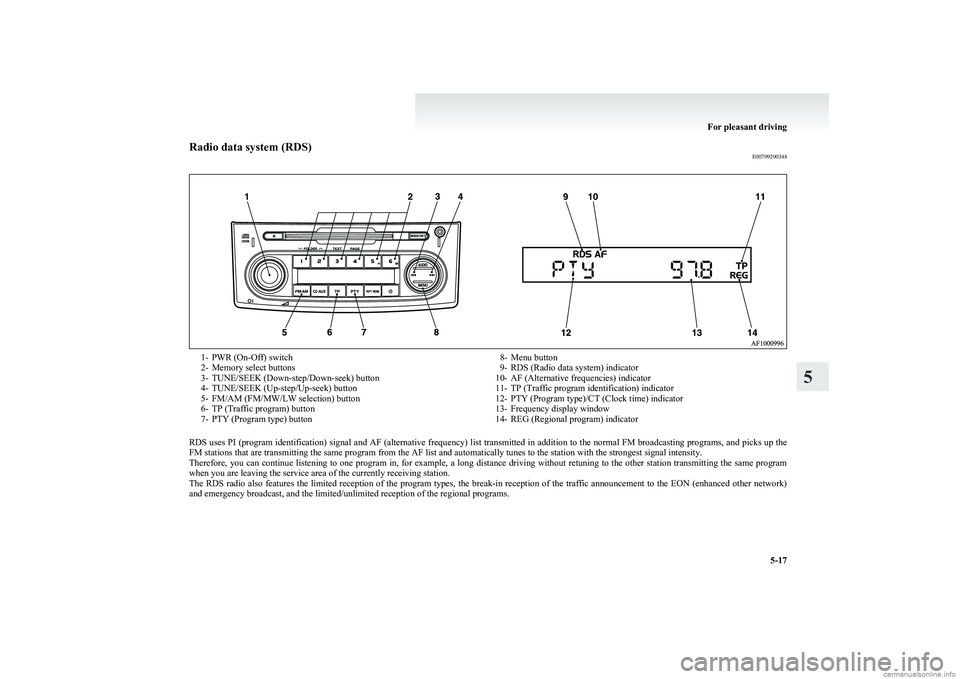
Radio data system (RDS)E007092003481- PWR (On-Off) switch
2- Memory select buttons
3- TUNE/SEEK (Down-step/Down-seek) button
4- TUNE/SEEK (Up-step/Up-seek) button
5- FM/AM (FM/MW/LW selection) button
6- TP (Traffic program) button
7- PTY (Program type) button8- Menu button
9- RDS (Radio data system) indicator
10- AF (Alternative frequencies) indicator
11- TP (Traffic program identification) indicator
12- PTY (Program type)/CT (Clock time) indicator
13- Frequency display window
14- REG (Regional program) indicator
RDS uses PI (program identification) signal and AF (alternative frequency) list transmitted in addition to the normal FM broadcasting programs, and picks up the
FM stations that are transmitting the same program from the AF list and automatically tunes to the station with the strongest signal intensity.
Therefore, you can continue listening to one program in, for example, a long distance driving without retuning to the other station transmitting the same program
when you are leaving the service area of the currently receiving station.
The RDS radio also features the limited reception of the program types, the break-in reception of the traffic announcement to the EON (enhanced other network)
and emergency broadcast, and the limited/unlimited reception of the regional programs.
For pleasant driving
5-17
5
Page 160 of 274
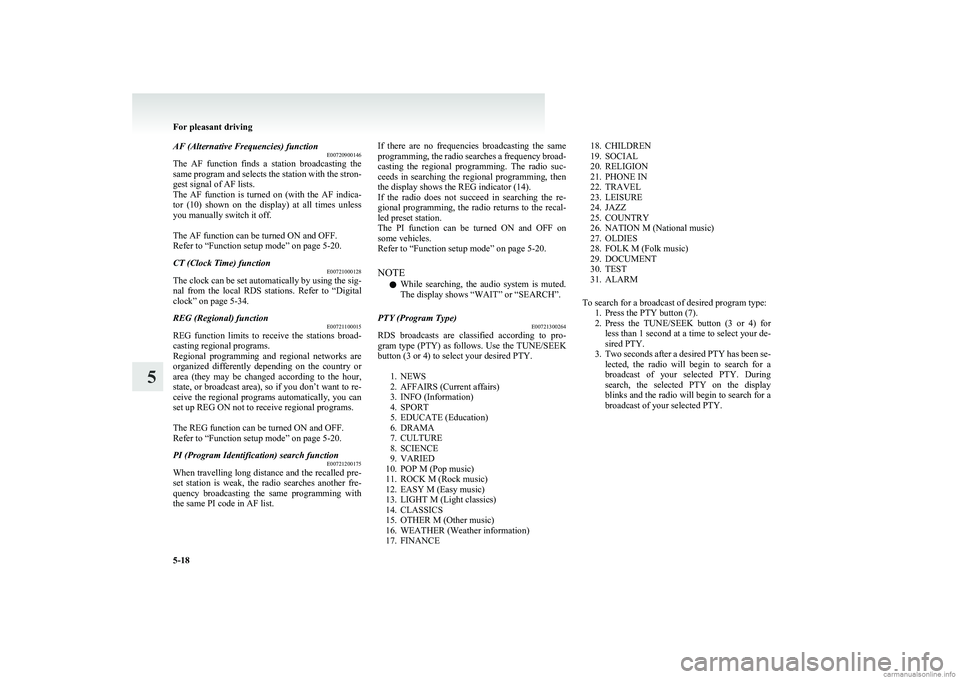
AF (Alternative Frequencies) functionE00720900146
The AF function finds a station broadcasting the
same program and selects the station with the stron-
gest signal of AF lists.
The AF function is turned on (with the AF indica-
tor (10) shown on the display) at all times unless
you manually switch it off.
The AF function can be turned ON and OFF.
Refer to “Function setup mode” on page 5-20.CT (Clock Time) function E00721000128
The clock can be set automatically by using the sig-
nal from the local RDS stations. Refer to “Digital
clock” on page 5-34.
REG (Regional) function E00721100015
REG function limits to receive the stations broad-
casting regional programs.
Regional programming and regional networks are
organized differently depending on the country or
area (they may be changed according to the hour,
state, or broadcast area), so if you don’t want to re-
ceive the regional programs automatically, you can
set up REG ON not to receive regional programs.
The REG function can be turned ON and OFF.
Refer to “Function setup mode” on page 5-20.
PI (Program Identification) search function E00721200175
When travelling long distance and the recalled pre-
set station is weak, the radio searches another fre-
quency broadcasting the same programming with
the same PI code in AF list.
If there are no frequencies broadcasting the same
programming, the radio searches a frequency broad-
casting the regional programming. The radio suc-
ceeds in searching the regional programming, then
the display shows the REG indicator (14).
If the radio does not succeed in searching the re-
gional programming, the radio returns to the recal-
led preset station.
The PI function can be turned ON and OFF on
some vehicles.
Refer to “Function setup mode” on page 5-20.
NOTE l While searching, the audio system is muted.
The display shows “WAIT” or “SEARCH”.PTY (Program Type) E00721300264
RDS broadcasts are classified according to pro-
gram type (PTY) as follows. Use the TUNE/SEEK
button (3 or 4) to select your desired PTY.
1. NEWS
2. AFFAIRS (Current affairs)
3. INFO (Information)
4. SPORT
5. EDUCATE (Education)
6. DRAMA
7. CULTURE
8. SCIENCE
9. VARIED
10. POP M (Pop music)
11. ROCK M (Rock music)
12. EASY M (Easy music)
13. LIGHT M (Light classics)
14. CLASSICS
15. OTHER M (Other music)
16. WEATHER (Weather information)
17. FINANCE
18. CHILDREN
19. SOCIAL
20. RELIGION
21. PHONE IN
22. TRAVEL
23. LEISURE
24. JAZZ
25. COUNTRY
26. NATION M (National music)
27. OLDIES
28. FOLK M (Folk music)
29. DOCUMENT
30. TEST
31. ALARM
To search for a broadcast of desired program type: 1. Press the PTY button (7).
2. Press the TUNE/SEEK button (3 or 4) for
less than 1 second at a time to select your de-
sired PTY.
3. Two seconds after a desired PTY has been se-
lected, the radio will begin to search for a
broadcast of your selected PTY. During
search, the selected PTY on the display
blinks and the radio will begin to search for a
broadcast of your selected PTY.
For pleasant driving
5-18
5
Page 161 of 274
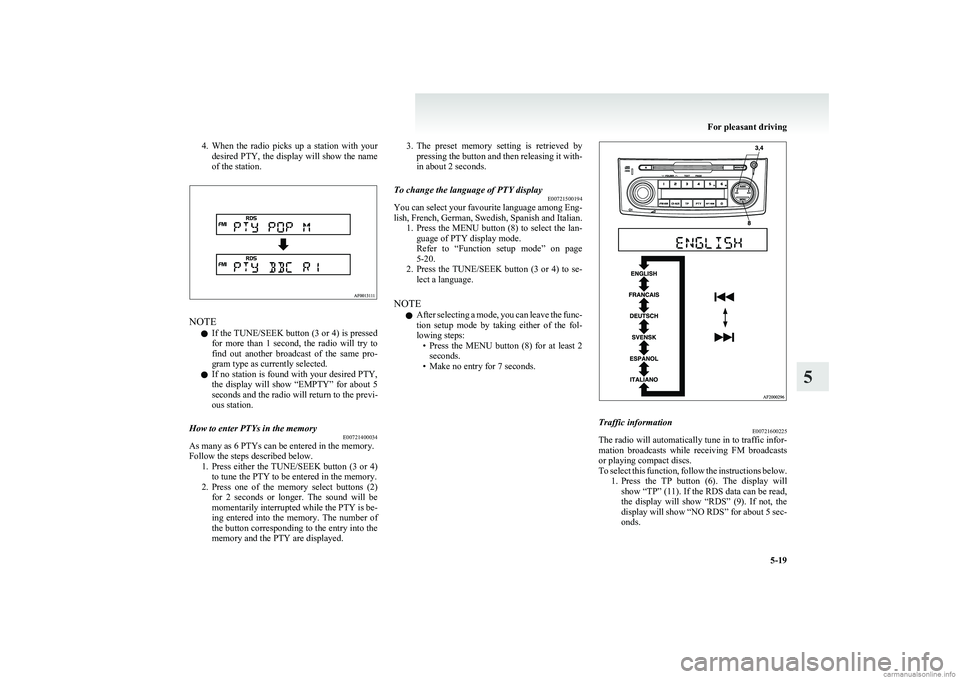
4.When the radio picks up a station with your
desired PTY, the display will show the name
of the station.
NOTE
l If the TUNE/SEEK button (3 or 4) is pressed
for more than 1 second, the radio will try to
find out another broadcast of the same pro-
gram type as currently selected.
l If no station is found with your desired PTY,
the display will show “EMPTY” for about 5
seconds and the radio will return to the previ-
ous station.
How to enter PTYs in the memory E00721400034
As many as 6 PTYs can be entered in the memory.
Follow the steps described below. 1.Press either the TUNE/SEEK button (3 or 4)
to tune the PTY to be entered in the memory.
2. Press one of the memory select buttons (2)
for 2 seconds or longer. The sound will be
momentarily interrupted while the PTY is be-
ing entered into the memory. The number of
the button corresponding to the entry into the
memory and the PTY are displayed.
3. The preset memory setting is retrieved by
pressing the button and then releasing it with-
in about 2 seconds.To change the language of PTY display E00721500194
You can select your favourite language among Eng-
lish, French, German, Swedish, Spanish and Italian. 1.Press the MENU button (8) to select the lan-
guage of PTY display mode.
Refer to “Function setup mode” on page
5-20.
2. Press the TUNE/SEEK button (3 or 4) to se-
lect a language.
NOTE l After selecting a mode, you can leave the func-
tion setup mode by taking either of the fol-
lowing steps: •Press the MENU button (8) for at least 2
seconds.
• Make no entry for 7 seconds.
Traffic information E00721600225
The radio will automatically tune in to traffic infor-
mation broadcasts while receiving FM broadcasts
or playing compact discs.
To select this function, follow the instructions below. 1.Press the TP button (6). The display will
show “TP” (11). If the RDS data can be read,
the display will show “RDS” (9). If not, the
display will show “NO RDS” for about 5 sec-
onds.
For pleasant driving
5-19
5
Page 162 of 274
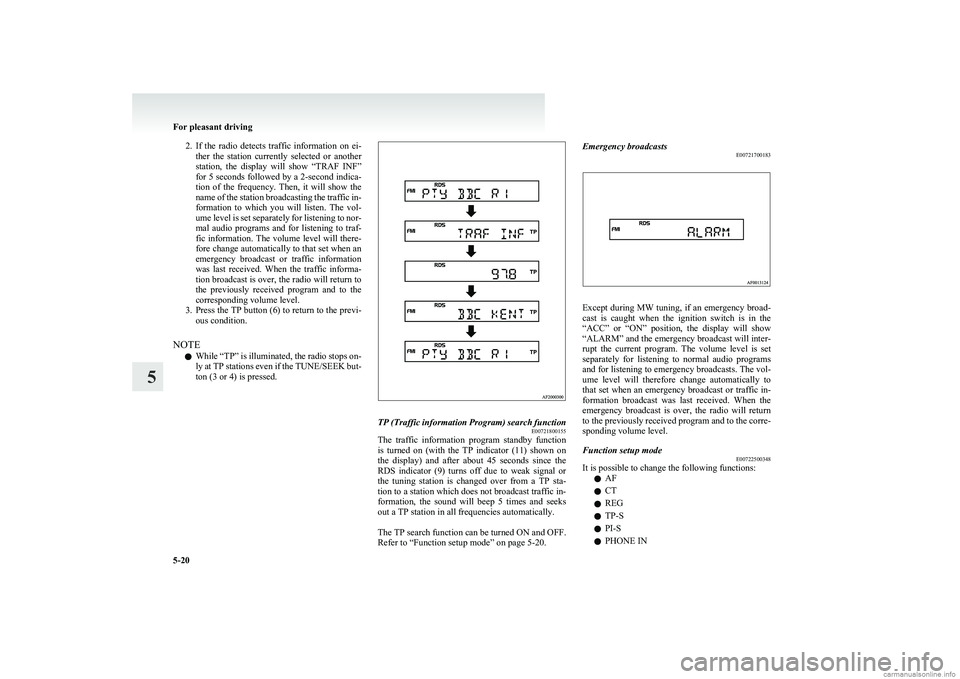
2.If the radio detects traffic information on ei-
ther the station currently selected or another
station, the display will show “TRAF INF”
for 5 seconds followed by a 2-second indica-
tion of the frequency. Then, it will show the
name of the station broadcasting the traffic in-
formation to which you will listen. The vol-
ume level is set separately for listening to nor-
mal audio programs and for listening to traf-
fic information. The volume level will there-
fore change automatically to that set when an
emergency broadcast or traffic information
was last received. When the traffic informa-
tion broadcast is over, the radio will return to
the previously received program and to the
corresponding volume level.
3. Press the TP button (6) to return to the previ-
ous condition.
NOTE l While “TP” is illuminated, the radio stops on-
ly at TP stations even if the TUNE/SEEK but-
ton (3 or 4) is pressed.TP (Traffic information Program) search function E00721800155
The traffic information program standby function
is turned on (with the TP indicator (11) shown on
the display) and after about 45 seconds since the
RDS indicator (9) turns off due to weak signal or
the tuning station is changed over from a TP sta-
tion to a station which does not broadcast traffic in-
formation, the sound will beep 5 times and seeks
out a TP station in all frequencies automatically.
The TP search function can be turned ON and OFF.
Refer to “Function setup mode” on page 5-20.
Emergency broadcasts E00721700183
Except during MW tuning, if an emergency broad-
cast is caught when the ignition switch is in the
“ACC” or “ON” position, the display will show
“ALARM” and the emergency broadcast will inter-
rupt the current program. The volume level is set
separately for listening to normal audio programs
and for listening to emergency broadcasts. The vol-
ume level will therefore change automatically to
that set when an emergency broadcast or traffic in-
formation broadcast was last received. When the
emergency broadcast is over, the radio will return
to the previously received program and to the corre-
sponding volume level.
Function setup mode E00722500348
It is possible to change the following functions:
l AF
l CT
l REG
l TP-S
l PI-S
l PHONE IN
For pleasant driving
5-20
5