System control MITSUBISHI ECLIPSE CROSS 2019 Owner's Manual (in English)
[x] Cancel search | Manufacturer: MITSUBISHI, Model Year: 2019, Model line: ECLIPSE CROSS, Model: MITSUBISHI ECLIPSE CROSS 2019Pages: 423, PDF Size: 75.41 MB
Page 294 of 423
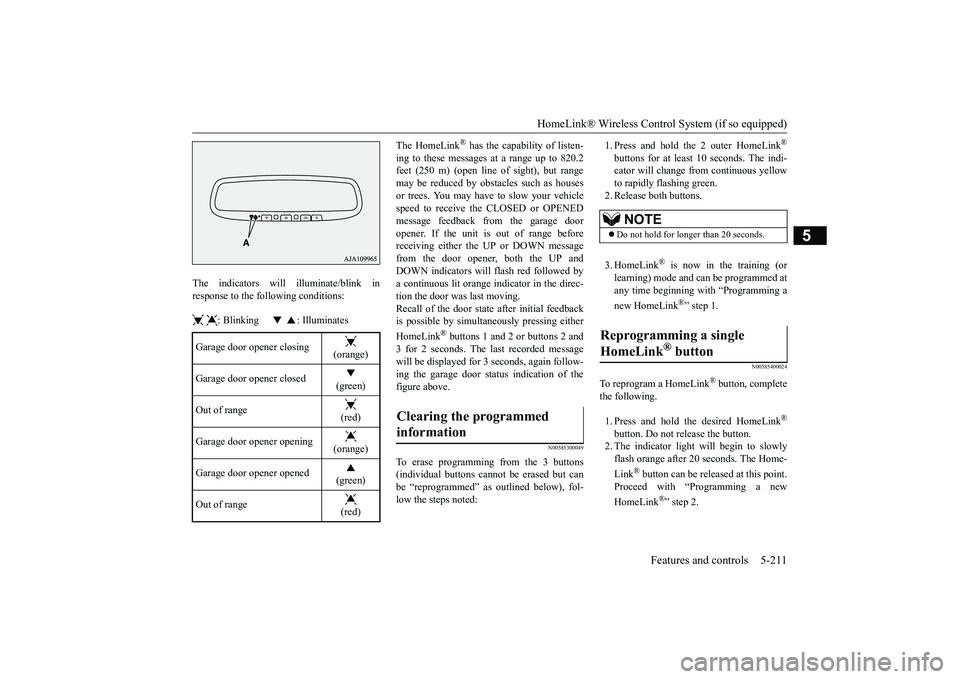
HomeLink® Wireless Control System (if so equipped)
Features and controls 5-211
5
The indicators will illuminate/blink in response to the following conditions: : Blinking : Illuminates
The HomeLink
® has the capability of listen-
ing to these messages at a range up to 820.2 feet (250 m) (open line
of sight), but range
may be reduced by obstacles such as housesor trees. You may have to slow your vehicle speed to receive the CLOSED or OPENED message feedback from the garage dooropener. If the unit is out of range before receiving either the UP or DOWN message from the door opener, both the UP andDOWN indicators will
flash red followed by
a continuous lit orange indicator in the direc- tion the door was last moving. Recall of the door state after initial feedbackis possible by simultaneously pressing either HomeLink
® buttons 1 and 2 or buttons 2 and
3 for 2 seconds. The last recorded messagewill be displayed for 3 seconds, again follow- ing the garage door status indication of the figure above.
N00585300049
To erase programming from the 3 buttons(individual buttons cannot be erased but can be “reprogrammed” as outlined below), fol- low the steps noted:
1. Press and hold the 2 outer HomeLink
®
buttons for at least
10 seconds. The indi-
cator will change from continuous yellow to rapidly flashing green.2. Release both buttons. 3. HomeLink
® is now in the training (or
learning) mode and can be programmed at any time beginning with “Programming a new HomeLink
®” step 1.
N00585400024
To reprogram a HomeLink
® button, complete
the following. 1. Press and hold the desired HomeLink
®
button. Do not release the button. 2. The indicator light will begin to slowlyflash orange after 20 seconds. The Home- Link
® button can be released at this point.
Proceed with “Programming a new HomeLink
®” step 2.
Garage door opener closing
(orange)
Garage door opener closed
(green)
Out of range
(red)
Garage door opener opening
(orange)
Garage door opener opened
(green)
Out of range
(red)
Clearing the programmed information
NOTE
Do not hold for longer than 20 seconds.
Reprogramming a single HomeLink
® button
BK0266800US.book
211 ページ 2018年6月27日 水曜日 午後5時6分
Page 295 of 423
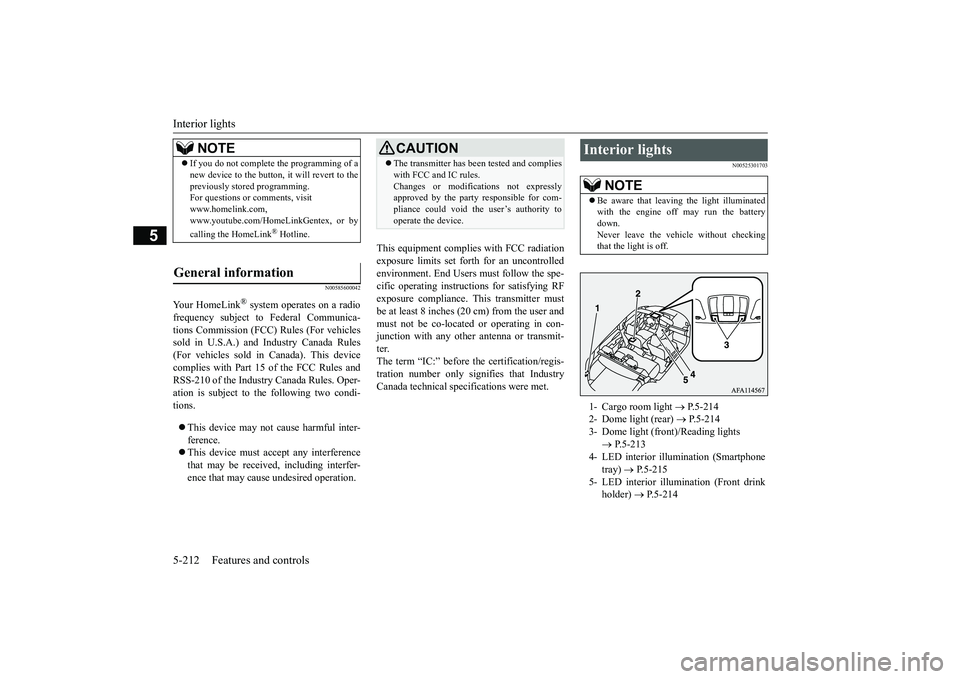
Interior lights 5-212 Features and controls
5
N00585600042
Your HomeLink
® system operates on a radio
frequency subject to Federal Communica- tions Commission (FCC) Rules (For vehiclessold in U.S.A.) and Industry Canada Rules (For vehicles sold in Canada). This device complies with Part 15 of the FCC Rules andRSS-210 of the Industry Canada Rules. Oper- ation is subject to the following two condi- tions. This device may not cause harmful inter- ference. This device must accept any interference that may be received, including interfer-ence that may cause undesired operation.
This equipment complies with FCC radiation exposure limits set forth for an uncontrolledenvironment. End Users must follow the spe-cific operating instructions for satisfying RF exposure compliance. This transmitter must be at least 8 inches (20 cm) from the user andmust not be co-located or operating in con- junction with any other antenna or transmit- ter.The term “IC:” before the certification/regis- tration number only signifies that Industry Canada technical specifications were met.
N00525301703
NOTE
If you do not complete the programming of a new device to the button, it will revert to the previously stored programming. For questions or comments, visit www.homelink.com,www.youtube.com/HomeLinkGentex, or by calling the HomeLink
® Hotline.
General information
CAUTION The transmitter has been tested and complies with FCC and IC rules. Changes or modifications not expressly approved by the party responsible for com- pliance could void the user’s authority tooperate the device.
Interior lights
NOTE
Be aware that leaving the light illuminated with the engine off may run the battery down. Never leave the vehicle without checkingthat the light is off.1- Cargo room light
P.5-214
2- Dome light (rear)
P.5-214
3- Dome light (front)/Reading lights
P.5-213
4- LED interior illumination (Smartphone
tray)
P.5-215
5- LED interior illumination (Front drink
holder)
P.5-214
BK0266800US.book
212 ページ 2018年6月27日 水曜日 午後5時6分
Page 297 of 423
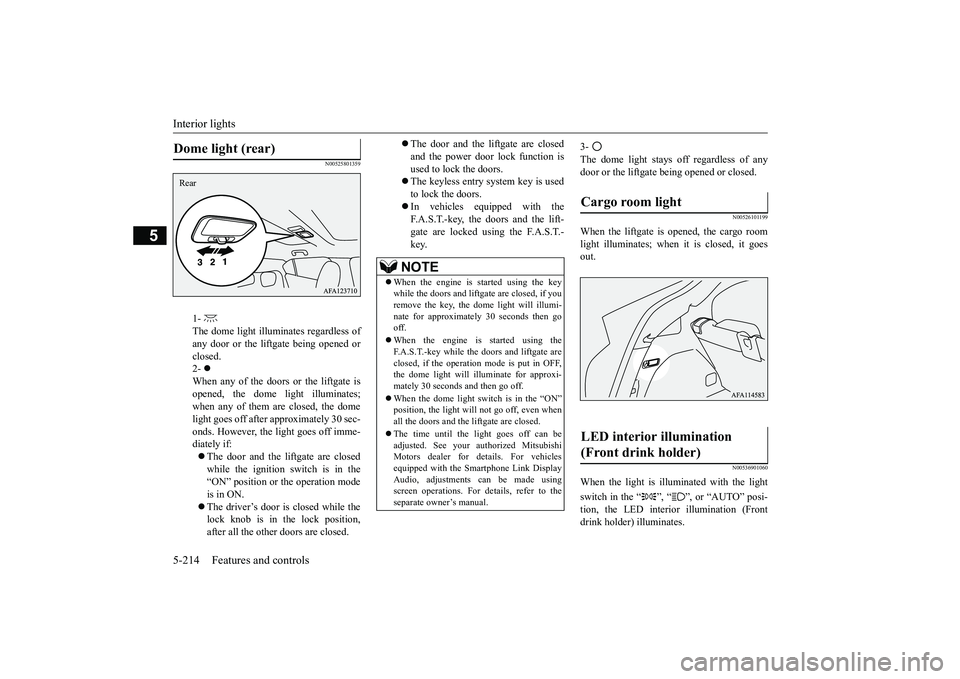
Interior lights 5-214 Features and controls
5
N00525801359
3- The dome light stays off regardless of any door or the liftgate being opened or closed.
N00526101199
When the liftgate is opened, the cargo roomlight illuminates; when it is closed, it goes out.
N00536901060
When the light is illu
minated with the light
switch in the “ ”, “ ”, or “AUTO” posi- tion, the LED interior illumination (Frontdrink holder) illuminates.
Dome light (rear)
1- The dome light illuminates regardless ofany door or the liftgate being opened orclosed. 2- When any of the doors or the liftgate isopened, the dome light illuminates; when any of them are closed, the dome light goes off after approximately 30 sec-onds. However, the light goes off imme- diately if: The door and the liftgate are closed while the ignition switch is in the “ON” position or the operation mode is in ON. The driver’s door is closed while the lock knob is in the lock position, after all the other doors are closed.
Rear
The door and the liftgate are closed and the power door lock function isused to lock the doors. The keyless entry system key is used to lock the doors. In vehicles equipped with the F.A.S.T.-key, the doors and the lift- gate are locked using the F.A.S.T.-key.NOTE
When the engine is started using the key while the doors and liftgate are closed, if you remove the key, the dome light will illumi-nate for approximately 30 seconds then go off. When the engine is started using the F.A.S.T.-key while the doors and liftgate are closed, if the operation mode is put in OFF,the dome light will illuminate for approxi- mately 30 seconds and then go off. When the dome light switch is in the “ON” position, the light will not go off, even when all the doors and the liftgate are closed. The time until the light goes off can be adjusted. See your au
thorized Mitsubishi
Motors dealer for details. For vehicles equipped with the Smartphone Link Display Audio, adjustments can be made using screen operations. For details, refer to the separate owner’s manual.
Cargo room light LED interior illumination (Front drink holder)
BK0266800US.book
214 ページ 2018年6月27日 水曜日 午後5時6分
Page 309 of 423
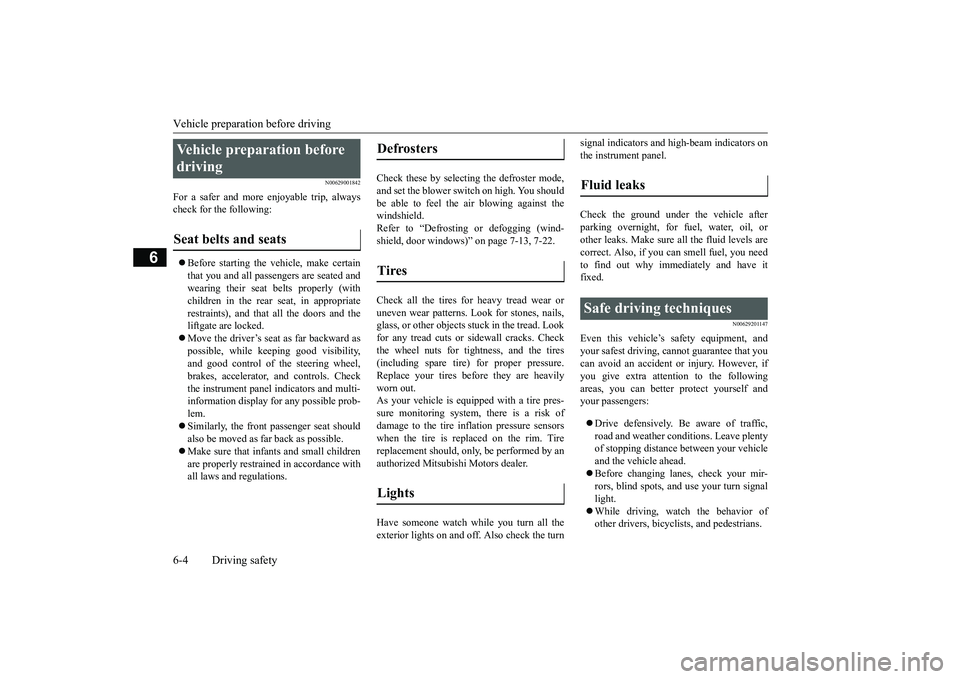
Vehicle preparation before driving 6-4 Driving safety
6
N00629001842
For a safer and more enjoyable trip, always check for the following: Before starting the vehicle, make certain that you and all passengers are seated and wearing their seat belts properly (with children in the rear seat, in appropriaterestraints), and that all the doors and the liftgate are locked. Move the driver’s seat as far backward as possible, while keeping good visibility, and good control of the steering wheel, brakes, accelerator, and controls. Checkthe instrument panel indicators and multi- information display for any possible prob- lem. Similarly, the front passenger seat should also be moved as far back as possible. Make sure that infants and small children are properly restrained in accordance with all laws and regulations.
Check these by selecting the defroster mode, and set the blower switch on high. You shouldbe able to feel the air blowing against the windshield. Refer to “Defrosting or defogging (wind-shield, door windows)” on page 7-13, 7-22. Check all the tires for heavy tread wear or uneven wear patterns. Look for stones, nails,glass, or other objects stuck in the tread. Look for any tread cuts or sidewall cracks. Check the wheel nuts for tightness, and the tires(including spare tire) for proper pressure. Replace your tires before they are heavily worn out.As your vehicle is equipped with a tire pres- sure monitoring system, there is a risk of damage to the tire inflation pressure sensorswhen the tire is replaced on the rim. Tire replacement should, only, be performed by an authorized Mitsubishi Motors dealer. Have someone watch while you turn all the exterior lights on and off. Also check the turn
signal indicators and high-beam indicators on the instrument panel. Check the ground under the vehicle after parking overnight, for fuel, water, oil, or other leaks. Make sure all the fluid levels are correct. Also, if you can smell fuel, you needto find out why immediately and have itfixed.
N00629201147
Even this vehicle’s safety equipment, andyour safest driving, cannot guarantee that you can avoid an accident or injury. However, if you give extra attention to the followingareas, you can better protect yourself and your passengers: Drive defensively. Be aware of traffic, road and weather conditions. Leave plentyof stopping distance between your vehicle and the vehicle ahead. Before changing lanes, check your mir- rors, blind spots, and use your turn signal light. While driving, watch the behavior of other drivers, bicyclists, and pedestrians.
Vehicle preparation before driving Seat belts and seats
Defrosters Tires Lights
Fluid leaks Safe driving techniques
BK0266800US.bo
ok 4 ページ 2018年6月27日 水曜日 午後5時6分
Page 318 of 423
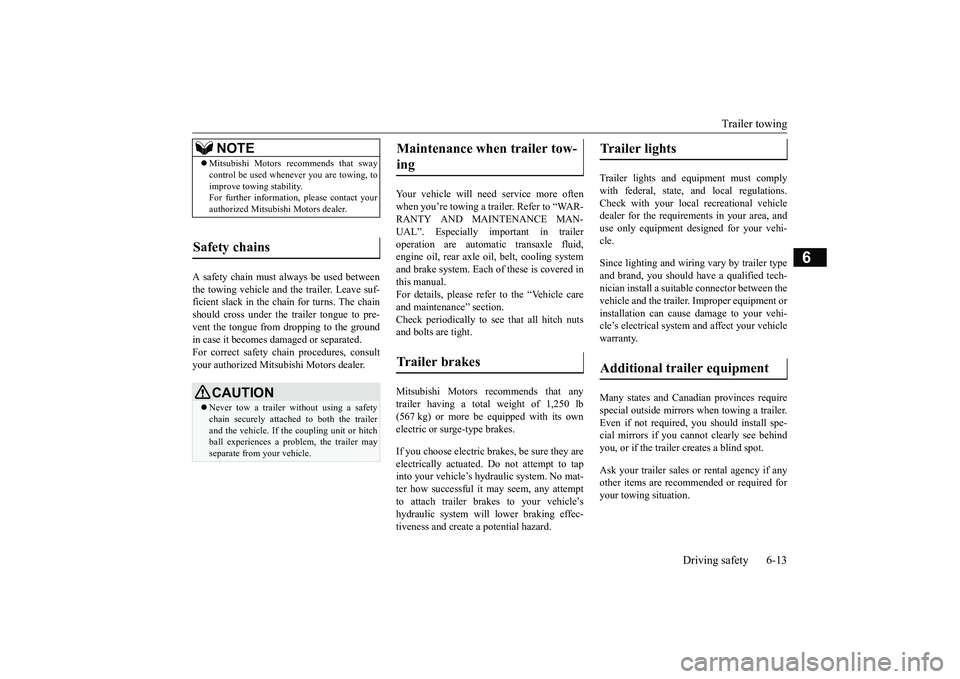
Trailer towing
Driving safety 6-13
6
A safety chain must always be used between the towing vehicle and the trailer. Leave suf- ficient slack in the chain for turns. The chain should cross under the trailer tongue to pre-vent the tongue from dropping to the ground in case it becomes damaged or separated. For correct safety chain procedures, consultyour authorized Mitsubishi Motors dealer.
Your vehicle will need service more often when you’re towing a trailer. Refer to “WAR- RANTY AND MAINTENANCE MAN- UAL”. Especially important in traileroperation are automatic transaxle fluid, engine oil, rear axle oil, belt, cooling system and brake system. Each of these is covered inthis manual.For details, please refer to the “Vehicle care and maintenance” section. Check periodically to see that all hitch nutsand bolts are tight. Mitsubishi Motors recommends that any trailer having a total weight of 1,250 lb (567 kg) or more be equipped with its own electric or surge-type brakes. If you choose electric brakes, be sure they are electrically actuated. Do not attempt to tap into your vehicle’s hydraulic system. No mat- ter how successful it may seem, any attemptto attach trailer brakes to your vehicle’s hydraulic system will lower braking effec- tiveness and create a potential hazard.
Trailer lights and equipment must comply with federal, state, and local regulations.Check with your local recreational vehicle dealer for the requirements in your area, and use only equipment designed for your vehi-cle. Since lighting and wiring vary by trailer type and brand, you should have a qualified tech- nician install a suitable connector between the vehicle and the trailer. Improper equipment orinstallation can cause damage to your vehi- cle’s electrical system and affect your vehicle warranty. Many states and Canadian provinces require special outside mirrors when towing a trailer.Even if not required, you should install spe- cial mirrors if you cannot clearly see behind you, or if the trailer creates a blind spot. Ask your trailer sales or rental agency if any other items are recommended or required for your towing situation.
NOTE
Mitsubishi Motors recommends that sway control be used when
ever you are towing, to
improve towing stability. For further information, please contact your authorized Mitsubishi Motors dealer.
Safety chains
CAUTION Never tow a trailer without using a safety chain securely attached to both the trailer and the vehicle. If the coupling unit or hitch ball experiences a problem, the trailer may separate from your vehicle.
Maintenance when trailer tow- ing Trailer brakes
Trailer lights Additional trailer equipment
BK0266800US.bo
ok 13 ページ 2018年6月27日 水曜日 午後5時6分
Page 323 of 423
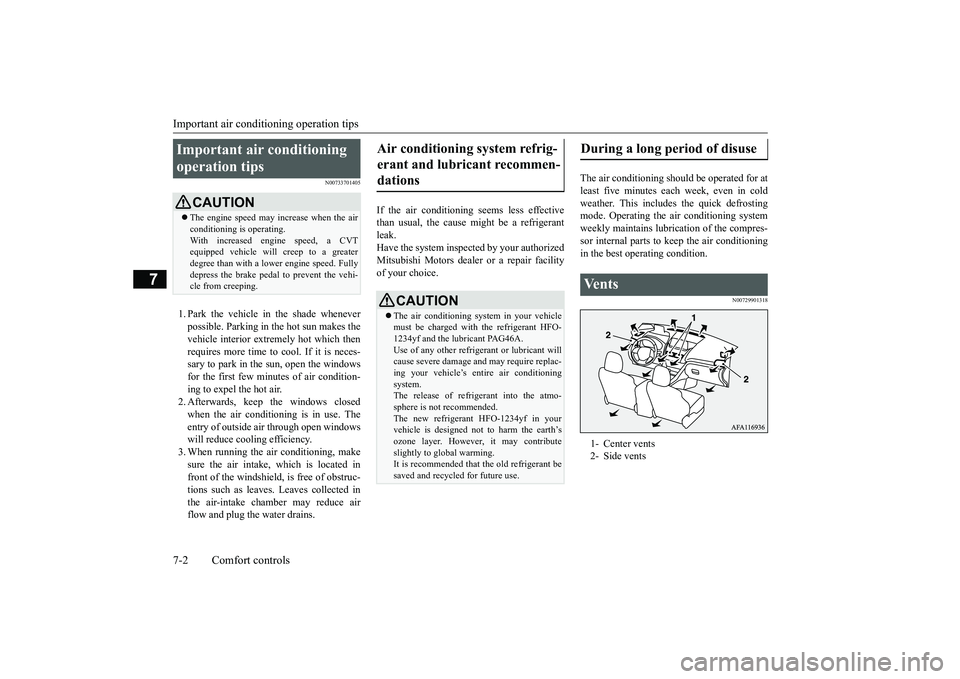
Important air conditioning operation tips 7-2 Comfort controls
7
N00733701405
1. Park the vehicle in the shade whenever possible. Parking in the hot sun makes thevehicle interior extremely hot which then requires more time to cool. If it is neces- sary to park in the sun, open the windowsfor the first few minutes of air condition- ing to expel the hot air. 2. Afterwards, keep the windows closedwhen the air conditioning is in use. The entry of outside air through open windows will reduce cooling efficiency.3. When running the air conditioning, make sure the air intake, which is located in front of the windshield, is free of obstruc-tions such as leaves. Leaves collected in the air-intake chamber may reduce air flow and plug the water drains.
If the air conditioning seems less effective than usual, the cause might be a refrigerant leak.Have the system inspected by your authorized Mitsubishi Motors dealer or a repair facility of your choice.
The air conditioning should be operated for at least five minutes each week, even in coldweather. This includes the quick defrosting mode. Operating the air conditioning system weekly maintains lubrication of the compres-sor internal parts to keep the air conditioning in the best operating condition.
N00729901318
Important air conditioning operation tips
CAUTION The engine speed may increase when the air conditioning is operating. With increased engine speed, a CVT equipped vehicle will creep to a greaterdegree than with a lower engine speed. Fully depress the brake pedal to prevent the vehi- cle from creeping.
Air conditioning system refrig- erant and lubricant recommen- dations
CAUTION The air conditioning system in your vehicle must be charged with the refrigerant HFO-1234yf and the lubricant PAG46A. Use of any other refrigerant or lubricant will cause severe damage and may require replac-ing your vehicle’s entire air conditioning system. The release of refrigerant into the atmo-sphere is not recommended. The new refrigerant HFO-1234yf in your vehicle is designed not to harm the earth’sozone layer. However, it may contribute slightly to global warming. It is recommended that the old refrigerant be saved and recycled for future use.
During a long period of disuse Ve n t s 1- Center vents 2- Side vents
BK0266800US.bo
ok 2 ページ 2018年6月27日 水曜日 午後5時6分
Page 329 of 423
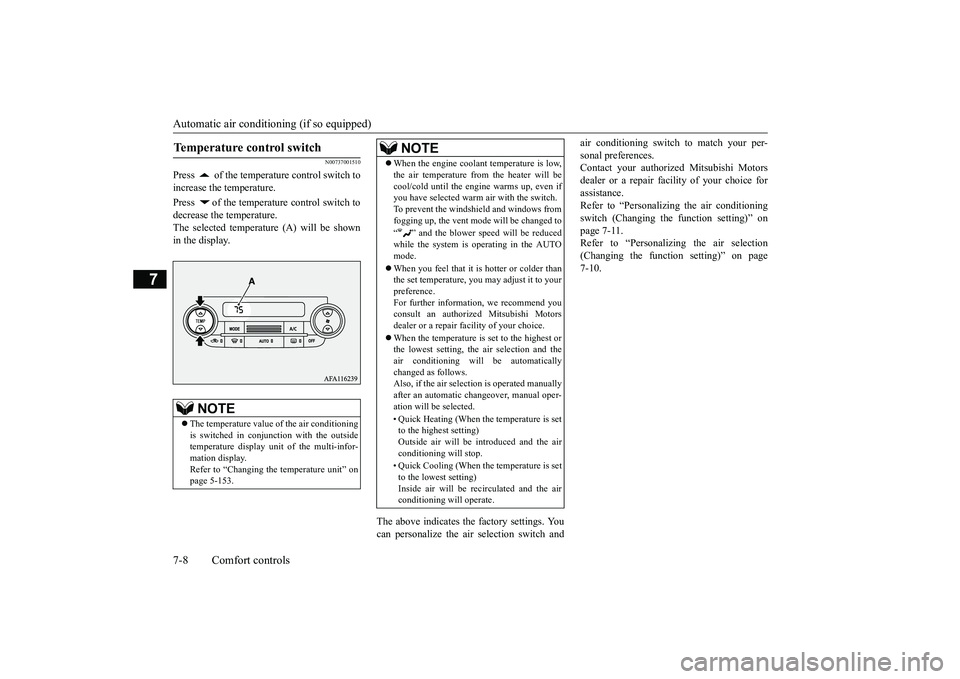
Automatic air conditioning (if so equipped) 7-8 Comfort controls
7
N00737001510
Press of the temperature control switch to increase the temperature. Press of the temperature control switch to decrease the temperature.The selected temperature (A) will be shown in the display.
The above indicates the factory settings. You can personalize the air selection switch and
air conditioning switch to match your per- sonal preferences. Contact your authorized Mitsubishi Motors dealer or a repair facility of your choice forassistance. Refer to “Personalizing the air conditioning switch (Changing the function setting)” onpage 7-11. Refer to “Personalizing the air selection (Changing the function setting)” on page7-10.
Temperature control switch
NOTE
The temperature value of the air conditioning is switched in conjunction with the outside temperature display unit of the multi-infor-mation display. Refer to “Changing the temperature unit” on page 5-153.
When the engine coolant temperature is low, the air temperature from the heater will be cool/cold until the engine warms up, even if you have selected warm
air with the switch.
To prevent the windshield and windows fromfogging up, the vent mode will be changed to “ ” and the blower speed will be reduced while the system is operating in the AUTOmode. When you feel that it is hotter or colder than the set temperature, you may adjust it to your preference. For further information, we recommend youconsult an authorized Mitsubishi Motors dealer or a repair facility of your choice. When the temperature is set to the highest or the lowest setting, the air selection and the air conditioning will be automaticallychanged as follows. Also, if the air selection is operated manually after an automatic changeover, manual oper-ation will be selected. • Quick Heating (When the temperature is set to the highest setting) Outside air will be introduced and the air conditioning will stop. • Quick Cooling (When the temperature is set to the lowest setting) Inside air will be recirculated and the air conditioning will operate.NOTE
BK0266800US.bo
ok 8 ページ 2018年6月27日 水曜日 午後5時6分
Page 330 of 423
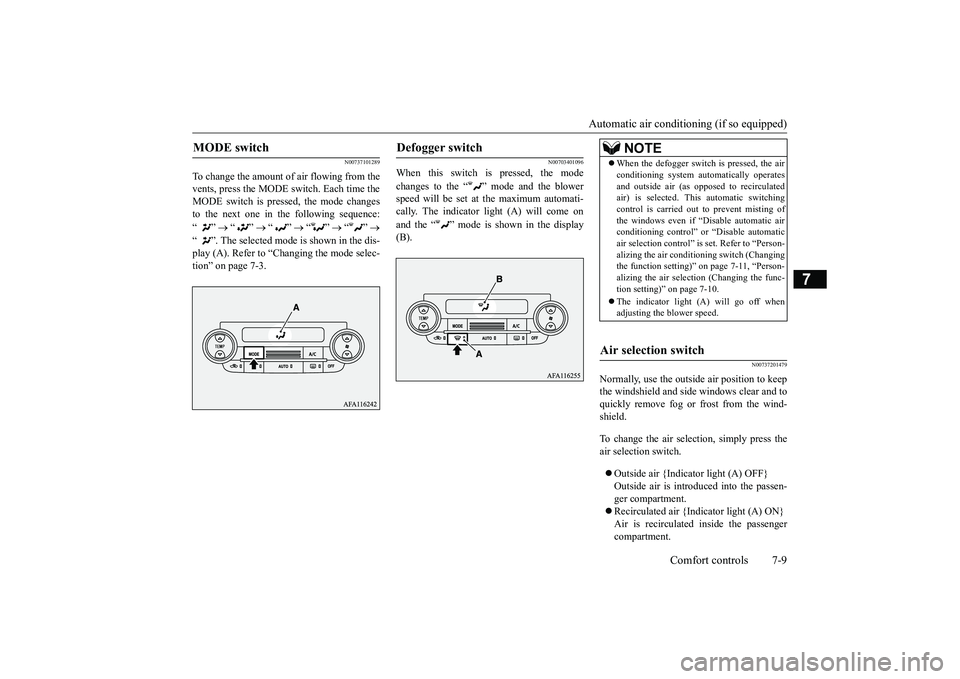
Automatic air conditioning (if so equipped)
Comfort controls 7-9
7
N00737101289
To change the amount of air flowing from the vents, press the MODE switch. Each time theMODE switch is pressed, the mode changes to the next one in the following sequence: “”
“”
“”
“”
“”
“ ”. The selected mode is shown in the dis- play (A). Refer to “Changing the mode selec- tion” on page 7-3.
N00703401096
When this switch is pressed, the mode changes to the “ ” mode and the blower speed will be set at the maximum automati- cally. The indicator light (A) will come on and the “ ” mode is shown in the display (B).
N00737201479
Normally, use the outside air position to keepthe windshield and side windows clear and toquickly remove fog or frost from the wind- shield. To change the air selection, simply press the air selection switch. Outside air {Indicator light (A) OFF} Outside air is introduced into the passen- ger compartment. Recirculated air {Indicator light (A) ON} Air is recirculated inside the passenger compartment.
MODE switch
Defogger switch
NOTE
When the defogger switch is pressed, the air conditioning system automatically operates and outside air (as opposed to recirculated air) is selected. This automatic switching control is carried out to prevent misting ofthe windows even if “Disable automatic air conditioning control” or “Disable automatic air selection control” is set. Refer to “Person-alizing the air conditioning switch (Changing the function setting)” on page 7-11, “Person- alizing the air selection (Changing the func-tion setting)” on page 7-10. The indicator light (A) will go off when adjusting the blower speed.
Air selection switch
BK0266800US.bo
ok 9 ページ 2018年6月27日 水曜日 午後5時6分
Page 331 of 423
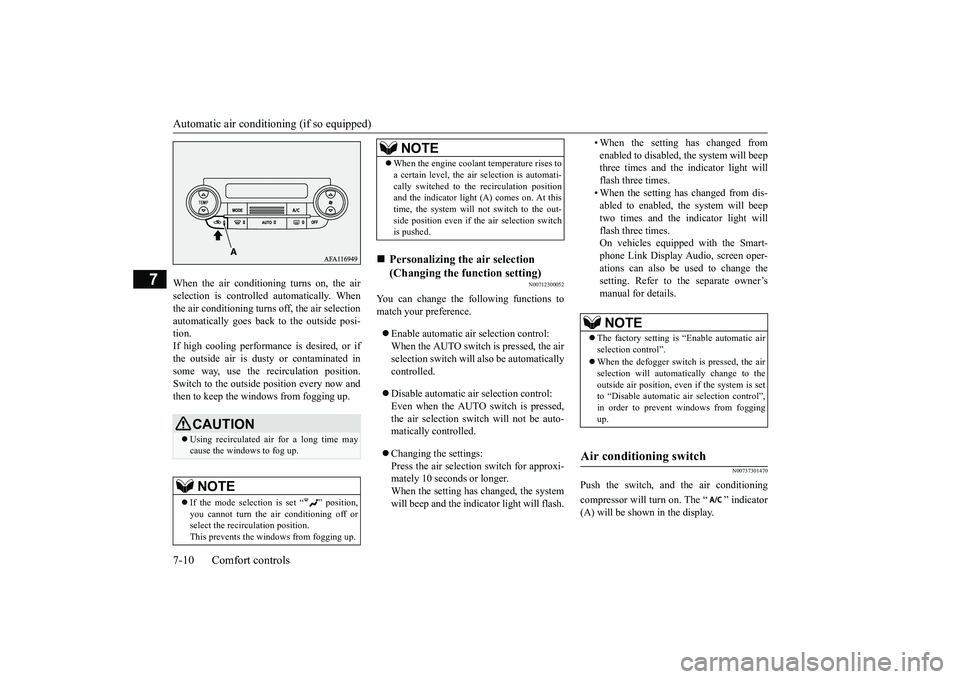
Automatic air conditioning (if so equipped) 7-10 Comfort controls
7
When the air conditioning turns on, the air selection is controlled automatically. Whenthe air conditioning turns off, the air selection automatically goes back to the outside posi- tion.If high cooling performance is desired, or if the outside air is dusty or contaminated in some way, use the recirculation position.Switch to the outside po
sition every now and
then to keep the windows from fogging up.
N00712300052
You can change the following functions tomatch your preference. Enable automatic air selection control: When the AUTO switch is pressed, the air selection switch will also be automatically controlled. Disable automatic air selection control: Even when the AUTO switch is pressed, the air selection switch will not be auto- matically controlled. Changing the settings: Press the air selection switch for approxi- mately 10 seconds or longer. When the setting has changed, the systemwill beep and the indicator light will flash.
• When the setting has changed from enabled to disabled, the system will beep three times and the indicator light will flash three times.• When the setting has changed from dis- abled to enabled, the system will beep two times and the indicator light willflash three times. On vehicles equipped with the Smart- phone Link Display Audio, screen oper-ations can also be used to change thesetting. Refer to the separate owner’s manual for details.
N00737301470
Push the switch, and the air conditioning compressor will turn on. The “ ” indicator (A) will be shown in the display.
CAUTION Using recirculated air for a long time may cause the windows to fog up.NOTE
If the mode selection is set “ ” position, you cannot turn the air conditioning off orselect the recirculation position. This prevents the windows from fogging up.
When the engine coolant temperature rises to a certain level, the air selection is automati- cally switched to the recirculation position and the indicator light (A) comes on. At this time, the system will not switch to the out-side position even if the air selection switch is pushed.
Personalizing the air selection (Changing the function setting) NOTE
NOTE
The factory setting is “Enable automatic air selection control”. When the defogger switch is pressed, the air selection will automatically change to theoutside air position, even if the system is set to “Disable automatic air selection control”, in order to prevent windows from foggingup.
Air conditioning switch
BK0266800US.bo
ok 10 ページ 2018年6月27日 水曜日 午後5時6分
Page 332 of 423
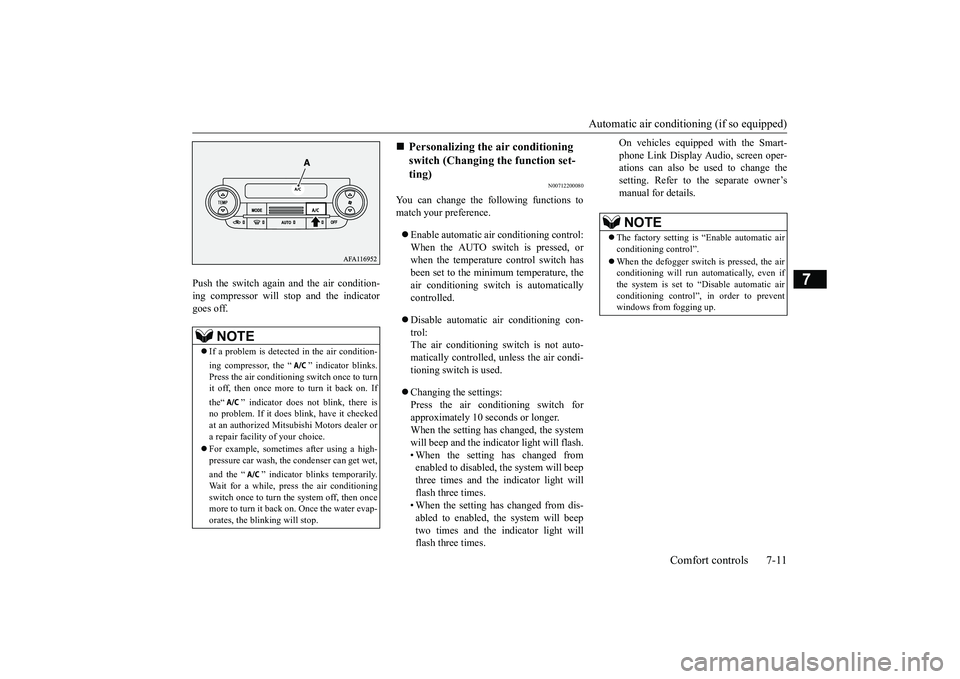
Automatic air conditioning (if so equipped)
Comfort controls 7-11
7
Push the switch again and the air condition- ing compressor will stop and the indicatorgoes off.
N00712200080
You can change the following functions to match your preference. Enable automatic air conditioning control: When the AUTO switch is pressed, orwhen the temperature control switch has been set to the minimum temperature, the air conditioning switch is automaticallycontrolled. Disable automatic air conditioning con- trol: The air conditioning switch is not auto- matically controlled, unless the air condi-tioning switch is used. Changing the settings: Press the air conditioning switch for approximately 10 seconds or longer.When the setting has changed, the system will beep and the indicator light will flash. • When the setting has changed fromenabled to disabled, the system will beep three times and the indicator light will flash three times.• When the setting has changed from dis- abled to enabled, the system will beep two times and the indicator light willflash three times.
On vehicles equipped with the Smart- phone Link Display Audio, screen oper- ations can also be used to change the setting. Refer to the separate owner’smanual for details.
NOTE
If a problem is detected in the air condition- ing compressor, the “ ” indicator blinks. Press the air conditioning switch once to turn it off, then once more to turn it back on. If the“ ” indicator does not blink, there is no problem. If it does blink, have it checkedat an authorized Mitsubishi Motors dealer or a repair facility of your choice. For example, sometimes after using a high- pressure car wash, the condenser can get wet, and the “ ” indicator blinks temporarily. Wait for a while, press the air conditioning switch once to turn the system off, then once more to turn it back on. Once the water evap- orates, the blinking will stop.
Personalizing the air conditioning switch (Changing the function set-ting)
NOTE
The factory setting is “Enable automatic air conditioning control”. When the defogger switch is pressed, the air conditioning will run automatically, even if the system is set to “Disable automatic airconditioning control”, in order to prevent windows from fogging up.
BK0266800US.bo
ok 11 ページ 2018年6月27日 水曜日 午後5時6分