sensor MITSUBISHI ECLIPSE CROSS 2019 (in English) Service Manual
[x] Cancel search | Manufacturer: MITSUBISHI, Model Year: 2019, Model line: ECLIPSE CROSS, Model: MITSUBISHI ECLIPSE CROSS 2019Pages: 423, PDF Size: 75.41 MB
Page 274 of 423
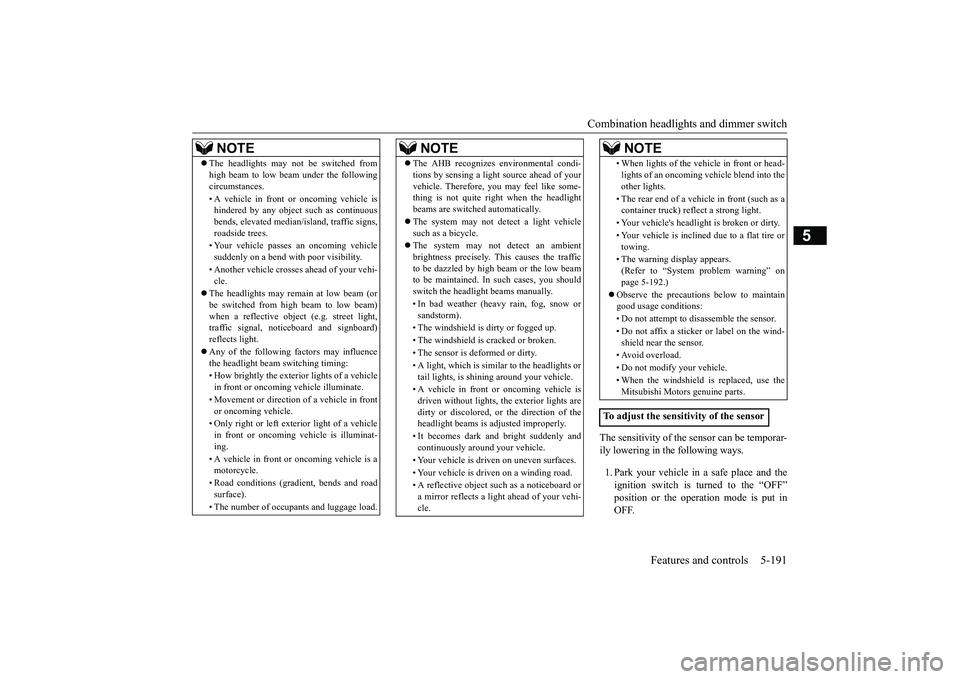
Combination headlights and dimmer switch
Features and controls 5-191
5
The sensitivity of the sensor can be temporar- ily lowering in the following ways. 1. Park your vehicle in a safe place and the ignition switch is turned to the “OFF” position or the operation mode is put inOFF.
NOTE
The headlights may not be switched from high beam to low beam under the following circumstances. • A vehicle in front or oncoming vehicle is hindered by any object such as continuous bends, elevated median/island, traffic signs, roadside trees. • Your vehicle passes an oncoming vehicle suddenly on a bend with poor visibility. • Another vehicle crosses ahead of your vehi- cle.
The headlights may remain at low beam (or be switched from high beam to low beam)when a reflective object
(e.g. street light,
traffic signal, noticeboard and signboard) reflects light. Any of the following factors may influence the headlight beam switching timing: • How brightly the exteri
or lights of a vehicle
in front or oncoming vehicle illuminate. • Movement or direction of a vehicle in front or oncoming vehicle. • Only right or left exterior light of a vehicle in front or oncoming vehicle is illuminat-ing. • A vehicle in front or oncoming vehicle is a motorcycle. • Road conditions (gradient, bends and road surface). • The number of occupants and luggage load.
The AHB recognizes environmental condi- tions by sensing a light source ahead of your vehicle. Therefore, you may feel like some- thing is not quite right when the headlight beams are switched automatically. The system may not detect a light vehicle such as a bicycle. The system may not detect an ambient brightness precisely. This causes the trafficto be dazzled by high beam or the low beam to be maintained. In such cases, you should switch the headlight beams manually. • In bad weather (heavy rain, fog, snow or sandstorm). • The windshield is dirty or fogged up. • The windshield is cracked or broken. • The sensor is deformed or dirty.• A light, which is similar to the headlights or tail lights, is shining around your vehicle. • A vehicle in front or oncoming vehicle is driven without lights, the exterior lights aredirty or discolored, or the direction of the headlight beams is adjusted improperly. • It becomes dark and bright suddenly and continuously around your vehicle. • Your vehicle is driven on uneven surfaces. • Your vehicle is driven on a winding road.• A reflective object such as a noticeboard or a mirror reflects a light ahead of your vehi- cle.NOTE
• When lights of the vehicle in front or head-lights of an oncoming vehicle blend into the other lights. • The rear end of a vehicle in front (such as a container truck) reflect a strong light. • Your vehicle's headlight
is broken or dirty.
• Your vehicle is inclined due to a flat tire or towing. • The warning display appears. (Refer to “System problem warning” onpage 5-192.)
Observe the precautions below to maintain good usage conditions: • Do not attempt to disassemble the sensor.• Do not affix a sticker or label on the wind- shield near the sensor. • Avoid overload. • Do not modify your vehicle. • When the windshield is replaced, use the Mitsubishi Motors genuine parts.
To adjust the sensitivity of the sensor
NOTE
BK0266800US.book
191 ページ 2018年6月27日 水曜日 午後5時6分
Page 275 of 423

Combination headlights and dimmer switch 5-192 Features and controls
5
2. Press the AHB switch more than 15 times within 5 seconds after operation mode is turned on.
N00593800056
If a problem occurs with the system, the fol-lowing warning display will appear to the type of the problem. If a failure is detected in the system, the fol- lowing warning display will appear and the AHB will automatically be turned off. If the warning display remains even after theignition switch is turned to the “OFF” posi- tion or the operation mode is put in OFF and then turned back to ON, please contact anauthorized Mitsubishi Motors dealer. [When the AHB is malfunctioning]
[When the sensor is malfunctioning]
If the system becomes temporarily unavail- able due to the high or
low temperature of the
sensor, the following warning display will appear.After the temperature of the sensor has been in range, the system will automatically return to operation.If the warning display does not disappear after waiting for a while, there is a possibility that the AHB has a malfunction. Contact anauthorized Mitsubishi Motors dealer forinspection of the system.
System problem warning
The AHB deactivation due to fault
NOTE
If the sensor or its surrounding area becomes extremely high temperature when parking the vehicle under a blazing sun, the “AHBSERVICE REQUIRED” warning display may appear. If the message remains even after the tem- perature of the sensor or its surrounding area has been in range, please contact an autho-rized Mitsubishi Motors dealer.
Sensor is too hot or cold
BK0266800US.book
192 ページ 2018年6月27日 水曜日 午後5時6分
Page 276 of 423
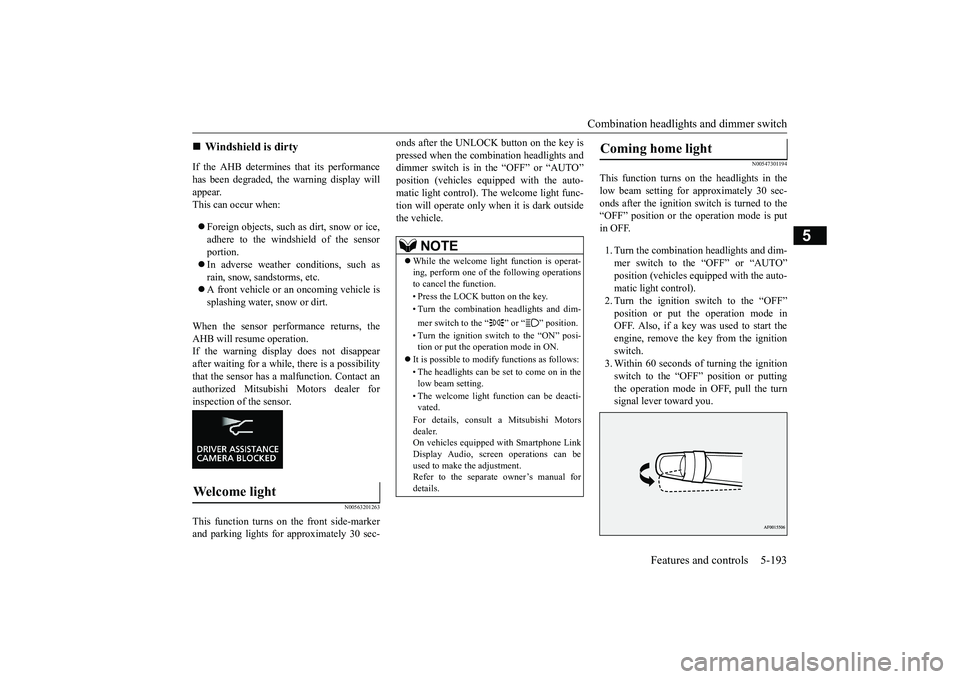
Combination headlights and dimmer switch
Features and controls 5-193
5
If the AHB determines that its performance has been degraded, the warning display will appear. This can occur when: Foreign objects, such as dirt, snow or ice, adhere to the windshield of the sensor portion. In adverse weather
conditions, such as
rain, snow, sandstorms, etc. A front vehicle or an oncoming vehicle is splashing water, snow or dirt.
When the sensor performance returns, the AHB will resume operation.If the warning display does not disappear after waiting for a while, there is a possibility that the sensor has a malfunction. Contact anauthorized Mitsubishi Motors dealer for inspection of the sensor.
N00563201263
This function turns on the front side-markerand parking lights for approximately 30 sec-
onds after the UNLOCK button on the key is pressed when the combination headlights and dimmer switch is in the “OFF” or “AUTO” position (vehicles equipped with the auto-matic light control). The welcome light func- tion will operate only when it is dark outside the vehicle.
N00547301194
This function turns on the headlights in thelow beam setting for approximately 30 sec-onds after the ignition switch is turned to the “OFF” position or the operation mode is put in OFF. 1. Turn the combination headlights and dim- mer switch to the “OFF” or “AUTO”position (vehicles equipped with the auto- matic light control). 2. Turn the ignition switch to the “OFF”position or put the operation mode in OFF. Also, if a key was used to start the engine, remove the key from the ignitionswitch. 3. Within 60 seconds of turning the ignition switch to the “OFF” position or puttingthe operation mode in OFF, pull the turn signal lever toward you.
Windshield is dirty
Welcome light
NOTE
While the welcome light function is operat- ing, perform one of the following operationsto cancel the function. • Press the LOCK button on the key.• Turn the combination headlights and dim- mer switch to the “ ” or “ ” position. • Turn the ignition switch to the “ON” posi- tion or put the operation mode in ON.
It is possible to modify functions as follows: • The headlights can be set to come on in the low beam setting. • The welcome light function can be deacti- vated. For details, consult a Mitsubishi Motors dealer. On vehicles equipped with Smartphone Link Display Audio, screen operations can beused to make the adjustment. Refer to the separate owner’s manual for details.
Coming home light
BK0266800US.book
193 ページ 2018年6月27日 水曜日 午後5時6分
Page 280 of 423
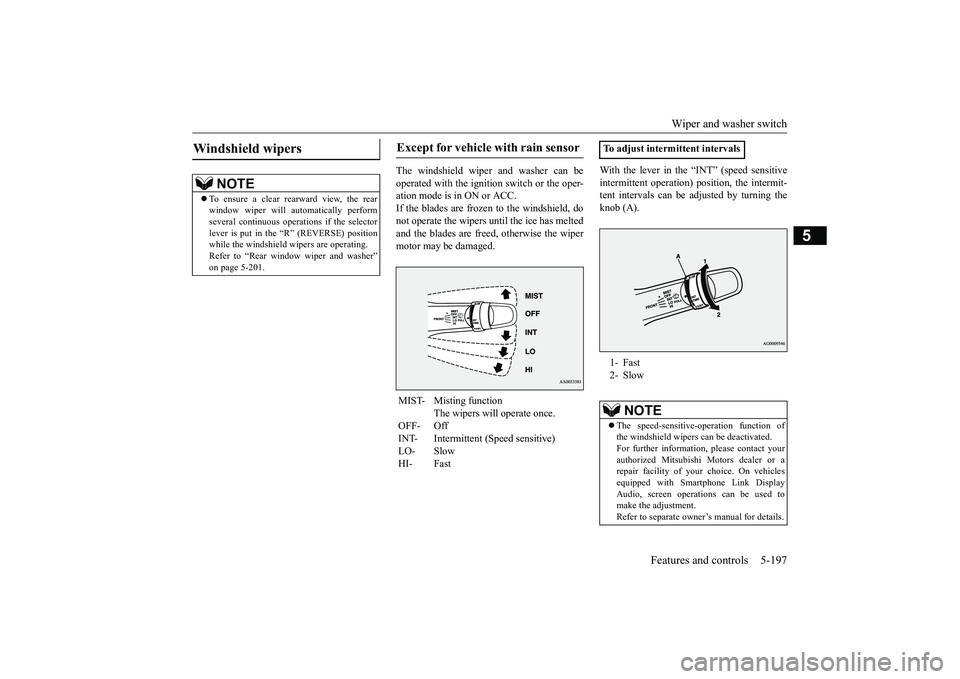
Wiper and washer switch
Features and controls 5-197
5
The windshield wiper and washer can be operated with the ignition switch or the oper- ation mode is in ON or ACC.If the blades are frozen to the windshield, do not operate the wipers until the ice has melted and the blades are freed, otherwise the wipermotor may be damaged.
With the lever in the “INT” (speed sensitive intermittent operation) position, the intermit- tent intervals can be adjusted by turning the knob (A).
Windshield wipers
NOTE
To ensure a clear rearward view, the rear window wiper will automatically perform several continuous operat
ions if the selector
lever is put in the “R” (REVERSE) positionwhile the windshield wipers are operating. Refer to “Rear window wiper and washer” on page 5-201.
Except for vehicle with rain sensor MIST- Misting function
The wipers will operate once.
OFF- Off INT- Intermittent (Speed sensitive) LO- SlowHI- Fast
To adjust intermittent intervals 1- Fast 2- Slow
NOTE
The speed-sensitive-operation function of the windshield wipers can be deactivated. For further information, please contact yourauthorized Mitsubishi Motors dealer or a repair facility of your choice. On vehicles equipped with Smartphone Link DisplayAudio, screen operations can be used to make the adjustment. Refer to separate owner’s manual for details.
BK0266800US.book
197 ページ 2018年6月27日 水曜日 午後5時6分
Page 281 of 423
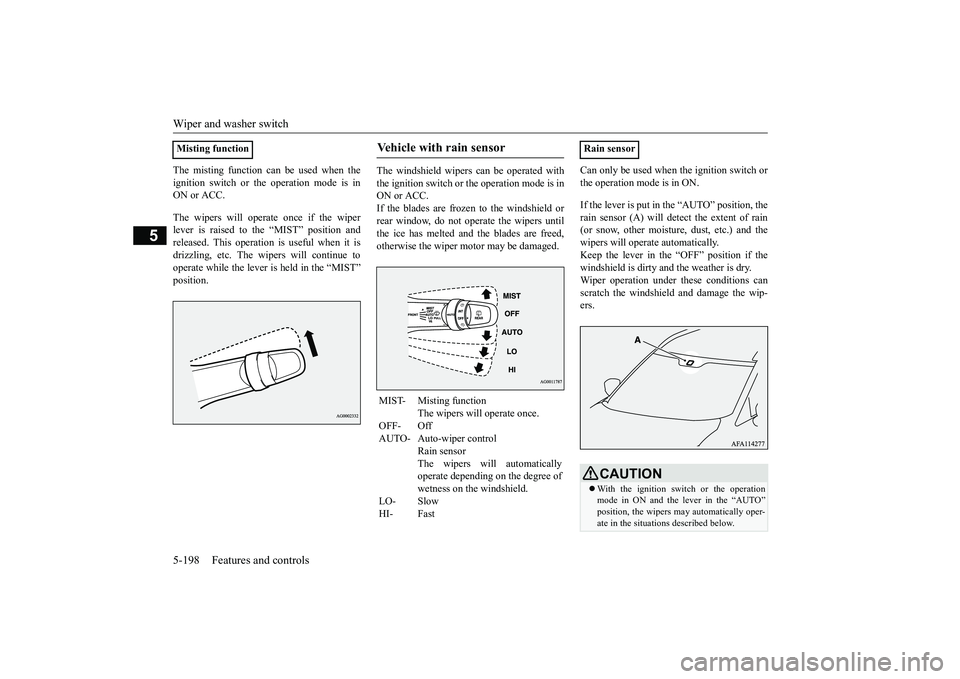
Wiper and washer switch 5-198 Features and controls
5
The misting function can be used when the ignition switch or the operation mode is in ON or ACC. The wipers will operate once if the wiper lever is raised to the “MIST” position andreleased. This operation is useful when it is drizzling, etc. The wipers will continue to operate while the lever is held in the “MIST”position.
The windshield wipers can be operated with the ignition switch or the operation mode is in ON or ACC.If the blades are frozen to the windshield or rear window, do not operate the wipers until the ice has melted and the blades are freed,otherwise the wiper motor may be damaged.
Can only be used when the ignition switch or the operation mode is in ON. If the lever is put in the “AUTO” position, the rain sensor (A) will detect the extent of rain (or snow, other moisture, dust, etc.) and thewipers will operate automatically. Keep the lever in the “OFF” position if the windshield is dirty and the weather is dry.Wiper operation under these conditions canscratch the windshield and damage the wip- ers.
Misting function
Vehicle with rain sensor MIST- Misting function
The wipers will operate once.
OFF- Off AUTO- Auto-wiper control
Rain sensorThe wipers will automatically operate depending on the degree of wetness on the windshield.
LO- Slow HI- Fast
Rain sensor
CAUTION With the ignition switch or the operation mode in ON and the lever in the “AUTO” position, the wipers may automatically oper- ate in the situations described below.
BK0266800US.book
198 ページ 2018年6月27日 水曜日 午後5時6分
Page 282 of 423
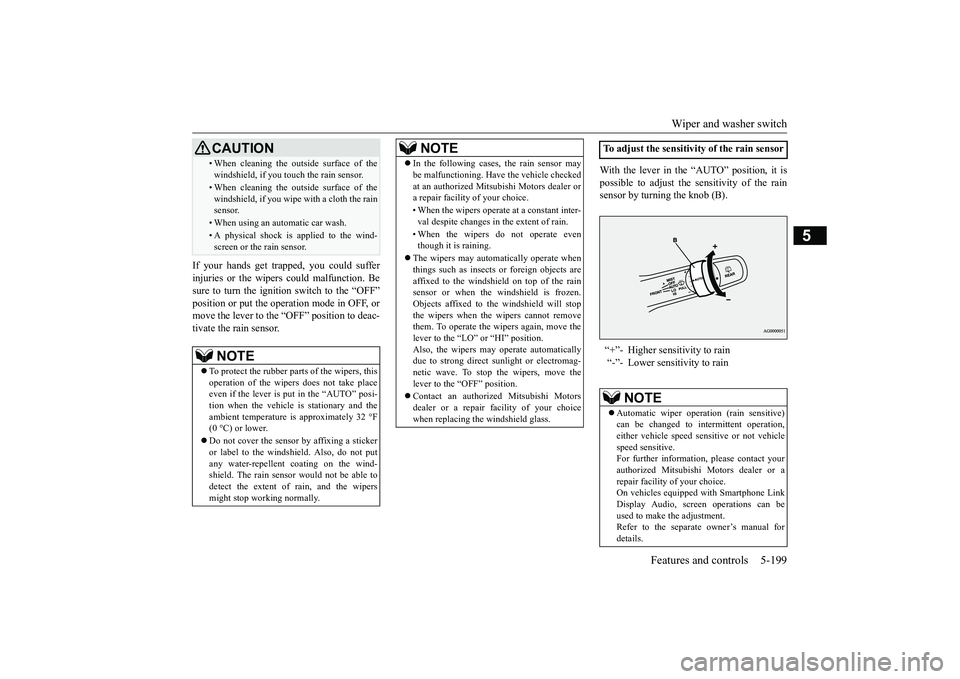
Wiper and washer switch
Features and controls 5-199
5
If your hands get trapped, you could suffer injuries or the wipers could malfunction. Besure to turn the igniti
on switch to the “OFF”
position or put the operation mode in OFF, or move the lever to the
“OFF” position to deac-
tivate the rain sensor.
With the lever in the “AUTO” position, it is possible to adjust the sensitivity of the rain sensor by turning the knob (B).
• When cleaning the outside surface of the windshield, if you touch the rain sensor.• When cleaning the outside surface of the windshield, if you wipe with a cloth the rainsensor.• When using an automatic car wash.• A physical shock is applied to the wind-screen or the rain sensor.NOTE
To protect the rubber parts of the wipers, this operation of the wipers does not take place even if the lever is put in the “AUTO” posi-tion when the vehicle is stationary and the ambient temperature is approximately 32 °F (0 °C) or lower. Do not cover the sensor by affixing a sticker or label to the windshield. Also, do not put any water-repellent coating on the wind- shield. The rain sensor would not be able todetect the extent of rain, and the wipers might stop working normally.CAUTION
In the following cases, the rain sensor may be malfunctioning. Have the vehicle checked at an authorized Mitsubishi Motors dealer or a repair facility of your choice. • When the wipers operate at a constant inter- val despite changes in the extent of rain. • When the wipers do not operate even though it is raining.
The wipers may automatically operate when things such as insects or foreign objects are affixed to the windshield on top of the rainsensor or when the windshield is frozen. Objects affixed to the windshield will stop the wipers when the wipers cannot removethem. To operate the wipers again, move the lever to the “LO” or “HI” position. Also, the wipers may operate automaticallydue to strong direct sunlight or electromag- netic wave. To stop the wipers, move the lever to the “OFF” position. Contact an authorized Mitsubishi Motors dealer or a repair facility of your choicewhen replacing the windshield glass.NOTE
To adjust the sensitivity of the rain sensor “+”- Higher sensitivity to rain “-”- Lower sensitivity to rain
NOTE
Automatic wiper operation (rain sensitive) can be changed to intermittent operation,either vehicle speed sensitive or not vehicle speed sensitive. For further information, please contact yourauthorized Mitsubishi Motors dealer or a repair facility of your choice. On vehicles equipped with Smartphone LinkDisplay Audio, screen operations can be used to make the adjustment. Refer to the separate owner’s manual fordetails.
BK0266800US.book
199 ページ 2018年6月27日 水曜日 午後5時6分
Page 309 of 423
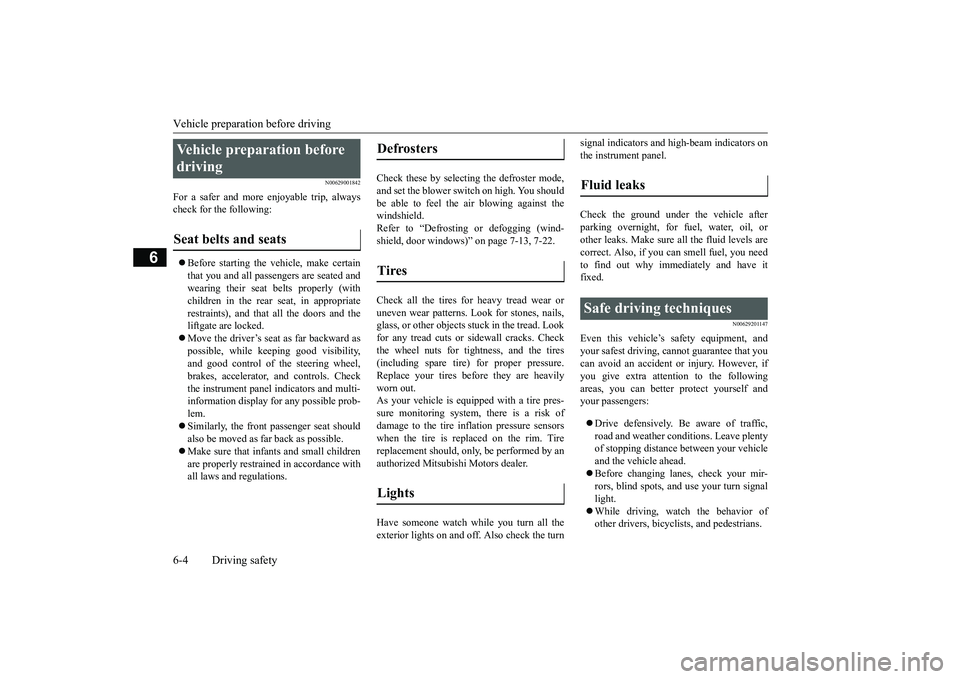
Vehicle preparation before driving 6-4 Driving safety
6
N00629001842
For a safer and more enjoyable trip, always check for the following: Before starting the vehicle, make certain that you and all passengers are seated and wearing their seat belts properly (with children in the rear seat, in appropriaterestraints), and that all the doors and the liftgate are locked. Move the driver’s seat as far backward as possible, while keeping good visibility, and good control of the steering wheel, brakes, accelerator, and controls. Checkthe instrument panel indicators and multi- information display for any possible prob- lem. Similarly, the front passenger seat should also be moved as far back as possible. Make sure that infants and small children are properly restrained in accordance with all laws and regulations.
Check these by selecting the defroster mode, and set the blower switch on high. You shouldbe able to feel the air blowing against the windshield. Refer to “Defrosting or defogging (wind-shield, door windows)” on page 7-13, 7-22. Check all the tires for heavy tread wear or uneven wear patterns. Look for stones, nails,glass, or other objects stuck in the tread. Look for any tread cuts or sidewall cracks. Check the wheel nuts for tightness, and the tires(including spare tire) for proper pressure. Replace your tires before they are heavily worn out.As your vehicle is equipped with a tire pres- sure monitoring system, there is a risk of damage to the tire inflation pressure sensorswhen the tire is replaced on the rim. Tire replacement should, only, be performed by an authorized Mitsubishi Motors dealer. Have someone watch while you turn all the exterior lights on and off. Also check the turn
signal indicators and high-beam indicators on the instrument panel. Check the ground under the vehicle after parking overnight, for fuel, water, oil, or other leaks. Make sure all the fluid levels are correct. Also, if you can smell fuel, you needto find out why immediately and have itfixed.
N00629201147
Even this vehicle’s safety equipment, andyour safest driving, cannot guarantee that you can avoid an accident or injury. However, if you give extra attention to the followingareas, you can better protect yourself and your passengers: Drive defensively. Be aware of traffic, road and weather conditions. Leave plentyof stopping distance between your vehicle and the vehicle ahead. Before changing lanes, check your mir- rors, blind spots, and use your turn signal light. While driving, watch the behavior of other drivers, bicyclists, and pedestrians.
Vehicle preparation before driving Seat belts and seats
Defrosters Tires Lights
Fluid leaks Safe driving techniques
BK0266800US.bo
ok 4 ページ 2018年6月27日 水曜日 午後5時6分
Page 328 of 423
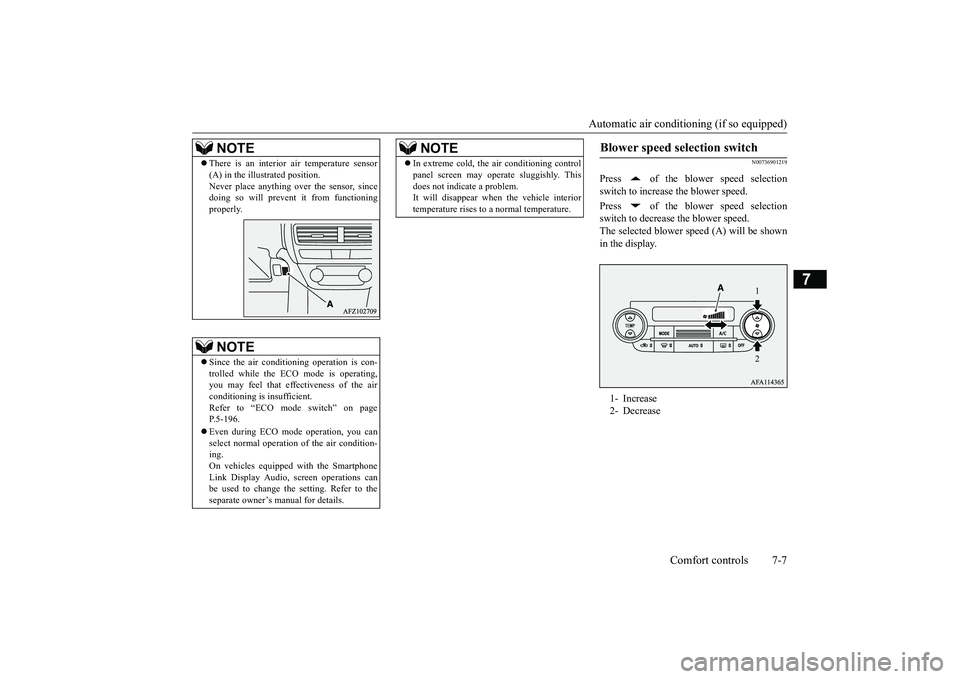
Automatic air conditioning (if so equipped)
Comfort controls 7-7
7
N00736901219
Press of the blower speed selection switch to increase the blower speed. Press of the blower speed selection switch to decrease the blower speed.The selected blower speed (A) will be shown in the display.
NOTE
There is an interior air temperature sensor (A) in the illustrated position. Never place anything over the sensor, since doing so will prevent it from functioning properly.NOTE
Since the air conditioning operation is con- trolled while the ECO mode is operating, you may feel that effectiveness of the air conditioning is insufficient.Refer to “ECO mode switch” on page P.5-196. Even during ECO mode operation, you can select normal operation of the air condition- ing.On vehicles equipped with the Smartphone Link Display Audio, screen operations can be used to change the setting. Refer to the separate owner’s manual for details.
In extreme cold, the air conditioning control panel screen may operate sluggishly. This does not indicate a problem. It will disappear when the vehicle interior temperature rises to a normal temperature.NOTE
Blower speed selection switch
1- Increase 2- Decrease
1 2
BK0266800US.bo
ok 7 ページ 2018年6月27日 水曜日 午後5時6分
Page 337 of 423
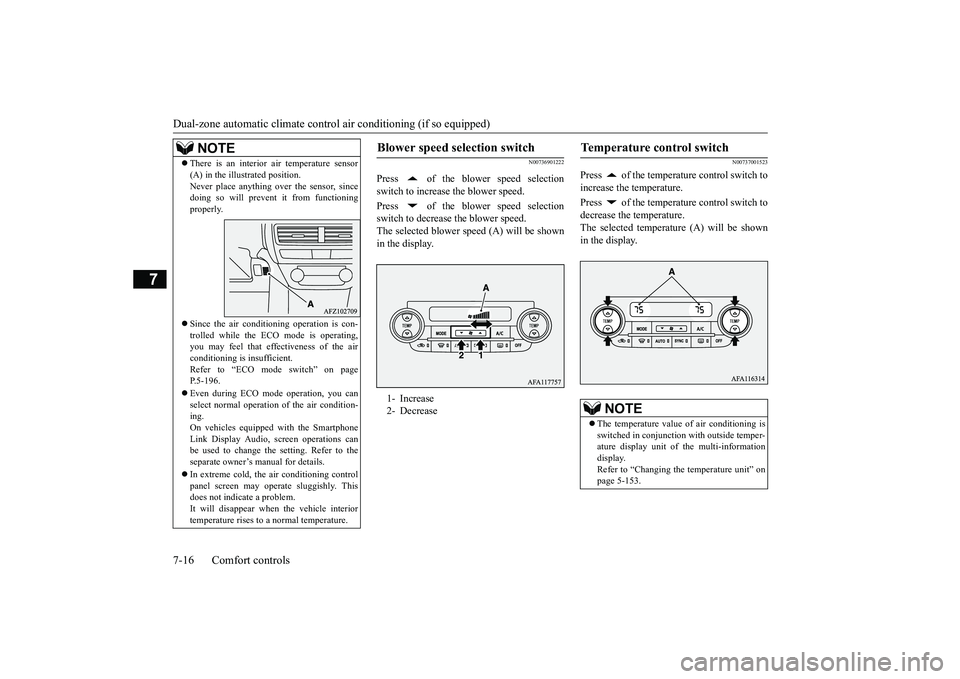
Dual-zone automatic climate contro
l air conditioning (if so equipped)
7-16 Comfort controls
7
N00736901222
Press of the blower speed selection switch to increase the blower speed. Press of the blower speed selection switch to decrease the blower speed.The selected blower speed (A) will be shown in the display.
N00737001523
Press of the temperature control switch toincrease the temperature. Press of the temperature control switch to decrease the temperature.The selected temperature (A) will be shown in the display.
NOTE
There is an interior air temperature sensor (A) in the illustrated position. Never place anything over the sensor, since doing so will prevent it from functioning properly. Since the air conditioning operation is con- trolled while the ECO mode is operating, you may feel that effectiveness of the airconditioning is insufficient. Refer to “ECO mode switch” on page P.5-196. Even during ECO mode operation, you can select normal operation of the air condition-ing. On vehicles equipped with the Smartphone Link Display Audio, screen operations canbe used to change the setting. Refer to the separate owner’s manual for details. In extreme cold, the air conditioning control panel screen may operate sluggishly. This does not indicate a problem. It will disappear when the vehicle interior temperature rises to a normal temperature.
Blower speed selection switch
1- Increase 2- Decrease
Temperature control switch
NOTE
The temperature value of air conditioning is switched in conjunction with outside temper- ature display unit of the multi-informationdisplay. Refer to “Changing the temperature unit” on page 5-153.
BK0266800US.bo
ok 16 ページ 2018年6月27日 水曜日 午後5時6分
Page 378 of 423
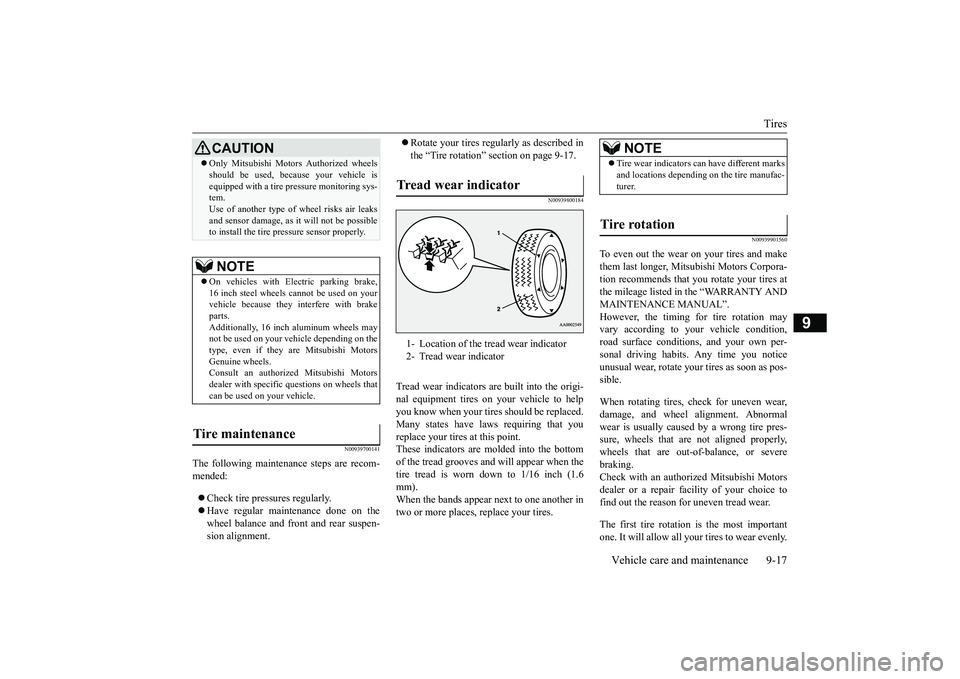
Tires
Vehicle care and maintenance 9-17
9
N00939700141
The following maintenance steps are recom- mended: Check tire pressures regularly. Have regular maintenance done on the wheel balance and front and rear suspen-sion alignment.
Rotate your tires regularly as described in the “Tire rotation” section on page 9-17.
N00939800184
Tread wear indicators are built into the origi- nal equipment tires on your vehicle to help you know when your tires should be replaced.Many states have laws requiring that you replace your tires at this point. These indicators are molded into the bottomof the tread grooves and will appear when the tire tread is worn down to 1/16 inch (1.6 mm).When the bands appear next to one another in two or more places, replace your tires.
N00939901560
To even out the wear on your tires and make them last longer, Mitsubishi Motors Corpora-tion recommends that you rotate your tires at the mileage listed in the “WARRANTY AND MAINTENANCE MANUAL”.However, the timing for tire rotation may vary according to your vehicle condition, road surface conditions, and your own per-sonal driving habits. Any time you notice unusual wear, rotate your tires as soon as pos- sible. When rotating tires, check for uneven wear, damage, and wheel alignment. Abnormal wear is usually caused by a wrong tire pres- sure, wheels that are not aligned properly,wheels that are out-of-balance, or severe braking. Check with an authorized Mitsubishi Motorsdealer or a repair faci
lity of your choice to
find out the reason for uneven tread wear. The first tire rotation is the most important one. It will allow all your tires to wear evenly.
Only Mitsubishi Motors Authorized wheels should be used, because your vehicle is equipped with a tire pressure monitoring sys- tem. Use of another type of wheel risks air leaksand sensor damage, as it will not be possible to install the tire pressure sensor properly.NOTE
On vehicles with Electric parking brake, 16 inch steel wheels cannot be used on yourvehicle because they interfere with brake parts. Additionally, 16 inch aluminum wheels maynot be used on your vehicle depending on the type, even if they are Mitsubishi Motors Genuine wheels.Consult an authorized Mitsubishi Motors dealer with specific questions on wheels that can be used on your vehicle.
Tire maintenance
CAUTION
Tread wear indicator 1- Location of the tread wear indicator 2- Tread wear indicator
NOTE
Tire wear indicators can have different marks and locations depending on the tire manufac- turer.
Tire rotation
BK0266800US.bo
ok 17 ページ 2018年6月27日 水曜日 午後5時6分