Indicator MITSUBISHI ECLIPSE CROSS 2020 (in English) Owner's Guide
[x] Cancel search | Manufacturer: MITSUBISHI, Model Year: 2020, Model line: ECLIPSE CROSS, Model: MITSUBISHI ECLIPSE CROSS 2020Pages: 427, PDF Size: 78.05 MB
Page 123 of 427
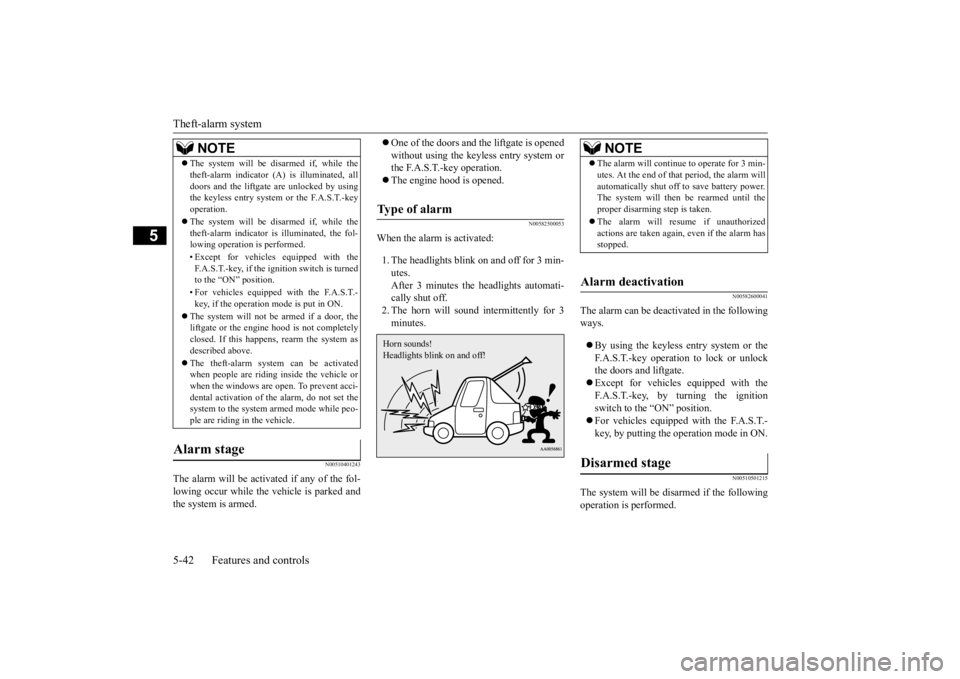
Theft-alarm system 5-42 Features and controls
5
N00510401243
The alarm will be activated if any of the fol- lowing occur while the vehicle is parked and the system is armed.
One of the doors and the liftgate is opened without using the keyless entry system or the F.A.S.T.-key operation. The engine hood is opened.
N00582500053
When the alarm is activated: 1. The headlights blink on and off for 3 min- utes.After 3 minutes the headlights automati-cally shut off. 2. The horn will sound intermittently for 3 minutes.
N00582600041
The alarm can be deactivated in the followingways. By using the keyless entry system or the F.A.S.T.-key operation to lock or unlock the doors and liftgate. Except for vehicles equipped with the F.A.S.T.-key, by turning the ignition switch to the “ON” position. For vehicles equipped with the F.A.S.T.- key, by putting the operation mode in ON.
N00510501215
The system will be disarmed if the followingoperation is performed.
The system will be disarmed if, while the theft-alarm indicator (A) is illuminated, all doors and the liftgate are unlocked by using the keyless entry system or the F.A.S.T.-key operation. The system will be disarmed if, while the theft-alarm indicator is illuminated, the fol-lowing operation is performed. • Except for vehicles equipped with the F.A.S.T.-key, if the ignition switch is turned to the “ON” position. • For vehicles equipped with the F.A.S.T.- key, if the operation mode is put in ON.
The system will not be armed if a door, the liftgate or the engine hood is not completely closed. If this happens, rearm the system asdescribed above. The theft-alarm system can be activated when people are riding inside the vehicle or when the windows are open. To prevent acci- dental activation of the alarm, do not set thesystem to the system armed mode while peo- ple are riding in the vehicle.
Alarm stage
NOTE
Type of alarm Horn sounds! Headlights blink on and off!
NOTE
The alarm will continue to operate for 3 min- utes. At the end of that period, the alarm will automatically shut off to save battery power. The system will then
be rearmed until the
proper disarming step is taken. The alarm will resume if unauthorized actions are taken again, even if the alarm hasstopped.
Alarm deactivation Disarmed stage
BK0277700US.bo
ok 42 ページ 2019年3月8日 金曜日 午前9時23分
Page 124 of 427
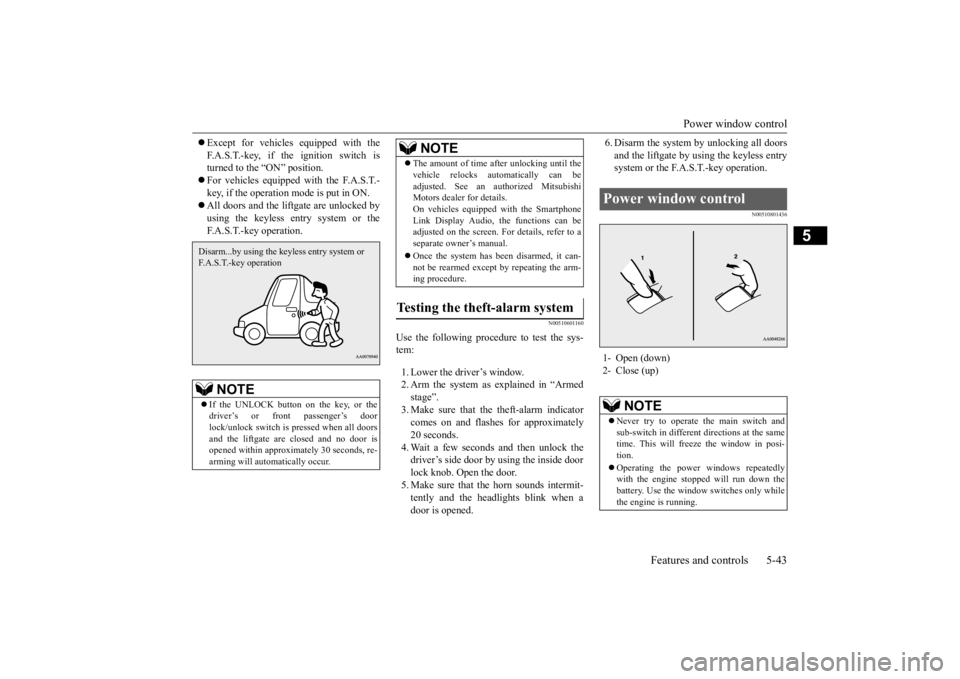
Power window control
Features and controls 5-43
5
Except for vehicles equipped with the F.A.S.T.-key, if the ignition switch is turned to the “ON” position. For vehicles equipped with the F.A.S.T.- key, if the operation mode is put in ON. All doors and the liftgate are unlocked by using the keyless entry system or theF.A.S.T.-key operation.
N00510601160
Use the following procedure to test the sys- tem: 1. Lower the driver’s window. 2. Arm the system as explained in “Armedstage”. 3. Make sure that the theft-alarm indicator comes on and flashes for approximately20 seconds. 4. Wait a few seconds and then unlock the driver’s side door by using the inside doorlock knob. Open the door. 5. Make sure that the horn sounds intermit- tently and the headlights blink when adoor is opened.
6. Disarm the system by unlocking all doors and the liftgate by using the keyless entry system or the F.A.S.T.-key operation.
N00510801436
NOTE
If the UNLOCK button on the key, or the driver’s or front passenger’s doorlock/unlock switch is pressed when all doors and the liftgate are closed and no door is opened within approximately 30 seconds, re-arming will automatically occur.Disarm...by using the keyless entry system or F.A.S.T.-key operation
The amount of time after unlocking until the vehicle relocks automatically can be adjusted. See an authorized Mitsubishi Motors dealer for details. On vehicles equipped with the SmartphoneLink Display Audio, the functions can be adjusted on the screen. For details, refer to a separate owner’s manual. Once the system has been disarmed, it can- not be rearmed except by repeating the arm-ing procedure.
Testing the theft-alarm system
NOTE
Power window control 1- Open (down) 2- Close (up)
NOTE
Never try to operate the main switch and sub-switch in different directions at the same time. This will freeze the window in posi- tion. Operating the power windows repeatedly with the engine stopped will run down thebattery. Use the window switches only while the engine is running.
BK0277700US.bo
ok 43 ページ 2019年3月8日 金曜日 午前9時23分
Page 132 of 427
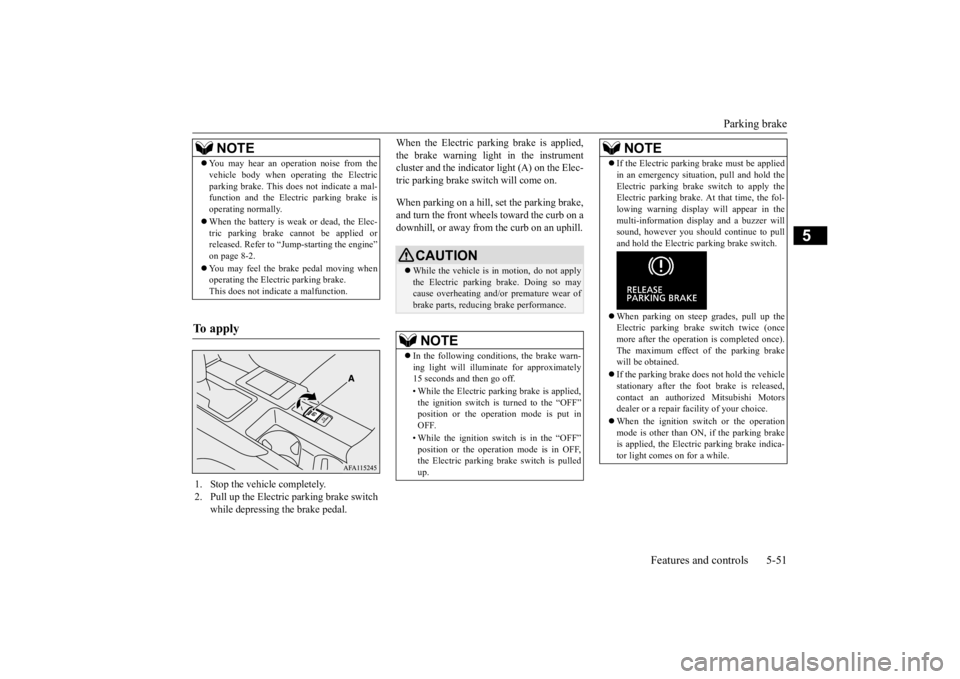
Parking brake
Features and controls 5-51
5
When the Electric parking brake is applied, the brake warning light in the instrument cluster and the indicator light (A) on the Elec- tric parking brake switch will come on. When parking on a hill, set the parking brake, and turn the front wheels toward the curb on a downhill, or away from the curb on an uphill.
NOTE
You may hear an operation noise from the vehicle body when operating the Electric parking brake. This
does not indicate a mal-
function and the Electric parking brake is operating normally. When the battery is weak or dead, the Elec- tric parking brake cannot be applied orreleased. Refer to “Jump-starting the engine” on page 8-2. You may feel the brake pedal moving when operating the Electric parking brake. This does not indicate a malfunction.
To apply
1. Stop the vehicle completely. 2. Pull up the Electric parking brake switch
while depressing the brake pedal.
CAUTION While the vehicle is in motion, do not apply the Electric parking brake. Doing so may cause overheating and/or premature wear of brake parts, reducing brake performance. NOTE
In the following conditions, the brake warn- ing light will illuminate for approximately 15 seconds and then go off. • While the Electric parking brake is applied, the ignition switch is turned to the “OFF”position or the operation mode is put in OFF. • While the ignition switch is in the “OFF” position or the operation mode is in OFF, the Electric parking brake switch is pulled up.
If the Electric parking brake must be applied in an emergency situation, pull and hold the Electric parking brake switch to apply the Electric parking brake. At that time, the fol- lowing warning display will appear in themulti-information display and a buzzer will sound, however you should continue to pull and hold the Electric parking brake switch. When parking on steep grades, pull up the Electric parking brake switch twice (once more after the operation is completed once).The maximum effect of the parking brake will be obtained. If the parking brake does
not hold the vehicle
stationary after the foot brake is released, contact an authorized Mitsubishi Motorsdealer or a repair facility of your choice. When the ignition switch or the operation mode is other than ON, if the parking brake is applied, the Electric parking brake indica- tor light comes on for a while.NOTE
BK0277700US.bo
ok 51 ページ 2019年3月8日 金曜日 午前9時23分
Page 133 of 427
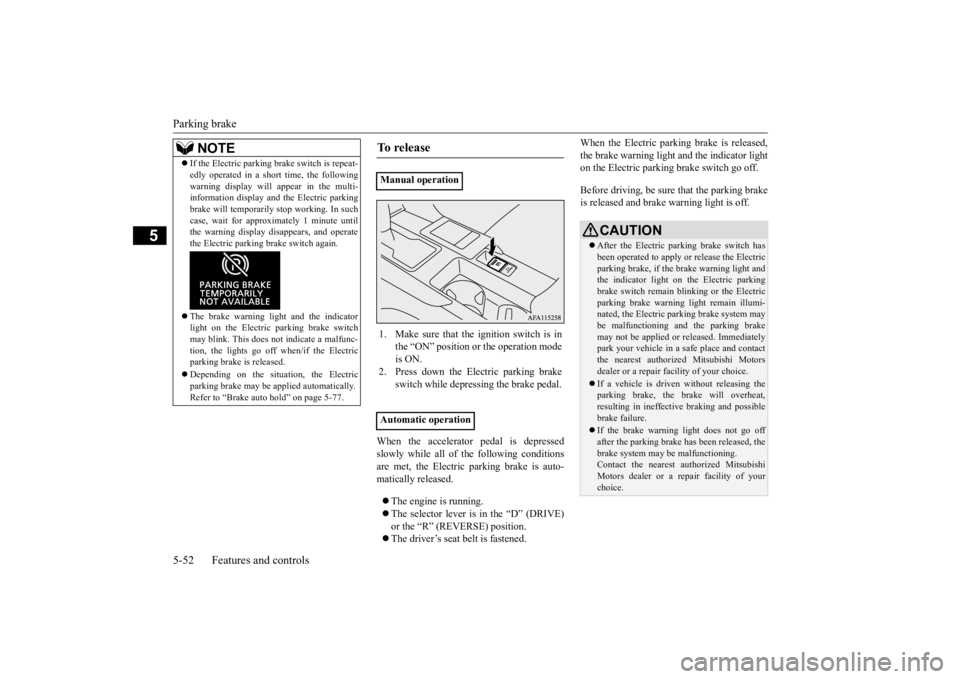
Parking brake 5-52 Features and controls
5
When the accelerator pedal is depressed slowly while all of the following conditionsare met, the Electric parking brake is auto- matically released. The engine is running. The selector lever is in the “D” (DRIVE) or the “R” (REVERSE) position. The driver’s seat belt is fastened.
When the Electric parking brake is released, the brake warning light and the indicator light on the Electric parking brake switch go off. Before driving, be sure that the parking brake is released and brake warning light is off.
If the Electric parking brake switch is repeat- edly operated in a short time, the following warning display will appear in the multi- information display and the Electric parking brake will temporarily stop working. In suchcase, wait for approximately 1 minute until the warning display disappears, and operate the Electric parking brake switch again. The brake warning light and the indicator light on the Electric parking brake switch may blink. This does not indicate a malfunc-tion, the lights go off when/if the Electric parking brake is released. Depending on the situation, the Electric parking brake may be applied automatically. Refer to “Brake auto hold” on page 5-77.NOTE
To release
Manual operation 1. Make sure that the ignition switch is in
the “ON” position or the operation mode is ON.
2. Press down the Electric parking brake
switch while depressing the brake pedal.
Automatic operation
CAUTION After the Electric parking brake switch has been operated to apply or release the Electricparking brake, if the brake warning light and the indicator light on the Electric parking brake switch remain blinking or the Electricparking brake warning light remain illumi- nated, the Electric parking brake system may be malfunctioning and the parking brakemay not be applied or released. Immediately park your vehicle in a safe place and contact the nearest authorized Mitsubishi Motorsdealer or a repair facility of your choice. If a vehicle is driven without releasing the parking brake, the brake will overheat, resulting in ineffective braking and possible brake failure. If the brake warning light does not go off after the parking brake has been released, thebrake system may be malfunctioning. Contact the nearest authorized Mitsubishi Motors dealer or a repair facility of your choice.
BK0277700US.bo
ok 52 ページ 2019年3月8日 金曜日 午前9時23分
Page 137 of 427
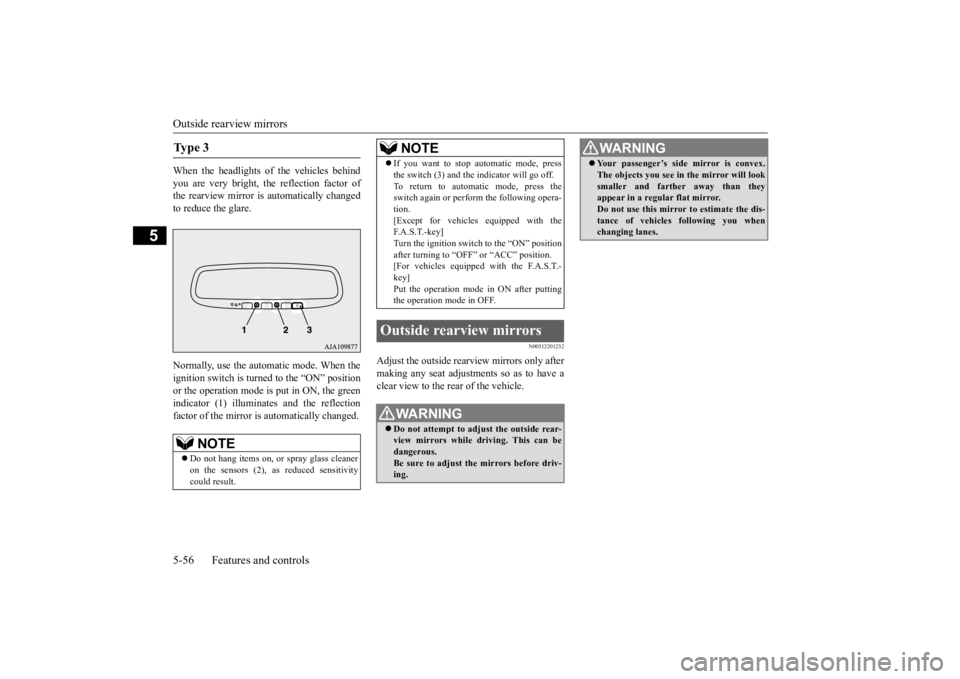
Outside rearview mirrors 5-56 Features and controls
5
When the headlights of the vehicles behind you are very bright, the reflection factor of the rearview mirror is automatically changedto reduce the glare. Normally, use the automatic mode. When the ignition switch is turned to the “ON” position or the operation mode is put in ON, the greenindicator (1) illuminates and the reflectionfactor of the mirror is automatically changed.
N00512201232
Adjust the outside rearview mirrors only aftermaking any seat adjustments so as to have a clear view to the rear of the vehicle.
Ty p e 3
NOTE
Do not hang items on, or spray glass cleaner on the sensors (2), as reduced sensitivity could result.
If you want to stop automatic mode, press the switch (3) and the indicator will go off. To return to automatic mode, press the switch again or perform the following opera- tion.[Except for vehicles equipped with the F. A . S . T. - k e y ] Turn the ignition switch to the “ON” positionafter turning to “OFF” or “ACC” position. [For vehicles equipped with the F.A.S.T.- key]Put the operation mode in ON after putting the operation mode in OFF.
Outside rearview mirrors
WA R N I N G Do not attempt to adjust the outside rear- view mirrors while driving. This can be dangerous. Be sure to adjust the mirrors before driv-ing.NOTE
Your passenger’s side mirror is convex. The objects you see in the mirror will look smaller and farther away than they appear in a regular flat mirror. Do not use this mirror to estimate the dis-tance of vehicles following you when changing lanes.WA R N I N G
BK0277700US.bo
ok 56 ページ 2019年3月8日 金曜日 午前9時23分
Page 140 of 427

Outside rearview mirrors
Features and controls 5-59
5
The Integrated Blind Spot Mirror (A) is a mirror for showing vehicles and other objects in the driver's blind spot (C) that are not shown in the main mirror (B).When checking the area to the rear of your vehicle, check the main mirror (B), and then check the Integrated Blind Spot Mirror (A).
N00549301332
When the rear window defogger switch ispressed with the engine running, the outside rearview mirrors are defogged or defrosted. Current will flow through the heater elementinside the mirrors, thus clearing away frost or condensation. The indicator light (A) will illuminate whilethe defogger is on. The heater will be turned off automatically in approximately 15 to 20 minutes depending onthe outside temperature.
D- When a vehicle is traveling far behind
your vehicle, the main mirror (B) shows an image of the vehicle and the Inte-grated Blind Spot Mirror (A) shows a small image of the vehicle.
E- When the vehicle moves closer to your
vehicle, the main mirror (B) shows a larger image of the vehicle and the Inte- grated Blind Spot Mirror (A) also showsa larger image of the vehicle.
F- When the vehicle moves even closer to
your vehicle and is lo
cated in the driver's
blind spot (C), the main mirror (B) does not show an image of the vehicle and only the Integrated Blind Spot Mirror(A) shows an image of the vehicle.
Heated outside rearview mirror
BK0277700US.bo
ok 59 ページ 2019年3月8日 金曜日 午前9時23分
Page 142 of 427
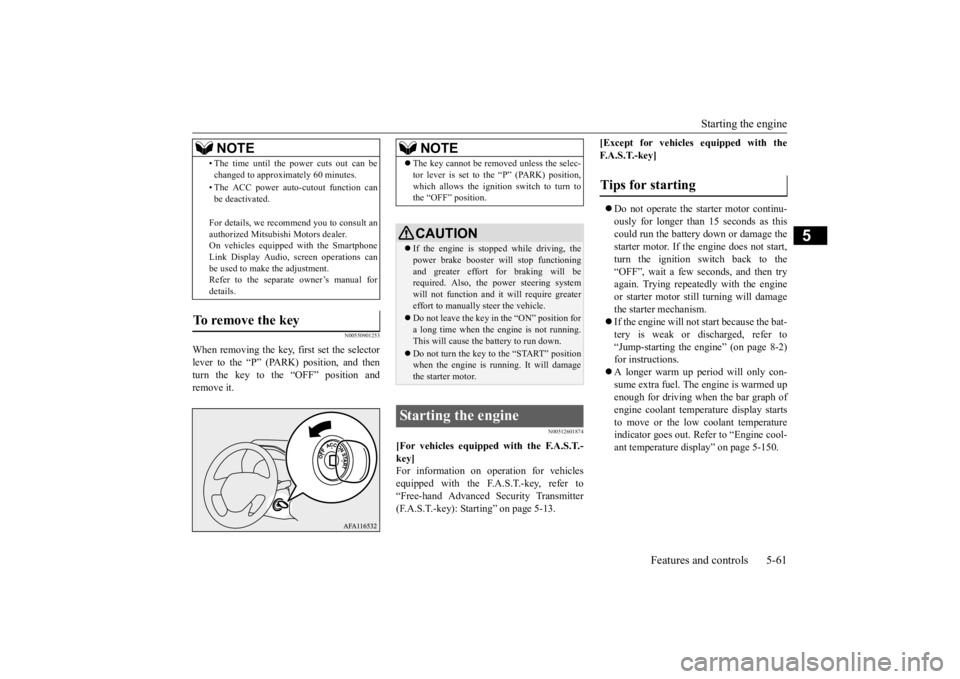
Starting the engine
Features and controls 5-61
5
N00550901253
When removing the key,
first set the selector
lever to the “P” (PARK) position, and thenturn the key to the “OFF” position and remove it.
N00512601874
[For vehicles equipped with the F.A.S.T.- key]For information on operation for vehicles equipped with the F.A.S.T.-key, refer to “Free-hand Advanced Security Transmitter(F.A.S.T.-key): Starting” on page 5-13.
[Except for vehicles equipped with the F. A . S . T. - k e y ] Do not operate the starter motor continu- ously for longer than 15 seconds as thiscould run the battery down or damage the starter motor. If the engine does not start, turn the ignition switch back to the“OFF”, wait a few seconds, and then tryagain. Trying repeatedly with the engine or starter motor still
turning will damage
the starter mechanism. If the engine will not start because the bat- tery is weak or discharged, refer to “Jump-starting the engine” (on page 8-2)for instructions. A longer warm up period will only con- sume extra fuel. The engine is warmed upenough for driving when the bar graph of engine coolant temperature display starts to move or the low coolant temperatureindicator goes out. Refer to “Engine cool- ant temperature display” on page 5-150.
• The time until the power cuts out can be changed to approximately 60 minutes. • The ACC power auto-cutout function can be deactivated. For details, we recommend you to consult an authorized Mitsubishi Motors dealer. On vehicles equipped with the Smartphone Link Display Audio, screen operations canbe used to make the adjustment. Refer to the separate owner’s manual for details.
To remove the key
NOTE
NOTE
The key cannot be removed unless the selec- tor lever is set to the “P” (PARK) position, which allows the ignition switch to turn to the “OFF” position.CAUTION If the engine is stopped while driving, the power brake booster will stop functioning and greater effort for braking will be required. Also, the power steering systemwill not function and it will require greater effort to manually steer the vehicle. Do not leave the key in the “ON” position for a long time when the engine is not running. This will cause the battery to run down. Do not turn the key to the “START” position when the engine is running. It will damagethe starter motor.
Starting the engine
Tips for starting
BK0277700US.bo
ok 61 ページ 2019年3月8日 金曜日 午前9時23分
Page 147 of 427
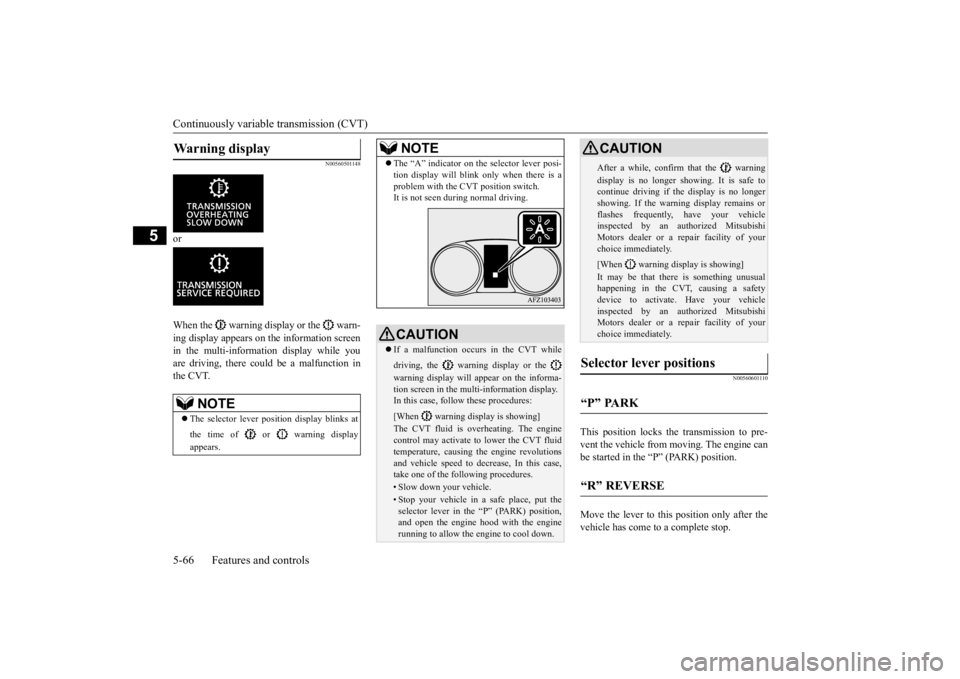
Continuously variable transmission (CVT) 5-66 Features and controls
5
N00560501148
or When the warning display or the warn- ing display appears on the information screen in the multi-information display while you are driving, there could be a malfunction inthe CVT.
N00560601110
This position locks the transmission to pre-vent the vehicle from moving. The engine canbe started in the “P” (PARK) position. Move the lever to this position only after the vehicle has come to a complete stop.
Warning display
NOTE
The selector lever position display blinks at the time of or warning display appears.
The “A” indicator on the selector lever posi- tion display will blink only when there is a problem with the CVT position switch. It is not seen during normal driving.CAUTION If a malfunction occurs in the CVT while driving, the warning display or the warning display will appear on the informa- tion screen in the multi-information display. In this case, follow these procedures: [When warning display is showing] The CVT fluid is overheating. The engine control may activate to lower the CVT fluid temperature, causing the engine revolutions and vehicle speed to decrease, In this case, take one of the following procedures.• Slow down your vehicle.• Stop your vehicle in a safe place, put the selector lever in the “P” (PARK) position, and open the engine hood with the enginerunning to allow the engine to cool down.NOTE
After a while, confirm that the warning display is no longer showing. It is safe to continue driving if the display is no longer showing. If the warning display remains orflashes frequently, have your vehicle inspected by an authorized Mitsubishi Motors dealer or a repair facility of yourchoice immediately. [When warning display is showing] It may be that there is something unusual happening in the CVT, causing a safety device to activate. Have your vehicleinspected by an authorized Mitsubishi Motors dealer or a repair facility of your choice immediately.
Selector lever positions “P” PARK “R” REVERSE
CAUTION
BK0277700US.bo
ok 66 ページ 2019年3月8日 金曜日 午前9時23分
Page 152 of 427
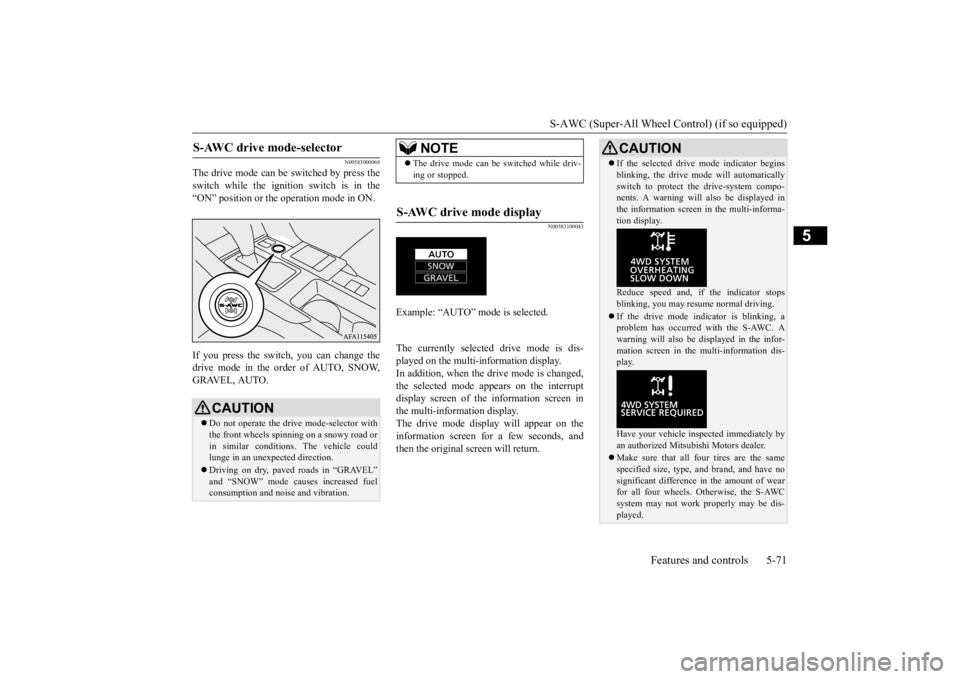
S-AWC (Super-All Wheel Control) (if so equipped)
Features and controls 5-71
5
N00583000068
The drive mode can be switched by press the switch while the ignition switch is in the“ON” position or the operation mode in ON. If you press the switch, you can change the drive mode in the order of AUTO, SNOW,GRAVEL, AUTO.
N00583100043
The currently selected drive mode is dis-played on the multi-information display.In addition, when the drive mode is changed, the selected mode appears on the interrupt display screen of the information screen inthe multi-information display. The drive mode display will appear on the information screen for a few seconds, andthen the original screen will return.
S-AWC drive mode-selector
CAUTION Do not operate the drive mode-selector with the front wheels spinning on a snowy road or in similar conditions. The vehicle couldlunge in an unexpected direction. Driving on dry, paved roads in “GRAVEL” and “SNOW” mode causes increased fuel consumption and noise and vibration.
NOTE
The drive mode can be switched while driv- ing or stopped.
S-AWC drive mode display
Example: “AUTO” mode is selected.
CAUTION If the selected drive mode indicator begins blinking, the drive mode will automatically switch to protect the drive-system compo- nents. A warning will also be displayed in the information screen in the multi-informa-tion display. Reduce speed and, if the indicator stops blinking, you may resume normal driving. If the drive mode indicator is blinking, a problem has occurred with the S-AWC. A warning will also be displayed in the infor-mation screen in the multi-information dis- play. Have your vehicle inspected immediately by an authorized Mitsubishi Motors dealer. Make sure that all four tires are the same specified size, type, and brand, and have no significant difference in the amount of wear for all four wheels. Otherwise, the S-AWCsystem may not work properly may be dis- played.
BK0277700US.bo
ok 71 ページ 2019年3月8日 金曜日 午前9時23分
Page 158 of 427
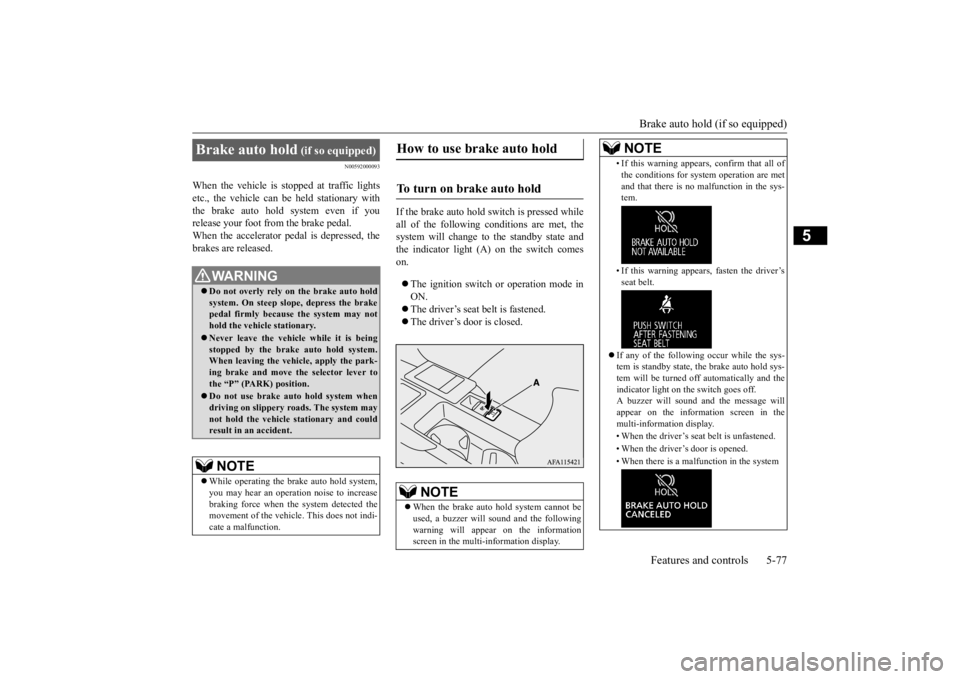
Brake auto hold (if so equipped)
Features and controls 5-77
5
N00592000093
When the vehicle is stopped at traffic lights etc., the vehicle can be held stationary with the brake auto hold system even if you release your foot from the brake pedal.When the accelerator pedal is depressed, the brakes are released.
If the brake auto hold switch is pressed while all of the following conditions are met, the system will change to the standby state andthe indicator light (A) on the switch comes on. The ignition switch or operation mode in ON. The driver’s seat belt is fastened. The driver’s door is closed.
Brake auto hold
(if so equipped)
WA R N I N GDo not overly rely on the brake auto hold system. On steep slope, depress the brake pedal firmly because the system may not hold the vehicle stationary. Never leave the vehicle while it is being stopped by the brake auto hold system.When leaving the vehicle, apply the park- ing brake and move the selector lever to the “P” (PARK) position. Do not use brake auto hold system when driving on slippery roads. The system maynot hold the vehicle stationary and could result in an accident. NOTE
While operating the brake auto hold system, you may hear an operation noise to increase braking force when the system detected themovement of the vehicle. This does not indi- cate a malfunction.
How to use brake auto hold
To turn on brake auto hold
NOTE
When the brake auto hold system cannot be used, a buzzer will sound and the following warning will appear on the informationscreen in the multi-information display.
• If this warning appears, confirm that all of the conditions for system operation are met and that there is no malfunction in the sys- tem. • If this warning appears, fasten the driver’s seat belt.
If any of the following occur while the sys- tem is standby state, the brake auto hold sys- tem will be turned off automatically and theindicator light on the switch goes off. A buzzer will sound and the message will appear on the information screen in themulti-information display. • When the driver’s seat belt is unfastened.• When the driver’s door is opened. • When there is a malfunction in the systemNOTE
BK0277700US.bo
ok 77 ページ 2019年3月8日 金曜日 午前9時23分