Indicator MITSUBISHI ECLIPSE CROSS 2020 (in English) Service Manual
[x] Cancel search | Manufacturer: MITSUBISHI, Model Year: 2020, Model line: ECLIPSE CROSS, Model: MITSUBISHI ECLIPSE CROSS 2020Pages: 427, PDF Size: 78.05 MB
Page 181 of 427
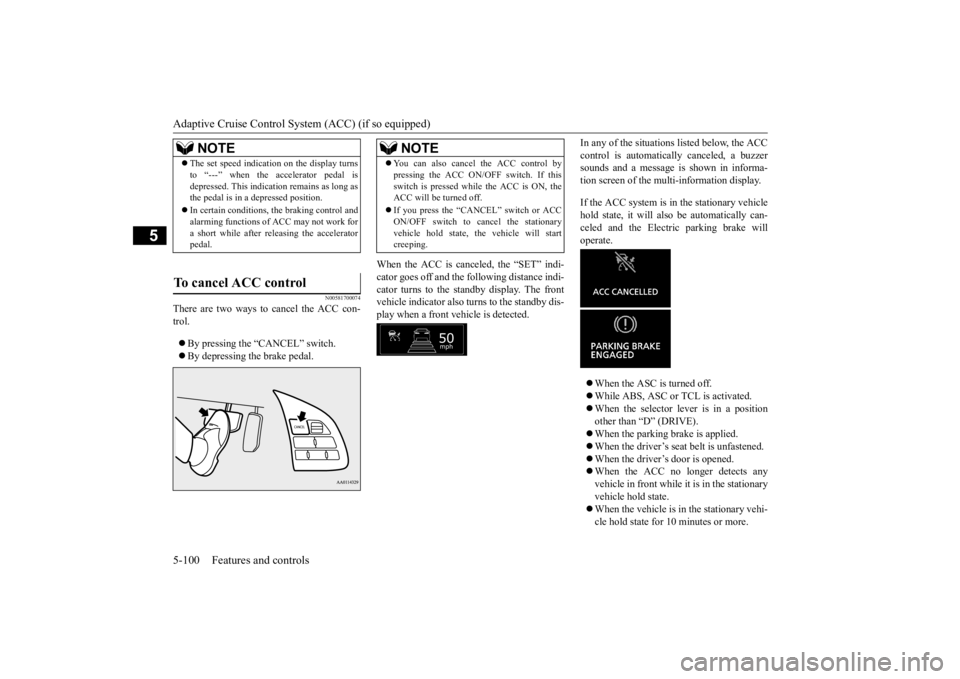
Adaptive Cruise Control System (ACC) (if so equipped) 5-100 Features and controls
5
N00581700074
There are two ways to cancel the ACC con- trol. By pressing the “CANCEL” switch. By depressing the brake pedal.
When the ACC is canceled, the “SET” indi- cator goes off and the following distance indi-cator turns to the standby display. The front vehicle indicator also turns to the standby dis- play when a front vehicle is detected.
In any of the situations listed below, the ACC control is automatically canceled, a buzzer sounds and a message is shown in informa- tion screen of the multi-information display. If the ACC system is in the stationary vehicle hold state, it will also be automatically can- celed and the Electric parking brake will operate. When the ASC is turned off. While ABS, ASC or TCL is activated. When the selector lever is in a position other than “D” (DRIVE). When the parking brake is applied. When the driver’s seat belt is unfastened. When the driver’s door is opened. When the ACC no longer detects any vehicle in front while it is in the stationaryvehicle hold state. When the vehicle is in the stationary vehi- cle hold state for 10 minutes or more.
NOTE
The set speed indication on the display turns to “---” when the accelerator pedal is depressed. This indication remains as long as the pedal is in a depressed position. In certain conditions, the braking control and alarming functions of ACC may not work for a short while after releasing the acceleratorpedal.
To cancel ACC control
NOTE
You can also cancel the ACC control by pressing the ACC ON/OFF switch. If this switch is pressed while the ACC is ON, the ACC will be turned off. If you press the “CANCEL” switch or ACC ON/OFF switch to cancel the stationary vehicle hold state, the vehicle will startcreeping.
BK0277700US.book
100 ページ 2019年3月8日 金曜日 午前9時23分
Page 183 of 427
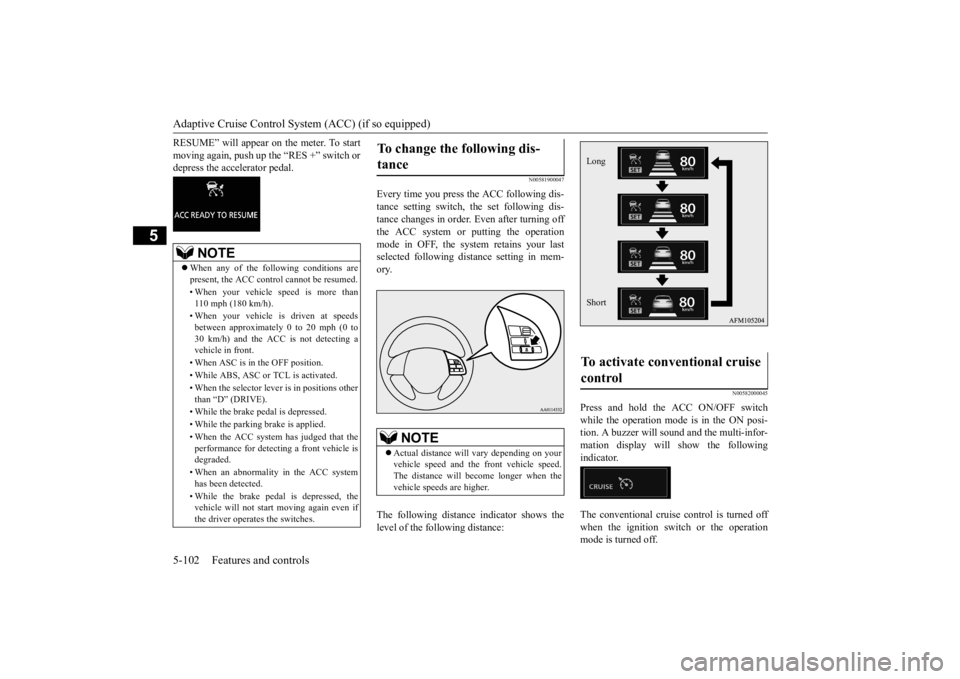
Adaptive Cruise Control System (ACC) (if so equipped) 5-102 Features and controls
5
RESUME” will appear on the meter. To start moving again, push up the “RES +” switch or depress the accelerator pedal.
N00581900047
Every time you press the ACC following dis- tance setting switch, the set following dis- tance changes in order. Even after turning off the ACC system or putting the operationmode in OFF, the system retains your last selected following distance setting in mem- ory. The following distance indicator shows the level of the following distance:
N00582000045
Press and hold the ACC ON/OFF switch while the operation mode is in the ON posi-tion. A buzzer will sound and the multi-infor- mation display will show the following indicator. The conventional cruise control is turned off when the ignition switch or the operationmode is turned off.
NOTE
When any of the following conditions are present, the ACC control cannot be resumed. • When your vehicle speed is more than 110 mph (180 km/h). • When your vehicle is driven at speeds between approximately 0 to 20 mph (0 to 30 km/h) and the ACC is not detecting a vehicle in front. • When ASC is in the OFF position. • While ABS, ASC or TCL is activated. • When the selector lever is in positions other than “D” (DRIVE). • While the brake pedal is depressed.• While the parking brake is applied. • When the ACC system has judged that the performance for detecting a front vehicle is degraded. • When an abnormality in the ACC system has been detected. • While the brake pedal is depressed, the vehicle will not start moving again even if the driver operates the switches.
To change the following dis- tance
NOTE
Actual distance will vary depending on your vehicle speed and the front vehicle speed. The distance will become longer when thevehicle speeds are higher.
To activate conventional cruise control
Long Short
BK0277700US.book
102 ページ 2019年3月8日 金曜日 午前9時23分
Page 190 of 427
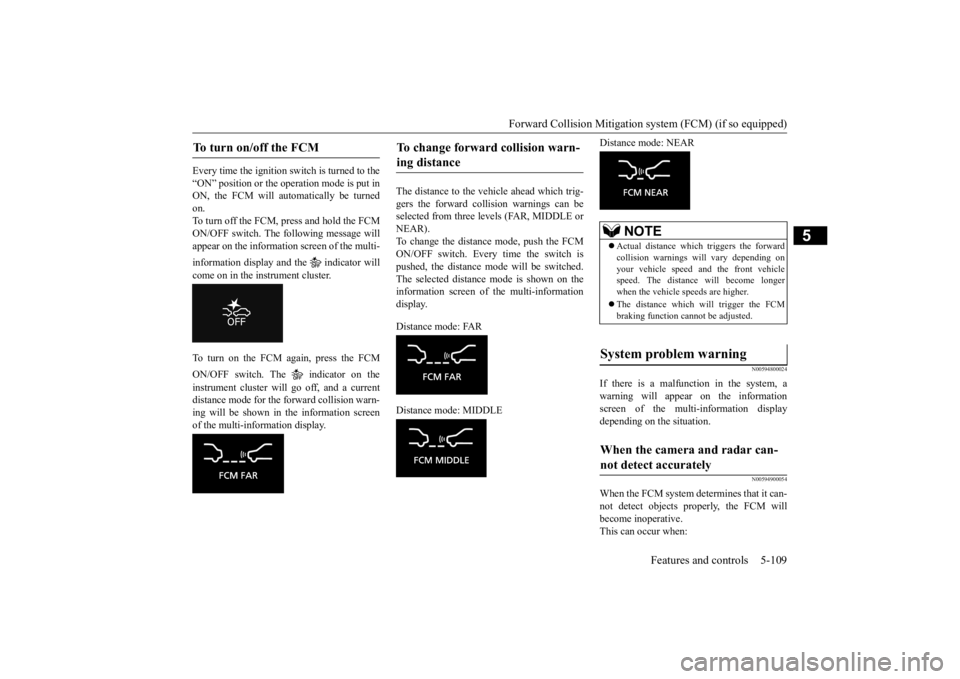
Forward Collision Mitigation sy
stem (FCM) (if so equipped) Features and controls 5-109
5
Every time the ignition switch is turned to the “ON” position or the operation mode is put in ON, the FCM will automatically be turnedon. To turn off the FCM, press and hold the FCM ON/OFF switch. The following message willappear on the information screen of the multi- information display and the indicator will come on in the instrument cluster. To turn on the FCM again, press the FCM ON/OFF switch. The indicator on the instrument cluster will go off, and a current distance mode for the forward collision warn- ing will be shown in the information screenof the multi-information display.
The distance to the vehicle ahead which trig- gers the forward collision warnings can be selected from three levels (FAR, MIDDLE orNEAR). To change the distance mode, push the FCM ON/OFF switch. Every time the switch ispushed, the distance mode will be switched.The selected distance mode is shown on the information screen of the multi-information display. Distance mode: FAR Distance mode: MIDDLE
Distance mode: NEAR
N00594800024
If there is a malfunction in the system, a warning will appear on the information screen of the multi-information displaydepending on the situation.
N00594900054
When the FCM system determines that it can-not detect objects properly, the FCM willbecome inoperative. This can occur when:
To turn on/off the FCM
To change forward collision warn- ing distance
NOTE
Actual distance which triggers the forward collision warnings will vary depending on your vehicle speed and the front vehiclespeed. The distance will become longer when the vehicle speeds are higher. The distance which will trigger the FCM braking function cannot be adjusted.
System problem warning
When the camera and radar can- not detect accurately
BK0277700US.book
109 ページ 2019年3月8日 金曜日 午前9時23分
Page 191 of 427
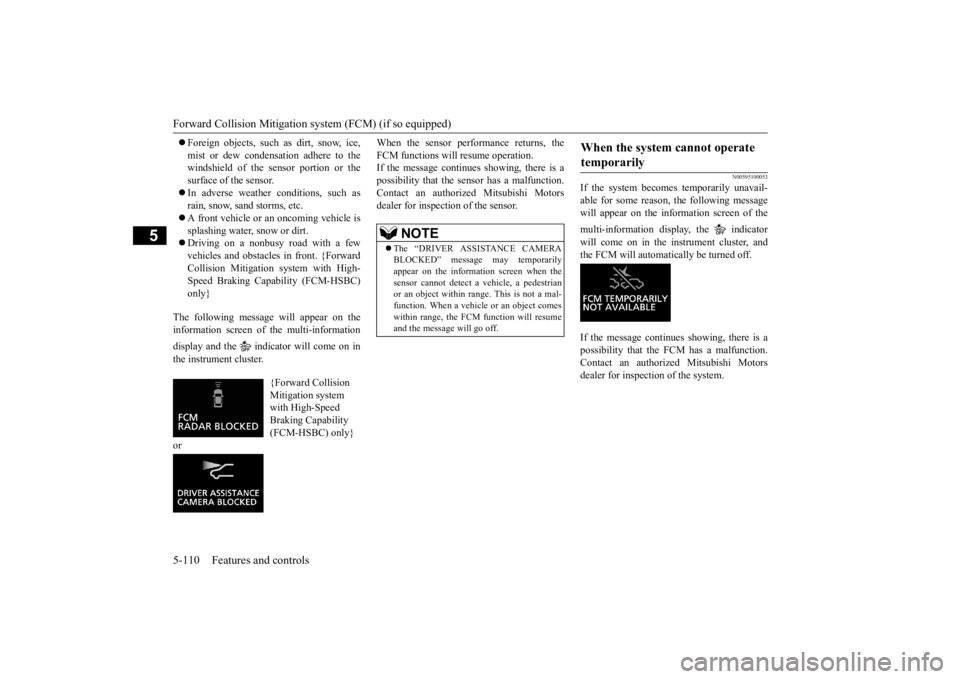
Forward Collision Mitigation sy
stem (FCM) (if so equipped)
5-110 Features and controls
5
Foreign objects, such as dirt, snow, ice, mist or dew condensation adhere to the windshield of the sensor portion or the surface of the sensor. In adverse weather conditions, such as rain, snow, sand storms, etc. A front vehicle or an oncoming vehicle is splashing water, snow or dirt. Driving on a nonbusy road with a few vehicles and obstacles in front. {ForwardCollision Mitigation system with High-Speed Braking Capability (FCM-HSBC) only}
The following message will appear on the information screen of the multi-information display and the indicator will come on in the instrument cluster.
When the sensor performance returns, the FCM functions will resume operation. If the message continues showing, there is a possibility that the sensor has a malfunction.Contact an authorized Mitsubishi Motors dealer for inspection of the sensor.
N00595100053
If the system becomes temporarily unavail-able for some reason, the following message will appear on the information screen of the multi-information display, the indicator will come on in the instrument cluster, and the FCM will automatically be turned off. If the message continues showing, there is a possibility that the FCM has a malfunction.Contact an authorized Mitsubishi Motors dealer for inspection of the system.
{Forward Collision Mitigation system with High-Speed Braking Capability (FCM-HSBC) only}
or
NOTE
The “DRIVER ASSISTANCE CAMERA BLOCKED” message may temporarily appear on the information screen when the sensor cannot detect a vehicle, a pedestrianor an object within range. This is not a mal- function. When a vehicle or an object comes within range, the FCM function will resumeand the message will go off.
When the system cannot operate temporarily
BK0277700US.book
110 ページ 2019年3月8日 金曜日 午前9時23分
Page 192 of 427
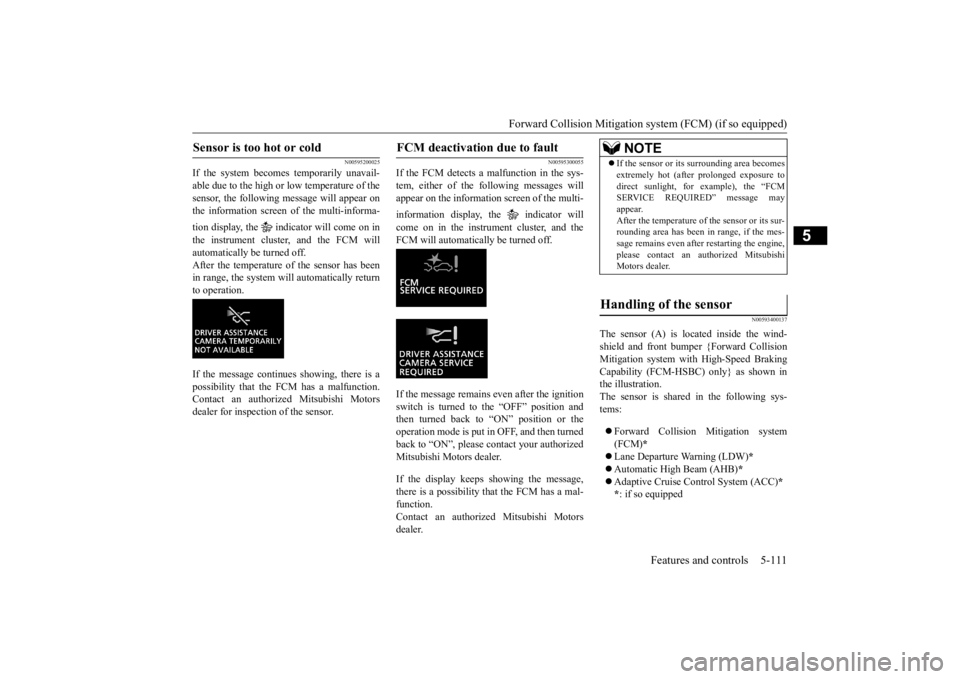
Forward Collision Mitigation sy
stem (FCM) (if so equipped) Features and controls 5-111
5
N00595200025
If the system becomes temporarily unavail- able due to the high or
low temperature of the
sensor, the following message will appear on the information screen of the multi-informa- tion display, the indicator will come on in the instrument cluster, and the FCM will automatically be turned off. After the temperature of the sensor has been in range, the system will automatically returnto operation. If the message continues showing, there is a possibility that the FCM has a malfunction. Contact an authorized Mitsubishi Motors dealer for inspection of the sensor.
N00595300055
If the FCM detects a malfunction in the sys-tem, either of the following messages willappear on the information screen of the multi- information display, the indicator will come on in the instrument cluster, and the FCM will automatically be turned off. If the message remains even after the ignition switch is turned to the “OFF” position andthen turned back to “ON” position or the operation mode is put in OFF, and then turned back to “ON”, please contact your authorizedMitsubishi Motors dealer. If the display keeps showing the message, there is a possibility
that the FCM has a mal-
function.Contact an authorized Mitsubishi Motorsdealer.
N00593400137
The sensor (A) is located inside the wind- shield and front bumper {Forward Collision Mitigation system with High-Speed BrakingCapability (FCM-HSBC) only} as shown in the illustration. The sensor is shared in the following sys-tems: Forward Collision Mitigation system (FCM)
*
Lane Departure Warning (LDW)
*
Automatic High Beam (AHB)
*
Adaptive Cruise Control System (ACC)
*
* : if so equipped
Sensor is too hot or cold
FCM deactivation due to fault
NOTE
If the sensor or its surrounding area becomes extremely hot (after prolonged exposure to direct sunlight, for example), the “FCM SERVICE REQUIRED” message may appear.After the temperature of the sensor or its sur- rounding area has been in range, if the mes- sage remains even after restarting the engine,please contact an authorized Mitsubishi Motors dealer.
Handling of the sensor
BK0277700US.book
111 ページ 2019年3月8日 金曜日 午前9時23分
Page 196 of 427
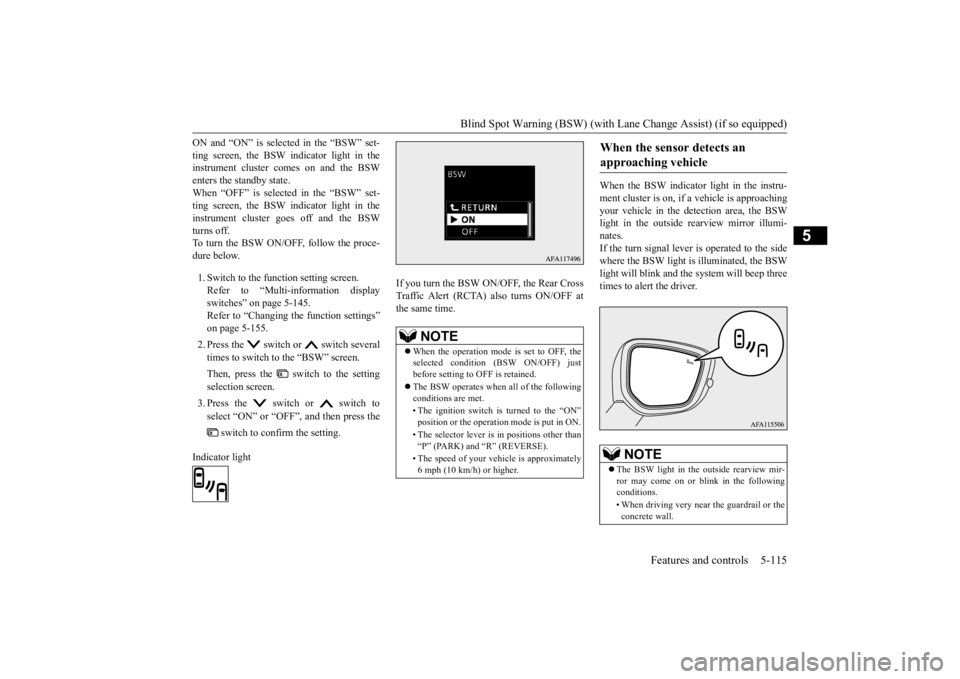
Blind Spot Warning (BSW) (with Lane
Change Assist) (if so equipped) Features and controls 5-115
5
ON and “ON” is selected in the “BSW” set- ting screen, the BSW indicator light in the instrument cluster comes on and the BSW enters the standby state.When “OFF” is selected in the “BSW” set- ting screen, the BSW indicator light in the instrument cluster goes off and the BSWturns off. To turn the BSW ON/OFF, follow the proce- dure below. 1. Switch to the function setting screen. Refer to “Multi-information displayswitches” on page 5-145. Refer to “Changing the function settings” on page 5-155. 2. Press the switch or switch several times to switch to the “BSW” screen. Then, press the switch to the setting selection screen. 3. Press the switch or switch to select “ON” or “OFF”, and then press the
switch to confirm the setting.
Indicator light
If you turn the BSW ON
/OFF, the Rear Cross
Traffic Alert (RCTA) also turns ON/OFF at the same time.
When the BSW indicator light in the instru- ment cluster is on, if a vehicle is approaching your vehicle in the detection area, the BSW light in the outside rearview mirror illumi-nates. If the turn signal lever is operated to the side where the BSW light is
illuminated, the BSW
light will blink and the system will beep threetimes to alert the driver.
NOTE
When the operation mode is set to OFF, the selected condition (BSW ON/OFF) justbefore setting to OFF is retained. The BSW operates when all of the following conditions are met. • The ignition switch is turned to the “ON” position or the operation mode is put in ON. • The selector lever is in positions other than “P” (PARK) and “R” (REVERSE). • The speed of your vehicle is approximately 6 mph (10 km/h) or higher.
When the sensor detects an approaching vehicle
NOTE
The BSW light in the outside rearview mir- ror may come on or blink in the following conditions. • When driving very near the guardrail or the concrete wall.
BK0277700US.book
115 ページ 2019年3月8日 金曜日 午前9時23分
Page 205 of 427
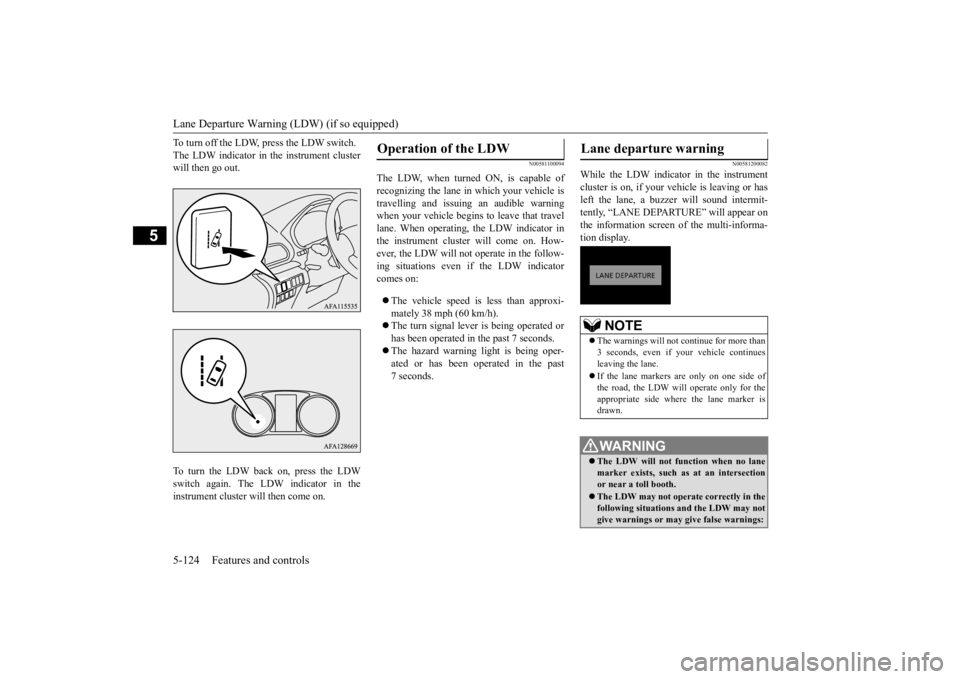
Lane Departure Warning (LDW) (if so equipped) 5-124 Features and controls
5
To turn off the LDW, press the LDW switch. The LDW indicator in the instrument cluster will then go out. To turn the LDW back on, press the LDW switch again. The LDW indicator in theinstrument cluster will then come on.
N00581100094
The LDW, when turned ON, is capable ofrecognizing the lane in which your vehicle istravelling and issuing an audible warning when your vehicle begins to leave that travel lane. When operating, the LDW indicator inthe instrument cluster will come on. How- ever, the LDW will not operate in the follow- ing situations even if the LDW indicatorcomes on: The vehicle speed is less than approxi- mately 38 mph (60 km/h). The turn signal lever is being operated or has been operated in the past 7 seconds. The hazard warning light is being oper- ated or has been operated in the past 7 seconds.
N00581200082
While the LDW indicator in the instrumentcluster is on, if your vehicle is leaving or hasleft the lane, a buzzer will sound intermit- tently, “LANE DEPARTURE” will appear on the information screen of the multi-informa-tion display.
Operation of the LDW
Lane departure warning
NOTE
The warnings will not continue for more than 3 seconds, even if your vehicle continues leaving the lane. If the lane markers are only on one side of the road, the LDW will operate only for the appropriate side where the lane marker isdrawn.WA R N I N G The LDW will not function when no lane marker exists, such as at an intersection or near a toll booth. The LDW may not operate correctly in the following situations and the LDW may not give warnings or may give false warnings:
BK0277700US.book
124 ページ 2019年3月8日 金曜日 午前9時23分
Page 209 of 427
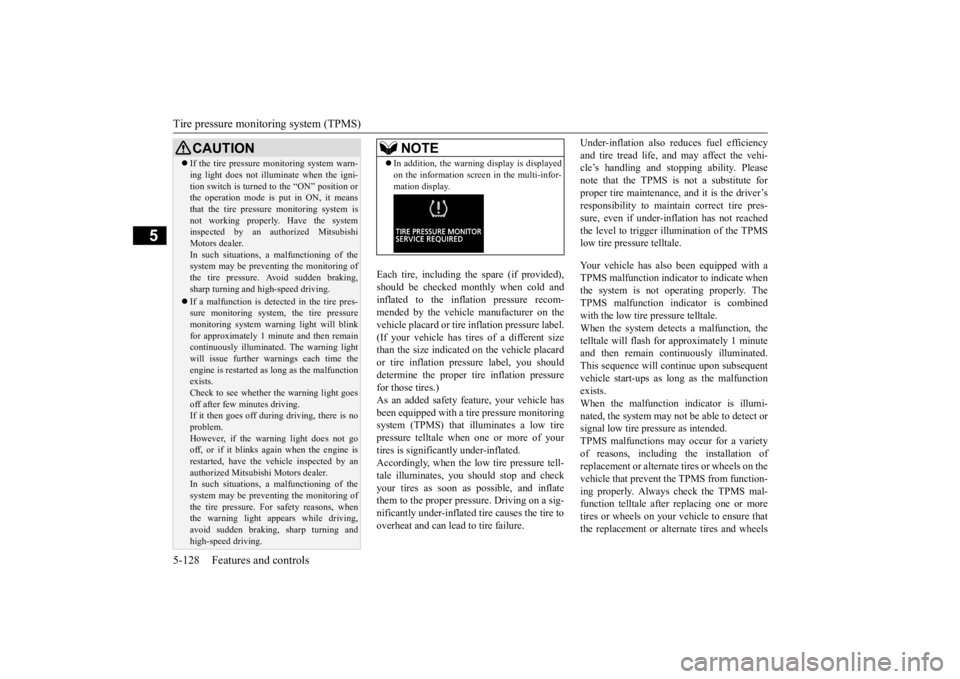
Tire pressure monitoring system (TPMS) 5-128 Features and controls
5
Each tire, including the spare (if provided), should be checked monthly when cold andinflated to the inflation pressure recom- mended by the vehicle manufacturer on the vehicle placard or tire inflation pressure label.(If your vehicle has tires of a different size than the size indicated on the vehicle placard or tire inflation pressure label, you shoulddetermine the proper tire inflation pressure for those tires.) As an added safety feature, your vehicle hasbeen equipped with a tire pressure monitoring system (TPMS) that illuminates a low tire pressure telltale when one or more of yourtires is significantly under-inflated. Accordingly, when the low tire pressure tell- tale illuminates, you should stop and checkyour tires as soon as possible, and inflate them to the proper pressure. Driving on a sig- nificantly under-inflated tire causes the tire tooverheat and can lead to tire failure.
Under-inflation also reduces fuel efficiency and tire tread life, and may affect the vehi- cle’s handling and stopping ability. Please note that the TPMS is not a substitute forproper tire maintenance, and it is the driver’s responsibility to maintain correct tire pres- sure, even if under-inflation has not reachedthe level to trigger illumination of the TPMS low tire pressure telltale. Your vehicle has also been equipped with a TPMS malfunction indicator to indicate whenthe system is not operating properly. TheTPMS malfunction indicator is combined with the low tire pressure telltale. When the system detects a malfunction, thetelltale will flash for approximately 1 minute and then remain continuously illuminated. This sequence will continue upon subsequentvehicle start-ups as long as the malfunction exists. When the malfunction indicator is illumi-nated, the system may not be able to detect or signal low tire pressure as intended. TPMS malfunctions may occur for a varietyof reasons, including the installation of replacement or alternate tires or wheels on the vehicle that prevent the TPMS from function-ing properly. Always check the TPMS mal- function telltale after replacing one or more tires or wheels on your vehicle to ensure thatthe replacement or alternate tires and wheels
CAUTION If the tire pressure monitoring system warn- ing light does not illuminate when the igni- tion switch is turned to the “ON” position or the operation mode is put in ON, it means that the tire pressure monitoring system isnot working properly. Have the system inspected by an authorized Mitsubishi Motors dealer.In such situations, a malfunctioning of the system may be preventing the monitoring of the tire pressure. Avoid sudden braking,sharp turning and high-speed driving. If a malfunction is detected in the tire pres- sure monitoring system, the tire pressure monitoring system warning light will blink for approximately 1 minute and then remaincontinuously illuminated. The warning light will issue further warnings each time the engine is restarted as long as the malfunctionexists. Check to see whether the warning light goes off after few minutes driving.If it then goes off during driving, there is no problem. However, if the warning light does not gooff, or if it blinks again when the engine is restarted, have the vehicle inspected by an authorized Mitsubishi Motors dealer. In such situations, a malfunctioning of the system may be preventing the monitoring ofthe tire pressure. For safety reasons, when the warning light appears while driving, avoid sudden braking, sharp turning andhigh-speed driving.
NOTE
In addition, the warning display is displayed on the information screen in the multi-infor- mation display.
BK0277700US.book
128 ページ 2019年3月8日 金曜日 午前9時23分
Page 211 of 427
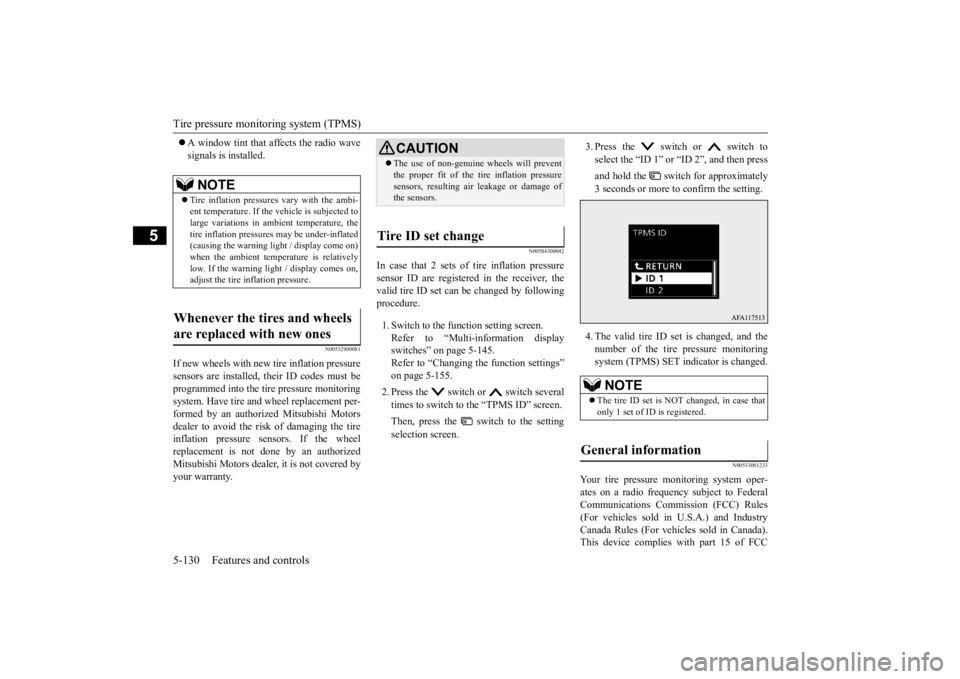
Tire pressure monitoring system (TPMS) 5-130 Features and controls
5
A window tint that affects the radio wave signals is installed.
N00532900081
If new wheels with new tire inflation pressuresensors are installed, their ID codes must beprogrammed into the tire pressure monitoring system. Have tire and wheel replacement per- formed by an authorized Mitsubishi Motorsdealer to avoid the risk of damaging the tire inflation pressure sensors. If the wheel replacement is not done by an authorizedMitsubishi Motors dealer, it is not covered by your warranty.
N00584300042
In case that 2 sets of tire inflation pressuresensor ID are registered in the receiver, the valid tire ID set can be changed by followingprocedure. 1. Switch to the function setting screen. Refer to “Multi-information display switches” on page 5-145.Refer to “Changing the function settings” on page 5-155. 2. Press the switch or switch several times to switch to the “TPMS ID” screen. Then, press the switch to the setting selection screen.
3. Press the switch or switch to select the “ID 1” or “ID 2”, and then press and hold the switch for approximately 3 seconds or more to confirm the setting. 4. The valid tire ID set is changed, and the number of the tire pressure monitoringsystem (TPMS) SET indicator is changed.
N00533001233
Your tire pressure monitoring system oper- ates on a radio frequency subject to Federal Communications Commission (FCC) Rules(For vehicles sold in U.S.A.) and Industry Canada Rules (For vehicles sold in Canada). This device complies with part 15 of FCC
NOTE
Tire inflation pressures vary with the ambi- ent temperature. If the
vehicle is subjected to
large variations in ambient temperature, thetire inflation pressures may be under-inflated (causing the warning light / display come on) when the ambient temperature is relativelylow. If the warning light / display comes on, adjust the tire inflation pressure.
Whenever the tires and wheels are replaced with new ones
CAUTION The use of non-genuine wheels will prevent the proper fit of the tire inflation pressure sensors, resulting air leakage or damage of the sensors.
Tire ID set change
NOTE
The tire ID set is NOT changed, in case that only 1 set of ID is registered.
General information
BK0277700US.book
130 ページ 2019年3月8日 金曜日 午前9時23分
Page 225 of 427
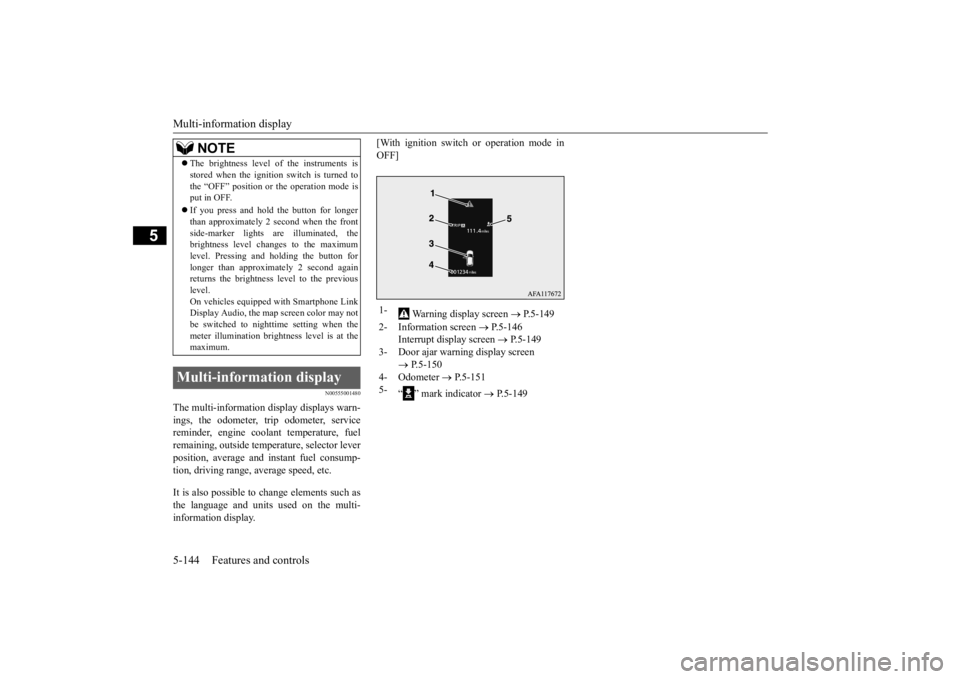
Multi-information display 5-144 Features and controls
5
N00555001480
The multi-information display displays warn- ings, the odometer, trip odometer, service reminder, engine coolant temperature, fuelremaining, outside temperature, selector lever position, average and instant fuel consump- tion, driving range, average speed, etc. It is also possible to change elements such as the language and units used on the multi- information display.
[With ignition switch or operation mode in OFF]
The brightness level of the instruments is stored when the ignition switch is turned to the “OFF” position or the operation mode is put in OFF. If you press and hold the button for longer than approximately 2 second when the front side-marker lights are illuminated, thebrightness level changes to the maximum level. Pressing and holding the button for longer than approximately 2 second againreturns the brightness level to the previous level. On vehicles equipped with Smartphone LinkDisplay Audio, the map screen color may not be switched to nighttime setting when the meter illumination brightness level is at themaximum.
Multi-information display
NOTE
1-
Warning display screen
P.5-149
2- Information screen
P.5-146
Interrupt display screen
P.5-149
3- Door ajar warning display screen
P.5-150
4- Odometer
P.5-151
5-
“ ” mark indicator
P.5-149
BK0277700US.book
144 ページ 2019年3月8日 金曜日 午前9時23分