MITSUBISHI iMiEV 2015 (in English) Repair Manual
Manufacturer: MITSUBISHI, Model Year: 2015, Model line: iMiEV, Model: MITSUBISHI iMiEV 2015Pages: 262, PDF Size: 26.84 MB
Page 61 of 262
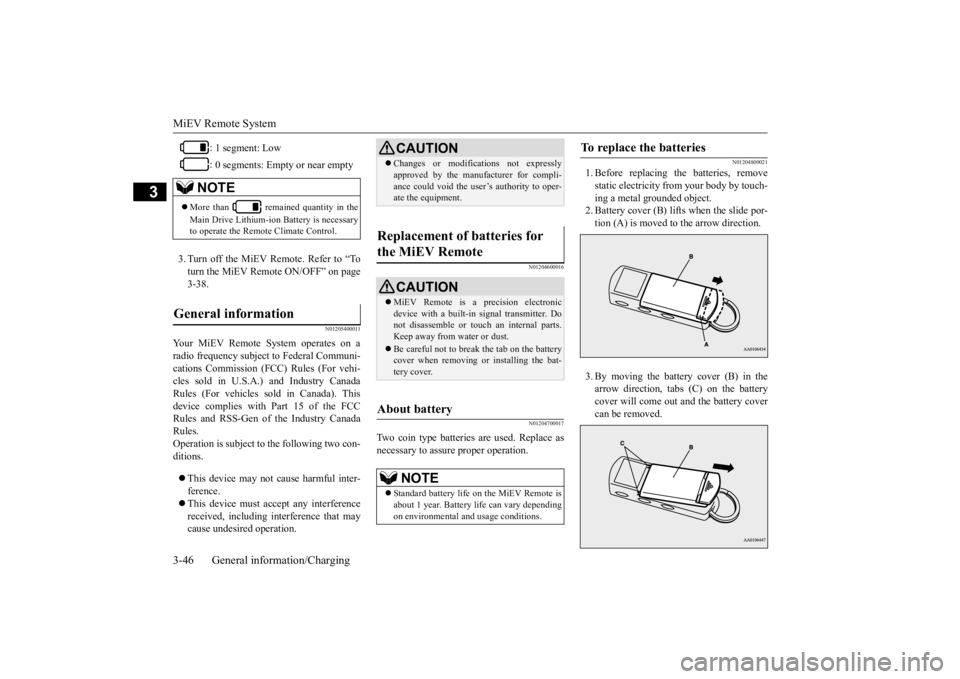
MiEV Remote System 3-46 General information/Charging
3
3. Turn off the MiEV Remote. Refer to “To turn the MiEV Remote ON/OFF” on page 3-38.
N01205400011
Your MiEV Remote
System operates on a
radio frequency subject
to Federal Communi-
cations Commission (FCC) Rules (For vehi- cles sold in U.S.A.) and Industry CanadaRules (For vehicles so
ld in Canada). This
device complies with
Part 15 of the FCC
Rules and RSS-Gen of the Industry CanadaRules. Operation is subject to the following two con- ditions. This device may not
cause harmful inter-
ference. This device must ac
cept any interference
received, including interference that maycause undesired operation.
N01204600016 N01204700017
Two coin type batteries are used. Replace as necessary to assure proper operation.
N01204800021
1. Before replacing
the batteries, remove
static electricity from your body by touch- ing a metal grounded object.2. Battery cover (B) lifts when the slide por- tion (A) is moved to the arrow direction. 3. By moving the battery cover (B) in the arrow direction, tabs (C) on the battery cover will come out
and the battery cover
can be removed.
: 1 segment: Low : 0 segments: Empty or near empty
NOTE
More than remained quantity in the Main Drive Lithium-ion Battery is necessary to operate the Remote Climate Control.
General information
CAUTION Changes or modifica
tions not expressly
approved by the manufacturer for compli-ance could void the user’s authority to oper-ate the equipment.
Replacement of batteries for the MiEV Remote
CAUTION MiEV Remote is a
precision electronic
device with a built-in
signal transmitter. Do
not disassemble or touc
h an internal parts.
Keep away from water or dust. Be careful not to break the tab on the battery cover when removing or
installing the bat-
tery cover.
About battery
NOTE
Standard battery life on the MiEV Remote is about 1 year. Battery li
fe can vary depending
on environmental and usage conditions.
To replace the batteries
BK0209800US.book 46 ページ 2014年1月14日 火曜日 午前9時26分
Page 62 of 262
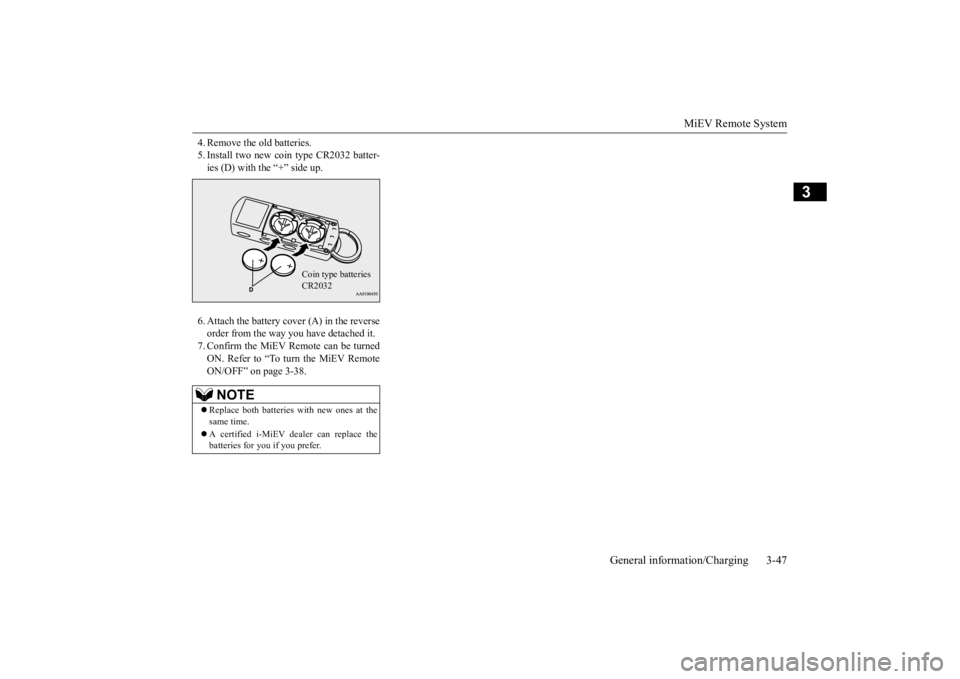
MiEV Remote System
General information/Charging 3-47
3
4. Remove the old batteries. 5. Install two new coin type CR2032 batter-ies (D) with the “+” side up. 6. Attach the battery c
over (A) in the reverse
order from the way you have detached it.7. Confirm the MiEV Remote can be turned ON. Refer to “To turn the MiEV Remote ON/OFF” on page 3-38.NOTE
Replace both batt
eries with new ones at the
same time. A certified i-MiEV de
aler can replace the
batteries for you if you prefer.
Coin type batteriesCR2032
BK0209800US.book 47 ページ 2014年1月14日 火曜日 午前9時26分
Page 63 of 262
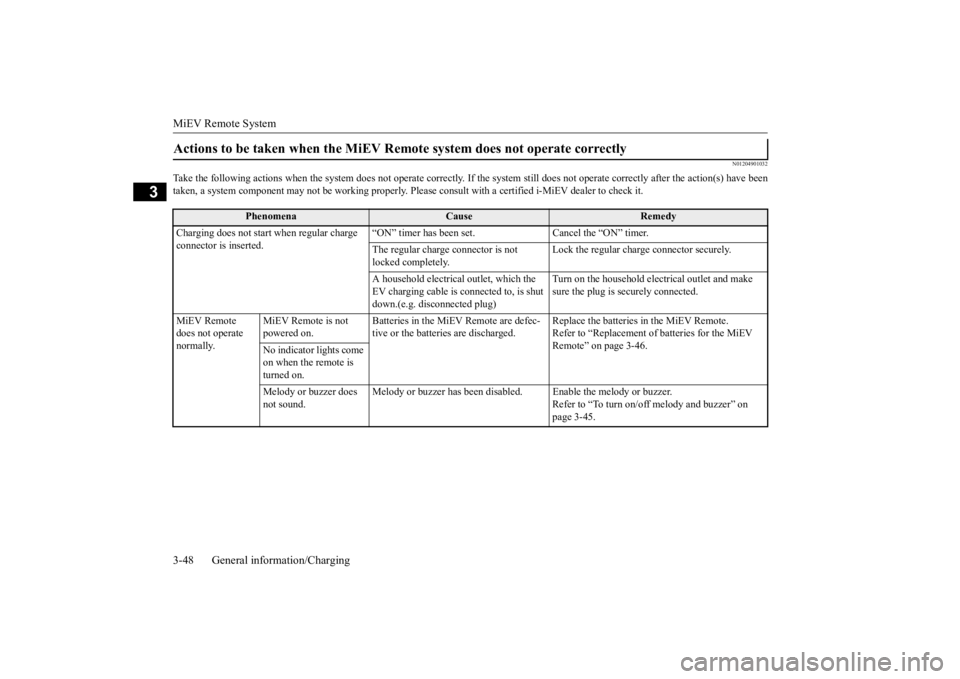
MiEV Remote System 3-48 General information/Charging
3
N01204901032
Take the following actions when the system does not operate correctly. If the system still does not operate correctly after the
action(s) have been
taken, a system component may not be wo
rking properly. Please consult with a
certified i-MiEV de
aler to check it.
Actions to be taken when the MiEV Remo
te system does not operate correctly
Phenomena
Cause
Remedy
Charging does not start when regular charge connector is inserted.
“ON” timer has been set. Cancel the “ON” timer. The regular charge connector is not locked completely.
Lock the regular charge connector securely.
A household electrical
outlet, which the
EV charging cable is connected to, is shut down.(e.g. disconnected plug)
Turn on the household elec
trical outlet and make
sure the plug is securely connected.
MiEV Remote does not operate normally.
MiEV Remote is not powered on.
Batteries in the MiEV Remote are defec- tive or the batteries are discharged.
Replace the batteries in the MiEV Remote. Refer to “Replacement of batteries for the MiEV Remote” on page 3-46.
No indicator lights come on when the remote is turned on. Melody or buzzer does not sound.
Melody or buzzer has been disabl
ed. Enable the melody or buzzer.
Refer to “To turn on/off melody and buzzer” on page 3-45.
BK0209800US.book 48 ページ 2014年1月14日 火曜日 午前9時26分
Page 64 of 262
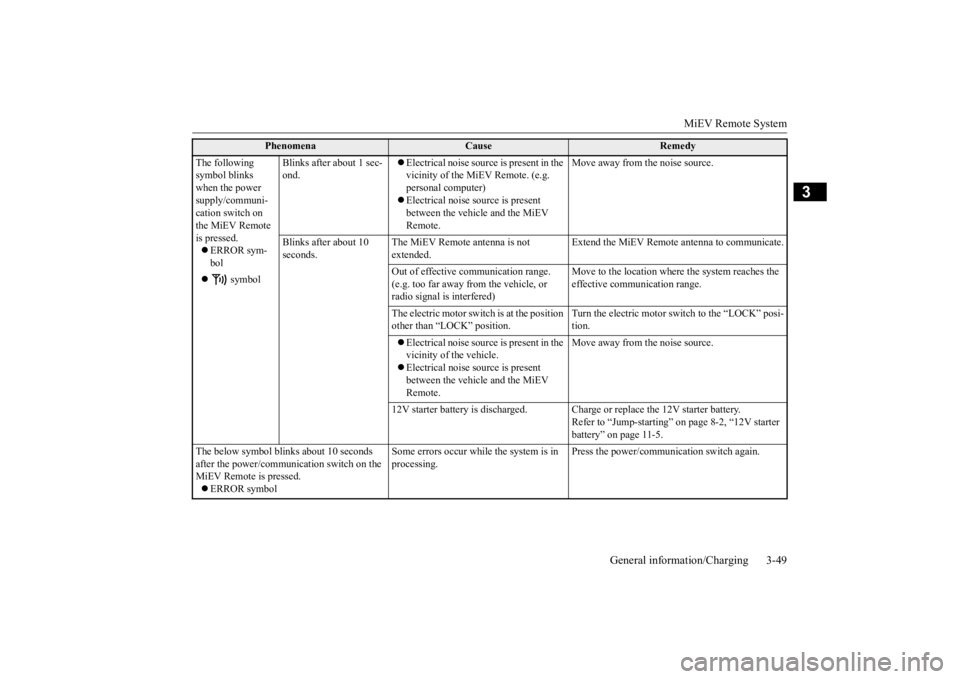
MiEV Remote System
General information/Charging 3-49
3
The following symbol blinks when the power supply/communi- cation switch on the MiEV Remote is pressed. ERROR sym- bol
symbol
Blinks after about 1 sec- ond.
Electrical noise source is present in the vicinity of the MiEV Remote. (e.g. personal computer) Electrical noise s
ource is present
between the vehicl
e and the MiEV
Remote.
Move away from the noise source.
Blinks after about 10 seconds.
The MiEV Remote antenna is not extended.
Extend the MiEV Remote
antenna to communicate.
Out of effective
communication range.
(e.g. too far away from the vehicle, or radio signal is interfered)
Move to the location where the system reaches the effective communication range.
The electric motor switch is at the position other than “LOCK” position.
Turn the electric motor switch to the “LOCK” posi- tion.
Electrical noise source is present in the vicinity of the vehicle. Electrical noise s
ource is present
between the vehicl
e and the MiEV
Remote.
Move away from the noise source.
12V starter battery is discharged. Charg
e or replace the 12V starter battery.
Refer to “Jump-starting” on page 8-2, “12V starter battery” on page 11-5.
The below symbol blinks about 10 seconds after the power/communi
cation switch on the
MiEV Remote is pressed. ERROR symbol
Some errors occur while
the system is in
processing.
Press the power/communication switch again.
Phenomena
Cause
Remedy
BK0209800US.book 49 ページ 2014年1月14日 火曜日 午前9時26分
Page 65 of 262
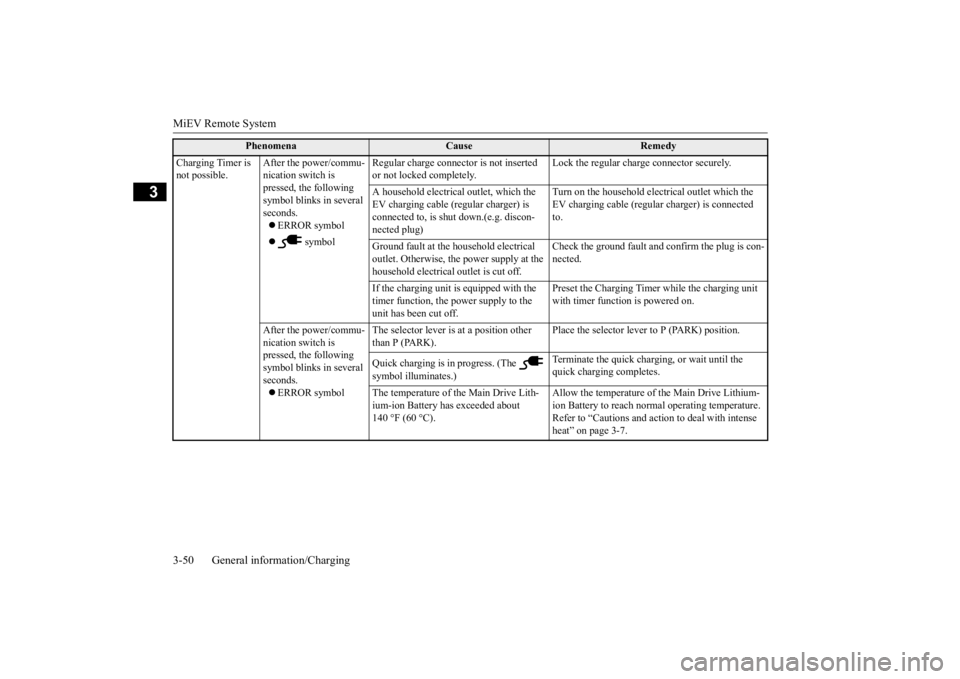
MiEV Remote System 3-50 General information/Charging
3
Charging Timer is not possible.
After the power/commu- nication switch is pressed, the following symbol blinks in several seconds. ERROR symbol
symbol
Regular charge connector is not inserted or not locked completely.
Lock the regular charge connector securely.
A household electrical
outlet, which the
EV charging cable (regular charger) is connected to, is shut down.(e.g. discon-nected plug)
Turn on the household electrical outlet which the EV charging cable (regular charger) is connected to.
Ground fault at the h
ousehold electrical
outlet. Otherwise, the power supply at the household electrical
outlet is cut off.
Check the ground fault and confirm the plug is con- nected.
If the charging unit is
equipped with the
timer function, the power supply to the unit has been cut off.
Preset the Charging Timer while the charging unit with timer function is powered on.
After the power/commu- nication switch is pressed, the following symbol blinks in several seconds. ERROR symbol
The selector lever is
at a position other
than P (PARK).
Place the selector leve
r to P (PARK) position.
Quick charging is in progress. (The symbol illuminates.)
Terminate the quick charging, or wait until the quick charging completes.
The temperature of the Main Drive Lith- ium-ion Battery has exceeded about 140 °F (60 °C).
Allow the temperature of the Main Drive Lithium- ion Battery to reach norma
l operating temperature.
Refer to “Cautions and action to deal with intense heat” on page 3-7.
Phenomena
Cause
Remedy
BK0209800US.book 50 ページ 2014年1月14日 火曜日 午前9時26分
Page 66 of 262
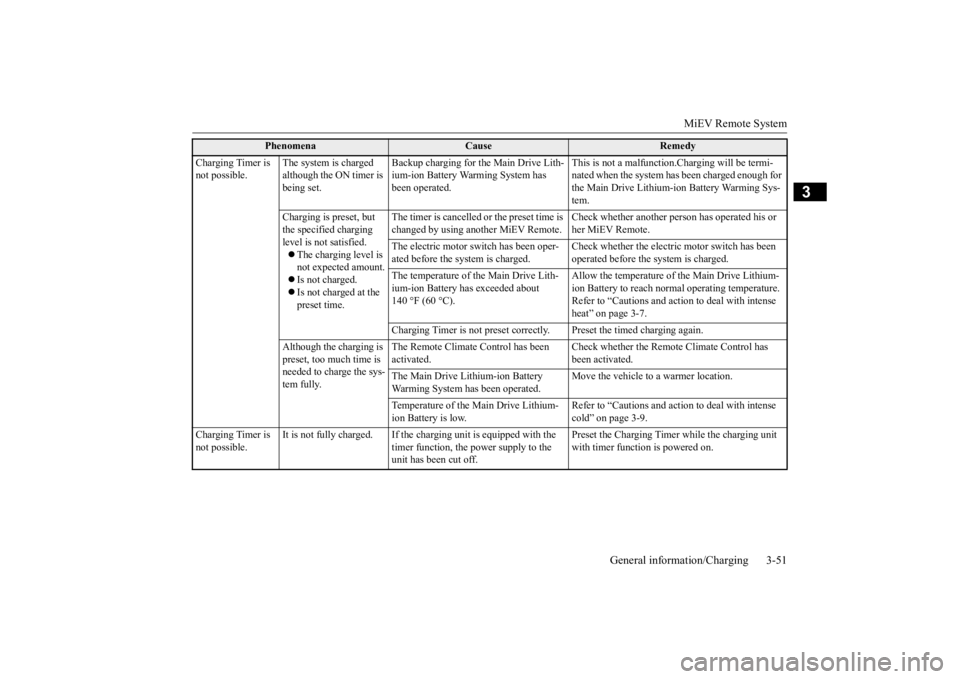
MiEV Remote System
General information/Charging 3-51
3
Charging Timer is not possible.
The system is charged although the ON timer is being set.
Backup charging for the Main Drive Lith- ium-ion Battery Wa
rming System has
been operated.
This is not a malfunction.Charging will be termi- nated when the system has been charged enough for the Main Drive Lithium-ion Battery Warming Sys- tem.
Charging is preset, but the specified charging level is not satisfied. The charging level is not expected amount. Is not charged. Is not charged at the preset time.
The timer is cancelled or the preset time is changed by using anot
her MiEV Remote.
Check whether another person has operated his or her MiEV Remote.
The electric motor switch has been oper- ated before the system is charged.
Check whether the electric motor switch has been operated before the system is charged.
The temperature of the Main Drive Lith- ium-ion Battery has exceeded about 140 °F (60 °C).
Allow the temperature of the Main Drive Lithium- ion Battery to reach norm
al operating temperature.
Refer to “Cautions and acti
on to deal with intense
heat” on page 3-7.
Charging Timer is not preset correct
ly. Preset the timed charging again.
Although the charging is preset, too much time is needed to charge the sys- tem fully.
The Remote Climate Control has been activated.
Check whether the Remote Climate Control has been activated.
The Main Drive Lithium-ion Battery Warming System ha
s been operated.
Move the vehicle to a warmer location.
Temperature of the Main Drive Lithium- ion Battery is low.
Refer to “Cautions and acti
on to deal with intense
cold” on page 3-9.
Charging Timer is not possible.
It is not fully charged. If the charging unit is equipped with the
timer function, the power supply to the unit has been cut off.
Preset the Charging Timer while the charging unit with timer function is powered on.
Phenomena
Cause
Remedy
BK0209800US.book 51 ページ 2014年1月14日 火曜日 午前9時26分
Page 67 of 262
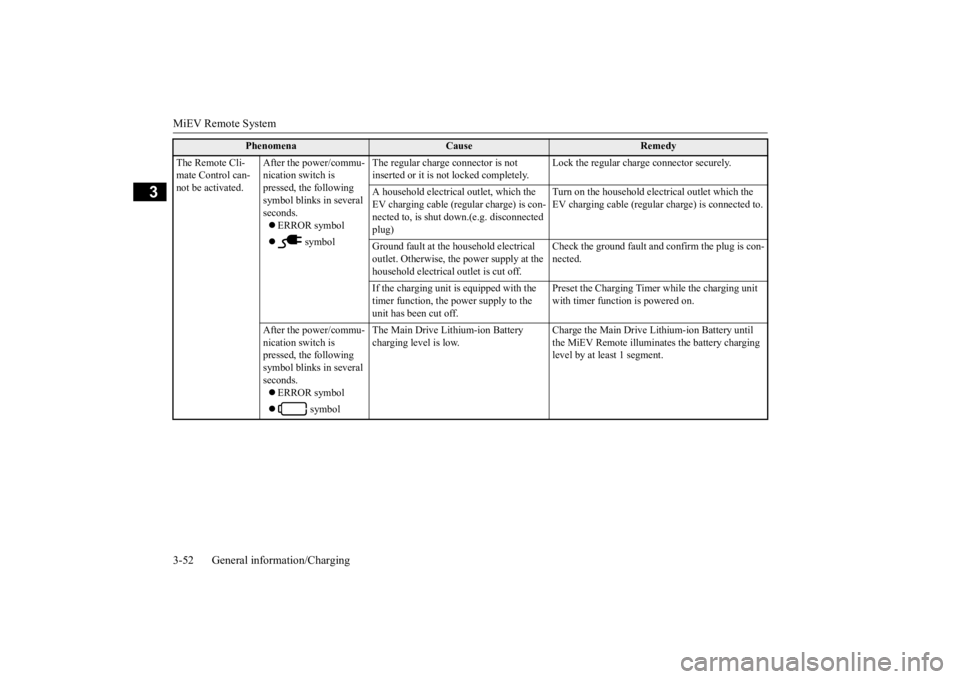
MiEV Remote System 3-52 General information/Charging
3
The Remote Cli- mate Control can-not be activated.
After the power/commu- nication switch is pressed, the following symbol blinks in several seconds. ERROR symbol
symbol
The regular charge connector is not inserted or it is not locked completely.
Lock the regular charge connector securely.
A household electrical
outlet, which the
EV charging cable (regu
lar charge) is con-
nected to, is shut down.(e.g. disconnected plug)
Turn on the household electrical outlet which the EV charging cable (regular charge) is connected to.
Ground fault at the h
ousehold electrical
outlet. Otherwise, the power supply at the household electrical
outlet is cut off.
Check the ground fault and confirm the plug is con- nected.
If the charging unit is
equipped with the
timer function, the power supply to the unit has been cut off.
Preset the Charging Timer while the charging unit with timer function is powered on.
After the power/commu- nication switch is pressed, the following symbol blinks in several seconds. ERROR symbol
symbol
The Main Drive Lithium-ion Battery charging level is low.
Charge the Main Drive Lithium-ion Battery until the MiEV Remote illuminates the battery charging level by at least 1 segment.
Phenomena
Cause
Remedy
BK0209800US.book 52 ページ 2014年1月14日 火曜日 午前9時26分
Page 68 of 262
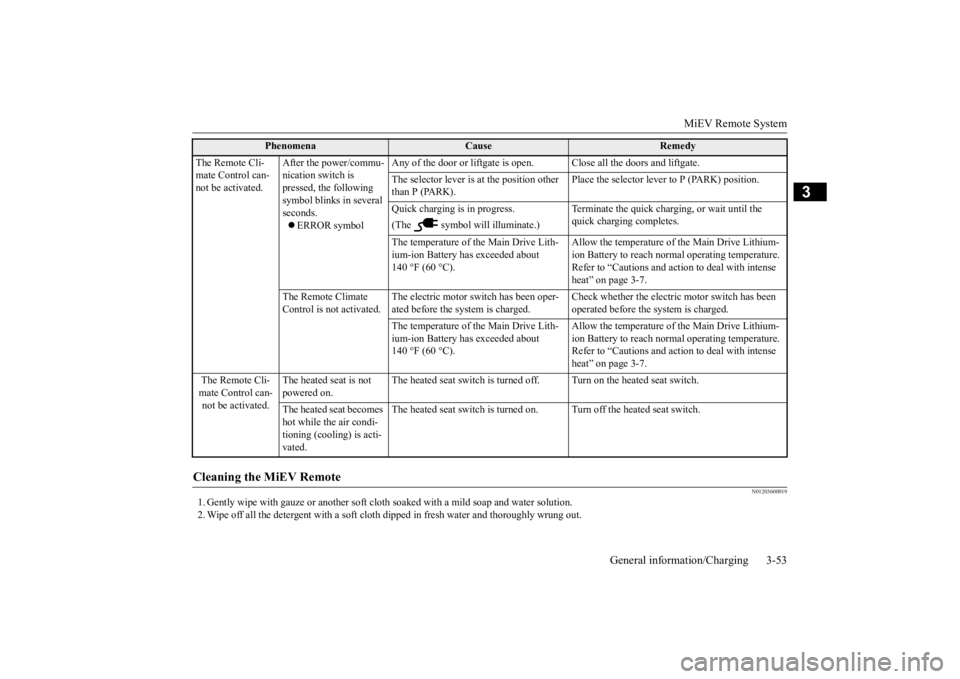
MiEV Remote System
General information/Charging 3-53
3
N01203600019
1. Gently wipe with gauze or a
nother soft cloth soaked with a mild soap and water solution.
2. Wipe off all the detergent with a soft clot
h dipped in fresh water and thoroughly wrung out.
The Remote Cli- mate Control can-not be activated.
After the power/commu- nication switch is pressed, the following symbol blinks in several seconds. ERROR symbol
Any of the door or liftgate is ope
n. Close all the door
s and liftgate.
The selector lever is
at the position other
than P (PARK).
Place the selector lever to P (PARK) position.
Quick charging is in progress. (The symbol will illuminate.)
Terminate the quick charging, or wait until the quick charging completes.
The temperature of the Main Drive Lith- ium-ion Battery has exceeded about 140 °F (60 °C).
Allow the temperature of the Main Drive Lithium- ion Battery to reach norm
al operating temperature.
Refer to “Cautions and acti
on to deal with intense
heat” on page 3-7.
The Remote Climate Control is not activated.
The electric motor switch has been oper- ated before the system is charged.
Check whether the electric motor switch has been operated before the system is charged.
The temperature of the Main Drive Lith- ium-ion Battery has exceeded about 140 °F (60 °C).
Allow the temperature of the Main Drive Lithium- ion Battery to reach norm
al operating temperature.
Refer to “Cautions and acti
on to deal with intense
heat” on page 3-7.
The Remote Cli- mate Control can- not be activated.
The heated seat is not powered on.
The heated seat switch is turned off. Turn on the heated seat switch.
The heated seat becomes hot while the air condi- tioning (cooling) is acti- vated.
The heated seat switch is turned on. Turn off the heated seat switch.
Cleaning the MiEV Remote
Phenomena
Cause
Remedy
BK0209800US.book 53 ページ 2014年1月14日 火曜日 午前9時26分
Page 69 of 262
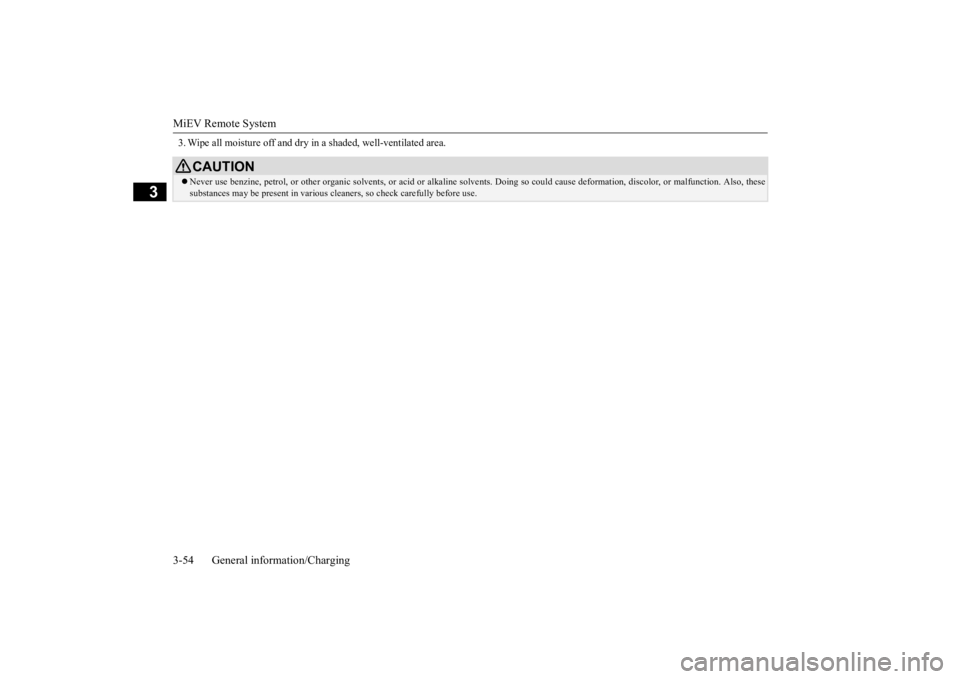
MiEV Remote System 3-54 General information/Charging
3
3. Wipe all moisture off and dry in a shaded, well-ventilated area.
CAUTION Never use benzine, petrol, or ot
her organic solvents, or acid or
alkaline solvents. Doing so c
ould cause deformation, discolor,
or malfunction. Also, these
substances may be present in various cl
eaners, so check carefully before use.
BK0209800US.book 54 ページ 2014年1月14日 火曜日 午前9時26分
Page 70 of 262
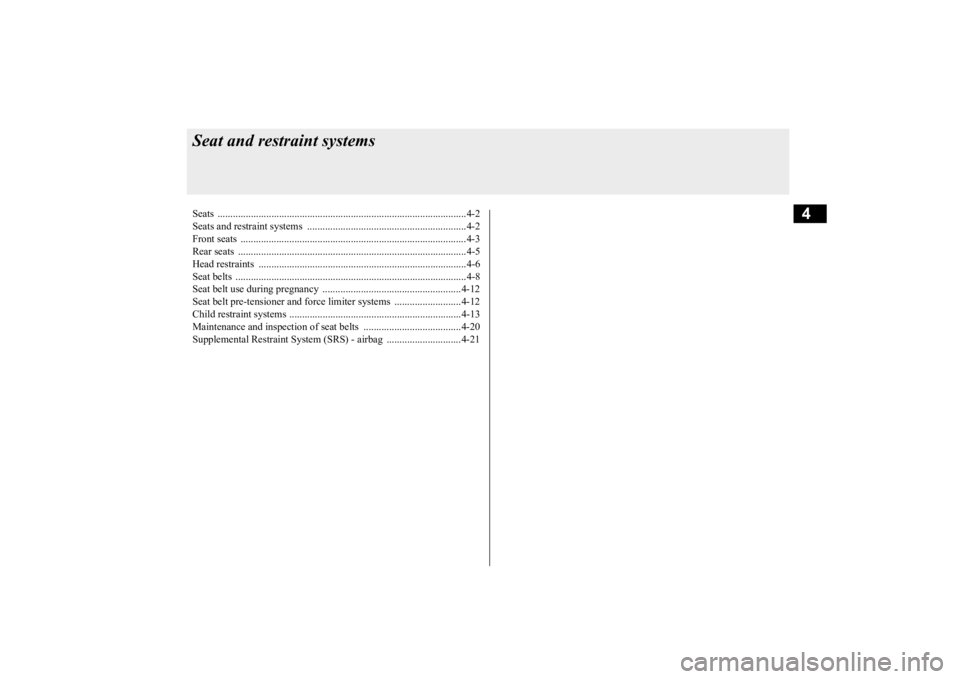
4
Seat and restraint systemsSeats .................................................................................................4-2 Seats and restraint systems ..............................................................4-2 Front seats ........................................................................................4-3Rear seats .........................................................................................4-5 Head restraints .................................................................................4-6 Seat belts ..........................................................................................4-8Seat belt use during pregnancy ......................................................4-12 Seat belt pre-tensioner and force limiter systems ..........................4-12 Child restraint systems ...................................................................4-13Maintenance and inspection of seat belts ......................................4-20 Supplemental Restraint Syst
em (SRS) - airbag ......
.........
.........
.....4-21
BK0209800US.book 1 ページ 2014年1月14日 火曜日 午前9時26分