MITSUBISHI iMiEV 2016 1.G Repair Manual
Manufacturer: MITSUBISHI, Model Year: 2016, Model line: iMiEV, Model: MITSUBISHI iMiEV 2016 1.GPages: 296, PDF Size: 7.79 MB
Page 61 of 296

MiEV Remote System
General information/Charging 3-47
3
A. By using the MiEV Remote
1. When the power of MiEV Remote is off, turn the power ON. Refer to “To turn the MiEV Remote ON/OFF” onpage 3-43. 2. Press the manual charging switch (J), then press the power/communicationswitch (B) for less than 1 second.
3. Canceling Charging Timer is com- plete, and the MiEV Remote willsound two different melodies. 4. Turn off the MiEV Remote. Refer to “To turn the MiEV Remote ON/OFF”on page 3-43.
B. By operating the electric motor switch on the vehicleTurn the electric motor switch to the “ACC” or “ON” position, then turn back to the “LOCK” position. Canceling the Charging Timer is now complete.
N01204201035
Charging Timer cannot be canceled by dis- connecting the charge
connector before the
time set by the ON timer. The ChargingTimer will resume when the charging con- nector is again connected to the vehicle.NOTE
If the manual charging sw
itch (J) is pressed,
the symbol of MiEV Remote will blink. Remote Climate Control is also stopped.NOTE
Remote Climate Control
WA R N I N G The Remote Climate Control, even when set, cannot be relied upon to maintain safevehicle cabin temperatures while the vehi- cle is stopped or park
ed. Never leave chil-
dren or persons requiringsupervision/nursing unattended inside the vehicle. Temperature inside the vehicle could become extremely high or lowresulting in a risk of
heat stroke or hyper-
thermia that could
result in death.
In addition, children
can activate switches
and controls, resulting in an injury or fatal accident. While the Remote Climate Control is acti- vated, keep away from
the cooling fan
under the front hood,
since the cooling fan
may automatically operate even if the electric motor switch is in the “LOCK” position.NOTE
The Remote Climate Control works regard- less the position of the air conditioningswitch or dial on the vehicle. While the Remote Climate Control is activated, the air conditioning switch or
dial on the vehicle
will not affect operation
of the cooler, heater
or defroster.
BK0220401US.book 47 ページ 2015年6月3日 水曜日 午前7時42分
Page 62 of 296
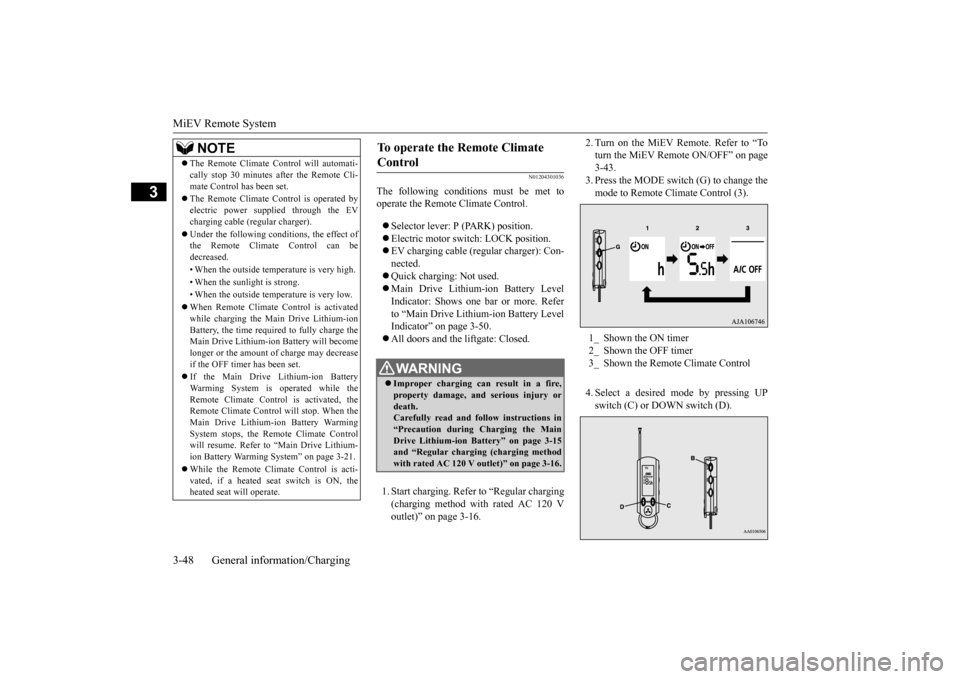
MiEV Remote System 3-48 General information/Charging
3
N01204301036
The following conditi
ons must be met to
operate the Remote Climate Control. Selector lever:
P (PARK) position.
Electric motor switch: LOCK position. EV charging cable (regular charger): Con- nected. Quick charging: Not used. Main Drive Lithium-ion Battery Level Indicator: Shows one bar or more. Refer to “Main Drive Lithium-ion Battery LevelIndicator” on page 3-50. All doors and the liftgate: Closed. 1. Start charging. Refer to “Regular charging (charging method with rated AC 120 V outlet)” on page 3-16.
2. Turn on the MiEV Remote. Refer to “To turn the MiEV Remote ON/OFF” on page3-43. 3. Press the MODE switch (G) to change the mode to Remote Climate Control (3). 4. Select a desired
mode by pressing UP
switch (C) or DOWN switch (D).
The Remote Climate Control will automati- cally stop 30 minutes after the Remote Cli-mate Control has been set. The Remote Climate Control is operated by electric power s
upplied through the EV
charging cable (regular charger). Under the following conditions, the effect of the Remote Climate Control can be decreased. • When the outside temp
erature is very high.
• When the sunlight is strong.• When the outside temperature is very low. When Remote Climate Control is activated while charging the Main Drive Lithium-ion Battery, the time required to fully charge theMain Drive Lithium-ion Battery will become longer or the amount of charge may decrease if the OFF timer has been set. If the Main Drive Lithium-ion Battery Warming System is operated while theRemote Climate Control is activated, the Remote Climate Control
will stop. When the
Main Drive Lithium-ion Battery WarmingSystem stops, the Remote Climate Control will resume. Refer to “Main Drive Lithium- ion Battery Warming System” on page 3-21. While the Remote Climate Control is acti- vated, if a heated seat switch is ON, theheated seat
will operate.
NOTE
To operate the Remote Climate Control
WA R N I N G Improper charging ca
n result in a fire,
property damage, and serious injury ordeath. Carefully read and follow instructions in “Precaution during Charging the MainDrive Lithium-ion Battery” on page 3-15 and “Regular chargi
ng (charging method
with rated AC 120 V outlet)” on page 3-16.
1_ Shown the ON timer 2_ Shown the OFF timer3_ Shown the Remote Climate Control
BK0220401US.book 48 ページ 2015年6月3日 水曜日 午前7時42分
Page 63 of 296
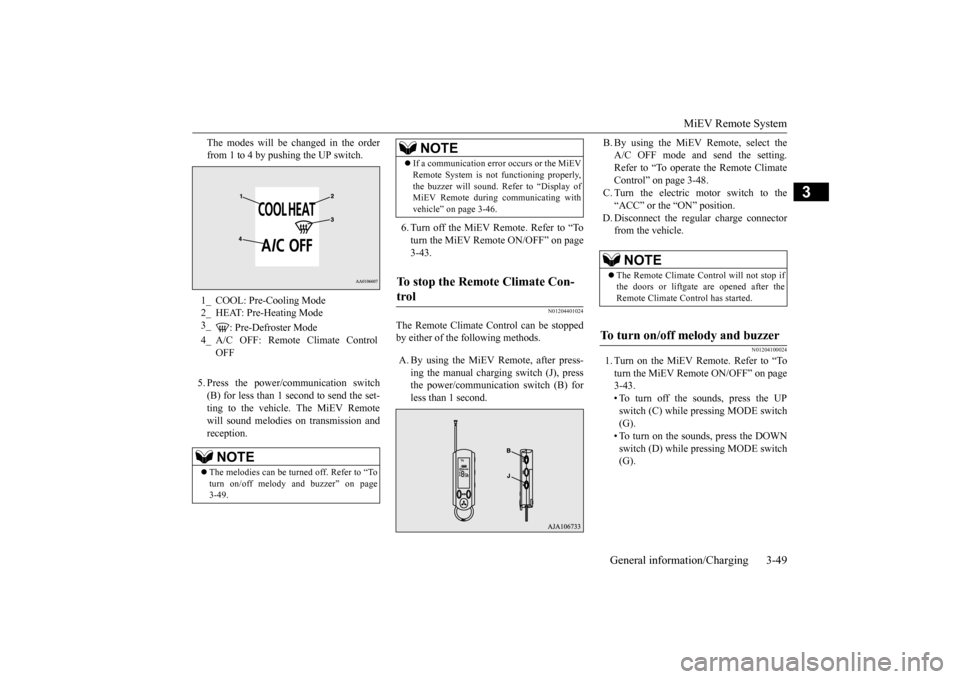
MiEV Remote System
General information/Charging 3-49
3
The modes will be changed in the order from 1 to 4 by pushing the UP switch. 5. Press the power/c
ommunication switch
(B) for less than 1 second to send the set- ting to the vehicle. The MiEV Remotewill sound melodies
on transmission and
reception.
6. Turn off the MiEV Remote. Refer to “To turn the MiEV Remote ON/OFF” on page 3-43.
N01204401024
The Remote Climate C
ontrol can be stopped
by either of the following methods. A. By using the MiEV Remote, after press-
ing the manual charging switch (J), press the power/communication switch (B) forless than 1 second.
B. By using the MiEV Remote, select the A/C OFF mode and send the setting.Refer to “To operate the Remote Climate Control” on page 3-48. C. Turn the electric motor switch to the“ACC” or the “ON” position.
D. Disconnect the regular charge connector
from the vehicle.
N01204100024
1. Turn on the MiEV Remote. Refer to “Toturn the MiEV Remote ON/OFF” on page3-43. • To turn off the sounds, press the UP switch (C) while pressing MODE switch(G). • To turn on the sounds, press the DOWN switch (D) while pressing MODE switch(G).
1_ COOL: Pre-Cooling Mode 2_ HEAT: Pre-Heating Mode3_
: Pre-Defroster Mode
4_ A/C OFF: Remote Climate Control
OFFNOTE
The melodies can be turned off. Refer to “To turn on/off melody and buzzer” on page 3-49.
If a communication error occurs or the MiEV Remote System is not
functioning properly,
the buzzer will sound. Refer to “Display ofMiEV Remote during communicating with vehicle” on page 3-46.
To stop the Remote Climate Con- trol
NOTE
NOTE
The Remote Climate Control will not stop if the doors or liftgate are opened after the Remote Climate Control has started.
To turn on/off melody and buzzer
BK0220401US.book 49 ページ 2015年6月3日 水曜日 午前7時42分
Page 64 of 296
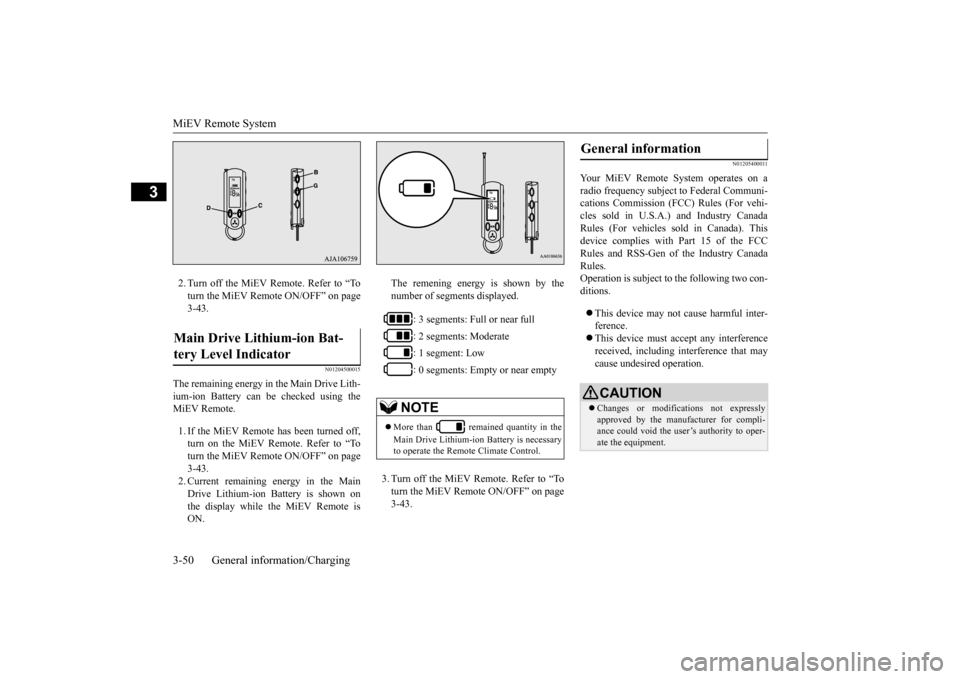
MiEV Remote System 3-50 General information/Charging
3
2. Turn off the MiEV Remote. Refer to “To turn the MiEV Remote ON/OFF” on page3-43.
N01204500015
The remaining energy in the Main Drive Lith- ium-ion Battery can be checked using the MiEV Remote. 1. If the MiEV Remote has been turned off, turn on the MiEV Remote. Refer to “To turn the MiEV Remote ON/OFF” on page 3-43.2. Current remaining energy in the Main Drive Lithium-ion Battery is shown on the display while the MiEV Remote isON.
The remening energy is shown by the number of segments displayed. 3. Turn off the MiEV Remote. Refer to “To turn the MiEV Remote ON/OFF” on page 3-43.
N01205400011
Your MiEV Remote
System operates on a
radio frequency subject
to Federal Communi-
cations Commission (FCC) Rules (For vehi-cles sold in U.S.A.) and Industry Canada Rules (For vehicles so
ld in Canada). This
device complies with
Part 15 of the FCC
Rules and RSS-Gen of the Industry Canada Rules. Operation is subject to
the following two con-
ditions. This device may not
cause harmful inter-
ference. This device must ac
cept any interference
received, including interference that may cause undesired operation.
Main Drive Lithium-ion Bat- tery Level Indicator
: 3 segments: Full or near full : 2 segments: Moderate : 1 segment: Low : 0 segments: Empty or near empty
NOTE
More than remained quantity in the Main Drive Lithium-ion Battery is necessary to operate the Remote Climate Control.
General information
CAUTION Changes or modifica
tions not expressly
approved by the manufacturer for compli- ance could void the user’s authority to oper-ate the equipment.
BK0220401US.book 50 ページ 2015年6月3日 水曜日 午前7時42分
Page 65 of 296

MiEV Remote System
General information/Charging 3-51
3
N01204600016 N01204700017
Two coin type batteries are used. Replace as necessary to assure proper operation.
N01204800021
1. Before replacing the batteries, removestatic electr
icity from your body by touch-
ing a metal grounded object. 2. Battery cover (B) lifts when the slide por- tion (A) is moved to the arrow direction.
3. By moving the battery cover (B) in the arrow direction, tabs (C) on the batterycover will come out
and the battery cover
can be removed. 4. Remove the old batteries. 5. Install two new coin type CR2032 batter- ies (D) with the “+” side up.
6. Attach the battery c
over (A) in the reverse
order from the way you have detached it.7. Confirm the MiEV Remote can be turned ON. Refer to “To turn the MiEV Remote ON/OFF” on page 3-43.
Replacement of batteries for the MiEV Remote
CAUTION MiEV Remote is a precision electronic device with a built-in
signal transmitter. Do
not disassemble or touc
h an internal parts.
Keep away from water or dust. Be careful not to break the tab on the battery cover when removing or installing the bat- tery cover.
About battery
NOTE
Standard battery life on the MiEV Remote is about 1 year. Battery li
fe can vary depending
on environmental and usage conditions.
To replace the batteries
NOTE
Replace both batt
eries with new ones at the
same time. A certified i-MiEV de
aler can replace the
batteries for you if you prefer.
Coin type batteriesCR2032
BK0220401US.book 51 ページ 2015年6月3日 水曜日 午前7時42分
Page 66 of 296
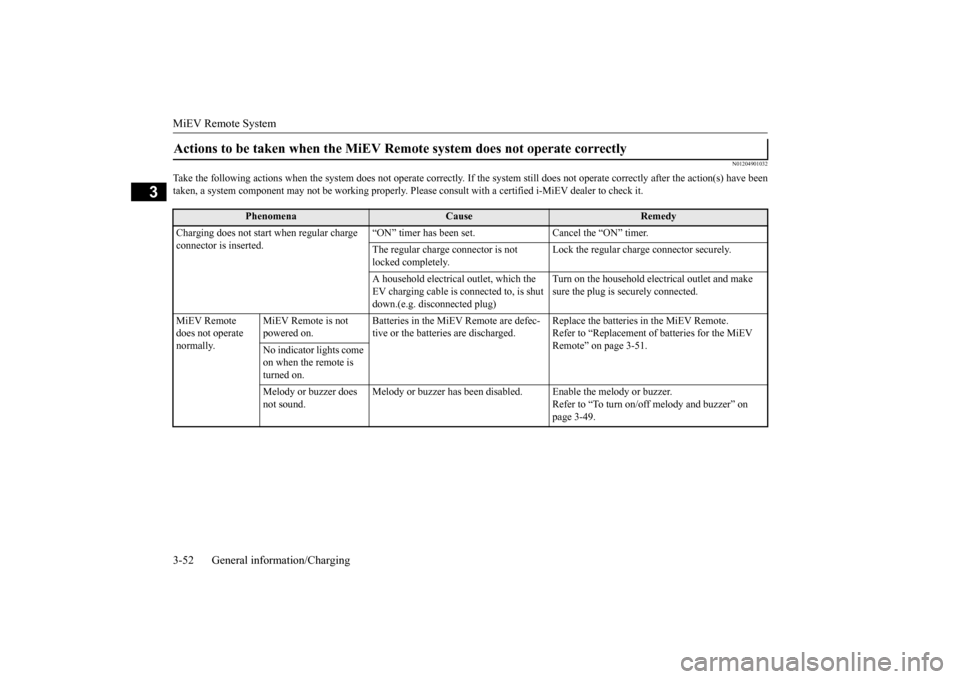
MiEV Remote System 3-52 General information/Charging
3
N01204901032
Take the following actions when the system does not operate correctly. If the system still does not operate correctly after the
action(s) have been
taken, a system component may not be wo
rking properly. Please consult with a
certified i-MiEV de
aler to check it.
Actions to be taken when the MiEV Remo
te system does not operate correctly
Phenomena
Cause
Remedy
Charging does not start when regular charge connector is inserted.
“ON” timer has been set. Cancel the “ON” timer. The regular charge connector is not locked completely.
Lock the regular charge connector securely.
A household electrical
outlet, which the
EV charging cable is connected to, is shut down.(e.g. disconnected plug)
Turn on the household elec
trical outlet and make
sure the plug is securely connected.
MiEV Remote does not operate normally.
MiEV Remote is not powered on.
Batteries in the MiEV Remote are defec- tive or the batteries are discharged.
Replace the batteries in the MiEV Remote. Refer to “Replacement of batteries for the MiEV Remote” on page 3-51.
No indicator lights come on when the remote is turned on. Melody or buzzer does not sound.
Melody or buzzer has been disabl
ed. Enable the melody or buzzer.
Refer to “To turn on/off melody and buzzer” on page 3-49.
BK0220401US.book 52 ページ 2015年6月3日 水曜日 午前7時42分
Page 67 of 296
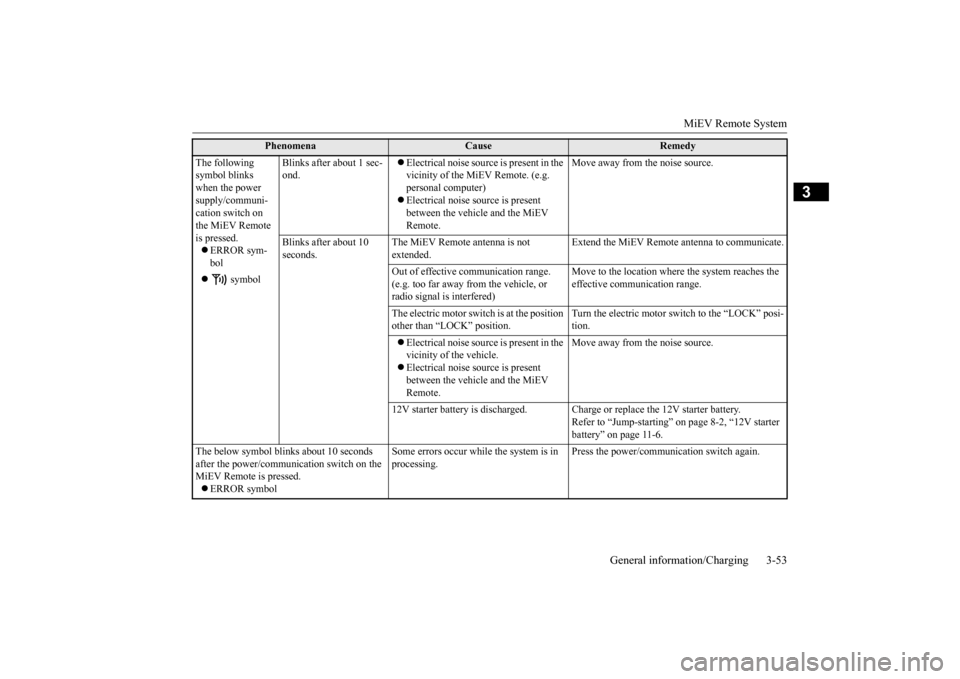
MiEV Remote System
General information/Charging 3-53
3
The following symbol blinks when the power supply/communi- cation switch on the MiEV Remote is pressed. ERROR sym- bol
symbol
Blinks after about 1 sec- ond.
Electrical noise source is present in the vicinity of the MiEV Remote. (e.g. personal computer) Electrical noise s
ource is present
between the vehicl
e and the MiEV
Remote.
Move away from the noise source.
Blinks after about 10 seconds.
The MiEV Remote antenna is not extended.
Extend the MiEV Remote
antenna to communicate.
Out of effective
communication range.
(e.g. too far away from the vehicle, or radio signal is interfered)
Move to the location where the system reaches the effective communication range.
The electric motor switch is at the position other than “LOCK” position.
Turn the electric motor switch to the “LOCK” posi- tion.
Electrical noise source is present in the vicinity of the vehicle. Electrical noise s
ource is present
between the vehicl
e and the MiEV
Remote.
Move away from the noise source.
12V starter battery is discharged. Charg
e or replace the 12V starter battery.
Refer to “Jump-starting” on page 8-2, “12V starter battery” on page 11-6.
The below symbol blinks about 10 seconds after the power/communi
cation switch on the
MiEV Remote is pressed. ERROR symbol
Some errors occur while
the system is in
processing.
Press the power/communication switch again.
Phenomena
Cause
Remedy
BK0220401US.book 53 ページ 2015年6月3日 水曜日 午前7時42分
Page 68 of 296
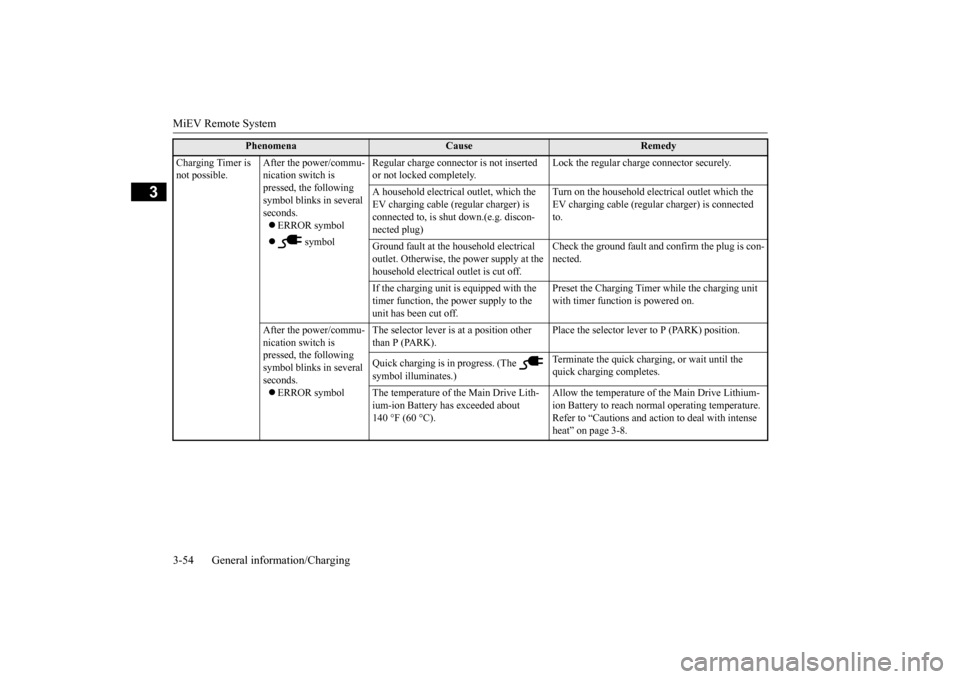
MiEV Remote System 3-54 General information/Charging
3
Charging Timer is not possible.
After the power/commu- nication switch is pressed, the following symbol blinks in several seconds. ERROR symbol
symbol
Regular charge connector is not inserted or not locked completely.
Lock the regular charge connector securely.
A household electrical
outlet, which the
EV charging cable (regular charger) is connected to, is shut down.(e.g. discon-nected plug)
Turn on the household electrical outlet which the EV charging cable (regular charger) is connected to.
Ground fault at the h
ousehold electrical
outlet. Otherwise, the power supply at the household electrical
outlet is cut off.
Check the ground fault and confirm the plug is con- nected.
If the charging unit is
equipped with the
timer function, the power supply to the unit has been cut off.
Preset the Charging Timer while the charging unit with timer function is powered on.
After the power/commu- nication switch is pressed, the following symbol blinks in several seconds. ERROR symbol
The selector lever is
at a position other
than P (PARK).
Place the selector leve
r to P (PARK) position.
Quick charging is in progress. (The symbol illuminates.)
quick charging completes.
The temperature of the Main Drive Lith- ium-ion Battery has exceeded about 140 °F (60 °C).
Allow the temperature of the Main Drive Lithium- ion Battery to reach norma
l operating temperature.
Refer to “Cautions and action to deal with intense heat” on page 3-8.
Phenomena
Cause
Remedy
BK0220401US.book 54 ページ 2015年6月3日 水曜日 午前7時42分
Page 69 of 296

MiEV Remote System
General information/Charging 3-55
3
Charging Timer is not possible.
The system is charged although the ON timer is being set.
Backup charging for the Main Drive Lith- ium-ion Battery Wa
rming System has
been operated.
This is not a malfunction.Charging will be termi- nated when the system has been charged enough for the Main Drive Lithium-ion Battery Warming Sys- tem.
Charging is preset, but the specified charging level is not satisfied. The charging level is not expected amount. Is not charged. Is not charged at the preset time.
The timer is cancelled or the preset time is changed by using anot
her MiEV Remote.
Check whether another person has operated his or her MiEV Remote.
The electric motor switch has been oper- ated before the system is charged.
Check whether the electric motor switch has been operated before the system is charged.
The temperature of the Main Drive Lith- ium-ion Battery has exceeded about 140 °F (60 °C).
Allow the temperature of the Main Drive Lithium- ion Battery to reach norm
al operating temperature.
Refer to “Cautions and acti
on to deal with intense
heat” on page 3-8.
Charging Timer is not preset correct
ly. Preset the timed charging again.
Although the charging is preset, too much time is needed to charge the sys- tem fully.
The Remote Climate Control has been activated.
Check whether the Remote Climate Control has been activated.
The Main Drive Lithium-ion Battery Warming System ha
s been operated.
Move the vehicle to a warmer location.
Temperature of the Main Drive Lithium- ion Battery is low.
Refer to “Cautions and acti
on to deal with intense
cold” on page 3-10.
Charging Timer is not possible.
It is not fully charged. If the charging unit is equipped with the
timer function, the power supply to the unit has been cut off.
Preset the Charging Timer while the charging unit with timer function is powered on.
Phenomena
Cause
Remedy
BK0220401US.book 55 ページ 2015年6月3日 水曜日 午前7時42分
Page 70 of 296
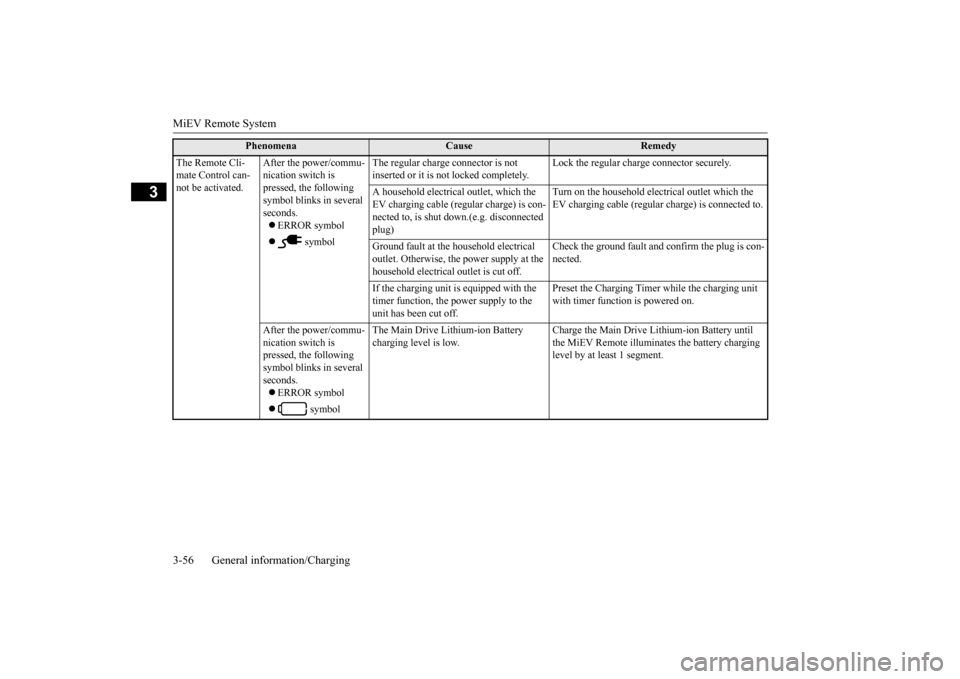
MiEV Remote System 3-56 General information/Charging
3
The Remote Cli- mate Control can-not be activated.
After the power/commu- nication switch is pressed, the following symbol blinks in several seconds. ERROR symbol
symbol
The regular charge connector is not inserted or it is not locked completely.
Lock the regular charge connector securely.
A household electrical
outlet, which the
EV charging cable (regu
lar charge) is con-
nected to, is shut down.(e.g. disconnected plug)
Turn on the household electrical outlet which the EV charging cable (regular charge) is connected to.
Ground fault at the h
ousehold electrical
outlet. Otherwise, the power supply at the household electrical
outlet is cut off.
Check the ground fault and confirm the plug is con- nected.
If the charging unit is
equipped with the
timer function, the power supply to the unit has been cut off.
Preset the Charging Timer while the charging unit with timer function is powered on.
After the power/commu- nication switch is pressed, the following symbol blinks in several seconds. ERROR symbol
symbol
The Main Drive Lithium-ion Battery charging level is low.
Charge the Main Drive Lithium-ion Battery until the MiEV Remote illuminates the battery charging level by at least 1 segment.
Phenomena
Cause
Remedy
BK0220401US.book 56 ページ 2015年6月3日 水曜日 午前7時42分