MITSUBISHI L200 2017 Owner's Manual (in English)
Manufacturer: MITSUBISHI, Model Year: 2017, Model line: L200, Model: MITSUBISHI L200 2017Pages: 426, PDF Size: 14.12 MB
Page 191 of 426
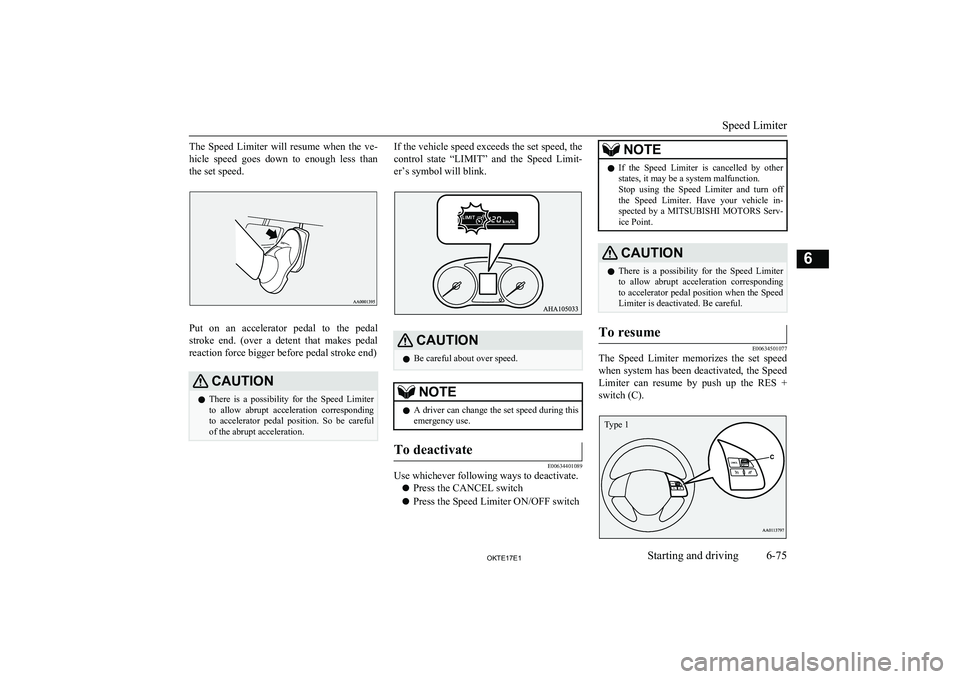
The Speed Limiter will resume when the ve-hicle speed goes down to enough less than
the set speed.
Put on an accelerator pedal to the pedal
stroke end. (over a detent that makes pedal reaction force bigger before pedal stroke end)
CAUTIONl There is a possibility for the Speed Limiter
to allow abrupt acceleration corresponding
to accelerator pedal position. So be careful
of the abrupt acceleration.If the vehicle speed exceeds the set speed, the
control state “LIMIT” and the Speed Limit-
er’s symbol will blink.CAUTIONl Be careful about over speed.NOTElA driver can change the set speed during this
emergency use.To deactivate
E00634401089
Use whichever following ways to deactivate.
l Press the CANCEL switch
l Press the Speed Limiter ON/OFF switch
NOTElIf the Speed Limiter is cancelled by other
states, it may be a system malfunction.
Stop using the Speed Limiter and turn off
the Speed Limiter. Have your vehicle in-
spected by a MITSUBISHI MOTORS Serv-
ice Point.CAUTIONl There is a possibility for the Speed Limiter
to allow abrupt acceleration corresponding
to accelerator pedal position when the Speed Limiter is deactivated. Be careful.To resume
E00634501077
The Speed Limiter memorizes the set speed
when system has been deactivated, the Speed
Limiter can resume by push up the RES +
switch (C).
Speed Limiter
6-75OKTE17E1Starting and driving6 Type 1
Page 192 of 426
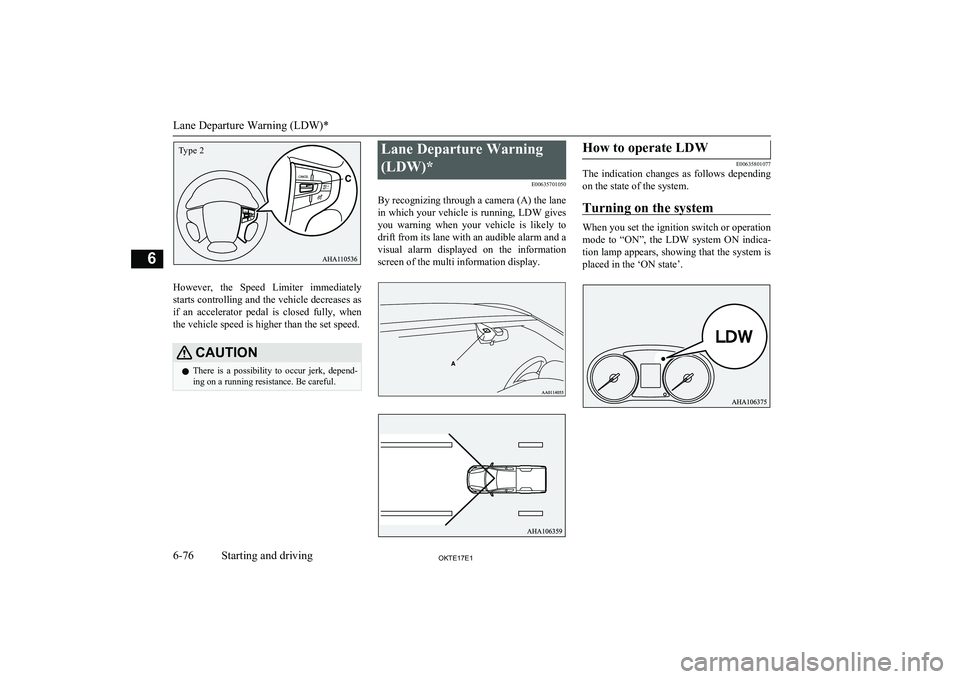
However, the Speed Limiter immediately
starts controlling and the vehicle decreases as if an accelerator pedal is closed fully, whenthe vehicle speed is higher than the set speed.
CAUTIONl There is a possibility to occur jerk, depend-
ing on a running resistance. Be careful.Lane Departure Warning
(LDW)* E00635701050
By recognizing through a camera (A) the lane
in which your vehicle is running, LDW gives you warning when your vehicle is likely to drift from its lane with an audible alarm and a
visual alarm displayed on the information
screen of the multi information display.How to operate LDW
E00635801077
The indication changes as follows depending
on the state of the system.
Turning on the system
When you set the ignition switch or operation
mode to “ON”, the LDW system ON indica- tion lamp appears, showing that the system is
placed in the ‘ON state’.
Lane Departure Warning (LDW)*
6-76OKTE17E1Starting and driving6Type 2
Page 193 of 426
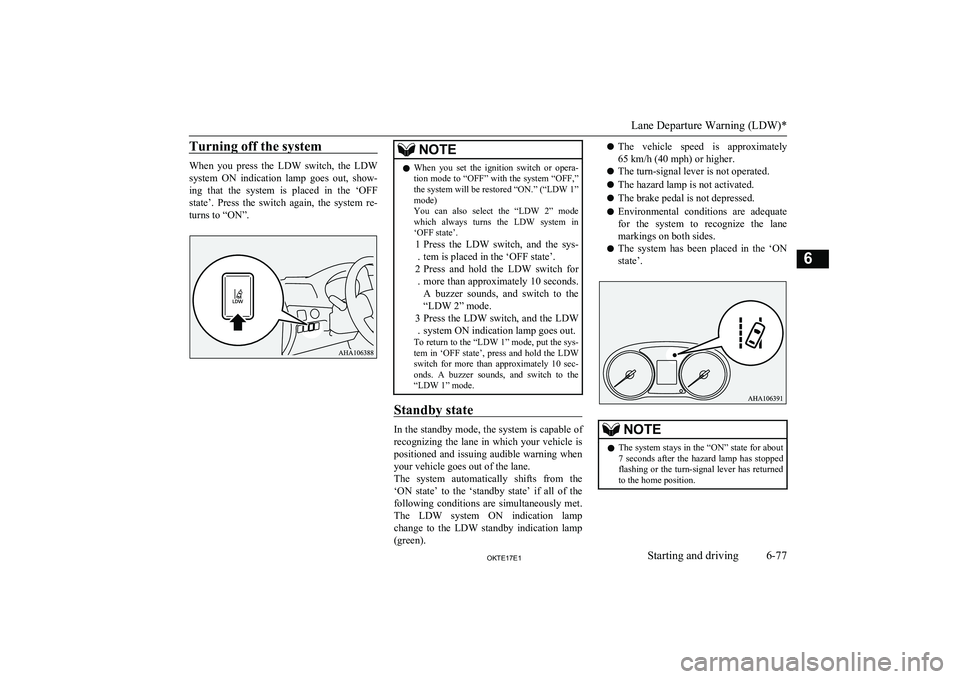
Turning off the system
When you press the LDW switch, the LDW
system ON indication lamp goes out, show-
ing that the system is placed in the ‘OFF
state’. Press the switch again, the system re- turns to “ON”.
NOTEl When you set the ignition switch or opera-
tion mode to “OFF” with the system “OFF,”
the system will be restored “ON.” (“LDW 1”
mode)
You can also select the “LDW 2” mode
which always turns the LDW system in ‘OFF state’.
1
. Press the LDW switch, and the sys-
tem is placed in the ‘OFF state’.
2 . Press and hold the LDW switch for
more than approximately 10 seconds. A buzzer sounds, and switch to the
“LDW 2” mode.
3 . Press the LDW switch, and the LDW
system ON indication lamp goes out.
To return to the “LDW 1” mode, put the sys-
tem in ‘OFF state’, press and hold the LDW switch for more than approximately 10 sec-onds. A buzzer sounds, and switch to the
“LDW 1” mode.
Standby state
In the standby mode, the system is capable of
recognizing the lane in which your vehicle is positioned and issuing audible warning whenyour vehicle goes out of the lane.
The system automatically shifts from the
‘ON state’ to the ‘standby state’ if all of the following conditions are simultaneously met.
The LDW system ON indication lamp change to the LDW standby indication lamp
(green).
l The vehicle speed is approximately
65 km/h (40 mph) or higher.
l The turn-signal lever is not operated.
l The hazard lamp is not activated.
l The brake pedal is not depressed.
l Environmental conditions are adequate
for the system to recognize the lanemarkings on both sides.
l The system has been placed in the ‘ON
state’.NOTEl The system stays in the “ON” state for about
7 seconds after the hazard lamp has stopped
flashing or the turn-signal lever has returned to the home position.
Lane Departure Warning (LDW)*
6-77OKTE17E1Starting and driving6
Page 194 of 426
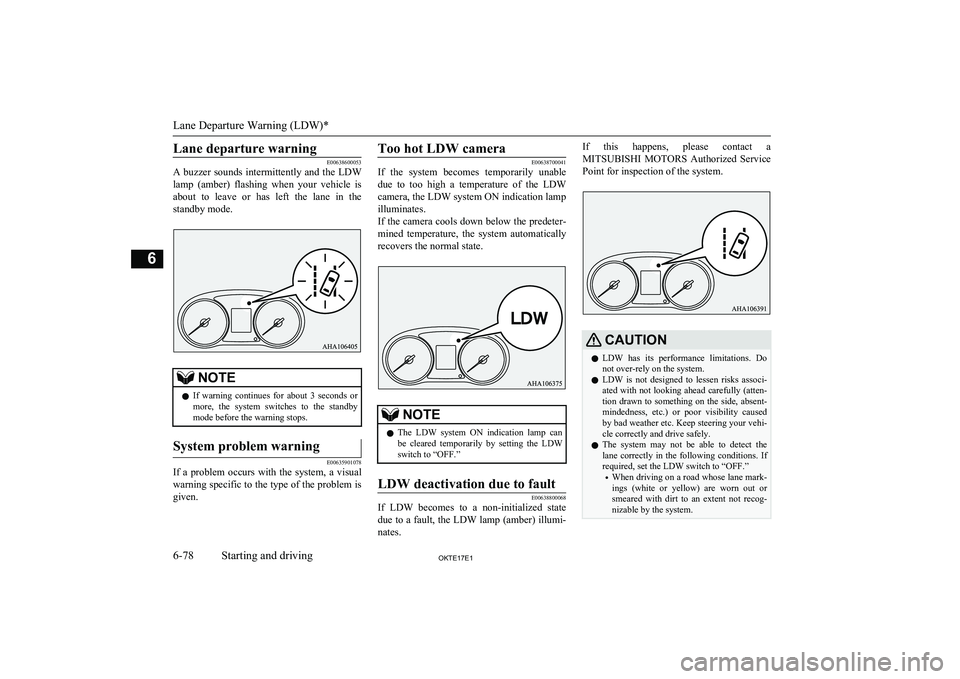
Lane departure warning
E00638600053
A buzzer sounds intermittently and the LDW
lamp (amber) flashing when your vehicle is about to leave or has left the lane in the
standby mode.NOTEl If warning continues for about 3 seconds or
more, the system switches to the standby
mode before the warning stops.System problem warning
E00635901078
If a problem occurs with the system, a visual
warning specific to the type of the problem isgiven.
Too hot LDW camera
E00638700041
If the system becomes temporarily unable
due to too high a temperature of the LDWcamera, the LDW system ON indication lamp
illuminates.
If the camera cools down below the predeter-
mined temperature, the system automatically recovers the normal state.NOTEl The LDW system ON indication lamp can
be cleared temporarily by setting the LDW switch to “OFF.”LDW deactivation due to fault
E00638800068
If LDW becomes to a non-initialized state
due to a fault, the LDW lamp (amber) illumi-
nates.
If this happens, please contact a
MITSUBISHI MOTORS Authorized Service
Point for inspection of the system.CAUTIONl LDW has its performance limitations. Do
not over-rely on the system.
l LDW is not designed to lessen risks associ-
ated with not looking ahead carefully (atten-
tion drawn to something on the side, absent-
mindedness, etc.) or poor visibility caused
by bad weather etc. Keep steering your vehi-
cle correctly and drive safely.
l The system may not be able to detect the
lane correctly in the following conditions. If required, set the LDW switch to “OFF.”
• When driving on a road whose lane mark-
ings (white or yellow) are worn out or
smeared with dirt to an extent not recog- nizable by the system.
Lane Departure Warning (LDW)*
6-78OKTE17E1Starting and driving6
Page 195 of 426
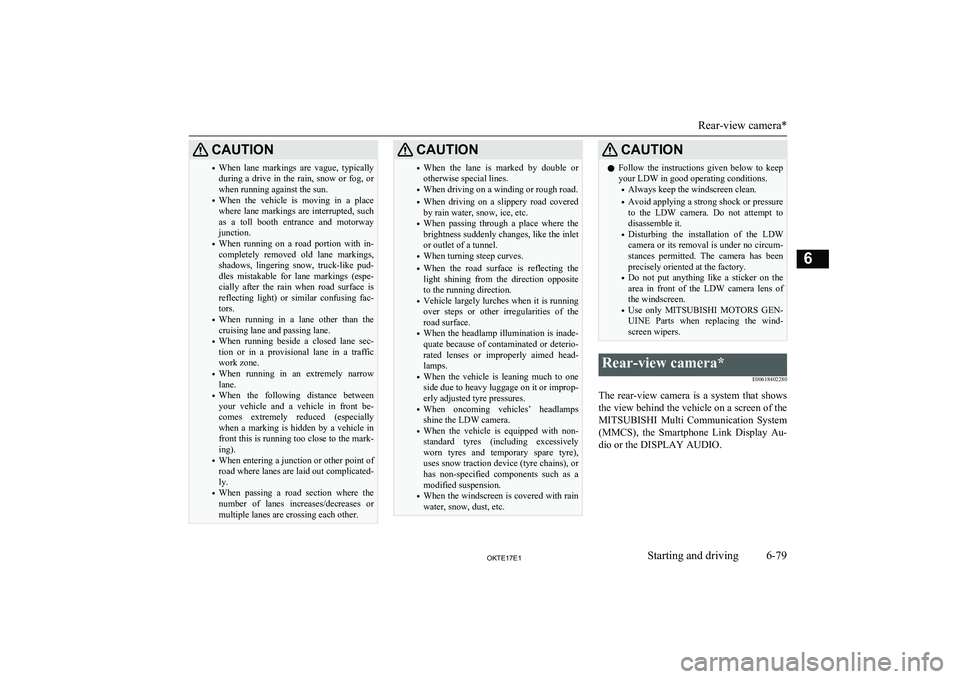
CAUTION•When lane markings are vague, typically
during a drive in the rain, snow or fog, or when running against the sun.
• When the vehicle is moving in a place
where lane markings are interrupted, such
as a toll booth entrance and motorway junction.
• When running on a road portion with in-
completely removed old lane markings,
shadows, lingering snow, truck-like pud- dles mistakable for lane markings (espe-cially after the rain when road surface is
reflecting light) or similar confusing fac- tors.
• When running in a lane other than the
cruising lane and passing lane.
• When running beside a closed lane sec-
tion or in a provisional lane in a traffic work zone.
• When running in an extremely narrow
lane.
• When the following distance between
your vehicle and a vehicle in front be- comes extremely reduced (especially
when a marking is hidden by a vehicle in front this is running too close to the mark-
ing).
• When entering a junction or other point of
road where lanes are laid out complicated- ly.
• When passing a road section where the
number of lanes increases/decreases or multiple lanes are crossing each other.CAUTION• When the lane is marked by double or
otherwise special lines.
• When driving on a winding or rough road.
• When driving on a slippery road covered
by rain water, snow, ice, etc.
• When passing through a place where the
brightness suddenly changes, like the inlet or outlet of a tunnel.
• When turning steep curves.
• When the road surface is reflecting the
light shining from the direction opposite
to the running direction.
• Vehicle largely lurches when it is running
over steps or other irregularities of the
road surface.
• When the headlamp illumination is inade-
quate because of contaminated or deterio-
rated lenses or improperly aimed head- lamps.
• When the vehicle is leaning much to one
side due to heavy luggage on it or improp-
erly adjusted tyre pressures.
• When oncoming vehicles’ headlamps
shine the LDW camera.
• When the vehicle is equipped with non-
standard tyres (including excessively
worn tyres and temporary spare tyre), uses snow traction device (tyre chains), or has non-specified components such as a
modified suspension.
• When the windscreen is covered with rain
water, snow, dust, etc.CAUTIONl Follow the instructions given below to keep
your LDW in good operating conditions.
• Always keep the windscreen clean.
• Avoid applying a strong shock or pressure
to the LDW camera. Do not attempt to disassemble it.
• Disturbing the installation of the LDW
camera or its removal is under no circum-
stances permitted. The camera has been precisely oriented at the factory.
• Do not put anything like a sticker on the
area in front of the LDW camera lens of the windscreen.
• Use only
MITSUBISHI MOTORS GEN-
UINE Parts when replacing the wind-
screen wipers.Rear-view camera*
E00618402280
The rear-view camera is a system that showsthe view behind the vehicle on a screen of the
MITSUBISHI Multi Communication System
(MMCS), the Smartphone Link Display Au-
dio or the DISPLAY AUDIO.
Rear-view camera*
6-79OKTE17E1Starting and driving6
Page 196 of 426
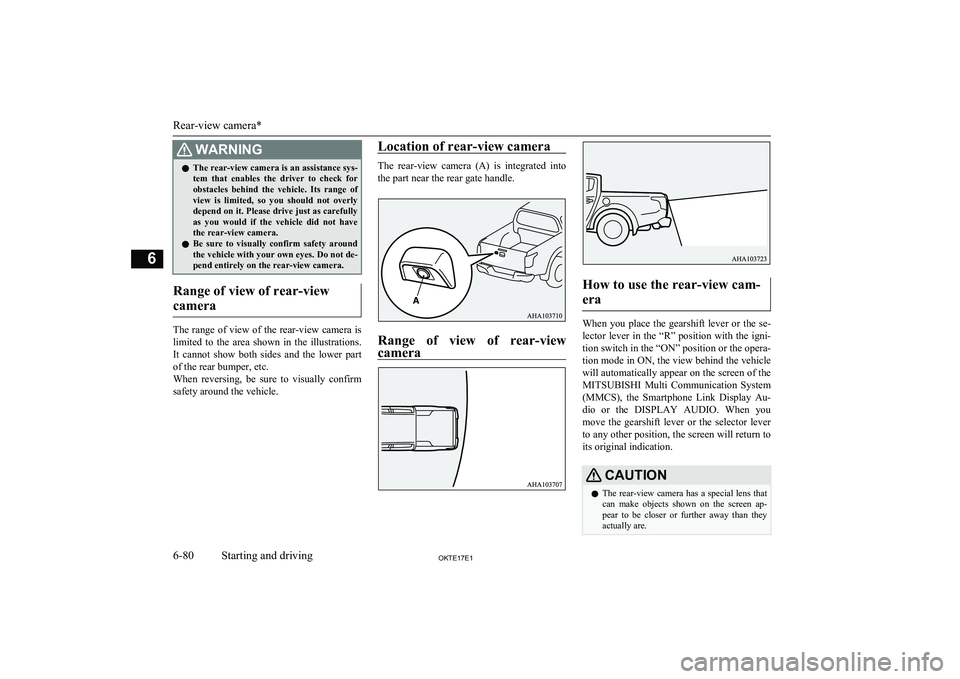
WARNINGlThe rear-view camera is an assistance sys-
tem that enables the driver to check for
obstacles behind the vehicle. Its range of view is limited, so you should not overly depend on it. Please drive just as carefully
as you would if the vehicle did not have the rear-view camera.
l Be sure to visually confirm safety around
the vehicle with your own eyes. Do not de-
pend entirely on the rear-view camera.
Range of view of rear-view
camera
The range of view of the rear-view camera is
limited to the area shown in the illustrations.
It cannot show both sides and the lower part of the rear bumper, etc.
When reversing, be sure to visually confirm safety around the vehicle.
Location of rear-view camera
The rear-view camera (A) is integrated into
the part near the rear gate handle.
Range of view of rear-viewcamera
How to use the rear-view cam-
era
When you place the gearshift lever or the se- lector lever in the “R” position with the igni-
tion switch in the “ON” position or the opera- tion mode in ON, the view behind the vehiclewill automatically appear on the screen of theMITSUBISHI Multi Communication System
(MMCS), the Smartphone Link Display Au-
dio or the DISPLAY AUDIO. When you move the gearshift lever or the selector lever to any other position, the screen will return toits original indication.
CAUTIONl The rear-view camera has a special lens that
can make objects shown on the screen ap- pear to be closer or further away than they
actually are.
Rear-view camera*
6-80OKTE17E1Starting and driving6
Page 197 of 426
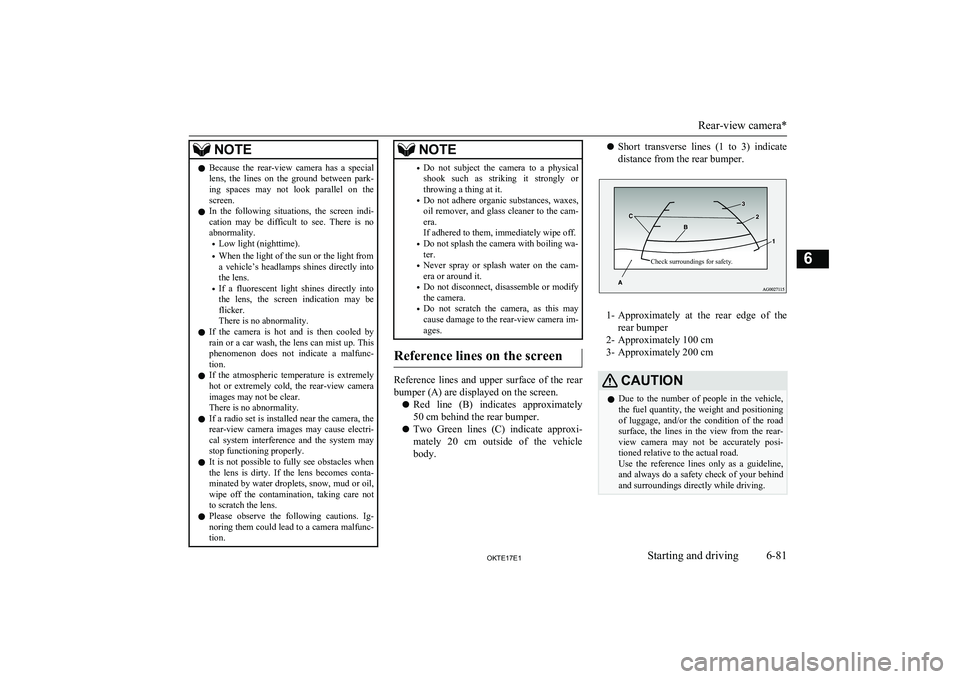
NOTElBecause the rear-view camera has a special
lens, the lines on the ground between park-
ing spaces may not look parallel on the screen.
l In the following situations, the screen indi-
cation may be difficult to see. There is no abnormality.
• Low light (nighttime).
• When the light of the sun or the light from
a vehicle’s headlamps shines directly into
the lens.
• If a fluorescent light shines directly into
the lens, the screen indication may be
flicker.
There is no abnormality.
l If the camera is hot and is then cooled by
rain or a car wash, the lens can mist up. This
phenomenon does not indicate a malfunc- tion.
l If the atmospheric temperature is extremely
hot or extremely cold, the rear-view camera
images may not be clear.
There is no abnormality.
l If a radio set is installed near the camera, the
rear-view camera images may cause electri- cal system interference and the system may
stop functioning properly.
l It is not possible to fully see obstacles when
the lens is dirty. If the lens becomes conta-
minated by water droplets, snow, mud or oil, wipe off the contamination, taking care not
to scratch the lens.
l Please observe the following cautions. Ig-
noring them could lead to a camera malfunc-tion.NOTE• Do not subject the camera to a physical
shook such as striking it strongly or
throwing a thing at it.
• Do not adhere organic substances, waxes,
oil remover, and glass cleaner to the cam- era.
If adhered to them, immediately wipe off.
• Do not splash the camera with boiling wa-
ter.
• Never spray or splash water on the cam-
era or around it.
• Do not disconnect, disassemble or modify
the camera.
• Do not scratch the camera, as this may
cause damage to the rear-view camera im-
ages.
Reference lines on the screen
Reference lines and upper surface of the rear
bumper (A) are displayed on the screen.
l Red line (B) indicates approximately
50 cm behind the rear bumper.
l Two Green lines (C) indicate approxi-
mately 20 cm outside of the vehicle
body.
l Short transverse lines (1 to 3) indicate
distance from the rear bumper.Check surroundings for safety.
1- Approximately at the rear edge of the
rear bumper
2- Approximately 100 cm
3- Approximately 200 cm
CAUTIONl Due to the number of people in the vehicle,
the fuel quantity, the weight and positioning
of luggage, and/or the condition of the road surface, the lines in the view from the rear- view camera may not be accurately posi-
tioned relative to the actual road.
Use the reference lines only as a guideline, and always do a safety check of your behind
and surroundings directly while driving.
Rear-view camera*
6-81OKTE17E1Starting and driving6
Page 198 of 426
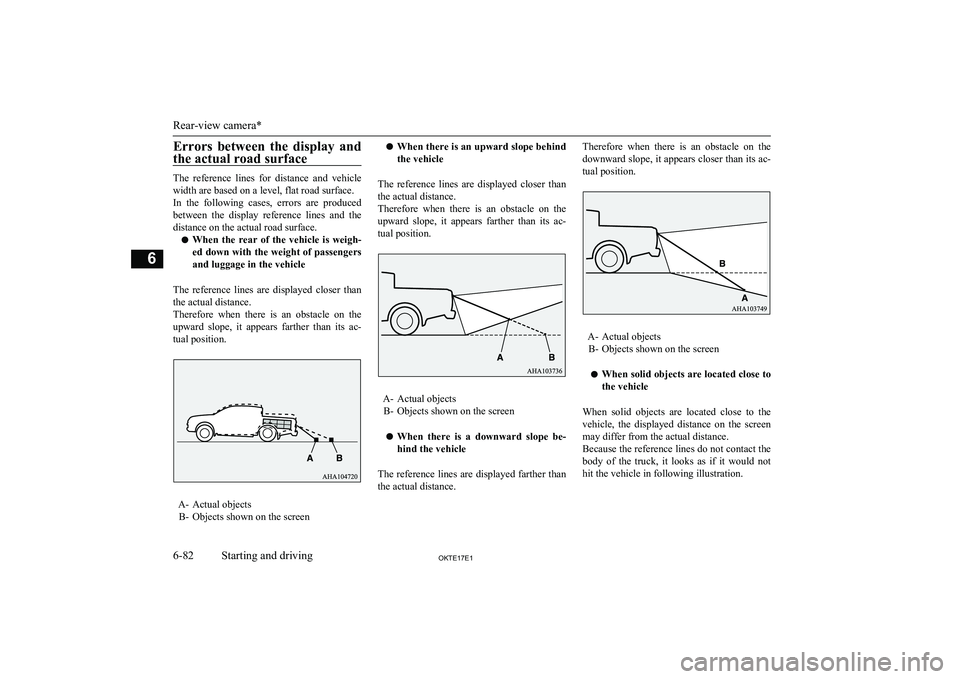
Errors between the display andthe actual road surface
The reference lines for distance and vehicle
width are based on a level, flat road surface. In the following cases, errors are produced between the display reference lines and the
distance on the actual road surface.
l When the rear of the vehicle is weigh-
ed down with the weight of passengers
and luggage in the vehicle
The reference lines are displayed closer than the actual distance.
Therefore when there is an obstacle on the
upward slope, it appears farther than its ac-
tual position.
A- Actual objects B- Objects shown on the screen
l When there is an upward slope behind
the vehicle
The reference lines are displayed closer than the actual distance.
Therefore when there is an obstacle on the
upward slope, it appears farther than its ac-
tual position.
A- Actual objects B- Objects shown on the screen
l When there is a downward slope be-
hind the vehicle
The reference lines are displayed farther than the actual distance.
Therefore when there is an obstacle on the
downward slope, it appears closer than its ac-
tual position.
A- Actual objects B- Objects shown on the screen
l When solid objects are located close to
the vehicle
When solid objects are located close to the
vehicle, the displayed distance on the screen
may differ from the actual distance.
Because the reference lines do not contact the
body of the truck, it looks as if it would not hit the vehicle in following illustration.
Rear-view camera*
6-82OKTE17E1Starting and driving6
Page 199 of 426
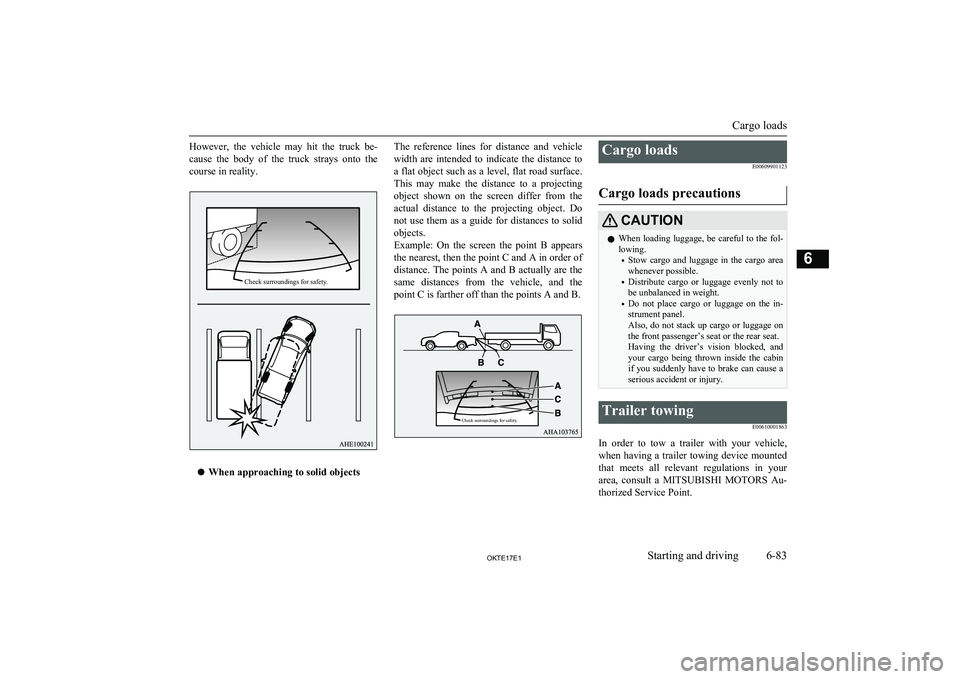
However, the vehicle may hit the truck be-cause the body of the truck strays onto the
course in reality.
l When approaching to solid objects
The reference lines for distance and vehicle
width are intended to indicate the distance toa flat object such as a level, flat road surface.
This may make the distance to a projecting
object shown on the screen differ from the actual distance to the projecting object. Do
not use them as a guide for distances to solid
objects.
Example: On the screen the point B appears the nearest, then the point C and A in order of
distance. The points A and B actually are the same distances from the vehicle, and thepoint C is farther off than the points A and B.Cargo loads
E00609901123
Cargo loads precautionsCAUTIONl When loading luggage, be careful to the fol-
lowing.
• Stow cargo and luggage in the cargo area
whenever possible.
• Distribute cargo or luggage evenly not to
be unbalanced in weight.
• Do not place cargo or luggage on the in-
strument panel.
Also, do not stack up cargo or luggage on the front passenger’s seat or the rear seat.
Having the driver’s vision blocked, and
your cargo being thrown inside the cabin if you suddenly have to brake can cause a
serious accident or injury.Trailer towing
E00610001863
In order to tow a trailer with your vehicle,
when having a trailer towing device mounted that meets all relevant regulations in your
area, consult a MITSUBISHI MOTORS Au-
thorized Service Point.
Cargo loads
6-83OKTE17E1Starting and driving6Check surroundings for safety. Check surroundings for safety.
Page 200 of 426
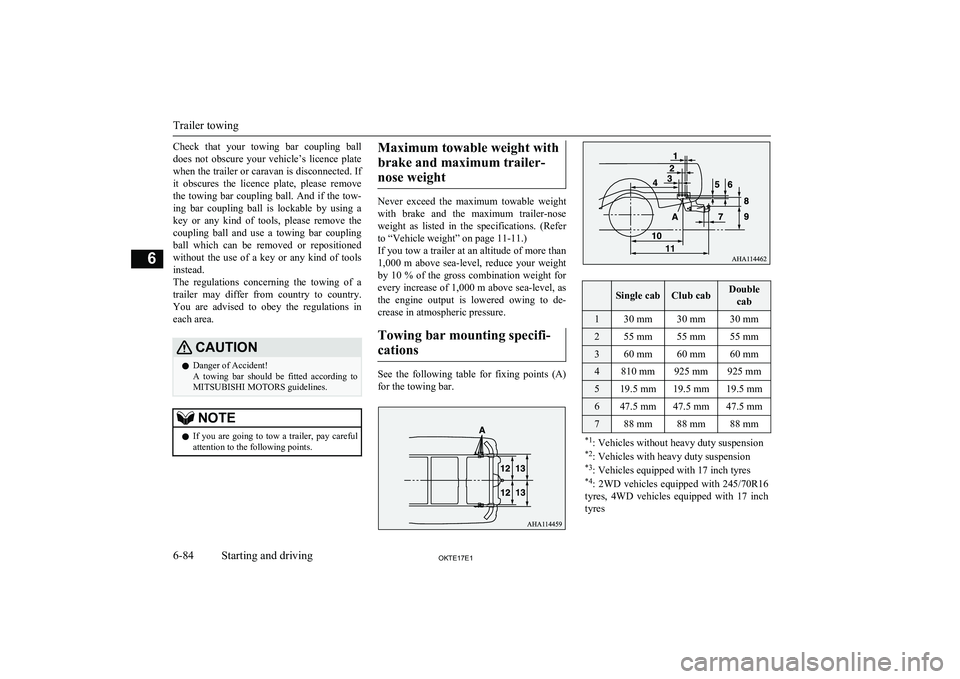
Check that your towing bar coupling ball
does not obscure your vehicle’s licence plate when the trailer or caravan is disconnected. Ifit obscures the licence plate, please remove
the towing bar coupling ball. And if the tow-
ing bar coupling ball is lockable by using a
key or any kind of tools, please remove the coupling ball and use a towing bar coupling
ball which can be removed or repositioned
without the use of a key or any kind of tools instead.
The regulations concerning the towing of a
trailer may differ from country to country.
You are advised to obey the regulations in
each area.CAUTIONl Danger of Accident!
A towing bar should be fitted according to
MITSUBISHI MOTORS guidelines.NOTEl If you are going to tow a trailer, pay careful
attention to the following points.Maximum towable weight with
brake and maximum trailer- nose weight
Never exceed the maximum towable weight
with brake and the maximum trailer-nose weight as listed in the specifications. (Referto “Vehicle weight” on page 11-11.)
If you tow a trailer at an altitude of more than
1,000 m above sea-level, reduce your weight
by 10 % of the gross combination weight for
every increase of 1,000 m above sea-level, as the engine output is lowered owing to de-
crease in atmospheric pressure.
Towing bar mounting specifi-cations
See the following table for fixing points (A) for the towing bar.
Single cabClub cabDouble
cab130 mm30 mm30 mm255 mm55 mm55 mm360 mm60 mm60 mm4810 mm925 mm925 mm519.5 mm19.5 mm19.5 mm647.5 mm47.5 mm47.5 mm788 mm88 mm88 mm*1: Vehicles without heavy duty suspension
*2 : Vehicles with heavy duty suspension
*3 : Vehicles equipped with 17 inch tyres
*4 : 2WD vehicles equipped with 245/70R16
tyres, 4WD vehicles equipped with 17 inch tyres
Trailer towing
6-84OKTE17E1Starting and driving6