MITSUBISHI L200 2017 Owner's Manual (in English)
Manufacturer: MITSUBISHI, Model Year: 2017, Model line: L200, Model: MITSUBISHI L200 2017Pages: 426, PDF Size: 14.12 MB
Page 201 of 426
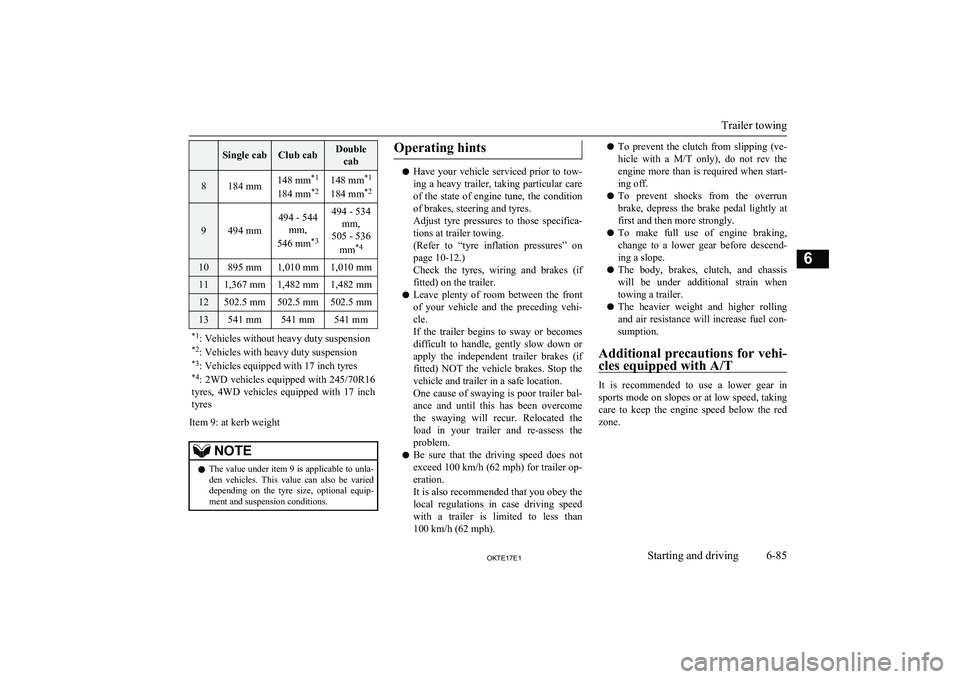
Single cabClub cabDoublecab8184 mm148 mm *1
184 mm *2148 mm *1
184 mm *2
9494 mm
494 - 544
mm,
546 mm *3494 - 534
mm,
505 - 536
mm *410895 mm1,010 mm1,010 mm111,367 mm1,482 mm1,482 mm12502.5 mm502.5 mm502.5 mm13541 mm541 mm541 mm*1
: Vehicles without heavy duty suspension
*2 : Vehicles with heavy duty suspension
*3 : Vehicles equipped with 17 inch tyres
*4 : 2WD vehicles equipped with 245/70R16
tyres, 4WD vehicles equipped with 17 inch
tyres
Item 9: at kerb weight
NOTEl The value under item 9 is applicable to unla-
den vehicles. This value can also be varied depending on the tyre size, optional equip-
ment and suspension conditions.Operating hints
l Have your vehicle serviced prior to tow-
ing a heavy trailer, taking particular care
of the state of engine tune, the condition of brakes, steering and tyres.
Adjust tyre pressures to those specifica- tions at trailer towing.
(Refer to “tyre inflation pressures” on
page 10-12.)
Check the tyres, wiring and brakes (if fitted) on the trailer.
l Leave plenty of room between the front
of your vehicle and the preceding vehi- cle.
If the trailer begins to sway or becomes difficult to handle, gently slow down or
apply the independent trailer brakes (if fitted) NOT the vehicle brakes. Stop the
vehicle and trailer in a safe location.
One cause of swaying is poor trailer bal-
ance and until this has been overcome the swaying will recur. Relocated the load in your trailer and re-assess the
problem.
l Be sure that the driving speed does not
exceed 100 km/h (62 mph) for trailer op-
eration.
It is also recommended that you obey the
local regulations in case driving speed with a trailer is limited to less than
100 km/h (62 mph).
l To prevent the clutch from slipping (ve-
hicle with a M/T only), do not rev the
engine more than is required when start-
ing off.
l To prevent shocks from the overrun
brake, depress the brake pedal lightly at
first and then more strongly.
l To make full use of engine braking,
change to a lower gear before descend-
ing a slope.
l The body, brakes, clutch, and chassis
will be under additional strain when
towing a trailer.
l The heavier weight and higher rolling
and air resistance will increase fuel con- sumption.
Additional precautions for vehi-
cles equipped with A/T
It is recommended to use a lower gear in
sports mode on slopes or at low speed, taking care to keep the engine speed below the red
zone.
Trailer towing
6-85OKTE17E1Starting and driving6
Page 202 of 426
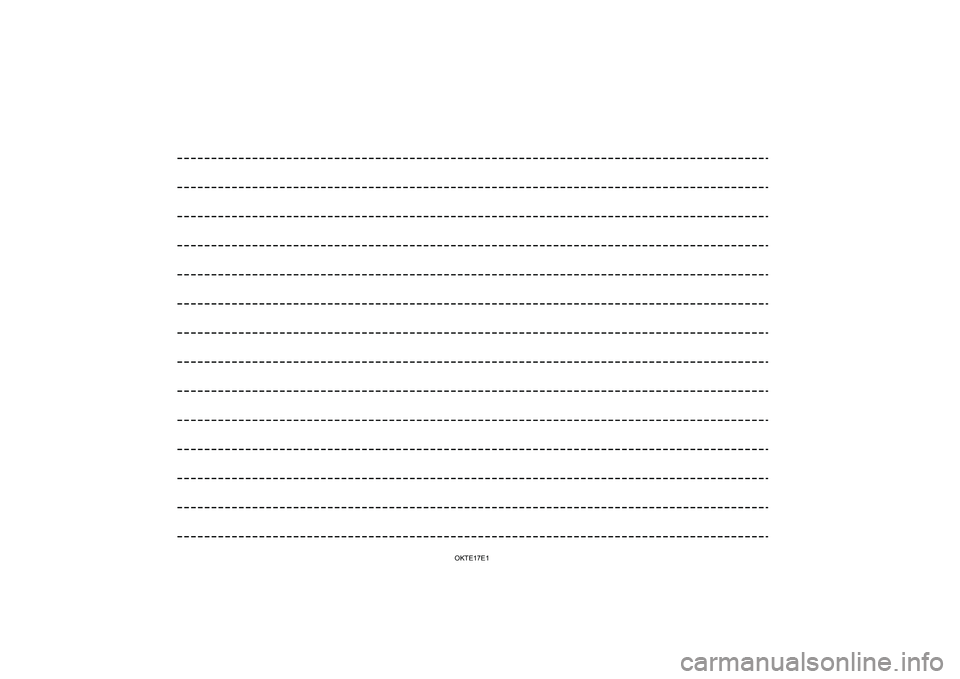
OKTE17E1
Page 203 of 426
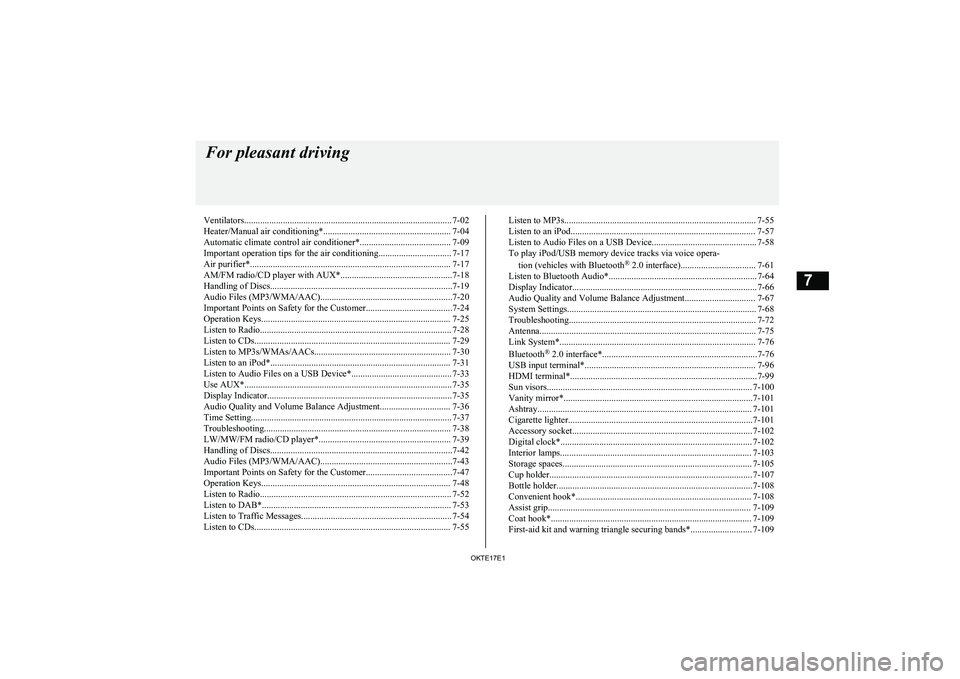
Ventilators........................................................................................... 7-02
Heater/Manual air conditioning*........................................................ 7-04 Automatic climate control air conditioner*........................................ 7-09
Important operation tips for the air conditioning................................ 7-17 Air purifier*........................................................................................ 7-17AM/FM radio/CD player with AUX*.................................................7-18
Handling of Discs................................................................................7-19
Audio Files (MP3/WMA/AAC)..........................................................7-20
Important Points on Safety for the Customer......................................7-24
Operation Keys................................................................................... 7-25 Listen to Radio.................................................................................... 7-28Listen to CDs...................................................................................... 7-29
Listen to MP3s/WMAs/AACs............................................................ 7-30
Listen to an iPod*............................................................................... 7-31 Listen to Audio Files on a USB Device*............................................ 7-33Use AUX*........................................................................................... 7-35
Display Indicator................................................................................. 7-35 Audio Quality and Volume Balance Adjustment............................... 7-36
Time Setting........................................................................................ 7-37
Troubleshooting.................................................................................. 7-38 LW/MW/FM radio/CD player*.......................................................... 7-39
Handling of Discs................................................................................7-42
Audio Files (MP3/WMA/AAC)..........................................................7-43
Important Points on Safety for the Customer......................................7-47
Operation Keys................................................................................... 7-48
Listen to Radio.................................................................................... 7-52
Listen to DAB*................................................................................... 7-53
Listen to Traffic Messages.................................................................. 7-54
Listen to CDs...................................................................................... 7-55Listen to MP3s.................................................................................... 7-55
Listen to an iPod................................................................................. 7-57 Listen to Audio Files on a USB Device.............................................. 7-58To play iPod/USB memory device tracks via voice opera-
tion (vehicles with Bluetooth ®
2.0 interface)................................. 7-61
Listen to Bluetooth Audio*................................................................. 7-64 Display Indicator................................................................................. 7-66
Audio Quality and Volume Balance Adjustment............................... 7-67
System Settings................................................................................... 7-68
Troubleshooting.................................................................................. 7-72
Antenna............................................................................................... 7-75
Link System*...................................................................................... 7-76
Bluetooth ®
2.0 interface*....................................................................7-76
USB input terminal*........................................................................... 7-96
HDMI terminal*..................................................................................7-99
Sun visors.......................................................................................... 7-100
Vanity mirror*...................................................................................7-101
Ashtray.............................................................................................. 7-101
Cigarette lighter.................................................................................7-101
Accessory socket............................................................................... 7-102
Digital clock*.................................................................................... 7-102
Interior lamps.................................................................................... 7-103
Storage spaces................................................................................... 7-105
Cup holder......................................................................................... 7-107
Bottle holder......................................................................................7-108
Convenient hook*............................................................................. 7-108
Assist grip......................................................................................... 7-109
Coat hook*........................................................................................ 7-109
First-aid kit and warning triangle securing bands*........................... 7-109For pleasant driving
OKTE17E17
Page 204 of 426
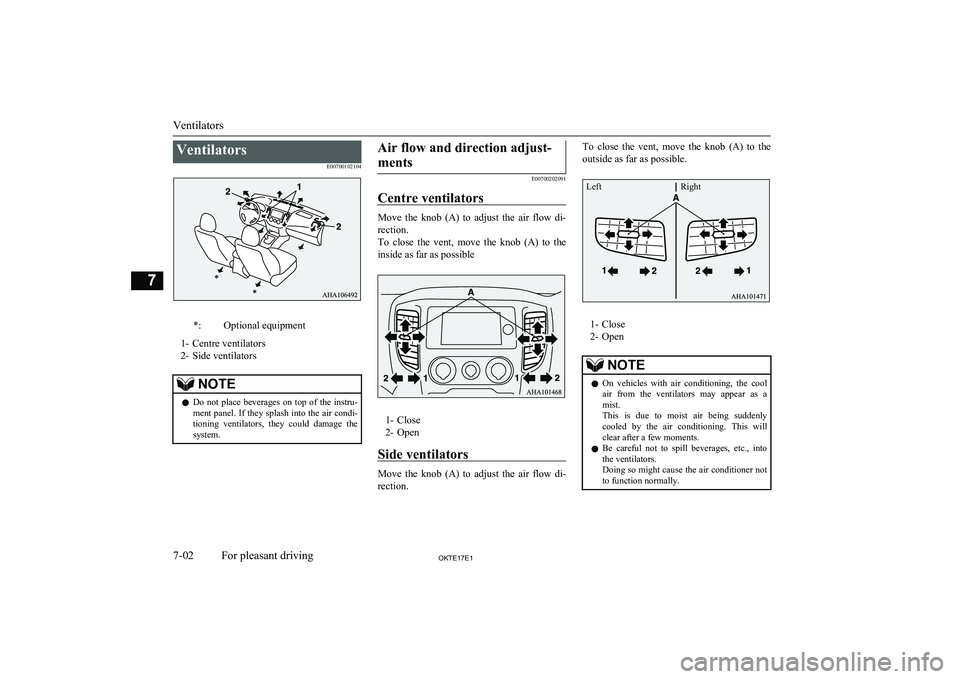
VentilatorsE00700102104*:Optional equipment
1- Centre ventilators
2- Side ventilators
NOTEl Do not place beverages on top of the instru-
ment panel. If they splash into the air condi-
tioning ventilators, they could damage the
system.Air flow and direction adjust-
ments
E00700202091
Centre ventilators
Move the knob (A) to adjust the air flow di- rection.
To close the vent, move the knob (A) to the
inside as far as possible
1- Close
2- Open
Side ventilators
Move the knob (A) to adjust the air flow di- rection.
To close the vent, move the knob (A) to the
outside as far as possible.
1- Close
2- Open
NOTEl On vehicles with air conditioning, the cool
air from the ventilators may appear as a mist.
This is due to moist air being suddenly
cooled by the air conditioning. This will clear after a few moments.
l Be careful not to spill beverages, etc., into
the ventilators.
Doing so might cause the air conditioner not
to function normally.
Ventilators
7-02OKTE17E1For pleasant driving7 Left Right
Page 205 of 426
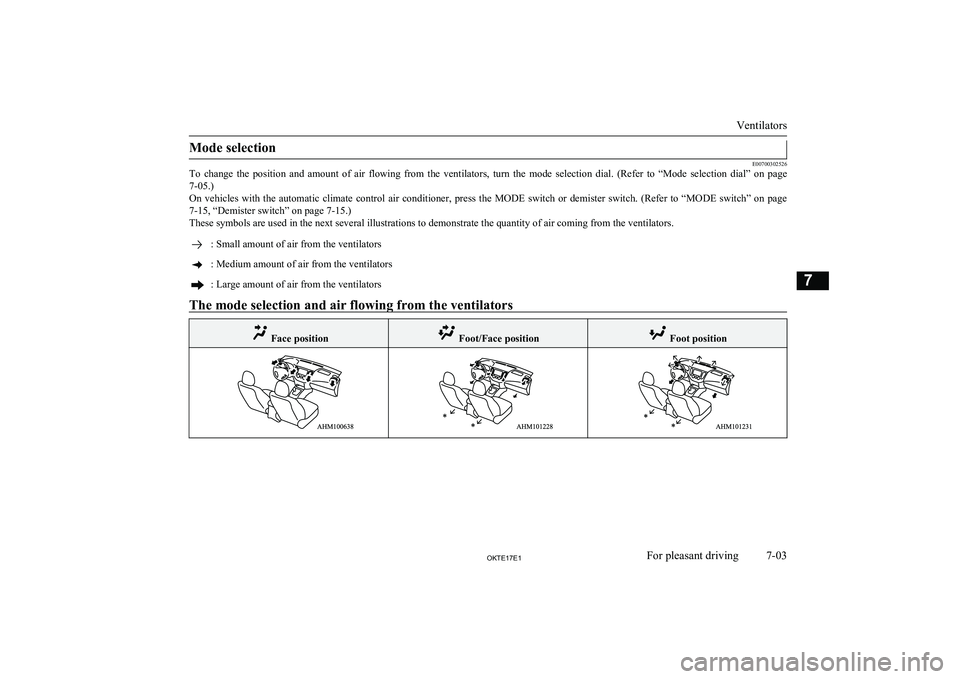
Mode selection
E00700302526
To change the position and amount of air flowing from the ventilators, turn the mode selection dial. (Refer to “Mode selection dial” on page
7-05.)
On vehicles with the automatic climate control air conditioner, press the MODE switch or demister switch. (Refer to “MODE switch” on page 7-15, “Demister switch” on page 7-15.)
These symbols are used in the next several illustrations to demonstrate the quantity of air coming from the ventilators.
: Small amount of air from the ventilators: Medium amount of air from the ventilators: Large amount of air from the ventilatorsThe mode selection and air flowing from the ventilators Face position Foot/Face position Foot position
Ventilators
7-03OKTE17E1For pleasant driving7
Page 206 of 426
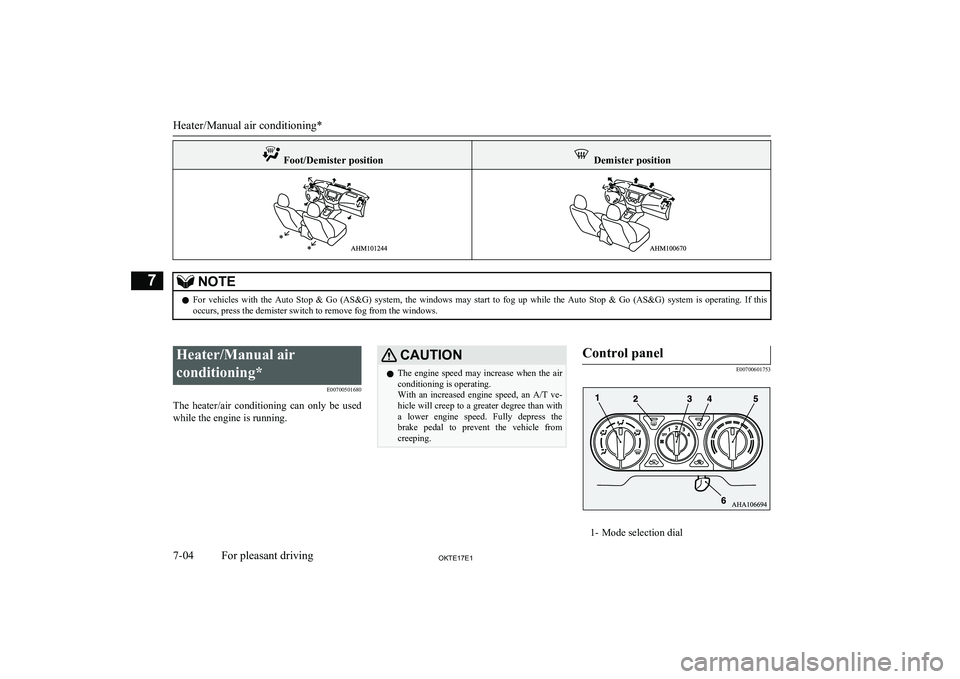
Foot/Demister position Demister positionNOTElFor vehicles with the Auto Stop & Go (AS&G) system, the windows may start to fog up while the Auto Stop & Go (AS&G) system is operating. If this
occurs, press the demister switch to remove fog from the windows.
Heater/Manual air
conditioning* E00700501680
The heater/air conditioning can only be used while the engine is running.CAUTIONl The engine speed may increase when the air
conditioning is operating.
With an increased engine speed, an A/T ve-
hicle will creep to a greater degree than with a lower engine speed. Fully depress the brake pedal to prevent the vehicle from
creeping.Control panel
E00700601753
1- Mode selection dial
Heater/Manual air conditioning*
7-04OKTE17E1For pleasant driving7
Page 207 of 426
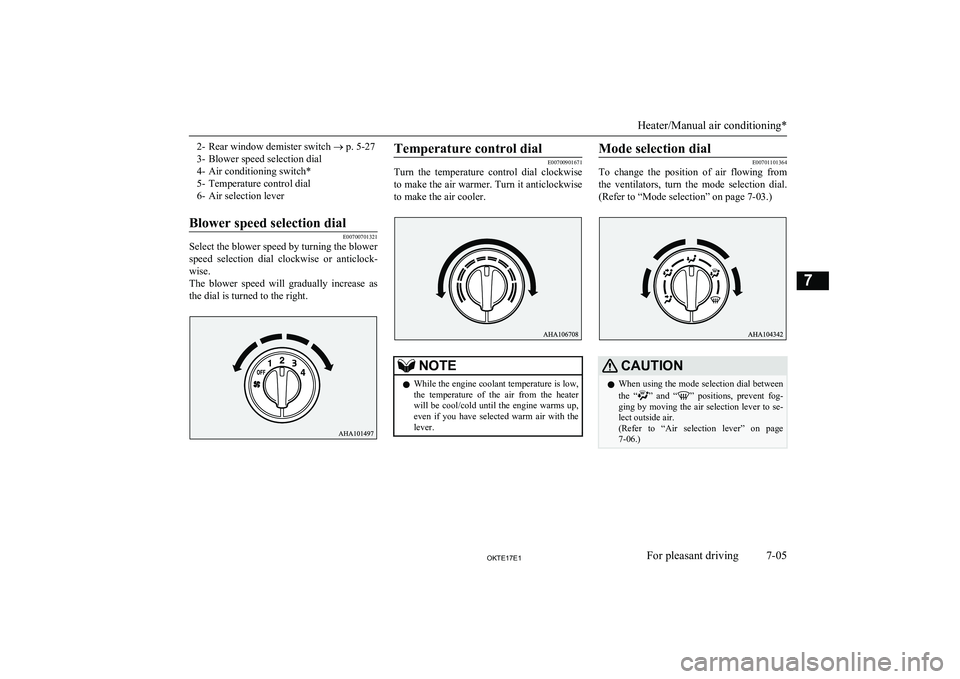
2- Rear window demister switch ® p. 5-27
3- Blower speed selection dial
4- Air conditioning switch*
5- Temperature control dial
6- Air selection leverBlower speed selection dial
E00700701321
Select the blower speed by turning the blower speed selection dial clockwise or anticlock- wise.
The blower speed will gradually increase as
the dial is turned to the right.
Temperature control dial
E00700901671
Turn the temperature control dial clockwise
to make the air warmer. Turn it anticlockwise
to make the air cooler.NOTEl While the engine coolant temperature is low,
the temperature of the air from the heaterwill be cool/cold until the engine warms up, even if you have selected warm air with the
lever.Mode selection dial
E00701101364
To change the position of air flowing from
the ventilators, turn the mode selection dial.
(Refer to “Mode selection” on page 7-03.)CAUTIONl When using the mode selection dial between
the “” and “” positions, prevent fog-
ging by moving the air selection lever to se-
lect outside air.
(Refer to “Air selection lever” on page 7-06.)
Heater/Manual air conditioning*
7-05OKTE17E1For pleasant driving7
Page 208 of 426
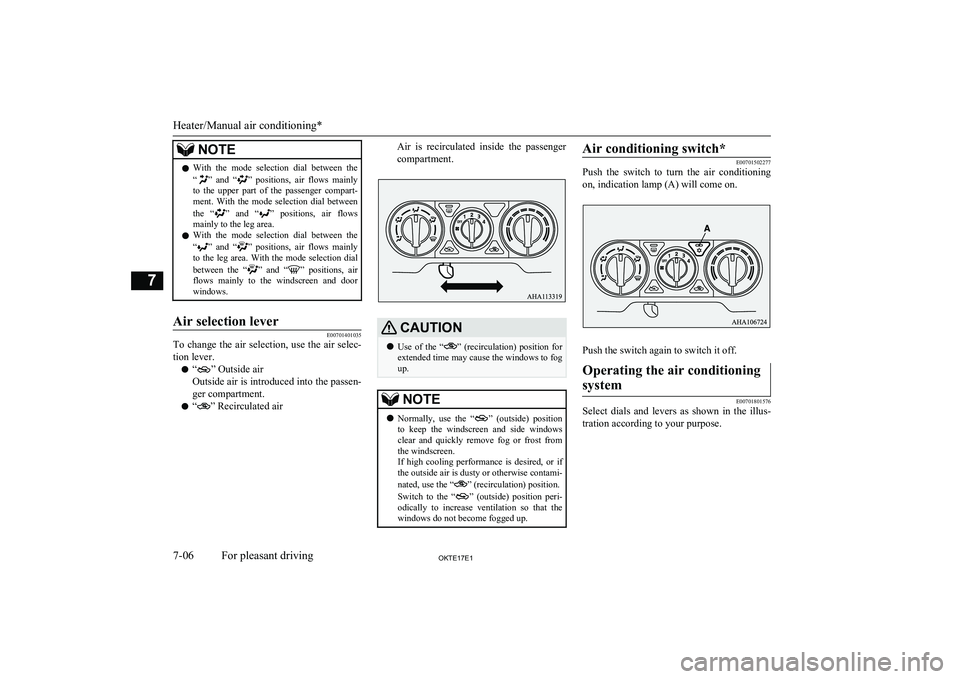
NOTElWith the mode selection dial between the
“” and “” positions, air flows mainly
to the upper part of the passenger compart-
ment. With the mode selection dial between
the “
” and “” positions, air flows
mainly to the leg area.
l With the mode selection dial between the
“
” and “” positions, air flows mainly
to the leg area. With the mode selection dial
between the “
” and “” positions, air
flows mainly to the windscreen and door
windows.
Air selection lever
E00701401035
To change the air selection, use the air selec-
tion lever.
l “
” Outside air
Outside air is introduced into the passen-
ger compartment.
l “
” Recirculated air
Air is recirculated inside the passenger
compartment.CAUTIONl Use of the “” (recirculation) position for
extended time may cause the windows to fog up.NOTEl Normally, use the “” (outside) position
to keep the windscreen and side windows clear and quickly remove fog or frost from
the windscreen.
If high cooling performance is desired, or if
the outside air is dusty or otherwise contami-
nated, use the “
” (recirculation) position.
Switch to the “
” (outside) position peri-
odically to increase ventilation so that the windows do not become fogged up.
Air conditioning switch*
E00701502277
Push the switch to turn the air conditioning
on, indication lamp (A) will come on.
Push the switch again to switch it off.
Operating the air conditioning
system
E00701801576
Select dials and levers as shown in the illus- tration according to your purpose.
Heater/Manual air conditioning*
7-06OKTE17E1For pleasant driving7
Page 209 of 426
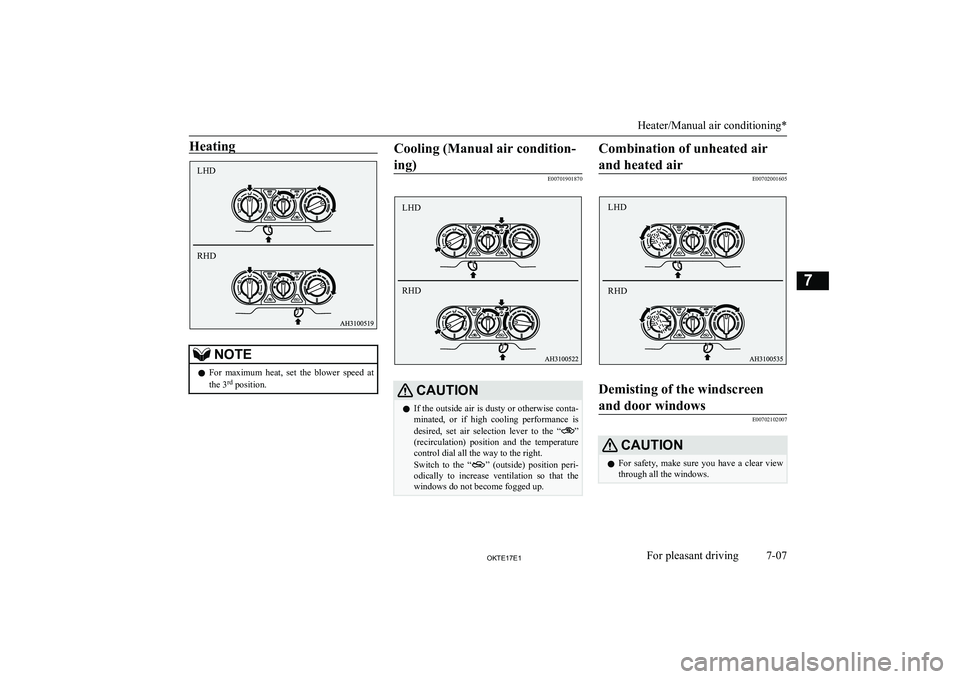
HeatingNOTElFor maximum heat, set the blower speed at
the 3 rd
position.Cooling (Manual air condition-
ing)
E00701901870
CAUTIONl If the outside air is dusty or otherwise conta-
minated, or if high cooling performance is
desired, set air selection lever to the “
”
(recirculation) position and the temperature control dial all the way to the right.
Switch to the “
” (outside) position peri-
odically to increase ventilation so that the windows do not become fogged up.
Combination of unheated air
and heated air
E00702001605
Demisting of the windscreenand door windows
E00702102007
CAUTIONl For safety, make sure you have a clear view
through all the windows.
Heater/Manual air conditioning*
7-07OKTE17E1For pleasant driving7LHD
RHD LHD
RHD LHD
RHD
Page 210 of 426
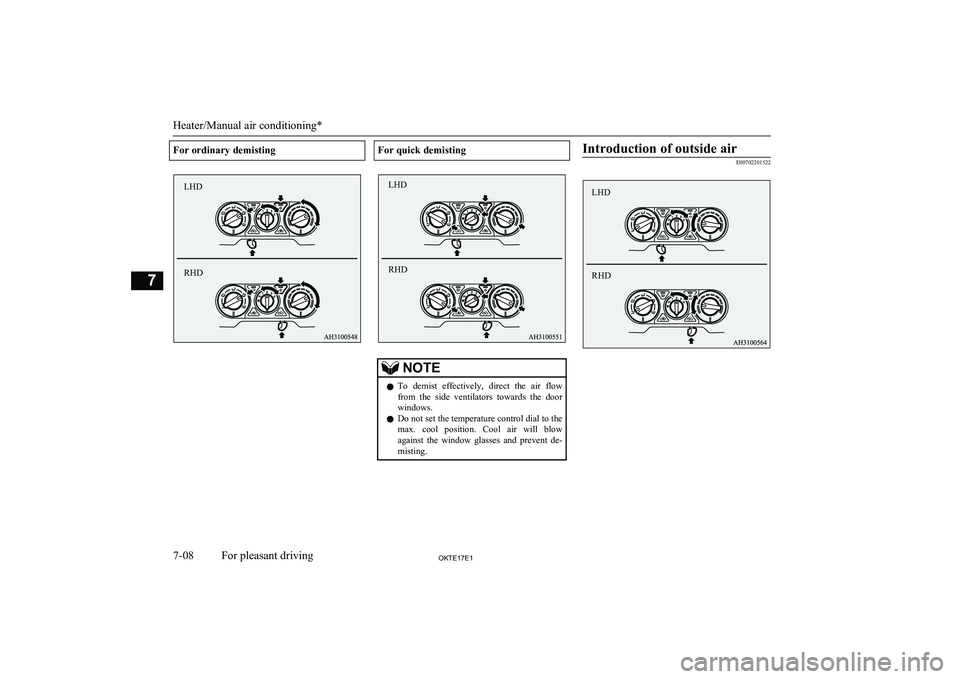
For ordinary demistingFor quick demistingNOTElTo demist effectively, direct the air flow
from the side ventilators towards the door windows.
l Do not set the temperature control dial to the
max. cool position. Cool air will blow
against the window glasses and prevent de- misting.Introduction of outside air
E00702201522
Heater/Manual air conditioning*
7-08OKTE17E1For pleasant driving7RHD
LHD LHD
RHD LHD
RHD