audio MITSUBISHI L200 2018 (in English) Owner's Guide
[x] Cancel search | Manufacturer: MITSUBISHI, Model Year: 2018, Model line: L200, Model: MITSUBISHI L200 2018Pages: 466, PDF Size: 28.42 MB
Page 231 of 466
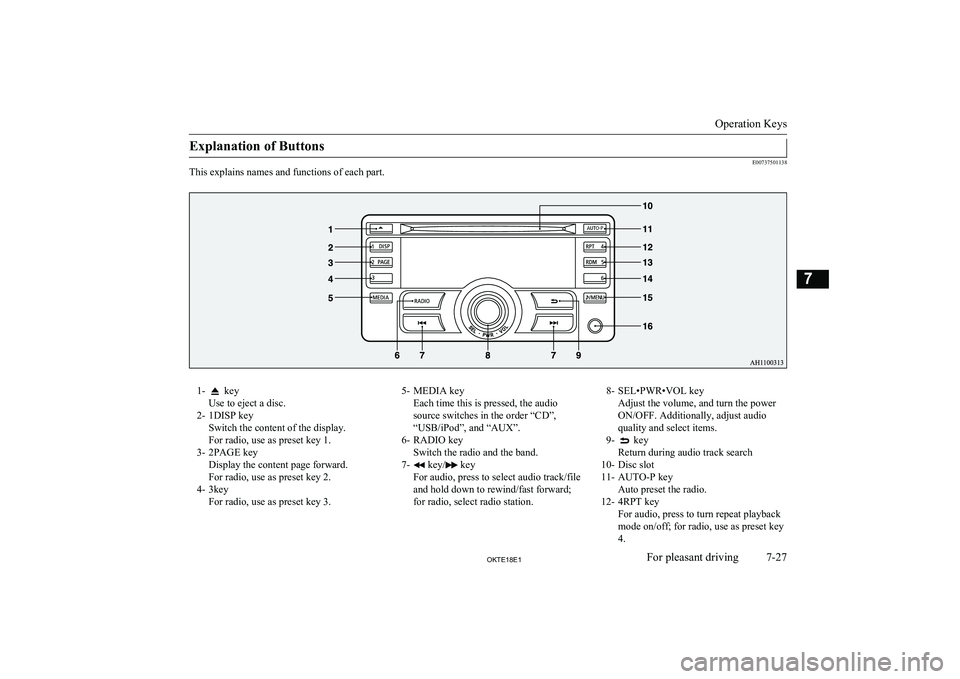
Explanation of Buttons
E00737501138
This explains names and functions of each part.
1- key
Use to eject a disc.
2- 1DISP key Switch the content of the display.
For radio, use as preset key 1.
3- 2PAGE key Display the content page forward.
For radio, use as preset key 2.
4- 3key For radio, use as preset key 3.5- MEDIA keyEach time this is pressed, the audio
source switches in the order “CD”,
“USB/iPod”, and “AUX”.
6- RADIO key Switch the radio and the band.
7-
key/ key
For audio, press to select audio track/file
and hold down to rewind/fast forward;
for radio, select radio station.
8- SEL•PWR•VOL key Adjust the volume, and turn the power
ON/OFF. Additionally, adjust audio quality and select items.
9-
key
Return during audio track search
10- Disc slot
11- AUTO-P key Auto preset the radio.
12- 4RPT key For audio, press to turn repeat playback
mode on/off; for radio, use as preset key
4.
Operation Keys
7-27OKTE18E1For pleasant driving7
Page 232 of 466
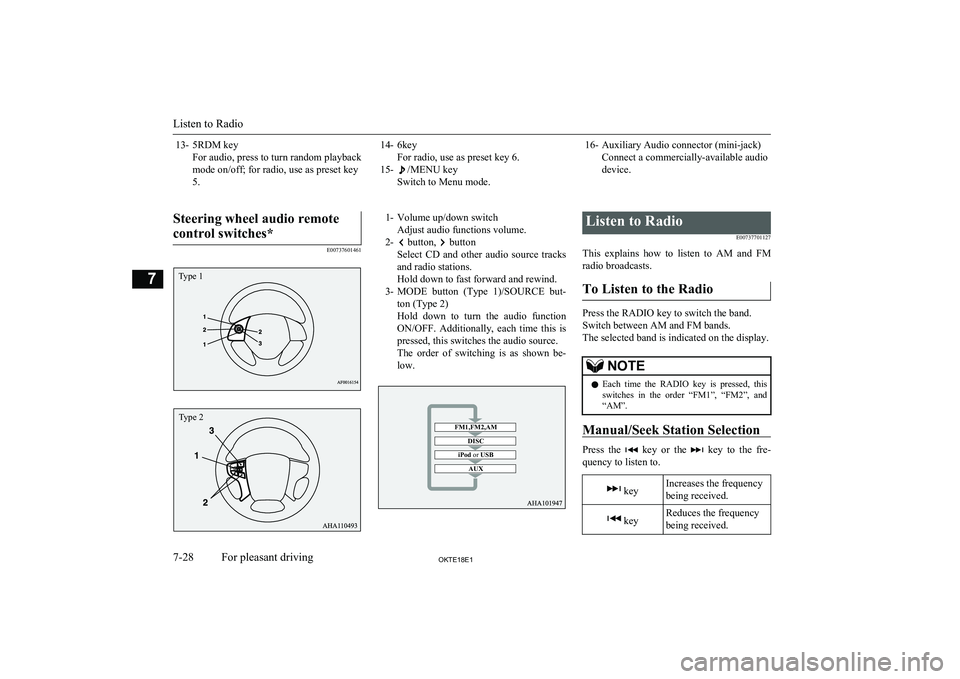
13- 5RDM keyFor audio, press to turn random playback
mode on/off; for radio, use as preset key
5.14- 6key For radio, use as preset key 6.
15-
/MENU key
Switch to Menu mode.
16- Auxiliary Audio connector (mini-jack) Connect a commercially-available audio
device.
Steering wheel audio remote
control switches*
E00737601461
1- Volume up/down switch Adjust audio functions volume.
2-
button, button
Select CD and other audio source tracks
and radio stations.
Hold down to fast forward and rewind.
3- MODE button (Type 1)/SOURCE but-
ton (Type 2)
Hold down to turn the audio function ON/OFF. Additionally, each time this is
pressed, this switches the audio source.
The order of switching is as shown be- low.
Listen to Radio
E00737701127
This explains how to listen to AM and FM
radio broadcasts.
To Listen to the Radio
Press the RADIO key to switch the band.
Switch between AM and FM bands.
The selected band is indicated on the display.
NOTEl Each time the RADIO key is pressed, this
switches in the order “FM1”, “FM2”, and
“AM”.
Manual/Seek Station Selection
Press the key or the key to the fre-
quency to listen to.
keyIncreases the frequency
being received. keyReduces the frequency
being received.
Listen to Radio
7-28OKTE18E1For pleasant driving7 Type 1 Type 2 FM1,FM2,AMDISC
iPod or USB
AUX
Page 233 of 466
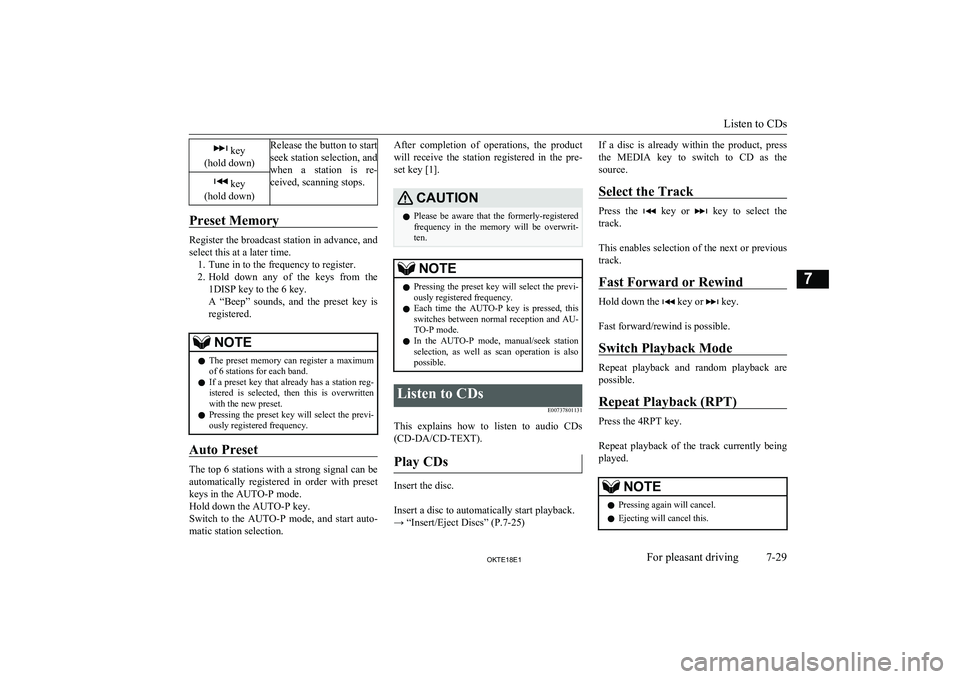
key
(hold down)Release the button to start
seek station selection, and
when a station is re-
ceived, scanning stops. key
(hold down)
Preset Memory
Register the broadcast station in advance, and select this at a later time. 1. Tune in to the frequency to register.
2. Hold down any of the keys from the
1DISP key to the 6 key.
A “Beep” sounds, and the preset key is registered.
NOTEl The preset memory can register a maximum
of 6 stations for each band.
l If a preset key that already has a station reg-
istered is selected, then this is overwritten with the new preset.
l Pressing the preset key will select the previ-
ously registered frequency.
Auto Preset
The top 6 stations with a strong signal can be
automatically registered in order with preset keys in the AUTO-P mode.
Hold down the AUTO-P key.
Switch to the AUTO-P mode, and start auto-
matic station selection.
After completion of operations, the product
will receive the station registered in the pre-
set key [1].CAUTIONl Please be aware that the formerly-registered
frequency in the memory will be overwrit- ten.NOTEl Pressing the preset key will select the previ-
ously registered frequency.
l Each time the AUTO-P key is pressed, this
switches between normal reception and AU- TO-P mode.
l In the AUTO-P mode, manual/seek station
selection, as well as scan operation is alsopossible.Listen to CDs
E00737801131
This explains how to listen to audio CDs(CD-DA/CD-TEXT).
Play CDs
Insert the disc.
Insert a disc to automatically start playback.
→ “Insert/Eject Discs” (P.7-25)
If a disc is already within the product, press
the MEDIA key to switch to CD as the source.
Select the Track
Press the key or key to select the
track.
This enables selection of the next or previous
track.
Fast Forward or Rewind
Hold down the key or key.
Fast forward/rewind is possible.
Switch Playback Mode
Repeat playback and random playback are
possible.
Repeat Playback (RPT)
Press the 4RPT key.
Repeat playback of the track currently being played.
NOTEl Pressing again will cancel.
l Ejecting will cancel this.
Listen to CDs
7-29OKTE18E1For pleasant driving7
Page 234 of 466
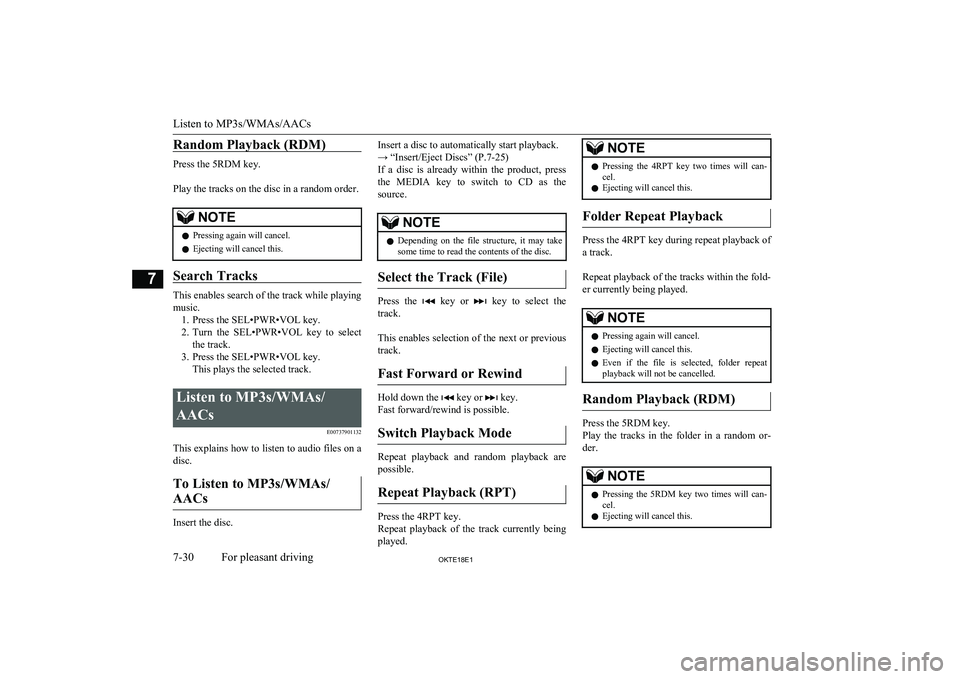
Random Playback (RDM)
Press the 5RDM key.
Play the tracks on the disc in a random order.
NOTEl Pressing again will cancel.
l Ejecting will cancel this.
Search Tracks
This enables search of the track while playing
music. 1. Press the SEL•PWR•VOL key.
2. Turn the SEL•PWR•VOL key to select
the track.
3. Press the SEL•PWR•VOL key. This plays the selected track.
Listen to MP3s/WMAs/
AACs E00737901132
This explains how to listen to audio files on adisc.
To Listen to MP3s/WMAs/ AACs
Insert the disc.
Insert a disc to automatically start playback.
→ “Insert/Eject Discs” (P.7-25)
If a disc is already within the product, press the MEDIA key to switch to CD as the
source.NOTEl Depending on the file structure, it may take
some time to read the contents of the disc.
Select the Track (File)
Press the key or key to select the
track.
This enables selection of the next or previous
track.
Fast Forward or Rewind
Hold down the key or key.
Fast forward/rewind is possible.
Switch Playback Mode
Repeat playback and random playback are
possible.
Repeat Playback (RPT)
Press the 4RPT key.
Repeat playback of the track currently being played.
NOTEl Pressing the 4RPT key two times will can-
cel.
l Ejecting will cancel this.
Folder Repeat Playback
Press the 4RPT key during repeat playback of
a track.
Repeat playback of the tracks within the fold- er currently being played.
NOTEl Pressing again will cancel.
l Ejecting will cancel this.
l Even if the file is selected, folder repeat
playback will not be cancelled.
Random Playback (RDM)
Press the 5RDM key.
Play the tracks in the folder in a random or-
der.
NOTEl Pressing the 5RDM key two times will can-
cel.
l Ejecting will cancel this.
Listen to MP3s/WMAs/AACs
7-30OKTE18E1For pleasant driving7
Page 235 of 466
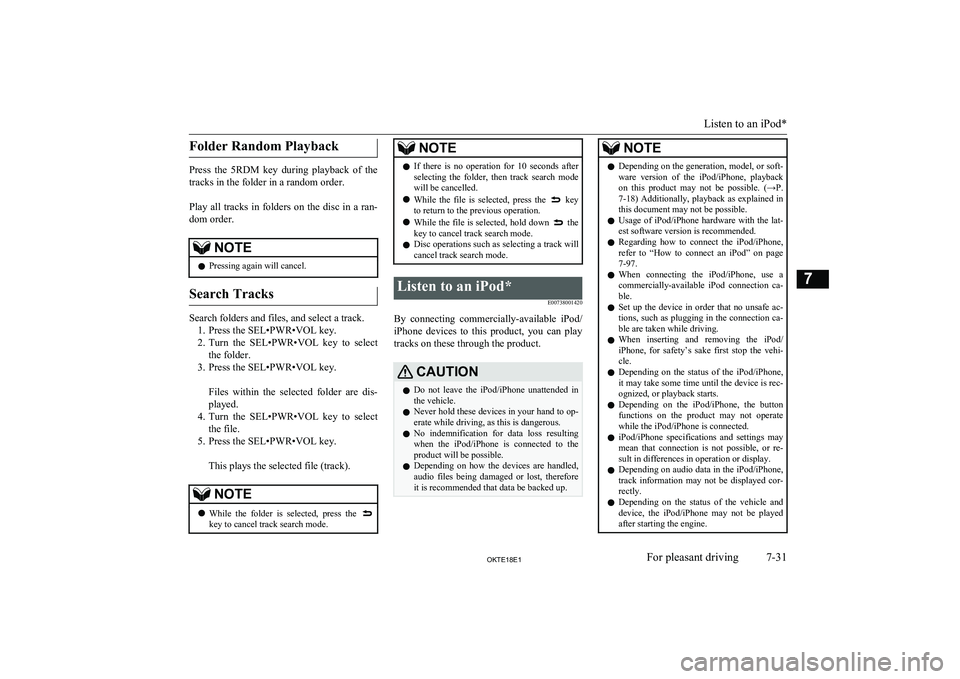
Folder Random Playback
Press the 5RDM key during playback of the
tracks in the folder in a random order.
Play all tracks in folders on the disc in a ran-
dom order.
NOTEl Pressing again will cancel.
Search Tracks
Search folders and files, and select a track.
1. Press the SEL•PWR•VOL key.
2. Turn the SEL•PWR•VOL key to select
the folder.
3. Press the SEL•PWR•VOL key.
Files within the selected folder are dis-
played.
4. Turn the SEL•PWR•VOL key to select
the file.
5. Press the SEL•PWR•VOL key.
This plays the selected file (track).
NOTEl While the folder is selected, press the key to cancel track search mode.NOTElIf there is no operation for 10 seconds after
selecting the folder, then track search mode
will be cancelled.
l While the file is selected, press the
key
to return to the previous operation.
l While the file is selected, hold down
the
key to cancel track search mode.
l Disc operations such as selecting a track will
cancel track search mode.
Listen to an iPod*
E00738001420
By connecting commercially-available iPod/iPhone devices to this product, you can play
tracks on these through the product.
CAUTIONl Do not leave the iPod/iPhone unattended in
the vehicle.
l Never hold these devices in your hand to op-
erate while driving, as this is dangerous.
l No indemnification for data loss resulting
when the iPod/iPhone is connected to the product will be possible.
l Depending on how the devices are handled,
audio files being damaged or lost, therefore it is recommended that data be backed up.NOTEl Depending on the generation, model, or soft-
ware version of the iPod/iPhone, playback
on this product may not be possible. (→P. 7-18 ) Additionally, playback as explained in
this document may not be possible.
l Usage of iPod/iPhone hardware with the lat-
est software version is recommended.
l Regarding how to connect the iPod/iPhone,
refer to “How to connect an iPod” on page
7-97.
l When connecting the iPod/iPhone, use a
commercially-available iPod connection ca-
ble.
l Set up the device in order that no unsafe ac-
tions, such as plugging in the connection ca-ble are taken while driving.
l When inserting and removing the iPod/
iPhone, for safety’s sake first stop the vehi- cle.
l Depending on the status of the iPod/iPhone,
it may take some time until the device is rec- ognized, or playback starts.
l Depending on the iPod/iPhone, the button
functions on the product may not operatewhile the iPod/iPhone is connected.
l iPod/iPhone specifications and settings may
mean that connection is not possible, or re- sult in differences in operation or display.
l Depending on audio data in the iPod/iPhone,
track information may not be displayed cor- rectly.
l Depending on the status of the vehicle and
device, the iPod/iPhone may not be played after starting the engine.
Listen to an iPod*
7-31OKTE18E1For pleasant driving7
Page 237 of 466
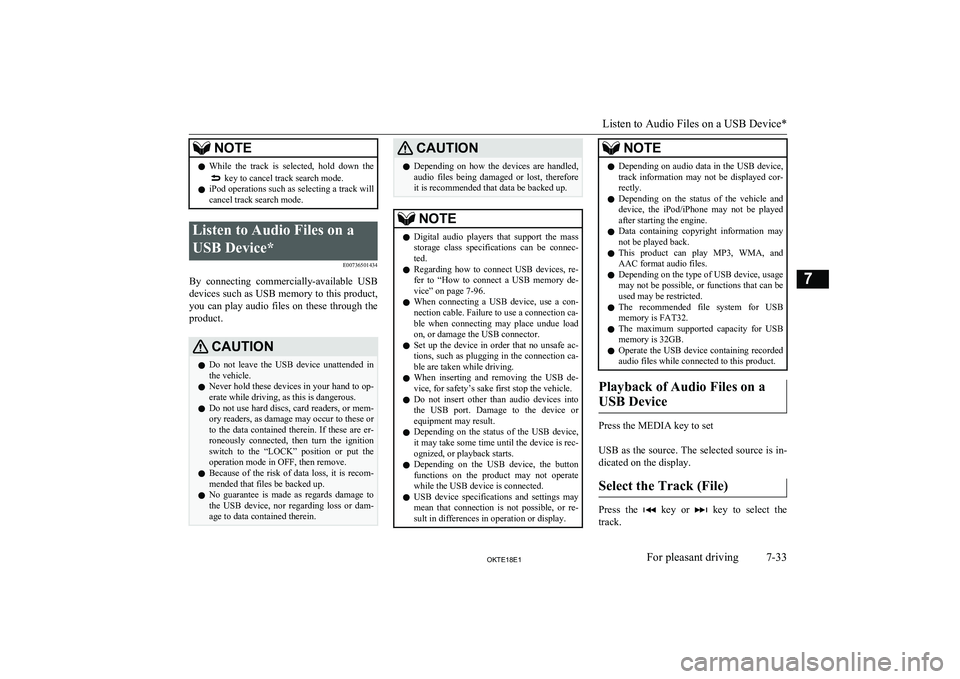
NOTElWhile the track is selected, hold down the key to cancel track search mode.
l iPod operations such as selecting a track will
cancel track search mode.Listen to Audio Files on a
USB Device* E00736501434
By connecting commercially-available USB
devices such as USB memory to this product, you can play audio files on these through the
product.
CAUTIONl Do not leave the USB device unattended in
the vehicle.
l Never hold these devices in your hand to op-
erate while driving, as this is dangerous.
l Do not use hard discs, card readers, or mem-
ory readers, as damage may occur to these or
to the data contained therein. If these are er- roneously connected, then turn the ignition
switch to the “LOCK” position or put the operation mode in OFF, then remove.
l Because of the risk of data loss, it is recom-
mended that files be backed up.
l No guarantee is made as regards damage to
the USB device, nor regarding loss or dam-
age to data contained therein.CAUTIONl Depending on how the devices are handled,
audio files being damaged or lost, therefore
it is recommended that data be backed up.NOTEl Digital audio players that support the mass
storage class specifications can be connec- ted.
l Regarding how to connect USB devices, re-
fer to “How to connect a USB memory de-vice” on page 7-96.
l When connecting a USB device, use a con-
nection cable. Failure to use a connection ca-
ble when connecting may place undue load
on, or damage the USB connector.
l Set up the device in order that no unsafe ac-
tions, such as plugging in the connection ca-ble are taken while driving.
l When inserting and removing the USB de-
vice, for safety’s sake first stop the vehicle.
l Do not insert other than audio devices into
the USB port. Damage to the device or equipment may result.
l Depending on the status of the USB device,
it may take some time until the device is rec- ognized, or playback starts.
l Depending on the USB device, the button
functions on the product may not operatewhile the USB device is connected.
l USB device specifications and settings may
mean that connection is not possible, or re- sult in differences in operation or display.NOTEl Depending on audio data in the USB device,
track information may not be displayed cor-
rectly.
l Depending on the status of the vehicle and
device, the iPod/iPhone may not be played after starting the engine.
l Data containing copyright information may
not be played back.
l This product can play MP3, WMA, and
AAC format audio files.
l Depending on the type of USB device, usage
may not be possible, or functions that can beused may be restricted.
l The recommended file system for USB
memory is FAT32.
l The maximum supported capacity for USB
memory is 32GB.
l Operate the USB device containing recorded
audio files while connected to this product.
Playback of Audio Files on a
USB Device
Press the MEDIA key to set
USB as the source. The selected source is in- dicated on the display.
Select the Track (File)
Press the key or key to select the
track.
Listen to Audio Files on a USB Device*
7-33OKTE18E1For pleasant driving7
Page 239 of 466
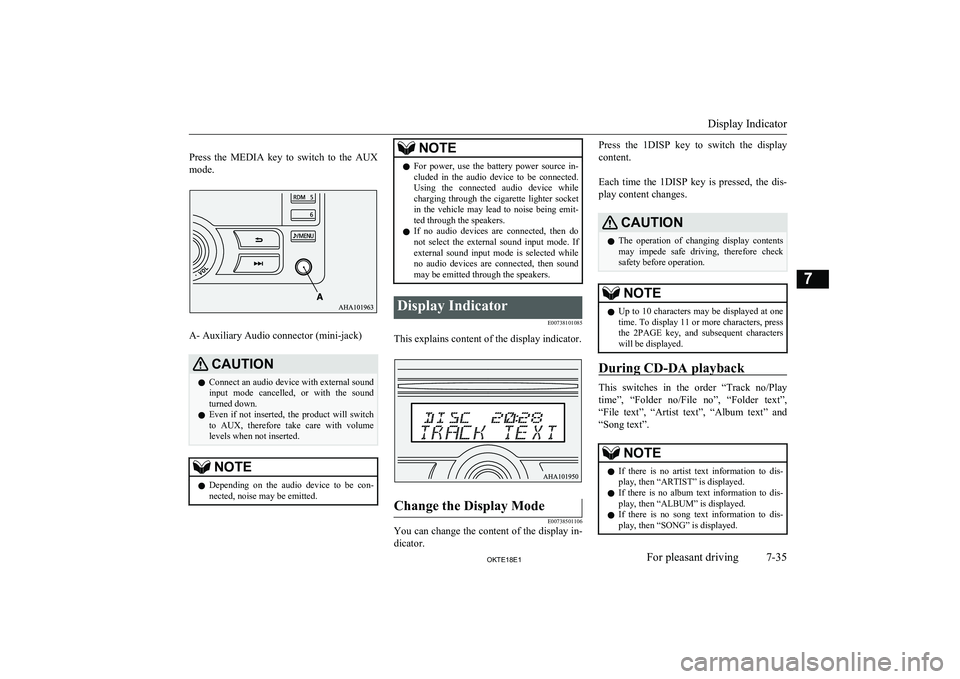
Press the MEDIA key to switch to the AUX
mode.
A- Auxiliary Audio connector (mini-jack)
CAUTIONl Connect an audio device with external sound
input mode cancelled, or with the soundturned down.
l Even if not inserted, the product will switch
to AUX, therefore take care with volume
levels when not inserted.NOTEl Depending on the audio device to be con-
nected, noise may be emitted.NOTEl For power, use the battery power source in-
cluded in the audio device to be connected.
Using the connected audio device while charging through the cigarette lighter socket
in the vehicle may lead to noise being emit- ted through the speakers.
l If no audio devices are connected, then do
not select the external sound input mode. If external sound input mode is selected while
no audio devices are connected, then sound
may be emitted through the speakers.Display Indicator
E00738101085
This explains content of the display indicator.
Change the Display Mode
E00738501106
You can change the content of the display in-dicator.
Press the 1DISP key to switch the display
content.
Each time the 1DISP key is pressed, the dis- play content changes.CAUTIONl The operation of changing display contents
may impede safe driving, therefore check safety before operation.NOTEl Up to 10 characters may be displayed at one
time. To display 11 or more characters, pressthe 2PAGE key, and subsequent characters will be displayed.
During CD-DA playback
This switches in the order “Track no/Play
time”, “Folder no/File no”, “Folder text”, “File text”, “Artist text”, “Album text” and
“Song text”.
NOTEl If there is no artist text information to dis-
play, then “ARTIST” is displayed.
l If there is no album text information to dis-
play, then “ALBUM” is displayed.
l If there is no song text information to dis-
play, then “SONG” is displayed.
Display Indicator
7-35OKTE18E1For pleasant driving7
Page 240 of 466
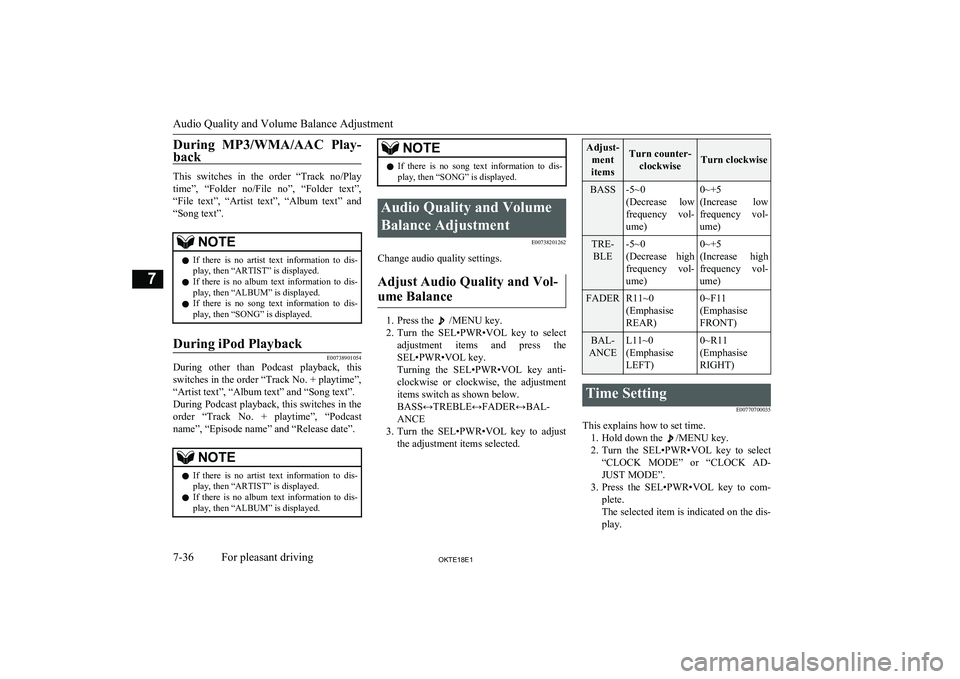
During MP3/WMA/AAC Play-
back
This switches in the order “Track no/Play
time”, “Folder no/File no”, “Folder text”, “File text”, “Artist text”, “Album text” and
“Song text”.
NOTEl If there is no artist text information to dis-
play, then “ARTIST” is displayed.
l If there is no album text information to dis-
play, then “ALBUM” is displayed.
l If there is no song text information to dis-
play, then “SONG” is displayed.During iPod Playback
E00738901054
During other than Podcast playback, this
switches in the order “Track No. + playtime”,“Artist text”, “Album text” and “Song text”.
During Podcast playback, this switches in the order “Track No. + playtime”, “Podcast
name”, “Episode name” and “Release date”.
NOTEl If there is no artist text information to dis-
play, then “ARTIST” is displayed.
l If there is no album text information to dis-
play, then “ALBUM” is displayed.NOTEl If there is no song text information to dis-
play, then “SONG” is displayed.Audio Quality and Volume
Balance Adjustment E00738201262
Change audio quality settings.
Adjust Audio Quality and Vol-ume Balance
1. Press the /MENU key.
2. Turn the SEL•PWR•VOL key to select
adjustment items and press the
SEL•PWR•VOL key.
Turning the SEL•PWR•VOL key anti- clockwise or clockwise, the adjustment
items switch as shown below.
BASS↔TREBLE↔FADER↔BAL-
ANCE
3. Turn the SEL•PWR•VOL key to adjust
the adjustment items selected.
Adjust-
ment
itemsTurn counter- clockwiseTurn clockwise
BASS-5~0
(Decrease low
frequency vol-
ume)0~+5
(Increase low frequency vol-
ume)TRE- BLE-5~0
(Decrease high
frequency vol-
ume)0~+5
(Increase high
frequency vol-
ume)FADERR11~0
(Emphasise
REAR)0~F11
(Emphasise
FRONT)BAL-
ANCEL11~0
(Emphasise
LEFT)0~R11
(Emphasise
RIGHT)Time Setting
E00770700035
This explains how to set time.1. Hold down the
/MENU key.
2. Turn the SEL•PWR•VOL key to select
“CLOCK MODE” or “CLOCK AD-
JUST MODE”.
3. Press the SEL•PWR•VOL key to com-
plete.
The selected item is indicated on the dis-
play.
Audio Quality and Volume Balance Adjustment
7-36OKTE18E1For pleasant driving7
Page 242 of 466
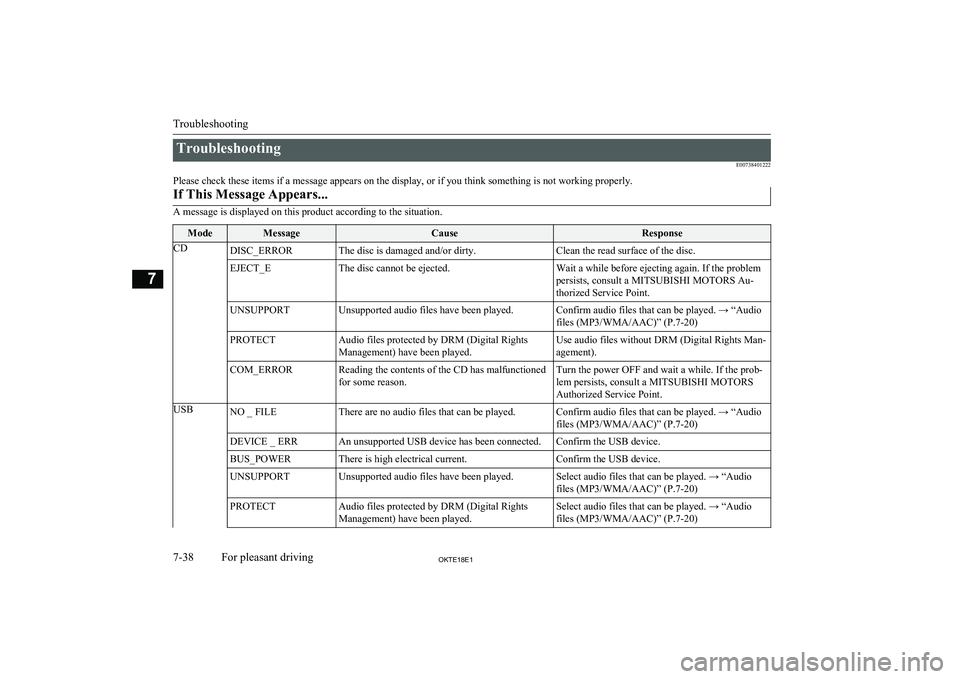
TroubleshootingE00738401222
Please check these items if a message appears on the display, or if you think something is not working properly.If This Message Appears...
A message is displayed on this product according to the situation.
ModeMessageCauseResponseCDDISC_ERRORThe disc is damaged and/or dirty.Clean the read surface of the disc.EJECT_EThe disc cannot be ejected.Wait a while before ejecting again. If the problem
persists, consult a MITSUBISHI MOTORS Au-
thorized Service Point.UNSUPPORTUnsupported audio files have been played.Confirm audio files that can be played. → “Audio files (MP3/WMA/AAC)” (P.7-20)PROTECTAudio files protected by DRM (Digital Rights
Management) have been played.Use audio files without DRM (Digital Rights Man-
agement).COM_ERRORReading the contents of the CD has malfunctioned
for some reason.Turn the power OFF and wait a while. If the prob- lem persists, consult a MITSUBISHI MOTORS Authorized Service Point.USBNO _ FILEThere are no audio files that can be played.Confirm audio files that can be played. → “Audiofiles (MP3/WMA/AAC)” (P.7-20)DEVICE _ ERRAn unsupported USB device has been connected.Confirm the USB device.BUS_POWERThere is high electrical current.Confirm the USB device.UNSUPPORTUnsupported audio files have been played.Select audio files that can be played. → “Audio
files (MP3/WMA/AAC)” (P.7-20)PROTECTAudio files protected by DRM (Digital Rights
Management) have been played.Select audio files that can be played. → “Audio files (MP3/WMA/AAC)” (P.7-20)
Troubleshooting
7-38OKTE18E1For pleasant driving7
Page 243 of 466
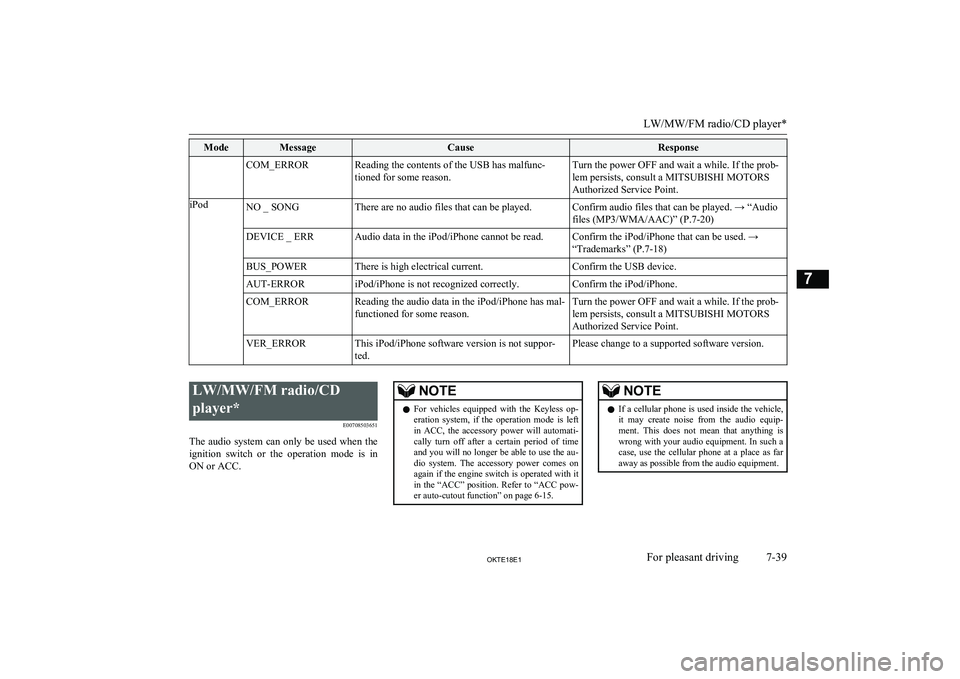
ModeMessageCauseResponseCOM_ERRORReading the contents of the USB has malfunc-tioned for some reason.Turn the power OFF and wait a while. If the prob-
lem persists, consult a MITSUBISHI MOTORS
Authorized Service Point.iPodNO _ SONGThere are no audio files that can be played.Confirm audio files that can be played. → “Audio files (MP3/WMA/AAC)” (P.7-20)DEVICE _ ERRAudio data in the iPod/iPhone cannot be read.Confirm the iPod/iPhone that can be used. →
“Trademarks” (P.7-18)BUS_POWERThere is high electrical current.Confirm the USB device.AUT-ERRORiPod/iPhone is not recognized correctly.Confirm the iPod/iPhone.COM_ERRORReading the audio data in the iPod/iPhone has mal- functioned for some reason.Turn the power OFF and wait a while. If the prob-
lem persists, consult a MITSUBISHI MOTORS Authorized Service Point.VER_ERRORThis iPod/iPhone software version is not suppor-
ted.Please change to a supported software version.
LW/MW/FM radio/CD
player* E00708503651
The audio system can only be used when the ignition switch or the operation mode is in
ON or ACC.NOTEl For vehicles equipped with the Keyless op-
eration system, if the operation mode is left
in ACC, the accessory power will automati- cally turn off after a certain period of time
and you will no longer be able to use the au- dio system. The accessory power comes on again if the engine switch is operated with it
in the “ACC” position. Refer to “ACC pow- er auto-cutout function” on page 6-15.NOTEl If a cellular phone is used inside the vehicle,
it may create noise from the audio equip-
ment. This does not mean that anything is wrong with your audio equipment. In such acase, use the cellular phone at a place as far
away as possible from the audio equipment.
LW/MW/FM radio/CD player*
7-39OKTE18E1For pleasant driving7