USB MITSUBISHI MIRAGE G4 2020 Owner's Manual (in English)
[x] Cancel search | Manufacturer: MITSUBISHI, Model Year: 2020, Model line: MIRAGE G4, Model: MITSUBISHI MIRAGE G4 2020Pages: 253, PDF Size: 36.39 MB
Page 6 of 253
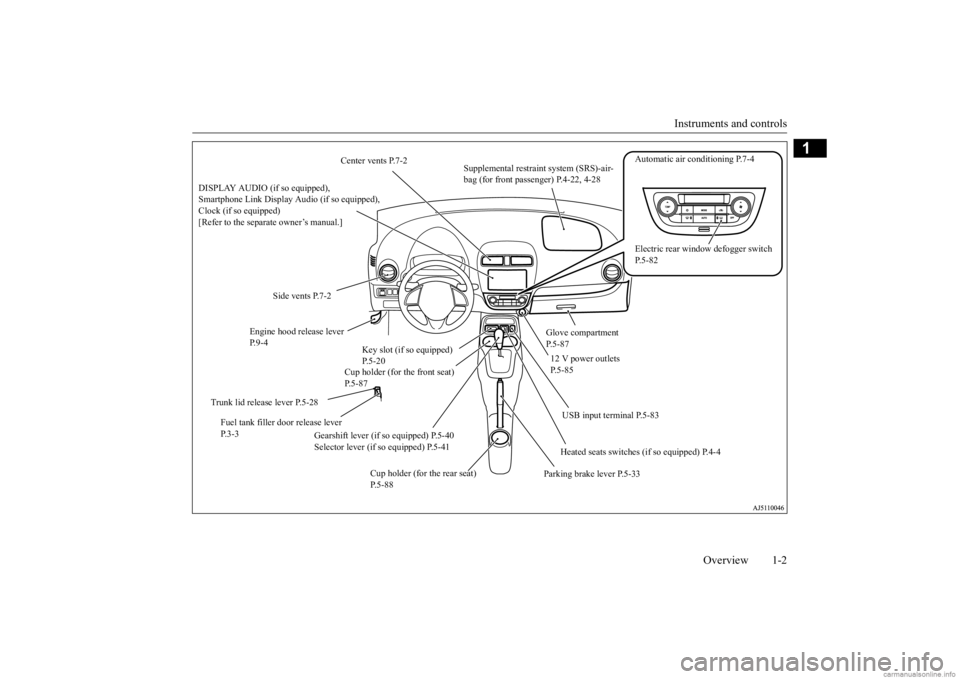
Instruments and controls
Overview 1-2
1
Center vents P.7-2
Supplemental restraint system (SRS)-air- bag (for front passenger) P.4-22, 4-28
Automatic air conditioning P.7-4
Side vents P.7-2
Glove compartment P.5-87
Engine hood release lever P. 9 - 4
Cup holder (for the front seat) P.5-87
12 V power outlets P.5-85
Electric rear window defogger switch P.5-82
Key slot (if so equipped) P.5-20
Gearshift lever (if so equipped) P.5-40 Selector lever (if so equipped) P.5-41
Fuel tank filler door release lever P. 3 - 3
Parking brake lever P.5-33
Cup holder (for the rear seat) P.5-88
DISPLAY AUDIO (if so equipped), Smartphone Link Display Audio (if so equipped), Clock (if so equipped)[Refer to the separate owner’s manual.]
USB input terminal P.5-83 Heated seats switches (if so equipped) P.4-4
Trunk lid release lever P.5-28
BK0284300US.book 2 ページ 2019年5月23日 木曜日 午後12時22分
Page 66 of 253
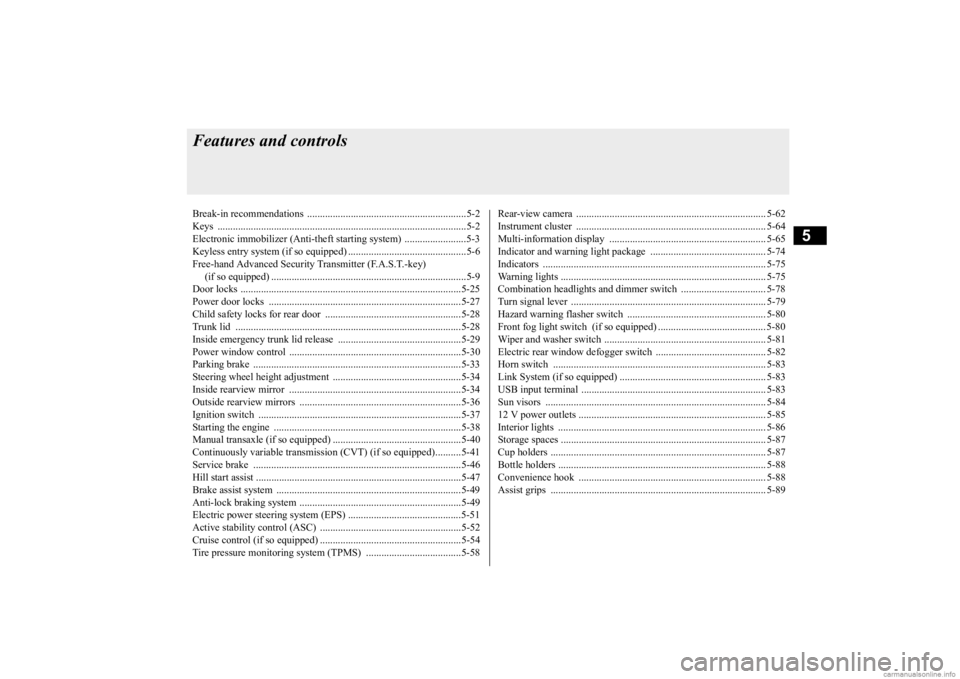
5
Features and controlsBreak-in recommendations ..............................................................5-2 Keys .................................................................................................5-2 Electronic immobilizer (Anti-theft starting system) ........................5-3Keyless entry system (if so equipped) ..............................................5-6 Free-hand Advanced Security
Transmitter (F.A.S.T.-key)
(if so equipped) ............................................................................5-9Door locks ......................................................................................5-25 Power door locks ......
...........
...........
...........
...........
...........
.........
.....5-27
Child safety locks for rear door ..........
...........
.........
.........
.........
.....5-28
Trunk lid ................
............
...........
...........
...........
...........
...........
.....5-28
Inside emergency trunk lid release ................................................5-29 Power window control ...................................................................5-30Parking brake .................................................................................5-33 Steering wheel height adjustment ..................................................5-34 Inside rearview mirror ...................................................................5-34Outside rearview mirrors ...............................................................5-36 Ignition switch ...............................................................................5-37 Starting the engine .........................................................................5-38Manual transaxle (if so equipped) ..................................................5-40 Continuously variable transmission
(CVT) (if so equipped)..........5-41
Service brake .................................................................................5-46Hill start assist ................................................................................5-47 Brake assist system ........................................................................5-49 Anti-lock braking system ...............................................................5-49Electric power steering system (EPS) ............................................5-51 Active stability control (ASC) .......................................................5-52 Cruise control (if so equipped) .......................................................5-54Tire pressure monitoring system (TPMS) .....................................5-58
Rear-view camera .......................................................................... 5-62 Instrument cluster .......................................................................... 5-64 Multi-information display ............................................................. 5-65Indicator and warning light package ............................................. 5-74 Indicators ....................................................................................... 5-75 Warning lights ................................................................................ 5-75Combination headlights and dimmer switch ................................. 5-78 Turn signal lever ............................................................................ 5-79 Hazard warning flasher switch ...................................................... 5-80Front fog light switch (if so equipped) .......................................... 5-80 Wiper and washer switch ............................................................... 5-81 Electric rear window defogger switch ....
...........
...........
...........
...... 5-82
Horn switch ................................................................................... 5-83 Link System (if so equipped) ......................................................... 5-83 USB input terminal ....
...........
...........
...........
...........
...........
............. 5-83
Sun visors ...................................................................................... 5-84 12 V power outlets ......................................................................... 5-85 Interior lights ................................................................................. 5-86Storage spaces ................................................................................ 5-87 Cup holders .................................................................................... 5-87 Bottle holders ................................................................................. 5-88Convenience hook ............
...........
...........
...........
...........
...........
...... 5-88
Assist grips .................................................................................... 5-89
BK0284300US.book 1 ページ 2019年5月23日 木曜日 午後12時22分
Page 148 of 253
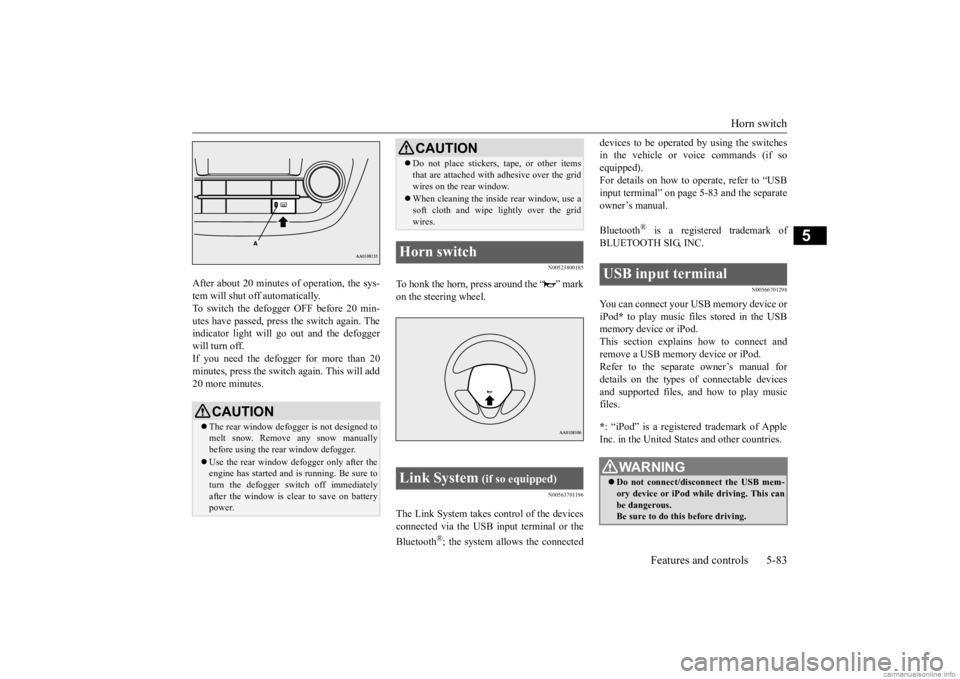
Horn switch
Features and controls 5-83
5
After about 20 minutes
of operation, the sys-
tem will shut off automatically.To switch the defogge
r OFF before 20 min-
utes have passed, press
the switch again. The
indicator light will go out and the defoggerwill turn off. If you need the defogger for more than 20 minutes, press the switch again. This will add20 more minutes.
N00523800185
To honk the horn, press around the “ ” mark on the steering wheel.
N00563701196
The Link System takes co
ntrol of the devices
connected via the USB input terminal or the Bluetooth
®; the system allows the connected
devices to be operated by using the switches in the vehicle or voice commands (if soequipped). For details on how to operate, refer to “USB input terminal” on page
5-83 and the separate
owner’s manual. Bluetooth
® is a registered trademark of
BLUETOOTH SIG, INC.
N00566701298
You can connect your USB memory device or iPod
* to play music files stored in the USB
memory device or iPod. This section explains
how to connect and
remove a USB memory device or iPod.Refer to the separate owner’s manual for details on the types of
connectable devices
and supported files, a
nd how to play music
files. * : “iPod” is a registered trademark of Apple Inc. in the United States and other countries.
CAUTION The rear window defogge
r is not designed to
melt snow. Remove
any snow manually
before using the rear window defogger. Use the rear window de
fogger only after the
engine has started and
is running. Be sure to
turn the defogger swit
ch off immediately
after the window is cl
ear to save on battery
power.
Do not place stickers
, tape, or other items
that are attached with
adhesive over the grid
wires on the rear window. When cleaning the insi
de rear window, use a
soft cloth and wipe lightly over the gridwires.
Horn switch Link System
(if so equipped)
CAUTION
USB input terminal
WA R N I N G Do not connect/disconnect the USB mem- ory device or iPod wh
ile driving. This can
be dangerous. Be sure to do this before driving.
BK0284300US.book 83 ページ 2019年5月23日 木曜日 午後12時22分
Page 149 of 253
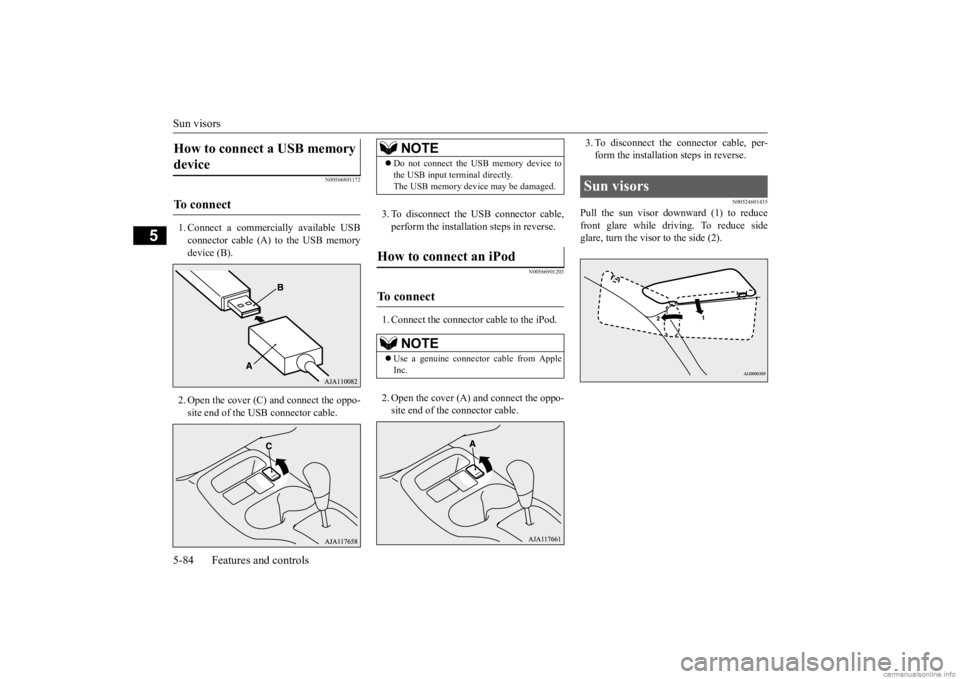
Sun visors 5-84 Features and controls
5
N00566801172
1. Connect a commercially available USB connector cable (A) to the USB memory device (B). 2. Open the cover (C) and connect the oppo- site end of the USB connector cable.
3. To disconnect the
USB connector cable,
perform the installation steps in reverse.
N00566901203
1. Connect the connector cable to the iPod. 2. Open the cover (A) and connect the oppo- site end of the
connector cable.
3. To disconnect the c
onnector cable, per-
form the installation steps in reverse.
N00524601435
Pull the sun visor downward (1) to reducefront glare while driving. To reduce sideglare, turn the visor to the side (2).
How to connect a USB memory device To connect
NOTE
Do not connect the USB memory device to the USB input term
inal directly.
The USB memory devi
ce may be damaged.
How to connect an iPod To connect
NOTE
Use a genuine connector
cable from Apple
Inc.
Sun visors
BK0284300US.book 84 ページ 2019年5月23日 木曜日 午後12時22分
Page 250 of 253
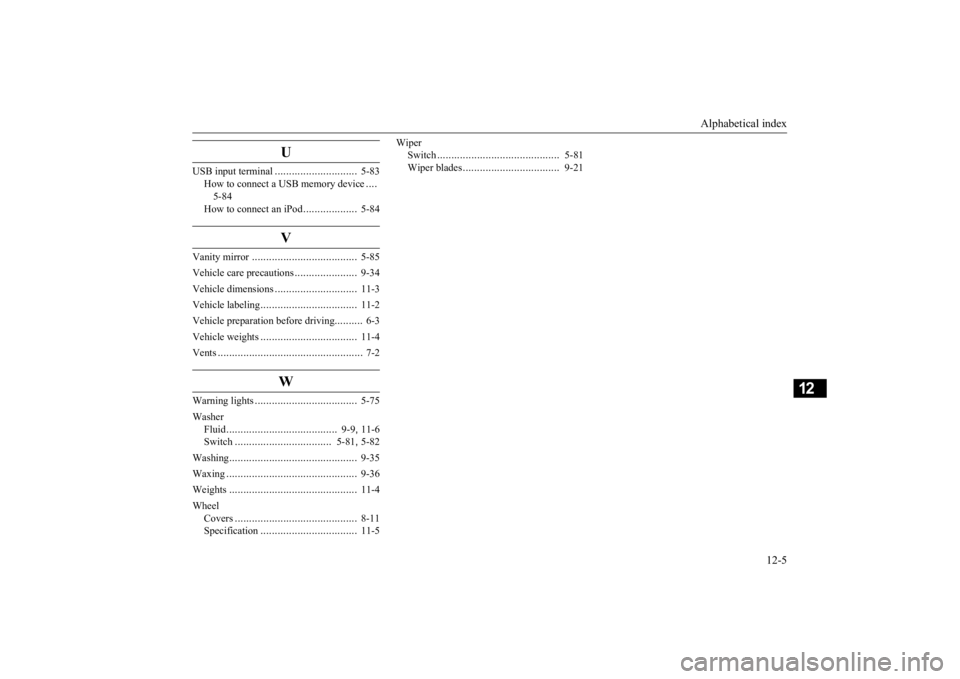
Alphabetical index
12-5
12
U
USB input terminal
.............................
5-83
How to connect a USB memory device
....
5-84 How to connect an iPod
...................
5-84
V
Vanity mirror
.....................................
5-85
Vehicle care precautions
......................
9-34
Vehicle dimensions
.............................
11-3
Vehicle labeling
..................................
11-2
Vehicle preparation before driving
..........
6-3
Vehicle weights
..................................
11-4
Vents
...................................................
7-2
W
Warning lights
....................................
5-75
Washer
Fluid
.......................................
9-9
, 11-6
Switch
..................................
5-81
, 5-82
Washing
.............................................
9-35
Waxing
..............................................
9-36
Weights
.............................................
11-4
Wheel
Covers
...........................................
8-11
Specification
..................................
11-5
Wiper
Switch
...........................................
5-81
Wiper blades
..................................
9-21
BK0284300US.book 5 ページ 2019年5月23日 木曜日 午後12時22分