phone MITSUBISHI OUTLANDER 2014 3.G Rear Entertainment
[x] Cancel search | Manufacturer: MITSUBISHI, Model Year: 2014, Model line: OUTLANDER, Model: MITSUBISHI OUTLANDER 2014 3.GPages: 56, PDF Size: 9.69 MB
Page 3 of 56
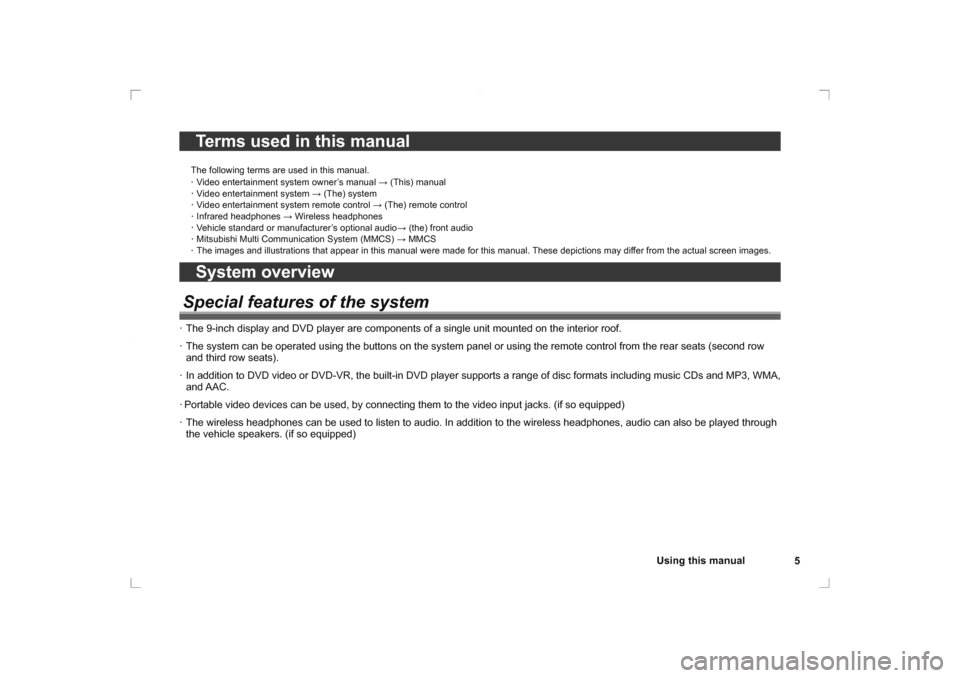
5
Using this manual
Terms used in this manualThe following terms are used in this manual.
· Video entertainment system owner’s manual → (This) manual· Video entertainment system → (The) system· Video entertainment system remote control → (The) remote control· Infrared headphones → Wireless headphones· Vehicle standard or manufacturer’s optional audio → (the) front audio· Mitsubishi Multi Communication System (MMCS) → MMCS· The images and illustrations that appear in this manual were made for this manual. These depictions may differ from the actual screen images.System overview
Special features of the system
· The 9-inch display and DVD player are components of a single unit mounted on the interior roof.
· The system can be operated using the buttons on the system panel or using the remote control from the rear seats (second row and third row seats).
· In addition to DVD video or DVD-VR, the built-in DVD player supports a range of disc formats including music CDs and MP3, WMA ,
and AAC.
· Portable video devices can be used, by connecting them to the video input jacks. (if so equipped)
· The wireless headphones can be used to listen to audio. In addition to the wireless headphones, audio can also be played through the vehicle speakers. (if so equipped)
Page 4 of 56
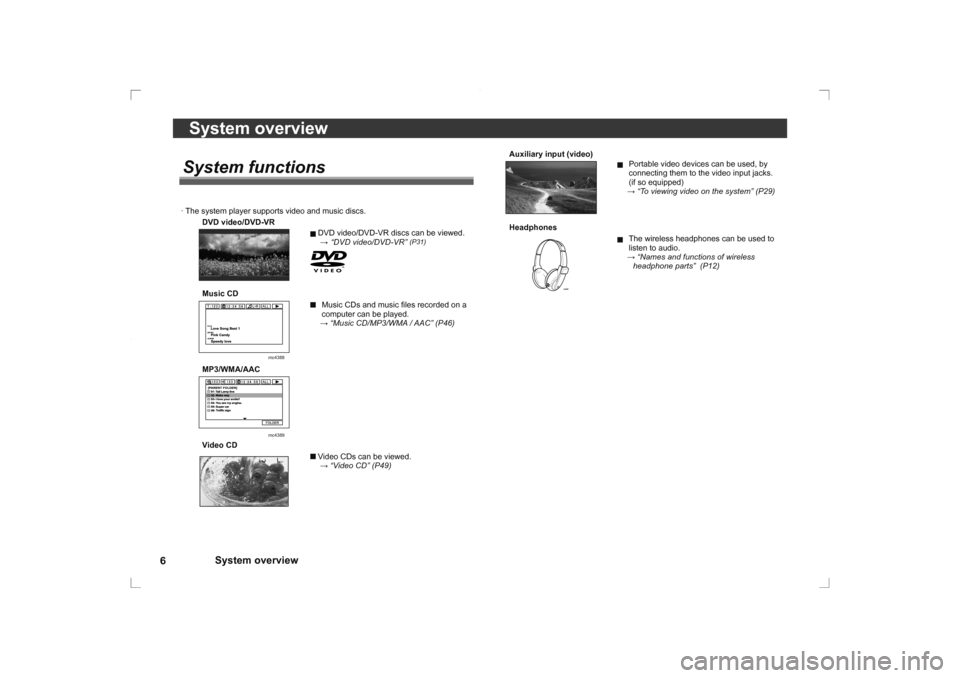
System overview
6System overview
Auxiliary input (video)
Portable video devices can be used, by
connecting them to the video input jacks.
(if so equipped)
→ “To viewing video on the system” (P29)
Headphones
The wireless headphones can be used to
listen to audio.
→ “Names and functions of wireless
headphone parts” (P12)
System functions· The system player supports video and music discs.
DVD video/DVD-VR
DVD video/DVD-VR discs can be viewed.
→
“DVD video/DVD-VR”
(P31)
Music CD
Music CDs and music fi les recorded on a
computer can be played.
→ “Music CD/MP3/WMA / AAC” (P46)
mc4388
MP3/WMA/AACMMMMMM
mc4389
Video CD
Video CDs can be viewed.
→ “Video CD” (P49)
Page 5 of 56
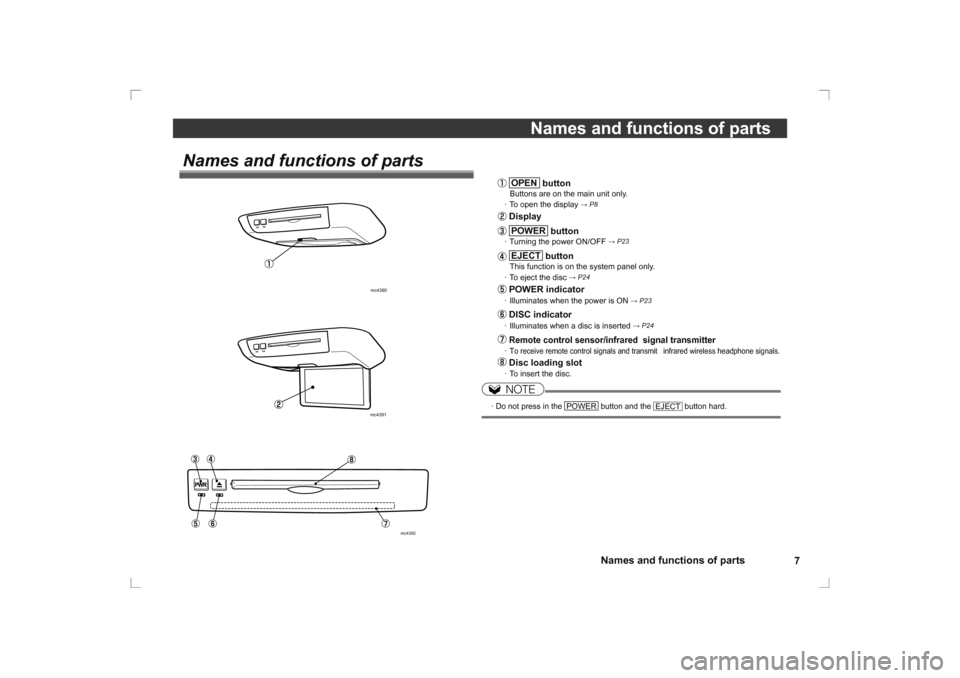
7
Names and functions of parts
Names and functions of parts
OPEN
button
Buttons are on the main unit only.
· To open the display
→ P8
Display POWER
button
· Turning the power ON/OFF
→ P23
EJECT
button
This function is on the system panel only.
· To eject the disc
→ P24
POWER indicator
· Illuminates when the power is ON
→ P23
DISC indicator
· Illuminates when a disc is inserted
→ P24
Remote control sensor/infrared signal transmitter
· To receive remote control signals and transmit infrared wireless headphone signals. Disc loading slot
· To insert the disc.NOTE
·
Do not press in the
POWER
button and the
EJECT
button hard.
Names and functions of parts
mc4390mc4391
mc4392
Page 10 of 56
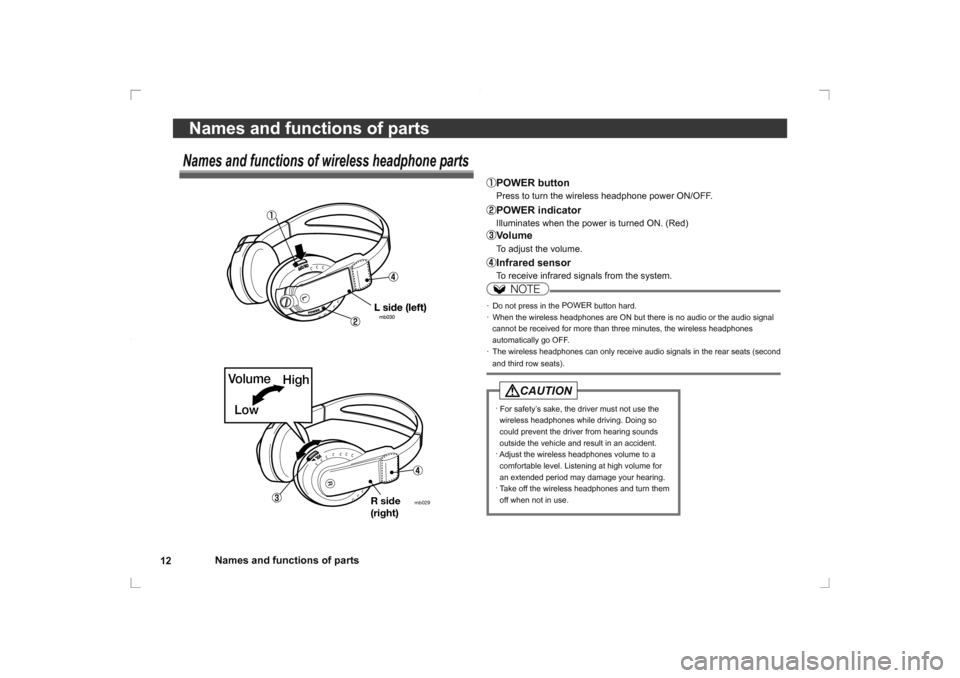
12Names and functions of parts
Names and functions of parts
POWER button Press to turn the wireless headphone power ON/OFF.POWER indicator
Illuminates when the power is turned ON. (Red)Volume To adjust the volume.Infrared sensor To receive infrared signals from the system.
NOTE
· Do not press in the POWER
button hard.
· When the wireless headphones are ON but there is no audio or the audio signal cannot be received for more than three minutes, the wireless headphones
automatically go OFF.
· The wireless headphones can only receive audio signals in the rear seats (second
and third row seats).
· For safety’s sake, the driver must not use the
wireless headphones while driving. Doing so
could prevent the driver from hearing sounds
outside the vehicle and result in an accident.
· Adjust the wireless headphones volume to a
comfortable level. Listening at high volume for
an extended period may damage your hearing.
· Take off the wireless headphones and turn them
off when not in use.
CAUTION
Names and functions of wireless headphone parts
R
Volume
High
Low
mb029
R side
(right)
Page 11 of 56
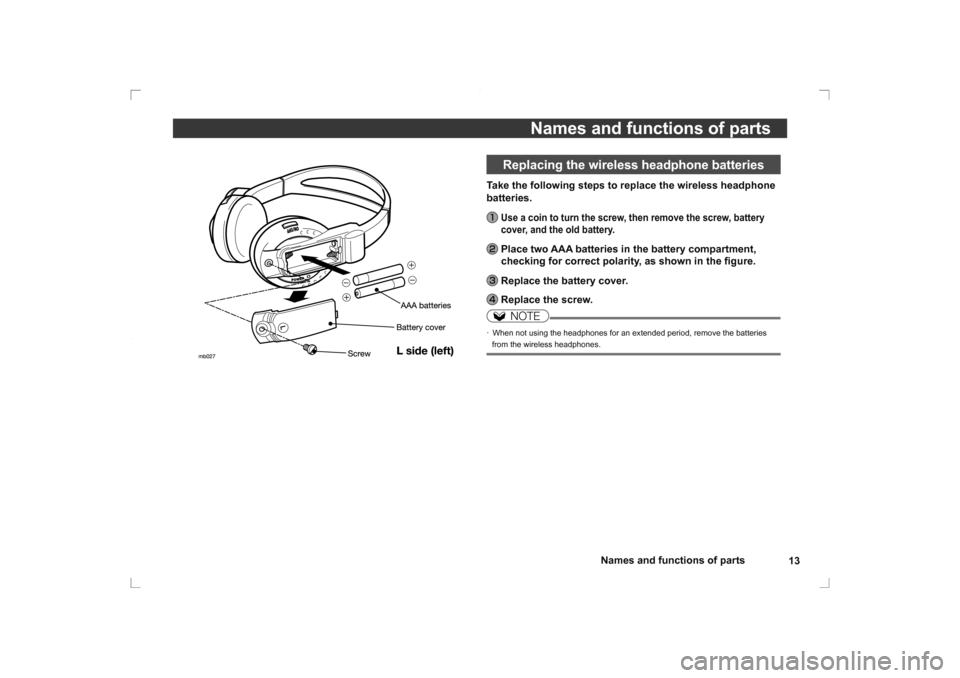
13
Names and functions of parts
Names and functions of parts
Replacing the wireless headphone batteries
Take the following steps to replace the wireless headphone
batteries.
Use a coin to turn the screw, then remove the screw, battery
cover, and the old battery. Place two AAA batteries in the battery compartment, checking for correct polarity, as shown in the fi gure. Replace the battery cover. Replace the screw.
NOTE
· When not using the headphones for an extended period, remove the batteries
from the wireless headphones.
Page 27 of 56
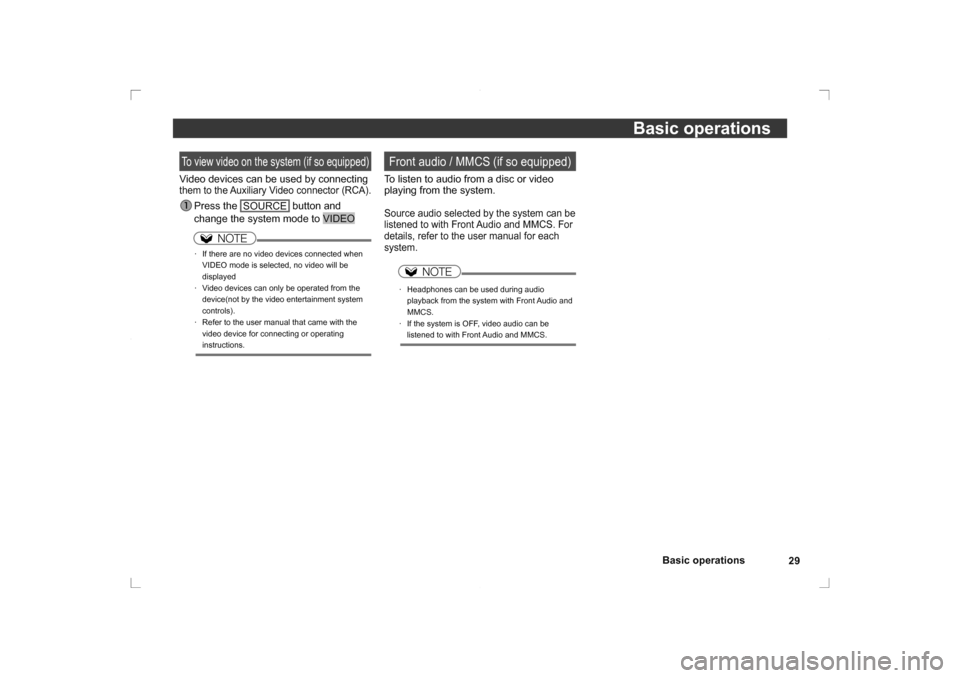
29
Basic operations
Basic operations
To view video on the system (if so equipped)Video devices can be used by connecting them to the Auxiliary Video connector (RCA).
Press the
SOURCE
button and
change the system mode to VIDEO
NOTE
· If there are no video devices connected when
VIDEO mode is selected, no video will be
displayed
· Video devices can only be operated from the device(not by the video entertainment system
controls).
· Refer to the user manual that came with the video device for connecting or operating
instructions.
Front audio / MMCS (if so equipped)To listen to audio from a disc or video
playing from the system
.
Source audio selected by the system can be
listened to with Front Audio and MMCS. For
details, refer to the user manual for each
system.
NOTE
· Headphones can be used during audio playback from the system with Front Audio and
MMCS.
· If the system is OFF, video audio can be listened to with Front Audio and MMCS.
Page 50 of 56
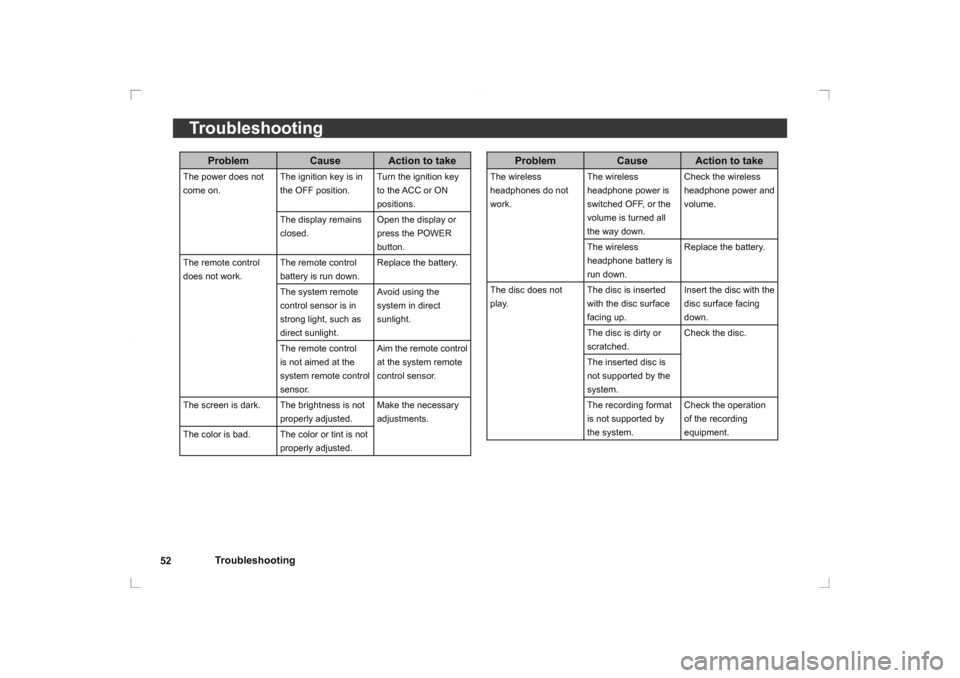
Troubleshooting
52
Troubleshooting
Problem Cause Action to take
The wireless
headphones do not
work. The wireless
headphone power is
switched OFF, or the
volume is turned all
the way down.Check the wireless
headphone power and
volume.
The wireless
headphone battery is
run down. Replace the battery.
The disc does not
play. The disc is inserted
with the disc surface
facing up.Insert the disc with the
disc surface facing
down.
The disc is dirty or
scratched. Check the disc.
The inserted disc is
not supported by the
system.
The recording format
is not supported by
the system. Check the operation
of the recording
equipment.
Problem
Cause Action to take
The power does not
come on. The ignition key is in
the OFF position.Turn the ignition key
to the ACC or ON
positions.
The display remains
closed. Open the display or
press the POWER
button.
The remote control
does not work. The remote control
battery is run down.Replace the battery.
The system remote
control sensor is in
strong light, such as
direct sunlight. Avoid using the
system in direct
sunlight.
The remote control
is not aimed at the
system remote control
sensor. Aim the remote control
at the system remote
control sensor.
The screen is dark. The brightness is not properly adjusted.Make the necessary
adjustments.
The color is bad. The color or tint is not properly adjusted.
Page 55 of 56
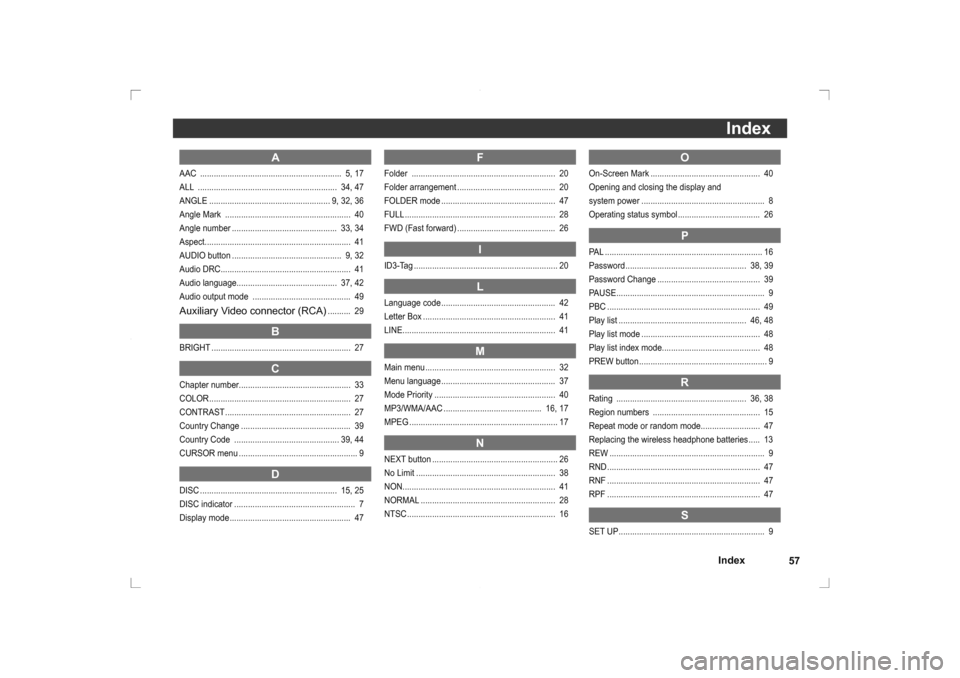
Index57Index
O
On-Screen Mark ................................................ 40
Opening and closing the display and
system power ...................................................... 8
Operating status symbol .................................... 26
P
PAL ..................................................................... 16
Password ..................................................... 38, 39
Password Change ............................................. 39
PAUSE ................................................................. 9
PBC ................................................................... 49
Play list ........................................................ 46, 48
Play list mode .................................................... 48
Play list index mode........................................... 48
PREW button ........................................................ 9
R
Rating ......................................................... 36, 38
Region numbers ............................................... 15
Repeat mode or random mode.......................... 47
Replacing the wireless headphone batteries ..... 13
REW .................................................................... 9
RND ................................................................... 47
RNF ................................................................... 47
RPF ................................................................... 47
S
SET UP ................................................................ 9
A
AAC .............................................................. 5, 17
ALL ............................................................. 34, 47
ANGLE ..................................................... 9, 32, 36
Angle Mark ....................................................... 40
Angle number .............................................. 33, 34
Aspect................................................................ 41
AUDIO button ................................................ 9, 32
Audio DRC......................................................... 41
Audio language............................................ 37, 42
Audio output mode ........................................... 49Auxiliary Video connector (RCA)
.......... 29
B
BRIGHT ............................................................. 27
C
Chapter number................................................. 33
COLOR .............................................................. 27
CONTRAST ....................................................... 27
Country Change ................................................ 39
Country Code .............................................. 39, 44
CURSOR menu .................................................... 9
D
DISC ............................................................ 15, 25
DISC indicator ..................................................... 7
Display mode ..................................................... 47
F
Folder ............................................................... 20
Folder arrangement ........................................... 20
FOLDER mode .................................................. 47
FULL .................................................................. 28
FWD (Fast forward) ........................................... 26
I
ID3-Tag ............................................................... 20
L
Language code .................................................. 42
Letter Box .......................................................... 41
LINE................................................................... 41
M
Main menu ......................................................... 32
Menu language .................................................. 37
Mode Priority ..................................................... 40
MP3/WMA/AAC ........................................... 16, 17
MPEG ................................................................. 17
N
NEXT button ....................................................... 26
No Limit ............................................................. 38
NON ................................................................... 41
NORMAL ........................................................... 28
NTSC ................................................................. 16
Page 56 of 56
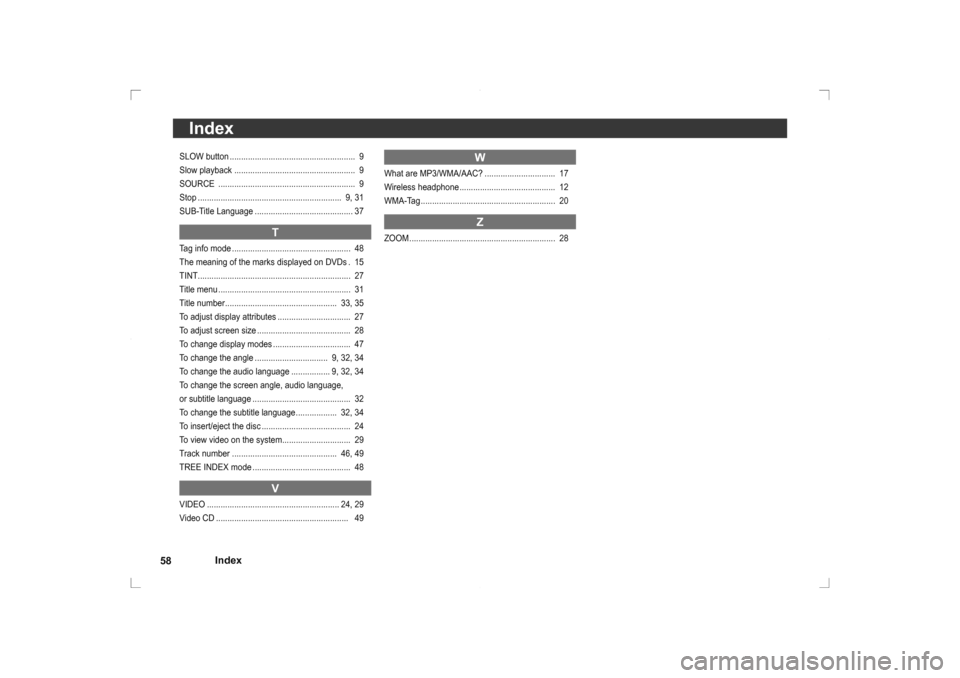
Index
58
IndexSLOW button ....................................................... 9
Slow playback ..................................................... 9
SOURCE ............................................................ 9
Stop ............................................................... 9, 31
SUB-Title Language ........................................... 37
T
Tag info mode .................................................... 48
The meaning of the marks displayed on DVDs . 15
TINT ................................................................... 27
Title menu .......................................................... 31
Title number ................................................. 33, 35
To adjust display attributes ................................ 27
To adjust screen size ......................................... 28
To change display modes .................................. 47
To change the angle ................................ 9, 32, 34
To change the audio language ................. 9, 32, 34
To change the screen angle, audio language,
or subtitle language ........................................... 32
To change the subtitle language .................. 32, 34
To insert/eject the disc ....................................... 24
To view video on the system.............................. 29
Track number .............................................. 46, 49
TREE INDEX mode ........................................... 48
V
VIDEO .......................................................... 24, 29
Video CD .......................................................... 49
W
What are MP3/WMA/AAC? ............................... 17
Wireless headphone .......................................... 12
WMA-Tag ........................................................... 20
Z
ZOOM ................................................................ 28