MITSUBISHI OUTLANDER 2020 Owner's Manual (in English)
Manufacturer: MITSUBISHI, Model Year: 2020, Model line: OUTLANDER, Model: MITSUBISHI OUTLANDER 2020Pages: 443, PDF Size: 60.03 MB
Page 191 of 443

Adaptive Cruise Control System (ACC) (if so equipped) 5-110 Features and controls
5
Press the “ACC ON/OFF” switch to turn off the ACC.
With the ACC turned on, push down the “SET -” switch while driving, and when your vehicle reaches your de
sired speed, release
the “SET -” switch. The ACC will activateand initiate the speed control to maintain the set speed. The set indicator comes on, the set speed is indicated and the following distance indicator changes to the ‘active’ display. Also a buzzerwill sound.
You can set the speed
anywhere from approx-
imately 25 mph (40 km/h) to 110 mph (180km/h). While a vehicle in front
is being detected and
your vehicle speed is
between approximately
6 mph (10 km/h) and 25 mph (40 km/h), you can activate the ACC. In this case, the set speed will be set at 25 mph (40 km/h).The ACC cannot otherwis
e be activated while
your vehicle is traveling less than 25 mph (40 km/h) or greater than 110 mph (180 km/h).
NOTE
Every time the operation mode is turned to the “OFF” position, the ACC is turned off.
To turn off ACC
NOTE
The ACC can be turned off even while the ACC is active. Every time the operation mode is turned off, the ACC is turned off and the set speed iserased.
To activate ACC control
NOTE
When any of the following conditions are present, the ACC will not activate. • When your vehicle speed is lower than approximately 6 mph (10 km/h) or greater than 110 mph (180 km/h). • When your vehicle is driven at speeds between approximately 6 mph (10 km/h) and 25 mph (40 km/h) and the ACC is notdetecting a vehi
cle in front.
• When ASC is in the OFF position.• While ABS, ASC or
TCL is activated.
• When the selector leve
r is in positions other
than “D” (DRIVE) and “Ds” (DOWN- SHIFT & SPORTY DRIVING). • While the brake pedal is depressed. • While the parking brake is applied. • When the ACC system has judged that the performance for detect
ing a front vehicle is
degraded.
BK0278200US.book 110 ページ 2019年4月10日 水曜日 午前10時59分
Page 192 of 443
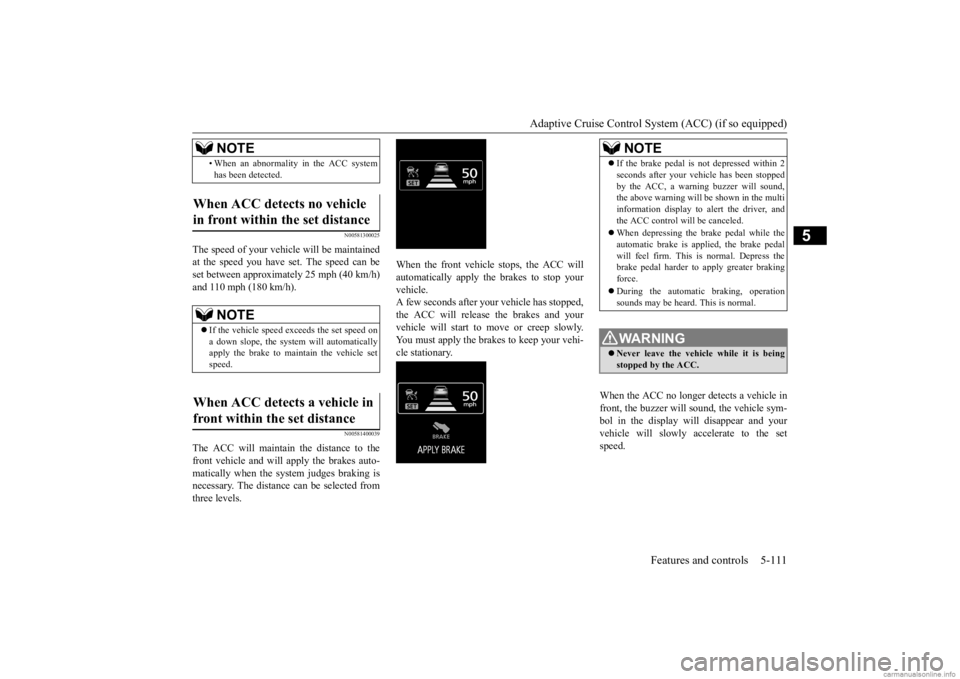
Adaptive Cruise Control System (ACC) (if so equipped)
Features and controls 5-111
5
N00581300025
The speed of your vehicle will be maintained at the speed you have set. The speed can beset between approximately 25 mph (40 km/h) and 110 mph (180 km/h).
N00581400039
The ACC will maintain the distance to thefront vehicle and will apply the brakes auto- matically when the system judges braking isnecessary. The distance
can be selected from
three levels.
When the front vehicle stops, the ACC will automatically apply th
e brakes to stop your
vehicle. A few seconds after your vehicle has stopped,the ACC will release the brakes and your vehicle will start to move or creep slowly. You must apply the brakes to keep your vehi-cle stationary.
When the ACC no longer detects a vehicle in front, the buzzer will sound, the vehicle sym-bol in the display will disappear and your vehicle will slowly accelerate to the set speed.
• When an abnormality in the ACC system has been detected.
When ACC detects no vehicle in front within the set distance
NOTE
If the vehicle speed exceeds the set speed on a down slope, the system
will automatically
apply the brake to maintain the vehicle set speed.
When ACC detects a vehicle in front within the set distance
NOTE
NOTE
If the brake pedal is not depressed within 2 seconds after your ve
hicle has been stopped
by the ACC, a warning buzzer will sound,the above warning will be shown in the multi information display to alert the driver, and the ACC control wi
ll be canceled.
When depressing the brake pedal while the automatic brake is applied, the brake pedalwill feel firm. This is normal. Depress the brake pedal harder to
apply greater braking
force. During the automatic braking, operation sounds may be heard. This is normal.WA R N I N G Never leave the vehicle while it is being stopped by the ACC.
BK0278200US.book 111 ページ 2019年4月10日 水曜日 午前10時59分
Page 193 of 443

Adaptive Cruise Control System (ACC) (if so equipped) 5-112 Features and controls
5
N00576900036
While the ACC is activa
ted, if your vehicle is
approaching too closel
y to the vehicle in
front, the ACC gives a warning by sounding a buzzer and displaying a message. Apply the brakes to maintain the
appropriate distance to
the vehicle in front.
WA R N I N G Your vehicle may accelerate up to the set speed in the following situations. Apply the brake, if necess
ary, to slow down.
• When your vehicle no longer follows the vehicle in front, e.g. at a freeway exit orwhen your vehicl
e or the vehicle in front
changes its lane.• When driving on a curve.
When the vehicle in
front has changed its
course or lane, if
a stationary vehicle
appears in front you
r vehicle, the ACC
will not decelerate your vehicle.
Approach alarm
WA R N I N G When the ACC is not being used, turn off the system to avoid unexpected ACC acti- vation. Never operate the AC
C from outside the
vehicle.WA R N I N G
The ACC will not decelerate your vehicle and/or give the approach alarm in the fol-lowing cases.• When an object other than a vehicle,such as a pedestri
an, is in front.
• When a malfunction is detected in the system.
The ACC will not decelerate your vehicle in the following cases,
but will give the
approach alarm.• When the front vehicle is stationary ormoving at an extremely slow speed.• When your brake system has a problem,such as overheating.
The ACC may not be ab
le to maintain the
set speed or the dist
ance to a vehicle in
front and may not aler
t the driver, if the
system cannot detect the front vehicleproperly. Typical situations include: • When a vehicle cuts
into your path at a
close distance.• When a vehicle in front is not completelyin your path.• When a vehicle in front is towing atrailer.• When a motorcycle or a bicycle is infront.• When a vehicle in front is a truck loadedwith freight that protrudes rearward from the cargo bed.WA R N I N G
BK0278200US.book 112 ページ 2019年4月10日 水曜日 午前10時59分
Page 194 of 443
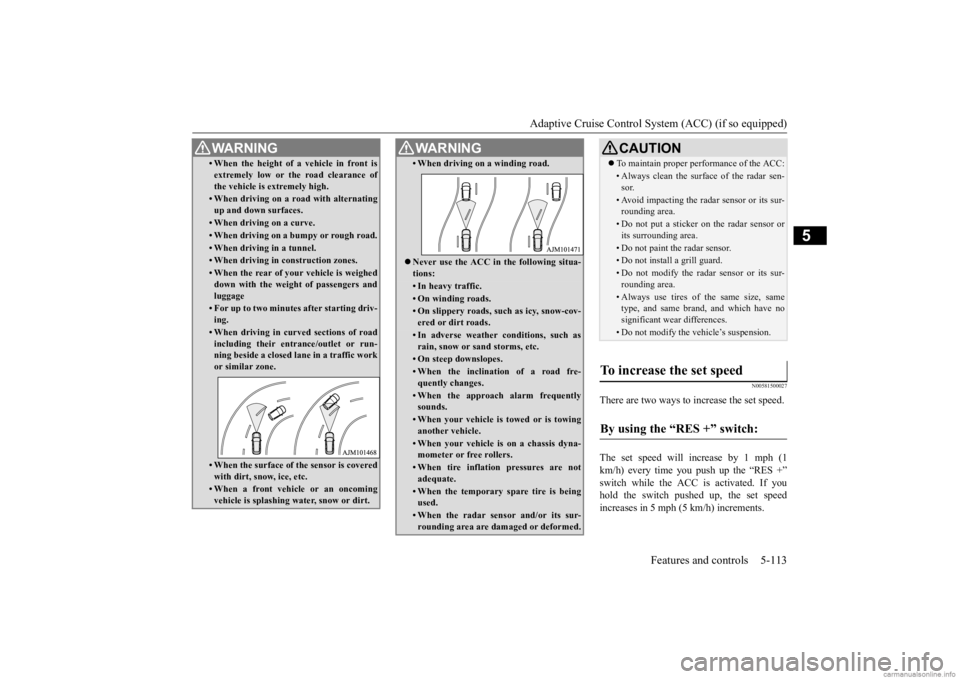
Adaptive Cruise Control System (ACC) (if so equipped)
Features and controls 5-113
5
N00581500027
There are two ways to increase the set speed. The set speed will increase by 1 mph (1 km/h) every time you push up the “RES +” switch while the ACC is activated. If youhold the switch pushed up, the set speed increases in 5 mph (5 km/h) increments.
• When the height of a vehicle in front is extremely low or the road clearance ofthe vehicle is extremely high.• When driving on a r
oad with alternating
up and down surfaces.• When driving on a curve.• When driving on a bumpy or rough road.• When driving in a tunnel.• When driving in construction zones.• When the rear of your vehicle is weighed down with the weight of passengers and luggage• For up to two minute
s after starting driv-
ing.• When driving in curved sections of roadincluding their entrance/outlet or run-ning beside a closed lane in a traffic work or similar zone.• When the surface of the sensor is covered with dirt, snow, ice, etc.• When a front vehicl
e or an oncoming
vehicle is splashing wa
ter, snow or dirt.
WA R N I N G
• When driving on
a winding road.
Never use the ACC in the following situa- tions:• In heavy traffic.• On winding roads.• On slippery roads, su
ch as icy, snow-cov-
ered or dirt roads.• In adverse weather
conditions, such as
rain, snow or sand storms, etc.• On steep downslopes.• When the inclination of a road fre-quently changes.• When the approach alarm frequentlysounds.• When your vehicle is towed or is towinganother vehicle.• When your vehicle is on a chassis dyna-mometer or free rollers.• When tire inflation pressures are notadequate.• When the temporary spare tire is beingused.• When the radar sensor and/or its sur-rounding area are damaged or deformed.WA R N I N G
CAUTION To maintain proper performance of the ACC:• Always clean the surface of the radar sen- sor.• Avoid impacting the radar sensor or its sur-rounding area.• Do not put a sticker on the radar sensor orits surrounding area.• Do not paint the radar sensor.• Do not install a grill guard.• Do not modify the radar sensor or its sur- rounding area.• Always use tires of the same size, sametype, and same brand,
and which have no
significant wear differences.• Do not modify the vehicle’s suspension.
To increase the set speed
By using the “RES +” switch:
BK0278200US.book 113 ページ 2019年4月10日 水曜日 午前10時59分
Page 195 of 443

Adaptive Cruise Control System (ACC) (if so equipped) 5-114 Features and controls
5
When the accelerator
pedal is depressed
while driving with the ACC control working, you can accelerate the vehicle beyond thepresently set speed. When the vehicle spee
d reaches your desired
speed, push down and
release the “SET -”
switch and release the accelerator pedal; the new speed is then set in the system.
N00581600028
There are two ways to decrease the set speed. The set speed will decrease by 1 mph (1 km/h) every time you push down the “SET -” switch while the ACC is activated. If you hold the switch pushed down, the set speed decreases in 5 mph (5 km/h) increments.
NOTE
There is some time lag until the vehicle begins accelera
ting to the new set speed after
the set speed has been changed. The set speed can be changed even while your vehicle is follow
ing a vehicle in front
using the ACC. In this case, however, although the set speed it
self is increased,
your vehicle will
not accelerate.
When the switch is held, a buzzer will sound every time the set speed changes
By using the accelerator pedal:
WA R N I N G The ACC braking control and approach alarm functions will not work while the accelerator pedal is depressed.NOTE
The set speed indicator in the multi informa- tion display will show “---” while the accel-erator pedal
is depressed.
If the “SET -” button is not pushed down while depressing the ac
celerator pedal, your
vehicle speed will return to the set speed, after the accelerator pedal is released. Whenthe accelerator pedal is released, the ACC braking control and approach alarm func- tions may not immediately work.
To decrease the set speed
By using the “SET -” switch:
NOTE
There is some time lag until the vehicle begins decelerating af
ter the set speed has
been changed.
BK0278200US.book 114 ページ 2019年4月10日 水曜日 午前10時59分
Page 196 of 443

Adaptive Cruise Control System (ACC) (if so equipped)
Features and controls 5-115
5
By depressing the brake pedal while the ACC is activated, the ACC control is canceled and your vehicle speed will decrease.At the point where the vehicle speed reaches your desired speed, push down and release the “SET -” switch; the new speed is then setin the system.
N00582800027
Simply depress the accelerator pedal to tem-porarily accelerate the vehicle. Releasing the pedal automatically sl
ows down the vehicle
to the set speed and ACC restarts its control.
N00581700061
There are two ways to cancel the ACC con- trol. By pressing the “CANCEL” switch. By depressing the brake pedal.
The set speed can be changed even while your vehicle is followi
ng a vehicle in front
using the ACC. In this case, however,although the set speed
itself is decreased,
your vehicle will not decelerate. When the switch is he
ld, a buzzer will sound
every time the set speed changes
By using the brake pedal:
NOTE
NOTE
The ACC control will not resume after releasing the brake pedal.
To temporarily accelerate the vehicle
WA R N I N G The ACC braking control and approach alarm functions will
not work while the
accelerator pedal is depressed.
NOTE
The set speed indication on the display turns to “---” when the accelerator pedal isdepressed. This indication remains as long asthe pedal is in a depressed position. In certain conditions, the braking control and alarming functions of ACC may not work for a short while after releasing the accelerator pedal.
To cancel ACC control
BK0278200US.book 115 ページ 2019年4月10日 水曜日 午前10時59分
Page 197 of 443
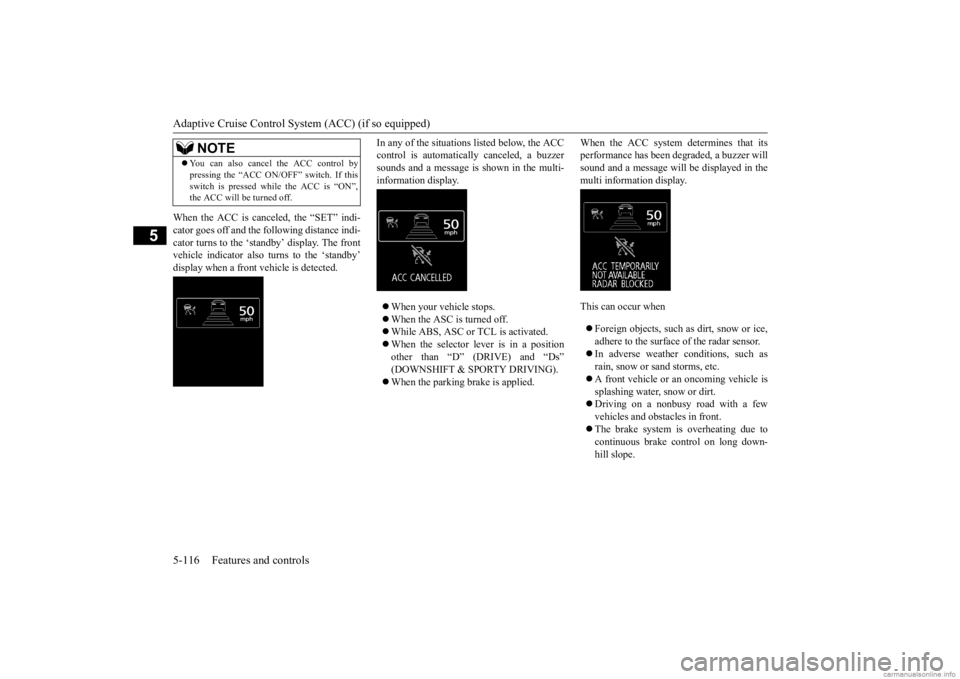
Adaptive Cruise Control System (ACC) (if so equipped) 5-116 Features and controls
5
When the ACC is canceled, the “SET” indi- cator goes off and the following distance indi- cator turns to the ‘standby’ display. The front vehicle indicato
r also turns to the ‘standby’
display when a front vehicle is detected.
In any of the situations listed below, the ACC control is automatically canceled, a buzzersounds and a message is
shown in the multi-
information display. When your vehicle stops. When the ASC is turned off. While ABS, ASC or TCL is activated. When the selector lever is in a position other than “D” (DRIVE) and “Ds” (DOWNSHIFT & SPORTY DRIVING). When the parking brake is applied.
When the ACC system determines that its performance has been degraded, a buzzer willsound and a message will
be displayed in the
multi information display. This can occur when Foreign objects, such as
dirt, snow or ice,
adhere to the surface of the radar sensor. In adverse weather
conditions, such as
rain, snow or sand storms, etc. A front vehicle or an oncoming vehicle is splashing water, snow or dirt. Driving on a nonbusy road with a few vehicles and obstacles in front. The brake system is overheating due to continuous brake control on long down-hill slope.
NOTE
You can also cancel the ACC control by pressing the “ACC ON/OFF” switch. If thisswitch is pressed while the ACC is “ON”,the ACC will be turned off.
BK0278200US.book 116 ページ 2019年4月10日 水曜日 午前10時59分
Page 198 of 443
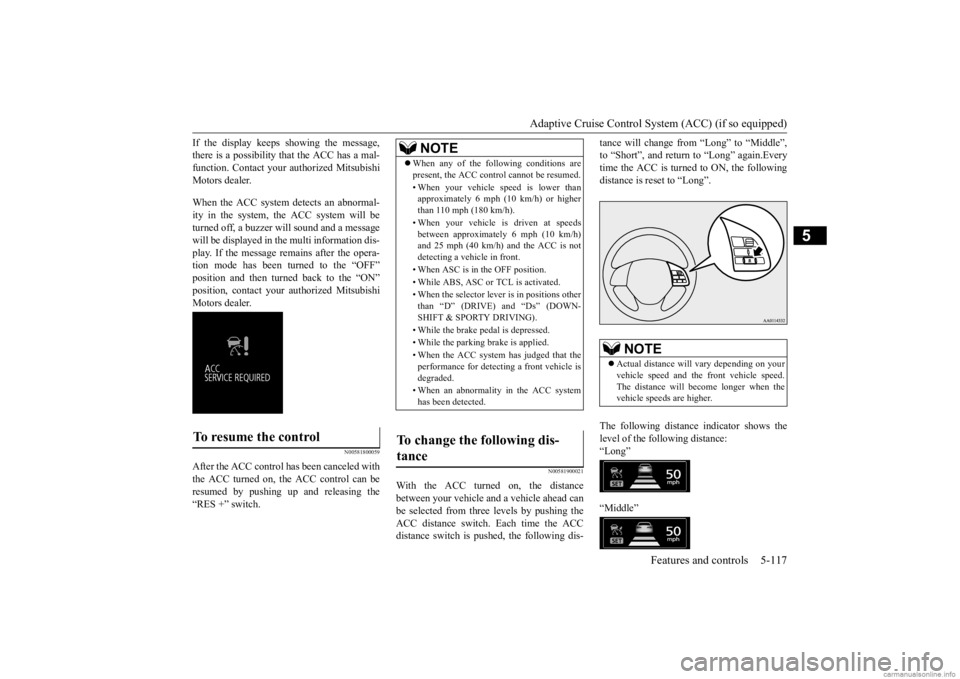
Adaptive Cruise Control System (ACC) (if so equipped)
Features and controls 5-117
5
If the display keeps showing the message, there is a possibility that the ACC has a mal-function. Contact your
authorized Mitsubishi
Motors dealer. When the ACC system detects an abnormal- ity in the system, th
e ACC system will be
turned off, a buzzer w
ill sound and a message
will be displayed in the multi information dis- play. If the message remains after the opera-tion mode has been turned to the “OFF” position and then turned back to the “ON” position, contact your
authorized Mitsubishi
Motors dealer.
N00581800059
After the ACC control ha
s been canceled with
the ACC turned on, the ACC control can beresumed by pushing up
and releasing the
“RES +” switch.
N00581900021
With the ACC turned on, the distance between your vehicle and a vehicle ahead canbe selected from thre
e levels by pushing the
ACC distance switch. Each time the ACC distance switch is pus
hed, the following dis-
tance will change from “Long” to “Middle”, to “Short”, and return to “Long” again.Everytime the ACC is turned to ON, the following distance is re
set to “Long”.
The following distance
indicator shows the
level of the following distance:“Long” “Middle”
To resume the control
NOTE
When any of the following conditions are present, the ACC cont
rol cannot be resumed.
• When your vehicle speed is lower than approximately 6 mph (10 km/h) or higher than 110 mph (180 km/h). • When your vehicle is driven at speeds between approximately 6 mph (10 km/h)and 25 mph (40 km/h) and the ACC is not detecting a vehi
cle in front.
• When ASC is in the OFF position. • While ABS, ASC or
TCL is activated.
• When the selector leve
r is in positions other
than “D” (DRIVE) and “Ds” (DOWN-SHIFT & SPORTY DRIVING). • While the brake pedal is depressed.• While the parking brake is applied. • When the ACC system has judged that the performance for detect
ing a front vehicle is
degraded. • When an abnormality
in the ACC system
has been detected.
To change the following dis- tance
NOTE
Actual distance will
vary depending on your
vehicle speed and the
front vehicle speed.
The distance will be
come longer when the
vehicle speeds are higher.
BK0278200US.book 117 ページ 2019年4月10日 水曜日 午前10時59分
Page 199 of 443
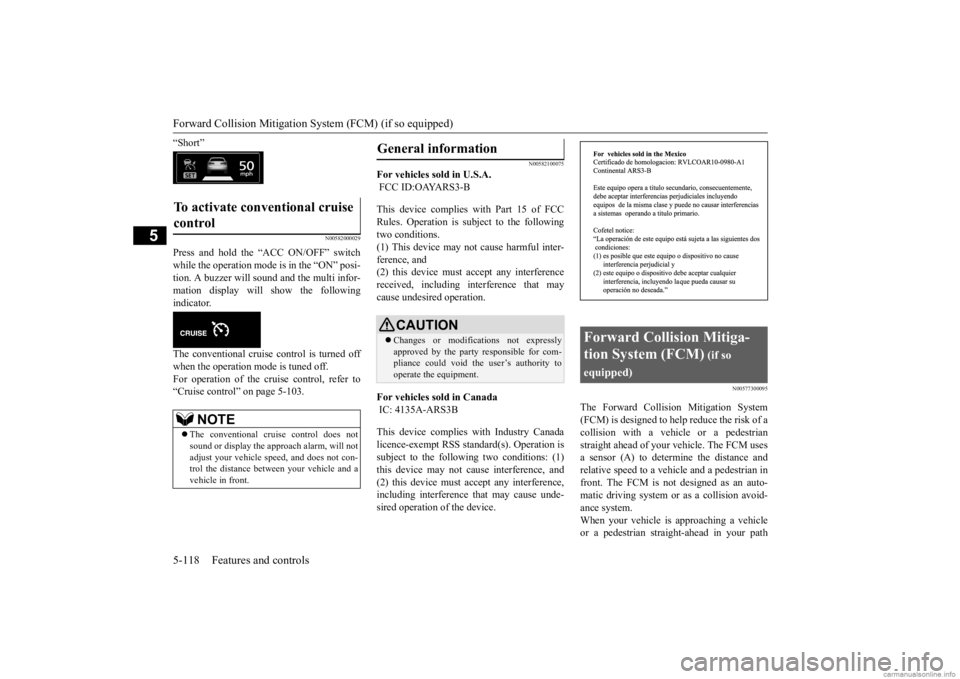
Forward Collision Mitigation System (FCM) (if so equipped) 5-118 Features and controls
5
“Short”
N00582000029
Press and hold the “ACC ON/OFF” switch while the operation mode is in the “ON” posi- tion. A buzzer will s
ound and the multi infor-
mation display will show the following indicator. The conventional cruise control is turned off when the operation mode is tuned off. For operation of the cruise control, refer to“Cruise control” on page 5-103.
N00582100075
For vehicles sold in U.S.A. FCC ID:OAYARS3-B This device complies with Part 15 of FCC Rules. Operation is subject to the followingtwo conditions. (1) This device may not
cause harmful inter-
ference, and(2) this device must
accept any interference
received, including interference that may cause undesired operation. For vehicles sold in Canada IC: 4135A-ARS3B This device complies
with Industry Canada
licence-exempt RSS sta
ndard(s). Operation is
subject to the following two conditions: (1)this device may not ca
use interference, and
(2) this device must
accept any interference,
including interference that may cause unde-sired operation of the device.
N00577300095
The Forward Collision Mitigation System(FCM) is designed to help reduce the risk of a collision with a vehicle or a pedestrian straight ahead of your
vehicle. The FCM uses
a sensor (A) to determine the distance and relative speed to a vehi
cle and a pedestrian in
front. The FCM is not designed as an auto-matic driving system or
as a collision avoid-
ance system. When your vehicle is approaching a vehicleor a pedestrian straight-ahead in your path
To activate conventional cruise control
NOTE
The conventional cruise control does not sound or display the appr
oach alarm, will not
adjust your vehicle sp
eed, and does not con-
trol the distance betw
een your vehicle and a
vehicle in front.
General information
CAUTION Changes or modifica
tions not expressly
approved by the party responsible for com- pliance could void the user’s authority to operate the equipment.
Forward Collision Mitiga- tion System (FCM)
(if so
equipped)
BK0278200US.book 118 ページ 2019年4月10日 水曜日 午前10時59分
Page 200 of 443

Forward Collision Mitigation System (FCM) (if so equipped)
Features and controls 5-119
5
and the FCM judges that th
ere is the risk of a
collision, the system
will give audible and
visual warnings. When the FCM judges that a collision with the vehicle or the pedest
rian straight-ahead is
imminent, the system will automatically apply moderate braking to warn you to apply the brakes immediately. When the FCM judges that a collision with the vehicle or the pedest
rian straight-ahead is
highly unavoidable, the system will apply emergency braking to reduce the severity of the collision and, if possible, to avoid the col-lision. Stop lights are illuminated during automatic braking.
WA R N I N G Before using the FCM, read this entire section to fully understand the limitationsof this system. Failure to follow instruc- tions could result in an accident.
The FCM is desi
gned to help avoid certain
frontal collisions or
reduce the crash
speed in such collisions. It is not a substi-tute for your safe and careful driving. Under certain circumstances, the system may not operate or may not detect cor-rectly a vehicle or a
pedestrian in front.
When your vehicle is
approaching a vehi-
cle or a pedestrian too
closely, take all nec-
essary actions to avoid a collision, such as braking and
steering, regardless of
whether the FCM is activated or not.Never rely on the FCM to prevent a colli- sion. Never attempt to test the operation of the FCM. Doing so could cause an accident, resulting in seriou
s injury or death.
WA R N I N G
BK0278200US.book 119 ページ 2019年4月10日 水曜日 午前10時59分