sensor MITSUBISHI OUTLANDER PHEV 2014 (in English) Owner's Guide
[x] Cancel search | Manufacturer: MITSUBISHI, Model Year: 2014, Model line: OUTLANDER PHEV, Model: MITSUBISHI OUTLANDER PHEV 2014Pages: 442, PDF Size: 19.04 MB
Page 274 of 442
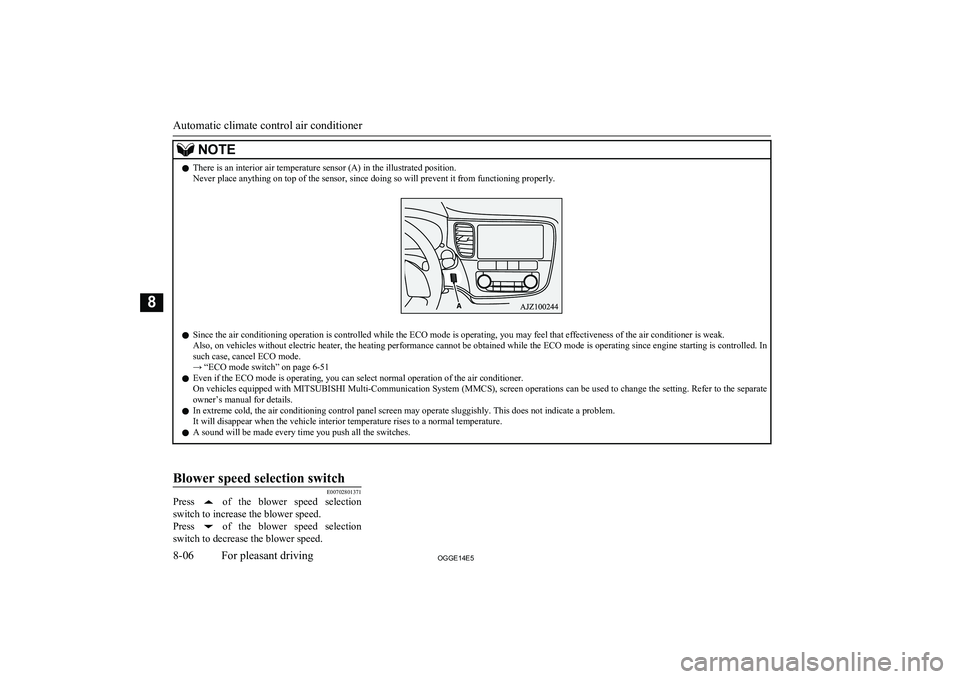
NOTElThere is an interior air temperature sensor (A) in the illustrated position.
Never place anything on top of the sensor, since doing so will prevent it from functioning properly.
l Since the air conditioning operation is controlled while the ECO mode is operating, you may feel that effectiveness of the air conditioner is weak.
Also, on vehicles without electric heater, the heating performance cannot be obtained while the ECO mode is operating since engine starting is controlled. In such case, cancel ECO mode.
→ “ECO mode switch” on page 6-51
l Even if the ECO mode is operating, you can select normal operation of the air conditioner.
On vehicles equipped with MITSUBISHI Multi-Communication System (MMCS), screen operations can be used to change the setting. Refer to the separate
owner’s manual for details.
l In extreme cold, the air conditioning control panel screen may operate sluggishly. This does not indicate a problem.
It will disappear when the vehicle interior temperature rises to a normal temperature.
l A sound will be made every time you push all the switches.
Blower speed selection switch
E00702801371
Press of the blower speed selection
switch to increase the blower speed.
Press
of the blower speed selection
switch to decrease the blower speed.
Automatic climate control air conditioner
8-06OGGE14E5For pleasant driving8
Page 353 of 442
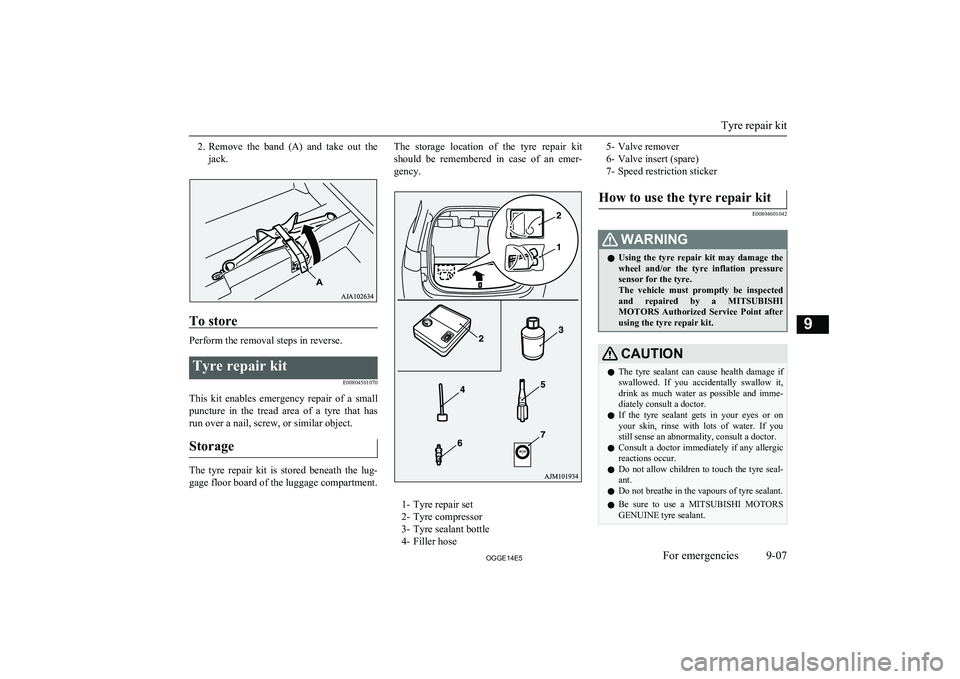
2.Remove the band (A) and take out the
jack.
To store
Perform the removal steps in reverse.
Tyre repair kit
E00804501070
This kit enables emergency repair of a smallpuncture in the tread area of a tyre that has
run over a nail, screw, or similar object.
Storage
The tyre repair kit is stored beneath the lug-gage floor board of the luggage compartment.
The storage location of the tyre repair kit
should be remembered in case of an emer-
gency.
1- Tyre repair set
2- Tyre compressor
3- Tyre sealant bottle
4- Filler hose
5- Valve remover
6- Valve insert (spare)
7- Speed restriction stickerHow to use the tyre repair kit
E00804601042
WARNINGl Using the tyre repair kit may damage the
wheel and/or the tyre inflation pressure
sensor for the tyre.
The vehicle must promptly be inspected and repaired by a MITSUBISHI
MOTORS Authorized Service Point after
using the tyre repair kit.CAUTIONl The tyre sealant can cause health damage if
swallowed. If you accidentally swallow it,
drink as much water as possible and imme-
diately consult a doctor.
l If the tyre sealant gets in your eyes or on
your skin, rinse with lots of water. If you still sense an abnormality, consult a doctor.
l Consult a doctor immediately if any allergic
reactions occur.
l Do not allow children to touch the tyre seal-
ant.
l Do not breathe in the vapours of tyre sealant.
l Be sure to use a
MITSUBISHI MOTORS
GENUINE tyre sealant.
Tyre repair kit
9-07OGGE14E5For emergencies9
Page 374 of 442
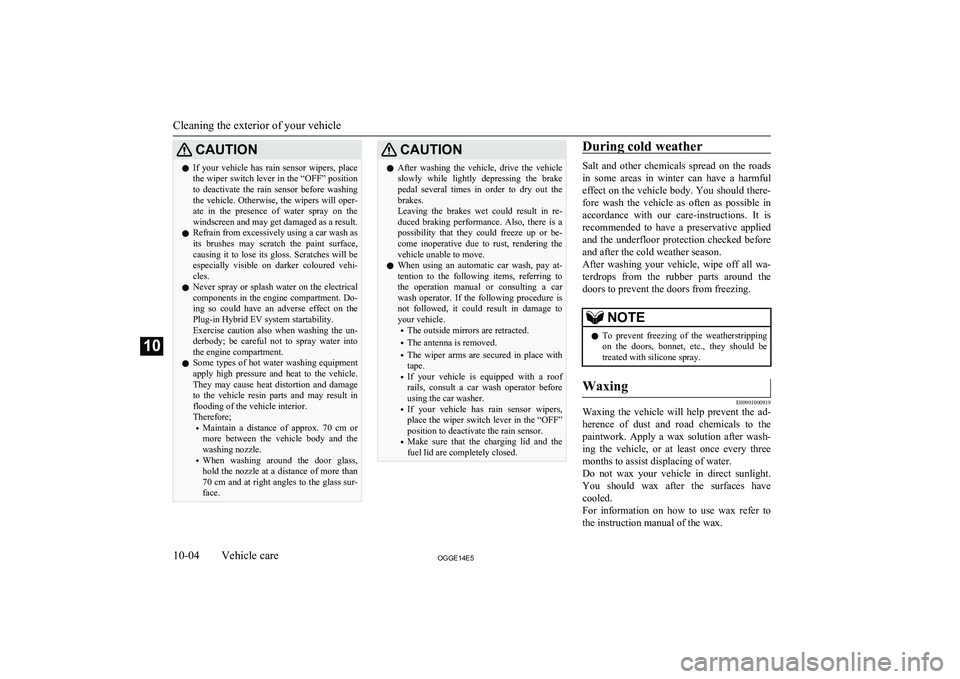
CAUTIONlIf your vehicle has rain sensor wipers, place
the wiper switch lever in the “OFF” position
to deactivate the rain sensor before washing the vehicle. Otherwise, the wipers will oper-ate in the presence of water spray on the
windscreen and may get damaged as a result.
l Refrain from excessively using a car wash as
its brushes may scratch the paint surface, causing it to lose its gloss. Scratches will be
especially visible on darker coloured vehi-
cles.
l Never spray or splash water on the electrical
components in the engine compartment. Do-
ing so could have an adverse effect on the
Plug-in Hybrid EV system startability.
Exercise caution also when washing the un- derbody; be careful not to spray water intothe engine compartment.
l Some types of hot water washing equipment
apply high pressure and heat to the vehicle.They may cause heat distortion and damage
to the vehicle resin parts and may result in
flooding of the vehicle interior.
Therefore;
• Maintain a distance of approx. 70 cm or
more between the vehicle body and the
washing nozzle.
• When washing around the door glass,
hold the nozzle at a distance of more than
70 cm and at right angles to the glass sur-
face.CAUTIONl After washing the vehicle, drive the vehicle
slowly while lightly depressing the brake
pedal several times in order to dry out the
brakes.
Leaving the brakes wet could result in re- duced braking performance. Also, there is a possibility that they could freeze up or be-
come inoperative due to rust, rendering the vehicle unable to move.
l When using an automatic car wash, pay at-
tention to the following items, referring to the operation manual or consulting a car
wash operator. If the following procedure is not followed, it could result in damage to
your vehicle.
• The outside mirrors are retracted.
• The antenna is removed.
• The wiper arms are secured in place with
tape.
• If your vehicle is equipped with a roof
rails, consult a car wash operator before using the car washer.
• If your vehicle has rain sensor wipers,
place the wiper switch lever in the “OFF” position to deactivate the rain sensor.
• Make sure that the charging lid and the
fuel lid are completely closed.During cold weather
Salt and other chemicals spread on the roads
in some areas in winter can have a harmful effect on the vehicle body. You should there-
fore wash the vehicle as often as possible in accordance with our care-instructions. It is
recommended to have a preservative applied
and the underfloor protection checked before and after the cold weather season.
After washing your vehicle, wipe off all wa- terdrops from the rubber parts around the
doors to prevent the doors from freezing.
NOTEl To prevent freezing of the weatherstripping
on the doors, bonnet, etc., they should be treated with silicone spray.Waxing
E00901000919
Waxing the vehicle will help prevent the ad-
herence of dust and road chemicals to the paintwork. Apply a wax solution after wash- ing the vehicle, or at least once every three
months to assist displacing of water.
Do not wax your vehicle in direct sunlight.
You should wax after the surfaces have
cooled.
For information on how to use wax refer to the instruction manual of the wax.
Cleaning the exterior of your vehicle
10-04OGGE14E5Vehicle care10
Page 387 of 442
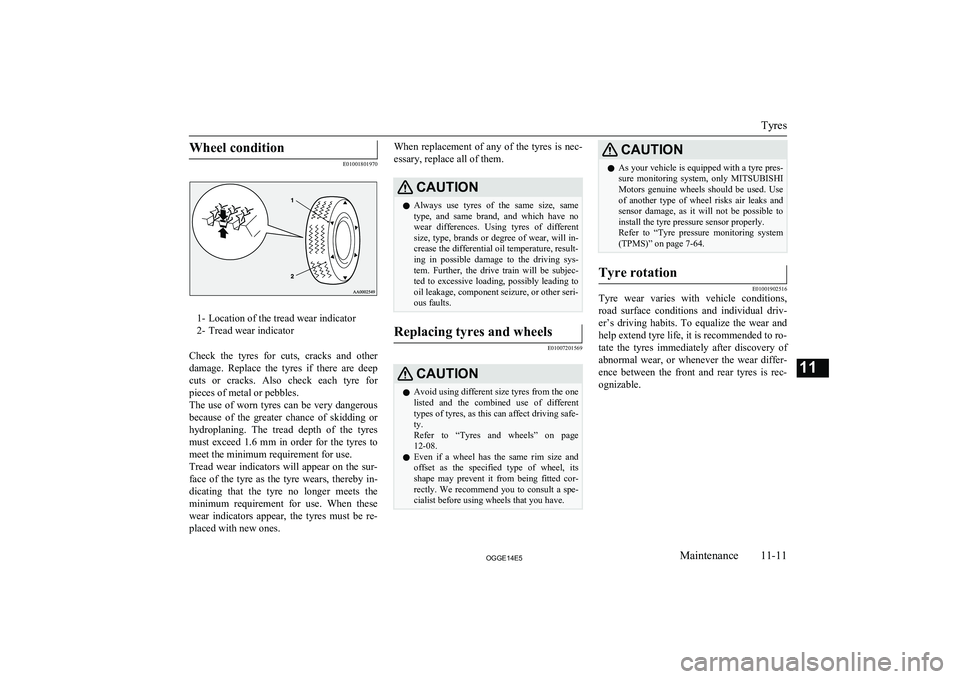
Wheel condition
E01001801970
1- Location of the tread wear indicator
2- Tread wear indicator
Check the tyres for cuts, cracks and other damage. Replace the tyres if there are deep
cuts or cracks. Also check each tyre for pieces of metal or pebbles.
The use of worn tyres can be very dangerous
because of the greater chance of skidding or
hydroplaning. The tread depth of the tyres
must exceed 1.6 mm in order for the tyres to meet the minimum requirement for use.
Tread wear indicators will appear on the sur-
face of the tyre as the tyre wears, thereby in-
dicating that the tyre no longer meets the
minimum requirement for use. When these wear indicators appear, the tyres must be re-
placed with new ones.
When replacement of any of the tyres is nec-
essary, replace all of them.CAUTIONl Always use tyres of the same size, same
type, and same brand, and which have no wear differences. Using tyres of differentsize, type, brands or degree of wear, will in-
crease the differential oil temperature, result-
ing in possible damage to the driving sys-
tem. Further, the drive train will be subjec- ted to excessive loading, possibly leading tooil leakage, component seizure, or other seri-
ous faults.Replacing tyres and wheels
E01007201569
CAUTIONl Avoid using different size tyres from the one
listed and the combined use of different
types of tyres, as this can affect driving safe- ty.
Refer to “Tyres and wheels” on page
12-08.
l Even if a wheel has the same rim size and
offset as the specified type of wheel, its
shape may prevent it from being fitted cor- rectly. We recommend you to consult a spe-
cialist before using wheels that you have.CAUTIONl As your vehicle is equipped with a tyre pres-
sure monitoring system, only MITSUBISHI
Motors genuine wheels should be used. Use
of another type of wheel risks air leaks and
sensor damage, as it will not be possible to install the tyre pressure sensor properly.
Refer to “Tyre pressure monitoring system
(TPMS)” on page 7-64.Tyre rotation
E01001902516
Tyre wear varies with vehicle conditions,
road surface conditions and individual driv- er’s driving habits. To equalize the wear andhelp extend tyre life, it is recommended to ro-
tate the tyres immediately after discovery of
abnormal wear, or whenever the wear differ- ence between the front and rear tyres is rec-
ognizable.
Tyres
11-11OGGE14E5Maintenance11
Page 388 of 442
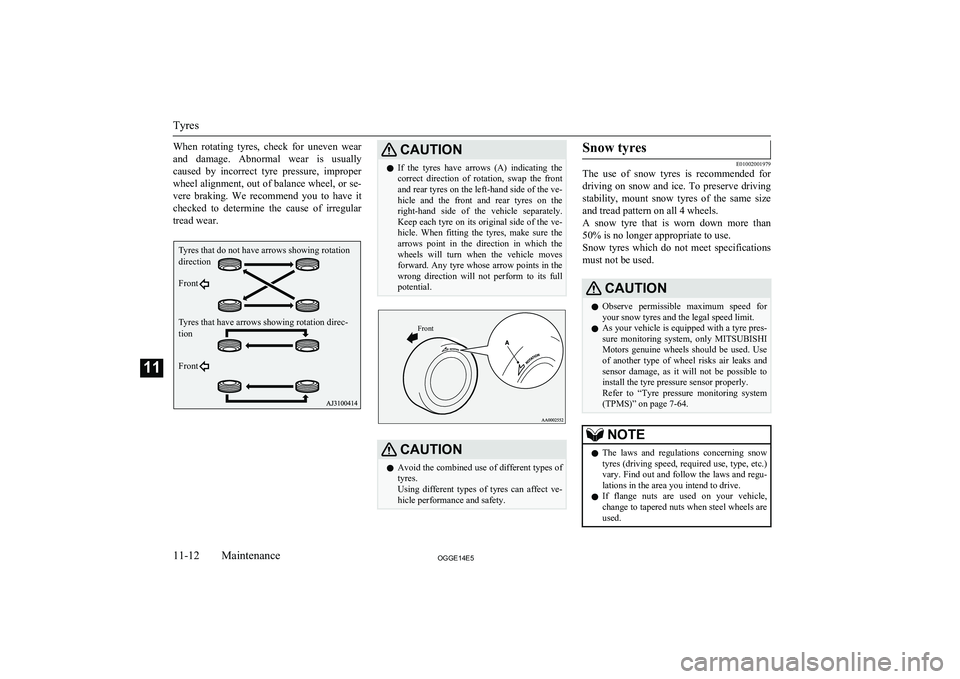
When rotating tyres, check for uneven wear
and damage. Abnormal wear is usually caused by incorrect tyre pressure, improper wheel alignment, out of balance wheel, or se-
vere braking. We recommend you to have it checked to determine the cause of irregular
tread wear.CAUTIONl If the tyres have arrows (A) indicating the
correct direction of rotation, swap the front
and rear tyres on the left-hand side of the ve- hicle and the front and rear tyres on the right-hand side of the vehicle separately.
Keep each tyre on its original side of the ve- hicle. When fitting the tyres, make sure the
arrows point in the direction in which the wheels will turn when the vehicle moves
forward. Any tyre whose arrow points in the wrong direction will not perform to its fullpotential.Front
CAUTIONl Avoid the combined use of different types of
tyres.
Using different types of tyres can affect ve-
hicle performance and safety.Snow tyres
E01002001979
The use of snow tyres is recommended for
driving on snow and ice. To preserve driving stability, mount snow tyres of the same size and tread pattern on all 4 wheels.
A snow tyre that is worn down more than
50% is no longer appropriate to use.
Snow tyres which do not meet specifications must not be used.
CAUTIONl Observe permissible maximum speed for
your snow tyres and the legal speed limit.
l As your vehicle is equipped with a tyre pres-
sure monitoring system, only MITSUBISHI
Motors genuine wheels should be used. Use
of another type of wheel risks air leaks and
sensor damage, as it will not be possible to install the tyre pressure sensor properly.
Refer to “Tyre pressure monitoring system
(TPMS)” on page 7-64.NOTEl The laws and regulations concerning snow
tyres (driving speed, required use, type, etc.)
vary. Find out and follow the laws and regu- lations in the area you intend to drive.
l If flange nuts are used on your vehicle,
change to tapered nuts when steel wheels are used.
Tyres
11-12OGGE14E5Maintenance11Tyres that do not have arrows showing rotation direction Front
Tyres that have arrows showing rotation direc- tion Front
Page 421 of 442
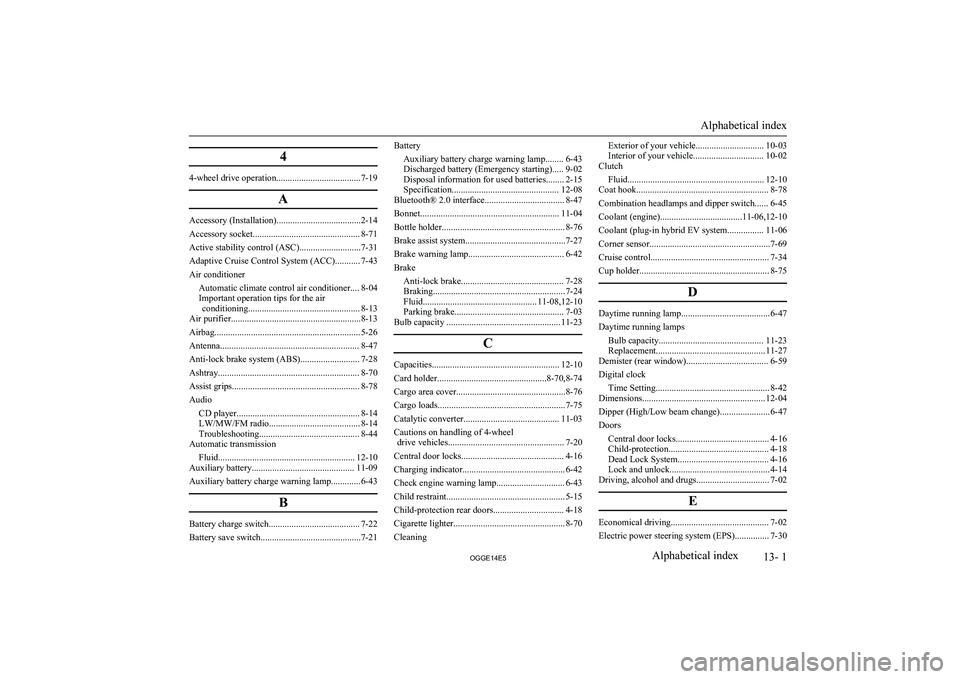
4
4-wheel drive operation.....................................7-19A
Accessory (Installation).....................................2-14
Accessory socket............................................... 8-71
Active stability control (ASC)...........................7-31
Adaptive Cruise Control System (ACC)........... 7-43
Air conditioner Automatic climate control air conditioner.... 8-04
Important operation tips for the air conditioning................................................. 8-13
Air purifier.........................................................8-13
Airbag................................................................ 5-26
Antenna............................................................. 8-47
Anti-lock brake system (ABS).......................... 7-28
Ashtray.............................................................. 8-70
Assist grips........................................................ 8-78
Audio CD player...................................................... 8-14
LW/MW/FM radio........................................ 8-14
Troubleshooting............................................ 8-44
Automatic transmission
Fluid............................................................ 12-10
Auxiliary battery............................................. 11-09
Auxiliary battery charge warning lamp.............6-43
B
Battery charge switch........................................ 7-22
Battery save switch............................................7-21
Battery Auxiliary battery charge warning lamp........ 6-43
Discharged battery (Emergency starting)..... 9-02
Disposal information for used batteries........ 2-15 Specification............................................... 12-08
Bluetooth® 2.0 interface................................... 8-47
Bonnet............................................................. 11-04
Bottle holder...................................................... 8-76
Brake assist system............................................7-27
Brake warning lamp.......................................... 6-42
Brake Anti-lock brake............................................. 7-28
Braking.......................................................... 7-24
Fluid.................................................. 11-08,12-10
Parking brake................................................ 7-03
Bulb capacity .................................................. 11-23
C
Capacities........................................................ 12-10
Card holder................................................8-70,8-74
Cargo area cover................................................8-76
Cargo loads........................................................7-75
Catalytic converter.......................................... 11-03
Cautions on handling of 4-wheel drive vehicles................................................... 7-20
Central door locks............................................. 4-16
Charging indicator............................................. 6-42
Check engine warning lamp.............................. 6-43
Child restraint.................................................... 5-15
Child-protection rear doors............................... 4-18
Cigarette lighter................................................. 8-70
Cleaning
Exterior of your vehicle.............................. 10-03 Interior of your vehicle............................... 10-02
Clutch
Fluid............................................................ 12-10
Coat hook.......................................................... 8-78
Combination headlamps and dipper switch...... 6-45
Coolant (engine)....................................11-06,12-10
Coolant (plug-in hybrid EV system................ 11-06
Corner sensor.....................................................7-69
Cruise control.................................................... 7-34
Cup holder......................................................... 8-75
D
Daytime running lamp.......................................6-47
Daytime running lamps Bulb capacity.............................................. 11-23
Replacement................................................ 11-27
Demister (rear window).................................... 6-59
Digital clock Time Setting.................................................. 8-42
Dimensions...................................................... 12-04
Dipper (High/Low beam change)......................6-47
Doors Central door locks......................................... 4-16
Child-protection............................................ 4-18
Dead Lock System........................................ 4-16
Lock and unlock............................................ 4-14
Driving, alcohol and drugs................................ 7-02
E
Economical driving........................................... 7-02
Electric power steering system (EPS)............... 7-30
Alphabetical index
13- 1
OGGE14E5Alphabetical index
Page 423 of 442
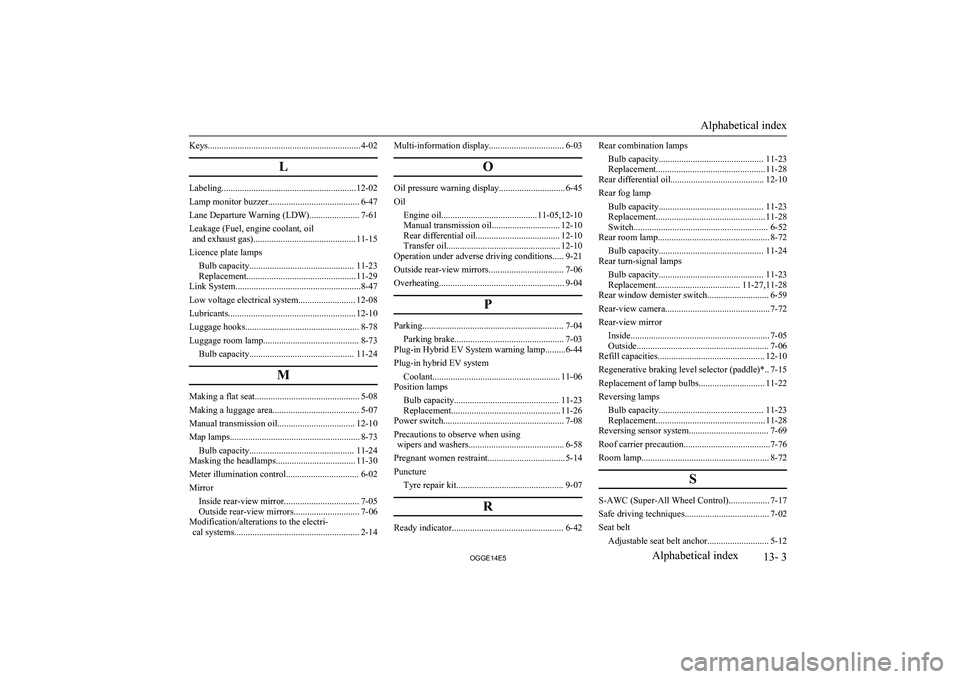
Keys...................................................................4-02L
Labeling...........................................................12-02
Lamp monitor buzzer........................................ 6-47
Lane Departure Warning (LDW)...................... 7-61
Leakage (Fuel, engine coolant, oil and exhaust gas)............................................. 11-15
Licence plate lamps Bulb capacity.............................................. 11-23
Replacement................................................ 11-29
Link System.......................................................8-47
Low voltage electrical system......................... 12-08
Lubricants........................................................ 12-10
Luggage hooks.................................................. 8-78
Luggage room lamp.......................................... 8-73 Bulb capacity.............................................. 11-24
M
Making a flat seat.............................................. 5-08
Making a luggage area...................................... 5-07
Manual transmission oil.................................. 12-10
Map lamps......................................................... 8-73
Bulb capacity.............................................. 11-24
Masking the headlamps................................... 11-30
Meter illumination control................................ 6-02
Mirror Inside rear-view mirror................................. 7-05
Outside rear-view mirrors............................. 7-06
Modification/alterations to the electri- cal systems....................................................... 2-14
Multi-information display................................. 6-03
O
Oil pressure warning display............................. 6-45Oil Engine oil.......................................... 11-05,12-10
Manual transmission oil.............................. 12-10 Rear differential oil..................................... 12-10Transfer oil.................................................. 12-10
Operation under adverse driving conditions..... 9-21
Outside rear-view mirrors................................. 7-06
Overheating....................................................... 9-04
P
Parking.............................................................. 7-04Parking brake................................................ 7-03
Plug-in Hybrid EV System warning lamp.........6-44
Plug-in hybrid EV system Coolant........................................................ 11-06
Position lamps
Bulb capacity.............................................. 11-23
Replacement................................................ 11-26
Power switch..................................................... 7-08
Precautions to observe when using wipers and washers.......................................... 6-58
Pregnant women restraint.................................. 5-14
Puncture Tyre repair kit............................................... 9-07
R
Ready indicator................................................. 6-42
Rear combination lampsBulb capacity.............................................. 11-23
Replacement................................................ 11-28
Rear differential oil......................................... 12-10
Rear fog lamp Bulb capacity.............................................. 11-23
Replacement................................................ 11-28
Switch........................................................... 6-52
Rear room lamp................................................. 8-72
Bulb capacity.............................................. 11-24
Rear turn-signal lamps
Bulb capacity.............................................. 11-23
Replacement..................................... 11-27,11-28
Rear window demister switch........................... 6-59
Rear-view camera..............................................7-72
Rear-view mirror Inside............................................................. 7-05
Outside.......................................................... 7-06
Refill capacities............................................... 12-10
Regenerative braking level selector (paddle)*.. 7-15
Replacement of lamp bulbs............................. 11-22
Reversing lamps Bulb capacity.............................................. 11-23
Replacement................................................ 11-28
Reversing sensor system................................... 7-69
Roof carrier precaution......................................7-76
Room lamp........................................................ 8-72
S
S-AWC (Super-All Wheel Control).................. 7-17
Safe driving techniques..................................... 7-02
Seat belt Adjustable seat belt anchor........................... 5-12
Alphabetical index
13- 3
OGGE14E5Alphabetical index