sensor MITSUBISHI OUTLANDER PHEV 2017 (in English) User Guide
[x] Cancel search | Manufacturer: MITSUBISHI, Model Year: 2017, Model line: OUTLANDER PHEV, Model: MITSUBISHI OUTLANDER PHEV 2017Pages: 548, PDF Size: 25.5 MB
Page 183 of 548
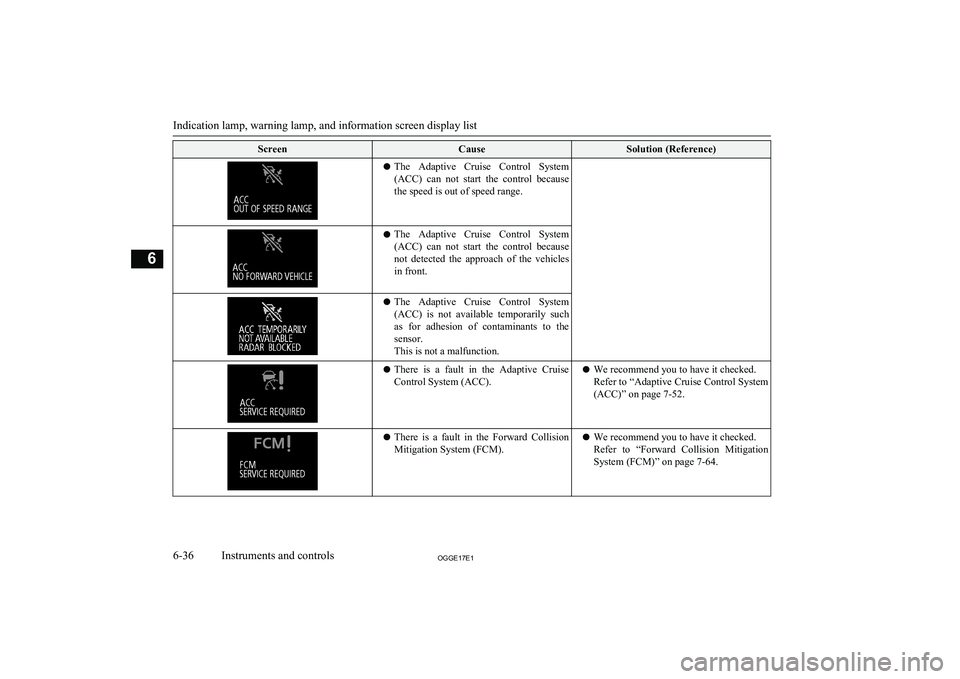
ScreenCauseSolution (Reference)lThe Adaptive Cruise Control System
(ACC) can not start the control because
the speed is out of speed range.l The Adaptive Cruise Control System
(ACC) can not start the control because
not detected the approach of the vehicles in front.l The Adaptive Cruise Control System
(ACC) is not available temporarily such
as for adhesion of contaminants to the sensor.
This is not a malfunction.l There is a fault in the Adaptive Cruise
Control System (ACC).l We recommend you to have it checked.
Refer to “Adaptive Cruise Control System
(ACC)” on page 7-52.l There is a fault in the Forward Collision
Mitigation System (FCM).l We recommend you to have it checked.
Refer to “Forward Collision Mitigation System (FCM)” on page 7-64.
Indication lamp, warning lamp, and information screen display list
6-36OGGE17E1Instruments and controls6
Page 185 of 548
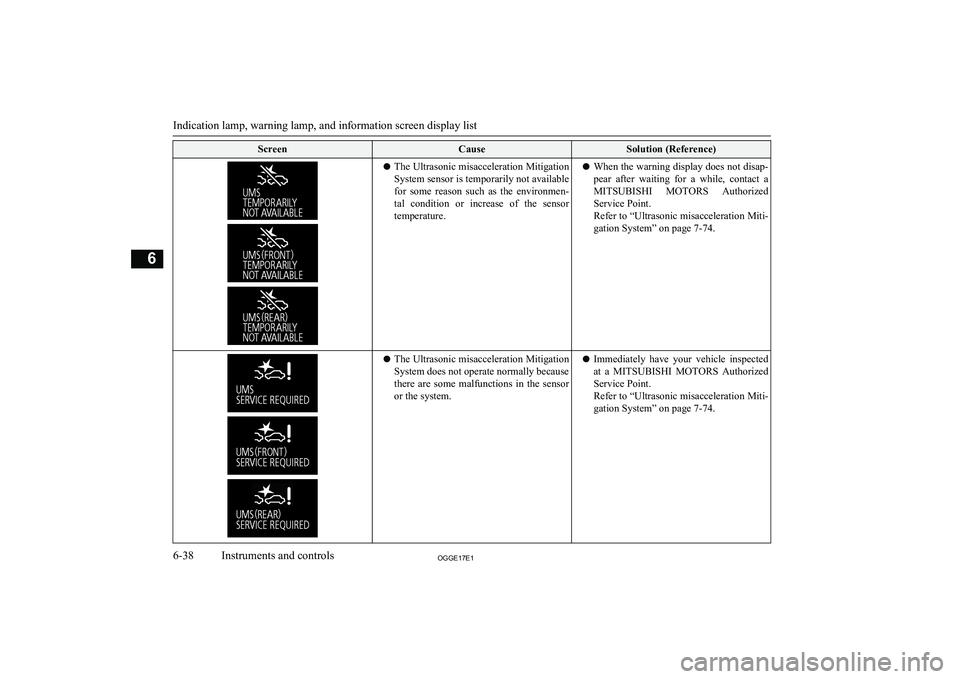
ScreenCauseSolution (Reference)lThe Ultrasonic misacceleration Mitigation
System sensor is temporarily not available for some reason such as the environmen-tal condition or increase of the sensor
temperature.l When the warning display does not disap-
pear after waiting for a while, contact a MITSUBISHI MOTORS Authorized
Service Point.
Refer to “Ultrasonic misacceleration Miti-
gation System” on page 7-74.l The Ultrasonic misacceleration Mitigation
System does not operate normally becausethere are some malfunctions in the sensor
or the system.l Immediately have your vehicle inspected
at a MITSUBISHI MOTORS Authorized
Service Point.
Refer to “Ultrasonic misacceleration Miti-
gation System” on page 7-74.
Indication lamp, warning lamp, and information screen display list
6-38OGGE17E1Instruments and controls6
Page 186 of 548
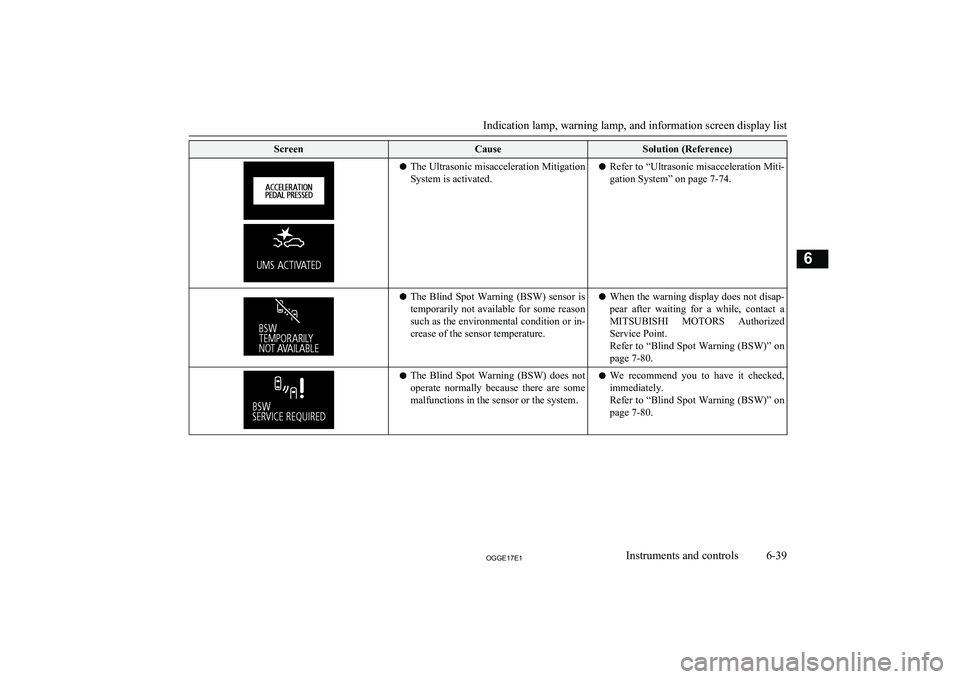
ScreenCauseSolution (Reference)lThe Ultrasonic misacceleration Mitigation
System is activated.l Refer to “Ultrasonic misacceleration Miti-
gation System” on page 7-74.l The Blind Spot Warning (BSW) sensor is
temporarily not available for some reason such as the environmental condition or in-crease of the sensor temperature.l When the warning display does not disap-
pear after waiting for a while, contact a
MITSUBISHI MOTORS Authorized
Service Point.
Refer to “Blind Spot Warning (BSW)” on page 7-80.l The Blind Spot Warning (BSW) does not
operate normally because there are some malfunctions in the sensor or the system.l We recommend you to have it checked,
immediately.
Refer to “Blind Spot Warning (BSW)” on
page 7-80.
Indication lamp, warning lamp, and information screen display list
6-39OGGE17E1Instruments and controls6
Page 187 of 548
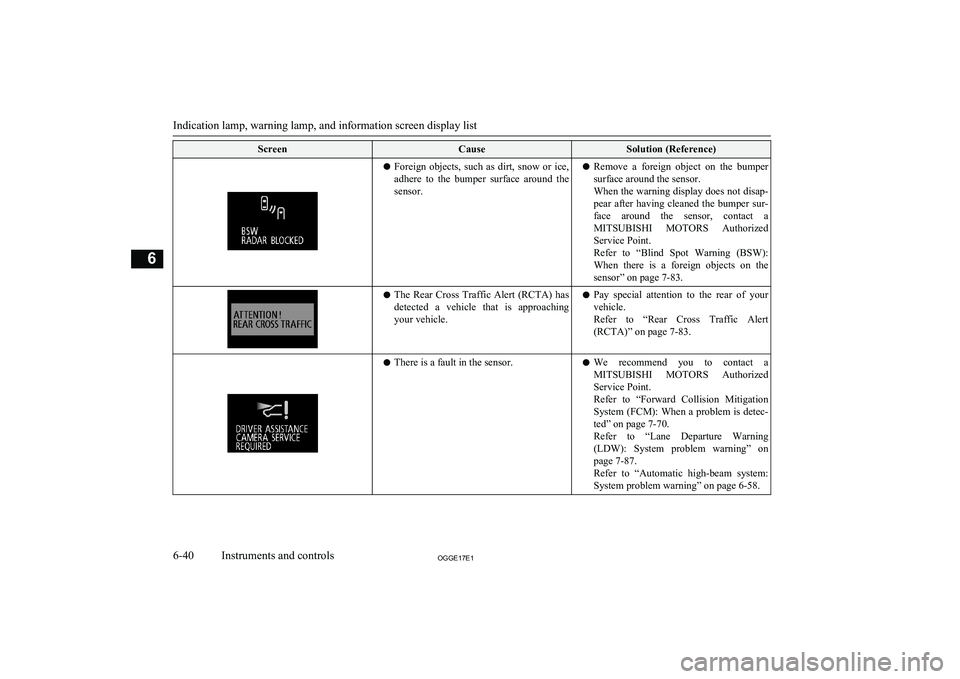
ScreenCauseSolution (Reference)lForeign objects, such as dirt, snow or ice,
adhere to the bumper surface around the sensor.l Remove a foreign object on the bumper
surface around the sensor.
When the warning display does not disap- pear after having cleaned the bumper sur-face around the sensor, contact a MITSUBISHI MOTORS Authorized
Service Point.
Refer to “Blind Spot Warning (BSW):
When there is a foreign objects on the
sensor” on page 7-83.l The Rear Cross Traffic Alert (RCTA) has
detected a vehicle that is approaching
your vehicle.l Pay special attention to the rear of your
vehicle.
Refer to “Rear Cross Traffic Alert
(RCTA)” on page 7-83.l There is a fault in the sensor.l We recommend you to contact a
MITSUBISHI MOTORS Authorized
Service Point.
Refer to “Forward Collision Mitigation
System (FCM): When a problem is detec- ted” on page 7-70.
Refer to “Lane Departure Warning
(LDW): System problem warning” on page 7-87.
Refer to “Automatic high-beam system: System problem warning” on page 6-58.
Indication lamp, warning lamp, and information screen display list
6-40OGGE17E1Instruments and controls6
Page 188 of 548
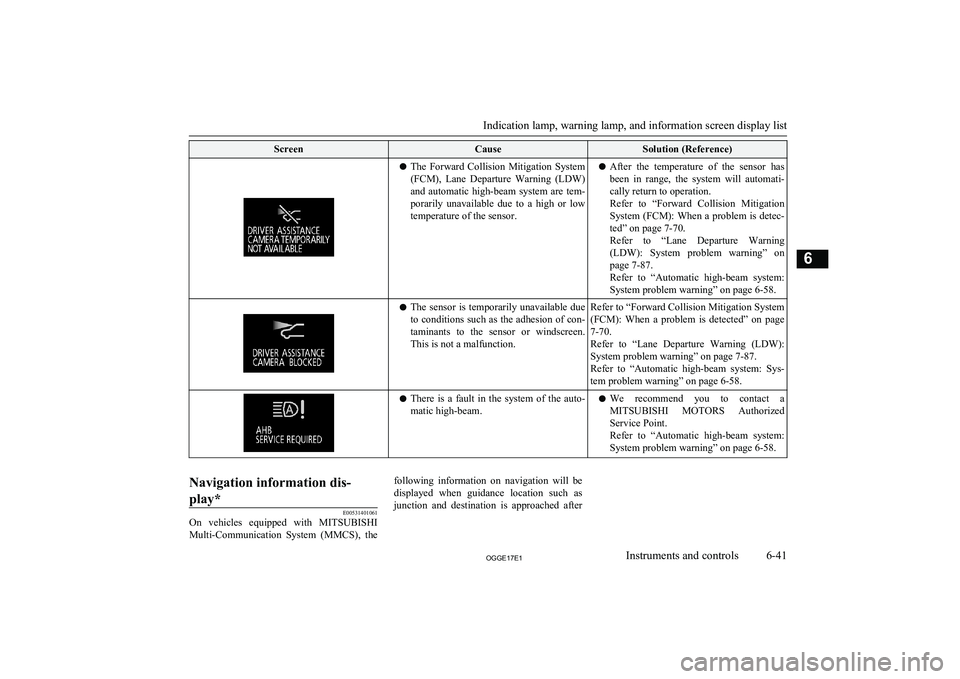
ScreenCauseSolution (Reference)lThe Forward Collision Mitigation System
(FCM), Lane Departure Warning (LDW)
and automatic high-beam system are tem-
porarily unavailable due to a high or low temperature of the sensor.l After the temperature of the sensor has
been in range, the system will automati-
cally return to operation.
Refer to “Forward Collision Mitigation System (FCM): When a problem is detec-
ted” on page 7-70.
Refer to “Lane Departure Warning
(LDW): System problem warning” on page 7-87.
Refer to “Automatic high-beam system: System problem warning” on page 6-58.l The sensor is temporarily unavailable due
to conditions such as the adhesion of con- taminants to the sensor or windscreen.This is not a malfunction.Refer to “Forward Collision Mitigation System
(FCM): When a problem is detected” on page
7-70.
Refer to “Lane Departure Warning (LDW):
System problem warning” on page 7-87.
Refer to “Automatic high-beam system: Sys- tem problem warning” on page 6-58.l There is a fault in the system of the auto-
matic high-beam.l We recommend you to contact a
MITSUBISHI MOTORS Authorized
Service Point.
Refer to “Automatic high-beam system: System problem warning” on page 6-58.
Navigation information dis-
play*
E00531401061
On vehicles equipped with MITSUBISHI
Multi-Communication System (MMCS), the
following information on navigation will be
displayed when guidance location such as junction and destination is approached after
Indication lamp, warning lamp, and information screen display list
6-41OGGE17E1Instruments and controls6
Page 193 of 548
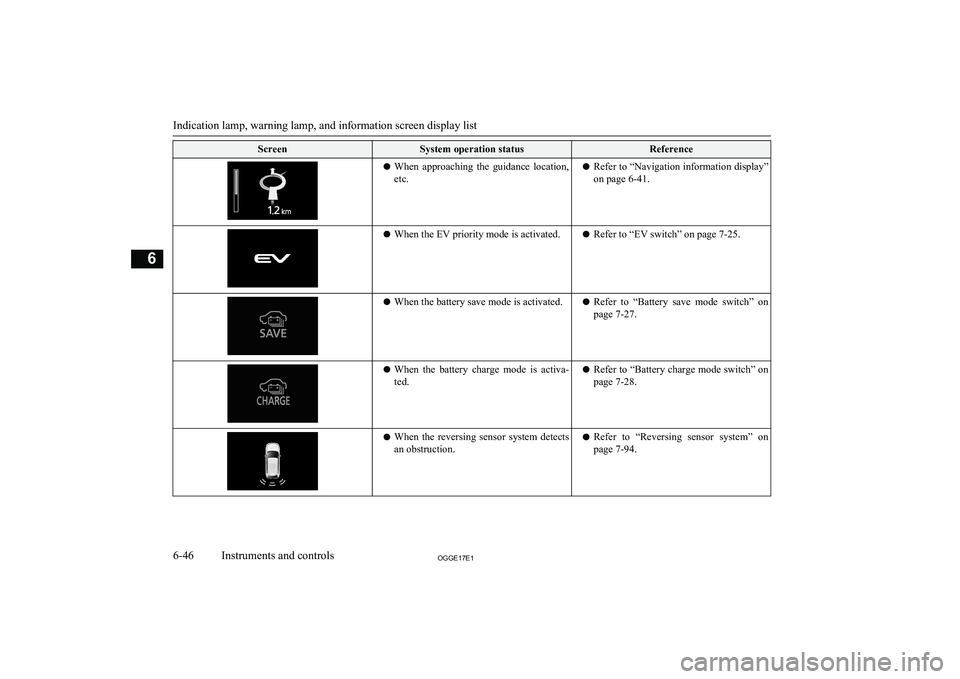
ScreenSystem operation statusReferencelWhen approaching the guidance location,
etc.l Refer to “Navigation information display”
on page 6-41.l When the EV priority mode is activated.l Refer to “EV switch” on page 7-25.lWhen the battery save mode is activated.l Refer to “Battery save mode switch” on
page 7-27.l When the battery charge mode is activa-
ted.l Refer to “Battery charge mode switch” on
page 7-28.l When the reversing sensor system detects
an obstruction.l Refer to “Reversing sensor system” on
page 7-94.
Indication lamp, warning lamp, and information screen display list
6-46OGGE17E1Instruments and controls6
Page 194 of 548
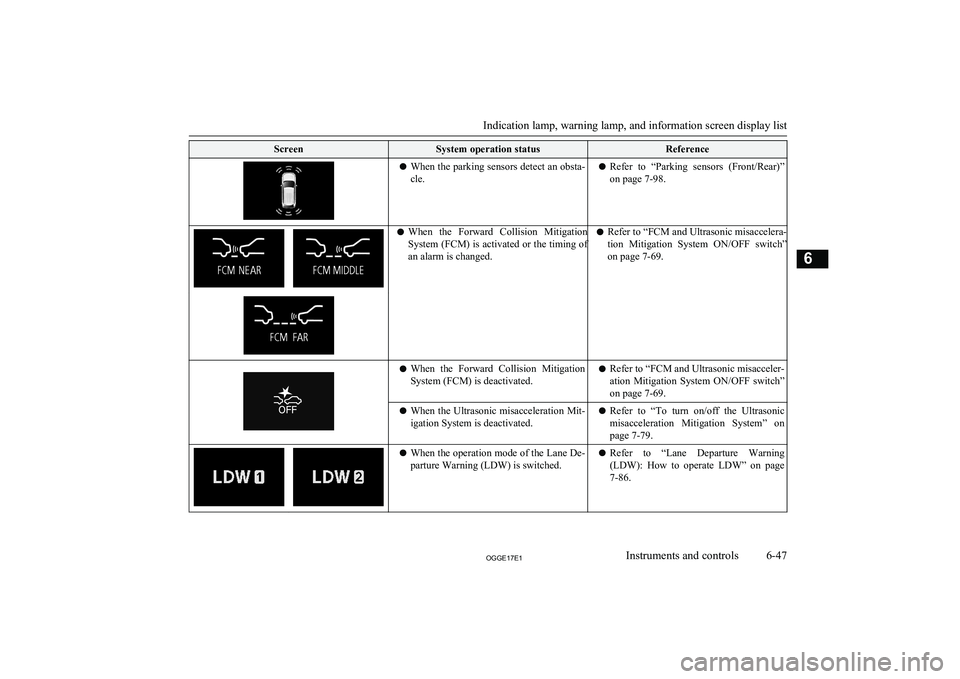
ScreenSystem operation statusReferencelWhen the parking sensors detect an obsta-
cle.l Refer to “Parking sensors (Front/Rear)”
on page 7-98.l When the Forward Collision Mitigation
System (FCM) is activated or the timing of an alarm is changed.l Refer to “FCM and Ultrasonic misaccelera-
tion Mitigation System ON/OFF switch” on page 7-69.l When the Forward Collision Mitigation
System (FCM) is deactivated.l Refer to “FCM and Ultrasonic misacceler-
ation Mitigation System ON/OFF switch” on page 7-69.l When the Ultrasonic misacceleration Mit-
igation System is deactivated.l Refer to “To turn on/off the Ultrasonic
misacceleration Mitigation System” on page 7-79.l When the operation mode of the Lane De-
parture Warning (LDW) is switched.l Refer to “Lane Departure Warning
(LDW): How to operate LDW” on page 7-86.
Indication lamp, warning lamp, and information screen display list
6-47OGGE17E1Instruments and controls6
Page 201 of 548
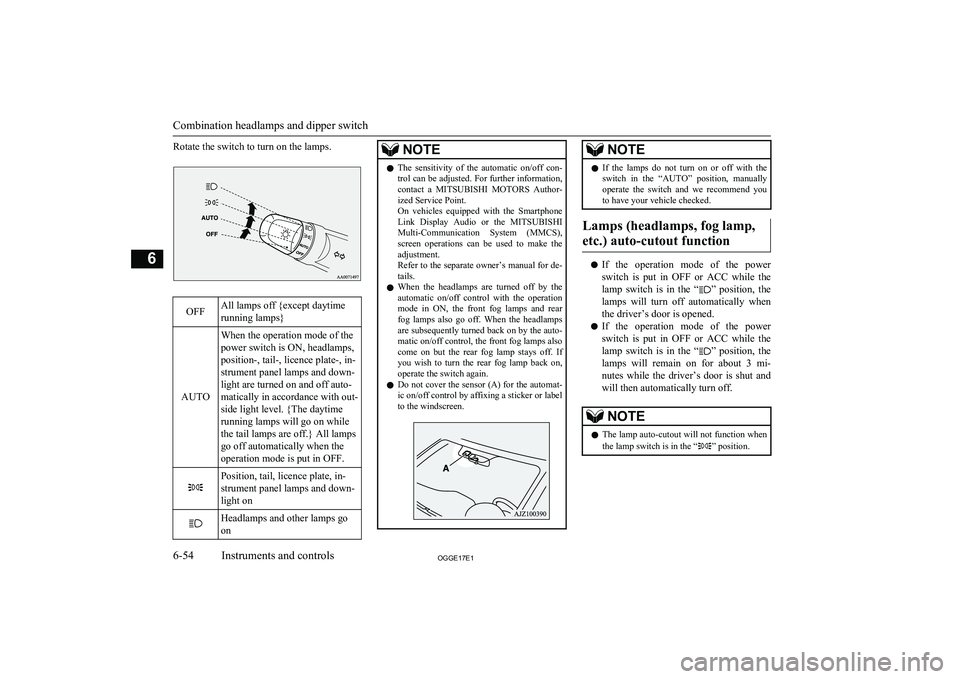
Rotate the switch to turn on the lamps.OFFAll lamps off {except daytime
running lamps}
AUTO
When the operation mode of the
power switch is ON, headlamps,
position-, tail-, licence plate-, in-
strument panel lamps and down-
light are turned on and off auto-
matically in accordance with out-
side light level. {The daytime
running lamps will go on while
the tail lamps are off.} All lamps
go off automatically when the
operation mode is put in OFF.Position, tail, licence plate, in-
strument panel lamps and down-
light onHeadlamps and other lamps go
onNOTEl The sensitivity of the automatic on/off con-
trol can be adjusted. For further information,contact a MITSUBISHI MOTORS Author-
ized Service Point.
On vehicles equipped with the Smartphone
Link Display Audio or the MITSUBISHI
Multi-Communication System (MMCS), screen operations can be used to make theadjustment.
Refer to the separate owner’s manual for de-
tails.
l When the headlamps are turned off by the
automatic on/off control with the operation
mode in ON, the front fog lamps and rear
fog lamps also go off. When the headlamps are subsequently turned back on by the auto-
matic on/off control, the front fog lamps also come on but the rear fog lamp stays off. If
you wish to turn the rear fog lamp back on,
operate the switch again.
l Do not cover the sensor (A) for the automat-
ic on/off control by affixing a sticker or label
to the windscreen.NOTEl If the lamps do not turn on or off with the
switch in the “AUTO” position, manually
operate the switch and we recommend you
to have your vehicle checked.
Lamps (headlamps, fog lamp,
etc.) auto-cutout function
l If the operation mode of the power
switch is put in OFF or ACC while the
lamp switch is in the “
” position, the
lamps will turn off automatically when the driver’s door is opened.
l If the operation mode of the power
switch is put in OFF or ACC while the
lamp switch is in the “
” position, the
lamps will remain on for about 3 mi-
nutes while the driver’s door is shut and will then automatically turn off.
NOTEl The lamp auto-cutout will not function when
the lamp switch is in the “” position.
Combination headlamps and dipper switch
6-54OGGE17E1Instruments and controls6
Page 203 of 548
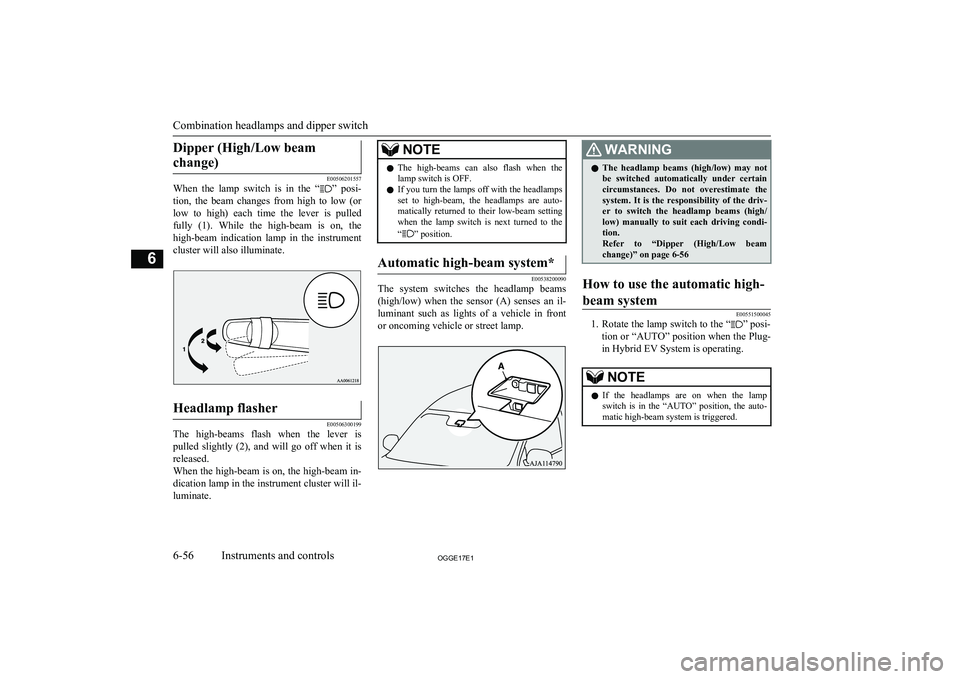
Dipper (High/Low beamchange)
E00506201557
When the lamp switch is in the “” posi-
tion, the beam changes from high to low (or
low to high) each time the lever is pulled fully (1). While the high-beam is on, the
high-beam indication lamp in the instrument
cluster will also illuminate.
Headlamp flasher
E00506300199
The high-beams flash when the lever is pulled slightly (2), and will go off when it is
released.
When the high-beam is on, the high-beam in- dication lamp in the instrument cluster will il-
luminate.
NOTEl The high-beams can also flash when the
lamp switch is OFF.
l If you turn the lamps off with the headlamps
set to high-beam, the headlamps are auto- matically returned to their low-beam setting
when the lamp switch is next turned to the
“
” position.
Automatic high-beam system*
E00538200090
The system switches the headlamp beams
(high/low) when the sensor (A) senses an il- luminant such as lights of a vehicle in frontor oncoming vehicle or street lamp.
WARNINGl The headlamp beams (high/low) may not
be switched automatically under certain
circumstances. Do not overestimate the system. It is the responsibility of the driv-
er to switch the headlamp beams (high/
low) manually to suit each driving condi- tion.
Refer to “Dipper (High/Low beam
change)” on page 6-56How to use the automatic high-
beam system
E00551500045
1. Rotate the lamp switch to the “” posi-
tion or “AUTO” position when the Plug-
in Hybrid EV System is operating.
NOTEl If the headlamps are on when the lamp
switch is in the “AUTO” position, the auto- matic high-beam system is triggered.
Combination headlamps and dipper switch
6-56OGGE17E1Instruments and controls6
Page 205 of 548
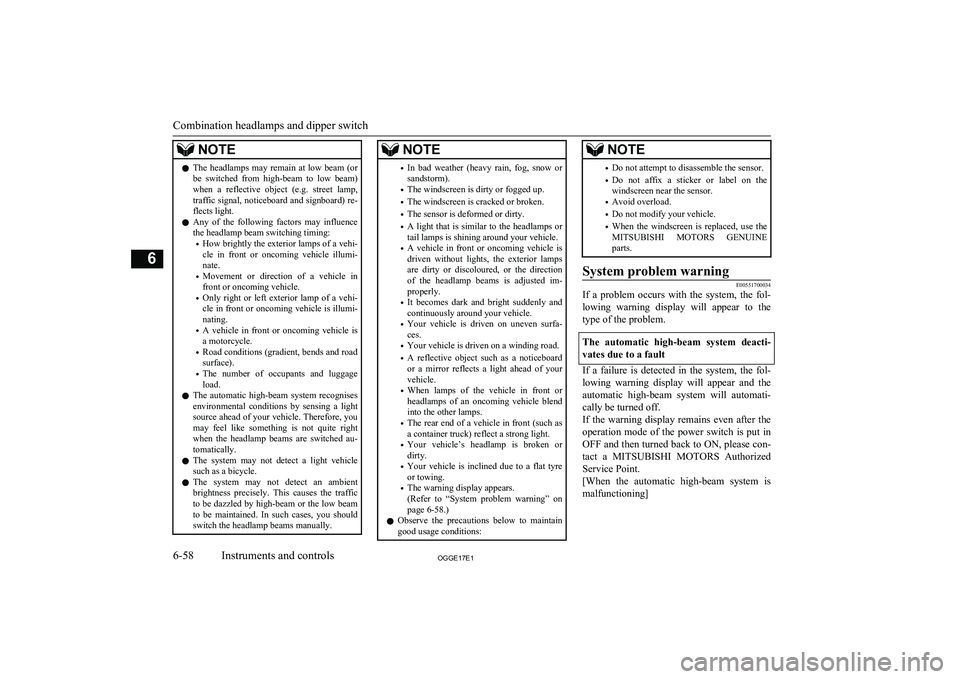
NOTElThe headlamps may remain at low beam (or
be switched from high-beam to low beam)
when a reflective object (e.g. street lamp,
traffic signal, noticeboard and signboard) re- flects light.
l Any of the following factors may influence
the headlamp beam switching timing:
• How brightly the exterior lamps of a vehi-
cle in front or oncoming vehicle illumi-
nate.
• Movement or direction of a vehicle in
front or oncoming vehicle.
• Only right or left exterior lamp of a vehi-
cle in front or oncoming vehicle is illumi-
nating.
• A vehicle in front or oncoming vehicle is
a motorcycle.
• Road conditions (gradient, bends and road
surface).
• The number of occupants and luggage
load.
l The automatic high-beam system recognises
environmental conditions by sensing a lightsource ahead of your vehicle. Therefore, you
may feel like something is not quite right
when the headlamp beams are switched au- tomatically.
l The system may not detect a light vehicle
such as a bicycle.
l The system may not detect an ambient
brightness precisely. This causes the traffic to be dazzled by high-beam or the low beam
to be maintained. In such cases, you should switch the headlamp beams manually.NOTE• In bad weather (heavy rain, fog, snow or
sandstorm).
• The windscreen is dirty or fogged up.
• The windscreen is cracked or broken.
• The sensor is deformed or dirty.
• A light that is similar to the headlamps or
tail lamps is shining around your vehicle.
• A vehicle in front or oncoming vehicle is
driven without lights, the exterior lamps are dirty or discoloured, or the directionof the headlamp beams is adjusted im- properly.
• It becomes dark and bright suddenly and
continuously around your vehicle.
• Your vehicle is driven on uneven surfa-
ces.
• Your vehicle is driven on a winding road.
• A reflective object such as a noticeboard
or a mirror reflects a light ahead of yourvehicle.
• When lamps of the vehicle in front or
headlamps of an oncoming vehicle blend
into the other lamps.
• The rear end of a vehicle in front (such as
a container truck) reflect a strong light.
• Your vehicle’s headlamp is broken or
dirty.
• Your vehicle is inclined due to a flat tyre
or towing.
• The warning display appears.
(Refer to “System problem warning” on
page 6-58.)
l Observe the precautions below to maintain
good usage conditions:NOTE• Do not attempt to disassemble the sensor.
• Do not affix a sticker or label on the
windscreen near the sensor.
• Avoid overload.
• Do not modify your vehicle.
• When the windscreen is replaced, use the
MITSUBISHI MOTORS GENUINE
parts.System problem warning
E00551700034
If a problem occurs with the system, the fol-
lowing warning display will appear to the
type of the problem.
The automatic high-beam system deacti-
vates due to a fault
If a failure is detected in the system, the fol- lowing warning display will appear and the
automatic high-beam system will automati-
cally be turned off.
If the warning display remains even after the operation mode of the power switch is put in OFF and then turned back to ON, please con-
tact a MITSUBISHI MOTORS Authorized
Service Point.
[When the automatic high-beam system is malfunctioning]
Combination headlamps and dipper switch
6-58OGGE17E1Instruments and controls6