engine MITSUBISHI SHOGUN 2003 (in English) Repair Manual
[x] Cancel search | Manufacturer: MITSUBISHI, Model Year: 2003, Model line: SHOGUN, Model: MITSUBISHI SHOGUN 2003Pages: 392, PDF Size: 14.34 MB
Page 216 of 392
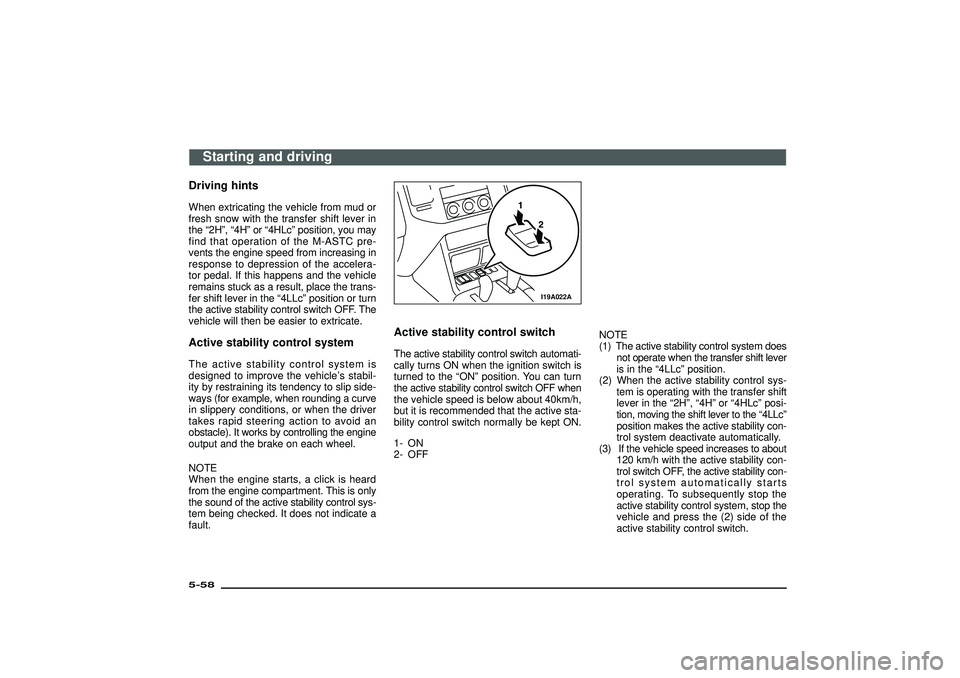
Driving hintsWhen extricating the vehicle from mud or
fresh snow with the transfer shift lever in
the“2H”,“4H”or“4HLc”position, you may
find that operation of the M-ASTC pre-
vents the engine speed from increasing in
response to depression of the accelera-
tor pedal. If this happens and the vehicle
remains stuck as a result, place the trans-
fer shift lever in the“4LLc”position or turn
the active stability control switch OFF. The
vehicle will then be easier to extricate.Active stability control systemThe active stability control system is
designed to improve the vehicle’s stabil-
ity by restraining its tendency to slip side-
ways (for example, when rounding a curve
in slippery conditions, or when the driver
takes rapid steering action to avoid an
obstacle). It works by controlling the engine
output and the brake on each wheel.
NOTE
When the engine starts, a click is heard
from the engine compartment. This is only
the sound of the active stability control sys-
tem being checked. It does not indicate a
fault.
I19A022A
Active stability control switchThe active stability control switch automati-
cally turns ON when the ignition switch is
turned to the“ON”position. You can turn
the active stability control switch OFF when
the vehicle speed is below about 40km/h,
but it is recommended that the active sta-
bility control switch normally be kept ON.
1- ON
2- OFFNOTE
(1) The active stability control system does
not operate when the transfer shift lever
is in the“4LLc”position.
(2) When the active stability control sys-
tem is operating with the transfer shift
lever in the“2H”,“4H”or“4HLc”posi-
tion, moving the shift lever to the“4LLc”
position makes the active stability con-
trol system deactivate automatically.
(3) If the vehicle speed increases to about
120 km/h with the active stability con-
trol switch OFF, the active stability con-
trol system automatically starts
operating. To subsequently stop the
active stability control system, stop the
vehicle and press the (2) side of the
active stability control switch.
Starting and driving
5-58Div:
Out put date:
Page 217 of 392
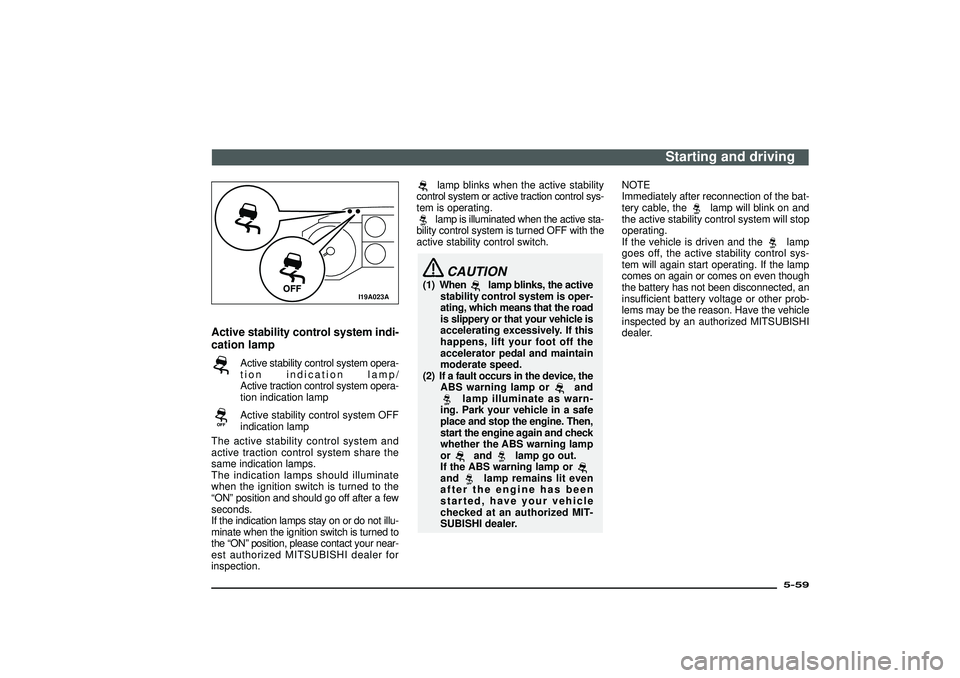
I19A023A
Active stability control system indi-
cation lamp
Active stability control system opera-
tion indication lamp/
Active traction control system opera-
tion indication lampActive stability control system OFF
indication lamp
The active stability control system and
active traction control system share the
same indication lamps.
The indication lamps should illuminate
when the ignition switch is turned to the
“ON”position and should go off after a few
seconds.
If the indication lamps stay on or do not illu-
minate when the ignition switch is turned to
the“ON”position, please contact your near-
est authorized MITSUBISHI dealer for
inspection.
lamp blinks when the active stability
control system or active traction control sys-
tem is operating.lamp is illuminated when the active sta-
bility control system is turned OFF with the
active stability control switch.CAUTION
(1) When
lamp blinks, the active
stability control system is oper-
ating, which means that the road
is slippery or that your vehicle is
accelerating excessively. If this
happens, lift your foot off the
accelerator pedal and maintain
moderate speed.
(2) If a fault occurs in the device, the
ABS warning lamp or
and
lamp illuminate as warn-
ing. Park your vehicle in a safe
place and stop the engine. Then,
start the engine again and check
whether the ABS warning lamp
orand
lamp go out.
If the ABS warning lamp or
and
lamp remains lit even
after the engine has been
started, have your vehicle
checked at an authorized MIT-
SUBISHI dealer.NOTE
Immediately after reconnection of the bat-
tery cable, the
lamp will blink on and
the active stability control system will stop
operating.
If the vehicle is driven and the
lamp
goes off, the active stability control sys-
tem will again start operating. If the lamp
comes on again or comes on even though
the battery has not been disconnected, an
insufficient battery voltage or other prob-
lems may be the reason. Have the vehicle
inspected by an authorized MITSUBISHI
dealer.
Starting and driving
5-59
Div:
Out put date:
Page 218 of 392
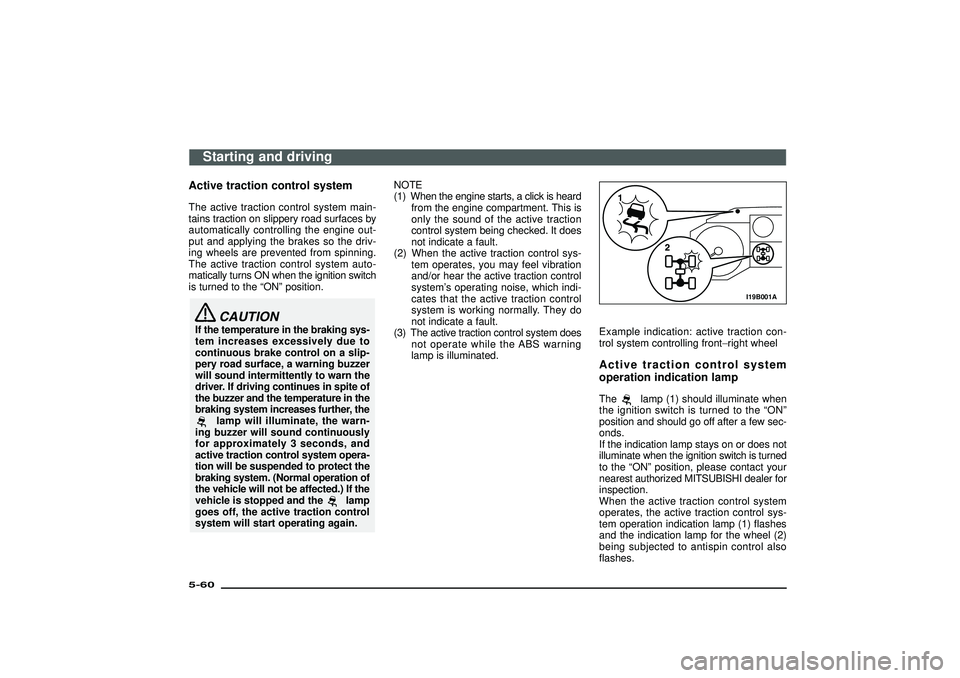
Active traction control systemThe active traction control system main-
tains traction on slippery road surfaces by
automatically controlling the engine out-
put and applying the brakes so the driv-
ing wheels are prevented from spinning.
The active traction control system auto-
matically turns ON when the ignition switch
is turned to the“ON”position.
CAUTION
If the temperature in the braking sys-
tem increases excessively due to
continuous brake control on a slip-
pery road surface, a warning buzzer
will sound intermittently to warn the
driver. If driving continues in spite of
the buzzer and the temperature in the
braking system increases further, the
lamp will illuminate, the warn-
ing buzzer will sound continuously
for approximately 3 seconds, and
active traction control system opera-
tion will be suspended to protect the
braking system. (Normal operation of
the vehicle will not be affected.) If the
vehicle is stopped and the
lamp
goes off, the active traction control
system will start operating again.NOTE
(1) When the engine starts, a click is heard
from the engine compartment. This is
only the sound of the active traction
control system being checked. It does
not indicate a fault.
(2) When the active traction control sys-
tem operates, you may feel vibration
and/or hear the active traction control
system’s operating noise, which indi-
cates that the active traction control
system is working normally. They do
not indicate a fault.
(3) The active traction control system does
not operate while the ABS warning
lamp is illuminated.
I19B001A
Example indication: active traction con-
trol system controlling front−right wheelActive traction control system
operation indication lampThe
lamp (1) should illuminate when
the ignition switch is turned to the“ON”
position and should go off after a few sec-
onds.
If the indication lamp stays on or does not
illuminate when the ignition switch is turned
to the“ON”position, please contact your
nearest authorized MITSUBISHI dealer for
inspection.
When the active traction control system
operates, the active traction control sys-
tem operation indication lamp (1) flashes
and the indication lamp for the wheel (2)
being subjected to antispin control also
flashes.
Starting and driving
5-60Div:
Out put date:
Page 222 of 392
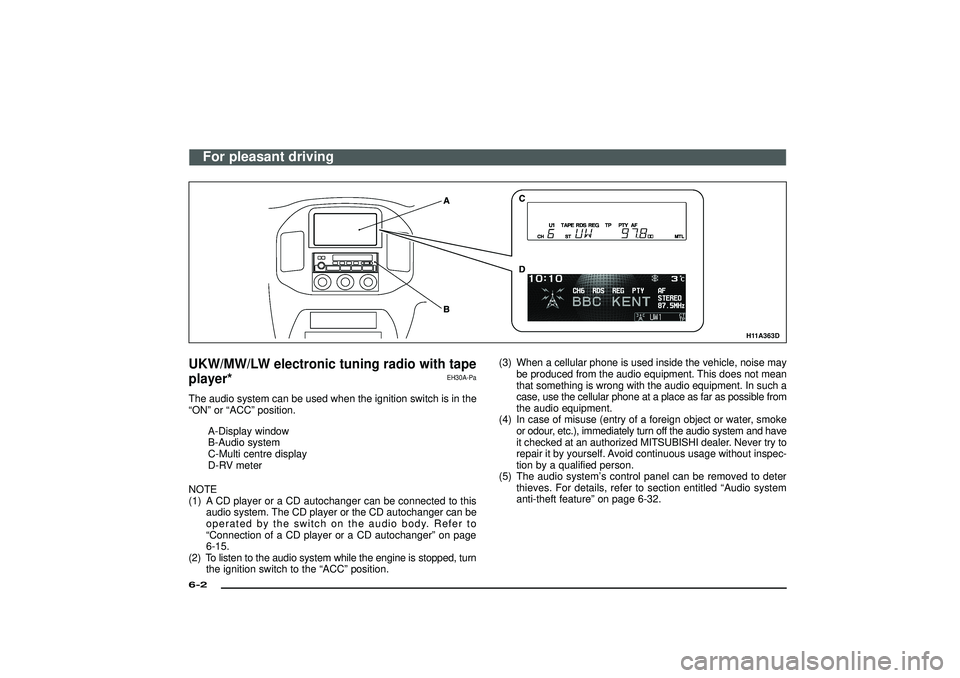
H11A363D
UKW/MW/LW electronic tuning radio with tape
player*
EH30A-Pa
The audio system can be used when the ignition switch is in the
“ON” or “ACC” position.
A-Display window
B-Audio system
C-Multi centre display
D-RV meter
NOTE
(1) A CD player or a CD autochanger can be connected to this
audio system. The CD player or the CD autochanger can be
operated by the switch on the audio body. Refer to
“Connection of a CD player or a CD autochanger” on page
6-15.
(2) To listen to the audio system while the engine is stopped, turn
the ignition switch to the “ACC” position.(3) When a cellular phone is used inside the vehicle, noise may
be produced from the audio equipment. This does not mean
that something is wrong with the audio equipment. In such a
case, use the cellular phone at a place as far as possible from
the audio equipment.
(4) In case of misuse (entry of a foreign object or water, smoke
or odour, etc.), immediately turn off the audio system and have
it checked at an authorized MITSUBISHI dealer. Never try to
repair it by yourself. Avoid continuous usage without inspec-
tion by a qualified person.
(5) The audio system’s control panel can be removed to deter
thieves. For details, refer to section entitled “Audio system
anti-theft feature” on page 6-32.
For pleasant driving
6-2Div:
Out put date:
Page 237 of 392

H11A363D
UKW/MW/LW electronic tuning radio with CD
player*
EH30A-Qa
The audio system can be used when the ignition switch is in the
“ON”or“ACC”position.
A-Display window
B-Audio system
C-Multi centre display
D-RV meter
NOTE
(1) A CD autochanger can be connected to this audio system. The
CD autochanger can be operated by the switch on the audio
body. Refer to“To listen to a CD”on page 6-28.
(2) To listen to the audio system while the engine is stopped, turn
the ignition switch to the“ACC”position.(3) When a cellular phone is used inside the vehicle, noise may
be produced from the audio equipment. This does not mean
that something is wrong with the audio equipment. In such a
case, use the cellular phone at a place as far as possible from
the audio equipment.
(4) In case of misuse (entry of a foreign object or water, smoke
or odour, etc.), immediately turn off the audio system and have
it checked at an authorized MITSUBISHI dealer. Never try to
repair it by yourself. Avoid continuous usage without inspec-
tion by a qualified person.
(5) The audio system’s control panel can be removed to deter
thieves. For details, refer to the section entitled“Audio sys-
tem anti-theft feature”on page 6-32.
For pleasant driving
6-17
Div:
Out put date:
Page 250 of 392
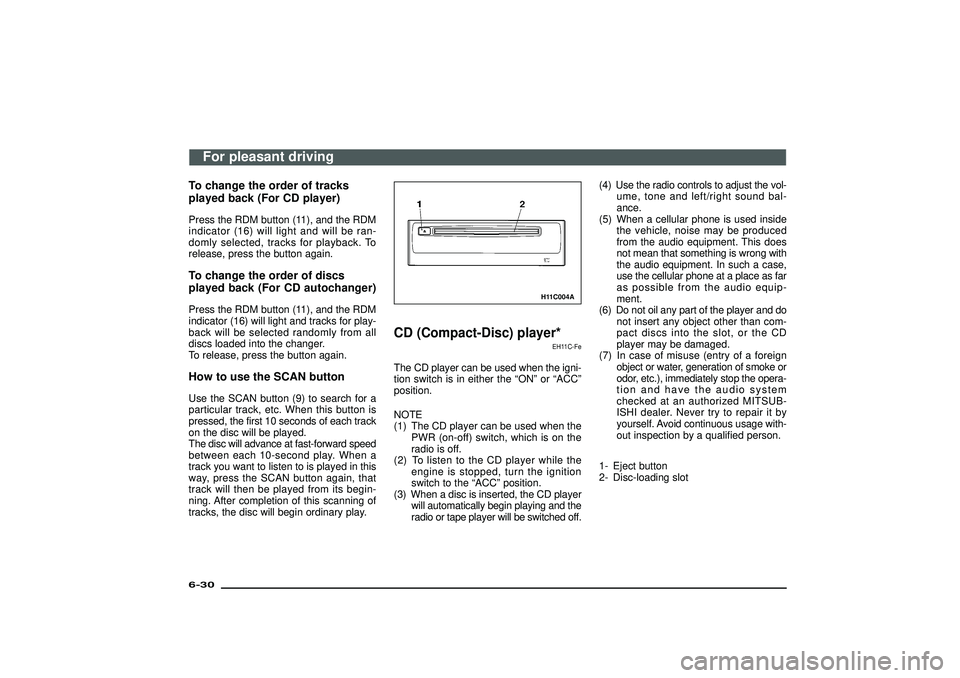
To change the order of tracks
played back (For CD player)Press the RDM button (11), and the RDM
indicator (16) will light and will be ran-
domly selected, tracks for playback. To
release, press the button again.To change the order of discs
played back (For CD autochanger)Press the RDM button (11), and the RDM
indicator (16) will light and tracks for play-
back will be selected randomly from all
discs loaded into the changer.
To release, press the button again.How to use the SCAN buttonUse the SCAN button (9) to search for a
particular track, etc. When this button is
pressed, the first 10 seconds of each track
on the disc will be played.
The disc will advance at fast-forward speed
between each 10-second play. When a
track you want to listen to is played in this
way, press the SCAN button again, that
track will then be played from its begin-
ning. After completion of this scanning of
tracks, the disc will begin ordinary play.
H11C004A
CD (Compact-Disc) player*
EH11C-Fe
The CD player can be used when the igni-
tion switch is in either the“ON”or“ACC”
position.
NOTE
(1) The CD player can be used when the
PWR (on-off) switch, which is on the
radio is off.
(2) To listen to the CD player while the
engine is stopped, turn the ignition
switch to the“ACC”position.
(3) When a disc is inserted, the CD player
will automatically begin playing and the
radio or tape player will be switched off.(4) Use the radio controls to adjust the vol-
ume, tone and left/right sound bal-
ance.
(5) When a cellular phone is used inside
the vehicle, noise may be produced
from the audio equipment. This does
not mean that something is wrong with
the audio equipment. In such a case,
use the cellular phone at a place as far
as possible from the audio equip-
ment.
(6) Do not oil any part of the player and do
not insert any object other than com-
pact discs into the slot, or the CD
player may be damaged.
(7) In case of misuse (entry of a foreign
object or water, generation of smoke or
odor, etc.), immediately stop the opera-
tion and have the audio system
checked at an authorized MITSUB-
ISHI dealer. Never try to repair it by
yourself. Avoid continuous usage with-
out inspection by a qualified person.
1- Eject button
2- Disc-loading slot
For pleasant driving
6-30Div:
Out put date:
Page 252 of 392
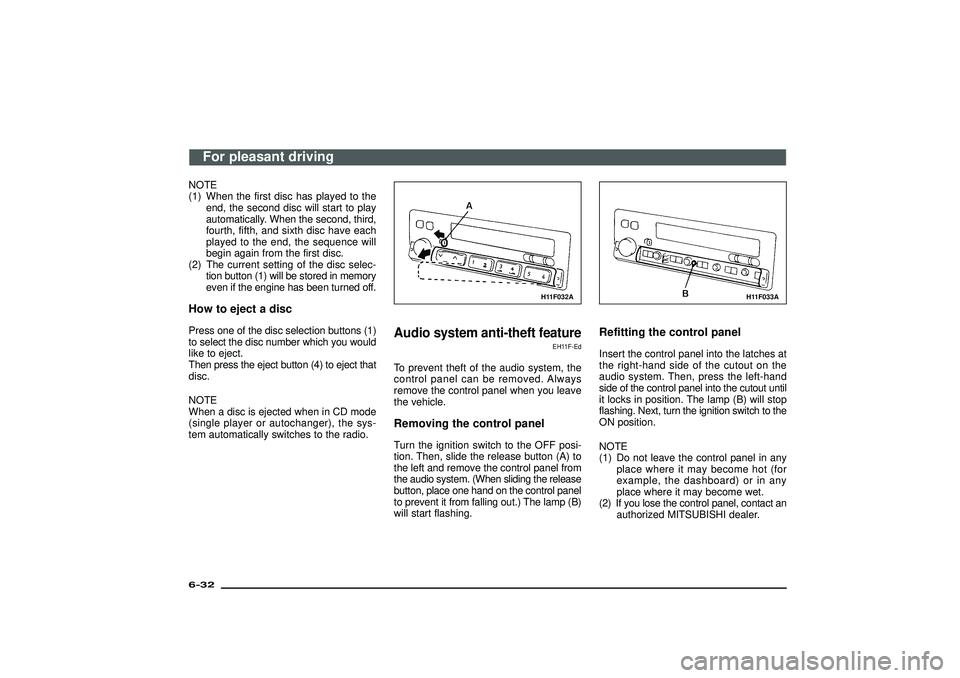
NOTE
(1) When the first disc has played to the
end, the second disc will start to play
automatically. When the second, third,
fourth, fifth, and sixth disc have each
played to the end, the sequence will
begin again from the first disc.
(2) The current setting of the disc selec-
tion button (1) will be stored in memory
even if the engine has been turned off.How to eject a discPress one of the disc selection buttons (1)
to select the disc number which you would
like to eject.
Then press the eject button (4) to eject that
disc.
NOTE
When a disc is ejected when in CD mode
(single player or autochanger), the sys-
tem automatically switches to the radio.
H11F032A
Audio system anti-theft feature
EH11F-Ed
To prevent theft of the audio system, the
control panel can be removed. Always
remove the control panel when you leave
the vehicle.Removing the control panelTurn the ignition switch to the OFF posi-
tion. Then, slide the release button (A) to
the left and remove the control panel from
the audio system. (When sliding the release
button, place one hand on the control panel
to prevent it from falling out.) The lamp (B)
will start flashing.
H11F033A
Refitting the control panelInsert the control panel into the latches at
the right-hand side of the cutout on the
audio system. Then, press the left-hand
side of the control panel into the cutout until
it locks in position. The lamp (B) will stop
flashing. Next, turn the ignition switch to the
ON position.
NOTE
(1) Do not leave the control panel in any
place where it may become hot (for
example, the dashboard) or in any
place where it may become wet.
(2) If you lose the control panel, contact an
authorized MITSUBISHI dealer.
For pleasant driving
6-32Div:
Out put date:
Page 256 of 392
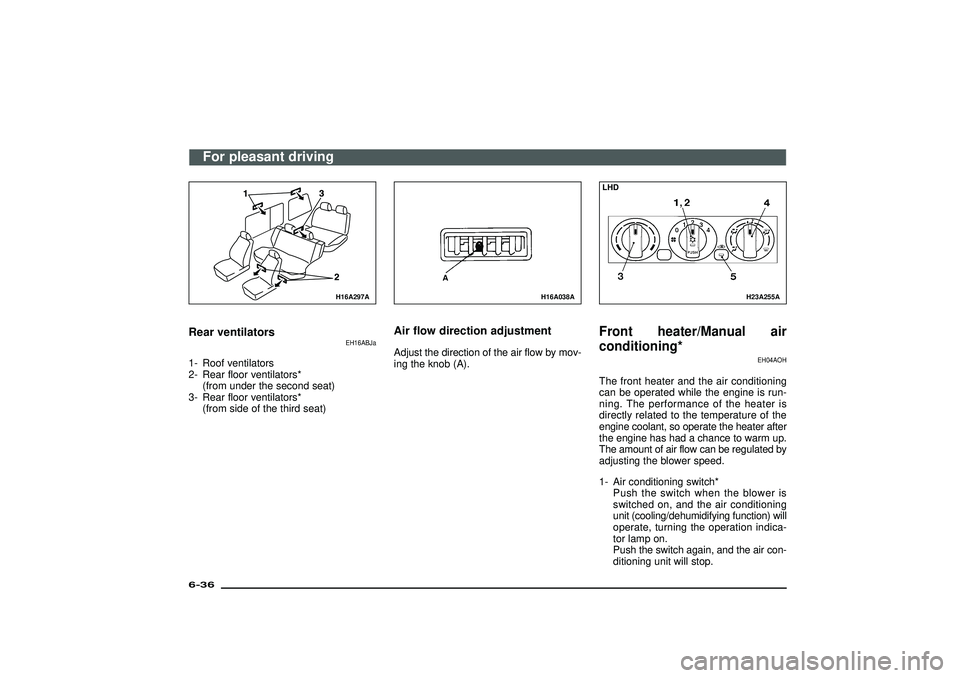
H16A297A
Rear ventilators
EH16ABJa
1- Roof ventilators
2- Rear floor ventilators*
(from under the second seat)
3- Rear floor ventilators*
(from side of the third seat)
H16A038A
A
Air flow direction adjustmentAdjust the direction of the air flow by mov-
ing the knob (A).
H23A255A
LHDFront heater/Manual air
conditioning*
EH04AOH
The front heater and the air conditioning
can be operated while the engine is run-
ning. The performance of the heater is
directly related to the temperature of the
engine coolant, so operate the heater after
the engine has had a chance to warm up.
The amount of air flow can be regulated by
adjusting the blower speed.
1- Air conditioning switch*
Push the switch when the blower is
switched on, and the air conditioning
unit (cooling/dehumidifying function) will
operate, turning the operation indica-
tor lamp on.
Push the switch again, and the air con-
ditioning unit will stop.
For pleasant driving
6-36Div:
Out put date:
Page 257 of 392
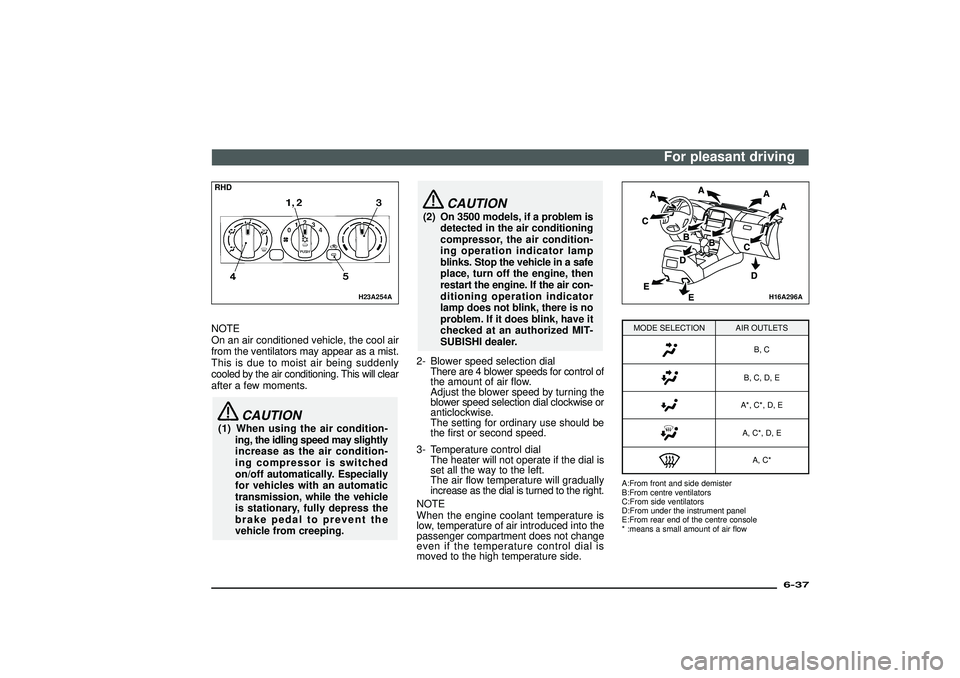
H23A254A
RHDNOTE
On an air conditioned vehicle, the cool air
from the ventilators may appear as a mist.
This is due to moist air being suddenly
cooled by the air conditioning. This will clear
after a few moments.
CAUTION
(1) When using the air condition-
ing, the idling speed may slightly
increase as the air condition-
ing compressor is switched
on/off automatically. Especially
for vehicles with an automatic
transmission, while the vehicle
is stationary, fully depress the
brake pedal to prevent the
vehicle from creeping.
CAUTION
(2) On 3500 models, if a problem is
detected in the air conditioning
compressor, the air condition-
ing operation indicator lamp
blinks. Stop the vehicle in a safe
place, turn off the engine, then
restart the engine. If the air con-
ditioning operation indicator
lamp does not blink, there is no
problem. If it does blink, have it
checked at an authorized MIT-
SUBISHI dealer.
2- Blower speed selection dial
There are 4 blower speeds for control of
the amount of air flow.
Adjust the blower speed by turning the
blower speed selection dial clockwise or
anticlockwise.
The setting for ordinary use should be
the first or second speed.
3- Temperature control dial
The heater will not operate if the dial is
set all the way to the left.
The air flow temperature will gradually
increase as the dial is turned to the right.
NOTE
When the engine coolant temperature is
low, temperature of air introduced into the
passenger compartment does not change
even if the temperature control dial is
moved to the high temperature side.
H16A296A
MODE SELECTION AIR OUTLETS
B, CB, C, D, EA*, C*, D, EA, C*, D, EA, C*
A:From front and side demister
B:From centre ventilators
C:From side ventilators
D:From under the instrument panel
E:From rear end of the centre console
* :means a small amount of air flow
For pleasant driving
6-37
Div:
Out put date:
Page 263 of 392
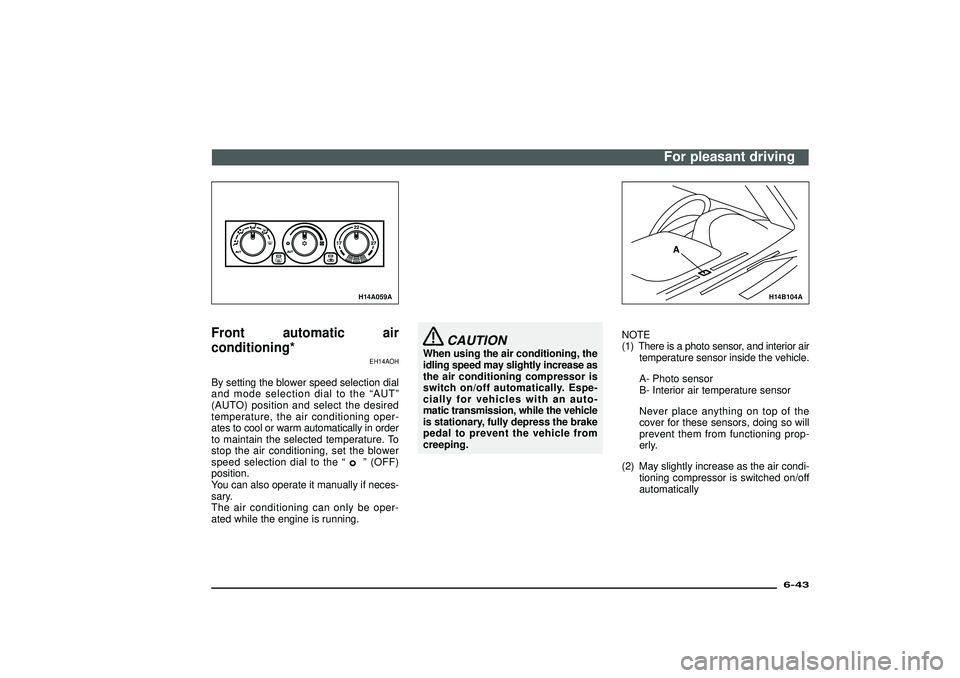
H14A059A
Front automatic air
conditioning*
EH14AOH
By setting the blower speed selection dial
and mode selection dial to the“AUT”
(AUTO) position and select the desired
temperature, the air conditioning oper-
ates to cool or warm automatically in order
to maintain the selected temperature. To
stop the air conditioning, set the blower
speed selection dial to the“
”(OFF)
position.
You can also operate it manually if neces-
sary.
The air conditioning can only be oper-
ated while the engine is running.
CAUTION
When using the air conditioning, the
idling speed may slightly increase as
the air conditioning compressor is
switch on/off automatically. Espe-
cially for vehicles with an auto-
matic transmission, while the vehicle
is stationary, fully depress the brake
pedal to prevent the vehicle from
creeping.
H14B104A
NOTE
(1) There is a photo sensor, and interior air
temperature sensor inside the vehicle.
A- Photo sensor
B- Interior air temperature sensor
Never place anything on top of the
cover for these sensors, doing so will
prevent them from functioning prop-
erly.
(2) May slightly increase as the air condi-
tioning compressor is switched on/off
automatically
For pleasant driving
6-43
Div:
Out put date: