display NISSAN ALTIMA 2007 L32A / 4.G Navigation Manual
[x] Cancel search | Manufacturer: NISSAN, Model Year: 2007, Model line: ALTIMA, Model: NISSAN ALTIMA 2007 L32A / 4.GPages: 240, PDF Size: 3.29 MB
Page 37 of 240
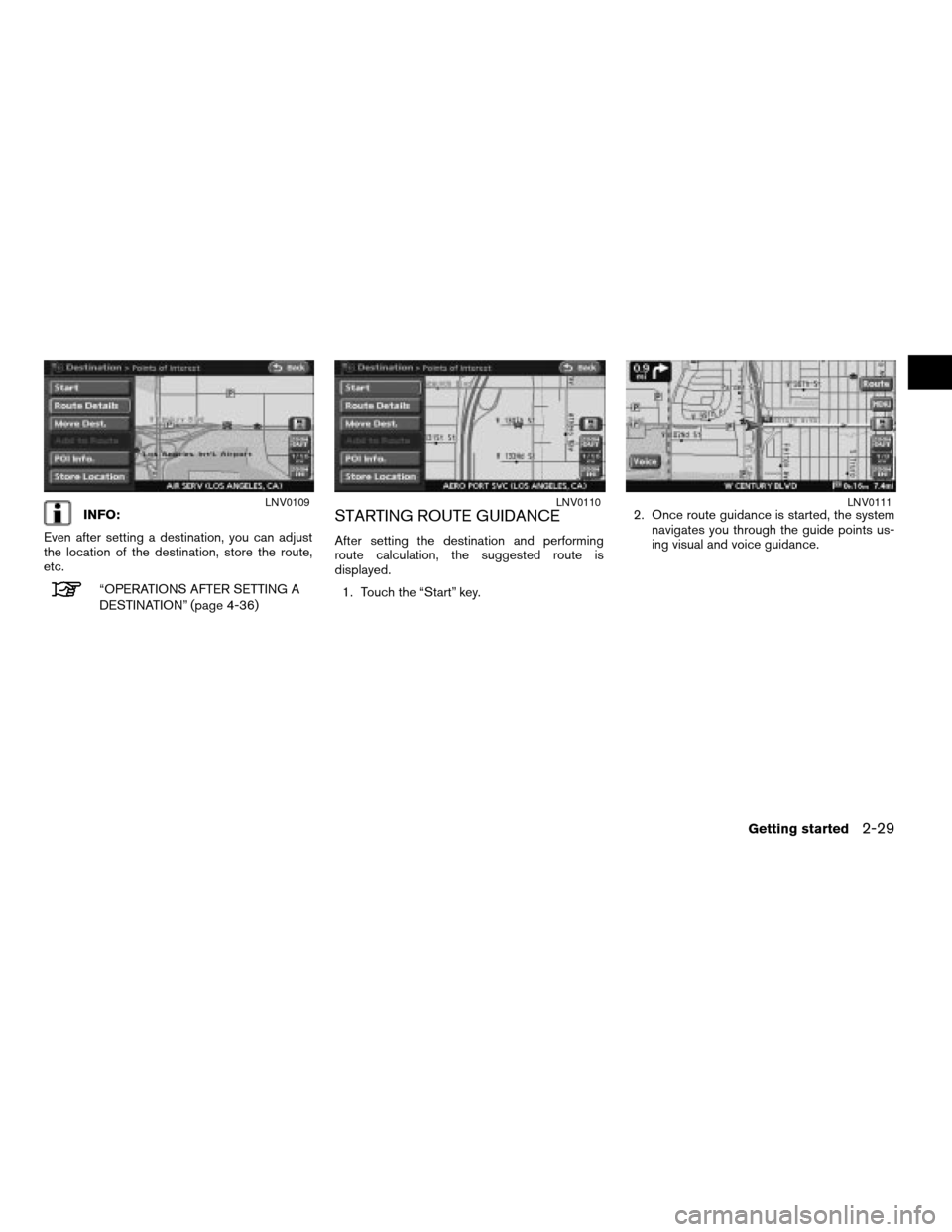
INFO:
Even after setting a destination, you can adjust
the location of the destination, store the route,
etc.
“OPERATIONS AFTER SETTING A
DESTINATION” (page 4-36)
STARTING ROUTE GUIDANCE
After setting the destination and performing
route calculation, the suggested route is
displayed.
1. Touch the “Start” key.2. Once route guidance is started, the system
navigates you through the guide points us-
ing visual and voice guidance.
LNV0109LNV0110LNV0111
Getting started2-29
ZREVIEW COPYÐ2007 Altima(alt)
Navigation System OMÐUSA_English(nna)
08/17/06Ðpattie
X
Page 39 of 240
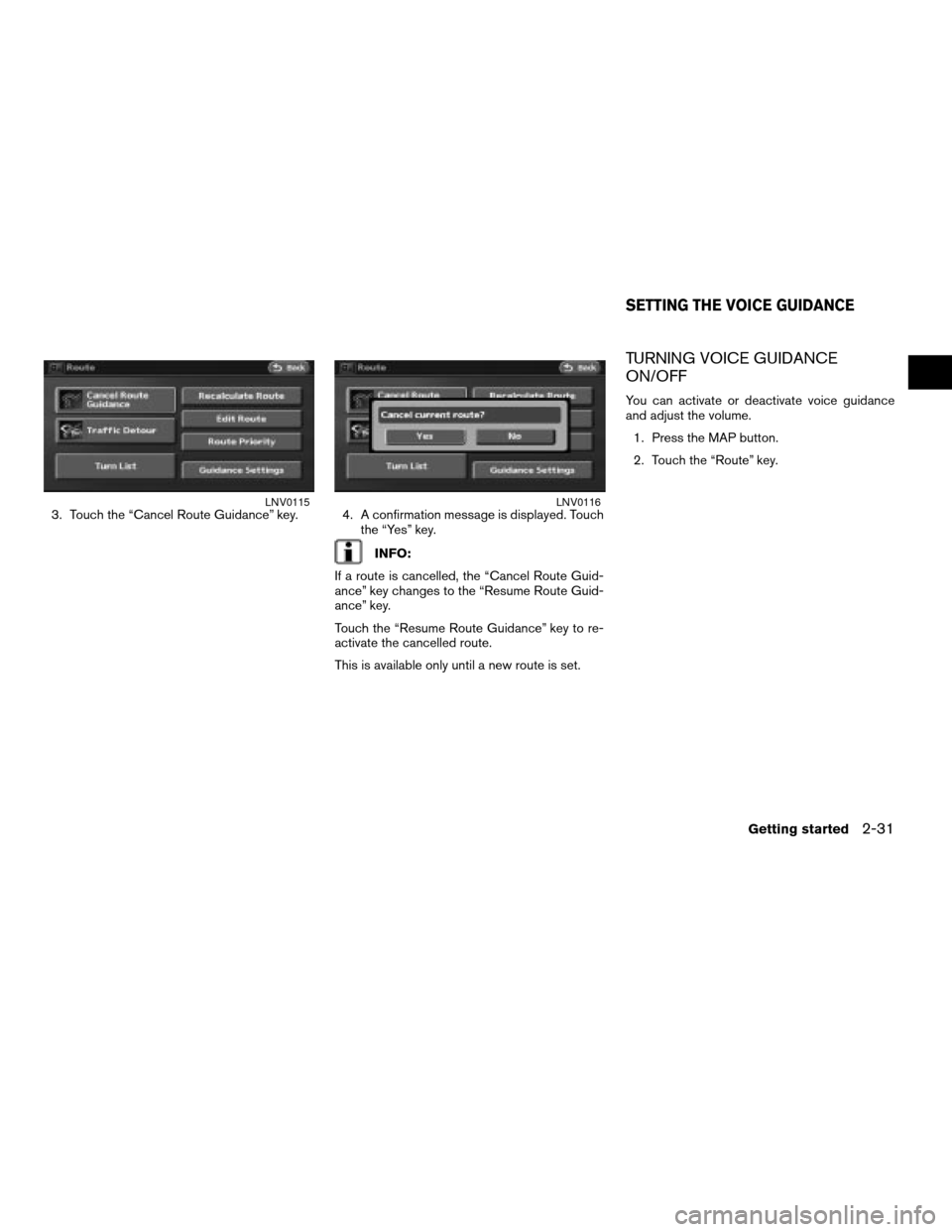
3. Touch the “Cancel Route Guidance” key. 4. A confirmation message is displayed. Touch
the “Yes” key.
INFO:
If a route is cancelled, the “Cancel Route Guid-
ance” key changes to the “Resume Route Guid-
ance” key.
Touch the “Resume Route Guidance” key to re-
activate the cancelled route.
This is available only until a new route is set.
TURNING VOICE GUIDANCE
ON/OFF
You can activate or deactivate voice guidance
and adjust the volume.
1. Press the MAP button.
2. Touch the “Route” key.
LNV0115LNV0116
SETTING THE VOICE GUIDANCE
Getting started2-31
ZREVIEW COPYÐ2007 Altima(alt)
Navigation System OMÐUSA_English(nna)
08/17/06Ðpattie
X
Page 42 of 240
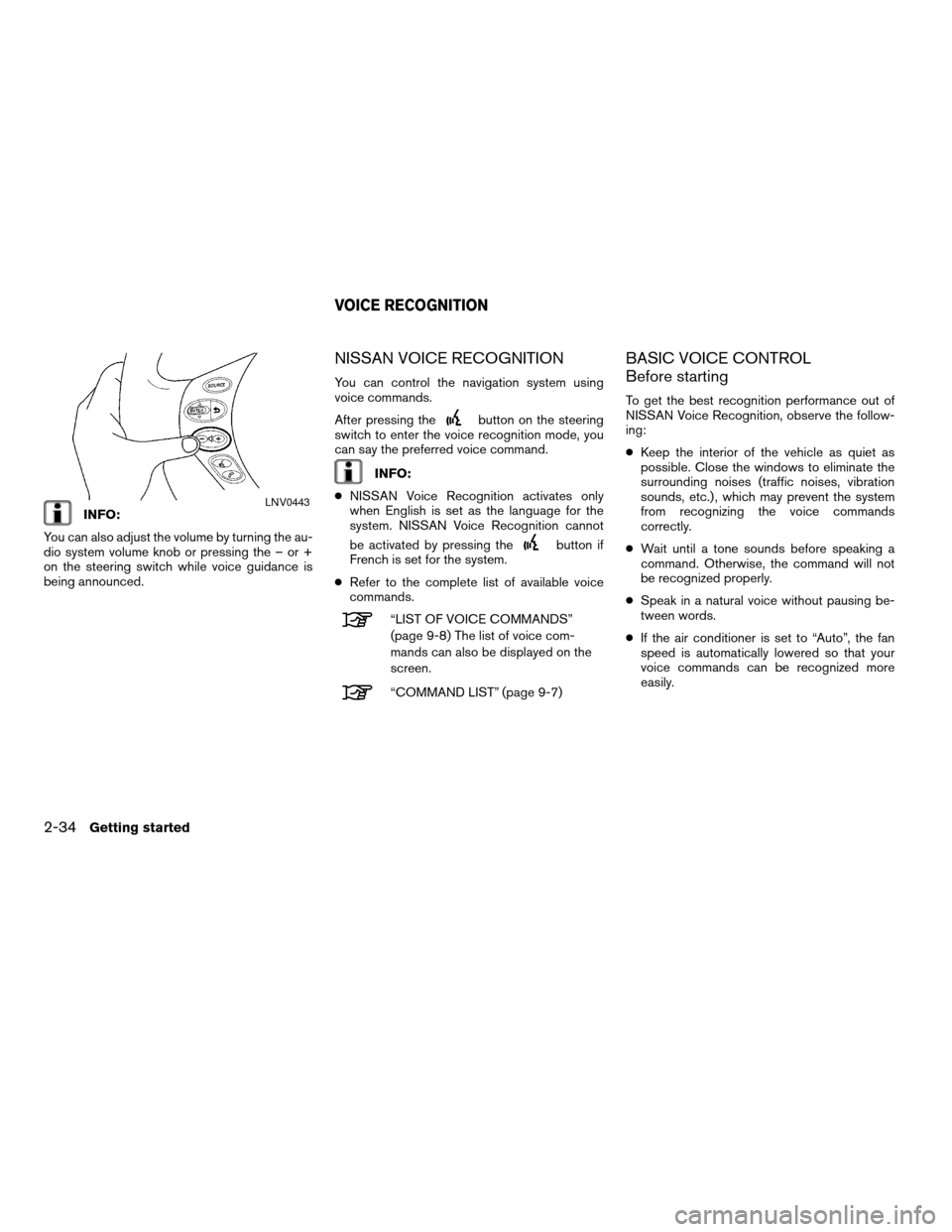
INFO:
You can also adjust the volume by turning the au-
dio system volume knob or pressing the – or +
on the steering switch while voice guidance is
being announced.
NISSAN VOICE RECOGNITION
You can control the navigation system using
voice commands.
After pressing the
button on the steering
switch to enter the voice recognition mode, you
can say the preferred voice command.
INFO:
cNISSAN Voice Recognition activates only
when English is set as the language for the
system. NISSAN Voice Recognition cannot
be activated by pressing the
button if
French is set for the system.
cRefer to the complete list of available voice
commands.
“LIST OF VOICE COMMANDS”
(page 9-8) The list of voice com-
mands can also be displayed on the
screen.
“COMMAND LIST” (page 9-7)
BASIC VOICE CONTROL
Before starting
To get the best recognition performance out of
NISSAN Voice Recognition, observe the follow-
ing:
cKeep the interior of the vehicle as quiet as
possible. Close the windows to eliminate the
surrounding noises (traffic noises, vibration
sounds, etc.) , which may prevent the system
from recognizing the voice commands
correctly.
cWait until a tone sounds before speaking a
command. Otherwise, the command will not
be recognized properly.
cSpeak in a natural voice without pausing be-
tween words.
cIf the air conditioner is set to “Auto”, the fan
speed is automatically lowered so that your
voice commands can be recognized more
easily.
LNV0443
VOICE RECOGNITION
2-34Getting started
ZREVIEW COPYÐ2007 Altima(alt)
Navigation System OMÐUSA_English(nna)
08/17/06Ðpattie
X
Page 43 of 240
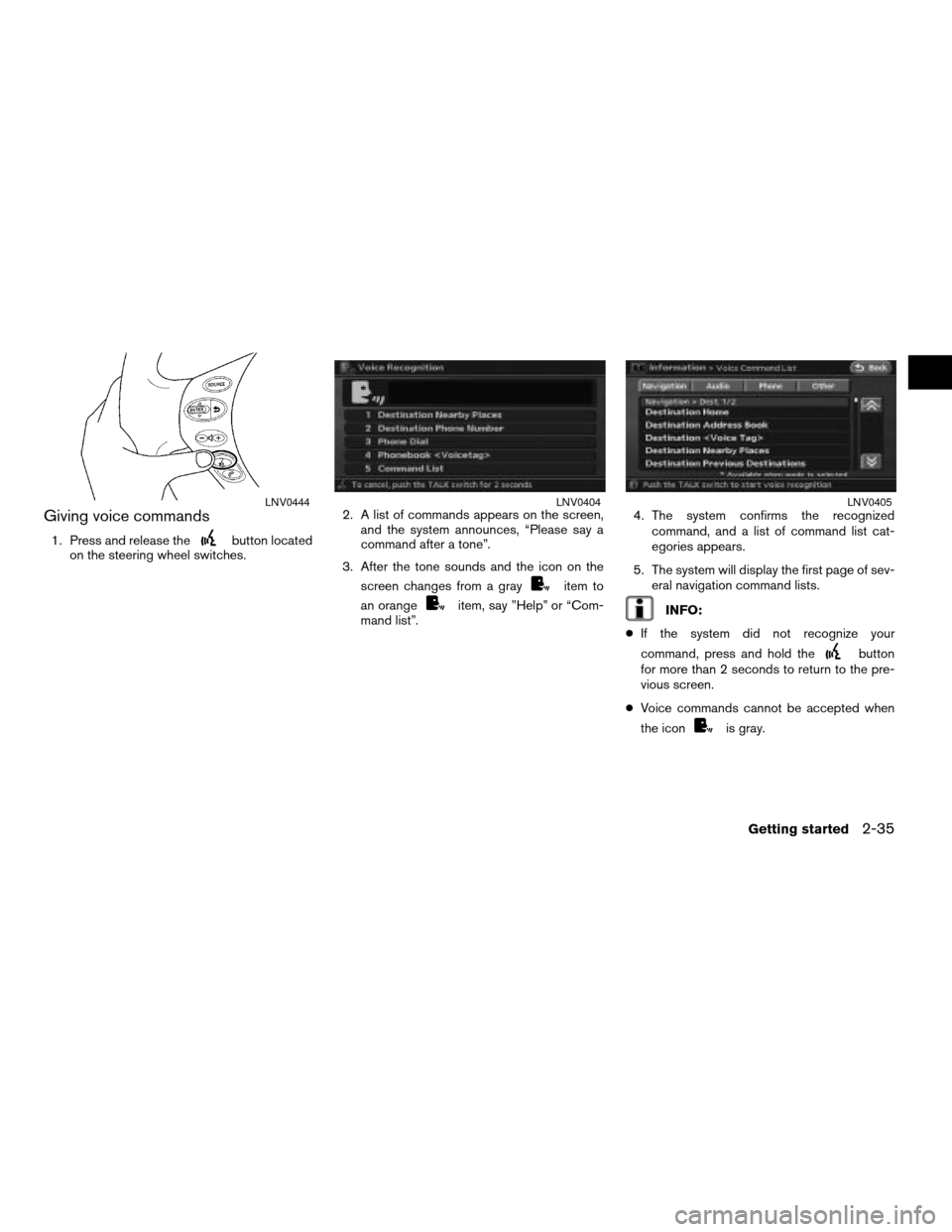
Giving voice commands
1. Press and release thebutton located
on the steering wheel switches.2. A list of commands appears on the screen,
and the system announces, “Please say a
command after a tone”.
3. After the tone sounds and the icon on the
screen changes from a gray
item to
an orange
item, say ”Help” or “Com-
mand list”.4. The system confirms the recognized
command, and a list of command list cat-
egories appears.
5. The system will display the first page of sev-
eral navigation command lists.INFO:
cIf the system did not recognize your
command, press and hold the
button
for more than 2 seconds to return to the pre-
vious screen.
cVoice commands cannot be accepted when
the icon
is gray.
LNV0444LNV0404LNV0405
Getting started2-35
ZREVIEW COPYÐ2007 Altima(alt)
Navigation System OMÐUSA_English(nna)
08/17/06Ðpattie
X
Page 46 of 240
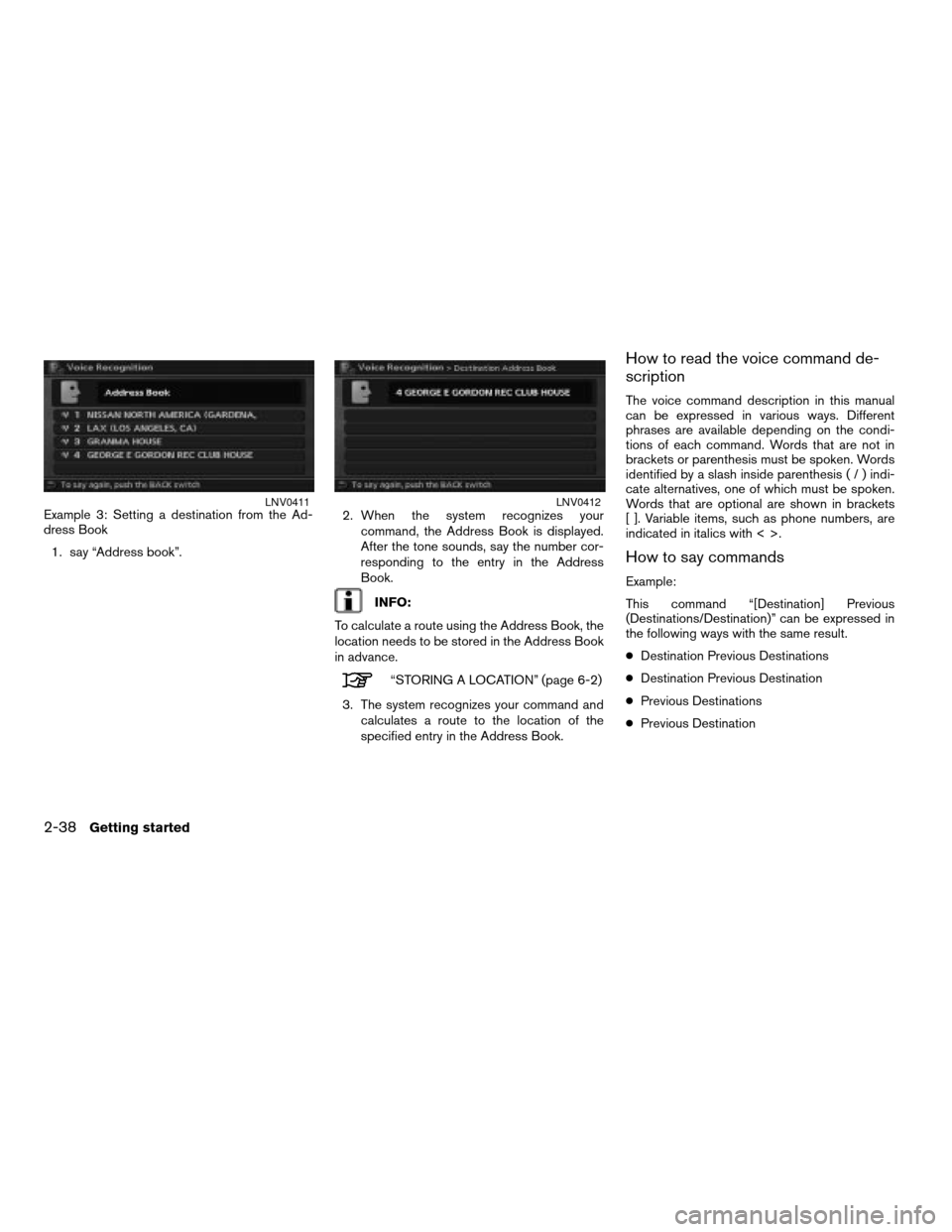
Example 3: Setting a destination from the Ad-
dress Book
1. say “Address book”.2. When the system recognizes your
command, the Address Book is displayed.
After the tone sounds, say the number cor-
responding to the entry in the Address
Book.
INFO:
To calculate a route using the Address Book, the
location needs to be stored in the Address Book
in advance.
“STORING A LOCATION” (page 6-2)
3. The system recognizes your command and
calculates a route to the location of the
specified entry in the Address Book.
How to read the voice command de-
scription
The voice command description in this manual
can be expressed in various ways. Different
phrases are available depending on the condi-
tions of each command. Words that are not in
brackets or parenthesis must be spoken. Words
identified by a slash inside parenthesis(/)indi-
cate alternatives, one of which must be spoken.
Words that are optional are shown in brackets
[ ]. Variable items, such as phone numbers, are
indicated in italics with < >.
How to say commands
Example:
This command “[Destination] Previous
(Destinations/Destination)” can be expressed in
the following ways with the same result.
cDestination Previous Destinations
cDestination Previous Destination
cPrevious Destinations
cPrevious Destination
LNV0411LNV0412
2-38Getting started
ZREVIEW COPYÐ2007 Altima(alt)
Navigation System OMÐUSA_English(nna)
08/17/06Ðpattie
X
Page 47 of 240
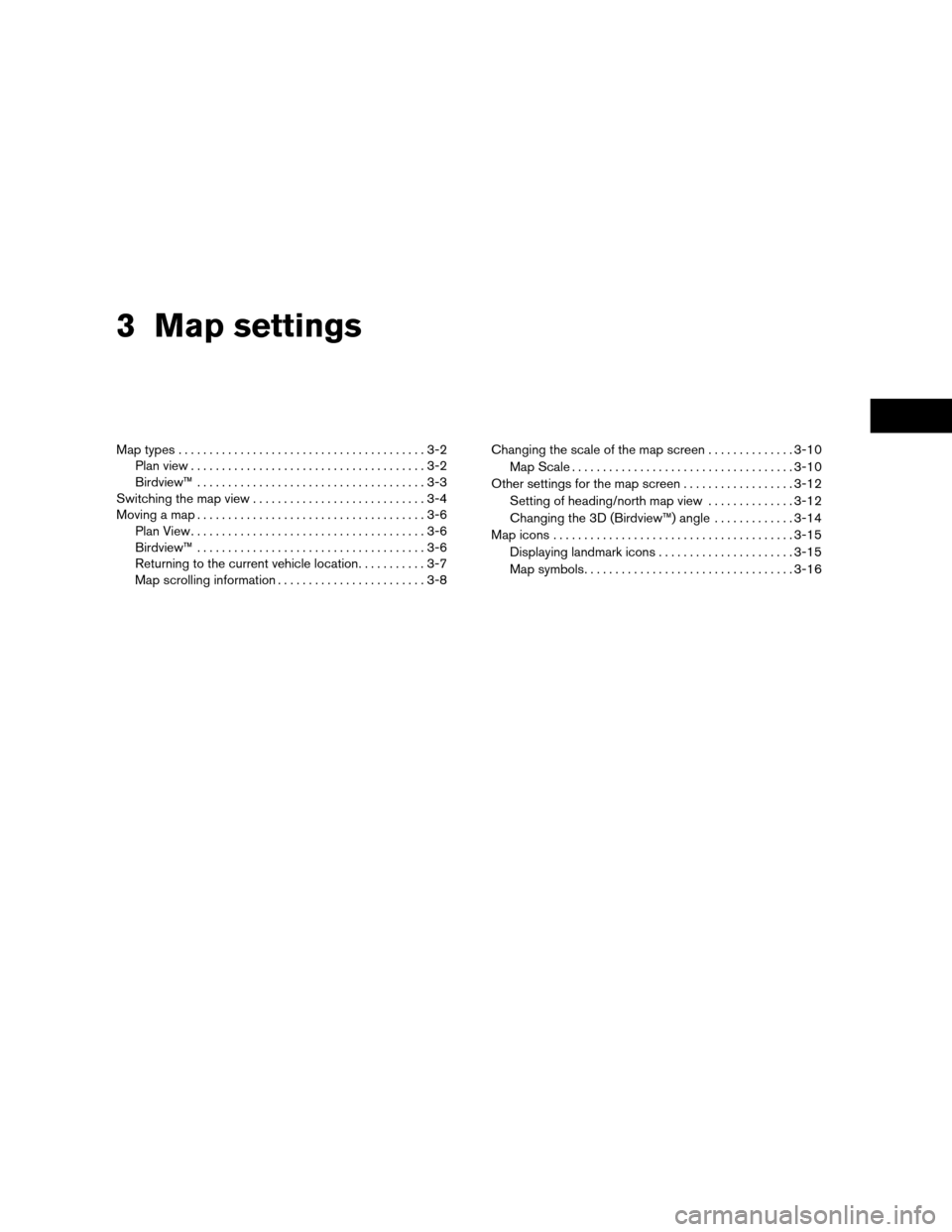
3 Map settings
Map types........................................3-2
Plan view......................................3-2
Birdview™.....................................3-3
Switching the map view............................3-4
Moving a map.....................................3-6
Plan View......................................3-6
Birdview™.....................................3-6
Returning to the current vehicle location...........3-7
Map scrolling information........................3-8Changing the scale of the map screen..............3-10
Map Scale....................................3-10
Other settings for the map screen..................3-12
Setting of heading/north map view..............3-12
Changing the 3D (Birdview™) angle.............3-14
Map icons.......................................3-15
Displaying landmark icons......................3-15
Map symbols..................................3-16
ZREVIEW COPYÐ2007 Altima(alt)
Navigation System OMÐUSA_English(nna)
08/17/06Ðpattie
X
Page 48 of 240
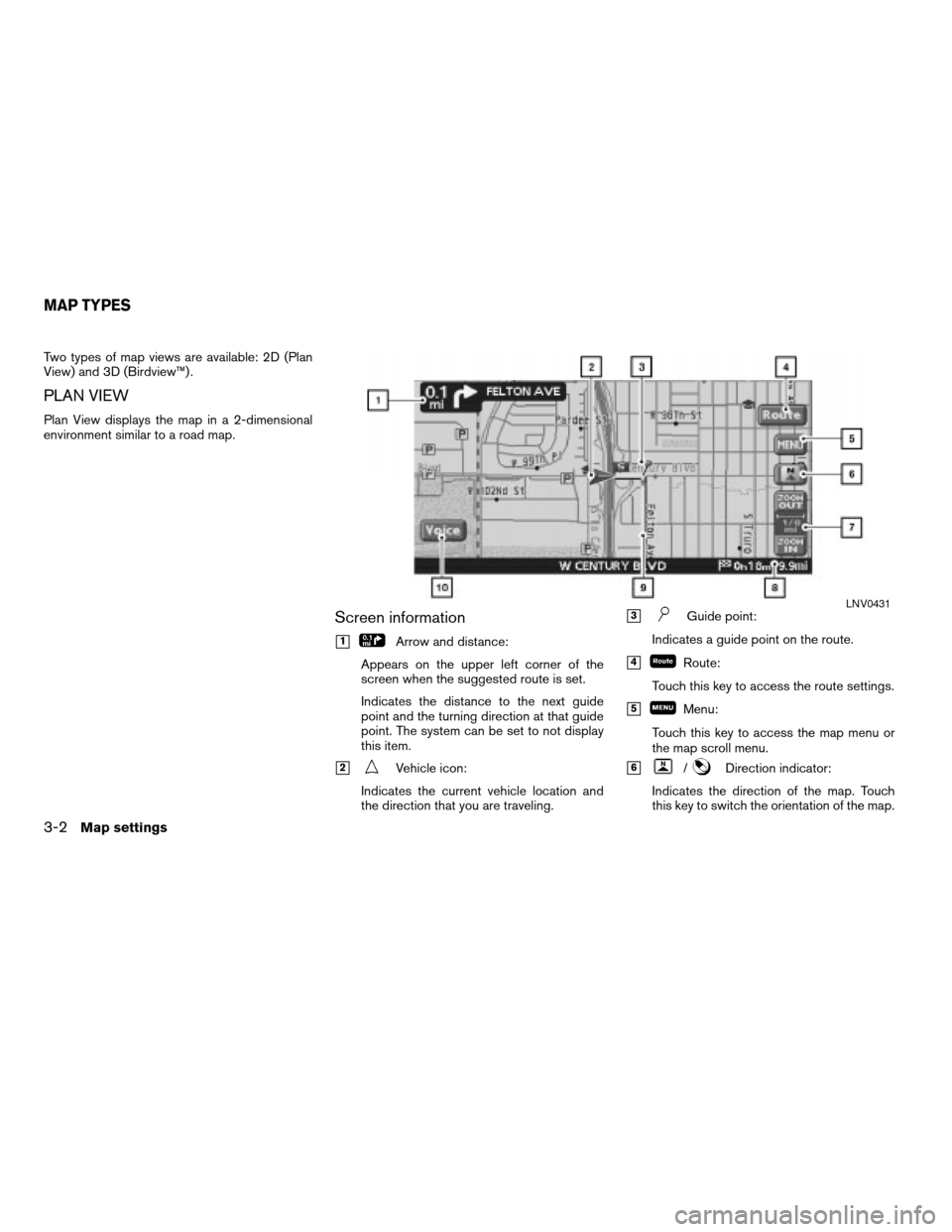
Two types of map views are available: 2D (Plan
View) and 3D (Birdview™) .
PLAN VIEW
Plan View displays the map in a 2-dimensional
environment similar to a road map.
Screen information
h1Arrow and distance:
Appears on the upper left corner of the
screen when the suggested route is set.
Indicates the distance to the next guide
point and the turning direction at that guide
point. The system can be set to not display
this item.
h2Vehicle icon:
Indicates the current vehicle location and
the direction that you are traveling.
h3Guide point:
Indicates a guide point on the route.
h4Route:
Touch this key to access the route settings.
h5Menu:
Touch this key to access the map menu or
the map scroll menu.
h6/Direction indicator:
Indicates the direction of the map. Touch
this key to switch the orientation of the map.
LNV0431
MAP TYPES
3-2Map settings
ZREVIEW COPYÐ2007 Altima(alt)
Navigation System OMÐUSA_English(nna)
08/17/06Ðpattie
X
Page 49 of 240
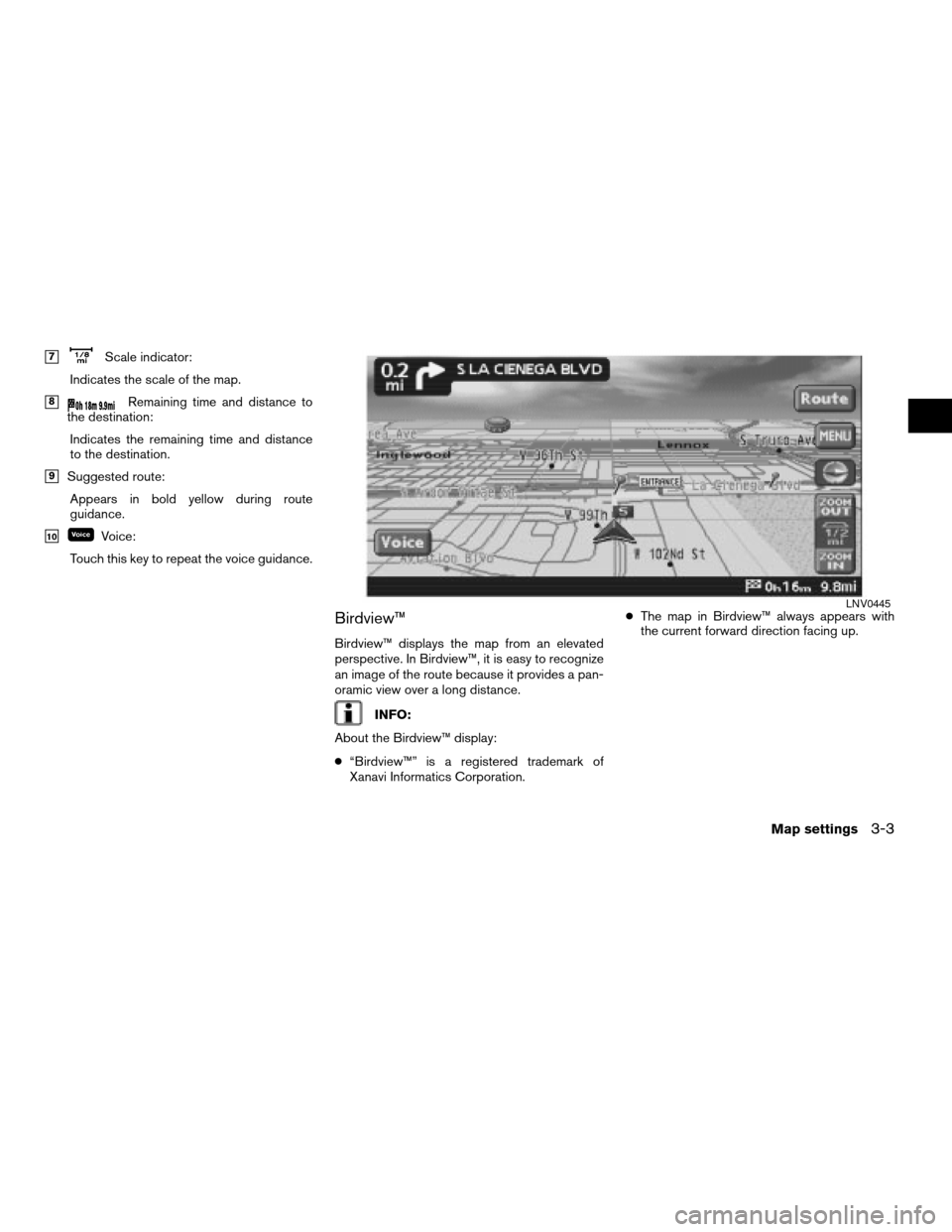
h7Scale indicator:
Indicates the scale of the map.
h8Remaining time and distance to
the destination:
Indicates the remaining time and distance
to the destination.
h9Suggested route:
Appears in bold yellow during route
guidance.
h10Voice:
Touch this key to repeat the voice guidance.
Birdview™
Birdview™ displays the map from an elevated
perspective. In Birdview™, it is easy to recognize
an image of the route because it provides a pan-
oramic view over a long distance.
INFO:
About the Birdview™ display:
c“Birdview™” is a registered trademark of
Xanavi Informatics Corporation.cThe map in Birdview™ always appears with
the current forward direction facing up.
LNV0445
Map settings3-3
ZREVIEW COPYÐ2007 Altima(alt)
Navigation System OMÐUSA_English(nna)
08/17/06Ðpattie
X
Page 50 of 240
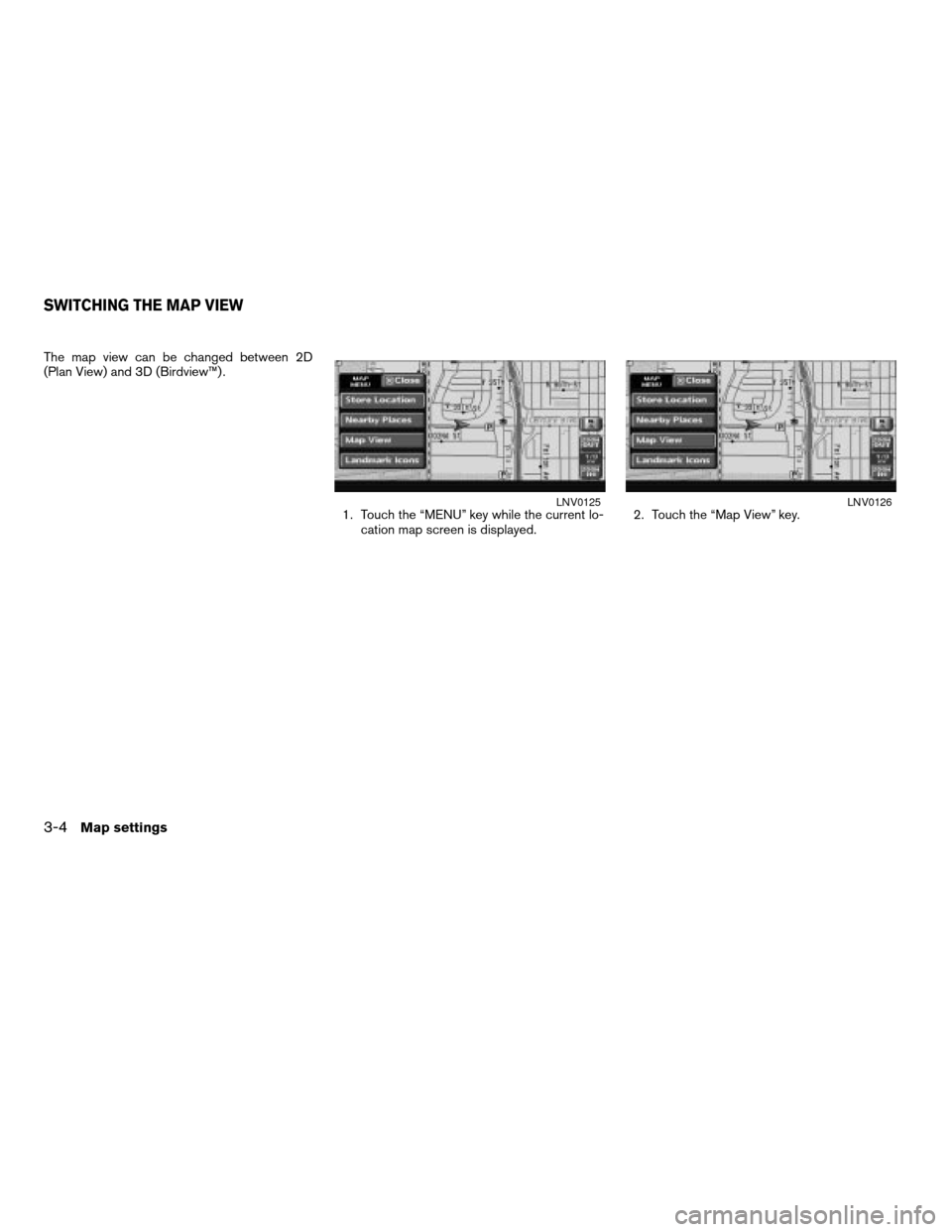
The map view can be changed between 2D
(Plan View) and 3D (Birdview™) .
1. Touch the “MENU” key while the current lo-
cation map screen is displayed.2. Touch the “Map View” key.
LNV0125LNV0126
SWITCHING THE MAP VIEW
3-4Map settings
ZREVIEW COPYÐ2007 Altima(alt)
Navigation System OMÐUSA_English(nna)
08/17/06Ðpattie
X
Page 51 of 240
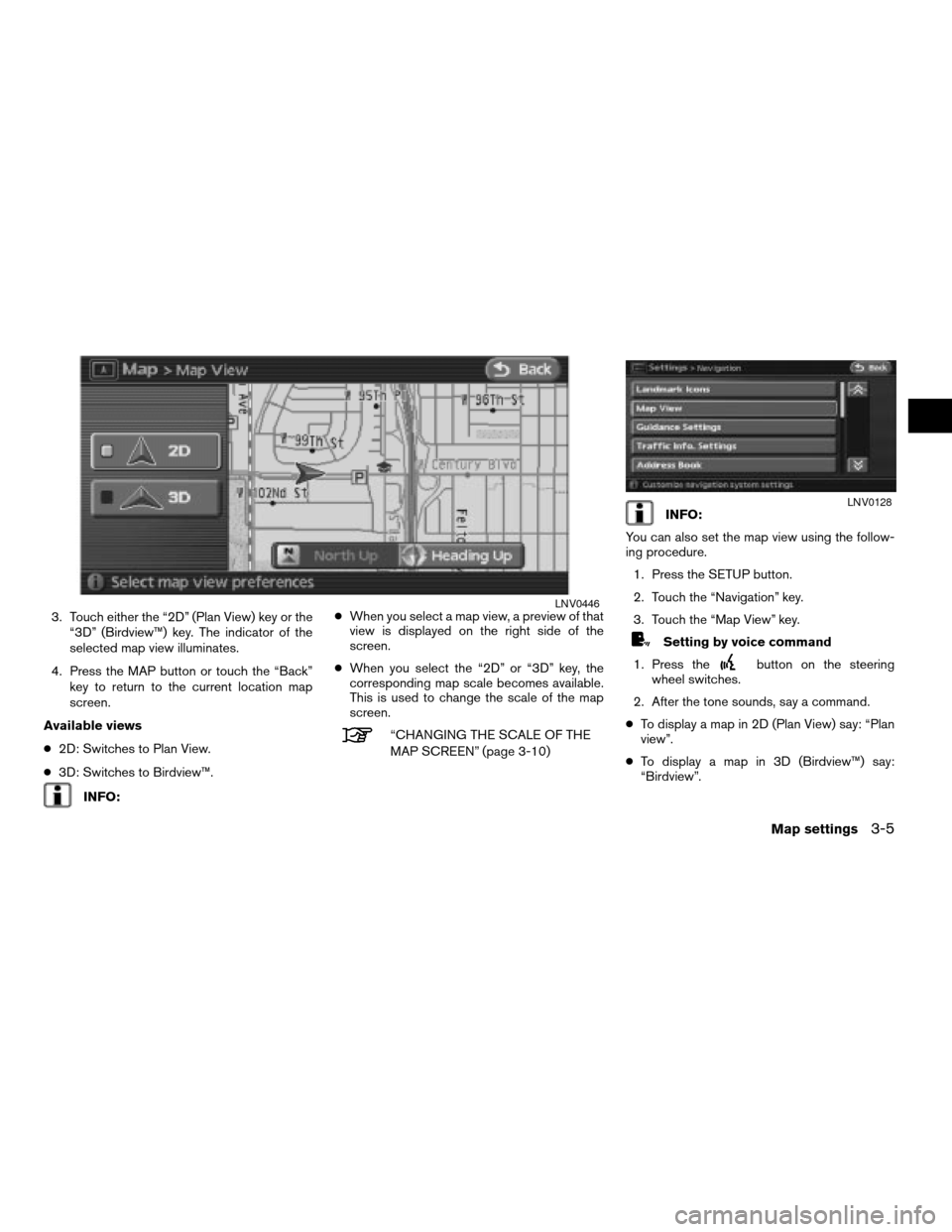
3. Touch either the “2D” (Plan View) key or the
“3D” (Birdview™) key. The indicator of the
selected map view illuminates.
4. Press the MAP button or touch the “Back”
key to return to the current location map
screen.
Available views
c2D: Switches to Plan View.
c3D: Switches to Birdview™.
INFO:cWhen you select a map view, a preview of that
view is displayed on the right side of the
screen.
cWhen you select the “2D” or “3D” key, the
corresponding map scale becomes available.
This is used to change the scale of the map
screen.
“CHANGING THE SCALE OF THE
MAP SCREEN” (page 3-10)
INFO:
You can also set the map view using the follow-
ing procedure.
1. Press the SETUP button.
2. Touch the “Navigation” key.
3. Touch the “Map View” key.
Setting by voice command
1. Press the
button on the steering
wheel switches.
2. After the tone sounds, say a command.
cTo display a map in 2D (Plan View) say: “Plan
view”.
cTo display a map in 3D (Birdview™) say:
“Birdview”.
LNV0446
LNV0128
Map settings3-5
ZREVIEW COPYÐ2007 Altima(alt)
Navigation System OMÐUSA_English(nna)
09/05/06Ðarosenma
X