NISSAN ALTIMA HYBRID 2008 L32A / 4.G Navigation Manual
Manufacturer: NISSAN, Model Year: 2008, Model line: ALTIMA HYBRID, Model: NISSAN ALTIMA HYBRID 2008 L32A / 4.GPages: 237, PDF Size: 3.25 MB
Page 1 of 237
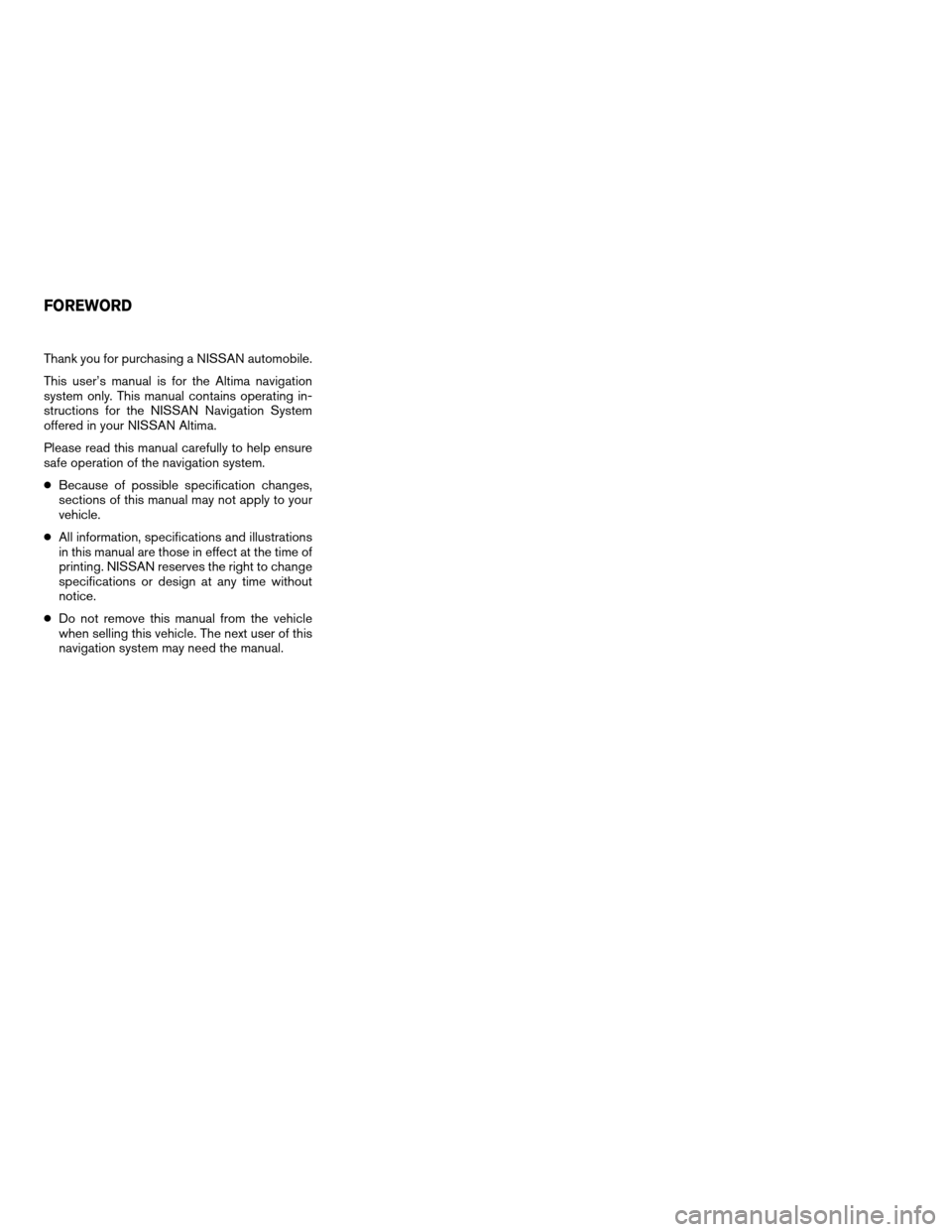
Thank you for purchasing a NISSAN automobile.
This user’s manual is for the Altima navigation
system only. This manual contains operating in-
structions for the NISSAN Navigation System
offered in your NISSAN Altima.
Please read this manual carefully to help ensure
safe operation of the navigation system.
cBecause of possible specification changes,
sections of this manual may not apply to your
vehicle.
cAll information, specifications and illustrations
in this manual are those in effect at the time of
printing. NISSAN reserves the right to change
specifications or design at any time without
notice.
cDo not remove this manual from the vehicle
when selling this vehicle. The next user of this
navigation system may need the manual.
FOREWORD
ZREVIEW COPYÐ2008 Altima(alt)
Navigation System OMÐUSA_English(nna)
03/06/07Ðarosenma
X
Page 2 of 237
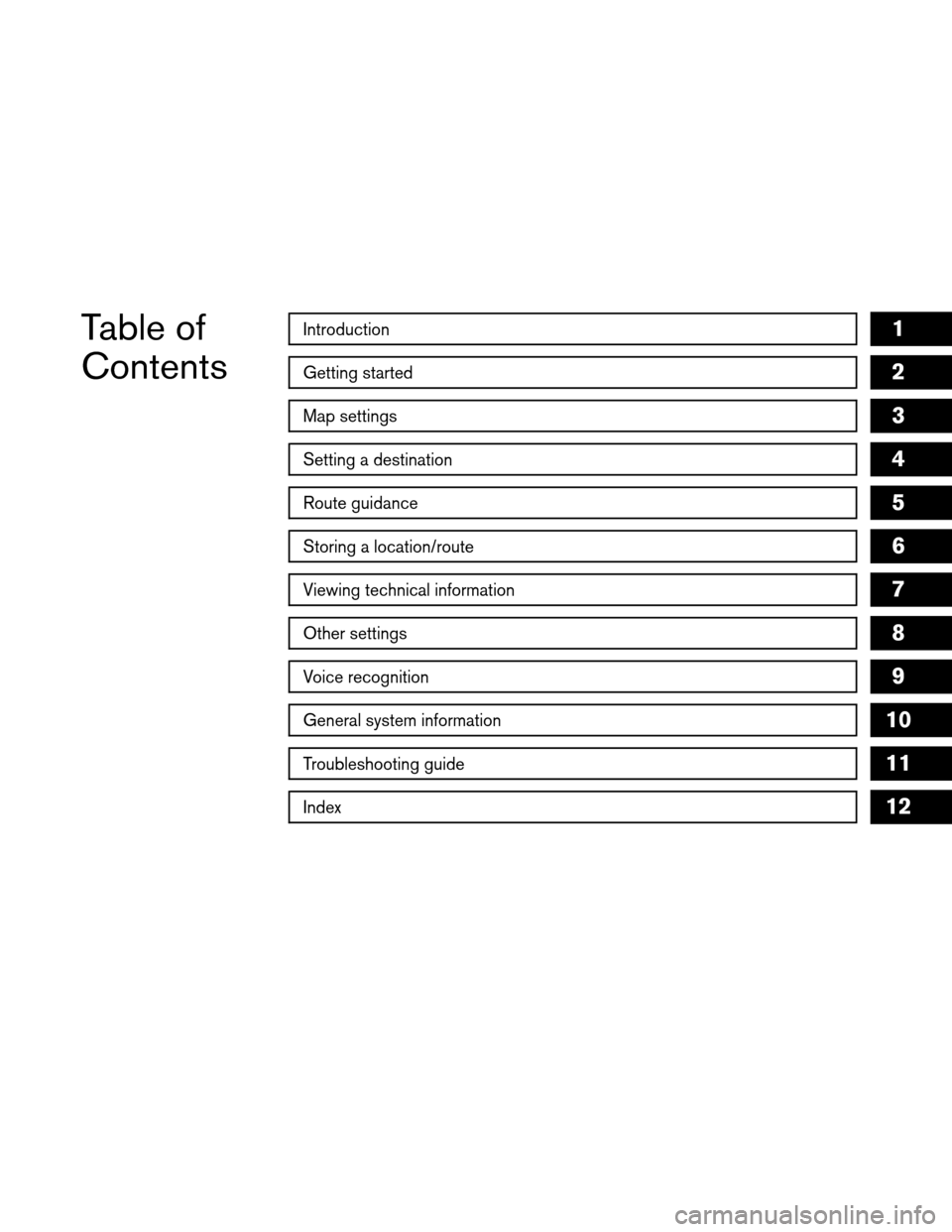
Table of
ContentsIntroduction
Getting started
Map settings
Setting a destination
Route guidance
Storing a location/route
Viewing technical information
Other settings
Voice recognition
General system information
Troubleshooting guide
Index
1
2
3
4
5
6
7
8
9
10
11
12
Page 3 of 237
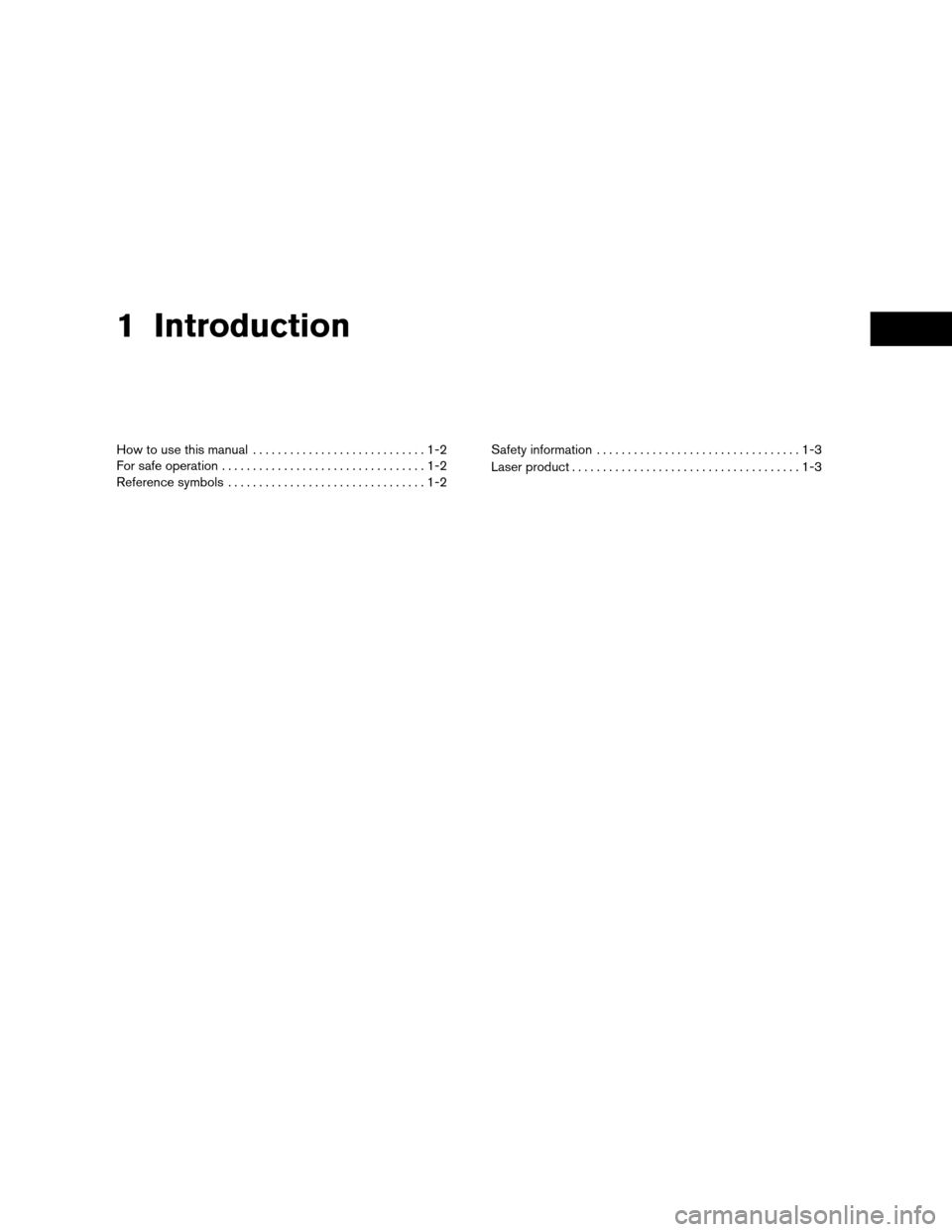
1 Introduction
How to use this manual............................1-2
For safe operation.................................1-2
Reference symbols................................1-2Safety information.................................1-3
Laser product.....................................1-3
ZREVIEW COPYÐ2008 Altima(alt)
Navigation System OMÐUSA_English(nna)
03/06/07Ðarosenma
X
Page 4 of 237
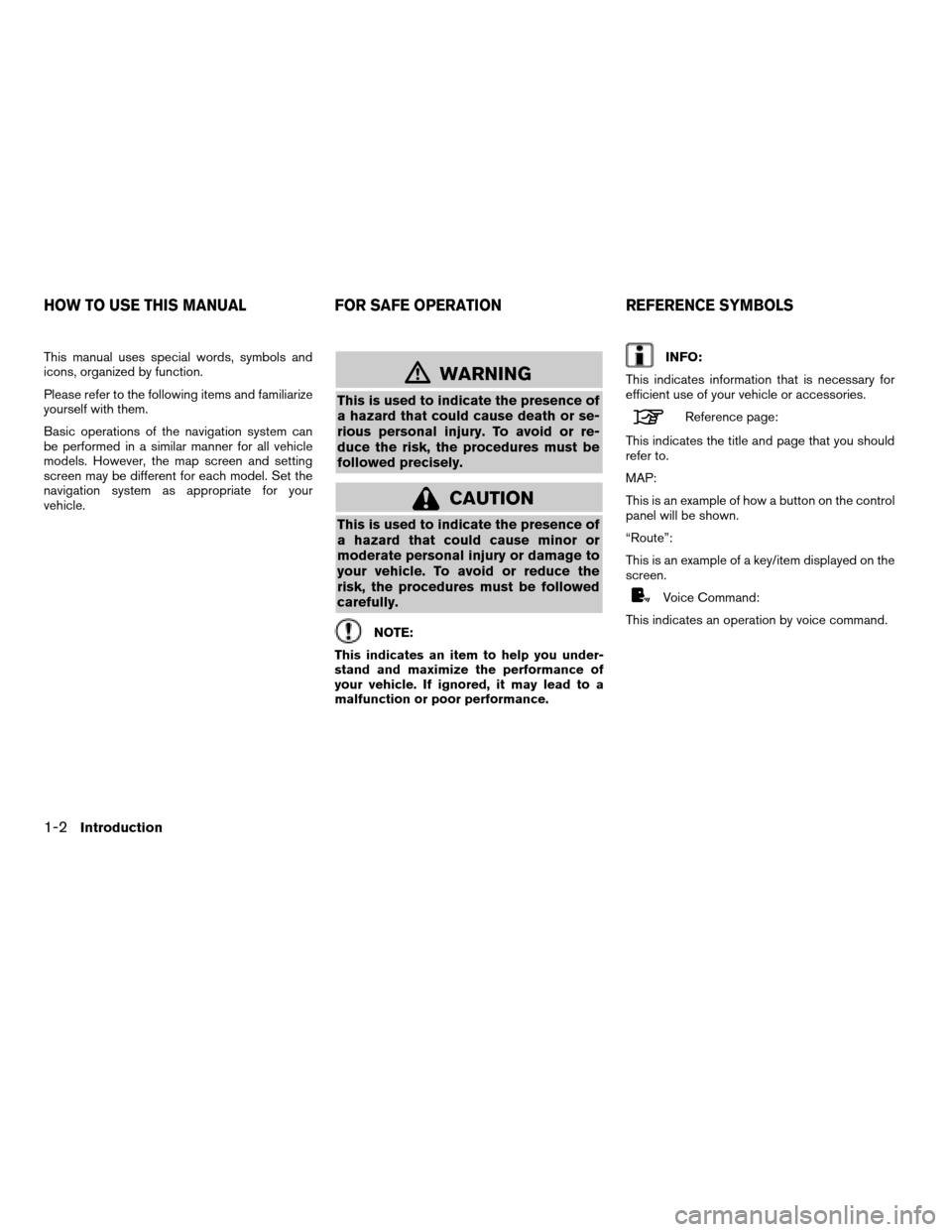
This manual uses special words, symbols and
icons, organized by function.
Please refer to the following items and familiarize
yourself with them.
Basic operations of the navigation system can
be performed in a similar manner for all vehicle
models. However, the map screen and setting
screen may be different for each model. Set the
navigation system as appropriate for your
vehicle.
mWARNING
This is used to indicate the presence of
a hazard that could cause death or se-
rious personal injury. To avoid or re-
duce the risk, the procedures must be
followed precisely.
CAUTION
This is used to indicate the presence of
a hazard that could cause minor or
moderate personal injury or damage to
your vehicle. To avoid or reduce the
risk, the procedures must be followed
carefully.
NOTE:
This indicates an item to help you under-
stand and maximize the performance of
your vehicle. If ignored, it may lead to a
malfunction or poor performance.
INFO:
This indicates information that is necessary for
efficient use of your vehicle or accessories.
Reference page:
This indicates the title and page that you should
refer to.
MAP:
This is an example of how a button on the control
panel will be shown.
“Route”:
This is an example of a key/item displayed on the
screen.
Voice Command:
This indicates an operation by voice command.
HOW TO USE THIS MANUAL FOR SAFE OPERATION REFERENCE SYMBOLS
1-2Introduction
ZREVIEW COPYÐ2008 Altima(alt)
Navigation System OMÐUSA_English(nna)
03/06/07Ðarosenma
X
Page 5 of 237
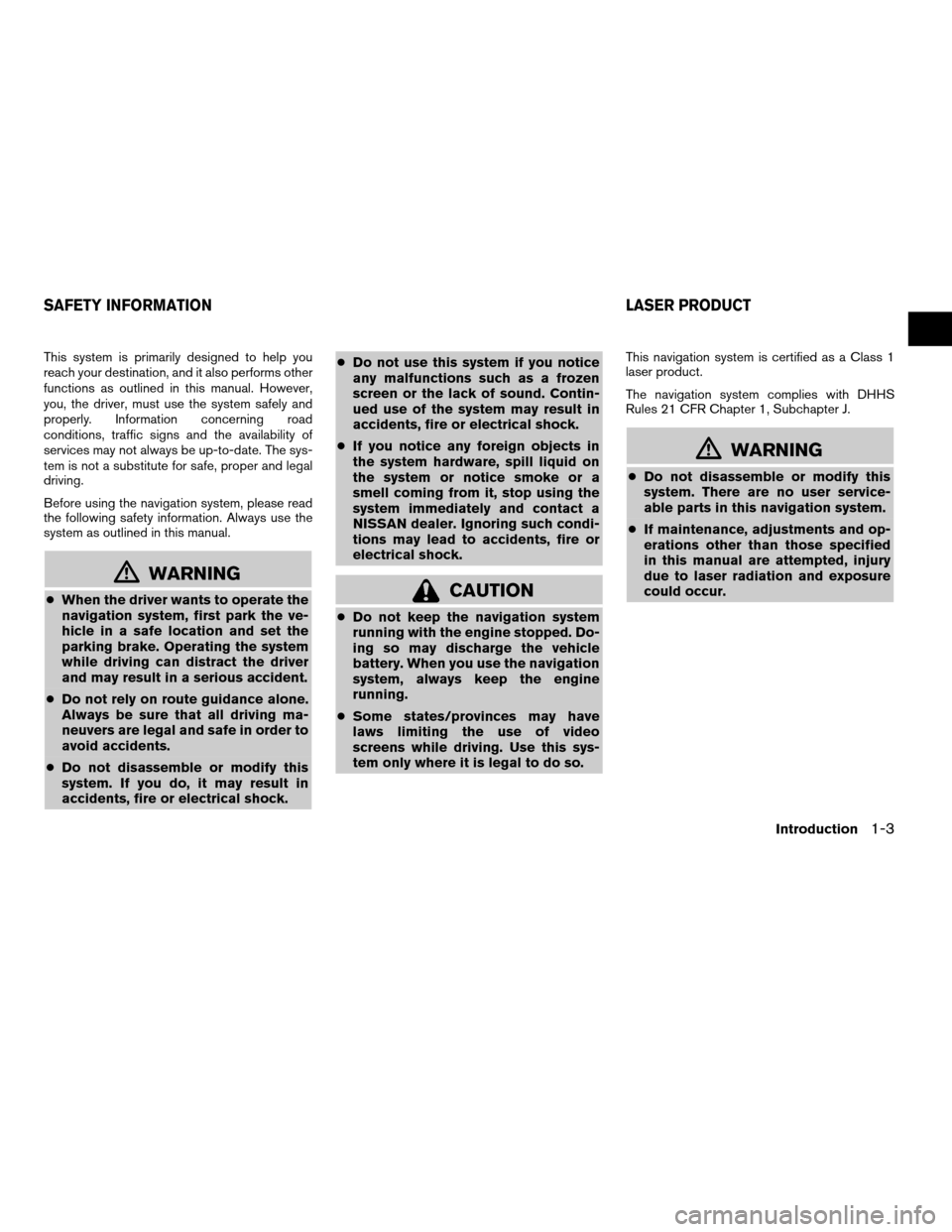
This system is primarily designed to help you
reach your destination, and it also performs other
functions as outlined in this manual. However,
you, the driver, must use the system safely and
properly. Information concerning road
conditions, traffic signs and the availability of
services may not always be up-to-date. The sys-
tem is not a substitute for safe, proper and legal
driving.
Before using the navigation system, please read
the following safety information. Always use the
system as outlined in this manual.
mWARNING
cWhen the driver wants to operate the
navigation system, first park the ve-
hicle in a safe location and set the
parking brake. Operating the system
while driving can distract the driver
and may result in a serious accident.
cDo not rely on route guidance alone.
Always be sure that all driving ma-
neuvers are legal and safe in order to
avoid accidents.
cDo not disassemble or modify this
system. If you do, it may result in
accidents, fire or electrical shock.cDo not use this system if you notice
any malfunctions such as a frozen
screen or the lack of sound. Contin-
ued use of the system may result in
accidents, fire or electrical shock.
cIf you notice any foreign objects in
the system hardware, spill liquid on
the system or notice smoke or a
smell coming from it, stop using the
system immediately and contact a
NISSAN dealer. Ignoring such condi-
tions may lead to accidents, fire or
electrical shock.CAUTION
cDo not keep the navigation system
running with the engine stopped. Do-
ing so may discharge the vehicle
battery. When you use the navigation
system, always keep the engine
running.
cSome states/provinces may have
laws limiting the use of video
screens while driving. Use this sys-
tem only where it is legal to do so.
This navigation system is certified as a Class 1
laser product.
The navigation system complies with DHHS
Rules 21 CFR Chapter 1, Subchapter J.
mWARNING
cDo not disassemble or modify this
system. There are no user service-
able parts in this navigation system.
cIf maintenance, adjustments and op-
erations other than those specified
in this manual are attempted, injury
due to laser radiation and exposure
could occur.
SAFETY INFORMATION LASER PRODUCT
Introduction1-3
ZREVIEW COPYÐ2008 Altima(alt)
Navigation System OMÐUSA_English(nna)
03/06/07Ðarosenma
X
Page 6 of 237
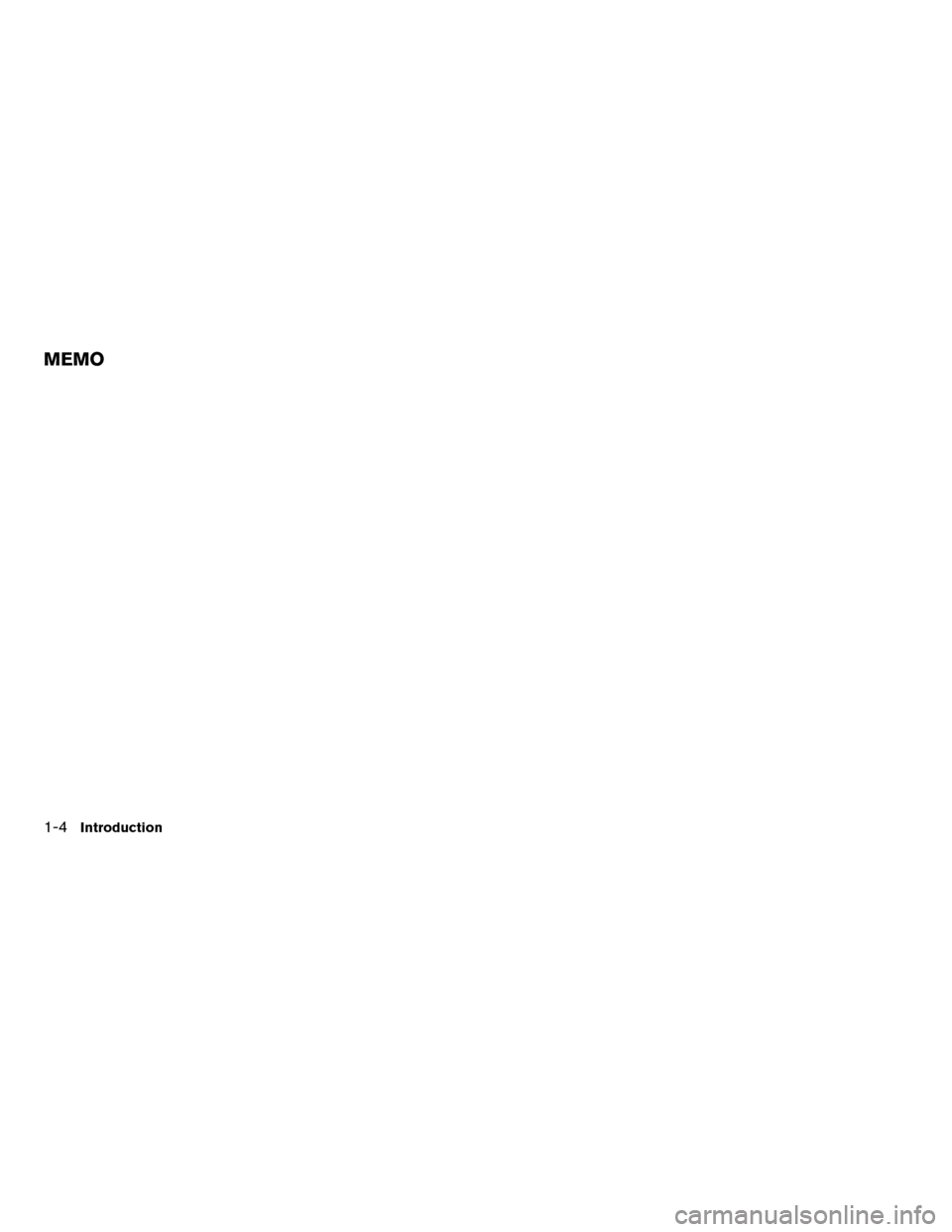
1-4Introduction
MEMO
Page 7 of 237
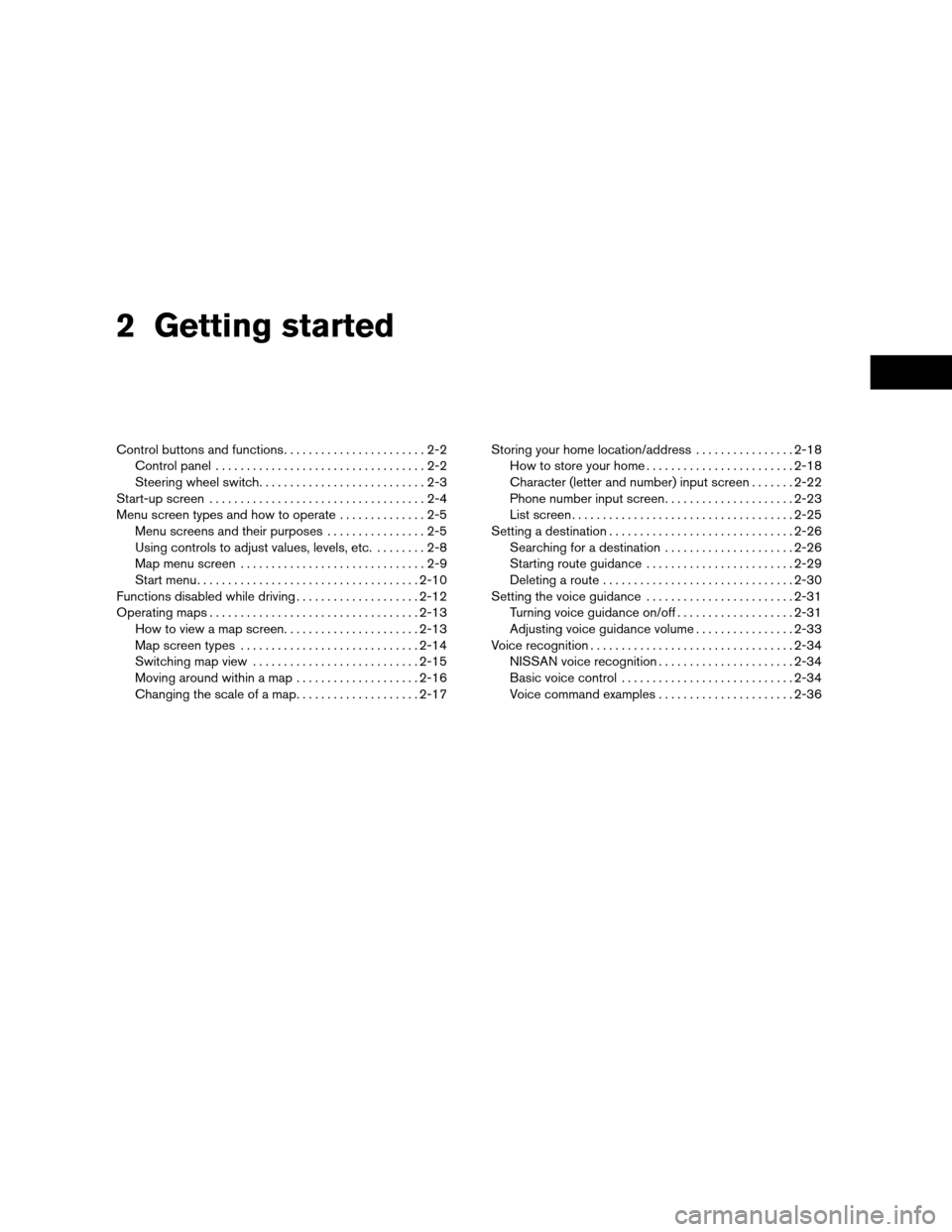
2 Getting started
Control buttons and functions.......................2-2
Control panel..................................2-2
Steering wheel switch...........................2-3
Start-up screen...................................2-4
Menu screen types and how to operate..............2-5
Menu screens and their purposes................2-5
Using controls to adjust values, levels, etc.........2-8
Map menu screen..............................2-9
Start menu....................................2-10
Functions disabled while driving....................2-12
Operating maps..................................2-13
How to view a map screen......................2-13
Map screen types.............................2-14
Switching map view...........................2-15
Moving around within a map....................2-16
Changing the scale of a map....................2-17Storing your home location/address................2-18
How to store your home........................2-18
Character (letter and number) input screen.......2-22
Phone number input screen.....................2-23
List screen....................................2-25
Setting a destination..............................2-26
Searching for a destination.....................2-26
Starting route guidance........................2-29
Deleting a route...............................2-30
Setting the voice guidance........................2-31
Turning voice guidance on/off...................2-31
Adjusting voice guidance volume................2-33
Voice recognition.................................2-34
NISSAN voice recognition......................2-34
Basic voice control............................2-34
Voice command examples......................2-36
ZREVIEW COPYÐ2008 Altima(alt)
Navigation System OMÐUSA_English(nna)
03/13/07Ðarosenma
X
Page 8 of 237
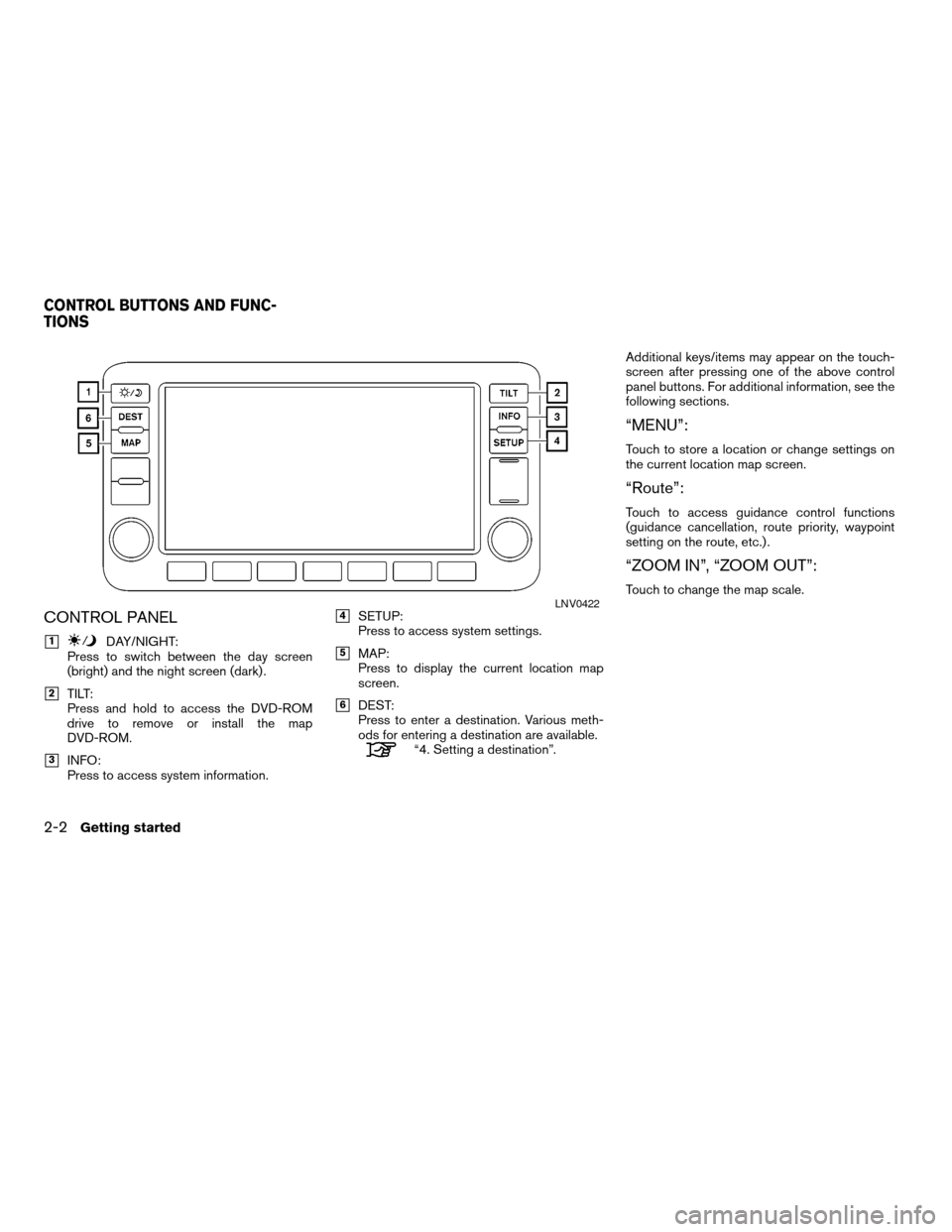
CONTROL PANEL
h1DAY/NIGHT:
Press to switch between the day screen
(bright) and the night screen (dark) .
h2TILT:
Press and hold to access the DVD-ROM
drive to remove or install the map
DVD-ROM.
h3INFO:
Press to access system information.
h4SETUP:
Press to access system settings.
h5MAP:
Press to display the current location map
screen.
h6DEST:
Press to enter a destination. Various meth-
ods for entering a destination are available.
“4. Setting a destination”.Additional keys/items may appear on the touch-
screen after pressing one of the above control
panel buttons. For additional information, see the
following sections.
“MENU”:
Touch to store a location or change settings on
the current location map screen.
“Route”:
Touch to access guidance control functions
(guidance cancellation, route priority, waypoint
setting on the route, etc.) .
“ZOOM IN”, “ZOOM OUT”:
Touch to change the map scale.LNV0422
CONTROL BUTTONS AND FUNC-
TIONS
2-2Getting started
ZREVIEW COPYÐ2008 Altima(alt)
Navigation System OMÐUSA_English(nna)
03/13/07Ðarosenma
X
Page 9 of 237
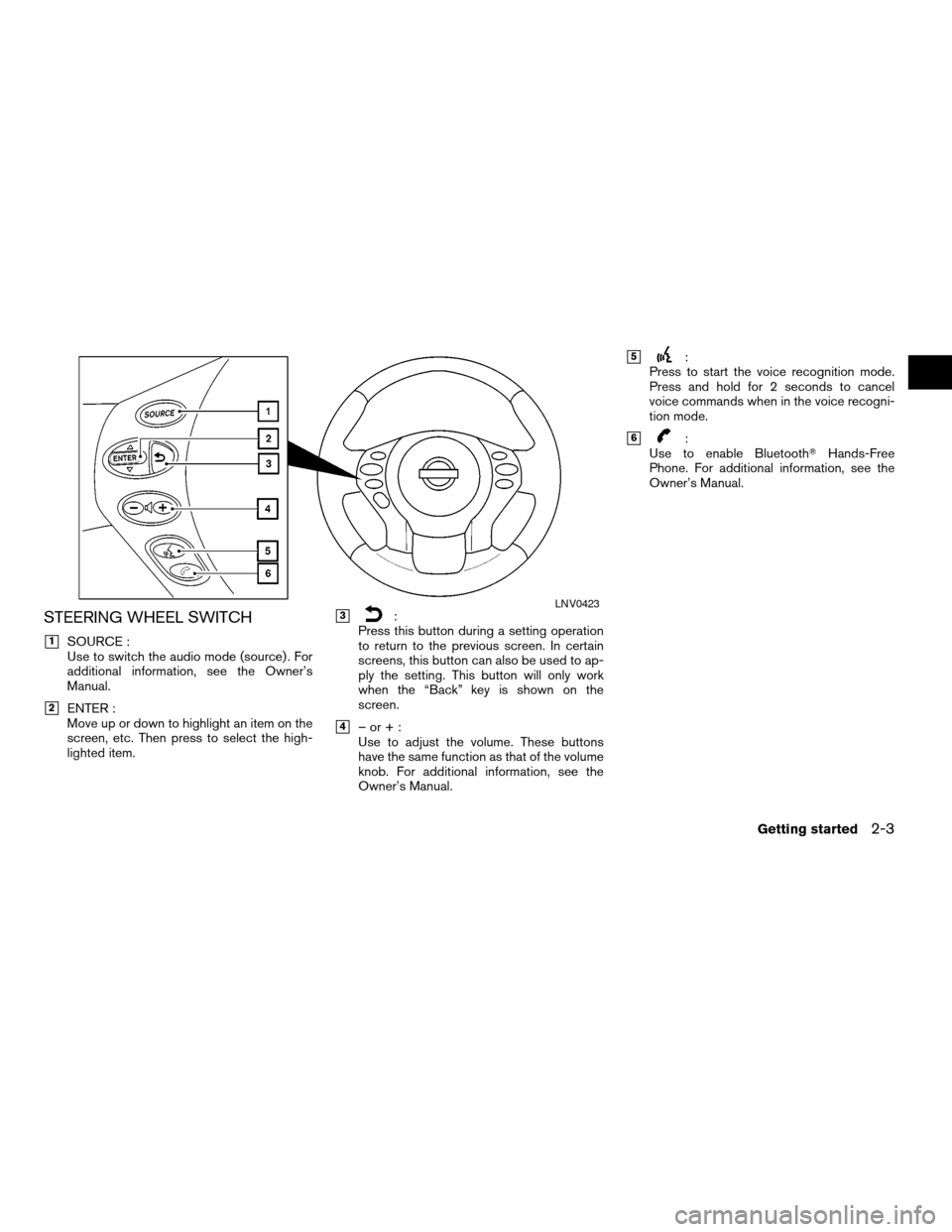
STEERING WHEEL SWITCH
h1SOURCE :
Use to switch the audio mode (source) . For
additional information, see the Owner’s
Manual.
h2ENTER :
Move up or down to highlight an item on the
screen, etc. Then press to select the high-
lighted item.
h3:
Press this button during a setting operation
to return to the previous screen. In certain
screens, this button can also be used to ap-
ply the setting. This button will only work
when the “Back” key is shown on the
screen.
h4–or+:
Use to adjust the volume. These buttons
have the same function as that of the volume
knob. For additional information, see the
Owner’s Manual.
h5:
Press to start the voice recognition mode.
Press and hold for 2 seconds to cancel
voice commands when in the voice recogni-
tion mode.
h6:
Use to enable BluetoothTHands-Free
Phone. For additional information, see the
Owner’s Manual.
LNV0423
Getting started2-3
ZREVIEW COPYÐ2008 Altima(alt)
Navigation System OMÐUSA_English(nna)
03/13/07Ðarosenma
X
Page 10 of 237
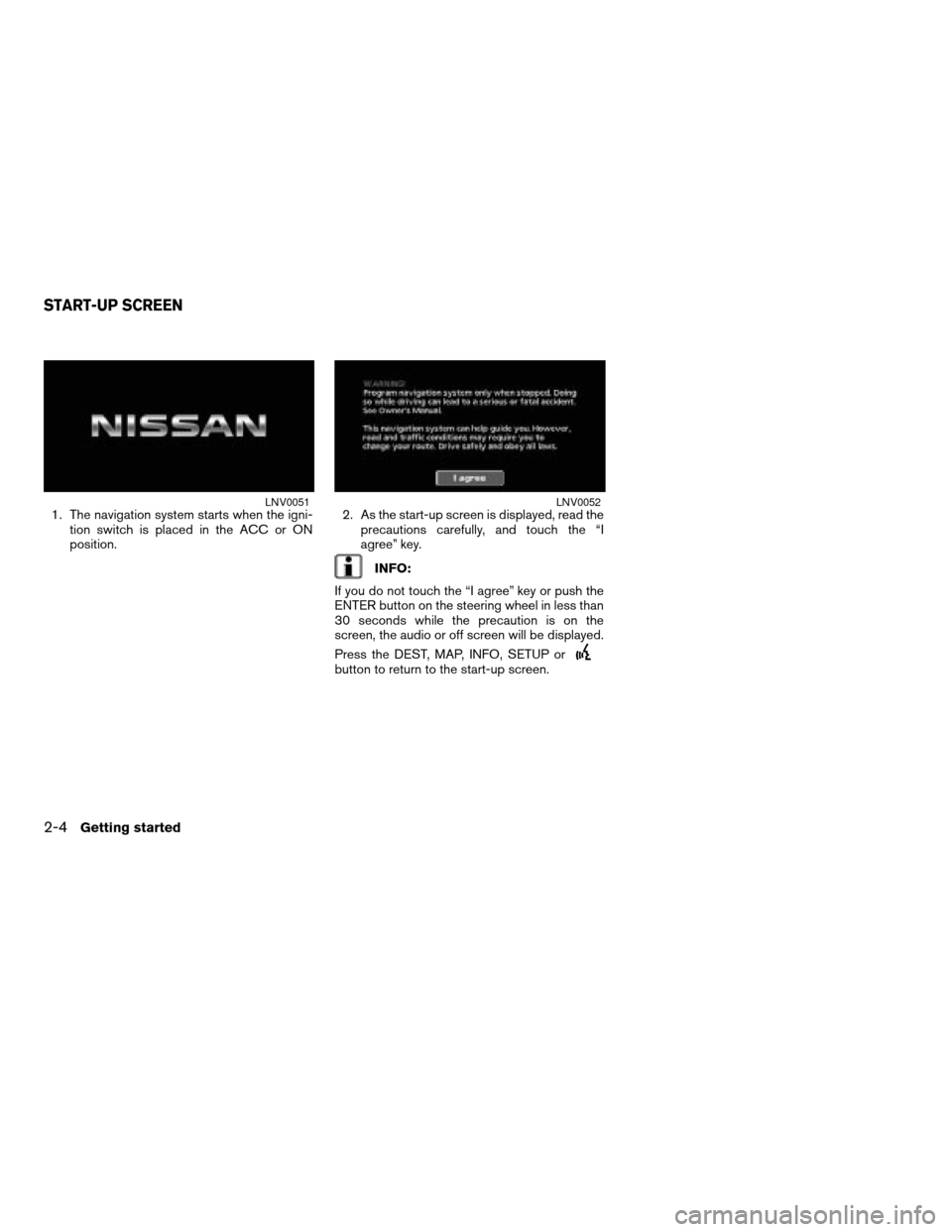
1. The navigation system starts when the igni-
tion switch is placed in the ACC or ON
position.2. As the start-up screen is displayed, read the
precautions carefully, and touch the “I
agree” key.
INFO:
If you do not touch the “I agree” key or push the
ENTER button on the steering wheel in less than
30 seconds while the precaution is on the
screen, the audio or off screen will be displayed.
Press the DEST, MAP, INFO, SETUP or
button to return to the start-up screen.
LNV0051LNV0052
START-UP SCREEN
2-4Getting started
ZREVIEW COPYÐ2008 Altima(alt)
Navigation System OMÐUSA_English(nna)
03/06/07Ðarosenma
X