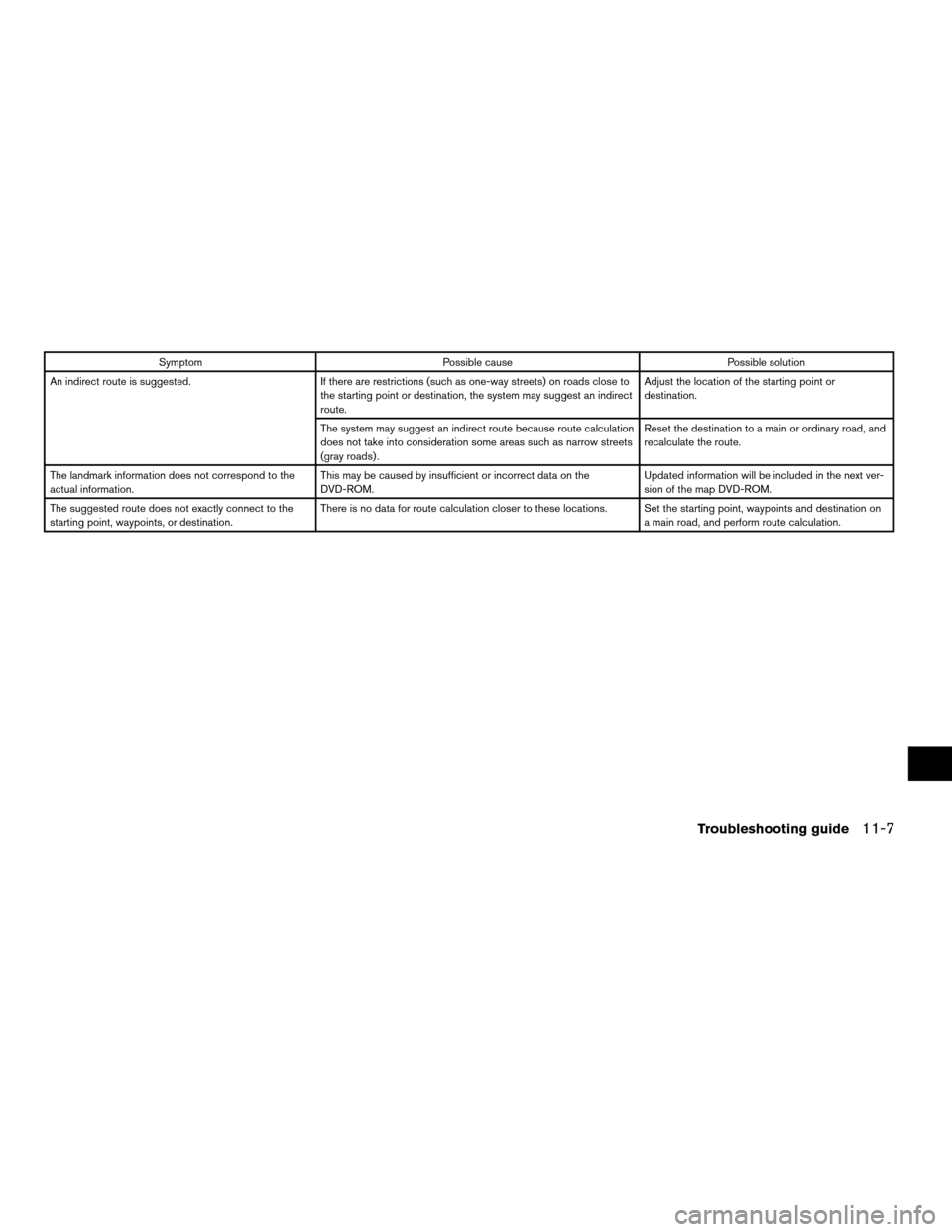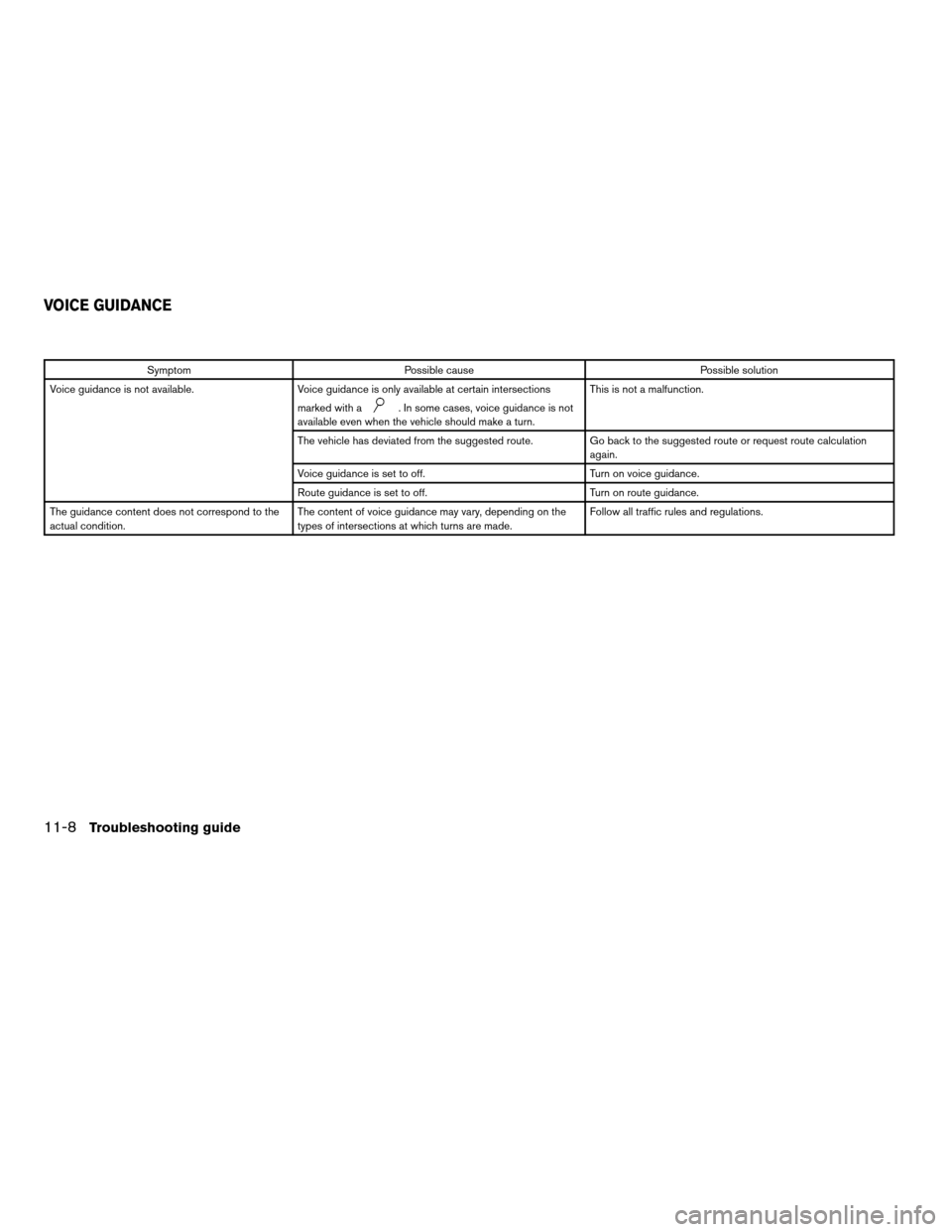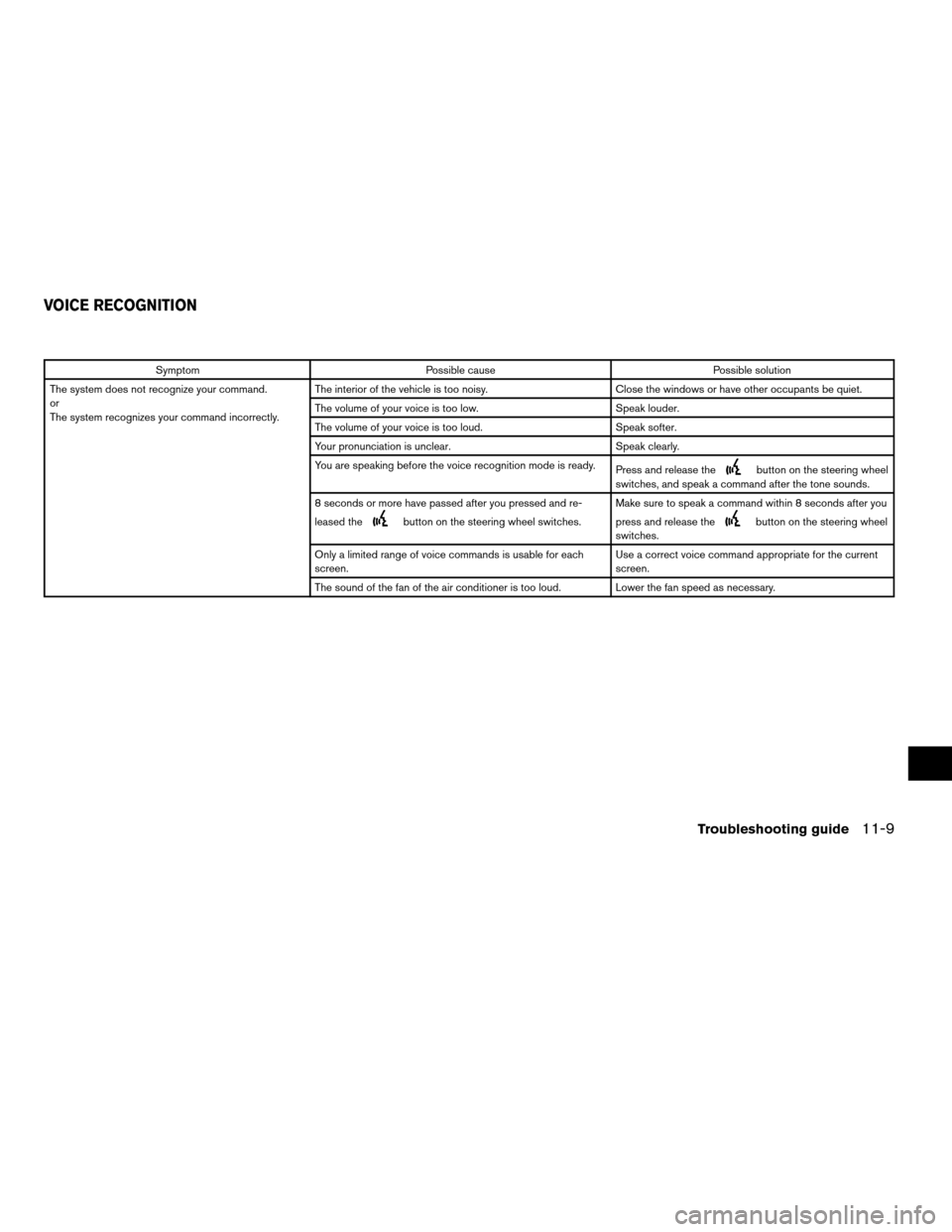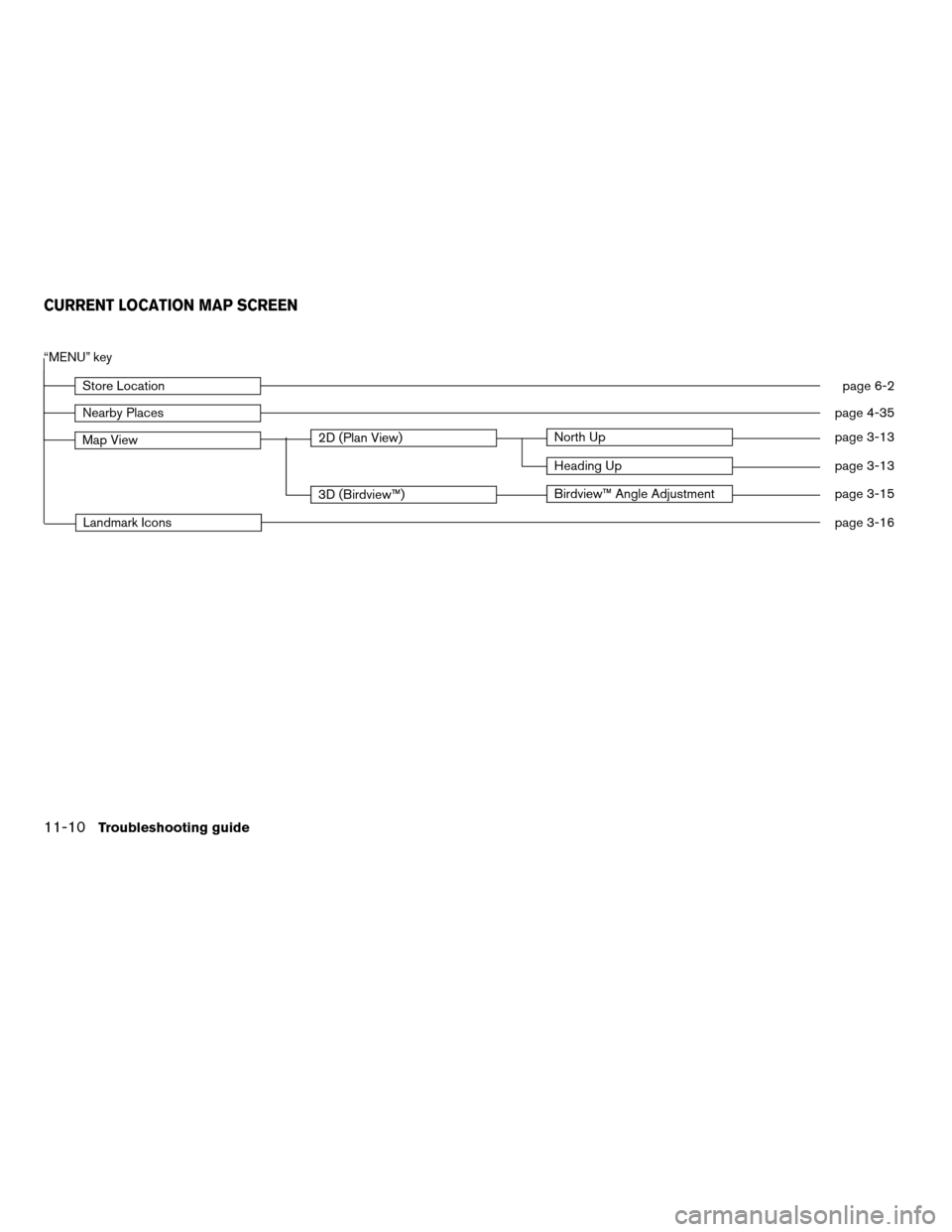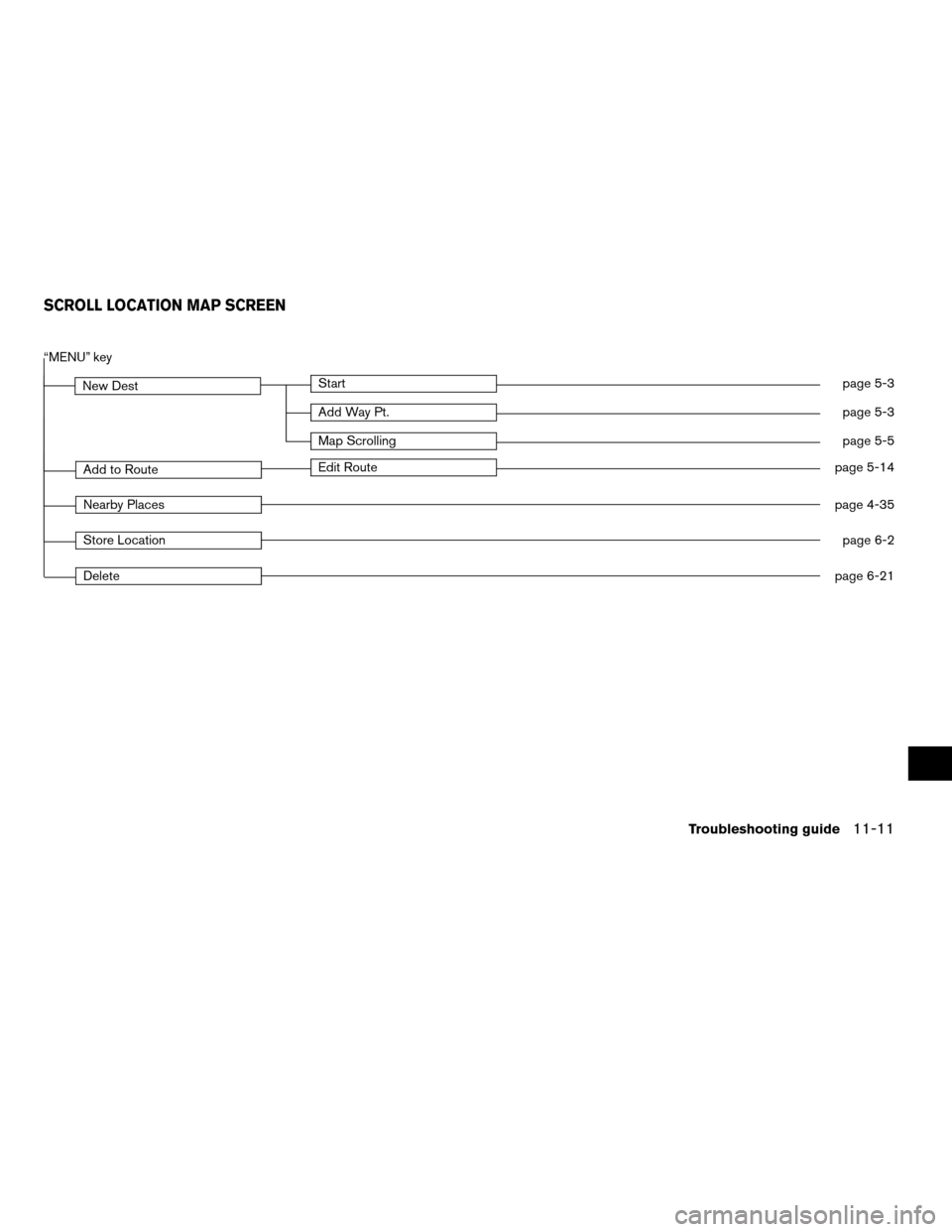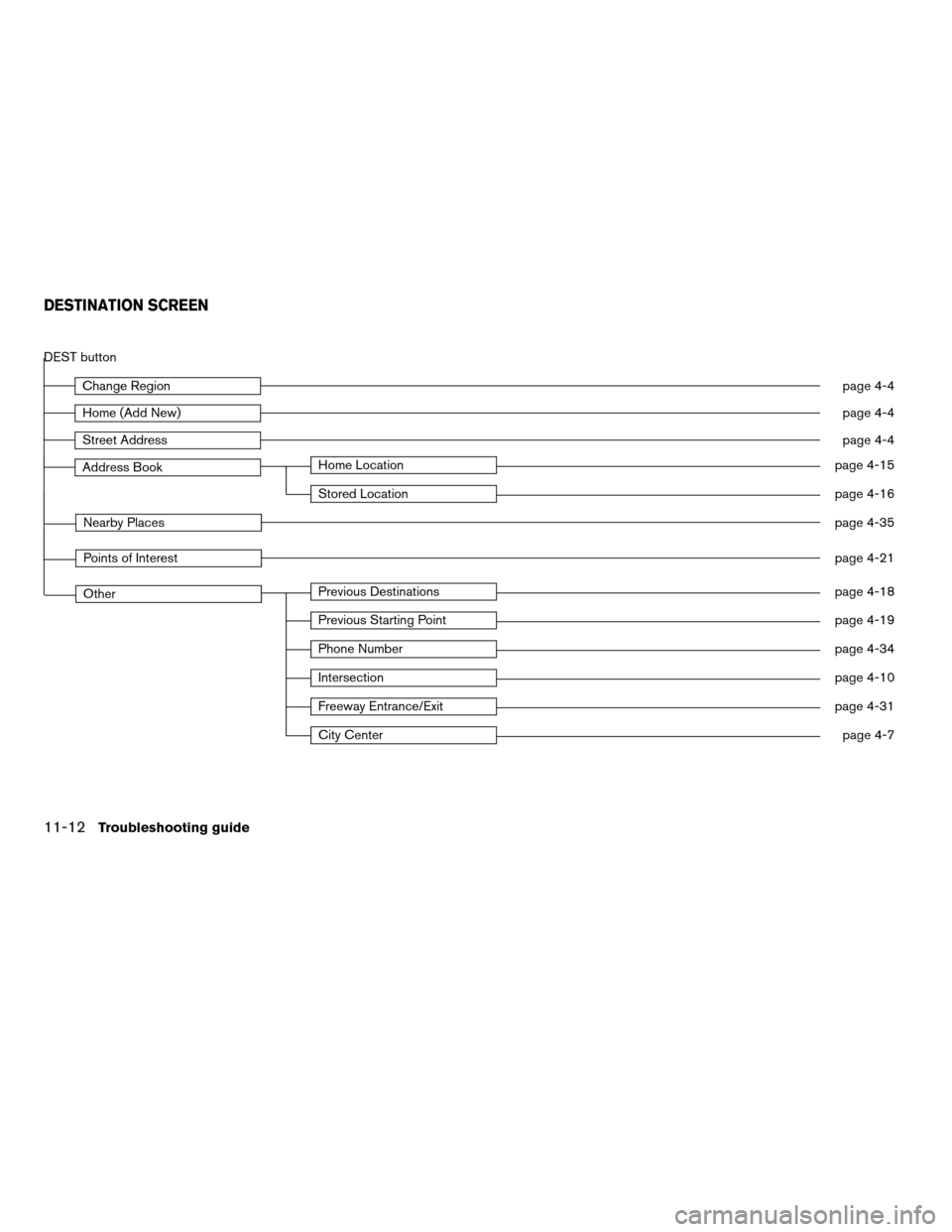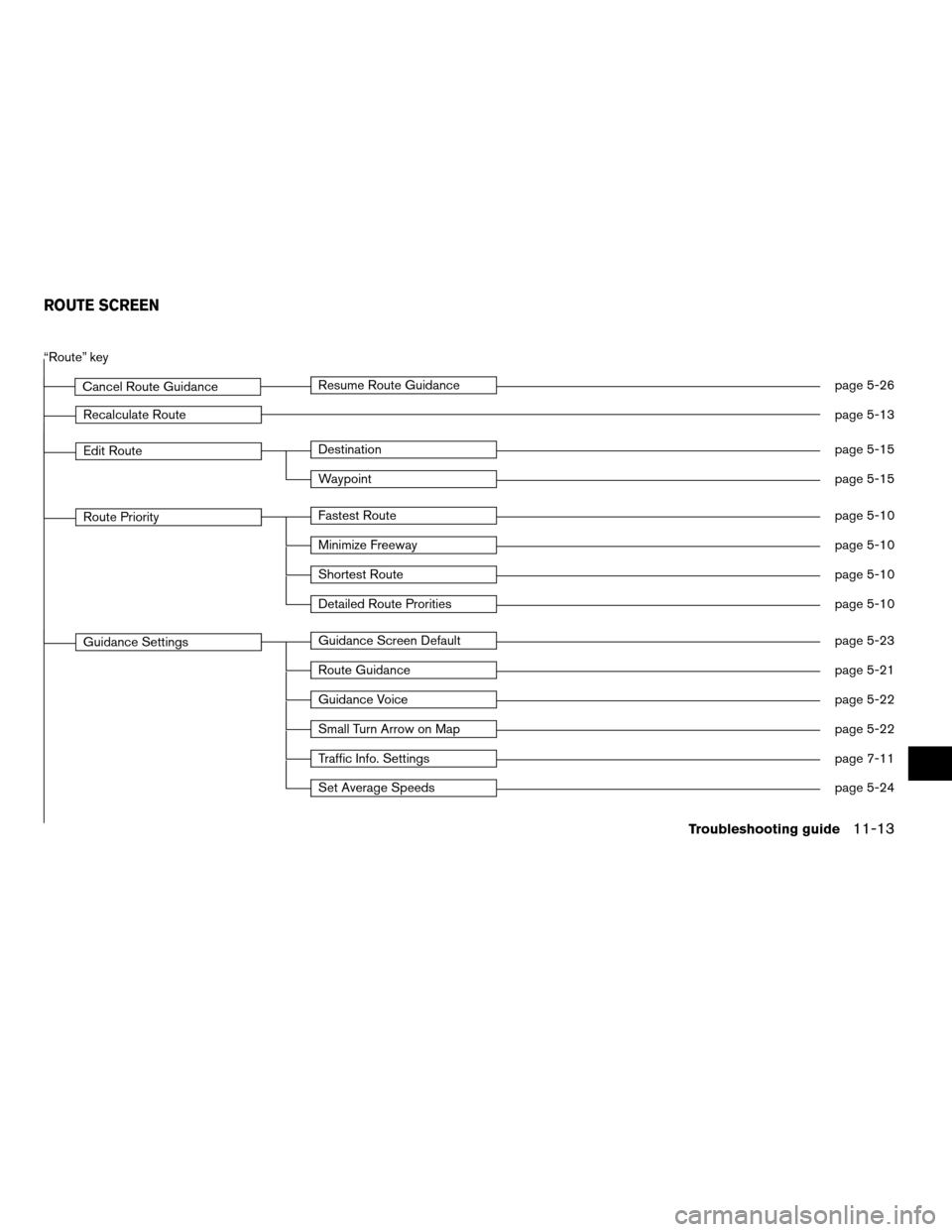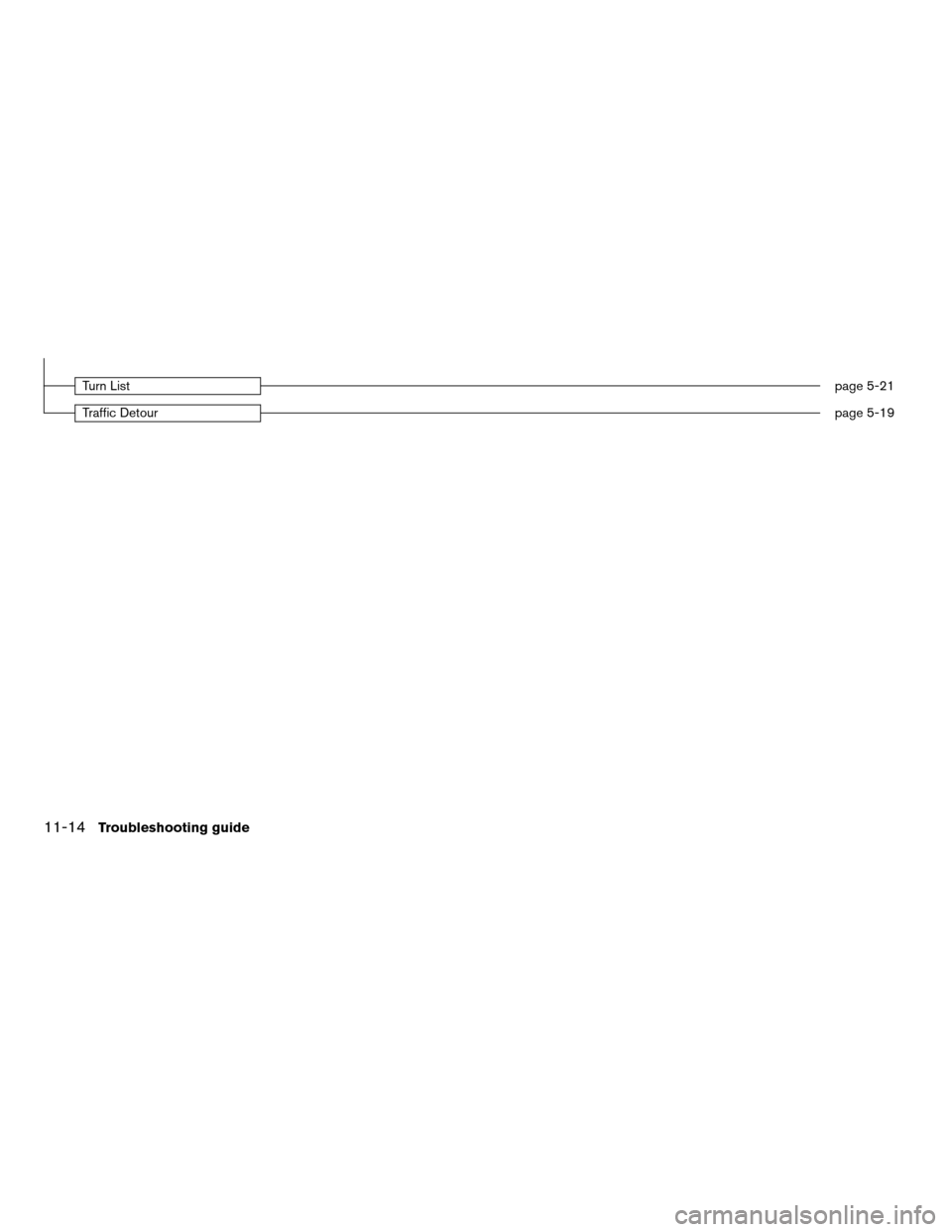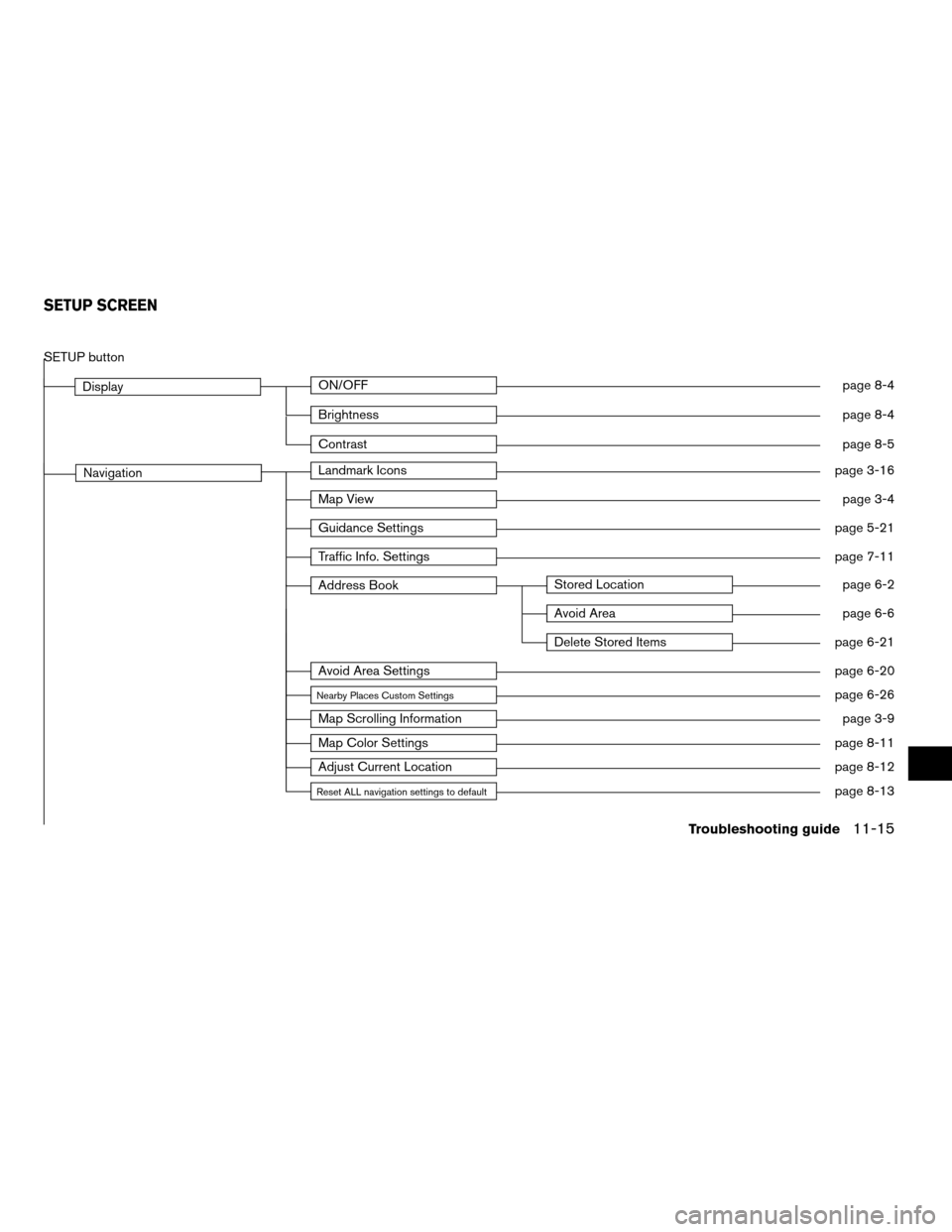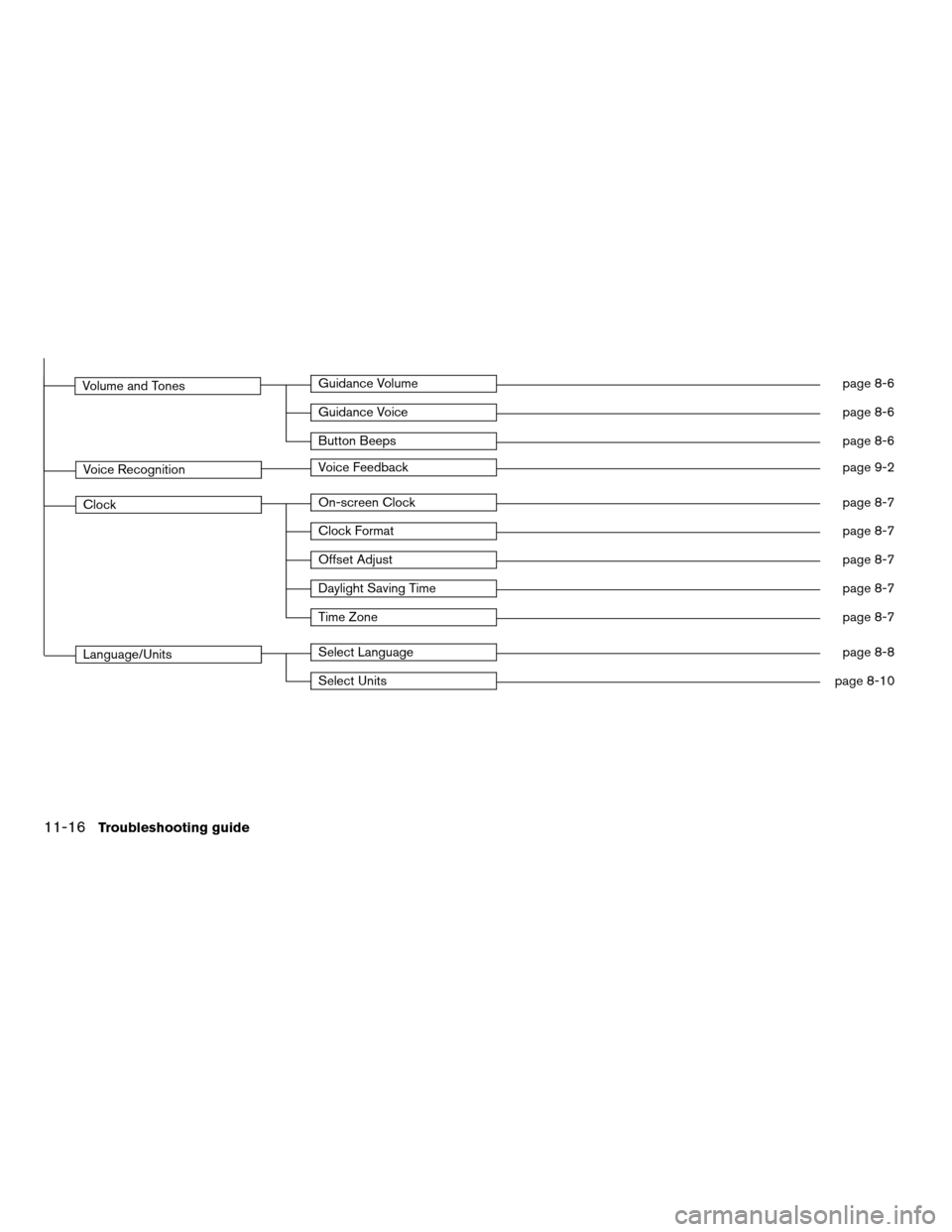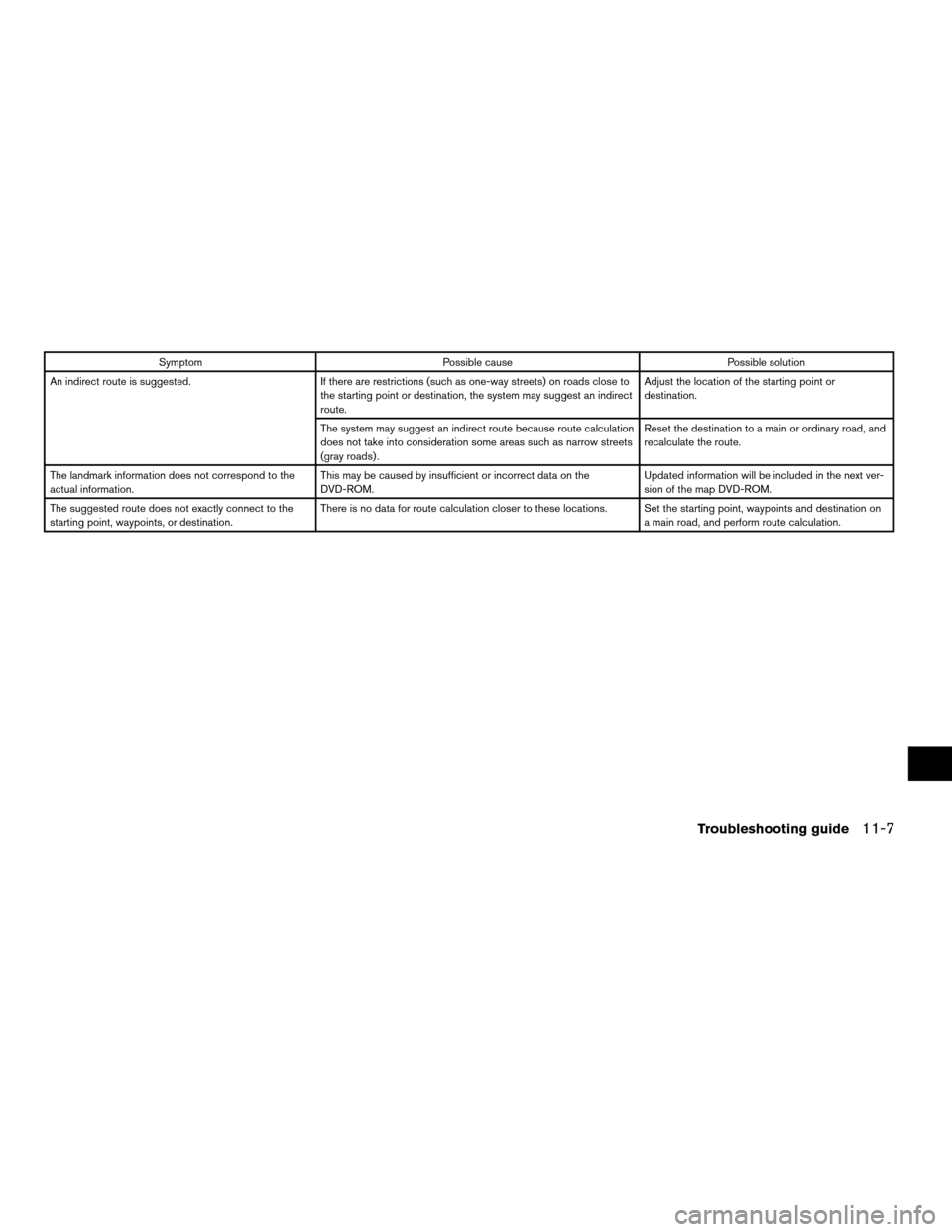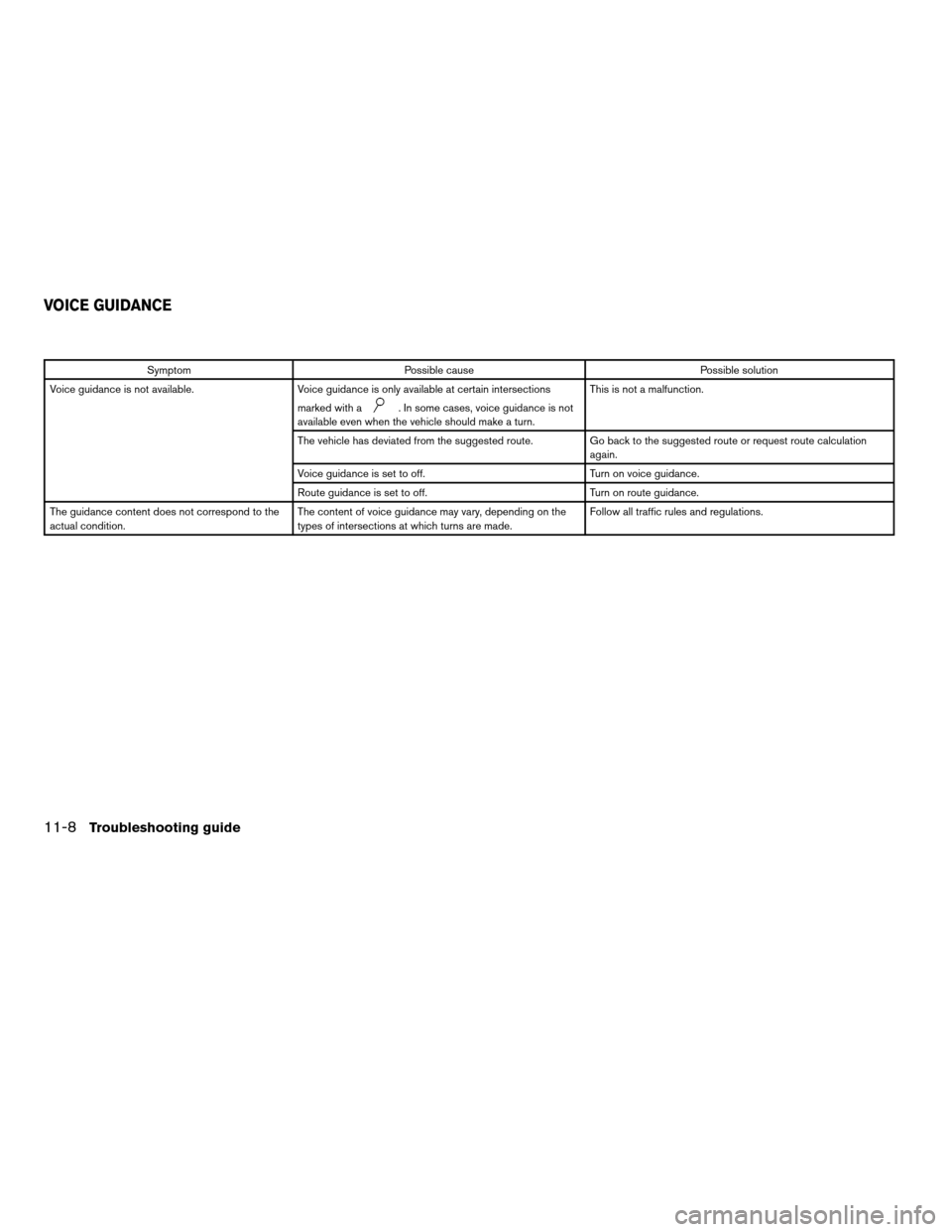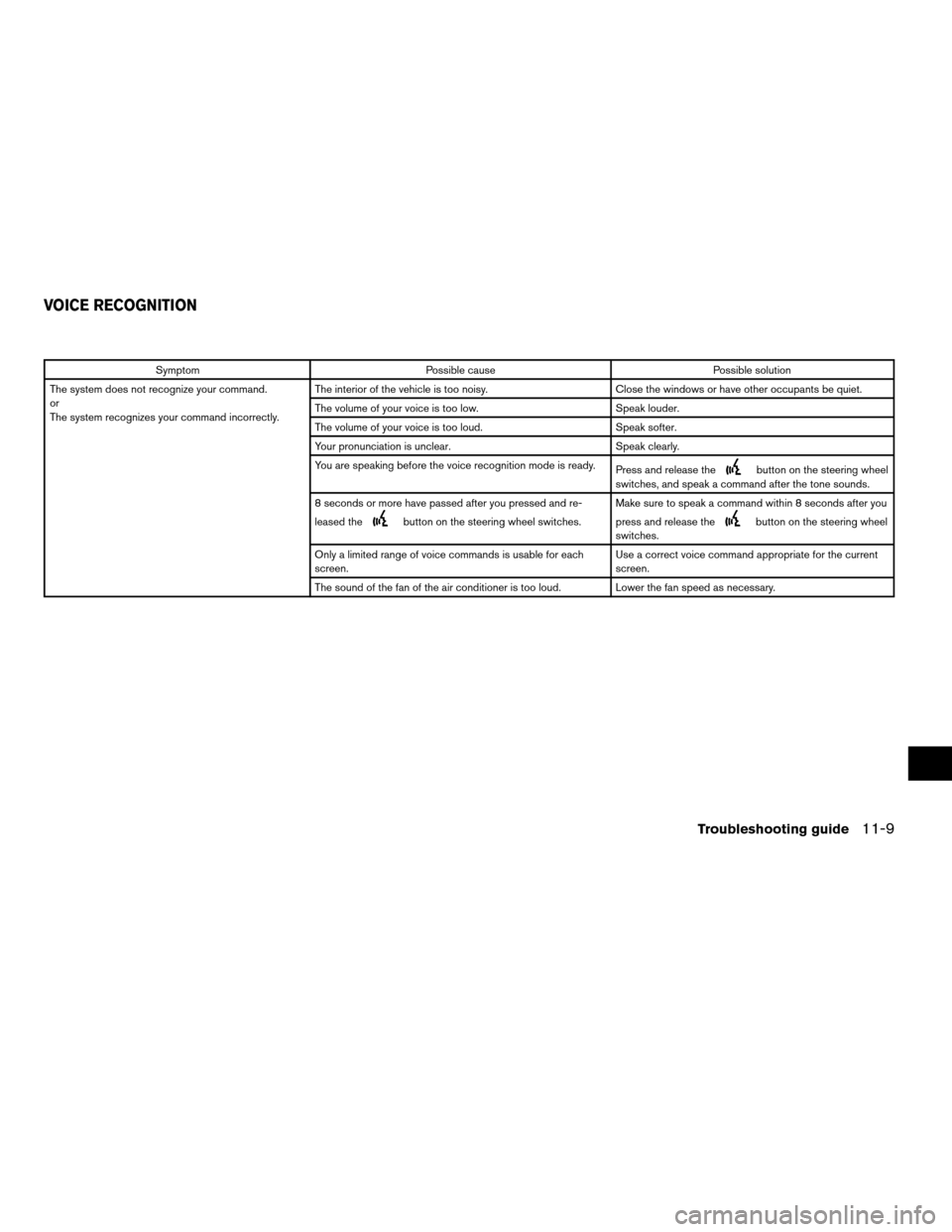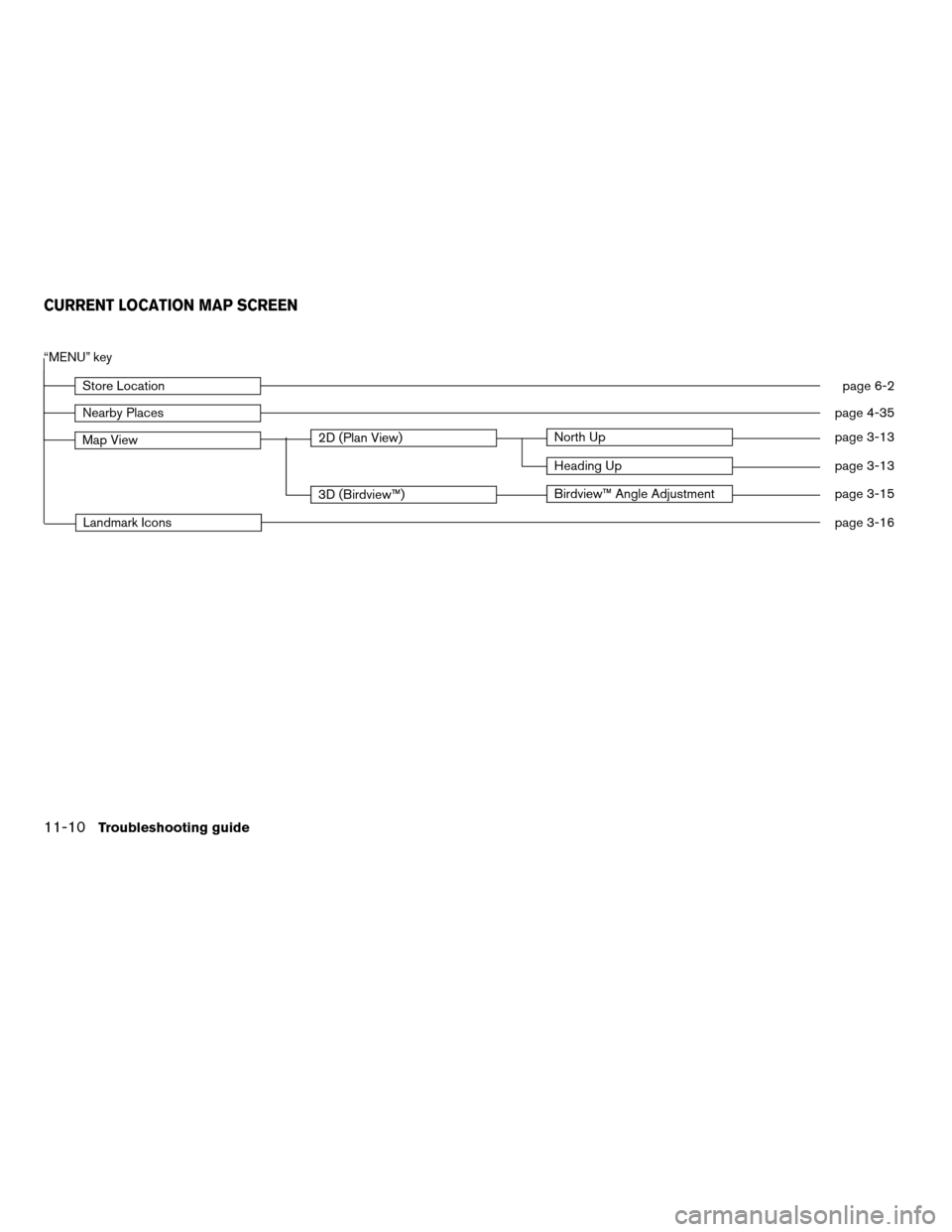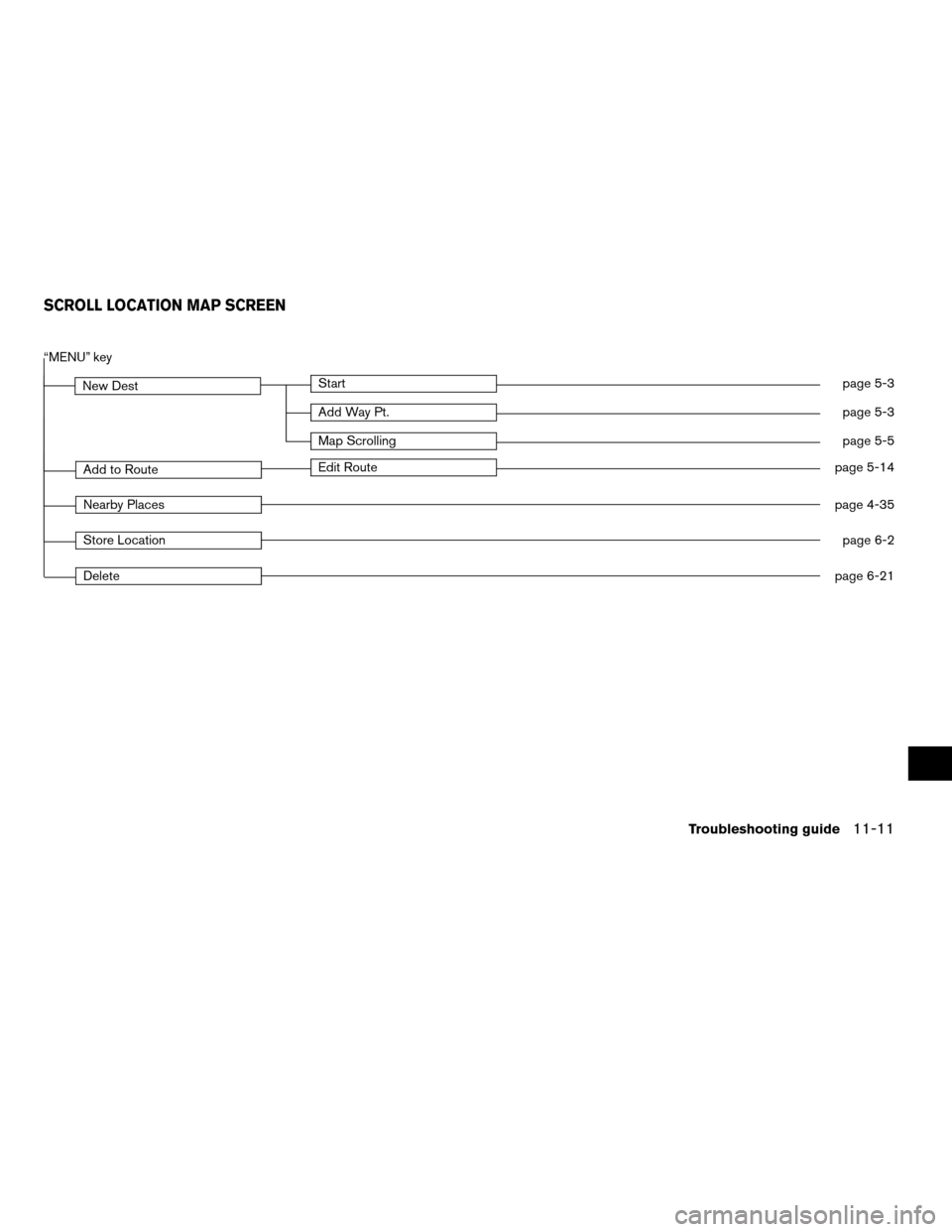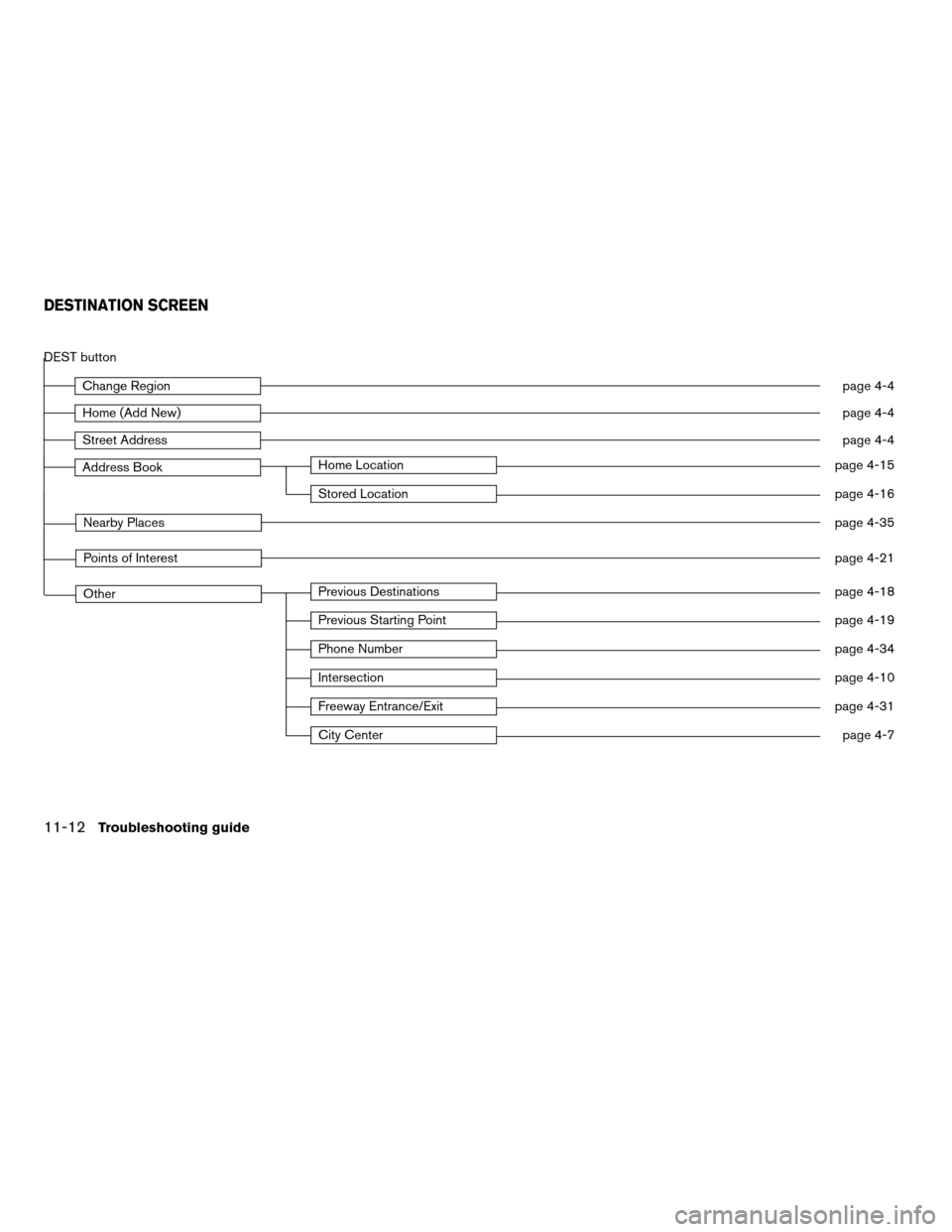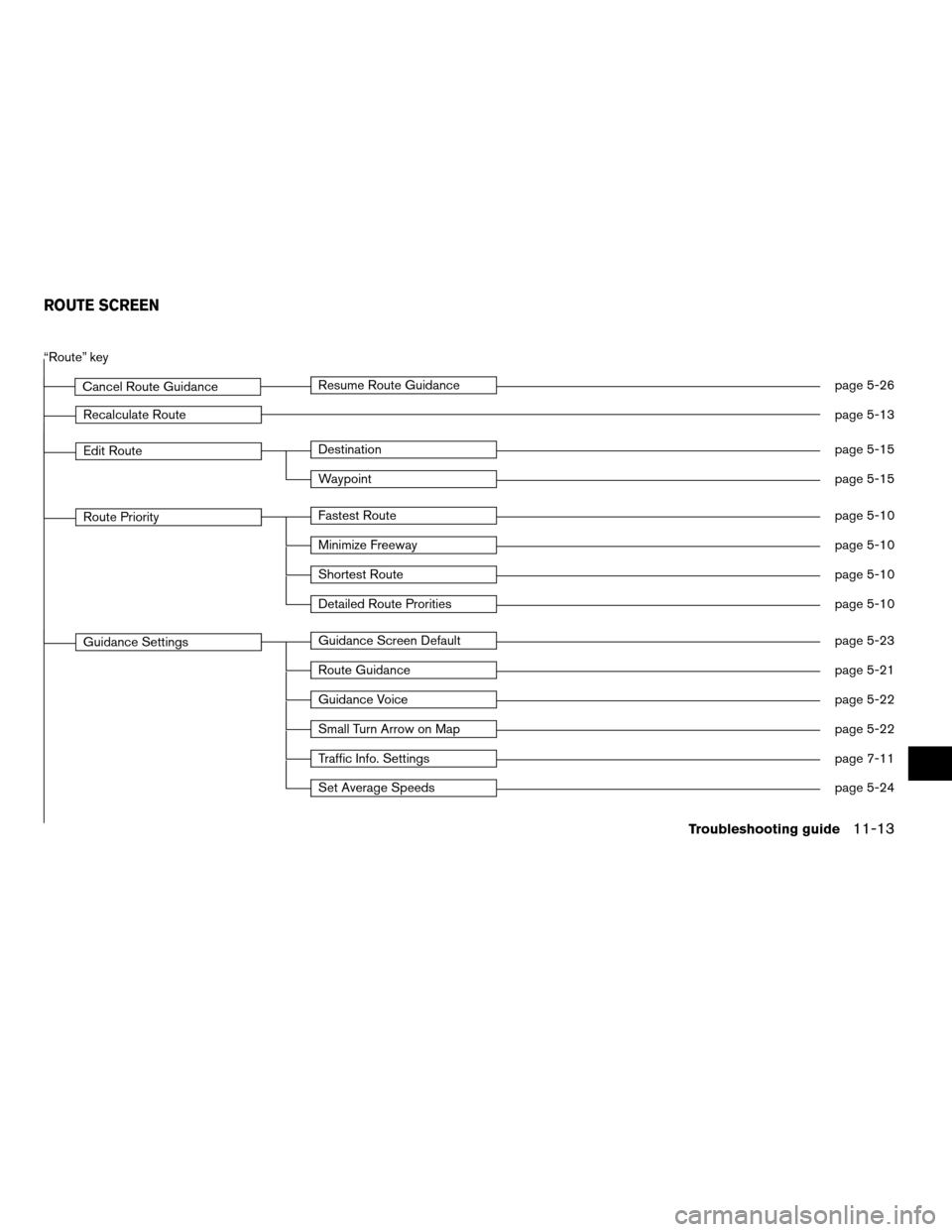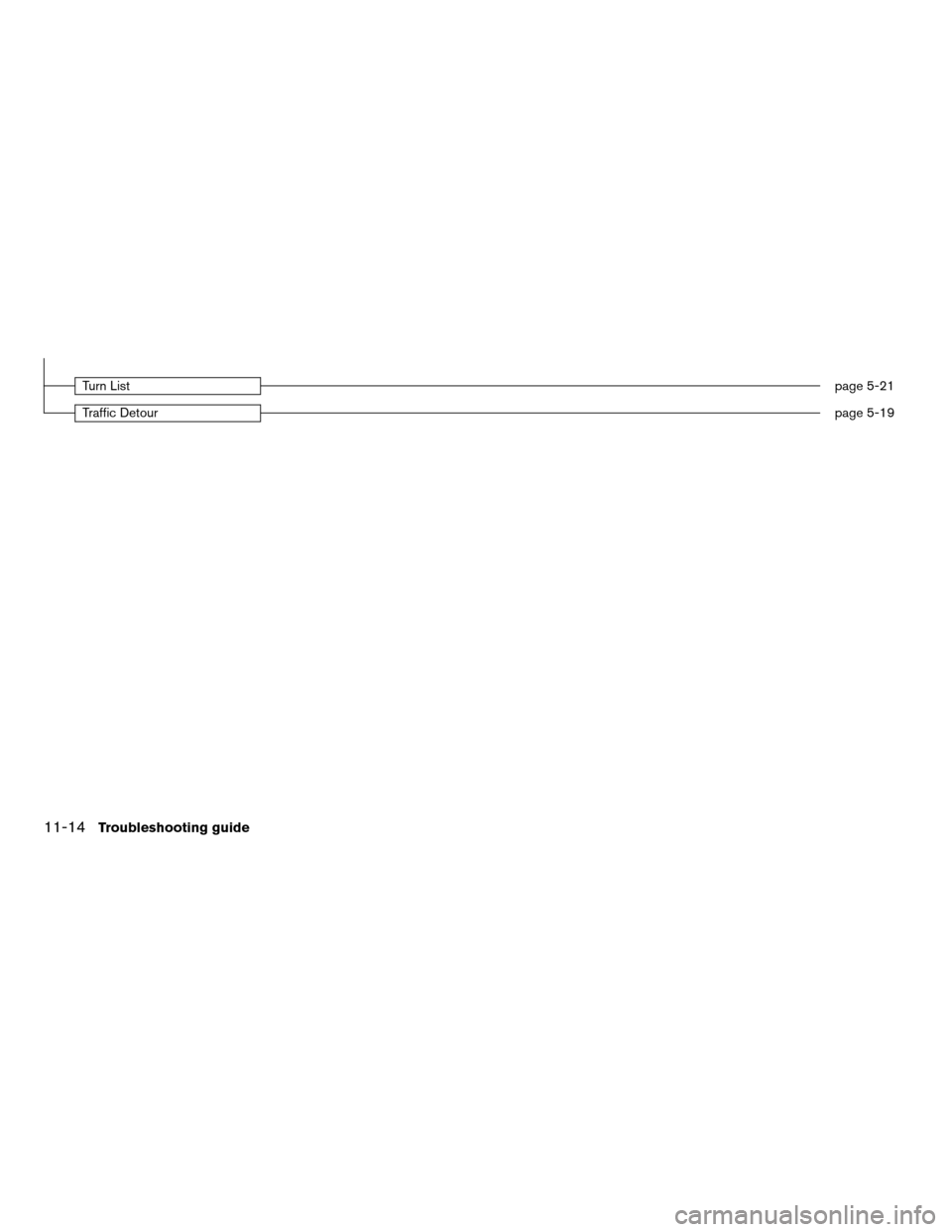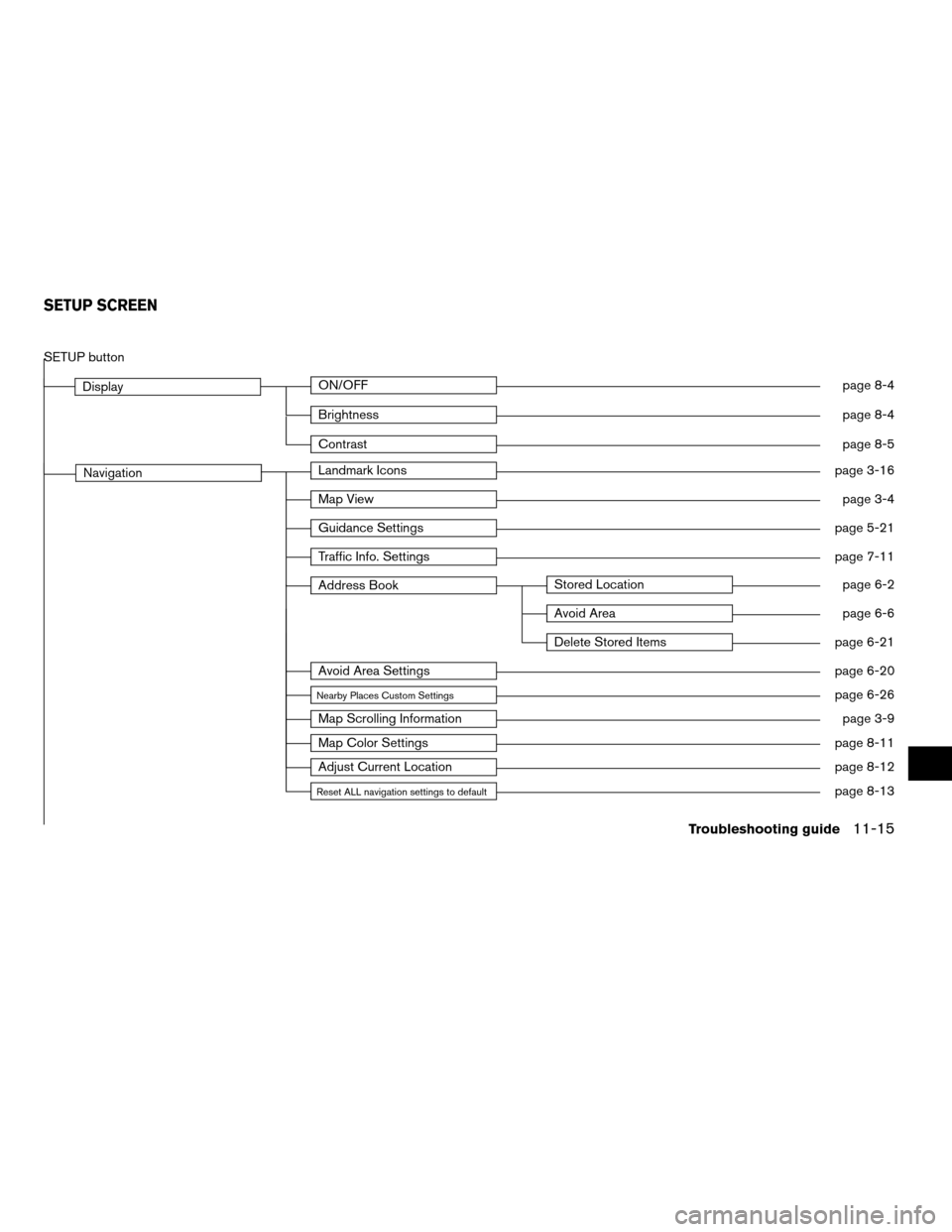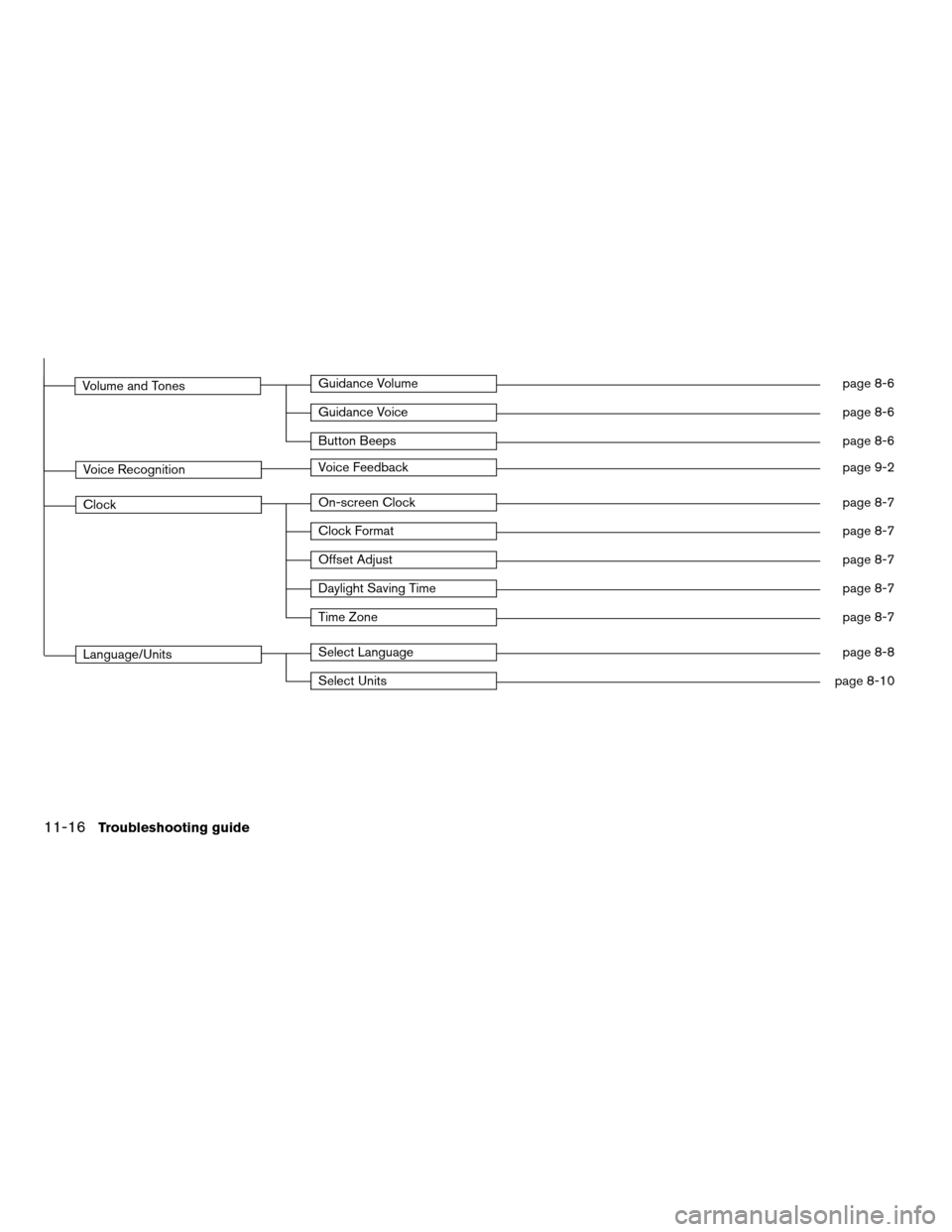NISSAN ALTIMA HYBRID 2008 L32A / 4.G Navigation Manual
ALTIMA HYBRID 2008 L32A / 4.G
NISSAN
NISSAN
https://www.carmanualsonline.info/img/5/220/w960_220-0.png
NISSAN ALTIMA HYBRID 2008 L32A / 4.G Navigation Manual
Trending: MPG, instrument panel, ESP, ECU, air condition, alarm, set clock
Page 221 of 237
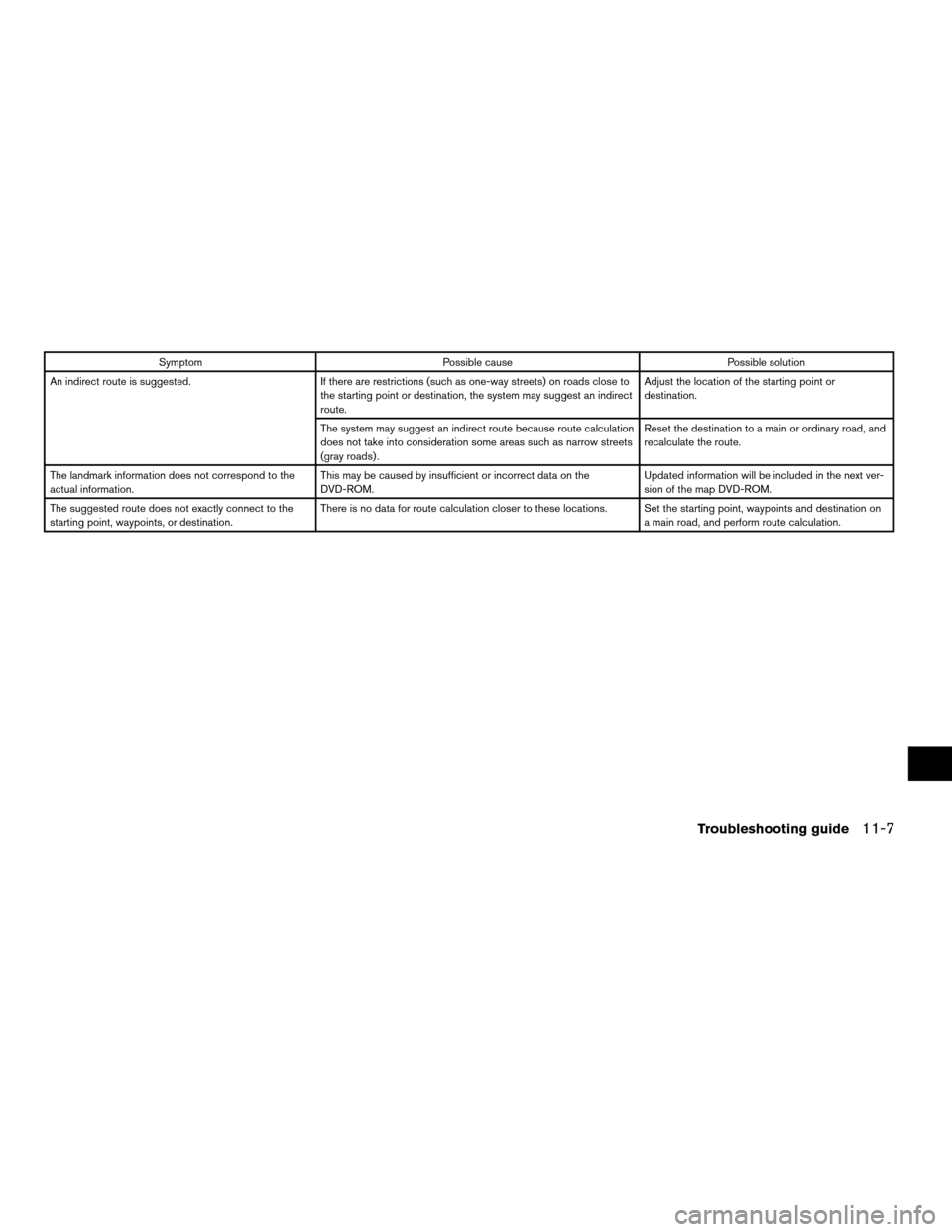
Symptom Possible cause Possible solution
An indirect route is suggested. If there are restrictions (such as one-way streets) on roads close to
the starting point or destination, the system may suggest an indirect
route.Adjust the location of the starting point or
destination.
The system may suggest an indirect route because route calculation
does not take into consideration some areas such as narrow streets
(gray roads) .Reset the destination to a main or ordinary road, and
recalculate the route.
The landmark information does not correspond to the
actual information.This may be caused by insufficient or incorrect data on the
DVD-ROM.Updated information will be included in the next ver-
sion of the map DVD-ROM.
The suggested route does not exactly connect to the
starting point, waypoints, or destination.There is no data for route calculation closer to these locations. Set the starting point, waypoints and destination on
a main road, and perform route calculation.
Troubleshooting guide11-7
ZREVIEW COPYÐ2008 Altima(alt)
Navigation System OMÐUSA_English(nna)
03/06/07Ðarosenma
X
Page 222 of 237
Symptom Possible cause Possible solution
Voice guidance is not available. Voice guidance is only available at certain intersections
marked with a
. In some cases, voice guidance is not
available even when the vehicle should make a turn.This is not a malfunction.
The vehicle has deviated from the suggested route. Go back to the suggested route or request route calculation
again.
Voice guidance is set to off. Turn on voice guidance.
Route guidance is set to off. Turn on route guidance.
The guidance content does not correspond to the
actual condition.The content of voice guidance may vary, depending on the
types of intersections at which turns are made.Follow all traffic rules and regulations.
VOICE GUIDANCE
11-8Troubleshooting guide
ZREVIEW COPYÐ2008 Altima(alt)
Navigation System OMÐUSA_English(nna)
03/06/07Ðarosenma
X
Page 223 of 237
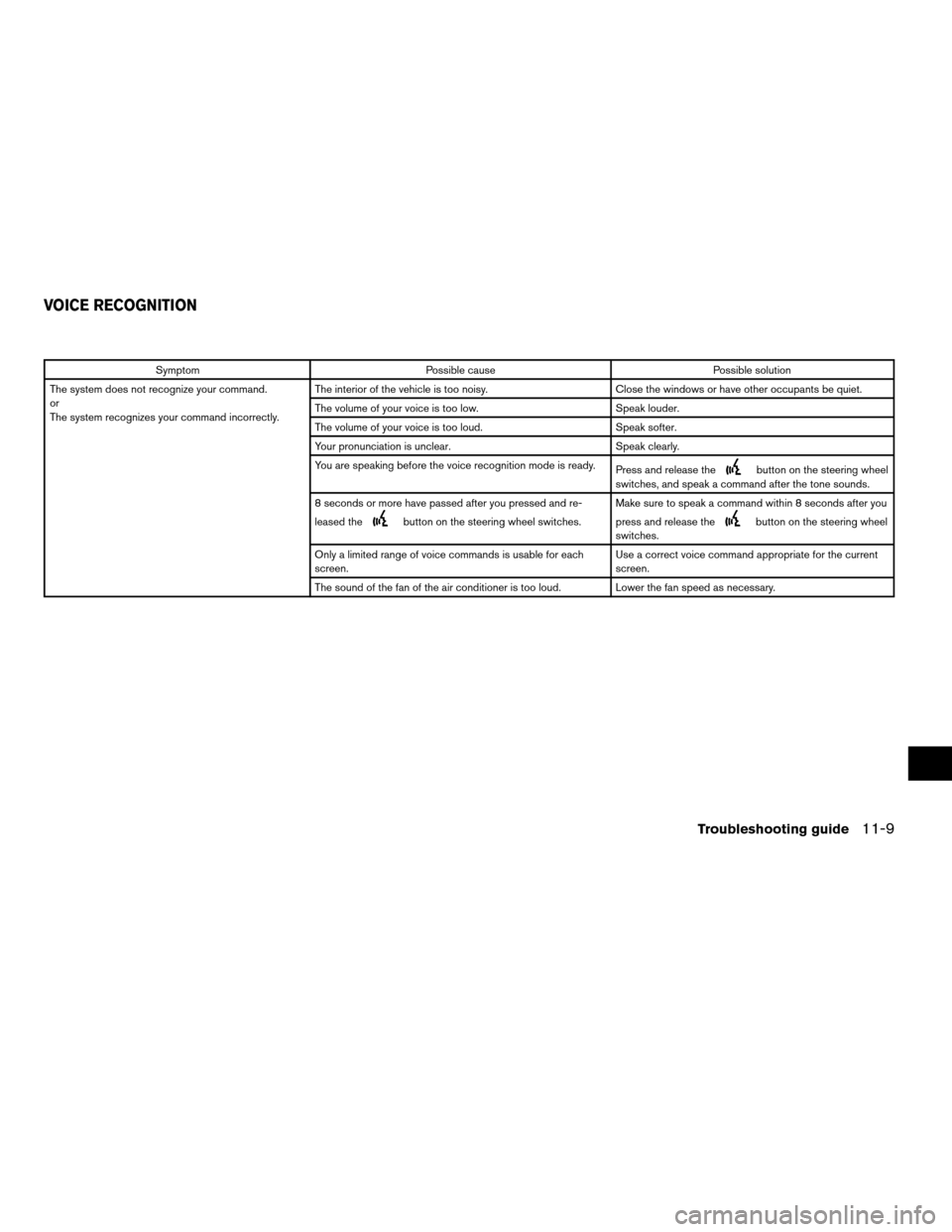
Symptom Possible cause Possible solution
The system does not recognize your command.
or
The system recognizes your command incorrectly.The interior of the vehicle is too noisy. Close the windows or have other occupants be quiet.
The volume of your voice is too low. Speak louder.
The volume of your voice is too loud. Speak softer.
Your pronunciation is unclear. Speak clearly.
You are speaking before the voice recognition mode is ready.
Press and release the
button on the steering wheel
switches, and speak a command after the tone sounds.
8 seconds or more have passed after you pressed and re-
leased the
button on the steering wheel switches.Make sure to speak a command within 8 seconds after you
press and release thebutton on the steering wheel
switches.
Only a limited range of voice commands is usable for each
screen.Use a correct voice command appropriate for the current
screen.
The sound of the fan of the air conditioner is too loud. Lower the fan speed as necessary.
VOICE RECOGNITION
Troubleshooting guide11-9
ZREVIEW COPYÐ2008 Altima(alt)
Navigation System OMÐUSA_English(nna)
03/06/07Ðarosenma
X
Page 224 of 237
“MENU” key
Store Locationpage 6-2
Nearby Placespage 4-35
Map View2D (Plan View)North Uppage 3-13
Heading Uppage 3-13
3D (Birdview™)Birdview™ Angle Adjustmentpage 3-15
Landmark Iconspage 3-16
CURRENT LOCATION MAP SCREEN
11-10Troubleshooting guide
ZREVIEW COPYÐ2008 Altima(alt)
Navigation System OMÐUSA_English(nna)
03/13/07Ðarosenma
X
Page 225 of 237
“MENU” key
New DestStartpage 5-3
Add Way Pt.page 5-3
Map Scrollingpage 5-5
Add to RouteEdit Routepage 5-14
Nearby Placespage 4-35
Store Locationpage 6-2
Deletepage 6-21
SCROLL LOCATION MAP SCREEN
Troubleshooting guide11-11
ZREVIEW COPYÐ2008 Altima(alt)
Navigation System OMÐUSA_English(nna)
03/13/07Ðarosenma
X
Page 226 of 237
DEST button
Change Regionpage 4-4
Home (Add New)page 4-4
Street Addresspage 4-4
Address BookHome Locationpage 4-15
Stored Locationpage 4-16
Nearby Placespage 4-35
Points of Interestpage 4-21
OtherPrevious Destinationspage 4-18
Previous Starting Pointpage 4-19
Phone Numberpage 4-34
Intersectionpage 4-10
Freeway Entrance/Exitpage 4-31
City Centerpage 4-7
DESTINATION SCREEN
11-12Troubleshooting guide
ZREVIEW COPYÐ2008 Altima(alt)
Navigation System OMÐUSA_English(nna)
03/13/07Ðarosenma
X
Page 227 of 237
“Route” key
Cancel Route GuidanceResume Route Guidancepage 5-26
Recalculate Routepage 5-13
Edit RouteDestinationpage 5-15
Waypointpage 5-15
Route PriorityFastest Routepage 5-10
Minimize Freewaypage 5-10
Shortest Routepage 5-10
Detailed Route Proritiespage 5-10
Guidance SettingsGuidance Screen Defaultpage 5-23
Route Guidancepage 5-21
Guidance Voicepage 5-22
Small Turn Arrow on Mappage 5-22
Traffic Info. Settingspage 7-11
Set Average Speedspage 5-24
ROUTE SCREEN
Troubleshooting guide11-13
ZREVIEW COPYÐ2008 Altima(alt)
Navigation System OMÐUSA_English(nna)
03/13/07Ðarosenma
X
Page 228 of 237
Turn Listpage 5-21
Traffic Detourpage 5-19
11-14Troubleshooting guide
ZREVIEW COPYÐ2008 Altima(alt)
Navigation System OMÐUSA_English(nna)
03/13/07Ðarosenma
X
Page 229 of 237
SETUP button
DisplayON/OFFpage 8-4
Brightnesspage 8-4
Contrastpage 8-5
NavigationLandmark Iconspage 3-16
Map Viewpage 3-4
Guidance Settingspage 5-21
Traffic Info. Settingspage 7-11
Address BookStored Locationpage 6-2
Avoid Areapage 6-6
Delete Stored Itemspage 6-21
Avoid Area Settingspage 6-20
Nearby Places Custom Settingspage 6-26
Map Scrolling Informationpage 3-9
Map Color Settingspage 8-11
Adjust Current Locationpage 8-12
Reset ALL navigation settings to defaultpage 8-13
SETUP SCREEN
Troubleshooting guide11-15
ZREVIEW COPYÐ2008 Altima(alt)
Navigation System OMÐUSA_English(nna)
03/13/07Ðarosenma
X
Page 230 of 237
Volume and TonesGuidance Volumepage 8-6
Guidance Voicepage 8-6
Button Beepspage 8-6
Voice RecognitionVoice Feedbackpage 9-2
ClockOn-screen Clockpage 8-7
Clock Formatpage 8-7
Offset Adjustpage 8-7
Daylight Saving Timepage 8-7
Time Zonepage 8-7
Language/UnitsSelect Languagepage 8-8
Select Unitspage 8-10
11-16Troubleshooting guide
ZREVIEW COPYÐ2008 Altima(alt)
Navigation System OMÐUSA_English(nna)
03/13/07Ðarosenma
X
Trending: window, display, lock, turn signal, width, engine, clock setting