tow NISSAN ALTIMA HYBRID 2008 L32A / 4.G Navigation Manual
[x] Cancel search | Manufacturer: NISSAN, Model Year: 2008, Model line: ALTIMA HYBRID, Model: NISSAN ALTIMA HYBRID 2008 L32A / 4.GPages: 237, PDF Size: 3.25 MB
Page 93 of 237
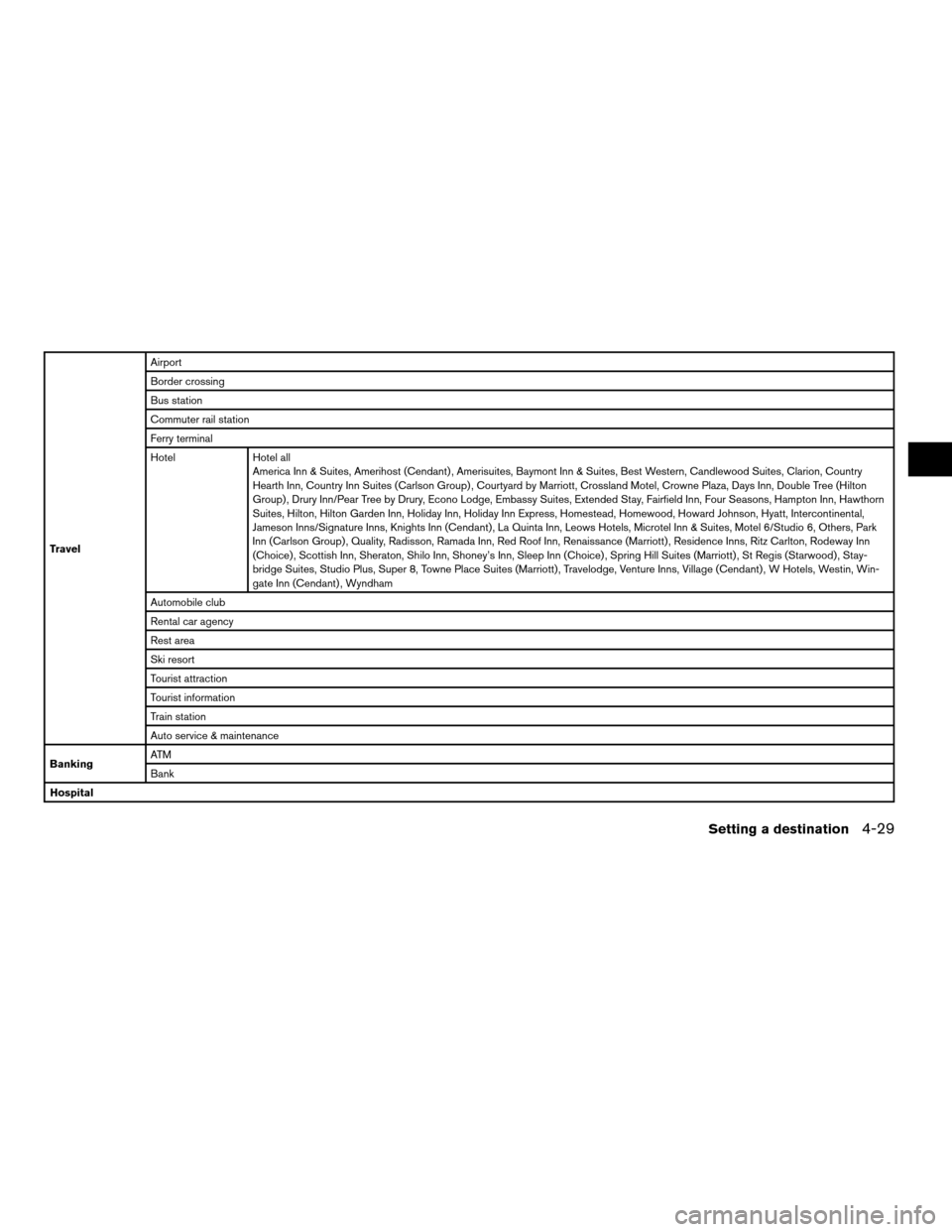
TravelAirport
Border crossing
Bus station
Commuter rail station
Ferry terminal
Hotel Hotel all
America Inn & Suites, Amerihost (Cendant) , Amerisuites, Baymont Inn & Suites, Best Western, Candlewood Suites, Clarion, Country
Hearth Inn, Country Inn Suites (Carlson Group) , Courtyard by Marriott, Crossland Motel, Crowne Plaza, Days Inn, Double Tree (Hilton
Group) , Drury Inn/Pear Tree by Drury, Econo Lodge, Embassy Suites, Extended Stay, Fairfield Inn, Four Seasons, Hampton Inn, Hawthorn
Suites, Hilton, Hilton Garden Inn, Holiday Inn, Holiday Inn Express, Homestead, Homewood, Howard Johnson, Hyatt, Intercontinental,
Jameson Inns/Signature Inns, Knights Inn (Cendant) , La Quinta Inn, Leows Hotels, Microtel Inn & Suites, Motel 6/Studio 6, Others, Park
Inn (Carlson Group) , Quality, Radisson, Ramada Inn, Red Roof Inn, Renaissance (Marriott) , Residence Inns, Ritz Carlton, Rodeway Inn
(Choice) , Scottish Inn, Sheraton, Shilo Inn, Shoney’s Inn, Sleep Inn (Choice) , Spring Hill Suites (Marriott) , St Regis (Starwood) , Stay-
bridge Suites, Studio Plus, Super 8, Towne Place Suites (Marriott) , Travelodge, Venture Inns, Village (Cendant) , W Hotels, Westin, Win-
gate Inn (Cendant) , Wyndham
Automobile club
Rental car agency
Rest area
Ski resort
Tourist attraction
Tourist information
Train station
Auto service & maintenance
BankingAT M
Bank
Hospital
Setting a destination4-29
ZREVIEW COPYÐ2008 Altima(alt)
Navigation System OMÐUSA_English(nna)
03/06/07Ðarosenma
X
Page 130 of 237
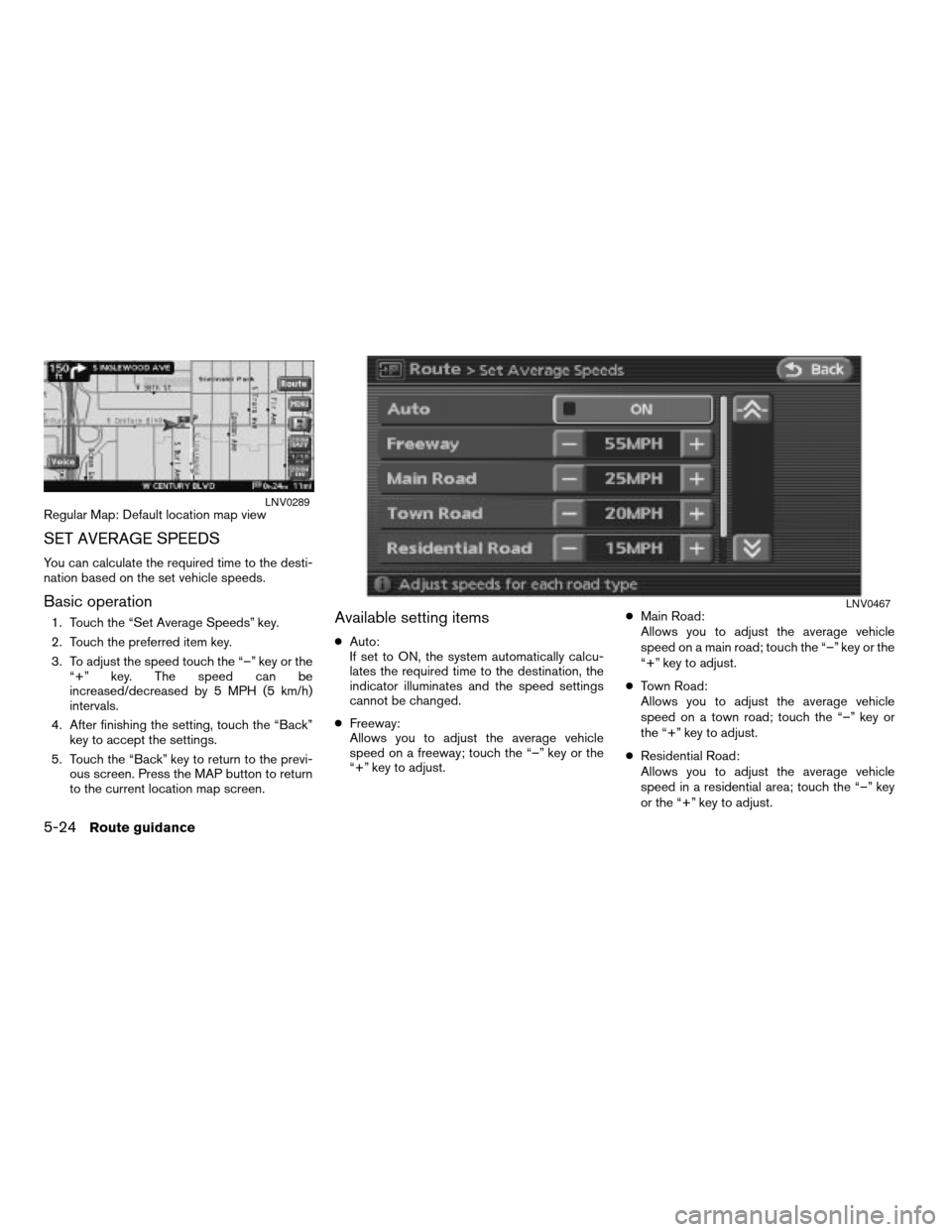
Regular Map: Default location map view
SET AVERAGE SPEEDS
You can calculate the required time to the desti-
nation based on the set vehicle speeds.
Basic operation
1. Touch the “Set Average Speeds” key.
2. Touch the preferred item key.
3. To adjust the speed touch the “–” key or the
“+” key. The speed can be
increased/decreased by 5 MPH (5 km/h)
intervals.
4. After finishing the setting, touch the “Back”
key to accept the settings.
5. Touch the “Back” key to return to the previ-
ous screen. Press the MAP button to return
to the current location map screen.Available setting items
cAuto:
If set to ON, the system automatically calcu-
lates the required time to the destination, the
indicator illuminates and the speed settings
cannot be changed.
cFreeway:
Allows you to adjust the average vehicle
speed on a freeway; touch the “–” key or the
“+” key to adjust.cMain Road:
Allows you to adjust the average vehicle
speed on a main road; touch the “–” key or the
“+” key to adjust.
cTown Road:
Allows you to adjust the average vehicle
speed on a town road; touch the “–” key or
the “+” key to adjust.
cResidential Road:
Allows you to adjust the average vehicle
speed in a residential area; touch the “–” key
or the “+” key to adjust.
LNV0289
LNV0467
5-24Route guidance
ZREVIEW COPYÐ2008 Altima(alt)
Navigation System OMÐUSA_English(nna)
03/06/07Ðarosenma
X
Page 214 of 237
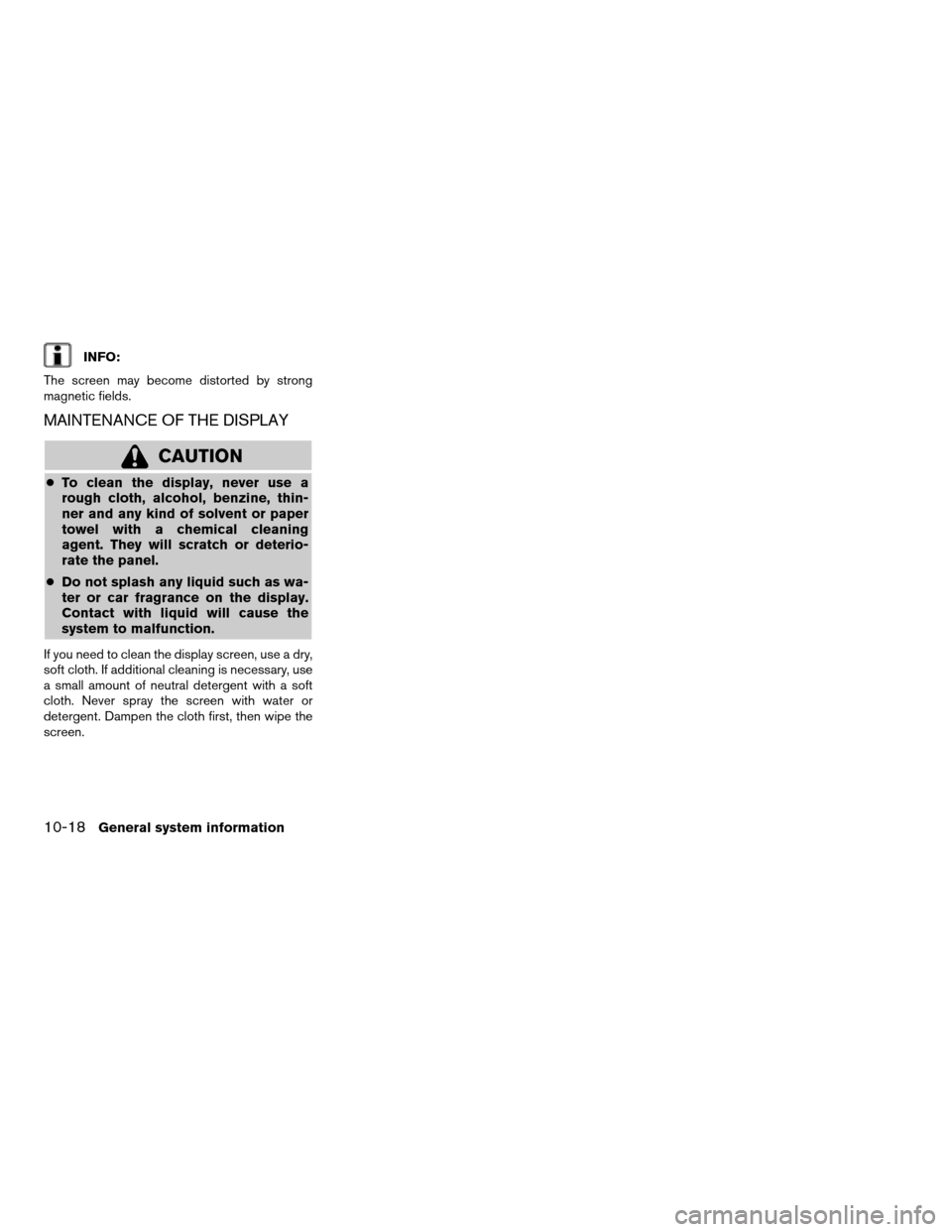
INFO:
The screen may become distorted by strong
magnetic fields.
MAINTENANCE OF THE DISPLAY
CAUTION
cTo clean the display, never use a
rough cloth, alcohol, benzine, thin-
ner and any kind of solvent or paper
towel with a chemical cleaning
agent. They will scratch or deterio-
rate the panel.
cDo not splash any liquid such as wa-
ter or car fragrance on the display.
Contact with liquid will cause the
system to malfunction.
If you need to clean the display screen, use a dry,
soft cloth. If additional cleaning is necessary, use
a small amount of neutral detergent with a soft
cloth. Never spray the screen with water or
detergent. Dampen the cloth first, then wipe the
screen.
10-18General system information
ZREVIEW COPYÐ2008 Altima(alt)
Navigation System OMÐUSA_English(nna)
03/06/07Ðarosenma
X