NISSAN FRONTIER 2002 D22 / 1.G Workshop Manual
Manufacturer: NISSAN, Model Year: 2002, Model line: FRONTIER, Model: NISSAN FRONTIER 2002 D22 / 1.GPages: 273, PDF Size: 2.25 MB
Page 51 of 273
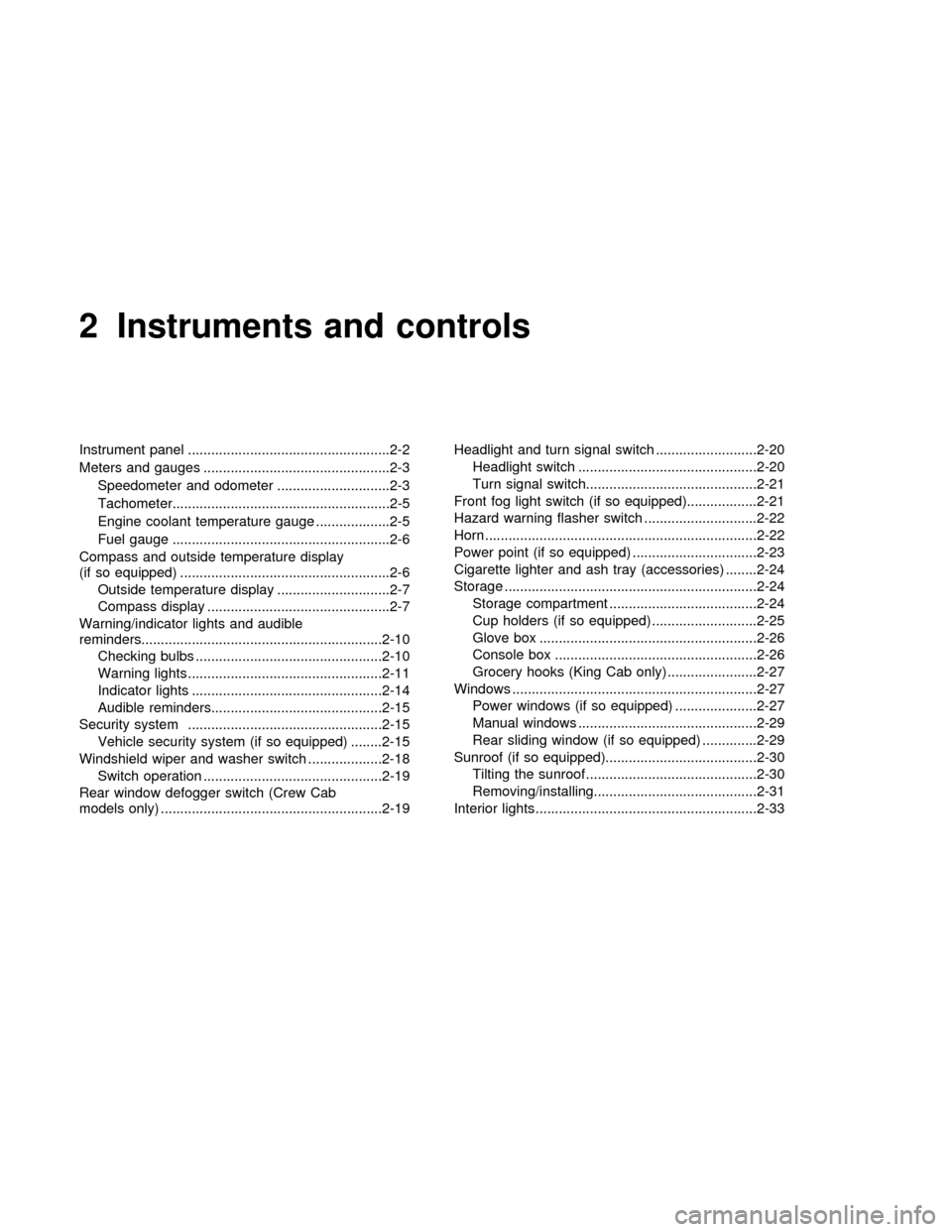
2 Instruments and controls
Instrument panel ....................................................2-2
Meters and gauges ................................................2-3
Speedometer and odometer .............................2-3
Tachometer........................................................2-5
Engine coolant temperature gauge ...................2-5
Fuel gauge ........................................................2-6
Compass and outside temperature display
(if so equipped) ......................................................2-6
Outside temperature display .............................2-7
Compass display ...............................................2-7
Warning/indicator lights and audible
reminders..............................................................2-10
Checking bulbs ................................................2-10
Warning lights ..................................................2-11
Indicator lights .................................................2-14
Audible reminders............................................2-15
Security system ..................................................2-15
Vehicle security system (if so equipped) ........2-15
Windshield wiper and washer switch ...................2-18
Switch operation ..............................................2-19
Rear window defogger switch (Crew Cab
models only) .........................................................2-19Headlight and turn signal switch ..........................2-20
Headlight switch ..............................................2-20
Turn signal switch............................................2-21
Front fog light switch (if so equipped)..................2-21
Hazard warning flasher switch .............................2-22
Horn ......................................................................2-22
Power point (if so equipped) ................................2-23
Cigarette lighter and ash tray (accessories) ........2-24
Storage .................................................................2-24
Storage compartment ......................................2-24
Cup holders (if so equipped) ...........................2-25
Glove box ........................................................2-26
Console box ....................................................2-26
Grocery hooks (King Cab only) .......................2-27
Windows ...............................................................2-27
Power windows (if so equipped) .....................2-27
Manual windows ..............................................2-29
Rear sliding window (if so equipped) ..............2-29
Sunroof (if so equipped).......................................2-30
Tilting the sunroof ............................................2-30
Removing/installing..........................................2-31
Interior lights .........................................................2-33
ZX
Page 52 of 273
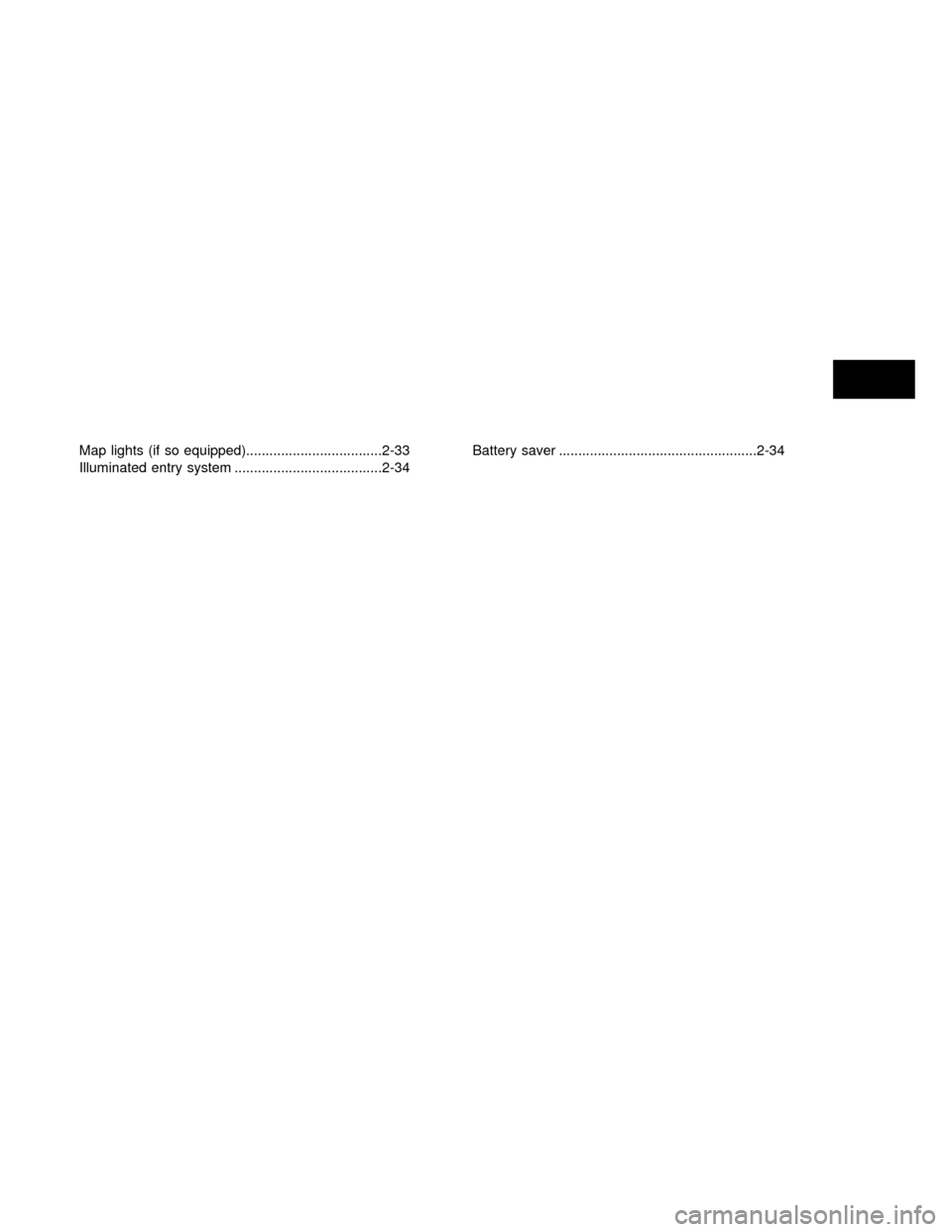
Map lights (if so equipped)...................................2-33
Illuminated entry system ......................................2-34Battery saver ...................................................2-34
ZX
Page 53 of 273
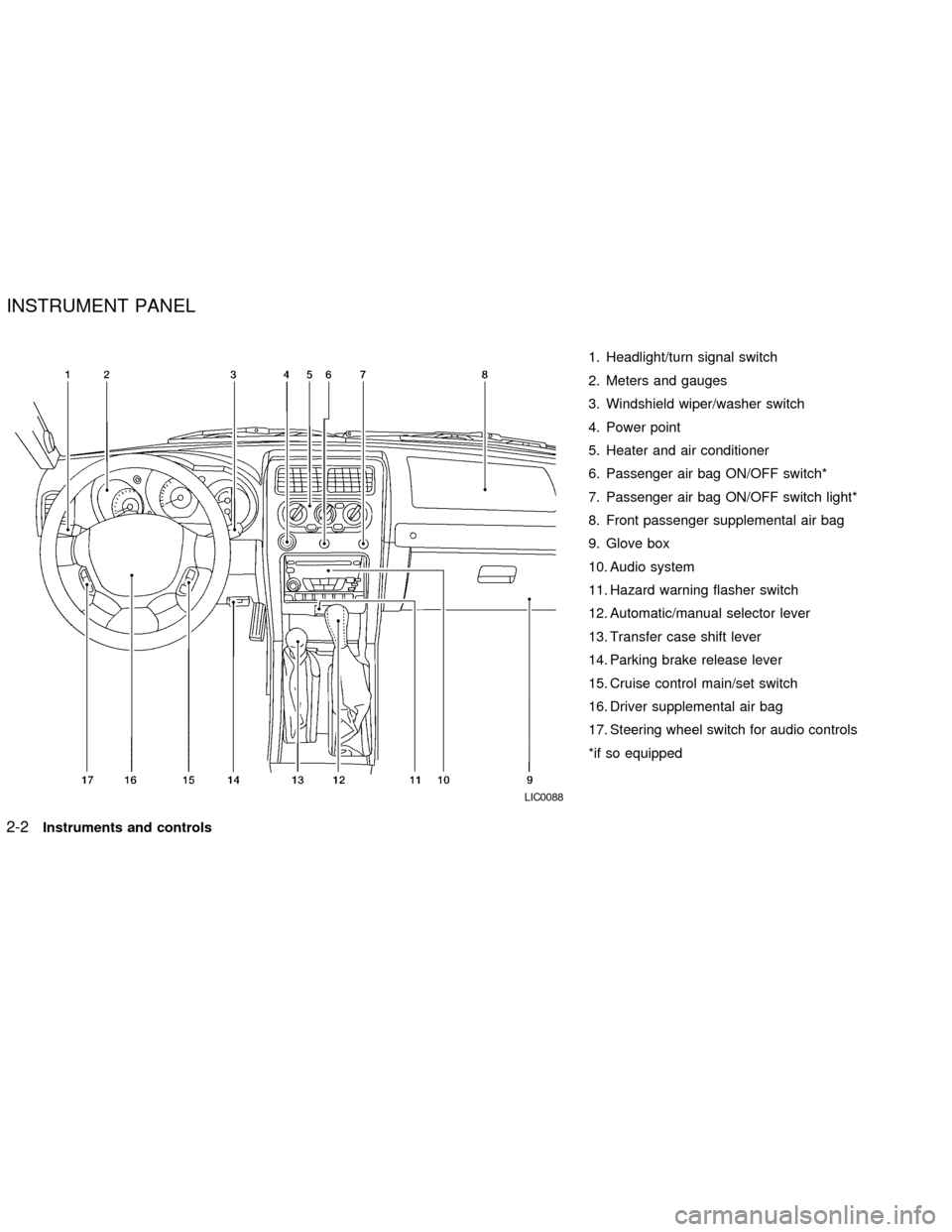
1. Headlight/turn signal switch
2. Meters and gauges
3. Windshield wiper/washer switch
4. Power point
5. Heater and air conditioner
6. Passenger air bag ON/OFF switch*
7. Passenger air bag ON/OFF switch light*
8. Front passenger supplemental air bag
9. Glove box
10. Audio system
11. Hazard warning flasher switch
12. Automatic/manual selector lever
13. Transfer case shift lever
14. Parking brake release lever
15. Cruise control main/set switch
16. Driver supplemental air bag
17. Steering wheel switch for audio controls
*if so equipped
LIC0088
INSTRUMENT PANEL
2-2Instruments and controls
ZX
Page 54 of 273

SPEEDOMETER AND
ODOMETER
Speedometer
The speedometer indicates vehicle speed in
miles per hour (MPH) and kilometers per
hour (km/h).
Odometer/Twin trip odometer
The odometer records the total distance the
vehicle has been driven.
LIC0089
METERS AND GAUGES
Instruments and controls2-3
ZX
Page 55 of 273
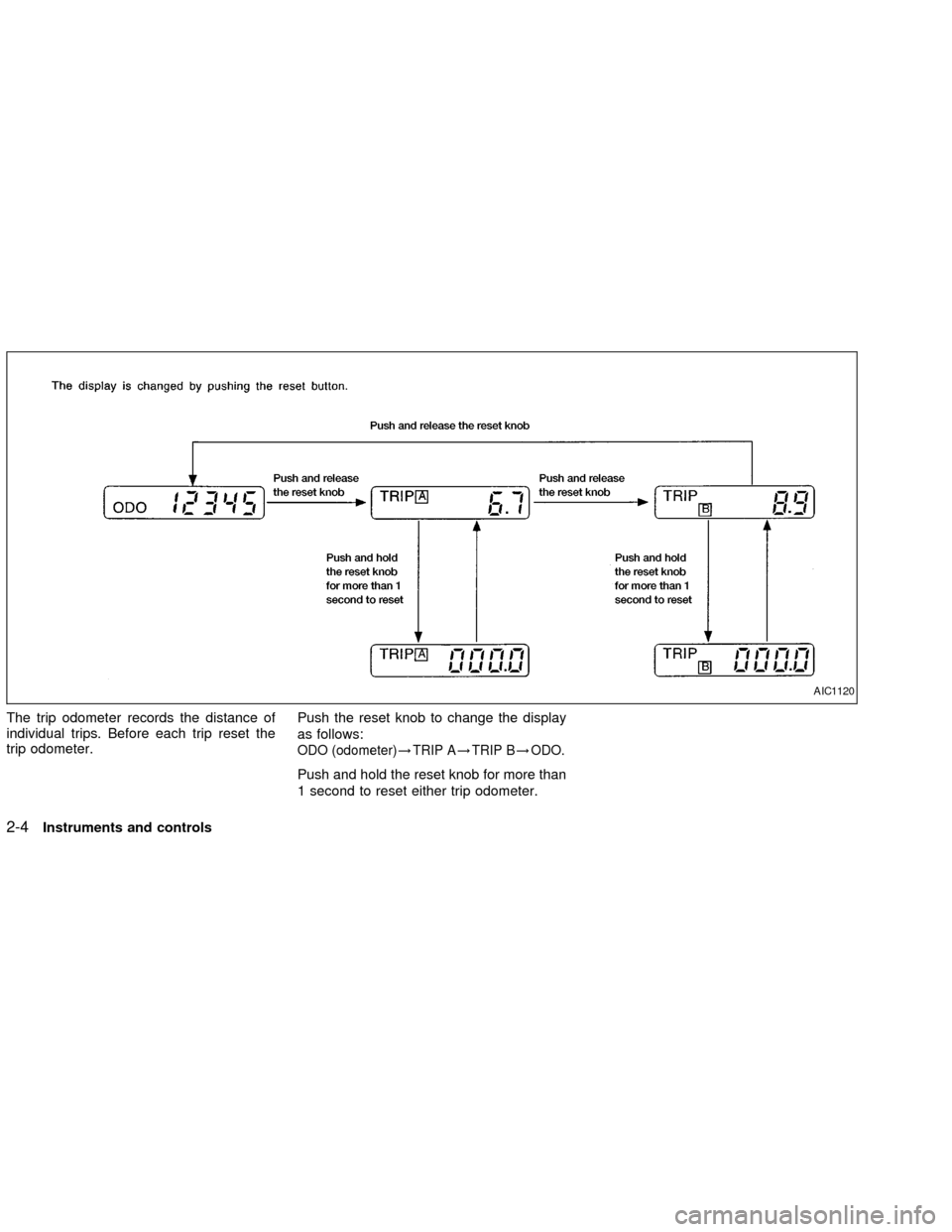
The trip odometer records the distance of
individual trips. Before each trip reset the
trip odometer.Push the reset knob to change the display
as follows:
ODO (odometer)!TRIP A!TRIP B!ODO.
Push and hold the reset knob for more than
1 second to reset either trip odometer.
AIC1120
2-4Instruments and controls
ZX
Page 56 of 273
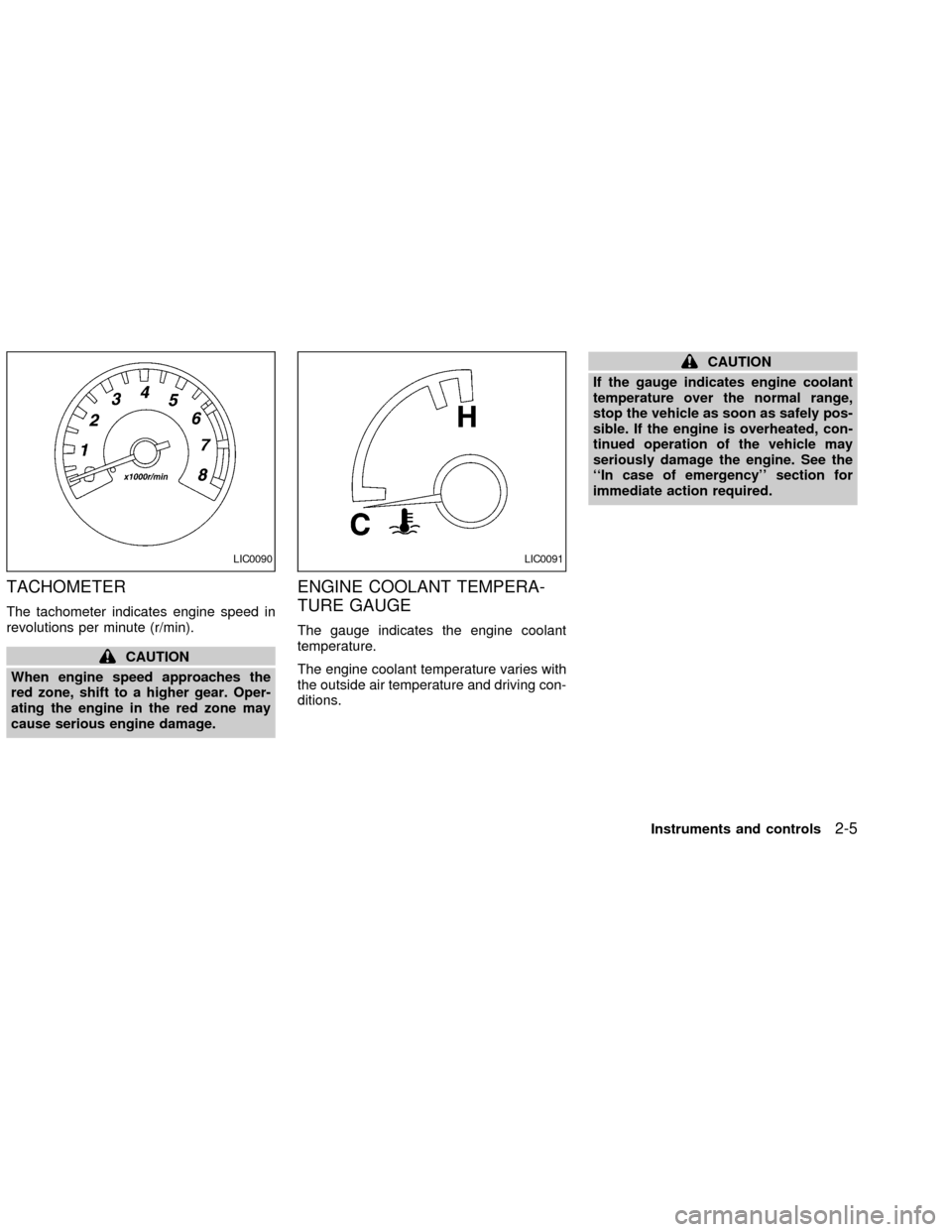
TACHOMETER
The tachometer indicates engine speed in
revolutions per minute (r/min).
CAUTION
When engine speed approaches the
red zone, shift to a higher gear. Oper-
ating the engine in the red zone may
cause serious engine damage.
ENGINE COOLANT TEMPERA-
TURE GAUGE
The gauge indicates the engine coolant
temperature.
The engine coolant temperature varies with
the outside air temperature and driving con-
ditions.
CAUTION
If the gauge indicates engine coolant
temperature over the normal range,
stop the vehicle as soon as safely pos-
sible. If the engine is overheated, con-
tinued operation of the vehicle may
seriously damage the engine. See the
``In case of emergency'' section for
immediate action required.
LIC0090LIC0091
Instruments and controls2-5
ZX
Page 57 of 273
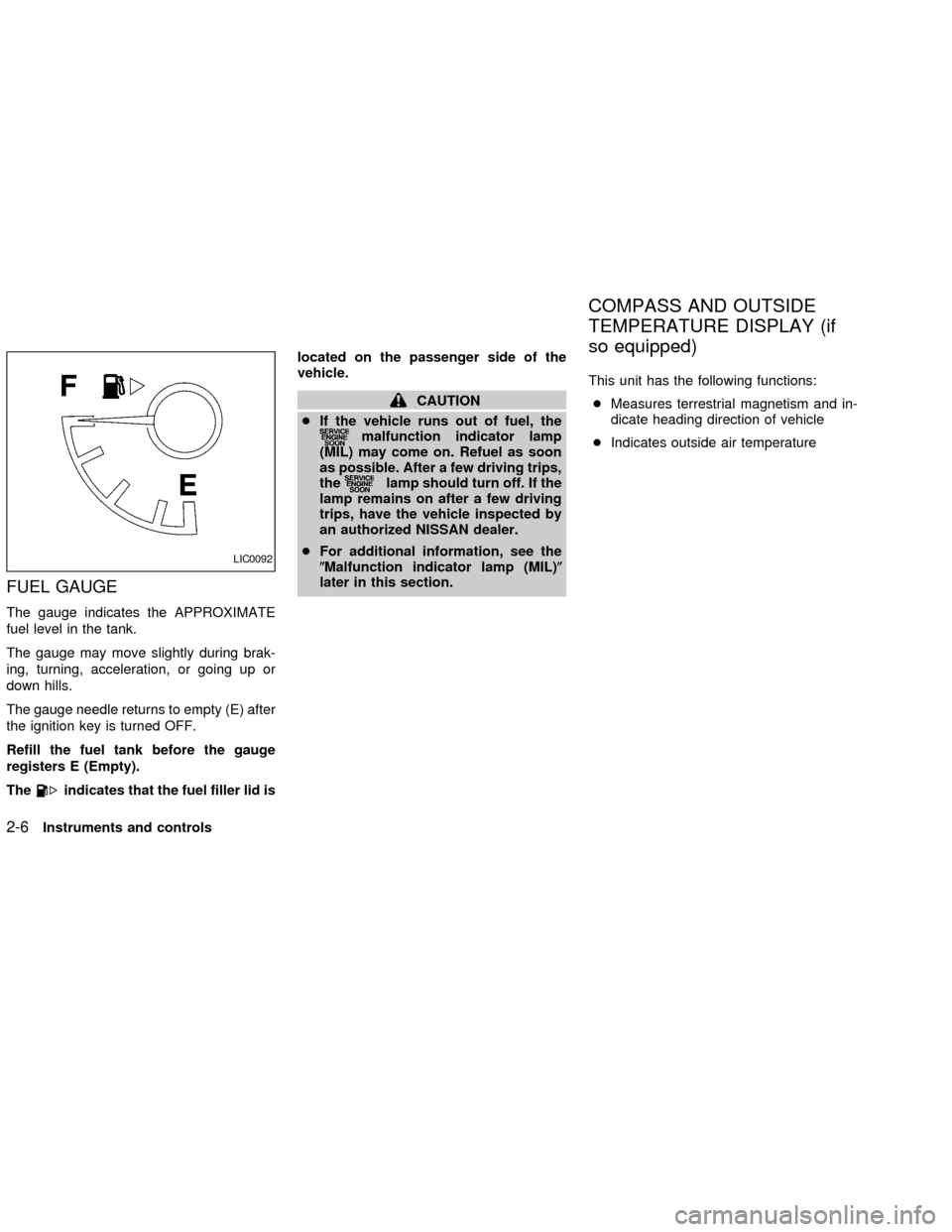
FUEL GAUGE
The gauge indicates the APPROXIMATE
fuel level in the tank.
The gauge may move slightly during brak-
ing, turning, acceleration, or going up or
down hills.
The gauge needle returns to empty (E) after
the ignition key is turned OFF.
Refill the fuel tank before the gauge
registers E (Empty).
The
indicates that the fuel filler lid islocated on the passenger side of the
vehicle.
CAUTION
cIf the vehicle runs out of fuel, the
malfunction indicator lamp
(MIL) may come on. Refuel as soon
as possible. After a few driving trips,
the
lamp should turn off. If the
lamp remains on after a few driving
trips, have the vehicle inspected by
an authorized NISSAN dealer.
cFor additional information, see the
(Malfunction indicator lamp (MIL)(
later in this section.This unit has the following functions:
cMeasures terrestrial magnetism and in-
dicate heading direction of vehicle
cIndicates outside air temperature
LIC0092
COMPASS AND OUTSIDE
TEMPERATURE DISPLAY (if
so equipped)
2-6Instruments and controls
ZX
Page 58 of 273
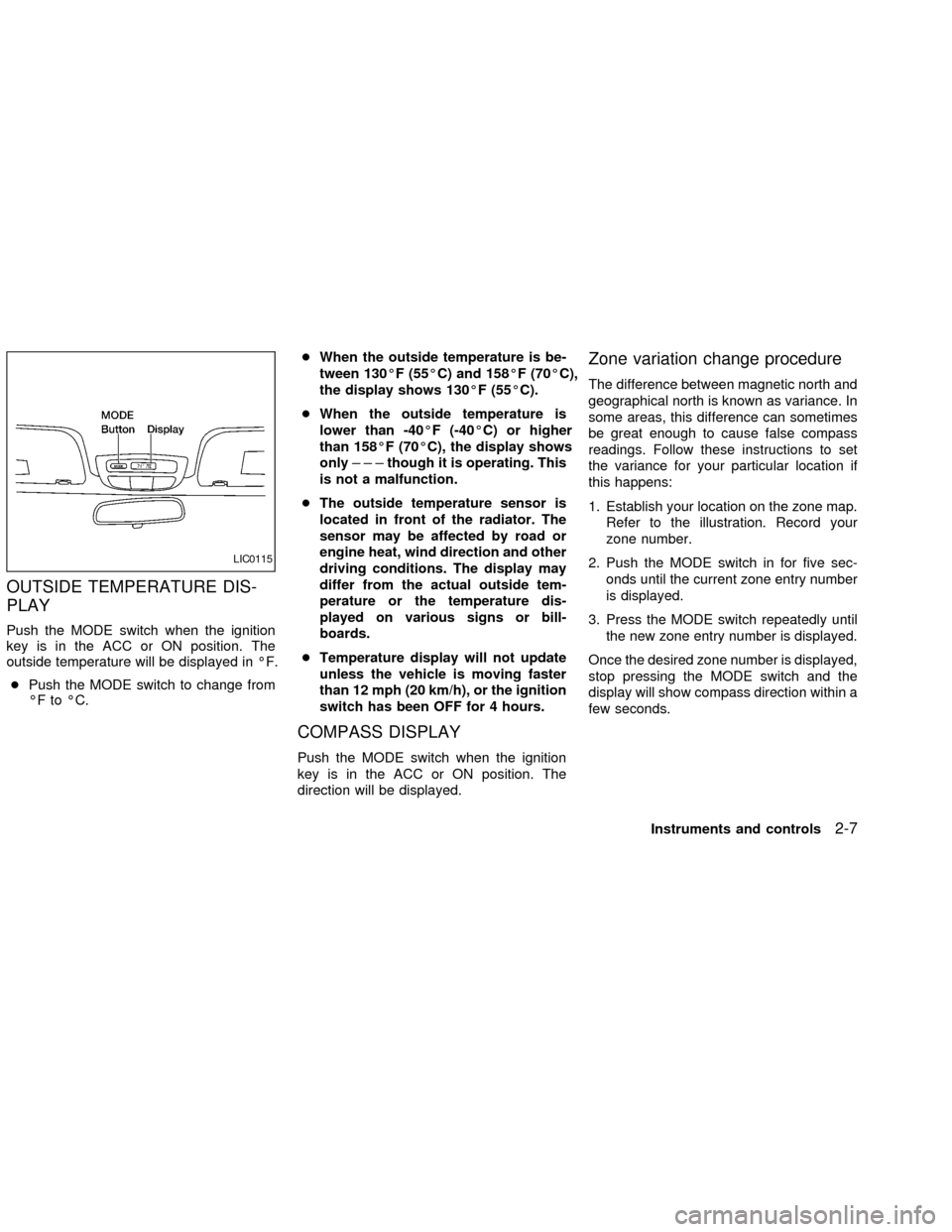
OUTSIDE TEMPERATURE DIS-
PLAY
Push the MODE switch when the ignition
key is in the ACC or ON position. The
outside temperature will be displayed in ÉF.
cPush the MODE switch to change from
ÉF to ÉC.cWhen the outside temperature is be-
tween 130ÉF (55ÉC) and 158ÉF (70ÉC),
the display shows 130ÉF (55ÉC).
cWhen the outside temperature is
lower than -40ÉF (-40ÉC) or higher
than 158ÉF (70ÉC), the display shows
only___
though it is operating. This
is not a malfunction.
cThe outside temperature sensor is
located in front of the radiator. The
sensor may be affected by road or
engine heat, wind direction and other
driving conditions. The display may
differ from the actual outside tem-
perature or the temperature dis-
played on various signs or bill-
boards.
cTemperature display will not update
unless the vehicle is moving faster
than 12 mph (20 km/h), or the ignition
switch has been OFF for 4 hours.
COMPASS DISPLAY
Push the MODE switch when the ignition
key is in the ACC or ON position. The
direction will be displayed.
Zone variation change procedure
The difference between magnetic north and
geographical north is known as variance. In
some areas, this difference can sometimes
be great enough to cause false compass
readings. Follow these instructions to set
the variance for your particular location if
this happens:
1. Establish your location on the zone map.
Refer to the illustration. Record your
zone number.
2. Push the MODE switch in for five sec-
onds until the current zone entry number
is displayed.
3. Press the MODE switch repeatedly until
the new zone entry number is displayed.
Once the desired zone number is displayed,
stop pressing the MODE switch and the
display will show compass direction within a
few seconds.
LIC0115
Instruments and controls2-7
ZX
Page 59 of 273
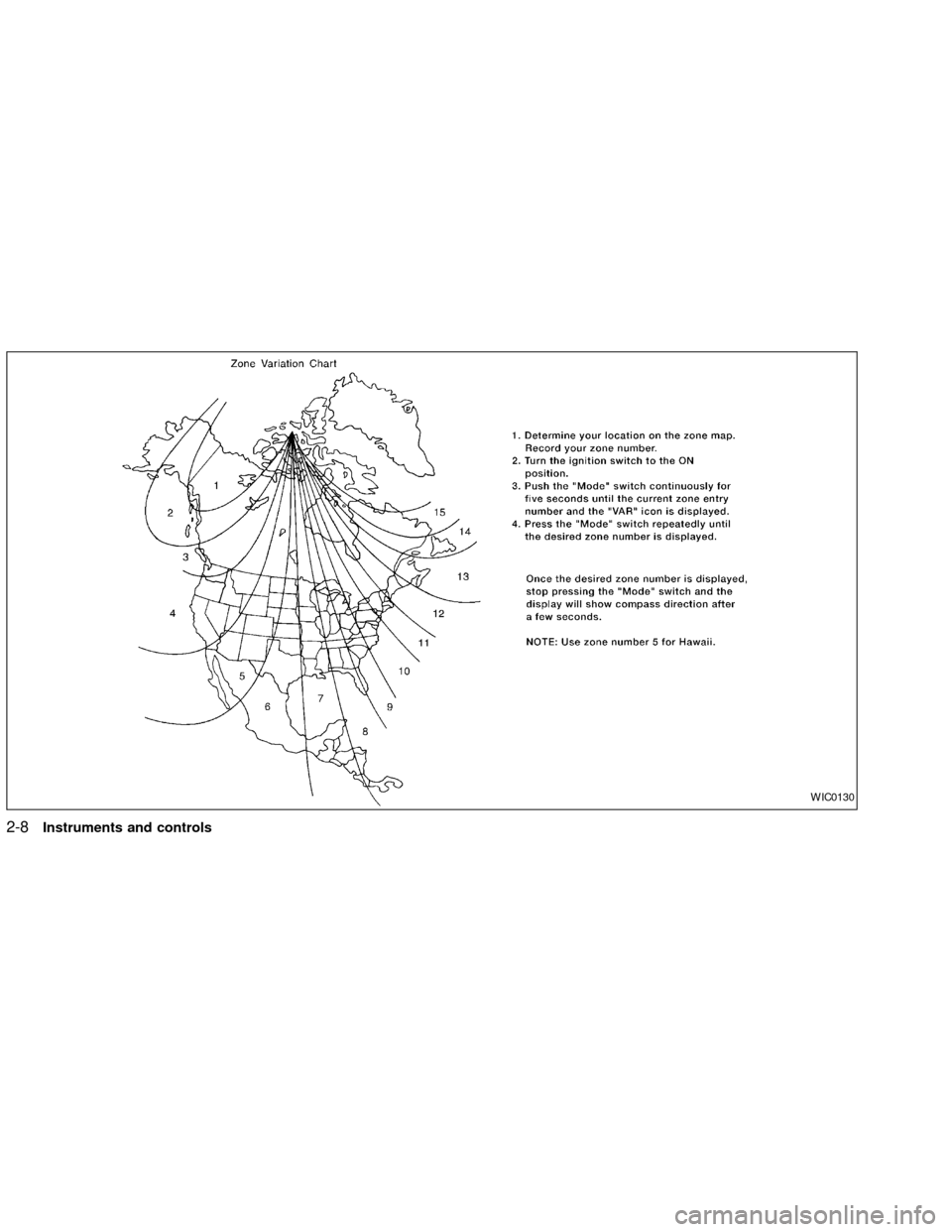
WIC0130
2-8Instruments and controls
ZX
Page 60 of 273
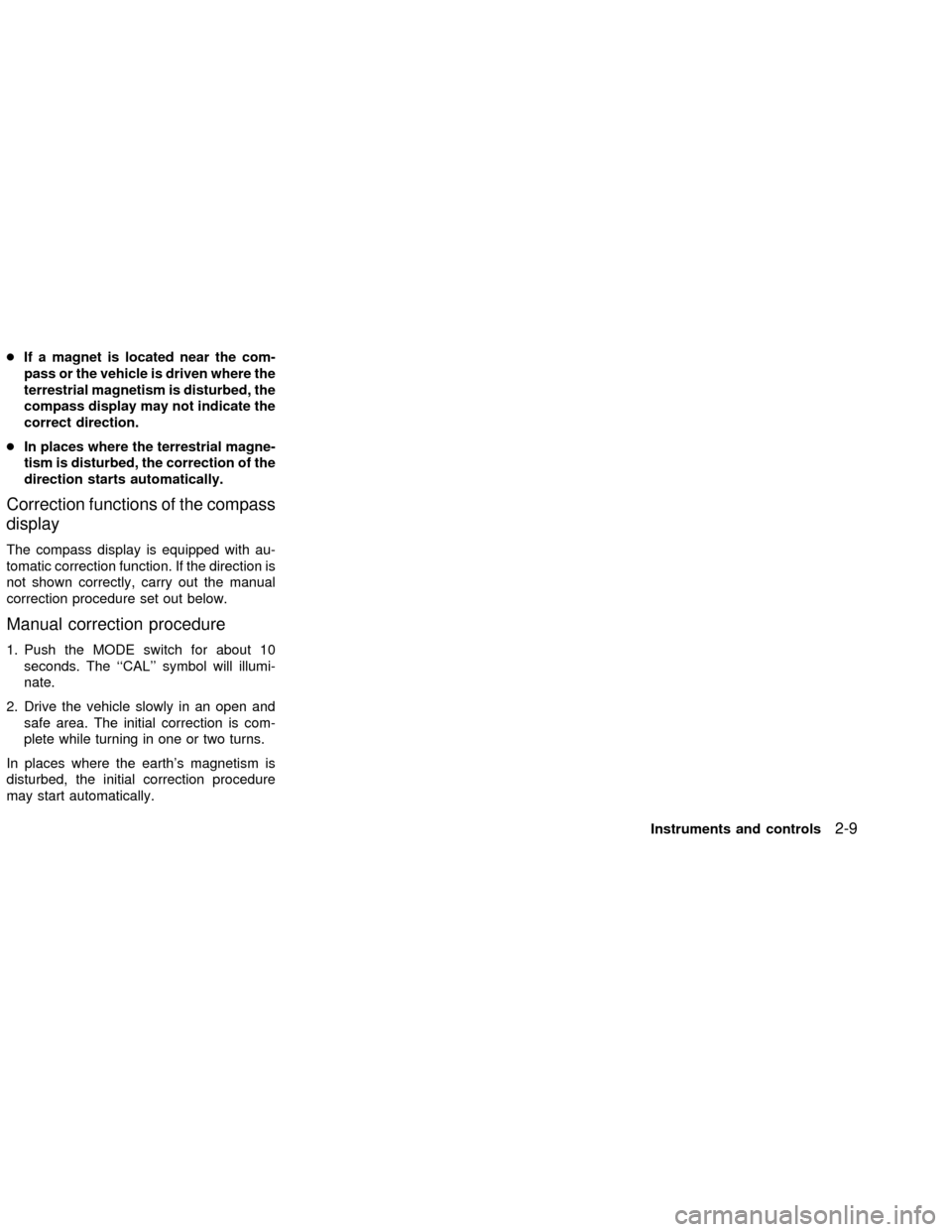
cIf a magnet is located near the com-
pass or the vehicle is driven where the
terrestrial magnetism is disturbed, the
compass display may not indicate the
correct direction.
cIn places where the terrestrial magne-
tism is disturbed, the correction of the
direction starts automatically.
Correction functions of the compass
display
The compass display is equipped with au-
tomatic correction function. If the direction is
not shown correctly, carry out the manual
correction procedure set out below.
Manual correction procedure
1. Push the MODE switch for about 10
seconds. The ``CAL'' symbol will illumi-
nate.
2. Drive the vehicle slowly in an open and
safe area. The initial correction is com-
plete while turning in one or two turns.
In places where the earth's magnetism is
disturbed, the initial correction procedure
may start automatically.
Instruments and controls
2-9
ZX