NISSAN GT-R 2011 User Guide
Manufacturer: NISSAN, Model Year: 2011, Model line: GT-R, Model: NISSAN GT-R 2011Pages: 312, PDF Size: 13.07 MB
Page 11 of 312

Black plate (4,1)
1 About Multi function display system
Model "R35-N" EDITED: 2009/ 10/ 30
Features of multi function display system................. 1-2
Navigation system .......................................... 1-2
Multi function meter ........................................ 1-2
Control buttons and functions ............................... 1-6
Control panel ................................................ 1-6
Digital media slots .......................................... 1-9
Steering switch ............................................ 1-10
Start-up screen ............................................... 1-11 Basic operation
............................................... 1-12
Menu screen and how to operate ..................... 1-12
List screen ................................................. 1-14
Touch panel operation ....................................... 1-15
Example of touch panel operation .................... 1-15
How to input letters and numbers ........................ 1-16
Character (letters and numbers) input screen. . .... 1-16
Number input screen .................................... 1-17
Page 12 of 312
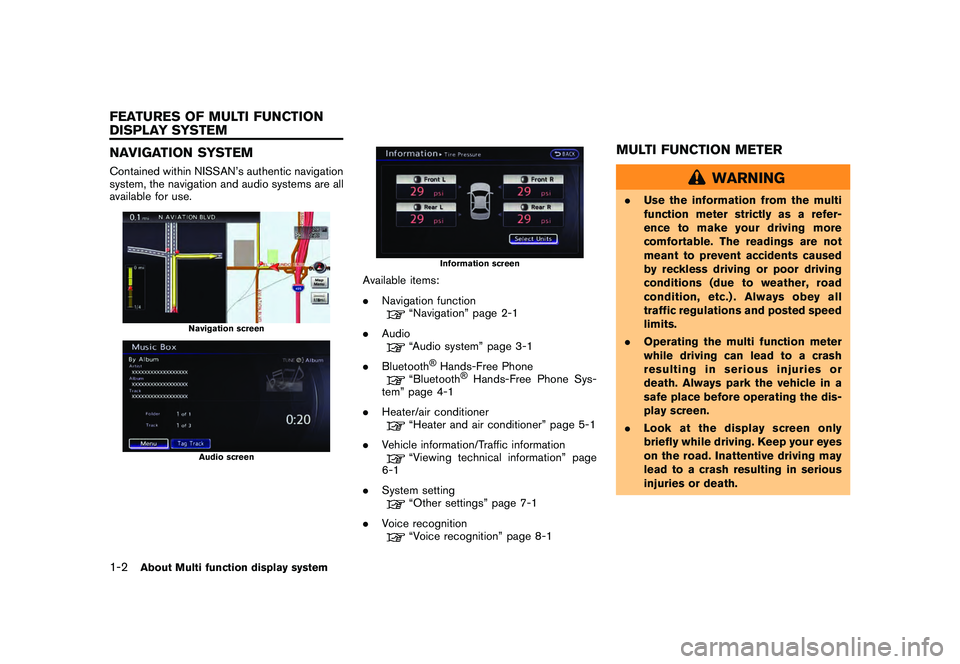
Black plate (10,1)
Model "R35-N" EDITED: 2009/ 10/ 30
NAVIGATION SYSTEMContained within NISSAN’s authentic navigation
system, the navigation and audio systems are all
available for use.
Navigation screenAudio screen
Information screen
Available items:
.Navigation function
“Navigation” page 2-1
. Audio“Audio system” page 3-1
. Bluetooth
®Hands-Free Phone
“Bluetooth
®Hands-Free Phone Sys-
tem” page 4-1
. Heater/air conditioner
“Heater and air conditioner” page 5-1
. Vehicle information/Traffic information“Viewing technical information” page
6-1
. System setting“Other settings” page 7-1
. Voice recognition“Voice recognition” page 8-1
MULTI FUNCTION METER
WARNING
.Use the information from the multi
function meter strictly as a refer-
ence to make your driving more
comfortable. The readings are not
meant to prevent accidents caused
by reckless driving or poor driving
conditions (due to weather, road
condition, etc.) . Always obey all
traffic regulations and posted speed
limits.
. Operating the multi function meter
while driving can lead to a crash
resulting in serious injuries or
death. Always park the vehicle in a
safe place before operating the dis-
play screen.
. Look at the display screen only
briefly while driving. Keep your eyes
on the road. Inattentive driving may
lead to a crash resulting in serious
injuries or death.
1-2
About Multi function display system
FEATURES OF MULTI FUNCTION
DISPLAY SYSTEM
Page 13 of 312

Black plate (11,1)
Model "R35-N" EDITED: 2009/ 10/ 30
Performance and vehicle informa-
tionDrivers can customize the panel by choosing up
to six information gauges for the information they
would like displayed.
“CUSTOM VIEW SCREEN” page 9-7
Custom view screen (three panels)Custom view screen (six panels)
Vehicle information items:
— Engine coolant temperature
— Engine oil temperature
— Engine oil pressure
— Transmission oil pressure
— Transmission oil temperature
— Boost pressure
— etc.Information for improving driving
smoothness
WARNING
Use the information from the multi
function meter strictly as a reference
to make your driving more comfortable.
The readings are not meant to prevent
accidents caused by reckless driving or
poor driving conditions (due to weather,
road condition, etc.) . Always obey all
traffic regulations and posted speed
limits.
The system can be used to monitor your driving
skills, by displaying the g-force exerted on the
vehicle when you accelerate, brake and steer.
Acceleration screenBraking screenSteering screen
About Multi function display system
1-3
Page 14 of 312
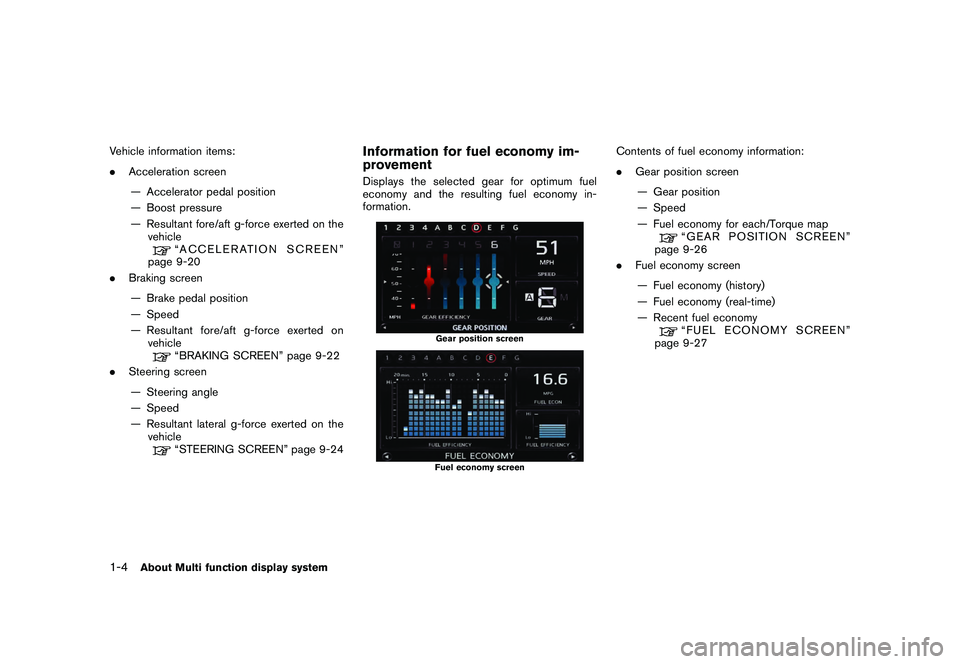
Black plate (12,1)
Model "R35-N" EDITED: 2009/ 10/ 30
Vehicle information items:
.Acceleration screen
— Accelerator pedal position
— Boost pressure
— Resultant fore/aft g-force exerted on the vehicle
“ACCELERATION SCREEN”
page 9-20
. Braking screen
— Brake pedal position
— Speed
— Resultant fore/aft g-force exerted on vehicle“BRAKING SCREEN” page 9-22
. Steering screen
— Steering angle
— Speed
— Resultant lateral g-force exerted on the vehicle“STEERING SCREEN” page 9-24
Information for fuel economy im-
provementDisplays the selected gear for optimum fuel
economy and the resulting fuel economy in-
formation.
Gear position screenFuel economy screen
Contents of fuel economy information:
. Gear position screen
— Gear position
— Speed
— Fuel economy for each/Torque map
“GEAR POSITION SCREEN”
page 9-26
. Fuel economy screen
— Fuel economy (history)
— Fuel economy (real-time)
— Recent fuel economy“FUEL ECONOMY SCREEN”
page 9-27
1-4
About Multi function display system
Page 15 of 312
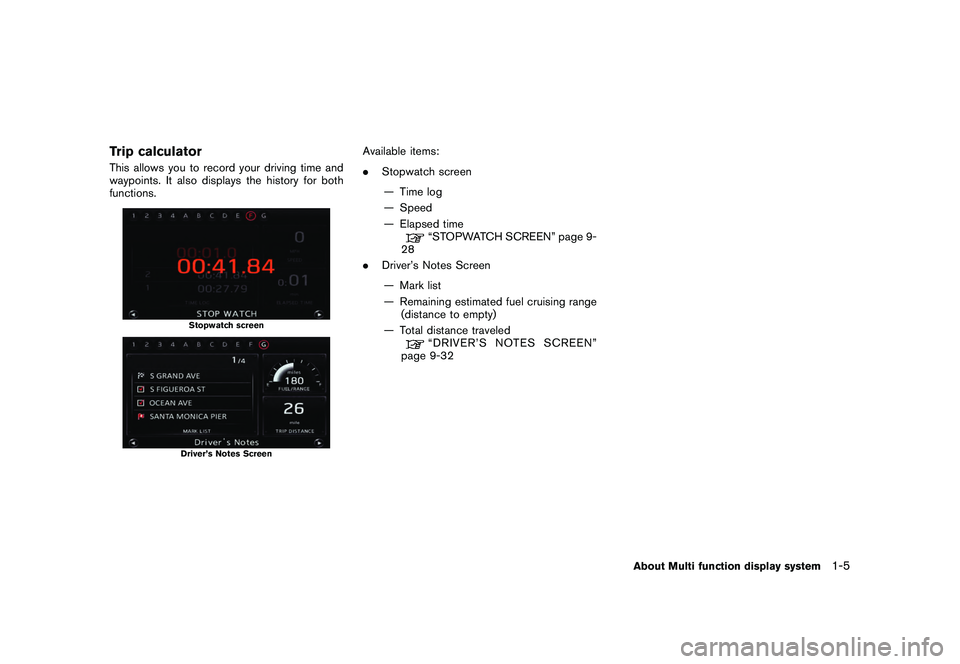
Black plate (13,1)
Model "R35-N" EDITED: 2009/ 10/ 30
Trip calculatorThis allows you to record your driving time and
waypoints. It also displays the history for both
functions.
Stopwatch screenDriver’s Notes Screen
Available items:
.Stopwatch screen
— Time log
— Speed
— Elapsed time
“STOPWATCH SCREEN” page 9-
28
. Driver’s Notes Screen
— Mark list
— Remaining estimated fuel cruising range (distance to empty)
— Total distance traveled“DRIVER’S NOTES SCREEN”
page 9-32
About Multi function display system
1-5
Page 16 of 312
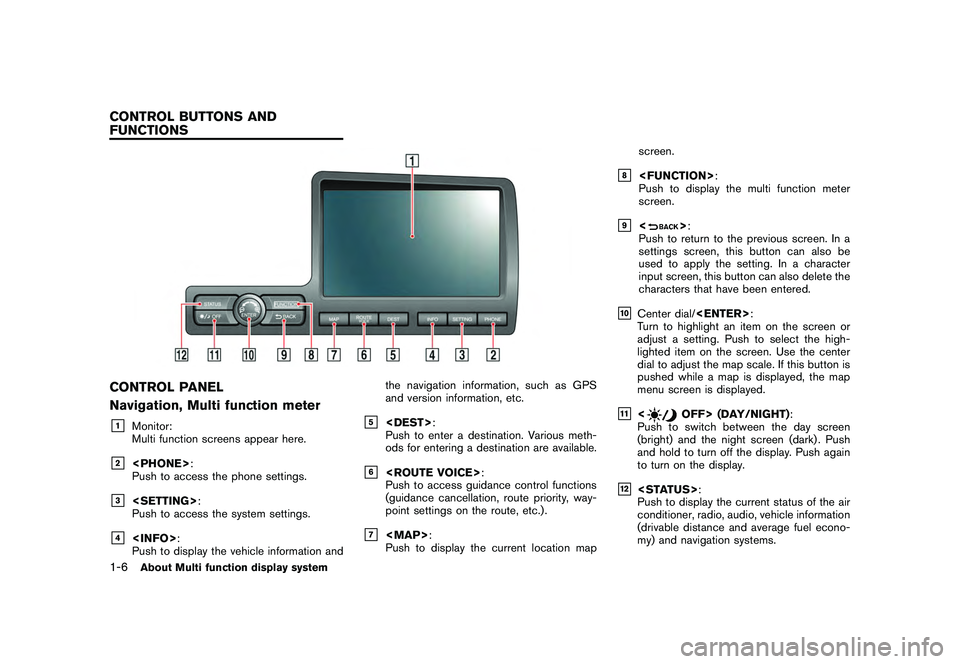
Black plate (14,1)
Model "R35-N" EDITED: 2009/ 10/ 30
CONTROL PANEL
Navigation, Multi function meter&1
Monitor:
Multi function screens appear here.
&2
Push to access the phone settings.
&3
Push to access the system settings.
&4
Push to display the vehicle information and the navigation information, such as GPS
and version information, etc.
&5
:
Push to enter a destination. Various meth-
ods for entering a destination are available.
&6
Push to access guidance control functions
(guidance cancellation, route priority, way-
point settings on the route, etc.) .
&7
Page 17 of 312
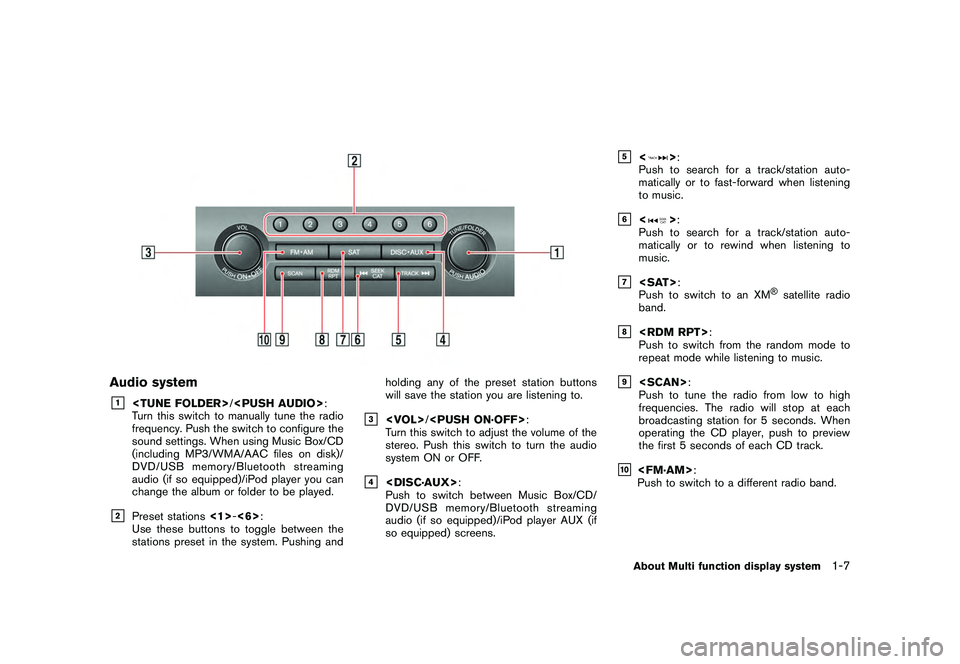
Black plate (15,1)
Model "R35-N" EDITED: 2009/ 10/ 30
Audio system&1
Turn this switch to manually tune the radio
frequency. Push the switch to configure the
sound settings. When using Music Box/CD
(including MP3/WMA/AAC files on disk)/
DVD/USB memory/Bluetooth streaming
audio (if so equipped)/iPod player you can
change the album or folder to be played.
&2
Preset stations <1>-<6> :
Use these buttons to toggle between the
stations preset in the system. Pushing and holding any of the preset station buttons
will save the station you are listening to.
&3
/
Turn this switch to adjust the volume of the
stereo. Push this switch to turn the audio
system ON or OFF.
&4
Push to switch between Music Box/CD/
DVD/USB memory/Bluetooth streaming
audio (if so equipped)/iPod player AUX (if
so equipped) screens.
&5
<
> :
Push to search for a track/station auto-
matically or to fast-forward when listening
to music.
&6
<
> :
Push to search for a track/station auto-
matically or to rewind when listening to
music.
&7
Push to switch to an XM
®satellite radio
band.
&8
Push to switch from the random mode to
repeat mode while listening to music.
&9
Push to tune the radio from low to high
frequencies. The radio will stop at each
broadcasting station for 5 seconds. When
operating the CD player, push to preview
the first 5 seconds of each CD track.
&10
Push to switch to a different radio band.About Multi function display system
1-7
Page 18 of 312
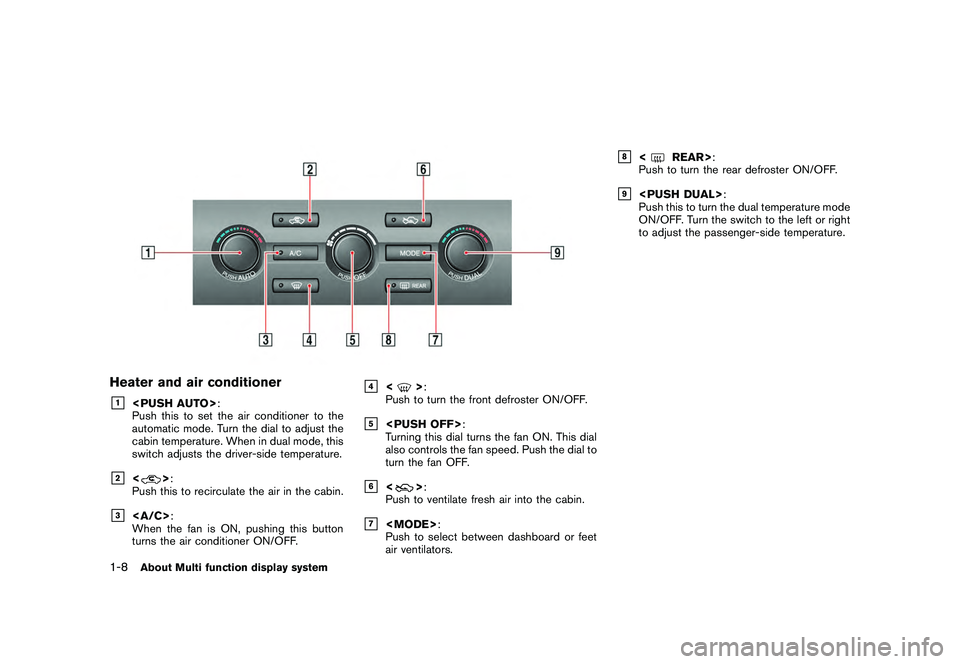
Black plate (16,1)
Model "R35-N" EDITED: 2009/ 10/ 30
Heater and air conditioner&1
Push this to set the air conditioner to the
automatic mode. Turn the dial to adjust the
cabin temperature. When in dual mode, this
switch adjusts the driver-side temperature.
&2
<
>:
Push this to recirculate the air in the cabin.
&3
:
When the fan is ON, pushing this button
turns the air conditioner ON/OFF.
&4
<
> :
Push to turn the front defroster ON/OFF.
&5
Turning this dial turns the fan ON. This dial
also controls the fan speed. Push the dial to
turn the fan OFF.
&6
<
> :
Push to ventilate fresh air into the cabin.
&7
Push to select between dashboard or feet
air ventilators.
&8
<
REAR> :
Push to turn the rear defroster ON/OFF.
&9
Push this to turn the dual temperature mode
ON/OFF. Turn the switch to the left or right
to adjust the passenger-side temperature.
1-8
About Multi function display system
Page 19 of 312
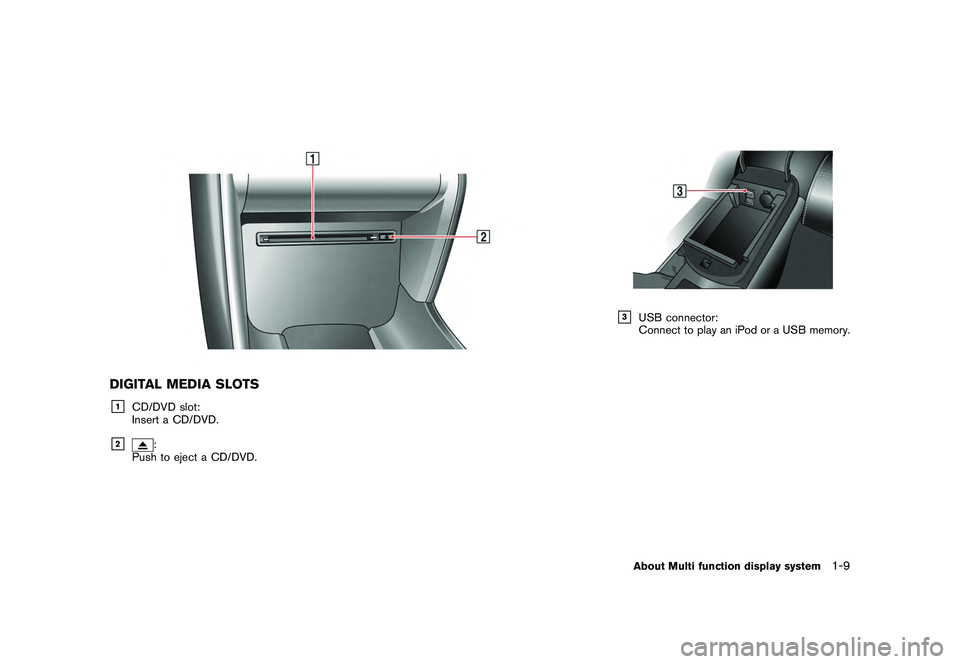
Black plate (17,1)
Model "R35-N" EDITED: 2009/ 10/ 30
DIGITAL MEDIA SLOTS&1
CD/DVD slot:
Insert a CD/DVD.
&2
:
Push to eject a CD/DVD.
&3
USB connector:
Connect to play an iPod or a USB memory.About Multi function display system
1-9
Page 20 of 312
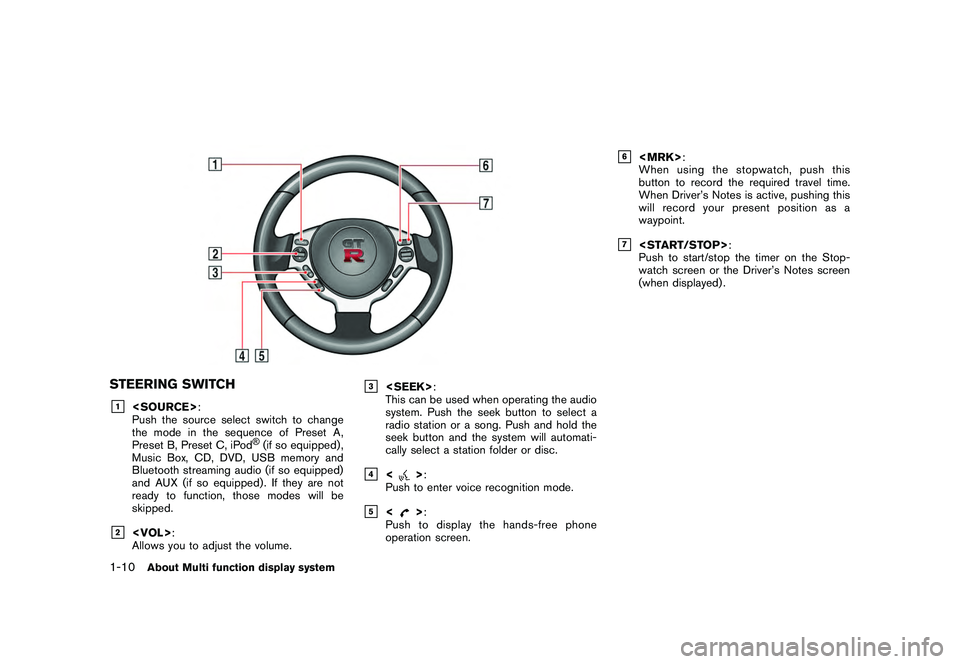
Black plate (18,1)
Model "R35-N" EDITED: 2009/ 10/ 30
STEERING SWITCH&1
Push the source select switch to change
the mode in the sequence of Preset A,
Preset B, Preset C, iPod
®(if so equipped) ,
Music Box, CD, DVD, USB memory and
Bluetooth streaming audio (if so equipped)
and AUX (if so equipped) . If they are not
ready to function, those modes will be
skipped.
&2
Allows you to adjust the volume.
&3
This can be used when operating the audio
system. Push the seek button to select a
radio station or a song. Push and hold the
seek button and the system will automati-
cally select a station folder or disc.
&4
<
> :
Push to enter voice recognition mode.
&5
<
> :
Push to display the hands-free phone
operation screen.
&6
When using the stopwatch, push this
button to record the required travel time.
When Driver’s Notes is active, pushing this
will record your present position as a
waypoint.
&7
Push to start/stop the timer on the Stop-
watch screen or the Driver’s Notes screen
(when displayed) .
1-10
About Multi function display system