NISSAN LEAF 2023 Owners Manual
Manufacturer: NISSAN, Model Year: 2023, Model line: LEAF, Model: NISSAN LEAF 2023Pages: 612, PDF Size: 7.42 MB
Page 91 of 612
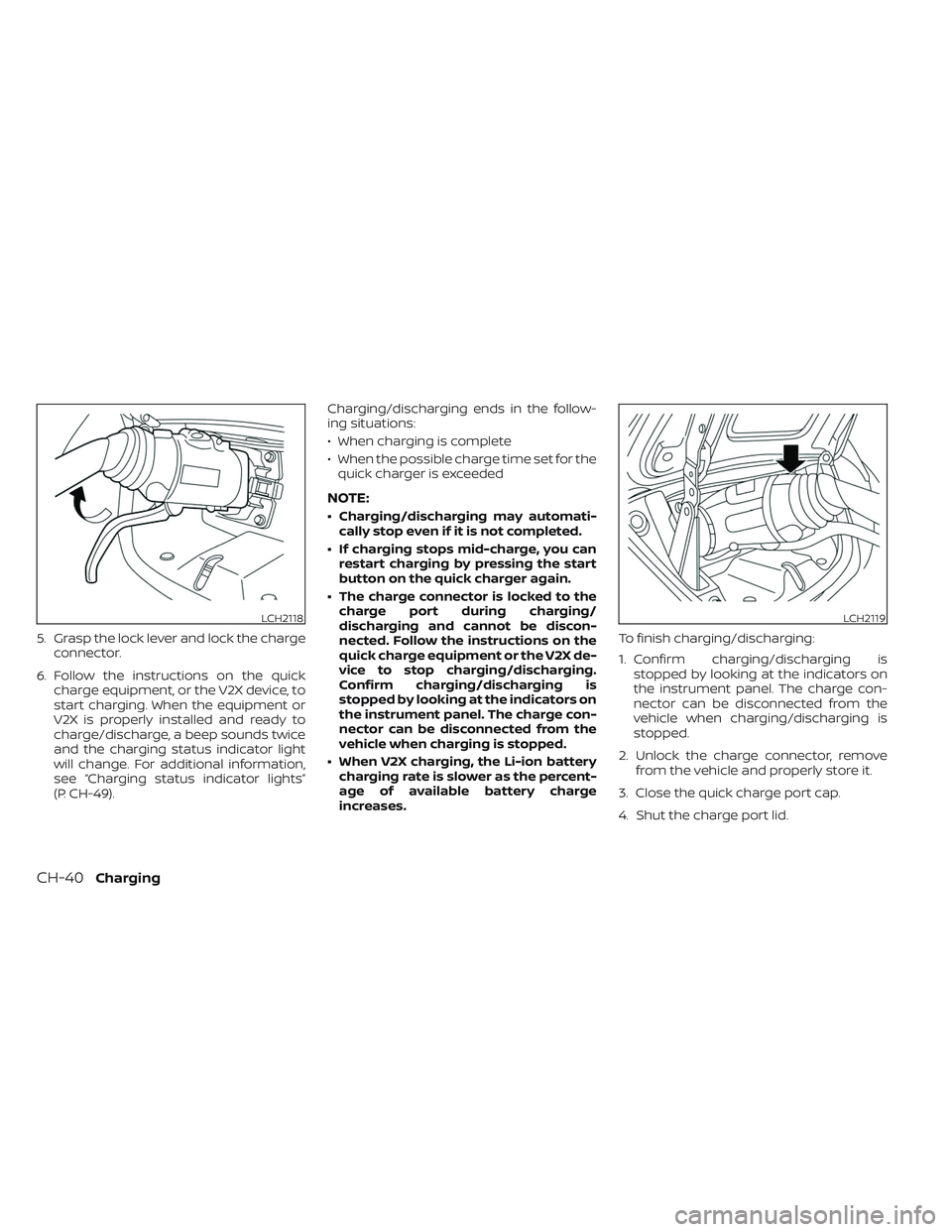
5. Grasp the lock lever and lock the chargeconnector.
6. Follow the instructions on the quick charge equipment, or the V2X device, to
start charging. When the equipment or
V2X is properly installed and ready to
charge/discharge, a beep sounds twice
and the charging status indicator light
will change. For additional information,
see “Charging status indicator lights”
(P. CH-49). Charging/discharging ends in the follow-
ing situations:
• When charging is complete
• When the possible charge time set for the
quick charger is exceeded
NOTE:
• Charging/discharging may automati- cally stop even if it is not completed.
• If charging stops mid-charge, you can restart charging by pressing the start
button on the quick charger again.
• The charge connector is locked to the charge port during charging/
discharging and cannot be discon-
nected. Follow the instructions on the
quick charge equipment or the V2X de-
vice to stop charging/discharging.
Confirm charging/discharging is
stopped by looking at the indicators on
the instrument panel. The charge con-
nector can be disconnected from the
vehicle when charging is stopped.
• When V2X charging, the Li-ion battery charging rate is slower as the percent-
age of available battery charge
increases. To finish charging/discharging:
1. Confirm charging/discharging is
stopped by looking at the indicators on
the instrument panel. The charge con-
nector can be disconnected from the
vehicle when charging/discharging is
stopped.
2. Unlock the charge connector, remove from the vehicle and properly store it.
3. Close the quick charge port cap.
4. Shut the charge port lid.
LCH2118LCH2119
CH-40Charging
Page 92 of 612

CHARGE CONNECTOR LOCK
SYSTEM
The normal or trickle charge connector
can be locked to the normal charge port.
Perform the following steps and the
charge connector lock mode can be se-
lected:
1. Press the
button to select “EV
settings” and then press the OK button.
2. Press the
button until “Chg.
Connector Lock” is selected and then
press the OK button. 3. Press the
button until the pre-
ferred mode of AUTO, LOCK or UNLOCK,
is selected and then press the OK
button.
NOTE:
The charge connector lock can be acti-
vated when the shif t lever is in the P
(Park) position and the charge connector
is connected. The charge connector lock
will not be activated if the charge con-
nector is not properly connected.
AUTO mode
To select AUTO mode, push the up and
down switch until "AUTO" is selected and
then press the OK button. The indicator
light for "AUTO" will illuminate.
When AUTO mode is selected, the charge
connector is locked while charging is in
process. The charge connector will be un-
locked automatically when charging is
complete.
LOCK mode
To select the LOCK mode, push the up and
down switch until "LOCK" is selected and
then press the OK button. The indicator
light for "LOCK" will illuminate.
When LOCK mode is selected, the charge
connector will remain locked. The charge
connector will be unlocked when UNLOCK
mode is selected or temporary unlock op-
eration is performed.
UNLOCK mode
To select UNLOCK mode, push the up and
down switch until "UNLOCK" is selected
and then press the OK button. The indica-
tor light for "UNLOCK" will illuminate.
When UNLOCK mode is selected, the
charge connector will remain unlocked.
Temporary unlock mode
When the charge connector lock system is
in the AUTO or LOCK mode, the charge
connector lock can be unlocked temporar-
ily by using the NISSAN Intelligent Key® or
the charge port lid switch.
LHA5081
ChargingCH-41
Page 93 of 612
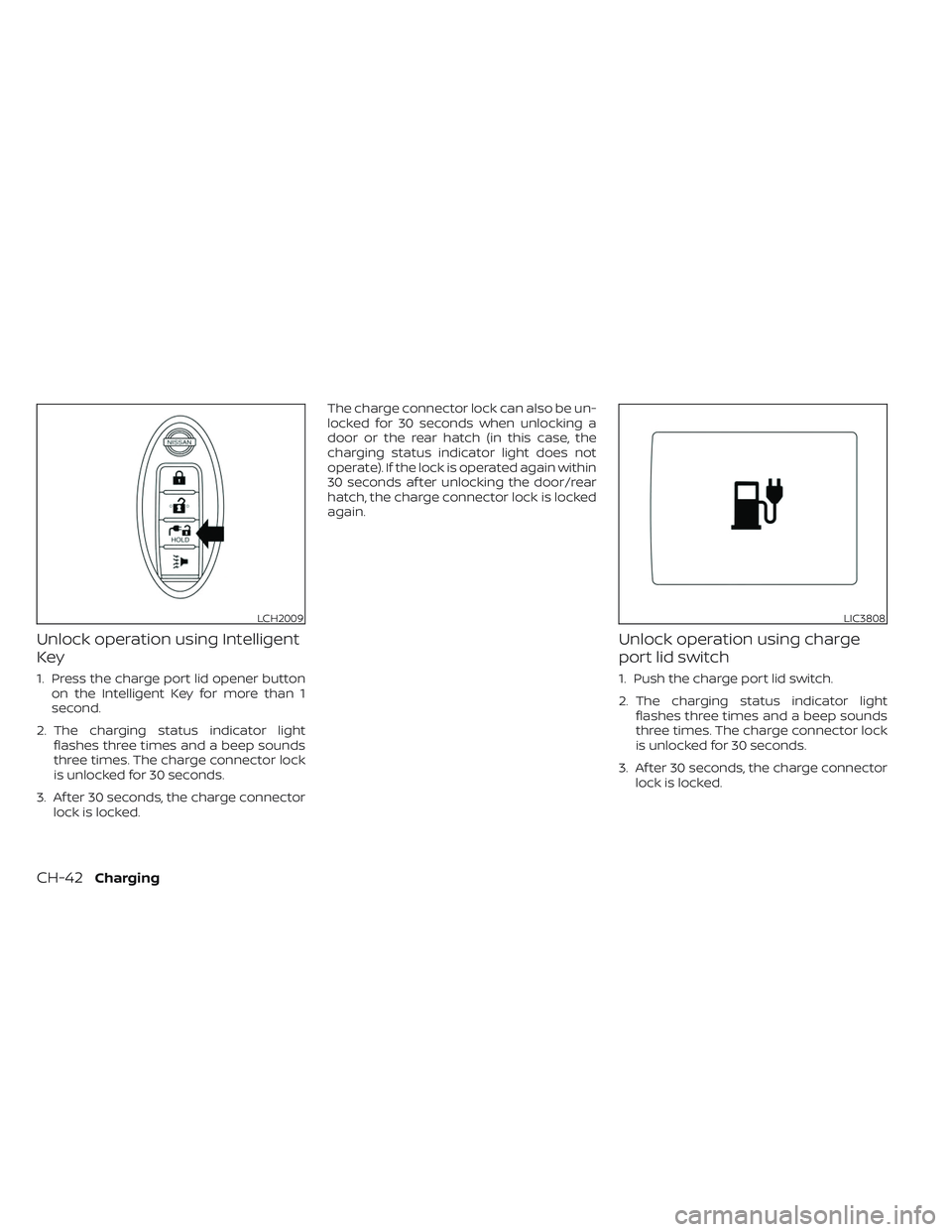
Unlock operation using Intelligent
Key
1. Press the charge port lid opener buttonon the Intelligent Key for more than 1
second.
2. The charging status indicator light flashes three times and a beep sounds
three times. The charge connector lock
is unlocked for 30 seconds.
3. Af ter 30 seconds, the charge connector lock is locked. The charge connector lock can also be un-
locked for 30 seconds when unlocking a
door or the rear hatch (in this case, the
charging status indicator light does not
operate). If the lock is operated again within
30 seconds af ter unlocking the door/rear
hatch, the charge connector lock is locked
again.
Unlock operation using charge
port lid switch
1. Push the charge port lid switch.
2. The charging status indicator light
flashes three times and a beep sounds
three times. The charge connector lock
is unlocked for 30 seconds.
3. Af ter 30 seconds, the charge connector lock is locked.
LCH2009LIC3808
CH-42Charging
Page 94 of 612
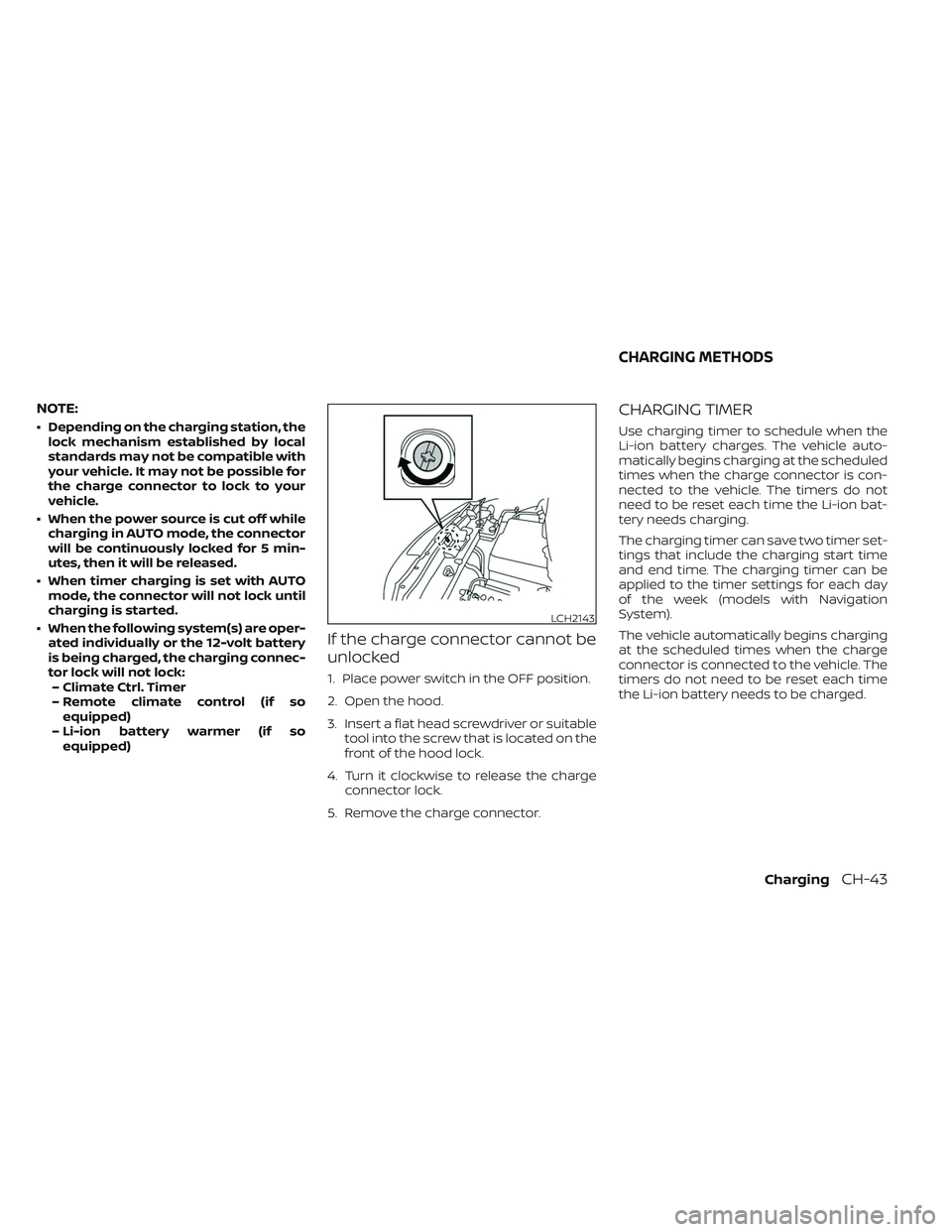
NOTE:
• Depending on the charging station, thelock mechanism established by local
standards may not be compatible with
your vehicle. It may not be possible for
the charge connector to lock to your
vehicle.
• When the power source is cut off while charging in AUTO mode, the connector
will be continuously locked for 5 min-
utes, then it will be released.
• When timer charging is set with AUTO mode, the connector will not lock until
charging is started.
• When the following system(s) are oper- ated individually or the 12-volt battery
is being charged, the charging connec-
tor lock will not lock:– Climate Ctrl. Timer
– Remote climate control (if so equipped)
– Li-ion battery warmer (if so equipped)
If the charge connector cannot be
unlocked
1. Place power switch in the OFF position.
2. Open the hood.
3. Insert a flat head screwdriver or suitable tool into the screw that is located on the
front of the hood lock.
4. Turn it clockwise to release the charge connector lock.
5. Remove the charge connector.
CHARGING TIMER
Use charging timer to schedule when the
Li-ion battery charges. The vehicle auto-
matically begins charging at the scheduled
times when the charge connector is con-
nected to the vehicle. The timers do not
need to be reset each time the Li-ion bat-
tery needs charging.
The charging timer can save two timer set-
tings that include the charging start time
and end time. The charging timer can be
applied to the timer settings for each day
of the week (models with Navigation
System).
The vehicle automatically begins charging
at the scheduled times when the charge
connector is connected to the vehicle. The
timers do not need to be reset each time
the Li-ion battery needs to be charged.
LCH2143
CHARGING METHODS
ChargingCH-43
Page 95 of 612

1. Press thebutton to select “EV
settings” and then press the OK button.
2. Press the
button to select
“Charge Timer1” or “Charge Timer2” and
then press the OK button.
3. Press the
button to select
“Timer” and then press the OK button.
The indicator light will turn on when the
timer setting is turned on.
4. Press the
button until to select
“Start time” and then press the OK
button. 5. Press the
button to set “Hour”
and then press the OK button.
6. Press the
button to set “Min-
ute” and then press the OK button.
7. Press the
button to select “End
time” and then press the OK button.
8. Press the
button to set “Hour”
and then press the OK button.
9. Press the
button to set “Min-
ute” and then press the OK button.
10. Models with Navigation System: Press the
button to select the days
of the week you wish to activate the
charging timer and then press the OK
button. Press the Back button to return
to the previous display.
11. Af ter the setting is complete, place the power switch in the OFF position, and
then connect the charge connector to
the vehicle.
NOTE:
• Always place the power switch in theOFF position af ter setting the charging
timers. When the power switch in the
ON position, the Li-ion battery will not
start charging. • Charging stations that are used to per-
form normal charging may be
equipped with timer functions. If the
charging timer function and the ve-
hicle timer are both set, and the two
timers are not set to operate at the
same time, it is possible that the char-
ger will not start or the battery will not
be charged to the level expected.
• The Li-ion battery may not charge to the expected level using the charging
timer while the Li-ion battery warmer
(if so equipped) operates.
• Charging timer is performed according to the current time setting of the clock
on the vehicle information display.
When setting the charging timer func-
tion, be sure to check that the current
time displayed is correct.
• To turn off the charging timer function, select "Timer" on the charge timer dis-
play (vehicle information display) us-
ing the
button and press the
OK button to turn off the indicator
light. The start and end time settings
are not deleted, even if the charging
timer function is turned off.
LCH2144
CH-44Charging
Page 96 of 612

• If the day of the week is not selected onthe timer charge setting screen, the
charging timer will not operate on that
day. The system will wait until the next
set charging time to perform charging
(models with Navigation System).
Timer Charge setting screen
Chg. Timer Only at HOME (models
with Navigation System)
If you register your home in the navigation
system and turn on “Chg. Timer Only at
HOME,” the timer charging is applied only
when the normal or trickle charge is per-
formed at home. For additional informa-
tion, refer to the NissanConnect® Manual
for the registration. When the charging is
performed at a place other than home, the
charging automatically starts when a nor-
mal or trickle charge connector is con-
nected to the vehicle.
Full charge has priority
If “Full charge has priority” is turned on, the
charge start timer will be advanced if the
fully charged condition of the Li-ion battery
cannot be achieved during the start time
to end time interval. If the fully charged
battery condition cannot be achieved, the
charge continues until the battery is fully
charged.
LCH2144LHA5085
ChargingCH-45
Page 97 of 612

NOTE:
If “Full charge has priority ” is turned on, it
is possible that the battery is not
charged fully by the charge end time due
to the operating condition of Climate
Ctrl. Timer and the tolerance of charging
time, etc. In that case, the charging con-
tinues until the Li-ion battery is fully
charged.
TIMER DISPLAY
The timer display appears for approxi-
mately 30 seconds when the power switch
is placed in the OFF position.
O1Charging time
The estimated time of charging the Li-ion
battery (start time and end time) is dis-
played.
• When the charging timer is set, the charg- ing system calculates the estimated time
to charge the Li-ion battery based on the
electrical power supplied in the last
charging using the timer, and the start
time and end time are displayed. • The estimated time may be recalculated
depending on the actual electrical power
af ter the charge cable is connected. Al-
though the estimated time may be differ-
ent from the time that was displayed
when the power switch was placed in the
OFF position, this is not a malfunction.
• When the charging timer is set to OFF, the estimated end time to charge the Li-ion
battery to a full level in the case of per-
forming the immediate charge. The end
time is calculated based on the electrical
power selected in the “Charge Time
Screen”.
• When the Li-ion battery was fully charged, the charging time will be displayed as
“--:--”.
O2Charging timer setting status
When the charging timer is set, the start
time and end time of the charging using
the timer are displayed
O3Climate Ctrl. timer setting status
When the Climate Ctrl. timer is set, the de-
parture time (end time) set for the Climate
Ctrl. Timer is displayed.
O4Charge connector lock setting status
The current mode of the charge connector
lock (AUTO, LOCK or UNLOCK) is displayed.
LHA5086LCH2210
CH-46Charging
Page 98 of 612

For additional information, see “Charge
connector lock system” (P. CH-41).
When the OK button on the steering wheel
is pressed, the display will be switched to
the “EV Settings” menu. In the EV Settings,
the setting of the charging timer, Climate
Ctrl. timer and charge connector lock
mode can be changed. For additional infor-
mation, see “Vehicle information display”
(P. 2-26).
When the
button on the steering
wheel is pressed while the timer display is
shown, the display is switched to the ECO
Drive Report (if the vehicle was driven).
Either display will continue to be displayed
for another 30 seconds when the button is
operated. If the doors are locked af ter the
power switch was placed in the OFF posi-
tion, the display will turn off before the pre-
set time.
For models with Navigation System, the
day of the week is displayed with the time
(hour and minute) in each information
O1–
O3.
In addition to the above, note the following
conditions for the charging time
O1infor-
mation: • The charging time is displayed by the 10
minutes. If the estimated charging time is
longer than 24 hours, “Over 24h” is
displayed.
• When the charging is set to start imme- diately af ter connecting the charge con-
nector to the vehicle, the start time is
displayed as “Charge Now”.
• While being charged, the time when the charging has actually started is displayed
as the start time. The end time is dis-
played according to the estimated
charging time that was calculated based
on the electrical power being supplied.
• For models with Li-ion battery warmer, the charging system calculates the elec-
trical power used by the battery warmer
when the Li-ion battery temperature is
low, and longer charging time will be
displayed.
• When “Chg. Timer Only at HOME” is set to ON (models with Navigation System) in
the EV Settings, the start time is displayed
only when the power switch is placed in
the OFF position at home. If the power
switch is placed in the OFF position other
than at home, the immediate charge
mode is selected and “Charge Now” will
appear as the start time. • When “Full charge has priority” is set to ON
in the EV Settings and the Li-ion battery
cannot be charged to a full level within
the hours between the scheduled start
time and end time of the charging timer,
the charging time shows the time that
exceeds the scheduled hours in the
charging timer.
• If you need to confirm the estimated charging time depending on the avail-
able electrical power (supplied to the
charger), see the Estimated Charge Time
display. For additional information, see
“Meters and gauges” (P. 2-5).
NOTE:
• The displayed end time of charging is an estimation. The Li-ion battery may
not be charged to a full level by the
estimated end time.
• If the charging timer and the Climate Ctrl. timer are set to operate at the
same time, longer charging time will be
displayed or the Li-ion battery may not
be charged to a full level at the sched-
uled end time.
ChargingCH-47
Page 99 of 612

IMMEDIATE CHARGE
When a charging timer is not turned on,
charging automatically starts when a nor-
mal or trickle charge connector is con-
nected to the vehicle.
Use the immediate charge mode anytime
you want to start charging when a charg-
ing timer is turned on by performing the
following:
1. Place the power switch in the OFFposition.
2. Push the immediate charge switch.
3. Connect the normal or trickle chargecable when the charging status indica-
tor light changes to display immediate
charge mode. For additional informa-
tion, see “Charging status indicator
lights” (P. CH-49).
NOTE:
• You have 15 minutes to connect a nor-mal or trickle charge connector to the
vehicle af ter the immediate charge
switch is pushed. If a charge connector
is not connected to the vehicle within
15 minutes, the vehicle automatically
returns to the previous setting.
•
To cancel immediate charge mode push
the immediate charge switch again.
• If the charge cable is disconnected, the Li-ion battery automatically switches
to charging timer. To perform an im-
mediate charge again, push the imme-
diate charge switch and connect the
charge cable.
• If the charge cable is already con- nected, push the immediate charge
switch to start performing an immedi-
ate charge.
CHARGING RELATED REMOTE
FUNCTION (models with
Navigation System)
This vehicle incorporates a communica-
tion device that is called a TCU (Telematics
Communication Unit). The communication
connection between this unit and NISSAN
Data Center allows for various remote
function services.
LCH2125
CH-48Charging
Page 100 of 612
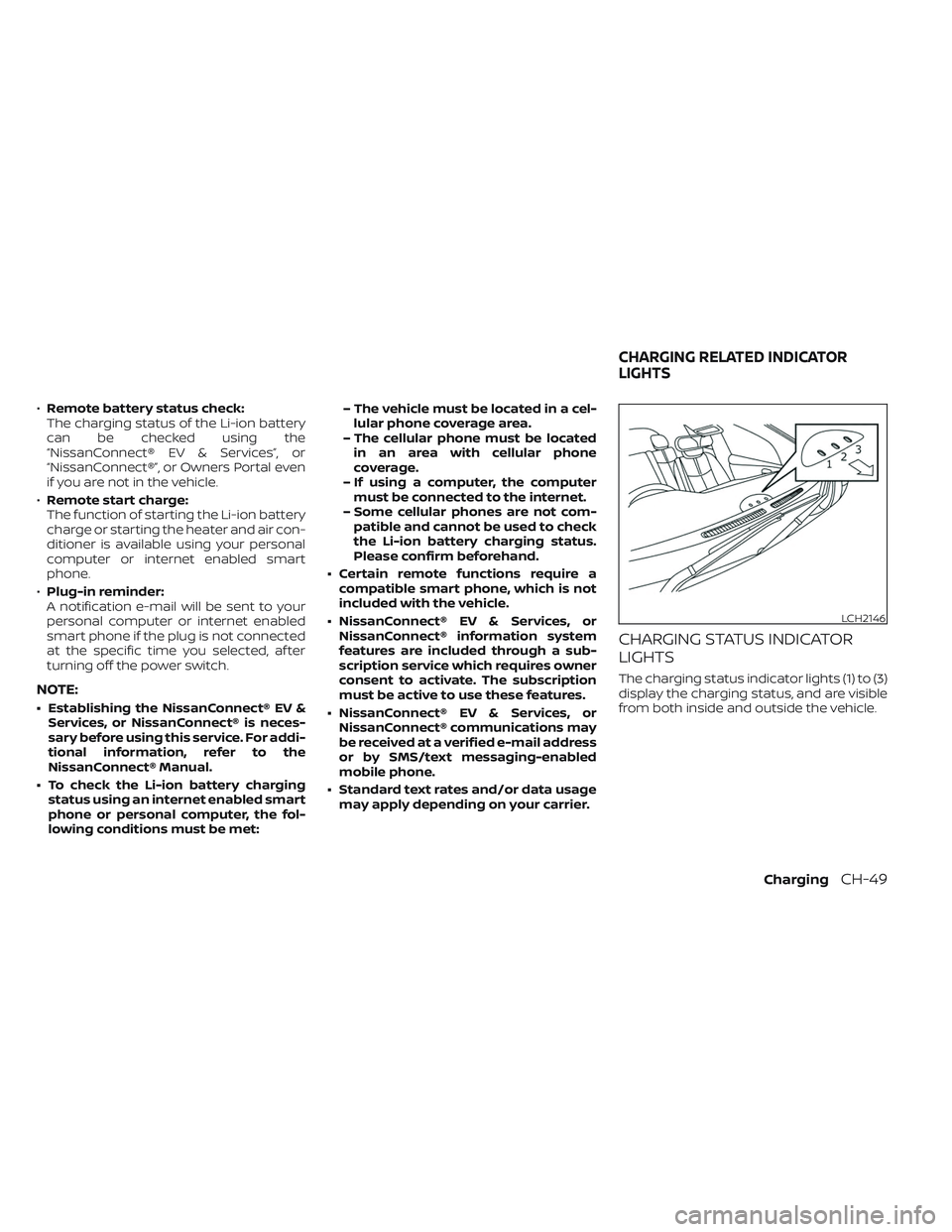
•Remote battery status check:
The charging status of the Li-ion battery
can be checked using the
“NissanConnect® EV & Services”, or
“NissanConnect®”, or Owners Portal even
if you are not in the vehicle.
• Remote start charge:
The function of starting the Li-ion battery
charge or starting the heater and air con-
ditioner is available using your personal
computer or internet enabled smart
phone.
• Plug-in reminder:
A notification e-mail will be sent to your
personal computer or internet enabled
smart phone if the plug is not connected
at the specific time you selected, af ter
turning off the power switch.
NOTE:
• Establishing the NissanConnect® EV & Services, or NissanConnect® is neces-
sary before using this service. For addi-
tional information, refer to the
NissanConnect® Manual.
• To check the Li-ion battery charging status using an internet enabled smart
phone or personal computer, the fol-
lowing conditions must be met: – The vehicle must be located in a cel-
lular phone coverage area.
– The cellular phone must be located in an area with cellular phone
coverage.
– If using a computer, the computer must be connected to the internet.
– Some cellular phones are not com- patible and cannot be used to check
the Li-ion battery charging status.
Please confirm beforehand.
• Certain remote functions require a compatible smart phone, which is not
included with the vehicle.
• NissanConnect® EV & Services, or NissanConnect® information system
features are included through a sub-
scription service which requires owner
consent to activate. The subscription
must be active to use these features.
• NissanConnect® EV & Services, or NissanConnect® communications may
be received at a verified e-mail address
or by SMS/text messaging-enabled
mobile phone.
• Standard text rates and/or data usage may apply depending on your carrier.
CHARGING STATUS INDICATOR
LIGHTS
The charging status indicator lights (1) to (3)
display the charging status, and are visible
from both inside and outside the vehicle.
LCH2146
CHARGING RELATED INDICATOR
LIGHTS
ChargingCH-49