NISSAN MAXIMA 1996 A32 / 4.G Repair Manual
Manufacturer: NISSAN, Model Year: 1996, Model line: MAXIMA, Model: NISSAN MAXIMA 1996 A32 / 4.GPages: 197, PDF Size: 1.53 MB
Page 61 of 197
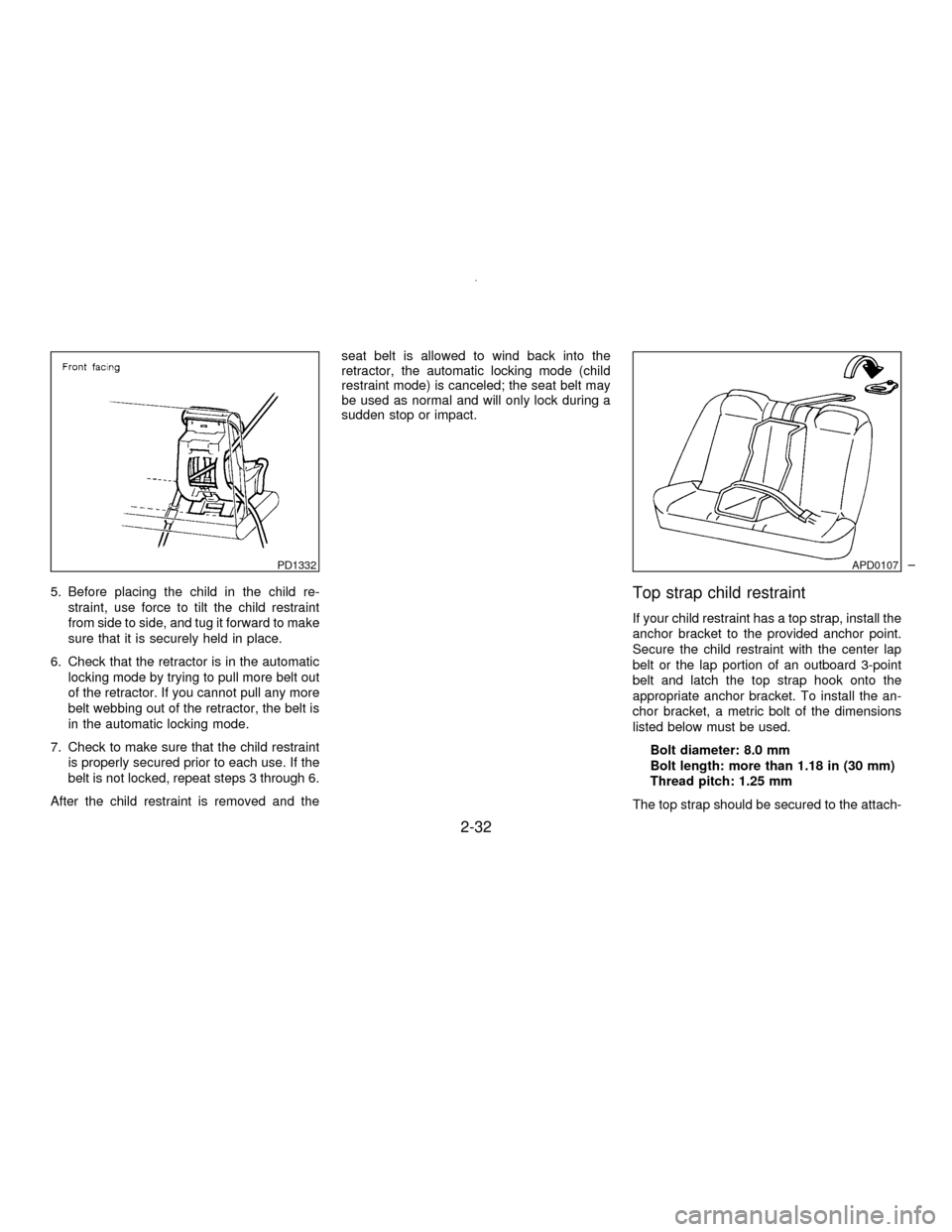
5. Before placing the child in the child re-
straint, use force to tilt the child restraint
from side to side, and tug it forward to make
sure that it is securely held in place.
6. Check that the retractor is in the automatic
locking mode by trying to pull more belt out
of the retractor. If you cannot pull any more
belt webbing out of the retractor, the belt is
in the automatic locking mode.
7. Check to make sure that the child restraint
is properly secured prior to each use. If the
belt is not locked, repeat steps 3 through 6.
After the child restraint is removed and theseat belt is allowed to wind back into the
retractor, the automatic locking mode (child
restraint mode) is canceled; the seat belt may
be used as normal and will only lock during a
sudden stop or impact.Top strap child restraint
If your child restraint has a top strap, install the
anchor bracket to the provided anchor point.
Secure the child restraint with the center lap
belt or the lap portion of an outboard 3-point
belt and latch the top strap hook onto the
appropriate anchor bracket. To install the an-
chor bracket, a metric bolt of the dimensions
listed below must be used.
Bolt diameter: 8.0 mm
Bolt length: more than 1.18 in (30 mm)
Thread pitch: 1.25 mm
The top strap should be secured to the attach-
PD1332APD0107
2-32
Z01.2.1/A32-DX
Page 62 of 197
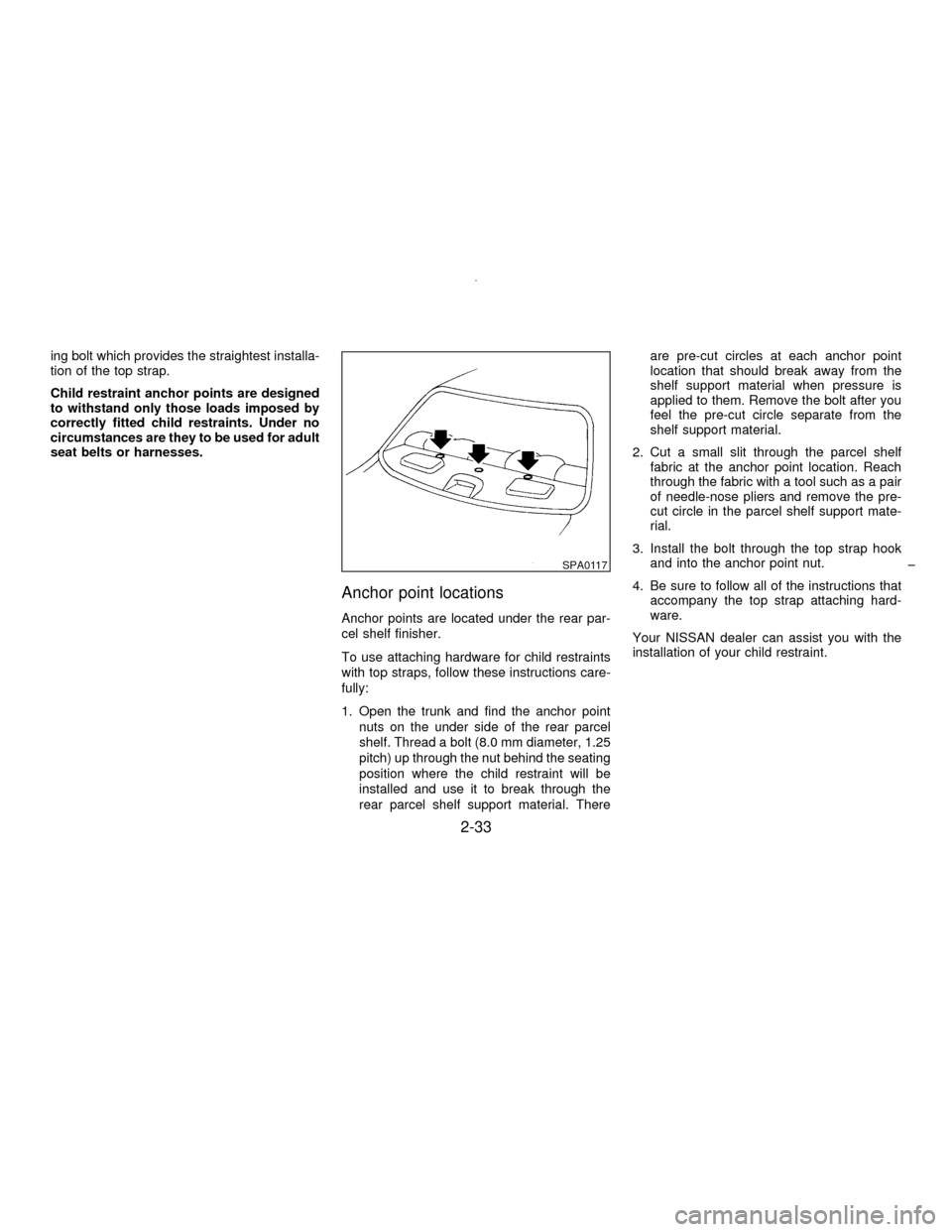
ing bolt which provides the straightest installa-
tion of the top strap.
Child restraint anchor points are designed
to withstand only those loads imposed by
correctly fitted child restraints. Under no
circumstances are they to be used for adult
seat belts or harnesses.
Anchor point locations
Anchor points are located under the rear par-
cel shelf finisher.
To use attaching hardware for child restraints
with top straps, follow these instructions care-
fully:
1. Open the trunk and find the anchor point
nuts on the under side of the rear parcel
shelf. Thread a bolt (8.0 mm diameter, 1.25
pitch) up through the nut behind the seating
position where the child restraint will be
installed and use it to break through the
rear parcel shelf support material. Thereare pre-cut circles at each anchor point
location that should break away from the
shelf support material when pressure is
applied to them. Remove the bolt after you
feel the pre-cut circle separate from the
shelf support material.
2. Cut a small slit through the parcel shelf
fabric at the anchor point location. Reach
through the fabric with a tool such as a pair
of needle-nose pliers and remove the pre-
cut circle in the parcel shelf support mate-
rial.
3. Install the bolt through the top strap hook
and into the anchor point nut.
4. Be sure to follow all of the instructions that
accompany the top strap attaching hard-
ware.
Your NISSAN dealer can assist you with the
installation of your child restraint.
SPA0117
2-33
Z01.2.1/A32-DX
Page 63 of 197
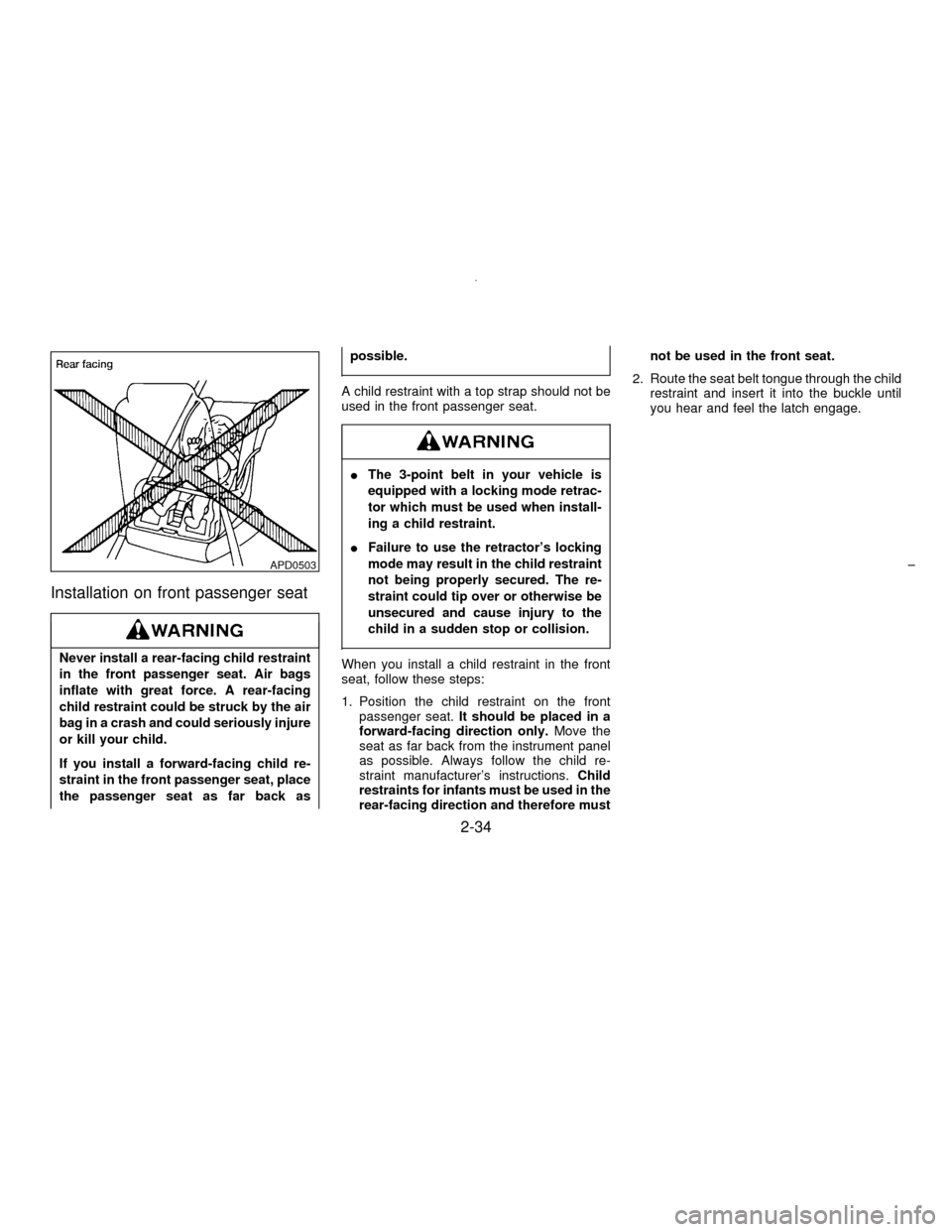
Installation on front passenger seat
Never install a rear-facing child restraint
in the front passenger seat. Air bags
inflate with great force. A rear-facing
child restraint could be struck by the air
bag in a crash and could seriously injure
or kill your child.
If you install a forward-facing child re-
straint in the front passenger seat, place
the passenger seat as far back aspossible.
A child restraint with a top strap should not be
used in the front passenger seat.
IThe 3-point belt in your vehicle is
equipped with a locking mode retrac-
tor which must be used when install-
ing a child restraint.
IFailure to use the retractor's locking
mode may result in the child restraint
not being properly secured. The re-
straint could tip over or otherwise be
unsecured and cause injury to the
child in a sudden stop or collision.
When you install a child restraint in the front
seat, follow these steps:
1. Position the child restraint on the front
passenger seat.It should be placed in a
forward-facing direction only.Move the
seat as far back from the instrument panel
as possible. Always follow the child re-
straint manufacturer's instructions.Child
restraints for infants must be used in the
rear-facing direction and therefore mustnot be used in the front seat.
2. Route the seat belt tongue through the child
restraint and insert it into the buckle until
you hear and feel the latch engage.
APD0503
2-34
Z01.2.1/A32-DX
Page 64 of 197
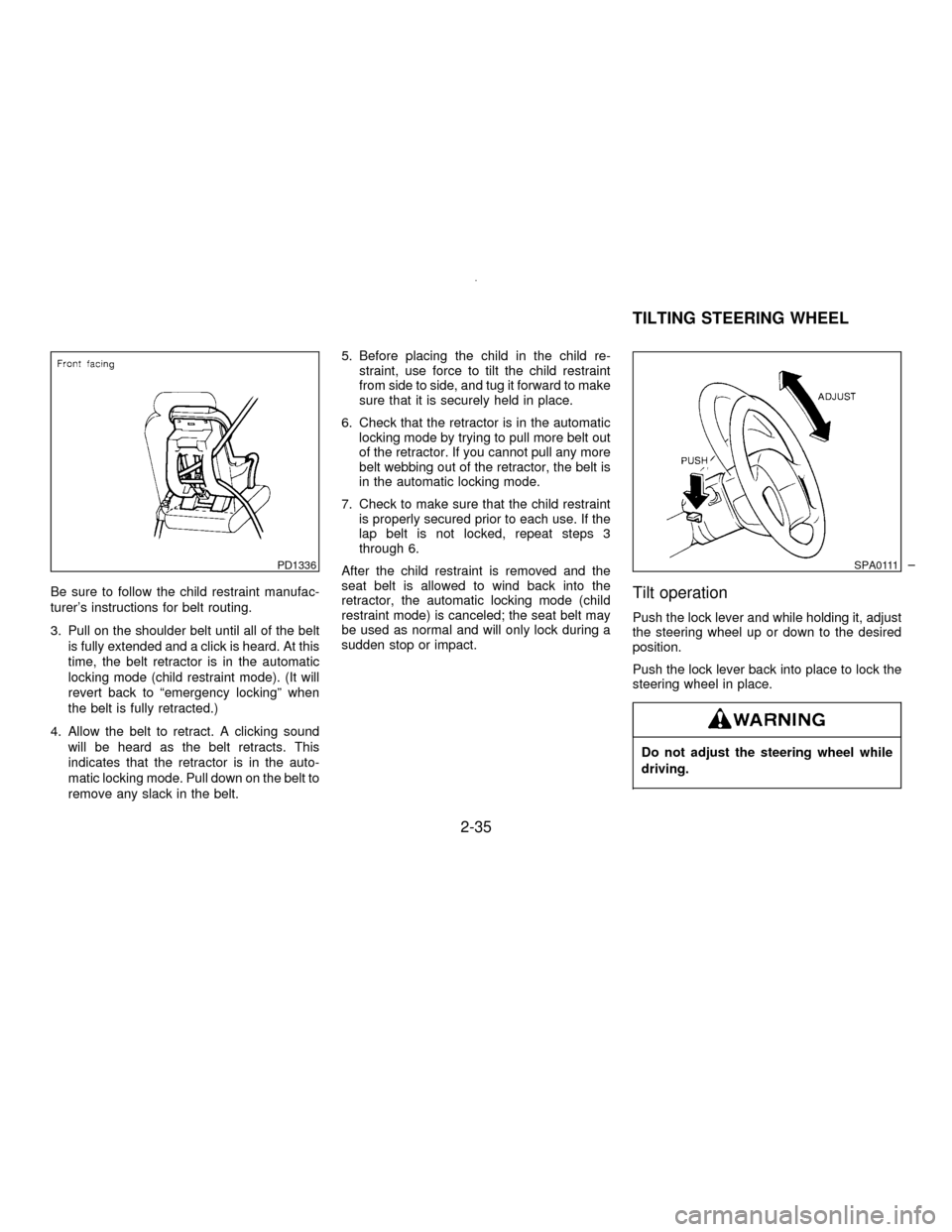
Be sure to follow the child restraint manufac-
turer's instructions for belt routing.
3. Pull on the shoulder belt until all of the belt
is fully extended and a click is heard. At this
time, the belt retractor is in the automatic
locking mode (child restraint mode). (It will
revert back to ªemergency lockingº when
the belt is fully retracted.)
4. Allow the belt to retract. A clicking sound
will be heard as the belt retracts. This
indicates that the retractor is in the auto-
matic locking mode. Pull down on the belt to
remove any slack in the belt.5. Before placing the child in the child re-
straint, use force to tilt the child restraint
from side to side, and tug it forward to make
sure that it is securely held in place.
6. Check that the retractor is in the automatic
locking mode by trying to pull more belt out
of the retractor. If you cannot pull any more
belt webbing out of the retractor, the belt is
in the automatic locking mode.
7. Check to make sure that the child restraint
is properly secured prior to each use. If the
lap belt is not locked, repeat steps 3
through 6.
After the child restraint is removed and the
seat belt is allowed to wind back into the
retractor, the automatic locking mode (child
restraint mode) is canceled; the seat belt may
be used as normal and will only lock during a
sudden stop or impact.Tilt operation
Push the lock lever and while holding it, adjust
the steering wheel up or down to the desired
position.
Push the lock lever back into place to lock the
steering wheel in place.
Do not adjust the steering wheel while
driving.
PD1336SPA0111
TILTING STEERING WHEEL
2-35
Z01.2.1/A32-DX
Page 65 of 197
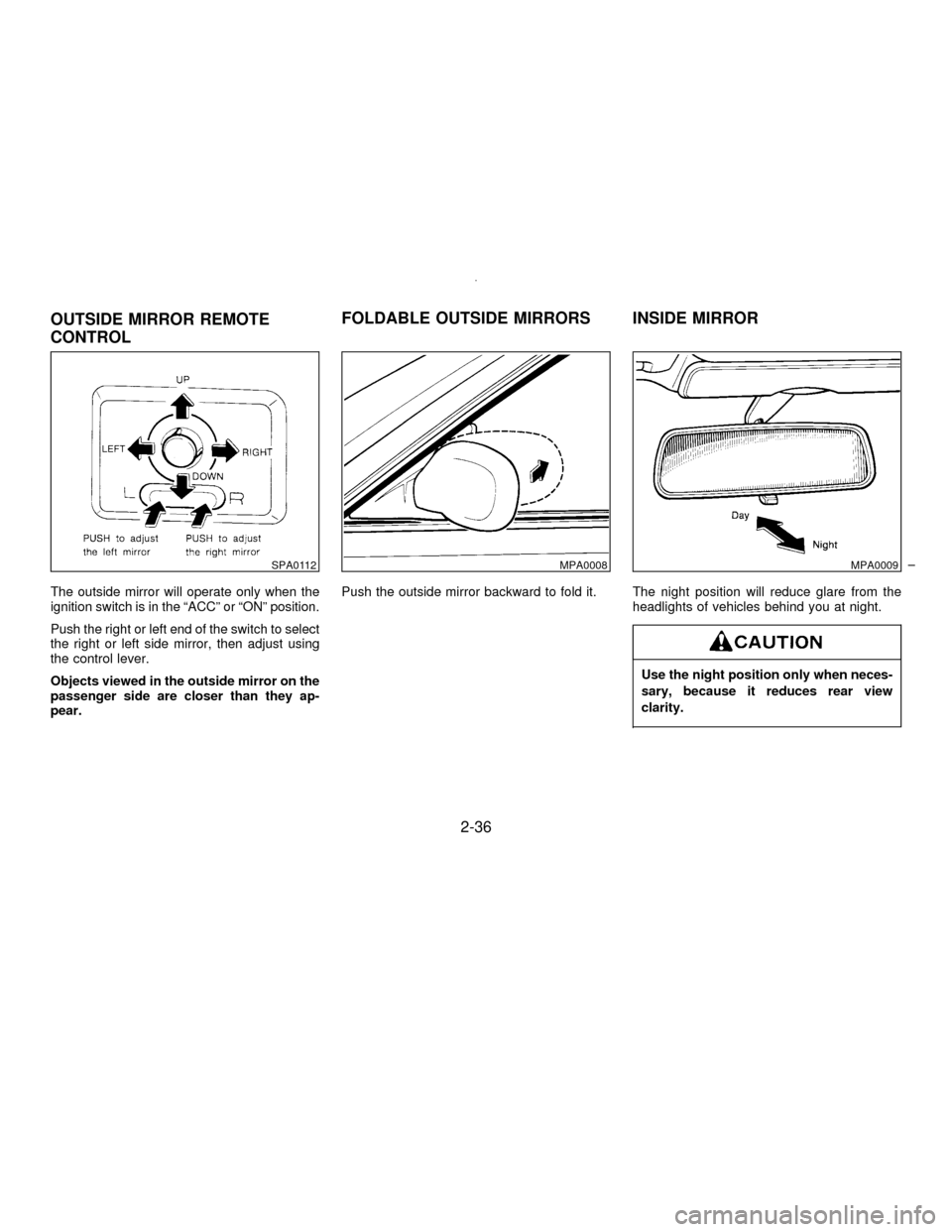
The outside mirror will operate only when the
ignition switch is in the ªACCº or ªONº position.
Push the right or left end of the switch to select
the right or left side mirror, then adjust using
the control lever.
Objects viewed in the outside mirror on the
passenger side are closer than they ap-
pear.Push the outside mirror backward to fold it. The night position will reduce glare from the
headlights of vehicles behind you at night.
Use the night position only when neces-
sary, because it reduces rear view
clarity.
SPA0112MPA0008MPA0009
OUTSIDE MIRROR REMOTE
CONTROLFOLDABLE OUTSIDE MIRRORS INSIDE MIRROR
2-36
Z01.2.1/A32-DX
Page 66 of 197
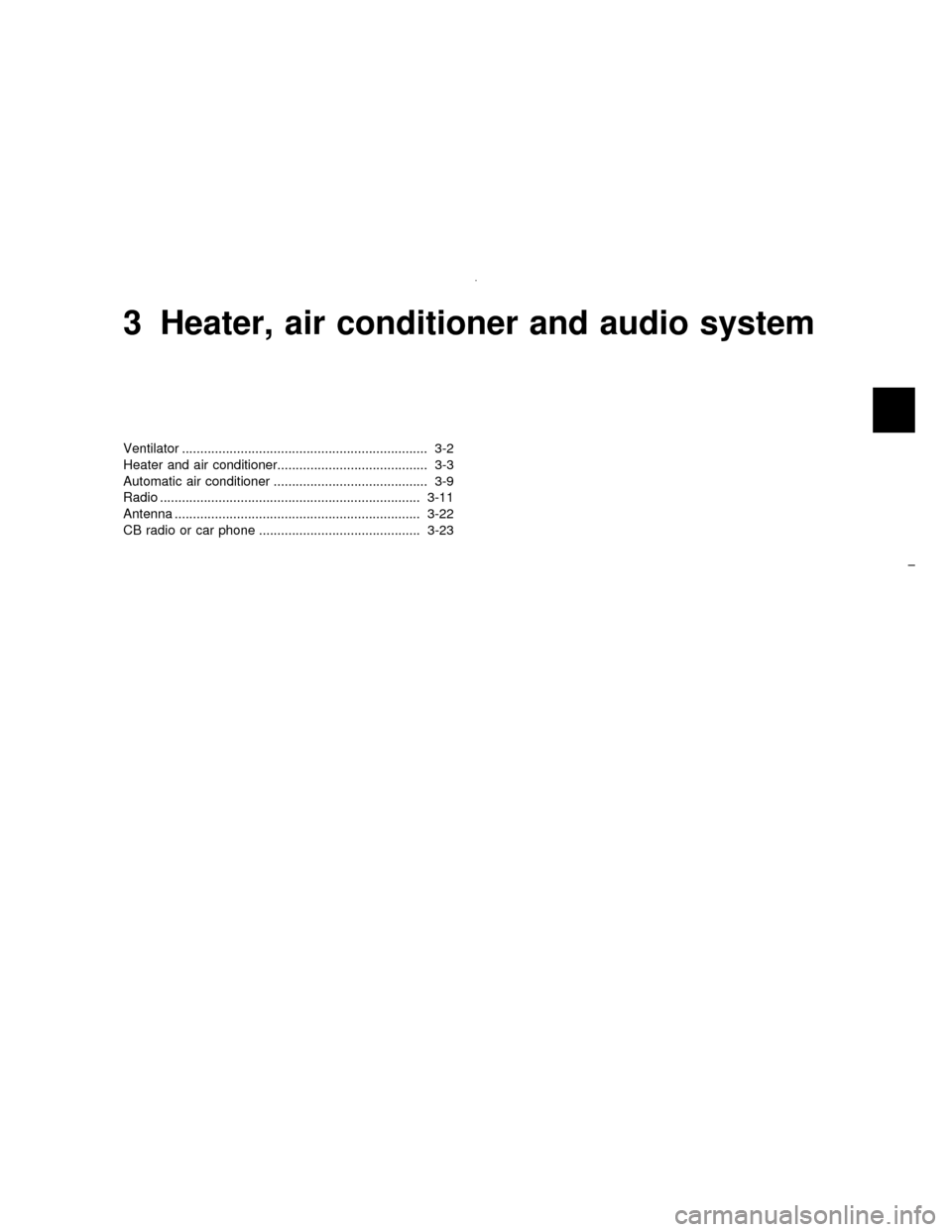
3 Heater, air conditioner and audio system
Ventilator ................................................................... 3-2
Heater and air conditioner......................................... 3-3
Automatic air conditioner .......................................... 3-9
Radio ....................................................................... 3-11
Antenna ................................................................... 3-22
CB radio or car phone ............................................ 3-23
Z01.2.1/A32-DX
Page 67 of 197
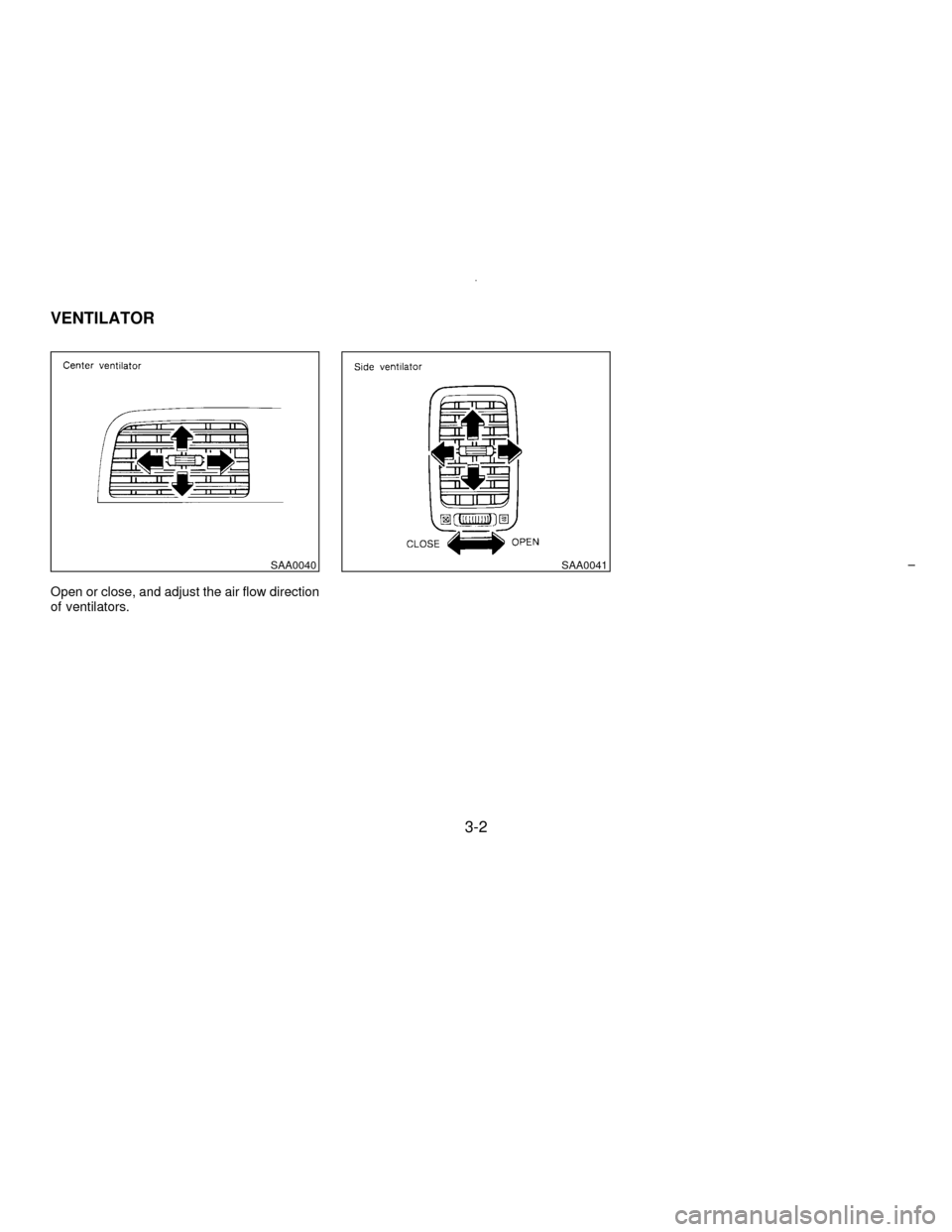
Open or close, and adjust the air flow direction
of ventilators.
SAA0040SAA0041
VENTILATOR
3-2
Z01.2.1/A32-DX
Page 68 of 197

CONTROLS
Fan control dial
This dial turns the fan on and off, and controls
fan speed.
Air flow control buttons
These buttons allow you to select the air flow
outlets.
Temperature control lever
This lever allows you to adjust the temperature
of the outlet air.
Air recirculation button
OFF position
Outside air is drawn into the passenger com-
partment.
Use this position for normal heater, or air
conditioner operation.ON position (Indicator light ON)
Interior air is recirculated inside the vehicle.
Push the air recirculation button to the ªONº
position when driving on a dusty road or to
avoid traffic fumes and for maximum cooling
when using the air conditioner.
Do not use the recirculation mode for
long periods as it may cause the interior
air to become stale and the windows to
fog up.
SAA0042A
HEATER AND AIR CONDITIONER
3-3
Z01.2.1/A32-DX
Page 69 of 197

Air conditioning button
This button is provided only for vehicles with
air conditioner.
Start the engine, move the fan control dial to
the desired (1 to 4) position and push the air
conditioning button to turn on the air condi-
tioner. The indicator light will come on when
the air conditioner is on. To stop the air con-
ditioner, push the switch again to return it to
the original position.
The air conditioner cooling function oper-
ates only when the engine is running.
Positioning of the heating or air condi-
tioning controls should not be done
while driving, in order that full attention
may be given to the driving operation.
HEATER OPERATION
Heating
This mode is used to direct hot air from the
floor outlets. Some air will also come from the
defrost vents.
1. Push the air recirculation button to the
ªOFFº position for normal heating.
2. Push the ª
º button in.
3. Turn on the fan control dial.
4. Move the temperature control lever to the
desired position between the middle and
the ªHOTº position.
IFor quick heating, move the air recirculation
button to the ªONº position. Be sure to
return the air recirculation button to the
ªOFFº position for normal heating.
Ventilation
This mode directs outside air from the side and
center vents.
1. Push the air recirculation button to the
ªOFFº position.
2. Push the ª
º button in.
3. Turn on the fan control dial.4. Move the temperature control lever to the
desired position.
Defrosting or defogging
This mode is used to defrost/defog the win-
dows.
1. Push the ª
º button in.
2. Turn on the fan control dial.
3. Move the temperature control lever to the
desired position between the middle and
the ªHOTº position.
ITo quickly remove ice or fog from the
windows, turn on the fan control dial to ª4º
and the temperature control lever to the full
ªHOTº position.
IWhen the ª
º switch is pushed, the air
conditioner will automatically be turned on
to defog the windshield, and the air recircu-
late mode will automatically be turned off.
Outside air is drawn into the passenger
compartment to improve the defogging per-
formance.
3-4
Z01.2.1/A32-DX
Page 70 of 197
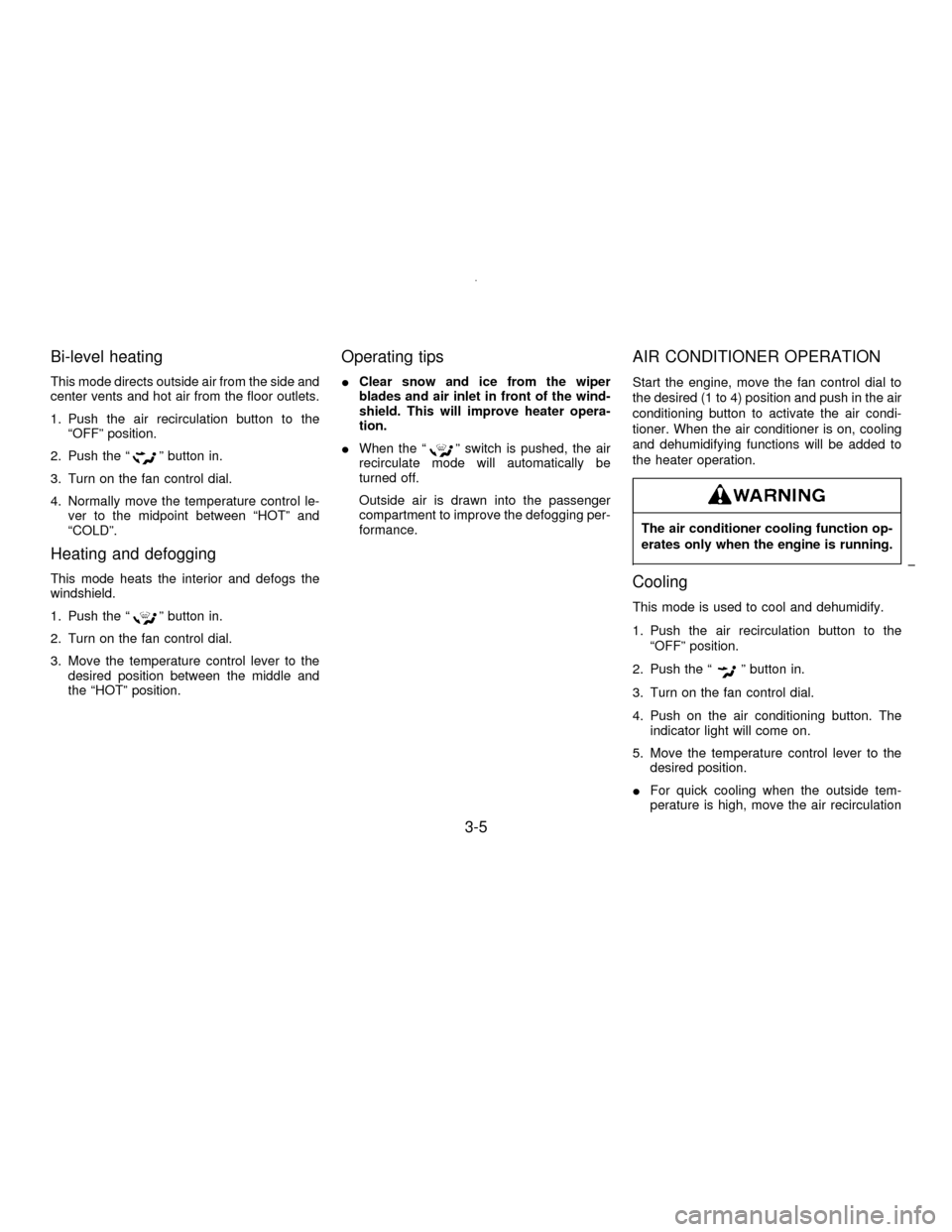
Bi-level heating
This mode directs outside air from the side and
center vents and hot air from the floor outlets.
1. Push the air recirculation button to the
ªOFFº position.
2. Push the ª
º button in.
3. Turn on the fan control dial.
4. Normally move the temperature control le-
ver to the midpoint between ªHOTº and
ªCOLDº.
Heating and defogging
This mode heats the interior and defogs the
windshield.
1. Push the ª
º button in.
2. Turn on the fan control dial.
3. Move the temperature control lever to the
desired position between the middle and
the ªHOTº position.
Operating tips
IClear snow and ice from the wiper
blades and air inlet in front of the wind-
shield. This will improve heater opera-
tion.
IWhen the ª
º switch is pushed, the air
recirculate mode will automatically be
turned off.
Outside air is drawn into the passenger
compartment to improve the defogging per-
formance.
AIR CONDITIONER OPERATION
Start the engine, move the fan control dial to
the desired (1 to 4) position and push in the air
conditioning button to activate the air condi-
tioner. When the air conditioner is on, cooling
and dehumidifying functions will be added to
the heater operation.
The air conditioner cooling function op-
erates only when the engine is running.
Cooling
This mode is used to cool and dehumidify.
1. Push the air recirculation button to the
ªOFFº position.
2. Push the ª
º button in.
3. Turn on the fan control dial.
4. Push on the air conditioning button. The
indicator light will come on.
5. Move the temperature control lever to the
desired position.
IFor quick cooling when the outside tem-
perature is high, move the air recirculation
3-5
Z01.2.1/A32-DX