center console NISSAN MAXIMA 2005 A34 / 6.G Owners Manual
[x] Cancel search | Manufacturer: NISSAN, Model Year: 2005, Model line: MAXIMA, Model: NISSAN MAXIMA 2005 A34 / 6.GPages: 288, PDF Size: 4.71 MB
Page 22 of 288
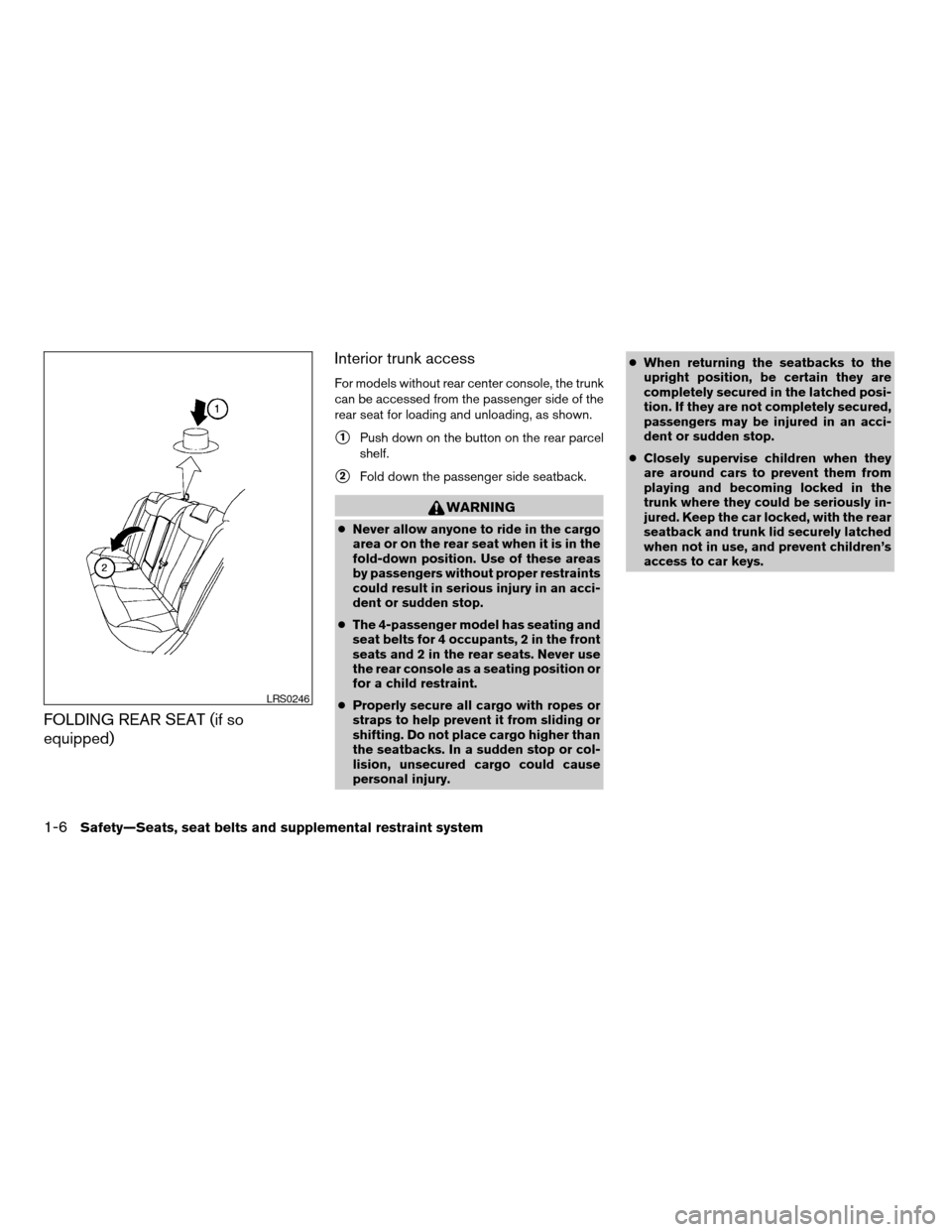
FOLDING REAR SEAT (if so
equipped)Interior trunk access
For models without rear center console, the trunk
can be accessed from the passenger side of the
rear seat for loading and unloading, as shown.
s1Push down on the button on the rear parcel
shelf.
s2Fold down the passenger side seatback.
WARNING
cNever allow anyone to ride in the cargo
area or on the rear seat when it is in the
fold-down position. Use of these areas
by passengers without proper restraints
could result in serious injury in an acci-
dent or sudden stop.
cThe 4-passenger model has seating and
seat belts for 4 occupants, 2 in the front
seats and 2 in the rear seats. Never use
the rear console as a seating position or
for a child restraint.
cProperly secure all cargo with ropes or
straps to help prevent it from sliding or
shifting. Do not place cargo higher than
the seatbacks. In a sudden stop or col-
lision, unsecured cargo could cause
personal injury.cWhen returning the seatbacks to the
upright position, be certain they are
completely secured in the latched posi-
tion. If they are not completely secured,
passengers may be injured in an acci-
dent or sudden stop.
cClosely supervise children when they
are around cars to prevent them from
playing and becoming locked in the
trunk where they could be seriously in-
jured. Keep the car locked, with the rear
seatback and trunk lid securely latched
when not in use, and prevent children’s
access to car keys.
LRS0246
1-6Safety—Seats, seat belts and supplemental restraint system
ZREVIEW COPYÐ2005 Maxima(max)
Owners ManualÐUSA_English(nna)
09/01/04Ðtbrooks
X
Page 23 of 288
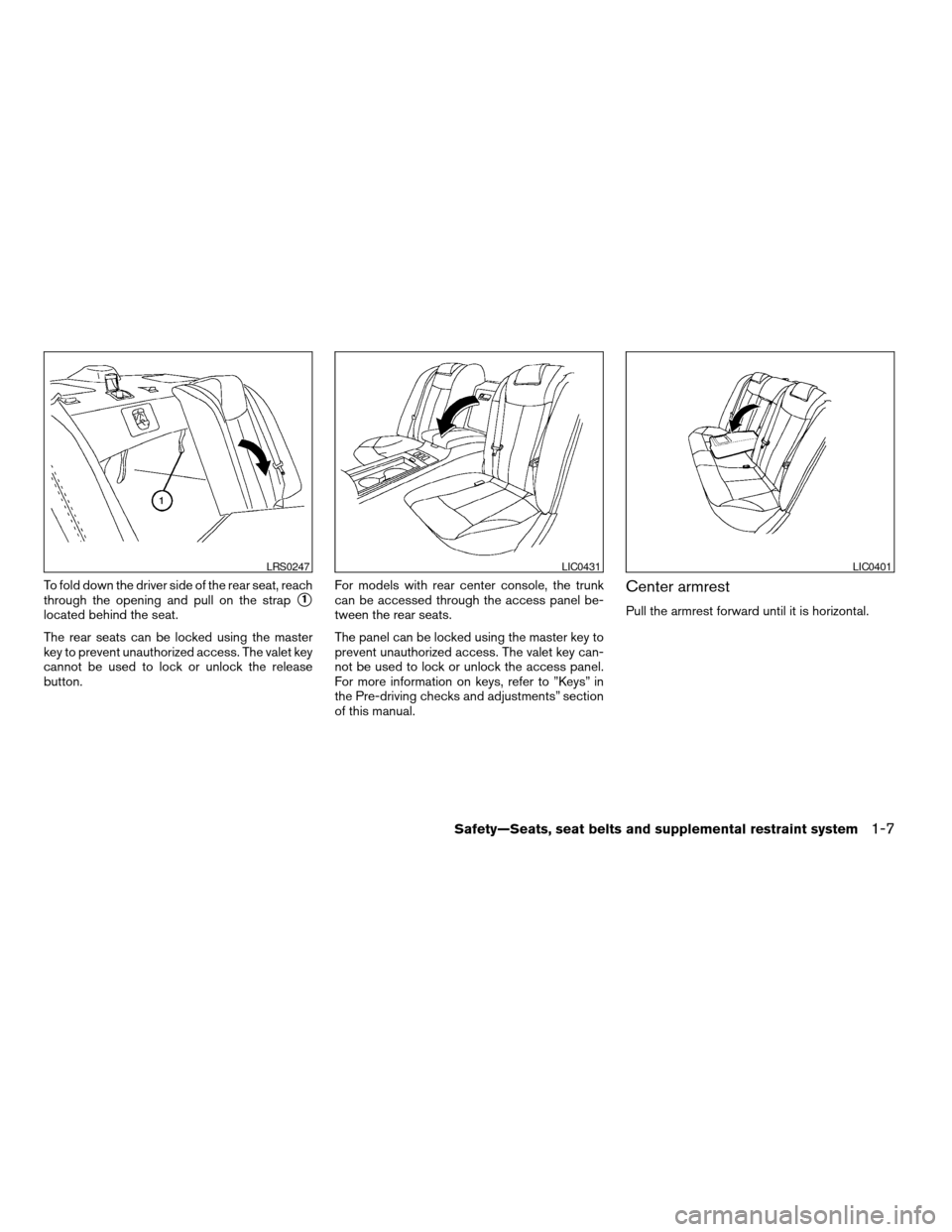
To fold down the driver side of the rear seat, reach
through the opening and pull on the strap
s1
located behind the seat.
The rear seats can be locked using the master
key to prevent unauthorized access. The valet key
cannot be used to lock or unlock the release
button.For models with rear center console, the trunk
can be accessed through the access panel be-
tween the rear seats.
The panel can be locked using the master key to
prevent unauthorized access. The valet key can-
not be used to lock or unlock the access panel.
For more information on keys, refer to ”Keys” in
the Pre-driving checks and adjustments” section
of this manual.
Center armrest
Pull the armrest forward until it is horizontal.
LRS0247LIC0431LIC0401
Safety—Seats, seat belts and supplemental restraint system1-7
ZREVIEW COPYÐ2005 Maxima(max)
Owners ManualÐUSA_English(nna)
09/01/04Ðtbrooks
X
Page 36 of 288
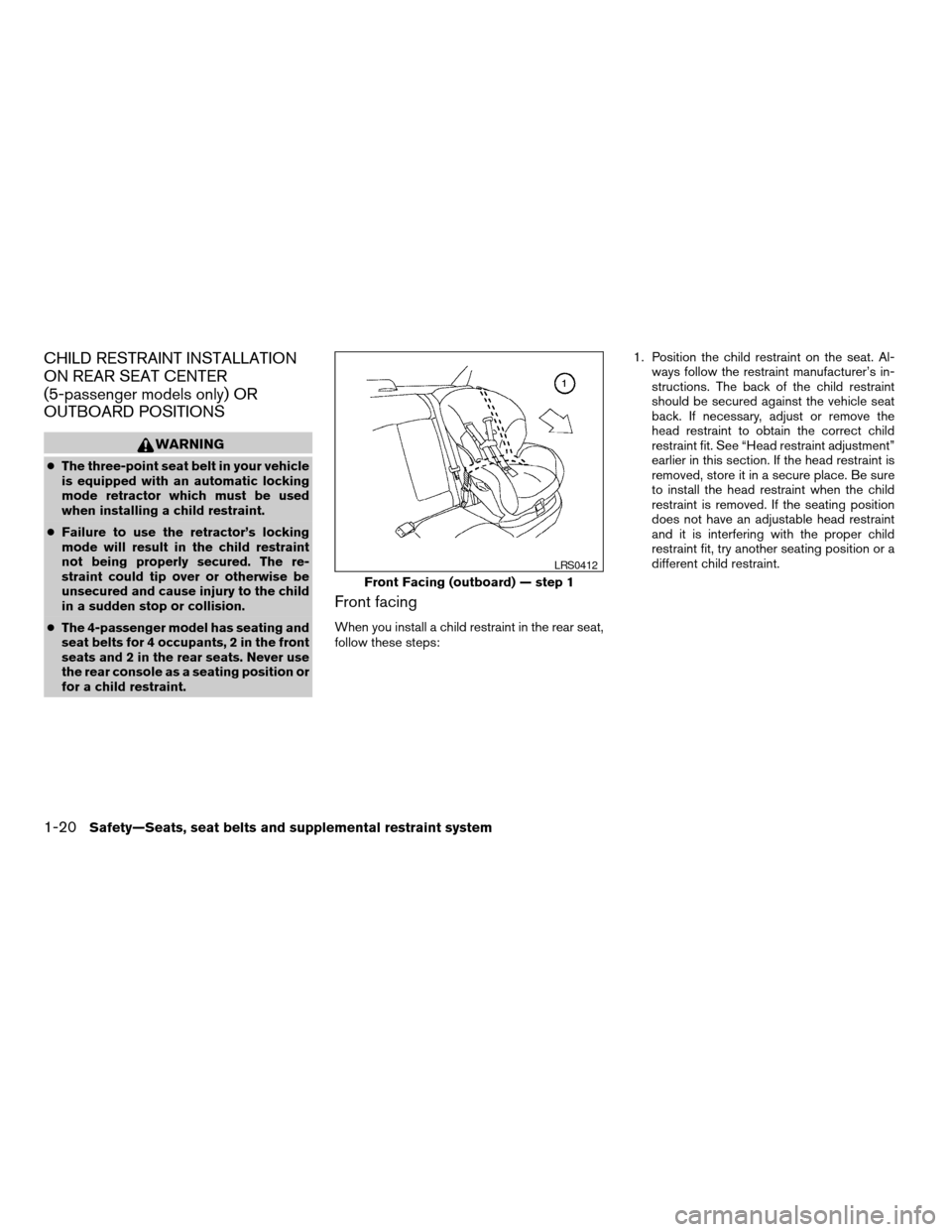
CHILD RESTRAINT INSTALLATION
ON REAR SEAT CENTER
(5-passenger models only) OR
OUTBOARD POSITIONS
WARNING
cThe three-point seat belt in your vehicle
is equipped with an automatic locking
mode retractor which must be used
when installing a child restraint.
cFailure to use the retractor’s locking
mode will result in the child restraint
not being properly secured. The re-
straint could tip over or otherwise be
unsecured and cause injury to the child
in a sudden stop or collision.
cThe 4-passenger model has seating and
seat belts for 4 occupants, 2 in the front
seats and 2 in the rear seats. Never use
the rear console as a seating position or
for a child restraint.
Front facing
When you install a child restraint in the rear seat,
follow these steps:1. Position the child restraint on the seat. Al-
ways follow the restraint manufacturer’s in-
structions. The back of the child restraint
should be secured against the vehicle seat
back. If necessary, adjust or remove the
head restraint to obtain the correct child
restraint fit. See “Head restraint adjustment”
earlier in this section. If the head restraint is
removed, store it in a secure place. Be sure
to install the head restraint when the child
restraint is removed. If the seating position
does not have an adjustable head restraint
and it is interfering with the proper child
restraint fit, try another seating position or a
different child restraint.
Front Facing (outboard) — step 1
LRS0412
1-20Safety—Seats, seat belts and supplemental restraint system
ZREVIEW COPYÐ2005 Maxima(max)
Owners ManualÐUSA_English(nna)
09/01/04Ðtbrooks
X
Page 68 of 288
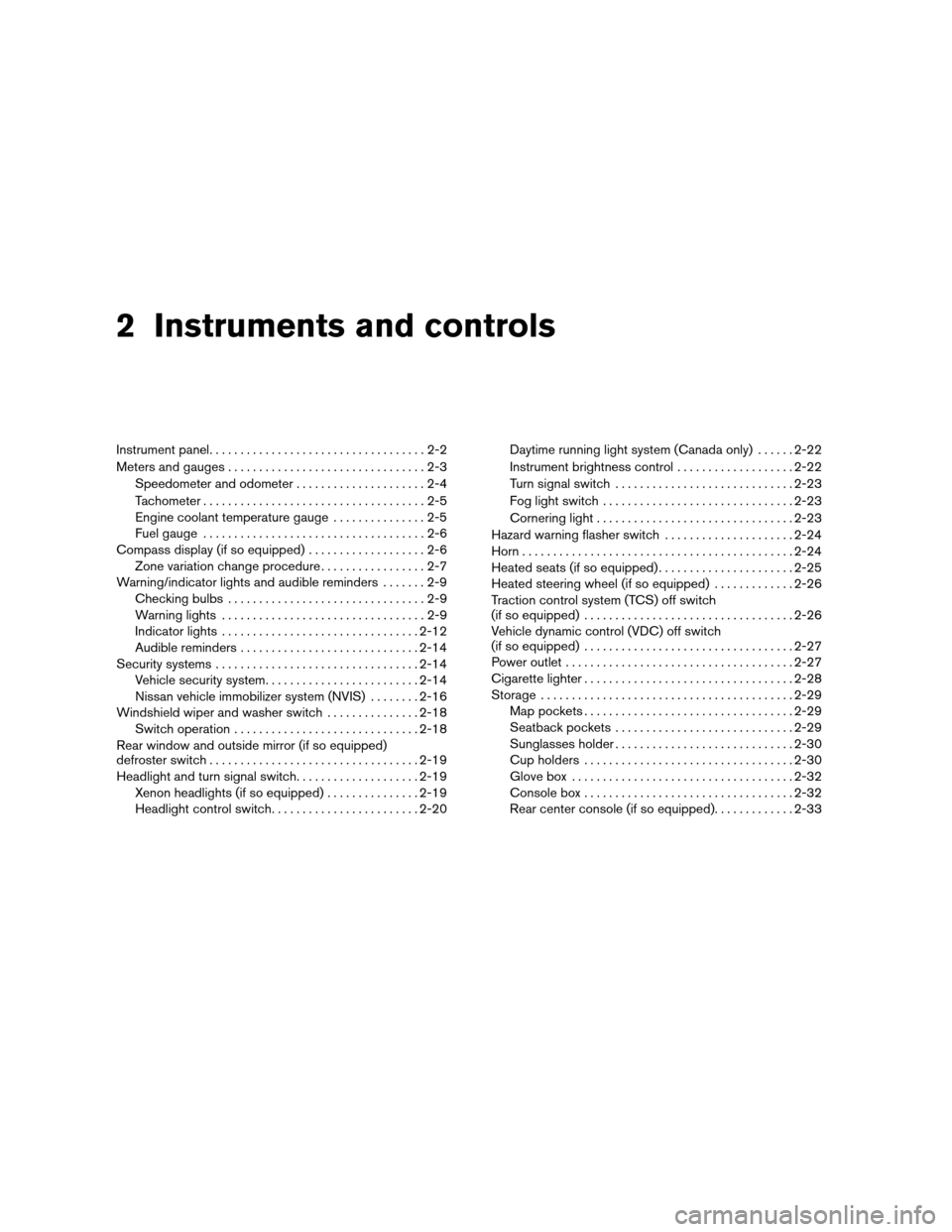
2 Instruments and controls
Instrument panel...................................2-2
Meters and gauges................................2-3
Speedometer and odometer.....................2-4
Tachometer....................................2-5
Engine coolant temperature gauge...............2-5
Fuel gauge....................................2-6
Compass display (if so equipped)...................2-6
Zone variation change procedure.................2-7
Warning/indicator lights and audible reminders.......2-9
Checking bulbs................................2-9
Warning lights.................................2-9
Indicator lights................................2-12
Audible reminders.............................2-14
Security systems.................................2-14
Vehicle security system.........................2-14
Nissan vehicle immobilizer system (NVIS)........2-16
Windshield wiper and washer switch...............2-18
Switch operation..............................2-18
Rear window and outside mirror (if so equipped)
defroster switch..................................2-19
Headlight and turn signal switch....................2-19
Xenon headlights (if so equipped)...............2-19
Headlight control switch........................2-20Daytime running light system (Canada only)......2-22
Instrument brightness control...................2-22
Turn signal switch.............................2-23
Fog light switch...............................2-23
Cornering light................................2-23
Hazard warning flasher switch.....................2-24
Horn............................................2-24
Heated seats (if so equipped)......................2-25
Heated steering wheel (if so equipped).............2-26
Traction control system (TCS) off switch
(if so equipped)..................................2-26
Vehicle dynamic control (VDC) off switch
(if so equipped)..................................2-27
Power outlet.....................................2-27
Cigarette lighter..................................2-28
Storage.........................................2-29
Map pockets..................................2-29
Seatback pockets.............................2-29
Sunglasses holder.............................2-30
Cup holders..................................2-30
Glove box....................................2-32
Console box..................................2-32
Rear center console (if so equipped).............2-33
ZREVIEW COPYÐ2005 Maxima(max)
Owners ManualÐUSA_English(nna)
09/01/04Ðtbrooks
X
Page 93 of 288

The front and rear seats are warmed by built-in
heaters (if so equipped) . The switches are lo-
cated on the center consoles.
1. Start the engine.
2. Push the low or high position of the switch,
as desired. The indicator light in the switch
will illuminate.
The heater is controlled by a thermostat,
automatically turning the heater on and off.
The indicator light will remain on as long as
the switch is on.3. When the seat is warmed or before you
leave the vehicle, be sure to turn the switch
off.
CAUTION
cDo not use the seat heater for extended
periods or when no one is using the
seat.
cDo not put anything on the seat which
insulates heat, such as a blanket, cush-
ion, seat cover, etc. Otherwise, the seat
may become overheated.
cDo not place anything hard or heavy on
the seat or pierce it with a pin or similar
object. This may result in damage to the
heater.
cAny liquid spilled on the heated seat
should be removed immediately with a
dry cloth.
cWhen cleaning the seat, never use
gasoline, benzine, thinner, or any simi-
lar materials.
cIf any abnormalities are found or the
heated seat does not operate, turn the
switch off and have the system checked
by your NISSAN dealer.cThe battery could run down if the seat
heater is operated while the engine is
not running.
LIC0136
HEATED SEATS (if so equipped)
Instruments and controls2-25
ZREVIEW COPYÐ2005 Maxima(max)
Owners ManualÐUSA_English(nna)
09/01/04Ðtbrooks
X
Page 96 of 288

cAvoid using power outlets when the air
conditioner, headlights or rear window
defroster is on.
cBefore inserting or disconnecting a
plug, be sure the electrical accessory
being used is turned OFF.
cPush the plug in as far as it will go. If
good contact is not made, the plug may
overheat or the internal temperature
fuse may open.
c
When not in use, be sure to close the cap.
Do not allow water to contact the outlet.
This power outletsAcan be used with an acces-
sory cigarette lighter element. Contact your
NISSAN dealer for information.
This power outlet can also be used for powering
electrical accessories such as cellular tele-
phones.
CAUTION
cThe cigarette lighter should not be used
while driving so full attention may be
given to vehicle operation.
cThe outlet and plug may be hot during
or immediately after use.
Front center console
LIC0602
Rear center console (if so equipped)
LIC0397LIC0756
CIGARETTE LIGHTER
2-28Instruments and controls
ZREVIEW COPYÐ2005 Maxima(max)
Owners ManualÐUSA_English(nna)
09/01/04Ðtbrooks
X
Page 99 of 288

cUse only soft cups in the cup holder.
Hard objects can injure you in an
accident.
To open the front cup holders, push the cup
holder lid. To close, lower the cup holder lid and
push down until it clicks in place.
The plastic cup insert may be removed for clean-
ing.
The rear cup holders are located in the fold-down
armrest in the rear seat back or in the rear center
console.
To open the cup holders on the rear fold-down
armrest, lift the cup holder lid. To close, lower the
lid.To open the cup holders on the rear center con-
sole, push the button. The cup holder lid will
open. To close, gently push the lid toward the
center.
Rear — Type A
LIC0423
Rear — Type B
LIC0402
Instruments and controls2-31
ZREVIEW COPYÐ2005 Maxima(max)
Owners ManualÐUSA_English(nna)
09/01/04Ðtbrooks
X
Page 100 of 288
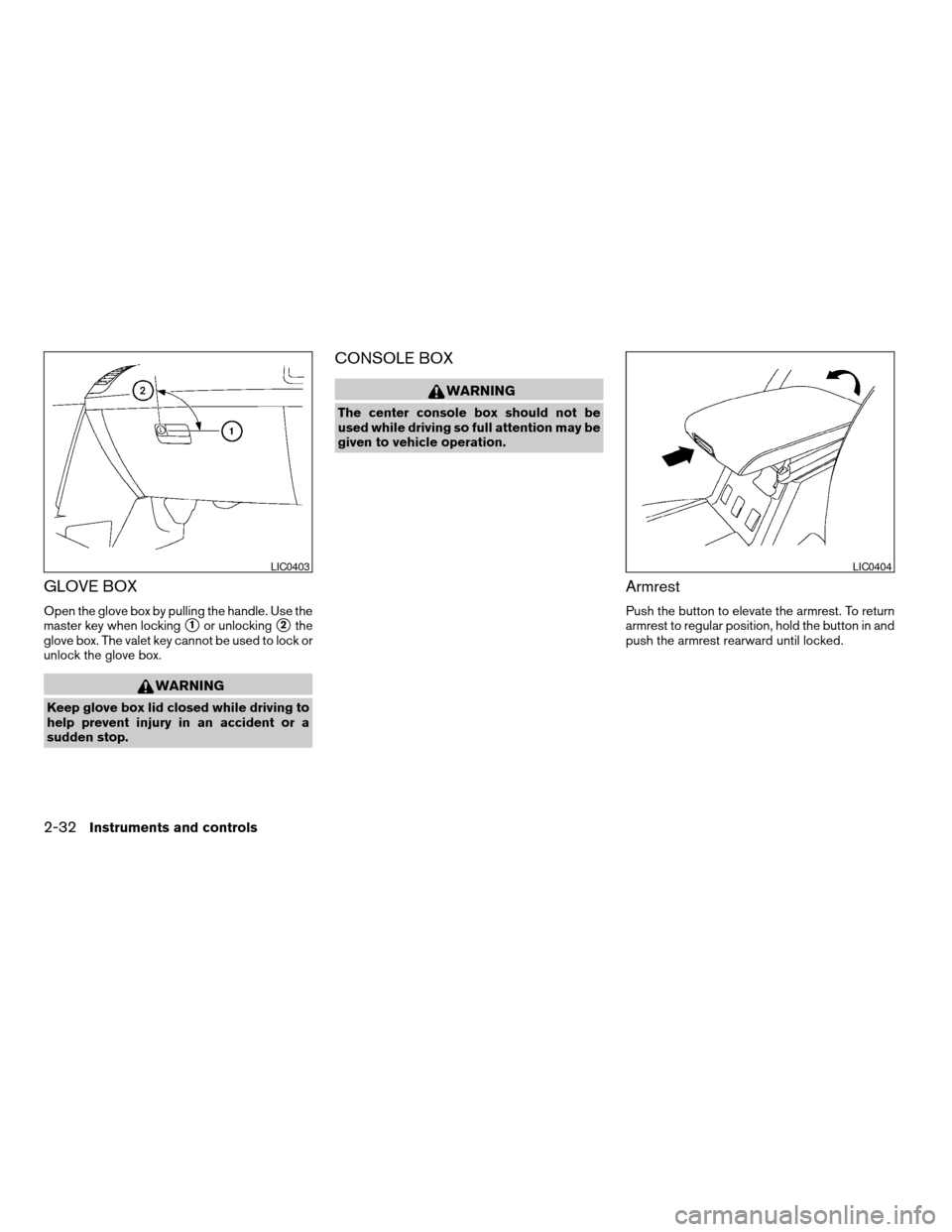
GLOVE BOX
Open the glove box by pulling the handle. Use the
master key when locking
s1or unlockings2the
glove box. The valet key cannot be used to lock or
unlock the glove box.
WARNING
Keep glove box lid closed while driving to
help prevent injury in an accident or a
sudden stop.
CONSOLE BOX
WARNING
The center console box should not be
used while driving so full attention may be
given to vehicle operation.
Armrest
Push the button to elevate the armrest. To return
armrest to regular position, hold the button in and
push the armrest rearward until locked.
LIC0403LIC0404
2-32Instruments and controls
ZREVIEW COPYÐ2005 Maxima(max)
Owners ManualÐUSA_English(nna)
09/01/04Ðtbrooks
X
Page 101 of 288

Console box storage
Pull up on the lever to open the console box.
Remove the inside tray to store a large object.
The console box may be used for storage of
cellular phones. Open the access hole cover
s1
to route a cord to the power outlet.
REAR CENTER CONSOLE (if so
equipped)
Pull up on the lever to open the console box.The light inside the rear center console box may
be turned on
s1and offs2with the switch.
LIC0405LIC0426WIC0697
Instruments and controls2-33
ZREVIEW COPYÐ2005 Maxima(max)
Owners ManualÐUSA_English(nna)
09/01/04Ðtbrooks
X
Page 108 of 288

CAUTION
cTo avoid personal injury, keep your
hands, fingers and head away from the
sun shade arm, arm rail and screen inlet
port.
cDo not allow children near the rear sun
shade system. They could be injured.
cDo not place objects on or near the rear
sun shade. This could cause improper
operation or damage it.
cDo not pull or push the rear sun shade.
This could cause improper operation or
damage it.
1. Arm rail
2. Screen
3. Caution label
4. Sun shade arms
The rear sun shade operates when the ignition
key is in the ACC or ON position.
The rear sun shade switches are located on the
front and rear center consoles.
To raise the screen, push the upper side of the
switch.
To lower the screen, push the lower side of the
switch.
The switch need not be held down.
CAUTION
cDo not place objects (such as newspa-
pers, handkerchiefs, etc.) on the screen
inlet port. Doing so may entangle these
objects in the screen when it is extend-
ing or retracting, causing improper op-
eration or damage to the screen.
cDo not push the sun shade arm with
your hands, etc., as this may deform it.
Improper operation or damage to the
screen may result.
LIC0418
REAR SUN SHADE (if so equipped)
2-40Instruments and controls
ZREVIEW COPYÐ2005 Maxima(max)
Owners ManualÐUSA_English(nna)
09/01/04Ðtbrooks
X